Page 1
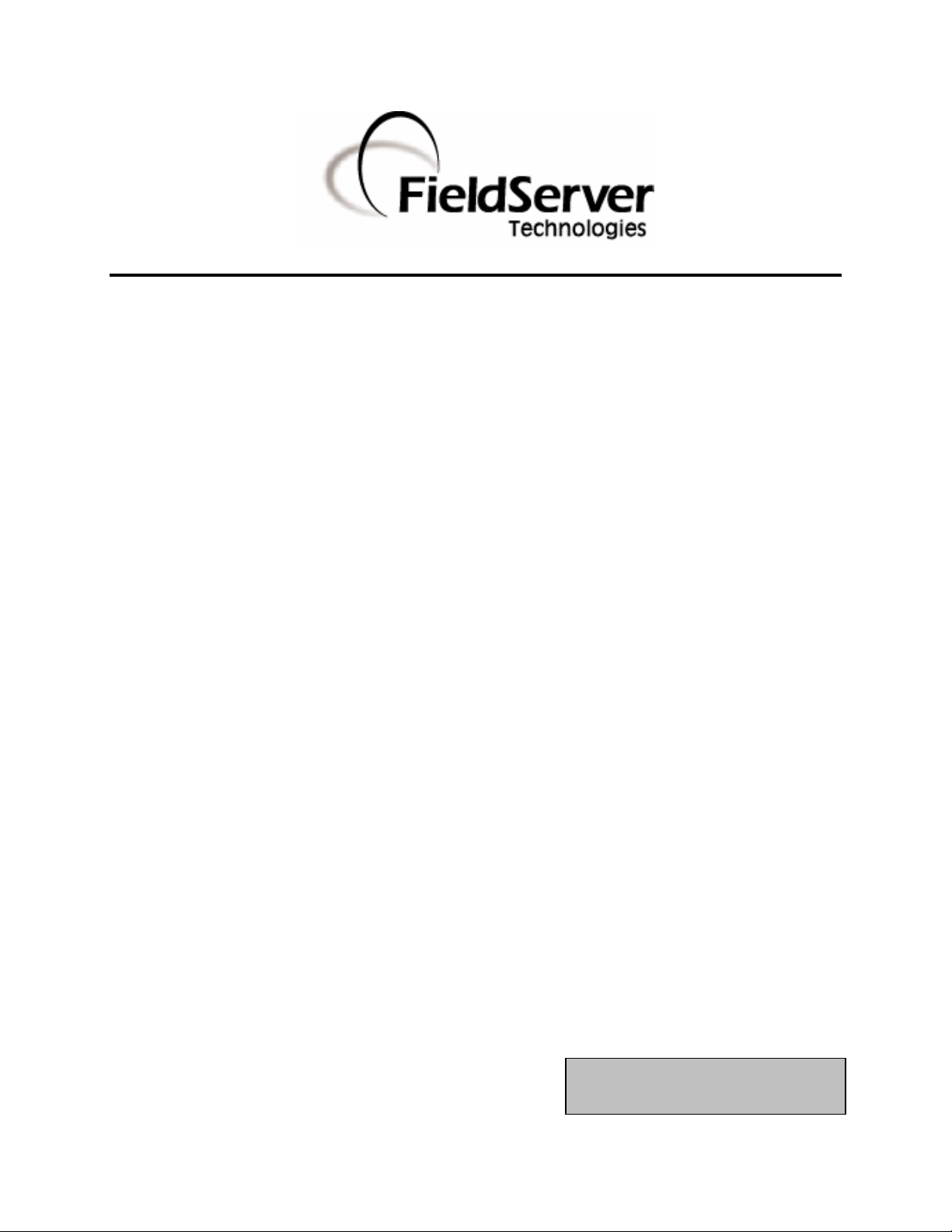
Driver Version:
7.16
A Sierra Monitor Company
Driver Manual
(Supplement to the FieldServer Instruction Manual)
FS-8707-06
FST OPC Server for FieldServers
APPLICABILITY & EFFECTIVITY
Effective for all systems manufactured after May 1, 2001
Document Revision: 7
Page 2
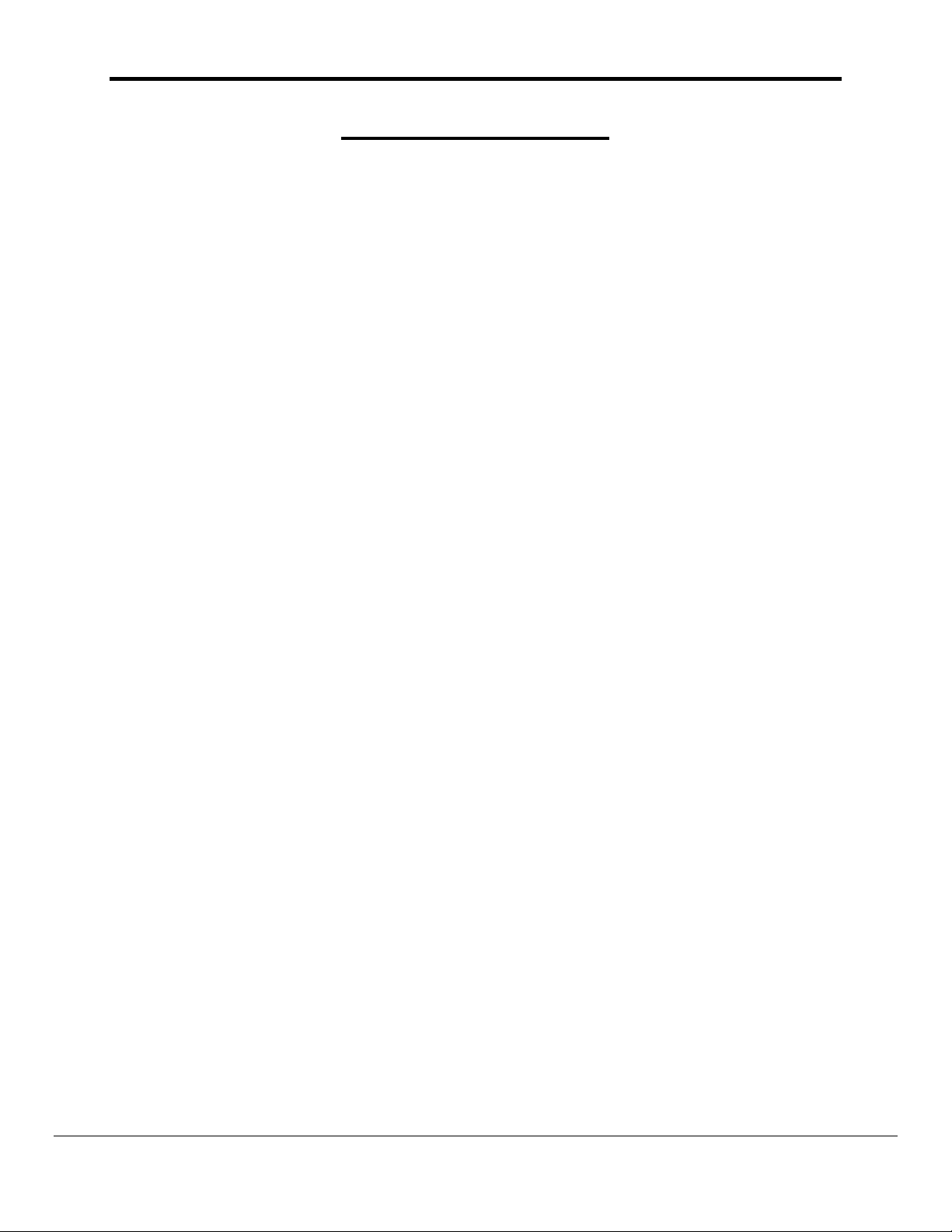
FS-8707
-
06 FST OPC Server for FieldServers
Table of Contents
TABLE OF CONTENTS
1.
FST OPC SERVER FOR FIELDSERVERS DESCRIPTION ............................................3
1.1. OPC Version Supported...............................................................................................3
2.
DRIVER SCOPE OF SUPPLY.........................................................................................4
2.1. Supplied by FieldServer Technologies for this driver ....................................................4
2.2. Provided by the Supplier of 3rd Party Equipment...........................................................4
2.2.1. Required 3rd Party Software...................................................................................4
3.
HARDWARE CONNECTIONS.........................................................................................5
4.
INSTALLING THE FST OPC SERVER FOR FIELDSERVERS.......................................6
5.
QUICK START STEPS TO IMPLEMENT A SIMPLE OPC CONFIGURATION ...............7
6.
CONFIGURING YOUR OPC CLIENT TO USE THE FST OPC SERVER FOR
FIELDSERVERS OPC SERVER................................................................................................8
6.1. OPC datatypes.............................................................................................................8
7.
QUICK START STEPS TO IMPLEMENT A SIMPLE INTELLUTION FIX
CONFIGURATION .....................................................................................................................9
8.
EXAMPLE SETUP.........................................................................................................11
8.1. Sample FieldServer Setup..........................................................................................11
8.2. Example OPC Server Setup.......................................................................................12
Appendix A.1. FAQ.............................................................................................................13
Appendix A.2. The OPC Server – Limitations- Q&A............................................................14
FieldServer Technologies 1991 Tarob Court Milpitas, California 95035 USA Web:www.fieldServer.com
Tel: (408) 262-2299 Fax: (408) 262-9042 Toll_Free: 888-509-1970 email: support@fieldServer.com
Page 3

FS-8707
-
06 FST OPC Server for FieldServers
Page
3
of 15
1. FST OPC Server for FieldServers Description
This OPC Server (I/O Driver) communicates with the FieldServer. The method of data transfer
is called Data Array Access (DAA). The Data Arrays are arrays of typed data memory in the
FieldServer. The source of the information in the Data Arrays can be any one of the standard
FieldServer I/O Drivers. It is incumbent on the user to configure the ports and the Map
Descriptors on the FieldServer. The Map Descriptors are FieldServer objects containing polling
instructions for an I/O Driver to copy data from the Low level Devices into a Data Array. One of
the many advantages of this architecture is that it allows many disparate proprietary devices
PLC/DCS’s etc. to share common data in a reliable embedded device (FieldServer) while
providing access to the SCADA/PC application level via this OPC Server. Please refer to the
FieldServer Configuration Manual for instructions on configuration on the FieldServer side, the
tools required are not part of this package.
Note for Users with a Client that uses the Syncio Interface: Please note that the Device mode is
preferred over Cache mode when using this driver. The driver does support Cache mode, and
this can be used if necessary.
1.1. OPC Version Supported
The FST OPC Server supports OPC Version 2
FieldServer Technologies 1991 Tarob Court Milpitas, California 95035 USA Web:www.fieldServer.com
Tel: (408) 262-2299 Fax: (408) 262-9042 Toll_Free: 888-509-1970 email: support@fieldServer.com
Page 4
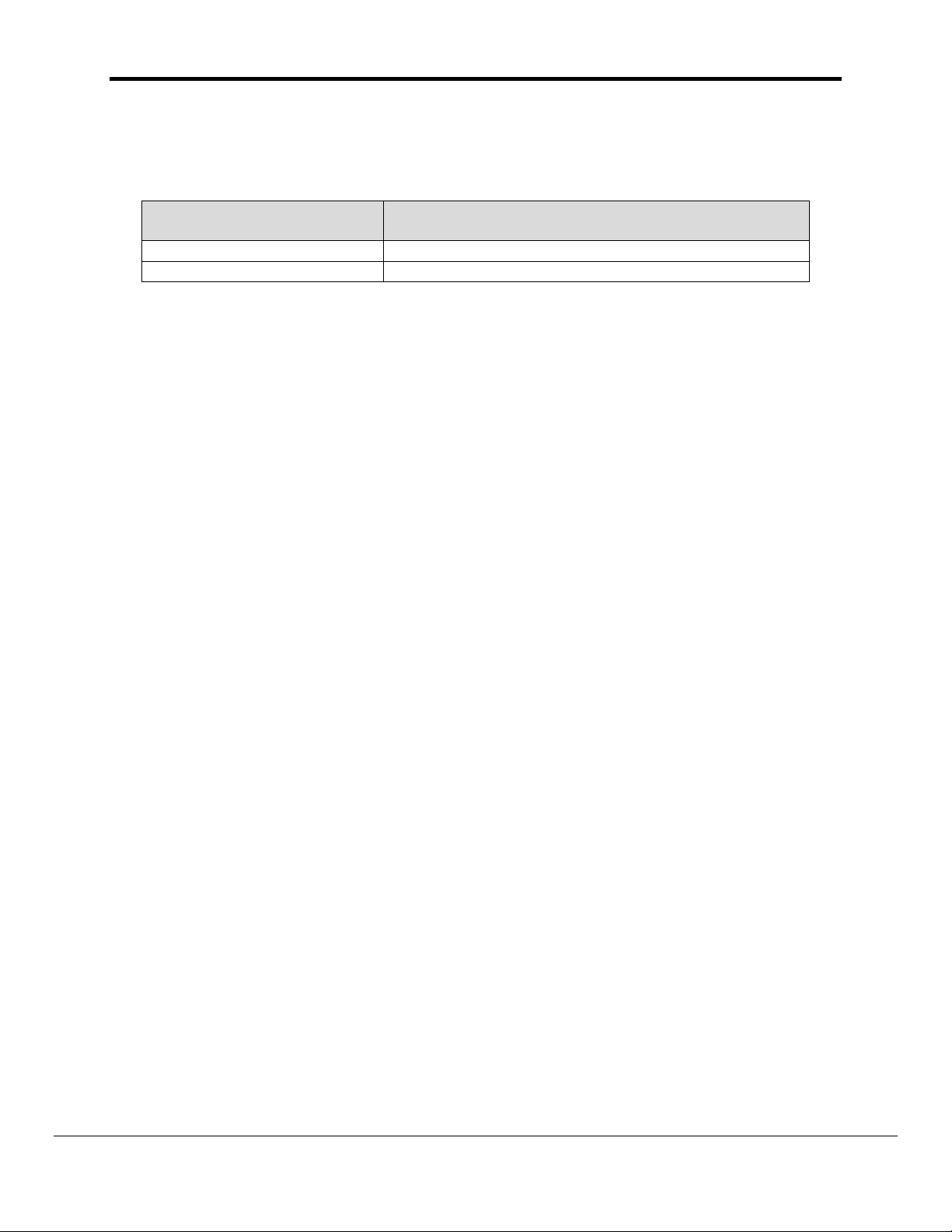
FS-8707
-
06 FST OPC Server for FieldServers
Page
4
of 15
2. Driver Scope of Supply
2.1. Supplied by FieldServer Technologies for this driver
FieldServer Technologies
PART #
FS-8915-10 UTP cable (7 foot) for Ethernet connection
FS-8707-06 Driver Manual
Description
2.2. Provided by the Supplier of 3rd Party Equipment
2.2.1. Required 3rd Party Software
This OPC Server package must be installed on a Client supplied PC with the following
requirements:
• Operating Systems: One of the Windows NT Family - Win NT 4SP4, Windows 2000
or Windows XP. The software does not run on any other version of windows.
• Machine requirements :
o Pentium 200 MHZ
o Memory – Minimum requirements of OS is sufficient, 64MB for Win2000 or
128MB for XP
o Drive Space 2MB
• Other Required Software : Any OPC Client
FieldServer Technologies 1991 Tarob Court Milpitas, California 95035 USA Web:www.fieldServer.com
Tel: (408) 262-2299 Fax: (408) 262-9042 Toll_Free: 888-509-1970 email: support@fieldServer.com
Page 5
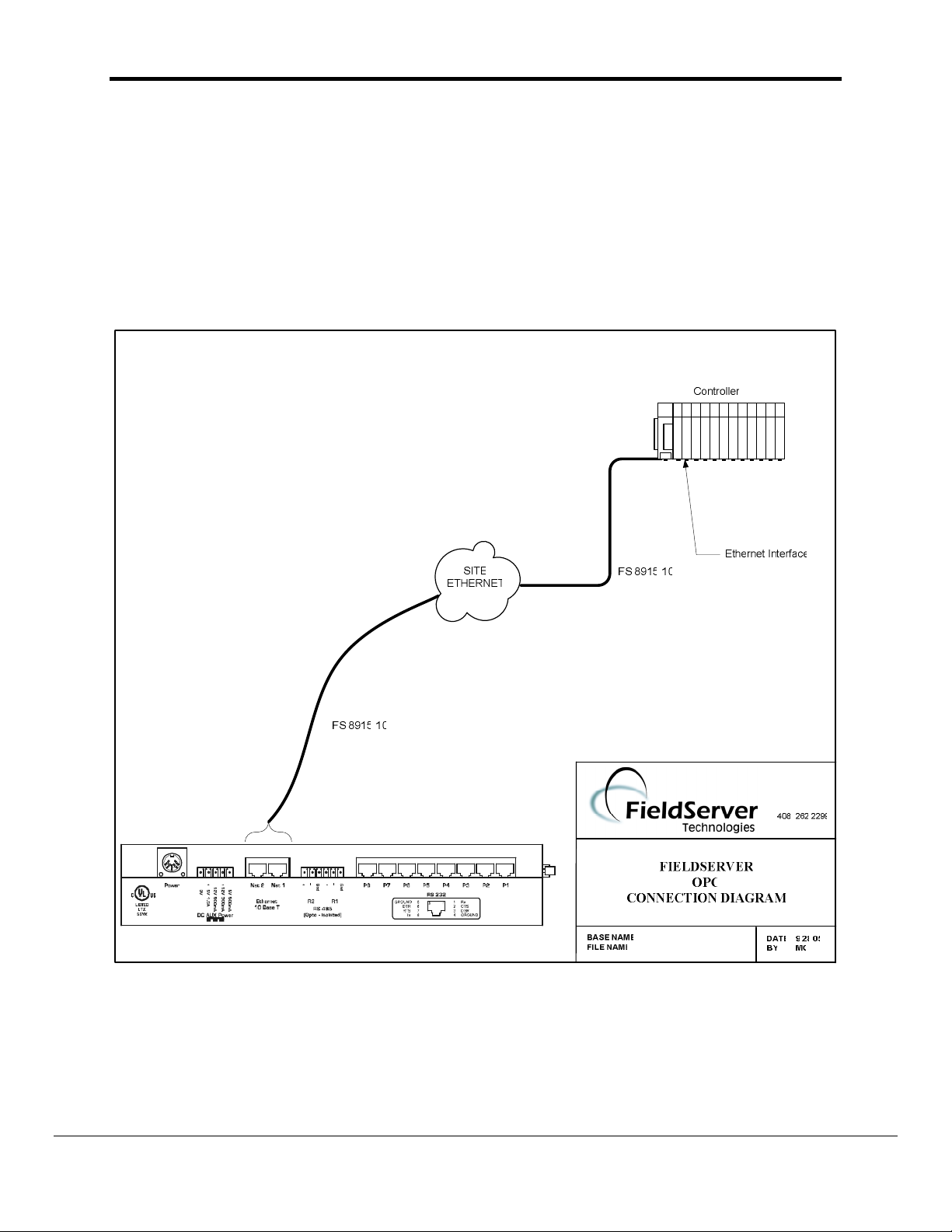
FS-8707
-
06 FST OPC Server for FieldServers
Page
5
of 15
3. Hardware Connections
The FST OPC Server communicates with the FieldServers via standard Ethernet & TCP/IP
connections. Please refer to the FieldServer Configuration Manual for instructions on setting up
the FieldServer side.
Before proceeding to configure the OPC Server we recommend that you have a proper TCP/IP
network setup - verify this by PINGing a FieldServer. Refer to the Microsoft documentation for
the setup of the TCP/IP networking on the PC.
FieldServer Technologies 1991 Tarob Court Milpitas, California 95035 USA Web:www.fieldServer.com
Tel: (408) 262-2299 Fax: (408) 262-9042 Toll_Free: 888-509-1970 email: support@fieldServer.com
Page 6

FS-8707
-
06 FST OPC Server for FieldServers
Page
6
of 15
4. Installing the FST OPC Server for FieldServers
From the CD run the file Setup.exe
You will be guided through a series of dialogs prompting you for an Installation directory. When
asked if you wish to install a Client or Server, “Server” is the default & recommended. Only
Select Client If you wish to run the OPC Server on a different machine from the one where the
OPC Client (usually a SCADA System) is running.
FieldServer Technologies 1991 Tarob Court Milpitas, California 95035 USA Web:www.fieldServer.com
Tel: (408) 262-2299 Fax: (408) 262-9042 Toll_Free: 888-509-1970 email: support@fieldServer.com
Page 7

FS-8707
-
06 FST OPC Server for FieldServers
Page
7
of 15
5. Quick Start Steps to Implement a simple OPC configuration
1. Configure a FieldServer with a valid IP address. Make sure that at least one Data Array
exists. An N1 or N2 connection must be configured with the SMT protocol (SMT is default
so the protocol field can be blank). This Nx connection must be the one used to connect to
the OPC Server machine.
2. Open a DOS box and “PING” the FieldServer from this machine to check that the networking
is correctly setup. Take note of the IP address.
3. Configure Data Arrays in the FieldServer & note their names and data types (Read
FieldServer Configuration Manual for more info)
4. Run the “FST Configurator” (This is in the Start menu program group you selected when you
installed the OPC Server), and add an Ethernet connection to the config tree
5. Add a FieldServer to the config tree, edit the IP address & change the default name to
something meaningful (note for future steps)
6. Add a Data Array to the config tree
• Set the Name to that used inside the FieldServer. The name is not case sensitive and
will be forced to uppercase.
• The default “offset” is 0, and you will use this in 99% of cases.
• Set the length to the number of elements in the FieldServer/Data Array or less. The
maximum length is determined by the datatype of the Data Array. If you require more,
make another poll block with offset > end of first block.
• Set the data storage type to the data type of the Data Array in the FieldServer (this is
important, as you may get incorrect values if set incorrectly)
7. Press the green “Start” button
8. Press the “Stats” button & check that we are sending & receiving, if not re-check the names
of the Data Arrays, the IP address of the FieldServer. Keep your first configuration as
simple as possible, one Data Array only.
9. You have now configured the OPC Server side; from here the user is expected to
understand the operation of their specific OPC Client, the wording that follows is generic
OPC terminology.
FieldServer Technologies 1991 Tarob Court Milpitas, California 95035 USA Web:www.fieldServer.com
Tel: (408) 262-2299 Fax: (408) 262-9042 Toll_Free: 888-509-1970 email: support@fieldServer.com
Page 8

FS-8707
-
06 FST OPC Server for FieldServers
Page
8
of 15
6. Configuring Your OPC Client to use the FST OPC Server for FieldServers
OPC Server.
The OPC Client refers to the Application Using the data available in the FieldServer. Normally
this is a SCADA system or other third party software.
From your Client browse the OPC Servers installed on the machine. Select the one named
“FieldServer.7.16k”. If you installed the Server on this machine then your Client should find this
listed. If the FST OPC Server for FieldServers is on another machine then browse to that
machine and select “FieldServer.7.16k”. If it is not visible, check that the hidden application
“OPCENUM.EXE” is running on the Server machine. If this fails please refer to the
troubleshooting section
You have now successfully connected to the Server; next browse the Server. (If your Client
does not have a browse facility, you will need to enter addresses manually see below). The
Browse hierarchy has two levels - FieldServers & Data Arrays. Each entry under Data Arrays is
a hint, pointing to the first element of the Data Array, The user needs to delete the hint text and
edit the offset number on the end to enter the desired address.
I/O addresses are in the following format (Analog & Bit Datatypes)
<FieldServerName>:<Data Array name>:<offset>
Address format for packed bits in Integer types
<FieldServerName>:<Data Array name>:<offset>:<bit>
* note for packed bits the OPC datatype MUST be VT_BOOL
6.1. OPC datatypes
This driver only has 2 canonical datatypes : VT_BOOL & VT_R4 (float). The default if no
datatype is specified is VT_R4 (floating point). Many OPC Clients do not specify the
datatype forcing the default.
FieldServer Technologies 1991 Tarob Court Milpitas, California 95035 USA Web:www.fieldServer.com
Tel: (408) 262-2299 Fax: (408) 262-9042 Toll_Free: 888-509-1970 email: support@fieldServer.com
Page 9

FS-8707
-
06 FST OPC Server for FieldServers
Page
9
of 15
7. Quick Start Steps to Implement a Simple Intellution Fix Configuration
1. Configure a FieldServer with a valid IP address. Make sure that at least one Data Array
exists. An N1 or N2 connection must be configured with the SMT protocol (SMT is default
so the protocol field can be blank). This Nx connection must be the one used to connect to
the OPC Server machine.
2. Open a DOS box and “PING” the FieldServer from this machine to check that the networking
is correctly set up.
3. Configure Data Arrays in the FieldServer & note their names and data types (Read
FieldServer Configuration Manual for more info)
4. Run the “FST Configurator” (This is in the Start menu prrogram group you selected when
you installed the OPC Server), and add an Ethernet connection to the config tree
5. Add a FieldServer to the config tree, edit the IP address & change the default name to
something meaningful (note for future steps)
6. Add a Data Array to the config tree
• Set the Name to that used inside the FieldServer. The name is not case sensitive and will
be forced to uppercase.
• The default “offset” is 0, and you will use this in 99 % of cases.
• Set the length to the number of elements in the FieldServer/Data Array or less. The
maximum length is limited to 500. If you require more, make another poll block with offset
500
• Set the data storage type to the data type of the Data Array in the FieldServer (this is
important, as you may get incorrect values if set incorrectly)
7. Press the green “Start” button
8. Press the “Stats” button & check that we are sending & receiving, if not re-check the names
of the Data Arrays, the IP address of the FieldServer. Keep your first configuration as
simple as possible, one Data Array only.
9. Now go to the Options | Setup menu & set the default path to filename - <fix node name>
& path = \FIX32\PDB or \Dynamics\PDB
10. Now Save the configuration to this location, It is not necessary to save every time you
make a change. Fix simply requires this file to exist on disk.
FieldServer Technologies 1991 Tarob Court Milpitas, California 95035 USA Web:www.fieldServer.com
Tel: (408) 262-2299 Fax: (408) 262-9042 Toll_Free: 888-509-1970 email: support@fieldServer.com
Page 10

FS-8707
-
06 FST OPC Server for FieldServers
Page
10
of 15
11. In the Fix Database Builder add a new block (AI,AO,DI,DO,MDI) and set the I/O Device to
“FST”
enter I/O addresses in the following format for AI & AR blocks & DI & DR & MDI blocks to bit
datatype addresses.
<FieldServerName>:<Data Array name>:<offset>
enter I/O addresses in the following format for DI & DR & MDI blocks to packed bit
addresses in Integer datatypes.
<FieldServerName>:<Data Array name>:<offset>:<bit>
FieldServer Technologies 1991 Tarob Court Milpitas, California 95035 USA Web:www.fieldServer.com
Tel: (408) 262-2299 Fax: (408) 262-9042 Toll_Free: 888-509-1970 email: support@fieldServer.com
Page 11

FS-8707-06 FST OPC Server for FieldServers Page 11 of 15
8. Example Setup
8.1. Sample FieldServer Setup
In this example, the low level driver (Modbus) is irrelevant to the operation of the OPC Server, however the user needs to be
aware of how field addresses map to Data Array addresses.
FieldServer
Title,
DAA_TEST
// Server Side Connections
connections
adapter, protocol
n1, SMT
Data_Arrays
Data_Array_Name, Data_Format, Data_Array_Length
SDA_BUA900_40001, UInt16, 200
Nodes
Node_Name, Node_ID, Protocol, Retries, Port
BUA900, 31, Modbus_RTU, 8, R2
Map_Descriptors
Map_Descriptor_Name, Data_Array_Name, Data_Array_Offset, Function, Node_Name, Address, Length, Scan_Interval
CMD_AI_BUA900_1, SDA_AI_UINT16, 00, RDBC, BUA900, 40001, 100, 5s
CMD_AI_BUA900_2, SDA_AI_UINT16, 100, RDBC, BUA900, 40101, 100, 5s
FieldServer Technologies 1991 Tarob Court Milpitas, California 95035 USA Web:www.fieldServer.com
Tel: (408) 262-2299 Fax: (408) 262-9042 Toll_Free: 888-509-1970 email: support@fieldServer.com
Page 12

FS-8707
-
06 FST OPC Server for FieldServers
Page
12
of 15
8.2. Example OPC Server Setup
FieldServer Technologies 1991 Tarob Court Milpitas, California 95035 USA Web:www.fieldServer.com
Tel: (408) 262-2299 Fax: (408) 262-9042 Toll_Free: 888-509-1970 email: support@fieldServer.com
Page 13

FS-8707
-
06 FST OPC Server for FieldServers
Page
13
of 15
Appendix A. Troubleshooting
Appendix A.1. FAQ
Q: I cannot “see” the “FieldServer.7.16k” listed as an available data source?
A: When Configuring an OPC Client link to the FieldServer OPC, your OPC Client will
be browsing for available Servers using the OPC Foundation supplied utility
OPCENUM.EXE (Installed with the FST OPC Server for FieldServers)
1. If the Client & Server are on the same machine
• Check that OPCENUM.EXE is running in the background, it is installed as a service
& should start when the Client needs it
• If you are running NT4 or Windows 2000 AND you Installed Explorer 6.x AND you
get the following message on installation “IcatInformation interface not supported”
OR you see this message “Incompatible Version of RPC Stub 0x80070725” then our
recommendation is that you uninstall IE6. This is a known issue that needs to be
resolved by Microsoft & the OPC foundation. This problem does not appear to be an
issue on Windows XP
• If you are still are not able to see the Server listed in your Client, your Client “should”
allow you to manually type the ProgID. In some cases you may need to type the
CLSID
• ProgID “FieldServer”
• CLSID {8D3DD5B6-8854-42a0-A376-94DE9676ADD5}
2. If the Client & Server are different machines
In this case the same issues apply as above with the following additions
• Make sure that the networking is correctly setup, that you can see the Server
machine in the network neighbourhood
• OPCENUM.EXE needs to run on both machines, on the Server machine it needs to
be running at startup which sometimes does not happen – check the services & set
the startup mode of the OPCENUM service.
Q: My OPC Client is just giving me OPC data quality bad - Why ?
A: The first place to look is in the Configurator - select the Data Array containing the
address you are looking at. Then press the “Stats” button
The following are some of the Symptoms to lookout for:
• If the Timeout & retry counters are incrementing then the problem is with the
communication to the FieldServer.
o Make sure that you can “Ping” the FS.
o Make sure that the Ethernet port on the FS is configured for SMT protocol
• To the Right of the “Last Error Field” there is a Text field that is “--” normally
o If it Says “Bad DA name” it means this Data Array does not exist in the FS
check your FS configuration
o If it Says “Bad DA offset” it means that you are attempting to poll more data
than exists in this DA – shorten the length
FieldServer Technologies 1991 Tarob Court Milpitas, California 95035 USA Web:www.fieldServer.com
Tel: (408) 262-2299 Fax: (408) 262-9042 Toll_Free: 888-509-1970 email: support@fieldServer.com
Page 14

FS-8707
-
06 FST OPC Server for FieldServers
Page
14
of 15
Appendix A.2. The OPC Server – Limitations- Q&A
Q: How many fieldServers can one OPC Server communicate with?
A: Unlimited
Q: How many Clients can connect to the Server and how many points are possible?
A: Unlimited Clients & points, memory usage is about 2k/point/Client e.g.20 Clients with
10000 tags ea = 400MB. Server creates a thread for each Client, default each Client
is looping thru 10000 tags every 25 ms looking for change of state. Such a config
will probably flatten a 2G P4.
Q: Speed limitations?
A: The FS is the bottleneck at ~ 50 poll blocks/sec (to test set poll rate to 0)
e.g.. 2 FS total poll rate is ~100/s, if you have 10000 digitals in one DA on each FS
that’s 2*50*10000 = 1 000 000 digitals per second.
Q: Remote Clients possible? Limits?
A: Yes I am running The Server & MB8PC under the debugger on my laptop, &
Graphworx on another PC.
This is not recommended for complexity / reliability reasons.
Since the FieldServers are networked, rather run the Server on the Client machine why bring a third layer in unnecessarily?.
When running remotely you should be able to OPC browse onto the Server machine,
if this fails make sure that the OPCENUM service starts & runs on Server.
When running remotely the OPC Server is running under the app "dllhost.exe" in
taskman. Because most Clients use OPC in asynchronous mode, the performance
is almost indistinguishable for medium amounts of data.
Q: Is this an inprocess or out of process Server?
A: COM has 3 modes:- inprocess, local & remote
Local & remote have similar performance - the overhead of each COM call is 1000's
of times slower compared to inprocess.
Since this driver is capable of inprocess that should be used if option in your Client.
FieldServer Technologies 1991 Tarob Court Milpitas, California 95035 USA Web:www.fieldServer.com
Tel: (408) 262-2299 Fax: (408) 262-9042 Toll_Free: 888-509-1970 email: support@fieldServer.com
Page 15

FS-8707
-
06 FST OPC Server for FieldServers
Page
15
of 15
THIS PAGE INTENTIONALLY LEFT BLANK
FieldServer Technologies 1991 Tarob Court Milpitas, California 95035 USA Web:www.fieldServer.com
Tel: (408) 262-2299 Fax: (408) 262-9042 Toll_Free: 888-509-1970 email: support@fieldServer.com
