Page 1
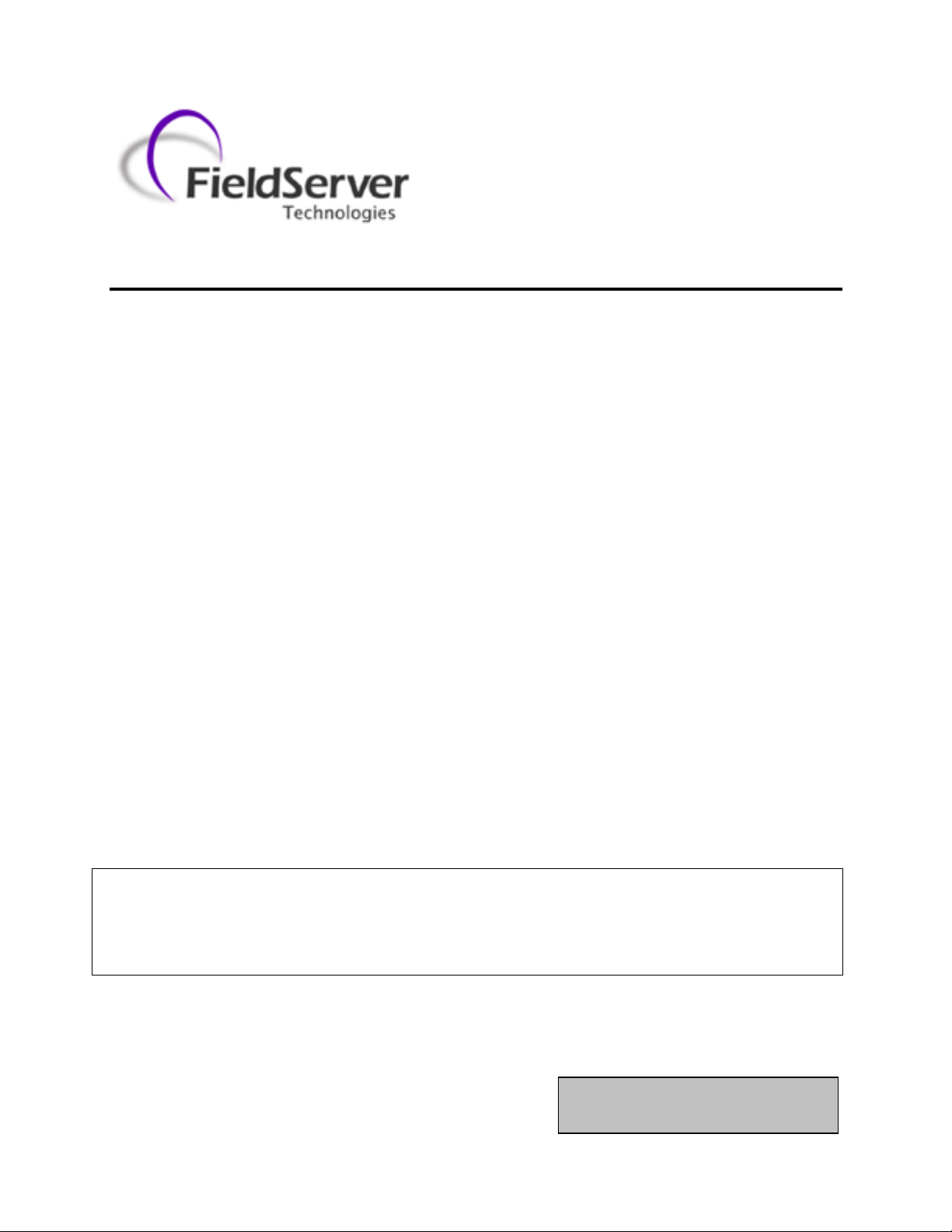
Driver Version:
1.02
Document Revision:
3
APPLICABILITY & EFFECTIVITY
Effective for all systems manufactured after April 2010
Driver Manual
(Supplement to the FieldServer Instruction Manual)
FS-8704-12 GE-EGD
A Sierra Monitor Company
Page 2

FS-8704-12 GE-EGD Driver Manual Table of Contents
TABLE OF CONTENTS
1 GE-EGD (Ethernet Global Data) Description ............................................................................................... 3
2 Driver Scope of Supply ............................................................................................................................. 3
2.1 Supplied by FieldServer Technologies for this driver ........................................................................................ 3
2.2 Provided by the Supplier of 3rd Party Equipment .............................................................................................. 3
3 Hardware Connections ............................................................................................................................. 4
4 Data Array Parameters ............................................................................................................................. 5
5 Configuring the FieldServer as a GE-EGD Client .......................................................................................... 6
5.1 Client Side Connection Parameters .................................................................................................................... 6
5.2 Client Side Node Parameters .............................................................................................................................. 7
5.3 Client Side Map Descriptor Parameters ............................................................................................................ 7
5.3.1 FieldServer Specific Map Descriptor Parameters ...................................................................................... 7
5.3.2 Driver Specific Map Descriptor Parameters ............................................................................................... 8
5.3.3 Map Descriptor Example 1: - Simple Consumer Map Descriptor ............................................................. 9
5.3.4 Map Descriptor Example 2: - Multiple Consumer Map Descriptor ........................................................ 10
6 Configuring the FieldServer as a GE-EGD Server ........................................................................................ 11
6.1 Server Side Connection Parameters ................................................................................................................. 11
6.2 Server Side Node Parameters ........................................................................................................................... 11
6.3 Server Side Map Descriptors............................................................................................................................. 12
6.3.1 FieldServer Specific Map Descriptor Parameters .................................................................................... 12
6.3.2 Driver Specific Map Descriptor Parameters ............................................................................................. 12
6.3.3 Timing Parameters .................................................................................................................................... 12
6.3.4 Map Descriptor Example........................................................................................................................... 13
Appendix A. Vendor Information .................................................................................................................... 14
Appendix A.1. Enable the FieldServer to read data from a 90-xx PLC. ....................................................................... 14
Appendix A.1.1. Use Versapro to configure/look at the EGD configuration. ..................................................... 14
Appendix A.1.2. Create a CSV file that will consume the produced data. .......................................................... 16
Appendix B. Troubleshooting .......................................................................................................................... 19
Appendix B.1. ProducerID with FieldServer device as Producer ................................................................................ 19
Appendix B.2. Produced Time Stamp ........................................................................................................................... 19
Appendix B.3. Status Values .......................................................................................................................................... 19
Appendix B.4. Error Messages ...................................................................................................................................... 19
Appendix B.5. EGD-ii (EGD Internal Indications) .......................................................................................................... 20
Appendix B.6. Driver Stats ............................................................................................................................................. 21
Appendix C. Reference ................................................................................................................................... 23
Appendix C.1. Data Types .............................................................................................................................................. 23
FieldServer Technologies 1991 Tarob Court Milpitas, California 95035 USA Web: www.fieldserver.com
Tel: (408) 262 2299 Fax: (408) 262 2269 Toll Free: (888) 509 1970 email: support@fieldserver.com
Page 3
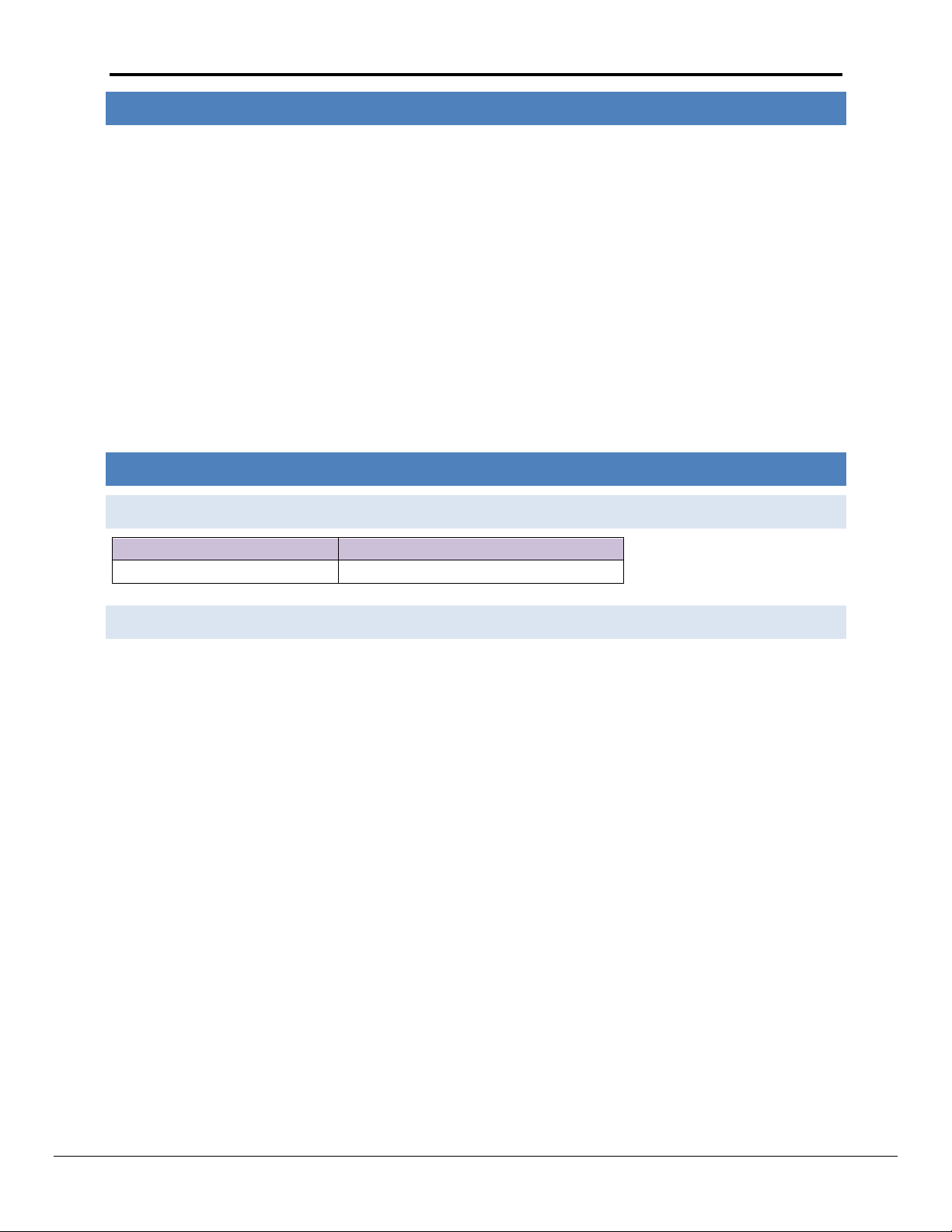
FS-8704-12 GE-EGD Driver Manual Page 3 of 23
FieldServer Technologies PART #
Description
FS-8915-10
UTP cable (7 foot) for Ethernet connection
1 GE-EGD (ETHERNET GLOBAL DATA) DESCRIPTION
The GE-EGD (Ethernet Global Data) driver allows the FieldServer to transfer data to and from devices over Ethernet
using GE-EGD (Ethernet Global Data) protocol. The FieldServer can emulate either a Server or Client.
GE Fanuc Automation and GE Drive Systems developed an Ethernet Global Data, or EGD, exchange for PLC and
computer data in 1998. EGD uses UDP or datagram messages for fast transfer of up to 1400 bytes of data from a
producer to one or more consumers. UDP messages have much less overhead than the streaming TCP connection
used for programming or CommReq’s over SRTP Ethernet. Like Genius® broadcast input or directed control
messages, UDP messages are not acknowledged. They can be sent at short intervals. Chances of one or more
messages being dropped are small on a local area network.
As a Client the FieldServer acts as an EGD consumer. As a Server the FieldServer acts as an EGD producer.
The IC697CMM742 Ethernet module supports both GE SRTP and GE EGD.
2 DRIVER SCOPE OF SUPPLY
2.1 Supplied b y Fie ld Server Technologies for t his dri ver
2.2 Provided b y the Supplie r of 3
EGD capable GE communication/processor module.
The IC697CMM742 modules configured with Control and IC693CPU364 and IC200CPUE05 configured with
VersaPro can send and receive EGD.
rd
P a rty Equipment
FieldServer Technologies 1991 Tarob Court Milpitas, California 95035 USA Web: www.fieldserver.com
Tel: (408) 262 2299 Fax: (408) 262 2269 Toll Free: (888) 509 1970 email: support@fieldserver.com
Page 4
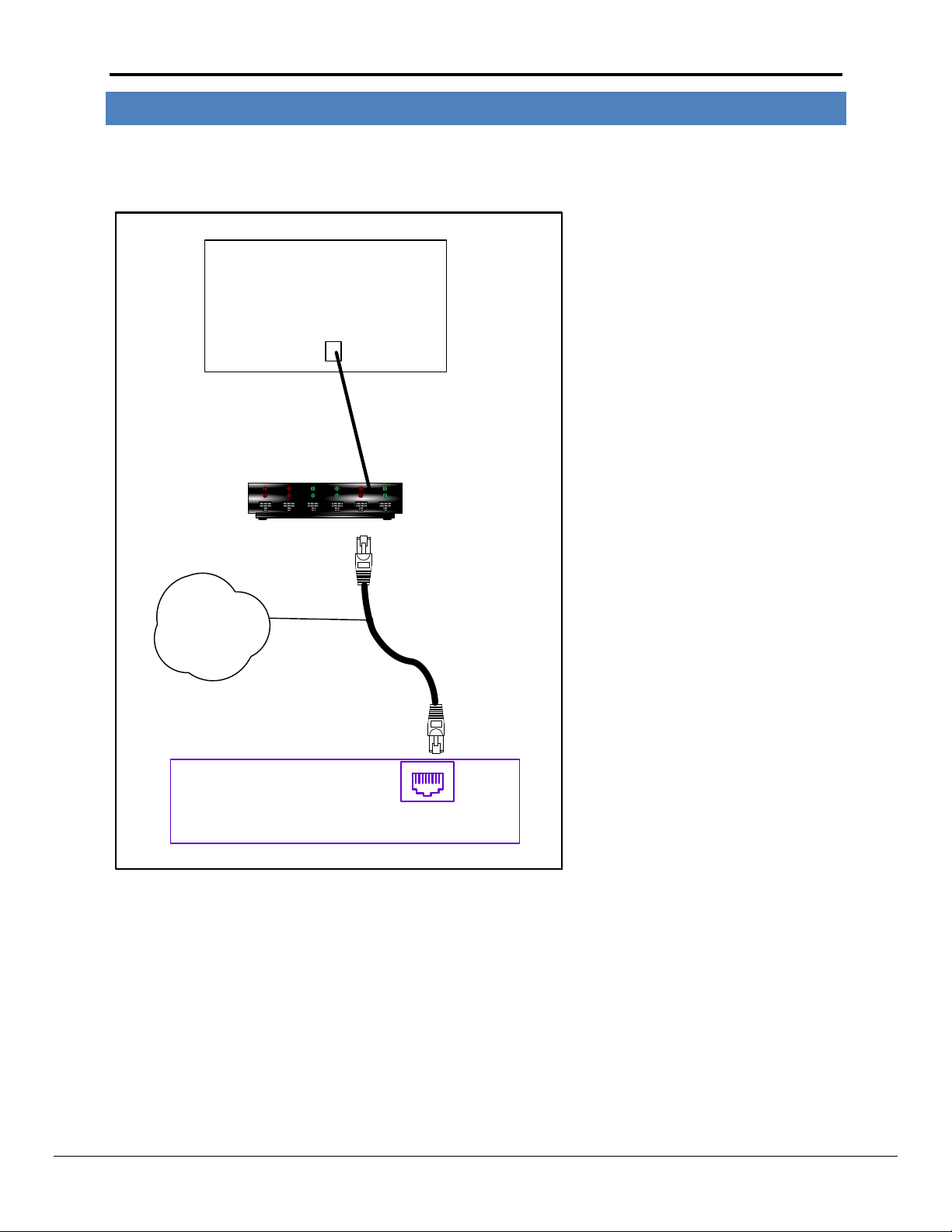
FS-8704-12 GE-EGD Driver Manual Page 4 of 23
FieldServer
FieldServer Part #
8915-10
UTP cable
Connect to an Ethernet Port
on the FieldServer
N1
18
Hub/Router
GE-EGD Device
N7
3 HARDW ARE CONNECTIONS
The FieldServer is connected to the Site Ethernet as shown below.
Configure and connect the "GE TCP/IP Ethernet Interface Type 2" according to manufacturer’s instructions.
FieldServer Technologies 1991 Tarob Court Milpitas, California 95035 USA Web: www.fieldserver.com
Tel: (408) 262 2299 Fax: (408) 262 2269 Toll Free: (888) 509 1970 email: support@fieldserver.com
Page 5
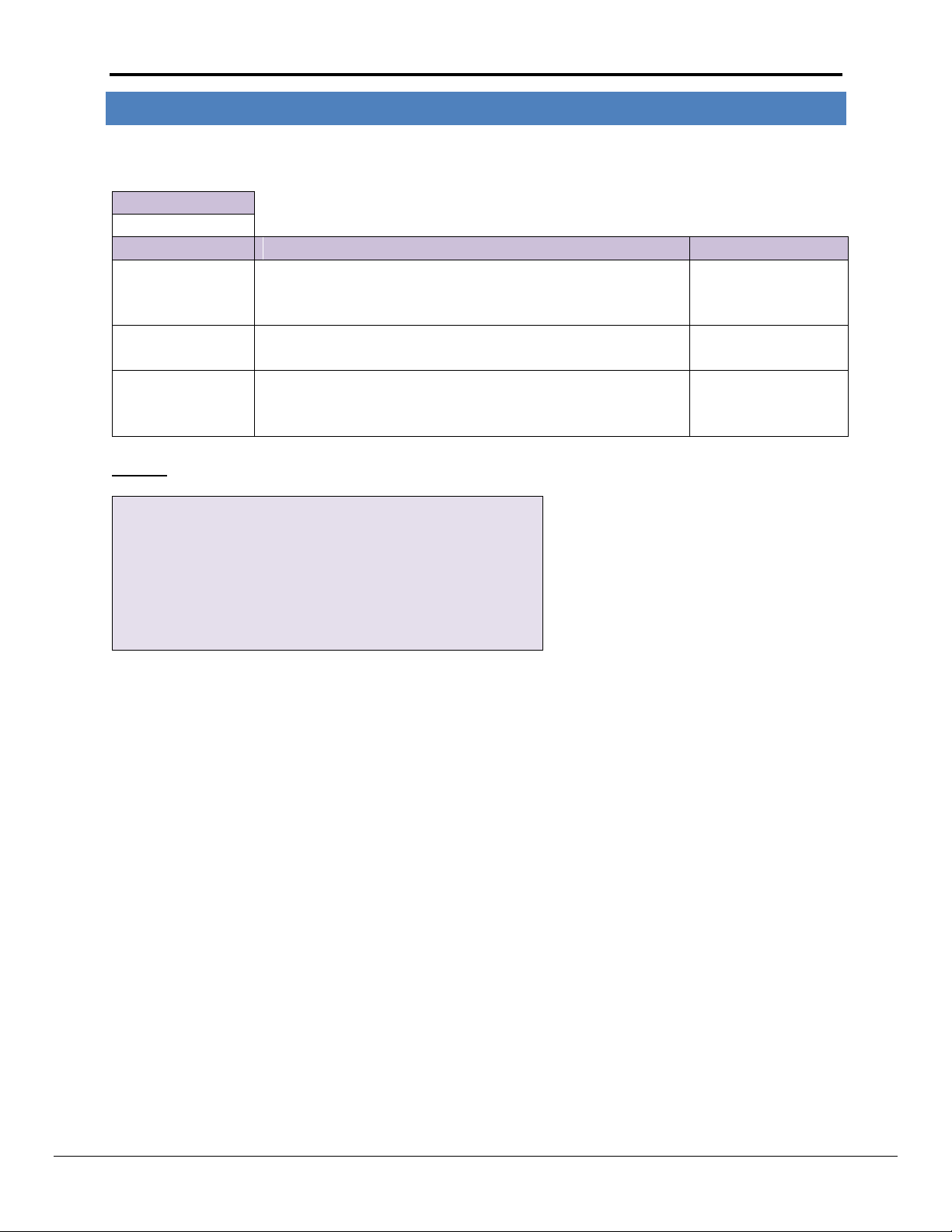
FS-8704-12 GE-EGD Driver Manual Page 5 of 23
Section Title
Data_Arrays
Column Title
Function
Legal Values
Data_Array_Name
Provide name for Data Array
Up to 15
alphanumeric
characters
Data_Array_Format
Provide data format. Each Data Array can only take on one
format.
Float, Bit, UInt16,
SInt16
Data_Array_Length
Number of Data Objects. Must be larger than the data storage
area required by the Map Descriptors for the data being placed in
this array.
1-10, 000
// Data Arrays
Data_Arrays
Data_Array_Name
, Data_Array_Format
, Data_Array_Length
DA_AI_01
, UInt16
, 200
DA_AO_01
, UInt16
, 200
DA_DI_01
, Bit
, 200
DA_DO_01
, Bit
, 200
4 DATA ARRAY P AR AMETERS
Data Arrays are “protocol neutral” data buffers for storage of data to be passed between protocols. It is necessary
to declare the data format of each of the Data Arrays to facilitate correct storage of the relevant data.
Example
FieldServer Technologies 1991 Tarob Court Milpitas, California 95035 USA Web: www.fieldserver.com
Tel: (408) 262 2299 Fax: (408) 262 2269 Toll Free: (888) 509 1970 email: support@fieldserver.com
Page 6
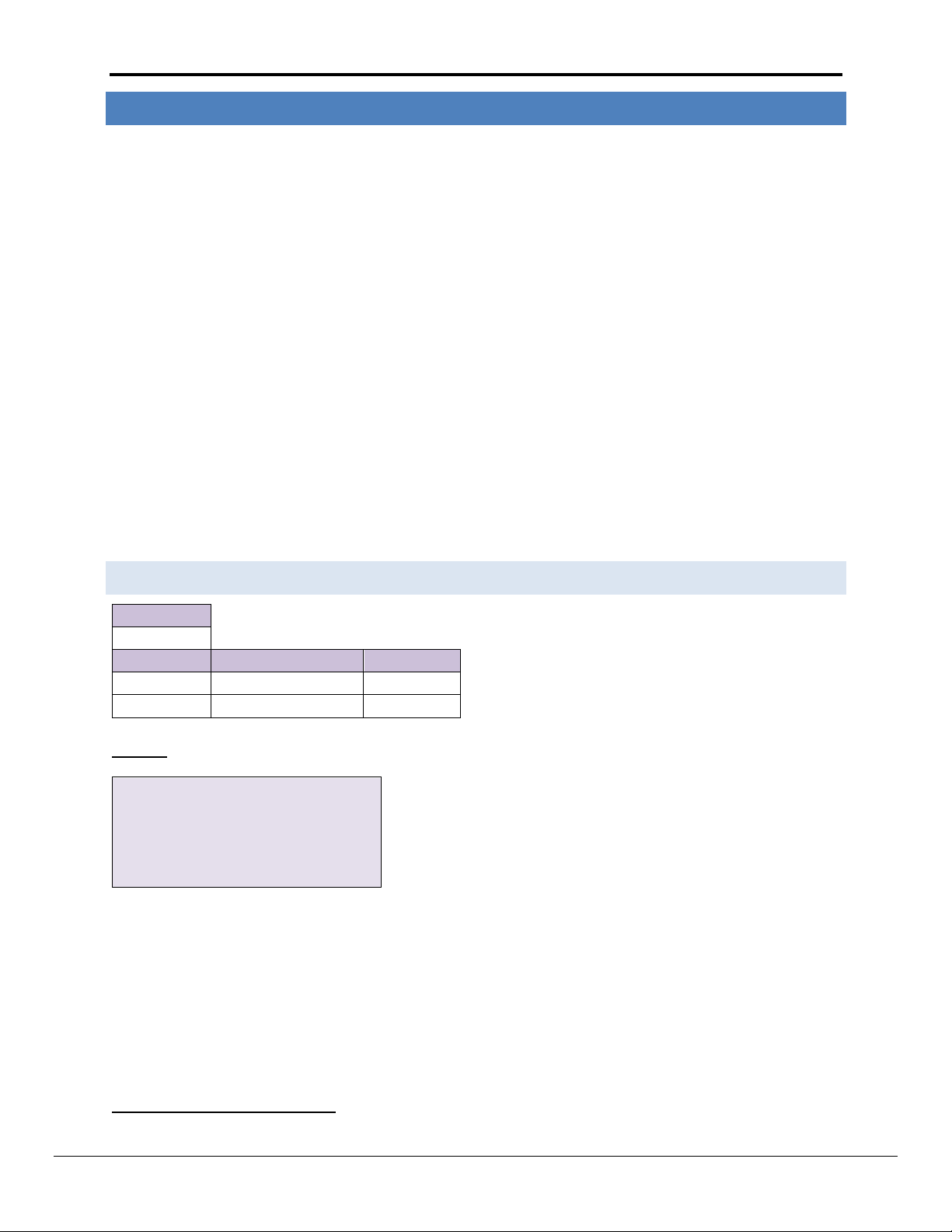
FS-8704-12 GE-EGD Driver Manual Page 6 of 23
Section Title
Adapter
Column Title
Function
Legal Values
Adapter
Adapter Name
N1,N21
Protocol
Specify protocol used
ge_egd
// Client Side Connections
Adapters
Adapter
, Protocol
N1
, ge_egd
1
5 CONFIGURING THE FIEL DSERVER AS A GE-EGD CLIENT
Historically, one uses the client-server model to describe the operation of most protocols. Recently producerconsumer model protocols have started to become more numerous. The GE-EGD (Ethernet Global Data) is a
producer-consumer model protocol. In equating the two models it is important to regard the consumer as a
passive (FieldServer) client. Other clients typically are active and poll for new data. The consumer is a passive
client in that waits to digest new data generated by a producer.
For a detailed discussion on FieldServer configuration, please refer to the instruction manual for the FieldServer.
The information that follows describes how to expand upon the factory defaults provided in t he configuration files
included with the FieldServer (See “.csv” files provided with the FieldServer).
This section documents and describes the parameters necessary for configuring the FieldServer to communicate
with a GE-EGD Producer.
The configuration file tells the FieldServer about its interfaces, and the routing of data required. In order to enable
the FieldServer for GE-EGD communications, the driver independent FieldServer buffers need to be declared in the
“Data Arrays” section, the destination device addresses need to be declared in the “Client Side Nodes” section, and
the data required from the servers needs to be mapped in the “Client Side Map Descriptors” section. Details on
how to do this can be found below.
Note that in the tables, * indicates an optional parameter, with the bold legal value being the default.
5.1 Client Sid e Con nectio n Par ameter s
Example
Not all ports shown are necessarily supported by the hardware. Consult the appropriate Instruction manual for details of the ports available
on specific hardware.
FieldServer Technologies 1991 Tarob Court Milpitas, California 95035 USA Web: www.fieldserver.com
Tel: (408) 262 2299 Fax: (408) 262 2269 Toll Free: (888) 509 1970 email: support@fieldserver.com
Page 7
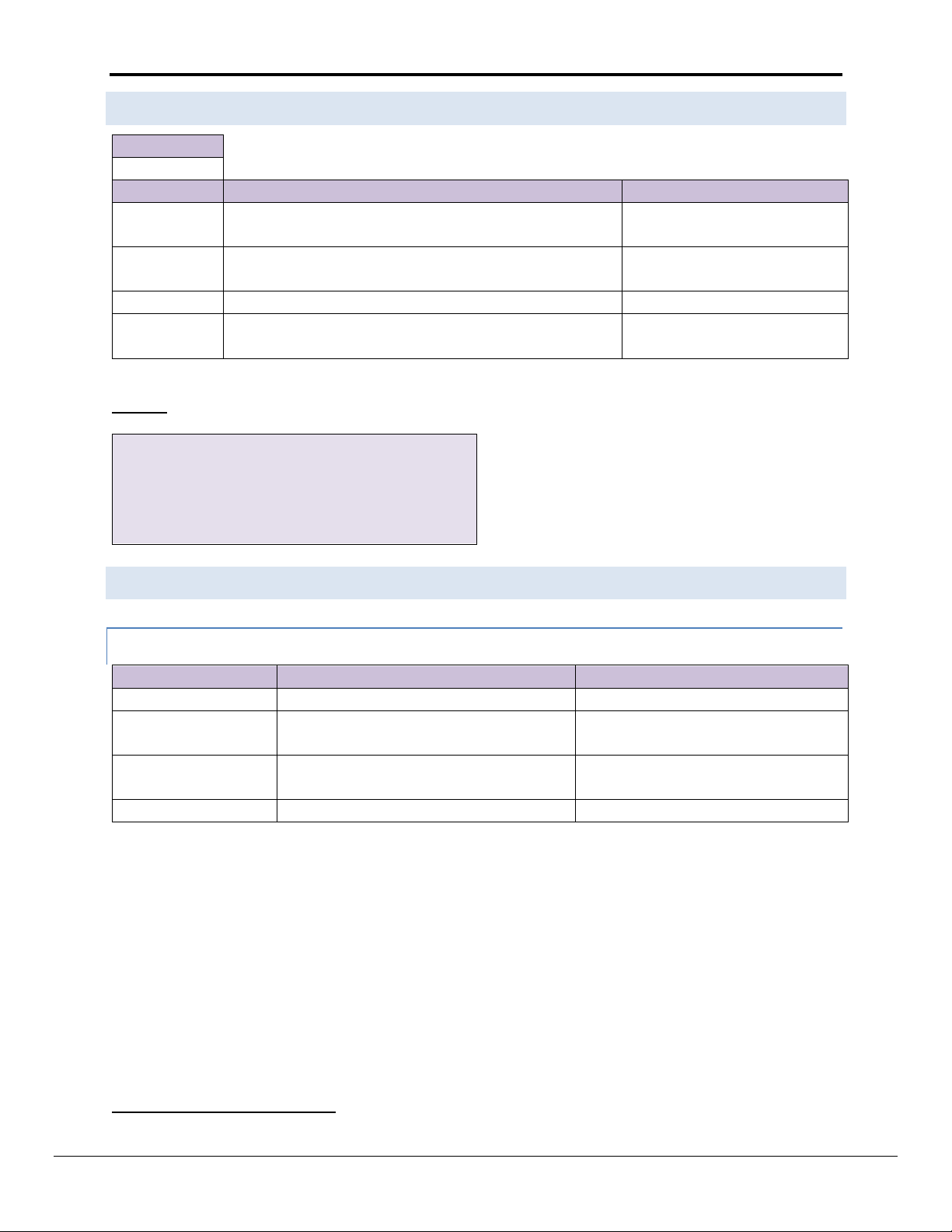
FS-8704-12 GE-EGD Driver Manual Page 7 of 23
Section Title
Nodes
Column Title
Function
Legal Values
Node_Name
Provide name for Node
Up to 32 alphanumeric
characters
IP_Address
The IP address in dot format of the EGD-Device.
Nnn.nnn.nnn.nnn
Where nnn is in the range 0-255.
Protocol
Specify protocol used
ge_egd
Adapter
Specify which adapter connects to the network the EGDdevice is connected to.
N1, N22
// Consumer (Passive Client) Side Nodes
Nodes
Node_Name
, IP_Address
, Adapter
, Protocol
Node_A
, 192.168.1.102
, N1
, ge_egd
Column Title
Function
Legal Values
Map_Descriptor_Name
Name of this Map Descriptor
Up to 32 alphanumeric characters..
Data_Array_Name
Name of Data Array where data is to be
stored in the FieldServer
One of the Data Array names from
Section 4
Data_Array_Location
Starting location in Data Array
0 to (Data_Array_Length-1) as specified
in Section 4
Function
Function of Client Map Descriptor
Passive
2
5.2 Client Sid e Node P aram eters
Example
5.3 Client Side Map Descriptor Parameters
5.3.1 FieldSer ver Specif ic M ap Des c riptor P arameters
Not all ports shown are necessarily supported by the hardware. Consult the appropriate Instruction manual for details of the ports available
on specific hardware.
FieldServer Technologies 1991 Tarob Court Milpitas, California 95035 USA Web: www.fieldserver.com
Tel: (408) 262 2299 Fax: (408) 262 2269 Toll Free: (888) 509 1970 email: support@fieldserver.com
Page 8

FS-8704-12 GE-EGD Driver Manual Page 8 of 23
Column Title
Function
Legal Values
Node_Name
Name of Node to fetch data from
One of the node names
specified in Section 5.2
Length
Number of points being consumed. For Bit values this
represents the number of bytes (i.e. number of points divided
by 8)
1 - 1000
Ge_ProducerId
This identifies the GE device producing the EGD data.
Although in decimal dot format, it is not an IP address and
does not necessarily correspond to the IP address of the GEEthernet port producing the message. It corresponds to the
producer ID configured for the CPU producing the data.
The default value is typically the same as the IP address of the
producer but the value can be changed and it is possible for
one device to have multiple Ethernet interfaces and hence
multiple IP addresses.
Any change to the producerID must be matched by a similar
change in the consumer's configuration.
Nnn.nnn.nnn.nnn
Where nnn are in the range
0-255.
Ge_ExchangeId
Used with the ProducerID, to uniquely identify a packet of EGD
data. The driver uses these two parameters to match a
produced data packet with one or more passive Map
Descriptors.
Integer values >= 1
Ge_Data_Type*
Each produced data packet contains raw packed data. Nothing
in the message identifies the structure or type of the incoming
data. The Driver therefore cannot differentiate between byte,
integer, real ... numbers and requires the specification of this
keyword to unpack the data buffer.
Byte, Bit, Word, Dword, Int ,
Long, Float (4 byte IEEE real
number) or Double (8 byte
IEEE real number).
Ge_Offset*
If the producer has been configured to produce data of
multiple types in one data packet then multiple Map
Descriptors are required to decode them. The Ge_Offset is
used to point to the first byte in the data packet to be
processed by the Map Descriptor. Typically the Map
Descriptor for the 2nd, 3rd ... Map Descriptors associated with
one data packet will be non-zero.
0, Any positive integer
5.3.2 Driver Specific Map Descript or Parameters
FieldServer Technologies 1991 Tarob Court Milpitas, California 95035 USA Web: www.fieldserver.com
Tel: (408) 262 2299 Fax: (408) 262 2269 Toll Free: (888) 509 1970 email: support@fieldserver.com
Page 9

FS-8704-12 GE-EGD Driver Manual Page 9 of 23
Map_Descriptor_Name
, Data_Array_Name
, Data_Array_Offset
, Function
, Node_Name
, Length
, Ge_ProducerID
, Ge_ExchangeID
, Ge_Data_Type
A1
, DA_AI3
, 0
, Passive
, Node_A
, 20
, 0.0.0.1
, 1
, Int
Data processed by
this Map
Descriptor will be
stored in this
array.
The first element
of data will be
stored in the Data
Array in the 6th
position (Array
elements are
indexed from
zero.).
Map Descriptors
defined to
consume EGD
data must be
passive.
The node name
ties the Map
Descriptor to a
node which in
turn ties the Map
Descriptor to an
adapter and a
protocol.
This is the number of
data elements that
will be consumed
from the message be
processed using this
Map Descriptor.
This is the dot format ID of the producer,
not the IP address of the producer's
Ethernet node.
This value identifies the producing
processor.
This and the exchangeID uniquely identify
a produced data packet.
This is a numeric value assigned
by the PLC programmer to
identify a specific data exchange
to be received by the
consuming device (the
FieldServer in this case). It must
match the ID specified in the
producer.
The data in the data packet will be treated as 16 bit
(two byte) signed integers. As the length=20 a total
of 40 bytes will be processed.
The type of the Data Array should be capable of
storing signed integers in this example.
If you do not use this keyword then the driver will
process the data as bytes.
Refer to Appendix A.1
5.3.3 Map Descript or Example 1: - S imple Consumer Map Descriptor
In this example the basics required for each consumer Map Descriptor are explained.
FieldServer Technologies 1991 Tarob Court Milpitas, California 95035 USA Web: www.fieldserver.com
Tel: (408) 262 2299 Fax: (408) 262 2269 Toll Free: (888) 509 1970 email: support@fieldserver.com
Page 10

FS-8704-12 GE-EGD Driver Manual Page 10 of 23
Map_Descriptor_Name
, Data_Array_Name
, Data_Array_Offset
, Function
Node_Name
Length
Ge_ProducerID
Ge_ExchangeID
Ge_Data_Type
ge_offset
A1
, DA_AI3
, 0
, Passive
Node_A
20
0.0.0.1
1
Int
0
A2
, DA_DI1
, 0
, Passive
Node_A
80
0.0.0.1
1
Bit
100
The producerID and
exchangeID for both
these Map
Descriptors are
identical. Therefore
they will both be
applied to the same
incoming data
packet.
The 2nd Map
Descriptor will
process data bytes
starting at byte 100.
As the first byte is
identified as byte
zero, byte 100 is
actually the 101st
byte in the data part
of the message.
The data types are different.
The first Map Descriptor will be
used to interpret incoming
data as integers and the
second will interpret data as
bits. These data types must
correspond to the way the
producer is configured.
5.3.4 Map Descripto r Example 2: - Mult iple Consumer M ap Descriptor
In this example we assume that one produced data packet (produced by 0.0.0.1 and identified as exchange 1) contains different types of data elements making
up the single exchange. This is configured when configuring EGD for the producer. The arrangement of data must correspond exactly with the configuration of
the Map Descriptors used to consume the data. The following two Map Descriptors imply that the exchange contains at least 180 bytes of data and that the
first 40 bytes contain 20 word values and that bytes 100 to 179 contain bit values. We cannot deduce what bytes 40-99 contain.
FieldServer Technologies 1991 Tarob Court Milpitas, California 95035 USA Web: www.fieldserver.com
Tel: (408) 262 2299 Fax: (408) 262 2269 Toll Free: (888) 509 1970 email: support@fieldserver.com
Page 11

FS-8704-12 GE-EGD Driver Manual Page 11 of 23
Section Title
Connections
Column Title
Function
Legal Values
Adapter
Adapter Name
N1,N2
Protocol
Specify protocol used
ge_egd
Adapters
Adapter
, Protocol
N1
, ge_egd
Section Title
Nodes
Column Title
Function
Legal Values
Node_Name
Provide name for Node
Up to 32 alphanumeric
characters
IP_Address
The IP address in dot format of the EGD-Device.
Nnn.nnn.nnn.nnn
Where nnn is in the range 0-255.
Protocol
Specify protocol used
ge_egd
Adapter
Specify which adapter connects to the network the EGDdevice is connected to.
N1, N23
// Producer(Active Server) Side Nodes
Nodes
Node_Name
, IP_Address,
, Adapter
, Protocol
node_A
, 192.168.1.102,
, N1
, ge_egd
3
6 CONFIGURING THE FIEL DSERVER AS A GE-EGD SERVER
6.1 Server Sid e Connec tion P arameters
Example
6.2 Server Sid e Node Parameters
Example
Not all ports shown are necessarily supported by the hardware. Consult the appropriate Instruction manual for details of the ports available
on specific hardware.
FieldServer Technologies 1991 Tarob Court Milpitas, California 95035 USA Web: www.fieldserver.com
Tel: (408) 262 2299 Fax: (408) 262 2269 Toll Free: (888) 509 1970 email: support@fieldserver.com
Page 12

FS-8704-12 GE-EGD Driver Manual Page 12 of 23
Column Title
Function
Legal Values
Map_Descriptor_Name
Name of this Map Descriptor
Up to 32 alphanumeric characters..
Data_Array_Name
Name of Data Array where data is to be
stored in the FieldServer
One of the Data Array names from
Section 4
Data_Array_Location
Starting location in Data Array
0 to (Data_Array_Length-1) as specified
in Section 4
Function
Function of Client Map Descriptor
Wrbc
Column Title
Function
Legal Values
Node_Name
Name of Node to fetch data from
One of the Node
names specified in
Section 6.2.
Length
Length of Map Descriptor
1 - 1000
Ge_ProducerId
This identifies the GE device producing the EGD data. Although in
decimal dot format, it is not an IP address and does not necessarily
correspond to the IP address of the GE-Ethernet port producing the
message. It corresponds to the producer ID configured for the CPU
producing the data.
The default value is typically the same as the IP address of the
producer but the value can be changed and it is possible for one
device to have multiple Ethernet interfaces and hence multiple IP
addresses. Any change to the producerID must be matched by a
similar change in the consumer's configuration.
Nnn.nnn.nnn.nnn
Where nnn are in the
range 0-255.
Ge_exchangeId
This and the producerID uniquely identify a packet of EGD data. Thus,
the consumer uses these two parameters to update. Any change to
the exchangeID must be matched by a similar change in the
consumer's configuration.
Integer values >= 1
Ge_data_type
Each produced data packet contains raw packed data. This keyword is
used to tell the driver how to pack the data into the message. Thus
data can be read from a BIT array in the FieldServer and sent as words
for storage in %R (register memory) in the GE-PLC. Any change to the
data type must be matched by a similar change in the consumer's
configuration.
Refer to Appendix C.1.
Column Title
Function
Legal Values
Scan_Interval
Rate at which data is produced. This is the equivalent of the producer interval.
>0.1s
6.3 Server Sid e Map Descriptors
Only one Map Descriptor may be configured for each ExchangeID. Each produced exchange is thus limited to one
data type and to data from one Data Array. This is different from the configuration of consumer Map Descriptors.
6.3.1 FieldSer ver Specif ic M ap Des c riptor P arameters
6.3.2 Driver Specific Map Descript or Parameters
6.3.3 Timing Parameters
FieldServer Technologies 1991 Tarob Court Milpitas, California 95035 USA Web: www.fieldserver.com
Tel: (408) 262 2299 Fax: (408) 262 2269 Toll Free: (888) 509 1970 email: support@fieldserver.com
Page 13

FS-8704-12 GE-EGD Driver Manual Page 13 of 23
Map_Descriptor_Name
, Data_Array_Name
, Data_Array_Offset
, Function
, Node_Name
, Length
, Scan_Interval
,Ge_producerID
, ge_exchangeID
, Ge_data_type
A1
, DA_AI3
, 0
, Wrbc
, Node_A
, 100
, 5.0s
, 0.0.0.1
, 1
, %R
Only a Wrbc can be used
to produce data. The
other write functions are
not periodic.
The consumer must
be configured to
have the same
producerID and
exchangeID. These
two fields are the
only way it has of
differentiating one
set of produced
data from another.
Defines how data is packed
into the data part of the
message.
In this example data will be
packed words (unsigned 16
bit integers) suitable for
storage in register memory
in the GE PLC's.
Appendix C.1 contains a full
list.
Consider this as the
producer interval.
6.3.4 Map Descript or Example.
FieldServer Technologies 1991 Tarob Court Milpitas, California 95035 USA Web: www.fieldserver.com
Tel: (408) 262 2299 Fax: (408) 262 2269 Toll Free: (888) 509 1970 email: support@fieldserver.com
Page 14

FS-8704-12 GE-EGD Driver Manual Page 14 of 23
Appendix A. Vendor Information
Appendix A.1. Enable the FieldServer to read data from a 90-xx PLC.
Appendix A.1.1. Use Versapro to configure/look at the EGD configuration.
Produced data must be produced for a specific consumer (Specific IP address). Thus a new exchange must be
created in the PLC that will produce data for the FieldServer.
Since the EGD data packet is not structured, the FieldServer cannot decode the data ranges without the Map
Descriptors. It is therefore important that the data ranges in the produced exchange correspond to the Map
Descriptors in the CSV file.
Go online.
View Menu, Hardware Configuration. (Launches HWC program).
HWC. Edit. Rack Operations. EGD Configuration.
Add an exchange. Set the CONS ADDRESS equal to the IP address of the FieldServer.
FieldServer Technologies 1991 Tarob Court Milpitas, California 95035 USA Web: www.fieldserver.com
Tel: (408) 262 2299 Fax: (408) 262 2269 Toll Free: (888) 509 1970 email: support@fieldserver.com
Page 15

FS-8704-12 GE-EGD Driver Manual Page 15 of 23
This is the producerID.
It may be the same as the IP address of the
adapter but this is not always the case.
Note the Local Producer address. Typically it will be the same as the IP of the closest GE Ethernet port.
You can override this.
Add Ranges. Record the offset and reference for each data range in the exchange.
Save your work.
Close HWC.
Stop the processor.
Store the Hardware settings to the PLC
Put the processor back in run mode (must be running to produce.)
A second screen image shows that this exchange actually has an additional range at offset 8.
FieldServer Technologies 1991 Tarob Court Milpitas, California 95035 USA Web: www.fieldserver.com
Tel: (408) 262 2299 Fax: (408) 262 2269 Toll Free: (888) 509 1970 email: support@fieldserver.com
Page 16

FS-8704-12 GE-EGD Driver Manual Page 16 of 23
You will need this
adapter’s IP address. It
will be used as the Node
IP address in the CSV
file.
Appendix A.1.2. Create a CSV file that will consume the produced data.
An example is shown on the following page.
FieldServer Technologies 1991 Tarob Court Milpitas, California 95035 USA Web: www.fieldserver.com
Tel: (408) 262 2299 Fax: (408) 262 2269 Toll Free: (888) 509 1970 email: support@fieldserver.com
Page 17

FS-8704-12 GE-EGD Driver Manual Page 17 of 23
Adapters
Adapter
, Protocol
N1
, ge_egd
Nodes
Node_Name
, IP_Address
, Adapter
, Protocol
PLC90-30
, 216.232.242.3
, N1
, ge_egd
Nodes
Node_name
, Protocol
null_node
, ge_egd
Data_Arrays
Data_Array_Name
, Data_Format
, Data_Array_Length
DA_AO_01
, Float
, 200
DA_AI_00
, BYTE
, 100
DA_AI_01
, BIT
, 100
DA_AI_02
, UINT16
, 100
DA_AI_03
, UINT32
, 100
DA_AI_04
, SINT16
, 100
DA_AI_05
, SINT32
, 100
DA_AI_06
, FLOAT
, 100
DA_AI_07
, FLOAT
, 100
EGD_DIAG
, UINT32
, 100
EGD_STATS
, UINT32
, 100
Map_Descriptors
Map_Descriptor_Name,
Data_Array_Name,
Node_Name
egd-ii ,
EGD_DIAG ,
Null_Node
egd-stats ,
EGD_STATS ,
Null_Node
This is the IP address of the producing port. You can obtain this by
using the Versapro HWC program and double clicking on the Module
with the adapter shown in the EGD configuration. (Fred, in this
example) Now look for the Ethernet port address.
FieldServer Technologies 1991 Tarob Court Milpitas, California 95035 USA Web: www.fieldserver.com
Tel: (408) 262 2299 Fax: (408) 262 2269 Toll Free: (888) 509 1970 email: support@fieldserver.com
Page 18

FS-8704-12 GE-EGD Driver Manual Page 18 of 23
Map_Descriptors
Map_Descriptor_Name
, Data_Array_Name
, Data_Array_Offset
, Function
, Node_Name
, Length
, Ge_producerId
Ge_exchangeId
, Ge_data_type
, Ge_offset
Q1
, DATA_Q
, 0
, Passive
, PLC90-30
, 1
, 1.2.3.4
, 1
, %q
, 0
R1
, DATA_R
, 0
, Passive
, PLC90-30
, 1
, 1.2.3.4
, 1
, %r
, 1
I1
, DATA_R
, 0
, Passive
, PLC90-30
, 2
, 1.2.3.4
, 1
, %u
, 3
R2
, DATA_R
, 1
, Passive
, PLC90-30
, 1
, 1.2.3.4
, 1
, %r
, 5
I2
, DATA_R
, 2
, Passive
, PLC90-30
, 1
, 1.2.3.4
, 1
, %i
, 7
Q2
, DATA_R
, 1
, Passive
, PLC90-30
, 1
, 1.2.3.4
, 1
, %q
, 8
Must correspond to the
‘Local Producer’ in the
EGD configuration. Not
necessarily the IP
address of the producer
port.
These data types must
correspond to the
references in the EGD
range configuration.
These offsets
must correspond
to the offsets in
the EGD
configuration.
Refer to Appendix C.1 to see how many
items are being transmitted. Note that
the %Q, %I references are actually byte
references and not bit references as
they are always produced in multiples
of 8 and are always byte aligned.
FieldServer Technologies 1991 Tarob Court Milpitas, California 95035 USA Web: www.fieldserver.com
Tel: (408) 262 2299 Fax: (408) 262 2269 Toll Free: (888) 509 1970 email: support@fieldserver.com
Page 19

FS-8704-12 GE-EGD Driver Manual Page 19 of 23
Message
Action
EGD:#1 Error. Can’t init UDP.
This is a fatal error. The FieldServer needs to be re-initialized or you need
technical support from FieldServer Technologies.
EGD:#2 Error. Can’t get a socket.
EGD:#3 Error. Protocol does not
support active polling. Change
function for mapDesc=<%s>
The rdbc/rdb/rdbx functions are not supported by this protocol. The device
you wish to poll must be configured to 'produce' its data and this driver will
'consume' the data using passive Map Descriptors.4
EGD:#4 Error. Producer ID
required for mapDesc=<%s>
Each Map Descriptor requires a producerID.4
EGD:#5 Error. Exchange ID
required for mapDesc=<%s>
Each Map Descriptor requires an exchangeID.4
EGD:#6 FYI. No data type
specified. Defaulted to <Byte>
This is a warning only. You can eliminate the warning by editing the CSV file.4
EGD:#7 FYI. Data type not
recognized. Defaulted to <Byte>
for mapDesc=<%s>
4
Appendix B. Troubleshooting
Appendix B.1. ProducerID with FieldServer device as Producer
During testing it has been observed that a 90-30 PLC required that the ge_ProducerID parameter was set to the
same value as the IP Address of the FieldServer.
Appendix B.2. Produced Time Stamp
The GE-EGD (Ethernet Global Data) driver always sets the timestamp of produced data to the time of the Field
Server Device. The nanoseconds portion of the time stamp is always set to zero.
Appendix B.3. Status Values
The status of the EGD Exchange may be monitored in the GE PLC. The status value is well documented in GFK1541 Chapter 4.4. During testing, using the Field Server device as a producer and the GE Device as a consumer the
following status values were observed.
0 -> The exchange had never been consumed
1 -> Normal
4 -> Length of produced and consumed exchange not equal - Different messages with the same exchange ID.
6. -> Timeout.
Appendix B.4. Error Messages
Multiple protocol drivers may exist on a FieldServer. Each driver may produce its own error messages and the
FieldServer itself may produce error messages.
Edit the CSV file, download to the FieldServer and restart the FieldServer for the changes to take effect.
FieldServer Technologies 1991 Tarob Court Milpitas, California 95035 USA Web: www.fieldserver.com
Tel: (408) 262 2299 Fax: (408) 262 2269 Toll Free: (888) 509 1970 email: support@fieldserver.com
Page 20

FS-8704-12 GE-EGD Driver Manual Page 20 of 23
Message
Action
EGD:#8 Error. Don't know GE
Data Type(%d) for
mapDesc=<%s>
An illegal data type has been used.4
EGD:#9 Error. Incoming data
from ip=<%s> producerID=<%s>
exchangeID=(%d) is being
abandoned.
An EGD producer has sent a data packet to the FieldServer but the driver
cannot find a passive Map Descriptor to use to process and store the
incoming data. It’s possible that the producer has been incorrectly
configured and that the packet was not intended for the FieldServer.
Alternatively, make a new Map Descriptor which will handle this data.
EGD:#10 Error. Don't know GE
Data Type (%d) for
mapDesc=<%s>
An illegal data type has been used.4
EGD:#11 FYI. You could have
used a mapDesc called <egd-ii>
to expose diagnostic info.
This message requires no action. Refer to Appendix B.5 of this manual to
expose driver internal diagnostic data.
EGD:#12 Invalid IP. Too many
characters.
IP address is more than 15 characters in length.4
EGD:#13 Invalid IP <%s>
Insufficient points in the IP address. 4
EGD:#14 Error. The mapDesc
called <egd-stats> is too short
Increase the data length parameter for this Map Descriptor Make sure the
Data Array is long enough too.
EGD:#15 FYI. You could have
used a mapDesc called <egdstats> to expose diagnostic info
Refer to Appendix B.6 for more info.
Nodes
Node_name,
Protocol
null_node,
ge_egd
Data_Arrays
Data_Array_Name,
Data_Format,
Data_Array_Length
EGD_DIAG,
UINT32,
100
Map_Descriptors
Map_Descriptor_Name,
Data_Array_Name,
Node_name
egd-ii,
EGD_DIAG,
null_node
Appendix B.5. EGD-ii (EGD Internal Indications)
This driver can expose data from the most recently consumed message and some additional diagnostic
information. A special Map Descriptor is required. The driver recognizes the Map Descriptor by its name which
must be "EGD-ii" which stands for EGD Internal Indications.
The following example shows how this special Map Descriptor can be configured.
This Map Descriptor instructs the driver to use the Data Array EGD_DIAG to store driver specific data. Only one of
these Map Descriptors may be specified per FieldServer.
The driver stores the following data.
FieldServer Technologies 1991 Tarob Court Milpitas, California 95035 USA Web: www.fieldserver.com
Tel: (408) 262 2299 Fax: (408) 262 2269 Toll Free: (888) 509 1970 email: support@fieldserver.com
Page 21

FS-8704-12 GE-EGD Driver Manual Page 21 of 23
Array
Element
Contents
0-31
The first 32 bytes of the most recently received UDP packet received on port 0x4746 (The GE
EGD port).
32
PDUTypeVersion
33
RequestID
34
ProducerID5
35
ExchangeID
36
TimeStampSec
37
TimeStampNanoSec
38
Status6
39
ConfigSignature
40
Reserved
41
Source IP Address
1
Nodes
Node_Name
, Protocol
Null_Node
, ge_egd
Data_Arrays
Data_Array_Name
, Data_Format
, Data_Array_Length
EGD_STATS
, UINT32
, 100
Map_Descriptors
Map_Descriptor_Name
, Data_Array_Name
, Node_Name
egd-stats
, EGD_STATS
, Null_Node
5
6
Appendix B.6. Driver Stats
EGD producers produce data messages for Server devices to consume. The type and frequency of the messages
depends on the producer configuration. The driver counts all incoming messages of interest as the
PLC_READ_MSG_RECD statistic. Other legal messages which do not contain data of interest are discarded and are
counted as the MSG_IGNORED statistic. The PLC_READ_MSG_RECD statistic is incremented once by each Map
Descriptor which extracts data from an incoming message. Thus, one incoming message and three associated Map
Descriptors would cause the statistic to increase by three (when viewed from the connection's point of view.)
This driver can expose some driver statistics by writing data to a Data Array. A special Map Descriptor is required.
The driver recognizes the Map Descriptor by its name which must be "EGD-stats”.
The following example shows how this special Map Descriptor can be configured.
This Map Descriptor instructs the driver to use the Data Array EGD_STATS (in this example) to store driver specific
statistics. Only one of these Map Descriptors may be specified per FieldServer.
The driver stores the following data.
As a UINT32. Not in dot format
Read section 4.4 of GE-Fanuc document GFK-1541 for more information.
FieldServer Technologies 1991 Tarob Court Milpitas, California 95035 USA Web: www.fieldserver.com
Tel: (408) 262 2299 Fax: (408) 262 2269 Toll Free: (888) 509 1970 email: support@fieldserver.com
Page 22

FS-8704-12 GE-EGD Driver Manual Page 22 of 23
Array Element
Contents
0
Messages Produced
1
Bytes Produces
2
Messages Received
3
Bytes Received
4
Messages Consumed
5
Messages Ignored
FieldServer Technologies 1991 Tarob Court Milpitas, California 95035 USA Web: www.fieldserver.com
Tel: (408) 262 2299 Fax: (408) 262 2269 Toll Free: (888) 509 1970 email: support@fieldserver.com
Page 23

FS-8704-12 GE-EGD Driver Manual Page 23 of 23
Byte
Bit
(translated as 8bits aligned with a byte boundary)
Word
(unsigned 16bit integer)
Dword
(unsigned 32bit integer)
Int
(signed 16bit integer)
Long
(signed 32bit integer)
Float
(translated as an IEEE 4 byte real number)
Double
(translated as an IEEE 8 byte real number)
Type
Description P-ProducerC-Consumer
%R
Register memory in word mode P/C
%AI
Analog input memory in word mode P/C
%AQ
Analog output memory in word mode P/C
%I
Discrete input memory in byte mode P/C
%Q
Discrete output memory in byte mode P/C
%T
Discrete temporary memory in byte mode P/C
%M
Discrete momentary memory in byte mode P/C
%SA
Discrete system memory group A in byte mode P/C
%SB
Discrete system memory group B in byte mode P/C
%SC
Discrete system memory group C in byte mode P/C
%S
Discrete system memory in byte mode P
%G
Discrete global data table in byte mode P/C
Appendix C. Reference
Appendix C.1. Data Types
Each produced data packet contains up to 1400 bytes of unstructured data. The specification of the Ge_data_type
in the Map Descriptor tells the driver how to interpret these raw data bytes.
The minimum data unit processed is a byte. This is the case even when the data type is specified as bit. This is
because EGD producers cannot produce a single bit. When bits are produced the producer determ ines the closest
byte boundary and sends a minimum of 8 bits.
The following data types are recognized by the driver
The following GE Specific data types are also recognized.
If you use the RUI editor and view the Map Descriptors online it may appear that the driver changed the data type
but in fact all that it has done is changed the display to a synonym.
FieldServer Technologies 1991 Tarob Court Milpitas, California 95035 USA Web: www.fieldserver.com
Tel: (408) 262 2299 Fax: (408) 262 2269 Toll Free: (888) 509 1970 email: support@fieldserver.com
