Page 1

A Sierra Monitor Company
Driver Manual
(Supplement to the FieldServer Instruction Manual)
FS-8704-07 AB_CSP
APPLICABILITY & EFFECTIVITY
Effective for all systems manufactured after May 1, 2001
Page 2

FS-8704-07_AB-CSP Manual Index
TABLE OF CONTENTS
1. Allen Bradley AB_CSP Description.................................................................................3
2. Hardware/Software............................................................................................................4
2.1. Supplied by FieldServer Technologies for this Driver...................................................4
2.2. Provided by Supplier of 3rd Party Equipment................................................................4
3. Hardware Connections.....................................................................................................5
4. Configuring the FieldServer as a AB-CSP Client...........................................................6
4.1. Data Arrays/Descriptors ...............................................................................................6
4.2. Client Side Connection Descriptors..............................................................................7
4.3. Client Side Node Descriptors .......................................................................................7
4.4. Client Side Map Descriptors Client Side Map Descriptors............................................8
4.4.1. FieldServer Related Map Descriptor Parameters......................................................8
4.4.2. Driver Related Map Descriptor Parameters ..............................................................8
4.4.3. Map Descriptor Example...........................................................................................9
5. Configuring the FieldServer as an AB_CSP Server.....................................................10
5.1. Server Side Connection Descriptors...........................................................................10
5.2. Server Side Node Descriptors....................................................................................10
5.3. Server Side Map Descriptors......................................................................................11
5.3.1. FieldServer Related Map Descriptor Parameters....................................................11
5.3.2. Driver Related Map Descriptor Parameters ............................................................11
5.3.3. Map Descriptor Example.........................................................................................12
Appendix A. Troubleshooting .............................................................................................13
Appendix A.1. Continuous Map Descriptors.........................................................................13
Appendix B. Command Support .........................................................................................14
Appendix C. Revision History .............................................................................................15
FieldServer Technologies 1991 Tarob Court Milpitas, California 95035 USA Web:www.fieldserver.com
Tel: (408) 262-2299 Fax: (408) 262-9042 Toll_Free: 888-509-1970 email: support@fieldserver.com
Page 3

FS-8704-07_AB-CSP Manual Page 3 of 15
1. Allen Bradley AB_CSP Description
The AB_CSP driver allows the FieldServer to transfer data to and from devices over AB_CSP
Ethernet protocol. The FieldServer can emulate either a Server or Client.
The information that follows describes how to expand upon the factory defaults provided in the
configuration files included with the FieldServer.
FieldServer Technologies 1991 Tarob Court Milpitas, California 95035 USA Web:www.fieldserver.com
Tel: (408) 262-2299 Fax: (408) 262-9042 Toll_Free: 888-509-1970 email: support@fieldserver.com
Page 4

FS-8704-07_AB-CSP Manual Page 4 of 15
2. Hardware/Software
2.1. Supplied by FieldServer Technologies for this Driver
FieldServer Technologies PART # DESCRIPTION
FS-8915-10 Ethernet cable (7 foot)
FS-8704-07 Driver Manual
2.2. Provided by Supplier of 3rd Party Equipment
PART # DESCRIPTION
AB_CSP compatible PLC, e.g. SLC5/05 etc. 1
AB_CSP Client, e.g. Wonderware, Intellution FIX, GE Cimplicity, etc.
2
1
If FieldServer used as Allen Bradley AB_CSP Client
2
If FieldServer used as Allen Bradley AB_CSP Server.
FieldServer Technologies 1991 Tarob Court Milpitas, California 95035 USA Web:www.fieldserver.com
Tel: (408) 262-2299 Fax: (408) 262-9042 Toll_Free: 888-509-1970 email: support@fieldserver.com
Page 5

FS-8704-07_AB-CSP Manual Page 5 of 15
3. Hardware Connections
Make sure the device IP_address is configured to be on the same IP network as the
FieldServer. Use a crossover cable if the FieldServer is connected directly to the PLC device.
Use a straight cable if the FieldServer is connected to a hub.
Configure the PLC according to manufacturer’s instructions
PLC
FS-8915-10
SITE
ETHERNET
FS-8915-10
FIELDSERVER
AB-CSP
CONNECTION DIAGRAM
BASE NAME:
FILE NAME:
Ethernet Interface
(408)-262-2299
DATE: 5/04/04
BY: MC
FieldServer Technologies 1991 Tarob Court Milpitas, California 95035 USA Web:www.fieldserver.com
Tel: (408) 262-2299 Fax: (408) 262-9042 Toll_Free: 888-509-1970 email: support@fieldserver.com
Page 6

FS-8704-07_AB-CSP Manual Page 6 of 15
4. Configuring the FieldServer as a AB-CSP Client
For a detailed discussion on FieldServer configuration, please refer to the FieldServer
Configuration Manual. The information that follows describes how to expand upon the factory
defaults provided in the configuration files included with the FieldServer (See “.csv” sample files
provided with the FieldServer).
This section documents and describes the parameters necessary for configuring the FieldServer
to communicate with an AB-CSP Server.
4.1. Data Arrays/Descriptors
The configuration file tells the FieldServer about its interfaces, and the routing of data
required. In order to enable the FieldServer for AB-CSP communications, the driver
independent FieldServer buffers need to be declared in the “Data Arrays” section, the
destination device addresses need to be declared in the “Client Side Nodes” section, and
the data required from the servers needs to be mapped in the “Client Side Map Descriptors”
section. Details on how to do this can be found below.
Note that in the tables, * indicates an optional parameter, with the bold legal value being the
default.
Section Title
Data_Arrays
Column Title Function Legal Values
Data_Array_Name Provide name for Data Array
Data_Array_Format
Data_Array_Length
Example
// Data Arrays
Data_Arrays
Data_Array_Name, Data_Format, Data_Array_Length
DA_AI_01, Float, 200
DA_AO_01, Float, 200
DA_DI_01, Bit, 200
DA_DO_01, Bit, 200
Provide data format. Each Data
Array can only take on one format.
Number of Data Objects. Must be
larger than the data storage area
required by the Map Descriptors for
the data being placed in this array.
Up to 15 alphanumeric
characters
INT16, INT32, BIT,
FLOAT
1-10,000
FieldServer Technologies 1991 Tarob Court Milpitas, California 95035 USA Web:www.fieldserver.com
Tel: (408) 262-2299 Fax: (408) 262-9042 Toll_Free: 888-509-1970 email: support@fieldserver.com
Page 7

FS-8704-07_AB-CSP Manual Page 7 of 15
4.2. Client Side Connection Descriptors
Section Title
Connections
Column
Title
Adapter
Protocol Specify protocol used AB_CSP
Example
// Client Side Connections
Connections
Adapter, Protocol
N1, AB_CSP
Function
Specify which port the device is connected to the
FieldServer
Legal
Values
N1
4.3. Client Side Node Descriptors
Section Title
Nodes
Column Title Function Legal Values
Node_Name Provide name for node
Node_ID
IP_Address
Protocol Specify protocol used AB_CSP
Adapter
PLC_Type
Example
// Client Side Nodes
Nodes
Node_Name, Node_ID, Protocol, PLC_Type, IP_Address, Adapter
PLC_01, 1, AB_CSP, SLC5, 192.168.1.13, N1
Node ID of physical server
node (PLC)
IP address of physical server
node (PLC)
Specify on which port the
device is connected to the
FieldServer
Specify PLC
Communications type.
Up to 32 alphanumeric
characters
1-255
Must be on the same
subnet as the server or
gateway
N1
PLC3, PLC5, SLC5
FieldServer Technologies 1991 Tarob Court Milpitas, California 95035 USA Web:www.fieldserver.com
Tel: (408) 262-2299 Fax: (408) 262-9042 Toll_Free: 888-509-1970 email: support@fieldserver.com
Page 8

FS-8704-07_AB-CSP Manual Page 8 of 15
4.4. Client Side Map Descriptors Client Side Map Descriptors
4.4.1. FieldServer Related Map Descriptor Parameters
Column Title Function Legal Values
Map_Descriptor_Name
Data_Array_Name
Data_Array_Offset
Function
Name of this Map
Descriptor
Name of Data Array
where data is to be
stored in the
FieldServer
Starting location in Data
Array
Function of Client Map
Descriptor
Up to 32 alphanumeric
characters
One of the Data Array
names from “Data Array”
section above
0 to maximum specified in
“Data Array” section above
RDBC, WRBC, WRBX
4.4.2. Driver Related Map Descriptor Parameters
Column Title Function Legal Values
Node_Name
File_Type
File_Number
Address
Data_Array_Low_Scale* Scaling zero in Data Array -32767 to 32767, 0
Data_Array_High_Scale* Scaling max in Data Array -32767 to 32767, 100
Node_Low_Scale*
Node_High_Scale*
AB_Command
Name of Node to fetch
data from
File type in PLC N, B, F, S
File Number in PLC 0-255
Starting address of read
block
Scaling zero in Connected
Node
Scaling max in Connected
Node
Override the default
command
Client Side Nodes
0 – 255
-32767 to 32767, 0
-32767 to 32767, 100
Unprotected Command
Typed
FieldServer Technologies 1991 Tarob Court Milpitas, California 95035 USA Web:www.fieldserver.com
Tel: (408) 262-2299 Fax: (408) 262-9042 Toll_Free: 888-509-1970 email: support@fieldserver.com
Page 9

FS-8704-07_AB-CSP Manual Page 9 of 15
4.4.3. Map Descriptor Example
// Client Side Map Descriptors
Map_Descriptors
Map_Descriptor_Name, Data_Array_Name, Data_Array_Offset, Function, Node_Name, File_Type, File_Number, Address, Length, Scan_Interval
CMD_AI_01, DA_AI_01, 0, RDBC, PLC_01, N, 10, 0, 16, 1.0s
CMD_AO_01, DA_AO_01, 0, RDBC, PLC_01, N, 11 0, 16, 1.0s
Map_Descriptors
Map_Descriptor_Name, Data_Array_Name, Data_Array_Offset, Function, Node_Name, File_Type, File_Number, Address, Length, Scan_Interval
CMD_DI_01, DA_DI_01, 0, RDBC, PLC_01, B, 12, 0, 16, 1.0s
CMD_DO_01, DA_DO_01, 0, RDBC, PLC_01, B 13, 0, 16, 1.0s
FieldServer Technologies 1991 Tarob Court Milpitas, California 95035 USA Web:www.fieldserver.com
Tel: (408) 262-2299 Fax: (408) 262-9042 Toll_Free: 888-509-1970 email: support@fieldserver.com
Page 10

FS-8704-07_AB-CSP Manual Page 10 of 15
5. Configuring the FieldServer as an AB_CSP Server
5.1. Server Side Connection Descriptors
Section Title
Connections
Column Title Function Legal Values
Specify which port the device
Adapter
Protocol Specify protocol used AB_CSP
IP_Address optional
Example
// Server Side Connections
Connections
Adapter, Protocol, IP_address
N1, AB_CSP, 192.168.2.1
is connected to the
FieldServer
Virtual IP address of
FieldServer
N1
Must be on the same
subnet as the client or
gateway
5.2. Server Side Node Descriptors
Section Title
Nodes
Column Title Function Legal Values
Node_Name Provide name for node
Node_ID
Protocol Specify protocol used AB_CSP
PLC_Type
Example
// Server Side Nodes
Nodes
Node_Name, Node_ID, Protocol, PLC_Type
ABE_Srv_11, 11, AB_CSP, SLC5
Node ID of physical server
node
Specify PLC
Communications type.
Up to 32 alphanumeric
characters
1-255
PLC3, PLC5, SLC5
FieldServer Technologies 1991 Tarob Court Milpitas, California 95035 USA Web:www.fieldserver.com
Tel: (408) 262-2299 Fax: (408) 262-9042 Toll_Free: 888-509-1970 email: support@fieldserver.com
Page 11
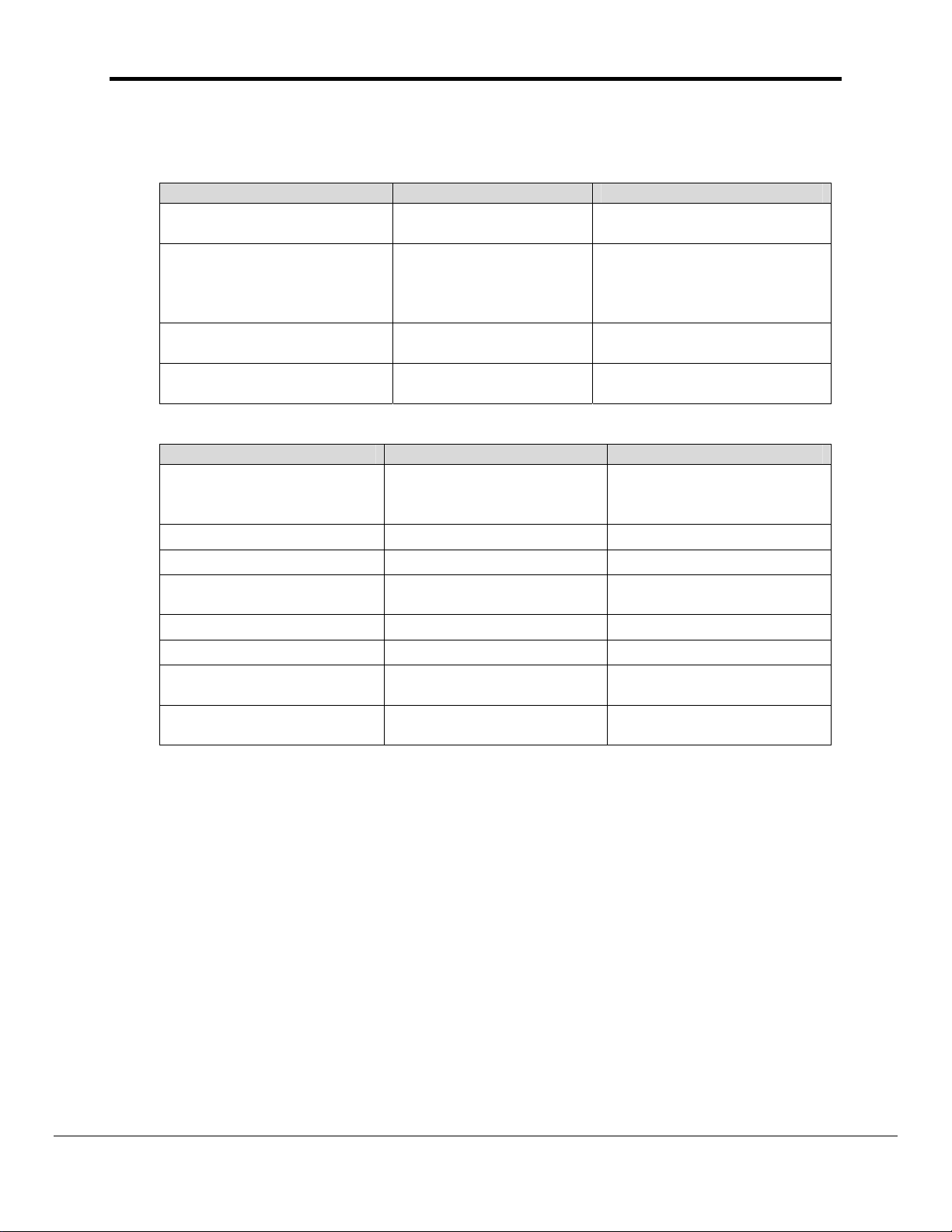
FS-8704-07_AB-CSP Manual Page 11 of 15
5.3. Server Side Map Descriptors
5.3.1. FieldServer Related Map Descriptor Parameters
Column Title Function Legal Values
Map_Descriptor_Name
Data_Array_Name
Data_Array_Offset
Function
Name of this Map
Descriptor
Name of Data Array
where data is to be
stored in the
FieldServer
Starting location in Data
Array
Function of Client Map
Descriptor
Up to 32 alphanumeric
characters
One of the Data Array
names from “Data Array”
section above
0 to maximum specified in
“Data Array” section above
Server
5.3.2. Driver Related Map Descriptor Parameters
Column Title Function Legal Values
Node_Name
File_Type
File_Number File number in PLC 0-255
Address
Data_Array_Low_Scale* Scaling zero in Data Array -32767 to 32767, 0
Data_Array_High_Scale* Scaling max in Data Array -32767 to 32767, 100
Node_Low_Scale*
Node_High_Scale*
Name of Node to fetch
data from
File type in PLC N, B, F, I, O, S
Starting address of read
block
Scaling zero in Connected
Node
Scaling max in Connected
Node
One of the node names
specified in “Server Side
Nodes” above
0 - 255
-32767 to 32767, 0
-32767 to 32767, 100
FieldServer Technologies 1991 Tarob Court Milpitas, California 95035 USA Web:www.fieldserver.com
Tel: (408) 262-2299 Fax: (408) 262-9042 Toll_Free: 888-509-1970 email: support@fieldserver.com
Page 12

FS-8704-07_AB-CSP Manual Page 12 of 15
5.3.3. Map Descriptor Example
// Client Side Map descriptors
Map_Descriptors
Map_Descriptor_Name, Data_Array_Name, Data_Array_Offset, Function, Node_Name, File_Type, File_Number, Address, Length, Data_Array_Low_Scale, Data_Array_High_Scale, Node_Low_Scale, Node_High_Scale
SMD_AI_01, DA_AI_01, 0, Server, ABE_Srv_11, N, 10, 0, 16, 0, 100, 0, 100
SMD_AO_01, DA_AO_01, 0, Server, ABE_Srv_11, N, 11, 0, 16, 0, 100, 0, 100
Map_Descriptors
Map_Descriptor_Name, Data_Array_Name, Data_Array_Offset, Function, Node_Name, File_Type, File_Number, Address, Length
SMD_DI_01, DA_DI_01, 0, Server, ABE_Srv_11, B, 12, 0, 16
SMD_DO_01, DA_DO_01, 0, Server, ABE_Srv_11, B, 13, 0, 16
FieldServer Technologies 1991 Tarob Court Milpitas, California 95035 USA Web:www.fieldserver.com
Tel: (408) 262-2299 Fax: (408) 262-9042 Toll_Free: 888-509-1970 email: support@fieldserver.com
Page 13

FS-8704-07_AB-CSP Manual Page 13 of 15
Appendix A. Troubleshooting
Appendix A.1. Continuous Map Descriptors
RS View has been known to crash if it tries to read a server mapping that is discontinuous.
e.g. Server map 1: N21: 0-31
Server map 2: N21: 32-100
This will crash RS view as the AB_CSP will attempt to map N21: 0-100
If set up as
Server Map 1: N21: 0-100, no problems are experienced
FieldServer Technologies 1991 Tarob Court Milpitas, California 95035 USA Web:www.fieldserver.com
Tel: (408) 262-2299 Fax: (408) 262-9042 Toll_Free: 888-509-1970 email: support@fieldserver.com
Page 14
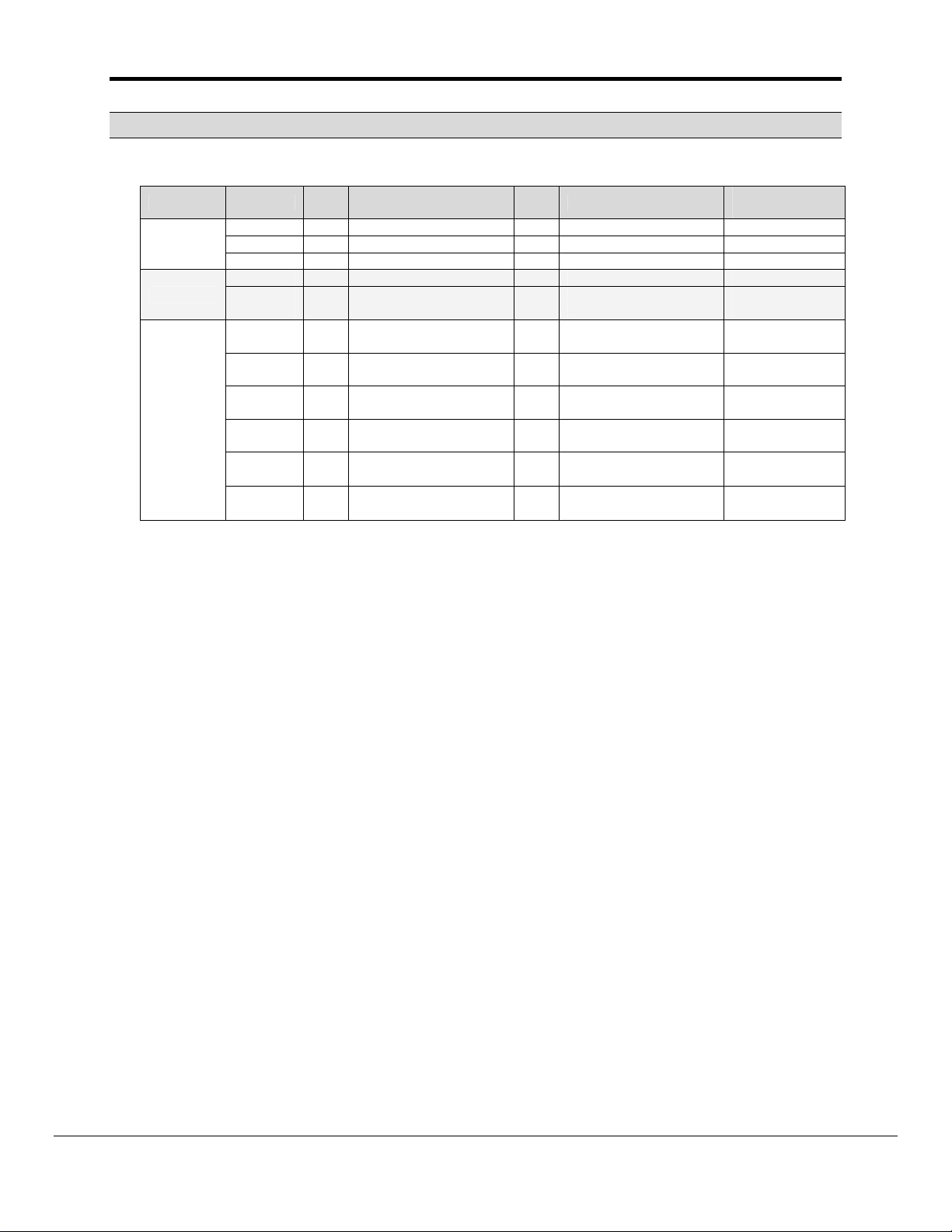
FS-8704-07_AB-CSP Manual Page 14 of 15
Appendix B. Command Support
The following commands are supported by the FieldServer for the various PLC types:
PLC_Type File_type FNC Read FNC Write
N 1 Range Read 0 Range Write N7: 3, L5
PLC3
PLC5
SLC5
F 1 Range Read 0 Range Write F12: 3, L5
B 1 Range Read 2 Bit Write B3/4: 5, l5
N 1 Range Read 0 Range Write N7: 3 , L5
F 1 Range Read 67 Typed Write F12: 3, L5
B 1 Range Read 26 Read Modify Write B3/4: 5, L5
N A2
F A2
B A2
I A2
O A2
S A2
Protected Typed
Logical Read
Protected Typed
Logical Read
Protected Typed
Logical Read
Protected Typed
Logical Read
Protected Typed
Logical Read
Protected Typed
Logical Read
Protected Typed
AA
Logical Write
Protected Typed
AA
Logical Write
Protected Typed
AB
Logical Write
- - I: 13, L5
- - O: 13, L5
52: 3, L5
Typical
Command
N7: 3, L5
B3/4: 5, L7
B3/4: 5, L8
FieldServer Technologies 1991 Tarob Court Milpitas, California 95035 USA Web:www.fieldserver.com
Tel: (408) 262-2299 Fax: (408) 262-9042 Toll_Free: 888-509-1970 email: support@fieldserver.com
Page 15

FS-8704-07_AB-CSP Manual Page 15 of 15
Appendix C. Revision History
Date Resp Format
Driver
Ver.
Doc.
Rev.
Comment
2/3/04 MF MF 1.00 1 Formatting updated. Revision table added.
Added connection diagram. Converted final
5/6/04 Meg Meg 1.00 2
chapters to appendices. Removed nonsense
text.
6/14/04 JD 1.00 3 Releasing
Changed Appendix numbering to letters and
added borders and shading. Corrected example
12/27/04 Meg Meg 1.00 4
table formatting. Removed some commas in
example. Created Troubleshooting section.
DUR0522.
FieldServer Technologies 1991 Tarob Court Milpitas, California 95035 USA Web:www.fieldserver.com
Tel: (408) 262-2299 Fax: (408) 262-9042 Toll_Free: 888-509-1970 email: support@fieldserver.com
