Page 1
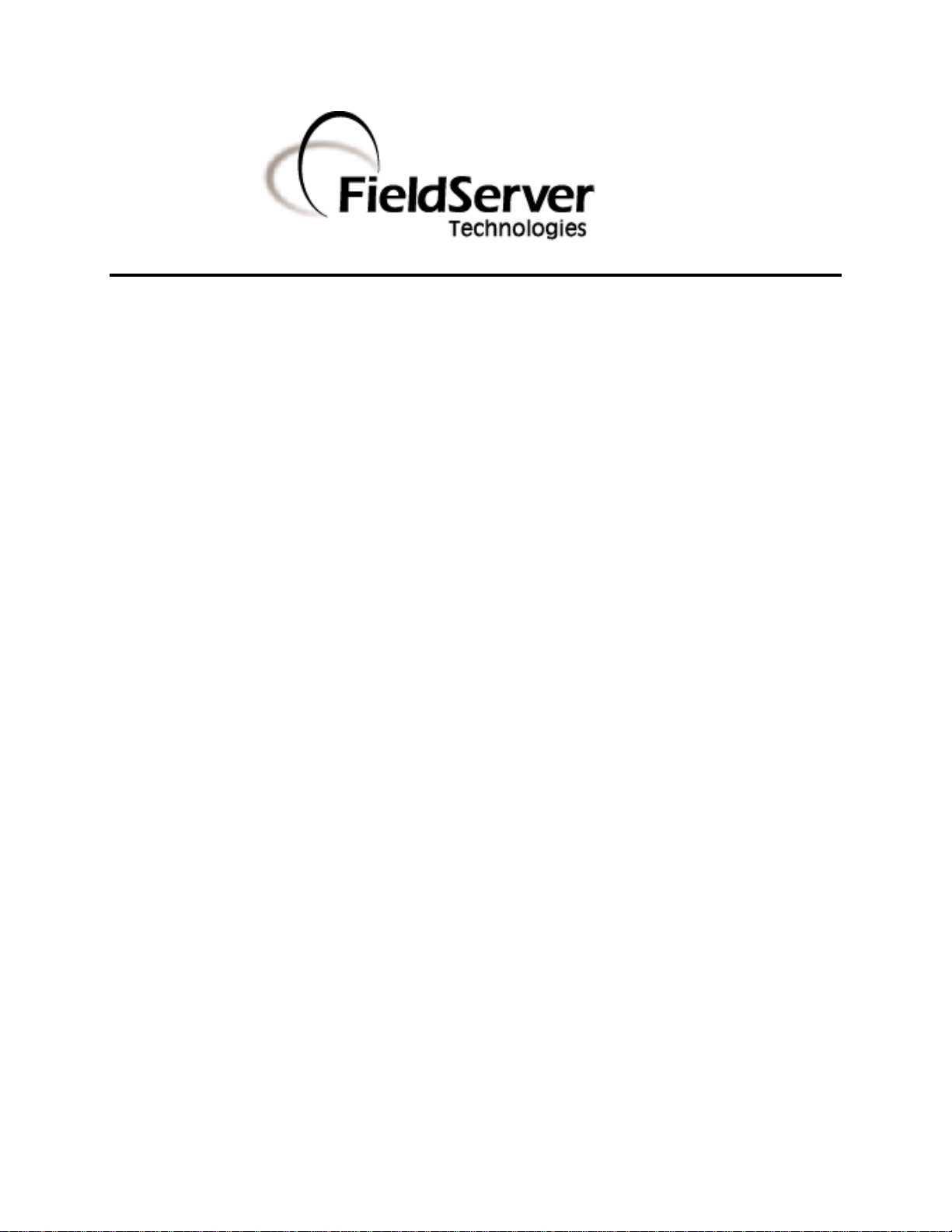
A Sierra Monitor Company
Driver Manual
(Supplement to the FieldServer Instruction Manual)
FS-8700-84 Lutron eLumen
APPLICABILITY & EFFECTIVITY
Effective for all systems manufactured after May 1, 2001
Page 2
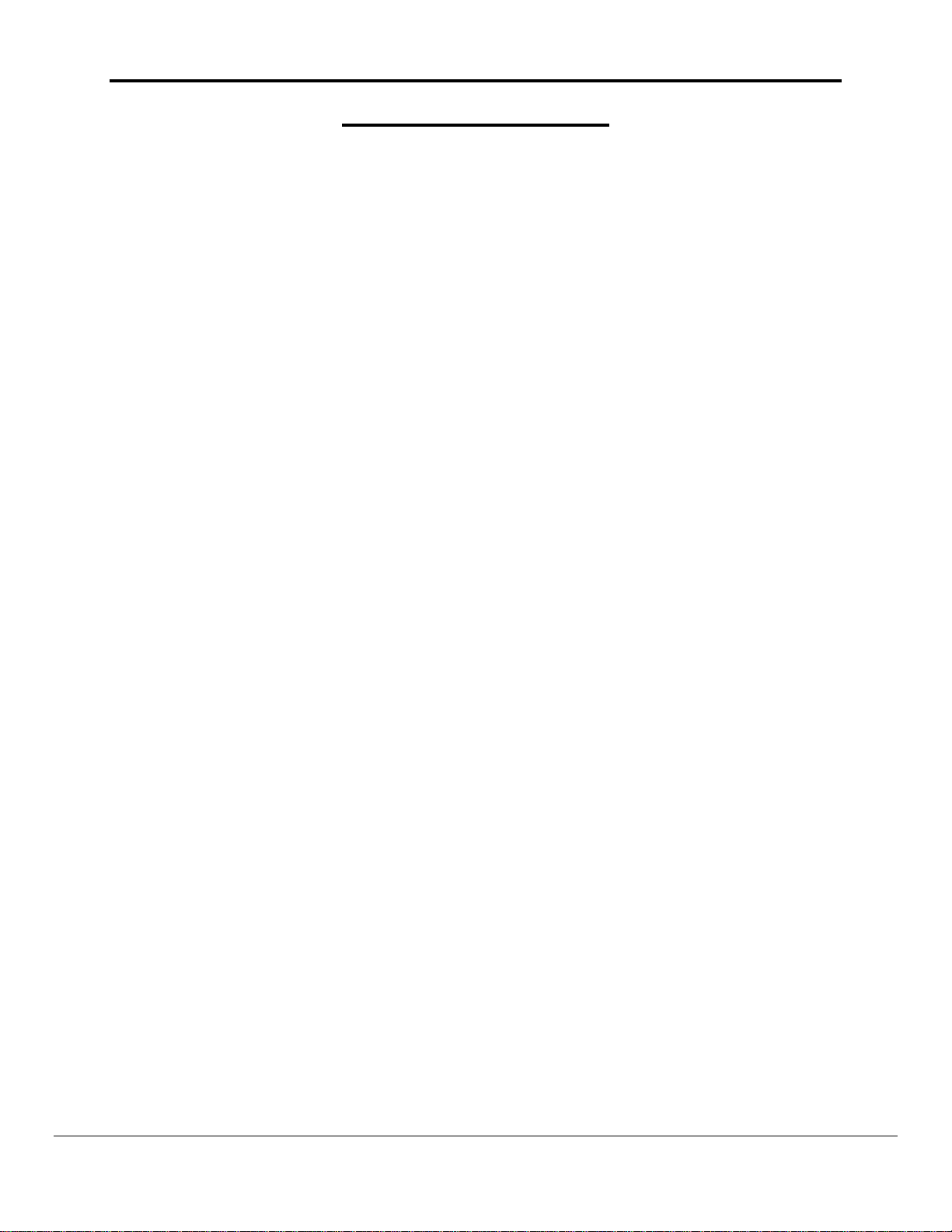
FS-8700-84_Lutron_eLumen Manual Table of Contents
TABLE OF CONTENTS
1. Lutron eLumen Description.......................................................................................... 1
2. Driver Scope of Supply................................................................................................... 2
1.01 Supplied by FieldServer Technologies for this driver............................................ 2
1.02 Provided by the Supplier of 3rd Party Equipment ................................................... 2
2.1.1. Required 3rd Party Hardware.............................................................................. 2
3. Hardware Connections................................................................................................... 3
4. Configuring the FieldServer as a Lutron eLumen Client ...................................... 5
1.03 Data Arrays/Descriptors ............................................................................................. 5
1.04 Client Side Connection Descriptions........................................................................ 6
1.05 Client Side Node Descriptors .................................................................................... 6
1.06 Client Side Map Descriptors...................................................................................... 7
4.1.1. FieldServer Related Map Descriptor Parameters............................................8
4.1.2. Driver Related Map Descriptor Parameters...................................................... 8
4.1.3. Timing Parameters ............................................................................................. 10
4.1.4. System Monitor Command – Time Now......................................................... 11
4.1.5. System Monitor Command – Astro Times...................................................... 11
4.1.6. System Monitor Command – Date...................................................................12
4.1.7. System Monitor Command – Code Revision Level....................................... 12
4.1.8. System Monitor Command – Bootcode Revision Level ............................... 12
4.1.9. System Monitor Command – Serial Number.................................................. 13
4.1.10. System Monitor Command – Area Status ...................................................... 13
4.1.11. System Monitor Command – Timeclock Status............................................. 14
4.1.12. System Monitor Command – Zone Intensity.................................................. 14
4.1.13. System Monitor Command – Request Panel Emergency Status............... 15
4.1.14. System Monitor Command – System Variable Value................................... 15
4.1.15. System Monitor Command – Wallstation Status........................................... 16
4.1.16. System Monitor Command – Switch Status................................................... 16
4.1.17. System Control Commands containing no Parameters: – Halt Zone......... 17
4.1.18. System Control Commands containing no Parameters: – Stop Scene
Ramp Up............................................................................................................................... 17
4.1.19. System Control Commands containing no Parameters: – Select System
Scene(s) 18
4.1.20. System Control Commands containing no Parameters: – Disable
Timeclock until Enabled...................................................................................................... 18
4.1.21. System Control Commands containing no Parameters: – Disable timeclock
until end of day or enable issued...................................................................................... 18
4.1.22. System Control Commands containing no Parameters: – Re-enable
timeclock with complete catchup ...................................................................................... 19
4.1.23. System Control Commands containing no Parameters: – Re-enable
timeclock and do previous event....................................................................................... 19
4.1.24. System Control Commands containing no Parameters: Standard re-enable
timeclock............................................................................................................................... 19
4.1.25. System Control Commands containing no Parameters: Run script(s)....... 20
FieldServer Technologies 1991 Tarob Court Milpitas, California 95035 USA Web:www.fieldServer.com
Tel: (408) 262-2299 Fax: (408) 262-9042 Toll_Free: 888-509-1970 email: support@fieldServer.com
Page 3

FS-8700-84_Lutron_eLumen Manual Table of Contents
4.1.26. System Control Commands containing no Parameters: Toggle system
variable value....................................................................................................................... 20
4.1.27. System Control Commands containing no Parameters: Output temp scene
21
4.1.28. System Control Commands containing no Parameters: Select scene in
area 22
4.1.29. System Control Commands containing no Parameters: Timeclock new
schedule 23
4.1.30. System Control Commands containing no Parameters: Set timeclock...... 23
4.1.31. System Control Commands containing no Parameters: Enable
wallstation(s)......................................................................................................................... 24
4.1.32. System Control Commands containing no Parameters: Disable
wallstation(s)......................................................................................................................... 24
4.1.33. System Control Commands containing no Parameters: Simulate
wallstation(s) switch press ................................................................................................. 25
4.1.34. System Control Commands containing no Parameters: Simulate
wallstation(s) switch release.............................................................................................. 26
4.1.35. System Control Commands containing no Parameters: Stop scene ramp
down 26
4.1.36. System Control Commands Containing Parameters: Toggle zone............ 27
4.1.37. System Control Commands Containing Parameters: Fade zone(s) to level
27
4.1.38. System Control Commands Containing Parameters: Ramp zone(s) up... 28
4.1.39. System Control Commands Containing Parameters: Ramp zone(s) down
28
4.1.40. System Control Commands Containing Parameters: Pommel or pulse
zone(s Toggle zone) ........................................................................................................... 29
4.1.41. System Control Commands Containing Parameters: Flash zones aka
“Multi level ( Flash or Warn or Chase )“........................................................................... 30
4.1.42. System Control Commands Containing Parameters: Ramp scene zones
up 30
4.1.43. System Control Commands Containing Parameters: Ramp scene zones
down 31
4.1.44. System Control Commands Containing Parameters: Select system
scene(s) using override times............................................................................................ 31
4.1.45. System Control Commands Containing Parameters: Set system variable
value 32
4.1.46. Listening to switch presses and releases: Enabling switch presses and
releases reporting................................................................................................................ 32
4.1.47. Listening to switch presses and releases: Disabling switch presses and
releases reporting................................................................................................................ 32
4.1.48. Listening to switch presses and releases: Listening to switch presses and
releases 33
4.1.49. Active read on startup: Retrieving names....................................................... 34
Appendix A. Data Tables..................................................................................................... 35
Appendix B. Revision History............................................................................................ 36
FieldServer Technologies 1991 Tarob Court Milpitas, California 95035 USA Web:www.fieldServer.com
Tel: (408) 262-2299 Fax: (408) 262-9042 Toll_Free: 888-509-1970 email: support@fieldServer.com
Page 4

FS-8700-84_Lutron_eLumen Driver Manual Page 1 of 36
1. Lutron eLumen Description
The Serial Lutron eLumen driver allows the FieldServer to transfer data to and from
devices over RS-232 or RS-485 using eLumen protocol. The FieldServer can only be
used operationally as a Lutron Client driver. Any existing Lutron Server drivers are for
FieldServer testing purposes only and cannot be used to emulate a Lutron eLumen
system.
The driver supports the following 3 panels: GRAFIK5000, GRAFIK6000 and
GRAFIK7000. The hardware for all 3 panels is identical. The only differences are limits
in the database. GRAFIK5000 has only 1 CSD link and can have a max of 128 zones.
GRAFIK6000 has 3 CSD links with 512 zones. GRAFIK7000 has 6 links with 512
zones and can communicate with other processors.
The FieldServer eLumen driver implements the following functionality:
Status monitoring of eLumen system data and parameters.
System Control of eLumen.
Status monitoring is achieved by sending status requests to the eLumen system.
Retrieved status data are collected and stored in FieldServer Data Arrays that allow
access by other protocols.
System Control Commands can be configured in the FieldServer to address any groups
of Areas, Zones or Scenes. A mechanism is provided by which the parameters are set
before the command is triggered using the upstream protocol.
Commands are provided to read the names of Areas, Zones and Scenes from the
eLumen to facilitate access by SCADA systems.
FieldServer Technologies 1991 Tarob Court Milpitas, California 95035 USA Web:www.fieldServer.com
Tel: (408) 262-2299 Fax: (408) 262-9042 Toll_Free: 888-509-1970 email: support@fieldServer.com
Page 5
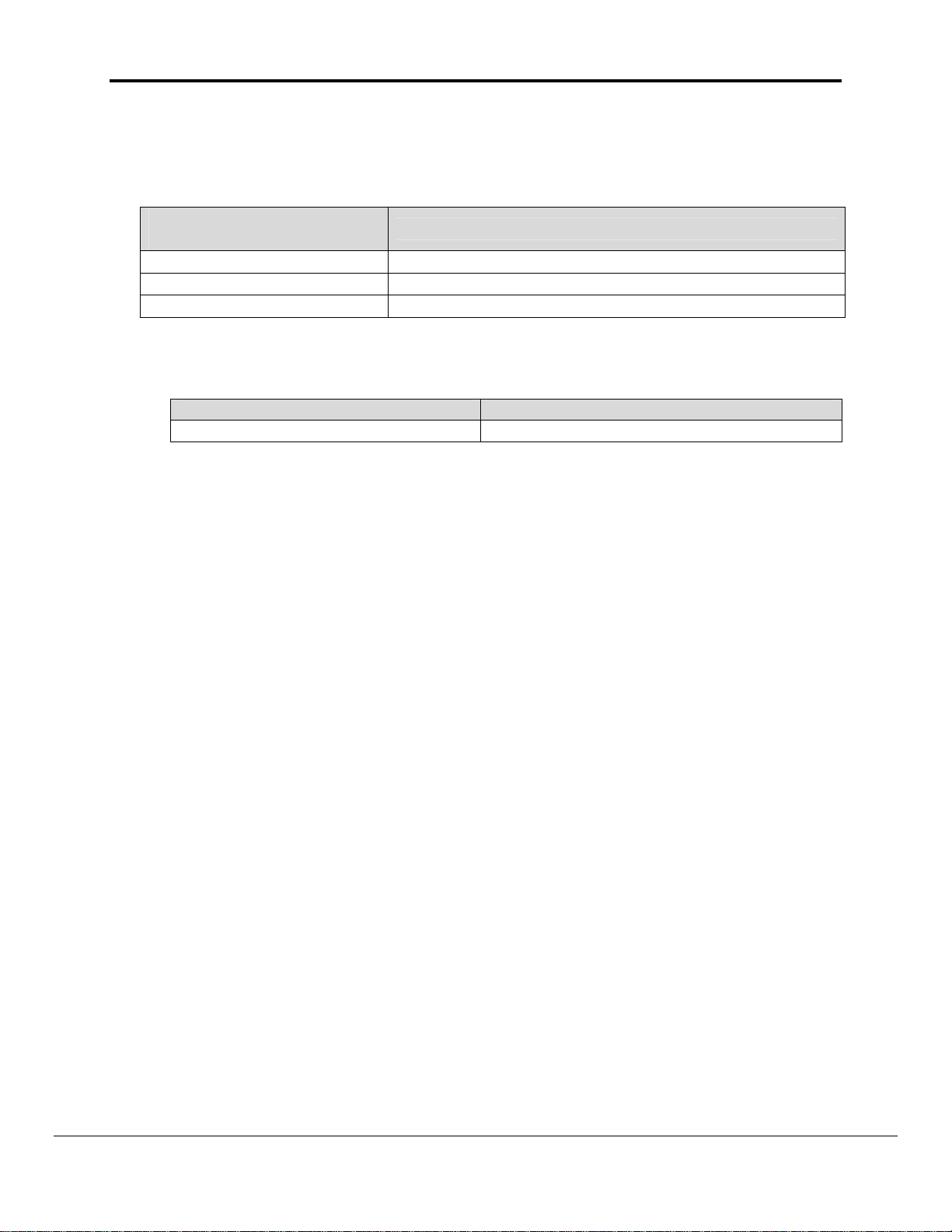
FS-8700-84_Lutron_eLumen Driver Manual Page 2 of 36
2. Driver Scope of Supply
1.01 Supplied by FieldServer Technologies for this driver
FieldServer Technologies
PART #
Description
FS-8915-10 UTP cable (7 foot) for RS-232 use
FS-8917-02 RJ45 to DB9F connector adapter
FS-8700-84 Driver Manual.
1.02 Provided by the Supplier of 3rd Party Equipment
2.1.1. Required 3rd Party Hardware
Part # Description
Lutron Panel
FieldServer Technologies 1991 Tarob Court Milpitas, California 95035 USA Web:www.fieldServer.com
Tel: (408) 262-2299 Fax: (408) 262-9042 Toll_Free: 888-509-1970 email: support@fieldServer.com
Page 6
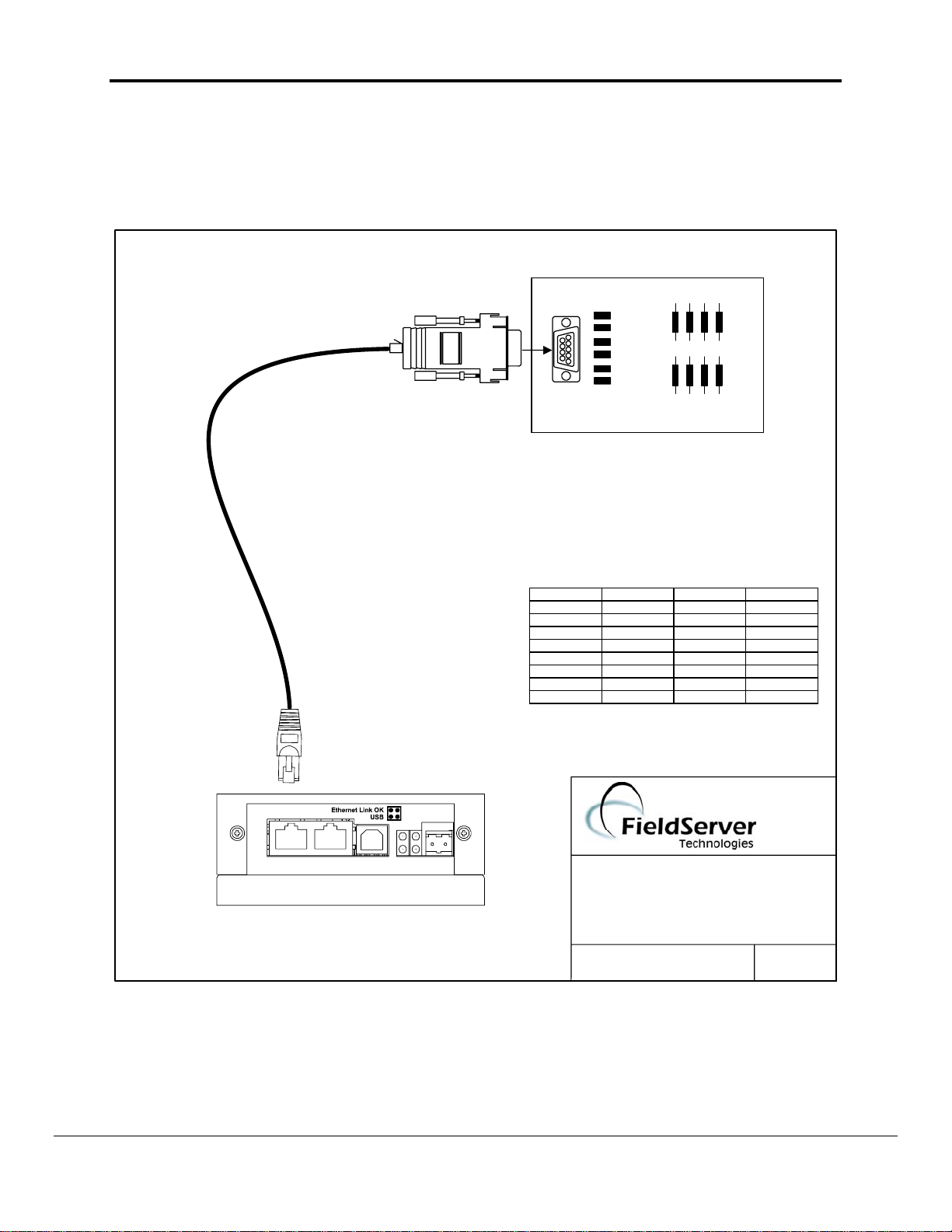
FS-8700-84_Lutron_eLumen Driver Manual Page 3 of 36
3. Hardware Connections
The FieldServer is connected to the Lutron eLumen as shown in connection drawing.
Configure the eLumen according to manufacturer’s instructions
FS-8917-02
FS-8917-02
LUTRON SERIAL
RS-232 INTERFACE
PART # 470-784
CAT 5 CABLE
FS-8915-10
Serial
RxTx RxTx
EthernetEIA232 USB EIA485
FS-B2010
Power OK
FUNCTION FROM TO COLOUR
RX RJ45-01 DB9M-02 WHITE
CTS RJ45-02 DB9M-08 BROWN
DSR RJ45-03 DB9M-06 YELLOW
GND RJ45-04 DB9M-05 GREEN
GND RJ45-05 RED
DTR RJ45-06 DB9M-04 BLACK
RTS RJ45-07 DB9M-07 ORANGE
TX RJ45-08 DB9M-03 BLUE
-
+
8917-02 WIRE LIST
(408)-262-2299
LUTRON ELUMEN RS-232
CONNECTION DIAGRAM
BASE NAME:
FILE NAME: FS-T28700-84 .VSD
DATE: 11/12/04
BY: MC
FieldServer Technologies 1991 Tarob Court Milpitas, California 95035 USA Web:www.fieldServer.com
Tel: (408) 262-2299 Fax: (408) 262-9042 Toll_Free: 888-509-1970 email: support@fieldServer.com
Page 7
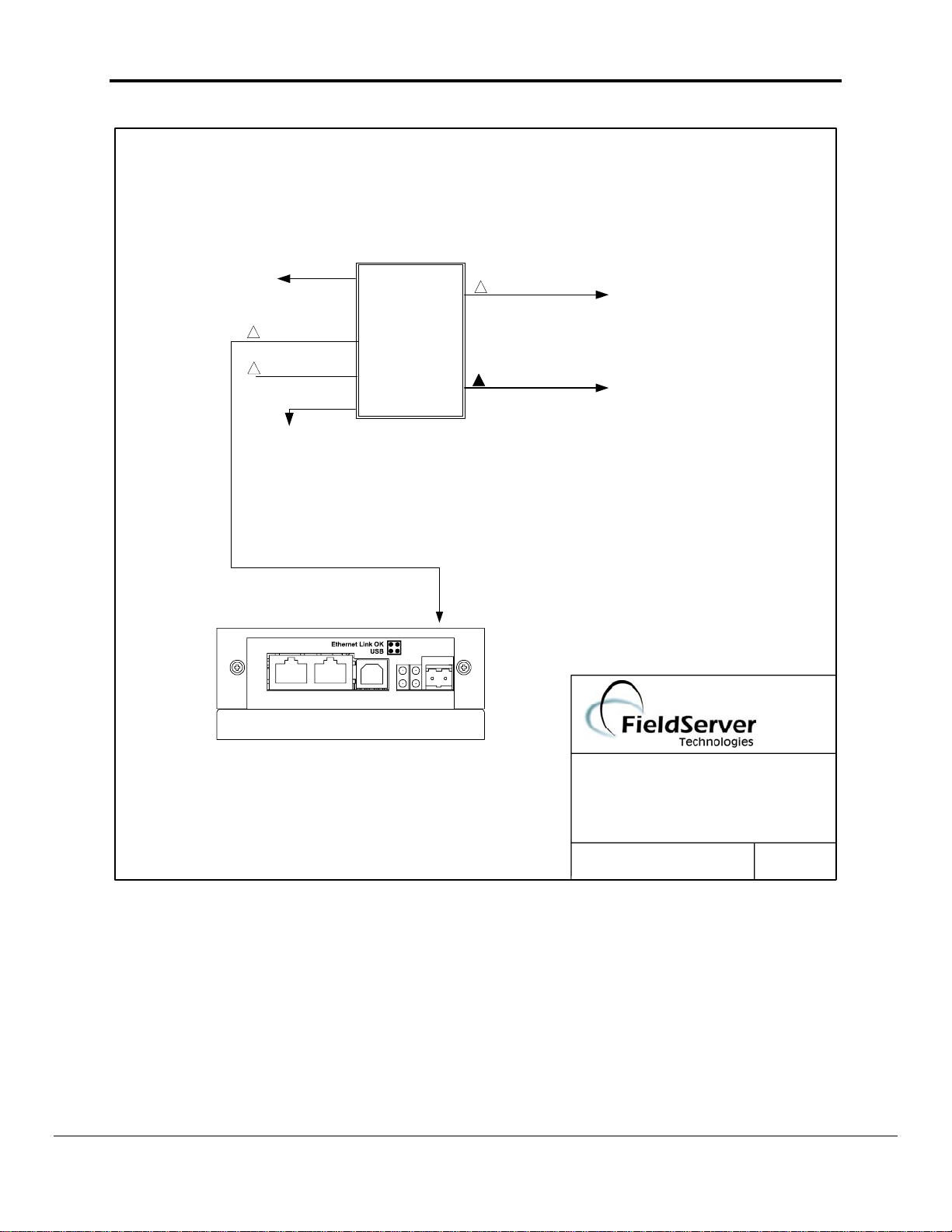
FS-8700-84_Lutron_eLumen Driver Manual Page 4 of 36
120V 15A
Dedicated Control
Feed
Wallstation link
To control stations
Aux Link (RS-485)
User Interface link
Inter-processor link
Serial
RxTx RxTx
EthernetEIA232 USB EIA485
FS-B2010
eLumen
Processor
Power OK
Dimmer panel link
-
+
To dimmer panels
(408)-262-2299
LUTRON ELUMEN RS-485
CONNECTION DIAGRAM
BASE NAME:
FILE NAME: FS-T28700-84 .VSD
DATE: 11/12/04
BY: MC
FieldServer Technologies 1991 Tarob Court Milpitas, California 95035 USA Web:www.fieldServer.com
Tel: (408) 262-2299 Fax: (408) 262-9042 Toll_Free: 888-509-1970 email: support@fieldServer.com
Page 8
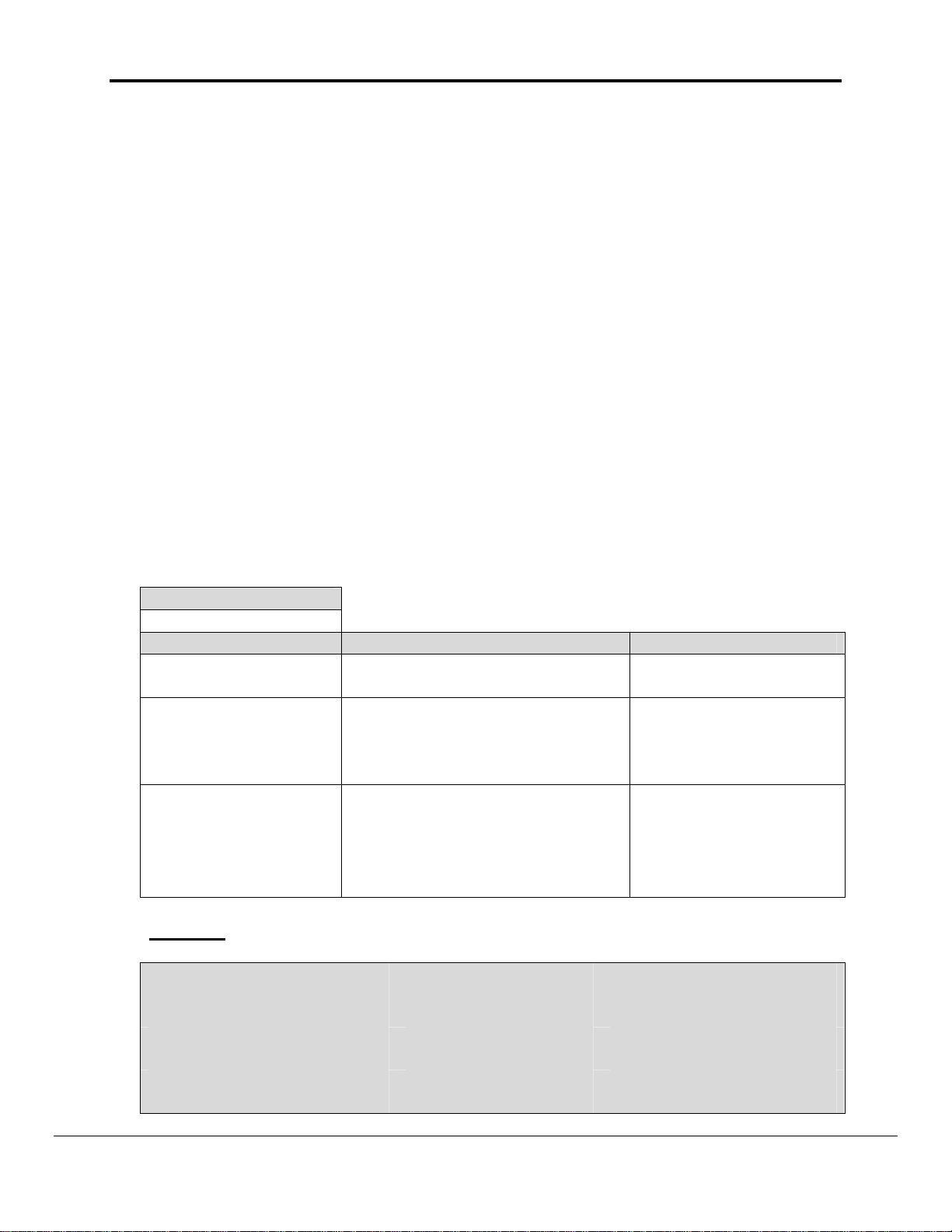
FS-8700-84_Lutron_eLumen Driver Manual Page 5 of 36
4. Configuring the FieldServer as a Lutron eLumen Client
For a detailed discussion on FieldServer configuration, please refer to the FieldServer
Configuration Manual. The information that follows describes how to expand upon the
factory defaults provided in the configuration files included with the FieldServer (See
“.csv” sample files provided with the FieldServer).
This section documents and describes the parameters necessary for configuring the
FieldServer to communicate with a Lutron eLumen Server
1.03 Data Arrays/Descriptors
The configuration file tells the FieldServer about its interfaces, and the routing of
data required. In order to enable the FieldServer for Lutron eLumen
communications, the driver independent FieldServer buffers need to be declared in
the “Data Arrays” section, the destination device addresses need to be declared in
the “Client Side Nodes” section, and the data required from the Servers needs to be
mapped in the “Client Side Map Descriptors” section. Details on how to do this can
be found below.
Note that in the tables, * indicates an optional parameter, with the bold legal value
being the default.
Section Title
Data_Arrays
Column Title Function Legal Values
Data_Array_Name Provide name for Data Array
Provide data format. Each Data
Data_Array_Format
Array can only take on one
format.
Up to 15 alphanumeric
characters
Float, Bit, UInt16,
SInt16, Packed_Bit,
Byte, Packed_Byte,
Swapped_Byte
Number of Data Objects. Must
be larger than the data storage
Data_Array_Length
area required by the Map
1-10,000
Descriptors for the data being
placed in this array.
Example
// Data Arrays
Data_Arrays
Data_Array_Name, Data_Format, Data_Array_Length
Area_status, UInt16, 64
Zone_list, UInt16, 64
Zone_pars, UInt16, 10
FieldServer Technologies 1991 Tarob Court Milpitas, California 95035 USA Web:www.fieldServer.com
Tel: (408) 262-2299 Fax: (408) 262-9042 Toll_Free: 888-509-1970 email: support@fieldServer.com
Page 9
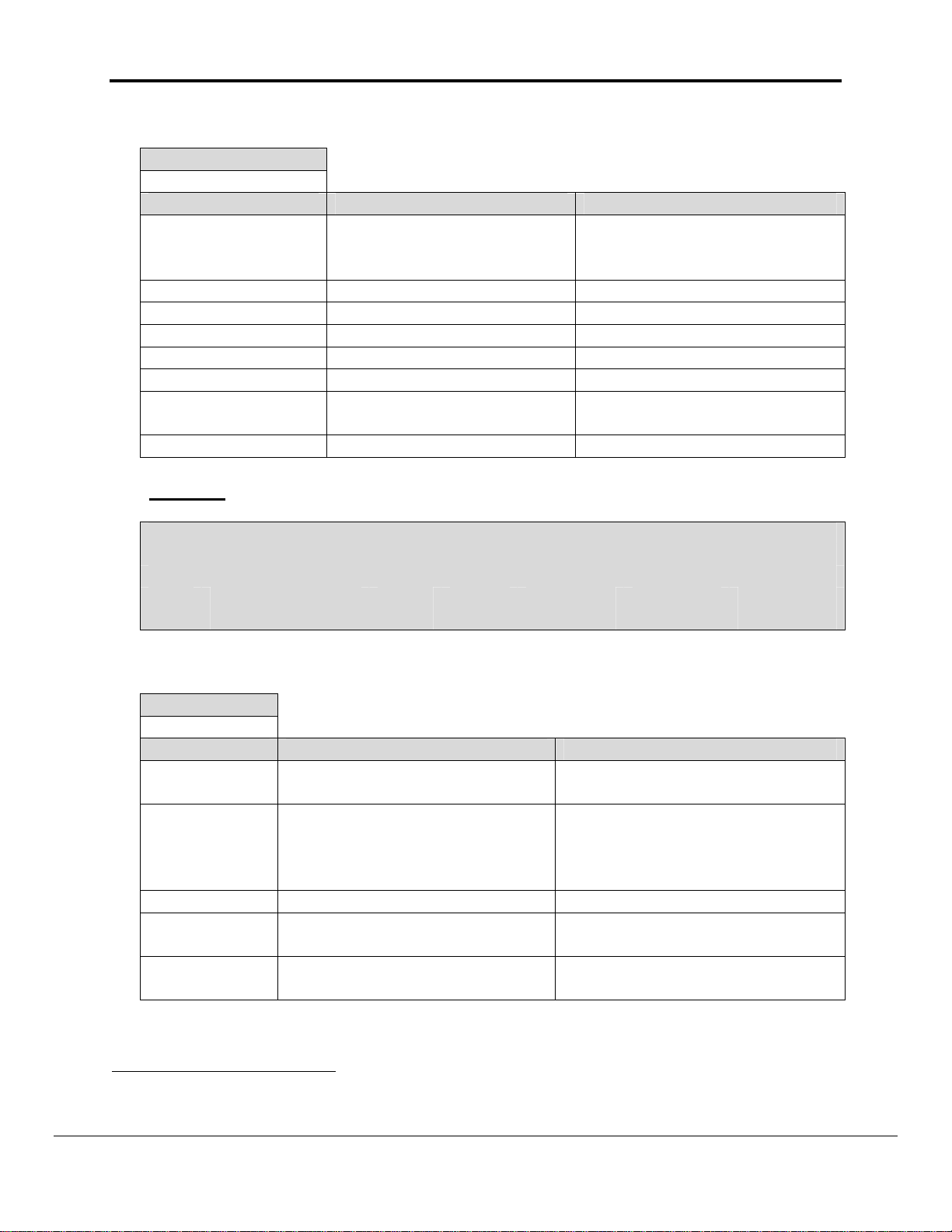
FS-8700-84_Lutron_eLumen Driver Manual Page 6 of 36
1.04 Client Side Connection Descriptions
Section Title
Connections
Column Title Function Legal Values
Specify which port the
Port
device is connected to the
P1-P8, R1-R21
FieldServer
Protocol Specify protocol used eLumen
Baud* Specify baud rate 9600 – Vendor limitation
Parity* Specify parity
Data_Bits* Specify data bits
Stop_Bits* Specify stop bits
Handshaking*
Specify hardware
handshaking
None
8
1
None
Poll _Delay* Time between internal polls 0-32000 seconds, 1 second
Example
// Client Side Connections
Connections
Port, Protocol, Baud, Parity, Data Bits, Stop Bits, Poll_Delay
P1, eLumen, 9600, None, None, 1, 0.100s
1.05 Client Side Node Descriptors
Section Title
Nodes
Column Title Function Legal Values
Node_Name Provide name for node
Up to 32 alphanumeric
characters
The eLumen processor
Node_ID
address - only decimal values
allowed e.g. 11 hex has to be
0-255
entered as 17.
Protocol Specify protocol used eLumen
Port
Node_type
Specify which port the device is
connected to the FieldServer
Specifies the eLumen
command and data format
P1-P8, R1-R21
Hex, decimal
1
Not all ports shown are necessarily supported by the hardware. Consult the appropriate Instruction manual for
details of the ports available on specific hardware.
FieldServer Technologies 1991 Tarob Court Milpitas, California 95035 USA Web:www.fieldServer.com
Tel: (408) 262-2299 Fax: (408) 262-9042 Toll_Free: 888-509-1970 email: support@fieldServer.com
Page 10
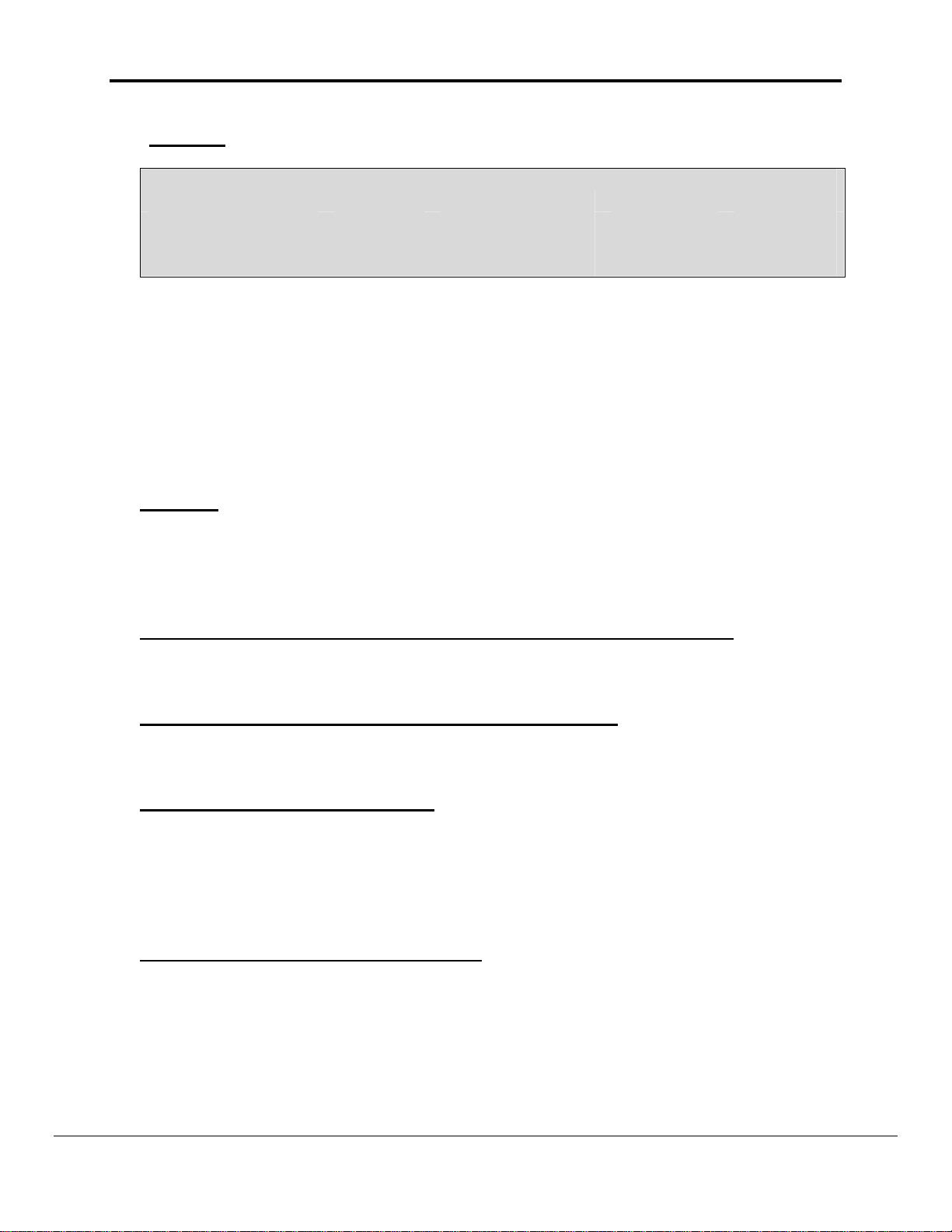
FS-8700-84_Lutron_eLumen Driver Manual Page 7 of 36
Example
// Client Side Nodes
Nodes
Node_Name, Node_ID, Protocol, Connection, Node_type
LUT_GRF6_0, 17, eLumen, P1, hex
1.06 Client Side Map Descriptors
The driver uses Map Descriptors with Lutron commands to build poll messages that
will be sent to the eLumen system. Example Map Descriptors are shown in the next
section. Note the following in the use of Map Descriptors for the Lutron driver:
Lutron command
Every Map Descriptor must have a Lutron command specified so the driver will know
which command to send to the eLumen.
Function
Map Descriptor functions must be correctly specified to implement the functionality
embodied by the specific Lutron command, e.g. a command to retrieve area status
requires a read Map Descriptor whereas a command to toggle zones requires a
write Map Descriptor.
DA_Area_Names, DA_Scene_Names, DA_Zone_Names, xxx_Offset
These are user Map Descriptor fields needed to retrieve area, scene and zone
names from the eLumen. Please refer to the Map Descriptor examples.
Link, Area, Link_station, Switch, Zone, Sys_var, Panel
These are user Map Descriptor fields that must be used as needed with a specific
Lutron command. Please refer to the Map Descriptor examples.
DA_Lut_List, DA_Lut_List_Offset
Lutron commands that allow multiple areas, zones, etc to be specified in one
command e.g. Toggle zones use the areas or zones in the Data Array specified by
DA_Lut_List at an offset specified by DA_Lut_List_Offset to build the poll message.
The list must be filled in before the command is triggered by writing into the Data
Array specified by Data_Array_Name.
DA_Lut_Parms, DA_Lut_Parms_Offset
Lutron commands that use parameters such as delay and fade cycles use the
parameters at the offset as specified by these Map Descriptor fields. Parameters
must be filled in together with the list data if applicable before triggering the
command by writing into the Data Array specified by Data_Array_Name. Please
refer to the Map Descriptor examples.
FieldServer Technologies 1991 Tarob Court Milpitas, California 95035 USA Web:www.fieldServer.com
Tel: (408) 262-2299 Fax: (408) 262-9042 Toll_Free: 888-509-1970 email: support@fieldServer.com
Page 11
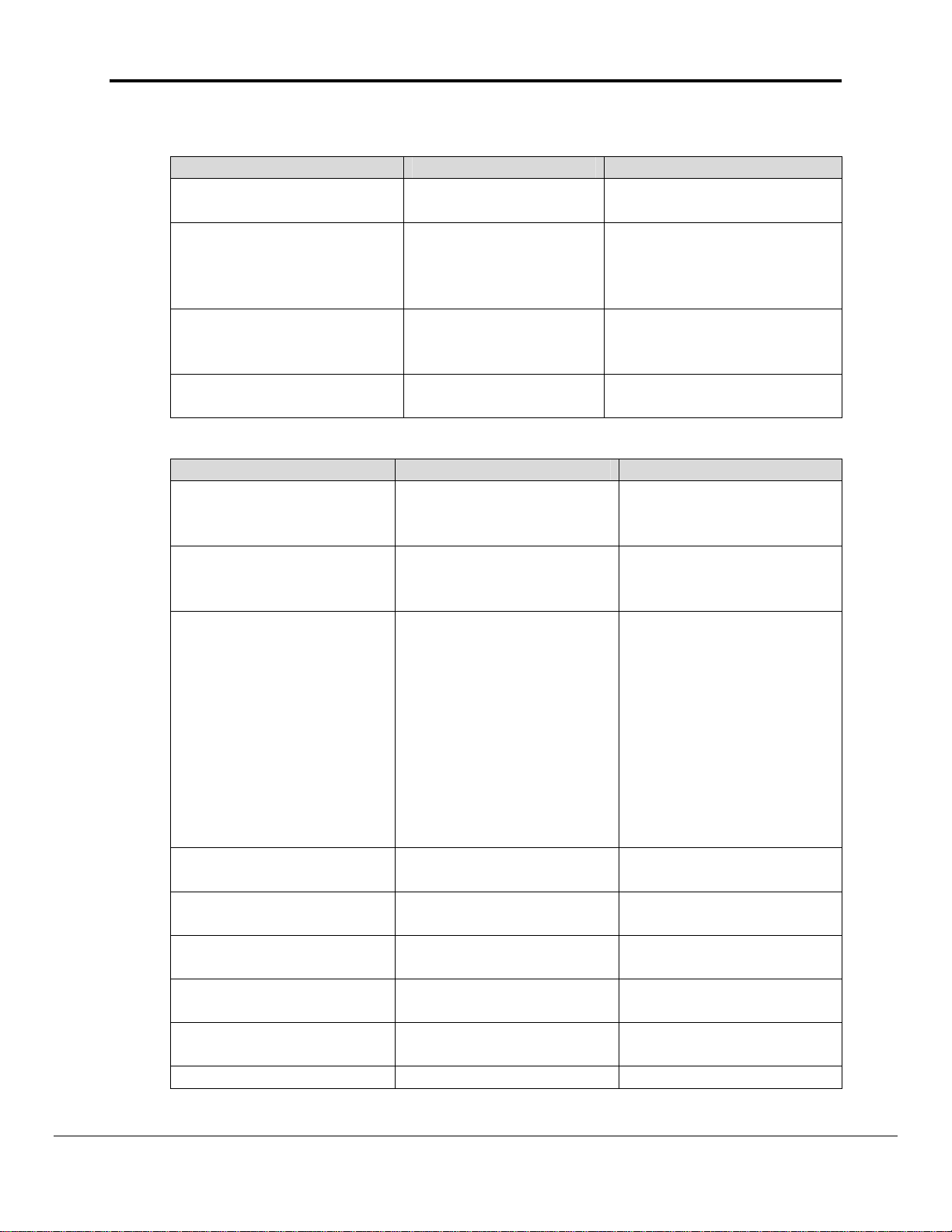
FS-8700-84_Lutron_eLumen Driver Manual Page 8 of 36
4.1.1. FieldServer Related Map Descriptor Parameters
Column Title Function Legal Values
Map_Descriptor_Name
Data_Array_Name
Data_Array_Location
Function
Name of this Map
Descriptor
Name of Data Array
where data is to be
stored in the
FieldServer
Starting location in
Data Array
Function of Client
Map Descriptor
Up to 32 alphanumeric
characters
One of the Data Array
names from “Data Array”
section above
0 to maximum specified in
“Data Array” section
above
ARS, RDBC, WRBC,
WRBX, AWT
4.1.2. Driver Related Map Descriptor Parameters
Column Title Function Legal Values
One of the node names
specified in “Client Node
Descriptor” above
A list of commands is
provided in Appendix A.
Node_Name
GRAFIK_command
Name of Node to fetch
data from
Specifies the command
to be sent to the
eLumen.
0–11 for
GRAFIK_command:
ena_wallstation,
dis_wallstation,
sim_ws_sw_press,
Link Wallstation link number
sim_ws_sw_rls,
0-31 for
GRAFIK_command:
wallstation_status,
switch_status,
Area
Link_station
Switch
Zone
Sys_var
GRAFIK system area
number
Wallstation on link’s
number
Wallstation switch
number
GRAFIK system zone
number
GRAFIK system variable
number
0–511
0–31
0–31
0–511
0–65535
Panel GRAFIK panel number 0–511
FieldServer Technologies 1991 Tarob Court Milpitas, California 95035 USA Web:www.fieldServer.com
Tel: (408) 262-2299 Fax: (408) 262-9042 Toll_Free: 888-509-1970 email: support@fieldServer.com
Page 12
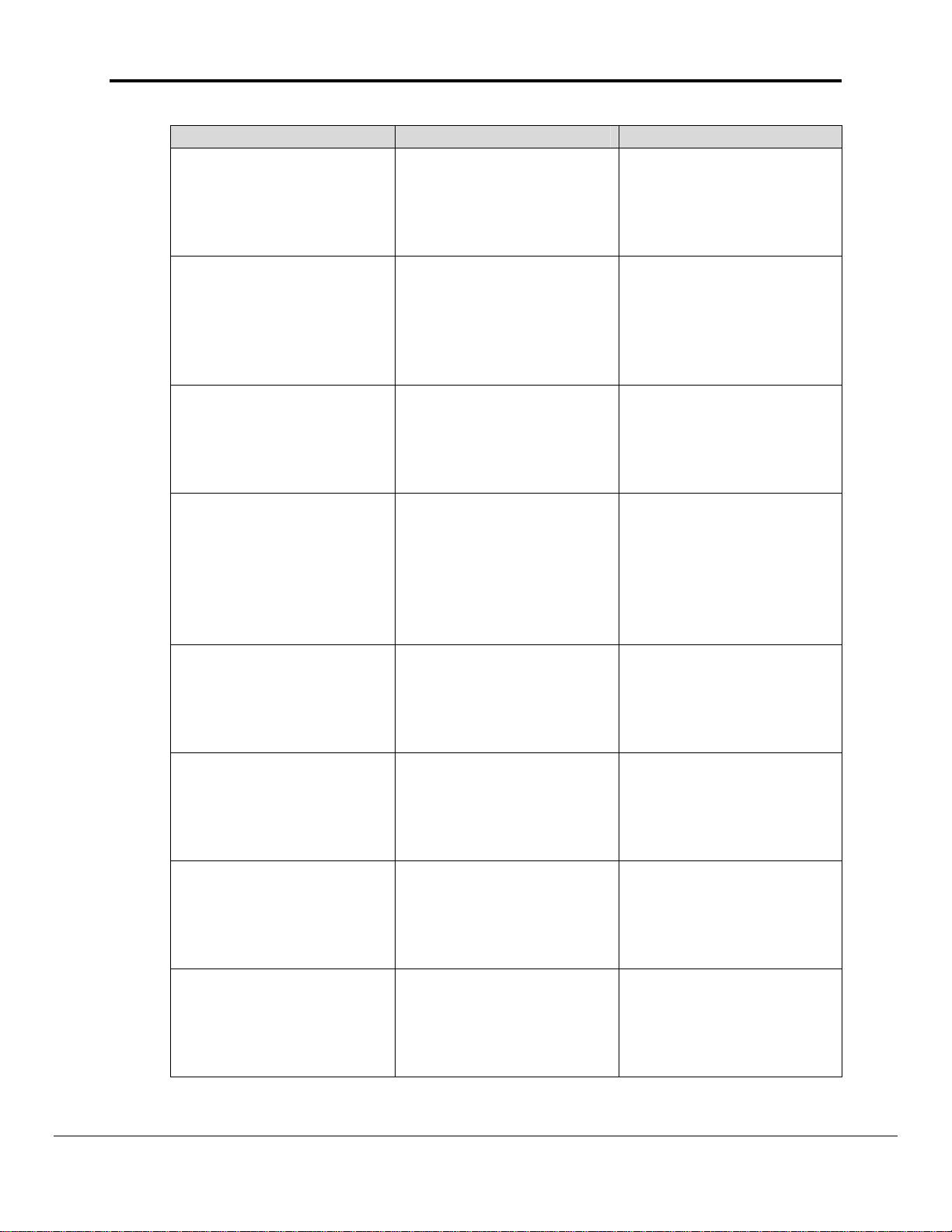
FS-8700-84_Lutron_eLumen Driver Manual Page 9 of 36
Column Title Function Legal Values
Any Data Array name. If
not listed under Data
Arrays the driver will
auto-create the Data
Array.
DA_Lut_List
Name of Data Array that
contains a list of zones
or areas, etc, needed to
build the poll message.
The offset into the
DA_Lut_List_Offset
DA_Lut_List Data Array
where the driver will
retrieve the list data
when building the poll
0 to the maximum offset
into the DA_Lut_List
Data Array.
message.
Any Data Array name. If
not listed under Data
Arrays the driver will
auto-create the Data
Array.
DA_Lut_Parms
Name of Data Array
containing parameters
needed to build the poll
message.
The offset into the
DA_Lut_Parms Data
DA_Lut_Parms_Offset
Array where the driver
will retrieve the
parameters when
0 to the maximum offset
into the DA_Lut_Parms
Data Array.
building the poll
message.
Any Data Array name. If
DA_Area_Names
Name of Data Array
where retrieved area
names will be stored.
not listed under Data
Arrays the driver will
auto-create the Data
Array.
DA_Area_Names_Offset
The offset into the
DA_Area_Names Data
Array where retrieved
area names will be
stored.
0 to the maximum offset
into the
DA_Area_Names Data
Array.
Any Data Array name. If
DA_Scene_Names
Name of Data Array
where retrieved scene
names will be stored.
not listed under Data
Arrays the driver will
auto-create the Data
Array.
DA_Scene_Names_Offs
et
The offset into the
DA_Scene_Names Data
Array where retrieved
scene names will be
stored.
0 to the maximum offset
into the
DA_Scene_Names Data
Array.
FieldServer Technologies 1991 Tarob Court Milpitas, California 95035 USA Web:www.fieldServer.com
Tel: (408) 262-2299 Fax: (408) 262-9042 Toll_Free: 888-509-1970 email: support@fieldServer.com
Page 13

FS-8700-84_Lutron_eLumen Driver Manual Page 10 of 36
Column Title Function Legal Values
Any Data Array name. If
DA_Zone_Names
Name of Data Array
where retrieved zone
names will be stored.
not listed under Data
Arrays the driver will
auto-create the Data
Array.
DA_Zone_Names_Offse
t
Area_Names_Start
Area_Names_End
The offset into the
DA_Zone_Names Data
Array where retrieved
zone names will be
stored.
Start and end numbers
of area name to be
retrieved with
0 to the maximum offset
into the
DA_Zone_Names Data
Array.
0–511
get_names cmd
Scene_Names_Start
Scene_Names_End
Zone_Names_Start
Zone_Names_End
Start and end numbers
of scene name to be
retrieved with
get_names cmd
Start and end numbers
of zone name to be
retrieved with
0–32,768
0–511
get_names cmd
Length of Map
Descriptor. The length is
Length
an indication of the
number of data elements
this Map Descriptor is
responsible for updating.
It is used in the overall
See example Map
Descriptors for individual
lengths per Map
Descriptor.
points calculation of the
FieldServer.
4.1.3. Timing Parameters
Column Title Function Legal Values
Scan_Interval Rate at which data is polled 0s to 32000s
FieldServer Technologies 1991 Tarob Court Milpitas, California 95035 USA Web:www.fieldServer.com
Tel: (408) 262-2299 Fax: (408) 262-9042 Toll_Free: 888-509-1970 email: support@fieldServer.com
Page 14

FS-8700-84_Lutron_eLumen Driver Manual Page 11 of 36
4.1.4. System Monitor Command – Time Now
// Client side Map Descriptors
Map_Descriptors
Map_Descriptor_Name, Scan_Interval, Data_Array_Name, Data_Array_Offset, Function, Node_Name, GRAFIK_command, Length
Time_now, 5s, Time_now, 0, rdbc, LUT_GRF6_0, time_now, 1
Data storage in Data Array
Position from offset Description:
0 Minutes from midnight
4.1.5. System Monitor Command – Astro Times
// Client side Map Descriptors
Map_Descriptors
Map_Descriptor_Name, Scan_Interval, Data_Array_Name, Data_Array_Offset, Function, Node_Name, GRAFIK_command, Length
Astro_times, 5s, Astro_times, 0, rdbc, LUT_GRF6_0, astro_times, 2
Data storage in Data Array
Position from offset Description:
0 Sunrise minutes from midnight
1 Sunset minutes from midnight
FieldServer Technologies 1991 Tarob Court Milpitas, California 95035 USA Web:www.fieldServer.com
Tel: (408) 262-2299 Fax: (408) 262-9042 Toll_Free: 888-509-1970 email: support@fieldServer.com
Page 15

FS-8700-84_Lutron_eLumen Driver Manual Page 12 of 36
4.1.6. System Monitor Command – Date
// Client side Map Descriptors
Map_Descriptors
Map_Descriptor_Name, Scan_Interval, Data_Array_Name, Data_Array_Offset, Function, Node_Name, GRAFIK_command, Length
Date, 5s, Date, 0, rdbc, LUT_GRF6_0, date, 4
Data storage in Data Array
Position from offset Description:
0 Month ( 1-12 )
1 Day of month ( 1-31 )
2 Year ( 0-99 )
3 Day of week ( 1-7, 1=Sunday )
4.1.7. System Monitor Command – Code Revision Level
// Client side Map Descriptors
Map_Descriptors
Map_Descriptor_Name, Scan_Interval, Data_Array_Name, Data_Array_Offset, Function, Node_Name, GRAFIK_command, Length
Code_rev, 5s, Code_rev, 0, rdbc, LUT_GRF6_0, code_rev_level, 1
Data storage in Data Array
Position from offset Description
0 Code revision level
4.1.8. System Monitor Command – Bootcode Revision Level
// Client side Map Descriptors
Map_Descriptors
Map_Descriptor_Name, Scan_Interval, Data_Array_Name, Data_Array_Offset, Function, Node_Name, GRAFIK_command, Length
Bootcode_rev, 5s, Bootcode_rev, 0, rdbc, LUT_GRF6_0, bootcode_rev_level, 1
Data storage in Data Array
Position from offset Description
0 Bootcode revision level
FieldServer Technologies 1991 Tarob Court Milpitas, California 95035 USA Web:www.fieldServer.com
Tel: (408) 262-2299 Fax: (408) 262-9042 Toll_Free: 888-509-1970 email: support@fieldServer.com
Page 16
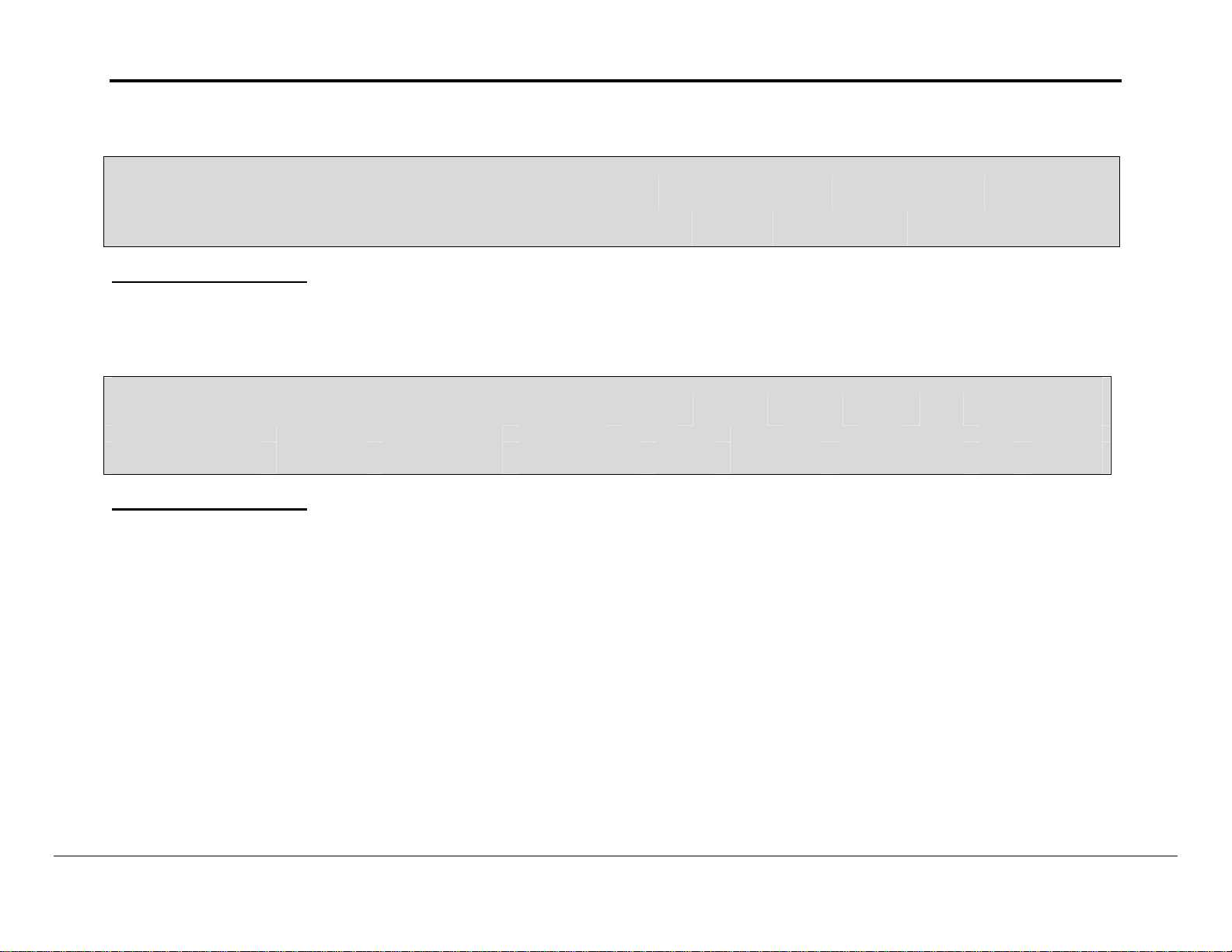
FS-8700-84_Lutron_eLumen Driver Manual Page 13 of 36
4.1.9. System Monitor Command – Serial Number
// Client side Map Descriptors
Map_Descriptors
Map_Descriptor_Name, Scan_Interval, Data_Array_Name, Data_Array_Offset, Function, Node_Name, GRAFIK_command, Length
Serial_num, 5s, Serial_num, 0, rdbc, LUT_GRF6_0, serial_no, 1
Data storage in Data Array
Position from offset Description
0 Serial number
4.1.10. System Monitor Command – Area Status
// Client side Map Descriptors
Map_Descriptors
Map_Descriptor_Name, Scan_Interval, Data_Array_Name, Data_Array_Offset, Function, Node_Name, GRAFIK_command, Area, Length
Area_sts_00, 1s, Area_status, 0, rdbc, LUT_GRF6_0, Area_status, 0, 2
Area_sts_01, 1s, Area_status, 2, rdbc, LUT_GRF6_0, Area_status, 1, 2
Data storage in Data Array
Position from offset Description
0 System scene on status
1 Sequence running status
Note: This command stores 2 data values. To prevent overlaps, remember to increment Data_Array_Offset by 2 when referencing the same Data
Array with other Map Descriptors.
FieldServer Technologies 1991 Tarob Court Milpitas, California 95035 USA Web:www.fieldServer.com
Tel: (408) 262-2299 Fax: (408) 262-9042 Toll_Free: 888-509-1970 email: support@fieldServer.com
Page 17

FS-8700-84_Lutron_eLumen Driver Manual Page 14 of 36
4.1.11. System Monitor Command – Timeclock Status
// Client side Map Descriptors
Map_Descriptors
Map_Descriptor_Name, Scan_Interval, Data_Array_Name, Data_Array_Offset, Function, Node_Name, GRAFIK_command, Area, Length
Tclk_sts_00, 1s, Tclk_status, 0, rdbc, LUT_GRF6_0, timeclock_status, 0, 4
Tclk_sts_01, 1s, Tclk_status, 4, rdbc, LUT_GRF6_0, timeclock_status, 1, 4
Data storage in Data Array
Position from offset Description
0 Schedule number
1 Next event type (1 = no more events, 2 = timeclock disabled, 3 = astronomic event, 4 = realtime event )
2 Next event time ( minutes past midnight )
3 Next script
Note: This command stores 4 data values. To prevent overlaps, remember to increment Data_Array_Offset by 4 when referencing the same Data
Array with other Map Descriptors.
4.1.12. System Monitor Command – Zone Intensity
// Client side Map Descriptors
Map_Descriptors
Map_Descriptor_Name, Scan_Interval, Data_Array_Name, Data_Array_Offset, Function, Node_Name, GRAFIK_command, Zone, Length
Zn_int_00, 1s, Zone_int, 0, rdbc, LUT_GRF6_0, zone_intensity, 0, 1
Zn_int_01, 1s, Zone_int, 1, rdbc, LUT_GRF6_0, zone_intensity, 1, 1
Data storage in Data Array
Position from offset Description
0 Zone intensity ( 0-127 )
Note: This command stores 1 data value. To prevent overlaps, remember to increment Data_Array_Offset by 1 when referencing the same Data
Array with other Map Descriptors.
FieldServer Technologies 1991 Tarob Court Milpitas, California 95035 USA Web:www.fieldServer.com
Tel: (408) 262-2299 Fax: (408) 262-9042 Toll_Free: 888-509-1970 email: support@fieldServer.com
Page 18

FS-8700-84_Lutron_eLumen Driver Manual Page 15 of 36
4.1.13. System Monitor Command – Request Panel Emergency Status
// Client side Map Descriptors
Map_Descriptors
Map_Descriptor_Name, Scan_Interval, Data_Array_Name, Data_Array_Offset, Function, Node_Name, GRAFIK_command, Panel, Length
Pnl_emerg_sts_00, 1s, Pnl_emerg_sts, 0, rdbc, LUT_GRF6_0, pnl_emerg_status, 0, 1
Pnl_emerg_sts_511, 1s, Pnl_emerg_sts, 511, rdbc, LUT_GRF6_0, pnl_emerg_status, 511, 1
Data storage in Data Array
Position from offset Description
0 Panel emergency status
Note: This command stores 1 data value. To prevent overlaps, remember to increment Data_Array_Offset by 1 when referencing the same Data
Array with other Map Descriptors.
0 = normal; 1 = override
4.1.14. System Monitor Command – System Variable Value
// Client side Map Descriptors
Map_Descriptors
Map_Descriptor_Name, Scan_Interval, Data_Array_Name, Data_Array_Offset, Function, Node_Name, GRAFIK_command, Sys_var, Length
Sys_var_00, 1s, Sys_vars, 0, rdbc, LUT_GRF6_0, sys_var_val, 0, 1
Sys_var_01, 1s, Sys_vars, 1, rdbc, LUT_GRF6_0, sys_var_val, 1, 1
Data storage in Data Array
Position from offset Description
0 System variable value
Note: This command stores 1 data value. To prevent overlaps, remember to increment Data_Array_Offset by 1 when referencing the same Data
Array with other Map Descriptors.
FieldServer Technologies 1991 Tarob Court Milpitas, California 95035 USA Web:www.fieldServer.com
Tel: (408) 262-2299 Fax: (408) 262-9042 Toll_Free: 888-509-1970 email: support@fieldServer.com
Page 19
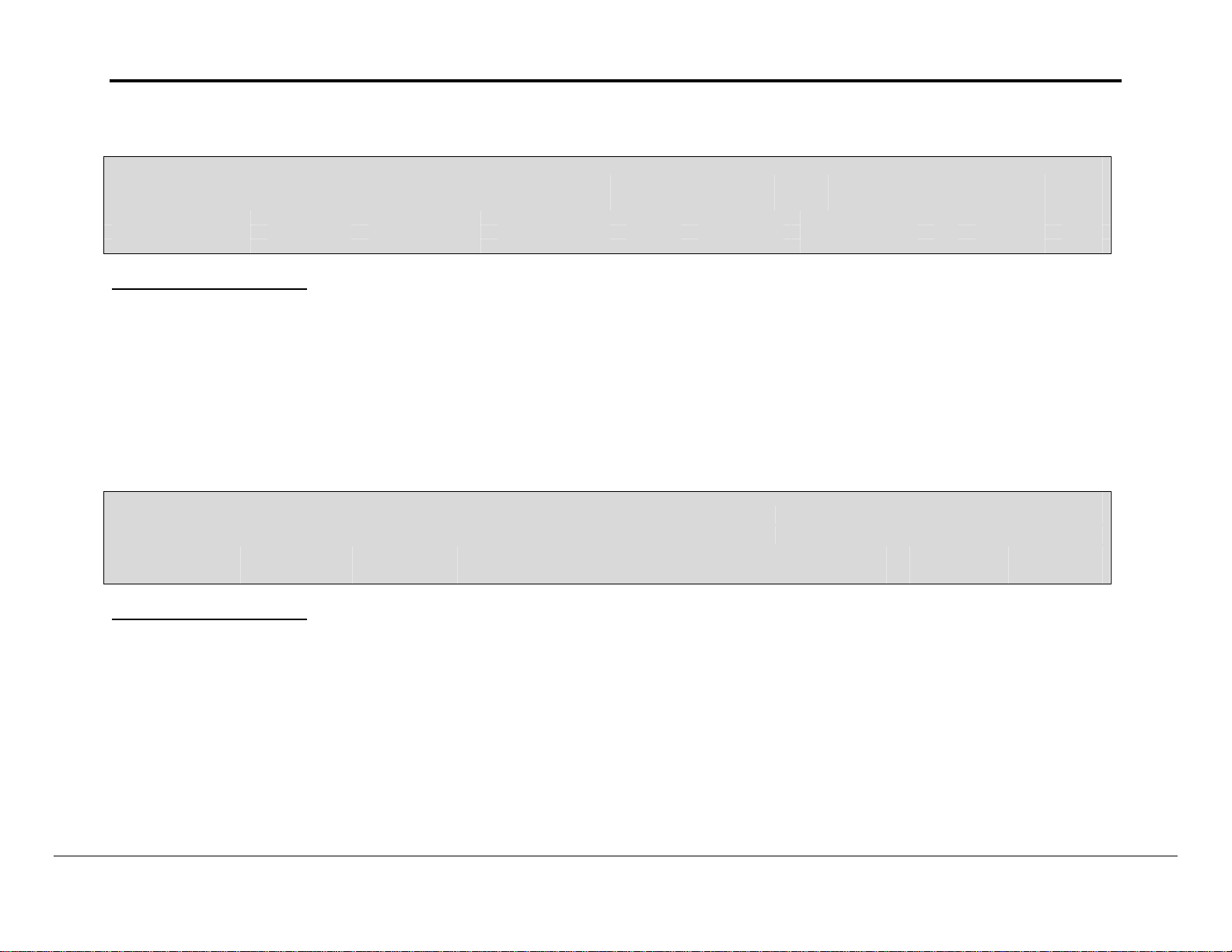
FS-8700-84_Lutron_eLumen Driver Manual Page 16 of 36
4.1.15. System Monitor Command – Wallstation Status
// Client side Map Descriptors
Map_Descriptors
Map_Descriptor_Name, Scan_Interval, Data_Array_Name, Data_Array_Offset, Function, Node_Name, GRAFIK_comm and, link, link_station, Length
Wall_st_sts_0000, 1s, Wall_st_sts_00, 0, rdbc, LUT_GRF6_0, wallstation_status, 0, 0, 32
Wall_st_sts_0001, 1s, Wall_st_sts_00, 32, rdbc, LUT_GRF6_0, wallstation_status, 0, 1, 32
Data storage in Data Array
Position from offset Description
0-31 All switches on station and their priority.
Note: This command stores 32 data values. To prevent overlaps, remember to increment Data_Array_Offset by 32 when referencing the same
Data Array with other Map Descriptors.
Implementation note: The wallstation status command retrieves the status of all 32 switches define d on a wallstation. If you only want to retrieve
the status of a few individual switches, rather only use the switch status Map Descriptor as described below.
4.1.16. System Monitor Command – Switch Status
// Client side Map Descriptors
Map_Descriptors
Map_Descriptor_Name, Scan_Interval, Data_Array_Name, Data_Array_Offset, Function, Node_Name, GRAFIK_command, link, link_station, switch, Length
Sw_sts_000, 1s, Sw_sts_00, 0, rdbc, LUT_GRF6_0, switch_status, 0, 0, 0, 1
Sw_sts_001, 1s, Sw_sts_00, 1, rdbc, LUT_GRF6_0, switch_status, 0, 0, 1, 1
Data storage in Data Array
Position from offset Description
0 Switch status and priority
Note: This command stores 1 data value. To prevent overlaps, remember to increment Data_Array_Offset by 1 when referencing the same Data
Array with other Map Descriptors.
Implementation note: The switch status command only retrieves the status of one switch on a wallstation. To retrieve other switch statuses, use
additional switch status Map Descriptors or else use the wallstation status Map Descriptor to retrieve the status of all 32 switche s. When using
both wallstation status and switch status Map Descriptors in the same configuration, it is not permissible to have the targ et Data Arrays overlap.
FieldServer Technologies 1991 Tarob Court Milpitas, California 95035 USA Web:www.fieldServer.com
Tel: (408) 262-2299 Fax: (408) 262-9042 Toll_Free: 888-509-1970 email: support@fieldServer.com
Page 20

FS-8700-84_Lutron_eLumen Driver Manual Page 17 of 36
4.1.17. System Control Commands containing no Parameters: – Halt Zone
// Client side Map Descriptors
Map_Descriptors
Map_Descriptor_Name, Data_Array_Name, Data_Array_Offset, Function, Node_Name, GRAFIK_command, DA_Lut_List, DA_Lut_List_Offset, Length
Zone_halt, Lut_triggers, 0, awt, LUT_GRF6_0, halt_zone, Zone_list, 0, 1
DA_Lut_List data setup
Position from DA_Lut_List_Offset Description
0-63 Zone(s) to halt
Note: After setting up the zone numbers to halt in the DA_Lut_List Data Array, trigger this command by writing the number of zones to halt into the
Data Array specified by Data_Array_Name at an offset specified by Data_Array_Offset.
4.1.18. System Control Commands containing no Parameters: – Stop Scene Ramp Up
// Client side Map Descriptors
Map_Descriptors
Map_Descriptor_Name, Data_Array_Name, Data_Array_Offset, Function, Node_Name, GRAFIK_command, DA_Lut_List, DA_Lut_List_Offset, Length
Stop_scn_rmp_up, Lut_triggers, 1, awt, LUT_GRF6_0, stop_scene_ramp_up, Area_list, 0, 1
DA_Lut_List data setup
Position from DA_Lut_List_Offset Description
0-31 Area(s) with scenes to stop ramp up
Note: After setting up the area numbers to stop scene ramps in the DA_Lut_List Data Array, trigger this command by writing the number of areas
into the Data Array specified by Data_Array_Name at an offset specified by Data_Array_Offset.
FieldServer Technologies 1991 Tarob Court Milpitas, California 95035 USA Web:www.fieldServer.com
Tel: (408) 262-2299 Fax: (408) 262-9042 Toll_Free: 888-509-1970 email: support@fieldServer.com
Page 21
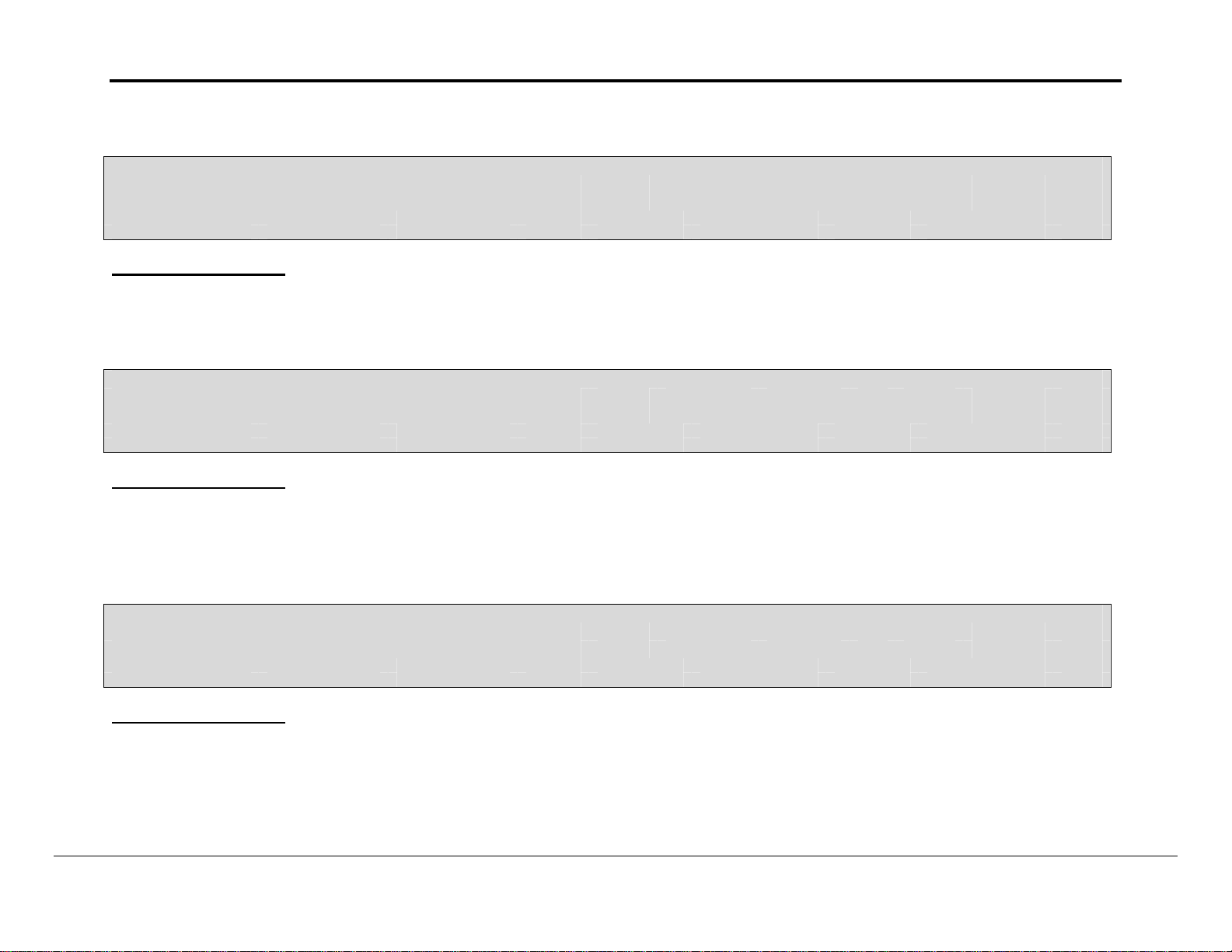
FS-8700-84_Lutron_eLumen Driver Manual Page 18 of 36
4.1.19. System Control Commands containing no Parameters: – Select System Scene(s)
// Client side Map Descriptors
Map_Descriptors
Map_Descriptor_Name, Data_Array_Name, Data_Array_Offset, Function, Node_Name, GRAFIK_command, DA_Lut_List, DA_Lut_List_Offset, Length
Sel_scene, Lut_triggers, 2, awt, LUT_GRF6_0, sel_scene, Scene_list, 0, 1
DA_Lut_List data setup
Position from DA_Lut_List_Offset Description
0-63 System scenes to select
4.1.20. System Control Commands containing no Parameters: – Disable Timeclock until Enabled
// Client side Map Descriptors
Map_Descriptors
Map_Descriptor_Name, Data_Array_Name, Data_Array_Offset, Function, Node_Name, GRAFIK_command, DA_Lut_List, DA_Lut_List_Offset, Length
Dis_tck_u_e, Lut_triggers, 3, awt, LUT_GRF6_0, dis_tclk_u_e, Area_list, 0, 1
DA_Lut_List data setup
Position from DA_Lut_List_Offset Description
0-31 Area timeclocks to disable
4.1.21. System Control Commands containing no Parameters: – Disable timeclock until end of day or
enable issued
// Client side Map Descriptors
Map_Descriptors
Map_Descriptor_Name, Data_Array_Name, Data_Array_Offset, Function, Node_Name, GRAFIK_command, DA_Lut_List, DA_Lut_List_Offset, Length
Dis_tck_u_eodoe, Lut_triggers, 4, awt, LUT_GRF6_0, dis_tclk_u_eodoe, Area_list, 0, 1
DA_Lut_List data setup
Position from DA_Lut_List_Offset Description
0-31 Area timeclocks to disable
FieldServer Technologies 1991 Tarob Court Milpitas, California 95035 USA Web:www.fieldServer.com
Tel: (408) 262-2299 Fax: (408) 262-9042 Toll_Free: 888-509-1970 email: support@fieldServer.com
Page 22
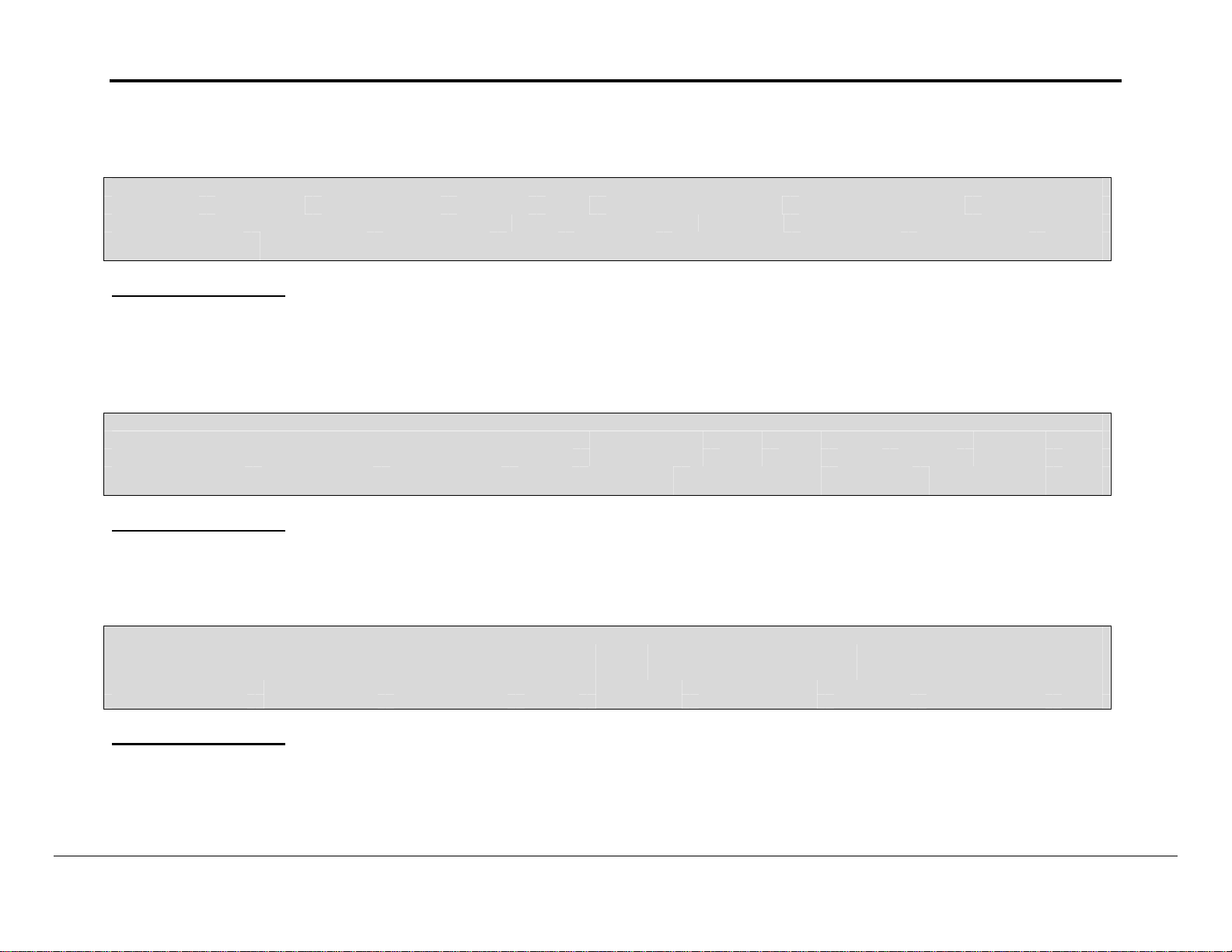
FS-8700-84_Lutron_eLumen Driver Manual Page 19 of 36
4.1.22. System Control Commands containing no Parameters: – Re-enable timeclock with complete
catchup
// Client side Map Descriptors
Map_Descriptors
Map_Descriptor_Name, Data_Array_Name, Data_Array_Offset, Function, Node_Name, GRAFIK_command, DA_Lut_List, DA_Lut_List_Offset, Length
Rnbl_tck_cup, Lut_triggers, 5, awt, LUT_GRF6_0, rnbl_tclk_catchup, Area_list, 0, 1
DA_Lut_List data setup
Position from DA_Lut_List_Offset Description
0-31 Area timeclocks to re-enable
4.1.23. System Control Commands containing no Parameters: – Re-enable timeclock and do previous
event
// Client side Map Descriptors
Map_Descriptors
Map_Descriptor_Name, Data_Array_Name, Data_Array_Offset, Function, Node_Name, GRAFIK_command, DA_Lut_List, DA_Lut_List_Offset, Length
Rnbl_tck_doprev, Lut_triggers, 6, awt, LUT_GRF6_0, rnbl_tclk_do_prev_evt, Area_list, 0, 1
DA_Lut_List data setup
Position from DA_Lut_List_Offset Description
0-31 Area timeclocks to re-enable
4.1.24. System Control Commands containing no Parameters: Standard re-enable timeclock
// Client side Map Descriptors
Map_Descriptors
Map_Descriptor_Name, Data_Array_Name, Data_Array_Offset, Function, Node_Name, GRAFIK_command, DA_Lut_List, DA_Lut_List_Offset, Length
Std_tck_rnbl, Lut_triggers, 7, awt, LUT_GRF6_0, std_tclk_rnbl, Area_list, 0, 1
DA_Lut_List data setup
Position from DA_Lut_List_Offset Description
0-31 Area timeclocks to re-enable
FieldServer Technologies 1991 Tarob Court Milpitas, California 95035 USA Web:www.fieldServer.com
Tel: (408) 262-2299 Fax: (408) 262-9042 Toll_Free: 888-509-1970 email: support@fieldServer.com
Page 23

FS-8700-84_Lutron_eLumen Driver Manual Page 20 of 36
4.1.25. System Control Commands containing no Parameters: Run script(s)
// Client side Map Descriptors
Map_Descriptors
Map_Descriptor_Name, Data_Array_Name, Data_Array_Offset, Function, Node_Name, GRAFIK_command, DA_Lut_List, DA_Lut_List_Offset, Length
Run_script, Lut_triggers, 8, awt, LUT_GRF6_0, run_script, Script_list, 0, 1
DA_Lut_List data setup
Position from DA_Lut_List_Offset Description
0-63 Numbers of scripts to run
4.1.26. System Control Commands containing no Parameters: Toggle system variable value
// Client side Map Descriptors
Map_Descriptors
Map_Descriptor_Name, Data_Array_Name, Data_Array_Offset, Function, Node_Name, GRAFIK_command, DA_Lut_List, DA_Lut_List_Offset, Length
Toggle_sys_var, Lut_triggers, 9, awt, LUT_GRF6_0, toggle_sys_var_val, Var_list, 0, 1
DA_Lut_List data setup
Position from DA_Lut_List_Offset Description
0-31 Numbers of system variables to toggle
FieldServer Technologies 1991 Tarob Court Milpitas, California 95035 USA Web:www.fieldServer.com
Tel: (408) 262-2299 Fax: (408) 262-9042 Toll_Free: 888-509-1970 email: support@fieldServer.com
Page 24

FS-8700-84_Lutron_eLumen Driver Manual Page 21 of 36
4.1.27. System Control Commands containing no Parameters: Output temp scene
// Client side Map Descriptors
Map_Descriptors
Map_Descriptor_Name, Data_Array_Name, Data_Array_Offset, Function, Node_Name, GRAFIK_command, DA_Lut_List, DA_Lut_List_Offset, Length
Output_tmp_scn, Lut_triggers, 10, awt, LUT_GRF6_0, output_temp_scene, Op_Tmp_Scene, 0, 1
DA_Lut_List data setup
Position from DA_Lut_List_Offset Description
0 Zone 0
1 Intensity 0
2 Fade 0
3 Delay 0
4 Zone number 1
5 Intensity 1
6 Fade 1
7 Delay 1
.. ..
60 Zone 15
61 Intensity 15
62 Fade 15
63 Delay 15
Note: 1 to 16 temp scenes may be selected by this command. To trigger this command, write the number of temp scenes to output into the Data
Array specified by Data_Array_Name at Data_Array_Offset.
FieldServer Technologies 1991 Tarob Court Milpitas, California 95035 USA Web:www.fieldServer.com
Tel: (408) 262-2299 Fax: (408) 262-9042 Toll_Free: 888-509-1970 email: support@fieldServer.com
Page 25

FS-8700-84_Lutron_eLumen Driver Manual Page 22 of 36
4.1.28. System Control Commands containing no Parameters: Select scene in area
// Client side Map Descriptors
Map_Descriptors
Map_Descriptor_Name, Data_Array_Name, Data_Array_Offset, Function, Node_Name, GRAFIK_command, DA_Lut_List, DA_Lut_List_Offset, Length
Sel_scn_in_area, Lut_triggers, 11, awt, LUT_GRF6_0, sel_scene_in_area, Sel_Scn_Area, 0, 1
DA_Lut_List data setup
Position from DA_Lut_List_Offset Description
0 Area 0
1 Scene 0
2 Area 1
3 Scene 1
.. ..
30 Area 15
31 Scene 15
Note: 1 to 16 area scenes may be selected by this command. To trigger this command, write the number of area scene pairs into the Data Array
specified by Data_Array_Name at Data_Array_Offset.
FieldServer Technologies 1991 Tarob Court Milpitas, California 95035 USA Web:www.fieldServer.com
Tel: (408) 262-2299 Fax: (408) 262-9042 Toll_Free: 888-509-1970 email: support@fieldServer.com
Page 26

FS-8700-84_Lutron_eLumen Driver Manual Page 23 of 36
4.1.29. System Control Commands containing no Parameters: Timeclock new schedule
// Client side Map Descriptors
Map_Descriptors
Map_Descriptor_Name, Data_Array_Name, Data_Array_Offset, Function, Node_Name, GRAFIK_command, DA_Lut_List, DA_Lut_List_Offset, Length
Tck_new_sched, Lut_triggers, 12, awt, LUT_GRF6_0, tclk_new_schedule, Clk_sched, 0, 1
DA_Lut_List data setup
Position from DA_Lut_List_Offset Description
0 Area tclk 0
1 Schedule 0
2 Area tclk 1
3 Schedule 1
.. ..
60 Area tclk 30
61 Schedule 30
62 Area tclk 31
63 Schedule 31
Note: 1 to 32 new schedules may be started by this command. To trigger this command, write the number of area timeclocks into the Data Array
specified by Data_Array_Name at Data_Array_Offset.
4.1.30. System Control Commands containing no Parameters: Set timeclock
// Client side Map Descriptors
Map_Descriptors
Map_Descriptor_Name, Data_Array_Name, Data_Array_Offset, Function, Node_Name, GRAFIK_command, DA_Lut_List, DA_Lut_List_Offset, Length
Set_tck, Lut_triggers, 13, awt, LUT_GRF6_0, set_tclk, Set_tclk, 0, 1
DA_Lut_List data setup
Position from DA_Lut_List_Offset Description
0 Hour ( 0-23 )
1 Minutes ( 0-59 )
2 Month ( 1-12 )
3 Day of month ( 1-31 )
4 Year ( 0 – 99 )
5 Day of week ( 1-7, 1=Sunday )
FieldServer Technologies 1991 Tarob Court Milpitas, California 95035 USA Web:www.fieldServer.com
Tel: (408) 262-2299 Fax: (408) 262-9042 Toll_Free: 888-509-1970 email: support@fieldServer.com
Page 27

FS-8700-84_Lutron_eLumen Driver Manual Page 24 of 36
4.1.31. System Control Commands containing no Parameters: Enable wallstation(s)
// Client side Map Descriptors
Map_Descriptors
Map_Descriptor_Name, Data_Array_Name, Data_Array_Offset, Function, Node_Name, GRAFIK_command, DA_Lut_List, DA_Lut_List_Offset, Length
Enable_ws, Lut_triggers, 14, awt, LUT_GRF6_0, ena_wallstation, Ctrl_ws_list, 0, 1
DA_Lut_List data setup
Position from DA_Lut_List_Offset Description
0 Link number ( 0-11 ) of Station ID 0
1 Station on link ( 0-31 ) of Station ID 0
.. ..
62 Link number ( 0-11 ) of Station ID 31
63 Station on link ( 0-31 ) of Station ID 31
Note: 1 to 32 station ids may be used to enable wallstations. To trigger the command, write the number of station IDs into the Data Array specified
by Data_Array_Name at Data_Array_Offset
4.1.32. System Control Commands containing no Parameters: Disable wallstation(s)
// Client side Map Descriptors
Map_Descriptors
Map_Descriptor_Name, Data_Array_Name, Data_Array_Offset, Function, Node_Name, GRAFIK_command, DA_Lut_List, DA_Lut_List_Offset, Length
Disable_ws, Lut_triggers, 15, awt, LUT_GRF6_0, dis_wallstation, Ctrl_ws_list, 0, 1
DA_Lut_List data setup
Position from DA_Lut_List_Offset Description
0 Link number ( 0-11 ) of Station ID 0
1 Station on link ( 0-31 ) of Station ID 0
.. ..
62 Link number ( 0-11 ) of Station ID 31
63 Station on link ( 0-31 ) of Station ID 31
Note: 1 to 32 station ids may be used to disable wallstations. To trigger the command, write the number of station IDs into the Data Array specified
by Data_Array_Name at Data_Array_Offset.
FieldServer Technologies 1991 Tarob Court Milpitas, California 95035 USA Web:www.fieldServer.com
Tel: (408) 262-2299 Fax: (408) 262-9042 Toll_Free: 888-509-1970 email: support@fieldServer.com
Page 28
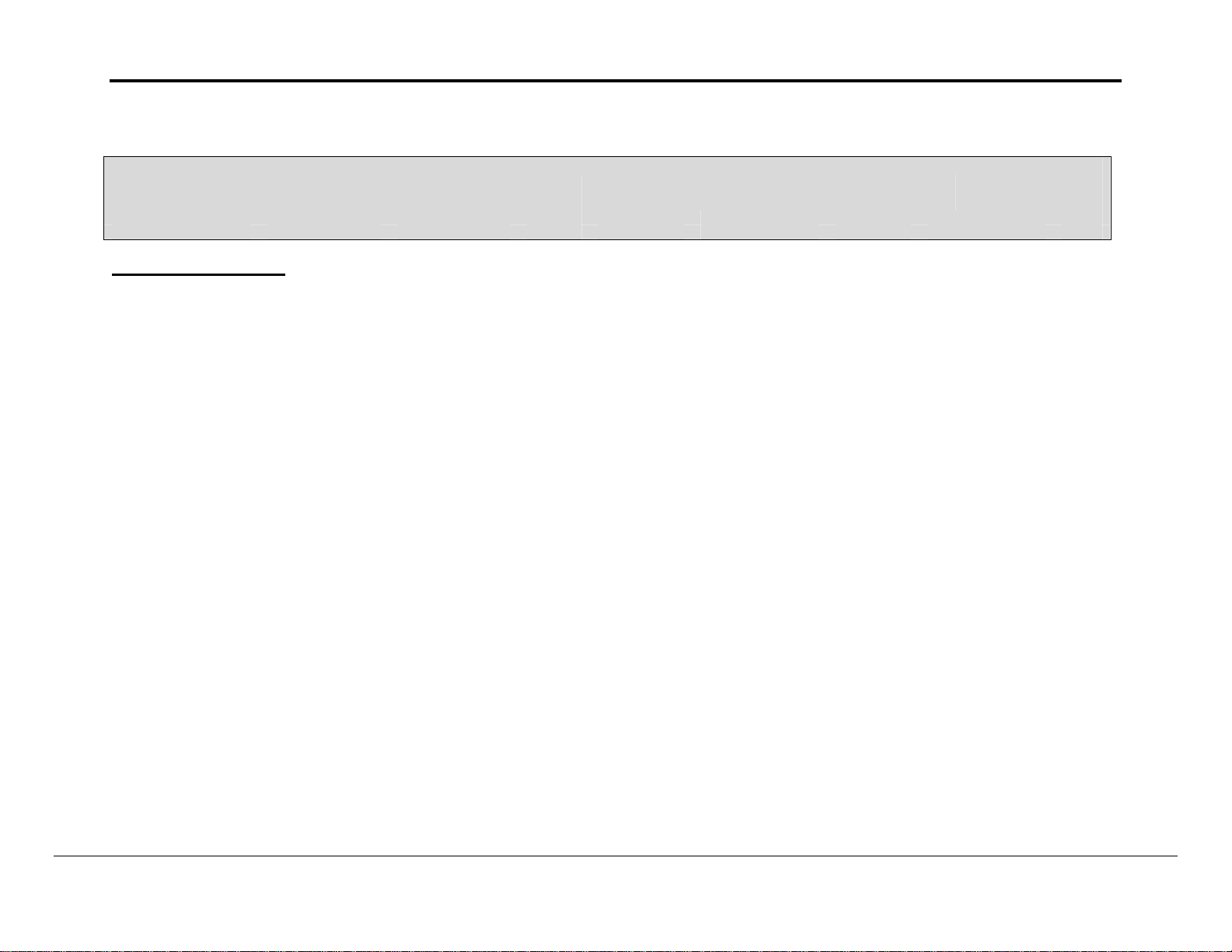
FS-8700-84_Lutron_eLumen Driver Manual Page 25 of 36
4.1.33. System Control Commands containing no Parameters: Simulate wallstation(s) switch press
// Client side Map Descriptors
Map_Descriptors
Map_Descriptor_Name, Data_Array_Name, Data_Array_Offset, Function, Node_Name, GRAFIK_command, DA_Lut_List, DA_Lut_List_Offset, Length
Ws_sw_press, Lut_triggers, 16, awt, LUT_GRF6_0, sim_ws_sw_press, Sim_sw_list, 0, 1
DA_Lut_List data setup
Position from DA_Lut_List_Offset Description
0 Link number ( 0-11 )
1 Station of link ( 0-31 ) of Switch ID 0
2 Switch on station ( 0-31 ) of Switch ID 0
3 Station of link ( 0-31 ) of Switch ID 1
4 Switch on station ( 0-31 ) of Switch ID 1
.. ..
63 Station of link ( 0-31 ) of Switch ID 31
64 Switch on station ( 0-31 ) of Switch ID 31
Note: 1 to 32 switch ids may be used in a single command. To trigger the command, write the number of switch IDs into the Data Array specified
by Data_Array_Name at Data_Array_Offset.
FieldServer Technologies 1991 Tarob Court Milpitas, California 95035 USA Web:www.fieldServer.com
Tel: (408) 262-2299 Fax: (408) 262-9042 Toll_Free: 888-509-1970 email: support@fieldServer.com
Page 29

FS-8700-84_Lutron_eLumen Driver Manual Page 26 of 36
4.1.34. System Control Commands containing no Parameters: Simulate wallstation(s) switch release
// Client side Map Descriptors
Map_Descriptors
Map_Descriptor_Name, Data_Array_Name, Data_Array_Offset, Function, Node_Name, GRAFIK_command, DA_Lut_List, DA_Lut_List_Offset, Length
Ws_sw_rls, Lut_triggers, 17, awt, LUT_GRF6_0, sim_ws_sw_rls, Sim_sw_list, 0, 1
DA_Lut_List data setup
Position from DA_Lut_List_Offset Description
0 Link number ( 0-11 )
1 Station of link ( 0-31 ) of Switch ID 0
2 Switch on station ( 0-31 ) of Switch ID 0
3 Station of link ( 0-31 ) of Switch ID 1
4 Switch on station ( 0-31 ) of Switch ID 1
.. ..
63 Station of link ( 0-31 ) of Switch ID 31
64 Switch on station ( 0-31 ) of Switch ID 31
Note: 1 to 32 switch ids may be used in a single command. To trigger the command, write the number of switch IDs into the Data Array specified
by Data_Array_Name at Data_Array_Offset.
4.1.35. System Control Commands containing no Parameters: Stop scene ramp down
// Client side Map Descriptors
Map_Descriptors
Map_Descriptor_Name, Data_Array_Name, Data_Array_Offset, Function, Node_Name, GRAFIK_command, DA_Lut_List, DA_Lut_List_Offset, Length
Stop_scn_rmp_dn, Lut_triggers, 18, awt, LUT_GRF6_0, stop_scene_ramp_dn, Area_list, 0, 1
DA_Lut_List data setup
Position from DA_Lut_List_Offset Description
0-31 Area(s) with scenes to stop ramp down
Note: After setting up the area numbers to stop scene ramps in the DA_Lut_List Data Array, trigger this command by writing the number of areas
into the Data Array specified by Data_Array_Name at an offset specified by Data_Array_Offset.
FieldServer Technologies 1991 Tarob Court Milpitas, California 95035 USA Web:www.fieldServer.com
Tel: (408) 262-2299 Fax: (408) 262-9042 Toll_Free: 888-509-1970 email: support@fieldServer.com
Page 30

FS-8700-84_Lutron_eLumen Driver Manual Page 27 of 36
4.1.36. System Control Commands Containing Parameters: Toggle zone
// Client side Map Descriptors
Map_Descriptors
Map_Descriptor_Name, Data_Array_Name, Data_Array_Offset, Function, Node_Name, GRAFIK_command, DA_Lut_List, DA_Lut_List_Offset, DA_Lut_Parms, DA_Lut_Parms_Offset, Length
Toggle_zone, Lut_triggers, 19, awt, LUT_GRF6_0, toggle_zone, Zone_list, 0, Zone_pars, 0, 1
DA_Lut_List setup
Position from DA_Lut_List_Offset Description
0-63 Zone(s) to toggle
DA_Lut_Parms setup
Position from DA_Lut_Parms_Offset Description
0 Fade cycles
4.1.37. System Control Commands Containing Parameters: Fade zone(s) to level
// Client side Map Descriptors
Map_Descriptors
Map_Descriptor_Name, Data_Array_Name, Data_Array_Offset, Function, Node_Name, GRAFIK_command, DA_Lut_List, DA_Lut_List_Offset, DA_Lut_Parms, DA_Lut_Parms_Offset, Length
Fade_to_level, Lut_triggers, 20, awt, LUT_GRF6_0, fade_zone, Zone_list, 0, Zone_pars, 0, 1
DA_Lut_List setup
Position from DA_Lut_List_Offset Description
0-63 Zone(s) to fade to level
DA_Lut_Parms setup
Position from DA_Lut_Parms_Offset Description
0 Level to fade to ( 0-127 )
1 Fade cycles
2 Delay cycles
FieldServer Technologies 1991 Tarob Court Milpitas, California 95035 USA Web:www.fieldServer.com
Tel: (408) 262-2299 Fax: (408) 262-9042 Toll_Free: 888-509-1970 email: support@fieldServer.com
Page 31

FS-8700-84_Lutron_eLumen Driver Manual Page 28 of 36
4.1.38. System Control Commands Containing Parameters: Ramp zone(s) up
// Client side Map Descriptors
Map_Descriptors
Map_Descriptor_Name, Data_Array_Name, Data_Array_Offset, Function, Node_Name, GRAFIK_command, DA_Lut_List, DA_Lut_List_Offset, DA_Lut_Parms, DA_Lut_Parms_Offset, Length
Rmp_zones_up, Lut_triggers, 21, awt, LUT_GRF6_0, ramp_zones_up, Zone_list, 0, Zone_pars, 0, 1
DA_Lut_List setup
Position from DA_Lut_List_Offset Description
0-63 Zone(s) to ramp up
DA_Lut_Parms setup
Position from DA_Lut_Parms_Offset Description
0 Initial rate step size
1 Repeat rate step size
4.1.39. System Control Commands Containing Parameters: Ramp zone(s) down
// Client side Map Descriptors
Map_Descriptors
Map_Descriptor_Name, Data_Array_Name, Data_Array_Offset, Function, Node_Name, GRAFIK_command, DA_Lut_List, DA_Lut_List_Offset, DA_Lut_Parms, DA_Lut_Parms_Offset, Length
Rmp_zones_up, Lut_triggers, 22, awt, LUT_GRF6_0, ramp_zones_down, Zone_list, 0, Zone_pars, 0, 1
DA_Lut_List setup
Position from DA_Lut_List_Offset Description
0-63 Zone(s) to ramp down
DA_Lut_Parms setup
Position from DA_Lut_Parms_Offset Description
0 Initial rate step size
1 Repeat rate step size
FieldServer Technologies 1991 Tarob Court Milpitas, California 95035 USA Web:www.fieldServer.com
Tel: (408) 262-2299 Fax: (408) 262-9042 Toll_Free: 888-509-1970 email: support@fieldServer.com
Page 32

FS-8700-84_Lutron_eLumen Driver Manual Page 29 of 36
4.1.40. System Control Commands Containing Parameters: Pommel or pulse zone(s Toggle zone)
// Client side Map Descriptors
Map_Descriptors
Map_Descriptor_Name, Data_Array_Name, Data_Array_Offset, Function, Node_Name, GRAFIK_command, DA_Lut_List, DA_Lut_List_Offset, DA_Lut_Parms, DA_Lut_Parms_Offset, Length
Pulse_zone, Lut_triggers, 23, awt, LUT_GRF6_0, pulse_zone, Zone_list, 0, Zone_pars, 0, 1
DA_Lut_List setup
Position from DA_Lut_List_Offset Description
0-63 Zone(s) to pommel or pulse
DA_Lut_Parms setup
Position from DA_Lut_Parms_Offset Description
0 Delay1 cycles
1 Intensity1 ( 0-127 )
2 Fade1 cycles
3 Delay2 cycles
4 Intensity2 ( 0-127 or 255 )
5 Fade2 cycles
FieldServer Technologies 1991 Tarob Court Milpitas, California 95035 USA Web:www.fieldServer.com
Tel: (408) 262-2299 Fax: (408) 262-9042 Toll_Free: 888-509-1970 email: support@fieldServer.com
Page 33
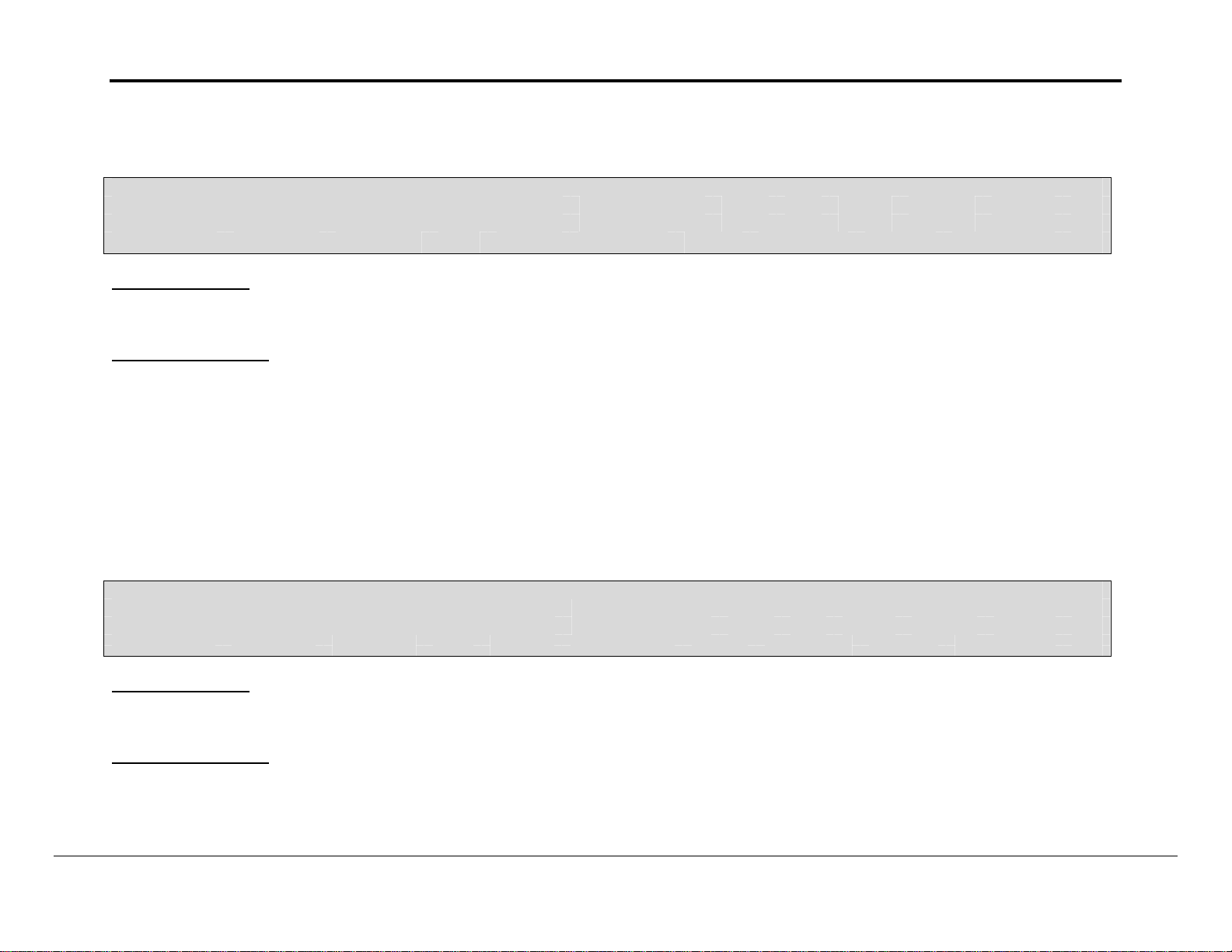
FS-8700-84_Lutron_eLumen Driver Manual Page 30 of 36
4.1.41. System Control Commands Containing Parameters: Flash zones aka “Multi level ( Flash or
Warn or Chase )“
// Client side Map Descriptors
Map_Descriptors
Map_Descriptor_Name, Data_Array_Name, Data_Array_Offset, Function, Node_Name, GRAFIK_command, DA_Lut_List, DA_Lut_List_Offset, DA_Lut_Parms, DA_Lut_Parms_Offset, Length
Flash_zone, Lut_triggers, 24, awt, LUT_GRF6_0, flash_zone, Zone_list, 0, Zone_pars, 0, 1
DA_Lut_List setup
Position from DA_Lut_List_Offset Description
0-63 Zone(s) to flash
DA_Lut_Parms setup
Position from DA_Lut_Parms_Offset Description
0 Delay1 cycles
1 Intensity1 ( 0-127 )
2 Fade1 cycles
3 Delay2 cycles
4 Intensity2 ( 0-127 )
5 Fade2 cycles
6 Delay2 cycles
7 Repeat ( 0-255 )
4.1.42. System Control Commands Containing Parameters: Ramp scene zones up
// Client side Map Descriptors
Map_Descriptors
Map_Descriptor_Name, Data_Array_Name, Data_Array_Offset, Function, Node_Name, GRAFIK_command, DA_Lut_List, DA_Lut_List_Offset, DA_Lut_Parms, DA_Lut_Parms_Offset, Length
Rmp_scn_zns_up, Lut_triggers, 25, awt, LUT_GRF6_0, ramp_scene_zones_up, Area_list, 0, Area_pars, 0, 1
DA_Lut_List setup
Position from DA_Lut_List_Offset Description
0-31 System area numbers
DA_Lut_Parms setup
Position from DA_Lut_Parms_Offset Description
0 Unaffected intensity ( 0-128 )
1 Initial rate step size
2 Repeat rate step size
FieldServer Technologies 1991 Tarob Court Milpitas, California 95035 USA Web:www.fieldServer.com
Tel: (408) 262-2299 Fax: (408) 262-9042 Toll_Free: 888-509-1970 email: support@fieldServer.com
Page 34

FS-8700-84_Lutron_eLumen Driver Manual Page 31 of 36
4.1.43. System Control Commands Containing Parameters: Ramp scene zones down
// Client side Map Descriptors
Map_Descriptors
Map_Descriptor_Name, Data_Array_Name, Data_Array_Offset, Function, Node_Name, GRAFIK_command, DA_Lut_List, DA_Lut_List_Offset, DA_Lut_Parms, DA_Lut_Parms_Offset, Length
Rmp_scn_zns_dn, Lut_triggers, 26, awt, LUT_GRF6_0, ramp_scene_zones_dn, Area_list, 0, Area_pars, 0, 1
DA_Lut_List setup
Position from DA_Lut_List_Offset Description
0-31 System area numbers
DA_Lut_Parms setup
Position from DA_Lut_Parms_Offset Description
0 Unaffected intensity ( 0-128 )
1 Initial rate step size
2 Repeat rate step size
4.1.44. System Control Commands Containing Parameters: Select system scene(s) using override
times
// Client side Map Descriptors
Map_Descriptors
Map_Descriptor_Name, Data_Array_Name, Data_Array_Offset, Function, Node_Name, GRAFIK_command, DA_Lut_List, DA_Lut_List_Offset, DA_Lut_Parms, DA_Lut_Parms_Offset, Length
Sel_scene_oride, Lut_triggers, 27, awt, LUT_GRF6_0, sel_scene_override, Scene_list, 0, Scene_pars, 0, 1
DA_Lut_List setup
Position from DA_Lut_List_Offset Description
0-63 System scene numbers
DA_Lut_Parms setup
Position from DA_Lut_Parms_Offset Description
0 Fade cycles
1 Delay cycles
FieldServer Technologies 1991 Tarob Court Milpitas, California 95035 USA Web:www.fieldServer.com
Tel: (408) 262-2299 Fax: (408) 262-9042 Toll_Free: 888-509-1970 email: support@fieldServer.com
Page 35

FS-8700-84_Lutron_eLumen Driver Manual Page 32 of 36
4.1.45. System Control Commands Containing Parameters: Set system variable value
// Client side Map Descriptors
Map_Descriptors
Map_Descriptor_Name, Data_Array_Name, Data_Array_Offset, Function, Node_Name, GRAFIK_command, DA_Lut_List, DA_Lut_List_Offset, DA_Lut_Parms, DA_Lut_Parms_Offset, Length
Set_sys_var, Lut_triggers, 28, awt, LUT_GRF6_0, set_sys_var_val, Var_list, 0, Var_pars, 0 1
DA_Lut_List setup
Position from DA_Lut_List_Offset Description
0-31 System variable numbers
DA_Lut_Parms setup
Position from DA_Lut_Parms_Offset Description
0 New value
4.1.46. Listening to switch presses and releases: Enabling switch presses and releases reporting
// Client side Map Descriptors
Map_Descriptors
Map_Descriptor_Name, Data_Array_Name, Data_Array_Offset, Function, Node_Name, GRAFIK_command, length
Ena_sw_lsn, Sw_lsn_trigger, 0, awt, LUT_GRF6_0, enable_sw_listen, 1
Note: To enable the reporting of switch presses and releases, write any value into the Sw_lsn_trigger Data Array at offset specified by
Data_Array_Offset.
4.1.47. Listening to switch presses and releases: Disabling switch presses and releases reporting
// Client side Map Descriptors
Map_Descriptors
Map_Descriptor_Name, Data_Array_Name, Data_Array_Offset, Function, Node_Name, GRAFIK_command, length
Dis_sw_lsn, Sw_lsn_trigger, 1, awt, LUT_GRF6_0, disable_sw_listen, 1
Note: To disable the reporting of switch presses and releases, write any value into the Sw_lsn_trigger Data Array at offset specified by
Data_Array_Offset.
FieldServer Technologies 1991 Tarob Court Milpitas, California 95035 USA Web:www.fieldServer.com
Tel: (408) 262-2299 Fax: (408) 262-9042 Toll_Free: 888-509-1970 email: support@fieldServer.com
Page 36

FS-8700-84_Lutron_eLumen Driver Manual Page 33 of 36
4.1.48. Listening to switch presses and releases: Listening to sw itch presses and releases
// Client side Map Descriptors
Map_Descriptors
Map_Descriptor_Name, Data_Array_Name, Data_Array_Offset, Function, Node_Name, GRAFIK_command, link
Raw_sw_sts_00, Raw_sw_sts_00, 0, passive, LUT_GRF6_0, raw_sw_status, 0
Switch press and release status storage Data Array format
Position from Data_Array_Offset Description
0 Station0, Switch0, status
1 Station0, Switch1, status
.. ..
31 Station0, Switch31, status
32 Station1, Switch0, status
63 Station1, Switch31, status
.. ..
1022 Station31, Switch30, status
1023 Station31, Switch31, status
Note: You have to set up a separate Map Descriptor for every link to be monitored for switch presses and releases.
FieldServer Technologies 1991 Tarob Court Milpitas, California 95035 USA Web:www.fieldServer.com
Tel: (408) 262-2299 Fax: (408) 262-9042 Toll_Free: 888-509-1970 email: support@fieldServer.com
Page 37

FS-8700-84_Lutron_eLumen Driver Manual Page 34 of 36
4.1.49. Active read on startup: Retrieving names
Warning: Only one (1) active read on startup Map Descriptor may be used.
The retrieval of area, scene and zone names is done with a single active read on startup (ars ) Map Descriptor. Enter the
start and end numbers for the names you want to retrieve from the eLumen. The names will be stored sequentially in the
indicated Data Arrays
// Client side Map Descriptors
Map_Descriptors
Map_Descriptor_Name, Function, Node_Name, GRAFIK_command, DA_Area_Names, DA_Area_Names_Offset, Area_Names_Start, Area_Names_End,
Get_Names, ars, LUT_GRF6_0, get_names, Area_Names, 0, 0, 511,
DA_Scene_Names_Offset, Scene_Names_Start, Scene_Names_End, DA_Zone_Names, DA_Zone_Names_Offset, Zone_Names_Start, Zone_Names_End, Length
0, 0, 50, Zone_Names, 0, 0, 511, 1
Area names storage format
Position from DA_Area_Names_Offset Description
0 Area (name_start) name
40 Area (name_start+1) name
80 Area (name_start+2) name
..
40 * name_end Area (name_end) name
Scene names storage format
Position from DA_Scene_Names_Offset Description
0 Scene (name_start) name
40 Scene (name_start+1) name
80 Scene (name_start+2) name
..
40 * name_end Scene (name_end) name
Zone names storage format
Position from DA_Zone_Names_Offset Description
0 Zone (name_start) name
40 Zone (name_start+1) name
80 Zone (name_start+2) name
..
40 * name_end Zone (name_end) name
FieldServer Technologies 1991 Tarob Court Milpitas, California 95035 USA Web:www.fieldServer.com
Tel: (408) 262-2299 Fax: (408) 262-9042 Toll_Free: 888-509-1970 email: support@fieldServer.com
Page 38
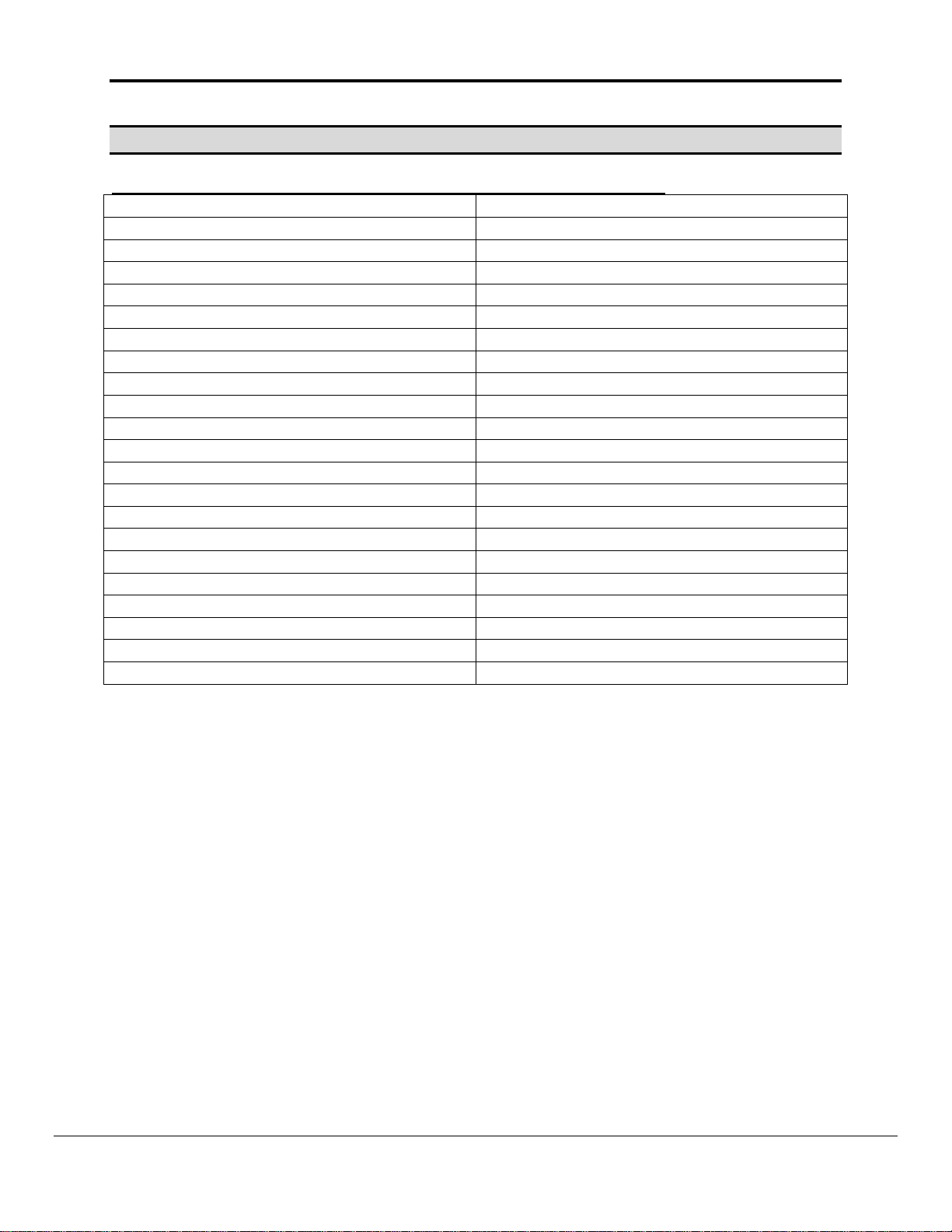
FS-8700-84_Lutron_eLumen Driver Manual Page 35 of 36
Appendix A. Data Tables
Table of Legal Values for Commands to be sent to the eLumen
pnl_emerg_status run_script
wallstation_status toggle_sys_var_val
switch_status output_temp_scene
Area_status sel_scene_in_area
timeclock_status tclk_new_schedule
zone_intensity set_tclk
sys_var_val ena_wallstation
time_now dis_wallstation
astro_times sim_ws_sw_press
date sim_ws_sw_rls
code_rev_level toggle_zone
bootcode_rev_level fade_zone
serial_no ramp_zones_up
halt_zone ramp_zones_down
stop_scene_ramp_up pulse_zone
stop_scene_ramp_dn flash_zone
sel_scene ramp_scene_zones_up
dis_tclk_u_e ramp_scene_zones_dn
dis_tclk_u_eodoe sel_scene_override
rnbl_tclk_catchup set_sys_var_val
rnbl_tclk_do_prev_evt get_names
std_tclk_rnbl
FieldServer Technologies 1991 Tarob Court Milpitas, California 95035 USA Web:www.fieldServer.com
Tel: (408) 262-2299 Fax: (408) 262-9042 Toll_Free: 888-509-1970 email: support@fieldServer.com
Page 39

FS-8700-84_Lutron_eLumen Driver Manual Page 36 of 36
Appendix B. Revision History
Date Resp Format
Driver
Ver.
Doc.
Rev.
Comment
05/10/02 1.00 0 Initial version
06/27/02 1.00 1 Updated with awt Map Descriptor function
06/28/02 1.00 2
Updated get_names function using one
ars Map Descriptor
Updated switch status and wallstation
08/14/02 1.00 3
status mapdesc descriptions. Added
length column to all mapdesc examples.
09/23/02 1.01 0 Added stop scene ramp down command.
12/31/02 1.02 0
Added request panel emergency status
command.
03/18/02 1.03 0 Updated max area number to 511
08/20/03 1.03 1 Releasing
11/07/03 1.03 2
DUR0262, removed extra rows in Select
Scene in Area data setup table.
Major manual reformat – DUR0479
10/20/04 Meg Meg 1.03 3
Changed document name – DUR0468.
Updated Description – 0469
Added RS-485 functionality – DUR0481
Changed protocol and description name
11/11/04 Meg Meg 1.04 0
to ELUMEN. Some formatting updates.
DUR0468
Further changes as sanctioned by DR.
Connection diagram updated to show
11/12/04 Meg Meg 1.04 1
correct adapter, wire list tidied up. Info
on RS-485 connection requested from
DR.
Connection drawings updated according
12/17/04 Meg Meg 1.04 2
to data from customer and comments
from Mac. Formatting and common
documentation errors eliminated.
1/6/05 JD 1.04 3 Releasing
FieldServer Technologies 1991 Tarob Court Milpitas, California 95035 USA Web:www.fieldServer.com
Tel: (408) 262-2299 Fax: (408) 262-9042 Toll_Free: 888-509-1970 email: support@fieldServer.com
