Page 1

Driver Version:
1.03
A Sierra Monitor Company
Driver Manual
(Supplement to the FieldServer Instruction Manual)
FS-8700-80 McQuay Micro Tech
Open Protocol
APPLICABILITY & EFFECTIVITY
Effective for all systems manufactured after May 1, 2001
Document Revision: 2
Page 2
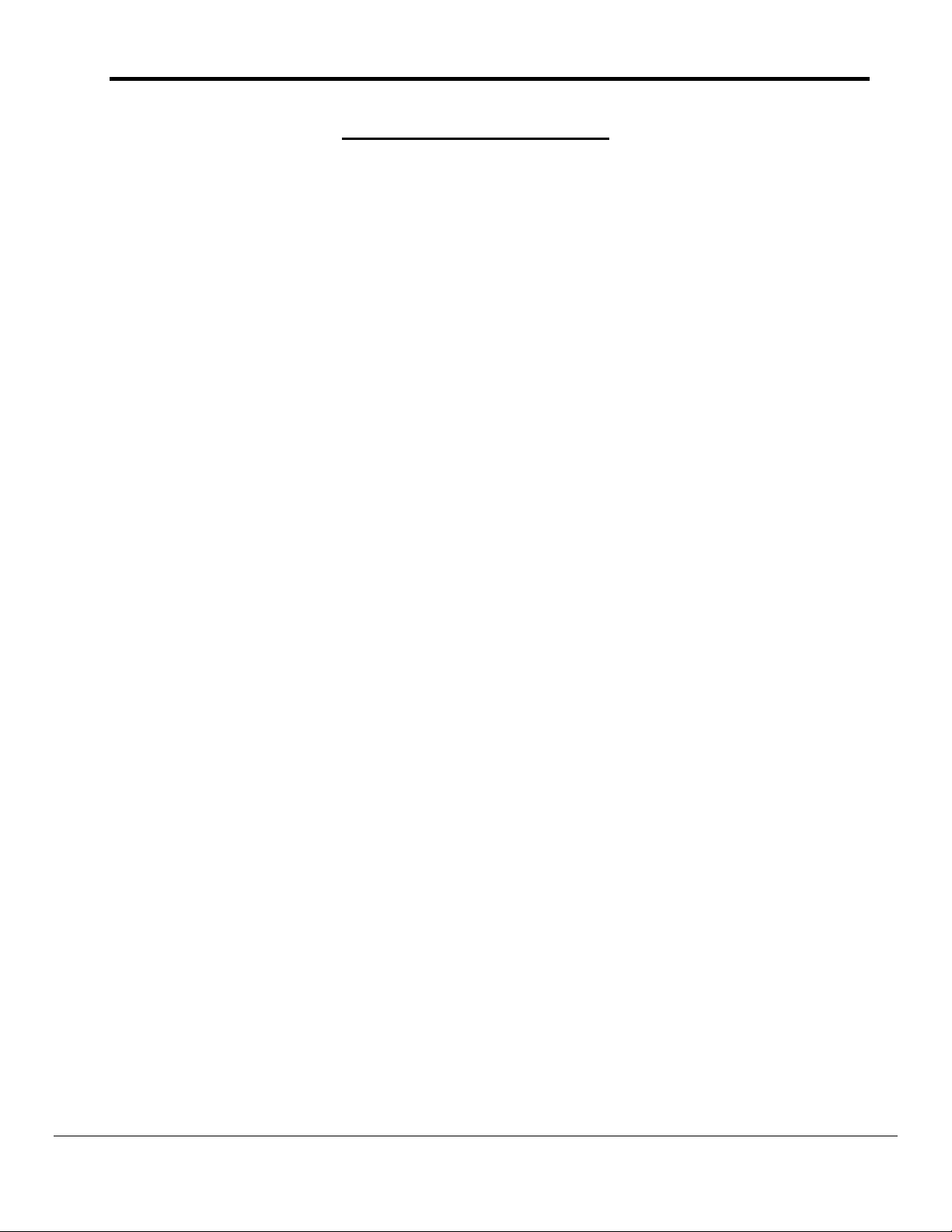
McQuay Micro Tech Open Protocol Driver Manual Table of Contents
TABLE OF CONTENTS
1.
McQuay Micro Tech Open Protocol Description .......................................................................... 3
2.
Driver Scope of Supply.................................................................................................................... 5
2.1. Supplied by FieldServer Technologies for this driver ..................................................................... 5
2.2. Provided by Supplier of 3rd Party Equipment..................................................................................5
3.
Hardware Connections .................................................................................................................... 5
4.
Configuring the FieldServer as a McQuay Micro Tech Open Protocol Client............................ 6
4.1. Data Arrays..................................................................................................................................... 6
4.2. Client Side Connection Descriptors................................................................................................ 7
4.3. Client Side Node Descriptors .........................................................................................................8
4.4. Client Side Map Descriptors ...........................................................................................................9
4.4.1. FieldServer Related Map Descriptor Parameters ................................................................... 9
4.4.2. Driver Related Map Descriptor Parameters ............................................................................9
4.4.3. Timing Parameters .................................................................................................................. 9
4.4.4. Map Descriptor Example 1 – Read Everything. ....................................................................10
4.4.5. Map Descriptor Example 2 – Read a particular Data Field................................................... 11
4.4.6. Map Descriptor Example 3 – Write........................................................................................ 11
5.
Configuring the FieldServer as a McQuay Micro Tech Open Protocol Server ........................ 12
5.1. Server Side Connection Descriptors ............................................................................................12
5.2. Server Side Node Descriptors ......................................................................................................13
5.3. Server Side Map Descriptors........................................................................................................ 14
5.3.1. FieldServer Specific Map Descriptor Parameters .................................................................14
5.3.2. Driver Specific Map Descriptor Parameters .......................................................................... 14
5.3.3. Timing Parameters ................................................................................................................ 14
5.3.4. Map Descriptor Example – Strategy 1. ................................................................................. 15
5.3.5. Map Descriptor Example – Strategy 2. ................................................................................. 16
Appendix A.
Appendix A.1. Scaling ..........................................................................................................................17
Appendix A.2. Data Field Name Tables ...............................................................................................18
Appendix A.3. McQuay Equipment Types recognized by the driver.................................................... 27
Appendix A.4. Direct Addressing .........................................................................................................27
5.3.6. Driver Related Map Descriptor Parameters ..........................................................................28
Appendix A.5. Advanced Map Descriptor Example 1– Reading direct address.................................. 29
Appendix A.6. Advanced Map Descriptor Example 2 – Controlling Bytes per Field – Reading ..........29
Appendix A.7. Advanced Map Descriptor Example 3 – Controlling Bytes per Field – Writing ............ 30
Appendix A.8. Statistics .......................................................................................................................31
Appendix B.
Appendix C.
Appendix C.1. Connection Problems ................................................................................................... 35
Appendix C.2. Negative Acknowledgement - NAK .............................................................................. 35
Appendix C.3. Node ID problems ........................................................................................................ 35
Appendix C.4. Server Side Configuration – Consecutive Addresses ..................................................35
Advanced Topics ......................................................................................................... 17
Error Messages ............................................................................................................33
Troubleshooting ...........................................................................................................35
FieldServer Technologies 1991 Tarob Court Milpitas, California 95035 USA Web: www.fieldServer.com
Tel: (408) 262 2299 Fax: (408) 262 2269 Toll Free: (888) 509 1970 email: support@fieldServer.com
Page 3

McQuay Micro Tech Open Protocol Driver Manual Page 3 of 35
1. McQuay Micro Tech Open Protocol Description
This document describes the FieldServer driver used to transfer data between a FieldServer and
MicroTech® controllers. Transfers are done using the controller's Data Terminal Communications
Protocol. In this document the protocol is referred to as the McQuay Micro Tech Open Protocol.
The McQuay Micro Tech Open Protocol driver allows the FieldServer to transfer data to and from devices
over either RS-232 or RS-485 using McQuay Micro Tech Open Protocol. The FieldServer can emulate
either a Server or Client.
When emulating a Client, the driver enables the FieldServer to request ‘Everything’ from the McQuay
device as well as a number of advanced options which allow specific fields to be read or written and
device scaling to be applied.
When emulating a Server, the driver provides an emulation of the byte memory of a device and responds
to read and write requests.
The following important points and limitations should be noted before proceeding with this manual.
1. Arising from a feature of the McQuay Micro Tech Open Protocol is the peculiarity, that when a multibyte value is written to a McQuay device, the write is done one byte at a time (one byte of data can
be transferred per poll/response message pair) allowing for the possibility (at least for a short period)
that the multi byte value is only partially correct until all the messages have been completed.
2. The vendor equipment is limited to a maximum of 9600 baud. Given that each message packet can
only transfer one byte of data and that some data of interest is multi-byte, users of this protocol
should expect low data transfer rates.
3. Port expansion is not supported for this driver.
4. A document identified as Ed15050 MicroTech Network Operations contains important information
regarding the connection requirements of 3rd party equipment such as the FieldServer to a Microtech
network. The document also defines a number of limitations for such connections. The following
quotations from this document outline some of this information.
FieldServer Technologies 1991 Tarob Court Milpitas, California 95035 USA Web: www.fieldServer.com
Tel: (408) 262 2299 Fax: (408) 262 2269 Toll Free: (888) 509 1970 email: support@fieldServer.com
Page 4
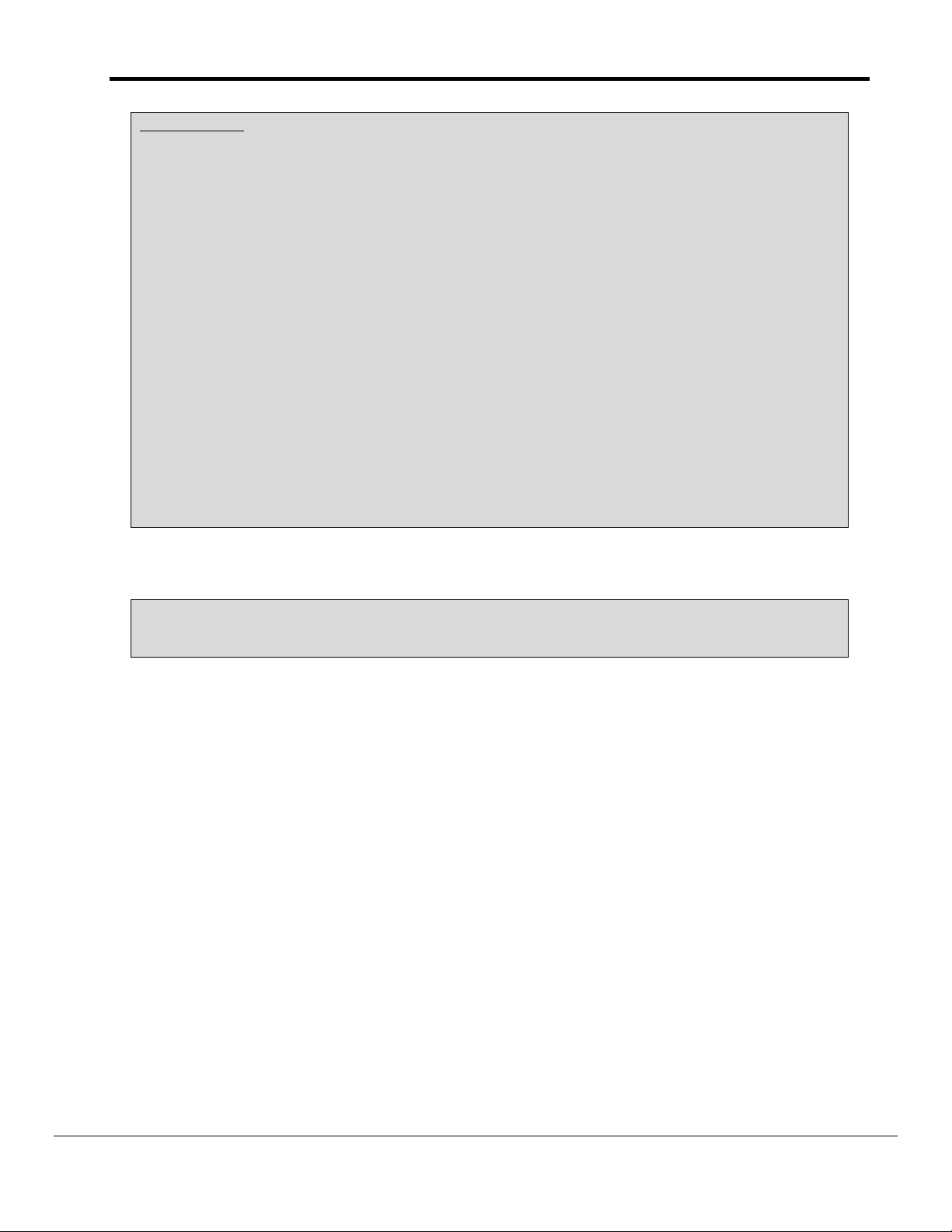
McQuay Micro Tech Open Protocol Driver Manual Page 4 of 35
PC Connection
The PC connection to a MicroTech controller is through an available port A that is configured as TTY.
It is best to connect the PC to a level-1 controller because data transmission is the fastest. However,
a PC can be connected to any level-2 controller that does not have level-3 controllers connected to it
or to any MicroTech level-3 controller. Regardless of where you connect the PC, you have access to
the entire network.
You can connect two or more PCs to the network, but only one PC can be connected to a particular
controller. The PC that you use most often should be connected to the level-1 controller for best
performance. For example, you may have one PC that you use on site and another PC that you use
off site. In this situation, you may want to connect the on-site PC to the level-1 controller and the
modem for the off-site PC to a level-2 or level-3 controller.
If a PC is connected to a level-2 controller, a level-1 controller must poll that level-2 controller
connected to the PC so that the PC has access to the entire network. Defining a level-2 controller in
the level-1 controller Server list causes the level-1 controller to poll the level-2 controller.
Port Configuration: The communications port that the PC is connected to must be configured as a
TTY port. The default port configuration for most MicroTech controllers sets port A as TTY. The port
configuration is a software setting.
A separate software setting defines the communications rate of each port. In most controllers, the
default rate is 9600 bps.
TTY: A TTY port is used to connect a PC for monitoring purposes. It uses the RS-232C interface
standard and the Data Terminal Communications protocol.
5. The following quote from “MicroTech® Data Terminal Communication Packets, Open Protocol™ Data
Communications Information Packet ” highlights an important limitation of the protocol.
Data terminal communications may be sent via RS-232C or RS-485. Regardless of the electrical
standard used for communications, this protocol is a single ended type (i.e., communications to one
MicroTech controller maximum).
6. Each MicroTech controller is shipped from the factory with a unique job site password. The
passwords are provided by the McQuay International representative at the time of startup.
7. The driver does not validate passwords when configured as a Server. This means that requests to
read or write data will succeed even if the password supplied with the request is incorrect.
FieldServer Technologies 1991 Tarob Court Milpitas, California 95035 USA Web: www.fieldServer.com
Tel: (408) 262 2299 Fax: (408) 262 2269 Toll Free: (888) 509 1970 email: support@fieldServer.com
Page 5
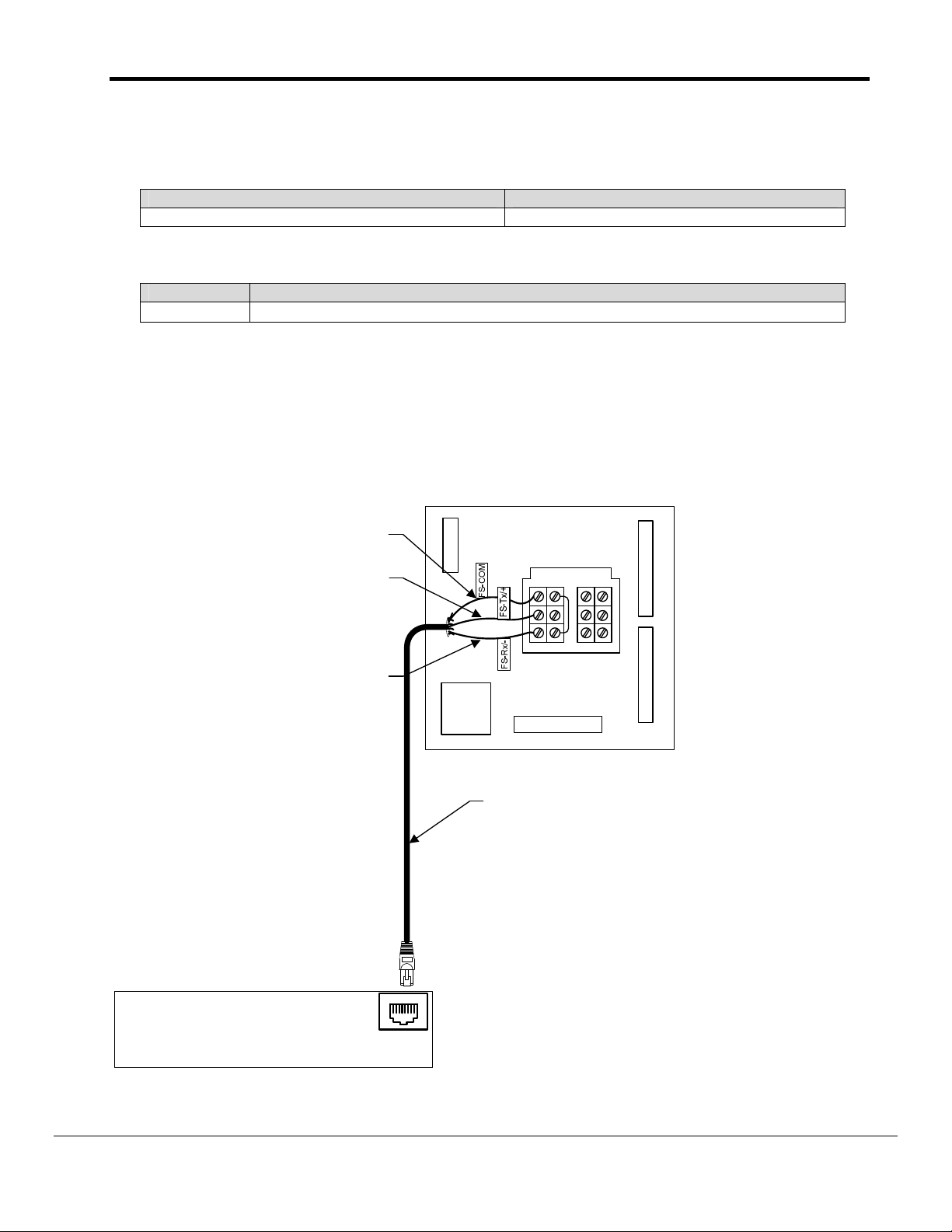
McQuay Micro Tech Open Protocol Driver Manual Page 5 of 35
2. Driver Scope of Supply
2.1. Supplied by FieldServer Technologies for this driver
FieldServer Technologies PART # DESCRIPTION
FS-8917-16 RJ45 to terminal connector cable.
2.2. Provided by Supplier of 3rd Party Equipment
PART # DESCRIPTION
McQuay Motor Mount Connector for Port A connection
3. Hardware Connections
The FieldServer is connected to the McQuay device as shown below.
Configure the McQuay device according to manufacturer’s instructions.
SERIES 200 CONTROLLER
RJ45-04
BLUE/WHITE
RJ45-08
ORANGE/WHITE
RJ45-01
BROWN
Connect to one of the RS-232
Ports on the FieldServer
FS-8917-16
18
FieldServer
P1
FieldServer Technologies 1991 Tarob Court Milpitas, California 95035 USA Web: www.fieldServer.com
Tel: (408) 262 2299 Fax: (408) 262 2269 Toll Free: (888) 509 1970 email: support@fieldServer.com
Page 6
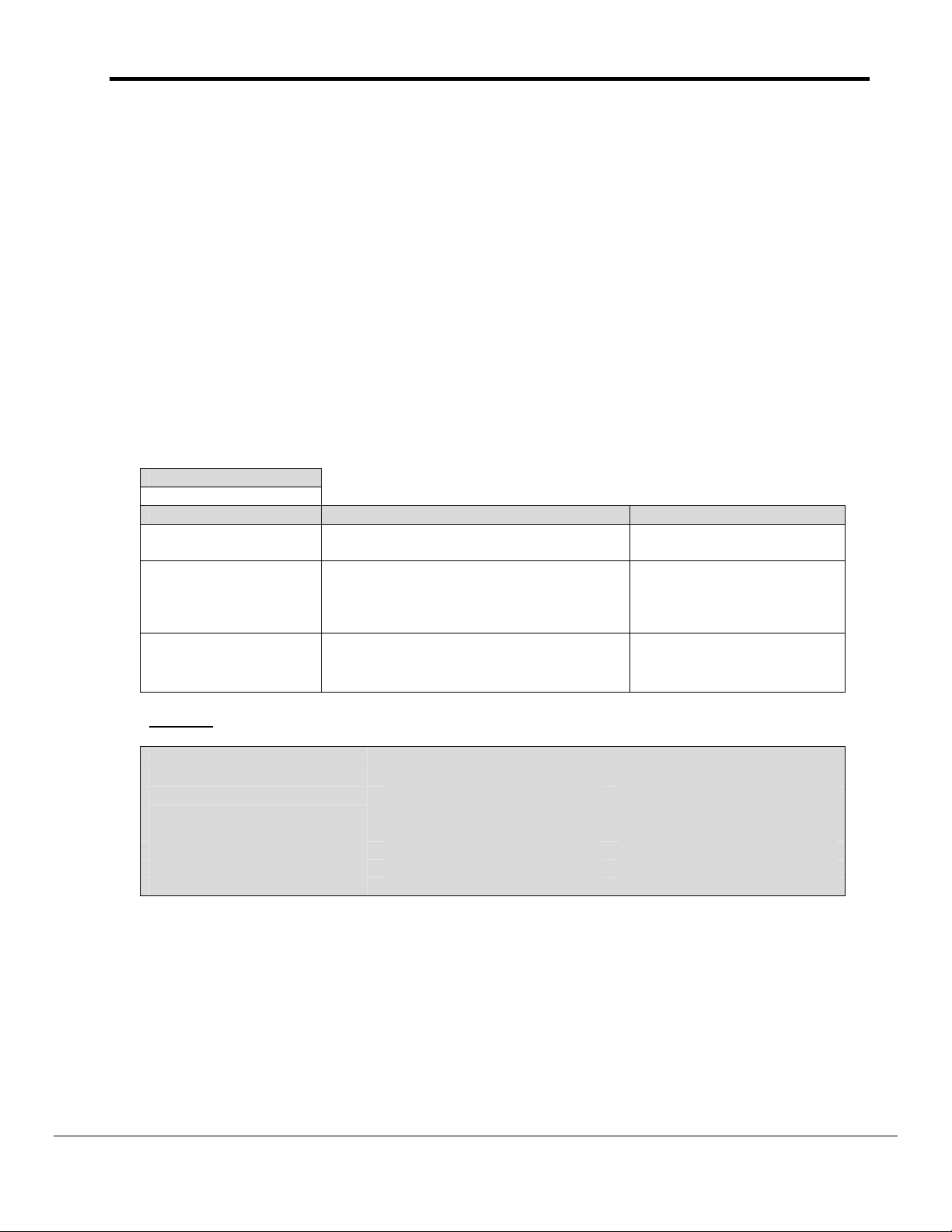
McQuay Micro Tech Open Protocol Driver Manual Page 6 of 35
4. Configuring the FieldServer as a McQuay Micro Tech Open Protocol Client
For a detailed discussion on FieldServer configuration, please refer to the FieldServer Configuration
Manual. The information that follows describes how to expand upon the factory defaults provided in the
configuration files included with the FieldServer. (See “.csv” sample files provided with the FieldServer).
This section documents and describes the parameters necessary for configuring the FieldServer to
communicate with a McQuay Micro Tech Open Protocol Server.
The configuration file tells the FieldServer about its interfaces, and the routing of data required. In order to
enable the FieldServer for McQuay Micro Tech Open Protocol communications, the driver independent
FieldServer buffers need to be declared in the “Data Arrays” section, the destination device addresses
need to be declared in the “Client Side Nodes” section, and the data required from the Servers needs to
be mapped in the “Client Side Map Descriptors” section. Details on how to do this can be found below.
Note that in the tables, * indicates an optional parameter, with the bold legal value being the default.
4.1. Data Arrays
Section Title
Data_Arrays
Column Title Function Legal Values
Data_Array_Name Provide name for Data Array
Data_Format
Data_Array_Length
Example
// Data Arrays
//
Data_Arrays
Data_Array_Name ,Data_Format ,Data_Array_Length
DA_AI_01 ,UInt16 ,200
DA_AO_01 ,UInt16 ,200
DA_DI_01 ,Bit ,200
DA_DO_01 ,Bit ,200
Provide data format. Each Data Array can
only take on one format.
Number of Data Objects. Must be larger
than the data storage area required for
the data being placed in this array.
Up to 15 alphanumeric
characters
Float, Bit, UInt16, SInt16,
Packed_Bit, Byte,
Packed_Byte,
Swapped_Byte
1-10,000
FieldServer Technologies 1991 Tarob Court Milpitas, California 95035 USA Web: www.fieldServer.com
Tel: (408) 262 2299 Fax: (408) 262 2269 Toll Free: (888) 509 1970 email: support@fieldServer.com
Page 7
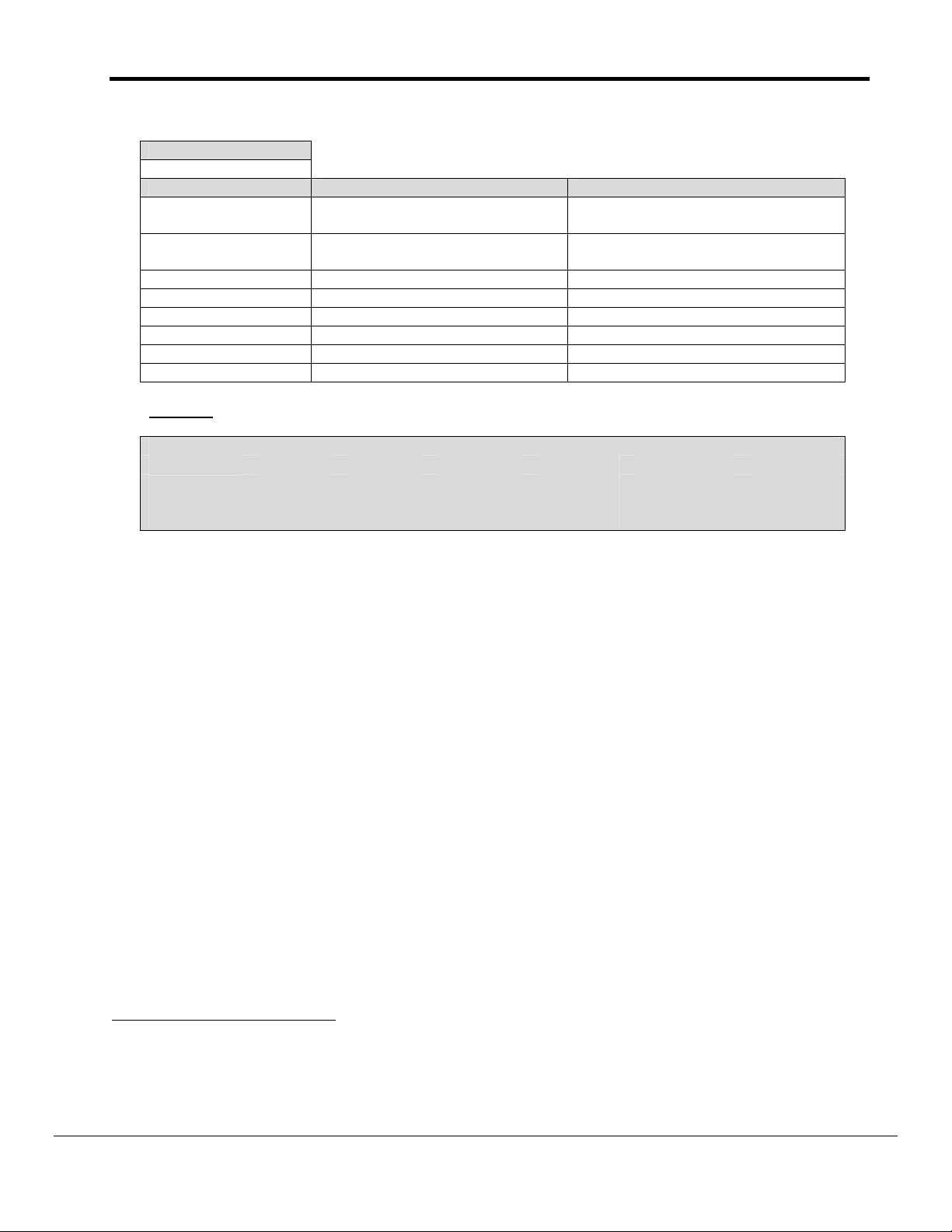
McQuay Micro Tech Open Protocol Driver Manual Page 7 of 35
4.2. Client Side Connection Descriptors
Section Title
Connections
Column Title Function Legal Values
Port
Baud* Specify baud rate
Parity* Specify parity Even (Vendor limitation)
Data_Bits* Specify data bits 7 (Vendor limitation)
Stop_Bits* Specify stop bits
Protocol Specify protocol used MCQ, McQuay
Handshaking* Specify hardware handshaking
Poll Delay* Time between internal polls
Example
// Client Side Connections
Specify which port the device is
connected to the FieldServer
P1-P8, R1-R21
300, 1200, 2400, 4800 and 9600
baud (Vendor limitation).
1
None
0-32000 seconds, 1 second
Connections
Port ,Baud ,Parity ,Data_Bits ,Protocol ,Handshaking ,Poll_Delay
P1 ,9600 ,Even ,7 ,McQuay ,None ,0.100s
1
Not all ports shown are necessarily supported by the hardware. Consult the appropriate Instruction
manual for details of the ports available on specific hardware.
FieldServer Technologies 1991 Tarob Court Milpitas, California 95035 USA Web: www.fieldServer.com
Tel: (408) 262 2299 Fax: (408) 262 2269 Toll Free: (888) 509 1970 email: support@fieldServer.com
Page 8

McQuay Micro Tech Open Protocol Driver Manual Page 8 of 35
4.3. Client Side Node Descriptors
Section Title
Nodes
Column Title Function Legal Values
Up to 32
Node_Name Provide name for Node
Network address of the device being polled. If the
Node_ID
Route
Protocol Specify protocol used MCQ, McQuay
Port
PLC_Type
Password Maximum of 8 characters.
Example 1 of 2
// Client Side Nodes
// (No routing device used)
network address field is set to $00FF, the controller will
respond to the packet without regard to its own internal
network address
This parameter must be used If units are connected to
the FieldServer via a routing device e.g. OPM. The
network address consists of the OPM address and the
unit address.
Specify which port the device is connected to the
FieldServer
The name of the McQuay Equipment type being polled.
Select one from the list on the left. The equipment type
must be known for the driver to operate correctly.
alphanumeric
characters
0-255
P1-P8, R1-R22
200CFC,
100CFC,
050RPC,
001ASC,
000SCU,
Type-Unknown
Ascii characters
only.
Nodes
Node_Name ,Node_ID ,Protocol ,Port ,Password ,PLC_Type
Chiller ,1 ,McQuay ,P1 ,Abcdefgh ,200CFC
Example 2 of 2
// Client Side Nodes
// (Routing device with address 3 used)
Nodes
Node_Name ,Node_ID ,Route ,Protocol ,Port ,Password ,PLC_Type
Chiller1 ,66 ,3 ,McQuay ,P1 ,Abcdefgh ,200CFC
2
Not all ports shown are necessarily supported by the hardware. Consult the appropriate Instruction
manual for details of the ports available on specific hardware.
FieldServer Technologies 1991 Tarob Court Milpitas, California 95035 USA Web: www.fieldServer.com
Tel: (408) 262 2299 Fax: (408) 262 2269 Toll Free: (888) 509 1970 email: support@fieldServer.com
Page 9

McQuay Micro Tech Open Protocol Driver Manual Page 9 of 35
4.4. Client Side Map Descriptors
4.4.1. FieldServer Related Map Descriptor Parameters
Column Title Function Legal Values
Map_Descriptor_Name Name of this Map Descriptor
Name of Data Array where
Data_Array_Name
Data_Array_Offset Starting location in Data Array
Function
data is to be stored in the
FieldServer
Function of Client Map
Descriptor
Up to 32 alphanumeric
characters
One of the Data Array names
from “Data Array” section
above
0 to maximum specified in
“Data Array” section above
Rdbc, Wrbc, Wrbx
4.4.2. Driver Related Map Descriptor Parameters
Column Title Function Legal Values
One of the node
Node_Name Name of Node to fetch data from
Length of Map Descriptor. Only one data field can be
Length
Field_Name
Device_Scaling
read or written per poll/response sequence, thus driver
assumes a length of 1.
The name of the data field of interest. Each address
with meaningful data in the McQuay device has a
name. The field names are defined in a specification
for each device type. If the field name is unknown, the
Address can be defined. Refer to Appendix A.4 for
further information.
If set to No then the driver stores the raw values, if set
to Yes, the data is scaled before storing. The device
scaling applied is shown in Table 1. Note that
‘Device_Scaling’ has no meaning when writing to a
McQuay device.
names specified in
“Client Node
Descriptor” above
Set to 1 except
when reading a
direct address.
‘Everything’ or
select a field name
from Table 2
Yes, No
4.4.3. Timing Parameters
Column Title Function Legal Values
Scan_Interval Rate at which data is polled >0.1s
FieldServer Technologies 1991 Tarob Court Milpitas, California 95035 USA Web: www.fieldServer.com
Tel: (408) 262 2299 Fax: (408) 262 2269 Toll Free: (888) 509 1970 email: support@fieldServer.com
Page 10
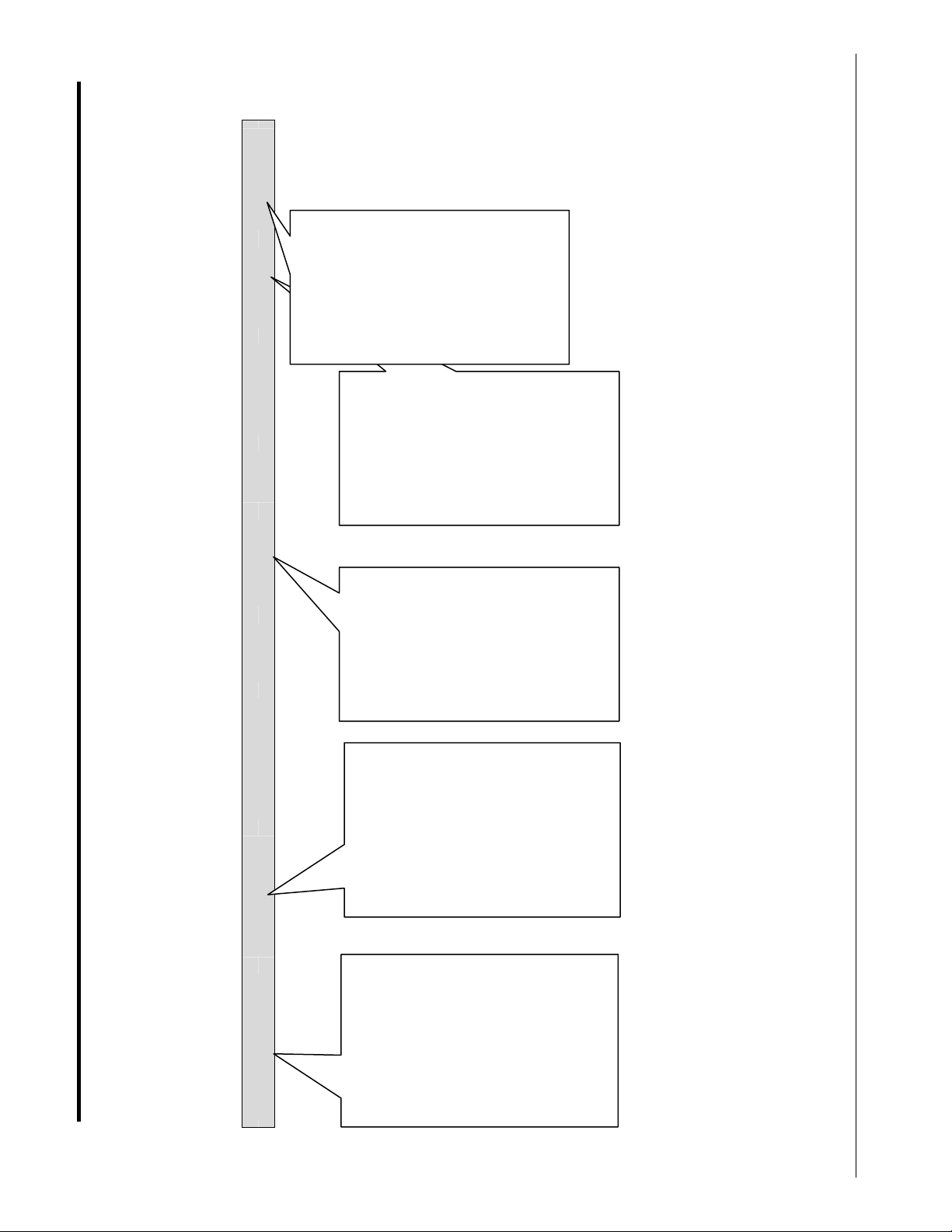
The values will be
scaled before
storage.
Example: The
‘Evaporator
Refrigerant
Pressure’ will be
stored by dividing
the raw value read
by 10.
The driver will
read every data
field known for the
device.
,Chiller1 ,1 ,1.0s ,Everything ,Yes
This parameter
connects the Map
Descriptor to a
node which in turn
connects the Map
Descriptor to a
port.
Each field read has
its value stored in this
Data Array. The
location is dependent
on the field name.
Ensure that the
length of the Data
so that all parameters
can be stored.
Array is at least 200,
Tel: (408) 262 2299 Fax: (408) 262 2269 Toll Free: (888) 509 1970 email: support@fieldServer.com
FieldServer Technologies 1991 Tarob Court Milpitas, California 95035 USA Web: www.fieldServer.com
4.4.4. Map Descriptor Example 1 – Read Everything.
This parameter does
not affect the
functionality of the
driver, however,
many validation or
error messages
report the name of
the Map Descriptor in
the message and,
thus it is strongly
recommended that
unique names be
McQuay Micro Tech Open Protocol Driver Manual Page 10 of 35
In this example the Map Descriptor tells the driver to read all data fields known for the Node. The data fields are read sequentially and the value
obtained placed in the Data Array at a location determined by the driver. Appendix A.2 outlines the data read and the Data Array location of each
Map_Descriptor_Name ,Data_Array_Name ,Data_Array_Offset ,Function ,Node_Name ,Length ,Scan_Interval ,Field_Name ,Device_Scaling
field. There is no way of telling this command to read some fields more often than others. Each field is read in turn and when the end of the list is
reached the driver starts at the beginning again.
Read Chiller 1 ,DA_CHILLER1 ,0 ,Rdbc
used.
Page 11
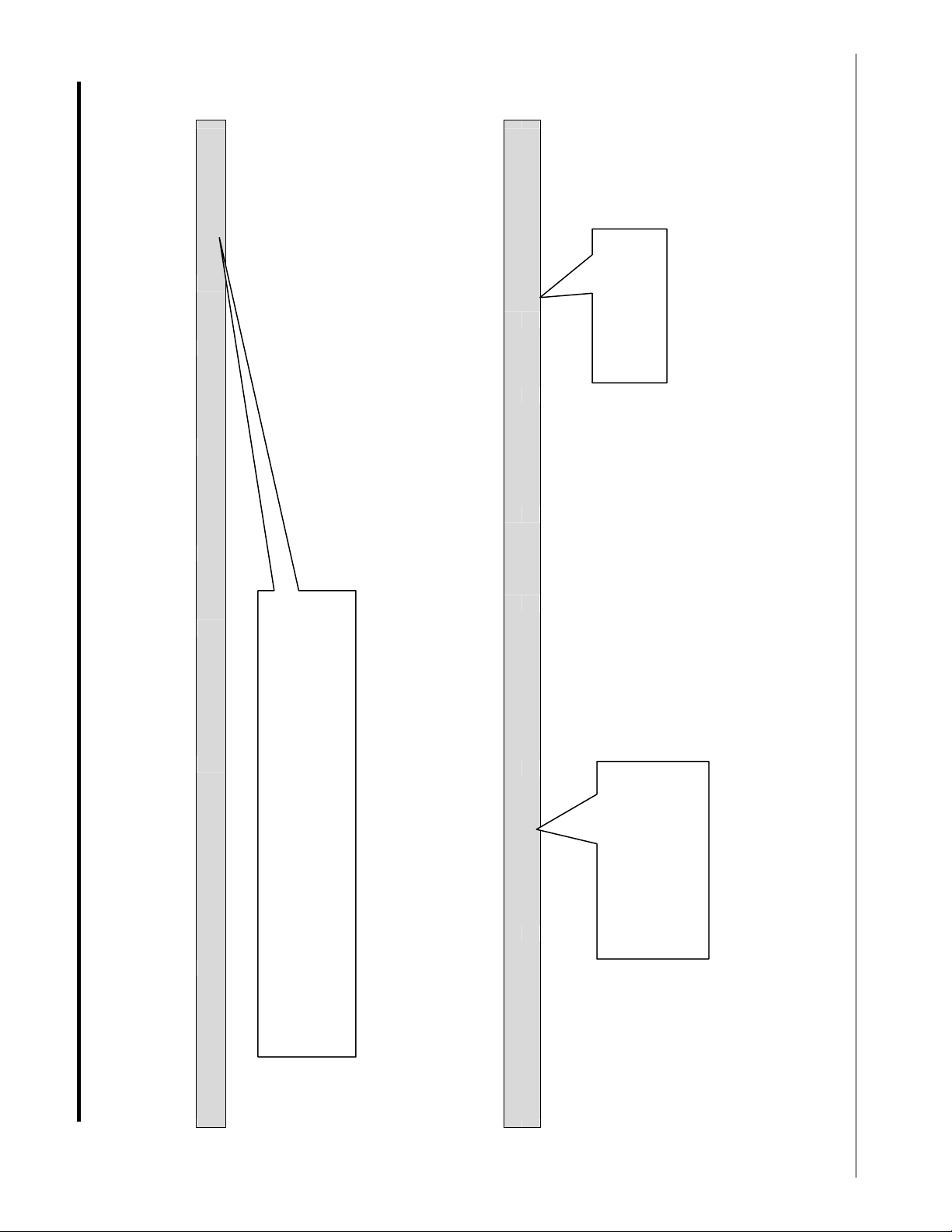
The name of the
data field to be
written to.
,Data_Array_Offset ,Function ,Scan_Interval ,Node_Name ,Length ,Field_Name
The data is only written
when the contents of
element zero of the array
named DA_MODES
changes.
Tel: (408) 262 2299 Fax: (408) 262 2269 Toll Free: (888) 509 1970 email: support@fieldServer.com
FieldServer Technologies 1991 Tarob Court Milpitas, California 95035 USA Web: www.fieldServer.com
Ensure that you spell and space the field name exactly as it is
printed in table Appendix A.2
This Map Descriptor reads one single value from the McQuay
4.4.5. Map Descriptor Example 2 – Read a particular Data Field.
McQuay Micro Tech Open Protocol Driver Manual Page 11 of 35
This example illustrates how to read data for one particular field of interest. The data is read every 2.0 seconds and the value obtained is stored in
the Data Array named DA_OPERATIONAL_MODES at location 10.
Map_Descriptor_Name ,
Chiller10_Op_Mode ,DA_OPERATIONAL_MODES ,10 ,Rdbc ,0s ,Chiller10 ,1 ,Chiller Operation Mode
4.4.6. Map Descriptor Example 3 – Write.
messages are required to transfer the byte values to the McQuay devices. Note that ‘Device_Scaling’ has no meaning when writing to a McQuay
This example illustrates how to write data to control fields in the McQuay device. This example illustrates the use of the Wrbx (write on change)
device. The user must ensure that valid numbers are written to the data fields.
function. A write message will be generated each time the data at index 0 in the Data Array changes. When writing multibyte fields, several
Map_Descriptor_Name ,Data_Array_Name ,Data_Array_Offset ,Function ,Node_Name ,Length ,Field_Name
Chiller1_Op_Mode ,DA_MODES ,0 ,Wrbx ,Chiller1 ,1 ,Chiller Operation Mode
Page 12

McQuay Micro Tech Open Protocol Driver Manual Page 12 of 35
5. Configuring the FieldServer as a McQuay Micro Tech Open Protocol Server
5.1. Server Side Connection Descriptors
Section Title
Connections
Column Title Function Legal Values
Port
Baud* Specify baud rate
Parity* Specify parity Even (Vendor limitation)
Data_Bits*
Stop_Bits*
Protocol
Handshaking* Specify hardware handshaking
Example
// Server Side Connections
Specify which port the device is
connected to the FieldServer
Specify data bits 7 (Vendor limitation)
Specify stop bits
Specify protocol used MCQ, McQuay
P1-P8, R1-R23
300, 1200, 2400, 4800 and 9600
baud (Vendor limitation)
1
None
Connections
Port ,Baud ,Parity ,Data_Bits ,Protocol ,Handshaking ,Poll_Delay
P1 ,9600 ,Even ,7 ,McQuay ,None ,0.100s
3
Not all ports shown are necessarily supported by the hardware. Consult the appropriate Instruction
manual for details of the ports available on specific hardware.
FieldServer Technologies 1991 Tarob Court Milpitas, California 95035 USA Web: www.fieldServer.com
Tel: (408) 262 2299 Fax: (408) 262 2269 Toll Free: (888) 509 1970 email: support@fieldServer.com
Page 13

McQuay Micro Tech Open Protocol Driver Manual Page 13 of 35
5.2. Server Side Node Descriptors
Section
Title
Nodes
Column
Title
Node_Name Provide name for node
Network address of the device being polled. If the network
Node_ID
Route
Protocol Specify protocol used MCQ, McQuay
Port*
PLC_Type
Password*
Example
// Server Side Nodes
address field is set to $00FF, the controller will respond to the
packet without regard to its own internal network address
This parameter must be used If units are connected to the
FieldServer via a routing device e.g. OPM. The network address
consists of the OPM address and the unit address.
Specify which port the device is connected to the FieldServer.
This parameter is optional for Server side nodes. The reason is
that when a poll is received on any port an attempt will be made
to match it against any Map Descriptor/node irrespective of the
port. If emulating more than one node with the same address,
however, the Nodes must be linked to specific ports.
This parameter has no meaning for a Server but it must be
specified to allow the driver to complete its configuration file
validation.
This parameter is ignored for a Server. Although every poll
contains a password, this driver does no password validation
when configured as a Server.
Function Legal Values
Up to 32
alphanumeric
characters
0-255
P1-P8, R1-R24
200CFC,
100CFC,
050RPC,
001ASC,
000SCU,
Type-Unknown
Ascii characters
only.
Nodes
Node_Name ,Node_ID ,Protocol ,PLC_Type
FieldServer ,11 ,McQuay ,200CFC
4
Not all ports shown are necessarily supported by the hardware. Consult the appropriate Instruction
manual for details of the ports available on specific hardware.
FieldServer Technologies 1991 Tarob Court Milpitas, California 95035 USA Web: www.fieldServer.com
Tel: (408) 262 2299 Fax: (408) 262 2269 Toll Free: (888) 509 1970 email: support@fieldServer.com
Page 14

McQuay Micro Tech Open Protocol Driver Manual Page 14 of 35
5.3. Server Side Map Descriptors
5.3.1. FieldServer Specific Map Descriptor Parameters
Column Title Function Legal Values
Map_Descriptor_Name Name of this Map Descriptor
Name of Data Array where
Data_Array_Name
Data_Array_Offset Starting location in Data Array
Function
data is to be stored in the
FieldServer
Function of Client Map
Descriptor
Up to 32 alphanumeric
characters
One of the Data Array names
from “Data Array” section
above
0 to maximum specified in
“Data Array” section above
Passive
5.3.2. Driver Specific Map Descriptor Parameters
Column Title Function Legal Values
Node_Name
Data_Type
Length Length of Map Descriptor 1-10000
Address
Name of Node to fetch data
from
This commonly used Field Server parameter has no meaning for
this driver.
Starting address of read block
Addresses cannot be specified
in hexadecimal format.
One of the node names
specified in “Client Node
Descriptor” above
1 (Any positive integer)
5.3.3. Timing Parameters
Column Title Function Legal Values
Specifies time Server side
Scada_Hold_Timeout
waits before responding to
Client that node is offline on
FieldServer Client side.
>1.0s
FieldServer Technologies 1991 Tarob Court Milpitas, California 95035 USA Web: www.fieldServer.com
Tel: (408) 262 2299 Fax: (408) 262 2269 Toll Free: (888) 509 1970 email: support@fieldServer.com
Page 15

10,000 is the maximum length of a
Data Array so there is no point in
making the Map Descriptor longer.
The Node name connects the
Map Descriptor to a Node
definition and possibly to a
port.
Passive means that the Map
Descriptor is used to respond
to polls but does not generate
any poll’s itself.
Tel: (408) 262 2299 Fax: (408) 262 2269 Toll Free: (888) 509 1970 email: support@fieldServer.com
FieldServer Technologies 1991 Tarob Court Milpitas, California 95035 USA Web: www.fieldServer.com
5.3.4. Map Descriptor Example – Strategy 1.
Ensure that Data Array’s
length is at least as long
as the Map Descriptor’s.
appropriate,
A data format of BYTE is
McQuay Micro Tech Open Protocol Driver Manual Page 15 of 35
This example illustrates how you can configure the FieldServer as a McQuay Micro Tech Open Protocol Server. A single Map Descriptor is used
to emulate a McQuay device’s memory as one large single block of bytes. Any requests in the address range 1-0x270F can be serviced by this
one Map Descriptor. The strategy is simple but has one drawback; a large Data Array which will be mostly empty is used. This does not affect
performance but does use the FieldServer’s memory resource.
When a poll is received, the driver looks through the Map Descriptor and finds one with a matching node and one whose address and length cover
the poll’s address.
Map_Descriptor_Name ,Data_Array_Name ,Data_Array_Offset ,Function ,Node_Name ,Address ,Length
Chiller1_emulation ,DA_CHILLER1 ,0 ,Passive ,Chiller1 ,1 ,10000
Page 16
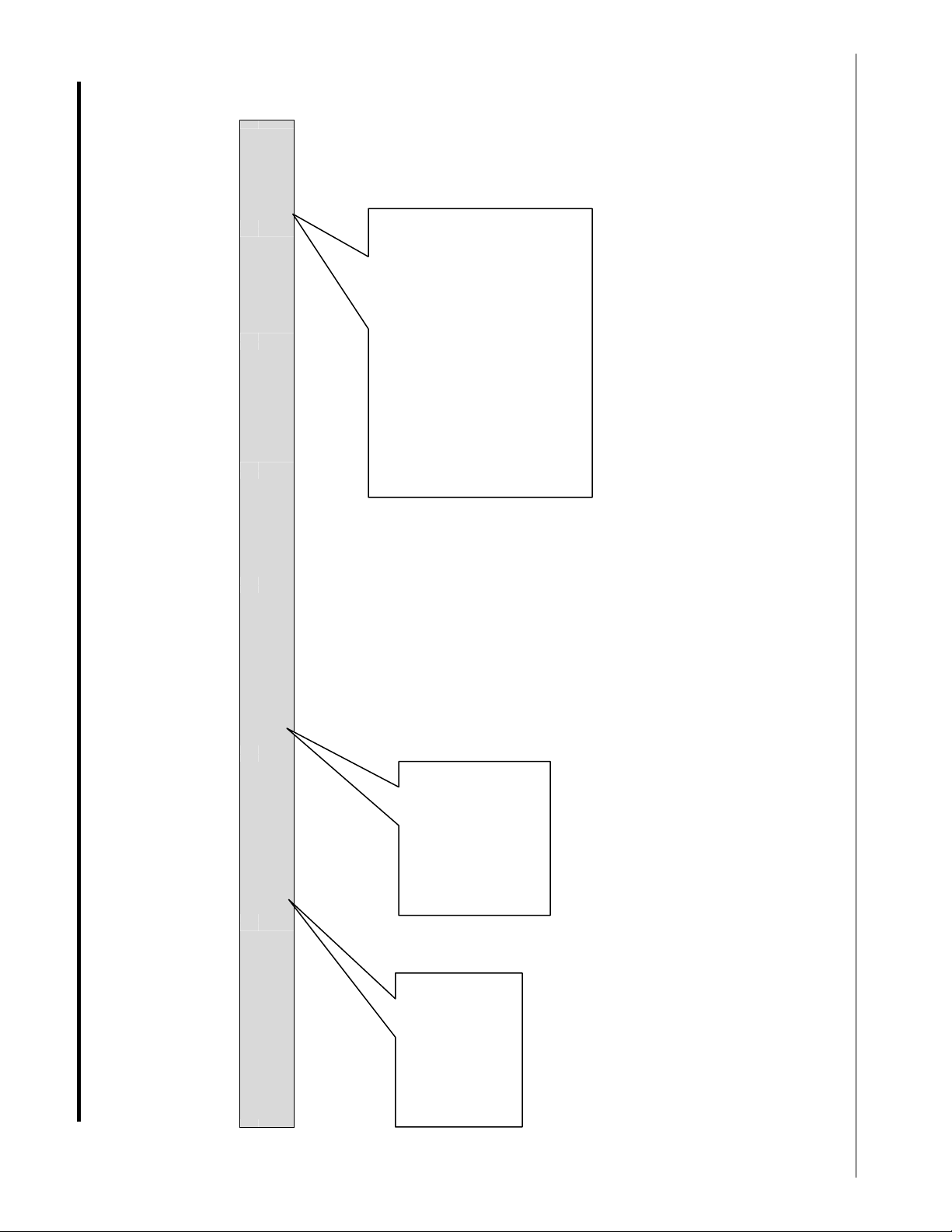
1024 = 0x400
2048 = 0x800
These two address ranges cover
almost all the data fields in a 200
series chiller.
added to serve the remaining data
field addresses.
A few more Map Descriptors could be
By using the same
Data Array and
changing the
offset the data can
all be packed into
a smaller array.
Tel: (408) 262 2299 Fax: (408) 262 2269 Toll Free: (888) 509 1970 email: support@fieldServer.com
FieldServer Technologies 1991 Tarob Court Milpitas, California 95035 USA Web: www.fieldServer.com
5.3.5. Map Descriptor Example – Strategy 2.
The same Data
both Map
Descriptors.
When a poll is received, the driver looks through the Map Descriptors and finds one with a matching node and one whose address and length
cover the poll’s address.
McQuay Micro Tech Open Protocol Driver Manual Page 16 of 35
This example differs from the previous example, in that it divides the memory being emulated into chunks to avoid having a large sparse array.
Map_Descriptor_Name ,Data_Array_Name ,Data_Array_Offset ,Function ,Node_Name ,Address ,Length
Chiller1_emulation1 ,DA_CHILLER1 ,0 ,Passive ,Chiller1 ,1024 ,256
Chiller1_emulation2 ,DA_CHILLER1 ,256 ,Passive ,Chiller1 ,2048 ,256
Array is used for
Page 17
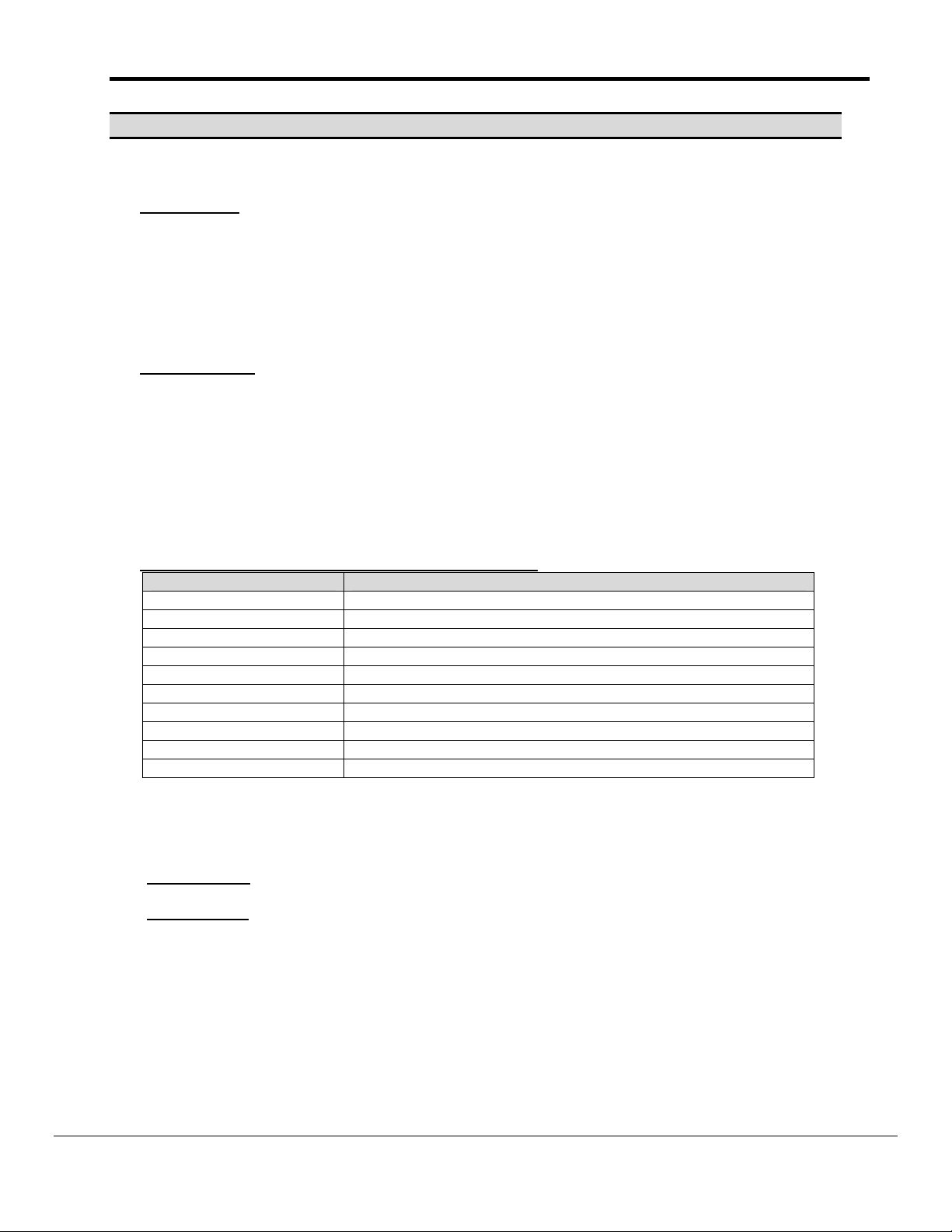
McQuay Micro Tech Open Protocol Driver Manual Page 17 of 35
Appendix A. Advanced Topics
Appendix A.1. Scaling
User Scaling:
The user can specify scaling in the configuration file which allows a value to be scaled before being
stored in a Data Array or after being extracted from a data for writing to McQuay device. This scaling
is specified by using the following keywords in Map Descriptor definition.
Data_Array_Low_Scale,
Data_Array_High_Scale,
Device_Low_Scale,
Device_High_Scale…..
Device Scaling:
The raw values read from a McQuay device may be treated as raw values or they may be scaled.
Device scaling is the term used to describe the hard-coded scaling specified by McQuay for each
data field. By applying device scaling the user can avoid details or knowledge of the scaling and used
the converted value directly.
If this scaling is required then use the Device_Scaling parameter (see 4.4.2)
There are 5 device scaling methods. X refers to the raw value obtained from the McQuay device.
The method that will be applied to each field is shown in the following table.
Table 1 – Device Scaling Method applied to each Field
Method Id. Device Scaling Method
1 X
2 X / 10
3 ( X – 1000 ) / 10
4 X / 2
5 X - 100
6 ( X – 100 ) / 10
7 ( X / 5 ) + 20
8 ( X / 5 ) + 55
9 ( X / 5 )
10 ( X / 5 ) - 100
Note that when device scaling is applied it is applied without consideration of the raw value. Where
the raw value has a special meaning (available in the McQuay packet documents for the equipment
type of interest); this driver does not apply any special consideration to these special values.
As a Client: - Device and User scaling may be applied.
As a Server. Device Scaling and User scaling is not applied. The raw value written to any data
location is stored as is and the raw value read from a Data Array used in formatting the response to
a read.
FieldServer Technologies 1991 Tarob Court Milpitas, California 95035 USA Web: www.fieldServer.com
Tel: (408) 262 2299 Fax: (408) 262 2269 Toll Free: (888) 509 1970 email: support@fieldServer.com
Page 18
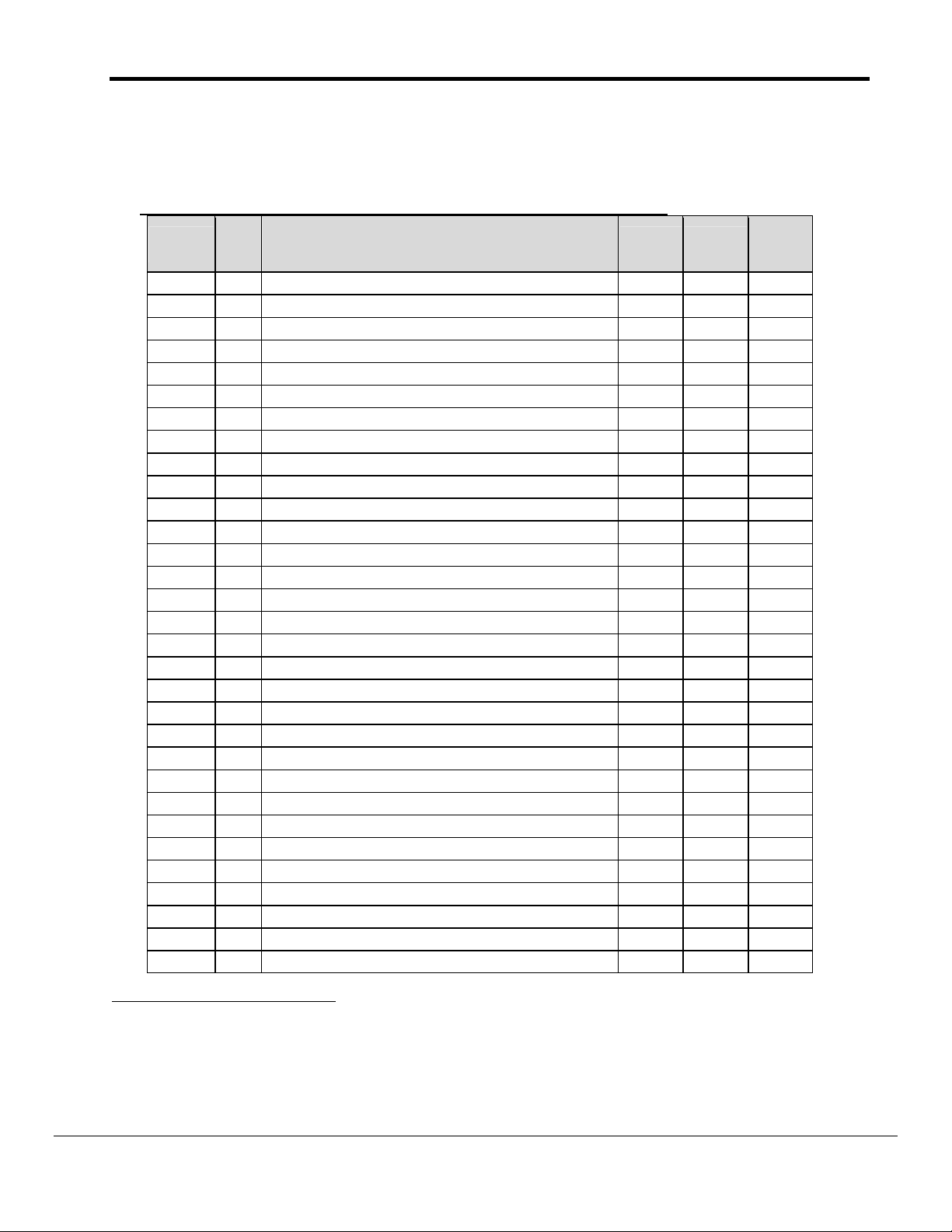
McQuay Micro Tech Open Protocol Driver Manual Page 18 of 35
Read/
Write/
Number
Delta
Entering
Leaving
Entering
Appendix A.2. Data Field Name Tables
♣♣♣♣
If you do not know the field name it is possible to read the device by specifying the address only.
More information is provided in Appendix A.4
Table 2 – Equipment Type: 200CFC 200 Series Centrifugal Chiller
Array
Location
Both
Field Name
of Bytes
1 r Model 3 0x0A08
4 r Refrigerant 1 0x0A0B
5 r Units of Measure 1 0x0A0C
6 r Software Version 2 0x0A0D
8 r Software Revision 1 0x0A0F
11 r Chiller Unit Temperature Type 1 0x084B
12 r Communication Status 1 0x040C
13 r Compressor Lift Pressure 2 0x046A
15 r Compressor Motor Current 2 0x044C
17 r Compressor Motor Current Percent 1 0x044A
18 r Compressor Number of Starts 2 0x085F
20 r Compressor Operating Hours 2 0x0851
22 r Compressor Suction Temperature 2 0x043A
24 r Compressor Superheat - Discharge 2 0x046E
26 r Compressor Superheat -Suction 2 0x046C
28 r Condenser Approach Temperature 2 0x0484
30 r Condenser Heat Recovery Unit Present
31 r Condenser Heat Recovery Temperature 33 r Condenser Heat Recovery Water Temp. 35 r Condenser Heat Recovery Water Temp. -
1 0x083F
2 0x048A
2 0x0454
2 0x0456
37 r Condenser Pump Status 1 0x0425
38 r Condenser Pump # 1 Operating Hours
40 r Condenser Pump # 2 Operating Hours
2 0x085A
2 0x085D
42 r Condenser Refrigerant Pressure 2 0x0440
44 r Condenser Refrigerant Temperature 2 0x0466
46 r Condenser Subcooling Temperature 2 0x0480
48 r Condenser Water Flow Rate 2 0x0452
50 r Condenser Water Flow Status 1 0x045F
51 r Condenser Water Rate Sensor 1 0x083D
52 r Condenser Water Temperature - Delta
54 r Condenser Water Temperature -
2 0x0488
2 0x0436
Base
Address
Device
Scaling
Method
1
1
1
1
1
1
1
2
1
1
1
1
3
2
2
2
1
2
3
3
1
1
1
2
3
2
1
1
1
2
3
5
♣
5
FieldServer Technologies 1991 Tarob Court Milpitas, California 95035 USA Web: www.fieldServer.com
Additional information may be obtained from McQuay International. Request the following document.
MicroTech® Series 200 Centrifugal Chiller Data Communications Packet for Open Protocol™
Cent2_22.doc
See Appendix A.1.
Tel: (408) 262 2299 Fax: (408) 262 2269 Toll Free: (888) 509 1970 email: support@fieldServer.com
Page 19
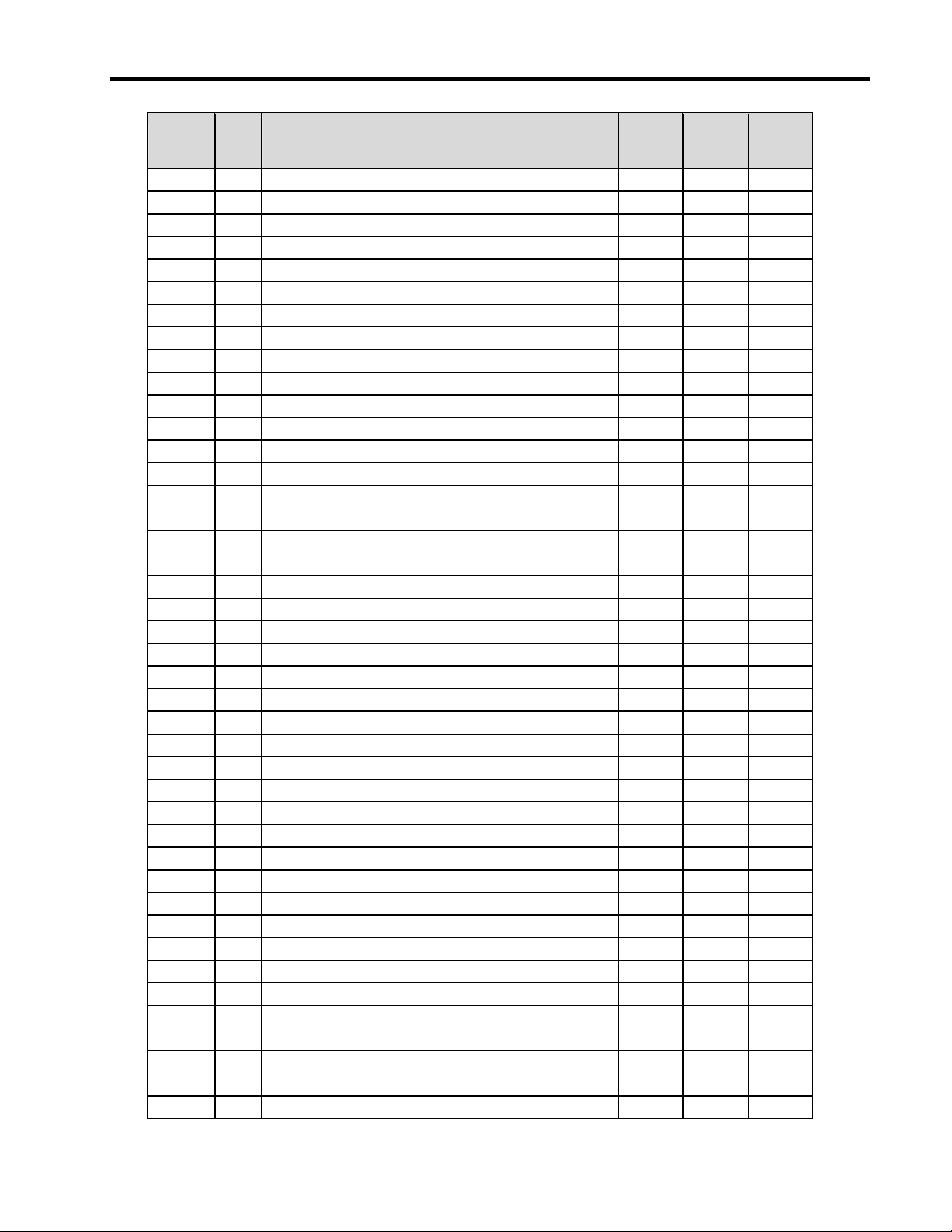
McQuay Micro Tech Open Protocol Driver Manual Page 19 of 35
Read/
Write/
Number
Leaving
Array
Location
Field Name
Both
56 r Condenser Water Temperature -
of Bytes
Base
Address
2 0x0434
58 r Cooling Tower Control 1 0x0926
59 r Cooling Tower Stage 1 0x049A
60 r Cooling Tower Valve Position 1 0x049B
61 r Discharge Refrigerant Temperature 2 0x043E
63 r Evaporator Approach Temperature 2 0x0482
65 r Evaporator Pump Status 1 0x0423
66 r Evaporator Pump #1 Operating Hours
68 r Evaporator Pump #2Operating Hours
2 0x0854
2 0x0857
70 r Evaporator Refrigerant Pressure 2 0x0438
72 r Evaporator Refrigerant Temperature 2 0x0464
74 r Evaporator Water Flow Rate 2 0x0450
76 r Evaporator Water Flow Status 1 0x045E
77 r Evaporator Water Rate Sensor 1 0x083C
78 r Evaporator Water Temperature - Delta 2 0x0486
80 r Evaporator Water Temperature - Entering
2 0x0432
82 r Evaporator Water Temperature - Leaving 2 0x0430
84 r Fault - Current Active 1 0x1C00
85 r Last Start Hour 1 0x0861
86 r Last Start Minute 1 0x0862
87 r Last Start Month 1 0x0863
88 r Last Start Date 1 0x0864
89 r Last Start Year 1 0x0865
90 r Last Stop Hour 1 0x0866
91 r Last Stop Minute 1 0x0867
92 r Last Stop Month 1 0x0868
93 r Last Stop Date 1 0x0869
94 r Last Stop Year 1 0x086A
95 r Liquid Line Refrigerant Temperature 2 0x043C
97 r Oil Pressure - Feed 2 0x0446
99 r Oil Pressure - Net 2 0x0468
101 r Oil Pressure - Vent 2 0x04AC
103 r Oil Temperature - Feed 2 0x0442
105 r Oil Temperature - Sump 2 0x0444
107 r Outdoor Air Temperature - Network 1 0x0474
108 r Refrigerant Detection Sensor 1 0x083E
109 r Refrigerant Leak Detection Limit 1 0x044B
110 r Unit Status 1 0x0420
111 b Capacity Limit Percent 1 0x0475
112 b Clear Current Fault 1 0x041E
113 b Chiller Operation Mode 1 0x0477
114 b Chilled Water Temperature Setpoint 1 0x0476
Device
Scaling
Method
3
1
1
1
3
2
1
1
1
2
3
1
1
1
2
3
3
1
1
1
1
1
1
1
1
1
1
1
3
2
2
2
3
3
2
1
1
1
1
1
1
4
5
FieldServer Technologies 1991 Tarob Court Milpitas, California 95035 USA Web: www.fieldServer.com
Tel: (408) 262 2299 Fax: (408) 262 2269 Toll Free: (888) 509 1970 email: support@fieldServer.com
Page 20
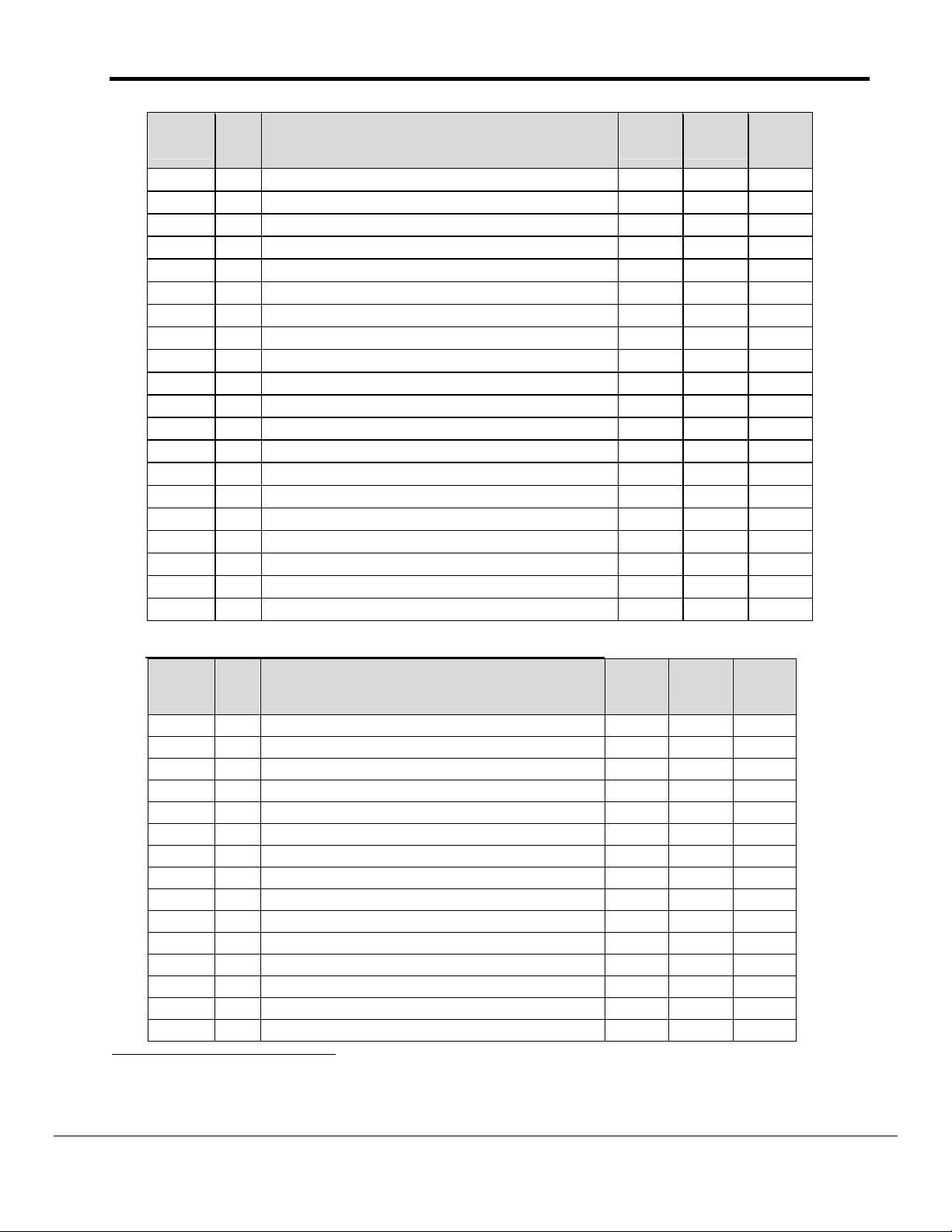
McQuay Micro Tech Open Protocol Driver Manual Page 20 of 35
Read/
Write/
Number
Read/
Write/
Number
Array
Location
Field Name
Both
115 b Communications Signal 1 0x047D
116 b Outdoor Air Temperature - BAS 1 0x0473
117 b Master/Server Setpoint 1 0x093C
118 b Lead/Lag Mode Setpoint 1 0x093D
119 b Enable Lag Setpoint 1 0x093E
120 b Disable Lag Setpoint 1 0x093F
121 b Lag Standby Setpoint 1 0x0942
122 b Lead/Lag Switch Setpoint (Day) 1 0x0948
123 b Lead/Lag Switch Setpoint (Hour) 1 0x0949
124 r Lead/Lag Status 1 0x0401
125 r Lead Unit 1 0x0402
126 r Lead Unit Status 1 0x0403
127 r Lag Unit Status 1 0x0404
128 r Lead Motor Current 1 0x0405
129 r Lag Motor Current 1 0x0406
130 r Lead Status 1 0x0407
131 r Lag Status 1 0x0408
132 b Chiller Control mode 1 0x900 1
133 b Chilled Water Temperature Local Setpoint 1 0x901 4
134 r Chilled Water Temperature – Active Setpoint 1 0x905 4
Table 3 - Equipment Type: 050RPC Reciprocating Chiller
Array
Location
3 r Circuit #1 Condenser Approach Temperature 2 0x0497
5 r Circuit #1 Condenser Pressure 2 0x0467
7 r Circuit #1 Alarm Conditions: Condenser Pressure
9 r Circuit #1 Alarm Conditions: Evaporator Pressure
11 r Circuit #1 Alarm Conditions: Liquid Line Temp 2 0x0826
13 r Circuit #1 Alarm Conditions: Suction Temperature 2 0x0824
14 r Circuit #1 Current Alarm 1 0x0831
16 r Circuit #1 Evaporator Pressure 2 0x0463
18 r Circuit #1 Liquid Line Temperature 2 0x0479
19 r Circuit #1 Previous Alarm 1 0x0833
20 r Circuit #1 Status 1 0x0428
22 r Circuit #1 Subcooling Temperature 2 0x049B
24 r Circuit #1 Suction Temperature 2 0x0475
26 r Circuit #1 Superheat Temperature 2 0x0493
28 r Circuit #2 Condenser Approach Temperature 2 0x0499
6
See Appendix A.1
Field Name
Both
.
of Bytes
of Bytes
2 0x0822
2 0x0820
Base
Address
Base
Address
Device
Scaling
Method
1
5
1
1
1
1
1
1
1
1
1
1
1
1
1
1
1
Device
Scaling
Method
2
2
2
2
6
6
1
2
6
1
1
2
6
2
2
5
6
FieldServer Technologies 1991 Tarob Court Milpitas, California 95035 USA Web: www.fieldServer.com
Tel: (408) 262 2299 Fax: (408) 262 2269 Toll Free: (888) 509 1970 email: support@fieldServer.com
Page 21
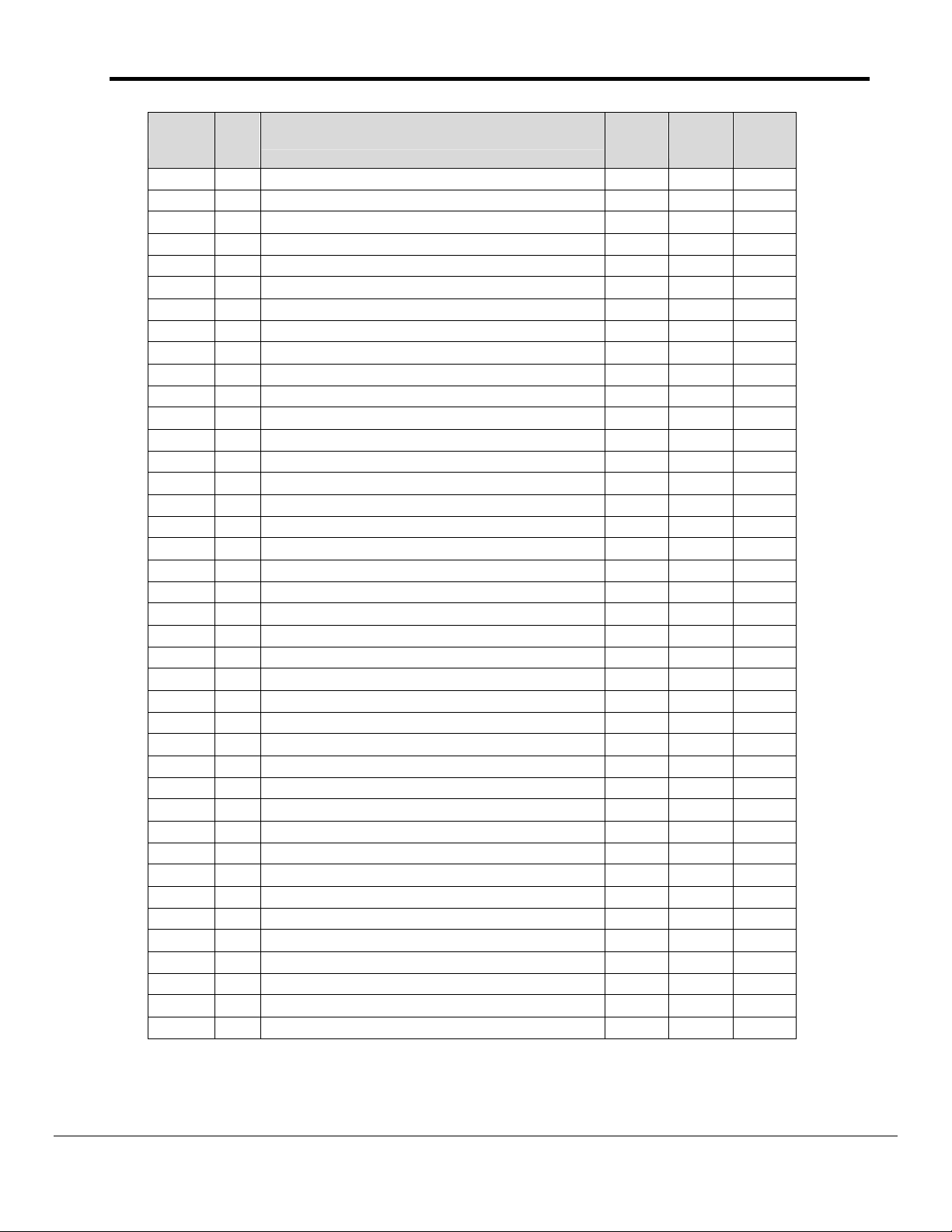
McQuay Micro Tech Open Protocol Driver Manual Page 21 of 35
Read/
Write/
Number
Array
Location
Both
Field Name
of Bytes
30 r Circuit #2 Condenser Pressure 2 0x0469
32 r Circuit #2 Alarm Conditions: Condenser Pressure
34 r Circuit #2 Alarm Conditions: Evaporator Pressure
2 0x082A
2 0x0828
36 r Circuit #2 Alarm Conditions: Liquid Line Tempe 2 0x082E
38 r Circuit #2 Alarm Conditions: Suction Temperature 2 0x082C
39 r Circuit #2 Current Alarm 1 0x0832
41 r Circuit #2 Evaporator Pressure 2 0x0465
43 r Circuit #2 Liquid Line Temperature 2 0x047B
44 r Circuit #2 Previous Alarm 1 0x0834
45 r Circuit #2 Status 1 0x0429
47 r Circuit #2 Subcooling Temperature 2 0x049D
49 r Circuit #2 Suction Temperature 2 0x0477
51 r Circuit #2 Superheat Temperature 2 0x0495
53 r Compressor #1 Operating Hours 2 0x0862
55 r Compressor #1 Starts 2 0x086A
57 r Compressor #2 Operating Hours 2 0x0864
59 r Compressor #2 Starts 2 0x086C
61 r Compressor #3 Operating Hours 2 0x0866
63 r Compressor #3 Starts 2 0x086E
65 r Compressor #4 Operating Hours 2 0x0868
67 r Compressor #4 Starts 2 0x0870
69 r Condenser Entering Water Temperature 2 0x0470
71 r Condenser Leaving Water Temperature 2 0x0472
73 r Evaporator Entering Water Temperature 2 0x046E
75 r Evaporator Leaving Water Temperature 2 0x0461
76 r Heat/Cool Switch 1 0x08B4
78 r OaT 2 0x047D
79 r Stage of Capacity 1 0x042B
80 r Unit % RLA 1 0x0474
81 r Unit Status 1 0x0427
82 b Clear Circuit #1 Alarm 1 0x091A
83 b Clear Circuit #2 Alarm 1 0x091B
84 b Condenser Leaving Water Temperature Setpoint
85 b Evaporator Entering Water Temperature Setpoint
86 b Evaporator Leaving Water Temperature Setpoint
1 0x097D
1 0x090D
1 0x0905
87 b Maximum Water Reset Setpoint 1 0x090C
88 b Network Command 1 0x044F
89 b Network Demand Limit 1 0x044D
90 b Network Leaving Water Temperature Reset 1 0x044E
91 b Reset Option Setpoint 1 0x090B
Base
Address
Device
Scaling
Method
2
2
2
6
6
1
2
6
1
1
2
6
2
1
1
1
1
1
1
1
1
6
6
6
6
1
6
1
1
1
1
1
1
4
4
4
1
1
1
1
6
FieldServer Technologies 1991 Tarob Court Milpitas, California 95035 USA Web: www.fieldServer.com
Tel: (408) 262 2299 Fax: (408) 262 2269 Toll Free: (888) 509 1970 email: support@fieldServer.com
Page 22
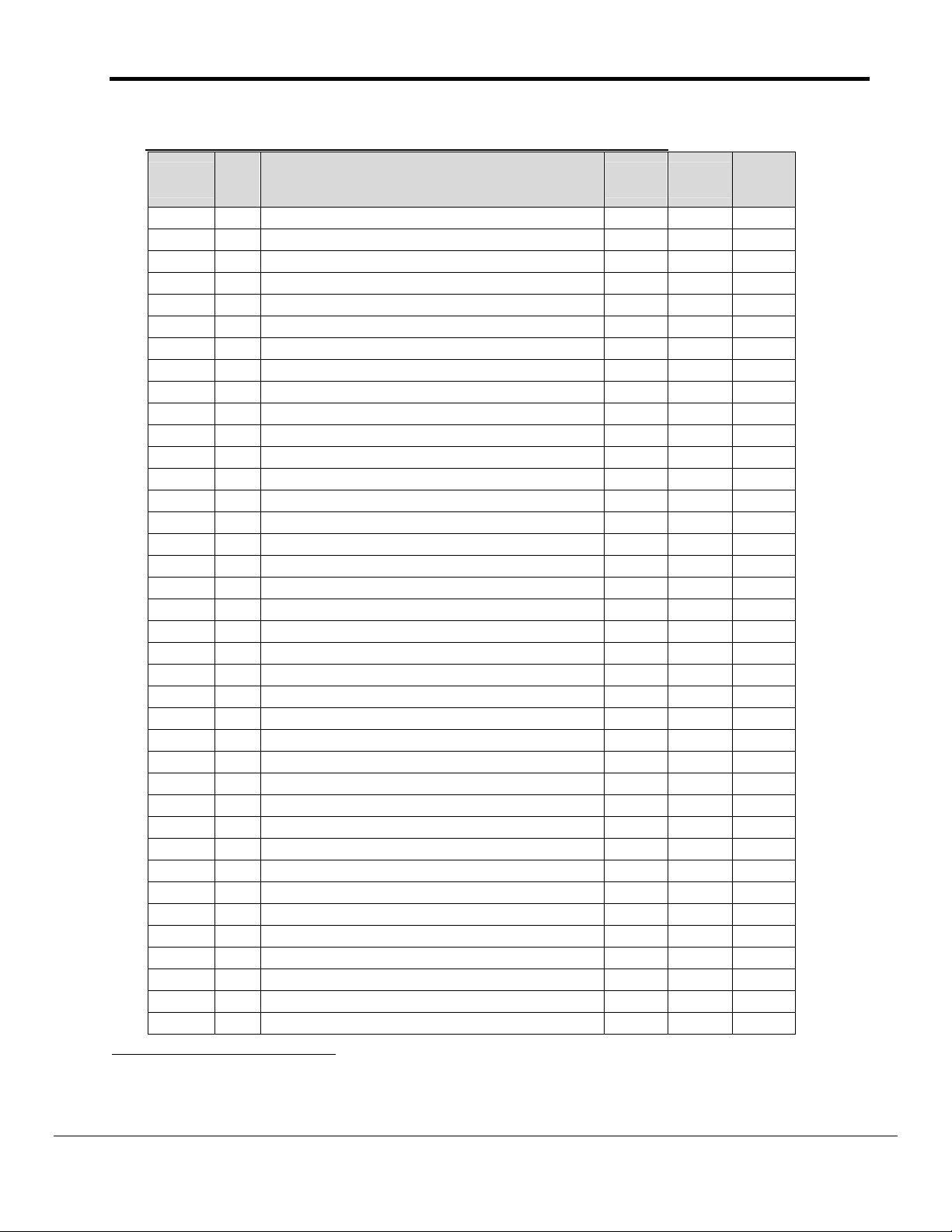
McQuay Micro Tech Open Protocol Driver Manual Page 22 of 35
Read/
e/
Number
Table 4 - Equipment Type: 100CFC 100 Series Centrifugal Chiller
Array
Location
Writ
Field Name
Both
of Bytes
1 r Alarm Contact 1 0x0217
2 r Approach Condenser 1 0x0418
3 r Calculated Leaving Evaporator Temp Setpoint 1 0x0420
4 r Calculated Network Amp Limit Setpoint 1 0x0423
5 r Compressor Discharge Temp. 1 0x0407
6 r Compressor Suction Temp. - Lo Resolution 1 0x0403
7 r Compressor Suction Temp. - Hi Resolution 1 0x041C
8 r Condenser Pump 1 0X021C
9 r Condenser Refrigerant Pressure 1 0x0411
10 r Condenser Refrigerant Temp. 1 0x0408
11 r Condenser Water Flow Switch 1 0X050F
12 r Cooling Tower Stage 1 1 0x0218
13 r Cooling Tower Stage 2 1 0x0219
14 r Current Fault 1 0x0428
15 r Fault Last 1 0x0834
16 r Fault 2 1 0x0835
17 r Fault 3 1 0x0836
18 r Fault 4 1 0x0837
19 r Fault 5 1 0x0838
20 r Fault 6 1 0x0839
21 r Fault 7 1 0x083A
22 r Fault 8 1 0x083B
23 r Entering Condenser Water Temp. - Lo Resolution 1 0x0405
24 r Entering Condenser Water Temp. - Hi Resolution 1 0x041E
25 r Entering Evaporator Water Temp. - Lo Resolution 1 0x0401
26 r Entering Evaporator Water Temp. - Hi Resolution 1 0x041A
27 r Entering Water Reset 1 0x0438
28 r Evaporator Low Pressure Switch 1 0x050E
29 r Evaporator Pump 1 0X021B
30 r Evaporator Refrigerant Pressure 1 0x0410
31 r Evaporator Refrigerant Temp. - Lo Resolution 1 0x0402
32 r Evaporator Refrigerant Temp. - Hi Resolution 1 0x041B
33 r Evaporator Water Flow Switch 1 0X050F
34 r High Discharge Pressure Switch 1 0X050E
35 r Hot Gas Solenoid 1 0x0212
36 r Leaving Condenser Water Temp. - Lo Resolution
37 r Leaving Condenser Water Temp. - Hi Resolution
38 r Leaving Evaporator Water Temp. - Lo Resolution
Base
Address
1 0x0406
1 0x041F
1 0x0400
Device
Scaling
Method
1
1
7
1
1
1
7
1
1
1
1
1
1
1
1
1
1
1
1
1
1
1
1
8
1
1
1
1
1
1
1
7
1
1
1
1
8
1
7
7
See Appendix A.1
.
FieldServer Technologies 1991 Tarob Court Milpitas, California 95035 USA Web: www.fieldServer.com
Tel: (408) 262 2299 Fax: (408) 262 2269 Toll Free: (888) 509 1970 email: support@fieldServer.com
Page 23
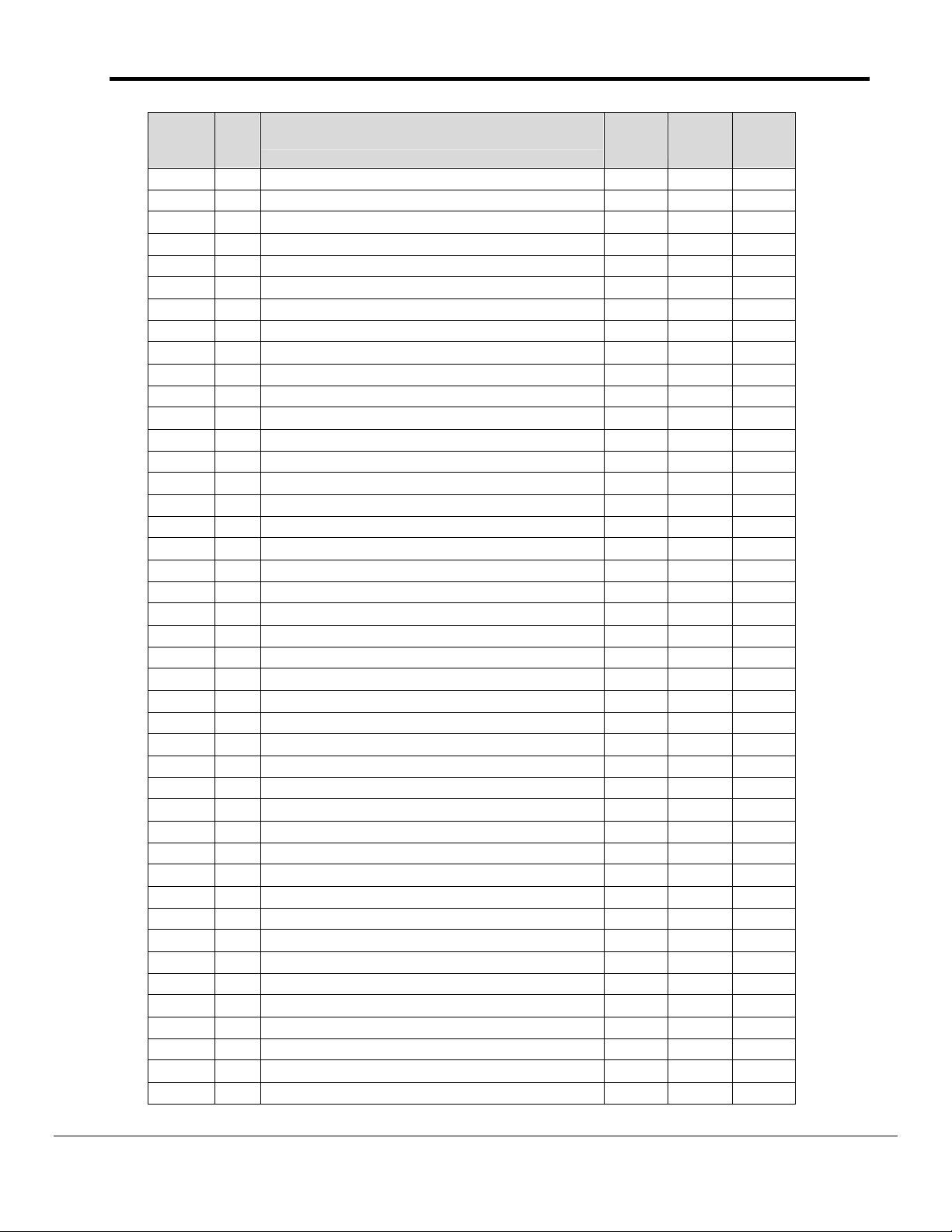
McQuay Micro Tech Open Protocol Driver Manual Page 23 of 35
Read/
e/
Number
Array
Location
Writ
Field Name
Both
39 r Leaving Evaporator Water Temp. - Hi Resolution
of Bytes
1 0x0419
40 r LED Front Panel 1 0x021F
41 r Lift Pressure 1 0x0412
42 r Liquid Injection Solenoid 1 0x0216
43 r Liquid Line Refrigerant Temp. - Lo Resolution 1 0x0404
44 r Liquid Line Refrigerant Temp. - Hi Resolution 1 0x041D
45 r Liquid Subcool 1 0x0417
46 r Load Solenoid 1 0x0211
47 r Low Evaporator Pressure Limit 1 0x043B
48 r Manual Amp Limit 1 0X043D
49 r Manual Amp Limit Setpoint 1 0x0901
50 r Maximum Amp Limit 1 0X043C
51 r Motor Control Latch Relay 1 0x0213
52 r Motor Control Relay 1 0x021E
54 r Motor Current Amps 2 0x0435
55 r Motor Current Percent 1 0x040C
56 r Motor Temperature Switch 1 0x050E
58 r Number of Starts 2 0X0432
59 r Oil Delta Pressure 1 0X040D
60 r Oil Feed Temp. 1 0x0409
61 r Oil Gage Pressure 1 0x0415
62 r Oil Heater 1 0x0215
63 r Oil Pressure Differential Switch 1 0X050E
64 r Oil Pump 1 0X021D
65 r Oil Sump Temp. 1 0X040A
67 r Operating Hours 2 0x0430
68 r Panel Rocker Switch 1 0X050E
69 r Remote Amp Limit 1 0X043E
70 r Remote Chilled Water Reset 1 0x0439
71 r Remote Reset or Amp Limit Signal 1 0X040B
72 r Remote Start/Stop Switch 1 0X050F
73 r Soft Load Limit 1 0X043A
74 r Starter Fault Switch 1 0X050F
75 r Starter Transition Switch 1 0X050F
76 r Superheat 1 0x0416
77 r Surge Guard Switch 1 0X050E
78 r Unit Status 1 0x0424
79 r Unload Solenoid 1 0x0210
80 r Vanes Closed Switch 1 0X050F
81 r Watchdog Output 1 0x0214
82 b Clear Current Fault 1 0X042A
83 b Comm Port Baud Rate 1 0x0801
84 b Correct Checksum 1 0x0800
Base
Address
Device
Scaling
Method
7
1
1
1
1
8
1
1
1
1
1
1
1
1
1
1
1
1
1
1
1
1
1
1
1
1
1
1
1
1
1
1
1
1
1
1
1
1
1
1
1
1
1
7
FieldServer Technologies 1991 Tarob Court Milpitas, California 95035 USA Web: www.fieldServer.com
Tel: (408) 262 2299 Fax: (408) 262 2269 Toll Free: (888) 509 1970 email: support@fieldServer.com
Page 24
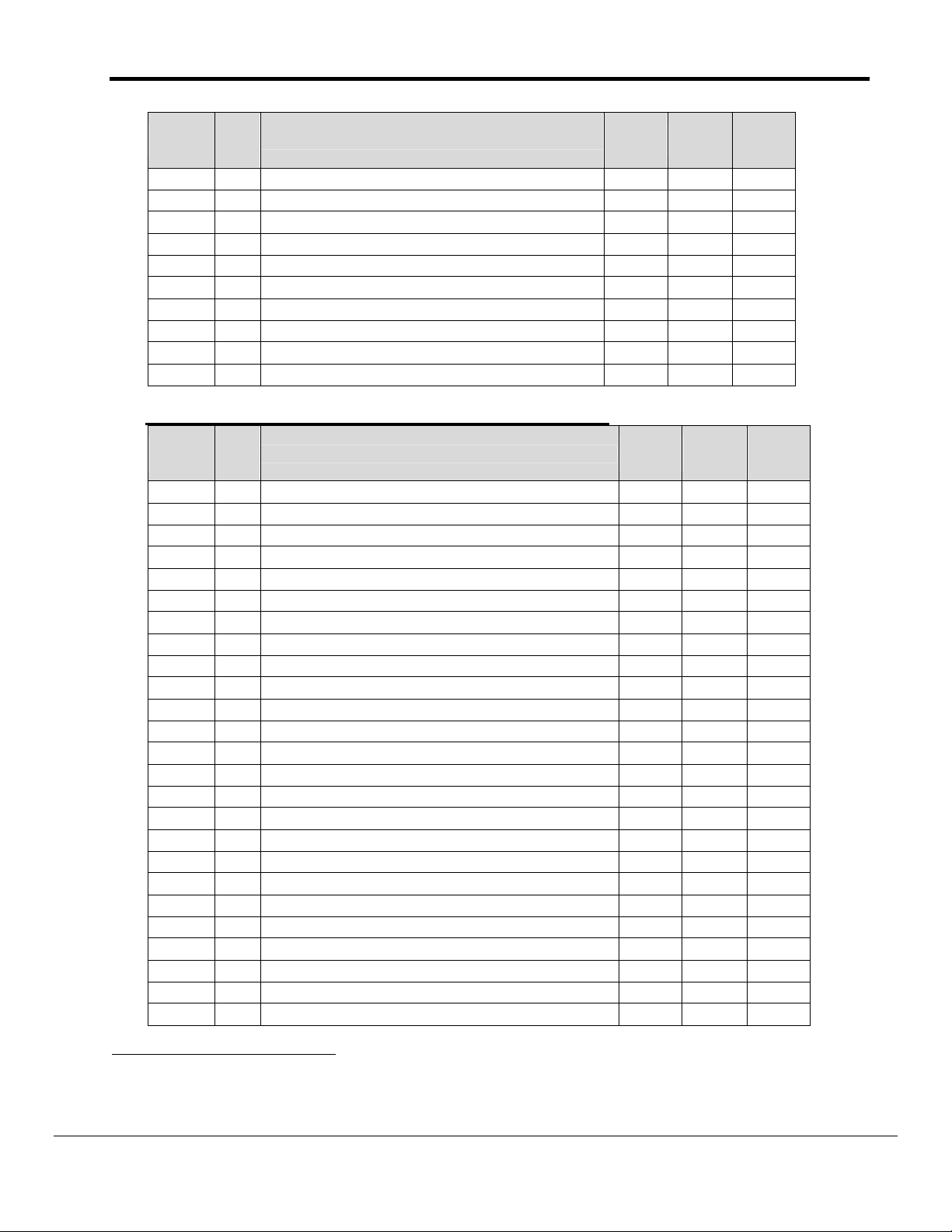
McQuay Micro Tech Open Protocol Driver Manual Page 24 of 35
Read/
e/
Number
Read/
Write/
Number
Array
Location
Writ
Both
Field Name
of Bytes
Base
Address
85 b Leaving Evaporator Temperature Setpoint 1 0x0900
86 b Maximum Chilled Water Reset Setpoint 1 0x0820
87 b Network Amp Reset 1 0x0450
88 b Network Chilled Water Reset 1 0X044F
89 b Network Start Stop 1 0x0451
90 b Reset Option 1 0x0822
91 b Soft Reset 1 0x0204
92 b Start Mode 1 0x0824
93 b Startup Differential Temp. 1 0x0826
94 b Shutdown Differential Temp. 1 0x0827
Table 5 - Equipment Type : 001ASC Reciprocating Chiller
Array
Location
Both
Field Name
of Bytes
1 r Active Chilled Water Temperature Setpoint 1 0x045A
2 r Ckt#1 Condenser Pressure 2 0x0467
4 r Ckt#1 Alarm Conditions: Capacity 1 0x1F13
5 r Ckt#1 Alarm Conditions: Condenser Pressure 2 0x1F09
7 r Ckt#1 Alarm Conditions: Evap Leaving Water Temp 2 0x1F0F
9 r Ckt#1 Alarm Conditions: Evap Pressure 2 0x1F07
11 r Ckt#1 Alarm Conditions: Fan Stage 1 0x1F14
12 r Ckt#1 Alarm Conditions: Liquid Line Temperature 2 0x1F0D 10
14 r Ckt#1 Alarm Conditions: Outside Air Temp 2 0x1F11 10
16 r Ckt#1 Alarm Conditions: Suction Temperature 2 0x1F0B 10
18 r Ckt#1 Current Alarm 1 0x08B9
19 r Ckt#1 Current Alarm HourMinuteMonthDateYear 1 0x1F02
20 r Ckt#1 Evaporator Pressure 2 0x0463
22 r Ckt#1 Liquid Line Temperature 2 0x0479 10
24 r Ckt#1 Status 1 0x0428
25 r Ckt#1 Subcooling Temperature 2 0x04DF
27 r Ckt#1 Suction Temperature 2 0x0475 10
29 r Ckt#1 Superheat Temperature 2 0x04D7
31 r Compressor #1 Operating Hours 2 0x0862
33 r Compressor #1 Starts 2 0x086A
35 r Evaporator Entering Water Temperature 2 0x046E 10
37 r Evaporator Leaving Water Temperature 2 0x0461 10
39 r Outdoor Air Temperature 2 0x047D 10
41 r Stage of Cooling 1 0x042B
42 r Unit Status 1 0x0427
Base
Address
Device
Scaling
Method
7
9
1
1
1
1
1
1
9
9
Device
Scaling
Method
4
2
1
2
1
2
1
1
1
2
1
2
2
1
1
1
1
7
8
8
See Appendix A.1
.
FieldServer Technologies 1991 Tarob Court Milpitas, California 95035 USA Web: www.fieldServer.com
Tel: (408) 262 2299 Fax: (408) 262 2269 Toll Free: (888) 509 1970 email: support@fieldServer.com
Page 25
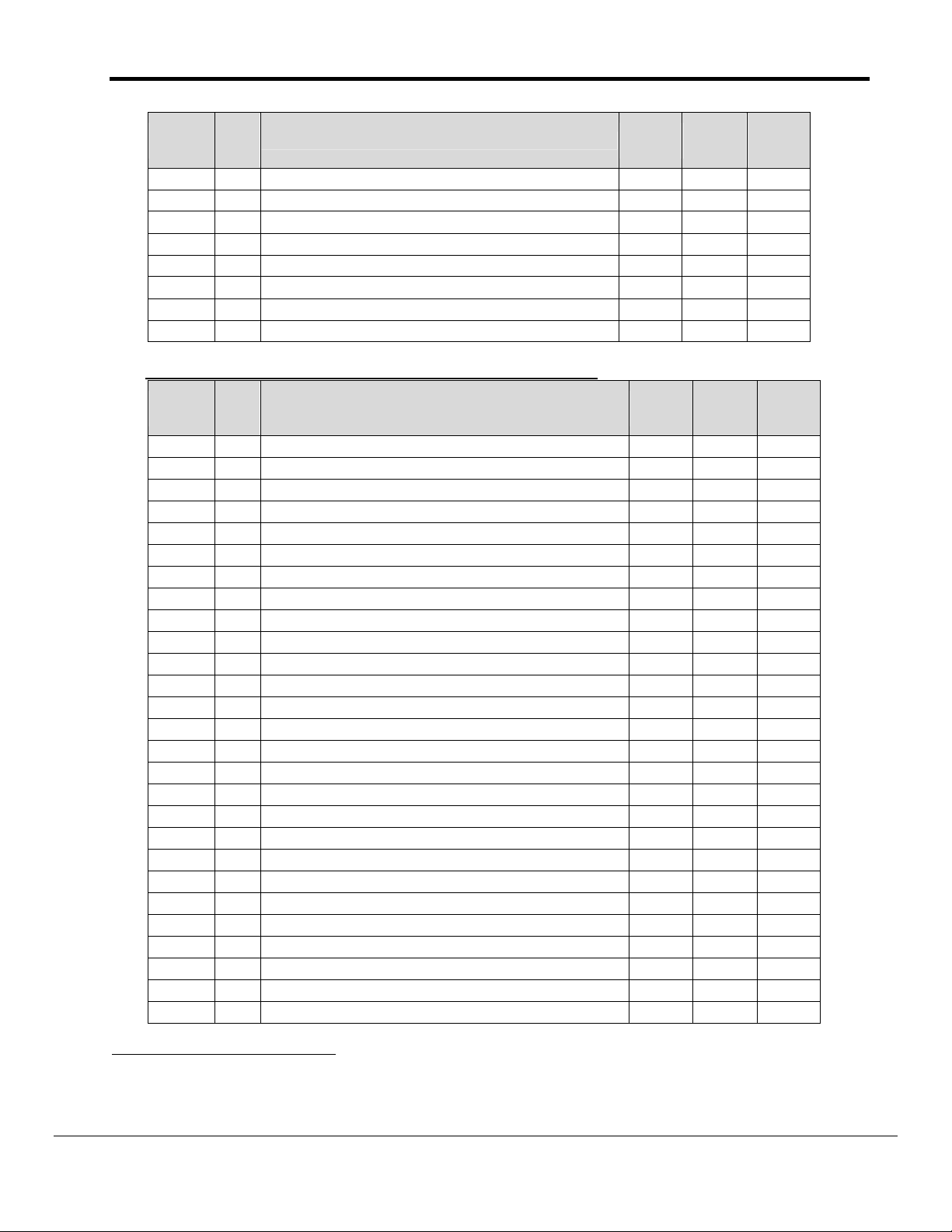
McQuay Micro Tech Open Protocol Driver Manual Page 25 of 35
Read/
Write/
Number
Read/
Write/
Number
Array
Location
Field Name
Both
43 b Clear Ckt#1 Alarm 1 0x091A
44 b Evaporator Entering Water Temperature Setpoint 1 0x090D
45 b Evaporator Leaving Water Temperature Setpoint 1 0x0905
46 b Maximum Chilled Water Reset Setpoint 1 0x090C
47 b Network Command 1 0x044F
48 b Network Demand Limit 1 0x044D
49 b Network Evaporator Leaving Water Temp Reset 1 0x044E
50 b Reset Option Setpoint 1 0x090B
Table 6 - Equipment Type : Self-Contained Units (SCUs)
Array
Location
1 r Air Velocity 1 0x0434
2 r Airflow Status 1 0x045C
3 r Current Alarm 1 0x0801
4 r Previous Alarm 1 0x1301
5 r Building Static Pressure 1 0x0435
6 r Compressor #1 Alarm 1 0x081C
7 r Compressor #1 Operating Hours 2 0x08AF
9 r Compressor #2 Alarm 1 0x081D
10 r Compressor #2 Operating Hours 2 0x08B2
12 r Compressor #3 Alarm 1 0x081E
13 r Compressor #3 Operating Hours 2 0x08B5
15 r Compressor #4 Alarm 1 0x081F
16 r Compressor #4 Operating Hours 2 0x08B8
18 r Compressor #5 Alarm 1 0x0820
19 r Compressor #5 Operating Hours 2 0x08BB
21 r Compressor #6 Alarm 1 0x0821
22 r Compressor #6 Operating Hours 2 0x08BE
24 r Control Temperature 1 0x0432
25 r Cool Stage 1 0x043F
26 r Cooling Control Status 1 0x044A
27 r Dew Point Temperature 1 0x042F
28 r Duct Static Pressure #1 1 0x0435
29 r Duct Static Pressure #2 1 0x0434
30 r Economizer Enable 1 0x045A
31 r Economizer Operating Hours 2 0x08C4
33 r Economizer Position 1 0x042E
34 r Entering Water Temperature 1 0x042C
Field Name
Both
of Bytes
of Bytes
Base
Address
Base
Address
Device
Scaling
Method
1
2
2
2
1
1
1
1
Device
Scaling
Method
1
1
1
1
1
1
1
1
1
1
1
1
1
1
1
1
1
1
1
1
1
1
1
1
1
1
1
8
9
9
See Appendix A.1
.
FieldServer Technologies 1991 Tarob Court Milpitas, California 95035 USA Web: www.fieldServer.com
Tel: (408) 262 2299 Fax: (408) 262 2269 Toll Free: (888) 509 1970 email: support@fieldServer.com
Page 26

McQuay Micro Tech Open Protocol Driver Manual Page 26 of 35
Read/
Write/
Number
Array
Location
Both
Field Name
of Bytes
35 r Fan - High Speed Operating Hours 2 0x08AC
37 r Fan - Low Speed Operating Hours 2 0x08A9
39 r Fan Operation 1 0x0462
40 r Fan Speed 1 0x0436
41 r Heat Stage 1 0x043E
42 r Heating Control Status 1 0x044C
43 r Heating Operating Hours 2 0x08C1
45 r Leaving Water Temperature 1 0x042D
46 r Mixed Air Temperature 1 0x042B
47 r Motor Amps 1 0x0436
48 r Motor Speed 1 0x04BB
49 r Network Communications Status 1 0x0470
50 r Outdoor Air Damper Status 1 0x045F
51 r Outdoor Air Temperature 1 0x0429
52 r Override Hours 2 0x08C7
54 r Refrigerant Pressure 1 0x0431
55 r Relative Humidity 1 0x0431
56 r Return Air Temperature 1 0x0428
57 r Space Temperature 1 0x042A
58 r Supply Air Temperature 1 0x0427
59 r Supply Fan Status 1 0x045E
60 r Unit Enabled Status 1 0x0488
61 r Unit Status 1 0x043D
62 r Variable Inlet Vane Position 1 0x0436
63 r Water Flow Required 1 0x0445
64 r Water Flow 1 0x045B
65 r Water Pump Start/Stop 1 0x0461
66 b Building Static Pressure Setpoint 1 0x0923
67 b Clear Alarm 1 0x04CE
68 b Clear Alarm Buffer 1 0x048A
69 b Control Mode 1 0x044F
70 b Control Temperature Source 1 0x0926
71 b Cooling Control Deadband 1 0x088D
72 b Cooling Control Setpoint 1 0x0907
73 b Cooling Supply Deadband 1 0x0878
74 b Cooling Supply Setpoint 1 0x090E
75 b Dew Point Deadband 1 0x094E
76 b Dew Point Sensor Type 1 0x0949
77 b Dew Point Setpoint 1 0x094D
78 b Duct Static Pressure Setpoint 1 0x0917
79 b Duct Static/Building Static Pressure Deadband 1 0x089B
80 b Economizer (Air) Changeover Differential 1 0x0932
81 b Economizer (Air) Changeover Temperature Setpoint
1 0x0931
Base
Address
Device
Scaling
Method
1
1
1
1
1
1
1
1
1
1
1
1
1
1
1
1
1
1
1
1
1
1
1
1
1
1
1
1
1
1
1
1
1
1
1
1
1
1
1
1
1
1
1
9
FieldServer Technologies 1991 Tarob Court Milpitas, California 95035 USA Web: www.fieldServer.com
Tel: (408) 262 2299 Fax: (408) 262 2269 Toll Free: (888) 509 1970 email: support@fieldServer.com
Page 27
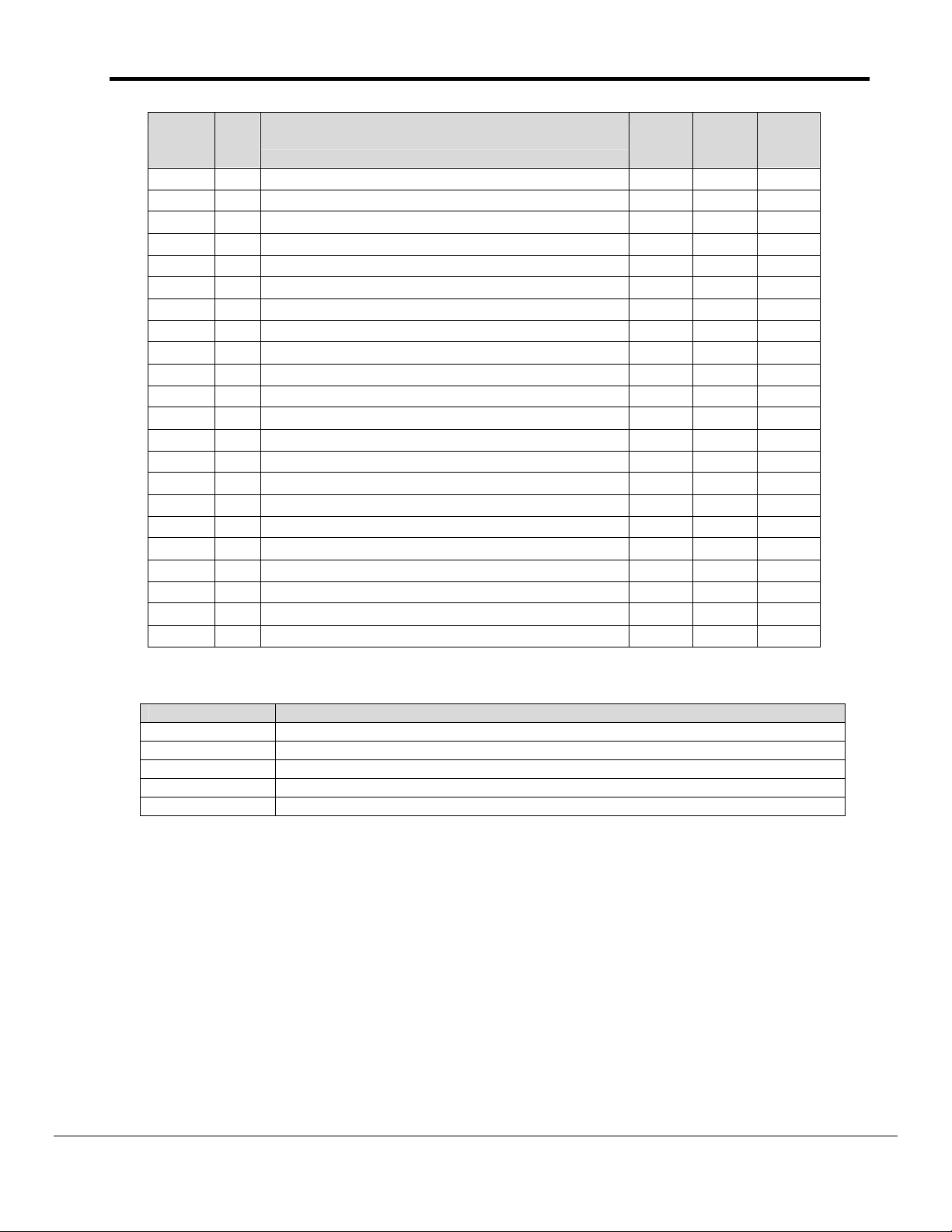
McQuay Micro Tech Open Protocol Driver Manual Page 27 of 35
Read/
Write/
Number
Array
Location
Both
Field Name
of Bytes
Base
Address
82 b Economizer (Air) Method 1 0x083B
83 b Economizer (Water) Changeover Temperature Offset 1 0x091A
84 b Fan On Heating Setpoint 1 0x0939
85 b Head Pressure Deadband 1 0x08E1
86 b Head Pressure Setpoint 1 0x093A
87 b Heating Control Deadband 1 0x0894
88 b Heating Control Setpoint 1 0x0905
89 b Heating Supply Deadband 1 0x0871
90 b Heating Supply Setpoint 1 0x0914
91 b Humidity Control Type 1 0x0947
92 b Humidity Deadband 1 0x094C
93 b Humidity Setpoint 1 0x094B
94 b Low Entering H20 Comp. Lockout Differential 1 0x092C
95 b Low Entering Water Compressor Lockout Setpoint 1 0x092B
96 b Min Vane Position/Fan Speed 1 0x0951
97 b Minimum Outdoor Air Damper Position 1 0x0934
98 b Minimum Supply Air Temperature Control 1 0x0919
99 b Unoccupied Cooling Space Differential 1 0x0904
100 b Unoccupied Cooling Space Setpoint 1 0x0903
101 b Unoccupied Heating Space Differential 1 0x0902
102 b Unoccupied Heating Space Setpoint 1 0x0901
103 b Water Flow Signal 1 0x0444
Device
Scaling
Method
1
1
1
1
1
1
1
1
1
1
1
1
1
1
1
1
1
1
1
1
1
1
9
Appendix A.3. McQuay Equipment Types recognized by the driver.
Code Description
200CFC 200 Series Centrifugal Chiller
100CFC 100 Series Centrifugal Chiller
001ASC Air Screw Chiller
000SCU Self Contained Unit
0050RPC Reciprocating Chiller
Appendix A.4. Direct Addressing
Direct addressing allows data to be read from the McQuay device when the field name is unknown.
McQuay specifies the addresses in hexadecimal notation but they must be specified in the CSV file in
decimal format. For example, to read McQuay address 0x0400, the address in the CSV file must be
entered as 1024.
If reading multiple addressing at once (i.e. if the length is greater than 1) it may be necessary to
adjust the timeout for the Map Descriptor.
It is possible to read multiple addresses using one Map Descriptor; however, it is only possible to
write to a single address.
The following Map Descriptor parameters will need to be defined in addition to those described in
section 4.4.
FieldServer Technologies 1991 Tarob Court Milpitas, California 95035 USA Web: www.fieldServer.com
Tel: (408) 262 2299 Fax: (408) 262 2269 Toll Free: (888) 509 1970 email: support@fieldServer.com
Page 28

McQuay Micro Tech Open Protocol Driver Manual Page 28 of 35
5.3.6. Driver Related Map Descriptor Parameters
Address*
Bytes_Per_Field*
Refer to examples on the following pages.
The address in the McQuay device that contains the data of
interest.
This parameter is used with direct addressing. When
reading, up to 4 consecutive address locations in the
McQuay device can be combined and stored in a single
Data Array element. When writing, one value from the
Data Array may be sent to up to 4 consecutive address
locations in the McQuay device.
Normally this
field is set to
1 or omitted.
1,2,3,4
FieldServer Technologies 1991 Tarob Court Milpitas, California 95035 USA Web: www.fieldServer.com
Tel: (408) 262 2299 Fax: (408) 262 2269 Toll Free: (888) 509 1970 email: support@fieldServer.com
Page 29

,Function
,Scan_Interval
,Function
,Scan_Interval
,Length
,Address
,Node_Name
Specify the
address in decimal
,Data_Array_Offset
,Length ,Bytes_per_Field
,Address
the driver how many
consecutive addresses to read
from the remote device. The
data value for each address is
combined into a single value
A value between 1 and 4 - tells
Length must be
set to 1 when
Bytes_per_Field is
specified.
Specify the
address in decimal
before it is stored.
,Data_Array_Name
address has bee read, the driver calculates Total_Value = v0 + v1 * 0x100 + v2 * 0x10000 + v3 * 0x1000000. The Total_Value is
th
Appendix A.5. Advanced Map Descriptor Example 1– Reading direct address.
McQuay Micro Tech Open Protocol Driver Manual Page 29 of 35
This example reads 10 data elements from a McQuay device starting at address 4096 (= 0x1000). The 10 values obtained are stored in
DA_CHILLER1 starting at offset zero.
Map_Descriptor_Name
Chiller1_emulation ,DA_CHILLER1 ,0 ,Chiller1 ,4096 ,10 ,1.0s ,Rdbc
BYTE is
appropriate,
A data format of
Appendix A.6. Advanced Map Descriptor Example 2 – Controlling Bytes per Field – Reading
FieldServer combines the 4 values into a single value and stores this single value in a single Data Array element.
The driver reads address 4096 and gets a value. Call this value v0.
The driver reads address 4097 and gets a value. Call this value v1.
The driver reads address 4098 and gets a value. Call this value v2.
The driver reads address 4099 and gets a value. Call this value v3.
This example reads a McQuay device starting at address 4096 (= 0x1000) to 4099 incl. Before storing the data from the responses, the
When the 4
,Data_Array_Name ,Data_Array_Offset ,Node_Name
Tel: (408) 262 2299 Fax: (408) 262 2269 Toll Free: (888) 509 1970 email: support@fieldServer.com
FieldServer Technologies 1991 Tarob Court Milpitas, California 95035 USA Web: www.fieldServer.com
stored in the Data Array.
Map_Descriptor_Name
Chiller1_emulation ,DA_CHILLER1 ,0 ,Chiller1 ,4096 ,1 ,4 ,1.0s ,Rdbc
Page 30

,Function
,Scan_Interval
,Length ,Bytes_Per_Field
,Address
driver how many
consecutive addresses to
write to The data value
written to each address is
based on the single value
extracted from offset 0 in the
A value from 1 to 4 -tells the
Data Array DA_CHILLER1
Length must be
set to 1 when
Bytes_Per_Field is
specified.
,Data_Array_Name ,Data_Array_Offset ,Node_Name
Tel: (408) 262 2299 Fax: (408) 262 2269 Toll Free: (888) 509 1970 email: support@fieldServer.com
Specify the
address in decimal
FieldServer Technologies 1991 Tarob Court Milpitas, California 95035 USA Web: www.fieldServer.com
Appendix A.7. Advanced Map Descriptor Example 3 – Controlling Bytes per Field – Writing
McQuay Micro Tech Open Protocol Driver Manual Page 30 of 35
This example writes to a McQuay device starting at address 4096 (= 0x1000) to 4097incl. The value written to each address location is based on
a single value extracted from the FieldServer’s Data Arrays.
The value v0 = (value_extracted_from_DA) AND 0xff
The value v1 = (value_extracted_from_DA shift right by 8) AND 0xff The driver writes value v0 to address 4096.
The driver writes value v1 to address 4097.
Map_Descriptor_Name
Chiller1_emulation ,DA_CHILLER1 ,0 ,Chiller1 ,4096 ,1 ,2 ,1.0s ,Wrbc
Page 31

McQuay Micro Tech Open Protocol Driver Manual Page 31 of 35
Appendix A.8. Statistics
The driver reports statistics according to the FieldServer standards. The following notes describe
some aspects of standard statistic reporting which are peculiar to this driver.
NAK Each time a negative acknowledgement message is received.
CHECKSUM Each time that a message is received that contains a non-ASCII character.
NOISE An acknowledgement message contains an unrecognized code.
NO START Each time a message is received that doesn’t begin with a space.
PROTOCOL All other errors are reported as protocol errors
In addition to the standard FieldServer communication statistics described above and in the
FieldServer User’s Manual, this driver can also expose some driver statistics by writing data to a Data
Array. A special Map Descriptor is required. The driver recognizes the Map Descriptor by its name
which must be "McQuay-stats”.
The driver stores the following data. The location in the Data Array is obtained by multiplying the
port number by 50 and then using the location offset indicated in the table below.
Location Statistic
0 MCQ_STAT_PASSWORD
10 MCQ_STAT_NAK
11 MCQ_STAT_NOISE
12 MCQ_STAT_NOISE_CODE
13 MCQ_STAT_NON_ASCII_CHARS
14 MCQ_STAT_BAD_START_BYTE
15 MCQ_STAT_OTHER_CMPLT_ERR
16 MCQ_STAT_CLIENT_BYTES_RCVD
17 MCQ_STAT_CLIENT_FRAGS_RCVD
18 MCQ_STAT_CLIENT_MSGSS_RCVD
19 MCQ_STAT_CLIENT_BYTES_SENT
20 MCQ_STAT_CLIENT_FRAGS_SENT
21 MCQ_STAT_CLIENT_MSGSS_SENT
22 MCQ_STAT_SERVER_BYTES_SENT
23 MCQ_STAT_SERVER_MSGSS_SENT
24 MCQ_STAT_SERVER_NAKS_SENT
The following example shows how this special Map Descriptor can be configured. You can copy this
section of text directly into your CSV file.
FieldServer Technologies 1991 Tarob Court Milpitas, California 95035 USA Web: www.fieldServer.com
Tel: (408) 262 2299 Fax: (408) 262 2269 Toll Free: (888) 509 1970 email: support@fieldServer.com
Page 32
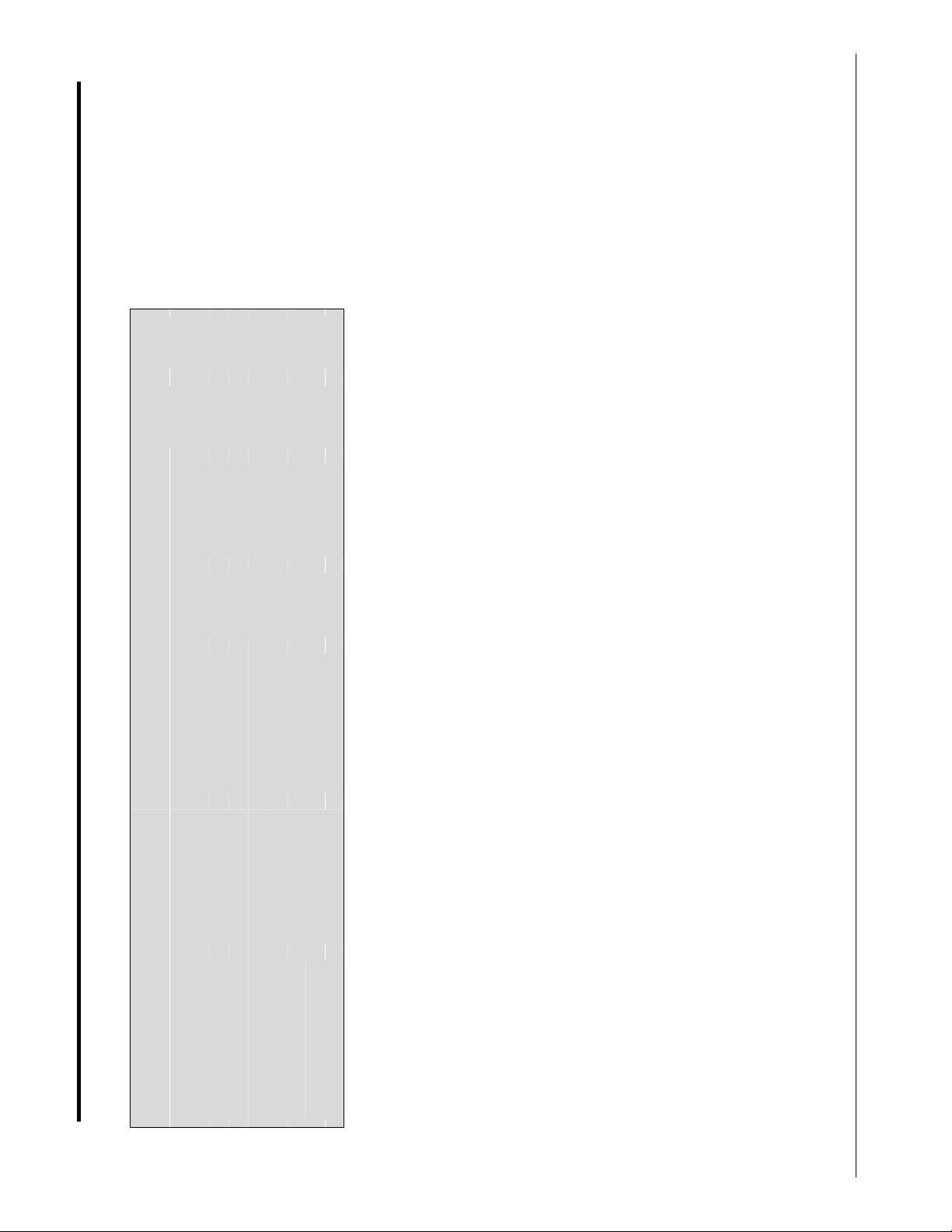
,Length
,Address
,200CFC
,Node_Name
,Passive ,Mcq_stats ,1 ,2000
,
,Data_Array_Name ,Data_Array_Offset ,Function
Tel: (408) 262 2299 Fax: (408) 262 2269 Toll Free: (888) 509 1970 email: support@fieldServer.com
FieldServer Technologies 1991 Tarob Court Milpitas, California 95035 USA Web: www.fieldServer.com
these Map Descriptors may be specified per FieldServer.
McQuay Micro Tech Open Protocol Driver Manual Page 32 of 35
Nodes
Node_Name ,Station ,Port ,Protocol ,PLC_Type
Mcq_stats ,0 ,P1 ,McQuay
Data_Arrays
Data_Array_Name ,Data_Format ,Data_Array_Length
DA_MCQ_STATS ,UINT32 ,2000
Map_Descriptors
Map_Descriptor_Name
McQuay-Stats ,
When the driver sees this Map Descriptor it uses the Data Array DA_MCQ_STATS (in this example) to store driver specific statistics. Only one of
Page 33
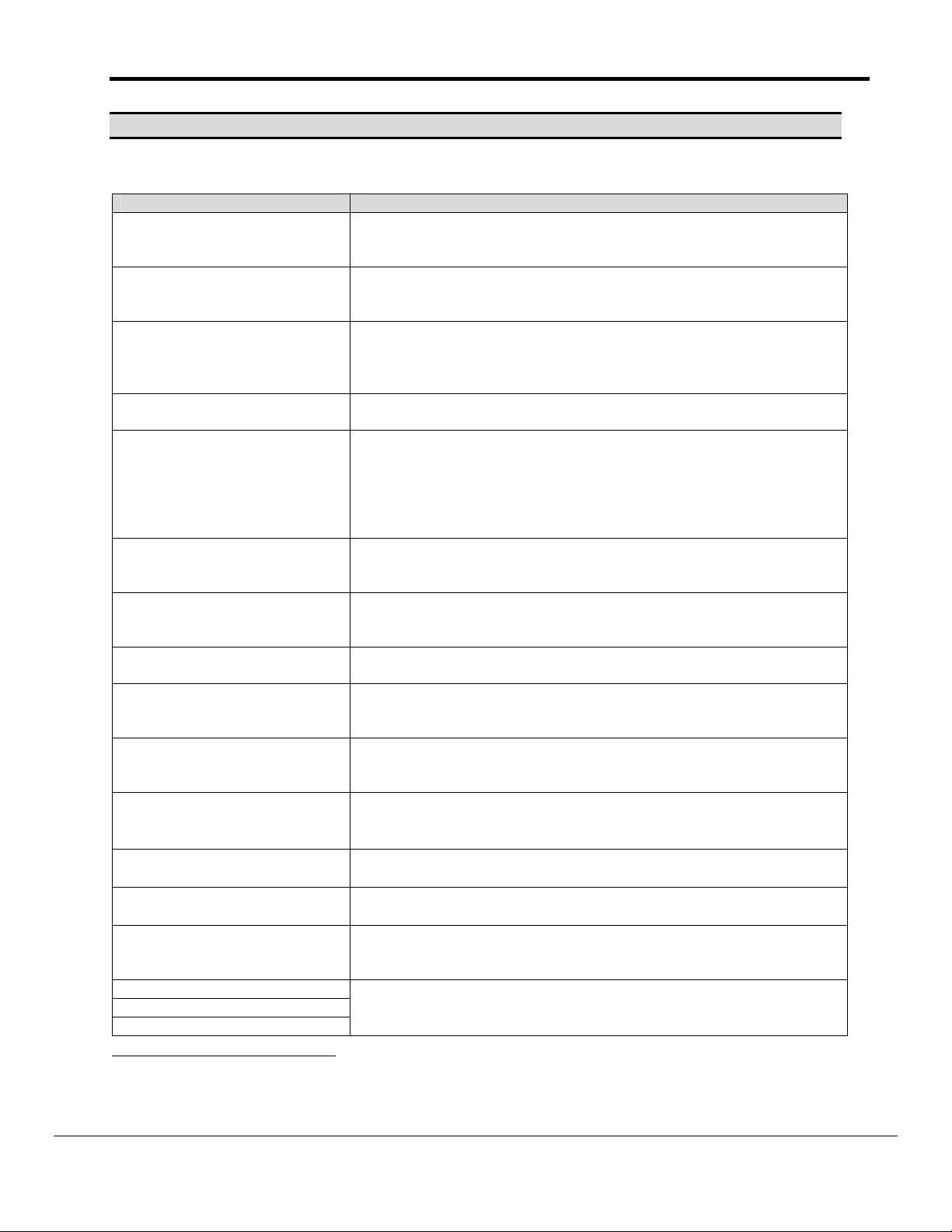
McQuay Micro Tech Open Protocol Driver Manual Page 33 of 35
Appendix B. Error Messages
Those messages marked with an * are only printed once even if they occur repeatedly.
Error Message Action
McQuay:#1 FYI. The MapDesc
called <%s> is too short
McQuay:#2 FYI. You could
have used a MapDesc called
<%s> to expose diagnostic info.
McQuay:#3 FYI. Normally
passwords are defined for each
node.
McQuay:#4 Err. Node list if full.
Max=%d
McQuay:#5 Err. Node=%d has
more than one password.
*McQuay:#9 FYI. Device
scaling method unknown.
McQuay:#10 Err. Node=%s.
Equip. type not recognized.
McQuay:#11 Err. Node=%s.
Equip. Type not specified.
McQuay:#13 Err.
MapDesc=%s. Field Name
unknown.
McQuay:#14 Err.
MapDesc=%s. Max Len=1 for
Writes with direct addr.
McQuay:#15 Err.
MapDesc=%s. Field
Name/Address Required.
McQuay:#16 Err.
MapDesc=%s. No Node.
McQuay:#17 Err.
MapDesc=%s. Md too short.
McQuay:#18 Err.
MapDesc=%s. Cannot write
'Everything'.
McQuay:#19 do diagnostic 3
McQuay:#20 do diagnostic 1
McQuay:#21 do diagnostic 2
The length of the Map Descriptor used to expose driver statistics is
too short. Set the length to at least 1000. You can ignore this
message – the driver will abandon excess statistics.
You can safely ignore this message. It is a prompt. Refer to
Appendix A.8.
This is a reminder that a password is expected when a node is
defined. Refer to sections 4.3 or 5.2. Even though password
checking is not enforced when the driver is configured as a Server,
the driver expects one to be defined for every node.
A maximum of 100 McQuay device nodes can be configured per
FieldServer. If the limit is reached, call support.
A node has been provided with two passwords. This is either a
configuration error or two nodes with the same address are
connected to different ports. The driver can only store one password
per node address and cannot use the port number to differentiate
them. Re-program the McQuay devices to have the same passwords
if they have the same addresses.
Device Scaling is being applied and the driver doesn’t know how to
scale a variable. Please submit your configuration file with your
request for support.
The driver doesn’t recognize the equipment type specified using the
PLC_Type parameter in the configuration file. Refer to Appendix A.3
for a list of valid equipment types.10
Refer to Sections 4.3, 5.2. and Appendix A.310
Refer to Appendix A.2 for a list of valid field names. Refer also to
Sections 4.4 or 5.3.
Corrective action is required. When writing to a McQuay device using
direct addressing the length may only be 110
Neither a field name nor an address was specified. The driver does
not know what location to read. Specify a field name from Appendix
A.2.10
Each Map Descriptor must be connected to a node. This is done by
specifying a node name. 10
The offset added to the length of the Map Descriptor extends beyond
the Data Array. Increase the Data Array length. 10
When using ‘everything’ as a field name the Map Descriptor function
must be Rdbc or Rdb as this is a read only function.10
Call FieldServer Technical Support. A developer diagnostic has been
called and should not have been.
10
Correct the configuration by editing the CSV file and downloading it to the FieldServer, then reset the
FieldServer for the changes to take effect.
FieldServer Technologies 1991 Tarob Court Milpitas, California 95035 USA Web: www.fieldServer.com
Tel: (408) 262 2299 Fax: (408) 262 2269 Toll Free: (888) 509 1970 email: support@fieldServer.com
Page 34
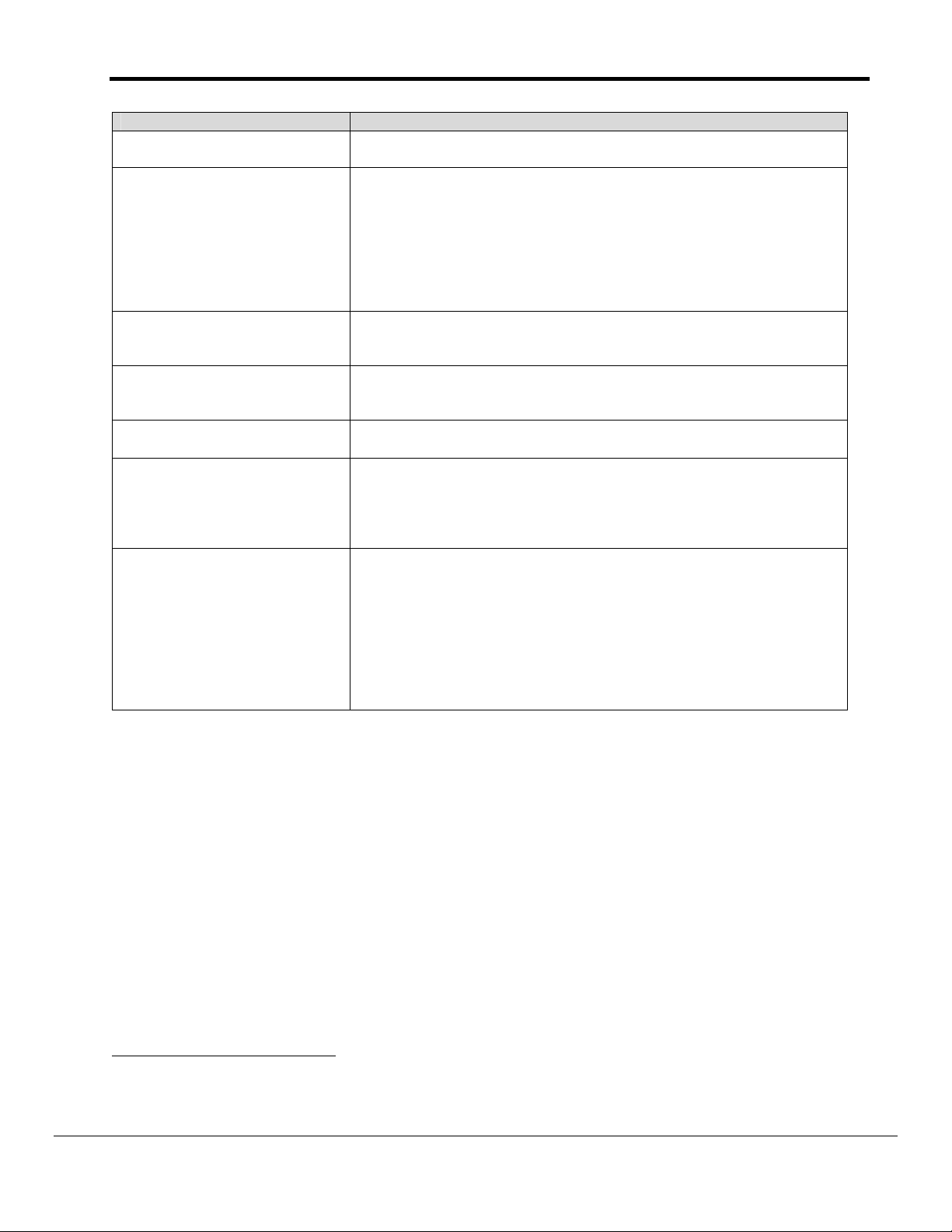
McQuay Micro Tech Open Protocol Driver Manual Page 34 of 35
Error Message Action
McQuay:#22 Err. Illegal
Node_ID [%d] - Set to 1
McQuay:#23 FYI. Config
requires non-critical update.
Read Manual.
McQuay:#24 Err. Illegal
Node_ID/Route
McQuay:#25 Err. Max Len=1
when Bytes_Per_Field > 1.
MD=%s.
McQuay:#26 Err. Max
Bytes_Per_Field=4. MD=%s.
McQuay:#27* Err.
Response=NAK. Read Manual.
Maybe password or Node_ID
McQuay:#28* Err. Device
responded with a NAK.
Check configuration file, a Node_ID is out of range.
If the Node_ID is greater than 255 then this message is printed. In
versions of the driver prior to 1.02 this was permitted and these
configurations will operate correctly. In versions since 1.02a the route
parameter is used to provide the routing device’s address. Convert
the Node_ID as follows. Divide the old Node_ID by 256. Set the
Node_ID equal to remainder and set the route equal to the quotient.
Example; Old Node_ID = 834. 834 div 256 = 3 remainder 66.
Therefore Route=3 and Node_ID=66.
If the Node_ID is > 255 and the Route is specified too then this error
is printed. The Node_ID should be a number in the range 0 to
255.Error! Bookmark not defined.
The length parameter must be set to 1 when a Map Descriptor has
the Bytes_Per_Field parameter specified10
Legal values for the Bytes_Per_Field parameter are whole numbers
in the range 1 to 4 inclusive. 10
This message is printed if a NAK response is received in the first few
polls to a node. The driver guesses that the reason is that the
Node_ID/route or password has been incorrectly specified in the
configuration file. Verify these settings. The message is printed once
and suppressed for subsequent occurrences. Refer to Appendix C.2
The message is printed and then suppressed for subsequent
occurrences, but the NAK stat is incremented for each occurrence.
The driver is reporting that the McQuay device responded with a NAK
under different circumstances from msg#27 which is printed if the
NAK is received during the first few polls. The message indicates that
the McQuay device could not respond. If the NAK's are occasional,
assume that noise has corrupted an occasional message. If they
occur frequently assume a systematic or connection error. Refer to
Error! Reference source not found. and Appendix C.2.
11
11
Correct the configuration by editing the CSV file and downloading it to the FieldServer, then reset the
FieldServer for the changes to take effect.
FieldServer Technologies 1991 Tarob Court Milpitas, California 95035 USA Web: www.fieldServer.com
Tel: (408) 262 2299 Fax: (408) 262 2269 Toll Free: (888) 509 1970 email: support@fieldServer.com
Page 35
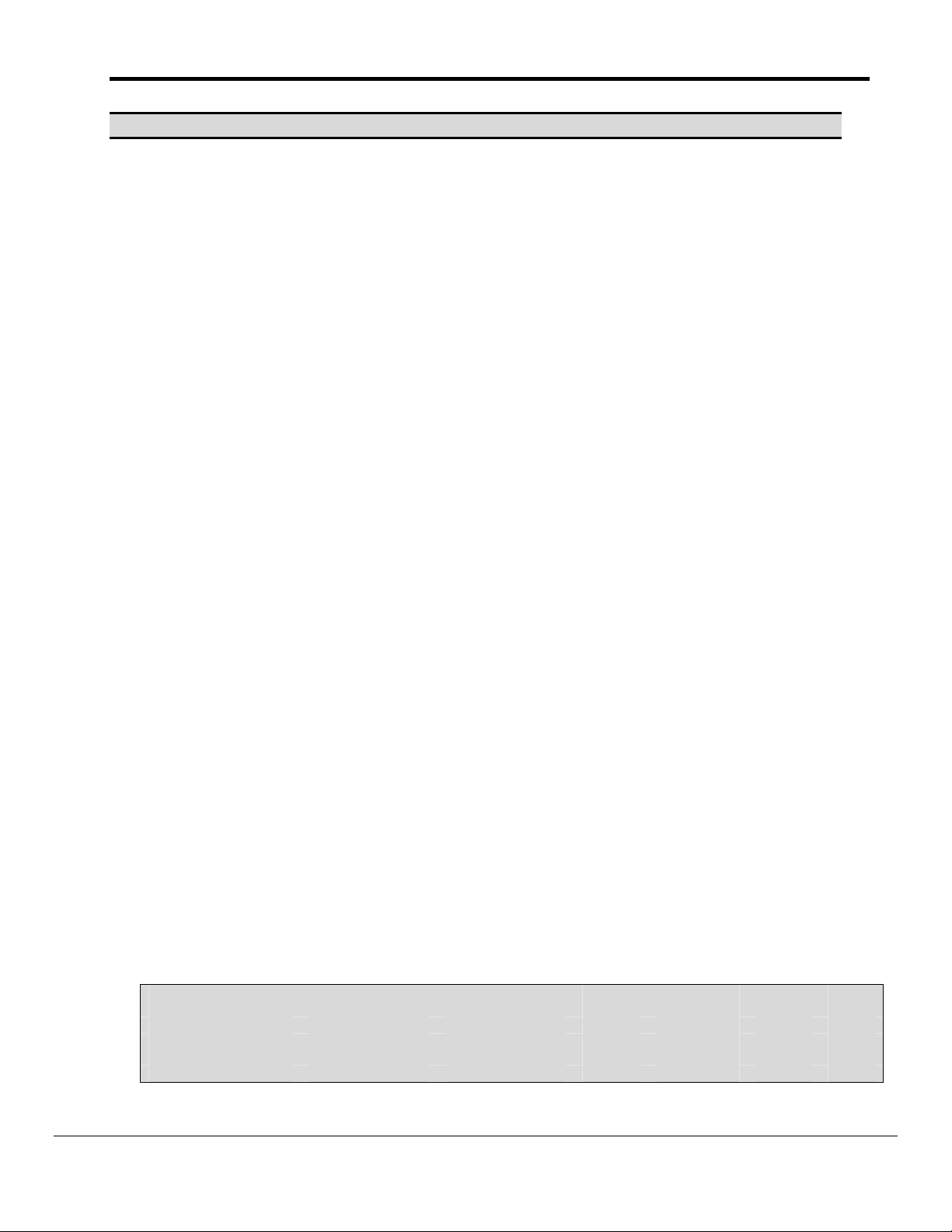
McQuay Micro Tech Open Protocol Driver Manual Page 35 of 35
Length
Appendix C. Troubleshooting
Appendix C.1. Connection Problems
The driver produces a timeout each time a message is sent. If the number of timeouts is the same as
the number of messages sent then you know that the McQuay device has never sent a response.
The following reasons may be applicable:
• Incorrect connection settings - the messages sent by the FieldServer cannot be interpreted by the
McQuay device.
• Incorrect connection wiring – the McQuay device may require a jumper on its serial port to deflect
hardware handshaking. Refer to the vendor manual.
• Serial port failure – If the Tx LED is not flashing each time a message is sent, the port is not
working
• The McQuay device is off.
• If the Node_ID and Route are incorrect, the McQuay device will not respond at all.
Appendix C.2. Negative Acknowledgement - NAK
The Server sends a NAK message and increments the NAK stat each time a poll is unsuccessful. An
occasional NAK may indicate a corrupted message. If the number of NAK's is the same as the
number of transmitted messages to a Node, however, one of the following problems could apply:
• Bad Password - the password specified in the "read" command did not match any of the access
level passwords stored in the MicroTech controller to which the terminal is connected. Call FST
Tech support for default passwords or call your Vendor. FST recommends checking the
password first as in almost all reports the problem was resolved by changing the password.
• Device has been polled with an invalid command code.
• Bad Node_ID / Route parameters for the node.
• The MCQ device received the message and thought it was badly formatted. This is unlikely on a
repeated basis unless the connection settings were slightly wrong.
• The packet structure was invalid
• The packet was received with a parity or framing error
Appendix C.3. Node ID problems
If the Node is incorrectly specified, the FieldServer will not get a response from the McQuay unit. The
ID used to communicate with the McQuay unit needs to be determined. This may not be the same as
shown on the Rotary switches of the unit. Note that McQuay uses Hexadecimal notation for
addressing, therefore, if connection to the Unit is with address 0201, this is in Hex and the Node ID
for the FieldServer configuration needs to be 513.
Appendix C.4. Server Side Configuration – Consecutive Addresses
Some variables have their values stored in two consecutive address locations. When the Client polls
for the value it actually sends two read messages – one for each address. When configuring the
Server side, therefore, it is necessary to define two Map Descriptors for variables which require two
consecutive addresses.
Map_Descriptors
Map_Descriptor_Name ,Data_Array_Name ,Data_Array_Offset ,Function ,Node_Name ,Address ,
Supply Fan Status ,DA_AI_01 ,01 ,Passive ,Node_A ,1118 ,1
Supply Temp ,DA_AI_01 ,02 ,Passive ,Node_A ,1063 ,1
Space Temp ,DA_AI_01 ,03 ,Passive ,Node_A ,1066 ,1
Control Temp Part 1 ,DA_AI_01 ,04 ,Passive ,Node_A ,1074 ,1
FieldServer Technologies 1991 Tarob Court Milpitas, California 95035 USA Web: www.fieldServer.com
Tel: (408) 262 2299 Fax: (408) 262 2269 Toll Free: (888) 509 1970 email: support@fieldServer.com
