Page 1
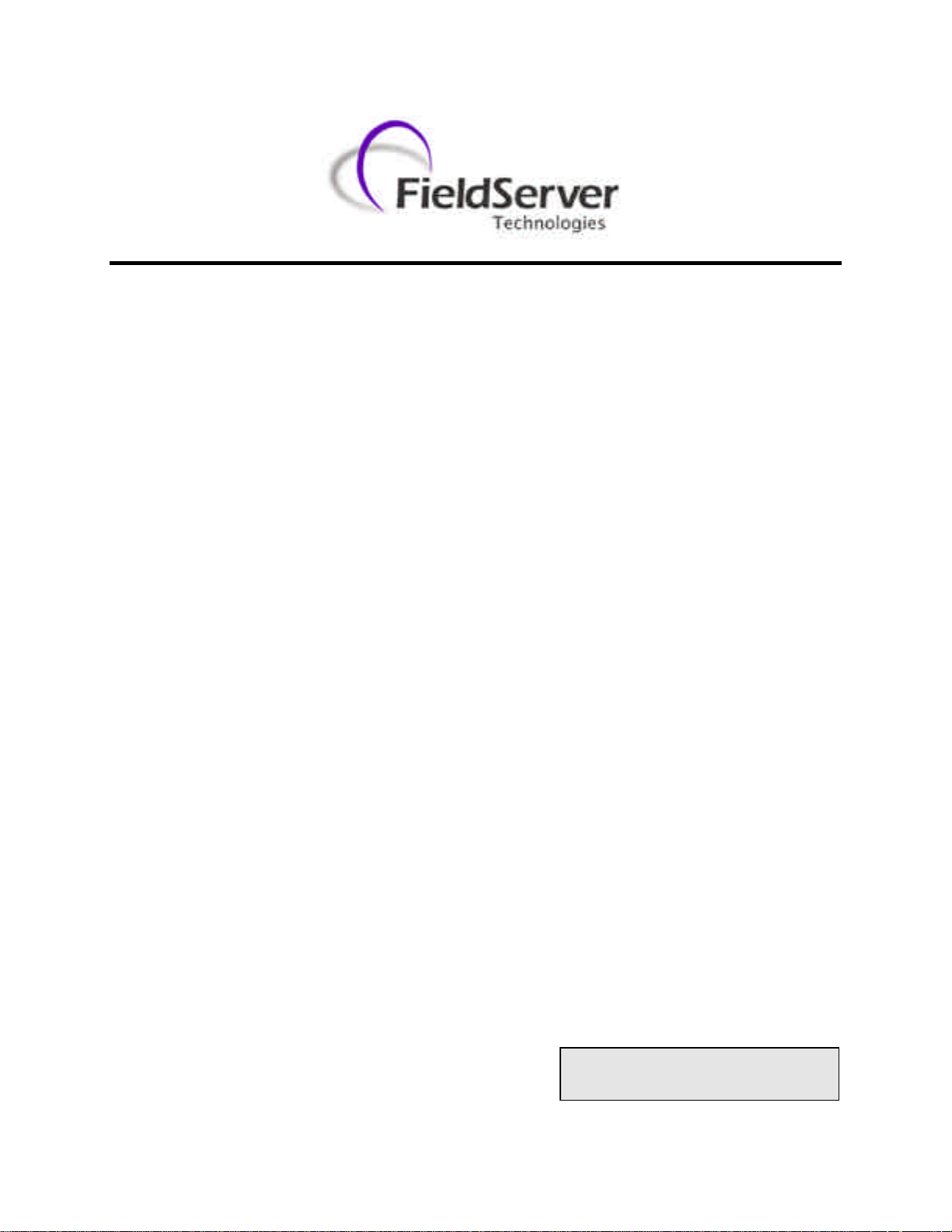
a Sierra Monitor Company
Driver Manual
(Supplement to the FieldServer Instruction Manual)
FS-8700-59 Canatal Satchnet Driver
APPLICABILITY & EFFECTIVITY
Effective for all systems manufactured after May 1, 2001
Instruction Manual Part Number FS-8700-59
3/13/03
Page 2

FS-8700-59 Canatal Sachnet Driver Manual
TABLE OF CONTENTS
1. Canatal Satchnet Protocol Driver Description ................................................................................................................... 1
2. Hardware/Software.................................................................................................................................................................1
2.1 Supplied by FieldServer Technologies for this driver.............................................................................................1
2.2 Provided by user .............................................................................................................................................................1
3. Hardware Connections...........................................................................................................................................................2
4. Configuring the FieldServer as a Canatal Satchnet Protocol Driver Client..................................................................3
4.1 Data Arrays.....................................................................................................................................................................3
4.2 Client Side Connections................................................................................................................................................4
4.3 Client Side Nodes...........................................................................................................................................................4
4.4 Client Side Map Descriptors........................................................................................................................................5
4.4.1 FieldServer Specific Map Descriptor Parameters............................................................................................5
4.4.2 Driver Specific Map Descriptor Parameters ..................................................................................................... 5
4.4.3 Timing Parameters................................................................................................................................................5
4.4.4 Map Descriptor Example .....................................................................................................................................6
4.4.5 Map Descriptor Example 2..................................................................................................................................7
5. Configuring the FieldServer as a Canatal Satchnet Protocol Driver Server.................................................................8
5.1 Data Arrays.....................................................................................................................................................................8
5.2 Server Side Connections...............................................................................................................................................9
5.3 Server Side Nodes ..........................................................................................................................................................9
5.4 Server Side Map Descriptors......................................................................................................................................10
5.4.1 FieldServer Specific Map Descriptor Parameters..........................................................................................10
5.4.2 Driver Specific Map Descriptor Parameters ................................................................................................... 10
5.4.3 Timing Parameters..............................................................................................................................................10
5.4.4 Map Descriptor Example ...................................................................................................................................11
6. Driver Notes...........................................................................................................................................................................12
6.1 Canatal Device Data Tables .......................................................................................................................................12
6.2 Troubleshooting............................................................................................................................................................14
7. Version Control..............................................................................................................................................................15
FieldServer Technologies 1991 Tarob Court Milpitas, California 95035 (408) 262-2299 fax: (408) 262-9042
Visit our website: www.fieldserver.com E-mail: support@fieldserver.com
Table of Contents
Page 3

FS-8700-59 Canatal Sachnet Driver Manual
Page
1
1. Canatal Satchnet Protocol Driver Description
The Canatal Satchnet Protocol Driver allows the FieldServer to transfer data to and from devices
over either RS-232 or RS-485 using Canatal Satchnet Protocol Driver protocol. The FieldServer
can emulate either a Server or Client.
This driver provides support for the Canatal Corporation implementation of the “Satchwell
Network” protocol.
The Canatal Satchnet Protocol Driver can act as a Master.
• Any Satchnet device on any serial port (P1-P8, R1 & R2 on the FS-B40 Series, serial port
on the FS-B20 series) can be polled.
• Data from Series 2, 4, 5, 6, 9 devices can be polled.
• Data from any 'Table' can be read.
• Data in 'Tables' with write permission can be written by the driver.
• The dr iver can read/write Bit, Byte, Swapped Integer, Word, BCD and Float Data.
The Canatal Satchnet Protocol Driver can act as a (passive) server.
• The driver can be polled by a Satchnet Master and return data from the FieldServer's data
arrays.
• The driver can emulate Series 2,4,5,6,9 devices.
• All 'Tables' can be read / written.
2. Hardware/Software
2.1 Supplied by FieldServer Technologies for this driver
RS-485 connection adapter
Driver Manual.
2.2 Provided by user
Canatal Device
UTP or similar cable with RJ11 adapte r.
FieldServer Technologies 1991 Tarob Court Milpitas, California 95035 (408) 262-2299 fax: (408) 262-9042
Visit our website: www.fieldserver.com E-mail: support @fieldserver.com
Page 4
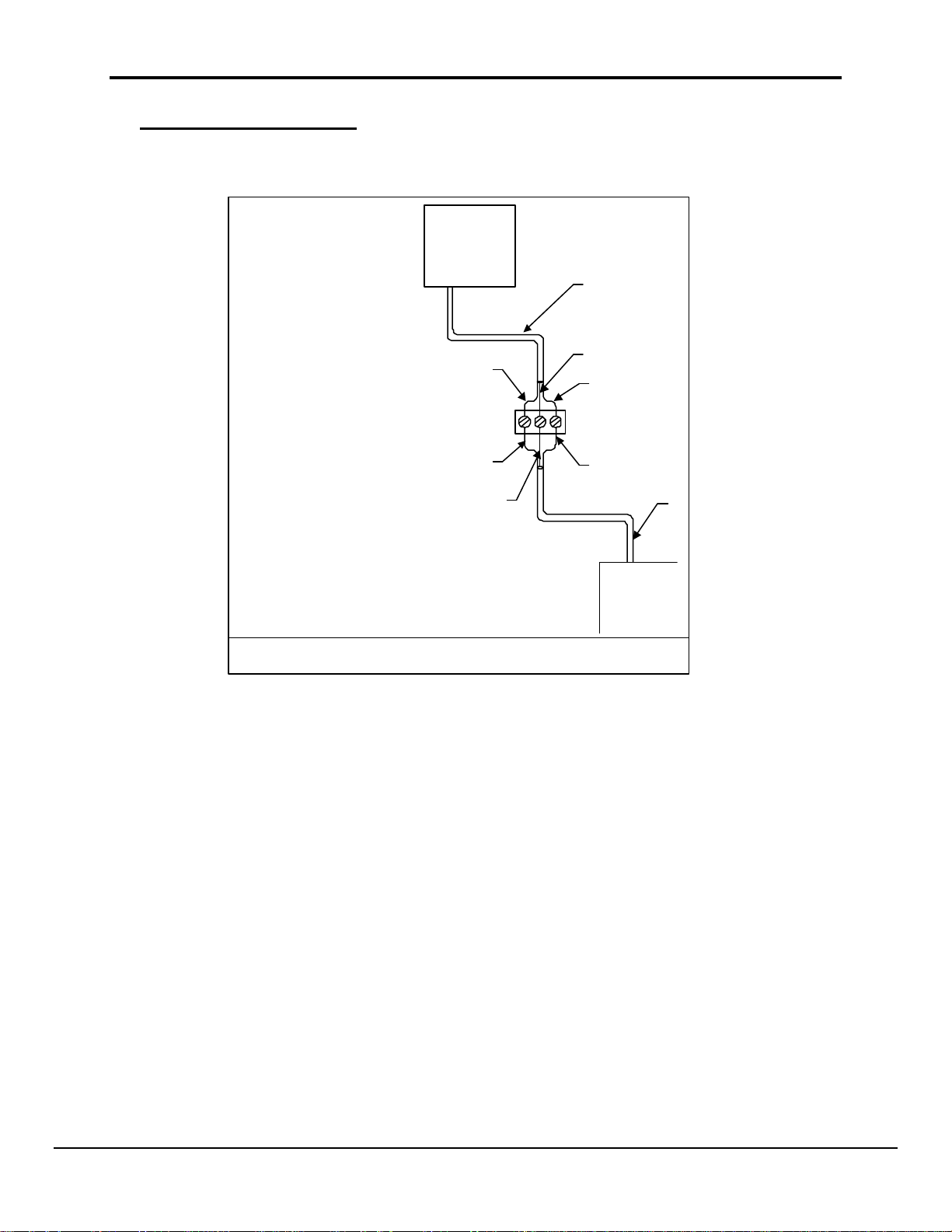
FS-8700-59 Canatal Sachnet Driver Manual
Page
2
Manual Canatal FieldServer Connection
3. Hardware Connections
The FieldServer is connected to the as shown below.
Configure the Canatal Driver according to manufacturer’s instructions.
FieldServer
CAT 5
SERIAL PORT
ETHERNET CABLE
BROWN
GREEN
(PIN3)
ORANGE/WHITE
(PIN2)
NOTE:
SET JUMPER 16, 17 AND 18 ON THE BOARD TO POSITION 2-3.
ORANGE/WHITE
BLUE
BLUE (PIN1)
CANATAL
Canatal Corporation Inc. have specified the following data with respect to
interconnecting cables.
Interconnecting Cable Characteristics
The interconnecting cable may be composed of twisted or untwisted pair (flat cable)
possessing the characteristics below. Conductor Size: The interconnecting cable shall be
composed of two wires of a 24 AWG or larger conduc tor for solid or stranded copper
wires, or for non-copper conductors with sufficient size to yield a DC wire resistance not
to exceed 30 ohms per 1000 feet per conductor.
• Mutual Pair Capacitance: The capacitance between one wire in the pair to the
other wire shall not exceed 20 picofarads per foot and the value shall be
reasonably uniform over the length of the cable.
• Stray Capacitance: The capacitance between one wire in the cable to all others in
the cable sheath, with all others connected to ground shall not exceed 40
picofarads per foot and shall be reasonably uniform over the length of the cable.
• Pair-to-Pair Balanced Crosstalk: The balanced crosstalk from one pair of wire to
any other pair in the same cable sheath shall have a minimum value of 40
decibels of attenuation measured at 150 kilohertz.
•
An interconnecting cable meeting these specifications will result in a transmission line
with a nominal characteristic impedance in the order of 100 ohms to frequencies greater
than 100 kilohertz and a DC series loop resistance not exceeding 240 ohms.
FieldServer Technologies 1991 Tarob Court Milpitas, California 95035 (408) 262-2299 fax: (408) 262-9042
Visit our website: www.fieldserver.com E-mail: support @fieldserver.com
Page 5
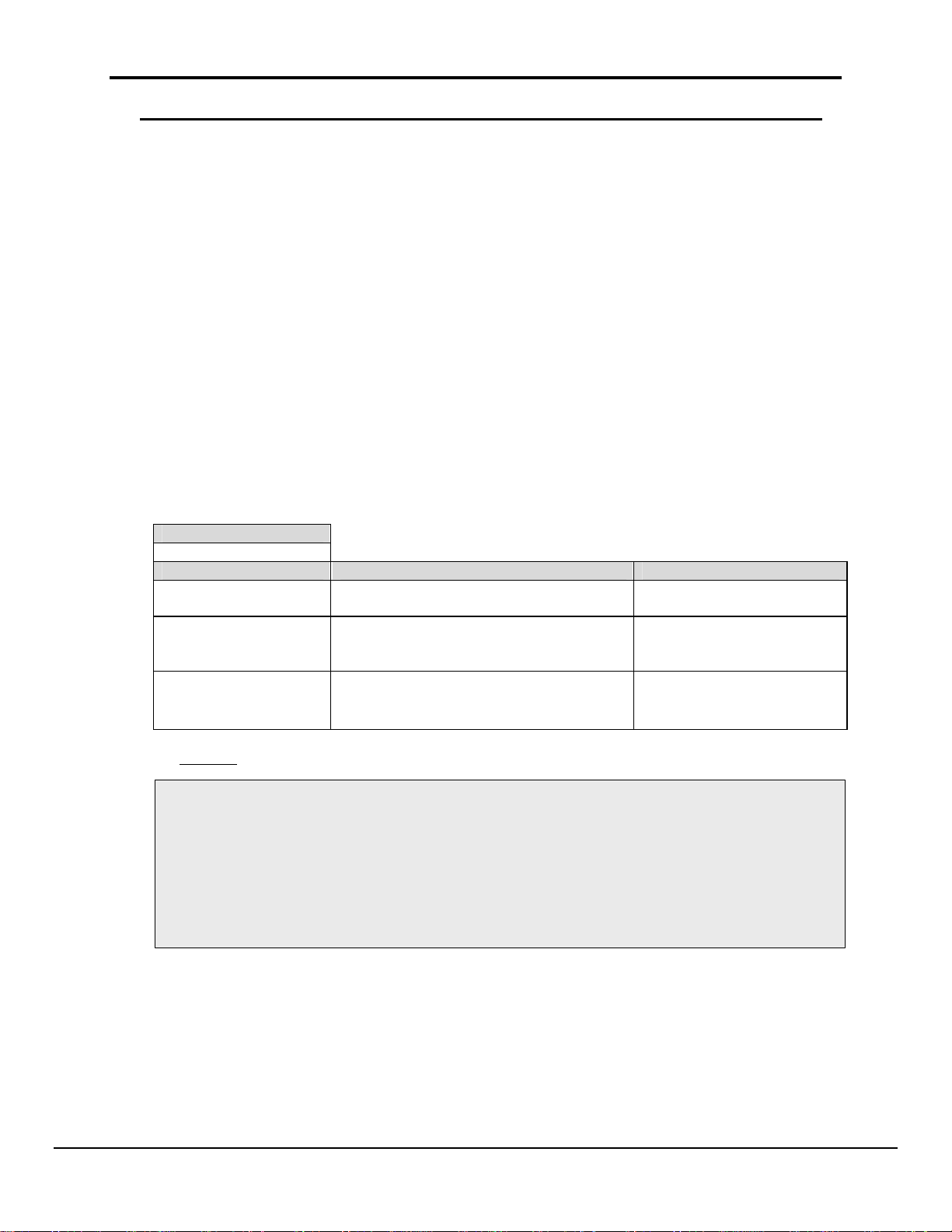
FS-8700-59 Canatal Sachnet Driver Manual
Page
3
4. Configuring the FieldServer as a Canatal Satchnet Protocol Driver Client
For a detailed discussion on FieldServer configuration, please refer to the Configuration Manual for
the FieldServer. The information that follows describes how to expand upon the factory defaults
provided in the configuration files included with the FieldServer (See “.csv” files on the driver
diskette).
This section documents and describes the parameters necessary for configuring the FieldServer as a
master, configured to communicate with a Canatal Satchnet Protocol Driver Server ( a passive
Canatal device).
The configuration file tells the FieldServer about its interfaces, and the routing of data required. In
order to enable the FieldServer for Canatal Satchnet Protocol Driver communications, the driver
independent FieldServer buffers need to be declared in the “Data Arrays” section, the destination
device addresses need to be declared in the “Client Side Nodes” section, and the data required from
the servers needs to be mapped in the “Client Side Map Descriptors” section. Details on how to do
this can be found below.
Note that in the tables, * indicates an optional parameter, with the bold legal value being the
default.
4.1 Data Arrays
Section Title
Data_Arrays
Column Title Function Legal Values
Data_Array_Name Provide name for Data Array Up to 15 alphanumeric
characters
Data_Format Provide data format. Each data array can only
take on one format.
Data_Array_Length Number of Data Objects. Must be larger than
the data storage area required for the data
being placed in this array.
Example
// Data Arrays
//
Data_Arrays
Data_Array_Name, Data_Format, Data_Array_Length
DA_AI_01, UInt16, 200
DA_AO_01, UInt16, 200
DA_DI_01, Bit, 200
DA_DO_01, Bit, 200
FLOAT, BIT, UInt16, SInt16,
Packed_Bit, Byte,
Packed_Byte, Swapped_Byte
1-10,000
FieldServer Technologies 1991 Tarob Court Milpitas, California 95035 (408) 262-2299 fax: (408) 262-9042
Visit our website: www.fieldserver.com E-mail: support @fieldserver.com
Page 6
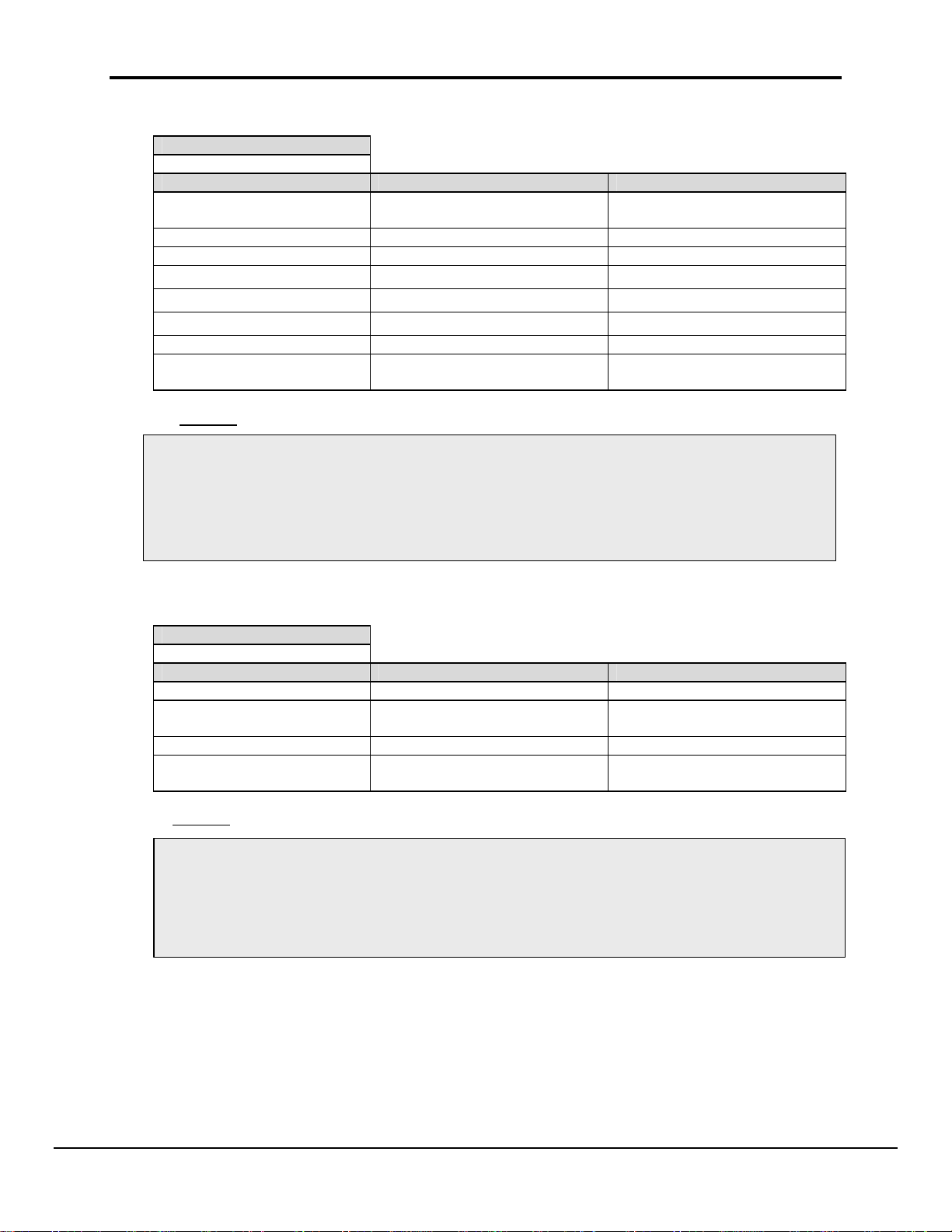
FS-8700-59 Canatal Sachnet Driver Manual
Page
4
4.2 Client Side Connections
Section Title
Connections
Column Title Function Legal Values
Port Specify which port the device is
connected to the FieldServer
Baud Specify baud rate 1200
Parity Specify parity Even
Data_Bits Specify data bits 7
Stop_Bits* Specify stop bits 1
Protocol Specify protocol used Canatal, Satchnet
Handshaking* Specify hardware handshaking RTS, RTS/CTS, None
Poll Delay* Time between internal polls 0-32000 seconds
Example
// Client Side Connections
Connections
Port, Baud, Parity, Protocol, Data_bits, Stop_bits,
R1, 1200, Even, Canatal, 7, 1,
FS x40: P1 -P8, R1-R2
FS x20: P1 -R2
default 1 second
4.3 Client Side Nodes
Section Title
Nodes
Column Title Function Legal Values
Node_Name Provide name for node Up to 32 alphanumeric characters
Node_ID Address of physical server node
Protocol Specify protocol used Canatal, Satchnet
Port Specify which port the device is
Example
// Client Side Nodes
Nodes
Node_Name , Node_ID, Protocol, Port
Conditioner1, 1, Canatal , R1
(Canatal device addr ess)
connected to the FieldServer
1-63
FS x40: P1 -P8, R1-R2
FS x20: P1 -R2
FieldServer Technologies 1991 Tarob Court Milpitas, California 95035 (408) 262-2299 fax: (408) 262-9042
Visit our website: www.fieldserver.com E-mail: support @fieldserver.com
Page 7

FS-8700-59 Canatal Sachnet Driver Manual
Page
5
4.4 Client Side Map Descriptors
4.4.1 FieldServer Specific Map Descriptor Parameters
Column Title Function Legal Values
Map_Descriptor_Name Name of this Map Descriptor Up to 32 alphanumeric characters
Data_Array_Name Name of Data Array where data is to be
stored in the FieldServer
Data_Array_Location Starting location in Data Array 0 to maximum specified in “Data
Function Function of Client Map Descriptor RDBC, WRBC, WRBX
One of the Data Array names from
“Data Array” section above
Array” section above
4.4.2 Driver Specific Map Descriptor Parameters
Column Title Function Legal Values
Node_Name Name of Node to fetch data from One of the node names specified in
“Client Node Descriptor” above
Length Length of Map Descriptor 1 - 1000 ( Maximum value is
dependent on the values of
Cana_Series and Cana_table. For
more information see section 6.1
Address This term is used to refer to the offset into the
Canatal device data table.
Each table first element is addressed as zero,
the 2nd element as 1 etc.
The address & length must not exceed the
maximum length of he table being addressed.
Protocol Specific
Parameters
Cana_Series Refers to the Canatal Corporation Inc. device
series number. Although different series of
equipment have similar tables with similar
contents they are not all the same, the
contents may vary and the data formats do
vary.
0,1,2,3 ...
2,4,5,6,9
Cana_Table This is the data table in the device you wish
to read.
Cana_Format * Used to over -ride the default data storage
method the driver assigns to the table. This
paramater may be required when reading data
from a table with midex data formats. See
section 6.1 to identify which table have
mixed data formats and what the default type
the driver allocates to the table.
Non zero integers. Legal values
may be obtained by reading section
6.1.
Bype, BCD, BCD4, Float, Word,
Percent, Swap_int.
4.4.3 Timing Parameters
Column Title Function Legal Values
Scan_Interval Rate at which data is polled >0.1s
FieldServer Technologies 1991 Tarob Court Milpitas, California 95035 (408) 262-2299 fax: (408) 262-9042
Visit our website: www.fieldserver.com E-mail: support @fieldserver.com
Page 8

FS-8700-59 Canatal Sachnet Driver Manual
The array ANA_OUT is probably a
FLOAT and should have at least 1 element
Determine the offset
be placed in element
element) of the array
Node definition
which specifies a
The number of items
4.4.4 Map Descriptor Example
In this example two map descriptors are provided. The first reads Device 11 ( a Series 2 device) and obtains the Alarm Table. The second map descriptor reads
Device 23 ( a series 9 device) and reads the Cooling analog output (2nd element of table 10).
Map_Descriptor_Name, Data_Array_Name, Data_Array_Offset, Function, node_name, Address, Length, Cana_Series, Cana_table, Scan_Interval
DEV11_ALMS ,ALARMS ,220 , rdbc ,DEV11 , 0 ,19 , 2 ,11 , 1.0s
DEV23_COOL ,ANA_OUT ,0 , rdbc ,DEV23 , 1 ,1 , 9 ,10 , 1.0s
Any name that is
meaningful to you.
The driver validates
map descriptors and
reports errors
referring to the map
descriptor name.
The first element
from table 11 will
220 (t he 221st
ALARMS.
The node names
point the driver at a
port and a device
address.
being read. Not the
number of bytes
being read.
The polls will ocur
every second.
The data arrays are defined in the
Data_Arrays part of the CSV. Based on
these exampled the array called ALARMS
should be a byte or integer array as
alarms have the value 0,1 or 2 (acked) and
it must be at least 239 (220+19) elements
in size.
These map
descriptors generate
read polls on a
continuous basis.
FieldServer Technologies 1991 Tarob Court Milpitas, California 95035 (408) 262-2299 fax: (408) 262-9042
Visit our website: www.fieldserver.com E-mail: support @fieldserver.com
Page 6
This is the offset
into the table being
polled.
you should use by
reading the Canatal
International
Corporation Inc.
Product Literature.
You need to know the series
of the device you are polling
and table number of the table
that contains the data of
interest.
Read section 6.1 for more
information or read the
vendor product literature.
Page 9

FS-8700-59 Canatal Sachnet Driver Manual
rides the
when determining the element of the
4.4.5 Map Descriptor Example 2
In this example two map descriptors are provided. They both read table 16 of a series 9 device. You will see though that the 2nd map descriptor has an extra
keyword to override the default format. Read section 6.1 form more information on default data formats.
// Reads elements 1 through 7 from table 5 in a series 9 device. According to the product specification the 8th element is stored using a different format and thus
using this map descriptor to read mixed data type will produce unexpected results.
Map_Descriptors
Map_Descriptor_Name, Data_Array_Name, Data_Array_Offset, Function, node_name, Address, Length, Cana_Series, Cana_table, Scan_Interval
TABLE05_1 ,TBL05_DATA ,0 , rdbc , DEV11 , 1 , 6 , 9 , 5 , 1.0s
// Reads the Boiler Limit Time (Offset 10) from table 5 in a series 9 device According to the product specification the Boiler Limit Time is stored as a Swapped
Integer. The Default format this driver uses for the table is Byte.
Map_Descriptors
Map_Descriptor_Name, Data_Array_Name, Data_Array_Offset, Function, node_name, Address, Length, Cana_Series, Cana_table, Cana_format, Scan_Interval
TABLE05_2 ,TBL05_DATA , 0 , rdbc , DEV11 , 7 , 1 , 9 , 5 , swap_int , 1.0s
Any name that is
meaningful to you.
The driver validates
map descriptors and
reports errors
referring to the map
descriptor name.
This is the offset of the
Boiler Limit Time in Table 5.
This parameter over With the offset equal to zero the data
is placed in the array element equal to
the address.
default data type. It is only
required if you need to over -
ride the driver's default.
The offset is added to the address
data array to be used for storage.
FieldServer Technologies 1991 Tarob Court Milpitas, California 95035 (408) 262-2299 fax: (408) 262-9042
Visit our website: www.fieldserver.com E-mail: support @fieldserver.com
Page 7
Page 10

FS-8700-59 Canatal Sachnet Driver Manual
5. Configuring the FieldServer as a Canatal Satchnet Protocol Driver Server
For a detailed discussion on FieldServer configuration, please refer to the instruction manual for the
FieldServer. The information that follows describes how to expand upon the factory defaults
provided in the configuration files included with the FieldServer (See “.csv” files on the driver
diskette).
This section documents and describes the parameters necessary for configuring the FieldServer to
communicate with a Canatal Satchnet Protocol Driver Client (Master)
The configuration file tells the FieldServer about its interfaces, and the routing of data required. In
order to enable the FieldServer for Canatal Satchnet Protocol Driver communications, the driver
independent FieldServer buffers need to be declared in the “Data Arrays” section, the FieldServer
virtual node(s) needs to be declared in the “Server Side Nodes” section, and the data to be provided
to the clients needs to be mapped in the “Server Side Map Descriptors” section. Details on how to
do this can be found below.
Note that in the tables, * indicates an optional parameter, with the bold legal value being the
default.
5.1 Data Arrays
Section Title
Data_Arrays
Column Title Function Legal Values
Data_Array_Name Provide name for Data Array Up to 15 alphanumeric
characters
Data_Format Provide data format. Each data array can only
take on one format.
Data_Array_Length Number of Data Objects. Must be larger than
the data storage area required for the data
being placed in this array.
Example
// Data Arrays
//
Data_Arrays
Data_Array_Name, Data_Format, Data_Array_Length
DA_AI_01, UInt16, 200
DA_AO_01, UInt16, 200
DA_DI_01, Bit, 200
DA_DO_01, Bit, 200
FLOAT, BIT, UInt16, SInt16,
Packed_Bit, Byte,
Packed_Byte, Swapped_Byte
1-10,000
FieldServer Technologies 1991 Tarob Court Milpitas, California 95035 (408) 262-2299 fax: (408) 262-9042
Visit our website: www.fieldserver.com E-mail: support @fieldserver.com
Page 8
Page 11

FS-8700-59 Canatal Sachnet Driver Manual
5.2 Server Side Connections
Section Title
Connections
Column Title Function Legal Values
Port Specify which port the device is
connected to the FieldServer
Baud* Specify baud rate 110 – 115200, standard baud rates
Parity* Specify parity Even, Odd, None, Mark, Space
Data_Bits* Specify data bits 7, 8
Stop_Bits* Specify stop bits 1
Protocol Specify protocol used Canatal
Handshaking* Specify hardware handshaking RTS, RTS/CTS, None
FS x40: P1 -P8, R1-R2
FS x20: P1 -R2
only
The FieldServer is capable of handling any of the above connection specification but the Canatal
Corporation Inc. devices are support the specification provided in the example below.
Example
// Server Side Connections
Connections
Port, Baud, Parity, Protocol, Data_bits, Stop_bits,
R1, 1200, Even, Canatal, 7, 1,
5.3 Server Side Nodes
Section Title
Nodes
Column Title Function Legal Values
Node_Name Provide name for node Up to 32 alphanumeric characters
Node_ID Address of physical server node
Protocol Specify protocol used Canatal, Satchnet
Example
// Server Side Nodes
Nodes
Node_Name, Node_ID, Protocol
FieldServer, 11, Canatal
1-63
(Canatal device address)
FieldServer Technologies 1991 Tarob Court Milpitas, California 95035 (408) 262-2299 fax: (408) 262-9042
Visit our website: www.fieldserver.com E-mail: support @fieldserver.com
Page 9
Page 12

FS-8700-59 Canatal Sachnet Driver Manual
5.4 Server Side Map Descriptors
5.4.1 FieldServer Specific Map Descriptor Parameters
Column Title Function Legal Values
Map_Descriptor_Name Name of this Map Descriptor Up to 32 alphanumeric characters
Data_Array_Name Name of Data Array where data is to be stored
in the FieldServer
Data_Array_Location Starting location in Data Array 0 to maximum specified in “Data Array”
Function Function of Server Map Descriptor PASSIVE
One of the Data Array names from
“Data Array” section above
section above
5.4.2 Driver Specific Map Descriptor Parameters
Column Title Function Legal Values
Node_Name Name of Node to fetch data from One of the node names specified in
“Client Node Descriptor” above
Length Length of Map Descriptor 1 - 1000 ( Maximum value is dependent
on the values of Cana_Series and
Cana_table. For more information see
section 6.1
Address
This term is used to refer to the offset into the
Canatal device data table.
0,1,2,3 ...
Each table first element is addressed as zero, the
2nd element as 1 etc.
The address & length must not exceed the
maximum length of he table being addressed.
Protocol Specific
Parameters
Cana_Series Refers to the Canatal Corporation Inc. device
Cana_Table This is the data table in the device you wish to
Length Length of Map Descriptor 1 - 1000 ( Maximum value is dependent
Cana_Format * Used to over -ride the default data storage method
series number. Although different series of
equipment have similar tables with similar
contents they are not all the same, the contents
may vary and the data formats do vary.
read.
the driver assigns to the table. This paramater
may be required when reading data from a table
with midex data formats. See section 6.1 to
identify which table have mixed data formats and
what the default type the driver allocates to the
table.
2,4,5,6,9
Non zero integers. Legal values may be
obtained by reading section 6.1.
on the values of Cana_Series and
Cana_table. For more information see
section 6.1
Bype, BCD, BCD4, Float, Word,
Percent, Swap_int.
5.4.3 Timing Parameters
Column Title Function Legal Values
Scada_Hold_Timeout Specifies time server side waits before responding to client
that node is offline on FieldServer client side.
FieldServer Technologies 1991 Tarob Court Milpitas, California 95035 (408) 262-2299 fax: (408) 262-9042
Visit our website: www.fieldserver.com E-mail: support @fieldserver.com
Page 10
>1.0s
Page 13

FS-8700-59 Canatal Sachnet Driver Manual
write comman
which Canatal
5.4.4 Map Descriptor Example
In this example the FieldServer answers queries from a Canatal Satchnet master device. A same map descriptor could be used when the same master wants to
write data to the FieldServer. In this example the FieldServer is emulating a Canatal device addressed as node 11. It is not possible to have the FieldServer
emulate two devices of difefrent series addressed as node 11.
Map_Descriptor_Name, Data_Array_Name, Data_Array_Offset, Function, node_name, Address, Length, Cana_Series, Cana_Table
DEV11_TBL5 , DA_AI3, 0 , passive, Node_12, 0, 3 , 4 , 5
Server side map
descriptors are
passive. They
respond to read /
ds
from a Canatal
master.
Corresponds to the offset into the data table being requested.
If the request is for offset 2 (3rd element of the table), then the
FieldServer responds with data from array DA_AI3 element
10(offset into array)+3(3rd element).
If the request was for offset 5 then this map descriptor would
not be cabaple of processing the response. (star ts at 0 and is 3
elements long.)
The node name
connects this map
descriptor to a node
specification.
Read section 6.1 for
more information.
The FieldServer
needs to know
device series
number to emulate.
This is the number
of the Canatal
device's data table
you wish the
FieldServer to
emulate.
FieldServer Technologies 1991 Tarob Court Milpitas, California 95035 (408) 262-2299 fax: (408) 262-9042
Visit our website: www.fieldserver.com E-mail: support @fieldserver.com
Page 11
Page 14

FS-8700-59 Canatal Sachnet Driver Manual
6. Driver Notes
6.1 Canatal Device Data Tables
Canatal Devices's have their data organized into data tables. A query requests a number of
elements from a particular data table. The number, length and contents of the data tables is
defined by the Canatal Corporation and is dependent on the series number of the device being
addressed.
You will need to be familiar with the data tables you with to poll using this driver.
The following table specifies the series and tables that can be polled / written to / emulated to this
driver.
Series Table Data Format Max Read Description Notes
Elements Write
2 4 CANA_BCD_CODED 6 R FirmWare
2 5 CANA_FLOAT 34 RW Keycode
2 6 CANA_FLOAT 6 R Sensor Reading
2 7 CANA_FLOAT 3 RW Security
2 8 CANA_BYTE 84 RW Time Schedule
2 9 CANA_BYTE 2 R Switched Output
2 10 CANA_PERCENT 6 R Analog Outputs
2 11 CANA_BYTE 19 RW Alarm Status
2 12 CANA_BYTE 1 R Control Stat us
2 13 CANA_BCD_CODED 7 RW Time
2 14 CANA_BYTE 4 R Staged Output Status
2 15 CANA_BYTE 1 RW Plant Status
4 4 CANA_BCD_CODED 6 R FirmWare
4 5 CANA_FLOAT 34 RW Keycode
4 6 CANA_FLOAT 6 R Sensor Reading
4 7 CANA_FLOAT 3 RW Security
4 8 CANA_BYTE 1 R Switched Output
4 9 CANA_PERCENT 5 R Analog Outputs
4 10 CANA_BYTE 16 RW Alarm Status
4 11 CANA_BYTE 1 R Control Status
4 12 CANA_BYTE 4 R Staged Output Status
4 13 CANA_BYTE 1 RW Plant Status
5 4 CANA_BCD_CODED 6 R FirmWare
5 5 CANA_SWAP_INT 100 RW Keycode
5 6 CANA_BYTE 4 R Sensor Reading
5 7 CANA_SWAP_INT 3 RW Security
5 8 CANA_BYTE 84 RW Time Schedule
5 9 CANA_BYTE 3 R Switched Output
FieldServer Technologies 1991 Tarob Court Milpitas, California 95035 (408) 262-2299 fax: (408) 262-9042
Visit our website: www.fieldserver.com E-mail: support @fieldserver.com
Page 12
Page 15

FS-8700-59 Canatal Sachnet Driver Manual
Series Table Data Format Max Read Description Notes
5 10 CANA_PERCENT 4 R Analog Outputs
5 11 CANA_BYTE 48 RW Alarm Status
5 12 CANA_BYTE 3 R Control Status
5 13 CANA_BCD_CODED 7 RW Time
5 14 CANA_BYTE 4 R Staged Output Status
5 15 CANA_WORD 17 RW Accumulating Run Time
5 15 CANA_BYTE 1 RW Machine Remote Control
6 4 CANA_BCD_CODED 6 R FirmWare
6 5 CANA_BYTE 75 RW Keycode Mixed
6 6 CANA_SWAP_INT 7 R Sensor Reading
6 7 CANA_BCD_4 3 RW Security
6 8 CANA_BYTE 84 RW Time Schedule
6 9 CANA_BYTE 16 R Switched Output
6 10 CANA_PERCENT 4 R Analog Outputs
6 11 CANA_BYTE 241 RW Alarm Status
6 12 CANA_BYTE 10 R Control Status
6 13 CANA_BCD_CODED 7 RW Time
6 14 CANA_BYTE 4 R Staged Output Status
6 15 CANA_SWAP_INT 64 RW Accumulating Run Time
6 16 CANA_BYTE 1 RW Machine Remote Control
6 17 CANA_BYTE 7 RW KeyCode2 Mixed
9 4 CANA_BCD_CODED 6 R FirmWare
9 5 CANA_BYTE 75 RW Keycode Mixed
9 6 CANA_SWAP_INT 7 R Sensor Reading
9 7 CANA_BCD_4 3 RW Security
9 8 CANA_BYTE 84 RW Time Schedule
9 9 CANA_BYTE 16 R Switched Output
9 10 CANA_PERCENT 4 R Analog Outputs
9 11 CANA_BYTE 121 RW Alarm Status
9 12 CANA_BYTE 10 R Control Status
9 13 CANA_BCD_CODED 7 RW Time
9 14 CANA_BYTE 4 R Staged Output Status
9 15 CANA_SWAP_INT 64 RW Accumulating Run Time
9 16 CANA_BYTE 1 RW Machine Remote Control
9 17 CANA_BYTE 7 RW KeyCode2 Mixed
Mixed Data Formats: The drivers uses the Data Format listed in the above table as the default. If
you wish to poll data of different data types from one table then you will need at least two map
descriptors for that table. Example 2 in section 4.4.4 illustrates this. You will use the
cana_format parameter in the map descriptor to over-ride the default. Read the Canatal product
literature, determine the table storage format of the point(s) of interest and over-ride the default
format in your map descriptor. Note that map descriptors that include a range of points of mixed
data formats will cause unexpected results.
FieldServer Technologies 1991 Tarob Court Milpitas, California 95035 (408) 262-2299 fax: (408) 262-9042
Visit our website: www.fieldserver.com E-mail: support @fieldserver.com
Page 13
Page 16

FS-8700-59 Canatal Sachnet Driver Manual
The Data formats are used internally in the driver but they do indicate to the user the type of data
array that should be used for storage in the FieldServer.
Data Type Suitable Data Array Types
CANA_BCD_CODED BYTE,UINT16,UINT32,FLOAT
CANA_BYTE BYTE,UINT16,UINT32,FLOAT
CANA_SWAP_INT SINT16, SINT32, UINT16,UINT32,FLOAT
CANA_BCD_4 BYTE
CANA_WORD UINT16,UINT32,FLOAT
CANA_FLOAT FLOAT
6.2 Troubleshooting
The following messages are produced by the driver. Those marked FYI are for the user's
information only and do not require any corrective action. Those marked Error require some
action from the user.
CANA:#1 FYI. Station illegal -Forcing from %d to 59
Valid station numbers are 1-63.
CANA:#2 Error. Series & table numbers are rqd. Correct MapDesc=<%s>
The series and table parameters cana_series and cana_table must be specified in
the map descriptors.
CANA:#3 Error. Illegal Series Number. Correct MapDesc=<%s>
The series number specified cannot be processed by this driver. Read the vendor
documentation and correct the CSV file.
CANA:#4 Error. Illegal Table Number(%d). Correct MapDesc=<%s>
All Canatal equipment series do not have the same number of tables. Read the
vendor documentation and correct the CSV file.
CANA: #5 Error. Series & table numbers are rqd. Empty Table. Correct MapDesc=<%s>
The series & table combination specified are not valid. Read the vendor
documentation and correct the CSV file.
CANA:#6 Error. Start address is beyond end of table. MapDesc=<%s>
The address is the equivalent term to offset in the Vendor literature. Different
tables have different lengths. The lengths may also be different based on the
series number of the equipment. Read the vendor documentation and correct the
CSV file.
CANA:#7 FYI. Requested too many elements from table. MapDesc=<%s>
Changed request from %u to %u
The driver has truncated you data_length so that it does not read/write beyond the
end of a table.
FieldServer Technologies 1991 Tarob Court Milpitas, California 95035 (408) 262-2299 fax: (408) 262-9042
Visit our website: www.fieldserver.com E-mail: support @fieldserver.com
Page 14
Page 17

FS-8700-59 Canatal Sachnet Driver Manual
Errors 8 - 12 are produced when parsing a response from a Canatal device. They may result from
a corrupted message. If they occur infrequently then they require no attention. Check the
communication stats. In fact, it is more likely that you will be alerted to them by seeing errors in
the communication statistics.
CANA:#8 Error. Poll(%d)/Response(%d) Stns Not Equal
The station polled has response but as a different station. The response will be
abandoned. This may mean that the device's address has been incorrectly set or
that the device is not functioning correctly.
CANA:#9 Error. Poll(%d)/Response(%d) Tables Not Equal
CANA:#10 Error. Response Table=%d Unknown
CANA:#11 Error. Poll(%d)/Response(%d) Address Not Equal
CANA:#12 Error. Response Expected(%d)/Actual(%d) Bytes
CANA:#13 Error. Array is too small for mapDesc=<%s>
Some data will not be stored.
This is regarded as an error as the map descriptor has requested more data than can be stored. The
excess data has been discarded. The user should modify the map descriptor definition or change
the array length in the CSV file and restart the FieldServer.
CANA:#14 Error. Unknown Data method (%d) for mapDesc=<%s>
Report this error to FIELDSERVER TECHNOLOGIES.
CANA:#15 Error. Unknown Data method (%d) for mapDesc=<%s>
Report this error to FIELDSERVER TECHNOLOGIES.
7. Version Control
Date Driver
Version
Document
Revision
Responsible Comment
1.00a 0 Initial Release
1.00b 1 Minor changes in the way offset was described
in the examples in section 4.4.4 and 5.4.4
Driver changes are described in Technical
Bulletin TB0001.
5Apr2002 1.00b 2 Corrected some table numbers in section 6.1.
Previously table 16 & 17 had been shown as
table 15 & 16.
11/22/02 1.00b 3 MF Formatting changes
3/13/03 1.00b 4 JD Formatting changes
FieldServer Technologies 1991 Tarob Court Milpitas, California 95035 (408) 262-2299 fax: (408) 262-9042
Visit our website: www.fieldserver.com E-mail: support @fieldserver.com
Page 15
