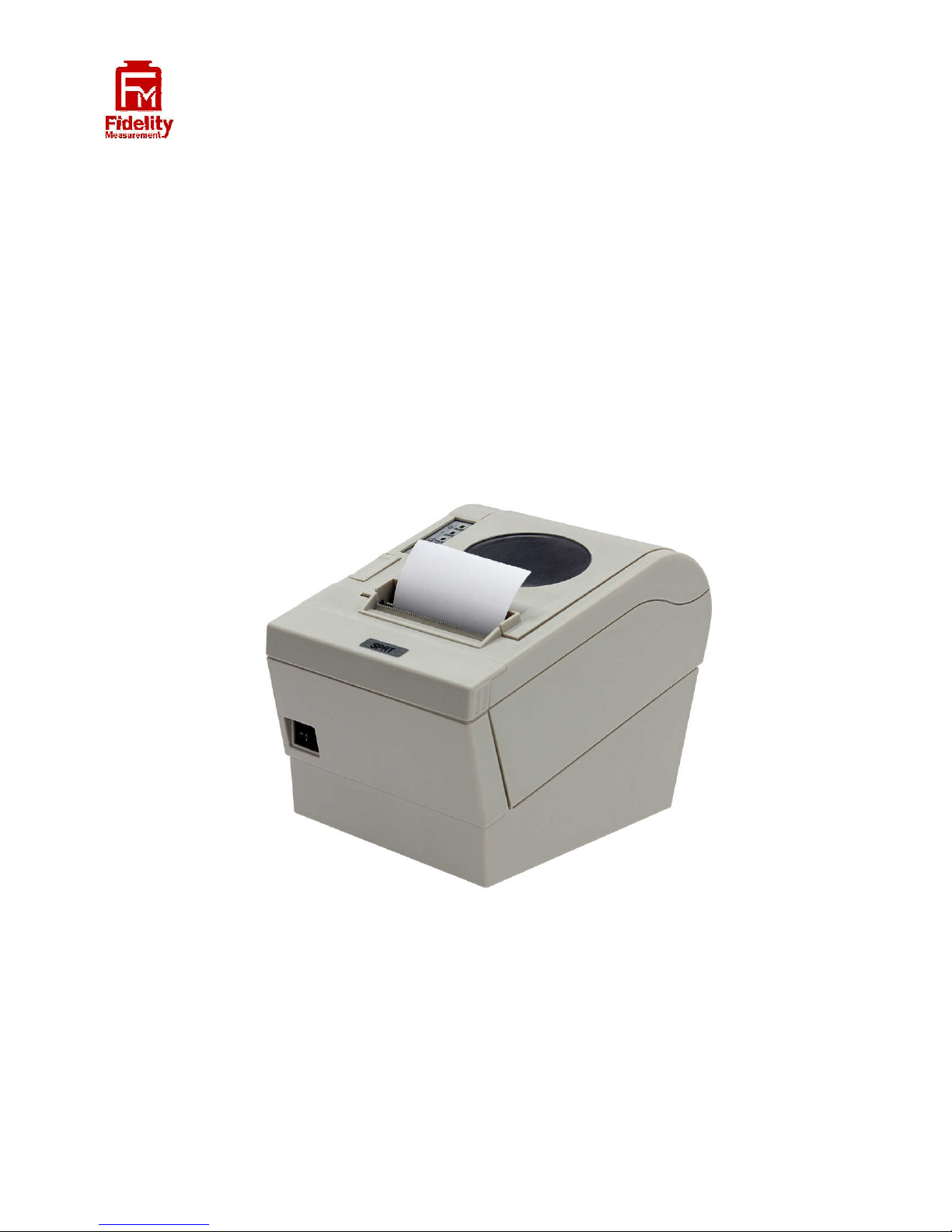
SP-POS88IV SERIES
THERMAL PRINTER
OPERATION MANUAL
READ THIS MANUAL VERY CAREFULLY BEFORE ATTEMPT TO
OPERATE THIS INSTRUMENT
Driver is available at:
http://www.fi-measurement.com/files/SPPOS88IVDriver.rar
Specifications subject to change without prior notice

2
Content
Introduction ............................................................................................... 3
Chapter 1 Feature and Performance........................................................... 4
1.1 Print Performance........................................................................... 4
1.2 Print Paper...................................................................................... 4
1.3 Print Font........................................................................................ 4
1.4 Interface ......................................................................................... 4
1.5 Print control commands ................................................................. 5
1.6 Power Supply ................................................................................. 5
1.7 Operation Environment .................................................................. 5
1.8 Outline Dimension ......................................................................... 5
1.9 Model classification ....................................................................... 5
Chapter 2 Operation Specification............................................................. 6
2.1 Printer Appearance ......................................................................... 6
2.2 Paper Installation............................................................................ 6
2.2.1 Paper Loading........................................................................ 6
2.2.2 Solution to Paper Jam ............................................................ 7
2.3 Interface ......................................................................................... 7
2.3.1 Serial Interface....................................................................... 7
2.3.2 Parallel Interface.................................................................... 8
2.3.3 Cash Drawer Interface ....................................................... 11
2.3.4 Power Connection.............................................................. 11
2.4 Buttons and Indicators .......................................................... 11
2.5 Self-test................................................................................. 12
2.6 Printer Setting ....................................................................... 12
Chapter 3 Command List ....................................................................... 14
Appendix Index of Print Characters ................................................... 17

3
Introduction
SP-POS88Ⅳ printer is a new type line thermal printer, it features in
fast speed print, low print noise, high reliability, perfect print quality and
ribbon needless, avoiding the vexation of regular maintenance.
SP-POS88Ⅳ printer: small in outline dimension, simple operation,
and extensive application, especially suitable for commercial cash register,
PC-POS, bank POS and all kinds of receipts print.
Driver of this unit is available at: -
http://www.fi-measurement.com/files/SPPOS88IVDriver.rar

4
2
Chapter 1 Feature and Performance
1.1 Print Performance
●
Print method: direct thermal
●
Print paper width: 79.5±0.5mm
●
Print density: 8 dots/mm, 576 dots/line
●
Print speed: approx.250mm/sec.
●
Reliability
Print head life: 100km
Using condition:
*Print 12 × 24 ASCII characters, print 50 lines each time, intermittent
print repeatedly
*Each dot-line printing at the same time should not exceed 25%, each
character line and one dot vertical printing repeatedly should
not exceed 11 times
*Use specified thermal paper
Cutter life: 500,000 cuts
Using condition: less than 30 cuts/minute
●
Valid print width: 72mm
●
Feeding speed: approx.250mm/sec.
1.2 Print Paper
● Thermal paper roll model: TF50KS-E(Japan paper co.ltd)
AF50KS-E (JUJO THERMAL)
● Thermal paper roll : Width--- 79.5±0.5mm
Outer Diameter --- 80mm(max.)
Inner Diameter--- 13mm(min.)
Thickness --- 53~60g/m
1.3 Print Font
● IBM Character set II (ANK):
12×24 dots,1.25(W)×3.00(H)mm;
● GB GB2312-80(Chinese):
24×24 dots,3.00(W)×3.00(H)mm.
1.4 Interface
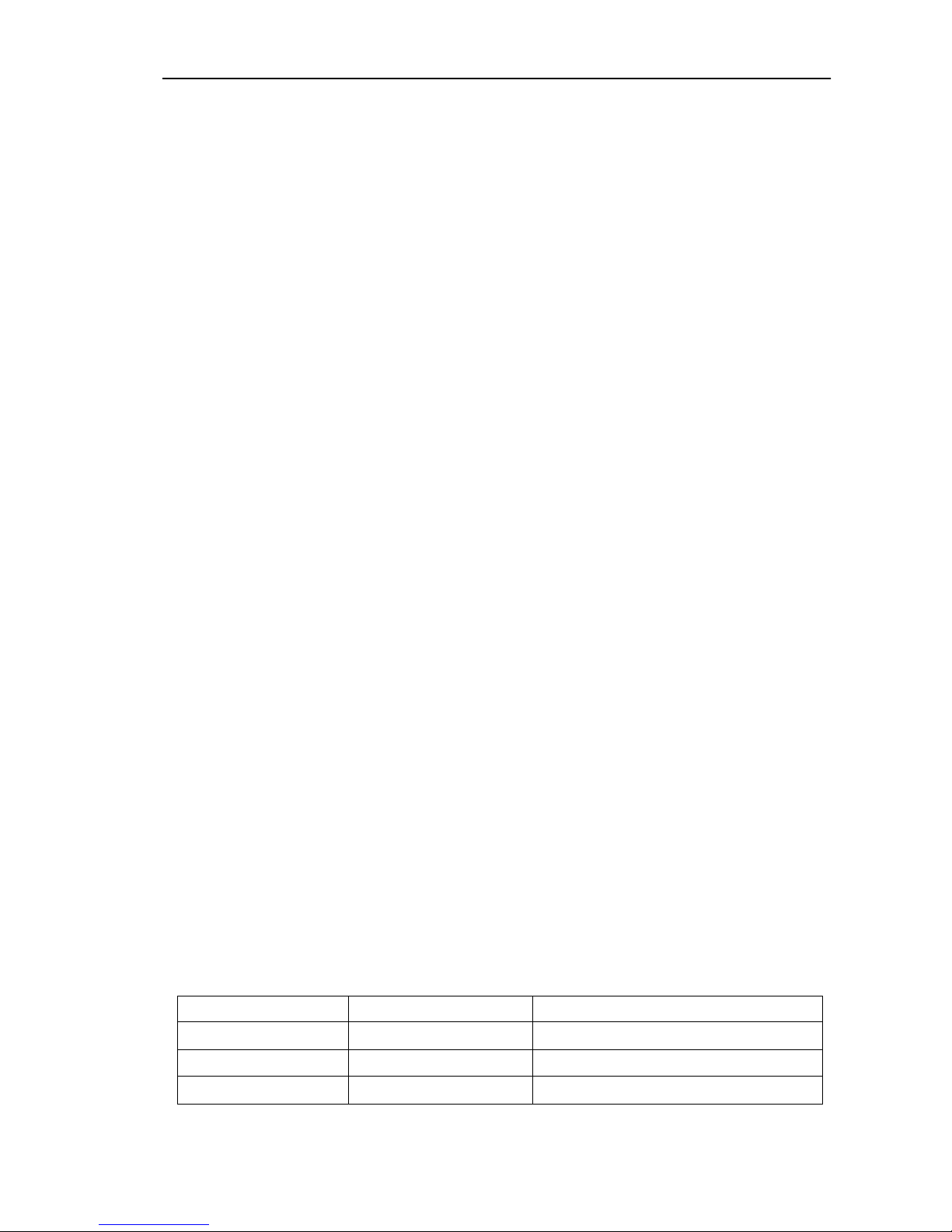
5
● Serial interface
DB-25 socket (female), supports XON/XOFF and RTS/CTS protocols.
Baud rate: 12000~115200bps adjustable.
Data structure: 1start bit + (7 or 8) data bits + 1 stop bit.
Parity checking: no parity or odd, even parity optional.
● Parallel interface
DB-25 socket (male) or 36-pin is optional, 8-bit parallel interface,
BUSY/ACK handshaking protocol, TTL signal level.
● Cash drawer control
DC24V,1A,6-pin RJ-11 socket.
1.5 Print control commands
● Character print commands: support double-width, double height print of
ANK characters, user-defined characters and Chinese characters, the
character line spacing is adjustable.
● Graphics print commands: support the print of bit-map graphics and
download bit-map graphics with different density
● GS bar code print commands: support UPC-A,UPC-C,EAN-13,
EAN-8,CODE39,ITF,CODEBAR,CODE93,CODE128 bar code print.
1.6 Power Supply
● DC24V±10%,2A,A-1009-3P power socket.
1.7 Operation Environment
● Operation temperature: 5~50℃; Relative humidity: 10~80%
● Storage temperature: -20~60℃; Relative humidity: 10~90℃
1.8 Outline Dimension
● 150(W)×192(L)×150(H)mm
1.9 Model classification
Model
Cutter
Interface
SP-POS88Ⅳ-AS
Partial-cutting
Serial( DB25 female)
SP-POS88Ⅳ-AP1
Partial -cutting
Parallel(36-pin standard print)
SP-POS88Ⅳ-AP2
Partial -cutting
Parallel(DB25 male)
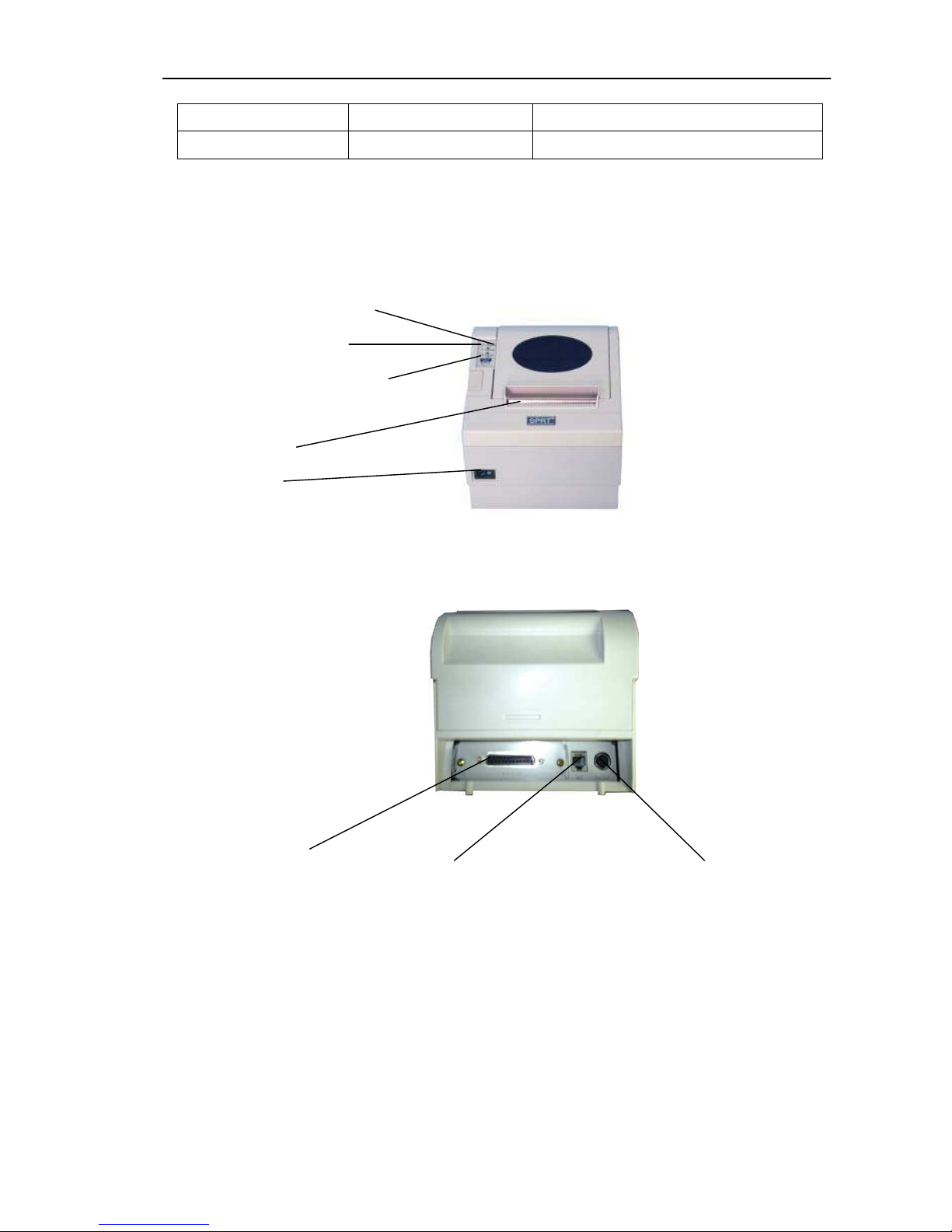
6
SP-POS88Ⅳ-AU
Partial -cutting
USB
SP-POS88Ⅳ-AE
Partial -cutting
Ethernet
Chapter 2 Operation Specification
2.1 Printer Appearance
Power Indicator (green)
Status Indicator (red)
Paper-end Indicator (red)
Paper Feed Button(feed)
Paper-out Slot
Power Switch
Printer interface Cash drawer interface Power socket
Fig.2-1 printer appearance
2.2 Paper Installation
2.2.1 Paper Loading
SP-POS88Ⅳ adopts 80mm width thermal paper roll.
If you prepare to load the paper, you can do as the following steps.
Hold down the upper cover button, open the movable upper cover, move
away the old paper roll, and put the new thermal paper in the paper holder
of printer, draw a certain length of the paper roll, put the paper end on the

7
print head, close the upper cover and press it downwards lightly until it
restore to original position, and the paper end appears from the paper-out
slot which is on the upper cover, then print paper installation is finished.
Caution!
1. When there is no paper in the print head, don’t press 【FEED】
button, avoiding to shorten the print head life;
2. Please don’t feed or draw the paper forwards or backwards with
hands. When returning paper, please cut the extra paper, and press
【LF】button, paper will go forwards.
2.2.2 Solution to Paper Jam
Turn power off, open the upper cover, hold down the black rubber cutter
lever, at the same time move the cutter forwards slowly, can separate the
cutter from the print head. Then lift the print head lever forwards to
maximum position, draw out the paper slowly with hand.
2.3 Interface
2.3.1 Serial Interface
The serial interface of SP-POS88Ⅳ printer is compatible with RS-232C,
supports RTS/CTS and XON/XOFF handshaking protocols, uses DB25
socket (female). The pin order of the serial port is as Fig.2-2 shows:
1 3 1
2 5 1 4
Fig.2-2 Pin Order of Serial Port
The pin assignment of serial interface is shown in Fig. 2-3:
Pin
No.
Signal
Name
Source
Description
2
RXD
Host Printer receives data from host
3
TXD Printer Printer transmits control code X-ON/X-OFF
and data to host
5
CTS Printer Signal “MARK” indicates that the printer is
“BUSY” and unable to receive data; “SPACE”
indicates that the printer is “READY” for
receiving data.

8
6
6
7
5
5
3
8
1
DSR
G ND
R TS
T XD
R XD
2
3
D SR
G ND
C TS
D CD
R XD
T XD
6
DSR Printer Signal “SPACE” indicates that the printer is
“ONLINE”
7
GND
—
Signal Ground
8
DCD Printer Same to signal CTS
Note: ①“Source” denotes the source that signal come from;
② Logical signal level is EIA.
Fig.2-3 Pin Assignment of Serial Interface
The baud rate and data structure in serial interface mode is 9600bps, 8-bit
data bits, no parity bit and 1 stop bit.
The serial interface of SP-POS88Ⅳ can be connected to standard
RS-232CRS-232C interface. When it is connected to IBM PC or its
compatible machine, connection can accord to Fig.2-4.
DSR
6
G ND 7
R TS
5
T XD
3
R XD
2
6
D SR
7
G ND
5 C T S
8 D C D
3 R X D
2 T X D
Printer
IBM PC Serial
Printer
IBM PC Serial
25PIN Socket Interface DB-9
25PIN Socket
Interface DB-25
Fig.2-4 Connection between SP-POS88Ⅳ and IBM PC Serial Interface
Sketch Map
2.3.2 Parallel Interface
The parallel interface of SP-POS88 Ⅳ printer is compatible with
CENTRONICS, supports BUSY or ACK handshaking protocol, uses DB25
socket (male) or 36pin CENIRONICS socket (female) optional.
The pin order of parallel port is as Fig. 2-5 shows:
Fig.2-5 Pin Order of Parallel Port
The pin assignment of DB25 parallel interface is shown in Fig. 2-6 shows:
Pin No.
Signal
Direction
Description

9
1
/STB
In
Strobe pulse to latch data,
Reading occurs at falling edge.
2
3
4
5
6
7
8
9
DATA1
DATA2
DATA3
DATA4
DATA5
DATA6
DATA7
DATA8
In
In
In
In
In
In
In
In
These signals represent the 1
st
bit to 8
th
bit of the parallel
data
representatively, each signal
is
at HIGH level when data is
logic 1, and LOW when data
is
logic 0.
10
/ACK
Out
Answer pulse, LOW level
signal indicates that data have
already been received and the
printer gets ready to receive the
next data.
11
BUSY
Out
HIGH level signal indicates that
the printer is BUSY and can not
receive data.
12
PE
Out
HIGH level signal indicates that
paper is end.
13
SEL
Out
Pulling up to HIGH level signal
by a resistor
15
/ERR
Out
LOW level signal indicates that
there has error.
14,16,17
NC
---
No connection
18-25
GND
---
Grounding logical 0 level
Note: (1)“In” denotes input to the printer,“Out” denotes output from the
printer.
(2)Signal level is TTL standard.
Fig.2-6 Pin assignment of DB-25 parallel interface
The pin assignment of 36pin parallel interface is as Fig.2-7 shows:
pin No.
Signal
Direction
Description

10
1
/STB
In
Strobe pulse to latch data,
Reading occurs at falling
edge.
2
3
4
5
6
7
8
9
DATA1
DATA2
DATA3
DATA4
DATA5
DATA6
DATA7
DATA8
In
In
In
In
In
In
In
In
These signals represent the 1
st
bit to 8
th
bit of the
parallel
data representatively, each
signal is at HIGH level
when
data is logic 1, and LOW
when data is logic 0.
10
/ACK
Out
Answer pulse, LOW level
signal indicates that data
have
already been received and
the
printer gets ready to
receive
the next data.
11
BUSY
Out
HIGH level signal indicate
s
that the printer is BUSY
and
can not receive data.
12
PE
Out
HIGH level signal indicates
that paper running out.
13
SEL
Out
Pulling up to HIGH level
signal by a resistor
32
/ERR
Out
LOW level signal indicates
that there has error.
14, 15, 17, 18, 34, 36
NC
---
No connection
16, 19
~
30, 33
GND
---
Grounding logical 0 level
Note: (1)“In” denotes input to the printer,“Out” denotes output from the
printer.
(2)Signal level is TTL standard.
Fig. 2-7 Pin assignment of 36pin parallel interface
The timing chart for interface signal of parallel interface is as Fig.2-8
shows:

11
BUS Y
/AC K
DAT A
/ST B
0.5μS
0.5μS
0.5μS
0.5μS
0.5μS
Fig.2-8 Signal Timing Chart of Parallel Interface
2.3.3 Cash Drawer Interface
The cash drawer interface of POS-POS88Ⅳ adopts
RJ-11 6-pin socket, as Fig.2-9 shows:
Fig. 2-9
The pin assignment of the cash drawer interface
is defined as follows:
Cash drawer interface
Pin No.
Signal
Direction
1
Chassis Ground
---
2
Cash drawer driver signal
Out
3
Cash drawer on/off status signal
In
4
+24VDC
Out
5
N.C
---
6
Cash drawer on/off status signal ground
---
2.3.4 Power Connection
SP-POS88Ⅳ uses the external power supply adopter
as 24V±10%、2A, power socket is A-1009-3P model,
as Fig. 2-10 shows:
2
3 1
Fig.2-10
Power Socket
2.4 Buttons and Indicators
There is one button and three indicators on SP-POS88Ⅳ printer. 【FEED】
is paper feeding button, the function of its enabling or disabling the button
on/off can be set by print command, when the button is enabled, press
【FEED】 button, then the paper presenting driver starts up and paper fed
into the printer; release【FEED】 button, paper feeding stops. The green

12
Error
Indicator Status
Description
ERROR
Code
(HEX)
Paper out
Indicator blinks
Print head
uplift
Buzzer rings
Put down print head
Print head
overheat
Buzzer rings and
indicator blinks
Recovers automatically
when the print head
cools.
Auto cutter
Position Error
Buzzer rings and
indicator blinks
Impossible to recover,
check if there is paper
jam.
POWER light is the power indicator, red ERROR light is status indicator, it
is dark when the printer works normally, while it flashes when reporting an
abnormal emergency, as the following form shows:
When any error shown above occurs, different status and data will be
returned according to different printing commands.
2.5 Self-test
The self-test will check the condition of printer, if the printer prints out the
self-test receipt correctly, it means the printer works normally. Otherwise it
needs to repair.
The self-test will print out the firmware version, interface setting and 128
ANK characters.
Hold down【FEED】button and turn on the power, then release the button,
self-test begins automatically at this moment.
2.6 Printer Setting
User can use the Setting Tool to set the serial interface, printing density etc.
parameters, also can use the following commands to set:
1B 09 Set to start
1B 10 n1 n2
1B 15 Set to stop
The data of n1, n2 will be returned by serial interface.
n1 is used to set the baud rate and data format, the details for setting please
refer to the following:
n1 indicates:
Serial Interface:

13
Bit
Function
ON
OFF
1-1
Go along automatically Enabled Disabled
1-2
Receive buffer capacity 45 bytes 4K bytes
Bit
Function
ON
OFF
1-1
Data reception error
Ignored
Print “?”
1-2
Receive buffer capacity
45 bytes
4K bytes
1-3
Handshaking
XON/XOFF DTR/DSR
1-4
Word length
7 bits
8 bits
1-5
Parity check
Enabled
Disabled
1-6
Parity selection
Even
Odd
1-7
1-8
Transmission speed (refer to the following table)
Transmission speed(bps)
1-7 1-8
38400
ON ON
4800
OFF ON
9600
ON OFF
19200
OFF OFF
n2 indicates:
Bit
Function
ON
OFF
2-1
Handshaking
(BUSY condition)
Receive buffer full
Off line or receive
buffer full
2-2
Reserved (Do not change settings)
2-3
2-4
Print density /
Low power
consumption
Refer to Table A
2-5
Change receive
buffer BUSY
condition (If
data
buffer capacity
set
to 4KB.)
When the remaining
receive buffer
capacity is 138
bytes, change
BUSY condition.
When the
remaining
receive
buffer capacity is
256 bytes,
change
BUSY condition.
2-6
Reserved (Do not change settings)
2-7
2-8
0D print
Enabled
Disabled
Parallel Interface

14
1-3~1-8 Undefined
Bit
Function
ON
OFF
2-1
Handshaking
(BUSY
condition)
Receive buffer full
Off line or receive
buffer full
2-2
Reserved (Do not change settings)
2-3
2-4
Print density /
Low power
consumption
Refer to Table A
2-5
Change receive
buffer BUSY
condition (If
data buffer
capacity set to
4KB.)
When the remaining
receive buffer capacity
is 138 bytes, change
BUSY condition.
When the remaining
receive buffer capacity
is 256 bytes, change
BUSY condition.
2-6~
2-7
Reserved (Do not change settings)
2-8
On, 0x0d enabled
Table A
Print density / Low power consumption SW 2-3 SW 2-4
- Low power consumption mode
ON
ON
1 Normal density
OFF
OFF
2 Medium density
ON
OFF
3 High density
OFF
ON
Chapter 3 Command List
Command
Name
HT
Horizontal tab
LF
Print and line feed
FF
Print and return to standard mode (in page mode)
CR
Print and carriage return
CAN
Cancel print data in page mode
DLE EOT
Real-time status transmission
DLE ENQ
Real-time request to printer
DLE DC4
Generate pulse at real-time
ESC FF
Print data in page mode
ESC SP
Set right-side character spacing

ESC !
Select print mode(s)
ESC $
Set absolute print position
ESC %
Select/cancel user-defined character set
ESC &
Define user-defined characters
ESC *
Select bit-image mode
ESC -
Turn underline mode on/off
ESC 2
Select default line spacing
ESC 3
Set line spacing
ESC =
Select peripheral device
ESC ?
Cancel user-defined characters
ESC @
Initialize printer
ESC D
Set horizontal tab positions
ESC E
Turn emphasized mode on/off
ESC G
Turn double-strike mode on/off
ESC J
Print and feed paper
ESC L
Select page mode
ESC M
Select character font
ESC S
Select standard mode
ESC T
Select print direction in page mode
ESC V
Turn 90° clockwise rotation mode on/off
ESC W
Set printing area in page mode
ESC \
Set relative print position
ESC a
Select justification
ESC c 0
Select paper type
ESC c 3
Select paper sensor(s) to output paper-end signals
ESC c 4
Select paper sensor(s) to stop printing
ESC c 5
Enable/disable panel buttons
ESC d
Print and feed n lines
ESC p
General pulse
ESC t
Select character code table
ESC {
Turn upside-down printing mode on/off
FS g 1
Write to user NV memory
FS g 2
Read from user NV memory
FS p
Print NV bit image
FS q
Define NV bit image
GS FF
Black mark paper localization
GS !
Select character size
GS $
Set absolute vertical print position in page mode
GS *
Define downloaded bit image
GS (
Execute test print
15

16
GS /
Print downloaded bit image
GS :
Start/end macro definition
GS B
Turn white/black reverse printing mode on/off
GS H
Select printing position of HRI characters
GS I
Transmit printer ID
GS L
Set left margin
GS P
Set horizontal and vertical motion units
GS V
Cut paper
GS W
Set printing area width
GS \
Set relative vertical print position in page mode
Ignored
GS ^
Execute macro
GS a
Enable/disable Automatic Status Back (ASB)
GS b
Turn smoothing mode on/off
GS f
Select font for HRI characters
GS h
Set bar code height
GS k
Print bar code
GS r
Transmit status
GS v 0
Print raster bit image
GS w
Set bar code width
FS !
Set print mode(s) for Chinese characters
FS &
Select Chinese character mode
FS –
Turn underline mode on/off for Chinese characters
FS .
Cancel Chinese character mode
FS 2
Define user-defined Chinese characters
FS S
Set left- and right-side Chinese character spacing
FS W
Turn quadruple-size mode on/off for Chinese
characters
Detailed command description please refer to 《SP-POS88IV Control
Commands》.

17
Appendix Index of Print Characters
