Fidelity Electronics G1-3000, G1-7500, G1-30K, G1-15K Operation Manuals

G1 Series
Energy Genius General Weighing Scales
Operation Manual
V219 June 2015
Specifications subject to change without prior notice
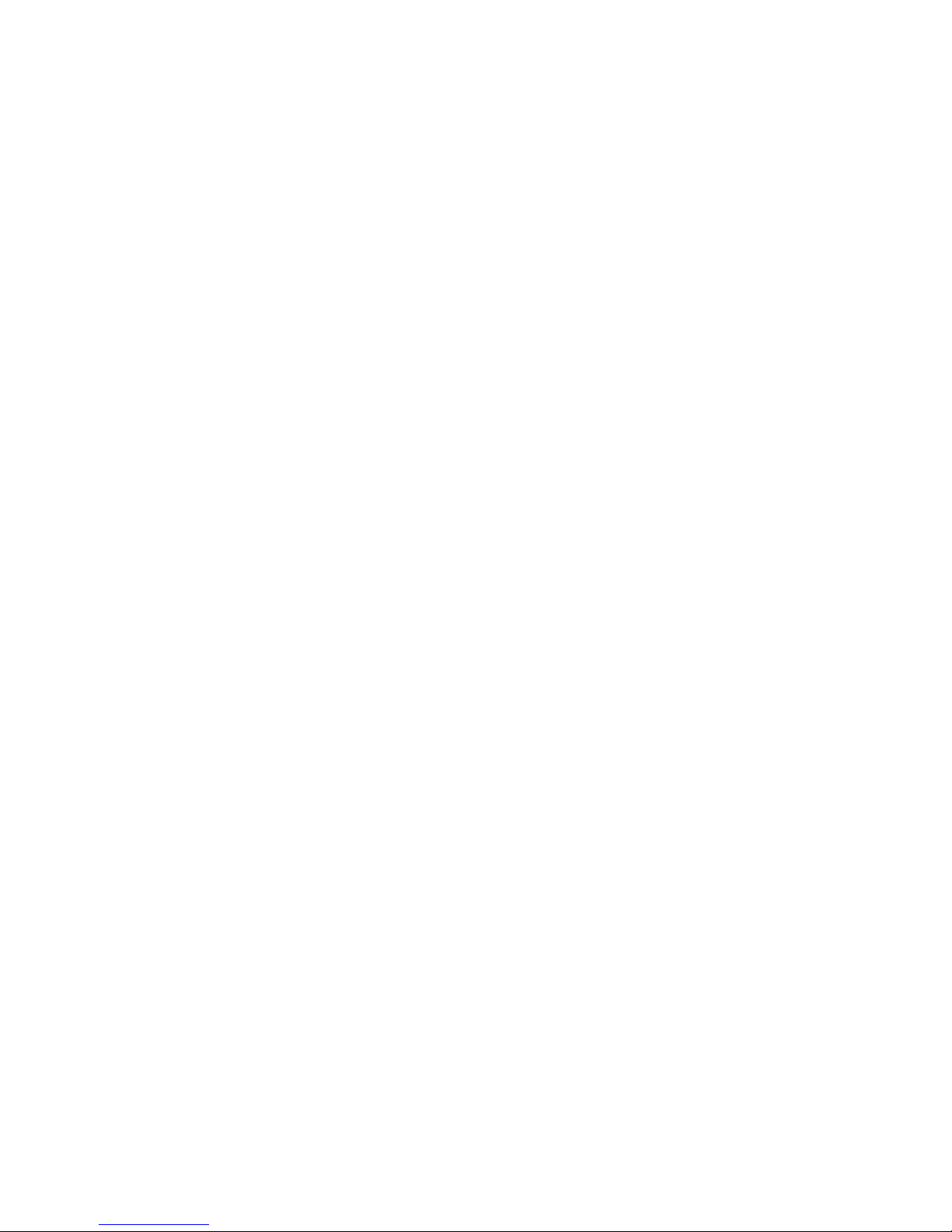
2
Content
1. Before Started ........................................................................................... 3
1.1 Placing the scale ................................................................................ 3
1.2 Power ................................................................................................. 3
1.3 Warm Up Time .................................................................................... 3
1.4 Seal & Serial Number ......................................................................... 3
1.5 Metrological Legislation ...................................................................... 3
1.6 In Case in Doubt ................................................................................. 3
2. Specifications ............................................................................................ 4
3. Keys, Display & Connections.................................................................... 5
4. Initial Setup ............................................................................................... 7
4.1 Internal Function Table ....................................................................... 7
4.2 Enter Internal Function Mode ............................................................ 11
4.3 Key Function when under Internal Function Mode............................ 11
5. Operating the Scale ................................................................................ 12
5.1 Power On & Off ................................................................................ 12
5.2 Set Weight value to zero when unloaded ......................................... 12
5.3 Manual Tare ...................................................................................... 12
5.4 Auto Tare (F12) ................................................................................. 12
5.5 Repetitive Tare (F13) Control ........................................................... 12
5.6 Cancel Tare Effect ............................................................................ 12
5.7 Assign a Function to [Mode] Key (F30) ............................................ 12
6. RS232 Data Output (Optional)................................................................ 13
6.1 Set output format (F16) .................................................................... 13
6.2 RS232 Output pin Assignment ......................................................... 13
6.3 Procedures of Connecting with an External Device ......................... 13
6.4 PC Data Format .............................................................................. 13
6.5 Auto & Manual Output Format .......................................................... 14
6.6. ECO Mode (F31) ............................................................................. 14
7. Battery Level Indicator ............................................................................ 14
8. Error Codes............................................................................................. 15
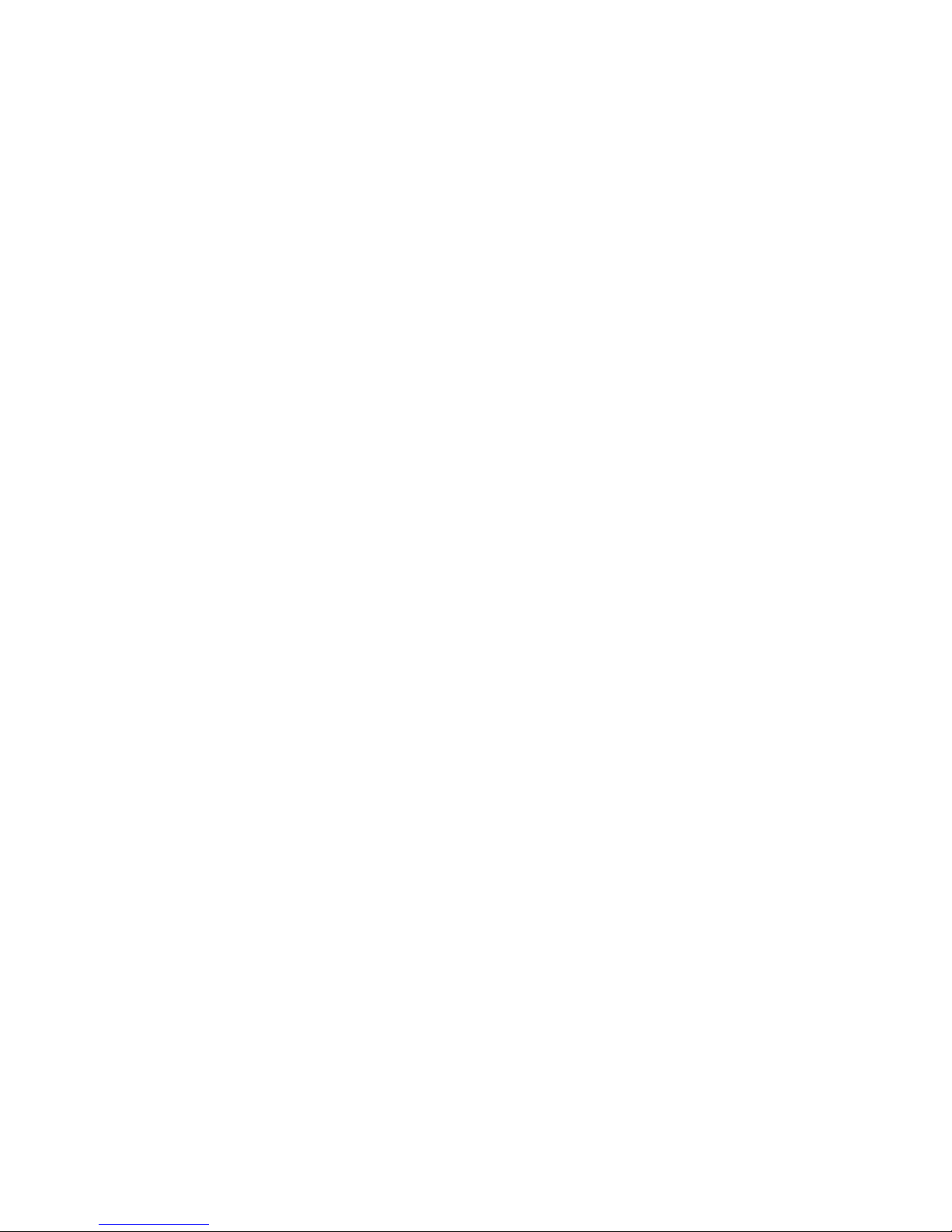
3
1. Before Started
1.1 Placing the scale
Place the scale on a strong and level surface. Avoid using this scale in
environment where excessive wind flow, vibration and extreme temperature
change exist.
1.2 Power
This instrument can be powered: -
3 x D size dry batteries (not include), or
External USB power cord (included).
Insert batteries according to polarity signs marked on battery holder. Do not
install any rechargeable battery inside, scale does not recharge battery.
1.3 Warm Up Time
Allow one minute of warm up period before usage. Warm up period is needed
to energy all components to reach a stable status.
1.4 Seal & Serial Number
This scale is legal for trade only when it is sealed (and/or stamped) and
bearing a serial number. Do not attempt to break the seal (or stamp) or serial
number affixed to scale. Contact your dealer for more information and after
sales service.
1.5 Metrological Legislation
Because of metrological legislation, installation and some metrological
parameter settings / changings are limited to be done by authorized
personnel only. Do not attempt to change any of the built-in parameters of
F60 ~ F99. Contact your dealer for installation and technical assistance.
1.6 In Case in Doubt
Always contact your dealer for operation doubts and after sales service.

4
2. Specifications
Model
Capacity
(Max)
Division (d)
Standard
High
G1-3000
3000g
0.5g
0.2g
G1-7500
7500g
1g
0.5g
G1-15K
15kg
0.002kg
0.001kg
G1-30K
30kg
0.005kg
0.002kg
A/D & Internal
Resolution
24 bit Delta to Sigma to Delta (Δ-Σ)
Analog-to-Digital Converter
Digits &
Indications
6 x 31mm HTN Bold Type Wide
Angle LCD Numeric Digits
Gross, Net, Stable, Zero, Weight
Unit, Battery Level Indicators
Max. Tare Range
- Max (Subtractive Tare)
Estimated Battery
Operation Hours
> = 4000 hours with backlight with 3 x D size
Alkaline Batteries
Power
Consumption
3mA without backlight. 12.2mA with backlight
Power Source
3 x D size Dry Batteries (not included)
External DC 5V Input (USB Power Cord
Included, Charger not included)
Platter
ABS Patter with 210 x 250mm Stainless Steel
Insert
Operation
Environment
5 ~ 40
o
C. Non-condensed. R.H.≦ 85%
Specifications subject to change without prior notice

5
3. Keys, Display & Connections
1. On/Zero Key
Turn scale on or to set weight displayed to
zero when an empty scale has drifted away
from a true zero reading.
2. Mode Key
To trigger the pre-defined function set forth in
internal function F30.
3. Tare Key
Press this key to tare off the weight of a container.
4. Off Key
Press this key to turn scale off.
5. Battery Level Indicator
Battery level is shown here.
6. Minus Sign
Visible when a negative value is displayed.
7. Gross Indicator
Visible when gross weight reading is displayed.
8. Net Indicator
Visible when the tare function is in effect.
9. Stable Indicator
Visible when weight reading is stable.
10. Zero Indicator
Visible when instrument is at true zero weight status.
