Page 1
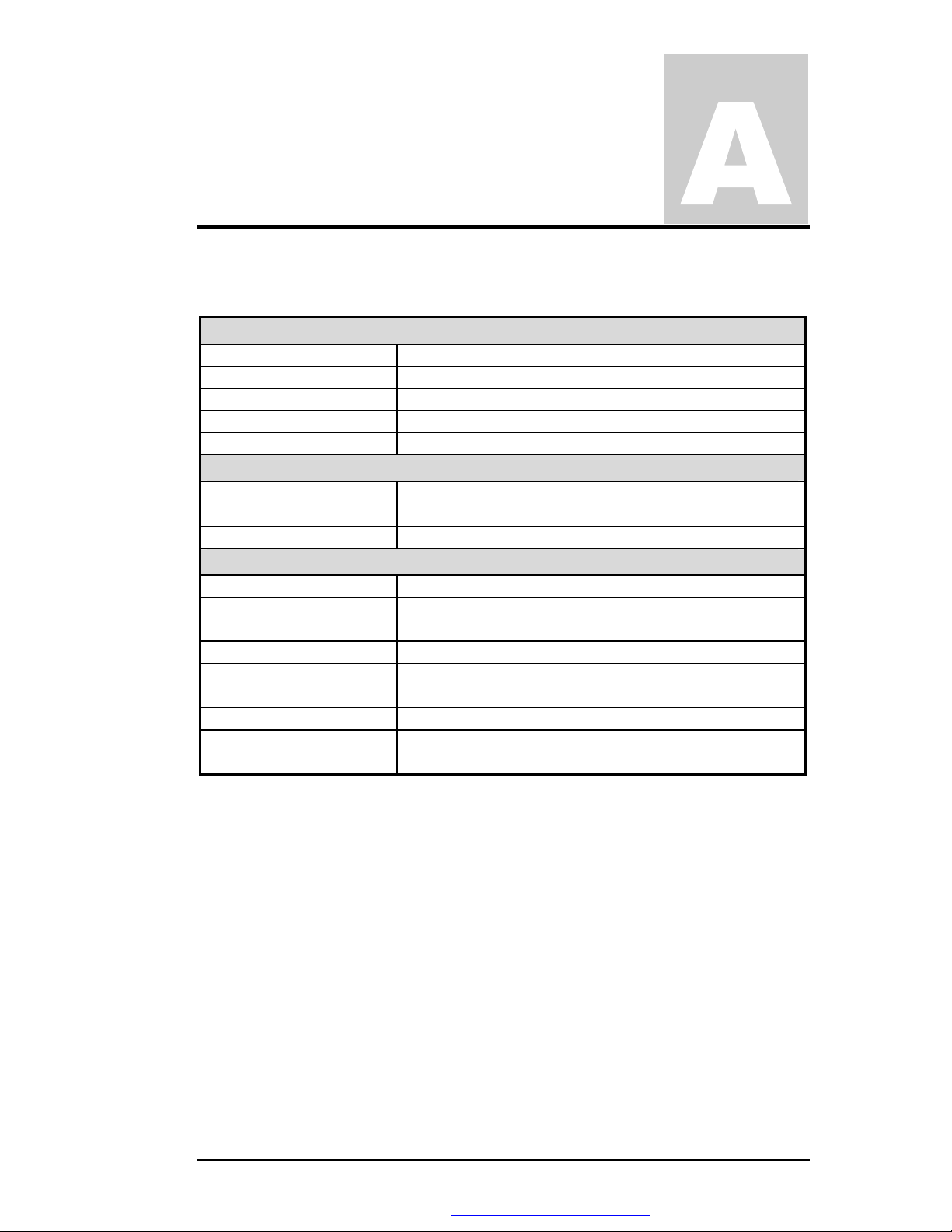
Appendix
Notebook Specification
This appendix provides the technical specification of the A985 notebook:
A.1 System Specification
MICRO PROCESSOR
CPU Type Intel Pentium-4-M Northwood Processor
Clock Speed Pentium-4-M CPU at 1.6/1.7/1.8/2.0/2.1/2.2GHz
Internal L1 Cache 12KB code and 8KB data
Internal L2 Cache 512 KB
CPU Package uFCPGA packaging
SYSTEM LOGIC CHIPSET
Chipset Type
Thermal controller Integrated in South Bridge
Package 200 Pins SO-DIMM (1.25”)
Size 128 / 256 / 512MB
Mode DDR SDRAM
Frequency 266 MHz (Northwood)
Data Path 64 Bit
Refresh
Supply Voltage 2.5V
Extension Upgradable to max. 1024MB using 512 MB SODIMM x 2
Parity Support
CBR Refresh
• SIS 650 - North Bridge
• SIS 961 - South Bridge
MEMORY MODULE
No parity bit for all memory
FIC A985 Service Manual A-1
PDF created with FinePrint pdfFactory trial version http://www.fineprint.com
Page 2
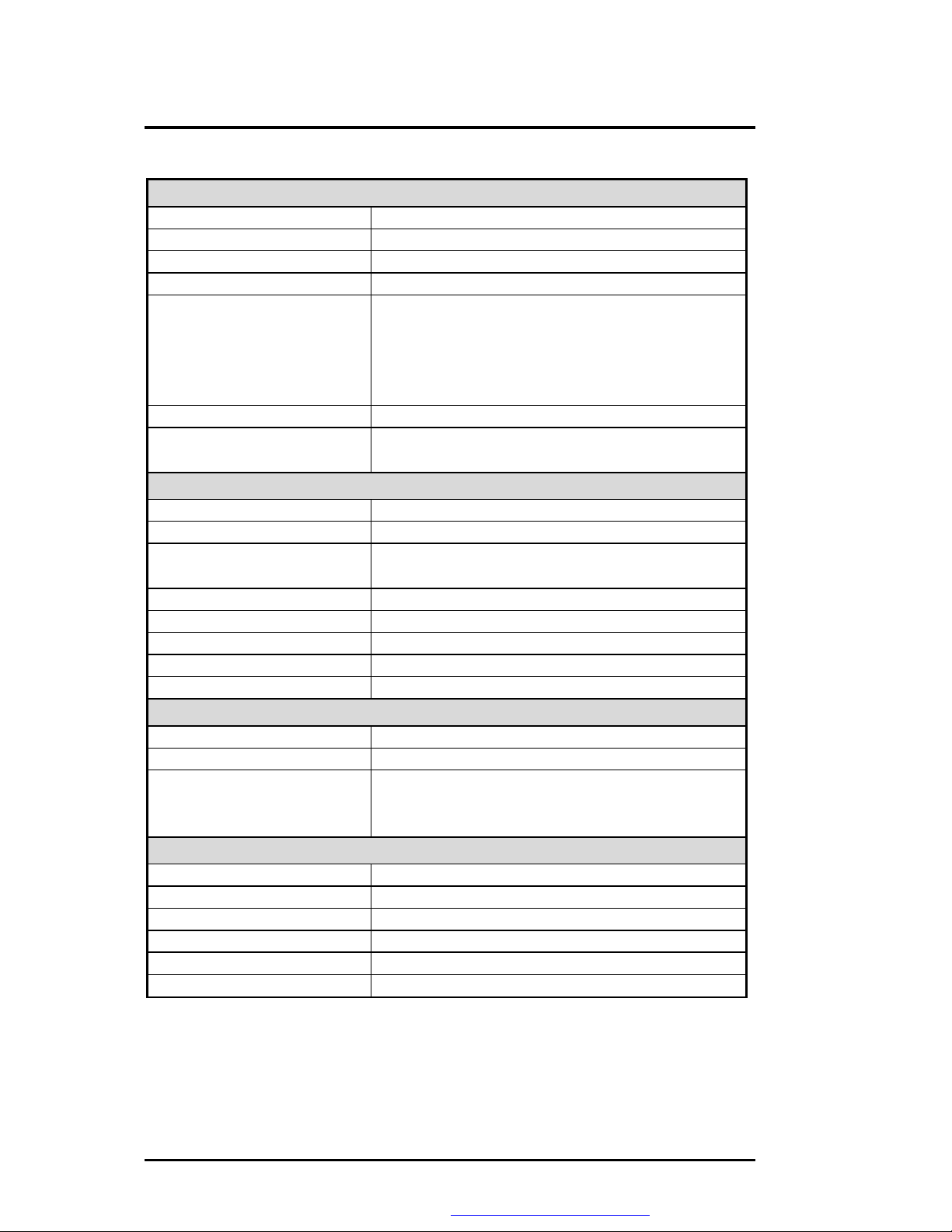
Notebook Specification
BIOS ROM
ROM Type 512K x 8 CMOS Flash Memory – 49LF040A (SST)
ROM Size 4M-bit
Boot Code Sector 64KB Top Sector
Package 32-pin lead PLCC Package
Erase / Program
Program Voltage 3.0V~3.6V
Supply Current
Video Chipset SIS 650 (Integrate in North Bridge)
Video RAM Shared from System Memory from 8MB up to 64MB
Bus Interface
Addressing Linear Addressing
3D engine clock speed Up to 143 Mhz
Maximum Resolution at CRT 2048 x 1536 at 32-bit color (16 million colors)
Maximum Color at CRT 32-bit color (16 million colors)
External CRT connector 15-pin D-Sub female
I/O Controller SMSC LPC47N267
Parallel / Printer Port (LPT1) 25-pin D-sub female connector (with EPP/ECP support)
Serial / COM Port (COM1)
Keyboard Controller ENE KB38867
Firmware Version Version: 1.47
Package 64-pin TQFP
Host Interface 8042-style host interface
Keyboard Scan Local 16 x 8 keyboard switch matrix
External PS/2 Keyboard Mini-DIN PS/2 connector
• 70 ms (typical) Chip-Erase Time
• 18 ms (typical) Sector-Erase / Block-Erase Time
14 us (typical) Byte-Program Time
•
8 seconds (typical) Chip-Rewrite Time
•
• Single-Pulse Program or Erase
• Active = 6mA (typical)
• Standby = 10uA (typical)
VIDEO SUBSYSTEM
66Mhz Host-to-PCI Bridge
•
A.G.P. v2.0 Compliant
•
I/O SUBSYSTEM
Type: 9-pin D-sub male RS-232 connector
•
• Baud Rate: 300 – 38400 bps (UART 16C550A)
• Drivers / Receiver: Maxim MAX3243 (SSOP, 28-pin)
KEYBOARD SUBSYSTEM
A-2 FIC A985 Service Manual
PDF created with FinePrint pdfFactory trial version http://www.fineprint.com
Page 3
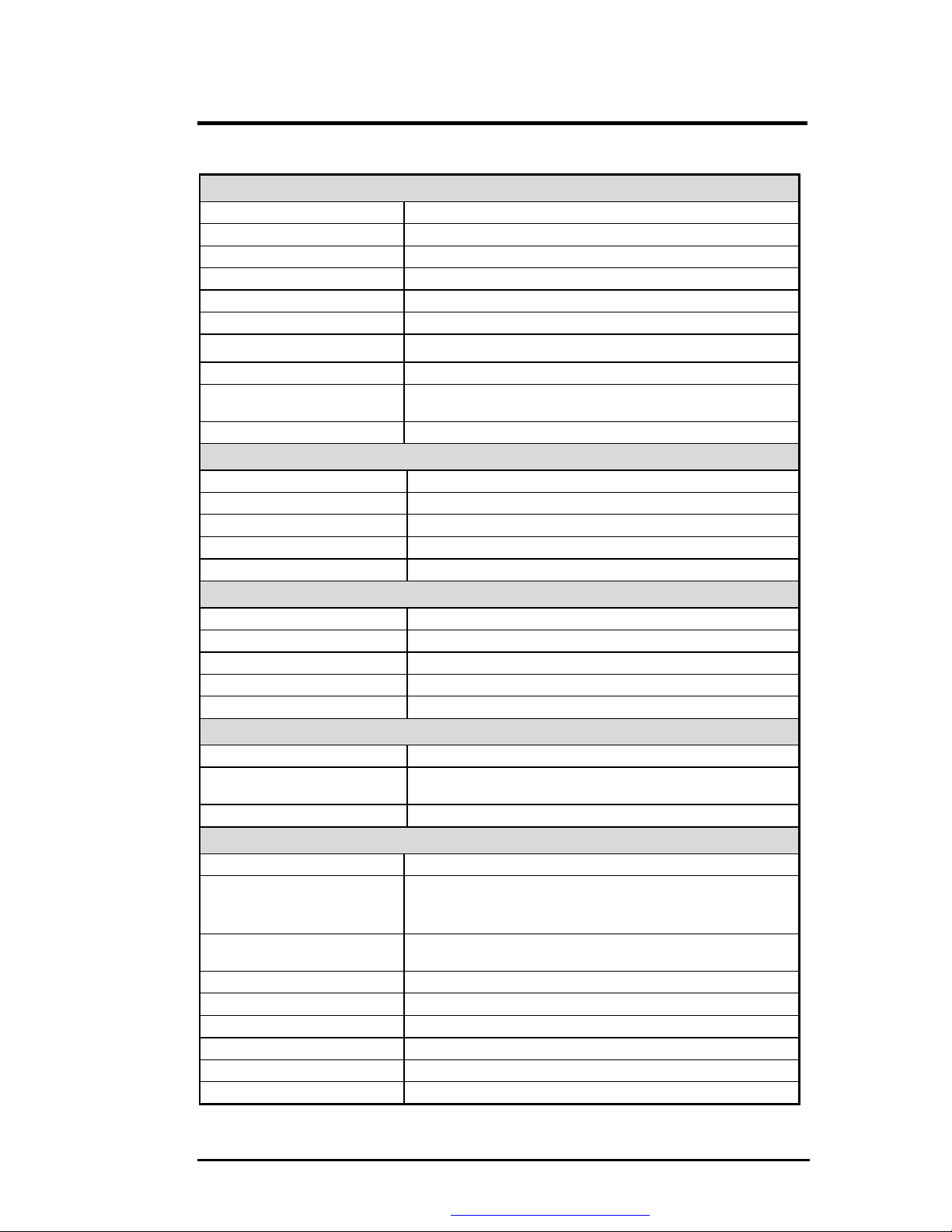
Notebook Specification
SOUND SUBSYSTEM
Audio Controller Integrated in South Bridge
Audio Codec ALC 201 CODEC (Analog Devices)
Compatibility Sound Blaster 16 (Pro) & AC’97 Revision 2.2
Wavetable Function Software
Connection Full-Duplex
Volume Analog H/W Volume
Built-in Speaker
Built-in Microphone Mono
Line-Out Jack 1 x line-out jack with 50mW/20ohm driving capability supported
Microphone Jack 1 x 3.5p microphone jack with 50mW/20ohm driving capability
Chipset Controller Mitsubishi M38867E4HP Version 1.47
Package 64-pin TQFP
Touchpad Type Synaptics TM41PDG351-1 Glide Point
Interface PS/2
External PS/2 Mouse Mini-DIN PS/2 connector (share with PS/2 keyboard)
Chipset Controller O2Micro OZ6912 PCI-cardbus bridge
PCMCIA Slot Configuration 1 Type I or Type II
Bus Type 32-bit PCI CardBus
Compatibility Yenta ™ PCI to PCMCIA CardBus Bridge Registers
Compliance ACPI-PCI Bus Power Management Interface Spec Rev 1.1
PMU Controller Mitsubishi M38859FFHP (PMU08)
PMU Modes Video Timeout, Hard Disk Timeout, Suspend to RAM (STR)
Others LCD Cover-Switch STR, ACPI, DMI 2.0, Thermal Control
Number of LEDs 8 LEDs
Power Status LED
Battery Charge LED
Internet / Mail LED
HDD LED Green color when accessing the HDD
FDD LED Green color when accessing the FDD
Num Lock LED Green color for Num Lock activate on keyboard
Caps Lock LED Green color for Caps Lock activate on keyboard
Scroll Lock LED Green color for Scroll Lock activate on keyboard
2-way (left and right) mini stereo 1W 8Ω speakers
S/PDIF out
POINTING DEVICE SUBSYSTEM
PCMCIA SUBSYSTEM
POWER MANAGEMENT UNIT (PMU)
mode, Suspend to Disk (STD) mode
STATUS LED INDICATORS
Green color when powering on
Green color blinking when in STR or STD
Amber color in Battery Low.
Green color in charging status
Lights off when the battery is fully charged or no battery installed
Green color blinking when a new mail is arriving
FIC A985 Service Manual A-3
PDF created with FinePrint pdfFactory trial version http://www.fineprint.com
Page 4

Notebook Specification
HOT-KEY DEFINITION
Number of hot-keys 8 <Fn> key combinations
Display Mode Fn + F3 (LCD/ CRT/ TV/ LCD&CRT)
Display Stretch / Normal Fn + F5
PC Speaker On / Off (Mute) Fn + F6
Brightness Up Fn + F8
Brightness Down Fn + F9
Internet Function Key
Mail Function Key Mail Button
A.2 Display Specification
LCD Model HSD141PX11-A
LCD Type 14.1” XGA TFT
Display Area H285.696 x V214.272 [mm]
Display Pixels H1024 x V768 pixels
Pixel Pitch H0.279 x H0.279 [mm]
Display colors 262K Colors
Module Size 298.5(W) x 227.5(H) x 5.8(D) [mm]
Weight Approx. 550g
Contrast Ratio 200:1 (typ.)
Power Supply 3.3V
Response Time 30ms (max)
Operating Temperature
Storage Temperature -20 to 60 degrees Celsius
LCD Model HSD150PX14-A
LCD Type
Active Area H304.1 x V228.1 [mm]
Display Pixels H1400 x V1050 pixels
Pixel Pitch 0.218 [mm]
Display colors 262K Colors
Module Size 315.7(W) x 240.5(H) x 7(D) [mm]
Weight
Contrast Ratio 250:1 (typ.)
Brightness 150
Viewing Angle (U/D/L/R) 10/30/45/45
Power Supply 3.3V
Response Time 40ms (max)
Operating Temperature 0 to 50 degrees Celsius
Storage Temperature -20 to 60 degrees Celsius
Internet Button
14.1” XGA TFT LCD (HANNSTAR)
0 to 50 degrees Celsius
15.0” SXGA TFT LCD (HANNSTAR)
15.0” SXGA+ TFT
Approx. 650g
(cd/m²)
A-4 FIC A985 Service Manual
PDF created with FinePrint pdfFactory trial version http://www.fineprint.com
Page 5

Notebook Specification
A.3 DVD/CD-RW Combo Drive Specification
Drive Manufacturer
Physical Dimension 128.0 x 12.7 x 129 [mm] ( W * H * D )
Weight 300g
Loading Manual tray loading
Ejection Manual eject using the eject button
Host Interface Enhanced IDE (ATAPI)
Access Time (1/3 stroke) DVD-ROM 180ms Typ.
Data Transfer Rate
(ATAPI Interface)
Data Transfer Rate (sustained) Max. 10,800Kbyte/s (DVD); Max.3,600Kbyte/s(CD)
Data Write Rate Max. 1,200Kbyte/s (CD-R) ; Max.600Kbyte/s(CD-RW)
Starting Time Max. 15 sec (Except Multi Session)
Stop Time Max. 6 sec (Except DVD-RAM)
Data Buffer Capacity 2MB
Supply Voltage +5VDC +/- 0.25V
MTBF 60,000H (Duty 20%)
MKE UJDA730FC-A
Auto eject using the eject command on software
CD-ROM 130ms Typ.
16.7 MByte/s (PIO Mode 4)
16.7 MByte/s (Multi word DMA transfer mode-2)
33.3 MByte/s (Ultra DMA transfer mode-2)
A.4 Keyboard Specification
Keyboard Type
Type of key switch Membrane (PE) Switch
Number of keys 87 keys with embedded numeric keypad
Compatibility
Travel
Keyboard Height
Keycap Pull Off Force
Supply Voltage 6V
Operating Temperature
JME K9801
Enhanced 101/102 emulation
3.0 mm ± 0.3 mm
6.8 ± 0.3 mm
7.0 ± 0.3 mm (SPACE Key)
500g
≥
-10 to 60 degrees Celsius
A.5 Touch Pad Specification
Touch Pad Type Synaptics GlidePoint TM41PDG351-1
Interface PS/2 (compatible with Microsoft Mouse Driver)
Supply Voltage
Supply Current 4.0mA (Max) Operating
Dimension W65 x H49 x D2.82 (D1.07 PCB ) mm
Weight
Operating Temperature 0 to 60 degrees Celsius
Storage Temperature -40 to 65 degrees Celsius
5V
8g.
FIC A985 Service Manual A-5
PDF created with FinePrint pdfFactory trial version http://www.fineprint.com
Page 6

Notebook Specification
A.6 Internal Modem Specification
Modem Type
Chipset Lucent Mars3 1648
Modem Chipset Interface Mini-PCI Interface (Type 3B)
Wake Up Function Supports Ring-in Resume Wake Up function
Connection Mode V.90 Kbps
Speakerphone Full duplex speakerphone (FDSP)
Fax Transmission Way
Modem Speed 56 Kbps
Modulation Format V.90 PCM
MDC FAX/MODEM UNIT
Half Duplex
A.7 Internal LAN Specification
LAN Type
LAN Chip Interface On-Board
Speed 10/100 Mbps Auto-Negotiation
Wake Up Function
Realtek 8100BL
Supports Wake-on-LAN (WOL) & LAN-BOOT function
A.8 Power Supply
AC POWER ADAPTER (DELTA)
Adapter Type ADP-65DB
Input Voltage 100 to 240VAC
Input Frequency 50 to 60 Hz
Input Current 1.5A Max at 110VAC
0.7A Max at 220VAC
Efficiency 83% Min with the AC input set at 115v/50Hz
In-Rush Current (Cold Start) 50A Max at 100 VAC
100A Max at 240 VAC
Output Power 60W
Output Voltage +19Vdc (main)
Output Current Limit 5.2A~6.0A
Over Voltage Protection 25V Max
Over Temperature protection 110~130 degree C
LED Display Green LED (On / Off)
Dimension L133 x W58 x H29 [mm]
LITHIUM ION (LI-ION) BATTERY PACK
Model Sanyo Li-Ion Rechargeable Smart Battery
Cell Number 8
Rating (Nominal) Voltage 14.8V
Typical Capacity 4000 mAH
Watts 51.84 W
Charging Voltage 16.8V
A-6 FIC A985 Service Manual
PDF created with FinePrint pdfFactory trial version http://www.fineprint.com
Page 7

Notebook Specification
Charging Efficiency 100%
EVD1 14.0V
EVDF 12.0V
A.9 Inverter Specification
Input Voltage 5.0V
Start Voltage 1200Vrms (min)
Output Current 6mA (max)
Frequency 30~70KHz
Efficiency 75% (min)
Brightness Control Voltage 0.94~1.86V
A.10 DC/DC Specification
Controller MAX1631
Input Voltage 8 ~ 20V
Output Current 7A (5V) / 4.5A (3.3V) / 120mA (12V)
Frequency 200KHz
Support Mode OVP / OCP
A.11 Charger Specification
Controller Mitsubishi 3886X
Input Voltage
LITHIUM ION (LI-ION) BATTERY PACK
Max. Temperature 60 degrees
Max. Charger Voltage 4.35V / cell
Charger Entry Temperature 0 – 50 degrees
Max. Timer 300 minutes
Trickle Charger Detect 0 < V < 3V / cell
Output Current (system off) 1.6A (Min) / 1.7A (Typ) / 1.8A (Max)
Output Current (system on) constant power
Trickle Charger Current 120mA
Ripple & Noise 500mV
Efficiency 90%
18.5 ~ 20V
A.12 Mechanical Specification
Unit Dimensions
(W x D x H) in millimeters
Unit Weight Approximately 3.2Kg (6.6 lbs) with 14.1” LCD System with
325 x 269 x 40 mm (Front)
HDD, FDD, CD-Rom & One Li-Ion Battery Pack
FIC A985 Service Manual A-7
PDF created with FinePrint pdfFactory trial version http://www.fineprint.com
Page 8

Notebook Specification
A.13 Environmental Requirements
Temperature
Operating Temperature
Storage Temperature
Humidity
Operating & Storage
Shock (Non-operating)
Unpacked
Drop
Package
Electro-Static Discharge (ESD)
0oC to 40oC
-20oC to 60oC
40oC / 85% RH Over 48 hours
Acceleration: 50G
Duration Time: 11ms
No. of Times: 3 Times
Direction: 6 face
Drop Height: 91cm (under 10Kg)
76cm (over 10Kg)
Drop Phase: 1 corner, 3 line, 6 face
Contact: +/- 6KV
Air: +/- 10KV
A-8 FIC A985 Service Manual
PDF created with FinePrint pdfFactory trial version http://www.fineprint.com
