Fiberlink FL-117 User Manual

Version 1.00
FL-117
Optical Fiber Fusion Splicer
User Manual
Price . 1,58,000/-

Warning: Ignore the warning, non-proper use of fusion splicer could lead to fatal
and serious injur
y.
1. The input voltage of this model of machine is definite; please do not use the voltage
outside the scope. Please use the correct AC and DC power supply.
2. When the fusion splicer comes across the following failures, please immediately
remove the AC power cord from the power supply input and turn off the fusion
splicer, otherwise will lead to the incapable of the repairing and even will cause
personal injury, death and fire.
Smoke, smell, noise or heat anomaly
Broken or damaged machines
Liquid or foreign matter enters the interior of the machine
3. This model of fusion splicer does not have the need to maintain internal
components, dismantling of fusion splicer and power modules is prohibited; any
mistake in maintenance will lead to the machine beyond repair even causing bodily
harm.
4. The machine has strictly limitation to the power supply module used.
5. The fusion splicer is prohibited to be used under the environment with the
inflammable liquid or flammable gas; otherwise will lead to fire, explosion and
other serious consequences.
Disclaimer Clause
The Company does not assume any liability for all damage caused by the use
of non original battery.
To avoid possible wrong operation or insecurity, a valid ground three-hole
socket must be used when AC/DC adaptor access to AC 220V 50HZ power.

Content
1. Brief Introduction ........................................................................................................ 1
1.1 Specifications .......................................................................................................... 1
1.2 Configuration of fusion splicer ................................................................................ 2
1.3 Parts Name of fusion splicer .................................................................................... 3
1. 4 Descriptions of the Keyboard .................................................................................. 4
2. Basic operation ............................................................................................................ 5
21 Descriptions of the power modules ....................................................................... 5
22 AC operation...................................................................................................... 5
23 Battery supply operation .................................................................................... 6
2.4 Turn on and turn off ................................................................................................. 9
2.5 Display brightness control ....................................................................................... 9
2.6 Cover fiber protection sleeve .............................................................................. 10
2.7 Preparation of fiber end-face .................................................................................. 10
2.8 Place fiber ................................................................ .............................................. 12
3
Check and Maintenance .......................................................................................... 13
3.1 Cleaning V-grooves ............................................................................................... 13
3.2 Cleaning Fiber Clamp Chips .................................................................................. 14
3.3 Cleaning Wind Protector Mirrors ........................................................................... 14
3.4 Cleaning Objective Lenses..................................................................................... 15
3.5 Replace Electrodes................................................................................................. 15
3.6 Set Calendar .......................................................................................................... 17
4. Change the spare lithium battery pack ...................................................................... 17
5
.
Power Supply ............................................................................................................. 18
Addenda A: Summary of quick operating ..................................................................... 20
Addenda B: Guarantee period and limits ...................................................................... 22
Addenda C: Contact ....................................................................................................... 23

1
1. Brief Introduction
Nanjing Fiberlink Communication Technology Co., Ltd. is a company specializing in the
production of optical fiber fusion splicer, optical fiber cleaver, OTDR, light source, optical
power meter, and optical fiber fixture, and other optical communication instrument high-tech
enterprises. Company production of FL-117, FL-118, F series fiber splicing machine is not
only widely used in China Telecom, China Mobile, Unicom, radio and television major
domestic telecommunications operators, but also exported to South America, Europe, Russia,
Southeast Asia and Africa and other parts of the world.
1.1 Specifications
Model FL-117 FTTH Fusion Splicer
Splicing Type SM, MM, DS, NZDS
Splicing Loss 0.02dB(SM)0.01dB(MM)0.04dB(DS)
Return Loss >60dB
Splicing Mode Manual, Half Auto, Auto
Fiber Alignment Core to Core Alignment by PAS technology
Applicable Fiber Cable indoor and 0.25mm,0.9mm fiber, SC
connector(option)
Splicing Time ≤9s
Heat Time ≤30s
Cleaved Length 816mm
Fiber Image/ Magnification 300/200 times
View Display 5 inch digital high-quality LCD screen
Tension Test Standard 2N (option)
Heat Shrinkable Sleeve 60mm, 40mm and serials heat Shrinkable Sleeve
Battery Capacity 200 cycles splicing and heating, 3 hours charging time
( splicing and charging at same time)
Battery Life Cycling charge 300-500 times, easy to replace battery
Electrodes Life 3000, easy to replace electrodes
Power Source ≤20W
Interface USB Convenient data download and software update
Construction Lighting Built in high brightness, wide range of lights, easy to
operate at night
Power supply Built in lithium battery 5200mAh 11.1V; external
adapter, input: AC100-240V, output: DC13.5V/4.5A
Operating Condition 0-5000m above sea level, Temperature: -10-60,
Humidity:095%RH (No dew)
Weight (including battery) 1.98 KG (including battery)
Dimension (LxWxH) 135mm(L)×158mm(W)×155mm(H)
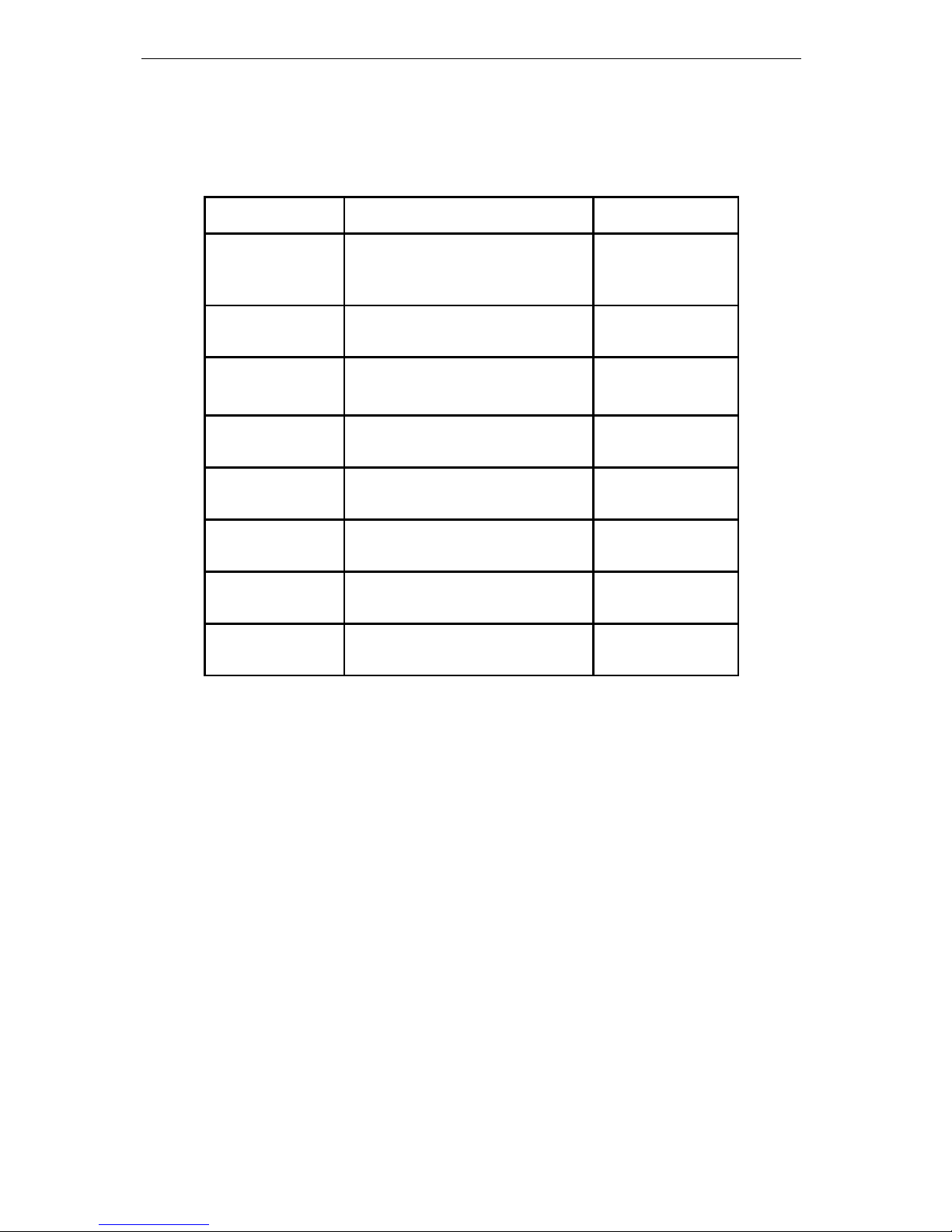
2
1.2 Configuration of fusion splicer
Following is the standard configurations of fusion splicer:
No. Name Quantity
1 Fusion Splicer 1 set
2 Carrying Case 1 set
3 AC Adaptor 1 pc
4 Power cord 1 pc
5 Cooling tray 1 pc
6 Spare Electrodes 1 pair
7 User Manual CD 1 pc
8 Test Report 1 pc
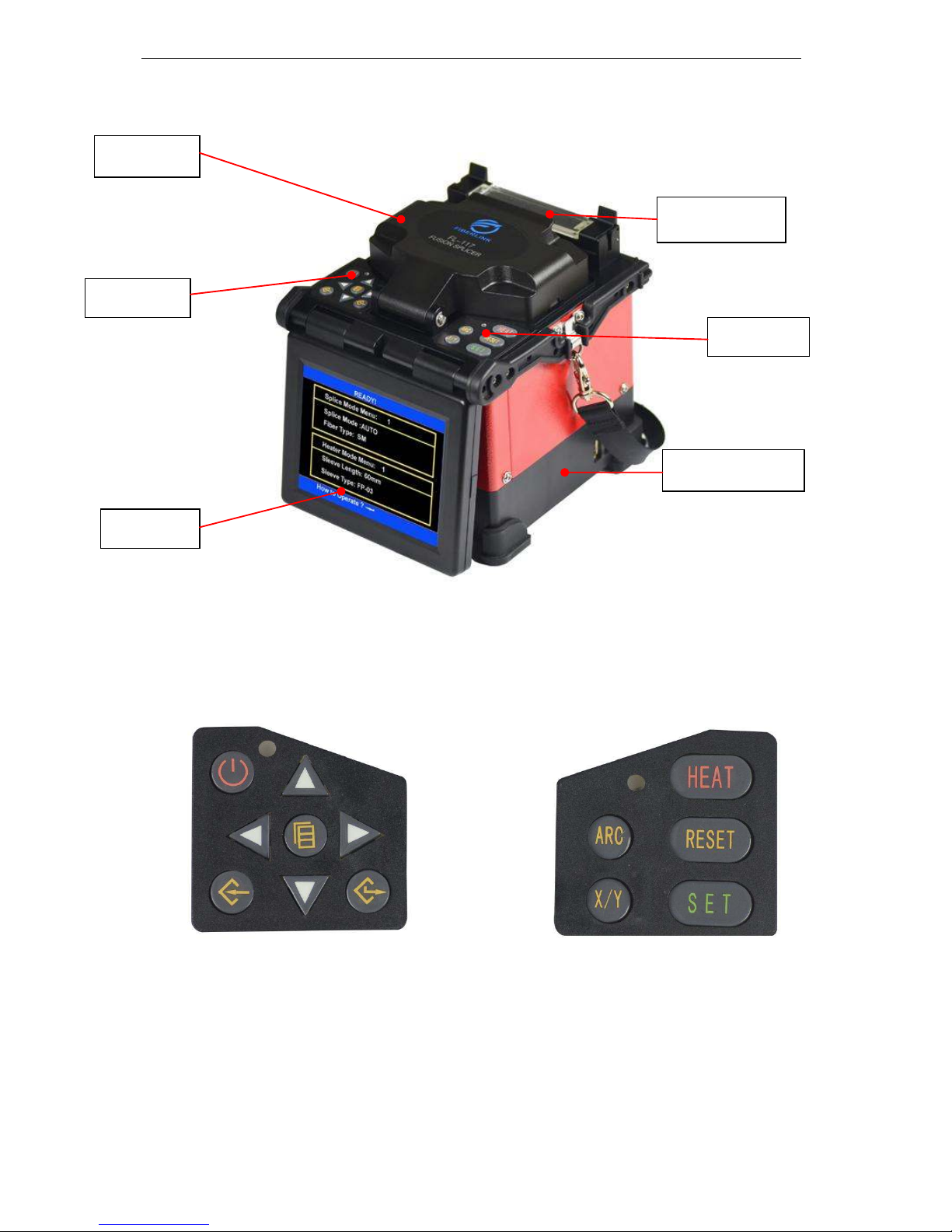
3
1.3 Parts Name of fusion splicer
Left Keyboard Right Keyboard
Power Module
Key board
Power switch
Windshield
Heater
LCD
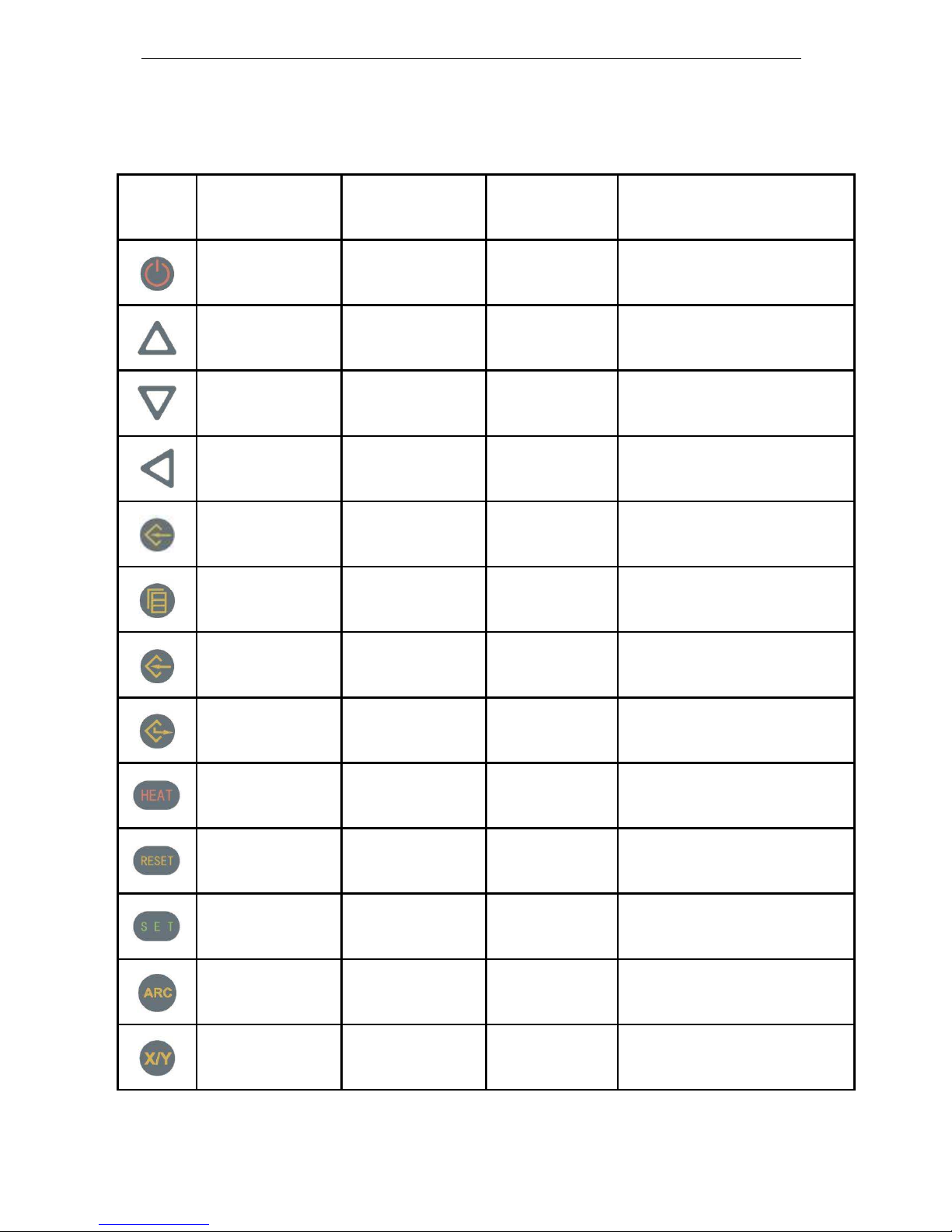
4
1. 4 Descriptions of the Keyboard
Membrane figure of left and right keyboards
Keyboard
Standby mode
Mode of manual
operation
Mode of automatic
operation
Mode of parameter menu
Power switch Power switch Power switch Power switch
To increase the
brightness of the display
The optical fiber moves
upward
Invalid
Increase the parameter quantum or
move the cursor
To reduce the brightness
of the display
The optical fiber moves
downward
Invalid
Increase the parameter quantum or
move the cursor
Invalid
The optical fiber moves
left
Invalid
Increase the parameter quantum or
move the cursor
Turn on the help screen
The optical fiber moves
right
Invalid
Increase the parameter quantum or
move the cursor
To enter the menu
mode
To switch on the manual
driver at pausing state
Invalid
Selectedit the fusion(heating)
parameter files
To enter “select splice
parameter files” menu
To enter the “select
parameter files” menu
Invalid
To enter the next menu interface/
confirm the modifier
Invalid Invalid Invalid Exit from the current menu screen
Heater switch Heater switch Heater switch Heater switch
Reset of motor Reset of motor Reset of motor Invalid
Start to fusion
Further propulsion/start
fusion
Invalid Invalid
Discharging Discharging Invalid Invalid
Switch X/Y display
screen
Switch X/Y display
screen
Switch X/Y display
screen
Invalid

5
2. Basic operation
FL-117 Fusion splicer is designed to splice
many types of fiber by using core
diameter aiming rationale, its shape is
compact, light weight, which is suitable for
field work. Operation is simple, fusion speed
is high, and fusion loss is small.
2
1 Descriptions of the power modules
FL-117 Fusion Splicer uses 2 in 1 power module design, during the work,
the Fusion Splicer can be supplied by the polymer lithium ion battery
separately; or use AC adapter for electricity supply; when adapter is used for
electricity supply, the polymer lithium ion battery is charged at the same time.
The lithium battery to be changed must be the model specified by the
Company.
2
2 AC operation
2.2.1 When AC power supply is adopted, the AC/DC adapter supplied by the
company should be used. The basic parameters of the adapter are as
follows: INPUT: AC100-240V1.8A 50/60HZ
OUTPUT: DC13.5V ∕ 5A
2.2.2 The AC/DC adapter will not be able to supple normal DC output if the
input AC voltage is lower than 100V or higher than 240V. At this
situation, the DC output line of the adapter must not be inserted into
“POWER INPUT “specified on the power module of the Fusion
