FIBER FOX Mini 22A User Manual

www.fiberfox.co.kr
Mini 22A
User Manual
website youtube
Sales : sales@fiberfox.co.kr
Technical Support : support@fiberfox.co.kr
80, Dongseo-daero 179beon-gil,
yuseong-gu, Daejeon 34159, Korea
www.fiberfox.co.kr
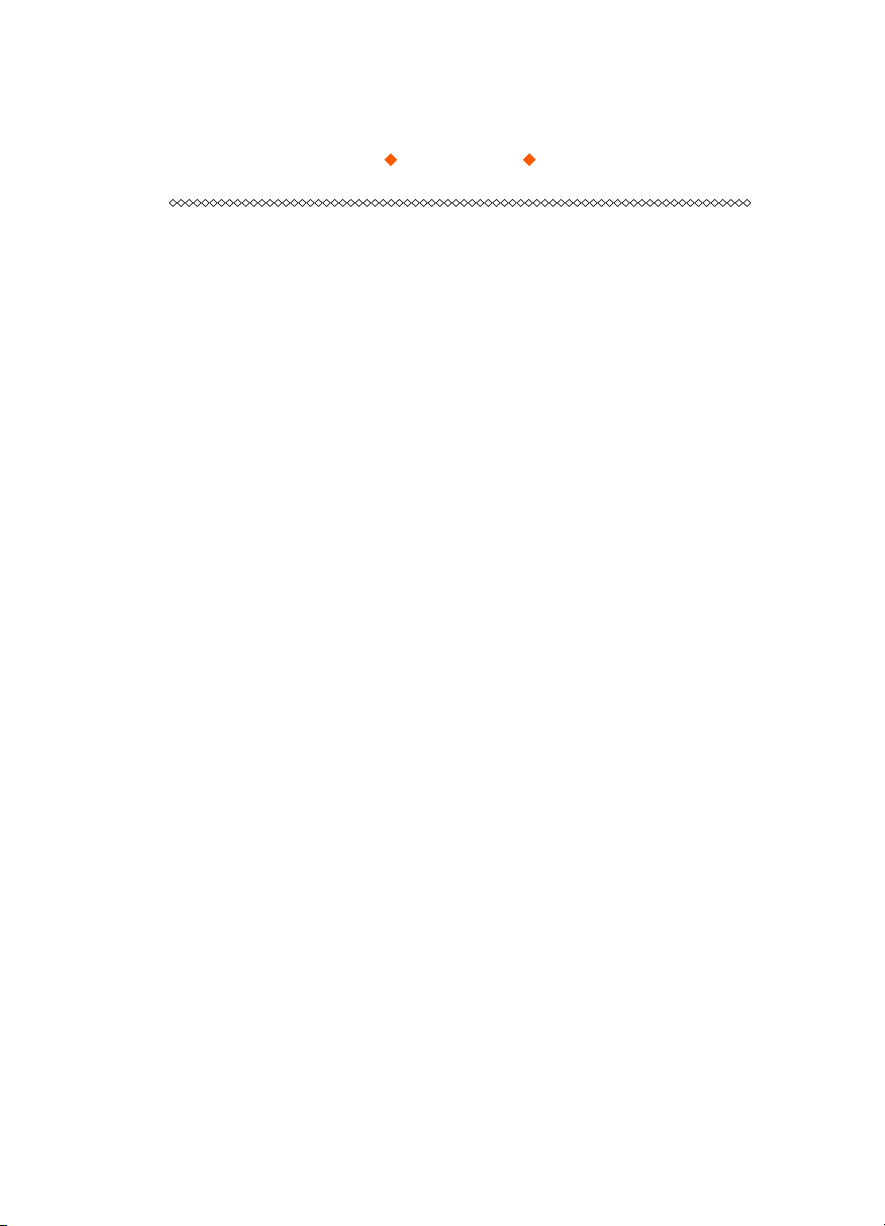
Contents
Introduction
·
Technical specifications
·
Splicer description & Part name
·
How to the replace the fiber folder
·
Cleaning
·
Splice Program
·
- Stabilize Electrodes
- Arc Calibration
- Splice Menu
1) Splice Mode
2) Splice Option
3) Heater Mode
4) Data Storage
5) Menu Lock
6) Reset
- Maintenance
- Setting
1) System Setting
2) Language
3) Power Save Option
4) Set Calendar
4
4
6
7
7
8
8
9
10
11
13
14
15
18
19
20
21
- 2 -

5) Password
23
6) System Information
Notice : Warning and Cautions
·
Appendix I
·
Appendix II
·
Appendix III
·
24
25
27
29
32
Important
FiberFox highly recommend that all users read this manual before operating Mini 22A.
This manual is valid for the recent software version.
Cautions
The Battery must be taken out of the splicer, when stored in the Hand carrying case.
- 3 -
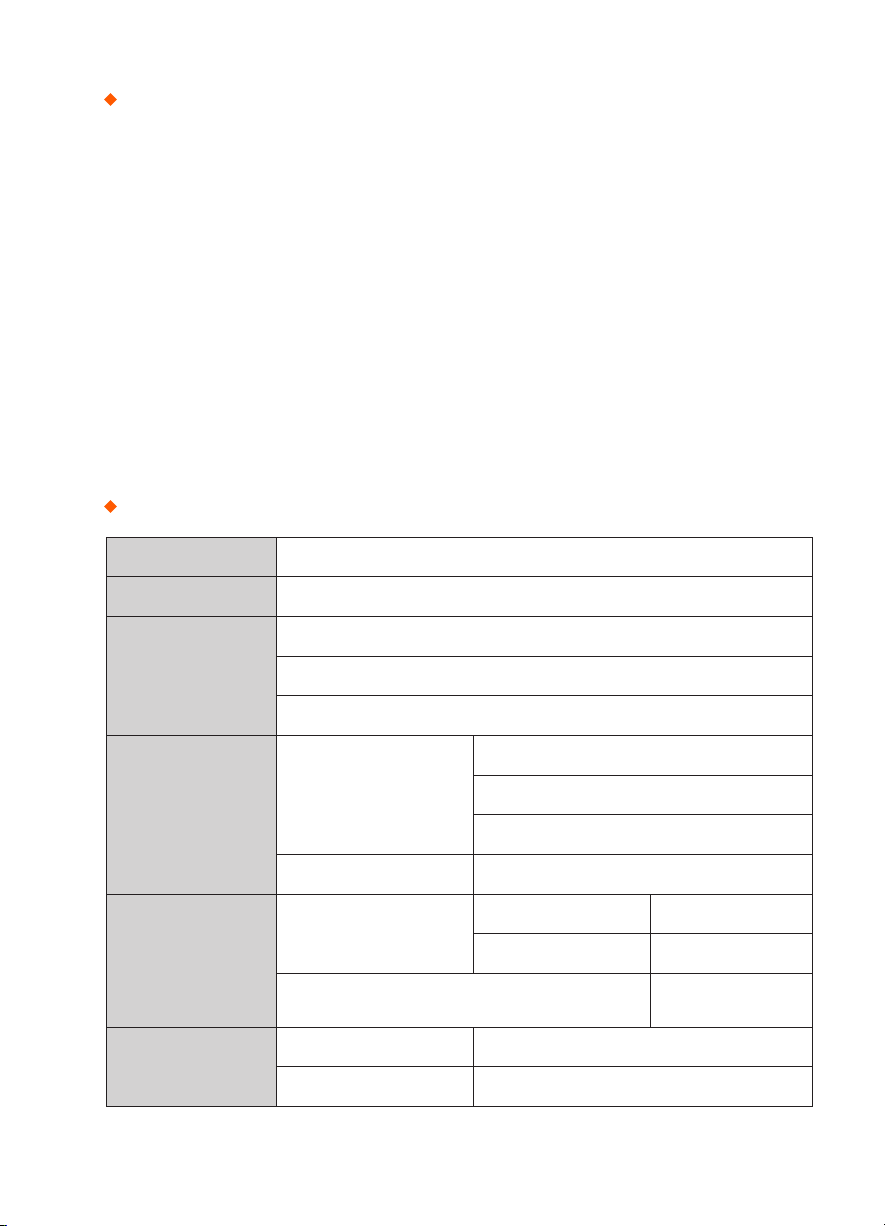
Introduction
Thank you for choosing Mini 22A FTTx Master from FiberFox. The Mini 22A with innovative design
and excellent manufacturing technology gives customers assurance of trust.
Exceptional splicing experience and new technology greatly reduces splicing and heating time.
Advanced estimate method and clad alignment technique ensure the accuracy of the splice loss
estimation. Its small size, compact design and reliable protective casing make it suitable for any
operating environment. Dynamic operation interface and automatic splice mode give the custom-
ers great user-friendliness. For more information, please contact your local distributor or visit our
website at www.fiberfox.co.kr
This manual explains the features, specifications, operation, maintenance and warnings about Mini
22A. The primary goal of this manual is to make the user very familiar with the splicer operation.
Technical specifications
Camera High precision dual camera
Display 4.3” wide color reinforced LCD
x150 : X&Y axis dual view
Microscope
Power Supply
Data Capacity
Splice Speed
x300 : X axis single view
x300 : Y axis single view
AC 100~240V
Splicer
Li-ion Battery DC 11.1V
Factory pre-set 11 ea
Splice Mode
Edit Mode 128 ea
Data Storage (Splicing result)
SM Quick mode (SQM) 7 Sec.
SM AUTO mode 9 Sec.
- 4 -
50~60HZ
DC 9~14V
5,000
Max 10,000

Applicable Sleeve
Standard : 20, 25, 30, 35, 40, 60mm
Custom : 4*32mm sleeve (For SOC)
Heating Time 8~900sec (Typical: 18sec)
Heater
Applicable
Fiber
Applicable
Cable
Splice Loss
Heater mode
Factory pre-set 4 ea
Edit Mode 23 ea
Standard 1 ea(Pre-installed)
Heating block
SOC Customized 1 ea(In Package)
Fiber count : Single core
Fiber Type : SM(ITU-TG.652)/ DS(ITU-TG.653)/ NZDS(ITU-TG.655)/
ITU-TG.657 A,B Type / MM(ITU-TG.651)
Fiber count : Single core fiber in cable
Applicable diameter : 0.25mm / 0.9mm / 2.0mm / 2.4mm / 3.0mm
Applicable buffer Diameter
: Cladding diameter : 80~150µm, Coating diameter : 100~1,000 µm
SM : 0.02dB
MM : 0.01dB
DS : 0.05dB
NZDS : 0.05dB
G.657 : 0.02dB
Reliability
Operating
Condition
Storage
Condition
Altitude 0~5,000M
Humidity 0~95%
Temperature
Wind Speed 15m/s
Humidity 0~95%
Splicer
Temperature
Battery
- 5 -
-10
-20~60
-20~40
~50
℃
℃
℃
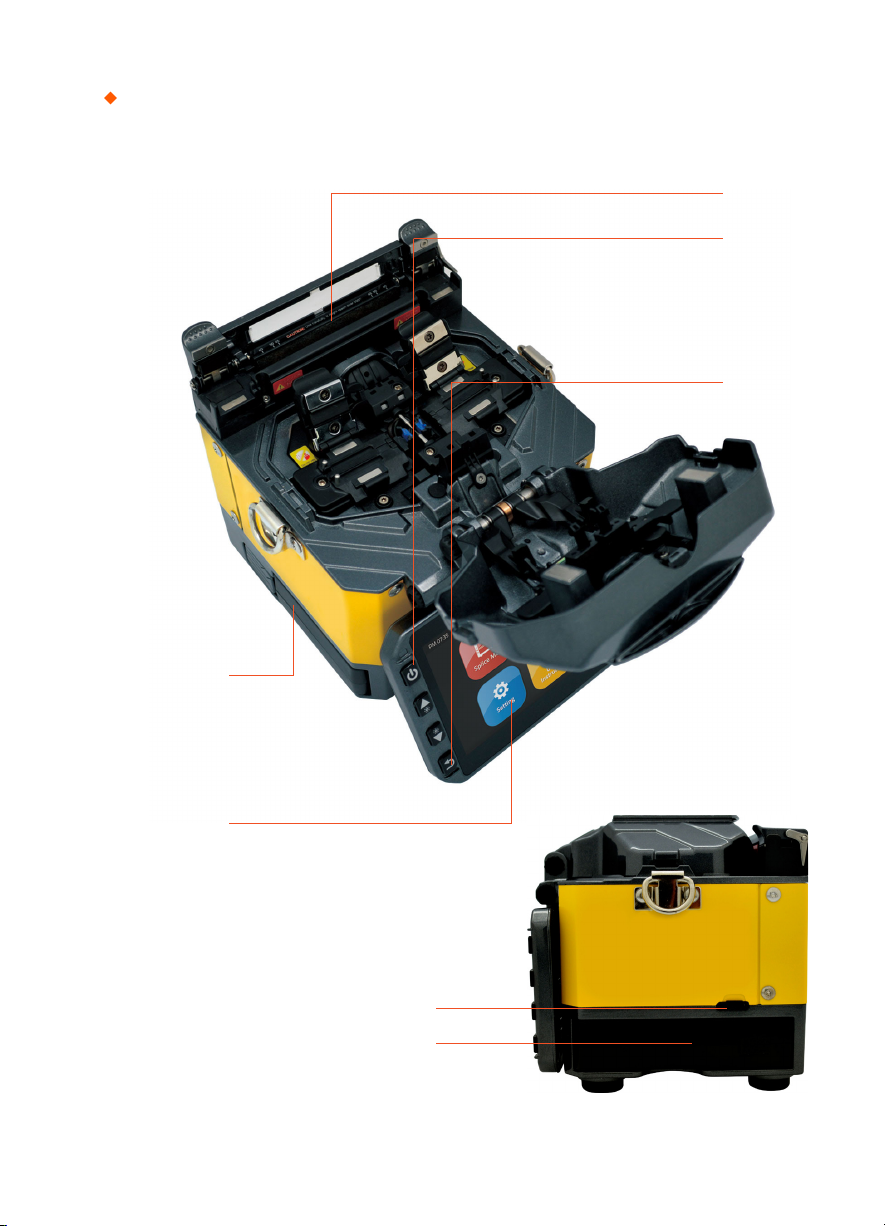
Splicer description & part name
Power Supply / Battery
Sleeve Heater
ON/OFF Button
Return Button
Monitor
Micro HDMI Port
Connector for Charging Battery
- 6 -
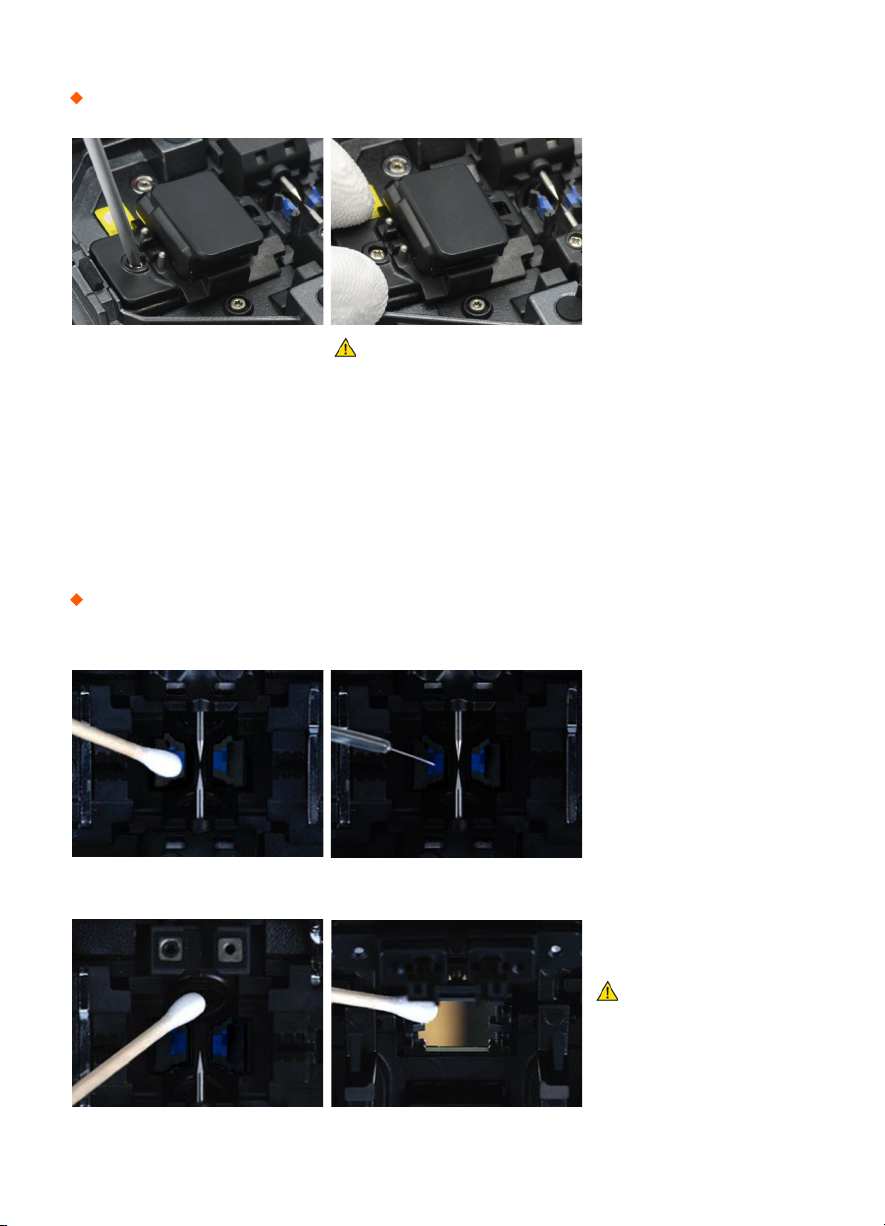
How to replace the fiber holder
1) Loosen the screws
2) Take out the universal holder
3) Replace compatible with holder
4) Tighten the screw
Caution
1) The unscrewed screws remain in the holder
(Do not remove the screws out)
2) Do not screw down the holder too tight
Cleaning
V-Grooves
Lens Mirrors
Check fiber after cleaning
with cotton swab
- 7 -
Caution
1) Do not disturb
the electrode tips
2) Use only 99% or better
purity alcohol
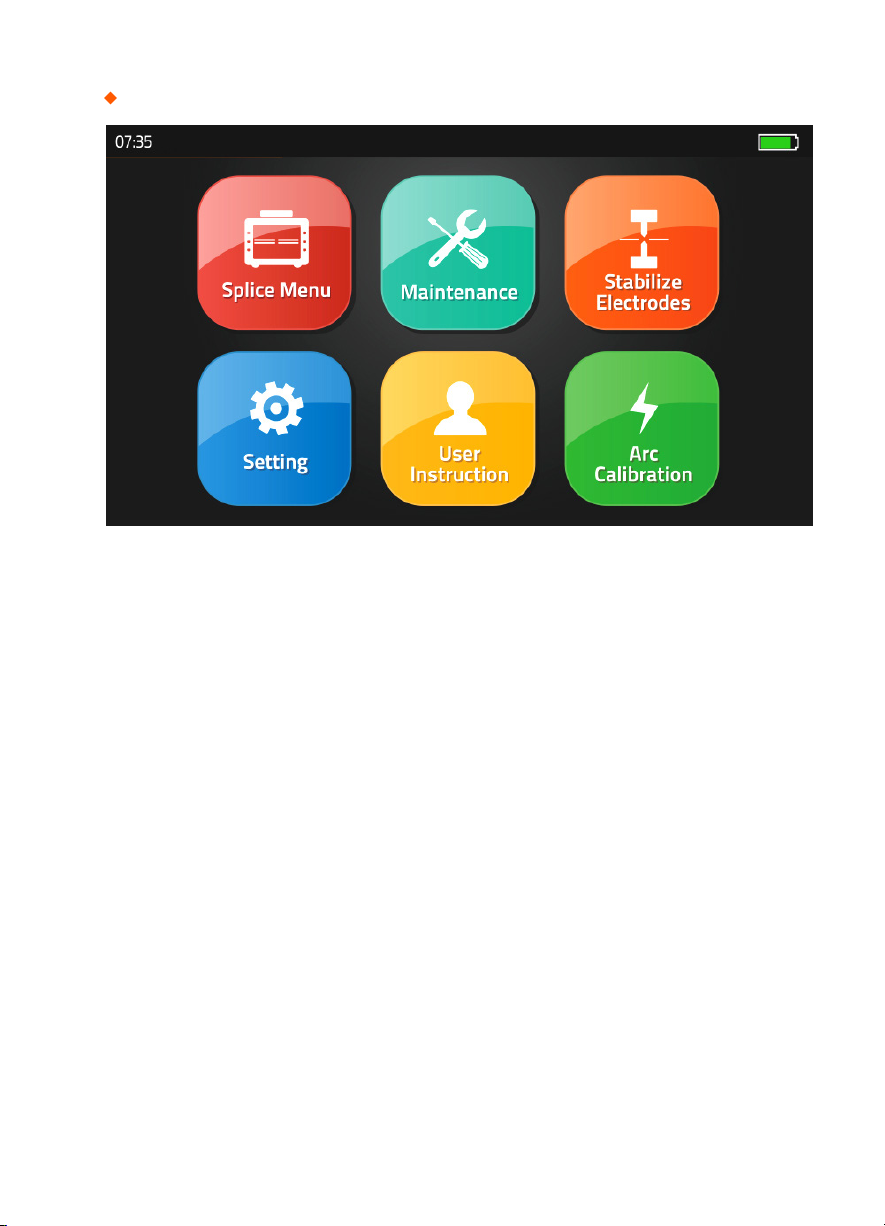
Splice Programs
Splice Menu, Maintenance, Stabilize Electrodes, Setting, User Instruction, Arc Calibration
[Stabilize Electrodes]
In the event of sudden change in environmental conditions or after cleaning electrodes, the arc power
sometimes becomes unstable, resulting in higher splice loss. This is especially a concern when the
splicer is moved from lower altitudes to higher , it takes time for the arc power to stabilize. In this case,
stabilizing electrodes will expedite the process to normalize the arc power. If many tests are required
to get the “Test ok” message appearing the [Arc calibration], use this function as well.
[Arc Calibration]
Atmospheric conditions such as temperature, humidity, and pressure are constantly changing, which
creates variability in the arc temperature. This splicer is equipped with temperature and pressure
sensors that are used in a constant feedback monitoring control system to regulate the arc power
at a constant level. However, changes in arc power due to electrode wear and glass adhesion cannot
be automatically corrected. Also, the center position of arc discharge sometimes shifts to the left or
to the right. In this case, the fiber splicing position has to be shifted in relation to the arc discharge
center. It is necessary to perform an arc power calibration to eliminate these problems.
Note : Performing [Arc calibration] function changes the arc power “Factor” value. The factor value is
used in the algorithm program for all splicing. The arc power value will not change in the splice modes.
Standard Factor value is changed within 11 ± 2, It shows “Complete” word. otherwise, it shows
*
“Retry” which means failure arc test, User needs to reload the optic fiber, retry arc calibration test.
- 8 -
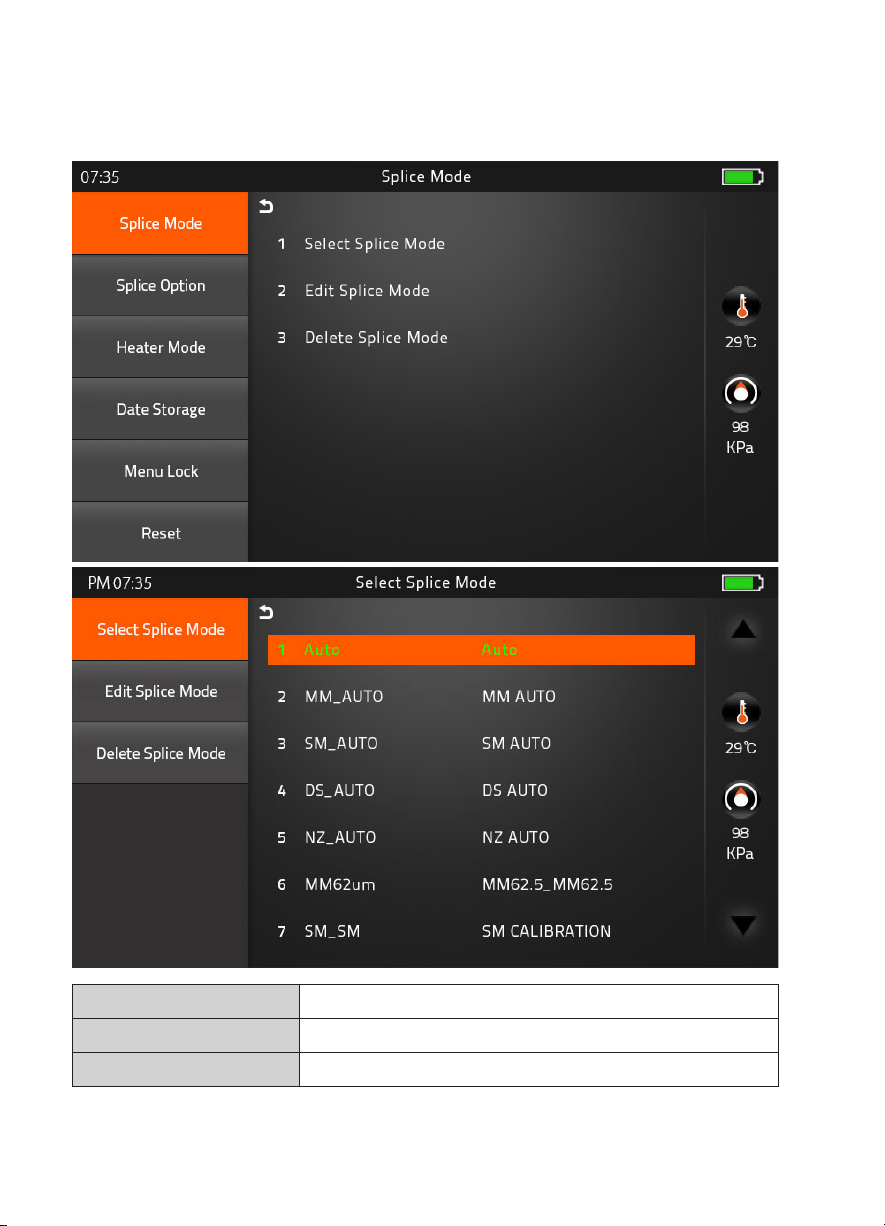
[Splice Menu]
1) Splice Mode
Factory Pre-Set Mode 11 ea
User Mode User Edit : 128 ea
Delete Splice Mode -
- 9 -

2) Splice Option
Auto Start
ON : Automatic splicing procedure
OFF : Manual Splicing procedure
Pause 1
(Press Motor)
Pause 2
(Align Motor)
ON : Pause after the fiber gap position process
OFF : Proceeding without the pause
ON : Pause after camera focus & Axis alignment process
OFF : Proceeding without the pause
ON : Automatically proceed realignment
Realign After Pause 2
OFF : Proceeding without the pause
Ignore Splicing Error ‘splicing error’ message is not displayed
Fiber Image On Screen Select display structure for each splicing process
- 10 -
