Page 1

Festool GmbH
Wertstrasse 20
73240 Wendlingen
Germany
Tel.:07024/804-0
Telefax: 07024/804-20608
E-Mail: info@tts-festool.com
Instruction manual
Page 6
IMPORTANT: Read all instructions before using.
Guide d’utilisation
Page 16
IMPORTANT: Lire toutes les instructions avant de démarrer les travaux.
Manual de instrucciones
Página 27
IMPORTANTE: Lea totas las instrucciones antes de usar.
700316_004
Instruction manual
Guide d’utilisation
Manual de instrucciones
CXS
Page 2

Page 3

Page 4
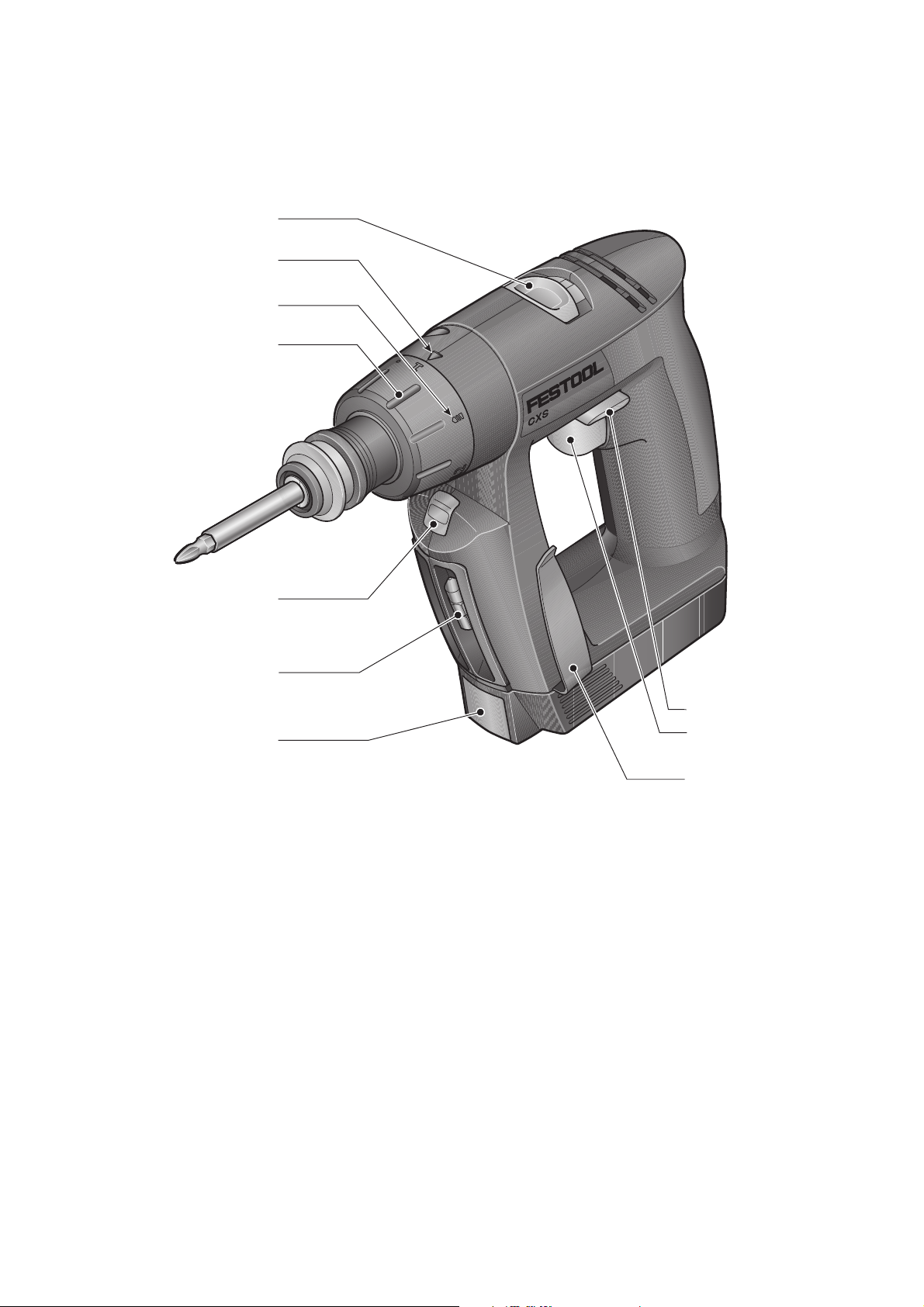
1-4
1-3
1-2
1-1
1-10
1
1-9
1-8
1-5
1-6
1-7
Page 5

Page 6
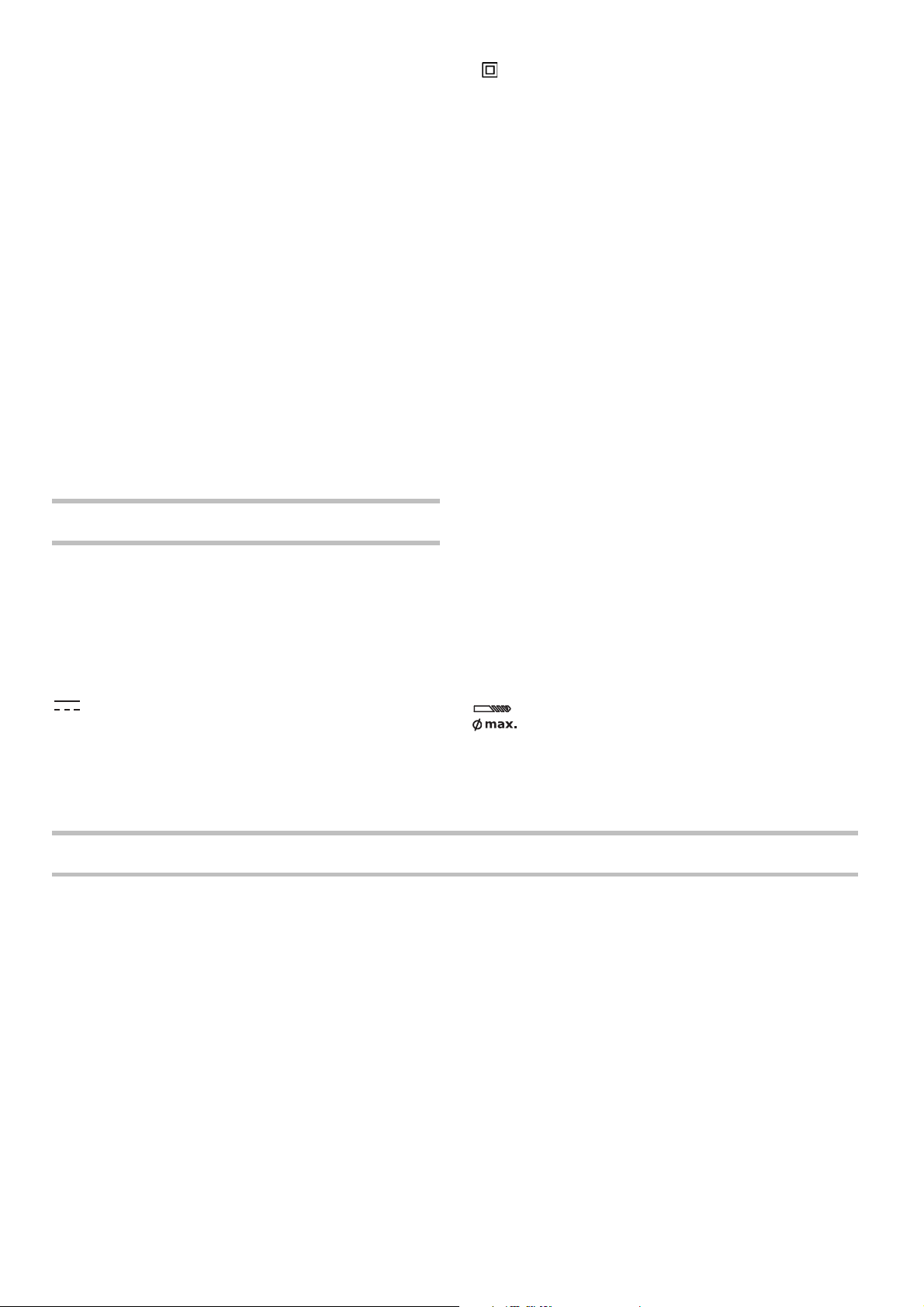
Contents
Class II Construction
Symbols ............................................... 6
Safety instructions............................... 6
Technical data...................................... 8
Functional description......................... 9
Intended use ........................................ 9
Operation ............................................. 9
Settings................................................ 11
Tool holder, attachments..................... 11
Working with the machine................... 13
Service and maintenance.................... 13
Accessories.......................................... 14
Disposal ............................................... 14
Transport ............................................. 14
Warranty .............................................. 15
Symbols
.../min
min
hhour
min minutes
s seconds
kg kilograms
°C degree centigrade
Nm Newton metre
mm millimetre
Ah amps hour
Wh watt hour
revolutions or reciprocation per minute
-1
diameter
tip, hint
Warning of general danger
Risk of electric shock
Vvolts
Wwatts
A amperes
Hz hertz
~ alternating current
direct current
d.c.
n
0
no load speed
Safety instructions
General safety instructions
WARNING! Read all safety warnings and all
instructions.
and instructions may result in electric shock, fire
and/or serious injury.
Save all warnings and instructions for future reference.
The term “power tool” in the warnings refers to
your mains-operated (corded) power tool or battery-operated (cordless) power tool.
Failure to follow the warnings
Read the Operating Instructions/Notes!
Wear ear protection.
Wear protective gloves.
Max. chuck clamping
1 WORK AREA SAFETY
a)
Keep work area clean and well lit.
dark areas invite accidents.
b)
Do not operate power tools in explosive atmospheres, such as in the presence of flammable
liquids, gases or dust.
which may ignite the dust or fumes.
c)
Keep children and bystanders away while operating a power tool.
lose control.
2 ELECTRICAL SAFETY
a)
Power tool plugs must match the outlet. Never
modify the plug in any way. Do not use any adapter plugs with earthed (grounded) power tools.
Power tools create sparks
Distractions can cause you to
Cluttered and
6
Page 7

Unmodified plugs and matching outlets will reduce
risk of electric shock.
b)
Avoid body contact with earthed or grounded surfaces, such as pipes, radiators, ranges and refrigerators.
There is an increased risk of electric
shock if your body is earthed or grounded.
c)
Do not expose power tools to rain or wet condi-
Water entering a power tool will increase the
tions.
risk of electric shock.
d)
Do not abuse the cord. Never use the cord for carrying, pulling or unplugging the power tool. Keep
cord away from heat, oil, sharp edges or moving
parts.
Damaged or entangled cords increase the
risk of electric shock.
e)
When operating a power tool outdoors, use an extension cord suitable for outdoor use.
Use of a
cord suitable for outdoor use reduces the risk of
electric shock.
f)
If operating a power tool in a damp location is unavoidable, use a residual current device (RCD)
protected supply.
Use of an RCD reduces the risk
of electric shock.
3 PERSONAL SAFETY
a)
Stay alert, watch what you are doing and use
common sense when operating a power tool. Do
not use a power tool while you are tired or under
the influence of drugs, alcohol or medication.
moment of inattention while operating power tools
may result in serious personal injury.
b)
Use personal protective equipment. Always wear
eye protection.
Protective equipment such as dust
mask, non skid safety shoes, hard hat, or hearing
protection used for appropriate conditions will reduce personal injuries.
c)
Prevent unintentional starting. Ensure the switch
is in the off-position before connecting to power
source and/or battery pack, picking up or carrying the tool.
Carrying power tools with your finger
on the switch or energising power tools that have
the switch on invites accidents.
d)
Remove any adjusting key or wrench before turning the power tool on.
A wrench or a key left attached to a rotating part of the power tool may
result in personal injury.
e)
Do not overreach. Keep proper footing and balance at all times.
This enables better control of the
power tool in unexpected situations.
f)
Dress properly. Do not wear loose clothing or
jewellery. Keep your hair, clothing and gloves
away from moving parts.
Loose clothes, jewellery
or long hair can be caught in moving parts.
g)
If devices are provided for the connection of dust
extraction and collection facilities, ensure these
are connected and properly used.
lection can reduce dust-related hazards.
4 POWER TOOL USE AND CARE
a)
Do not force the power tool. Use the correct power tool for your application.
will do the job better and safer at the rate for which
it was designed.
b)
Do not use the power tool if the switch does not
turn it on and off.
controlled with the switch is dangerous and must
be repaired.
c)
Disconnect the plug from the power source and/
or battery pack from the power tool before making any adjustments, changing accessories, or
storing power tools.
sures reduce the risk of starting the power tool accidentally.
d)
Store idle power tools out of the reach of children
and do not allow persons unfamiliar with the
power tool or these instructions to operate the
power tool.
Power tools are dangerous in the
hands of untrained users.
e)
Maintain power tools. Check for misalignment or
binding of moving parts, breakage of parts and
any other condition that may affect the power
tool‘s operation. If damaged, have the power tool
A
repaired before use.
poorly maintained power tools.
f)
Keep cutting tools sharp and clean.
maintained cutting tools with sharp cutting edges
are less likely to bind and are easier to control.
g)
Use the power tool, accessories and tool bits etc.
in accordance with these instructions taking into
account the working conditions and the work to
be performed.
Use of the power tool for operations
different from those intended could result in a hazardous situation.
h)
Keep handles dry, clean and free from oil and
grease.
Slippery handles do not allow for safe han-
dling and control of the tool in unexpected situations.
5 SERVICE
a)
Have your power tool serviced by a qualified repair person using only identical replacement
parts.
This will ensure that the safety of the power
tool is maintained.
Machine-related safety instructions
–
Wear ear protectors with impact drills.
sure to noise can cause hearing loss.
–
Use auxiliary handle supplied with the tool.
Loss of control can cause personal injury.
–
Hold power tools by insulated gripping surface
when performing an operation where the cutting
Use of dust col-
The correct power tool
Any power tool that cannot be
Such preventive safety mea-
Many accidents are caused by
Properly
Expo-
7
Page 8
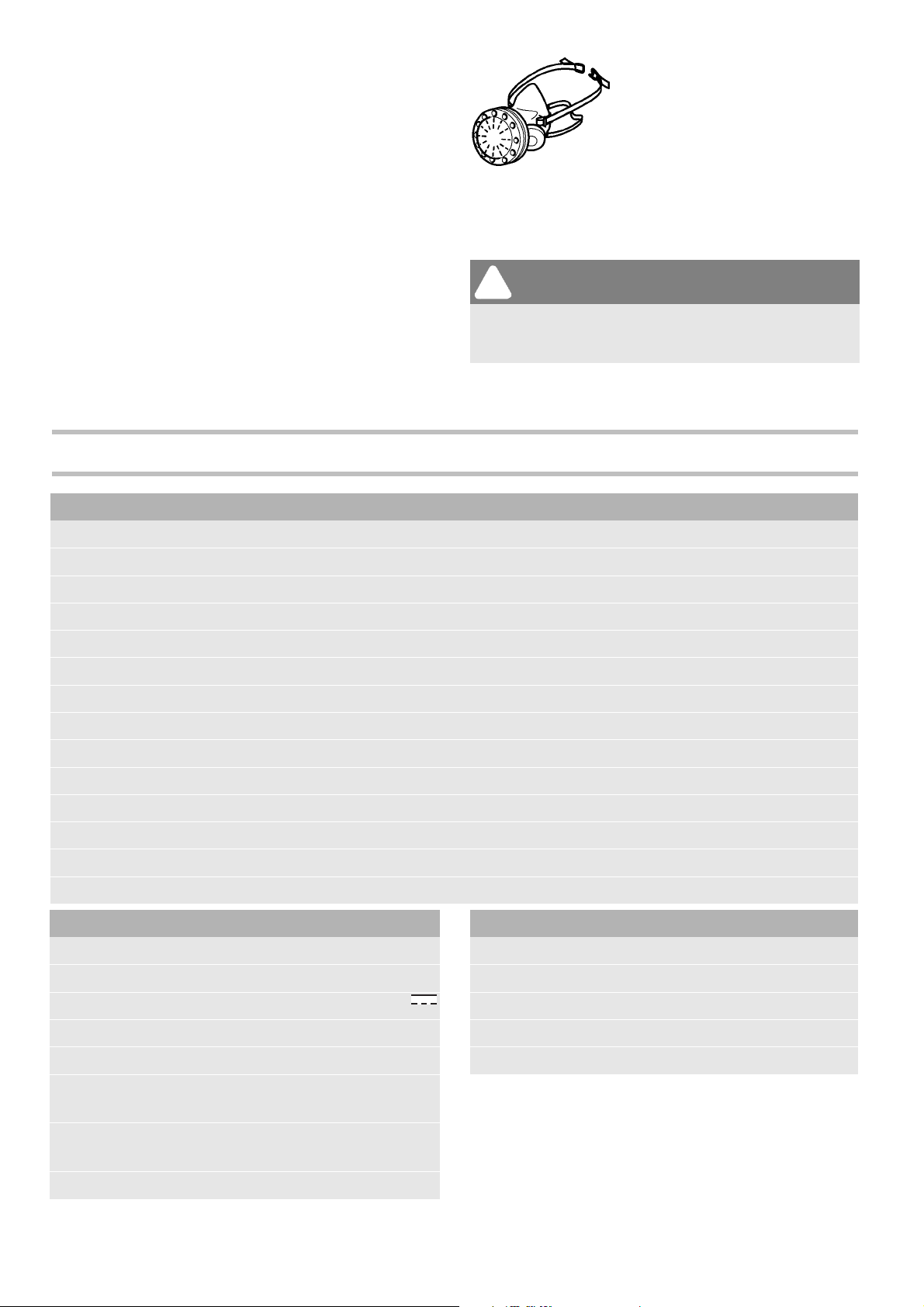
tool may contact hidden wiring or its own cord.
Contact with a "live" wire will make exposed metal
parts of the tool "live" and shock the operator.
Health hazard by dust
WARNING!
sanding, sawing, grinding, drilling and other
construction activities contains chemicals
known (to the State of California) to cause cancer,
birth defects or other reproductive harm. Some examples of these chemicals are:
• lead from lead-based paints,
• crystalline silica from bricks and cement and
other masonry products, and
• arsenic and chromium from chemicallytreated
lumber.
Various dust created by power
proved safety equipment, such as dust masks that
are specially designed to filter out microscopic particles. Wash hands after handling.
TO REDUCE THE RISK OF INJURY, USER MUST
READ INSTRUCTION MANUAL.
The risk from these exposures
varies, depending on how often
you do this type of work. To reduce your exposure to these
chemicals: work in a well ventilated area, and work with ap-
WARNING
Technical data
Cordless drill CXS
Motor voltage 10.8 V
Idling speed* 1st gear 0 - 400 /min
2nd gear 0 - 1200 /min
Max. torque
Soft material (wood) 10 Nm
Hard material (metal) 16 Nm
Adjustable torque 1st gear 0.2 - 2.4 Nm
2nd gear 0.2 - 2.4 Nm
Chuck clamping range 1 - 8 mm
Drill diameter max.
Wood 12 mm
Metal 8 mm
Tool holder in drill spindle 1/4 ’’
Weight without battery pack with Centrotec 0.7 kg
Charger MXC
Mains voltage (input) 120 V ~
Mains frequency 50/60 Hz
Battery pack XS-AS
Order number 497520
Voltage 10.8 V
Charging voltage (output) 10.8 V
Rapid charging typ. 2.8 A
Charging times for
LiIon 1,3 Ah, 80 %/ 100 % approx. 20/ 30
min
Permitted charging temperature
range
Temperature monitoring via NTC-resistor
8
-5 °C to +45°C
Capacity 1.3 Ah
Number of cells 3
Weight 0.2 kg
* Speed specifications with fully charged battery
pack.
Page 9
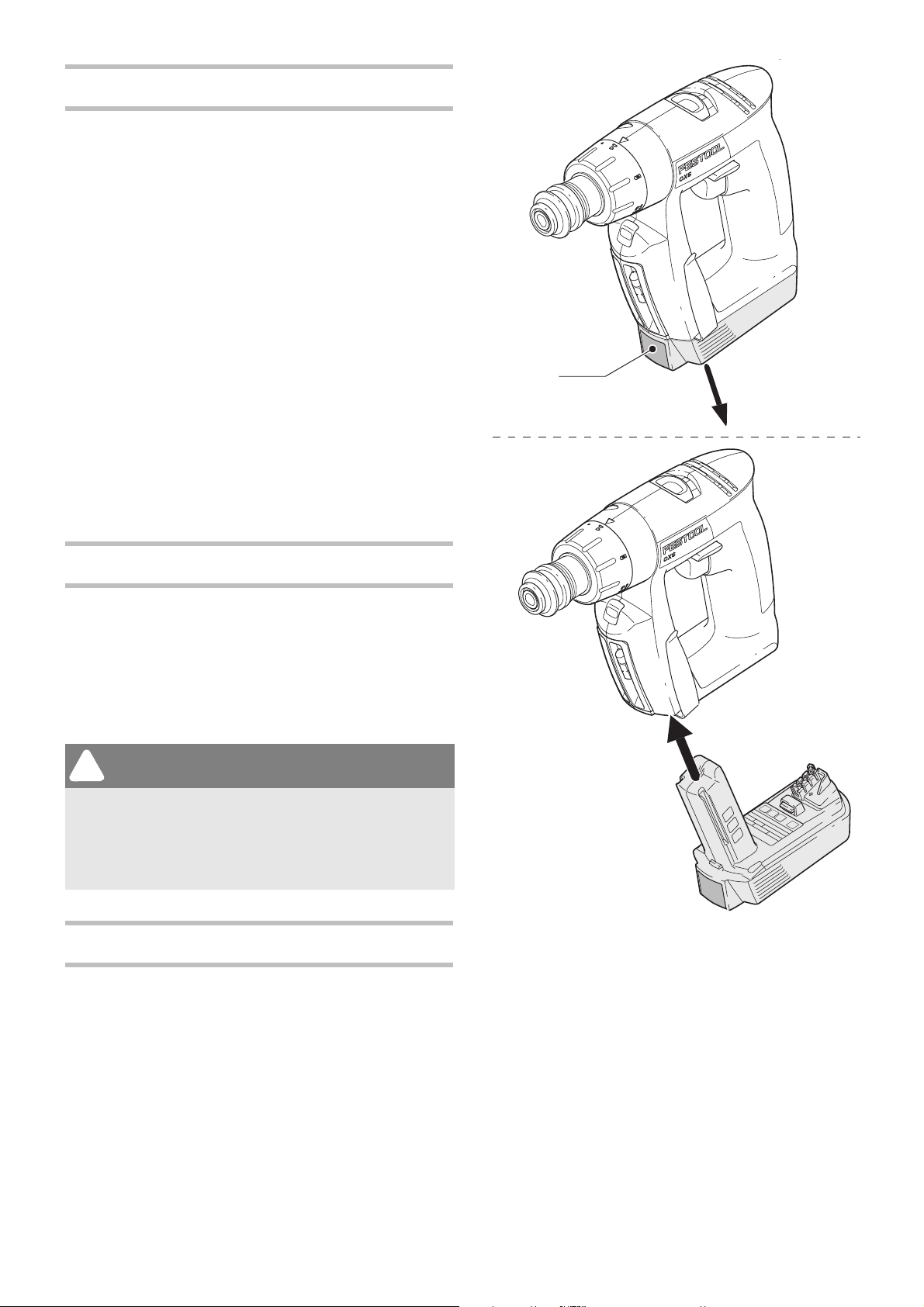
Functional description
2
remove battery pack
insert battery pack
2-1
The pictures for the functional description are on a
fold-out page at the beginning of the instruction
manual. When reading of the manual you can fold
out this page for having always an overview of the
machine.
[1-1]
[1-2]
[1-3]
[1-4]
[1-5]
[1-6]
[1-7]
[1-8]
[1-9]
[1-10]
Torque thumbwheel
Drilling symbol
Torque Marking
Gear switch
Right/left switch
On/Off switch
Belt clip
Button for releasing the battery pack
Bit store
LED lamp
Intended use
Cordless drills are suitable for drilling into metal,
wood, plastics and similar materials as well as inserting and tightening screws.
The charger MXC is design for charging the battery
packs listed.
The charger is design for internal use only.
The user bears the responsibility for damage and
accidents caused by improper use; this also includes damage and wear caused by continuous
use in industry.
Changing the battery pack Fig. [2]
Removing the battery pack
X
Press and hold the button
X
Slide the battery pack downwards to remove.
WARNING
Operation
[2-1]
Inserting the battery pack
X
Slide the battery pack upwards into the machine
like shown in
Fig. [2]
until it engages.
Changing side of the belt clip
.
Fix the belt clip
depending on which side you prefer to clip the cordless drill.
X
Remove the battery pack
X
Remove the belt clip
X
Insert the belt clip on the designated side.
X
Insert the battery pack
[3-1]
on the right or on the left side,
[3-1]
Fig. [2]
Fig. [2]
.
.
.
9
Page 10
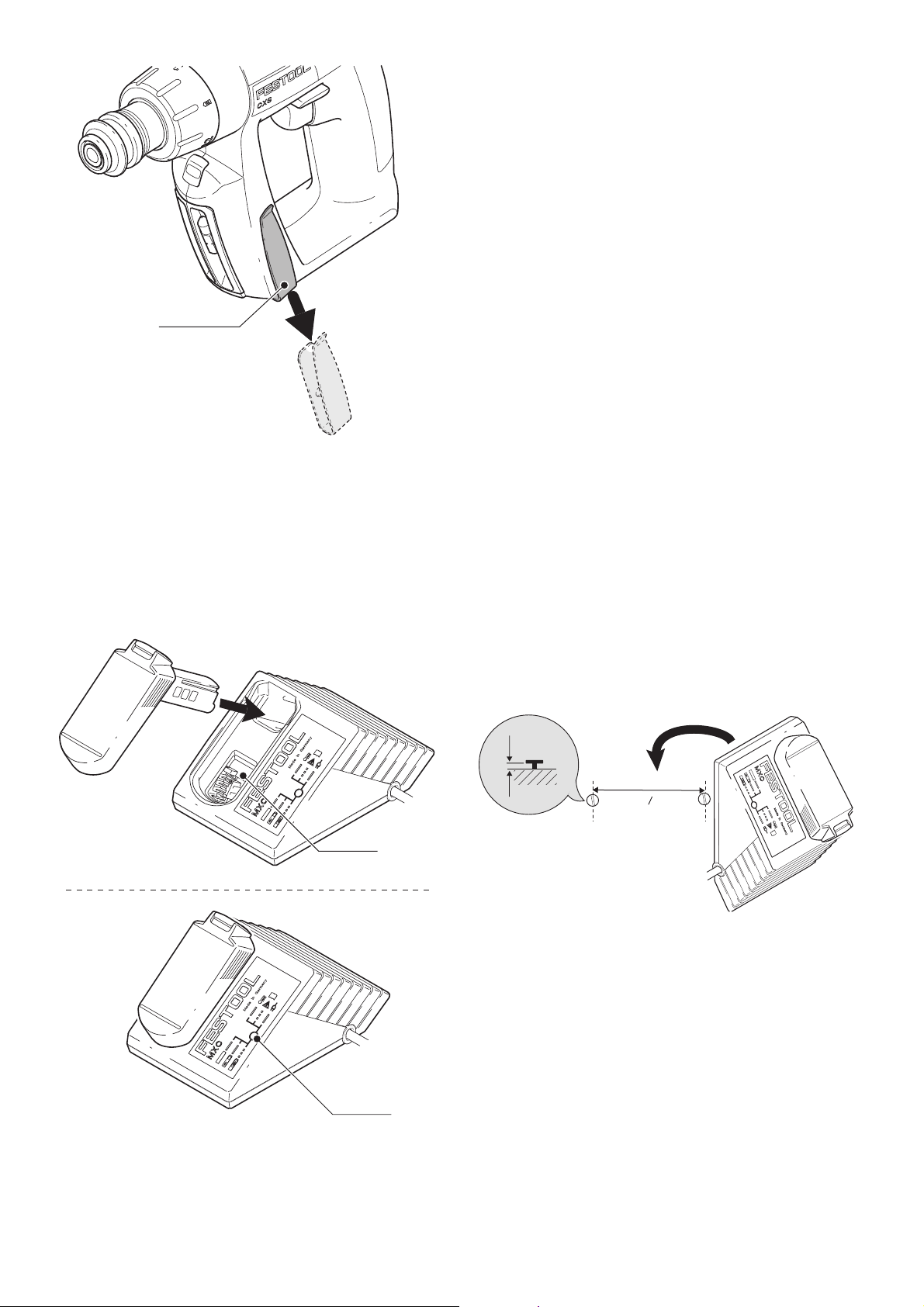
3-1
5
85 mm
3 mm
(3 '')
11
32
The charger MXC can be used to charge all Festool
battery packs of the BP-XS series.
[4-2]
The LED
on the charger indicates the respec-
tive operating status of the charger.
LED yellow - lit continuously
Charger is ready to use.
LED green - flashing quickly
Battery pack will be charged with max. current.
LED green - flashing slowly
Battery Pack is charged to 80 % and will be charged
with further reduced current.
LED green - lit continuously
Battery pack is fully charged.
3
Charging the battery pack Fig. [5]
L
The battery pack is delivered partially charged.
Charge the battery pack completely before using for the first time.
X
To charge the battery pack, put it on the retainer
[4-1]
on the charger.
X
To remove, pull off the charged battery pack.
4-1
LED red - lit continuously
Battery temperature is outside the permitted
range.
LED red - flashing
General fault display, e. g. incomplete contact,
short circuit, battery pack faulty, etc.
Charger wall mount
The charger MXC has two elongated holes on its
back. It can be mounted on a wall using two screws
(e.g. round head or flat head screw with shank diameter of 5 mm) (see Fig.
Fig. [5]
).
4
10
4-2
Page 11
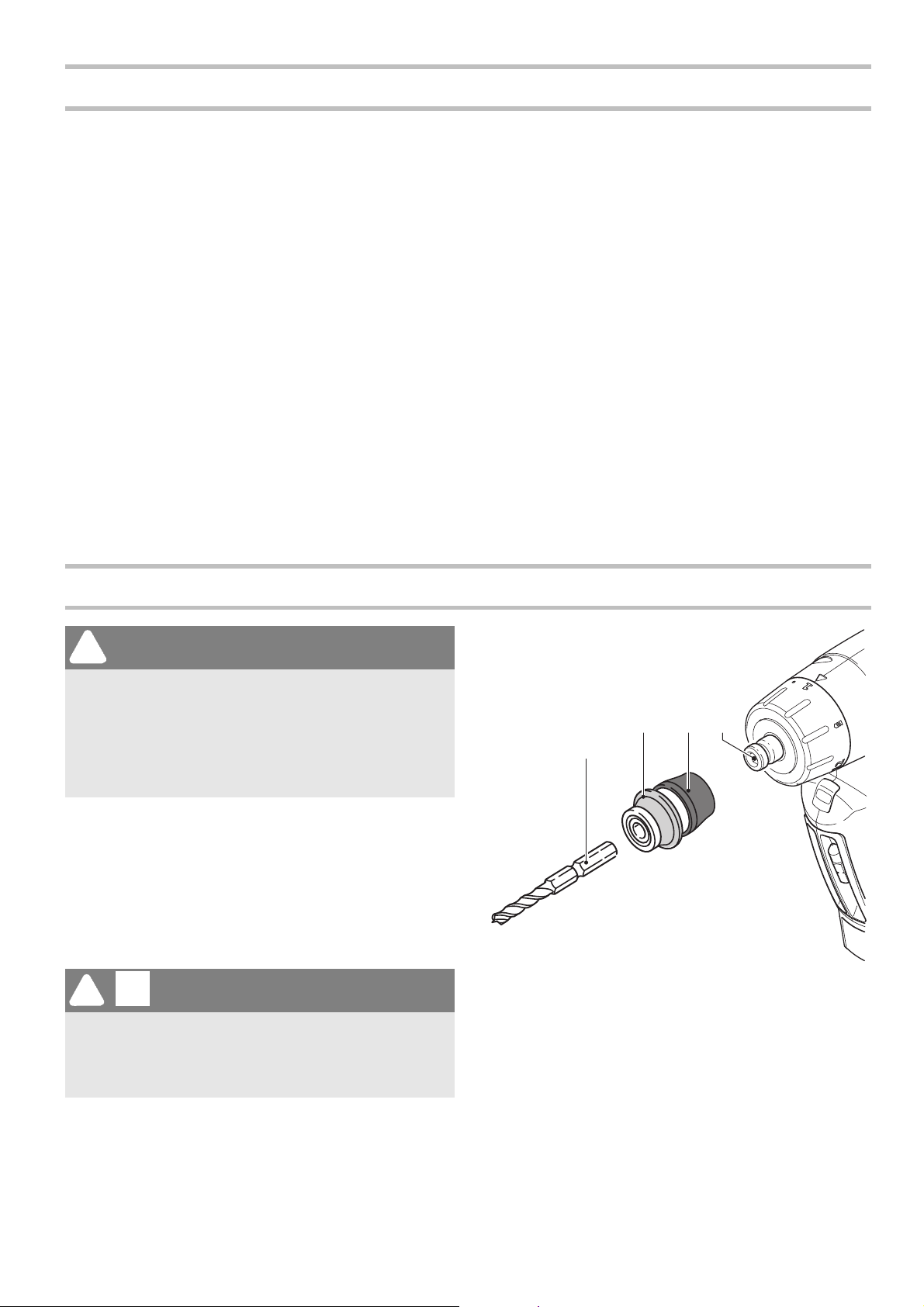
Settings
6
WH-CE
CENTROTEC
®
6-2 6-3 6-4
6-1
Consider the pictures on the fold-out page.
Changing the direction of rotation
The right/left switch
rotation.
• Move switch from right to left = clockwise rotation
• Move switch from left to right = anticlockwise rotation
[1-5]
changes the direction of
Changing gear
L
Always switch off the machine before changing
gear!
You can change gear using the gear switch
• Switch forwards (Number 1 visible) = first gear
• Switch backwards (Number 2 visible) = second
gear
[1-4]
.
Adjusting torque
By turning the torque thumbwheel
quired torque can be adjusted. The arrow
aligns with the adjusted state.
Drilling
Turn the torque thumbwheel
[1-3]
marking
faces the drilling symbol
imum torque is set in this position.
Fastening
Adjust the torque accordingly at the torque thumb-
[1-1]
wheel
:
Position 1 = low torque
Position 12 = high torque
The machine switches off when the present torque
is reached. The machine only continues running
when the on/off switch
[1-6]
pressed again.
[1-1]
the re-
[1-3]
[1-1]
so that its
[1-2]
. Max-
is released and
Risk of injury
X
Make sure that the machine is switched off and
the battery pack has been removed before
changing the tool holding fixure, attachments
and tools.
The tool chuck CENTROTEC WH-CE allows you to
change tools with a CENTROTEC shank in a matter
of seconds.
L
Always use a CENTROTEC tool chuck to clamp
CENTROTEC tools..
Tool has sharp edges and can cause cutting injuries curing a tool change!
X
Wear protectiv gloves!
Tool holder, attachments
WARNING
Tool chuck CENTROTEC WH-CE
CAUTION
Attaching the CENTROTEC
X
Pull the release ring
X
Attach the tool chuck to the drill spindle
X
Release the ring
[6-3]
[6-3]
.
forwards.
Detaching the CENTROTEC
X
Pull the release ring
X
Remove the tool chuck.
[6-3]
forwards.
[6-4]
.
Changing tools
X
Pull back the green release ring
[6-2]
or detach tools with a CENTROTEC shank.
to attach
11
Page 12

X
8
XS-AS
2-8
1-8
9
9-1
When attaching the tool, rotate until the hexa-
[6-1]
gon shank
engages in the hexagon holder
on the drill spindle.
X
Release the ring
[6-2]
.
Chuck BF-FX 8
The chuck BF-FX 8 is used for clamping drill and
screwdriver bits up to 8 mm chuck diameter.
BF-FX 8
Angle attachment XS-AS
The angle attachment XS-AS (partly accessories)
allows you to work (drill, fasten) vertically in relation to the longitudinal axis on the machine.
7-2
7-3
7-4
7-1
7-5
7
Attaching the chuck BF-FX 8
X
Attach the chuck to the drill spindle
X
Pull the release ring
X
Turn until the hexagon pin
[7-3]
forwards.
[7-4]
engages in the hexagon socket holder in the
drill spindle.
X
Push the chuck all the way onto the drill spindle.
X
Release the ring
[7-4]
.
Detaching the chuck BF-FX
X
Pull the release ring
X
Remove the chuck.
[7-4]
forwards.
Changing tools
X
Turn the clamping sleeve
open the clamping jaws
L
The arrow on the spindle indicates the opening
[7-2]
[7-1]
.
direction.
X
Insert the tool into the chuck.
[7-5]
on the chuck
anticlockwise to
Fitting the angle attachment XS-AS
X
Pull the green release ring
X
Fit the angle attachment to the drill spindle
.
2]
X
Turn the attachment until is engages in the re-
[8-1]
forwards.
[8-
quired position.
L
You can engage the angle attachment in 16 dif-
.
ferent positions.
X
Release the ring
[8-1]
.
Removing the angle attachment XS-AS
X
Pull the green release ring
X
Remove the angle attachment.
[8-1]
forwards.
Changing tools
THe tools can be fixed on the angle attachment via
CENTROTEC tool chuck, the chuck BP-XS 8 or directly into the drill spindle.
Tool holder in the drill spindle
Bits can be inserted directly in the hexagon socket
[9-1]
holder on the drill spindle
duce the weight of the machine.
to shorten and re-
Risk of injury
X
X
12
CAUTION
Clamp the tool centrally in the chuck!
Turn the clamping sleeve
[7-2]
clockwise to
clamp the tool.
Page 13

Working with the machine
Consider the pictures on the fold-out page.
Switch on/off
The switch
lease = OFF).
L
The speed of the machine depends on how far
the ON/OFF switch is pressed in.
L
When the ON/OFF switch is released, the working spindle (chuck) stops immediately.
The LED lamp
switch
area.
[1-6]
is an on/off switch (press = ON, re-
[1-10]
[1-6]
is pressed and lights up the working
lights up when the on/off
Service and maintenance
WARNING
Any maintenance or repair work that requires
opening of the motor or gear housing should only
be carried out by an authorised Customer Service
Centre (name supplied by your dealer)!
X
Maintenance or repair work carried out by an
unauthorised person can lead to the wrong connection of the power leads or other components,
which in turn can lead to accidents with serious
consequences.
Observe the following instructions:
– Keep the air slits on the machine and the charger
free and clean to ensure adequate cooling.
– Keep the contacts on the machine, charger and
battery pack clean.
Bit store
Bits or bit holders are inserted sideways into the bit
[1-9]
store
.
Warning signal
Machine switches off, lamp flashes twice:
Battery pack is flat.
X
Change the battery pack.
Machine switches off, lamp does not flash:
Machine is overheating or overloaded.
X
Place the machine under reduced stress.
X
You must allow the machine to cool before using
again.
Information on battery packs
– Where possible, store the battery pack in a cool,
dry place at a temperature between 5 °C and
25 °C.
– Battery packs are most efficient at temperatures
between 20 °C and 30 °C.
– Protect the battery pack from moisture, water
and heat.
– Significantly shorter operating times after each
charge indicate that the battery pack is worn and
should be replaced with a new one.
– The LiIon battery pack is fully compatible with the
charger! Integrated electronics prevent overloading and overheating during the charging process.
– Do not leave flat battery packs in a charger dis-
connected from the mains power supply for longer than one month. There is a risk of total
discharge and the maximum power of the battery
pack may decrease.
– Store the battery pack in its packaging to reduce
the risk of short circuits..
– If LiIon battery packs are to be stored for long pe-
riods without use, they should be charged to 40 %
capacity (approx. 15 mins. charging period).
13
Page 14

Accessories
open
lock
connect
connect
T-loc
Use only original Festool accessories and Festool
consumable material intended for this machine because these components are designed specifically
for the machine. Using accessories and consumable material from other suppliers will most likely
affect the quality of your working results and limit
any warranty claims. Machine wear or your own
personal workload may increase depending on the
application. Protect yourself and your machine, and
preserve your warranty claims by always using
original Festool accessories and Festool consumable material!
The order numbers of the accessories and tools can
be found in the Festool catalogue or on the Internet
under "www.festoolusa.com".
Systainer
Many Festool products are shipped in a unique system container, called "Systainer". This provides
protection and storage for the tool and accessories.
The Systainers are stackable and can be interlocked together. They also can be interlocked atop
Festool CT dust extractors.
The Systainers are connected and locked.
L
A new generation Systainer is connectable on
top of a previous generation Systainer by the
four latches of the previous Systainer.
To open the Systainer
Turn the T-loc
[10-1]
to this position.
To lock the Systainer
Turn the T-loc
[10-1]
to this position.
To connect two Systainers
Place one Systainer on the top of the other (Fig.
).
A]
Turn the T-loc
tions (Fig.
Do not throw the power tool in your household
waste!!
Dispose of machines, accessories and
[10 B]
[10-1]
).
to one of this posi-
[10
Disposal
packaging at an environmentally responsible recycling centre. Observe the valid national regulations.
Transport
The equivalent amount of lithium in the LiIon battery pack is less than the applicable limit value and
certified as per UN manual ST/SG/ AC.10/11/rev. 3
part III, subsection 38.3. The LiIon battery pack is
therefore not subject to national and international
14
dangerous goods regulations, neither as an individual component nor as a fitted machine component.
However, dangerous goods regulations may apply
when several battery packs are transported, in
which case you may have to fulfil special conditions.
Page 15

Warranty
Conditions of 1+2 Warranty
You are entitled to a free extended warranty (1 year
+ 2 years = 3 years) for your Festool power tool. Festool shall be responsible for all shipping costs during the first year of the warranty. During the second
and third year of the warranty the customer is responsible for shipping the tool to Festool. Festool
will pay for return shipping to the customer using
UPS Ground Service. All warranty service is valid 3
years from the date of purchase on your receipt or
invoice.
Festool Limited Warranty
This warranty is valid on the pre-condition that the
tool is used and operated in compliance with the
Festool operating instructions. Festool warrants,
only to the original consumer purchaser, that the
specified tool will be free from defects in materials
and workmanship for a term of one year from the
date of procurement. Festool makes no other warranty, express or implied, for Festool portable power tools. No agent, representative, distributor, dealer or employee of Festool has the authority to increase or otherwise change the obligations or
limitations of this warranty. The obligations of Festool in its sole discretion under this warranty shall
be limited to the repair or replacement of any Festool portable power tool that is found to be defective
as packaged with the User Manual.
Excluded from coverage under this warranty are:
normal wear and tear; damages caused by misuse,
abuse or neglect; damage caused by anything other
than defects in material and workmanship. This
warranty does not apply to accessory items such as
circular saw blades, drill bits, router bits, jigsaw
blades, sanding belts, and grinding wheels. Also
excluded are “wearing parts”, such as carbon
brushes, lamellas of air tools, rubber collars and
seals, sanding discs and pads, and batteries.
Festool portable power tools requiring replacement or repair are to be returned with the receipt of
purchase to Festool (go to www.festoolusa.com or
call 888-337-8600 for address details).
IN NO EVENT SHALL FESTOOL BE LIABLE FOR
ANY CONSEQUENTIAL OR INCIDENTAL DAMAGES
FOR BREACH OF THIS OR ANY OTHER WARRANTY,
EXPRESSED OR IMPLIED WHATSOEVER. ALL
WARRANTIES IMPLIED BY STATE LAW, INCLUDING THE IMPLIED WARRANTIES OF MERCHANTABILITY AND FITNESS FOR A PARTICULAR PURPOSE, ARE HEREBY LIMITED TO THE DURATION
OF THREE YEARS.
Some states in the U.S. and some Canadian provinces do not allow the limitations on how long an
implied warranty lasts, so the above limitation may
not apply to you. With the exception of any warranties implied by state or province law as hereby limited, the foregoing express limited warranty is exclusive and in lieu of all other warranties, guarantees, agreements and similar obligations of
Festool.
This warranty gives you specific legal rights and you
may also have other rights which vary from state to
state in the U.S. and province to province in Canada.
15
Page 16

Sommaire
Symboles.............................................. 16
Consignes de sécurité.......................... 16
Caractéristiques techniques................ 19
Description fonctionnelle..................... 19
Utilisation en conformité avec les instruc-
tions...................................................... 20
Mise en service..................................... 20
Réglages............................................... 21
Porte-outil, embouts............................ 22
Travail avec la machine........................ 24
Entretien et maintenance..................... 24
Accessoires .......................................... 25
Recyclage ............................................. 26
Transport.............................................. 26
Garantie................................................ 26
n
0
.../min
min
hheure
min minute
s seconde
kg kilogramme
°C centigrade
Nm Newton mètre
mm millimètre
Ah heure d’ampère
Wh wattheure
Vitesse de rotation à vide
Classe II conception
tours ou course par minute
-1
Diamètre
Information, astuce
Avertissement de danger général
Symboles
VVolt
WWatts
AAmpère
Hz Hertz
~ Tension alternative
courant continu
d.c.
Consignes de sécurité
Consignes de sécurité d'ordre général
ATTENTION ! Lire toutes les consignes de
sécurité et indications.
avertissements et instructions indiqués ci-après
peut entraîner un choc électrique, un incendie et/
ou de graves blessures.
Conserver tous les avertissements et toutes les
instructions pour pouvoir s'y reporter ultérieurement.
Le terme " outil " dans les avertissements fait reference à votre outil électrique alimenté par le secteur
(avec cordon d'alimentation) ou votre outil fonctionnant sur batterie (sans cordon d'alimentation).
Le non-respect des
Risque d'électrocution
Lire les instructions / les remarques !
Port d'une protection acoustique !
Porter des gants de protection !
Max. mandrin de perçage
1 PLACE DE TRAVAIL
a)
Maintenez l'endroit de travail propre et bien
éclairé.
éclairé augmente le risque d'accidents.
b)
N'utilisez pas l'appareil dans un environnement
présentant des risques d'explosion et où se
trouvent des liquides, des gaz ou poussières inflammables.
des étincelles risquant d'enflammer les poussières ou les vapeurs.
c)
Tenez les enfants et autres personnes éloignés
durant l'utilisation de l'outil électroportatif.
cas d'inattention vous risquez de perdre le contrôle sur l'appareil.
Un lieu de travail en désordre ou mal
Les outils électroportatifs génèrent
En
16
Page 17

2 SECURITE RELATIVE AU SYSTEME ELECTRIQUE
a)
La fiche de secteur de l'outil électroportatif doit
être appropriée à la prise de courant. Ne modifiez en aucun cas la fiche. N'utilisez pas de fiches d'adaptateur avec des appareils avec mise
à la terre.
Les fiches non modifiées et les prises
de courant appropriées réduisent le risque de
choc électrique.
b)
Evitez le contact physique avec des surfaces mises à la terre tels que tuyaux, radiateurs, fours et
réfrigérateurs.
Il y a un risque élevé de choc élec-
trique au cas où votre corps serait relié à la terre.
c)
N'exposez pas l'outil électroportatif à la pluie
ou à l'humidité.
La pénétration d'eau dans un
outil électroportatif augmente le risque d'un choc
électrique.
d)
N'utilisez pas le câble à d'autres fins que celles
prévues, n'utilisez pas le câble pour porter l'appareil ou pour l'accrocher ou encore pour le débrancher de la prise de courant. Maintenez le
câble éloigné des sources de chaleur, des parties grasses, des bords tranchants ou des parties de l'appareil en rotation.
Un câble
endommagé ou torsadé augmente le risque d'un
choc électrique.
e)
Au cas où vous utiliseriez l'outil électroportatif
à l'extérieur, utilisez une rallonge autorisée homologuée pour les applications extérieures.
L'utilisation d'une rallonge électrique homologuée pour les applications extérieures réduit le
risque d'un choc électrique.
f)
Si l'usage d'un outil dans un emplacement humide est inévitable, utiliser une alimentation
protégée par un dispositif à courant différentiel
résiduel (RCD).
L'usage d'un RCD réduit le ris-
que de choc électrique.
3 SECURITE DES PERSONNES
a)
Restez vigilant, surveillez ce que vous faites. Faites
preuve de bon en utilisant l'outil électroportatif.
N'utilisez pas l'appareil lorsque vous êtes fatigué
ou après avoir consommé de l'alcool, des drogues
ou avoir pris des médicaments.
Un moment d'inattention lors de l'utilisation de l'appareil peut entraîner de graves blessures sur les personnes.
b)
Portez des équipements de protection. Portez
toujours des lunettes de protection.
Le fait de
porter des équipements de protection personnels
tels que masque anti-poussières, chaussures de
sécurité antidérapantes, casque de protection ou
protection acoustique suivant le travail à effectuer, réduit le risque de blessures.
c)
Evitez une mise en service par mégarde. Assurez-vous que l'interrupteur est effectivement
en position d'arrêt avant de retirer la fiche de la
prise de courant.
Le fait de porter l'appareil avec
le doigt sur l'interrupteur ou de brancher l'appareil sur la source de courant lorsque l'interrupteur est en position de fonctionnement, peut
entraîner des accidents.
d)
Enlevez tout outil de réglage ou toute clé avant
de mettre l'appareil en fonctionnement.
Une clé
ou un outil se trouvant sur une partie en rotation
peut causer des blessures.
e)
Ne surestimez pas vos capacités. Veillez à garder toujours une position stable et équilibrée.
Ceci vous permet de mieux contrôler l'appareil
dans des situations inattendues.
f)
Portez des vêtements appropriés. Ne portez
pas de vêtements amples, ni de bijoux. Gardez
les cheveux et les vêtements à distance des pièces mobiles.
Des vêtements amples, des bijoux
ou des cheveux longs peuvent être happés par les
pièces en mouvement.
g)
Si des dispositifs servant à aspirer ou à recueillir les poussières doivent être utilisés, vérifiez que ceux-ci soient effectivement
raccordés et qu'ils sont correctement utilisés.
L'utilisation de tels dispositifs réduit les dangers
dus aux poussières.
4 UTILISATION ET EMPLOI SOIGNEUX DE L'OUTIL
ELECTROPORTATIF
a)
Ne surchargez pas l'appareil. Utilisez l'outil
électroportatif approprié au travail à effectuer.
Avec l'outil électroportatif approprié, vous travaillerez mieux et avec plus de sécurité à la vitesse pour laquelle il est prévu.
b)
N'utilisez pas un outil électroportatif dont l'interrupteur est défectueux.
Un outil électroportatif qui ne peut plus être mis en ou hors
fonctionnement est dangereux et doit être réparé.
c)
Retirer la fiche de la prise de courant avant d'effectuer des réglages sur l'appareil, de changer
les accessoires, ou de ranger l'appareil.
Cette
mesure de précaution empêche une mise en
fonctionnement par mégarde.
d)
Gardez les outils électroportatifs non utilisés
hors de portée des enfants. Ne permettez pas
l'utilisation de l'appareil à des personnes qui ne
se sont pas familiarisées avec celui-ci ou qui
n'ont pas lu ces instructions.
Les outils électroportatifs sont dangereux lorsqu'ils sont utilisés
par des personnes non initiées.
e)
Prenez soin des outils électroportatifs. Vérifiez
que les parties en mouvement fonctionnent correctement et qu'elles ne soient pas coincées, et
contrôlez si des parties sont cassées ou endommagées de telle sorte que le bon fonctionnement de l'appareil s'en trouve entravé. Faites
17
Page 18

réparer les parties endommagées avant d'utiliser l'appareil.
des outils électroportatifs mal entretenus.
f)
Maintenez les outils de coupe aiguisés et propres.
Des outils soigneusement entretenus avec des
bords tranchants bien aiguisés se coincent moins
souvent et peuvent être guidés plus facilement.
g)
Utilisez les outils électroportatifs, les accessoires, les outils à monter etc. conformément à ces
instructions et aux prescriptions en vigueur
pour ce type d'appareil. Tenez compte également des conditions de travail et du travail à effectuer.
d'autres fins que celles prévues peut entraîner
des situations dangereuses.
h)
Gardez les poignées dans un état sec, propre et
exempt d’huile et de graisse.
santes ne permettent pas une prise en main sûre
et le contrôle de l’outil électrique dans des situations inattendues.
5 UTILISATION ET EMPLOI SOIGNEUX DES APPAREILS SANS FIL
a)
Ne chargez les accumulateurs que dans des
chargeurs recommandés par le fabricant.
chargeur approprié à un type spécifique d'accumulateur peut engendrer un risque d'incendie
lorsqu'il est utilisé avec d'autres accumulateurs.
b)
Dans les outils électroportatifs, n'utilisez que les
accumulateurs spécialement prévus pour celuici.
entraîner des blessures et des risques d'incendie.
c)
Tenez l'accumulateur non-utilisé à l'écart de toutes sortes d'objets métalliques tels qu'agrafes,
pièces de monnaie, clés, clous, vis ou autres,
étant donné qu'un pontage peut provoquer un
court-circuit.
d'accu peut provoquer des brûlures ou un incendie.
d)
En cas d'utilisation abusive, du liquide peut sortir de l'accumulateur. Evitez tout contact avec ce
liquide. En cas de contact par mégarde, rincez
soigneusement avec de l'eau. Au cas où le liquide rentrerait dans les yeux, consultez en plus
un médecin.
teur peut entraîner des irritations de la peau ou
causer des brûlures.
L'utilisation des outils électroportatifs à
L'utilisation de tout autre accumulateur peut
De nombreux accidents sont dus à
Des poignées glis-
Un
Un court-circuit entre les contacts
Le liquide qui sort de l'accumula-
Consignes de sécurité spécifiques à la ma-
chine
–
Portez une protection acoustique lors de l'utilisation de perceuses à percussion.
bruit peut occasionner des pertes auditives.
–
Utilisez les poignées additionnelles fournies
avec l'outil électrique.
l'outil électrique peut entraîner des blessures.
–
Tenez l'appareil uniquement au niveau des surfaces isolées de la poignée lorsque vous effectuez
des travaux au cours desquels la vis risque de
toucher des câbles électriques cachés.
de la vis avec un câble sous tension peut également
mettre des pièces métalliques de l'appareil sous
tension et provoquer un choc électrique.
perte du contrôle de
L'effet du
Le contact
La poussière, un risque
pour la santé
AVERTISSEMENT!
créées par le ponçage mécanique, le sciage,
le meulage, le perçage et autres activités reliées à la construction contiennent des substances
chimiques connues (dans l’État de la Californie)
comme pouvant causer le cancer, des anomalies
congénitales ou représenter d’autres dangers pour
la reproduction. Voici quelques exemples de telles
substances:
• plomb provenant de peintures à base de plomb,
• silice cristallisée utilisée dans les briques, le ci-
ment et autres matériaux de maçonnerie, et
• arsenic et chrome du bois d’oeuvre traité avec un
produit chimique.
Le risque d’exposition à de tels
produits varie selon la fréquence à laquelle vous faites ce
genre de travail. Pour réduire
les risques d’exposition à ces
substances chimiques : travaillez dans un endroit adéquatement ventilé et utilisez un équipement de sécurité approuvé, tel que
masques antipoussières spécialement conçus pour
filtrer les particules microscopiques.
Certaines poussières
AVERTISSEMENT
6 SERVICE
a)
Ne faites réparer votre outil électroportatif que
par un personnel qualifié et seulement avec des
pièces de rechange d'origine.
surer la sécurité de l'appareil.
18
Ceci permet d'as-
POUR RÉDUIRE LE RISQUE DE DOMMAGES,
L'UTILISATEUR DOIT LIRE LE MANUEL D'INSTRUCTION.
Page 19

Caractéristiques techniques
Perceuses-visseuses sans fil CXS
Tension du moteur 10.8 V
Vitesse à vide * 1ère vitesse 0 - 400 /min
2ème vitesse 0 - 1200 /min
Couple max.
Cas de vissage dans un matériau tendre (bois) 10 Nm
Cas de vissage dans un matériau dur (métal) 16 Nm
Réglage de couple 1ère vitesse 0.2 - 2.4 Nm
2ème vitesse 0.2 - 2.4 Nm
Mandrin de perçage, plage de serrage 1 - 8 mm
Diamètre de perçage max.
bois 12 mm
métal 8 mm
Porte-outil dans la broche de perçage 1/4 ’’
Poids sans bloc batterie, avec mandrin Centrotec 0.7 kg
Chargeur MXC
Puissance (entrée) 120 V ~
Fréquence 50/60 Hz
Tension de charge (sortie) 10,8 V
Charge rapide Typ. 2,8 A
Temps de charge pour
Li-Ion 1,3 Ah, 80 %/100 % Env. 20/
30 minutes
Plage de température de
charge admissible
Surveillance de la température Au moyen d'une
-5 °C à +45 °C
résistance CTN
Description fonctionnelle
Des eléments fournis sont disponibles sur le volet
qui se trouve au début de cette notice d'utilisation.
Vous pouvez ainsi déplier cette page et visualiser
en permanence les différentes parties de l'outil
lorsque vous lisez la notice.
[1-1]
[1-2]
[1-3]
Molette de réglage du couple
Symbole de perçage
Repère de couple
Bloc batterie XS-AS
Référence 497520
Tension 10,8 V
Capacité 1,3 Ah
Nombre de cellules 3
Poids 0,2 kg
* Indications de vitesse de rotation avec batterie entièrement chargée.
[1-5]
[1-6]
[1-7]
[1-8]
[1-9]
[1-10]
Commutateur pour rotation à droite /
rotation à gauche
Interrupteur de marche/arrêt
Clip-ceinture
Touche d'extraction du bloc batterie
Support d’embouts
Lampe à LED
[1-4]
Commutateur de vitesses
19
Page 20

Utilisation en conformité avec les instructions
2
retirer
insérer
2-1
Les perceuses-visseuses sans fi l sont appropriées
pour le perçage dans le métal, le bois, les matières
plastiques et autres matériaux similaires, ainsi que
pour le vissage et le serrage de vis.
Le chargeur MXC est conçu pour la charge des batteries indiquées.
Le chargeur est seulement approprié pour l’usage
à l’interieur.
Remplacement de la batterie [2]
Retirer la batterie
X
Pressez le touche
X
Retirez la batterie en bast.
Insérer la batterie
X
Insérez la batterie jusqu'à l'enclenchement,
comme indiqué sur la figure
[2-1]
.
[2]
.
AVERTISSEMENT
L'utilisateur est responsable des dommages et
accidents provoqués par une utilisation non conforme; cela concerne également les endommagements et usures du fait d’un fonctionnement
industriel continu.
Mise en service
Changer côte du clip pour ceinture
Fixez le clip pour ceinture
che, depandant en quelle côte vous voulez porter la
perceuse .
X
Retirer la batterie
X
Retirer le clip pour ceinture
X
Insérer le clip pour ceinture.
X
Insérer la batterie
[2]
[2]
.
.
[3-1]
en droite ou gau-
[3-1]
.
20
Page 21

3-1
5
85 mm
3 mm
(3 '')
11
32
3
Charge de la batterie [5]
L
La batterie est livrée partiellement chargée.
Avant la première utilisation, chargez entièrement la batterie.
X
Insérez la batterie à charger dans le logement
[4-1]
du chargeur.
X
Pour retirer la batterie, degage la batterie dans
le sens inverse.
[4-2]
La LED
du chargeur indique l'état de service
respectif du chargeur.
LED jaune - allumée en continu
Le chargeur est opérationnel.
LED verte - clignotement rapide
La batterie est chargée avec le courant maximal.
LED verte - clignotement lent
La batterie est chargée à 80 % et est chargée avec
un courant réduit.
LED verte - allumée en continu
La batterie est chargée.
LED rouge - allumée en continu
La température de la batterie est en-dehorsdes valeurs limites admissibles.
LED rouge - clignotement
Affichage de défaut général, p. ex. pas decontact total, court-circuit, batterie défectueuse, etc.
Fixation murale du chargeur
Le chargeur MXC est pourvu sur sa face arrière de
deux trous oblongs. Il peut être fixé sur un mur au
moyen de deux vis (p. ex. vis à tête demi-ronde ou
vis à tête plate, avec un diamètre de tige de 5 mm),
(voir fig.
[5]
).
4-1
4
Le chargeur MXC permet de charger toutes les batteries Festool des séries BP-XS.
4-2
Réglages
Attention aux illustrations au début de la présente
notice d’utilisation.
Commutation du sens de rotation
Le commutateur gauche - droite
de définir le sens de rotation.
• Commutateur de la droite vers la gauche
= rotation à droite
• Commutateur de la gauche vers la droite
= rotation à gauche.
[1-5]
vous permet
21
Page 22

Commutation du réducteur
6
WH-CE
CENTROTEC
®
6-2 6-3 6-4
6-1
L
Actionner la commutation du réducteur uniquement lorsque l'appareil est à l'arrêt.
[1-4]
Le commutateur de vitesses
vous permet de
commuter le réducteur.
• Commutateur vers l'avant (chiffre 1 visible) =
1ère vitesse
• Commutateur vers l'arrière (chiffre 2 visible) =
2ème vitesse
Réglage du couple
Réglez le couple correspondant par le biais de la
molette de réglage du couple
. Le repère
[1-3]
[1-1]
indique la valeur réglée.
Porte-outil, embouts
Perçage
Réglez la molette de réglage du couple
[1-1]
de
manière à ce que son repère soit pointé sur le symbole de perçage
[1-3]
. Le couple maximal est réglé
dans cette position.
Vissage
Réglez le couple correspondant par le biais de la
molette de réglage du couple
[1-1]
:
Position 1 = couple faible
Position 12 = couple élevée
La machine s'arrête en atteignant le couple réglé et
un signal sonore indique l'atteinte de la valeur de
coupure. La machine ne redémarre qu'après relâchement et nouvelle pression sur l'interrupteur
MARCHE / ARRET
[1-6]
.
AVERTISSEMENT
Risque de blessures
X
A chaque remplacement du porte-outil, du groupe d’appui et de l’outil, assurez-vous que la machine est convenablement inactivée et que
l’accumulateur est enlevé..
Mandrin CENTROTEC WH-CE
Le mandrin CENTROTEC WH-CE permet un remplacement rapide des outils avec tige CENTROTEC.
L
Montez uniquement les outils CENTROTEC
dans le mandrin CENTROTEC.
ATTENTION
Lors du remplacement d'outil, l'outil peut occasionner des blessures par coupure !
X
Portez des gants de protection !
Montage du mandrin CENTROTEC
X
Tirez la bague de déverrouillage
[6-3]
l'avant.
X
Montez le mandrin jusqu'en butée sur la broche
[6-4]
de la perceuse
X
Relâchez la bague de déverrouillage
.
[6-3]
Démontage du mandrin CENTROTEC
X
Tirez la bague de déverrouillage
[6-3]
l'avant.
X
Retirez le mandrin.
Remplacement d'outil
X
Pour monter ou démonter un outil avec tige
CENTROTEC, tirez la bague de déverrouillage
verte
[6-2]
en arrière.
vers
.
vers
22
Page 23

X
8
XS-AS
2-8
1-8
Lors du montage, tournez l'outil jusqu'à ce que
[6-1]
sa tige à six pans
s'engage dans le loge-
ment six pans de la broche de la perceuse.
X
Relâchez la bague de déverrouillage
[6-2]
Mandrin de perçage BF-FX 8
ATTENTION
.
Risques de blessures
X
Serrez l'outil de façon centrée dans le mandrin !
Le mandrin de perçage BF-FX 8 peut accueillir des
forets et des embouts dont le diamètre de queue
n'est pas supérieur à 8 mm.
Montage du mandrin de perçage BF-FX 8
X
Montez le mandrin de perçage sur la broche de
la perceuse
X
Tirez la bague de déverrouillage
[7-5]
.
[7-3]
vers
l'avant.
X
Tournez-la jusqu'à ce que la broche carrée
4]
du mandrin de perçage s'engage dans le lo-
[7-
gement six pans creux de la broche de la perceuse.
X
Pressez le mandrin de perçage jusqu'en butée
sur la broche de la perceuse.
X
Relâchez la bague de déverrouillage
[7-4]
.
Démontage du mandrin de perçage BF-FX
X
Tirez la bague de déverrouillage
[7-4]
vers
l'avant.
X
Retirez le mandrin de perçage.
Remplacement d'outil
X
Tournez la douille de serrage
[7-2]
dans le sens
inverse des aiguilles d'une montre, afin d'ouvrir
[7-1]
les mâchoires de serrage
L
La flèche se trouvant sur la broche indique le
.
sens de rotation pour l'ouverture.
X
Montez l'outil dans le mandrin de perçage.
BF-FX 8
7-2
7-3
7-4
7-1
X
Tournez la douille de serrage
[7-2]
dans le sens
des aiguilles d'une montre, afin de serrer l'outil
Renvoi d’angle XS-AS
Le renvoi d’angle XS-AS (équipement additionnel
en partie) permet un perçage et un vissage à angle
droit par rapport à la machine.
Montage du renvoi d'angle XS-AS
X
Tirez la bague de déverrouillage verte
l'avant.
X
Montez le renvoi d'angle sur la broche de la perceuse.
X
Tournez-le jusqu'à ce qu'il s'engage dans la po-
[8-2]
.
sition souhaitée.
L
Le renvoi d'angle peut être fixé dans 16 positions angulaires différentes.
X
Relâchez la bague de déverrouillage
Démontage du renvoi d'angle XS-AS
X
Tirez la bague de déverrouillage verte
l'avant.
X
Retirez le renvoi d'angle.
[8-1]
[8-1]
[8-1]
vers
.
vers
7-5
Remplacement d'outil
Les outils peut être fixez en renvoi d’angle avec le
CENTROTEC mandrin, le mandrin de perçage BPXS 8 ou dans la broche.
Porte-outil dans la broche de la perceuse
7
Afin d'alléger et de raccourcir la longueur de la machine, les embouts peuvent être montés directement dans le logement six pans creux de la broche
de la perceuse
[9-1]
.
23
Page 24

9
9-1
Travail avec la machine
Attention aux illustrations au début de la présente
notice d’utilisation.
Marche/Arrêt
L'interrupteur
marche/arrêt (pression = MARCHE, relâchement =
ARRET).
L
La vitesse de rotation est réglable en fonction de
la pression sur l'interrupteur MARCHE / ARRET.
L
Après avoir relâché l'interrupteur MARCHE /
ARRET, la broche (mandrin de perçage) est freinée, ce qui empêche une marche par inertie de
l'outil.
La lampe à LED
rupteur de marche/arrêt
la zone de travail.
[1-6]
fait office d'interrupteur de
[1-10]
est allumée lorsque l'inter-
[1-6]
est pressé et éclaire
Entretien et maintenance
AVERTISSEMENT
Tout travail de maintenance ou de réparation, qui
nécessite l'ouverture du moteur ou du carter
d'engrenages doit uniquement être effectué par
un centre service-client autorisé (nom fourni par
votre revendeur) !
X
Les travaux de maintenance ou de réparation effectués par un personnel non autorisé peuvent
conduire à la mauvaise connexion de câbles
d'alimentation ou d'autres composants, ce qui
peut entraîner à son tour des accidents avec des
conséquences graves.
Support d'embouts
Des embouts ou des porte-embouts peuvent être
insérés latéralement dans le support d'embouts
[1-9]
.
Signaux d'avertissement
L'outil s'arrête et le voyant clignote deux fois :
Le bloc batterie est déchargé.
X
Changez de bloc batterie.
L'outil s'arrête sans que le voyant clignote :
Il y a eu surchauffe ou surcharge de l'outil.
X
Réduisez la charge de l'outil.
X
Laissez l'outil refroidir.
Observez les consignes suivantes :
– Maintenez les ouvertures d'aération sur la ma-
chine électrique et sur le chargeur dans un état
propre, afin de garantir le refroidissement.
– Maintenez les contacts de raccordement sur la
machine électrique, le chargeur et la batterie
dans un état propre.
Remarques concernant les batteries
– Stockez de préférence les batteries dans un en-
droit sec et frais, dans une plage de température
comprise entre 5 °C et 25 °C.
– La capacité de rendement optimale des batteries
est obtenue dans une plage de température comprise entre 20 °C et 30 °C.
– Protégez les batteries contre l'humidité et l'eau,
ainsi que contre la chaleur.
24
Page 25

– Une durée d'utilisation nettement raccourcie
ouvrir
fermer
connecter
connecter
T-loc
après chaque charge indique que la batterie est
usagée et qu'elle doit être remplacée par une
batterie neuve.
– La batterie Li-ion et le chargeur sont parfaite-
ment adaptés l'un à l'autre ! Une électronique intégrée empêche une surcharge dommageable ou
une surchauffe lors du processus de charge.
– Du fait de la conservation de la batterie dans le
chargeur opérationnel, la batterie est maintenue
en permanence à l'état chargé par maintien continu de la charge.
Accessoires
– Ne laissez pas les batteries déchargées pendant
plus d'environ un mois dans le chargeur, si le
chargeur est débranché du réseau. Il y a risque
de décharge profonde et par conséquent de limitation de la capacité de l'accumulateur.
– L'accumulateur devrait être conservé dans son
emballage d'origine, afin d'exclure tout risque de
court-circuits.
– Si des batteries Li-ion devaient être stockées
sans utilisation pendant une période prolongée,
elles devraient être chargées à 40 % de la capacité (durée de charge env. 15 minutes).
Utilisez uniquement les accessoires Festool et consommables Festool d'origine prévus pour cette
machine, car ces composants systèmes sont parfaitement adaptés les uns par rapport aux autres.
Si vous utilisez des accessoires et consommables
d'autres marques, la qualité du résultat peut être
dégradée et les recours en garantie peuvent être
soumis à des restrictions. L'usure de la machine ou
votre charge personnelle peuvent augmenter selon
chaque application. Pour cette raison, protégezvous, votre machine et vos droits à la garantie en
utilisant exclusivement des accessoires Festool et
des consommables Festool d'origine !
Les références des accessoires et des outils figurent dans le catalogue Festool ou sur Internet sous
"www.festoolusa.com".
Systainer
De nombreux produits Festool sont fournis dans
une caisse exclusive, appelée "Systainer". Celle-ci
permet de protéger et de ranger des outils et des
appareils complémentaires. Les Systainer sont
empilables et peuvent être solidarisés. En outre, il
se fixent sur les aspirateurs CT Festool.
Les Systainers sont combinés.
L
Un Systainer de la nouvelle génération peux
être attaché au dessus d' un Systainer de l'ancienne génération par les quatre loquets de
l'ancien Systainer.
Pour ouvrir le Systainer
Tournez le T-loc
Pour fermer le Systainer
Tournez le T-loc
[10-1]
[10-1]
à cette position.
à cette position.
Pour connecter deux Systainers
Placez un Systainer au dessus de l'autre (Fig.
A]
).
Tournez le T-loc
positions (Fig.
[10-1]
[10 B]
à une de cette
).
[10
25
Page 26

Recyclage
Ne jetez pas les outils électriques avec les ordures ménagères!
soires et les emballages de façon compatible avec
Eliminez les appareils, les acces-
Transport
La quantité équivalente de lithium contenue dans la
batterie Li-ion se situe sous les valeurs limites applicables et est contrôlée d'après le manuel UN ST/
SG/AC.10/11/Rev.3 partie III, sous-paragraphe
38.3. Pour cette raison, la batterie Li-ion n'est soumise, ni en tant que composant individuel, ni insérée dans un appareil, aux prescriptions nationales
Garantie
Conditions de la garantie (1+2 ans)
Vous avez droit à une prolongation de garantie gratuite (1 an + 2 ans = 3 ans) sur votre outil électrique
Festool. Festool assumera tous les coûts d’expédition pendant la première année de la garantie alors
que les deuxième et troisième années, les coûts
devront être assumés par le client. Festool paiera
les frais de retour de l’outil au client par service de
livraison terrestre UPS. La garantie est valable
pour une période de 3 ans à compter de la date
d’achat indiquée sur votre reçu ou votre facture.
Garantie limitée de Festool
Cette garantie est valable à condition que l’outil soit
utilisé conformément aux instructions de Festool.
Festool garantit, à l’acheteur initial seulement, que
l’outil indiqué sera exempt de tout défaut de matériau et de fabrication pendant un an à compter de la
date d’achat. Festool ne donne aucune garantie supplémentaire, implicite ou explicite, sur les instruments portables électriques Festool. Aucun agent,
représentant commercial, distributeur, vendeur ou
employé de Festool n’est autorisé à prolonger ou à
modifier les obligations ou restrictions de la présente garantie. Les obligations de Festool sont, à son entière discrétion, limitées à la réparation ou à l’échange des outils portables électriques Festool trouvés
défectueux dans le présent emballage, tels que fournis avec le présent Guide d’utilisation.
Cette garantie exclut l’usure normale, les dommages causés par un usage impropre, les abus ou la
négligence, ou tout dommage autre que ceux attribuables à des défauts de matériau et de fabrication.
Cette garantie ne s’applique pas aux accessoires
l'environnement. Respectez en cela les dispositions nationales en vigueur .
et internationales concernant les matières dangereuses. Les prescriptions concernant les matières
dangereuses peuvent toutefois être applicables en
cas de transport de plusieurs batteries. Dans ce
cas il peut s'avérer nécessaire de respecter des
conditions particulières.
tels que lames de scie circulaire, mèches de perceuse et vilebrequin, lames de scie sauteuse, bandes abrasives et meules. Sont également exclues
les pièces d’usure, telles que balais de charbon, lamelles pour outils à air comprimé, joints et manchons de caoutchouc, disques et patins ponceurs,
ainsi que les piles.
Les outils électriques portables Festool à remplacer ou à réparer doivent être retournés avec le reçu
d’achat à Festool (voyez www.festoolusa.com ou
appelez au 888-337-8600 pour connaître l’adresse
d’expédition).
FESTOOL N’EST EN AUCUN CAS RESPONSABLE
DES DOMMAGES DIRECTS OU INDIRECTS, IMPLICITES OU EXPLICITES, DÉCOULANT DE LA RUPTURE DE CETTE GARANTIE OU DE TOUTE AUTRE
GARANTIE. TOUTES LES GARANTIES IMPLICITES,
Y COMPRIS LES GARANTIES IMPLICITES DE QUALITÉ MARCHANDE ET D’ADÉQUATION À UN USAGE
PARTICULIER, SONT LIMITÉES À UNE PÉRIODE DE
TROIS ANS.
Certains états américains et certaines provinces canadiennes ne permettent pas la limitation des garanties implicites; il se pourrait donc que les limites indiquées ci-dessus ne s’appliquent pas dans votre
cas. À l’exception de certaines garanties implicites
des provinces ou des états indiquées ici, la présente
garantie est exclusive et remplace toute autre garantie, convention et obligation similaire de Festool.
Cette garantie vous confère des droits légaux spécifiques, et vous pouvez aussi avoir d’autres droits
pouvant varier d’un état à l’autre, ou d’une province
à l’autre au Canada.
26
Page 27

Índice
Símbolos .............................................. 27
Indicaciones de seguridad................... 27
Datos técnicos...................................... 30
Descripción de las funciónes............... 30
Uso conforme a lo previsto.................. 31
Puesta en servicio................................ 31
Ajustes ................................................. 33
Alojamiento para herramienta, accesorios de
prolongación ........................................ 33
Trabajo con la máquina ....................... 35
Mantenimiento y cuidado..................... 35
Accesorios............................................ 36
Reciclaje............................................... 37
Transporte............................................ 37
Garantía ............................................... 37
n
0
.../min
min
hhora
min minuto
s segundo
kg kilogramo
°C centigrados
Nm Newton metro
mm milímetro
Ah amperio-hora
Wh vatio-hora
Revoluciones por minuto en vacio
Clase II Constucción
Revoluciones por minuto
-1
Diámetro
Indicación, consejo
Aviso ante un peligro general
Símbolos
V Voltios
WVatios
AAmperios
Hz Hertzios
~ Tensión alterna
Corriente directa
d.c.
Indicaciones de seguridad
Indicaciones de seguridad generales
¡ATENCIÓN! Lea íntegramente las instrucciones e indicaciones de seguridad.
plimiento de dichas instrucciones e indicaciones
puede dar lugar a descargas eléctricas, incendios o
lesiones graves.
Guardar todas las advertencias de peligro e instrucciones para futuras consultas.
El término herramienta eléctrica empleado en las siguientes advertencias de peligro se refiere a herramientas eléctricas de conexión a la red (con cable de
red) y a herramientas eléctricas accionadas por acumulador (o sea, sin cable de red).
El incum-
Peligro de electrocución
¡Leer las instrucciones e indicaciones!
¡Usar protección para los oídos!
¡Utilizar guantes de protección!
Max. sujeción del portabrocas
1 PUESTO DE TRABAJO
a)
Mantenga limpio y bien iluminado su puesto de
trabajo.
las áreas de trabajo pueden provocar accidentes.
b)
No utilice la herramienta eléctrica en un entorno
con peligro de explosión, en el que se encuentren
combustibles líquidos, gases o material en polvo.
Las herramientas eléctricas producen chispas que
pueden llegar a inflamar los materiales en polvo o
vapores.
c)
Mantenga alejados a los niños y otras personas
de su puesto de trabajo al emplear la herramienta eléctrica.
el control sobre el aparato.
El desorden y una iluminación deficiente en
Una distracción le puede hacer perder
27
Page 28

2 SEGURIDAD ELÉCTRICA
a)
El enchufe del aparato debe corresponder a la
toma de corriente utilizada. No es admisible modificar el enchufe en forma alguna. No emplear
adaptadores en aparatos dotados con una toma
de tierra.
Los enchufes sin modificar adecuados a
las respectivas tomas de corriente reducen el riesgo de una descarga eléctrica.
b)
Evite que su cuerpo toque partes conectadas a
tierra como tuberías, radiadores, cocinas y refrigeradores.
El riesgo a quedar expuesto a una sacudida eléctrica es mayor si su cuerpo tiene
contacto con tierra.
c)
No exponga las herramientas eléctricas a la lluvia
y evite que penetren líquidos en su interior.
Existe
el peligro de recibir una descarga eléctrica si penetran ciertos líquidos en la herramienta eléctrica.
d)
No utilice el cable de red para transportar o colgar el aparato, ni tire de él para sacar el enchufe
de la toma de corriente. Mantenga el cable de red
alejado del calor, aceite, esquinas cortantes o
piezas móviles.
Los cables de red dañados o enre-
dados pueden provocar una descarga eléctrica.
e)
Al trabajar con la herramienta eléctrica en la intemperie utilice solamente cables de prolongación homologados para su uso en exteriores.
utilización de un cable de prolongación adecuado
para su uso en exteriores reduce el riesgo de una
descarga eléctrica.
f)
Si fuese imprescindible utilizar la herramienta
eléctrica en un entorno húmedo, es necesario conectarla a través de un fusible diferencial.
aplicación de un fusible diferencial reduce el riesgo
a exponerse a una descarga eléctrica.
3 SEGURIDAD DE PERSONAS
a)
Esté atento a lo que hace y emplee la herramienta
eléctrica con prudencia. No utilice la herramienta
eléctrica si estuviese cansado, ni tampoco después de haber consumido alcohol, drogas o medicamentos.
El no estar atento durante el uso de una
herramienta eléctrica puede provocarle serias lesiones.
b)
Utilice un equipo de protección y en todo caso
unas gafas de protección.
El riesgo a lesionarse se
reduce considerablemente si, dependiendo del tipo
y la aplicación de la herramienta eléctrica empleada, se utiliza un equipo de protección adecuado
como una mascarilla antipolvo, zapatos de seguridad con suela antideslizante, casco, o protectores
auditivos.
c)
Evite una puesta en marcha fortuita del aparato.
Cerciorarse de que el aparato esté desconectado
antes conectarlo a la toma de corriente.
Si trans-
La
La
porta el aparato sujetándolo por el interruptor de
conexión/desconexión, o si introduce el enchufe en
la toma de corriente con el aparato conectado, ello
puede dar lugar a un accidente.
d)
Retire las herramientas de ajuste o llaves fijas
antes de conectar la herramienta eléctrica.
Una
herramienta o llave colocada en una pieza rotante
puede producir lesiones al ponerse a funcionar.
e)
Sea precavido. Trabaje sobre una base firme y
mantenga el equilibrio en todo momento.
Ello le
permitirá controlar mejor la herramienta eléctrica
en caso de presentarse una situación inesperada.
f)
Utilice ropa adecuada. No utilice ropa ancha ni
objetos de joyería o bisutería. Mantenga el pelo y
la ropa alejada de las piezas en movimiento.
La
ropa suelta o el pelo largo pueden quedar atrapados por piezas en movimiento.
g)
Siempre que sea posible utilizar unos equipos de
aspiración o captación de polvo, asegúrese que
éstos estén montados y que sean utilizados correctamente.
El empleo de estos equipos reduce
los riesgos derivados del polvo.
4 TRATO Y USO CUIDADOSO DE HERRAMIENTAS
ELÉCTRICAS
a)
No sobrecargue el aparato. Use la herramienta
prevista para el trabajo a realizar.
Con la herramienta adecuada podrá trabajar mejor y más seguro dentro del margen de potencia indicado.
b)
No utilice herramientas con un interruptor defectuoso.
Las herramientas que no se puedan conectar o desconectar son peligrosas y deben hacerse
reparar.
c)
Saque el enchufe de la red antes de realizar un
ajuste en el aparato, cambiar de accesorio o al
guardar el aparato.
Esta medida preventiva reduce
el riesgo a conectar accidentalmente el aparato.
d)
Guarde las herramientas fuera del alcance de los
niños y de las personas que no estén familiarizadas con su uso.
Las herramientas utilizadas por
personas inexpertas son peligrosas.
e)
Cuide sus aparatos con esmero. Controle si funcionan correctamente, sin atascarse, las partes
móviles del aparato, y si existen partes rotas o
deterioradas que pudieran afectar al funcionamiento de la herramienta. Si la herramienta eléctrica estuviese defectuosa haga repararla antes
de volver a utilizarla.
Muchos de los accidentes se
deben a aparatos con un mantenimiento deficiente.
f)
Mantenga los útiles limpios y afilados.
Los útiles
mantenidos correctamente se dejan guiar y controlar mejor.
g)
Utilice herramientas eléctricas, accesorios, útiles, etc. de acuerdo a estas instrucciones y en la
28
Page 29

manera indicada específicamente para este aparato. Considere en ello las condiciones de trabajo
y la tarea a realizar.
tricas para trabajos diferentes de aquellos para los
que han sido concebidas puede resultar peligroso.
h)
Mantenga las empuñaduras secas, limpias y libres de aceite y grasa.
dizas no permiten una manipulación y un control
seguros de la herramienta eléctrica en situaciones
inesperadas.
5 TRATO Y USO CUIDADOSO DE APARATOS ACCIONADOS POR ACUMULADOR
a)
Solamente cargar los acumuladores con los cargadores recomendados por el fabricante.
riesgo de incendio al intentar cargar acumuladores
de un tipo diferente al previsto para el cargador.
b)
Solamente emplee los acumuladores previstos
para la herramienta eléctrica.
de acumuladores puede provocar daños e incluso
un incendio.
c)
Si no utiliza el acumulador, guárdelo separado de
clips, monedas, llaves, clavos, tornillos o demás
objetos metálicos que pudieran puentear sus contactos.
lador puede causar quemaduras o un incendio.
d)
La utilización inadecuada del acumulador puede
provocar fugas de líquido. Evite el contacto con
él. En caso de un contacto accidental enjuagar el
área afectada con abundante agua. En caso de un
contacto con los ojos recurra además inmediatamente a un médico.
puede irritar la piel o producir quemaduras.
6 SERVICIO
a)
Únicamente haga reparar su herramienta eléctrica por un profesional, empleando exclusivamente piezas de repuesto originales.
así se mantiene la seguridad de la herramienta
eléctrica.
El cortocircuito de los contactos del acumu-
El uso de herramientas eléc-
Las empuñaduras resbala-
Existe
El uso de otro tipo
El líquido del acumulador
Solamente
Indicaciones de seguridad específicas
–
Lleve puesta la protección de oídos al usar taladros de percusión.
sar una pérdida de la capacidad de audición.
–
Emplee los mangos adicionales suministrados
con la herramienta eléctrica.
trol de la herramienta eléctrica puede causar lesions físicas.
–
Agarre la máquina solo por las superficies de
agarre aisladas si quiere realizar trabajos en los
que el tornillo pueda dar con conducciones de corriente ocultas.
conducción de corriente puede poner bajo tensión
también las piezas metálicas de la máquina y provocar una descarga eléctrica.
El efecto del ruido puede cau-
La pérdida de con-
El contacto del tornillo con una
Riesgos para la salud producidos por el polvo
ADVERTENCIA!
lijadoras motorizadas, aserraderos, triturado-
res, perforadoras y otras actividades de construcción contienen sustancias químicas que se sabe
(en el Estado de California) causan cáncer, defectos
de nacimiento u otros daños al sistema reproductivo.
Algunos ejemplos de estas sustancias químicas son:
• Plomo de las pinturas con base de plomo
• Sílice cristalino de los ladrillos y cemento y otros
productos de mampostería, y
• Arsénico y cromo de madera tratada con sustan-
cias químicas
buena ventilación y trabaje con equipo de seguridad
aprobado, como mascarillas para el polvo diseñadas
específicamente para filtrar partículas microscópicas.
Algunos polvos creados por
El riesgo de exposición a estas
sustancias varía, dependiendo
de cuantas veces se hace este
tipo de trabajo. Para reducir el
contacto con estas sustancias
químicas: trabaje en un área con
ADVERTENCIA
PARA REDUCIR EL RIESGO DE LESIÓN, EL USUARIO DEBE LEER EL MANUAL DE INSTRUCCIÓN.
29
Page 30

Datos técnicos
Taladro atornillador Akku CXS
Tensión del motor 10.8 V
Número de revoluciones en vacío * 1.ª velocidad 0 - 400 /min
2.a velocidad 0 - 1200 /min
Par de giro máx.
en lugares blandos (madera) 10 Nm
en lugares duros (metal) 16 Nm
Par de apriete regulable 1.ª velocidad 0.2 - 2.4 Nm
2.a velocidad 0.2 - 2.4 Nm
Margen de sujeción del portabrocas 1 - 8 mm
Diámetro máx. de perforación
madera 12 mm
metal 8 mm
Alojamiento para herramienta en el husillo de taladrar 1/4 ’’
Peso sin batería con Centrotec 0.7 kg
Cargador MXC
Tensión de la red (entrada) 120 V~
Frecuencia de la red 50/60 Hz
Tensión de carga (salida) 10,8 V
Carga rápida Típ. 2,8 A
Tiempos de recarga para
Li-Ion 1,3 Ah, 80%-100% Aprox. 20/30 min
Rango de temperatura de
carga permitido
Control de temperatura mediante resis-
de -5 °C a + 45 °C
tencia NTC
Descripción de las funciónes
Las imágenes con la dotación de suministro se encuentran en una hoja desplegable al comienzo de
este manual de instrucciones. Cuando lea este manual, le recomendamos que despliegue esta página
para disponer fácilmente de una vista general de la
máquina.
[1-1]
[1-2]
[1-3]
Rueda de ajuste de par de giro
Símbolo Taladrar
Marca del par de giro
Batería XS-AS
Número de pedido 497520
Tensión 10,8 V
Capacidad 1,3 Ah
Número de células 3
Peso 0,2 kg
* Número de revoluciones con la batería totalmente
cargada.
[1-4]
[1-5]
[1-6]
[1-7]
[1-8]
[1-9]
[1-10]
Interruptor de velocidades
Interruptor de giro derecha/izquierda
Interruptor de conexión y desconexión
Clip de cinturón
Tecla para aflojar la batería
Compartimento para puntas de destornillador
Lámpara LED
30
Page 31

2
Extraer la batería
Insertar la batería
2-1
Uso conforme a lo previsto
Los taladros atornilladores Akku son apropiados
para taladrar en metal, madera, plástico y materiales similares, así como, para atornillar y enroscar
tornillos.
El cargador MXC debe utilizarse únicamente con
las baterías mencionadas.
El cargador es solamente apropiado para el uso en
el interior.
Puesta en servicio
Cambiar la batería [2]
Extraer la batería
X
Mantenga presionada la teclas
X
Retire la batería empujando hacia adelante.
Insertar la batería
X
Introduzca la batería hasta que quede encajada
en el soporte, como se indica en la imagen
[2-1]
.
[2]
.
ADVERTENCIA
El usuario es responsable de los daños y accidentes producidos por un uso contrario a lo previsto,
incluyendo también daños y perjuicios derivados
de un uso continuo industrial.
31
Page 32

Cambiar el lateral del clip del cinturón
4-2
4-1
4
5
85 mm
3 mm
(3 '')
11
32
Fija el clip de cinturón
quierda, depende en que lado quiere cargar el taladro.
X
Extraer la batería
X
Extraer el clip del cinturón
X
Insertar el clip de cinturón en el lado deseado.
X
Insertar la batería
[2]
[2]
[3-1]
a lado derecha o iz-
.
[3-1]
.
.
LED rojo - luz permanente
La temperatura de la batería está fuera del valor límite permitido.
LED rojo - parpadeo
Indicadores de error generales, p. ej. no existe contacto, cortocircuito, batería defectuosa, etc.
3-1
3
Cargar la batería [5]
L
La batería se suministra a media carga. Antes
de usar la batería por primera vez, cárguela totalmente.
X
Para cargar la batería, introduzca la batería en
[4-1]
el soporte
X
Para sacar, extraiga la batería en la dirección
contraria.
Todas las baterías Festool de las series BP-XS pueden cargarse con el cargador MXC.
El LED
[4-2]
del cargador indica su estado de fun-
cionamiento actual.
LED amarillo - luz permanente
El cargador está listo para el servicio.
del cargador.
Fijación mural del cargador
La parte posterior del cargador MXC presenta dos
orificios alargados. De esta forma, se puede colgar
de la pared mediante dos tornillos (p. ej., tornillos
semirredondos o de cabeza plana con un diámetro
de vástago de 5 mm) (Véase la fig.
[5]
).
LED verde - parpadeo rápido
La batería se carga con la corriente máxima.
LED verde - parpadeo lento
La batería se ha cargado hasta un 80 % y se carga
con corriente reducida.
LED verde - luz permanente
La batería está cargada.
32
Page 33

Ajustes
6
WH-CE
CENTROTEC
®
6-2 6-3 6-4
6-1
Tenga en cuenta las imágenes al principio del manual.
Conmutar dirección de giro
Con el interruptor de giro a derecha e izquierda
puede determinar la dirección de giro.
5]
• Interruptor de derecha a izquierda = giro a la derecha
• Interruptor de izquierda a derecha = giro a la izquierda
[1-
Conmutar engranaje
L
Accionar el cambio de engranaje únicamente
con el aparato desconectado.
[1-4]
Con el interruptor de velocidades
mutar el engranaje.
• Interruptor hacia adelante (Cifra 1 visible) = 1ª
velocidad
• Interruptor hacia atrás (Cifra 2 visible) = 2ª velocidad
puede con-
Ajustar el par de giro
Ajuste el par de giro conveniente con la
rueda de ajuste de par de giro
indica el la posición del par de giro.
3]
Taladrar
Ajuste el conmutador
[1-3]
señale el símbolo de taladrado
[1-1]
posición está ajustado el par de giro máximo.
Atornillar
Ajuste el par de giro conveniente con la rueda de
ajuste de par de giro
[1-1]
Posición 1 = par de giro bajo
Posición 12 = par de giro alto
La máquina se desconecta al llegar al par de giro
ajustado y emite una señal acústica que indica que
se ha alcanzado el valor de desconexión. Para ponerla otra vez en marcha, deberá soltar y presionar
de nuevo el interruptor de conexión y desconexión
[1-6]
.
[1-1]
. La marca
de modo que la marca
[1-2]
. En esta
:
[1-
Peligro de lesiones
X
Asegúrese en cada cambio de toma de herramienta, grupo adicional y herramienta que la
máquina esté apagada y el bloque de acumulador quitado.
El mandril CENTROTEC WH-CE facilita el cambio
rápido de las herramientas con vástago CENTROTEC.
L
Fije la herramienta CENTROTEC sólo en el
mandril CENTROTEC.
¡La herramienta puede causar cortes durante el
cambio!
X
Utilice guantes de protección.
Alojamiento para herramienta, accesorios de prolongación
ADVERTENCIA
Mandril CENTROTEC WH-CE
ATENCIÓN
Insertar CENTROTEC
X
Tire del anillo de desbloqueo
X
Coloque el mandril hasta el tope en el husillo de
taladrar
X
Suelte el anillo de desbloqueo
[6-4]
.
[6-3]
hacia adelante.
[6-3]
.
Extraer CENTROTEC
X
Tire del anillo de desbloqueo
X
Extraiga el mandril.
[6-3]
hacia adelante.
33
Page 34

Cambiar de herramienta
8
XS-AS
2-8
1-8
X
Para insertar o extraer la herramienta con vástago CENTROTEC, retire el anillo de desbloqueo
verde
X
Al insertar el vástago, gire la herramienta hasta
que su vástago hexagonal
[6-2]
.
[6-1]
encaje en el
alojamiento hexagonal del husillo de taladrar.
X
Suelte el anillo de desbloqueo
[6-2]
.
Portabrocas BF-FX 8
El portabrocas BF-FX 8 sirve para fijar las brocas y
las puntas de destornillador con un diámetro de
vástago máximo de 8 mm.
BF-FX 8
ATENCIÓN
Peligro de lesiones
X
Centre la herramienta en el portabrocas.
X
Gire el casquillo de fijación
[7-2]
en el sentido de
las agujas del reloj para sujetar la herramienta.
Ángulo adicional XS-AS
El ángulo adicional XS-AS (en parte como equipamiento adicional) permite taladrar y atornillar en
ángulo recto con respecto a la máquina.
7-2
7-3
7-1
7
Insertar portabrocas BF-FX 8
X
Coloque el portabrocas en el husillo de taladrar
[7-5]
.
X
Tire del anillo de desbloqueo
X
Gire el anillo hasta que la clavija hexagonal
del portabrocas encaje en el alojamiento
4]
hexagonal del husillo de taladrar.
X
Presione el portabrocas hasta el tope del husillo
de taladrar.
X
Suelte el anillo de desbloqueo
Extraer portabrocas BF-FX
X
Tire del anillo de desbloqueo
X
Extraiga el portabrocas.
Cambiar herramienta
X
Gire el casquillo de fijación
contrario a las agujas del reloj para abrir las
mordazas de sujeción
L
La flecha sobre el husillo indica la dirección de
giro de abertura.
X
Insert the tool into the chuck.
7-4
7-5
[7-1]
[7-3]
hacia adelante.
[7-4]
.
[7-4]
hacia adelante.
[7-2]
en el sentido
.
[7-
Insertar el ángulo adicional XS-AS
X
Tire del anillo de desbloqueo verde
[8-1]
hacia
adelante.
X
Inserte el ángulo adicional en el husillo de taladrar
[8-2]
.
X
Gírelo hasta que encaje en la posición deseada.
L
El ángulo adicional puede encajarse en 16 ajustes de ángulo distintos.
X
Suelte el anillo de desbloqueo
[8-1]
.
Extraer el ángulo adicional XS-AS
X
Tire del anillo de desbloqueo verde
[8-1]
hacia
adelante.
X
Extraiga el ángulo adicional.
Cambiar herramienta
Las heramientas se pueden insertar en el ángulo
adicional con el mandril CENTROTEC, el portabrocas BF-FX o directamente en el husillo de taladrar.
Tool holder in the drill spindle
Para que la máquina sea más corta y ligera, se pueden insertar las puntas de destornillador directamente en el alojamiento hexagonal del husillo de
taladrar
[9-1]
.
34
Page 35

9
9-1
Trabajo con la máquina
Tenga en cuenta las imágenes al principio del manual.
Conexión y desconexión
El interruptor
nexión y desconexión (presionar = CONECTADO,
soltar = DESCONECTADO).
L
Según la presión en el interruptor de conexión y
desconexión, el número de revoluciones se puede controlar de modo continuo.
L
Al soltar el interruptor de conexión y desconexión, el husillo principal (portabrocas) se frena y ello impide la marcha en inercia de la herramienta.
La lámpara LED,
nar el interruptor de conexión y desconexión,
ilumina la zona de trabajo.
[1-6]
sirve como interruptor de co-
[1-10]
que se enciende al presio-
[1-6]
Compartimento para puntas de destorni-
llador
Las puntas de destornillador y los adaptadores se
introducen a ambos lados en el compartimento
para puntas de destornillador
[1-9]
.
Señales de advertencia
La máquina se desconecta y el testigo luminoso
parpadea dos veces:
La batería está vacía.
X
Cambie la batería.
La máquina se desconecta y el testigo luminoso no
parpadea:
La máquina se ha sobrecalentado o presenta sobrecarga.
X
Cargue menos la máquina.
X
Deje que la máquina se enfríe.
Mantenimiento y cuidado
ADVERTENCIA
Cualquier trabajo de mantenimiento o reparación
que requiera abrir el motor o la carcasa del engranaje deberá ser realizado únicamente por un
Centro de Atención al Cliente (nombre proporcionado por su concesionario).
X
Los trabajos de mantenimiento o reparación
realizados por una persona no autorizada podrían provocar la conexión incorrecta de los conductores de alimentación u otros componentes,
lo que a su vez podría provocar accidentes con
consecuencias graves.
Tenga en cuenta las siguientes advertencias:
– Mantenga siempre limpios los orificios de ventila-
ción de la herramienta eléctrica y del cargador, de
manera que pueda garantizarse su refrigeración.
– Mantenga siempre limpios los puntos de co-
nexión de la herramienta eléctrica, el cargador y
la batería.
35
Page 36

Indicaciones de la batería
abrir
cerrar
encajar
encajar
T-loc
– Conserve la batería principalmente en un lugar
seco y fresco a una temperatura entre 5 °C y 25 °C.
– La óptima capacidad de rendimiento de las baterías
reside en un rango de temperatura de entre 20 °C y
30 °C.
– Proteja la batería de la humedad, el agua y el calor.
– Un tiempo de servicio breve por carga indica que
la batería está agotada y que debe sustituirse por
una nueva.
– La batería Li-Ion y el cargador están perfecta-
mente adaptados entre sí. Un sistema electróni-
co integrado impide la sobrecarga o el
sobrecalentamiento durante el proceso de carga.
Accesorios
Utilice únicamente los accesorios Festool originales y el material de consumo Festool diseñados
para esta máquina, puesto que los componentes de
este sistema están óptimamente adaptados entre
sí. La utilización de accesorios y material de consumo de otros fabricantes puede afectar a la calidad
de los resultados de trabajo y conllevar una limitación de los derechos de la garantía. El desgaste de
la máquina o de su carga personal puede variar en
función de la aplicación. Utilice únicamente accesorios originales y material de consumo de Festool
para su propia protección y la de la máquina, así
como de los derechos de la garantía.
Los números de pedido para los respectivos accesorios y herramientas se encuentran en su catálogo Festool o en la dirección de Internet "www.festoolusa.com".
– Al guardar la batería en un cargador listo para el
servicio, la batería se mantiene en estado de carga gracias a la permanente corriente de conservación.
– No mantenga las baterías más de un mes conec-
tadas en el cargador si el cargador está desconectado a la red. Existe peligro de descarga total
y con ello una limitación del rendimiento del acumulador.
– El acumulador deberá guardarse en el embalaje
suministrado para evitar el riesgo de cortocircuitos.
– Si guarda las baterías durante un periodo prolon-
gado, recárguelas hasta un 40 % de su capacidad
(cargar durante aprox. 15 min).
Systainer
Muchos de los productos Festool se entregan en un
embalaje exclusivo denominado "Systainer" que
sirve de protección a la herramienta y sus complementos, además de facilitar su almacenamiento.
Los Systainer pueden apilarse y encajan unos con
otros. Además se adaptan sin problema a cualquier
aparato de aspiración CT de Festool.
36
Page 37

Para abrir el Systainer
Gire el T-loc
Para cerrar el Systainer
Gire el T-loc
Para encajar dos Systainer
Ponga el Systainer sobre un otro (Fig.
[10-1]
[10-1]
a esta posición.
a esta posición.
[10 A]
).
Reciclaje
Gire el T-loc
ciónes (Fig.
Los Systainers estan encajados y cerrados.
L
Un Systainer de la nueva generación es encajable encima de un Systainer de la generación anterior con los cuatro enganches del Systainer
anterior.
[10-1]
[10 B]
a una de estas posi-
).
¡No desechar las herramientas eléctricas junto
con los residuos domésticos!
accesorios y embalajes de forma respetuosa con el
Recicle los aparatos,
Transporte
La capacidad de litio equivalente en la batería LiIon se encuentra por debajo del valor límite correspondiente y ha sido revisada conforme el Manual de
Pruebas y Criterios de NU ST/SG/AC.10/11/Rev.3
parte III, subapartado 38.3. Así, la batería Li-Ion
está sujeta a la normativa nacional e internacional
Garantía
Condiciones de la Garantía 1 + 2
Usted tiene derecho a una garantía extendida gratuita (1 año + 2 años = 3 años) para su herramienta
mecánica Festool. Festool se hará responsable por
los gastos de envío durante el primer año de garantía. Durante el segundo y tercer año de garantía el
cliente es responsable por el costo del envío de la
herramienta a Festool. Festool pagará el embarque
de regreso al cliente usando UPS Ground Service.
Todo el servicio de garantía es válido por 3 años
desde la fecha de la compra de acuerdo a la fecha
de su recibo o factura de compra.
Garantía limitada de Festool
Esta garantía es válida con la condición previa de
que la herramienta se usa y opera de conformidad
con las instrucciones de operación de Festool. Festool garantiza, sólo al comprador original, que la
herramienta especificada estará libre de defectos
de fabricación y materiales durante un periodo de
un año a partir de la fecha de compra. Festool no
otorga otras garantías, ni explícitas ni implícitas
para ninguna de las herramientas mecánicas portátiles Festool. Ningún agente, representante, dis-
medio ambiente. Tenga en cuenta la normativa vigente del país.
sobre mercancías peligrosas, no como pieza única
ni instalada en un aparato. La normativa sobre
mercancías peligrosas puede ser relevante en el
transporte de varias baterías. En este caso, puede
ser necesario respetar las condiciones especiales..
tribuidor, comerciante o empleado de Festool está
autorizado para extender o modificar de cualquier
manera las obligaciones o limitaciones de esta garantía. Las obligaciones de Festool, a su propia entera discreción, están limitadas a la reparación o
sustitución de cualquier herramienta portátil Festool que se encuentre estar defectuosa en el momento de ser embalada junto con el manual de
usuario.
Quedan excluidos de la cobertura en esta garantía:
el desgaste normal; los daños causados por uso indebido, el abuso o negligencia; los daños causados
por cualquier otra causa que no sean defectos del
material o de la fabricación. Esta garantía no aplica
a accesorios como cuchillas de sierras circulares,
brocas de taladro, barrenas de buriladora, cuchillas de sierra, cuchillas para sierras de calado, correas de lijadoras y ruedas de esmeril. También se
excluyen las “partes que se desgastan” como cepillos de carbón, laminillas de herramientas de aire,
collarines de hule y sellos, discos y cojines de lijado, y baterías.
Las herramientas mecánicas portátiles Festool que
requieran de reemplazo o reparación deben devol-
37
Page 38

verse con el recibo de compra a Festool (vea wwwfestoolusa.com o llame al 888-337-8600 para los
detalles de la dirección).
EN NINGÚN CASO FESTOOL SE HARÁ RESPONSABLE POR LOS DAÑOS SECUNDARIOS O CONSECUENTES OCASIONADOS POR LA VIOLACIÓN DE
ESTA O CUALQUIER OTRA GARANTÍA, SEA EXPLÍCITA O IMPLÍCITA. TODAS LAS GARANTÍAS IMPLICADAS POR LEYES ESTATALES, INCLUYENDO LAS
GARANTÍAS IMPLICADAS DE COMERCIALIZACIÓN
Y ADECUACIÓN A UN PROPÓSITO PARTICULAR,
QUEDAN LIMITADAS A TRES AÑOS DE DURACIÓN.
Algunos estados de EE.UU. y algunas provincias de
Canadá no permiten las limitaciones en cuanto a la
duración de las garantías implícitas, de modo que
la limitación arriba indicada puede que no le afecte.
A excepción de algunas garantías implicadas por
leyes estatales o provinciales, limitadas por la presente, la anteriormente citada garantía, expresamente limitada, es exclusiva y sustituye a cualquier
otra garantía, acuerdo u obligación similar de Festool.
Esta garantía le concede derechos legales específicos y usted podría tener otros derechos legales que
varían de estado a estado en EE.UU. y de provincia
a provincia en Canadá.
38
