Ferroli OMNIA H 04E, OMNIA H 06E, OMNIA-UE 04, OMNIA HI3 04E, OMNIA-UI H 08 Installation, Maintenance And User Manual
...Page 1

1
R
E
F
R
I
G
E
R
A
N
T
G
A
S
E
C
O
-
F
R
I
E
N
D
L
Y
OMNIA H
REVERSIBLE HEAT PUMP
FOR SPLIT INSTALLATION
INSTALLATION, MAINTENANCE AND USER MANUAL
EN
Page 2

2
• Read the warnings in this instruction booklet carefully
since they provide important information on safe installation, use and maintenance.
• This instruction booklet is an integral and essential part
of the product and must be kept with care by the user
for future reference.
• If the unit is sold or transferred to another owner or if
it is to be moved, always make sure the booklet stays
with the boiler so that it can be consulted by the new
owner and/or installer.
• Installation and maintenance must be carried out by
professionally qualified personnel, according to current
regulations and the manufacturer's instructions.
• Incorrect installation or inadequate maintenance can
result in damage or injury. The manufacturer declines
any liability for damage caused by errors in installation
and use or by failure to follow the instructions provided.
• Before carrying out any cleaning or maintenance ope-
ration, disconnect the unit from the power supply using
the system switch and/or the special cut-off devices.
• In case of a fault and/or poor operation, deactivate
the unit and do not try to repair it or directly intervene.
Contact professionally qualified personnel. Any repair/
replacement of the products must only be carried out
by qualified personnel using genuine parts. Failure to
comply with the above cancompromise the safety of
the unit.
• Periodic maintenance performed by qualified person-
nel is essential in order to ensure proper operation of
the unit.
• This unit must only be used for its intended purpose.
Any other use is deemed improper and therefore hazardous.
• After unpacking, check the good condition of the con-
tents. The packing materials are potentially hazardous
and must not be left within the reach of children.
• The unit can be used by children aged at least 8 ye-
ars and by persons with reduced physical, sensory or
mental capabilities, or lacking experience or the necessary knowledge, only if under supervision or they have
received instructions on its safe use and the related
risks. Children must not play with the unit. Cleaning
and maintenance intended to be done by the user can
be carried out by children aged at least 8 years only if
under supervision.
• In case of doubt, do not use the unit. Contact the sup-
plier.
• The unit and its accessories must be appropriately di-
sposed of in compliance with current regulations.
• The images given in this manual are a simplified re-
presentation of the product. In this representation there
may be slight and insignificant differences with respect
to the product supplied.
The CE marking certifi es that the products meet the essential requirements of the relevant directi-
ves in force.
The declaration of conformity may be requested from the manufacturer.
This symbol indicates "Caution" and is placed next to all safety warnings. Strictly follow these instructions
in order to avoid danger and damage to persons, animals and things.
☞
This symbols calls attention to a note or important notice.
This symbol, which is used on the product, packaging or documents, means that at the end of its useful
life, this product must Mnot be collected, recycled or disposed of together with domestic waste.
Improper management of electric or electronic waste can lead to the leakage of hazardous substances
contained in the product. For the purpose of preventing damage to health or the environment, users are
kindly asked to separate this equipment from other types of waste and to ask for it to be dealt with by
the municipal waste service or dealer under the conditions and according to the methods set down in
national and international laws transposing the Directive 2012/19/EU.
Separate waste collection and recycling of unused equipment helps to save natural resources and to
guarantee that this waste is processed in a manner that is safe for health and the environment. For
more information about how to collect electric and electronic equipment and appliances, please contact
your local Council or Public Authority competent to issue the relevant permits.
Proper uses
This series of heat pumps is designed to produce cold or hot water for use in hydronic systems for conditioning/heating
purposes and the production of domestic hot water in an indirect way through a storage tank and a heat exchanger.
Any use differing from this proper use or beyond the operating limits indicated in this manual is forbidden unless previously
agreed with the manufacturer.
Page 3

3
THIS MANUAL IS DIVIDED INTO SECTIONS. THEIR NAMES APPEAR IN THE HEADING OF EACH PAGE.
SUMMARY
The manufacturer declines all responsibility for any inaccuracies in this manual due to printing or typing errors.
The manufacturer reserves the right to modify the products contents in this catalogue without previous notice.
GENERAL FEATURES . . . . . . . . . . . . . . . . . . . . . . . . . . . . . 4
European Directives . . . . . . . . . . . . . . . . . . . . . . . . . . . . . 4
Identification plate of the Units . . . . . . . . . . . . . . . . . . . . . 4
Presentation of the system . . . . . . . . . . . . . . . . . . . . . . . . 5
Unit identification code . . . . . . . . . . . . . . . . . . . . . . . . . . . 5
Abbinamenti unità esterna con unità interna . . . . . . . . . . 5
Components supplied with the indoor unit . . . . . . . . . . . . 6
The control system . . . . . . . . . . . . . . . . . . . . . . . . . . . . . . 6
Components supplied with the outdoor unit . . . . . . . . . . . 6
TECHNICAL DATA AN PERFORMANCE . . . . . . . . . . . . . . . 7
System technical data. . . . . . . . . . . . . . . . . . . . . . . . . . . . 7
DIMENSIONAL AND PHYSICAL DATA . . . . . . . . . . . . . . . . 8
Available static pressure. . . . . . . . . . . . . . . . . . . . . . . . . . 8
Operating limits. . . . . . . . . . . . . . . . . . . . . . . . . . . . . . . . . 8
Overall dimensions indoor unit . . . . . . . . . . . . . . . . . . . . . 9
INSTALLATION . . . . . . . . . . . . . . . . . . . . . . . . . . . . . . . . . . . 11
Inspections on arrival . . . . . . . . . . . . . . . . . . . . . . . . . . . . 11
Packing and storing . . . . . . . . . . . . . . . . . . . . . . . . . . . . . 11
Cooling connections indoor unit . . . . . . . . . . . . . . . . . . . . 14
Tips for a successful installation . . . . . . . . . . . . . . . . . . . . 17
Water filter. . . . . . . . . . . . . . . . . . . . . . . . . . . . . . . . . . . . . 17
Water component for corrosion limit . . . . . . . . . . . . . . . . . 17
Water pipework. . . . . . . . . . . . . . . . . . . . . . . . . . . . . . . . . 17
Protecting the water circuit against freezing . . . . . . . . . . 18
Filling with water . . . . . . . . . . . . . . . . . . . . . . . . . . . . . . . . 19
Piping insulation . . . . . . . . . . . . . . . . . . . . . . . . . . . . . . . . 19
Electrical conections indoor unit . . . . . . . . . . . . . . . . . . . . 20
Electrical conections outdoor unit . . . . . . . . . . . . . . . . . . . 21
Electrical connections . . . . . . . . . . . . . . . . . . . . . . . . . . . . 22
Connessioni tra morsettiera unità interna e componenti
d'impianto . . . . . . . . . . . . . . . . . . . . . . . . . . . . . . . . . . . . . . . . 23
How to go to FOR SERVICEMAN . . . . . . . . . . . . . . . . . . 25
"FOR SEVICEMAN" menu . . . . . . . . . . . . . . . . . . . . . . . . 26
DHW mode setting . . . . . . . . . . . . . . . . . . . . . . . . . . . . . . 30
Tank heater (electrical heater for DHW tank) . . . . . . . . . . 31
Disinfect . . . . . . . . . . . . . . . . . . . . . . . . . . . . . . . . . . . . . . 31
DHW priority . . . . . . . . . . . . . . . . . . . . . . . . . . . . . . . . . . . 32
DHW pump ricircolo . . . . . . . . . . . . . . . . . . . . . . . . . . . . . 32
COOL mode setting . . . . . . . . . . . . . . . . . . . . . . . . . . . . . 33
HEAT mode setting . . . . . . . . . . . . . . . . . . . . . . . . . . . . . . 34
AUTO mode setting . . . . . . . . . . . . . . . . . . . . . . . . . . . . . 35
Temp. Type setting (to activate the internal temperature probe
of the controller as room thermostat) . . . . . . . . . . . . . . . . . . . 35
Room thermostat (ON/OFF - HEAT/COOL by digital input) . 36
Other heating source . . . . . . . . . . . . . . . . . . . . . . . . . . . . 37
Backup heater (electrical booster) . . . . . . . . . . . . . . . . . . 37
AHS (Additional Heating Source, gas bolier) . . . . . . . . . . 38
Indoor unit DIP switch settings . . . . . . . . . . . . . . . . . . . . . 39
Holiday away setting. . . . . . . . . . . . . . . . . . . . . . . . . . . . . 40
Service call . . . . . . . . . . . . . . . . . . . . . . . . . . . . . . . . . . . . 40
Restore factory settings . . . . . . . . . . . . . . . . . . . . . . . . . . 40
Special function . . . . . . . . . . . . . . . . . . . . . . . . . . . . . . . . 41
Auto restart . . . . . . . . . . . . . . . . . . . . . . . . . . . . . . . . . . . . 42
Parameters list . . . . . . . . . . . . . . . . . . . . . . . . . . . . . . . . . 43
MESSA IN FUNZIONE. . . . . . . . . . . . . . . . . . . . . . . . . . . . . . 44
Starting up for the first time. . . . . . . . . . . . . . . . . . . . . . . . 44
Preliminary checks on the electrical part . . . . . . . . . . . . . 44
Preliminary checks on the cooling part . . . . . . . . . . . . . . . 44
Pre-operation checks . . . . . . . . . . . . . . . . . . . . . . . . . . . . 44
Final check . . . . . . . . . . . . . . . . . . . . . . . . . . . . . . . . . . . . 44
Powering up the unit . . . . . . . . . . . . . . . . . . . . . . . . . . . . . 44
CONTROL SYSTEM . . . . . . . . . . . . . . . . . . . . . . . . . . . . . . . 45
The appearance of the wire control device. . . . . . . . . . . . 45
The overview pages available user . . . . . . . . . . . . . . . . . 46
Home page . . . . . . . . . . . . . . . . . . . . . . . . . . . . . . . . . . . . 49
Screen Unlock . . . . . . . . . . . . . . . . . . . . . . . . . . . . . . . . . 50
Turning ON/OFF controls . . . . . . . . . . . . . . . . . . . . . . . . . 50
Adjusting the temperature . . . . . . . . . . . . . . . . . . . . . . . . 51
Adjusting space operation mode (heat/cool) . . . . . . . . . . 52
About the menu structure . . . . . . . . . . . . . . . . . . . . . . . . . 52
To go to the menu structure . . . . . . . . . . . . . . . . . . . . . . . 52
Operation Mode . . . . . . . . . . . . . . . . . . . . . . . . . . . . . . . . 53
Preset temperature . . . . . . . . . . . . . . . . . . . . . . . . . . . . . 53
Domestic Hot Water (DHW) . . . . . . . . . . . . . . . . . . . . . . . 55
Schedule. . . . . . . . . . . . . . . . . . . . . . . . . . . . . . . . . . . . . . 57
Options . . . . . . . . . . . . . . . . . . . . . . . . . . . . . . . . . . . . . . . 59
Child lock . . . . . . . . . . . . . . . . . . . . . . . . . . . . . . . . . . . . . 61
Service information . . . . . . . . . . . . . . . . . . . . . . . . . . . . . . 62
Operation Parameter . . . . . . . . . . . . . . . . . . . . . . . . . . . . 63
For Serviceman . . . . . . . . . . . . . . . . . . . . . . . . . . . . . . . . 63
Weather temperature set for cool mode . . . . . . . . . . . . . . 64
Weather temperature set for heat mode. . . . . . . . . . . . . . 64
ERROR CODE AND TROUBLESHOOTING. . . . . . . . . . . . . 65
SAFETY AND MAINTENANCE. . . . . . . . . . . . . . . . . . . . . . . 69
General Rules for Maintanance . . . . . . . . . . . . . . . . . . . . 70
Routine maintenance . . . . . . . . . . . . . . . . . . . . . . . . . . . . 70
Disconnection and disposal . . . . . . . . . . . . . . . . . . . . . . . 71
Page 4

4
Identification plate of the Units
The figure on the left depicts the identification plate of the unit, affixed to the outer left-hand side of the Electric Panel. A description of the data is given below:
European Directives
The company hereby declares that the machine in question complies with the matters prescribed by the following Directives:
• Low voltage directive 2014/35/EU
• Electromagnetic Compatibility directive 2014/30/EU
• ERP directive 2009/125/EC (EU) No 811/2013 (EU) No 813/2013
• Energy labelling directive 2010/30/UE
• WEE directive 2002/96/EC
• RoHS directive 2011/65/EU
• REACH (EC) European regulation No 1907/2006
Any other Directives have to be considered not applicable.
GENERAL FEATURES
Unità interna Unità esterna
A - Trademark
B - Model
B1 - Code
C - Serial number
D - Cooling Capacity
A35W18 = source : air in 35°C d.b. / plant : water in 23°C out 18°C
E - Heating Capacity (heat pump)
A7W35 = source : air in 7°C d.b. 6°C w.b. / plant : water in 30°C out 35°C
F - Power input in COOLING mode
A35W18 = source : air in 35°C d.b. / plant : water in 23°C out 18°C
G - Power input in HEATING mode (heat pump)
A7W35 = source : air in 7°C d.b. 6°C w.b. / plant : water in 30°C out 35°C
H - Reference standard
I - Electric power supply
L - Maximum load current
M - Type of refrigerant and charge
N - CO2 equivalent
O - Shipping weight of the unit
P - Sound pressure level at 1m
Q - IP Level Protection
R - Maximum pressure - High Side
S - Maximum pressure - Low Side
T - Maximum temperature - High Side
U - Maximum temperature - Low Side
V - PED certification authority
CASO 1 CASO 2
C
fi g. 1
Codice
Code
Matricola
Serial N°
Rev.
Grado di protezione
Level protection
Pressione
Pressure
( Max )
°C
CO2 equivalente
CO
2 equivalent
Caldo
Heating
Freddo
Cooling
Modello
Model
ton
Costruito da:
Manufactured by:
Alimentazione
Power supply
( V / Ph / Hz )
Potenza ass.
Power input
Temperatura
Temperature
( Min / Max )
FERROLI s.p.a.
Via Ritonda 78/A
San Bonifacio (VR)
MADE IN ITALY
Lato Bassa
Low Side
IP
dB(A)
kg
kg
Lato Alta
High Side
MPa
fi g. 1
Codice
Code
Matricola
Serial N°
Rev.
Grado di protezione
Level protection
Pressione
Pressure
( Max )
°C
CO2 equivalente
CO
2 equivalent
Caldo
Heating
Freddo
Cooling
A
B
B1
C
D
F
H
I
L
MM
N
O
P
Q
S
U
V
R
T
E
G
Modello
Model
ton
Costruito da:
Manufactured by:
Alimentazione
Power supply
( V / Ph / Hz )
Potenza ass.
Power input
Temperatura
Temperature
( Min / Max )
FERROLI s.p.a.
Via Ritonda 78/A
San Bonifacio (VR)
MADE IN ITALY
Lato Bassa
Low Side
IP
dB(A)
kg
kg
Lato Alta
High Side
MPa
Codice
Code
Matricola
Serial N°
Rev.
Grado di protezione
Level protection
Pressione
Pressure
( Max )
°C
CO2 equivalente
CO
2 equivalent
Caldo
Heating
Freddo
Cooling
A
B
B1
C
D
F
H
I
L
MM
N
O
P
Q
S
U
V
R
T
E
G
Modello
Model
ton
Costruito da:
Manufactured by:
Alimentazione
Power supply
( V / Ph / Hz )
Potenza ass.
Power input
Temperatura
Temperature
( Min / Max )
FERROLI s.p.a.
Via Ritonda 78/A
San Bonifacio (VR)
MADE IN ITALY
Lato Bassa
Low Side
IP
dB(A)
kg
kg
Lato Alta
High Side
MPa
Codice
Code
Matricola
Serial N°
Rev.
Grado di protezione
Level protection
Pressione
Pressure
( Max )
°C
CO2 equivalente
CO
2 equivalent
Caldo
Heating
Freddo
Cooling
A
B
B1
C
D
F
H
I
L
MM
N
O
P
Q
S
U
V
R
T
E
G
Modello
Model
ton
Costruito da:
Manufactured by:
Alimentazione
Power supply
( V / Ph / Hz )
Potenza ass.
Power input
Temperatura
Temperature
( Min / Max )
FERROLI s.p.a.
Via Ritonda 78/A
San Bonifacio (VR)
MADE IN ITALY
Lato Bassa
Low Side
IP
dB(A)
kg
kg
Lato Alta
High Side
MPa
-
Page 5

5
> GENERAL CHARACTERISTICS:
• The OMNIA range of heat pumps meets the requirements of
space heating, space cooling and the production of domestic
hot water for small and medium-sized residential and commercial plants.
• It consists of an inverter external unit available of different capacities associated with a hydronic indoor unit proposed in two variants
with or without 3kW electrical integration two-stage (1.5 + 1.5), both
equipped as standard with integrated three-way valve for the production of domestic hot water through an external boiler.
• The system is very versatile and can work at outdoor air temperatures down to -20 °C and produce hot water up to 60 °C with
the aid of electrical integration.
• Particularly suitable for use in radiant systems, fan coil units, radiators and for indirect production of domestic hot water (DHW)
via an external boiler (not supplied).
• Split refrigerant circuit to avoid risks of freezing in particularly for
rigid outdoor applications.
• The user interface consists of a digital remote controller (wired
max 50m from the indoor unit) equipped with a large display and
simple setting commands.
> EXTERNAL UNIT CHARACTERISTICS OMNIA H-UE:
• Reduced starting current thanks to Inverter technology
• Compressor with twin rotary DC INVERTER motor positioned
on rubber anti-vibration mounts and wrapped by a double layer
of sound-absorbing material to reduce vibrations and noise
• The compressor is also equipped with crankcase oil heater
• Bi-fl ow electronic expansion valve
• 4-way valve
• Axial fans with DC brushless motor complete with safety protection grilles
• Finned coil consisting of copper pipes and aluminum fi ns
• External air temperature probe already installed on the unit
• DHW tank water temperature sensor supplied as standard (installed by the installer)
> INTERNAL UNIT CHARACTERISTICS OMNIA H-UI:
• Available with 3kw electrical integration (OMNIA HI-UI) or without integration (OMNIA H-UI)
• Hydraulic unit with 3-way diverter valve for DHW production
supplied as standard
• Brazed stainless steel water / gas plate heat exchanger
• Low consumption system circulator with DC brushless motor
• Automatic air vent
• Water differential pressure switch
• Water pressure gauge
• Expansion vessel
• Safety valve
• Y-shaped water fi lter supplied as standard (installed by the in-
staller)
GENERAL FEATURES
Presentation of the system
Unit identification code
The codes that identify the units and the meaning of the letters used are described below.
Indoor unit Outdoor unit
Model
Model
Power supply
Power supply
Name
Name
Type
Indoor
unit
Outdoor
unit
- - 230 V - 1 - 50 Hz
T - 400 V - 3N - 50 Hz
- - 230 V - 1 - 50 Hz
T - 400 V - 3N - 50 Hz
08
16
H - without booster
HI - with booster
OMNIA-UI_HI_16T
OMNIA-UE_16T
04
06
08
10
12
14
16
12T
14T
16T
Matching between outdoor units and indoor units
MOD.
SYSTEM INDOOR UNIT
OUTDOOR UNIT
WITHOUT BOOSTER WITH BOOSTER WITHOUT BOOSTER WITH BOOSTER
4 OMNIA H 04E OMNIA HI3 04E OMNIA-UI H 08 OMNIA-UI HI3 08 OMNIA-UE 04
6 OMNIA H 06E OMNIA HI3 06E OMNIA-UI H 08 OMNIA-UI HI3 08 OMNIA-UE 06
8 OMNIA H 08E OMNIA HI3 08E OMNIA-UI H 08 OMNIA-UI HI3 08 OMNIA-UE 08
10 OMNIA H 10E OMNIA HI3 10E OMNIA-UI H 16 OMNIA-UI HI3 16 OMNIA-UE 10
12 OMNIA H 12E OMNIA HI3 12E OMNIA-UI H 16 OMNIA-UI HI3 16 OMNIA-UE 12
14 OMNIA H 14E OMNIA HI3 14E OMNIA-UI H 16 OMNIA-UI HI3 16 OMNIA-UE 14
16 OMNIA H 16E OMNIA HI3 16E OMNIA-UI H 16 OMNIA-UI HI3 16 OMNIA-UE 16
12T OMNIA H 12TE OMNIA HI6 12TE OMNIA-UI H 16 OMNIA-UI HI6 16T OMNIA-UE 12T
14T OMNIA H 14TE OMNIA HI6 14TE OMNIA-UI H 16 OMNIA-UI HI6 16T OMNIA-UE 14T
16T OMNIA H 16TE OMNIA HI6 16TE OMNIA-UI H 16 OMNIA-UI HI6 16T OMNIA-UE 16T
Page 6

6
GENERAL FEATURES
The user interface consists of a wired remote controller (up to 50 m from the unit) which allows
the management of:
- HEATING AND COOLING SYSTEM, where the heat pump is the sole energy source. The
unit, if activated in heat or cool mode, works by modulating the frequency of the compressor
to maintain the temperature of the produced water to the setpoint value set by the controller.
Through parameter you can use the remote controller (eg. For single-zone systems) as a room
thermostat.
- DOMESTIC HOT WATER PRODUCTION (DHW). The unit is activated in a heatt mode to
keep the temperature of a DHW tank (not supplied) to the setpoint value. It requires a 3-way
diverter valve (not supplied) and a temperature sensor (T5 probe, L = 10m, provided) to be
inserted into one well of the DHW tank.
- ADDITIONAL SOURCES OF ENERGY (boiler or electrical heater). Depending on the
parameters set, these sources can be activated in integration or replacement of the heat pump
when the system is used for space heating or for DHW production.
The controller also activate additional energy sources in case the heat pump is not working.
- ELECTRIC HEATER OF THE DHW TANK. The controller can manage the activation of an electric heater inserted in the DHW tank as
a heat integration to the heat pump, for disinfecting function, or as a source of energy reserve for DHW production in case the heat pump
is not working.
FAST DHW. This function can be activated manually and it allows you to give priority to DHW production by activating all energy sources
(heat pumps, electric heaters, boiler) available for DHW heating to bring in the shortest time possible the DHW tank to the setpoint required.
- DISINFECT FUNCTION. You can set from the controller weekly cycles for disinfecting the water in the Dhw tank. In order to successfully
execute these cycles, the heat pump must be integrated with DHW electric heater or boiler.
- SILENT MODE. If active it allows a reduction of the maximum frequency of the compressor and of the fan speed in order to reduce the
noise emitted and the power absorbed by the unit. There are 2 levels of silencing. Through time programming, you can defi ne for 2 daily
time bands the desired silent level (eg. during the night).
- ON / OFF using an external contact. The unit can be turned on and off (eg. thermostat / remote switch) via an external contact: in this case
the unit will operate in the mode set by the controller keyboard.
- HEAT / COOL via external contacts. The unit can be activated in heat or cool mode via two external contacts (eg. thermostat that manages
the heat and cool demand / remote switch).
- ECO MODE. Possibility to defi ne in heat mode a time band within which the heat pump works with a sliding setpoint defi ned by the
chosen climatic curve. 8 climatic curves are available for low temperature systems (radiant fl oor) and 8 climatic curves for fan coil or radiator
systems)
- WEEKLY SCHEDULING. It allows a schedulation of 6 time bands for each day of the week: for each time band it is possible to defi ne the
mode (COOL / HEAT / DHW) and the required setpoint.
- Detailed alarms diagnostics with alarms history.
- Display of all operating parameters.
The control system
Components supplied with the indoor unit
DESCRIPTION SHAPE Q.ty
Installation, maintenance and
user manual (this manual)
1
Water filter (Y-shape)
1
T5: temperature probe for the
domestic hot water tank
1
Components supplied with the outdoor unit
DESCRIPTION SHAPE Q.ty
Condensate water drain to
be installed under the unit
basement
1
Inductance (only model 1012-14-16 single phase)
1
Energy label
Y
IJA
IE IA
RVL-I PLUS 5
A
63
dB
7
5
kW
5
5
5
kW
5
811/20132015
B
C
D
E
F
G
A
35°C
A
A
++
+
+
55°C
+A++
-
dB
1
Page 7

7
TECHNICAL DATA AN PERFORMANCE
System technical data
NOTA: Declared according to European regulation 811/2013. The values are referred to units without options and accessories.
Effi ciency class in heating mode - Average climate
Model 4 6 8 10 12 14 16 12T 14T 16T
Effi ciency capacity - medium temperature (water 55°C)
A++ A++ A++ A++ A++ A++ A++ A++ A++ A++
Season effi ciency - medium temperature (water 55°C) 127 130 125 127 127 128 128 128 130 130
Effi ciency capacity - low temperature (water 35°C)
A++ A++ A++ A++ A++ A++ A++ A++ A++ A++
Season effi ciency - low temperature (water 35°C) 183 185 170 177 175 168 158 184 179 172
OUTDOOR UNIT TECHNICAL DATA 4 6 8 10 12 14 16 12T 14T 16T
Refrigerant R410A Tipo
Refrigerant charge
2.5 2.5 2.8 3.9 3.9 3.9 3.9 4.2 4.2 4.2 kg
Power supply
220-240V ~ 50 Hz 380-415V - 3N ~ 50 Hz -
Compressor type
Twin rotary -
N° compressors / N° refrigerant circuits
1 / 1 n°
Source side heat exchanger type
Finned coil -
Fans type
Brushless DC -
N° fans
12n°
Liquid connections diameter
Ø 9.52
-
Gas connections diameter
Ø 15.88
-
SWL - Sound power level**
62 66 69 67 69 71 72 70 72 72 dB(A)
INDOOR UNIT TECHNICAL DATA 8 16 16T
Power supply
220-240V ~ 50 Hz 220-240V ~ 50 Hz 380-415V - 3N ~ 50 Hz -
Plant side heat exchanger type
Brazed stainless steel plate Pump type Electronic circulator Expansion tank volume
10 l
Water safety valve set
3 bar
Hydraulic ttings
- plant 1”M -
Hydraulic ttings
- domestic hot water 3/4”M -
Liquid connections diameter
Ø 9.52
-
Gas connections diameter
Ø 15.88
Integrative electrical heaters (2-stages) * 3 (1.5 + 1.5) 6 (4 + 2) kW
SWL - Sound power level**
43 45 dB(A)
* = Optional for mod. 8 e 16, as standard mod. 16T. The firt digit indicate the total power, between brackets the power for stage 1 and stage 2
** SWL = Sound power levels, with reference to 1x10
-12
W.
The Total sound power level in dB(A) measured in compliance with ISO 9614 standards. The Total Sound Power in db(A) the only binding acoustic specification.
The values are referred to units without options and accessories.
Data declared according to EN 14511:
EER (Energy Efficiency Ratio) = ratio of the total cooling capacity to the effective power input of the unit
COP (Coefficient Of Performance) = ratio of the total heating capacity to the effective power input of the unit
A35W7 = source : air in 35°C d.b. / plant : water in 12°C out 7°C
A35W18 = source : air in 35°C d.b. / plant : water in 23°C out 18°C
A7W45 = source : air in 7°C d.b. 6°C w.b. / plant : water in 40°C out 45°C
A7W35 = source : air in 7°C d.b. 6°C w.b. / plant : water in 30°C out 35°C
Performances data
- Models 4 6 8 10 12 14 16 12T 14T 16T UM
A7W35
Heating capacity 4.10 6.10 8.00 10.00 12.10 14.00 15.50 12.00 14.00 15.50 kW
Power input 0.82 1.29 1.73 2.17 2.74 3.39 3.82 2.66 3.26 3.79 kW
COP 5.00 4.73 4.62 4.61 4.42 4.13 4.06 4.51 4.29 4.09 W/W
Water ow rate 705 1049 1376 1720 2081 2408 2666 2064 2408 2666 l/h
Avaialble static pressure 79 68 53 42 21 0 0 22 0 0 kPa
A7W45
Heating capacity 4.01 5.96 7.34 10.12 11.85 14.05 16.05 11.97 13.93 15.48 kW
Power input 1.13 1.68 2.13 2.93 3.48 4.41 5.03 3.5 4.21 4.87 kW
COP 3.55 3.55 3.45 3.45 3.41 3.19 3.19 3.42 3.31 3.18 W/W
Water ow rate 690 1025 1262 1741 2038 2417 2761 2059 2396 2663 l/h
Avaialble static pressure 79 69 58 41 24 0 0 23 1 0 kPa
A35W18
Cooling capacity 4.10 6.20 8.00 10.50 11.70 13.10 13.80 12.00 13.50 14.50 kW
Power input 0.84 1.43 1.93 2.30 2.79 3.48 3.77 2.8 3.45 3.94 kW
EER 4.88 4.34 4.15 4.57 4.19 3.76 3.66 4.29 3.91 3.68 W/W
Water ow rate 705 1066 1376 1806 2012 2253 2374 2064 2322 2494 l/h
Avaialble static pressure 79 67 53 37 26 11 3 22 6 0 kPa
A35W7
Cooling capacity 4.12 6.15 6.44 9.39 11.02 12.49 12.85 11.7 12.53 12.91
kW
Power input 1.30 2.08 2.24 3.26 4.17 5.07 5.39 4.65 5.21 5.52
kW
EER 3.17 2.96 2.88 2.88 2.64 2.46 2.38 2.52 2.40 2.34
W/W
Water ow rate 709 1058 1108 1615 1895 2148 2210 2012 2155 2221 l/h
Avaialble static pressure 79 67 65 47 32 17 13 26 17 13 kPa
Page 8

8
DIMENSIONAL AND PHYSICAL DATA
Operating limits
35
-2
-20
5
40 60
30
55
30
43
-2
-20
5
5040 60
Leaving water temperature °C
Leaving water temperature °C
With electrical heaters
or bolier
With electrical heaters
or bolier
Outside temperature °C
Outside temperature °C
DHW MODEHEATING MODE
Leaving water temperature °C
Outside temperature °C
20
46
-5
510 25
10
COOLING MODE
NOTE FOR DHW MODE: leaving water temperature is the temperature of the water produced by the unit and not the DHW temperature available to the user; the DHW
temperature is in fact a function of this parameter and of the coil surface of the DHW boiler.
Available static pressure
Watel ow rate [l/h]
Available static pressure [kPa]
0
5
10
15
20
25
30
35
40
45
50
55
60
65
70
75
80
85
90
0 100 200 300 400 500 600 700 800 900 1000 1100 1200 1300 1400 1500 1600 1700 1800 1900 2000 2100 2200 2300 2400 2500
Mod. 16
Mod. 08
Page 9

9
DIMENSIONAL AND PHYSICAL DATA
Overall dimensions indoor unit
420
700
320
257
144
117
166
51 60 115 60
11
21010 209
270
271
14
10
G
L
210
11
209
50
LG
Mod. 8 16 16T UM
Net weight base unit
31,5 33,5 -
kg
Net weight unit with
booster
33 35 36
kg
ID Descriptions
10 Plant delivery
11 Plant return
14 Safety valve drain / drain cock
209 DHW boiler delivery
210 DHW boiler return
G Gas line
L Liquid line
270 Cable gland for power cables
271
Cable gland for communication
cables and T5 and T1b probes
240
250
50 5057,5
67,5
57,5
Ø8Ø8Ø8 Ø8
Ø3,5Ø3,5
20
38,5
12
Mounting bracket
fi g. 1
fi g. 2
Page 10
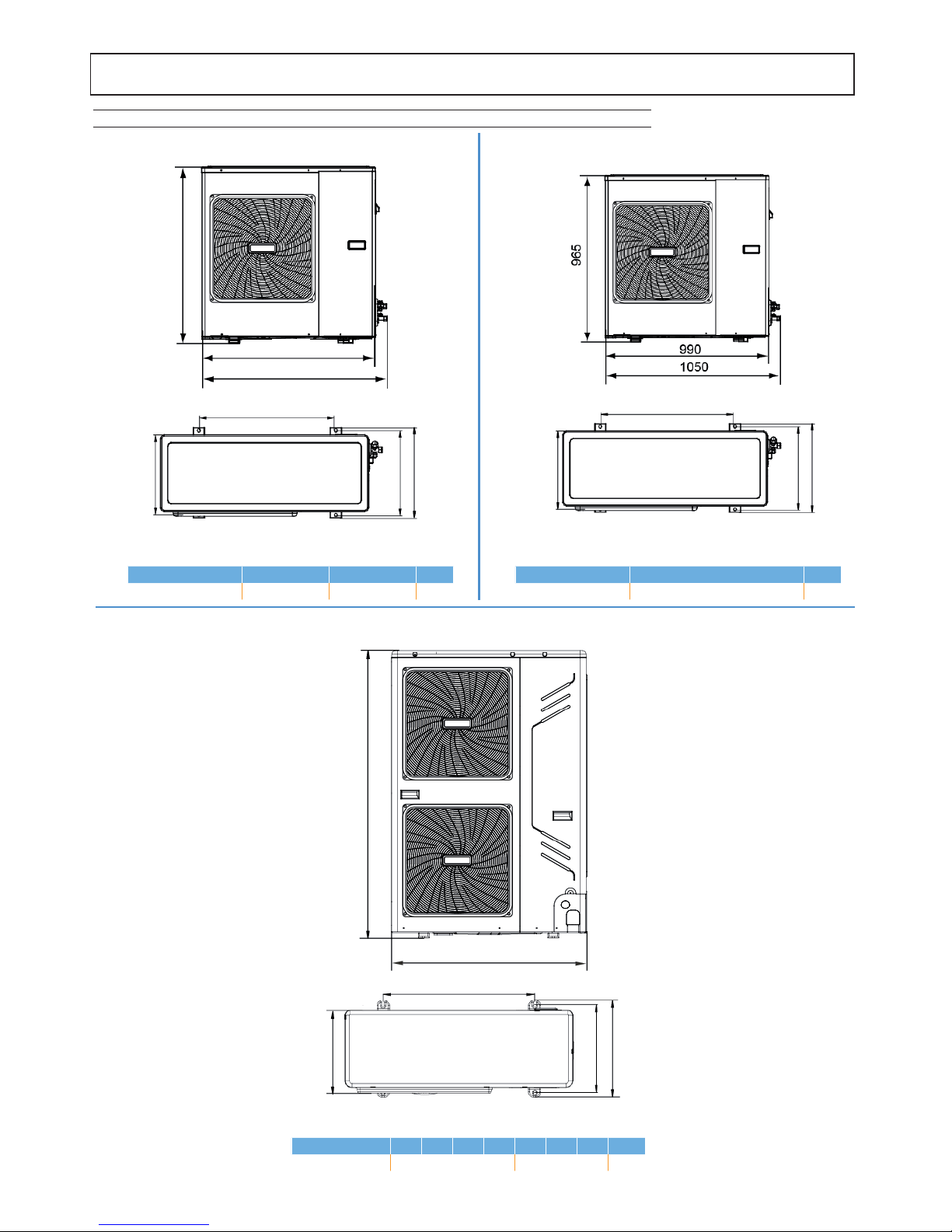
10
DIMENSIONAL AND PHYSICAL DATA
Overall diemnsions
Mod. 10 - 12 - 14 - 16 - 12T - 14T - 16T
Mod. 4 - 6
Mod. 8
860
333
350
355
895
960
590
1327
348
360
400
900
600
390
360
395
625
Models 10 12 14 16 12T 14T 16T
Weight net
99 115
kg
Models 4 6
Weight net
60 60
kg
Models 8
Weight net
76
kg
fi g. 1 fi g. 2
fi g. 3
Page 11

11
INSTALLATION
Inspections on arrival
Al momento del ricevimento dell'unità è indispensabile controllare di aver ricevuto tutto il materiale indicato sul documento d'accompagnamento, ed inoltre che la stessa non abbia subito danni durante il trasporto. In caso affermativo, far costatare allo spedizioniere
l'entità del danno subito, avvertendo nel frattempo il nostro uffi cio gestione clienti. Soltanto agendo in questo modo e tempestiva-
mente sarà possibile avere il materiale mancante o il risarcimento dei danni.
Packing and storing
All machines are packed in cardboard boxes specific for each unit.
The indications required to correctly handle the appliance while storing and installing it are written
on the packing.
The storage temperature must be between -25°C and 55°C.
NOTA: Do not dispose of the packaging in the environment.
Do not dispose of, leave or leave within the reach of children the packaging material as it
may be a potential source of danger.
Once the place in which the unit is to be installed has been chosen (see the relative sections)
proceed as follows to unpack the two units.
The place of installation must be free of powders, fl ammable objects or mate-
rials or corrosive gases.
The unit is designed for wall hanging installation and is equipped as standard
with a hooking bracket. The fi xing to the wall must guarantee a stable and
effective support.
For the dismantling of the paneling and for normal maintenance
activities the minimum operating spaces must be respected.
Select an installation location where the following conditions are met:
- Place that allows to respect the maximum lengths allowed for pipes, connections to the unit of temperature probes, remote control etc ..
- Do not place objects or equipment on top of the unit.
- Make sure that all the precautions and prescriptions foreseen by local laws
and regulations regarding possible refrigerant leaks are correctly applied.
- It is advisable to place the boiler for domestic hot water production as close
as possible to the indoor unit.
Selecting the installation site and minimum operating area indoor unit
☞
☞
150
150
317
500 500
fi g. 1
fi g. 2
fi g. 3
Page 12

12
INSTALLATION
Select an installation site where the following conditions are satisfi ed and one that meets with your customer's approval.
• Places that are well-ventilated.
• Places where the unit does not disturb next-door neighbors.
• Safe places which can bear the unit's weight and vibration and where the unit can be installed at an even level.
• Places where there is no possibility of fl ammable gas or product leak.
• The equipment is not intended for use in a potentially explosive atmosphere.
• Places where servicing space can be well ensured.
• Places where the units' piping and wiring lengths come within the allowable ranges.
• Places where water leaking from the unit cannot cause damage to the location (e.g. in case of a blocked drain pipe).
• Places where rain can be avoided as much as possible.
• Do not install the unit in places often used as a work space. In case of construction work (e.g. grinding etc.) where a lot of dust
is created, the unit must be covered.
• Do not place any objects or equipment on top of the unit (top plate)
• Do not climb, sit or stand on top of the unit.
• Be sure that suffi cient precautions are taken in case of refrigerant leakage according to relevant local laws and regulations.
Selecting the installation site and minimum operating area outdoor unit
Be sure to provide for adequate measures in order to prevent that the unit be used as a shelter by small animals. Small animals making
contact with electrical parts can cause malfunctions, smoke or fi re. Please instruct the customer to keep the area around the unit clean.
WARNING
>300
>300
>2000
>600
(Wall or obstacle)
Maintain
channel
Air outlet
Air inlet
A
ir inlet
air outlet
air inlet
wall / obstacle
Single installation
air inlet
Multiple installation in parallel between 2 or more units (front / back)
>2000 >500 >3000 >3000 >300
Multiple installation in parallel between 2 or more units (lateral)
>600
>2000
>300
Water Outlet
condensation drain
Mod. 4 - 6 - 8
Fix with bolt
>600mm
fasten with
bolts
fi g. 1
fi g. 2
fi g. 3
fi g. 4
fi g. 5
fi g. 6
Reserve water outlet
Reserve water outlet Water Outlet
(Need to knock open)
condensation drain
condensation drain reserve
(rubber stopper)
(semi-sheared)
(semi-sheared)
condensation drain reserve
input of power cables and refrigerant pipes
Mod. 10 - 12 - 12T - 14 - 14T - 16 - 16T
Page 13

13
fi g. 7 fi g. 8
INSTALLATION
Installation diagrams
The indoor unit may be installed on top of the outdoor one and vice versa.
Outdoor unit positioned at the bottom and indoor unit at the top (fig. 1).
In this case a trap (6) must be made on the intake piping (3) to halt the downflow of
refrigerant and to avoid liquid returning to the compressor. The relative connection
pipes
must be insulated.
Key:
1. Outdoor unit
2. Indoor unit
3. Piping on gas side (larger diameter)
4. Piping on liquid side
5. Trap
Outdoor unit positioned at the top and indoor unit at the bottom (fig. 2).
In this case, traps (6) must be installed on the suction piping (3), every three meters
of difference in level. These traps will allow the oil to return to the compressor. The
relative connection pipes must be insulated.
Key:
1. Outdoor unit
2. Indoor unit
3. Piping on gas side (larger diameter)
4. Piping on liquid side
5. Trap
Note: The maximum difference in level between the indoor unit and outdoor
unit must not exceed the values given in the "LIMITS TO THE LENGTH AND
HEIGHT DIFFERENCE OF REFRIGERANT PIPES" section.
☞
fi g. 9
fi g. 10
Make sure there is enough room to do the installation
■ Prepare a water drainage channel around the foundation, to drain waste water from
around the unit.
■ If water does not easily drain from the unit, mount the unit on a foundation of concrete
blocks, etc. (the height of the foundation should be about 100 mm.
■ If you install the unit on a frame, please install a waterproof plate (about 100 mm) on the
underside of the unit to prevent water from coming in from the low side.
■ When installing the unit in a place frequently exposed to snow, pay special attention to
elevate the foundation as high as possible.
■ In heavy snowfall areas it is very important to select an installation site where the snow
will not affect the unit. If lateral snowfall is possible, make sure that the heat exchanger
coil is not affected by the snow (if necessary construct a lateral canopy).
■ As the outdoor temperature is measured via the outdoor unit air thermistor, make sure
to install the outdoor unit in the shade, or a canopy should be constracted to avoid direct sunlight, so that it is not influenced by the
sun’s heat, otherwise protection may be possible to the unit.
■ Check the strength and level of the installation ground so that the unit will not cause any operating vibration or noise after installation.
■ In accordance with the foundation drawing in the figure, fix the unit securely by means of the foundation bolts. (Prepare four sets
each of Ø10 Expansion bolts, nuts and washers which are readily available on the market.)
■ It is best to screw in the foundation bolts until their length is 20 mm from the foundation surface.
When installing the unit in a place exposed to strong wind, pay special attention to the following.
Set the outlet side at a right angle to the direction of the wind.
Strong winds of >5 m/s or more blowing against the unit's air outlet causes a short circuit (suction of discharge air), and this may
have the following consequences:
- Deterioration of the operational capacity.
- Frequent frost acceleration in heating operation.
- Disruption of operation due to rise of high pressure.
- When a strong wind blows continuously on the front of the unit, the fan can start rotating very fast until it breaks.
Page 14

14
Cooling connections outdoor unit
Mod. 4 - 6 - 8
LIQUID
CONNECTION
GAS
CONNECTION
fi g. 1
Cooling connections indoor unit
Comply with the following indications when connecting the cooling pipes:
• Match the ends of the previously flared pipe with those of the connections on the indoor units or on the cocks of the outdoor units.
• Tighten the union by hand and then torque it with the aid of an adequate wrench (it is advisable to use a fox wedge to prevent
tensions from being created on the pipes).
INSTALLATION
Limits to the length and height difference of refrigerant pipes
The length of the refrigerant pipes between the indoor and outdoor units must be as short as possible and is in any case limited by
compliance with the maximum height difference values between the units.
Diminution of the difference in height between the units (H1,H2) and of the pipe lengths (L) will limit the load losses, consequently
increasing the overall efficiency of the machine.
Comply with the limits given in the following tables.
Contact our technical department for the required modifications if the units must operate beyond the specifications given
above.
MOD. OUTDOOR UNIT
4-6 8 10-12-14-16 12T-14T-16T
MOD. INDOOR UNIT
8 16 16T
Connections LIQUID line " 3/8
Connections GAS line " 5/8
Length with standard charge m 10
Cooling line maximum length m 20 30 50 50
Maximum diff.in height Outdoor unit low (H1) m 8 15 25 25
Maximum diff.in height Outdoor unit high (H2) m 10 20 30 30
Refrigerant charge
Type
R410A
Quantity of additional refrigerant per meter g/m 54
Page 15

15
Front out pipe
Back out pipe
Side out pipe
Undersurface out pipe
Fat pipe
1
2
gas
liqulid
Mod. 10 - 12 - 12T - 14 - 14T - 16 - 16T
Front out pipe
Side out pipe
Back out pipe
Undersurface out pipe
Fat pipe
fi g. 2
LIQUID
CONNECTION
GAS
CONNECTION
fi g. 3
Refrigerant pipe insulation
To ensure system efficiency and its correct operation it is necessary to use pre-insulated
cooling connection lines easily available on the market. Pay also attention to the
connection points according to what described.
Use thermal insulating tape to tie the hoses, from the area connecting the outdoor unit
cocks to the upper end of the hose in correspondence of the wall entry point. (side
figure) .
Pipe fittings tightening
Make sure that the connecting zone is free from dust and dirt.
• Make sure that the flare and connection are perfectly aligned.
• Tighten the union first by hand and then with an adequate torque wrench.
Leaks could occur if the parts are insufficiently tightened, while the flare could be damaged if it is tightened too strongly.
The table below lists the torques recommended for the various pipe diameters
Nominal
Diameter
(“)
External
Diameter (mm) Ø
Tightening
torque
Nxm
3/8 9.52 30-40
5/8 15.88 60-65
INSTALLATION
Page 16
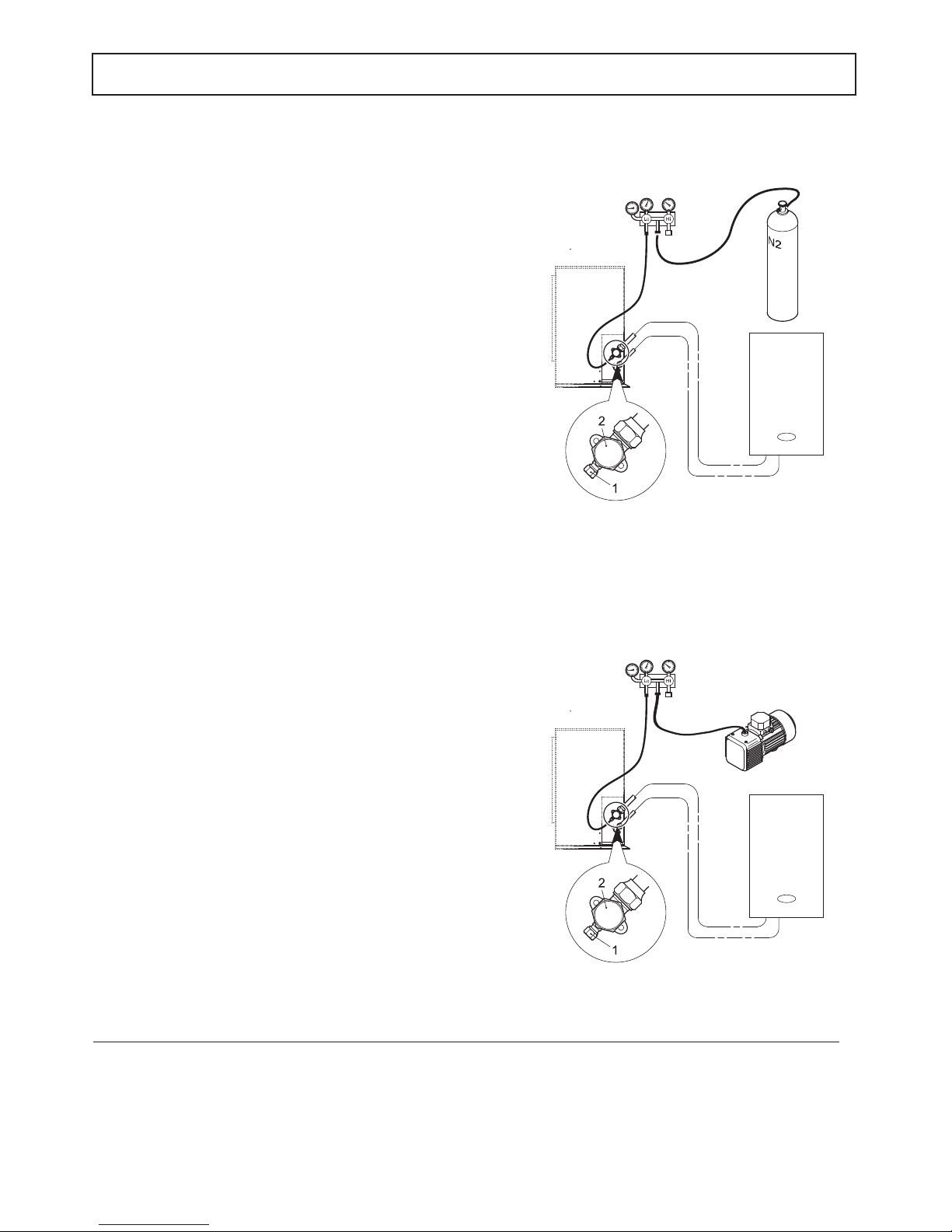
16
TIGHTNESS CHECK (RECOMMENDED OPERATION)
Before setting the system in a vacuum, it is advisable to make sure
that the cooling circuit is tight, including the connecting joints between
the pipes and the indoor unit. Proceed in the following way:
• With the service valves of the outdoor unit completely shut, remove
the cap from the service tap (1- side figure) of the gas connection
(the larger one)
• Connect the service valve to a monometric unit plus nitrogen bottle
(N2).
• Pressurize the system to a maximum 30 bar using the nitrogen in
the bottle.
• Use liquid soap to check that the joints are tight.
Keep the bottle vertical during the pressurizing operation to prevent
liquid nitrogen from infiltrating into the system!
• Check all the connection joints on both the outdoor and indoor
units to make sure that they are tight. Bubbles will form if leaks are
present. If bubbles appear, make sure that the unions have been
tightened and that the flares are the right shape.
• Wipe off the liquid soap with a rag.
• Reduce the pressure of the nitrogen in the circuit by loosening the
charge pipe from the bottle.
• Having reduced the pressure, disconnect the nitrogen bottle.
VACUUM OPERATION (OBLIGATORY)
Air and humidity in the cooling circuit impair the operation of the unit
with effects such as:
• Increased pressure.
• Reduced efficiency.
• Formation of ice on the capillary and subsequent blockage of the
same.
• Corrosion in the circuit.
This is why a vacuum must be created in the connection pipes and
indoor unit. Proceed in the following way:
• Connect the previously described charging pipe to the vacuum
pump.
• Turn on the relative knob on the monometric unit to allow the pump
to access the cooling circuit.
• Wait until the pressure level measured by the pressure gauge is
around 3 mm Hg (400 Pa)
• As soon as the required vacuum value is reached, shut the
connection cock and stop the vacuum pump.
fi g. 1
fi g. 2
■ To activate the system it is necessary to open both the liquid and gas shut-off valves of the outdoor unit: remove the caps from both
valves, and then open the valves with an Allen wrench.
■ It is advisable to open the valves when the installation of the system is complete from an electric and hydraulic point of view and it
is therefore possible to proceed with the fi rst start-up.
NOTA
☞
GAS
CONNECTIONS
U.I.
U.I.
U.E.
U.E.
GAS
CONNECTIONS
INSTALLATION
Page 17

17
☞
The safety valve outlet must be connected to a funnel or collection pipe to prevent water spurting onto the fl oor in case of overpressure in the
heating circuit. Otherwise, if the discharge valve cuts in and fl oods the room, the boiler manufacturer cannot be held liable.
Before installation, fl ush all the pipes of the system thoroughly to remove any residuals or impurities that could affect proper operation of the
unit.
For that purpose only use suitable guaranteed products for heating systems (see next section), that do not harm metals, plastics or rubber.
The manufacturer declines any liability for damage caused to the generator by failure to properly clean the system.
AVVERTIMENTO
Tips for a successful installation
For a correct design and installation of the hydraulic plant comply the local laws governing safety matters and sound.
The following information is suggestion for a correct installation of the unit:
• Before connecting the unit to the system wash adequately the pipes using clean water, filling and emptying and cleaning the filters.
Only after that proceed connecting the unit to the system; this operation is crucial to ensure proper start-up without the need to have
repeated stops to clean the filter, with the possible risk of damage to heat exchangers and other components.
• Check by qualified personnel the quality of the water or of the mixture used; avoid the presence of inorganic salts, biological load
(seaweeds, etc.) suspended solids, dissolved oxygen and the pH. Water with inadequate characteristics can cause a pressure drop
increase due to a rapid fouling of the filter, energy efficiency decrease and corrosive symptom increase that can damage the unit.
• The pipes must have the least possible number of bends to minimize load losses and must be adequately supported in order to
prevent the connections of the unait from being excessively stressed.
• Install on-off valves near components that need to be serviced to isolate them when maintenance work needs to be done and to
allow them to be replaced without having to discharge the system.
• Before isolating the pipes and charging the system, carry out preliminary inspections to make sure that there are no leaks.
• Isolate all the chilled water pipes to prevent condensation from forming along the pipes themselves. Make sure that the material
used is the steam barrier type, failing this, cover the insulation with an appropriate protection. Also make sure that the air venting
valves can be accessed through the insulation.
• The circuit can be maintained under pressure using an expansion vessel (present in the unit) and a pressure reducer. A system filling
device can be used that automatically, under a pressure value, provides for the loading and maintenance of the desired pressure.
• Check that all plant components are able to withstand the maximum static pressure (depending on the height of the building to be
served).
Water component for corrosion limit
Water filter
pH 7.5 ÷ 9.0 SO4 -- < 100 ppm
HCO3 -/ SO4 -- >1.0
Total hardness 8.0 ÷ 15.2 °F
Cl- < 50 ppm
PO4 3- < 2.0 ppm
NH3 < 0.5 ppm
Free Chlorine < 0.5 ppm
Fe3+ < 0.5 ppm
Mn++ < 0.05 ppm
CO2 < 50 ppm
H2S < 50 ppb
Temperature < 65 °C
Oxygen content < 0.1 ppm
To avoid corrosion problems in water exchangers make sure that the water used in the plant meets the requirements listed in the table.
It is mandatory to install at the inlet of the unit the Y-shape water filter (supplied with the unit).
Water pipework
Requirements
For temperature probes (eg T5 or T1b) the maximum permitted cable length is 20m. This is the maximum allowed distance between the domestic
hot water tank and the unit (only for installations with a domestic hot water tank). To optimize efficiency, we recommend installing the domestic hot
water tank as close as possible to the unit
■ If the installation is equipped with a domestic hot water tank (optional), please refer to the domestic hot water tank Installation &
Owner's Manual.
■ If there is no glycol in the system (antifreeze) or if the unit is not able to remain electrically powered for possible blackouts, in order
to avoid possible icing problems, empty the water during winter.
NOTE
INSTALLATION
Page 18

18
INSTALLATION
■ Be careful not to deform the unit’s piping by using excessive force when connecting the piping. Deforming the piping
can cause the unit to malfunction.
■ The unit is only to be used in a closed water system. Application in an open water circuit can lead to excessive corrosion of the
water piping.
■ Water connections must be made in accordance with the outlook diagram delivered with the unit, with respect to the water intake
and water outlet (refer to section "DIMENSIONAL AND PHYSICAL DATA").
If air, moisture or dust gets in the water circuit, problems may occur. Therefore, always take into account the following when connecting
the water circuit:
■ Use clean pipes only.
■ Hold the pipe end downwards when removing burrs
■ Cover the pipe end when inserting it through a wall so that no dust and dirt enter.
■ Use a good thread sealant for sealing the connections. The sealing must be able to withstand the pressures and temperatures of
the system.
■ When using non-brass metallic piping,make sure to insulate both materials from each other to prevent galvanic corrosion. Never
use Zn-coated parts in the water circuit. Excessive corrosion of these parts may occur as copper piping is used in the unit's internal
water circuit.
Correction factor for the use of glycol in heating mode
ETHYLENE GLYCOL with water produced between 30 ÷ 55 º C.
PROPYLENE GLYCOL with water produced between 30 ÷ 55ºC.
Percentage Of glycol in mass / volume 0 / 0 10 / 8,9 20 / 18,1 30 / 27,7 40 / 37,5
Freezing point [°C] 0 -3,2 -8 -14 -22
CCPT - Heating capacity 1,000 0,995 0,985 0,975 0,970
CCPA - Power input 1,000 1,010 1,015 1,020 1,030
CCQA - Water flow rate 1,000 1,038 1,062 1,091 1,127
CCDP - Water pressure drop 1,000 1,026 1,051 1,077 1,103
Percentage Of glycol in mass / volume 0 / 0 10 / 9,6 20 / 19,4 30 / 29,4 40 / 39,6
Freezing point [°C] 0 -3,3 -7 -13 -21
CCPT - Heating capacity 1,000 0,990 0,975 0,965 0,955
CCPA - Power input 1,000 1,010 1,020 1,030 1,040
CCQA - Water flow rate 1,000 1,018 1,032 1,053 1,082
CCDP - Water pressure drop 1,000 1,026 1,051 1,077 1,103
Correction factor for the use of glycol in cooling mode
ETHYLENE GLYCOL with water produced between 5 ÷ 20 º C.
PROPYLENE GLYCOL with water produced between 5 ÷ 20 º C.
Percentage Of glycol in mass / volume 0 / 0 10 / 8,9 20 / 18,1 30 / 27,7 40 / 37,5
Freezing point [°C] 0 -3,2 -8 -14 -22
CCPF - Cooling capacity 1,00 0,99 0,98 0,97 0,95
CCPA - Power input 1,00 1,00 0,99 0,99 0,98
CCQA - Water flow rate 1,00 1,04 1,08 1,12 1,16
CCDP - Water pressure drop 1,00 1,08 1,16 1,25 1,35
Percentage Of glycol in mass / volume 0 / 0 10 / 9,6 20 / 19,4 30 / 29,4 40 / 39,6
Freezing point [°C] 0 -3,3 -7 -13 -21
CCPF - Cooling capacity 1,00 0,98 0,96 0,94 0,92
CCPA - Power input 1,00 0,99 0,98 0,95 0,93
CCQA - Water flow rate 1,00 1,01 1,03 1,06 1,09
CCDP - Water pressure drop 1,00 1,05 1,11 1,22 1,38
Protecting the water circuit against freezing
Frost can cause damage to the hydraulic circuit. If the unit's hydraulic circuit is expected to be subject to temperatures that may cause
freezing, care must be taken to prevent freezing of the system.
All hydraulic parts are insulated to reduce heat loss. Insulation must be present on the fi eld piping.
The unit is already equipped with several features to prevent freezing.
■ The software contains special functions using the heat pump to protect the entire system against freezing.
When the temperature of the water fl ow in the system drops to a certain value, the software will heat the water, either using the heat
pump, the electric heating tap, or the backup heater(if backup heater box is installed). The freeze protection function will turn off only when
the temperature increases to a certain value.
In case of a power failure, the features mentioned above cannot protect the unit from freezing. Since a power failure could happen when the
unit is unattended, the supplier recommends adding glycol to the water system. Refer to “Caution: Use of glycol”.
Since a power failure could happen when the unit is unattended, the supplier recommends adding glycol to the water system. Refer to
“Caution: Use of glycol”.
Depending on the expected lowest outdoor temperature, make sure the water system is fi lled with a concentration of glycol as mentioned
in the table below.
When glycol is added to the system, the performance of the unit will be affected. The correction factor of the unit capacity, fl ow rate and
pressure drop of the system is listed in the table below:
Page 19
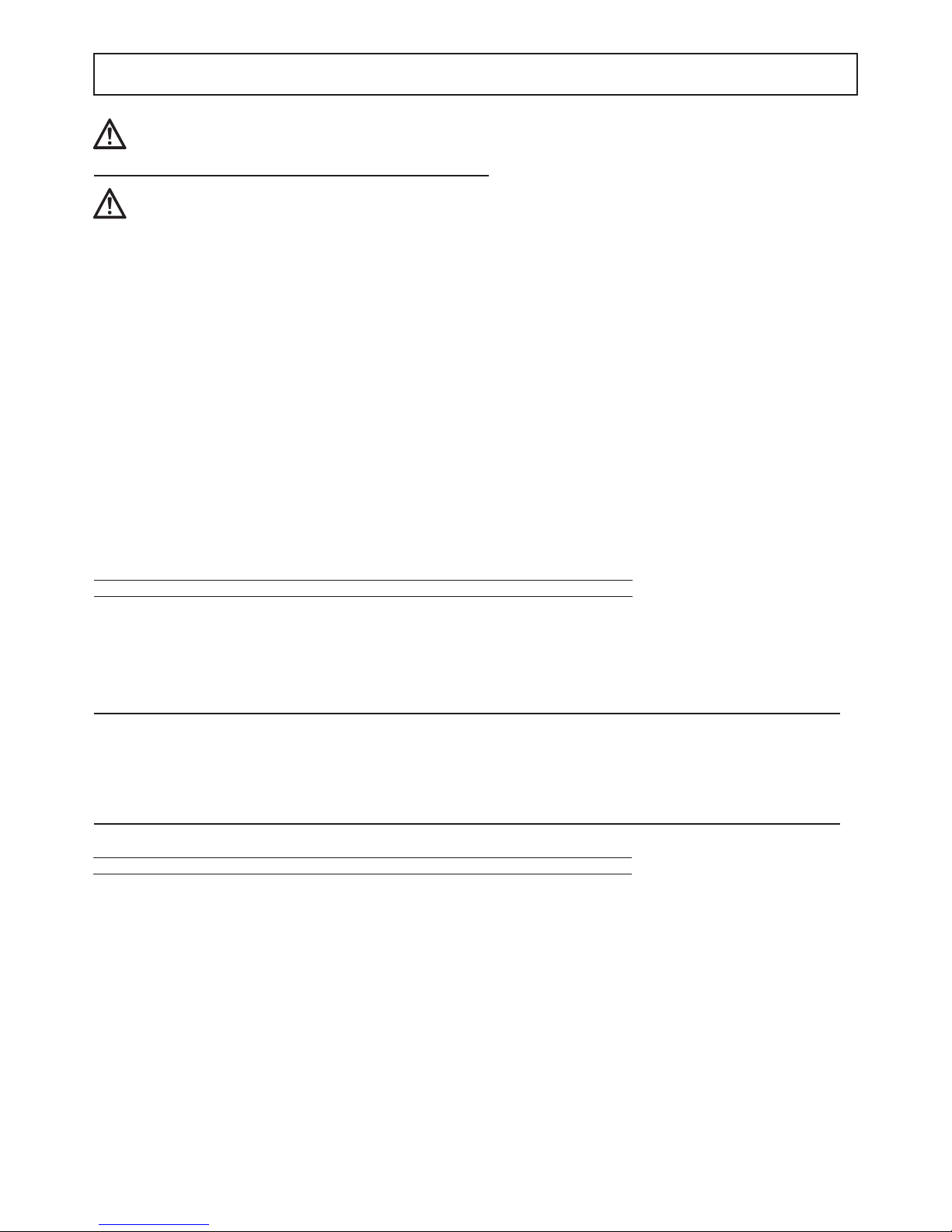
19
INSTALLATION
ETHYLENE GLYCOL IS TOXIC
Use of glycol
■ Glycol use for installations with a domestic hot water tank:
- Only propylene glycol having a toxicity rating or class of 1, as listed in "Clinical Toxicology of Commercial Products, 5th edition" may be used.
■ If there is too much pressure when using glycol, connect the safety valve to a drain pan to recover the glycol.
■ Uninhibited glycol will turn acidic under the infl uence of oxygen. This process is accelerated by presence of copper and at
higher temperatures. The acidic uninhibited glycol attacks metal surfaces and forms galvanic corrosion cells that cause severe
damage to the system.
It is of extreme importance:
■ That the water treatment is correctly executed by a qualifi ed water specialist.
■ That a glycol with corrosion inhibitors is selected to counteract acids formed by the oxidation of glycols.
■ That in case of an installation with a domestic hot water tank, only the use of propylene glycol is allowed. In other installations
the use of ethylene glycol is fi ne.
■ That no automotive glycol is used because their corrosion inhibitors have a limited lifetime and contain silicates that can foul
or plug the system;
■ That galvanized piping is not used in glycol systems since it may lead to the precipitation of certain elements in the glycol’s
corrosion inhibitor;
■ To ensure that the glycol is compatible with the materials used in the system.
■ Be aware of the hygroscopic property of glycol. It absorbs moisture from the environment.
■ Leaving the cap off the glycol container causes the concentration of water to increase. The glycol concentration is then lower
and the water could freeze.
■ Preventive actions must be taken to ensure minimal exposure of the glycol to air.
WARNING
CAUTION
During fi lling, it might not be possible to remove all air in the system. Remaining air will be removed through the automatic air
purge valves during the fi rst operating hours of the system. Topping up the water afterwards might be required.
■ The water pressure indicated on the manometer will vary depending on the water temperature (higher pressure at
higher water temperature). However, at all times water pressure should remain above 0.3 bar to avoid air entering the circuit.
1. Connect the water supply to the fi ll valve and open the valve.
2. Make sure the automatic air purge valve is open (at least 2 turns).
3. Fill with water until the manometer indicates a pressure of approximately 2.0 bar. Remove air in the circuit as much as possi-
ble using the air purge valves. Air present in the water circuit might cause malfunctioning of the backup heater.
NOTE
Filling with water
Piping insulation
The complete hydraulic circuit that includes all the pipes must be insulated to avoid heat loss, condensation during operation,
reduction of heating or cooling capacity, as well as to prevent freezing of water pipes during winter.
☞
Page 20

20
INSTALLATION
■ Wiring must be carried out in accordance with the wiring diagram supplied with the unit and the instructions given in this paragraph.
■ All wiring and electrical components must be installed by a qualifi ed electrician.
■ Provide a main switch or other disconnection devices in the system in accordance with local laws and regulations.
■ Use a dedicated power line.
■ Install fuses (or circuit breakers) and power cables that match the maximum electrical current of the unit.
■ Install a differential switch according to local laws and regulations. Failure to install a differential switch can result in electric shock
and fi re.
■ Install a differential switch with the following characteristics:
- intervention value equal to 30 mA
- trip time less than 0.1 s
■ Make sure all electrical connections are carried out properly. Use the specifi ed cables and ensure that the terminal connections
and cables are protected from water and other external forces to avoid the risk of fi re.
■ Accommodate the power supply and control cables so that the front panel can be mounted correctly and therefore do not force the
cables themselves to avoid the risk of fi re or electric shock.
■ Do not compress the cables and make sure that they do not come into contact with the pipes and sharp edges. Ensure that no
external pressure is applied to the cables.
BEFORE ANY OPERATION WHICH REQUIRES REMOVING THE COVER, DISCONNECT THE UNIT FROM THE POWER SUPPLY THROUGH THE MAIN SWITCH.
DO NOT TOUCH THE ELECTRICAL COMPONENTS IN ANY CASE WITH THE CLOSED MAIN SWITCH! THERE IS THE
RISK OF ELECTRIC SHOCK WITH RISK OF INJURY OR DEATH!
The appliance must be connected to an effective earthing system, as provided for by the current safety regulations. Have
the effi ciency and suitability of the earthing system checked by professionally qualifi ed personnel, the manufacturer is not
responsible for any damage caused by lack of earthing of the system.
CAUTION
Electrical conections indoor unit
1. Opening the front panel
Some components inside the boiler can reach high temperatures that
could cause serious problems burns. Before carrying out any operation,
wait for these components to cool or alternatively wear suitable gloves.
To dismount the front panel of the indoor unit:
- Partially unscrew the screws A (see figure to the side).
- Pull the panel B out and release it from the upper fixings.
2. Make the connections referring to the functional electrical diagram
present in this manual.
3. Proceed in reverse order to reassemble the front panel. Make sure
that it is correctly attached to the upper fixing and completely resting on
the side panels. The head of the screw "A", once tightened, must not be
underneath the lower bending stop (see figure at the side).
OK NO
A
A
A
B
fi g. 1
Page 21
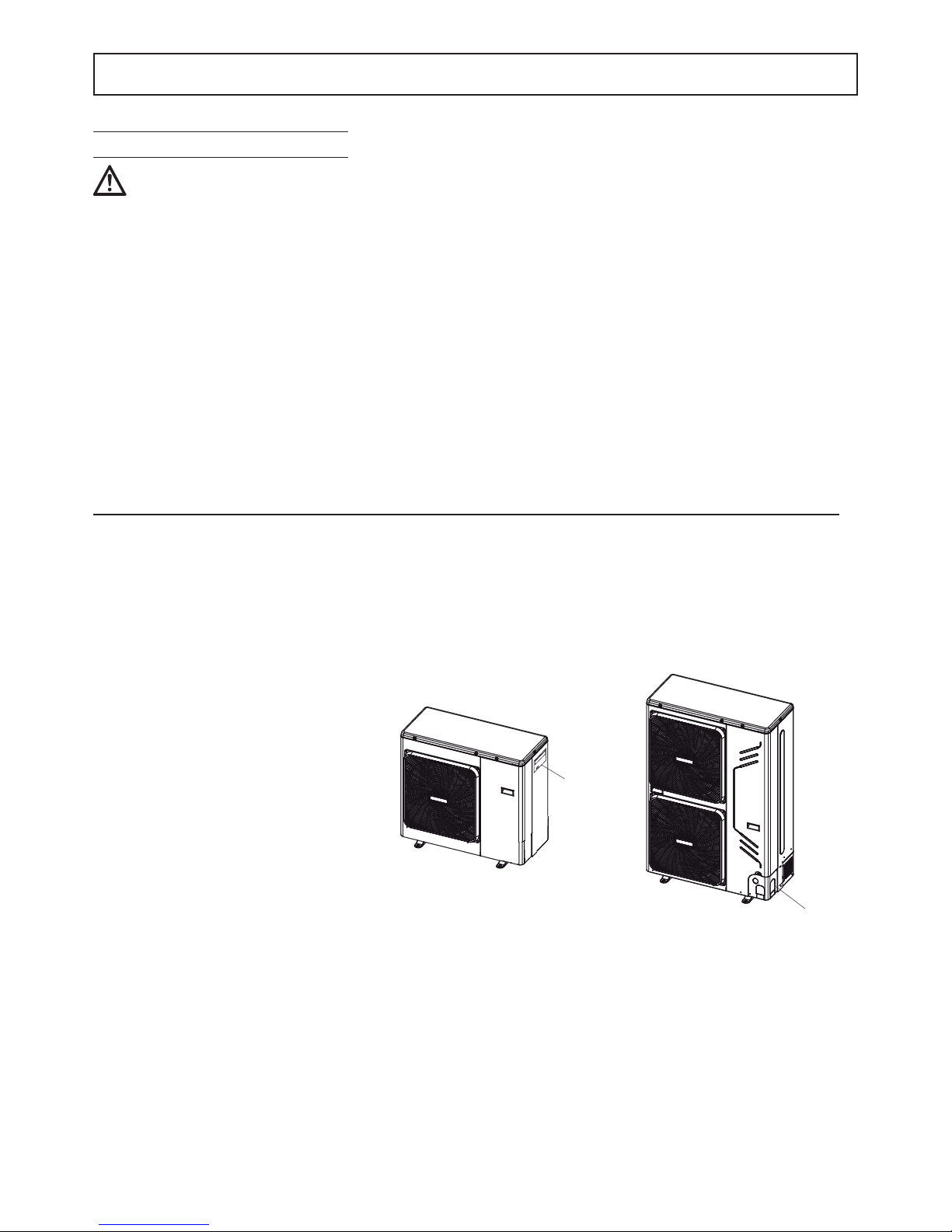
21
INSTALLATION
■ The unit is equipped with an inverter. Installing a power factor correction not only reduces the effect of power factor improvement, but can also cause an abnormal heating of the condenser due to high frequency waves. Never install a power
factor device as it may cause damage to the unit.
☞
■ A main switch or other means of disconnection, having a contact separation in all poles, must be incorporated in the fi xed wiring in
accordance with relevant local laws and regulations.
■ Switch off the power supply before making any connections.
■ Never squeeze bundled cables and make sure they do not come in contact with the piping and sharp edges. Make sure no exter-
nal pressure is applied to the terminal connections.
■ All fi eld wiring and components must be installed by a licensed electrician and must comply with relevant local laws and regulations.
■ The fi eld wiring must be carried out in accordance with the wiring diagram supplied with the unit and the instructions
given below.
■ Be sure to use a dedicated power supply. Never use a power supply shared by another appliance.
■ Be sure to establish a ground. Do not ground the unit to a utility pipe, surge protector, or telephone ground.
Incomplete grounding may cause electrical shock.
■ Be sure to install a ground fault circuit interrupter (30 mA). Failure to do so may cause electrical shock.
■ Be sure to install the required fuses or circuit breakers.
WARNING
■ Be sure to install a differential switch with the following characteristics:
- intervention value equal to 30 mA
- trip time less than 0.1 s
- that it is compatible with the inverter (resistant to high frequency electromagnetic disturbances) in order to avoid unnecessary
interventions
NOTA
Electrical conections outdoor unit
1. Remove the side panel (1).
2. Make the connections referring to the
wiring diagrams of the unit.
3. Close the machine up again.
1
1
Mod. 10 - 12 - 14 - 16 - 12T - 14T -16T
Mod. 4 - 6 - 8
☞
fi g. 1
fi g. 2
Page 22

22
INSTALLATION
Power supply connection
Electrical connections
Procedure
1. Connect the cables to the appropriate terminals as shown on the diagram.
2. Fix the cables with cable ties.
Recommended cable H05RN-F or as installed. See specifi c legislation. The customer must install the automatic circuit
breaker.
Outdoor unit MOD.
4 6 8 10 12 14 16 12T 14T 16T
Power input " 220-240V 50 Hz
380-415V 3+N+PE
50Hz
Automatic circuit breaker A 16 20 32 16
Power supply cross-section of cable mm
2
3x2,5 3x4,0 3x4,0 5x2,5
Cavo di comunicazione
tra unità interna ed esterna
MOD.
4 6 8 10 12 14 16 12T 14T 16T
Wiring size (shielded cable)
mm
2
3x0,75
Indoor unit without booster MOD.
816
Power input " 220-240V 50 Hz
Automatic circuit breaker A 2
Power supply cross-section of cable mm
2
3x1,0
Indoor unit with booster MOD.
81616T
Power input " 220-240V 50 Hz
380-415V 3+N+PE
50Hz
Automatic circuit breaker A 16 16 10
Power supply cross-section of cable mm
2
3x2,5 3x2,5 5x2,5
Indoor Unit
Outdoor Unit
Power Supply
3-shield wire
COMANDO
REMOTO
ABXYE
ABXYE
P Q E T5 T5 T1b T1b
IBH1 IBH2 PE TH N C H A1 A2 N N N PE
IBH1 IBH2
LPEPEN
TH PE TBH L1
AHS1 AHS2
P_o PEPE P_d SV2
Power Supply
LN
EQP
Mod. 4 - 6 - 8 - 10 - 12 - 14 - 16
NOTA
Connect the communication cable between indoor unit and outdoor unit keeping the correspondence of the letters
indicated on the terminals (P with P, Q with Q, E with E).
Connect the communication cable between indoor unit and remote control keeping the correspondence of the let-
ters indicated on the terminals (A with A, B with B....).
OUTDOOR UNIT
REMOTE
CONTROL
power supplie
power supplie
comunication
(shielded cable)
INDOOR UNIT
☞
fi g. 1
Page 23

23
INSTALLATION
PE
Power Supply
L3L2L1
Power Supply
L3L2L1 EQP
Indoor Unit
Outdoor Unit
ABXYEPQ E T5 T5 T1b T1b
IBH1 IBH2 PE TH N C H A1 A2 N N N PE
IBH1 IBH2 TH PE TBH L1
AHS1 AHS2
P_o PE PE P_d SV2
3-shield wire
PE
COMANDO
REMOTO
ABXYE
Mod. 12T - 14T -16T
NOTA
Connect the communication cable between indoor unit and outdoor unit keeping the correspondence of the letters
indicated on the terminals (P with P, Q with Q, E with E).
Connect the communication cable between indoor unit and remote control keeping the correspondence of the let-
ters indicated on the terminals (A with A, B with B....).
OUTDOOR UNIT
REMOTE
CONTROL
Power supplie
Power supplie
comunication
(shielded cable)
INDOOR UNIT
☞
Connections between indoor unit terminal block and plant components
Remote alarm
Voltage
Passive signal port
(dry contact)
Maximum running
current
0.5A
Wiring size 0.75mm
2
2-way valve (SV2)
NOTE: The SV2 valve is powered when the heat pump is operating in HEAT mode.
Voltage 220-240VAC
Maximum running
current
0.2A
Wiring size 0.75mm
2
SV2
SV2
N
A1 A2
L
FUSE
N
DHW pump (P_d)
Voltage 220-240VAC
Maximum running
current
0.2A
Wiring size 0.75mm
2
DHW PUMP
CONTROL SIGNAL
OUTPUT
N
P_d
fi g. 2
fi g. 3 fi g. 4
fi g. 5
Page 24

24
INSTALLATION
Method ON/OFF HEAT / COOL Digital input effect Remote controller Setup*
A √
The operation mode is defined by the digital input.
The unit will be ON in COOL mode when L1-C is closed.
The unit will be on in HEAT mode when H-L1 is closed.
If both digital input are closed the unit
will be ON in COOL mode.
The user can only
set the target
water flow temp.
B √
The unit will be ON when the digital input is closed.
The unit will operate in the mode
defi ned by the controller.
The user can set
the operation
mode and the
target water
flow temp.
6 ROOM THERMOSTAT
ROOM THERMOSTAT
MODE SETTING
DUAL ROOM
THERMOSTAT
SCROLL
YES
NON
YES
NON
YES
NON
6 ROOM THERMOSTAT
ROOM THERMOSTAT
MODE SETTING
DUAL ROOM
THERMOSTAT
SCROLL
YES
NON
YES
NON
YES
NON
Room thermostat (ON/OFF - HEAT/COOL by digital input)
External ON / OFF (thermostat)
External COOL/HEAT (thermostat)
Voltage 220-240VAC
Maximum running
current
0.2A
Wiring size 0.75mm
2
HEAT
COOL
POWER IN POWER IN
Method B Method A
Nota For more details refer to paragraph " ROOM THERMOSTAT (ON/OFF - HEAT/COOL by digital input)" in the section "SET UP OF THE
SYSTEM".
H
H
RT RT
L1
L1C C
Booster heater of the DHW tank (TBH)
Voltage 220-240VAC
Maximum running current
0.2A
Wiring size 0.75mm
2
Boiler (AHS)
Outside circulation pump (P_o)
Voltage 220-240VAC
Maximum running current
0.2A
Wiring size 0.75mm
2
Voltage
Passive relay
(dry contact)
Maximum running current
100mA
Wiring size 0.75mm
2
For 5-7, unit, the
terminal number is 25
and 26.
Electrical booster
The unit is able to manage a 2-stage electric booster (For the OMNIA UI
HI unit the electric booster is already installed and wired inside the indoor
unit).
TANK BOOST HEATER
CONTROL SIGNAL
OUTPUT
AHS BOILER CONTROL
(dry contact)
P_o outside pump
IBH1
stage 1 booster
IBH2
stage 2 booster
TBH
AHS1
P_o
IBH1 IBH2
AHS2
N
IBH1 IBH2
N
☞
fi g. 1 fi g. 2
fi g. 3
fi g. 4
fi g. 5
fi g. 6
Page 25

25
INSTALLATION
User interface
“PLEASE USE SHIELDED WIRE AND EARTH THE WIRE.”
AB
X
YE
A
B
X
Y
E
AB
X
YE
COMMUNICATION
Connect the communication cable between indoor unit and remote control
keeping the correspondence of the letters indicated on the terminals (A with
A, B with B....).
Procedure:
1. Remove the rear part of the user interface.
2. Connect the cable to the appropriate terminals as shown in the picture
3. Reattach the rear part of the user interface
Wire type 5 wire shielded cable
Wire section
AWG18-AWG16(0.75~1.25mm2)
Maximum wire length 50m
Questo dispositivo supporta il protocollo di comunicazione Modbus RTU.
NOTE
☞
NOTA
☞
fi g. 7
How to go to FOR SERVICEMAN
Go to MENU> FOR SERVICEMAN. Press OK
The password is 666. Use ◄ ► to navigate and use ▼ ▲ to
adjust the numerical value. Press OK. The following page is
displayed:
Use ▼ ▲ to scroll and use “ok” to enter submenu for
setting the parameters.
FOR SERVICEMAN
Please input the password:
ADJUST SCROLLENTER
OK
0 0 0
FOR SERVICEMAN
2. COOL MODE SETTING
3. HEAT MODE SETTING
4. AUTO MODE SETTING
5. TEMP.TYPE SETTING
6. ROOM THERMOSTAT
7. OTHER HEATING SOURCE
1. DHW MODE SETTING
SCROLLENTER
OK
FOR SERVICEMAN
9. SERVICE CALL SETTING
10. INITALIZE MANUALLY
11. TEST RUN
12. SPECIAL FUNCTION
13. AUTO RESTART
8. HOLIDAY AWAY MODE SETTING
SCROLLENTER
OK
Description of terms
The terms related to this unit are shown in the table below
Parameter Description
T1
Outlet water temperature of the unit or of the backup heater (if installed)
T1B
Outlet water temperature sent to the system (in case of additional heating source as a gas boiler is installed)
T1S
Target outlet water temperature
T2
Temperature of refrigerant at outlet/inlet of plate heat exchanger when in heat mode/cool mode
T2B
Temperature of refrigerant at inlet/outlet of plate heat exchanger when in heat mode/cool mode
T3
Temperature of tube at outlet/inlet of condenser when in cool/heat mode
T4
Outdoor air temperature
T5
Temperature of domestic hot water (misured by the temperature probe installed on the DHW tank)
Th
Refrigerant suction temperature
Tp
Refrigerant discharge temperature
TW_in Inlet water temperature of plate heat exchanger
TW_out Outlet water temperature of plate heat exchanger
AHS
Additional heating source (for example a gas boiler)
IBH1
The first stage of the backup heater (if installed)
IBH2
The second stage of the backup heater (if installed)
TBH
Backup heater in the domestic hot water tank (if installed)
Pe
Refrigerant evaporate/condense pressure in cool/heat mode
ON/OFF by digital input or switch .(refer to room thermostat)
COOL/HEAT mode managment by digital input. (refer to room thermostat)
Page 26

26
"FOR SEVICEMAN" menu
SETUP OF THE SYSTEM
Page 27

27
SETUP OF THE SYSTEM
Page 28

28
SETUP OF THE SYSTEM
Page 29

29
SETUP OF THE SYSTEM
Page 30

30
SETUP OF THE SYSTEM
Use ◄ ►and ▼▲ to scroll and adjust parameters. Use BACK to exit.
dT5_ON is the temperature difference for starting the heat pump, the picture below illustrates the dT5_ON function.
T5S is the target temperature for domestic hot water. T5 is
the actual temperature of domestic hot water. When T5 drops
to a certain temperature (T5≤T5S-dT5_ON) the heat pump
will be available. dT1S5 is the correct value for the target
outlet water temperature (T1S=T5+dT1S5).
T4DHWMAX is the maximum outdoor air temperature that
the heat pump can operate at for domestic water heating.
The unit will not operate if the outdoor air temperature goes
above it in DHW mode.
DHW mode setting
DHW:domestic hot water
DHW MODE SETTING typically consists of the following:
1. DHW MODE: enable or disable the DHW mode
2. TANK HEATER: set whether the booster heater is available or not
3. DISINFECT: set the parameters for disinfection
4. DHW PRIORITY: set the priority between domestic hot water heating and space operation
5. DHW PUMP: set the parameters for DHW pump operation. The functions above apply only to installations with a domestic hot
water tank.
How to set the DHW mode
To determine whether the DHW mode is effective.
Go to MENU> FOR SERVICEMAN> DHW MODE SETTING. Press OK. The following page is displayed:
Use ◄ ► to scroll and OK for enter. When the cursor is on
press YES, Press OK to set
the DHW MODE as effective. When the cursor is on NON,press OK to set the DHW MODE
as ineffective.
1 DHW MODE SETTING
1.2. TANK HEATER
1.3. DISINFECT
1.4. DHW PRIORITY
1.5. DHW PUMP
1.1. DHW MODE
SCROLLENTER
OK
YES
YES
YES
YES
YES
NON
NON
NON
NON
NON
1. Go to MENU> FOR SERVICEMAN>DHW MODE SETTING>1.1 DHW MODE
1.1 DHW MODE
dT5_ON
dT1S5
T4DHWMAX
T4DHWMIN
t INTERVAL DHW
5
°C
10°C
43°C
-10°C
5 MIN
SCROLL
T5S
T5
T5S-dT5_ON
Compressor
OFF ON OFF
T4DHWMIN is the minimum outdoor air temperature that the heat pump can operate for domestic water heating. The heat pump
will turn off if the outdoor air temperature drops below it in water heating mode. The relationship between operation of the unit and
outdoor air
temperature can be illustrated in the picture below:
Heat by TBH or AHS
Heat by heat pump
T4
OFF
T4DHWMAXT4DHWMIN
T4DHWMIN
Heat by TBH or AHS
Heat by heat pump
T4DHWMAX
If DHW MODE is set "NON", the function is not available and so could not be selected by the user.
NOTE
T_INTERVAL_DHW is the start time interval of the compressor in DHW mode. When the compressor stops running, the next time
the compressor turns on it should be T_INTERVAL_DHW plus one minute later at least.
☞
Page 31

31
SETUP OF THE SYSTEM
Tank heater (electrical heater for DHW tank)
If tank heater (booster heater) is avaliable, Go to FOR SERVICEMAN >DHW MODE SETTING>1.2 TANK HEATER and select “Yes”, when “OK” pressed, the following page will appear:
Disinfect
To enable disinfect function,Go to MENU> FOR SERVICEMAN>DHW MODE
SETTING>1.3 DISINFECT and select “YES”, when “OK” pressed, the following
page will appear.
T5S_DI is the target temperature of water in the domestic hot water tank
in the DISINFECT function.
t_DI_HIGHTEMP is the time that the hot water will last.
t_DI_MAX is the time that disinfection will last. The change of domestic
water temperature is described in the picture below:
Be aware that the domestic hot water temperature at the hot water
tap will be equal to the value selected in FOR SERVICEMAN
“T5S_DI” after a disinfection operation.
Use ◄ ► and ▼▲ to scroll and adjust parameters. Use BACK to exit.
dT5_TBH_OFF is the temperature difference between T5 and T5S that turns the booster heater off. The booster heater will turn
off (T5≥T5S+dT_TBH_OFF) when the heat pump malfunctions.
T4_TBH_ON is the temperature only when the outdoor air temperature is lower than its parameter and the booster heater will be
available.
t_TBH_DELAY is the time that the compressor has run before starting the booster heater (if T5<min (T5S,T5stop)).
The operation of the unit during DHW mode described in the picture below:
In the picture, T5stop is a parameter related to outdoor air
temperature, which cannot be changed in the user interface.
When T5≥T5stop, the heat pump will turn off.
Note:
If the booster heater is unavailable (1.2 TANK HEATER NON
is selected), the dT5_ON cannot be adjusted and is fi xed at 2.
1.2 TANK HEATER
dT5 TBH OFF
T4_TBH_ON
_TBH_DELAY
5
°C
20°C
90 MIN
SCROLL
COMP.
min(T5S,T5stop)-dT5_on
t_TBH_delay
TBH
T5stop
T5S
T5
Time
OFF
ON
OFF
ON
OFF
T5S+dT5_TBH_OFF
1.3 DISINFECT
T5S_DI
t_DI_HIGHTMEP.
t_DI_MAX
65
°C
30 MIN
120 MIN
SCROLL
t
T5
T5S_DI
T5S
t_DI_HIGHTEMP
t_DI_MAX
NOTE
The booster heater of DHW tank (THB) and backup heater of the system (electrical booster IBH) can’t operate simultaneously, if the booster heater has been on, the backup heater will be off and viceversa.
☞
Page 32

32
If this high domestic hot water temperature can be a potential risk for human injuries, a mixing valve (fi eld supply) should be
installed at the hot water outlet connection of the domestic hot water tank. This mixing valve will ensure that the hot water temperature at the hot water tap never rises above a set maximum value. This maximum allowable hot water temperature shall be
selected according to local laws and regulations.
WARNING
SETUP OF THE SYSTEM
DHW priority
To set the priority between domestic water heating and space operation Go to
SERVICEMAN>DHW MODE SETTING>1.4DHW PRIORITY:
The function of the DHW PRIORITY is used to set the operation priority between domestic water heating and space (heating/
cooling) operation. You can use ◄ ► and ▼▲ to scroll and adjust parameters. Using BACK to exit.
T_DHWHP_MAX is the maximum continuous working period of the heat pump in DHW PRIORITY mode.
T_DHWHP_RESTRICT is the operation time for the space heating/ cooling operation.
If DHW PRIORITY is enabled, the operation of the unit is described in the picture below:
If NON is selected in the DHW PRIORITY mode, when it is available and the space heating/cooling is OFF, the heat pump will
heat the water as required. If space heating/cooling is ON, the water will be heated as required when the booster heater is unavailable. Only when the space heating/cooling is OFF will the heat pump operate to heat domestic water.
DHW recirculation pump
If the DHW pump( P_d) is avaliable, Go to FOR SERVICEMAN >DHW MODE SETTING>1.5DHW PUMP and select “YES”,
when “OK” pressed, the following page will appear,You can use ◄► and ▼▲ to scroll and adjust parameters. Use BACK to exit.
When the TIMER RUNNING is ON, the DHW pump will run as timed and keeps running
for an certain time (as defi ned in PUMP RUNNING TIME), this can ensure the tempera-
ture of water in the system are uniform.
When DISINFECT is ON, the DHW pump will operate when the unit is in disinfect mode
and T5≥T5S_DI-2. Pump run time is t+5min.
The recirculation pump ACS allows you to mix the water tank and make more effective
the disinfect function.
1.4 DHW PRIORITY
t_DHWHP_MAX
t_DHWHP RESTRICT
180MIN
180MIN
SCROLL
T5
Min (T5S,Tstop)-dT5_on
t_DHWHP_max
Time
Restart
t_DHWHP_restrict
Min (T5S,Tstop)
Space
heating/
cooling
operation
Heating
water
Heating
water
Heating
water
Heating
water
Time
Space
heating
/ cooling
operation
1.5 DHW PUMP
TIMER RUNNING
DISINFECT
PUMP RUNNING TIME
ON
ON
10MIN
SCROLLON/OFF
ON/OFF
Page 33

33
SETUP OF THE SYSTEM
To determine whether the COOL mode is effective, go to
MENU> FOR SERVICEMAN> COOL MODE SETTING.
Press OK. The following page will be displayed:
When the cursor is on COOL MODE, Use ◄► to select YES or NON. Then press OK to enable or disable the cool mode. When
the cursor is on T1S RANGE. Use ◄►to select the range of outlet water temperature. When LOW is selected, the minimum
target temperature is 5°C. If the climate-related curve function (corresponds to “weather temperature set” in the user interface)
is enabled , the curve selected is the low temperature curve. When HIGH is selected, the minimum target temperature is 18°C, if
the climate-related curve function (corresponds to “weather temperature set” in the user interface) is enabled, the curve selected
is the high temperature curve.
When the cursor is on T4CMAX,T4CMIN,dT1SC,dTSC or t_INTERVAL_C, Use ◄► and ▼▲ to scroll and adjust the parameter.
T4CMAX is the maximum outdoor air temperature in COOL mode. The unit cannot work if the outdoor air temperature is higher.
T4CMIN is the minimum outdoor air operating temperature in COOL mode. The unit will turn off if the outdoor air temperature
drops below it. The relationship between the operation of the unit and outdoor air temperature is shown in the picture below:
dT1SC is the temperature difference between T1 (actual outlet water temperature)
and T1S (target outlet water temperature) for starting the unit in cool mode. Only
when T1 is high enough will the unit turn on, and will turn off if T1 drops to a certain
value. See the diagram below:
dT1SC is the temperature difference between T1 (actual outlet water temperature)
and T1S (target outlet water temperature) for starting the unit in cool mode. Only
when T1 is high enough will the unit turn on, and will turn off if T1 drops to a certain
value. See the diagram below:
dTSC is the temperature difference between Ta (actual room temperature) and TS
(target room temperature) To start the unit when ROOM TEMP is enabled in TEMP.
TYPE SETTING (refer to10.7 Field setting/TEMP.TYPE SETTING). Only when the
Ta is high enough will the unit turn on, and the unit will turn off if the Ta drops to a
certain value. Only when the ROOM TEMP is enabled will this function be available.
See picture below:
2
COOL MODE SETTING
COO MODE
T1S RANGE
T4CMAX
T4CMIN
dT1SC
SCROLL
LOW
HIGH
43°C
20°C
5°C
YES NON
2
COOL MODE SETTING
dTSC
t_INTERVAL_C
SCROLL
2/21/2
2°C
5MIN
OFF
COOL
T4
OFF
T4CMAX
T4CMIN
T1S+dT1SC
OFF
COOL
T1
TS+dTSC
OFF
COOL
Ta
COOL mode setting
COOL MODE SETTING typically consists of the following:
1. COOL MODE: to set if the COOL MODE is active or not
2. T1S RANGE: Selecting the range of target outlet water temperature
3. T4CMAX: Setting the maximum outdoor air operation temperature
4. T4CMIN: Setting the minimum outdoor air operating temperature
5. dT1SC: Setting the temperature difference for starting the heat pump
6. t_INTERVAL_C: to set the compressor stop time before the next start in cool mode
If COOL MODE is set "NON", the function is not available and so could not be selected by the user.
NOTE
Operation note
Minimum water outlet temperature (Twout min) according to the outdoor air temperature read by the T4 probe.
With set-point T1S ≤10 the unit starts again when min (T1, Twout) ≥ 12 ° C; so for example with T1S = 7 ° C and dT1SC = 3 ° C the
unit does not start again when T1 = 10 (7 + 3), but it can start again only if T1 and Twout reach at least 12 ° C.
T4 [°C]
≤10 11 12 13 14 15 16 17 18 19 ≥20
Twout min [°C]
109988776665
☞
Page 34

34
SETUP OF THE SYSTEM
To determine whether the HEAT mode is effective, go to
MENU> FOR SERVICEMAN> HEAT MODE SETTING.
Press OK. The following page be displayed:
When the cursor is on HEAT MODE, Use◄► to scroll to YES or NON and press OK to enable or disable the heat mode. When
the cursor is on the T1S RANGE, use ◄► to scroll to YES or NON and press OK to select the range of outlet water temperature.
When LOW is selected, the maximum target temperature is 55°C. If the climate-related curve function (corresponds to “weather
temperature set” in the user interface) is enabled, the curve selected is the low temperature curve. When HIGH is selected, the
maximum target temperature is 60°C. If the climate-related curve function (corresponds to “weather temperature set” in the user
interface) is enabled, the curve selected is the high temperature curve.
When the cursor is on T4HMAX,T4HMIN,dT1SH, dTSH or t_INTERVAL_H, Use ◄► and ▼▲ to scroll and adjust the parameter.
dT1SH is the temperature difference between T1 and T1S for
switch-off the unit in heat mode.
When the target outlet water temperature T1S<47, the unit will turn
on or off as described below :
When the target outlet water temperature T1S≥47, the unit will on
or off as described below:
dTSH is the temperature difference between Ta (Ta is the room
temperature) and TS for starting the unit when ROOM TEMP
is enabled in TEMP.TYPE SETTING (refer to10.7 Field setting/
TEMP.TYPE SETTING). Only when Ta drops to a certain value
will the unit turn on, and the unit will turn off if the Ta high enough.
See diagram below. (only when ROOM TEMP is enabled will this
function be available).
t_INTERVAL_H is the compressor start time interval in heat mode. When the compressor stops running, the next time that the
compressor turns on should be “ t_INTERVAL_H” and one minute later at least.
HEAT mode setting
HEAT MODE SETTING typically consists of the following:
1. HEAT MODE: to set if the HEAT mode is active or not
2. T1S RANGE: Selecting the range of target outlet water temperature
3. T4HMAX: Setting the maximum outdoor air operating temperature
4. T4HMIN: Setting the minimum operating outdoor air operating temperature
5. dTISH: Setting the temperature difference for starting the unit
6. t_INTERVAL_H: to set the compressor stop time before the next start in heat mode
3
HEAT MODE SETTING
HEAT MODE
T1S RANGE
T4HMAX
T4HMIN
dTISH
SCROLL
LOW
HIGH
25°C
-15°C
5°C
YES NON
HEAT
OFF
OFF
T4
T4HMIN
T4HMAX
T1S+dT1SH
OFF
HEAT
T1
MIN(T1S+dT1SH,70)
OFF
HEAT
T1
T4HMAX is the maximum outdoor air operating temperature for
heat mode. The unit will not work if the outdoor air temperature is
higher.
T4HMIN is the minimum outdoor air operating temperature for heat
mode. The unit will turn off if the outdoor air temperature is lower.
The relationship between the operation of the unit and outdoor air
temperature can be seen in the picture below:
TS+dTSH
OFF
HEAT
Ta
If HEAT MODE is set "NON", the function is not available and so could not be selected by the user.
NOTE
☞
Page 35

35
SETUP OF THE SYSTEM
To determine whether the AUTO mode is effective, go to MENU> FOR SERVICEMAN>
AUTO MODE SETTING. Press OK. The following page is displayed.
To enter the TEMP.TYPE SETTING, go to MENU> FOR SERVICEMAN> TEMP. TYPE
SETTING. Press OK. The following page is displayed:
Use ◄ ► and ▼ ▲ to scroll and adjust the parameter.
T4AUTOCMIN is the minimum operating outdoor air temperature for cooling in auto mode. The unit will turn off if the outdoor air
temperature is lower when in space cooling operation.
T4AUTOHMAX is the maximum operating outdoor air temperature for heating in auto mode. The unit will turn off if the outdoor air
temperature is higher when in space heating operation.
The relationship between heat pump operation and outdoor air temperature is described in the picture below
If you set WATER FLOW TEMP. to YES, and set ROOM TEMP. to NON, the water fl ow
temperature will be displayed on the home page, and the water fl ow temperature will work
as the target temperature.
If you set WATER FLOW TEMP. to YES, and set ROOM TEMP. to YES, then the water
temperature will be displayed on the home page. Both water temperature and room temperature will be detected and when either the water temperature or the room temperature
reaches the target temperature the unit will turn off.
In this state, the fi rst target outlet water temperature can be set in the main page, the
second one can be calculated from the climate-related curves. In heat mode, the higher
one will be the real target outlet temperature, while in cool mode, the lower one will be
selected.
In the picture, AHS is an additional heating source. IBH is a backup heater in the unit.
AUTO mode setting
Controlling AUTO mode typically consists of the following:
1. T4AUTOCMIN:setting the minimum operating outdoor air temperature for cooling
2. T4AUTOHMAX: setting the maximum operating outdoor air temperature for heating
Temp. Type setting (to activate the internal temperature probe of the controller as room thermostat)
4 AUTO MODE SETTING
T4AUTOCMIN
T4AUTOHMAX
25
°C
17
°C
SCROLL
COOL
OFF
T4
T4HMIN
T4CMAX
T4AUTOCMIN
OFF
T4AUTOHMAX
Heat mode
by IBH or AHS
Heat mode
by heat pump
Heat mode
by IBH or AHS
Heat mode
by heat pump
5 TEMP. TYPE SETTING
WATER FLOW TEMP.
ROOM TEMP.
SCROLL
YES
NON
YES
NON
ON
TAN K
55
c
SET
c
OFF
DHWMAIN
21: 55 08 - 08 - 2015 SAT.
18
TAN K
55
c
12
SET
c
ON
ON
DHWMAIN
21: 55 08 - 08 - 2015 SAT.
Through this submenu, you can defi ne whether the unit will operate according to water setpoint sent to the system and
/ or based on the room temperature setpoint.
NOTE
The TEMP. TYPE SETTING is used for selecting whether the water fl ow temperature or room temperature to control the heat pump
is ON/OFF. When ROOM TEMP. is enabled, the target outlet water temperature will be calculated from climate-related curves.
☞
Page 36

36
SETUP OF THE SYSTEM
To set the ROOM THERMOSTAT, go to MENU> FOR SERVICEMAN> ROOM THERMOSTAT. Press OK. The following page is displayed:
If ►is pressed, the main page will display the room temperature:
If you set WATER FLOW TEMP. to NON, and set ROOM TEMP. to YES, then the room
temperature will be displayed on the home page, and the room temperature will work as
the target temperature. The target outlet water temperature can be calculated from the
climate related curves.
Room thermostat (ON/OFF - HEAT/COOL by digital input)
24
SET
c
21: 55 08 - 08 - 2015 SAT.
ON
ROOM
TAN K
55
c
24
SET
c
ON
ON
DHWROOM
21: 55 08 - 08 - 2015 SAT.
6 ROOM THERMOSTAT
ROOM THERMOSTAT
MODE SETTING
DUAL ROOM
THERMOSTAT
SCROLL
YES
NON
YES
NON
YES
NON
If you want to connect a room thermostat (or a remote switch) for the activation and turning off the unit, ROOM THERMOSTAT
must be set to YES and the MODE SETTING must be set to NON. With this setting, the unit will operate in the mode set as a user
interface only when the thermostat closes the contact.
If you want to connect instead a double contact thermostat (or 2 remote switches) to determine the activation of the unit in HEAT
or COOL, ROOM THERMOSTAT must be set to YES and the MODE SETTING must be set to YES. With this setting, the unit will
operate in the mode required by the thermostat (or by one of two remote switches) and therefore will not be possible to activate the
unit nor to change the operation mode through the user interface.
If you set the unit to be activated via digital inputs the timer function and weekly scedule are not available;
The temperature adjustment can be performed from the user interface.
NOTE: The setting in the user interface MUST match the thermostat wiring (or remote switches). For more information also see
"ELECTRICAL CONNECTIONS".
"DUAL ROOM THERMOSTAT" must not be used: set to NON.
NOTE
The ROOM THERMOSTAT submenu allows you to set the unit operation based on the status of digital inputs on the
unit's control board.
NOTE
☞
☞
Page 37

37
SETUP OF THE SYSTEM
To set the OTHER HEATING SOURCE, go to MENU> FOR SERVICEMAN> OTHER
HEATING SOURCE, Press OK. The following page will appear:
Backup heater (electrical booster)
NOTE: It is also necessary to set up the DIP SWITCH of the electronic board
of the indoor unit. For details, see paragraph "Electronic board's DIP switch
settings of the of the indoor unit".
If backup heater is available, please select YES at BACKUP HEATER. Press OK and the
following page is displayed:
When the cursor is on HEAT MODE or DHW MODE, Use ◄ ► to select YES or NON. If YES is selected, the backup heater will
be available in the corresponding mode, otherwise it will be unavailable.
dT1_IBH_ON is the temperature difference between T1S and
T1 for starting the backup heater. Only when at the T1<T1SdT1_IBH_ON can the backup heater turn on. When a second backup heater is installed, if the temperature difference
between T1S and T1 is larger than dT1_IBH_ON+2, the second backup heater will turn on. The relationship between
operation of the backup heater and the temperature difference is shown in the diagram below.
t_IBH_DELAY is the time that the compressor has run before
the fi rst backup heater turns on (if T1<T1S).
t_IBH12_DELAY is the time that the fi rst backup heater has
run before the second backup heater turns on.
Other heating source
The OTHER HEATING SOURCE is used to set whether the backup heater, and additional heating sources like a boiler or solar
energy kit is available.
7 OTHER HEATING SOURCE
7.1.BACKUP HEATER
7.2.AHS
7.3.SOLAR ENERGY
SCROLL
YES
YES
NON
NON
YES NON
7.1 BACKUP HEATER
HEAT MODE
DHW MODE
T4_IBH_ON
dT1_IBH_ON
t_IBH_DELAY
t_IBH12_DELAY
-5
°C
5
°C
30MIN
5MIN
SCROLL
YES
YES
NON
NON
OFF
T4
T4HMIN
T4HMAX
Heat mode
by heat pump
T4_IBH_ON
Heat mode
by IBH only
Heat mode by heat
pump and IBH
Heat mode
by heat pump and IBH
Heat mode
by IBH only
Heat mode
by heat pump
T1S-dT1_IBH_ON
IBH1 OFF
IBH1_ON
T1
T1S-dT1_IBH_ON-2
IBH2 OFF
IBH2_ON
T1
T1s-T1
T4<T4_IBH_ON
OFF
OFF
OFF
ON
OFF
OFF
ON
ON ON
ON
t_IBH_delay t_IBH12_delay t_IBH_delay t_IBH12_delay
dT1_IBH_ON+2
dT1_IBH_ON-2
dT1_IBH_ON
IBH 2
IBH 1
Compressor
When the cursor is on T4_IBH_ON, dT1_IBH_ON, t_IBH_
DELAY, or t_IBH12_DELAY, Use ◄ ► and ▼ ▲ to scroll and
adjust the parameter.
T4_IBH_ON is the outdoor air temperature for starting the
backup heater. If the outdoor air temperature rises above
T4_IBH_ON, the backup heater will be unavailable. The relationship between operation of the backup heater and the
outdoor air is shown in the picture below.
"SOLAR ENERGY" must not be used: set to NON.
NOTE
☞
☞
Page 38

38
SETUP OF THE SYSTEM
AHS (Additional Heating Source, gas bolier)
If an additional heating source (for example a gas boiler) is
available, please select YES at the corresponding position.
Press OK and the following page is displayed:
When the cursor is on HEAT MODE or DHW MODE, Use ◄► to select YES or NON. If YES is selected, the additional heating
source will be available in the corresponding mode, otherwise it will be unavailable.
NOTE: If YES is selected in DHW MODE, the installation of an additional heating source should follow “8.5 Application 5/Applica-
-tion b”
When the cursor is on T4_AHS_ON, dT1_AHS_ON, dT1_AHS_ OFF or t_AHS_DELAY, Use ◄ ► and ▼ ▲ to scroll and adjust
the parameter.
7.2 ADDTIONAL HEATING SORUCE
HEAT MODE
DHW MODE
T4_AHS_ON
dT1_AHS_ON
dT1_AHS_OFF
t_AHS_DELAY
-5
°C
5
°C
0
°C
30MIN
SCROLL
YES
YES
NON
NON
OFF T4
T4HMIN
T4HMAX
Heat mode
by heat pump
T4_AHS_ON
Heat mode
by AHS only
Heat mode by heat
pump and AHS
T4_AHS_ON is the outdoor air temperature for starting the
additional heating source. When the outdoor air temperature
rises above T4_AHS_ ON, the additional heating source will
be unavailable. The relationship between the operation of additional heating source and outdoor air temperature is shown
in the picture below:
dT1_AHS_ON is the temperature difference between T1S
and T1B for turning the additional heating source on(only
when T1B<T1S-dT1_AHS_ON), dT1_AHS_OFF is the temperature difference between T1S and T1B for turning the additional heating source off (when T1B≥T1S+dT1_AHS_OFF
the additional heating source will turn off), t_AHS_DELAY
is the time that the compressor has run before starting the
additional heating source. It should be shorter than the additional heating source start time interval.The operation of the
heat pump and the additional heating source is shown below.
Heat mode
by heat pump and AHS
Heat mode
by AHS only
Heat mode
by heat pump
T1s-T1B
T4<T4_AHS_ON
OFF OFF
OFF
Time
ONON
ON
t_AHS_delay
t_AHS_delay
dT1_AHS_ON
dT1_AHS_OFF
AHS
Compressor
Page 39

39
SETUP OF THE SYSTEM
OFF ON
1 2 3 4 1 2 3 4
S1 S2
The DIP switch are located on the hydraulic module control board inside the unit's electrical panel (for more details see also
MAINTENANCE AND SAFETY section). These allow you to specify whether the system includes the electric booster (IBH), the
boiler (AHS).
Switch off the power supply before opening the switch box service panel and making any changes to the
DIP switch settings.
WARNING
DIP SWITCH Description ON OFF
S1 (1) Set always OFF 50m 5m
S1 (2) Set always OFF Installed Installed
S1 (3) Electrical booster (IBH1-first stage) (OFF if installed) Not installed Installed
S1 (4) Electrical booster (IBH2-second stage) (OFF if installed) Not installed Installed
S2 (1)
Temperature probe (necessary if AHS-gas boiler is installed, in this case set ON)
Installed Not installed
S2 (2) Set always OFF
//
S2 (3) Set always OFF
//
S2 (4) Set always OFF
//
3
2
12345 67
8
11
9
10
12
13
14
23
24
25
26
27
151718 1619202122
PCB-1 - Internal unit electronic board
-
Descrizione
1
Input port for solar energy(CN5)
2
Output port for transformer(CN4)
3
Power supply port for user interface(CN36)
4
Port for remote switch(CN12)
5
Port for flow switch(CN8)
6
Communicate port between door PCB
B and door PCB(CN14)
7
Communicate port between door PCB
and user interface(CN19)
8
Port for temperature sensors(TW_out,
TW_in, T1, T2,T2B )(CN6)
9
Port for temperature sensor(CN13)
10
Port for temperature sensor(T1B, the
final outlet temp.)(CN15)
11
Digital displays(DIS1)
12
Check button(SW4)
13
DIP switch(S1,S2)
14
output port for deforst(CN34)
-
Descrizione
15
Port for anti-freeze eletric heating tape (internal)(CN40)
16
Port for anti-freeze eletric heating tape (internal)(CN41)
17
Output port for external heating source
/ operation output port(CN25)
18
Port for anti-freeze eletric heating tape(external) /port for
solar energy pump/output port for remote alarm(CN27)
19
Port for external circulted pump/pipe pump/
mix pump/2-way valve SV2(CN37)
20
Port for SV1(3-way valve) and SV3(CN24)
21
Port for internal pump(CN28)
22
Input port for transformer(CN20)
23
Feedback port for temperature switch(CN1)
24
Port for power supply(CN21)
25
Feedback port for external temp.
switch(shorted in default)(CN2)
26
Control port backup heater/booster heater(CN22)
27
Control port for room thermostat(CN3)
NP: Not present, P: Present
FACTORY DIP SWITCH SETTING
INDOOR UNIT
TYPE
Electrical booster S1 (3) S1 (4)
OMNIA-UI H NP
ON
ON
OMNIA-UI HI P OFF OFF
fi g. 1
Electronic board's DIP switch settings of the of the indoor unit
Page 40

40
To enter the HOLIDAY AWAY SETTING, go to MENU> FOR S ERVICEMAN> HOLIDAY
AWAY SETTING. Press OK. The following page is displayed:
When the cursor is on T1S_H.A._H or T5S_H.M_DHW, Use◄ ► and ▼ ▲ to scroll and adjust the parameter, T1S_H.A._H is
the target outlet water temperature for space heating when in holiday away mode.
T1S_H.M_DHW is the target outlet water temperature for water heating when in holiday away mode.
Holiday away setting
The HOLIDAY AWAY SETTING is used to set the outlet water temperature to prevent freezing when away for holiday.
8 HOLIDAY AWAY SETTING
T1S_H.A_H
T5S_H.M_DHW
20
°C
15
°C
SCROLL
SETUP OF THE SYSTEM
How to set the SERVICE CALL
To set the SERVICE CALL, go to MENU> FOR SERVICEMAN> SERVICE CALL. Press
OK. The following page is displayed:
Use ▼ ▲ to scroll and set the phone number. The maximum length of the phone number
is 13 digits, if the length of phone number is short than 12, please input ■, as shown
below:
Service call
About SERVICE CALL
The installers can set the phone number of the local dealer in SERVICE CALL. If the unit doesn’t work properly, call this number
for help.
9 SERVICE CALL
PHONE NO. 0000000000000
MOBILE NO. 0000000000000
ADJUST SCROLLCONFIRM
OK
9 SERVICE CALL
PHONE NO. ****************
MOBILE NO. ****************
ADJUST SCROLLCONFIRM
OK
To restore factory settings, go to MENU> FOR SERVICEMAN> RESTORE FACTORY
SETTINGS. Press OK. The following page is displayed:
Use ◄ ► to scroll the cursor to YES and press OK. the following page will be displayed:
After a few seconds, all the parameters set in the user interface will be restored to factory settings
Restore factory settings
The RESTORE FACTORY SETTING is used to restore all the parameters set in the
user interface to the factory setting.
10 RESTORE FACTORY SETTINGS
All the settings will revert to
factory default. Do you want to
restore factory setting?
SCROLLCONFIRM
OK
NO YES
10 RESTORE FACTORY SETTINGS
Please wait…
5%
Page 41

41
SETUP OF THE SYSTEM
Go to MENU> FOR SERVICEMAN> SPECIAL FUNCTION.
Use ▼ ▲ to scroll and use OK to enter.
During fi rst operation of the unit, air may remain in the system which can case malfun-
ctions during operation. It is necessary to run the air purge function to release the air
(make sure the air purge valve is open).
Go to FOR SERVICEMAN > 13 SPECIAL FUNCTION>13.1AIR PURGE:
During air purge, the 3-way valve will open, and the 2-way valve will close. 60 seconds
later the pump in the unit (PUMPI) will operate for 10 min, during which the fl ow switch will
not work. After the pump stops, the 3-way valve will close and the 2-way valve will open.
60s later the both the PUMPI and PUMPO will operate until the stop command is received.
The number displayed on the page is the time that the air purge has run. During air purge,
all the buttons except OK are invalid. If you want to turn off the air purge, please press OK,
then the following page is displayed:
Use◄ ► to scroll and use OK to confi rm.
If PREHEATING FOR FLOOR is selected, after press OK ,the page will displayed as
follows:
When the cursor is on T1S, dT1SH or t_fristFH, Use ◄ ►
and ▼ ▲ to scroll and adjust the parameter.
T1S is the target outlet water temperature in preheating for
fl oor mode. The T1S set here should be equal to the target
outlet water temperature set in the main page.
dT1SH is the temperature difference for stopping the unit.
(When T1≥T1S+dT1S occurs the heat pump will turn off)
t_fristFH is the time last for preheating fl oor.
The operation of the unit during preheating for fl oor descri-
bed in the picture below:
Special function
The SPECIAL FUNCTION contains AIR PURGE, PREHEATING FOR FLOOR, and FLOOR DRYING UP. It’s used in special
situations. For example: the initial start of the unit, initial running of fl oor heating.
NOTE: the special functions can be used by service man only, during special function operating other functions
(SCHEDULE,HOLIDAY AWAY, HOLIDAY HOME) can’t be used.
12 SPECIAL FUNCTION
12.2 PREHEATING FOR FLOOR
12.3 FLOOR DRYING UP
12.1 AIR PURG
SCROLLENTER
OK
12.1 AIR PURGE
Air purge is running for 25
minutes.
CONFIRM
OK
12.1 AIR PURGE
Do you want to turn off the
air purge function?
SCROLLCONFIRM
OK
NO YES
12.2 PREHEATING FOR FLOOR
T1S
dT1SH
t_fristFH
OPERATE PREHEATING FOR FLOOR?
30°C
5°C
72 HOURS
SCROLL
NO YES
T1s+dT1s
T1s
Compressor
Pump
30min
t_interval_H
OFF
ON
OFF
ON
OFF
T1
OFF OFF OFF OFF OFF OFF
ON ON ON ON ON
t_firstFH
t
Page 42

42
SETUP OF THE SYSTEM
When the cursor is on OPERATE PREHEATING FOR FLOOR, Use ◄ ► to scroll to
YES and press OK. The page will be displayed as follows:
During preheating for fl oor, all the buttons except OK are invalid. If you want to turn off
the preheating for fl oor, please press OK. The following page will be displayed:
Use ◄ ►to scroll the cursor to YES and press OK, the preheating for fl oor will turn off.
Before fl oor heating, if large a amount of water remains on the fl oor, the fl oor may be
warped or even rupture during fl oor heating operation, in order to protect the fl oor, fl oor
drying is necessary, during which the temperature of the fl oor should be increased
gradually.
If FLOOR DRYING UP is selected, after press OK ,the page will displayed as follows:
When the cursor is on OPERATE FLOOR DRYING? Use ◄ ► to scroll to YES and
press OK. The page will be displayed as follows:
During fl oor drying, all the buttons except OK are invalid. When the heat pump mal-
functions, the fl oor drying mode will turn off when the backup heater and additional
heating source is unavailable. If you want to turn off fl oor drying up, please press OK.
The following page will be displayed:
Use ◄ ► to scroll the cursor to YES and press OK. Floor drying will turn off.
When the cursor is on WARM UP TIME (t_DRYUP), KEEP
TIME (t_HIGHPEAK), TEMP. DOWN TIME (t_DRYD), PEAK
TEMP. (T_DRYPEAK), START TIME or START DATA, Use
◄ ► and ▼ ▲ to scroll and adjust the parameter.
t_DRYUP is the day for warming up.
t_HIGHPEAK is the last day of high temperature.
t_DRYD is the day of dropping temperature
T_DRYPEAK is the target peak temperature of water fl ow
during fl oor drying up.
The target outlet water temperature during fl oor drying up
described
in the picture below:
12.2 PREHEATING FOR FLOOR
Preheat for floor is
running for 25 minutes.
Water flow temperature is 20
°C.
CONFIRM
OK
12.2 PREHEATING FOR FLOOR
Do you want to turn of the
preheating for floor function?
SCROLLCONFIRM
OK
NO YES
12.3 FLOOR DRYING UP
WARM UP TIME(t_DRYUP)
KEEP TIME(t HIGHPEAK)
PEAK TEMP. (T_DRYPEAK)
START TIME
START DATE
8 days
5 days
45°C
15:00
01-05-2015
SCROLL
1/2
t_DRYUP
t_DRYPEAK
T1S
t
t_DRYD
T_DRYPEAK
12.3 FLOOR DRYING UP
The unit will operate floor
drying on 09:00 16-12-2015.
CONFIRM
OK
Use ▼, ▲, ◄, ► to scroll and use OK to select YES or NON to enable or disable
the auto restart function. If the auto restart function is enabled, when power returns
after a power supply failure, the AUTO RESTART function reapplies the user interface
settings at the time of the power supply failure. If this function is disabled, when power
returns after a power supply failure, the unit won’t auto restart.
Auto restart
The AUTO RESTART function is used to select whether the unit reapplies the user interface settings at the time when power
returns after a power supply.
Go to MENU> FOR SERVICEMAN> AUTO RESTART
13 AUTO RESTART
DHW MODE
COOL/HEAT MODE
SCROLL
YES
YESNONO
Page 43

43
SETUP OF THE SYSTEM
Parameters list
N° Code Meaning Setting range Default
Adjust
precision
UM
1 - Working Mode Auto, Cool, Heat, DHW Heat/ DHW / /
2 - Room setting temp
cooling:17~30 24 1 ºC
heating:17~30 24 1 ºC
auto:17~30 24 1 ºC
3 - Water outlet setting temp
Cooling 1: 5~25 7 1 ºC
Cooling 2: 18~30 18 1 ºC
Heating 1: 25~55 35 1 ºC
Heating 2: 35~60 45 1 ºC
4 - Domestic hot water tank DHW setting temp 40~60 50 1 ºC
5 - Screen lock time 60~300 120 10 S
6 - Disinfect time 0:00~23:00 23.00 10 MIN
7
Pump running time
(DHW time)
DHW water pump running time 5-120 5 1 MIN
8 - Time 0:00~24:00 1
HOUR/
MIN
9 - Date 01-01-2000~31-12-2099 01/01/2016 1 /
10 - Silent level 1~2 1 1 /
11 T1S Water outlet setting temp of the fi rst heating fl oor 25~35 25 1 ºC
12 t_fi rstFH Running time of the fi rst time heating fl oor 48~96 72 12 HOUR
13 T4DHWMAX Max. operation ambient of DHW mode 35~43 43 1 ºC
14 T4DHWMIN Min. operation ambient of DHW mode -20~5 -10 1 ºC
15 dT1SC Temp difference to start of water outlet temp in cooling mode (fl ow sensor) 2~10 5 1 ºC
16 dTSC Temp difference to start of room temp in cooling mode (room sensor) 1~10 2 1 ºC
17 T4CMAX Max. operation ambient temp in cooling mode 35~46 43 1 ºC
18 T4CMIN Min. operation ambient temp in cooling mode -5~25 10 1 ºC
19 dT1SH Temp difference to start of water outlet temp in heating mode (fl ow sensor) 2~10 5 1 ºC
20 dTSH Temp difference to start of room temp in heating mode (room sensor) 1~10 2 1 ºC
21 T4HMAX Max. operation temp of heating mode 20~35 25 1 ºC
22 T4HMIN Min. operation temp of heating mode -20~5 -15 1 ºC
23 T4AUTOCMIN Min. operation temp of cooling in Auto mode 20-29 25 1 ºC
24 T4AUTOHMAX Max. operation temp of heating in Auto mode 10-17 17 1 ºC
25 T1S_H.A_H Water outlet setting temp in holiday mode 20~25 25 1 ºC
26 T5S_H.A_DHW Water tank setting temp in holiday mode 20~25 25 1 ºC
27 T5S_disinfect Setting temp of Disinfect mode 60~70 65 1 ºC
28 t_DI_HIGHTEMP. Keep time when reach setting temp in disinfect mode 5~60 15 5 MIN
29 t_DI_max Operation time of disinfect mode 90~300 210 5 MIN
30 t_DHWHP_MAX Max. running time of DHW mode 10~600 120 5 MIN
31 t_DHWHP_RESTRICT Max. running time of heat pump mode 10~600 10 5 MIN
32 dT5_ON Temp difference to start of water temp in DHW mode 2~10 5 1 ºC
33 dT1S5 Temp difference to start of water outlet temp in DHW mode 5~20 10 1 ºC
34 t_TBH_DELAY Activation delay time of DHW tank electrical heater 0~240 90 5 MIN
35 dT5_TBH_ OFF DHW tank temperature difference for DHW resistance deactivation 0~10 5 1 ºC
36 T4_TBH_ON Ambient temp of TBH start -5~20 5 1 ºC
37 T4_IBH_ON Ambient temp of IBH start -15~10 -5 1 ºC
38 dT1_IBH_ON Temp difference to start IBH 2~10 5 1 ºC
39 t_IBH_DELAY IBH delay Start Time 15~120 30 5 MIN
40 t_IBH12_DELAY IBH1,2 delay Start time 5~30 5 5 MIN
41 T4_AHS_ON Ambient setting temp of AHS start -15~10 -5 1 ºC
42 dT1_AHS_ON Temp different of AHS start 2~10 2 1 ºC
43 dT1_AHS_OFF Temp different of AHS stop
-5~0
01ºC
44 t_AHS_DELAY AHS Delay start time 5~120 30 5 MIN
45 t_INTERVAL_C Compressor start interval time in cooling mode 5~30 5 1 MIN
46 t_INTERVAL_H Compressor start interval time in heating mode 5~60 5 1 MIN
47 t_INTERVAL_DHW Compressor start interval time in DHW mode 5~30 5 1 MIN
48 t_DRYUP Running time of rise to T_DRYPEAK 4~15 8 1 DAY
49 t_HIGHPEAK Keep time of reach the T_DRYPEAK 3~7 5 1 DAY
50 t_DRYD Running time of reduce the water outlet temp 4~15 5 1 DAY
51 T_DRYPEAK Water outlet Setting temp of fl oor drying mode 30~55 45 1 ºC
Page 44

44
Pre-operation checks
Switch off the power supply before making any connections.
WARNING
When power to the unit is turned on, "1%~99%" is displayed on the user interface during initialization. During this process the
user interface cannot be operated.
To activate the system, refer to the "CONTROL SYSTEM" section.
Powering up the unit
Before switching on the unit, read following recommendations:
■ When the complete installation and all necessary settings have been carried out, close all front panels of the unit and refi t the
unit cover.
■ The service panel of the switch box may only be opened by a licensed electrician for maintenance purposes.
Final check
Starting up for the first time
Before starting the unit for the first time, before starting the system for seasonal work or after a long period at a standstill, carry out
the following preliminary inspections with regard to the electrical and cooling parts.
Preliminary checks on the electrical part
Note: before inspecting any electrical part, disconnect the power supply from the machine by unplugging it from the mains socket.
Checks
• Make sure that the electrical system has been wired-up according to the indications in the wiring diagram and that the cross section
of the cables is adequate.
• Make sure that the power supply and earth cables are firmly connected to the terminals.
• Make sure that there are no disconnected or unhooked cables.
• Make sure that the mains power supply suits the machine requirements.
Preliminary checks on the cooling part
• Make sure that the unit is loaded with refrigerant. This may be checked by using portable freon gauges provided with swivelling sae
¼" connections with air pump connected to the service connection of the tap. The pressure read must correspond to the saturation
pressure corresponding to the room temperature (~7 bar).
• Visually check the cooling circuit to make sure that it is not damaged.
• Make sure that the pipes are not dirty with oil (oil stains could denote possible damage to the cooling circuit).
START UP
After the installation of the indoor and outdoor unit, check the following
before electrically power:
1. Field wiring
Make sure the electrical connections of the various parts of the system
such, unit and domestic hot water tank, and unit and backup heater
box have been connected according to the instructions described in the
chapter 9.6 Field wiring, according to the wiring diagrams and to local
laws and regulations.
2. Fuses, circuit breakers, or protection devices
Check that the fuses or the locally installed protection devices are of the
size and type specifi ed in the chapter 14 Technical specifi cations. Make
sure that no fuses or protection devices have been bypassed.
3. Close the magnetothermal switch of the DHW tank electric heater
(if present).
4. Earthing wiring
Make sure that the earthing wires have been connected properly and
that the earth terminals are tightened.
5. Visually check the switch box for loose connections or damaged
electrical components.
6. Mounting
Check that the unit is properly mounted, to avoid abnormal noises and
vibrations when starting up the unit.
7. Damaged equipment
Check the inside of the unit for damaged components or squeezed
pipes.
8. Refrigerant leak
Check the inside of the unit for refrigerant leakage. If there is a refrige-
rant leak, call your local dealer.
9. Power supply voltage
Check the power supply voltage on the local supply panel. The voltage
must correspond to the voltage on the identifi cation label of the unit.
11. Shut-off valves
Make sure that the shut-off valves are fully open
Page 45

45
The appearance of the wire control device
Enter the
menu structure from the
page
Navigate the
cursor on the
display/navigate in the menu
structure/
adjust the
settings
Come back to
the up level
Go to the next step when programming a schedule in the menu structure / confirm a selection/
enter a submenu in the menu structure
Status icons
Long press for unlocking /
locking the controller
unlock /lock some function such
as ''TANK'' temp.
adjusting''
Turn on or off the space operation
mode or DHW mode turn on or off
the function in the menu structure
Lock icon
Timer icon
Prevent freezing icon
The AHS
(additional heating source such as
gas boiler) is activated
A malfunction occured
Silent mode is activated
The disinfect function is activated
Holiday away/home is activated
Backup heater is activated
The compressor is activated
Desired temp.
DHW mode
will not change will decrease will increase
TAN K
55
C
C
27
SET
SET
08 : 30
C
ON
ON
DHWMAIN
21: 55 08 - 08 - 2015 SAT.
DHW Tank temp.
Heat mode
Cool mode
Auto mode
Mode
is operating
A
At the next scheduled action, the desired temperature:
Shutoff
ECO mode
is activated
Tank heater
is activated
Defrost mode
is activated
The solar
energy
is activated
Weekly
schedule
7
Comfort mode
is activated
CONTROL SYSTEM
Page 46

46
The overview pages available user
CONTROL SYSTEM
Page 47

47
CONTROL SYSTEM
Page 48

48
English language
CONTROL SYSTEM
Page 49

49
Home page
You can use the home pages to read out and change settings that are meant for daily usage. Depending on the system layout, the
following home pages may be possible:
■ Room temperature (ROOM )
■ Water flow temperature (MAIN)
■ DHW (Domestic Hot Water) tank temperature (TANK)
Home page
TEMP. TYPE SETTING
DHW production
Water fl ow temp Room temp
1 YES NON NON
2 YES YES NON
3 YES NON YES
4 YES YES YES
Depending on system TEMP. TYPE SETTING (WATER FLOW TEMP. / ROOM TEMP.) set on the controller of the unit (for more details refer to the installation and user manual of the unit) and DHW (domestic hot water) production you will have different home page.
The following table shows the possible combinations:
Note for home page 2 and 4.
The screen B appears if the remote controller (that is equipped with an internal temperature probe) is setup as room thermostat.
For more details refer to paragraph " ROOM THERMOSTAT (ON/OFF - HEAT/COOL) by digital input".
CONTROL SYSTEM
home page1
home page2
UI
21: 55 08 - 08 - 2015 SAB.
ON
IMP.
SET
C
45
UI
21: 55 08 - 08 - 2015 SAB.
ON
IMP.
SET
C
45
UI
home page3
home page4
ACCUM
55
C
35
SET
C
ON
ON
ACSIMP.
21: 55 08 - 08 - 2015 SAB.
UI
Pagina principale
pagina seguente
C
12
C
ON
ON
21: 55 08 - 08 - 2015 SAB.
55
SET
C
24
21: 55 08 - 08 - 2015 SAB.
ON
AMB.
SV1
SV2
UI
ACCUM
SET
ACSIMP.
SV2
UI
SV2
UI
Pagina successiva
21: 55 08 - 08 - 2015 SAB.
ON
AMB.
SET
C
24
page
A
page
A
page
A
page
A
page
B
page
B
Page 50

50
Screen Unlock Turning ON/OFF controls
If the icon
is on the screen, the controller is locked. The
page is displayed:
Use the interface to turn on or off the unit for space
heating or cooling.
■ The ON/OFF of the unit can be controlled by the interface if
the ROOM TEHERMOSTAT is NON.(see ROOM THERMOSTAT SETTING on INSTALLATION &OWNER'S MANUAL)
■ Press ''◄'' ,''▲'' on home page,the black cursor will appear:
1)When the cursor is on space operation mode side (Including heat mode
, cool mode and auto mode A), press
''ON/OFF'' key to turn on/off the operation mode .
The interface will be locked if there is no handing for a long
time(about 60 seconds:it can be set by the interface, SERVICE INFORMATION).
If the inerface is unlocked, long press "unlock",the interface
will be locked.
Press any key, the icon will flash.Long press the
''UNLOCK'' key.The icon
will disappear,the interface
can be controlled.
ON
TAN K
55
C
SET
C
OFF
DHWMAIN
21: 55 08 - 08 - 2015 SAT.
18
ON
TAN K
55
C
SET
C
OFF
DHWMAIN
21: 55 08 - 08 - 2015 SAT.
18
ON
TAN K
55
C
SET
C
OFF
DHWMAIN
21: 55 08 - 08 - 2015 SAT.
18
ON
TAN K
55
C
SET
C
OFF
DHWMAIN
21: 55 08 - 08 - 2015 SAT.
18
long press
UNLOCK
long press
UNLOCK
UNLOCK UNLOCK
TAN K
55
C
SET
C
ON
ON
DHWMAIN
21: 55 08 - 08 - 2015 SAT.
18
TAN K
55
C
SET
C
ON
ON
DHWMAIN
21: 55 08 - 08 - 2015 SAT.
18
ON
TAN K
55
C
SET
C
OFF
DHWMAIN
21: 55 08 - 08 - 2015 SAT.
18
CONTROL SYSTEM
SET
C
21: 55 08 - 08 - 2015 SAT.
ON
MAIN
18
SET
C
21: 55 08 - 08 - 2015 SAT.
OFF
MAIN
18
ON/OFF ON/OFF
Page 51

51
Use the interface to turn on or off the unit for DHW. Press
''►'', ''▼''on home page,the black cursor will appear:
If the ROOM THERMOSTAT is set YES (for more details
refer to paragraph " ROOM THERMOSTAT (ON/OFF HEAT/COOL) by digital input".) the unit is turned ON/OFF
by the room thermostat, if you press ON/OFF on the remote
controller the page will dysplay:
2) When the cursor is on DHW operation mode. Press ''ON/
OFF'' key to turn on/off the DHW mode.
Adjusting the temperature
CONTROL SYSTEM
■ If the cursor is on the temperature, use the ''◄'',''►'' to
select and use ''▼'',''▲'' to adjust the temperature.
SET
C
21: 55 08 - 08 - 2015 SAT.
ON
ROOM
18
SET
C
21: 55 08 - 08 - 2015 SAT.
OFF
ROOM
18
ON/OFF ON/OFF
TAN K
C
12
SET
C
ON
ON
DHWMAIN
21: 55 08 - 08 - 2015 SAT.
A
55
TAN K
C
12
SET
C
ON
ON
DHWMAIN
21: 55 08 - 08 - 2015 SAT.
A
55
TAN K
C
12
SET
C
OFF
ON
DHWMAIN
21: 55 08 - 08 - 2015 SAT.
A
55
ON/OFF ON/OFF
TAN K
C
12
SET
C
ON
ON
DHWMAIN
21: 55 08 - 08 - 2015 SAT.
A
55
TAN K
C
12
SET
C
OFF
ON
DHWMAIN
21: 55 08 - 08 - 2015 SAT.
A
55
ON/OFF ON/OFF
TAN K
55
C
SET
C
ON
ON
DHWMAIN
21: 55 08 - 08 - 2015 SAT.
A
SCROLLADJUSTON/OFF
ON/OFF
18
TAN K
55
c
SET
c
ON
ON
DHWMAIN
21: 55 08 - 08 - 2015 SAT.
A
SCROLLADJUSTON/OFF
ON/OFF
TAN K
c
SET
c
ON
ON
DHWMAIN
21: 55 08 - 08 - 2015 SAT.
A
SCROLLADJUSTON/OFF
ON/OFF
5512
18
TAN K
c
18
SET
c
ON
ON
DHWMAIN
21: 55 08 - 08 - 2015 SAT.
A
SCROLLADJUSTON/OFF
ON/OFF
55
TAN K
55
C
SET
C
ON
ON
DHWMAIN
21: 55 08 - 08 - 2015 SAT.
A
SCROLLADJUSTON/OFF
ON/OFF
18
SET
C
18
21: 55 08 - 08 - 2015 SAT.
ON
ROOM
A
22:20 22-08-2018 SAT
Cool/heat mode is controlled by
the room thermostat.
The cool or heat mode is closed.
Please open the mode by the room
thermostat.
CONFIRM
OK
Page 52

52
To go to the menu structure
From a home page, press ''MENU''.
Result: The menu structure appear:
To navigate in the menu structure
Use''▼'' - ''▲'' to scroll
MEMU
SERVICE INFORMATION
OPERATION PARAMRTER
FOR SERVICEMAN
SCROLL
ENTER
OK
SCROLL 1/2
2/2
ENTER
OK
MENU
OPERATION MODE
PRESET TEMPERATURE
DOMESTIC HOT WATER(DHW)
SCHEDULE
OPTIONS
CHILD LOCK
About the menu structure
You can use the menu structure to read out and configure
settings that are NOT meant for daily usage. What you can
see and do in the menu structure is described where applicable. For an overview of the menu structure, see " Menu
structure: Overview".
Adjusting space operation mode (HEAT/COOL)
■ Adjusting space operation mode by interface
Go to ''MENU'' > ''SPACE OPERATION MODE'' .
Press"OK", the page will appear:
■ There are three modes to be selected including heat, cool and
auto. mode. Use the ''◄'', ''►'' to scroll, press ”OK” to select.
If there is only heat(cool) mode, the page will appear:
■ The operation mode can not be changed
see cool MODE SETTING on installation ower's menual.
■ If ROOM THERMOSTAT and MODE SETTING are set
YES (for more details refer to paragraph " ROOM THERMOSTAT (ON/OFF - HEAT/COOL) by digital input".) the operation mode of the unit is defined by the room thermostat, if
you try to setup the mode by the remote controller the page
will display:
Operation mode setting:
OPERATION MODE
SCROLLCONFIRM
OK
COOL
AUTO
A
HEAT
Operation mode setting:
OPERATION MODE
SCROLLCONFIRM
OK
HEAT
If you
select…
Then the space operation
mode is…
Always heat mode
Always cool mode
Automatically changed by the software based
on the outdoor temperature (and depending on
installer settings also the indoor temperature),
and takes monthly restrictions into account.
Note: Automatic changeover is only possible
under certain conditions.
See the FOR SERVICEMAN> AUTO MODE
SETTING on installation & ower's menual.
heat
cool
22:20 22-08-2018 SAT
Cool/heat mode is controlled by
the room thermostat.
Please adjust the operation mode
by the room thermostat.
CONFIRM
OK
CONTROL SYSTEM
Page 53

53
See "Adjusting operation mode" .
PRESET TEMPERATUER has PRESET TEMP \ WEATHER
TEMP.SET \ ECO MODE.
PRESET TEMP. function is used to set different temperature set point on 6 different time bands. The unit will work for
granting the set point in the working mode defined by user
interface or by digital inouts.
■ PRESET TEMP.= PRESET TEMPERATUER
■ The PRESET TEMP. function will be off in these conditions.
1) AUTO MODE is running.
2) TIMER or WEEKLY SCHEDULE is running.
■ Go to ''MENU'' > ''PRESTE TEMPERATURE'' >
''PRESET TEMP''. Press ''OK''.
The following page will appear:
You press ''OK'', and the ''■'' becomes '' ''. The timer 1 is
selected.
You press ''OK'' again, and the '' '' becomes ''■''. The timer 1
is unselected.
use ''◄'', ''►'', ''▼'', ''▲'' to scroll and use ''▼'', ''▲'' to adjust
the time and the temperature.
Set six periods and six temperatures can be set.
For example: Now time is 8:00 and temperature is 30°C. We
set the PRESET TEMP as follows table.
The following page will appear:
■ when the space operation mode is changed the PRESET
TEMP. is off automatically.
■ The PRESET TEMP. function can be used in the heat
mode or cool mode. But if the operation mode is changed,
the PRESET TEMP. function need reset again.
INFORMATION
use ''◄'', ''►'', ''▼'', ''▲'' to scroll and use ''▼'', ''▲'' to adjust
the time and the temperature.
When the cursor is on ''■'', as the following page:
Operation Mode
Preset temperature
PRESET TEMP.
PRESET TEMPERATURE
SCROLL 1/2
WEATHER
TEMP.SET
ECO
MODE
PRESET
TEMP.
NO. TIME TEMPER
00:00 25°C
00:00 25°C
00:00 25°C
2
3
1
PRESET TEMPERATURE
SCROLL 2/2
WEATHER
TEMP.SET
ECO
MODE
PRESET
TEMP.
NO. TIME TEMPER
00:00 25°C
00:00 25°C
00:00 25°C
5
6
4
PRESET TEMPERATURE
SELECT SCROLL 1/2
WEATHER
TEMP.SET
ECO
MODE
PRESET
TEMP.
NO. TIME TEMPER
00:00 25°C
00:00 25°C
00:00 25°C
2
3
1
OK
PRESET TEMPERATURE
SCROLLADJUST 1/2
WEATHER
TEMP.SET
ECO
MODE
PRESET
TEMP.
NO. TIME TEMPER
08:30 35°C
00:00 25°C
00:00 25°C
2
3
1
TAN K
55
C
27
08:30
SET
C
ON
ON
DHWMAIN
8: 00 08 - 08 - 2015 SAT.
NO. TIME TEMPER
1 8:30 35℃
2 9:00 25℃
3 10:00 35℃
4 11:00 25℃
5 12:00 35℃
6 13:00 25℃
TEMPER
35℃
25℃
8:30 9: 00 10:00 11 :00 12: 00 13 :00
■ WEATHER TEMP.SET=WEATHER TEMPERATURE SET
■ Weather temp.set function is used to preset the desired
the water flow temperature auto maticly depending on the
outside air temperature.During the warmer weather the
demand for space heating is reduced.To prevent the heat
pump from producing excessing water flow temperature for
the primary circuit, the weather temp.set can be used to
maximise efficiency and reduce running costs.
WEATHER TEMP.SET
CONTROL SYSTEM
Page 54

54
■ WEATHER TEMP. SET have four kinds of curves :
- curves of the high temperature setting for heating mode,
- curves of the low temperature setting for heating mode,
- curves of the high temperature setting for cooling mode,
- curves of the low temperature setting for cooling mode.
If the HEAT mode is set for HIGH TEMPERATURE, for HEAT
mode will only be available climatic curves HIGH TEMPERATURE.
If the HEAT mode is set for LOW TEMPERATURE, for HEAT mode
will only be available climatic curves LOW TEMPERATURE.
If the COOL mode is set for HIGH TEMPERATURE, for COOL
mode will only be available climatic curves HIGH TEMPERATURE.
If the COOL mode is set for LOW TEMPERATURE, for COOL
mode will only be available climatic curves LOW TEMPERATURE.
■ Refer to the paragraph of this manual "COOL MODE SETTING / HEAT MODE SETTING" in the section "SETUP OF
THE SYSTEM" in the Installation and maintenance manual.
■ The desired temperature (T1S) can’t be adjusted, when the
temperature curve is set ON.
INFORMATION
Use ECO MODE is used to save energy during the night .
The ECO MODE function is available only when the unit is
working in HEAT MODE.
If ECO mode is activated, is displayed on the home page
Go to ''MENU'' > ''PRESET TEMPERATURE'' > ''ECO
MODE''.
Press ''OK'' . The following page will appear:
Use ''ON/OFF'' to select ON or OFF and use ''▼'', ''▲'' to scroll.
■ If you want to use heat mode , you select ''HEAT MODE
LOW TEMP''. If you want to use cool mode, you select
''COOL MODE LOW TEMP''. You can select the low or high
temperature setting for heating or cooling to see the “Table
1~8”. If you select ''ON'', the following page will appear:
Use '◄'', ''►''to scroll .Press ''OK'' to select.
■ If the weather TEMP.SET is actived,the desired temperature can not be adjusted on the interface.Press the ''▼'', ''▲''
to adjust the temperature on home page. The following page
will appear:
Move to “NO”,press “OK” to come back to home page,move
to “YES”,press “OK” to reset the WEATHER TEMP. SET.
ECO MODE
Go to ''MENU'' > ''PRESET TEMPERATURE''>''WEATHER
TEMP. SET''. Press''OK''.
The following page will appear:
PRESET TEMPERATURE
SCROLLON/OFF
ECO
MODE
PRESET
TEMP.
COOL MODE LOW TEMP.
HEAT MODE LOW TEMP.
OFF
OFF
WEATHER
TEMP.SET
ON/OFF
PRESET TEMPERATURE
SCROLLON/OFF
COOL MODE LOW TEMP.
HEAT MODE LOW TEMP.
ON
OFF
ON/OFF
ECO
MODE
PRESET
TEMP.
WEATHER
TEMP.SET
WEATHER TEMP. SET TYPE:
WEATHER TEMP. SET
SCROLLCONFIRM
OK
123 56784
5:30 08-08-2016 SAT.
Weather temp.set function is
on. Do you want to turn off it?
SCROLLENTER
OK
NO YES
PRESET TEMPERATURE
SCROLLON/OFF
ECO
MODE
PRESET
TEMP.
COOL MODE LOW TEMP.
HEAT MODE LOW TEMP.
ON
OFF
WEATHER
TEMP.SET
ON/OFF
PRESET TEMPERATURE
PRESET
TEMP.
ECO TIMER
START
END
OFF
WEATHER
TEMP.SET
ECO
MODE
HEAT MODE LOW TEMP.
SCROLLON/OFF
ON/OFF
CONTROL SYSTEM
In this row you can see HEAT MODE LOW TEMP. or HEAT MODE
HIGH TEMP. as a function of the T1S parameter setup (LOW or
HIGH), of the HEAT MODE
under the menù FOR SERVICEMAN (refer to the installation manual).
Page 55

55
If HEAT MODE LOW TEMP. or HEAT MODE HIGH TEMP. is
OFF, ECO MODE is not active. To activate it set ON.
When the cursor scroll on start/end, as following page.
Press ''OK'' or ''►'' to set the time. The following page will
appear:
Use''◄'', ''►'' to scroll and use ''▼'', ''▲'' to adjust the time.
INFORMATION
PRESET TEMPERATURE
SCROLLENTER
OFF
OK
ECO TIMER
END
ON
08:00
19:00
START
PRESET
TEMP.
HEAT MODE LOW TEMP.
WEATHER
TEMP.SET
ECO
MODE
PRESET TEMPERATURE
OFF
ECO TIMER
START
END
SCROLLADJUST
ON
08:00
19:00
PRESET
TEMP.
HEAT MODE LOW TEMP.
WEATHER
TEMP.SET
ECO
MODE
CONTROL SYSTEM
Use ''◄'',''►'',''▼'',''▲'' to scroll and use ''▼'',''▲'' to adjust
the parameters when setting ''OPERATE DAY'' and ''START''.
If the OPERATE DAY is set FRIDAY and the START is set
23:00,the disinfect function will active on 23:00 Friday.
If CURRENT STATE is OFF, DISINFECT is not active.
If the disinfect function is running,the following page will appear:
DISINFECT
The DISINFECT function is used to kill the legionella. In disinfect function the tank temperature will be reached 65~70°C.
To set the parameters of this function refer to section "SETUP
OF THE SYSTEM" in the Installation and maintenance manual.
Go to ''MENU'' > ''DOMESTIC HOT WATER'' > ''DISINFECT''.
Press ''OK''. The following page will appear:
Domestic Hot Water (DHW)
DOMESTIC HOT WATER(DHW)
DISINFECT
ON
FAST
DHW
TAN K
HEATER
OPERATE DAY
DHW
PUMP
START
FRI
23:00
CURRENT STATE
SCROLLON/OFF
ON/OFF
DOMESTIC HOT WATER(DHW)
DISINFECT
OFF
FAST
DHW
TAN K
HEATER
OPERATE DAY
DHW
PUMP
START
FRI
23:00
CURRENT STATE
SCROLLON/OFF
ON/OFF
ON/OFF ON/OFF
23: 55 10 - 08 - 2015 FRI.
HEAT MODE ECO TIMER DESCRIPTION
OFF
OFF ECO function not active
OFF
ON
ECO function active in
the time bands
ON
ON ECO function always active
SCROLLCONFIRM
OK
123 56784
MODO ECO
MODO ECO
When you press the ON/OFF button is displayed the following
page where it is possible to select one to the 8 weather temperature set.
Use '◄'', ''►'' to scroll. Press''OK'' to select.
Page 56

56
FAST DHW
The FAST DHW function is used forced the system to operation in DHW mode.
The heat pump and the booster heater or backup heater and
gas boiler will operate for DHW mode together.
GO to MENU> DOMESTIC HOT WATER >FAST DHW.
Press "OK":
Use "ON/OFF" key to select ON or "OFF".
DOMESTIC HOT WATER(DHW)
DISINFECT
ON
TAN K
HEATER
DHW
PUMP
CURRENT STATE
SCROLLON/OFF
ON/OFF
FAST
DHW
DOMESTIC HOT WATER(DHW)
DISINFECT
OFF
TAN K
HEATER
DHW
PUMP
CURRENT STATE
SCROLLON/OFF
ON/OFF
FAST
DHW
ON/OFF
ON/OFF
If CURRENT STATE is OFF, the FAST DHW is not active,
and if CURRENT STATE is ON, the FAST DHW function is
effective.
The FAST DHW function is once effective.
If CURRENT STATE is OFF, TANK HEATER is not active.
If the T5 (sensor of tank) is fault ,tank heater can’t work.
Use ''ON/OFF'' to select ON or OFF. Use ''BACK'' to exit.
If TANK HEATER is active, the following page will appear:
INFORMATION
INFORMATION
DHW TANK HEATER
The TANK HEATER function is used to force the tank heater
to heat the water in tank.In the same situation, the cooling
or heating is required and the heat pump system is operating
for cooling or heating, however there still is a demand from
the hot water.
TANK HEATER function can be used to heat the water in
tank. Also,even if the heat pump system fails, TANK HEATER
can be used to heat water in tank.
Go to ''MENU'' > ''DOMESTIC HOT WATER'' > ''TANK HEATER''. Press ''OK''.
DOMESTIC HOT WATER(DHW)
DISINFECT
ON
FAST
DHW
TAN K
HEATER
DHW
PUMP
CURRENT STATE
SCROLLON/OFF
ON/OFF
DOMESTIC HOT WATER(DHW)
DISINFECT
OFF
FAST
DHW
TAN K
HEATER
DHW
PUMP
CURRENT STATE
SCROLLON/OFF
ON/OFF
ON/OFF ON/OFF
TAN K
55
C
SET
C
ON
ON
DHWMAIN
21: 55 08 - 08 - 2015 SAT.
12
CONTROL SYSTEM
Page 57

57
Move to “■”,press '' OK '' to select or unselect.(
the timer is
selected. the timer is unselected.)
Use ''◄'',''►'',''▼'',''▲'' to scroll and use ''▼'',''▲'' to adjust the
parameters.
For example: you have set the parameter about the DHW PUMP
("SETUP OF THE SYSTEM" in the manual). PUMP RUNNING
TIME is 30 minutes.
Set as follows:
The PUMP will run as follows:
NO. START
1
6:00
2
7:00
3
8:00
4
9:00
6:00 6:30 7:00 7:30 8:00 8:30 9:00 9:30
PUMP
ON
OFF
SCHEDULE menu contents as following:
1) TIMER to set the day schedule (in this case the schedule
is the same for all the days of the week).
2) WEEKLY SCHEDULE to set the weekly schedule (to set
a different setup for each day of the week)
3) TIME to set the current time and date.
TIMER
If the weekly schedule function is on, the timer is off, the
later setting is effective.
If the Timer is activated, is displayed on home page.
■ Use ''◄'',''►'',''▼'',''▲'' to scroll and use ''▼'',''▲'' to adjust
the time, the mode and the temperature.
Move to “■”, press '' OK '' to select or unselect (
the timer
is selected the timer is unselected.) six timers can be set.
If you want to cancel the TIMER, you move the cursor to ,
press “OK”, the become , the timer is not active.
Example:
Six timer is set as following:
The unit will run as following:
Schedule
SCHEDULE
1/2
NO. START
00:00
00:00
2
3
00:00
4
1
END MODE TEMP
HEAT
HEAT
HEAT
HEAT
0ºC
0ºC
0ºC
0ºC
WEEKLY SCHEDULE TIME
00:00
00:00
00:00
00:00
00:00
TIMER
SCROLL
SCHEDULE
2/2
NO. START
00:00
6
5
END MODE TEMP
HEAT
HEAT
0ºC
0ºC
WEEKLY SCHEDULE TIME
00:00
00:00
00:00
TIMER
SCROLL
NO. STAR T END MOD E TEMP
T1 1:00 3: 00 D HW 50℃
T2 7:00 9: 00 H EAT 28℃
T3 11:30 13:00 COOL 20℃
T4 14:00 16:00 H EAT 28℃
T5 15:00 19:00 COOL 20℃
T6 18:00 23:00 D HW 50℃
HEAT MODE
DHW MODE
HEAT MODE
COOL M ODE
COOL MODE
DHW MODE
1:00 3:00 7:00 9: 00 11:30 13:00 14:00 15:00 18:00 19:00 23:00 24: 00
CONTROL SYSTEM
DHW PUMP
The menu appears only if the DHW PUMP has been selected
YES in the menu "DHW pump" (for serviceman). Refer to the Installation and maiantenance manual ("DHW pump" paraghaph).
The DHW PUMP function is used to return water of the water
net. Go to ''MENU'' > ''DOMESTIC HOT WATER'' > ''DHW
PUMP''. Press ''OK''. The following page will appear:
DOMESTIC HOT WATER(DHW)
SCROLL 2/2
NO. START
06:00
00:00
00:00
10
11
00:0012
9
NO. START
00:00
00:00
00:00
14
15
00:0016
13
DISINFECT
FAST
DHW
TAN K
HEATER
DHW
PUMP
DOMESTIC HOT WATER(DHW)
1/2
NO. START
00:00
00:00
2
3
00:00
4
1
NO. START
00:00
00:00
00:00
6
7
00:00
8
5
DISINFECT
FAST
DHW
TAN K
HEATER
DHW
PUMP
06:00
SCROLLADJUST
DOMESTIC HOT WATER(DHW)
SCROLL 1/2
NO. START
06:00
00:00
00:00
2
3
00:00
4
1
NO. START
00:00
00:00
00:00
6
7
00:00
8
5
DISINFECT
FAST
DHW
TAN K
HEATER
DHW
PUMP
Page 58

58
The operation of the controller at the following time:
Time The operation of the controller
1:00
DHW mode is turned ON
3:00
DHW mode is turned OFF
7:00
HEAT MODE mode is turned ON
9:00
HEAT MODE mode is turned OFF
11:30
COOL MODE mode is turned ON
13:00
COOL MODE mode is turned OFF
14:00
HEAT MODE mode is turned ON
15:00
COOL MODE mode is turned ON and HEAT
MODE mode is turned OFF
16:00
HEAT MODE mode is turned OFF
18:00
DHW mode is turned ON
19:00
COOL MODE mode is turned OFF
23:00
DHW mode is turned OFF
If the start time is the same of the end time, the timer is not
active.
The TIMER or WEEKLY SCHEDULE is not active, if the unit
has been set to be activated by ROOM THERMOSTAT or by
digital input.
INFORMATION
INFORMATION
WEEKLY SCHEDULE
If the TIMER function is on the WEEKLY SCHEDULE is
off, the later setting is effective.
If WEEKLY SCHEDULE is activated,
is displayed on the
home page.
Go to ''MENU'' > ''SCHEDULE'' >''WEEKLY SCHEDULE''.
Press
''OK''. The following page will appear:
First select the days of the week you wish to schedul.
Use ''◄'',''►''to scroll, press ''OK'' to select on unselect the
day.
“ ” means that the day is selected, “MON” means that
the day is unselected.
Use ''◄''or ''►'' move to SET, press"ok".The Monday to Friday are selected to be scheduled and they have the same
schedule
The following pages will appear:
Use ''◄'',''►'',''▼'',''▲'' to scroll and adjust the time ,the mode
and the temperature. Timers can be set, including start time
and end time, mode and temperature.
How to cancel the WEEKLY SCHEDULE
Cancel the schedule: first select the days of the week.
Use ''◄'',''►''to scroll.
Use ''◄'',''►''to move to ”CANCEL”, press "OK" to cancel the
schedule. If you want to exit WEEKLY SCHEDULE, press
“BACK”.
SCHEDULE
MON TUES WED THUR FRI SAT SUN
TIMETIMER
SCROLL
SET CANCEL
SELECT
WEEKLY SCHEDULE
OK MON
SCHEDULE
TIMETIMER
SCROLL
SET CANCEL
SELECT
WEEKLY SCHEDULE
OK MON
MON TUES WED THUR FRI SAT SUN
TIMETIMER WEEKLY SCHEDULE
SCHEDULE
2/2
NO. START
00:00
6
5
END MODE TEMP
HEAT
HEAT
0ºC
0ºC
00:00
00:00
00:00
SCROLL
TIMETIMER WEEKLY SCHEDULE
SCHEDULE
1/2
NO. START
03:00
06:00
2
3
09:00
4
1
END MODE TEMP
HEAT
COOL
HEAT
HEAT
30ºC
20ºC
35ºC
32ºC
00:00
04:00
08:00
10:00
02:00
SCROLL
SCHEDULE
TIMETIMER
SCROLL
SET
ENTER
WEEKLY SCHEDULE
OK
MON TUES WED THUR FRI SAT SUN
CANCEL
CONTROL SYSTEM
Page 59

59
■ The ECO MODE has the highest priority, the TIMER or
WEEKLY SCHEDULE has the second priority and the PRESET TEMP. or WEATHER TEMP. SET has the lowest priority.
■ The PRESET TEMP. or WEATHER TEMP. SET becomes
not active, when the ECO is active. In this case it is necessary to reset the PRESET TEMP. or WEATHER TEMP. SET.
■ TIMER or WEEKLY SCHEDULE is not affected when ECO is
active. TIMER or WEEKLY SCHEDULE is activated when the
ECO is not running.
■ TIMER and WEEKLY SCHEDULE have the same priority.
The last set function is active. The PRESET TEMP. becomes
not active when TIMER or WEEKLY SCHEDULE is active.
The WEATHER TEMP. SET is not affected by the setting of
TIMER or WEEKLY SCHEDULE.
■ PRESET TEMP and WATHER TEMP.SET have the same
priority. The last set function is active.
INFORMATION
TIME
The TIME function is used to set the local actual time and
date.
Go to ''MENU''>''SCHEDULE''>''TIME''. Press ''OK''. The following page will appear:
SILENT MODE
The SILENT MODE is used to decrease the sound of the unit. However, it also decreases the heating/cooling capacity of the system.
There are two silent mode levels.
Level 1 is more silent than level 2,and the heating or cooling capacity
is also more decreasing.
There are two method to use the silent mode:
1) silent mode in all time;
2) silent mode in timer.
■ Go to the home page to check if silent mode is activated. If
is displayed, If the silent mode is activated, will display on the
home page.
■ Go to ''MENU'' > ''OPTIONS'' > ''SILENT MODE''. Press ''OK'' . The
following page will appear:
Use ''ON/OFF'' to select ON or OFF.
Description:
If CURRENT STATE is OFF, SILENT MODE is invalid.
When you select SILENT LEVEL, and press ''OK'' or ''►''.
The following page will appear:
Use ''◄'',''►'',''▼'',''▲'' to scroll and Use ''▲'' ,''▼'' adjust the
time and date.
TIMER WEEKLY SCHEDULE
SCHEDULE
12:30
01-01-2015
SCROLL
TIME
CURRENT TIME
CURRENT DAY
OPTIONS menu contents as following:
1) SILENT MODE
2) HOLIDAY AWAY
3) HOLIDAY HOME
4) BACKUP HEATER
Options
HOLIDAY
AWAY
HOLIDAY
HOME
BACKUP
HEATER
OPTIONS
OFF
ENTER
SILENT
MODE
SCROLLADJUST
CURRENT STATE
SILENT LEVEL
TIMER
HOLIDAY
AWAY
HOLIDAY
HOME
BACKUP
HEATER
OPTIONS
CURRENT STATE
SILENT LEVEL
TIMER
ON
ENTER
SILENT
MODE
SCROLLADJUST
HOLIDAY
AWAY
HOLIDAY
HOME
BACKUP
HEATER
OPTIONS
CURRENT STATE
SILENT LEVEL
TIMER
ON
ENTER
SILENT
MODE
SCROLLADJUST
CONTROL SYSTEM
LIVELLO 1
LIVELLO 2
Page 60

60
You can use ''▼'',''▲'' to select level 1 or level 2. Press ''OK''.
If the silent TIMER is selected, Press “OK” to enter, the following page will appear.
HOLIDAY
AWAY
HOLIDAY
HOME
BACKUP
HEATER
OPTIONS
SILENT
MODE
NO. START
22:00
T1
T2
END
12:00
07:00
15:00
SCROLL
There are two timers for setting.Move to “■”, press '' OK '' to
select or unselect.
If both time bands are unselected, the silent mode will operate in all time. Otherwise, it will operate according to the time
band.
HOLIDAY AWAY
■ If the function HOLIDAY AWAY is active, will display on
the home page.
This function is used to "soften" the unit's activities still keeping active all the antifreeze functions in the event of a prolonged absence (due eg. To a vacation). The function also
allows you to have all previous settings at the end of the vacation.
Go to ''MENU'' > ''OPTIONS'' > ''HOLIDAY AWAY''.
Press ''OK'' . The following page will appear:
Then you can do the following:
1) Configure the holiday. configure the following settings:
2) Activate the holiday mode.
Go to ''MENU'' > ''OPTIONS'' > ''HOLIDAY AWAY''.
Press ''OK'' .
Use ''ON/OFF'' to select ''OFF'' or ''ON'' and use ''◄'', ''►'',
''▼'', ''▲'' to scroll and adjust.
HOLIDAY
AWAY
HOLIDAY
HOME
BACKUP
HEATER
OPTIONS
OFF
OFF
OFF
ON
SILENT
MODE
SCROLL 1/2ON/OFF
ON/OFF
CURRENT STATE
DHW MODE
DISINFECT
HEAT MODE
HOLIDAY
AWAY
HOLIDAY
HOME
BACKUP
HEATER
OPTIONS
SILENT
MODE
2/2
FROM
UNTIL
SCROLLADJUST
07-08-2015
07-08-2015
Setting Value
HOLIDAY AWAY ON
From
2 February 2016
Until 16 February 2016
Operation mode
Heating
DISINFECT ON
■ If DHW mode in HOLIDAY AWAY function is ON, The DISINFECT FUNCTION set by the user is not active.
■ If holiday away function is ON, the timer and weekly schedule are not active.
■ If the CURRENT STATE is OFF, the HOLIDAY AWAY is OFF.
■ If the CURRENT STATE is ON, the HOLIDAY AWAY is ON.
■ If HOLIDAY AWAY is ON the remote control doesn’t accept
any orders.
■ Disinfect function will be activated on 23:00 of the day before the return from your vacation.
INFORMATION
CONTROL SYSTEM
Page 61

61
BACKUP HEATER (ELECTRICAL BOOSTER)
The menu appears only if the BACKUP HEATER has been
selected YES in the menu "Other heating sources" (for serviceman). Refer to the Installation and maiantenance manual
("Other heating sources" paraghaph).
■ The BACKUP HEATER function is used to force the activation of the electrical booster.
Go to ''MENU'' > ''OPTIONS'' > ''BACKUP HEATER''. Press ''OK'' .
If the BACKUP HEATER is set NON in ''OTHER HEATING
SOURCE'' (refer to SERVICEMAN menu), the following page
will appear:
■ If the BACKUP HEATER is set YES in ''OTHER HEATING
SOURCE'' (refer to SERVICEMAN menu), the following page
will appear:
Information:
If the operation mode is AUTOMATIC, the function can not
be selected.
Use ''ON/OFF'' to select ''OFF'' or ''ON'' and use ''▼'', ''▲'' to
scroll .
Use ''ON/OFF'' to select ''OFF'' or ''ON'' and use ''◄'', ''►'',
''▼'', ''▲'' to scroll and adjust.
If the CURRENT STATE is OFF, the HOLIDAY HOME is OFF.
If the CURRENT STATE is ON, the HOLIDAY HOME is ON.
Use ''▼'',''▲'' to adjust the date.
■ Before and after your holiday, your normal schedule will
be used.
■ During your holiday, you save energy and prevent your
house from freezing.
HOLIDAY
AWAY
HOLIDAY
HOME
BACKUP
HEATER
OPTIONS
SILENT
MODE
SCROLL
The CHILD LOCK function is used to prevent children error
operation. The mode setting and temperature adjusting can
be locked or unlocked by use CHILD LOCK function (password=123). Go to "MENU'' > ''CHILD LOCK''. The page is
displayed:
Input the corrent password,the following page will appear:
Use ''▼'',''▲'' to scroll and ''UNLOCK'' to select LOCK or UNLOCK. The temperature can't be adjusted when the temperature is locked.The mode can't be changed when the mode
is locked. If you want to change them, you must unlock them
use the CHILD LOCK function.
CHILD LOCK
CHILD LOCK
Please input the password:
ADJUST SCROLLENTER
OK
0 0 0
CHILD LOCK
SCROLL
UNLOCK
UNLOCK
UNLOCK
COOL/HEAT MODE ON/OFF
DHW TEMP. ADJUST
DHW MODE ON/OFF
UNLOCK
UNLOCK
UNLOCK
COOL/HEAT TEMP. ADJUST
CONTROL SYSTEM
HOLIDAY HOME
The holiday home function is used to deviate from the normal
schedules without having to change them during the holiday
at home.
■ During your holiday, you can use the holiday mode to deviate
from your normal schedules without having to change them.
To activate or deactivate the holiday home mode:
Go to ''MENU'' > ''OPTIONS'' > ''HOLIDAY HOME''.
Press ''OK'' . The following page will appear:
Period Them...
Before and after your
holiday
Your normal schedules will
be used.
During your holiday
The configured holiday
settings will be used.
HOLIDAY
AWAY
HOLIDAY
HOME
BACKUP
HEATER
OPTIONS
ON
15-08-2015
17-08-2015
ENTER
SILENT
MODE
SCROLLENTER
OK
CURRENT STATE
FROM
UNTIL
TIMER
HOLIDAY
AWAY
HOLIDAY
HOME
BACKUP
HEATER
OPTIONS
ON
ON
SILENT
MODE
SCROLLENTER
OK
BACKUP HEATER1
BACKUP HEATER2
Page 62

62
About service information
Service information menu contents as following:
1) SERVICE CALL: to check service call for contacting;
2) ERROR CODE: to check the error code mean;
3) PARAMETER: to review the operation parameters;
4) DISPLAY: to set the display.
■ Go to ''MENU'' > ''SERVICE INFORMATION''. Press ''OK''
SERVCE CALL
The following page will appear:
■ The service call can show the service phone or mobile
nember. The installer can input the phone number. See FOR
SERVICEMAN,
ERRORE CODE
Error code is used to show when the fault or protection happen and show the mean of the error code.
Press OK the page will appear:
Press OK to show the mean of the error code:
PARAMETER
The parameter function is used to display the main working
parameters.
DISPLAY
The display function is used to set the interface, the main
items is language, backlight, buzzer and screen lock time:
Use ''OK'' to enter and use ''◄'',''►'',''▼'',''▲'' to scroll.
Information: IT (Italian), EN (english), ecc
Service information
SERVICE INFORMATION
DISPLAY
PHONE NO. 0000000000000
MOBILE NO. 0000000000000
ERROR
CODE
SCROLL
PARAMETERSERVICE
CALL
SERVICE INFORMATION
DISPLAYSERVICE
CALL
E2
E2
E2
14:00 01-08-2015
13:50 01-08-2015
13:20 01-08-2015
SCROLLENTER
OK
PARAMETERERROR
CODE
E2 14:10 01-08-2015
12:30 08-08-2015 SAT.
E2 comunication fault between
controller and indoor unit
Please contact your dealer.
CONFIRM
OK
SERVICE INFORMATION
DISPLAYSERVICE
CALL
ROOM SET TEMP.
MAIN SET TEMP.
TANK SET TEMP.
ROOM ACTUAL TEMP.
26ºC
55ºC
55ºC
24ºC
ERROR
CODE
SCROLLENTER
OK
PARAMETER
SERVICE INFORMATION
SERVICE
CALL
LANGUAGE
BACKLIGHT
BUZZER
SCREEN LOCK TIME
EN
ON
ON
120SEC
ERROR
CODE
SCROLLENTER
OK
PARAMETER DISPLAY
CONTROL SYSTEM
SERVICE INFORMATION
DISPLAYSERVICE
CALL
E2
E2
E2
E2
14:10 01-08-2015
14:00 01-08-2015
13:50 01-08-2015
13:20 01-08-2015
SCROLLENTER
OK
PARAMETERERROR
CODE
Page 63

63
This menu is for installer or service engineer to see all the
operation parameters.
■ At home page, go to ''MENU'' > ''OPERATION PARAMETER''.
■ Press ''OK''. There are five pages for the operating parame-
ter as following. Use ''▼'', ''▲'' to scroll.
About For Serviceman
FOR SERVICEMAN is used for installater and service engineer.
■ Setting the composition of equipment.
■ Setting the parameters.
Go to ''MENU'' > ''FOR SERVICEMAN''. Press ''OK''.
How To Exit For SERVICEMAN
If you have set all the parameter.
Press ''BACK'', the following page will be appear:
■ The FOR SERVICEMAN is used for installer or service engineer. It is NOT instended the home owener alters setting
with this menu.
■ It is for this reason password protection is requierd to prevent unanthorised access to the service settings.
Operation Parameter
FOR SERVICEMAN
OPERATION PARAMETER
P2 COMP. PRESSURE2 --kPa
POWER CONSUMPTION OKWH
SCROLL 5/5
OPERATION PARAMETER
T1 WATER FLOW TEMP. 25°C
30°C
T2 PLATE F-OUT TEMP.
45°C
T2B PLATE F-IN TEMP.
-7°C
T3 OUTDOOR EXCHANGE TEMP.
-7°C
T4 OUTDOOR AIR TEMP.
-7°C
T5 OUTDOOR AIR TEMP.
SCROLL 3/5
OPERATION PARAMETER
COMP.RUN TIME4 1000HOUR
EXPANSION VALUE 240P
600 R/MINFAN SPEED
0 ABACKUP HEATER1 CURRENT
0 ABACKUP HEATER2 CURRENT
T1 LEAVING WATER TEMP.1 25°C
SCROLL 2/5
OPERATION PARAMETER
Ta Room temp
25°C
P1 COMP. PRESSURE1 200kPa
SCROLL 4/5
25°C
Tw-0 PLATE W-OUTLET TEMP.
25°C
Tw-I PLATE W-INLET TEMP.
25°C
Th COMP.SUCTION TEMP.
25°C
Th COMP.SUCTION TEMP.
OPERATION PARAMETER
OPERATE MODE COOL
COMPRESSOR CURRENT 12A
24HzCOMPRESSOR FREQUNCY
54MINCOMP.RUN TIME1
65MINCOMP.RUN TIME2
10MIN
COMP.RUN TIME3
SCROLL 1/5
if some parameter is not be activated (or available), the parameter will show "--" .
INFORMATION
FOR SERVICEMAN
Please input the password:
ADJUST SCROLLENTER
OK
0 0 0
FOR SERVICEMAN
Do you want to exit the for
serviceman?
SCROLLCONFIRM
OK
NO YES
CONTROL SYSTEM
When you exit from the menu FOR SERVICEMAN, the
unit will be turned off.
INFORMAZIONE
Page 64

64
COOL MODE (LOW TEMPERATURE)
-10 ~ -14 15 ~ 21 22 ~ 29 30 ~ 46
1 18,0 11,0 8,0 5,0
2 17,0 12,0 9,0 6,0
3 18,0 13,0 10,0 7,0
4 19,0 14,0 11,0 8,0
5 20,0 15,0 12,0 9,0
6 21,0 16,0 13,0 10,0
7 22,0 17,0 14,0 11,0
8 23,0 18,0 15,0 12,0
COOL MODE (HIGH TEMPERATURE)
-10 ~ -14 15 ~ 21 22 ~ 29 30 ~ 46
1 22,0 20,0 18,0 16,0
2 20,0 19,0 18,0 17,0
3 23,0 21,0 19,0 17,0
4 21,0 20,0 19,0 18,0
5 24,0 22,0 20,0 18,0
6 22,0 21,0 20,0 19,0
7 25,0 23,0 21,0 19,0
8 23,0 22,0 21,0 20,0
T4
ID
T4
ID
14
16
18
20
22
24
26
-10 0 10 20 30 40 50
8 7 6 5
4 3 2 1
4
6
8
10
12
14
16
18
20
22
24
-10 0 10 20 30 40 50
8 7 6 5
4 3 2 1
HEAT MODE (LOW TEMPERATURE)
-20 -15 -10 0 7 15 20
1 38,0 37,2 36,5 35,0 33,9 32,7 32,0
2 35,0 34,4 33,7 32,5 31,6 30,6 30,0
3 33,0 32,6 32,2 31,5 31,0 30,4 30,0
4 35,0 34,1 33,2 31,5 30,3 28,9 28,0
5 33,0 32,4 31,7 30,5 29,6 28,6 28,0
6 31,0 30,4 29,7 28,5 27,6 26,6 26,0
7 29,0 28,6 28,2 27,5 27,0 26,4 26,0
8 29,0 28,4 27,7 26,5 25,6 24,6 24,0
HEAT MODE (HIGH TEMPERATURE)
-20 -15 -10 0 7 15 20
1 55,0 54,4 53,7 52,5 51,6 50,6 50,0
2 55,0 53,6 52,3 49,9 48,2 46,2 45,0
3 55,0 52,6 50,8 47,2 44,7 41,8 40,0
4 50,0 49,4 48,7 47,5 46,6 45,6 45,0
5 50,0 48,6 47,3 44,9 43,2 41,2 40,0
6 45,0 44,4 43,7 42,5 41,6 40,6 40,0
7 45,0 43,6 42,3 39,9 38,2 36,2 35,0
8 40,0 39,4 38,7 37,5 36,6 35,6 35,0
T4
ID
T4
ID
20
22
24
26
28
30
32
34
36
38
40
-20-15-10-5 0 5 101520
1 2 3 4 5 6 7 8
30
32
34
36
38
40
42
44
46
48
50
52
54
56
-20 -15 -10 -5 0 5 10 15 20
1 2 3 4 5 6 7 8
Weather temperature set for cool mode
In the tables are riported the setpoint values (T1S) as function of the external air temperature (T4) for the different available weather
temperature set.
CONTROL SYSTEM
COOL MODE (LOW TEMPERATURE)
COOL MODE (HIGH TEMPERATURE)
T4 (outdoor air temperature)
T4 (outdoor air temperature)
T1S (water leaving temperature)
T1S (water leaving temperature)
HEAT MODE (HIGH TEMPERATURE)
Weather temperature set for heat mode
HEAT MODE (LOW TEMPERATURE)
T4 (outdoor air temperature)
T4 (outdoor air temperature)
T1S (water leaving temperature)
T1S (water leaving temperature)
Page 65

65
ERROR CODE AND TROUBLESHOOTING
When a safety device is activated, an error code will be displayed on the user interface.
A list of all errors and corrective actions can be found in the table below.
Reset the safety by turning the unit OFF and back ON.
In case this procedure for resetting the safety is not successful, contact your local dealer.
Error
code
Malfunction or protection Failure cause and Corrective action
E0
Flow switch error(E8 displayed
3 times)
1.The wire circuit is short connected or open.
Reconnect the wire correctly.
2.Water flow rate is too low.
3. Water flow switch is failed, switch is open or close continuously, change the water
flow switch.
E1
Phase sequence fault (only for
three-phase unit)
1.Check the power supply cables should be connected stable, to avoid phase loss.
2.Check the power supply cables sequence, change any two cables sequence of the
three power supply cables.
E2
Communication error between
wired controller and unit
1.wire doesn’t connect between wired controller and unit. Connect the wire.
2.Communication wire sequence is not right.
Reconnect the wire in the right sequence.
3. Whether there is a high magnetic field or high power interfere, such as lifts, large
power transformers, etc..
To add a barrier to protect the unit or to move the unit to the other place.
E3
The backup heater exchanger
outlet water temperature sensor
(T1) error
1. The T1 sensor connector is loosen. Reconnect it.
2.The T1 sensor connector is wet or there is water in. Remove the water, make the
connector dry. Add waterproof adhesive.
3.The T1 sensor failure, change a new sensor.
E4
The domestic hot water temperature sensor (T5) error
1.The T5 sensor connector is loosen. Reconnect it.
2.The T5 sensor connector is wet or there is water in. Remove the water, make the
connector dry. Add waterproof adhesive.
3.The T5 sensor failure, change a new sensor.
E5
The condenser outlet refrigerant temperature sensor (T3)
error.
1. The T3 sensor connector is loosen. Reconnect it.
2.The T3 sensor connector is wet or there is water in. Remove the water, make the
connector dry. Add waterproof adhesive.
3. The T3 sensor failure, change a new sensor.
E6
The outdoor air temperature
sensor (T4) error.
1. The T4 sensor connector is loosen. Reconnect it.
2.The T4 sensor connector is wet or there is water in. Remove the water, make the
connector dry. Add waterproof adhesive.
3. The T4 sensor failure, change a new sensor.
E8 Water flow failure
Check that all shut off valves of the water circuit are completely open.
1 Check if the water filter needs cleaning.
2 Refer to "9.4 Charging water"
3 Make sure there is no air in the system (purge air).
4 Check on the manometer that there is sufficient water pressure. The water pressure must be >1 bar.
5 Check that the pump speed setting is on he highest speed.
6 Make sure that the expansion vessel is not broken.
7 Check that the resistance in the water circuit is not too high for the pump (refer to
"Setting the pump speed" ).
8 If this error occurs at defrost operation (during space heating or domestic water
heating), make sure that the backup heater power supply is wired correctly and that
fuses are not blown.
9 Check that the pump fuse and PCB fuse are not blown.
E9 Suction pipe sensor (Th) error
1. The Th sensor connector is loosen. Re connect it.
2.The Th sensor connector is wet or there is water in. Remove the water, make the
connector dry. Add waterproof adhesive.
3. The Th sensor failure, change a new sensor.
Th intervention <15 ° C for 15 min, automatic reset Th> 27 ° C
EA
Probe error Tp
(compressor discharge)
1. The Th sensor connector is loosen. Re connect it.
2.The Th sensor connector is wet or there is water in. Remove the water, make the
connector dry. Add waterproof adhesive.
3. The Th sensor failure, change a new sensor.
Tp intervention <15 ° C for 5 min, automatic reset Th> 27 ° C
Page 66

66
ERROR CODE AND TROUBLESHOOTING
ED
Tw_in probe error
(evaporator water inlet)
1. Check the electrical connection (reset if incorrect).
2. The probe is faulty, replace the probe.
3. Replace the hydronic module control board.
Th intervention <15 ° C for 15 min, automatic reset Th> 27 ° C
EE
Eprom error hydronic module
control board
1. Replace the faulty card.
H0
Communication error between
PCB board and idronic control
board
1.wire doesn’t connect between indoor unit and outdoor unit. connect the wire.
2.Communication wire sequence is not right. Reconnect the wire in the right sequence.
3. Whether there is a high magnetic field or high power interfere, such as lifts, large
power transformers, etc.. To add a barrier to protect the unit or to move the unit to the
other place.
H1
Communication error between
PCB A and PCB B
1. Whether there is power connected to the PCB and driven board. Check the PCB
indicator light is on or off. If Light is off, reconnect the power supply wire.
2.if light is on, check the wire connection between the main PCB and driven PCB, if
the wire loosen or broken, reconnect the wire or change a new wire.
3. Replace a new main PCB and driven board in turn.
H2
The plate heat exchanger
refrigerant inlet (liquid pipe)
temperature sensor(T2) error.
1.The T2 sensor connector is loosen. Re connect it.
2.The T2 sensor connector is wet or there is water in. Remove the water, make the
connector dry. Add waterproof adhesive
3. The T2 sensor failure, change a new sensor.
H3
The plate heat exchanger refrigerant outlet (gas pipe) temperature sensor (T2B ) error.
1. The T2B sensor connector is loosen. Re connect it.
2.The T2B sensor connector is wet or there is water in. Remove the water, make the
connector dry. Add waterproof adhesive
3. The T2B sensor failure, change a new sensor.
H4 Three times P6 protect
Same to P6
H5
The indoor temperature
sensor(Ta) error
1. The Ta senor is in the interface;
2. The Ta sensor failure change a new sensor or change a new interface.
H6 The DC fan failure
1. Strong wind or typhoon below toward to the fan, to make the fan running in the
opposite direction. Change the unit direction or make shelter to avoid typhoon below
to the fan.
2.fan motor is broken, change a new fan motor.
H7
Main supply voltage circuit
voltage out of limits
1. Whether the power supply input is in the available range.
2. Power off and power on for several times rapidly in short time. Remain the unit
power off for more than 3 minutes than power on.
3. the circuit defect part of Main control board is defective. Replace a new Main PCB.
H8 Pressure sensor failure Pe
1. Pressure sensor connector is loosen, reconnect it.
2. Pressure sensor failure. change a new sensor.
H9
The system outlet water temperature sensor T1B failure.
1. The T1B sensor connector is loosen. Reconnect it.
2.The T1B sensor connector is wet or there is water in. remove the water, make the
connector dry. add waterproof adhesive
3. The T1B sensor failure, change a new sensor.
HA
The plate heat exchanger water
outlet temperature sensor
(Twout) error
1. The Twout sensor connector is loosen. Reconnect it.
2.The Twout sensor connector is wet or there is water in. remove the water, make the
connector dry. add waterproof adhesive
3. The Twout sensor failure, change a new sensor.
HE
The condenser refrigerant
outlet temperature is too high in
heating mode for more than 10
minutes.
The outside outdoor air temperature is too high(higher than 30°C , the unit still operate heat mode. close the heat mode when the outdoor air temperature is higher than
30°C
HF PCB B EEprom failure
1. The EEprom parameter is error, rewrite the EEprom data.
2. EEprom chip part is broken, change a new EEprom chip part.
3. Main PCB is broken, change a new PCB.
HH
H6 displayed 10 times in 2
hours
Refer to H6
Page 67

67
ERROR CODE AND TROUBLESHOOTING
P0
/
HP
Low pressure protection
P0: automatic reset,
Pe <1.4 bar
Pe> 3 bar
HP: 3 times P0 intervention in
60 minutes (manual reset)
1. System is lack of refrigerant volume. Charge the refrigerant in right volume.
2.When at heating mode or heat water mode, Heat exchanger is dirty or something is
block on the surface. Clean the heat exchanger or remove the obstruction.
3. The water flow is low in cooling mode.
4. Electrical expansion valve locked or winding connector is loosen.
Tap-tap the valve body and plug in/ plug off the connector for several times to make sure
the valve is working correctly. And install the winding in the right location.
P1
High pressure protection
(automatic reset
Pc> 44 bar,
Pc <34 bar)
Heating mode, DHW mode:
1. The water flow is low; water temp is high, whether there is air in the water system. Release the air.
2. Water pressure is lower than 0.1Mpa, charge the water to let the pressure in the range of
0.15~0.2Mpa.
3. Over charge the refrigerant volume. Recharge the refrigerant in right volume.
4. Electrical expansion valve locked or winding connector is loosen.
Tap-tap the valve body and plug in/ plug off the connector for several times to make sure the
valve is working correctly. And install the winding in the right location
DHW mode:
Water tank heat exchanger is smaller than the required 1.7m
2
.(10-16kW unit)or 1.4m2 (5-7kW unit)
Cooling mode:
1.Heat exchanger cover is not removed. Remove it.
2. Heat exchanger is dirty or something is block on the surface. Clean the heat exchanger or
remove the obstruction.
P3
Compressor overcurrent protection
1.The same reason to P1.
2. Power supply voltage of the unit is low, increase the power voltage to the required
range.
I> 20A for mod. 5-7-9 kW (single phase)
I> 31A for mod. 10-12-14-16 kW (single phase)
I> 15A for mod. 12T-14T-16T kW (three phase)
P4
High discharge temperature
protection
Tp > 115°C,
Tp < 90°C)
1.The same reason to P1.
2. System is lack of refrigerant volume. Charge the refrigerant in right volume.
3.Twout temp sensor is loosen Reconnect it..
4. T1 temp sensor is loosen. Reconnect it.
5. T5 temp sensor is loosen. Reconnect it.
P5
High Temperature difference
protection between water inlet
and water outlet of the plate
heat exchanger
∆T > 30°C
1. Check that all shut off valves of the water circuit are completely open.
Check if the water filter needs cleaning.
Refer to "9.4 Charging water"
Make sure there is no air in the system (purge air).
Check on the manometer that there is sufficient water pressure.
The water pressure must be >1 bar (water is cold).
Check that the pump speed setting is on he highest speed.
Make sure that the expansion vessel is not broken.
Check that the resistance in the water circuit is not too high for the pump (refer to "10.6
Setting the pump speed" ).
P6 Compressor module protection
1. Power supply voltage of the unit is low, increase the power voltage to the required
range.
2. The space between the units is too narrow for heat exchange. Increase the space
between the units.
3. Heat exchanger is dirty or something is block on the surface. Clean the heat exchanger or remove the obstruction
4. Fan is not running. Fan motor or fan is broken, Change a new fan or fan motor.
5. Over charge the refrigerant volume. Recharge the refrigerant in night volume.
6. Water flow rate is low, there is air in system, or pump head is not enough. Release the
air and reselect the pump.
7. Water outlet temp sensor is loosen or broken, reconnect it or change a new one.
8. Water tank heat exchanger is smaller than the required 1.7m2.(10-16kW unit)or
1.4m2(5-7kW unit)
9.Module wires or screws are loosen. Reconnect wires and screws.
The Thermal Conductive Adhesive is dry or drop.Add some thermal conductive adhesive.
10.The wire connection is loosen or drop. Reconnect the wire.
11. Drive board is defective, replace a new one.
12. if already confirm the control system has no problem, then compressor is defective,
replace a new compressor.
Page 68

68
Error
code
Malfunction or pro-
tection
Failure cause and Corrective action
L0
Inverter module error
Contact your local dealer
L1
Inverter module low
voltage protection
Contact your local dealer
L2
Inverter module high
voltage protection
Contact your local dealer
L4
MEC error
Contact your local dealer
L5
Compressor 0 speed
protection
Contact your local dealer
L7
Power phase error
Contact your local dealer
L8
Compressor frequency
change is larger than
15Hz between this moment and last moment
Contact your local dealer
L9
The difference between
target frequency and
compressor operationg
frequency is larger than
15Hz.
Contact your local dealer
Pb
Anti-freeze mode protection.
Unit will return to the normal operation automatically.
Pd
High temperature
protection of refrigerant
outlet temp of condenser.
T3 > 62°C,
T3 < 52°C)
1. Heat exchanger cover is not removed. Remove it.
2. Heat exchanger is dirty or something is block on the surface. Clean the heat exchanger or
remove the obstruction.
3, There is no enough space around the unit for heat exchanging.
4. fan motor is broken, replace a new one.
PP
Water inlet temperature
is higher than water
outlet in heating mode
1.The water inlet/outlet sensor wire connector is loosen. Reconnect it.
2.The water inlet/outlet (Tw_in /Tw_out) sensor is broken, Change a new sensor.
3. Four-way valve is blocked. Restart the unit again to let the valve change the direction.
Four-way valve is broken, change a new valve.
ERROR CODE AND TROUBLESHOOTING
Page 69

69
ELECTRIC SHOCK
• Do not touch the refrigerant circuit pipes and the internal
parts (pump, safety valve, etc.) during and immediately after
switching off the unit as they can be very hot or very cold,
causing scucking or burning or freezing. To avoid injury, allow
suffi cient time for the temperature of the pipes to drop to nor-
mal values and wear protective gloves.
• Before carrying out any maintenance or repair work, always
disconnect the power supply to the unit and to all electrical
loads (pumps, valves, electric boosters, electrical resistors,
etc.).
• Some electrical components may be very hot.
• Due to the risk of high residual voltage, after having disconnected the power supply to the outdoor unit, wait at least 10
minutes before touching live parts.
• The compressor oil heater can work even if the compressor
is stopped.
• Make sure not to touch powered electrical cables.
• Do not wash the unit. This may cause electric shock or fi re.
• When the service panels are removed, live parts could easily
be touched by mistake.
• Never leave the unit unattended during installation or maintenance when the service panel has been removed.
• It is not allowed to tamper with or modify any component, nor
the settings of the intervention values of the protection devices installed in the unit.
• Do not pull, disconnect, twist the electric cables coming from
the unit even if disconnected from the power supply.
• It is forbidden to leave containers of infl ammable substances
near the unit.
• Do not touch the appliance with bare feet or with wet or moist
parts of the body.
The checks described must be performed at least once a year by
qualifi ed personnel.
Electrical cabinet
• Carry out a thorough visual inspection of the components of
the electrical panel to check for damaged or incorrectly connected components or cables (check the tightness of the terminal screws).
Residual Risks
The machines has been designed with a view to reducing the
risks to persons and the environment in which it is installed, to the
minimum. To eliminate residual risks, it is therefore advisable to
become as familiar as possible with the machine in order to avoid
accidents that could cause injuries to persons and/or damage to
property.
a. Access to the unit
Only qualified persons who are familiar with this type of machine
and who are equipped with the necessary safety protections (footwear, gloves, helmet, etc.) may be allowed to access the machine. Moreover, in order to operate, these persons must have
been authorized by the owner of the machine and be recognized
by the actual Manufacturer.
b. Elements of risk
The machine has been designed and built so as not to create
any condition of risk. However, residual risks are impossible to
eliminate during the designing phase and are therefore listed in
the following table along with the instructions about how to neutralize them.
Part in question Residue hazard Mode Precautions
Refrigerant
and hydraulic pipes
Burns Contact with the pipes
Avoid contact by wearing
protective gloves
Refrigerant pipes, plate heat
exchanger.
Explosion Excessive pressure
Turn off the machine, check the high pressure
switch and safety valve, the fans and condenser
Refrigerant pipes Ice burns Leaking refrigerant Do not pull on the pipes
Electrical cables, metal parts
Electrocution, serious
burns
Defective cable insulation,
live metal parts
Adequate electrical protection
(correctly ground the unit)
SAFETY AND MAINTENANCE
In order to ensure optimal availability of the unit, a number of checks and inspections on the unit and the fi eld wiring have
to be carried out at regular intervals.
Indoor unit residual risks
Outdoor unit residual risks
CAUTION
Disconnect the power supply before carrying out any installation or maintenance operation.
General notes
Part in question Residue hazard Mode Precautions
Compressor and delivery
pipe
Burns
Contact with the pipes and/or com-
pressor
Avoid contact by wearing
protective gloves
Discharg pipes and coil Explosion Excessive pressure
Turn off the machine,
check the high pressure switch
and safety valve,
the fans and condenser
Refrigerant pipes Ice burns Leaking refrigerant Do not pull on the pipes
Electrical cables, metal parts
Electrocution, serious burns
Defective cable insulation, live metal
parts
Adequate electrical protection (cor-
rectly ground the unit)
Heat exchange coils Cuts Contact Wear protective gloves
Fans Cuts Contact with the skin
Do not push the hands or objects
through the fan grille
Page 70

70
General Rules for Maintanance
Electrical cabinet
At least once a year have qualifi ed personnel carry out a thorough visual inspection of the components of the electrical panel to check
for damaged or incorrectly connected components or cables (check the tightness of the terminal screws).
The maintenance is extremely important for the functioning of the system and the regular working of the unit over time.
In accordance with the European Regulation EC 303/2008 , it should be noted that companies and engineers in maintenance , repair, leak testing and
recovery / recycle refrigerant gases should be CERTIFIED in accordance with local regulations.
Maintenance must be performed in compliance with the safety rules and tips given in the manual supplied with the unit.
Routine maintenance helps maintain unit efficiency, reduce the rate of deterioration which each device is subject in time and gather information and
data to understand the efficiency of the unit and prevent failures.
For extraordinary maintenance or in case you need service , contact only to a specialized service center approved by the manufacturer and use original
spare parts.
In accordance with the European Regulation EC 1516/2007 it is necessary to prepare a “equipment record”.
Provide anyway a databook (not supplied) that allows you to keep track of interventions made on the unit; in this way it will be easier to properly program the various interventions and will facilitate a possible troubleshooting.
Bring on the databook : date, type of intervention made, description of the intervention , measurements , reported anomalies , alarms recorded in the
alarm history , etc. ...
Routine maintenance
The inspections described below, to which the unit must be subjected, do not require specific technical know-how.
They merely include a few simple inspections involving certain parts of the unit.
The table below gives a recommended list of inspections which should be carried out at the indicated intervals.
Provide controls and interventions more frequently in case of heavy (continuous or intermittent high, close to operating limits, etc ...) or critical (essential service such as data centres, hospital etc ...) use.
• Visual inspection of the structure of the unit
When checking the condition of the parts that form the structure of the
unit, pay particular attention to the parts liable to rust.
If traces of rust are noted, they must be treated with rust-inhibitor paint in
order to eliminate or reduce the problem.
Check to make sure that the external panels of the unit are well fixed.
Bad fixing gives rise to noise and abnormal vibrations.
• Inspection of hydraulic circuit
Check visually to make sure that there are no leaks in the hydraulic circuit. Check that water filters are clean.
• Inspection of electrical system
Make sure that power cables that supply the unit are not torn, cracked or
damaged in a way that could impair its insulation.
• Inspection of the ventilated condensing/evaporating section
WARNING: The finned pack exchanger has fins made of aluminium or
some other thin material, thus even accidental contact could cause cuts.
Condensing/Evaporating coils
In view of the function of this component, it is very important for the surface of the exchanger to be as free as possible from clogging caused by
items that could reduce the fan’s air flow rate and, thus, the performances
of the unit itself.
The following operations may be required:
- Remove all impurities (such as paper scraps, leaves, etc.) that could be
clogging the surface of the bank either by hand or using a brush (comply
with the above mentioned safety prescriptions).
- If the dirt has deposited on the fins and is difficult to remove by hand,
use a flow of compressed air or pressurized water on the aluminium surface of the coils, remembering to direct the flow in a vertical and opposite
to the standard flow direction to prevent the fins from being damaged.
- “Comb” the coils with the relative tool, using the appropriate comb spacing for the fins if some parts of them are bent or squashed.
Axial fans
Visually inspect these parts to make sure that the fans are well fixed to
the bearing grille and that this latter is fixed to the structure of the unit.
Check the fan bearings, and close the terminal box and cable glands.
Bearings damaged and bad fixing are the source of abnormal noise and
vibrations,
• Inspection of the water heat exchangers
The exchangers must ensure the maximum heat transfer possible so
keep them clean and free from dirt that may reduce efficiency; make sure
that the temperature difference between water outlet temperature and
evaporation/condensation does not increase over time, if the difference
exceeds 8 -10 ° C it is necessary to proceed cleaning the water side of
the exchanger, keeping in mind the following: water circulation must be in
the opposite direction than normal, the fluid velocity does not exceed 1.5
times the nominal velocity and use just water or moderately acid products
but only water for final washing.
• Inspection of the water filters
Make sure to clean the filter and remove any impurities that block the
proper flow of water, contributing to increase pressure drop and therefore energy consumption of the pumps. Refer to the section “Hydraulic
Connections” too.
• Inspection of the water pumps
Check water leakages, the state of the bearings, the closing of the terminal box and integrity of the cable. Bearings damaged and bad fixing are
the source of abnormal noise and vibrations,
SAFETY AND MAINTENANCE
MAINTENANCE FREQUENCY
Visual inspection of the unit Every six months
Inspection of hydraulic circuit Every six months
Inspection of electrical system Every six months
Inspection of condensing and fans system Every six months
Inspection of the water heat exchanger Every six months
Inspection of the water filter Every six months
Inspection of the water pumps (if present) Every six months
☞
Page 71

71
SAFETY AND MAINTENANCE
CAUTION
As a result of extraordinary maintenance on the cooling circuit with component replacement, before restarting the machine, perform
the following steps:
- Pay attention to restore the refrigerant charge indicated on the name plate of the machine.
- Open all the ball valves in the refrigerant circuit.
- Correctly connect the power supply and grounding.
- Check the hydraulic connections.
- Check that the water pump is working properly.
- Clean water filters.
- Check that the finned coils are not dirty or clogged.
- Check the proper rotation of fans.
- Check correct operation of safety devices with particular attention to differential water pressure switch and / or water fl ow switch.
Disconnection and disposal
The system contains lubricating oil and refrigerant gas for which, during the destruction of the units, these fluids will be recovered and
disposed of in accordance with the rules in force in the country where it is installed.
During the disconnection thus avoid spills or leaks of refrigerant gas and of the plant water if treated with additives or antifreeze
substances.
The indoor and outdoor units must not be abandoned when scrapped, but they can also be placed outdoors with the gas,
water and electric circuits intact and closed.
For dismantling and disposal, deliver the units to specialized and authorized centers that will comply with the national regulations in
force.
Page 72

72
Ferroli spa ¬ 37047 San Bonifacio (Verona) Italy ¬ Via Ritonda 78/A
tel. +39.045.6139411 ¬ fax +39.045.6100933 ¬ www.ferroli.com
COD. 3QE45470
