Ferrari electronic OM EyeSDN USB 1-BRI, OM EyeSDN USB 1-PRI, OM EyeSDN USB 2-Analog, OM EyeSDN USB 4-BRI, OM EyeSDN USB 8-Analog Quick Start Manual
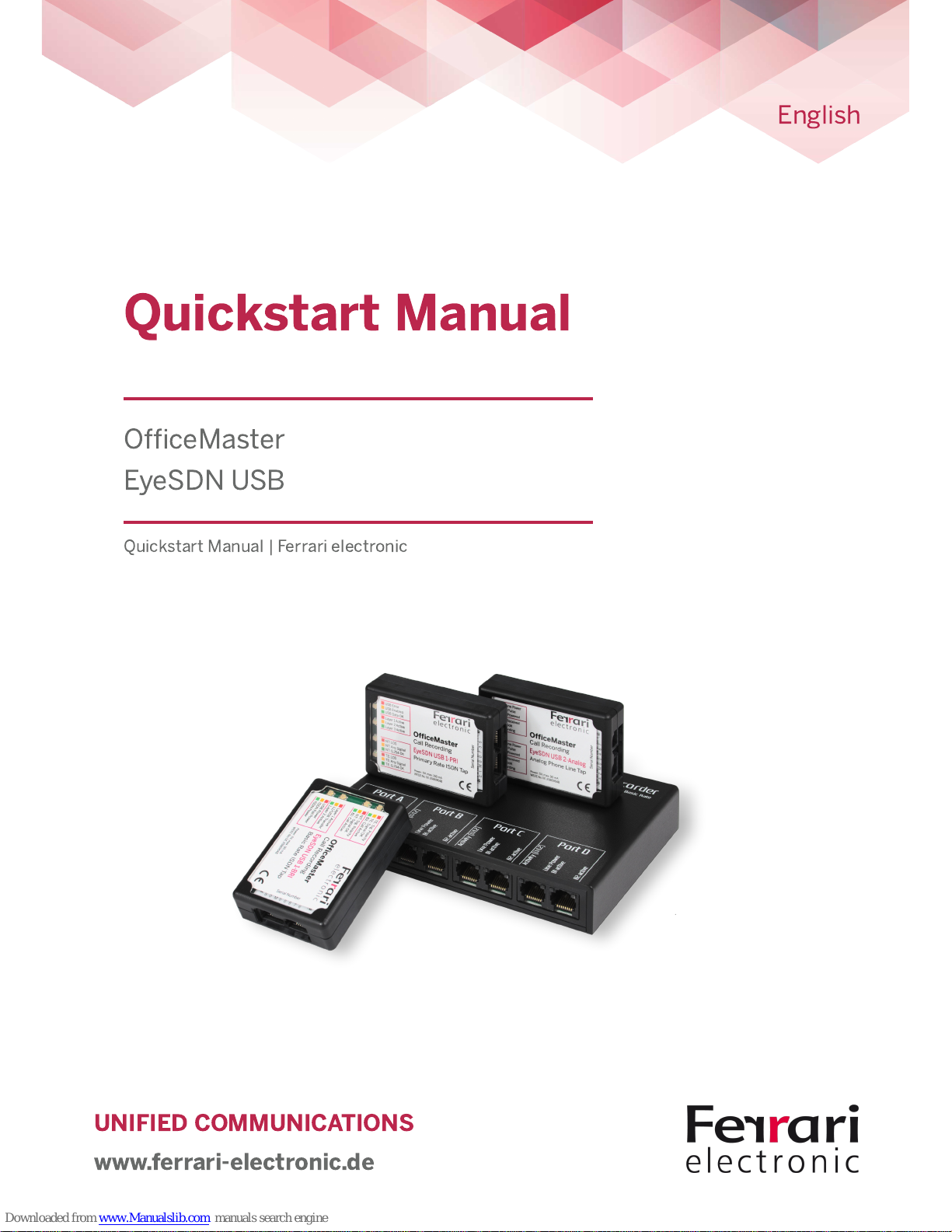
OfficeMaster
EyeSDN USB
English
Quickstart Manual
UNIFIED COMMUNICATIONS
www.ferrari-electronic.de
Quickstart Manual | Ferrari electronic
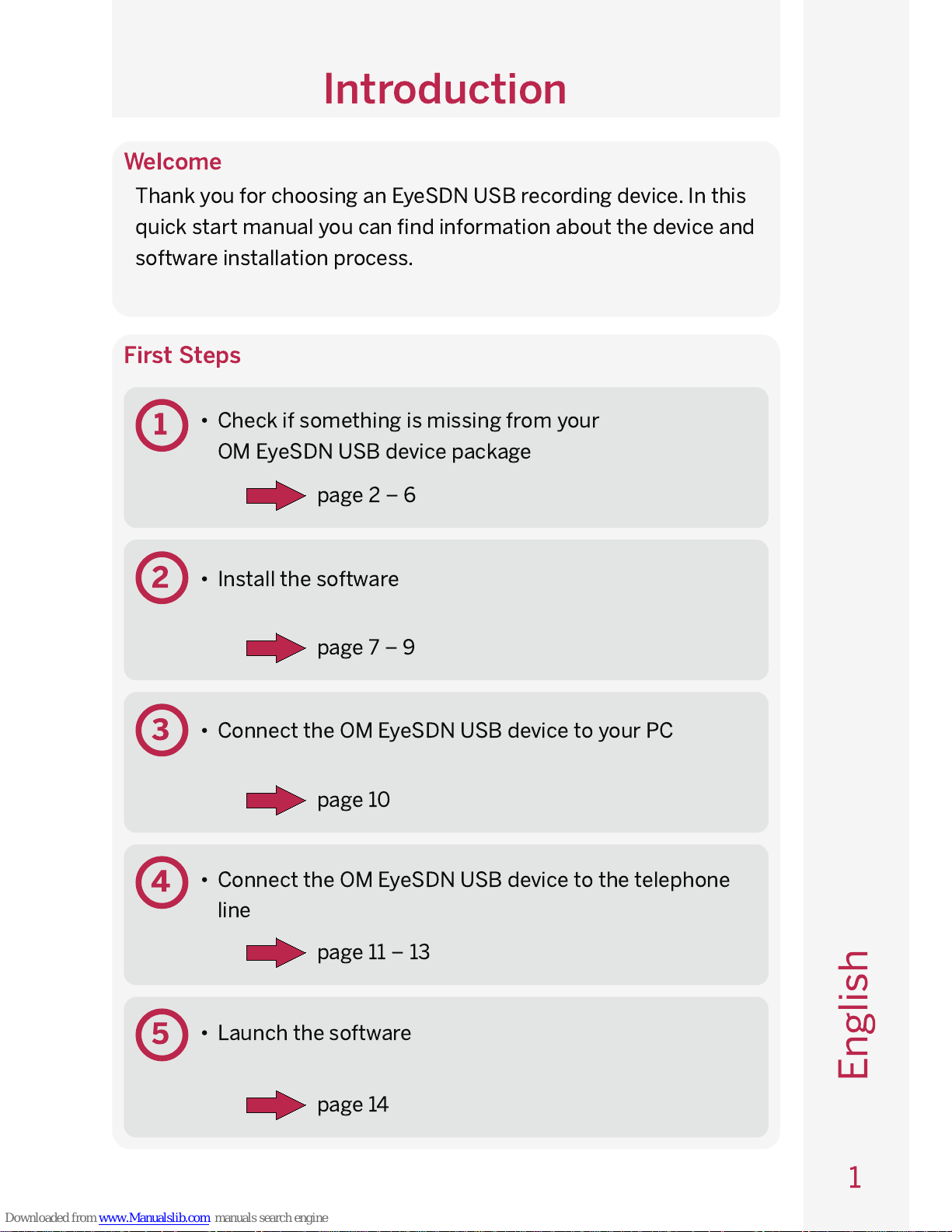
1
English
1
2
3
4
5
Introduction
Welcome
Thank you for choosing an EyeSDN USB recording device. In this
quick start manual you can find information about the device and
software installation process.
First Steps
• Check if something is missing from your
OM EyeSDN USB device package
• Install the software
• Connect the OM EyeSDN USB device to your PC
• Connect the OM EyeSDN USB device to the telephone
line
• Launch the software
page 2 – 6
page 7 – 9
page 10
page 11 – 13
page 14

2
English
Package Contents
OM EyeSDN USB 1-BRI
OM EyeSDN USB 1-BRI
CD-ROM
Quickstart Manual
USB Cable
ISDN Cable
Call recording device for 1 basic rate interface, 2 channels
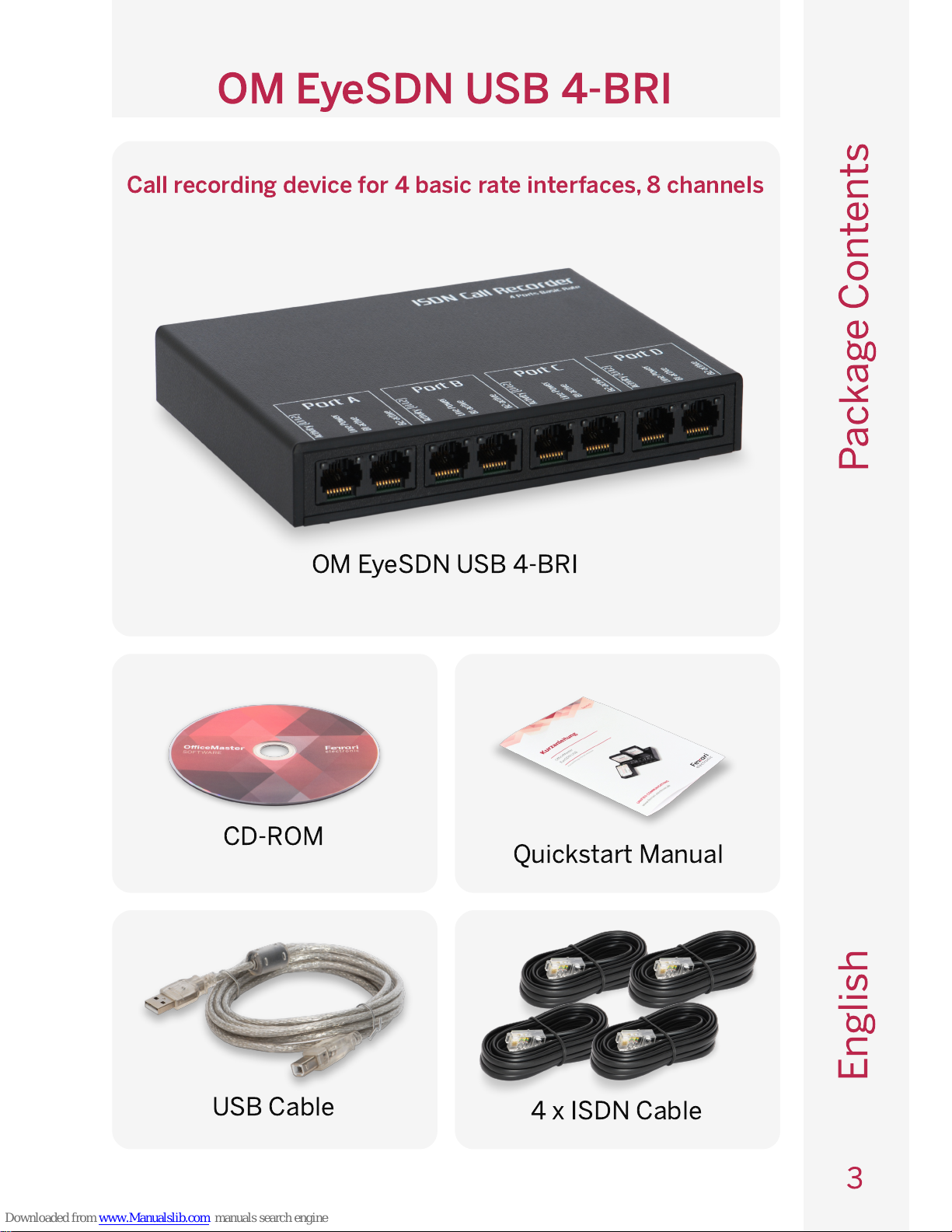
3
English
Package Contents
OM EyeSDN USB 4-BRI
OM EyeSDN USB 4-BRI
CD-ROM
Quickstart Manual
USB Cable
4 x ISDN Cable
Call recording device for 4 basic rate interfaces, 8 channels

4
English
OM EyeSDN USB 1-PRI
Package Contents
CD-ROM
Quickstart Manual
USB Cable
UTP Patch Cable
OM EyeSDN USB 1-PRI
Call recording device for 1 primary rate interface (E1/T1),
30/23 channels
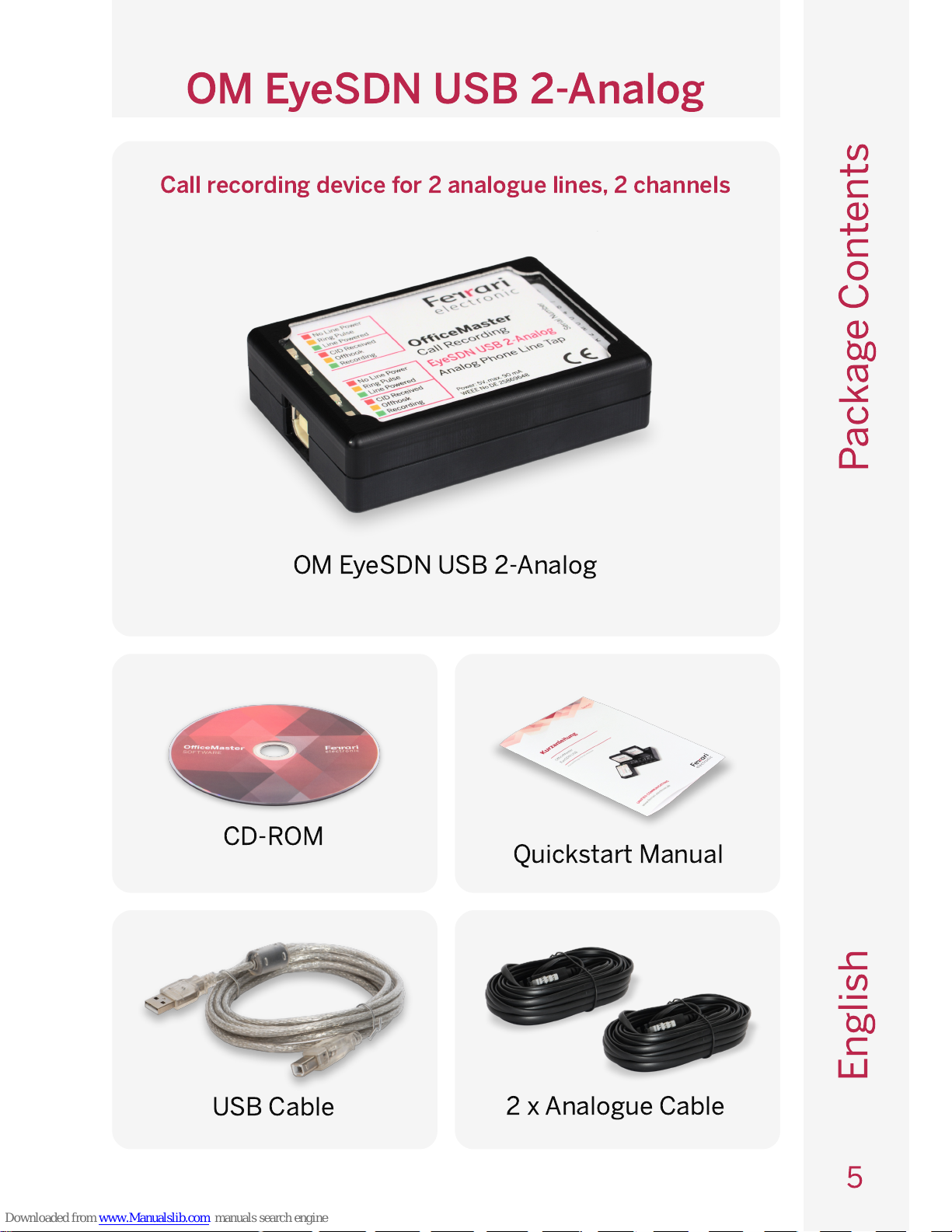
5
English
Package Contents
OM EyeSDN USB 2-Analog
CD-ROM
Quickstart Manual
USB Cable
2 x Analogue Cable
OM EyeSDN USB 2-Analog
Call recording device for 2 analogue lines, 2 channels
