Ferrari 612 2009 User Manual
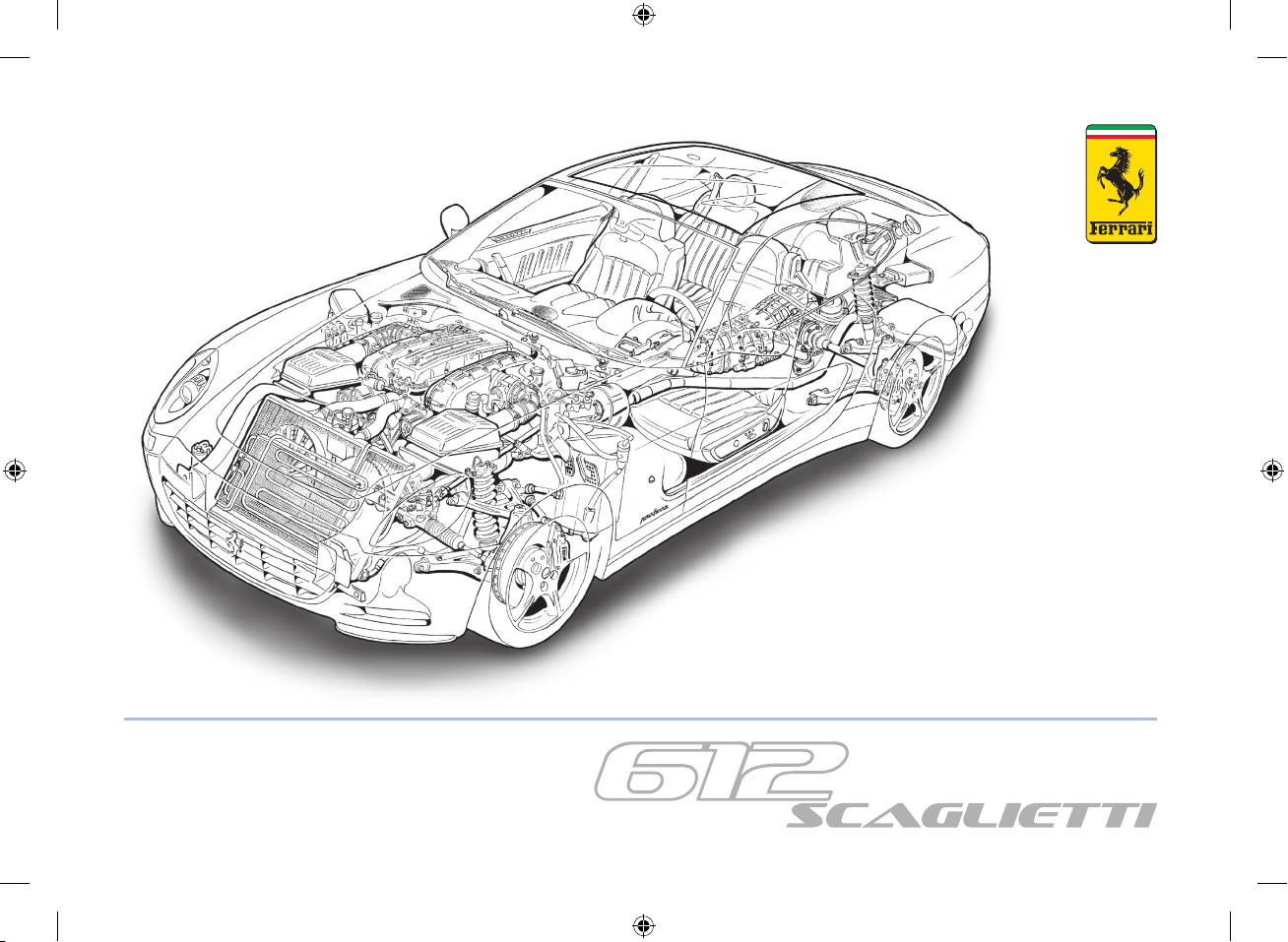
OWNER’S MANUAL
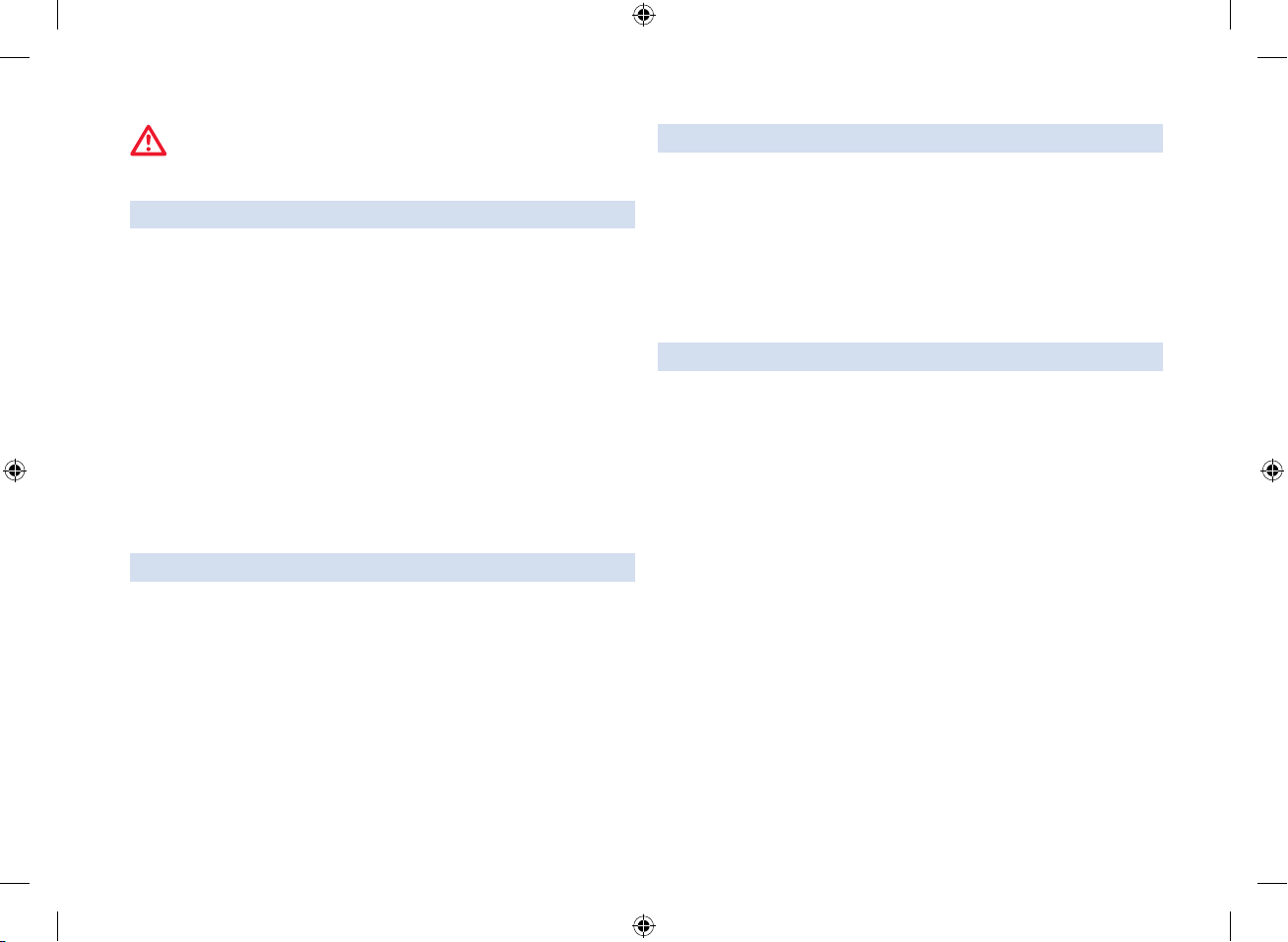
2
Due to the high power generated by the engine, we
recommend the vehicle is only used by experienced
drivers.
Warranty and Service Book
Each new vehicle is supplied with a “Warranty and Service Book and
Maintenance Schedule”.
This contains the vehicle’s warranty validity conditions.
The Warranty and Service Book also contains the routine maintenance
indicated in the “Maintenance Schedule”.
Technical Service
The information contained in this manual is necessary to use the vehicle
properly and to ensure its good working order.
Carefully following the instructions contained herein will ensure the
vehicle’s best performance and the owner’s full satisfaction.
We also recommend you have all maintenance and checks carried out
by a
Ferrari Dealer or Authorised Workshop, as they have the trained
technicians and proper tools and equipment necessary.
See the “Sales and Service Organisation” handbook for locations of the
A
UTHORISED DEALERS and SERVICE CENTRES OF THE FERRARI SERVICE
NETWORK.
The
Ferrari Technical Service Department is at your complete disposal
for any information and suggestions.
Spare parts
We recommend that you use only original Ferrari spare parts, which
can be obtained from the Ferrari Service Network.
Ferrari warranty is voided if Original Ferrari Spare Parts are not
used for repairs.
“F1” gearbox
The vehicle is equipped with an electro-hydraulically controlled gearbox
system by means of levers on the steering wheel.
While the system may be used in “Automatic” mode, it should not be
considered an automatic gearbox. Always follow the instructions given in this
manual on page 58 to ensure correct usage.
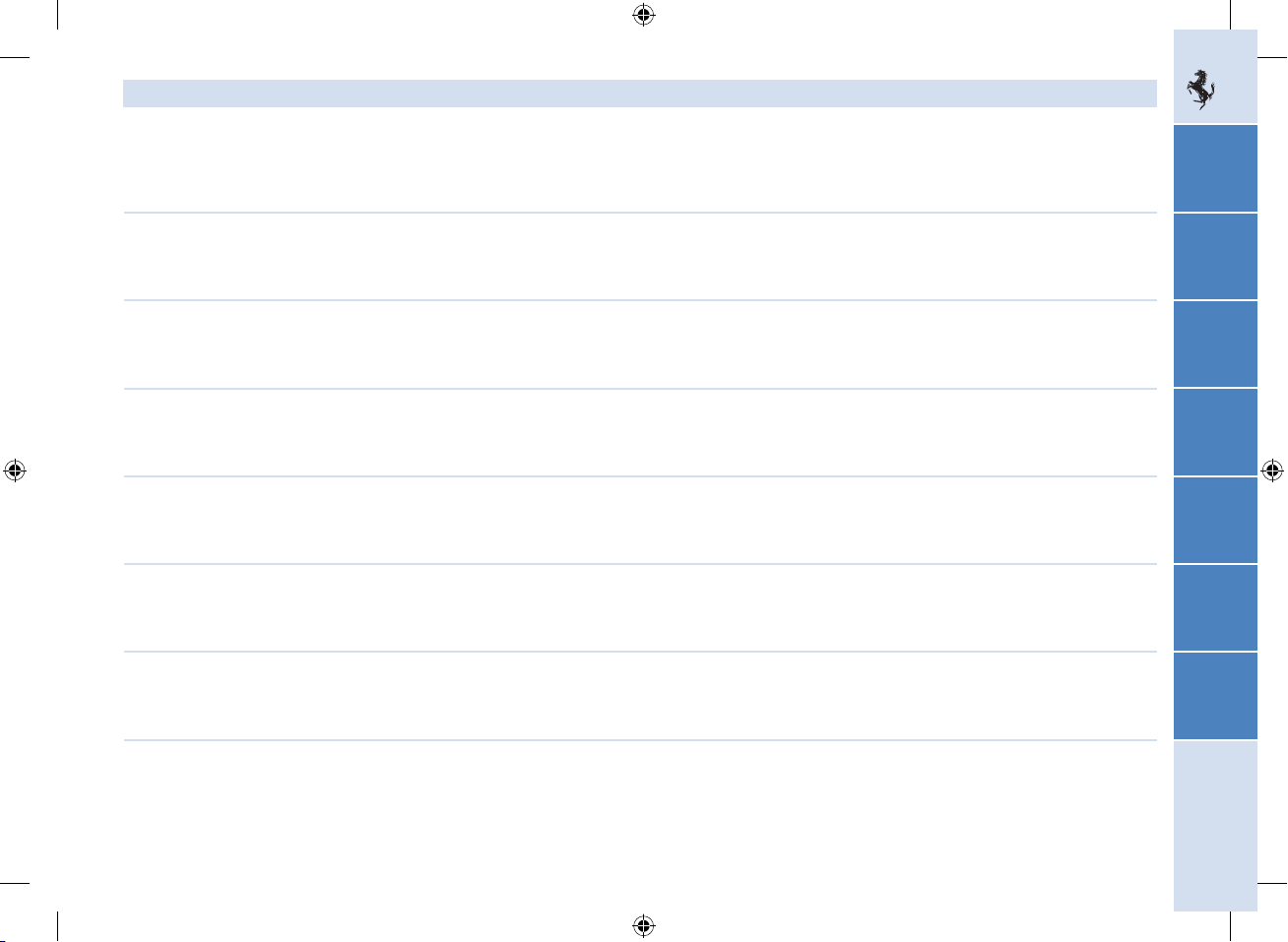
3
1
2
3
4
5
6
7
Table of contents
USE OF THE VEH ICLE
ENGINE
VEHICLE CHASSIS
ELECTRICAL SYSTEM
CH ECKS AND MAINTENANCE
ALPHAB ETICAL TABLE OF CONTENTS
GENERAL
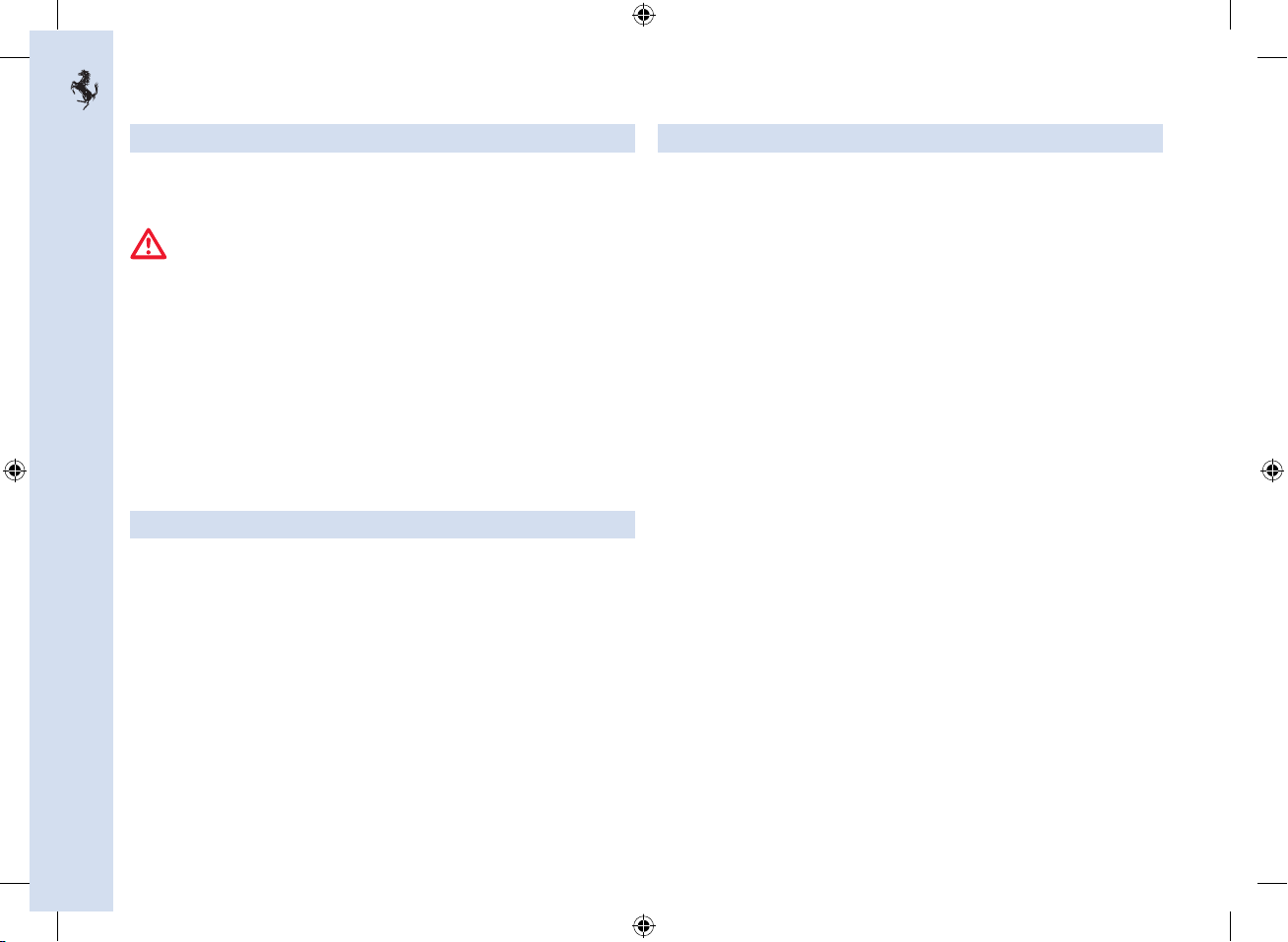
4
Consulting the manual
To facilitate easier reading, the topics are subdivided into sections and
chapters. The important parts requiring particular attention are easily
identifiable in the sections and chapters.
Extreme caution required: failure to comply with the
instructions could cause hazardous situations involving
personal and vehicle safety!
Important note: warning aimed at preventing any damage to the vehicle and
consequently hazards involving personal safety.
Updating
The vehicle’s high quality level is subject to constant improvements.
Therefore, there may be differences between this manual and your
vehicle.
All specifications and illustrations contained in this manual refer to
those resulting as of the printing date.
Abbreviations
Some descriptions and terms with particular meanings are found in this
manual in an abbreviated form:
A.C. - AIR CONDITIONING
ABS - ANTI BLOCKIER SYSTEM - Anti-lock braking system for the
wheels during braking
ASR - ANTRIEBS SCHLUPF REGELUNG - Wheelspin control
under acceleration
CST - TRACTION STABILITY CONTROL
EBD - Electronic brake-force distribution - Electronically-controlled
distributor
ECU - Electronic Control Unit
“F1” - Formula 1 - Electronically-controlled gearbox, designed with
the same technology used in the racing sector
TFT - THIN FILM TRANSISTOR - Display fitted on the instrument
panel.
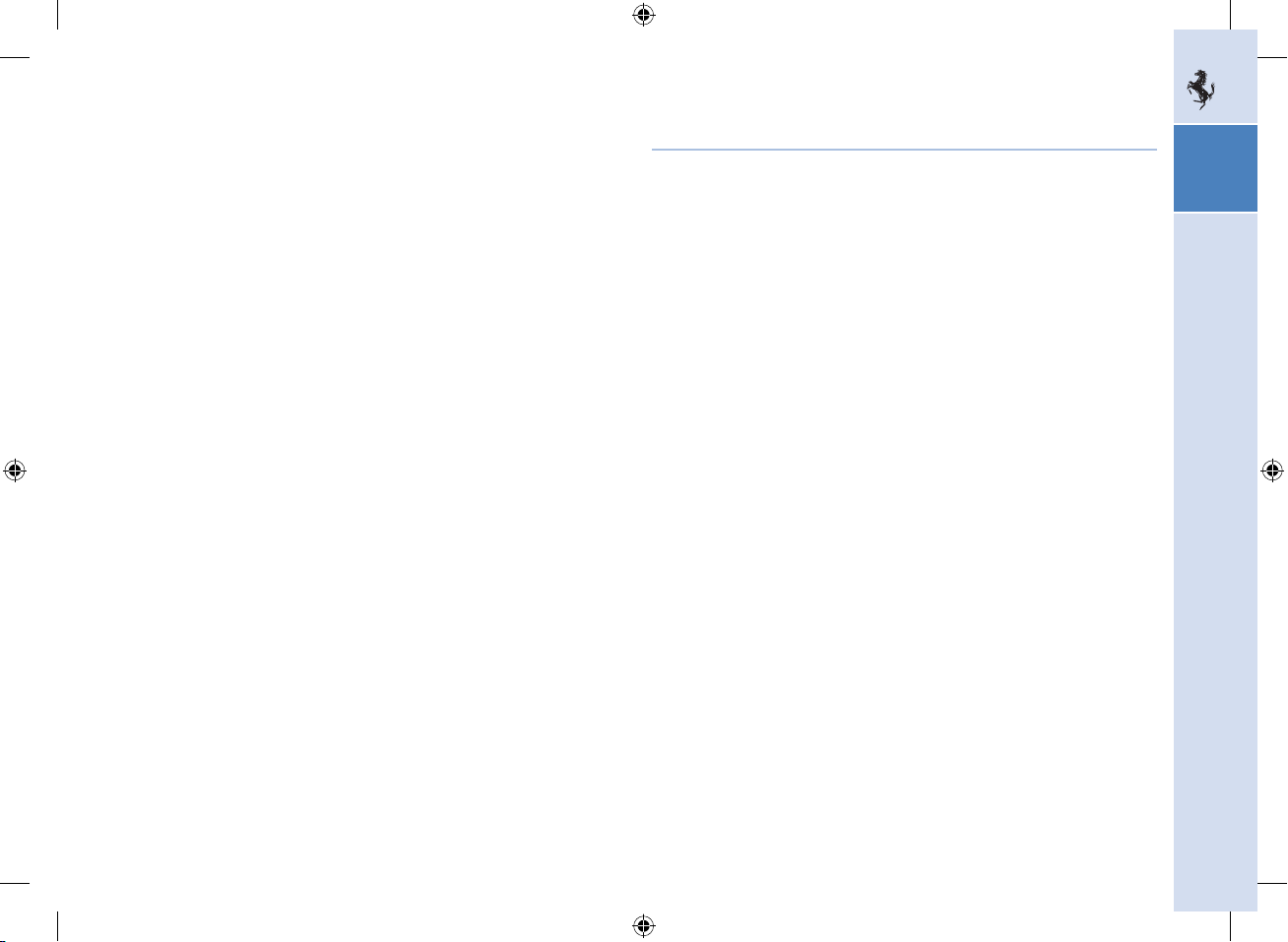
5
1
General
Vehicle keys ____________________________________________________ 6
Alarm system ____________________________________________________ 7
Electronic alarm system ________________________________________ 9
Vehicle identification data ____________________________________ 11
Data labels _____________________________________________________ 12
Dimensions and weights ________________________________________ 14
Main engine specifications _____________________________________ 15
Performance ___________________________________________________ 15
Fuel consumption (*) __________________________________________ 15
CO2 emissions (*) ______________________________________________ 15
Transmission ratios ____________________________________________ 16
Electrical system ______________________________________________ 16
Wheel rims and tyres __________________________________________ 16
Refilling _______________________________________________________ 18
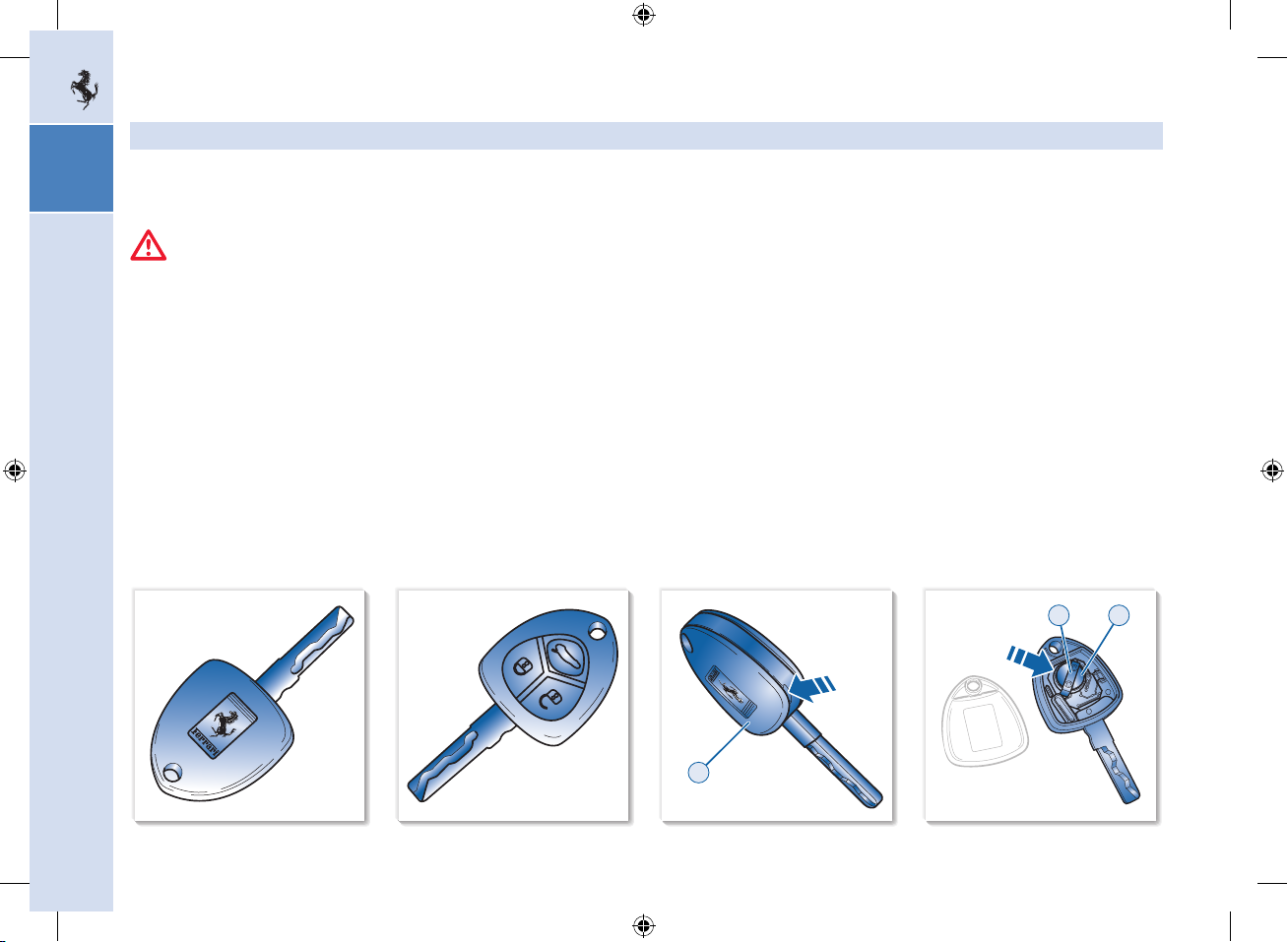
6
1
A
C
B
Vehicle keys
On delivery, the vehicle is supplied with two identical keys.
In case of loss, a duplicate can be requested from FERRARI providing the
number shown on the plastic tag attached to the key.
Make sure to record the number in the space provided on
the Warranty and Service Book.
Requesting new keys
To purchase new keys with remote control, exclusively contact the
Ferrari Service Network, bringing with you:
- all the keys with remote control in your possession;
- the CODE CARD for the Fer r ar i CODE system;
- your personal ID;
- the identification and registration documents proving ownership of
the vehicle.
Remote controls that are not delivered for the new code storing procedure will
be automatically deactivated in order to prevent any lost or stolen remote
controls from being used to deactivate the electronic alarm system.
Replacing remote control batteries
If you press one of the three buttons of the key and this does not
activate the corresponding function, check for correct operation of the
alarm system functions using the other remote control before replacing
the batteries.
To replace the remote control battery:
- detach the key cover
A prying it off with a small screwdriver at the
point indicated with the arrow;
- remove the battery
B pushing it in the direction of the arrow to slide
it off the retaining cover C;
- fit a new battery of the same type, observing the indicated polarity;
- refit the key cover
A.
Do not use sharp tools to remove the cover and be careful to avoid damaging
the remote control.
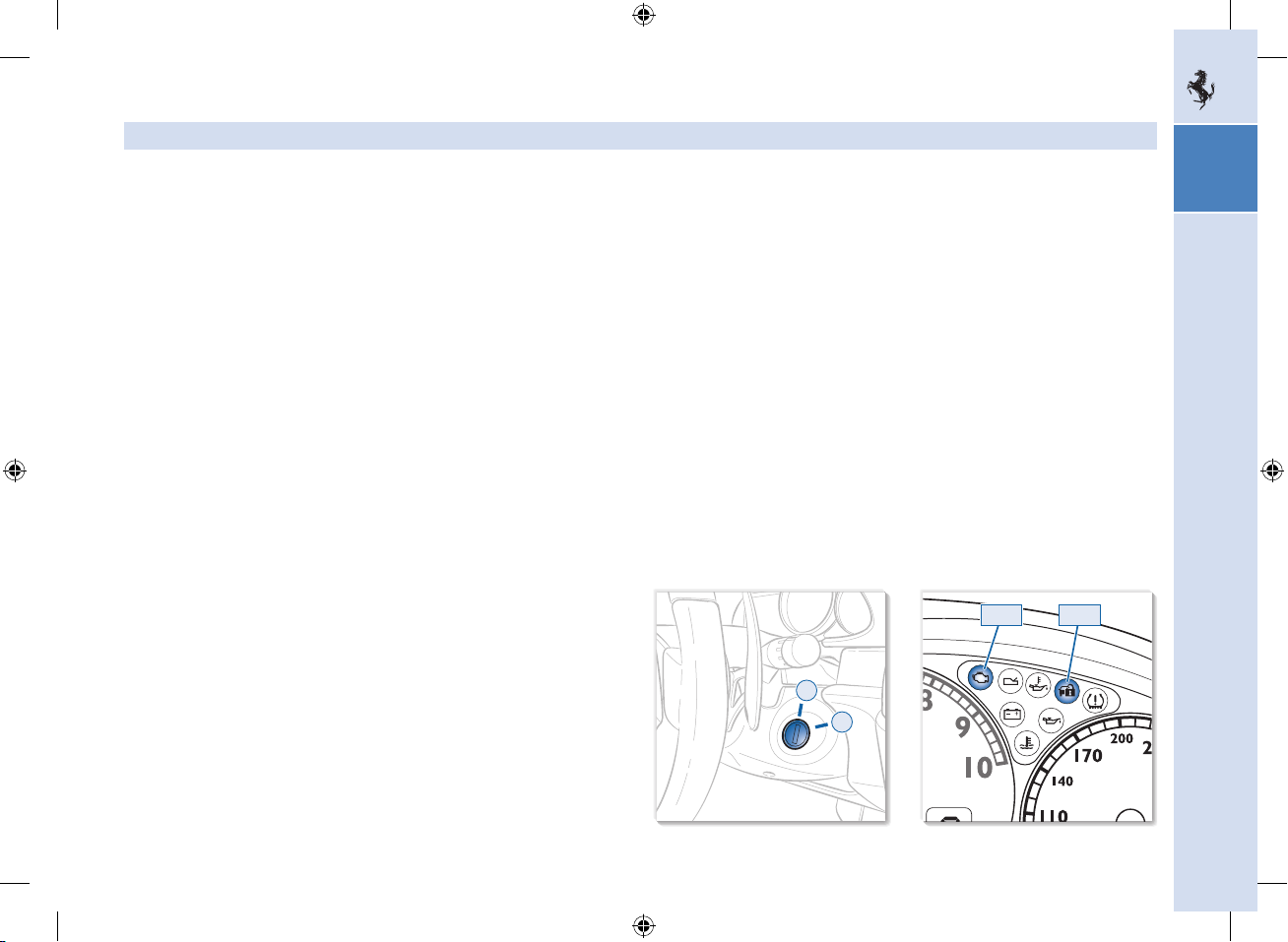
7
1
II
0
EOBD
CODE
Alarm system
The Ferrari CODE system
In order to increase protection against attempts of theft, the vehicle is
equipped with an electronic engine immobilizer system (Ferrari CODE)
which is automatically activated when the ignition key is removed.
Each ignition key contains an electronic device which transmits a
code signal to the Ferrari CODE control unit, and engine ignition is
enabled only if the key code is recognised by the system.
Two keys are supplied with the vehicle.
The key is used to:
- starting the vehicle;
- locking/unlocking the doors (centralised door locking);
- activating/deactivating the passenger airbag (optional);
- opening the luggage compartment lid;
- activating/deactivating the alarm system.
Operation
Each time the ignition key is removed from position
0 (see page 49),
the protection system activates the engine immobilizer.
Upon starting the engine, when the key is turned to II
:
1) If the code is recognised, the CODE warning light on the instrument
panel turns off within one second, while the EOBD warning light
turns off after about four seconds, after the ECU has completed its
diagnostic cycle; if these conditions are met, the protection system
recognises the key code and deactivates the engine immobilizer.
2) If the CODE warning light remains on and the EOBD one goes
off after four seconds (ECU diagnostics) and then comes on again
immediately, the code has not been recognised. In this case, it is
advisable to turn the key back to position 0 and then back to II;
if the immobilizer stays on, try with the other keys. If you are still
unable to start the engine, use the emergency starting procedure
(see the chapter “Emergency starting” on page 8) and contact the
Ferrari Service Network
.
While driving, with the ignition key in position II
:
1) If the CODE warning light comes on, it means that the system is
running a self-diagnostic cycle. At the first stop, you can test the
system: stop the engine by turning the ignition key to position
0
and then turn the key back into position II: the CODE warning
light will come on and should go out within one second. If the
warning light stays on, repeat the procedure described previously
leaving the key at
0 for more than 30 seconds. If the problem
persists, please contact the Ferrari Service Network.
2) If the CODE warning light flashes, the vehicle is not protected
by the immobilizer. Contact the Ferrari Service Network
immediately to have all the keys stored in the system memory.
Strong impacts can damage the electronic components in the key.
Each key supplied has its own specific code, which must be stored in the
memory of the system control unit.

8
1
Duplicating the keys
When ordering additional keys, remember that the memorisation
procedure (up to maximum of 7 keys) must be carried out on all the
keys, including those already in your possession. Directly contact the
Ferrari Service Network, bringing with you all the keys in your
possession, the Ferrari CODE system CODE CARD, a personal ID
and the identification and registration documents proving ownership
of the vehicle. The codes of the keys that are not available when the
new memorisation procedure is performed will be deleted from the
memory, in order to prevent that any lost or stolen keys are used to
start the vehicle.
Emergency starting
If the Ferrari CODE fails to disable the engine immobilizer, the
CODE warning light will remain illuminated, the EOBD warning light
will turn off after four seconds and then will come on immediately;
the engine will not start. The engine can only be started with the
emergency procedure.
We recommend that you read the whole procedure carefully before carrying
it out.
If you make a mistake, turn the key to position 0 and repeat the
operation from step 1.
1) Read the 5-digit electronic code found on the CODE CARD.
2) Turn the ignition key to position II: at this moment the CODE and
EOBD warning lights are on.
3) Keep the accelerator pedal fully depressed. After approximately
8 seconds, the EOBD warning light will go out; now release the
accelerator and get ready to count the number of times the EOBD
warning light flashes.
4) Wait until the number of flashes is equal to the first digit on your
CODE CARD, then depress the accelerator pedal and keep it
depressed until the EOBD warning light switches off after lighting
for approximately 4 seconds; you may now release the accelerator
pedal.
5) The EOBD warning light starts flashing again; after a number of
flashes equal to the second digit on your CODE CARD, depress the
accelerator pedal and keep it depressed.
6) Follow the same procedure for the remaining digits in the code on
the CODE CARD.
7) When the last digit has been entered, hold the accelerator pedal
pressed down. The EOBD warning light lights up for 4 seconds and
then switches off; you may now release the accelerator pedal.
8) A quick flashing of the EOBD warning light (about 4 seconds)
confirms that procedure has been carried out correctly.
9) Start the engine turning the key to II
.
If the EOBD warning light remains on, turn the key to
0 and repeat the
procedure from step 1.
This procedure can be repeated an unlimited number of times.
After an emergency start, it is advisable to contact the FERRARI SERVICE
NETWORK as the emergency starting procedure has to be performed upon each
starting.
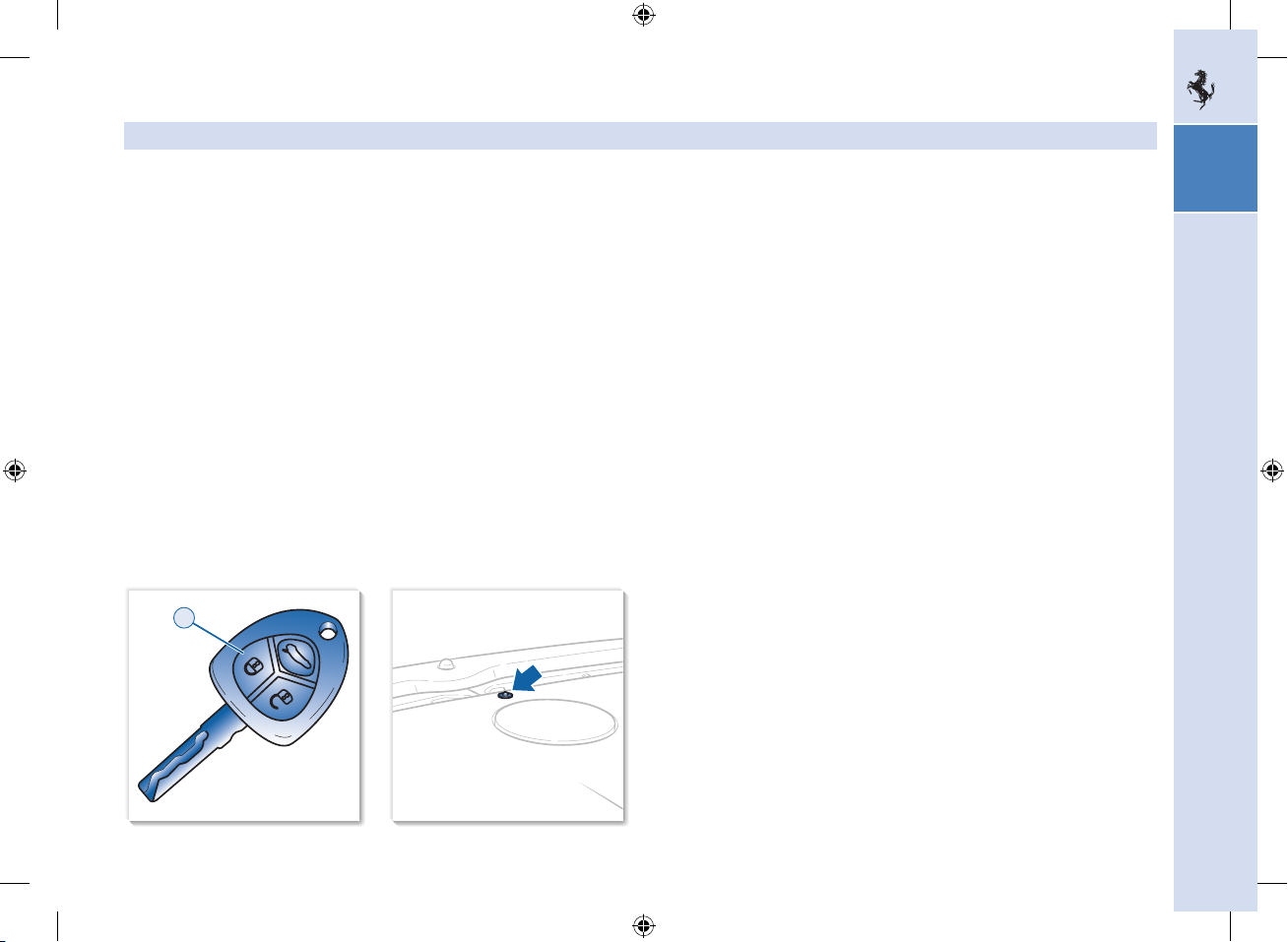
9
1
A
Electronic alarm
The electronic alarm system performs the following functions:
- remote control for centralised door locking/unlocking;
- perimeter surveillance, detecting if doors and lids are opened;
- motion detection, detecting intrusion into the passenger
compartment;
- vehicle movement surveillance.
The engine immobilizer function is ensured by the Ferr ari CODE system,
which activates automatically when the ignition key is removed from the
ignition switch.
Activation
To turn on the electronic alarm, press button A on the key:
the direction indicators flash once;
- the system “beeps”;
- the red LED on the dashboard flashes;
- the centralised door locking system is activated and the doors are
locked.
The alarm system is activated after approximately 25 seconds and the
alarm is triggered if:
- a door is opened;
- the luggage compartment lid is opened;
- the engine compartment lid is opened;
- someone attempts to enter the vehicle from a window;
- the power supply is disconnected;
- the siren is disconnected;
- the vehicle is moved.
When the electronic alarm is activated, the user may request opening of
the luggage compartment; in this case, the motion and anti-lift sensors
are temporarily deactivated.
If the luggage compartment is then closed, the sensors will be
reactivated.
The direction indicators and the red LED on the dashboard should be
flashing 9 times when you activate the alarm system: this means that
one of the doors or the front/rear lid is open or not properly closed
and therefore is not protected by the perimeter surveillance. Check
for correct closing of the doors, front/rear lid and close the open door
or lid without deactivating the alarm system: the direction indicators
flashing once indicate that now the door or the front/rear lid is closed
properly and is protected by the perimeter surveillance.
If the direction indicators flash 9 times when the alarm system is activated
and the doors, front and rear lids are properly closed, it means that the
self-diagnostic function has detected a malfunction in the system: contact the
F
ERRARI SERVICE NETWORK to have the system checked.
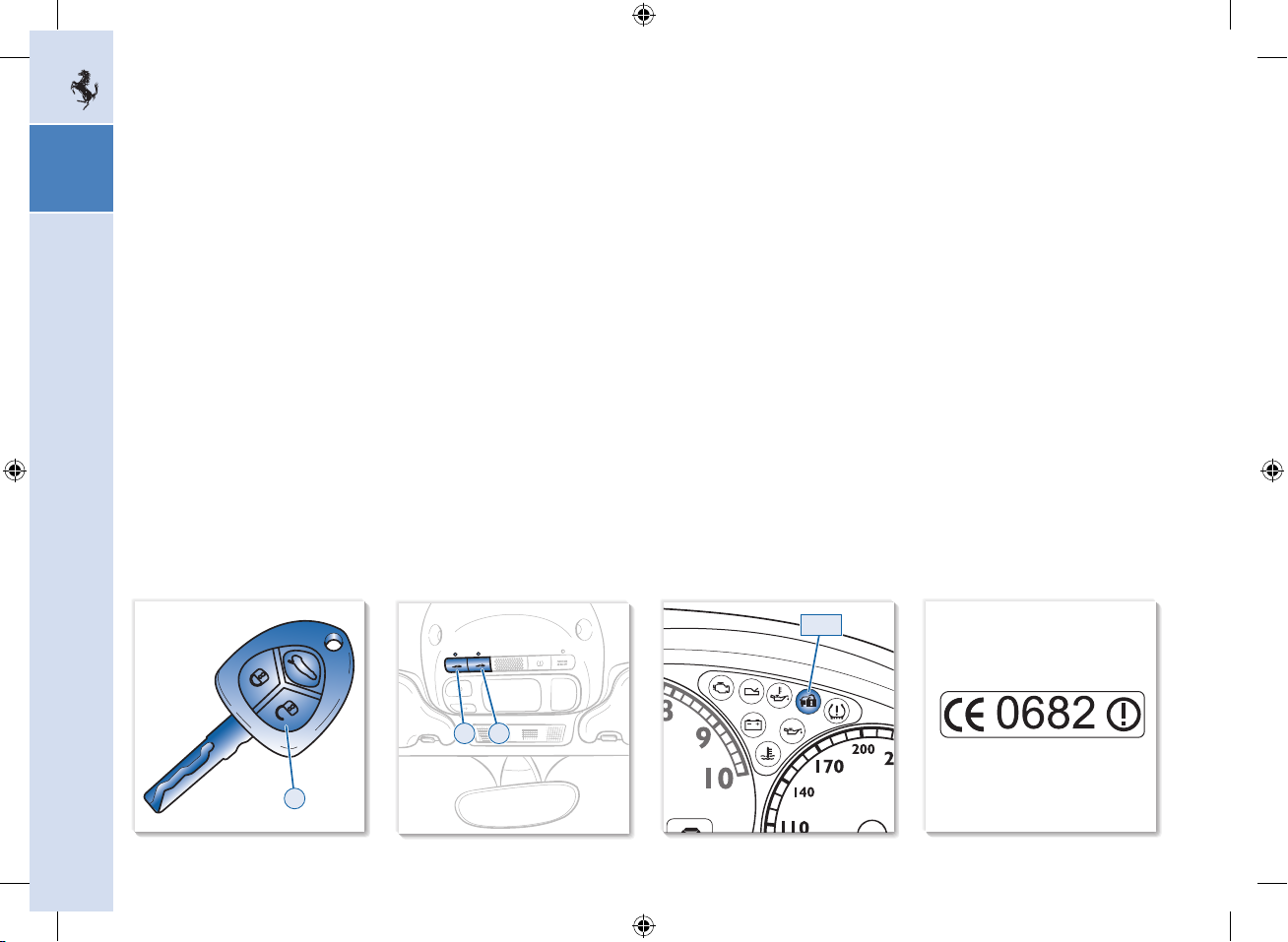
10
1
B
C
D
CODE
Deactivation
To deactivate the vehicle electronic alarm, press button B on the key:
- the direction indicators flash twice;
- the system emits a double beep;
- the red LED on the dashboard switches off;
- the dome lights, under door lights and external rear view mirror
lights turn on;
- the centralised door locking system is activated and the doors are
unlocked.
Pressing button
B twice unlocks the doors and also turns on the low
beams for 30 seconds.
The alarm system is off and it is therefore possible to get into the
vehicle and to start the engine.
If the remote control battery is flat, to gain access to the vehicle, fit the
key into one of the two door locks, then turn it to release the lock. The
alarm will start to sound.
Start the vehicle following the standard procedure; the alarm will turn off.
Deactivating the motion sensing system
The motion sensing system can be deactivated, by pressing button C
on the roof panel. When this function is deactivated, the LED on the
button flashes for 3 seconds and then turns off.
Deactivating the anti-lift alarm
Pressing button D deactivates the anti-lift protection alarm. When this
function is deactivated, the LED on the button will flash for about 3
seconds and then will turn off.
Alarm memory
If the CODE warning light appears on the display when the vehicle is
started, this means that an intrusion has been attempted during your
absence.
The alarm system memory is reset by turning the ignition key.
Ministerial homologation
The electronic alarm system has been homologated in all the countries
where radio frequency legislation is in force.
The homologation number is shown in the figure.
For those markets that require the transmitter and/or receiver marking,
the homologation number is found on the component.
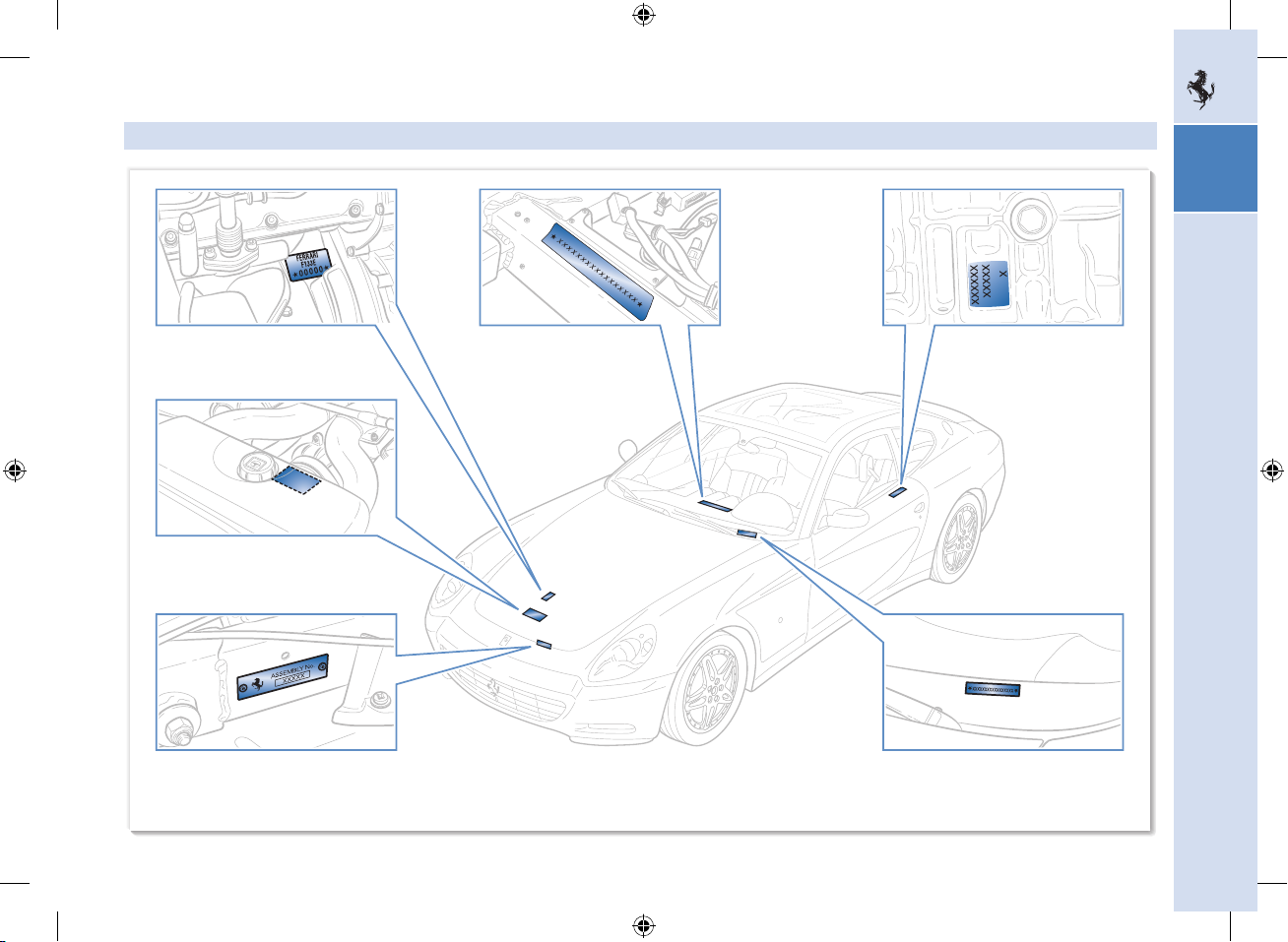
11
1
Vehicle identification data
Engine type and number
Vehicle identification plate
Assembly number plate
Chassis type and number Gearbox type and number
Chassis type and number
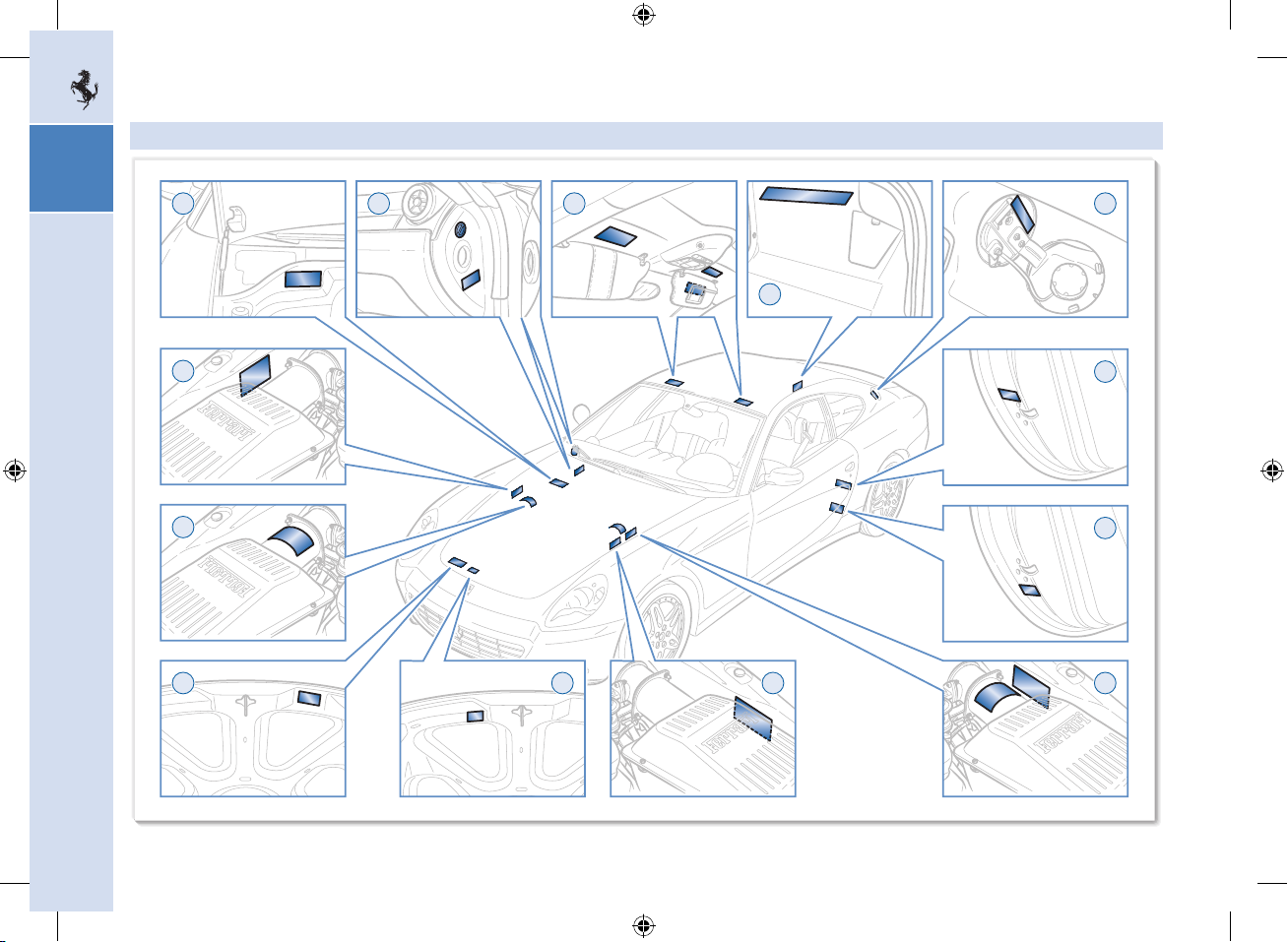
12
1
Data labels

13
1
Label description
1 - Low beams homologation label.
2 - Paint code label.
3 - Antifreeze label.
4 - “High voltage” label.
5 - ECE homologation label.
6 - Airbag maintenance label;
Child seat warning label.
7 - Airbag label.
8 - Battery master switch instruction label.
9 - “Lead-free fuel” label.
10 - Tyre pressure label.
11 - Tyre pressure monitoring system label.
12 - Engine and gearbox oil label;
Engine oil level label.
13 - Airbag system label.
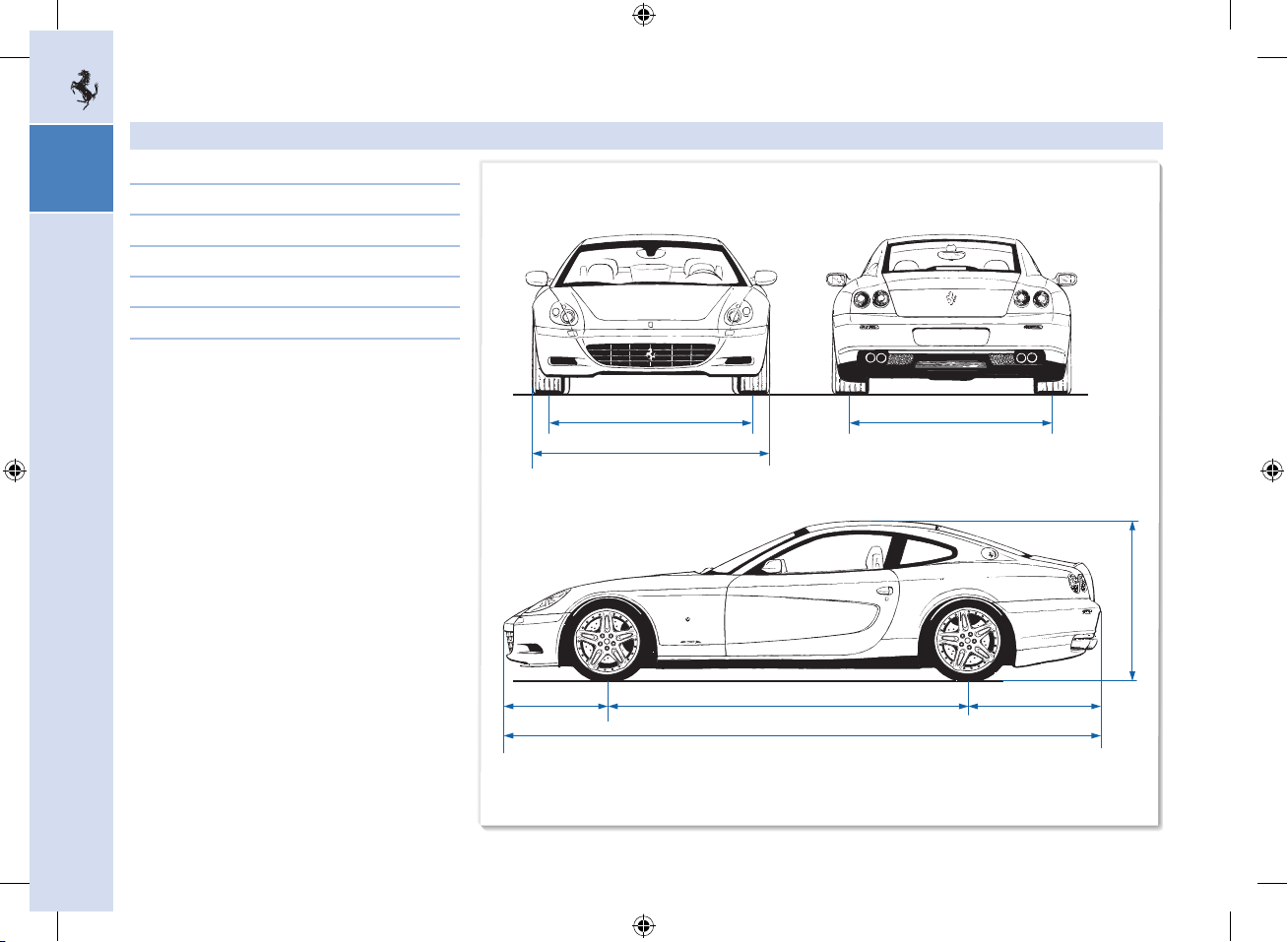
14
1
1951
856
4902
2950
1
096
1377
1688
1641
Dimensions and weights
Wheelbase 2,950 mm (116.14 in.)
Max. length 4,902 mm (177.63 in.)
Max. width 1,951 mm (75.70 in.)
Height max. (*) 1,377 mm (54.21 in.)
Front track 1,688 mm (66.45 in.)
Rear track 1,641 mm (64.60 in.)
Kerb weight
1890 kg (4,167 lbs)
(*) Vehicle under static load
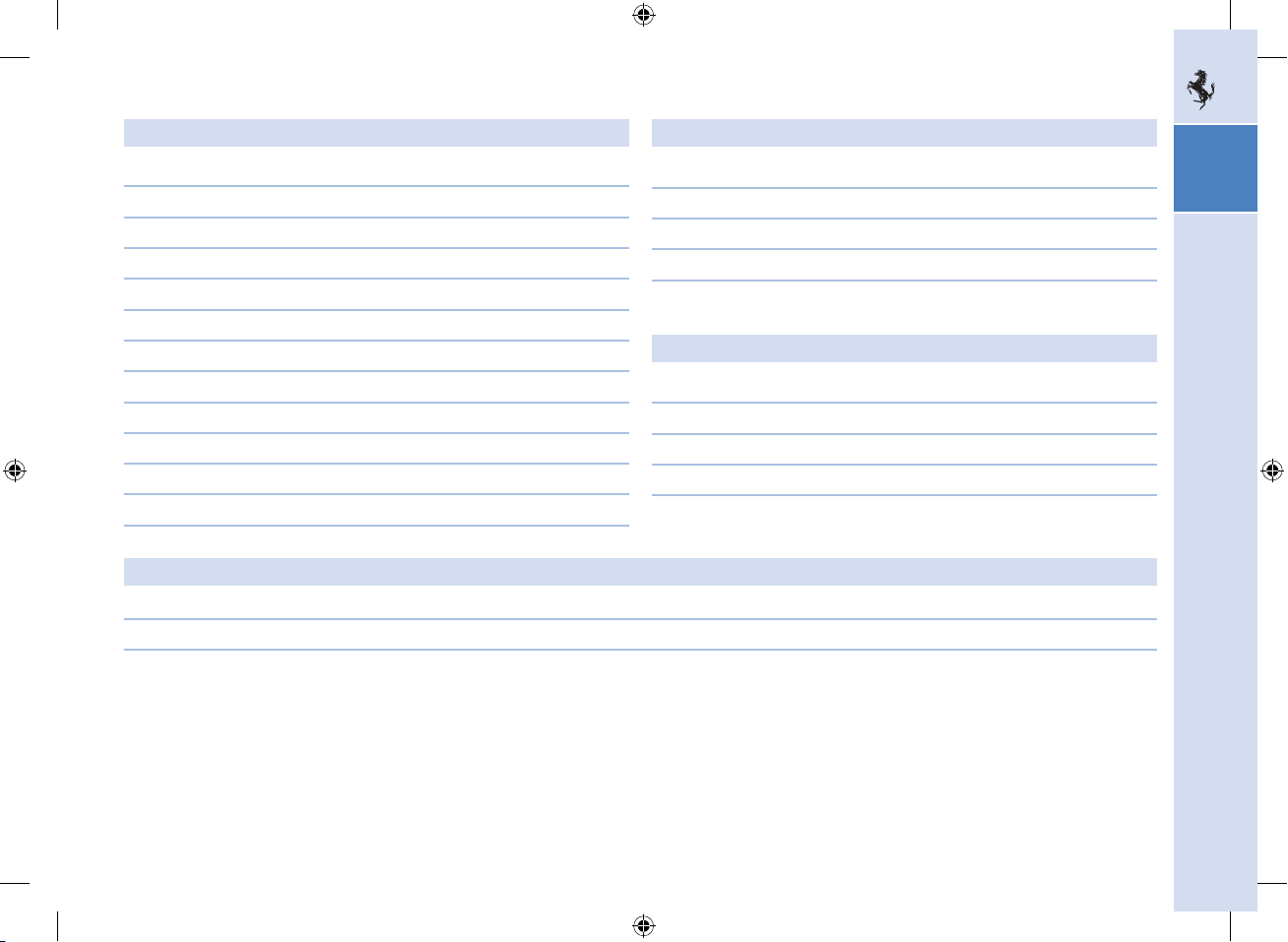
15
1
Main engine specifications
Type F 133H
Number of cylinders 12 - V 65°
Cylinder bore mm 89 (3.5 in.)
Piston stroke mm 77 (3 in.)
Piston displacement cm
3
479
Total displacement cm
3
5,748
Compression ratio
11 : 1
Maximum engine speed RPM 7,500
Max. power (Directive 2002/80/EC) kW 397
Corresponding RPM 7,250
Max. torque (Dir. 2002/80B/EC) Nm
589
Corresponding RPM
5,250
Performance
0 to 100 km/h 0 to 400 m 0 to 1,000 m 0 to 200 km/h
F1 Gearbox
4.2 sec. 12.25 sec. 21.95 sec. 13.4 sec.
Max. speed: 320 km/h (198.8 mph)
Fuel consumption (*)
(litres per 100 km)
City cycle 30.6
Motorway
14.5
Average fuel consumption
20.5
(*) Directive: 1999/100/EC
CO2 emissions (*)
(g/km)
City cycle 700
Motorway
330
Average fuel consumption 470
(*) Directive: 1999/100/EC
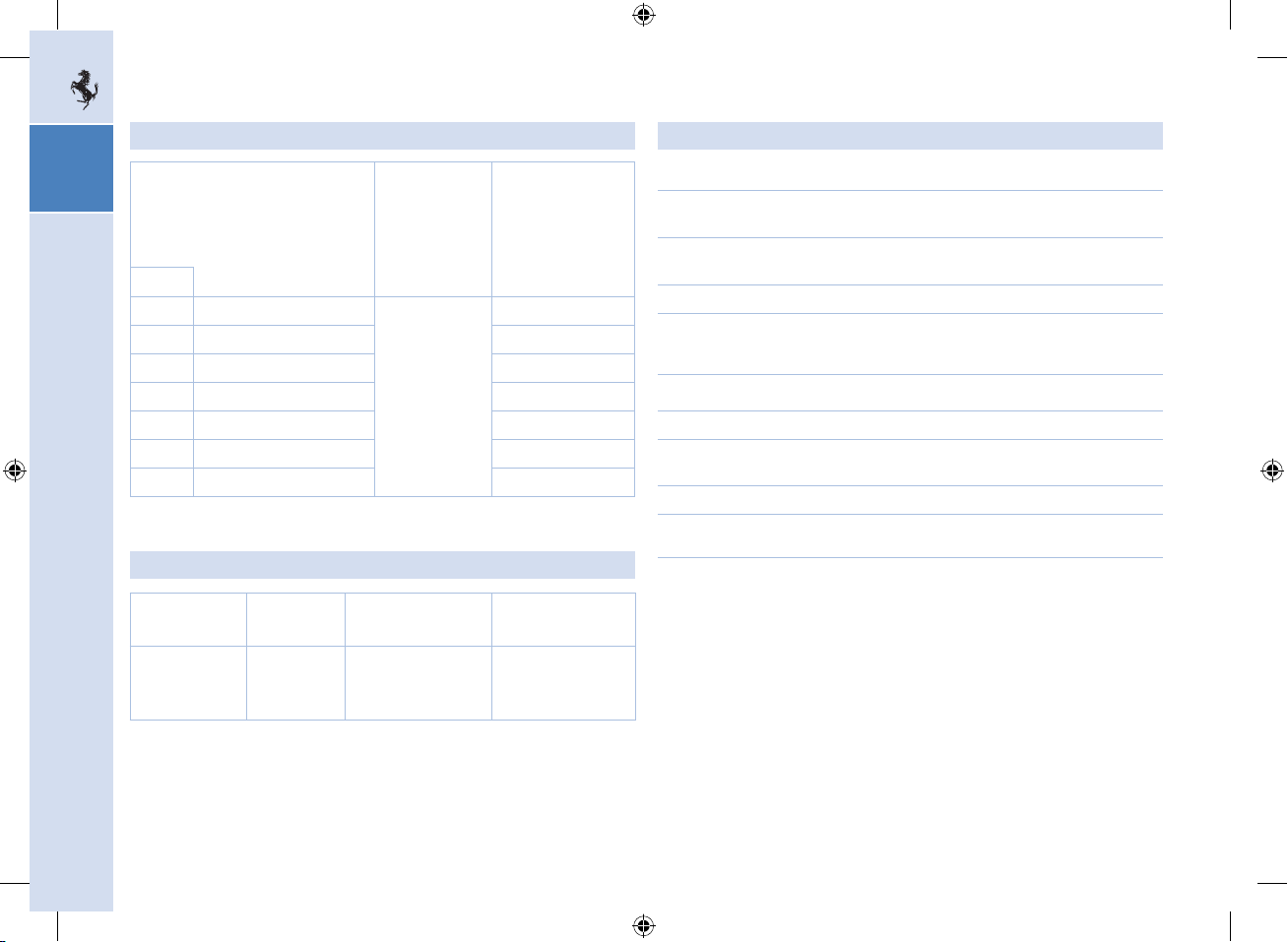
16
1
Transmission ratios
Gearbox ratios
Differential
bevel gear
pair ratio
Total
transmission ratio
engine/
wheel revolutions
Gear
1 41 / 13 = 3.154
4,182
13.190
2 37 / 17 = 2.176 9.100
3 36 / 23 = 1.565 6.545
4 32 / 27 = 1.185 4.956
5 29 / 31 = 0.935 3.910
6 25 / 33 = 0.757 3.166
R 31 / 13 = 2.385 9.974
Electrical system
Supply
voltage
Battery Alternator Starter motor
12 V FIAMM
12V 100
Ah 850A
NIPPONDENSO
150 A
NIPPONDENSO
Wheel rims and tyres
Wheel rims
Front
(optional)
8” J x 19”
8” J x 20”
Rear
(optional)
10” J x 19”
10” J x 20”
Spare wheel
3.5” J x 19”
Tyres approved by Ferrari
(all tyres are Tubeless)
Front Rear
Pirelli P Zero Rosso 245/40 ZR19
” 285/40 ZR19”
Optional tyres
Pirelli P Zero 245/35 ZR20” 285/35 ZR20”
Bridgestone RE. 050
(Run flat)
245/40 ZR19
” 285/40 ZR19”
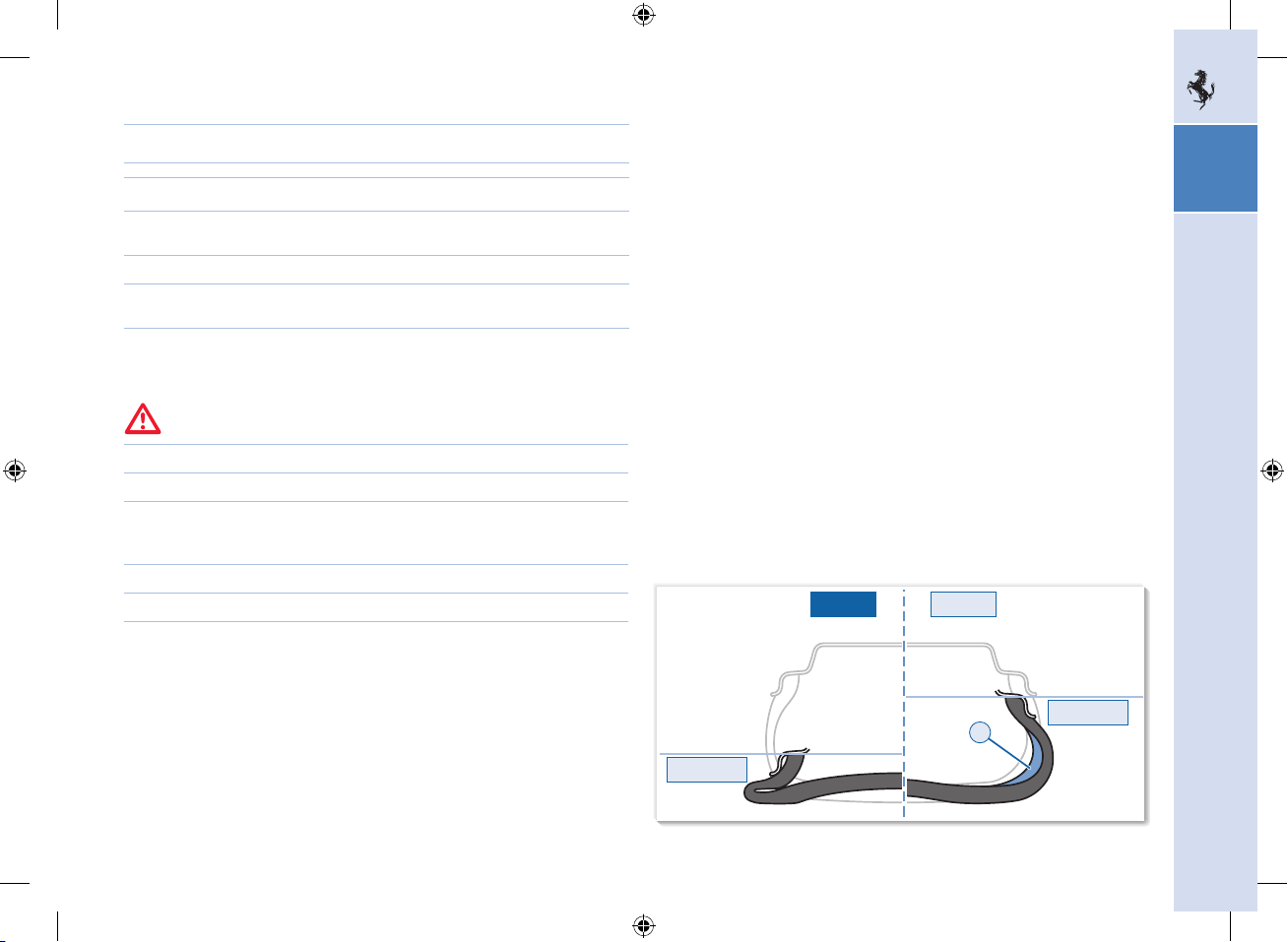
17
1
A
0 bar - 0 psi
Standard
Run flat
0 bar - 0 psi
Inflation pressure (cold)
Front Rear
Pirelli P Zero Rosso
(19”)
2.4 bar (34.8 psi) 2.2 bar (32 psi)
Pirelli P Zero 2.3 bar (33.4 psi) 2.1 bar (30.4 psi)
Bridgestone RE. 050
(Run flat)
2.2 bar (32 psi) 2.2 bar (32 psi)
Replacing a wheel
For the correct procedure, see the notes on page 134.
Wheel stud bolts pre-tightening
35÷40 Nm
Wheel stud bolts final tightening
100 Nm
Spare wheel
Tyre (max. speed 80 km/h - 50 mph)
T 115/70 R19 Pirelli
Inflation pressure (cold)
4.2 bar (62 psi)
“Run flat” tyres (optional)
The vehicle can come equipped with “Run Flat” tyres. This type of tyre
has a reinforced side A which allows the vehicle to continue travelling
at moderate speed (80 km/h), even after a puncture, for a specific
distance.
The instrument panel receives the “tyre puncture” information from
the tyre pressure monitoring ECU, monitors the residual tyre life, and
displays a warning in the dedicated area of the TFT display after 50 km.
After having run 100 km (62 miles), a message on the display will warn
the driver not to drive any further.
Always comply with the specified wheel alignment values, as this is
fundamental to obtain the best performance from your tyres and to help
ensure they last as long as possible.
Further information on these tyres and the relevant pressure monitoring
system can be found in the “Carrozzeria Scaglietti” Owner’s Manual”.
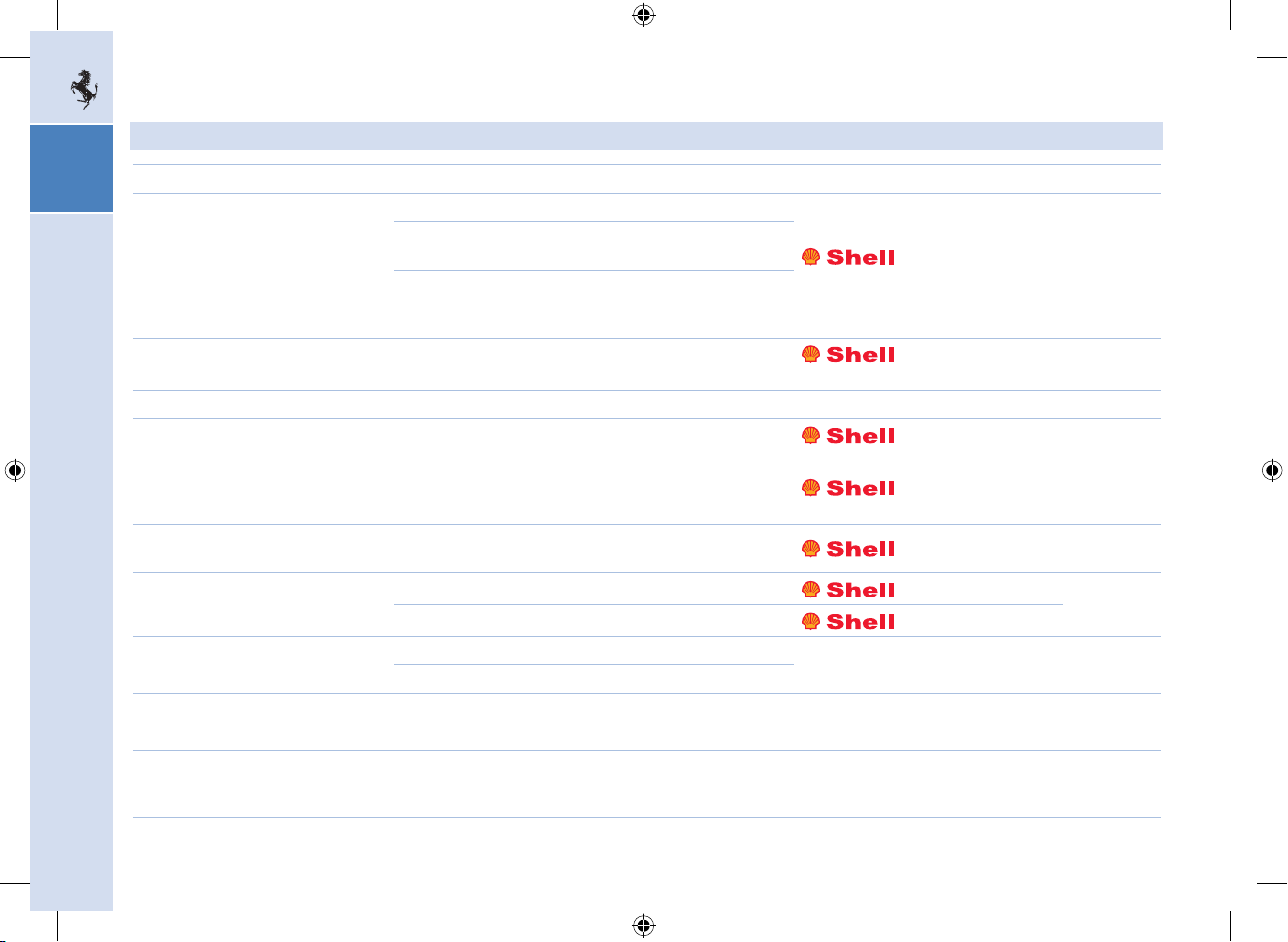
18
1
Refilling
Parts to be refilled Quantity Fill with: Ref. Page.
ENGINE
Total system capacity 13 l
Shell HELIX ULTRA
SAE 5W-40
160
Quantity of oil
between “Min” and “Max”
1.5 l
Oil consumption (depending on the
conditions of use)
1.0 ÷
2.01/1,000 km
(600 miles)
GEARBOX AND DIFFERENTIAL (including lines) 4.7 l
Shell TF 1055
OIL SAE 75W-90
114
F1 GEARBOX SYSTEM 1.0 l FIAT TUTELA CS SPEED
115
BRAKE AND CLUTCH SYSTEM 1.3 l
Shell DONAX UB
BRAKE FLUID DOT4 Ultra
162
“F1” BRAKING SYSTEM 1.3 l
Shell DONAX UB
BRAKE FLUID DOT4 Ultra
162
COOLING CIRCUIT
Mixture of water and coolant
at 50%.
19.0 l
GLYCOSHELL
161
POWER STEERING SYSTEM
1.8 l
Shell DONAX TX
161
Steering box
100 g
Shell RETINAX CS00
FUEL TANK
105.0 l
Unleaded fuel 95 N.O. 106
Reserve 20.0 l
AIR CONDITIONING AND
HEATING SYSTEM
Compressor 265 cc DELPHI RL 488
124
Coolant 1050 ± 30 g “R 134 A”
WINDSCREEN AND HEADLIGHT WASHER TANK
N.B.: to clean the windscreen, use one phial of glass-cleaner in summer
and two in winter.
6.5 l Mixture of water and glass cleaner 163
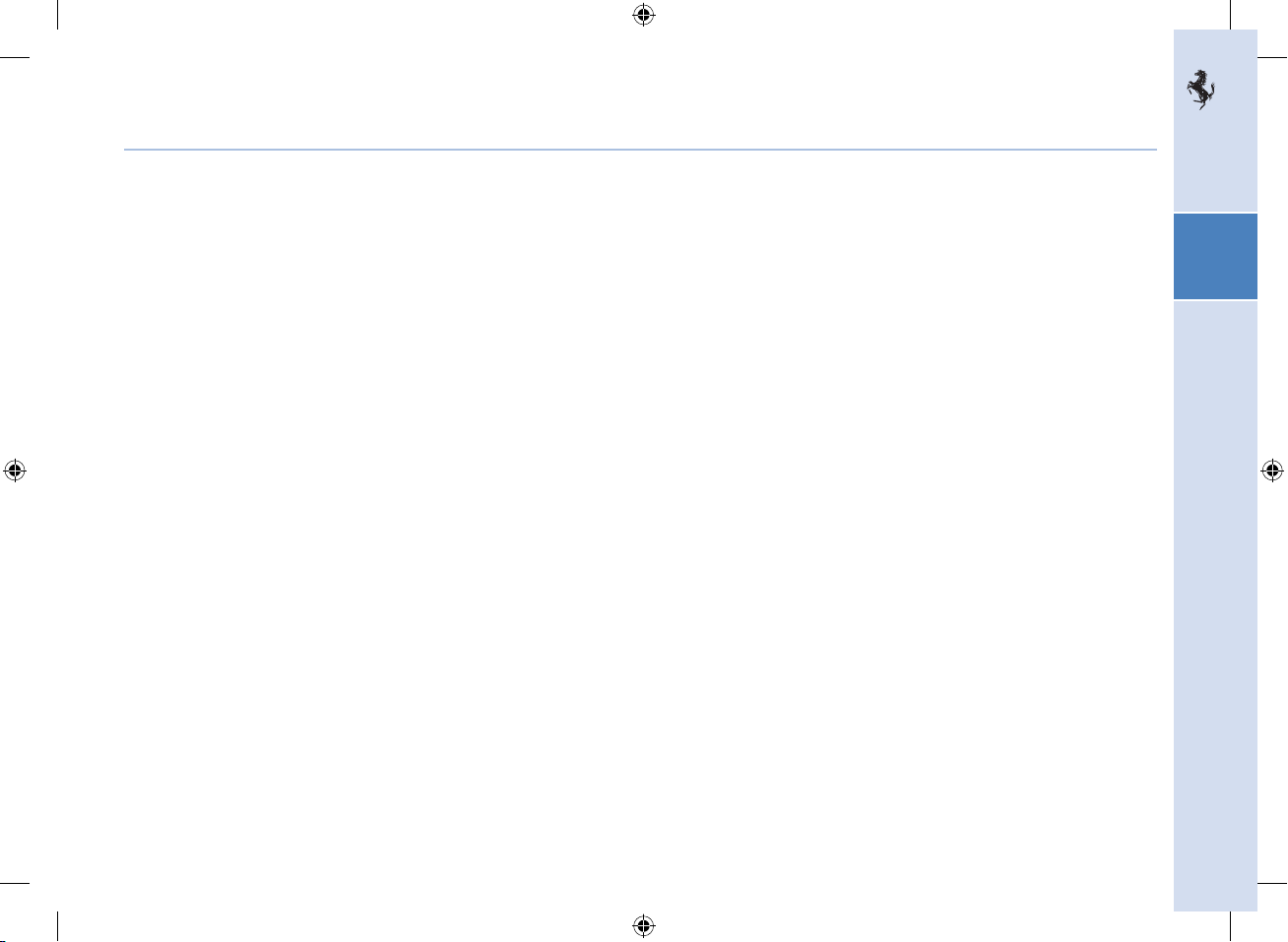
19
2
Use of the vehicle
Use of the vehicle _____________________________________________ 19
Instrument panel and controls ________________________________ 20
Instrument panel ______________________________________________ 21
Warning lights ________________________________________________ 29
TFT display warning lights ____________________________________ 31
Running-in _____________________________________________________ 33
Before a trip ___________________________________________________ 33
Doors __________________________________________________________ 34
Power windows ________________________________________________ 36
External lights and direction indicators _____________________ 37
Windscreen washer/wipers and headlight washer _____________ 41
Cruise control (optional) __________________________________ 43
Steering wheel buttons ________________________________________ 45
Roof panel controls ___________________________________________ 48
Central console controls _____________________________________ 49
Ignition switch ________________________________________________ 50
Starting and driving the vehicle ______________________________ 51
While driving __________________________________________________ 59
Parking ________________________________________________________ 59
Safe driving ____________________________________________________ 60
Using the driving mode control switch (“Manettino”) ________ 63
Parking manoeuvre _____________________________________________ 65
Respecting the environment ___________________________________ 68
Parking brake lever ___________________________________________ 70
Front seats _____________________________________________________ 71
Rear seats ______________________________________________________ 74
Adjusting the steering wheel __________________________________ 75
Rear-view mirrors _____________________________________________ 75
Seat belts ______________________________________________________ 77
Airbag __________________________________________________________ 82
Infotainment system ___________________________________________ 86
Dome lights ____________________________________________________ 87
Passenger compartment accessories ___________________________ 88
Engine compartment lid _______________________________________ 90
Luggage compartment lid ______________________________________ 91
Fuel tank cap __________________________________________________ 92
Towing the vehicle ____________________________________________ 93
Air conditioning and heating system __________________________ 94
Electrochromic roof __________________________________________ 99
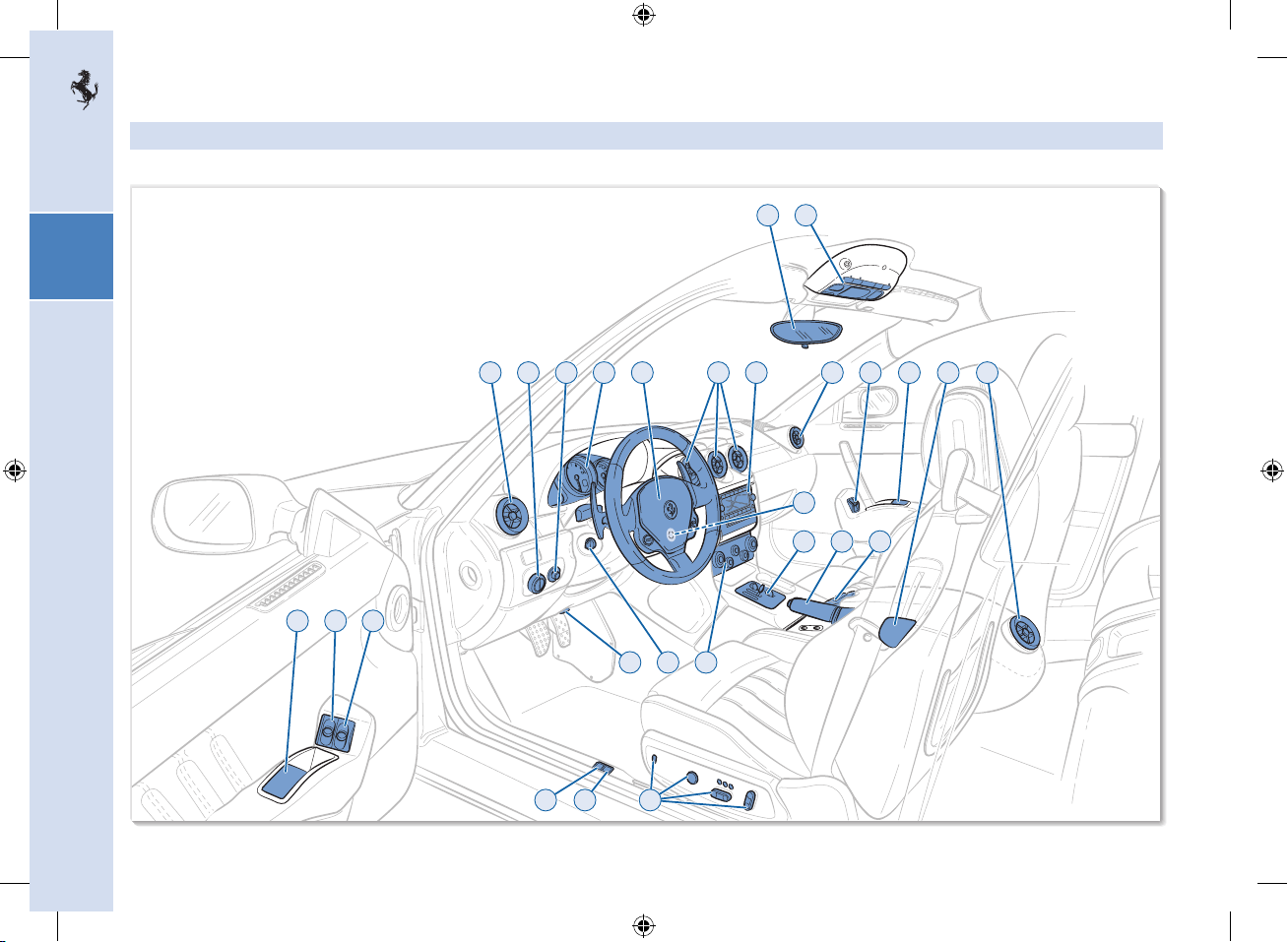
20
2
22
21
19
5
16
2
14
15
13
24
7
4
10
6
3
8
17
18
1
24
11
12
9
19
22
23
20
Instrument panel and controls
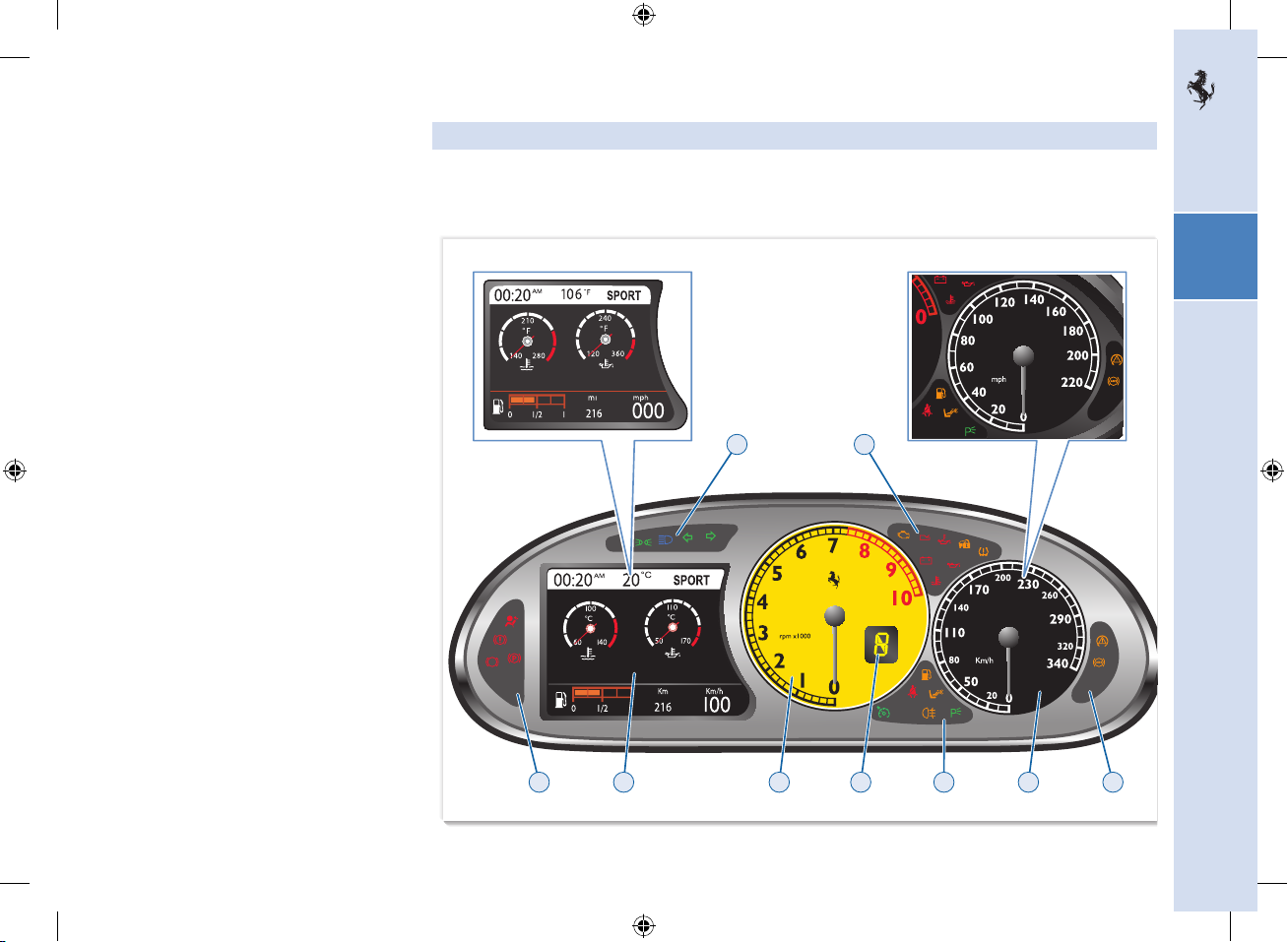
21
2
Location of driving controls
1. Ignition switch
2. Seat adjustment control
3. Internal rear-view mirror
4. External rear-view mirrors
adjustment controls
5. Steering wheel height and depth
adjustment control
6. Steering wheel controls
7.
Lights switch
8. Dome light and buttons on the roof
9. Central console pushbuttons
10. Instrument panel
11. F1 gearbox control panel
12. Parking brake lever
13. Air-conditioning controls
14. Fuel tank door opening button
15. Luggage compartment lid opening
button
16. Engine compartment lid opening
lever
17.
Air-conditioning central vents
18. Bose Media System
19. Passenger's side power window
control
20. Air-conditioning rear vent
21. Driver's side power window
controls
22. Internal door opening handle
23. Seat back tilt lever
24. Air-conditioning side vents
Instrument panel
1 “TFT” Display
2 Electronic speedometer
3 Rev. Counter
4 Gear display
5 Warning lights
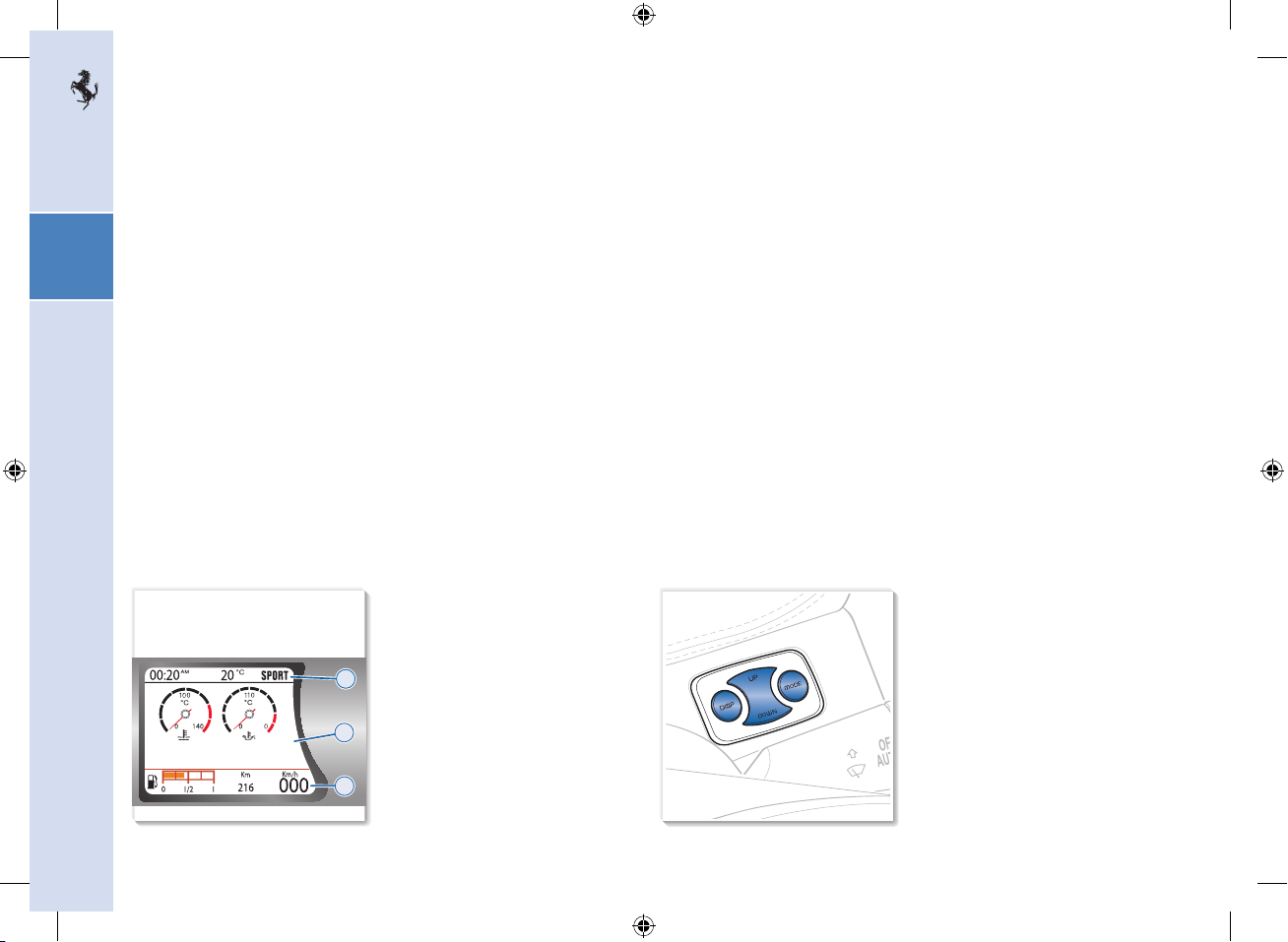
22
2
“TFT” display
Located on the instrument panel, it performs the following functions:
- indication of the control parameters;
- indication of general information while driving;
- fault warnings.
The driver can interact with the system by choosing graphic configu
-
rations and setting the parameters.
Three different screen areas are available, depending upon the display
type chosen:
A display of information shared by all configurations (with the
exception of the driving mode icon)
B display of virtual control gauges and of information generated by
specific events and/or on request
C permanent display of information shared by all configurations.
The screen areas
A and C are always present in all driver defined
display configurations.
The screen areas
B and C can be displayed with two colour options:
- day (white background);
- night (black background).
The screen is activated and set by pressing the buttons DISP
, MODE,
UP and DOWN on the dashboard to the right of the steering wheel.
Description of controls
MODE
Button pressed briefly (
< 2 sec):
- MENU page not active: selects the odometer shown on the display
(tot, A or B);
- MENU page active: confirms the menu items selected and returns to
the previous page;
- odometer flashing: back to previous information;
- during a malfunction message display cycle: exits the current display
(ESCAPE function);
- exits the display of the various check phases at key-on;
- the malfunctions are iconised if the button is pressed during fault
warnings display cycles.
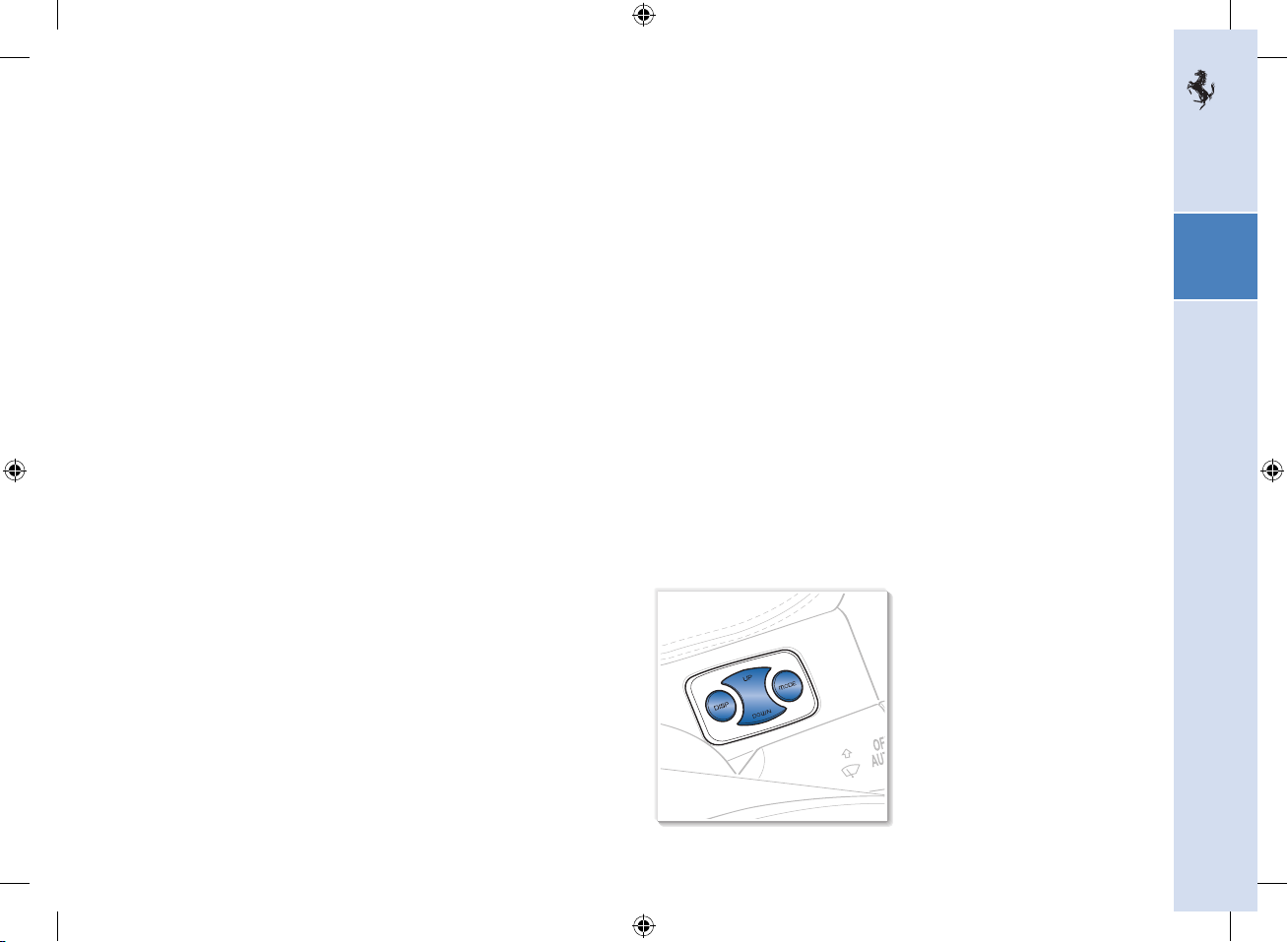
23
2
Button pressed at length (> 2 sec):
- MENU page not active and TRIP B disabled: TRIP A reset;
- MENU page not active and TRIP B enabled: selects the odometer
shown on the display (tot, A or B);
- MENU page active: back to last screen displayed before MODE
button was pressed.
DISP (DISPLAY)
Each time the button is pressed, the following pages will be displayed
in sequence:
- SPORT
- TRIP A
- TRIP B
- TYRES
- MENU
After the last page has been displayed, press the DISP
button again to
return to the main page.
UP / DOWN
- sets/adjusts the functions in the MENU page;
- MENU page not active: adjusts the instrument panel brightness
level;
- odometer flashing: selects the TRIP to reset.
Configurations:
The display
B can have the following configurations, which are
selected using the DISP button (the screen page recalled is active for
ten seconds) or, from the MENU
page, using the MODE button (the
screen page recalled remains displayed as the main screen page):
- SPORT
- TRIP A
- TRIP B
- TYRES
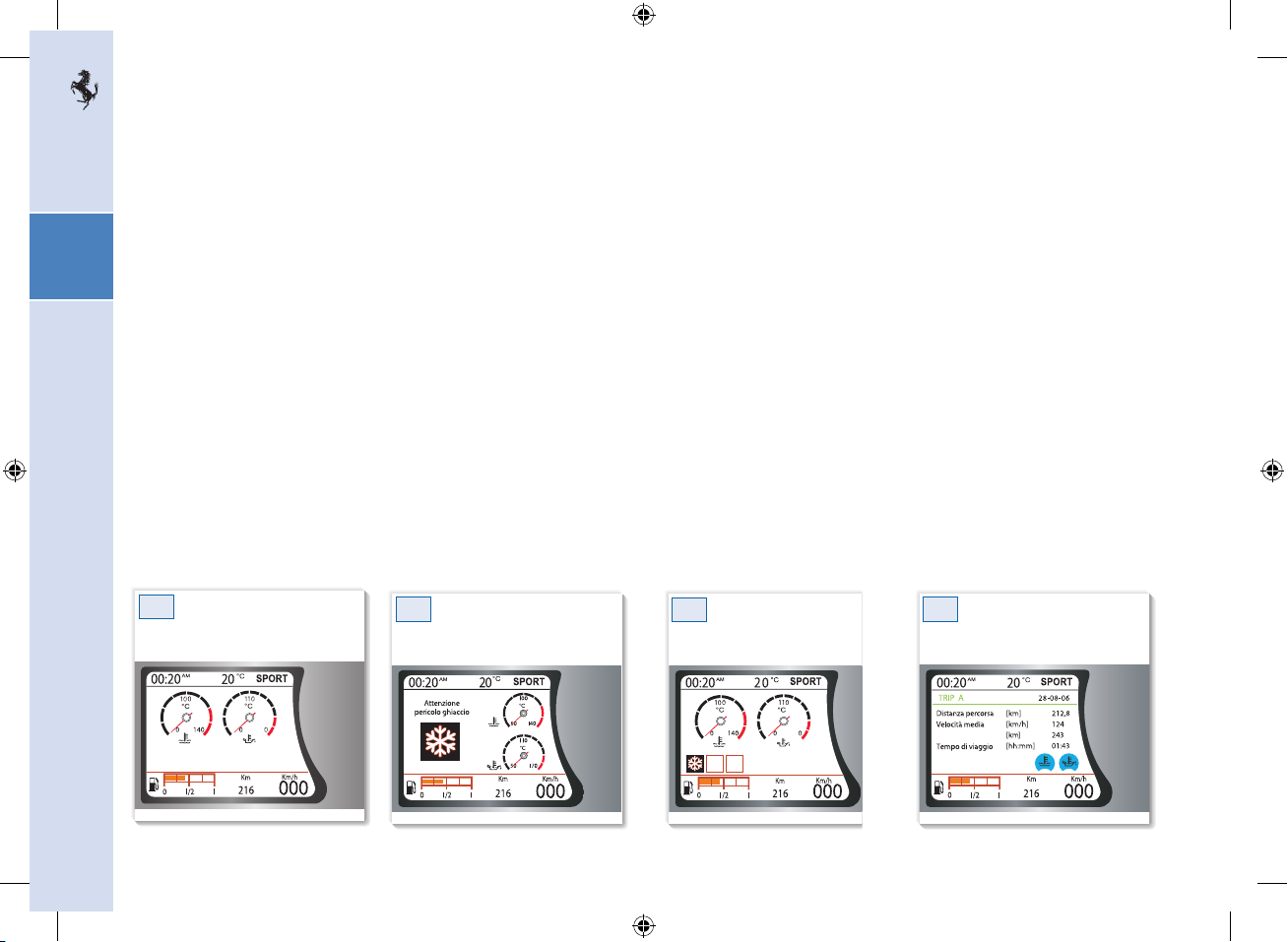
24
2
2
Sport
In addition to the shared parameters, the screen page 1 shows the
virtual control gauges, for:
- water temperature;
- oil temperature.
When the SPORT screen page is displayed and an event occurs that
needs to be viewed, the display will appear as in the following exam
-
ple 2.
In case of malfunctions/events for which a summary symbol needs to
be displayed, the symbol will be shown in one of the three dedicated
sections in area
B at the end of the display cycle, as shown in example
3 below.
Trip A and B
In addition to the shared parameters, the screen page 4 shows:
- the virtual water and oil temperature gauges (minimised);
- the date;
- the trip distance;
- the average speed;
- fuel level;
- the trip time.
If the driver selects TRIP B as main screen page and then deselects
TRIP B from the Menu page, the default screen page will be auto
-
matically set as main page.
When the TRIP A
or B screen page is displayed and an event occurs
that needs to be viewed, the display will appear as in the example
2.
In case of malfunctions/events which need to be displayed through a
summary symbol, this will be viewed, at the end of the display cycle, in
one of the three dedicated sections of area B.
6
5
7
1
1
6
5
7
1
3
Autonomia
4
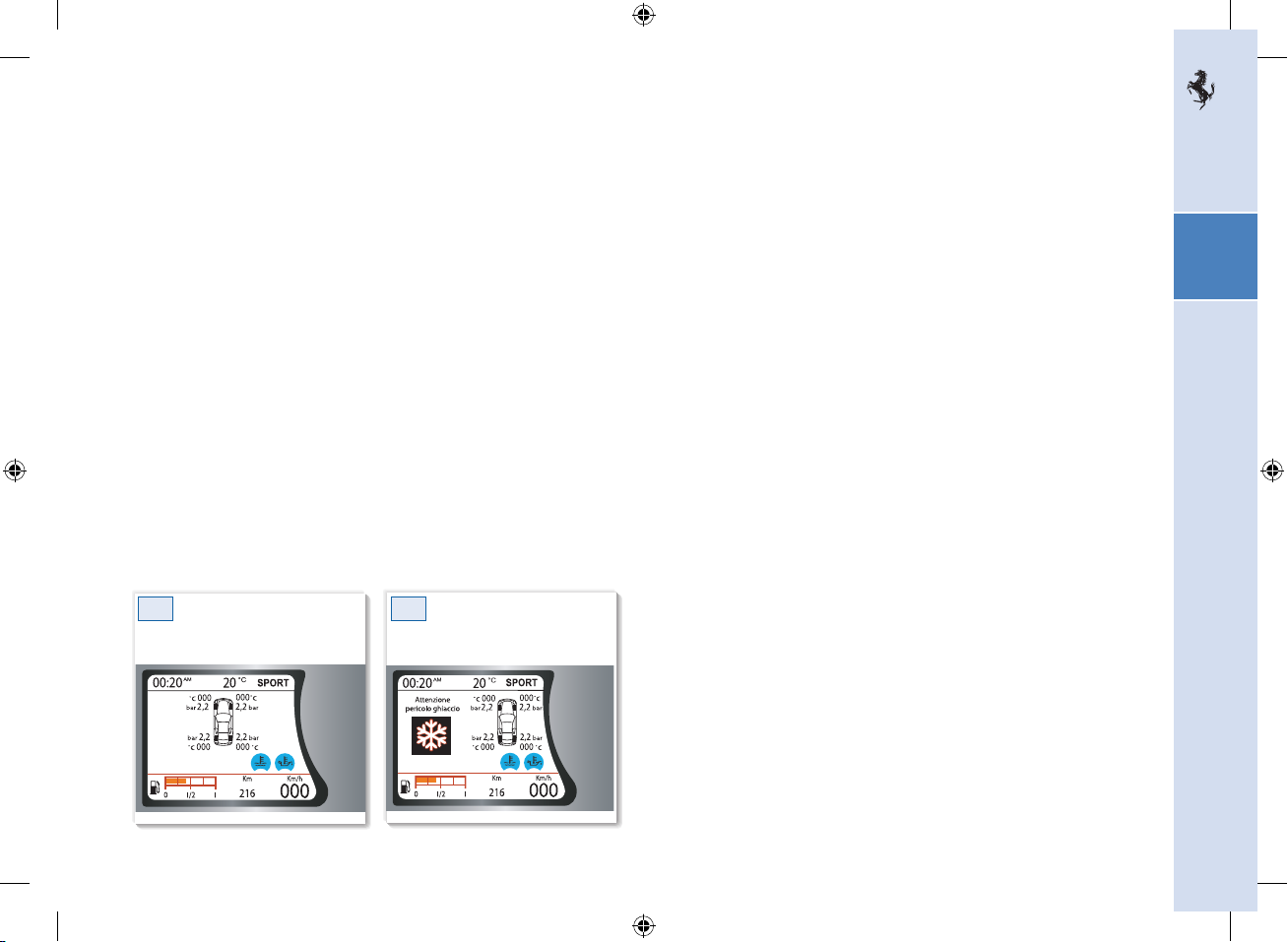
25
2
Tyre pressure
In addition to the shared parameters, the screen page 5 shows:
- the virtual water and oil temperature gauges (minimised);
- the vehicle symbol with the pressure and temperature values for
each tyre;
- the summary symbol for malfunctions (if any).
When the TYRES screen page is displayed and an event occurs that
needs to be viewed, the display will appear as in the following exam
-
ple 6.
For more information, see “Tyre Pressure and Temperature Monitoring
System” on page 132.
5
6
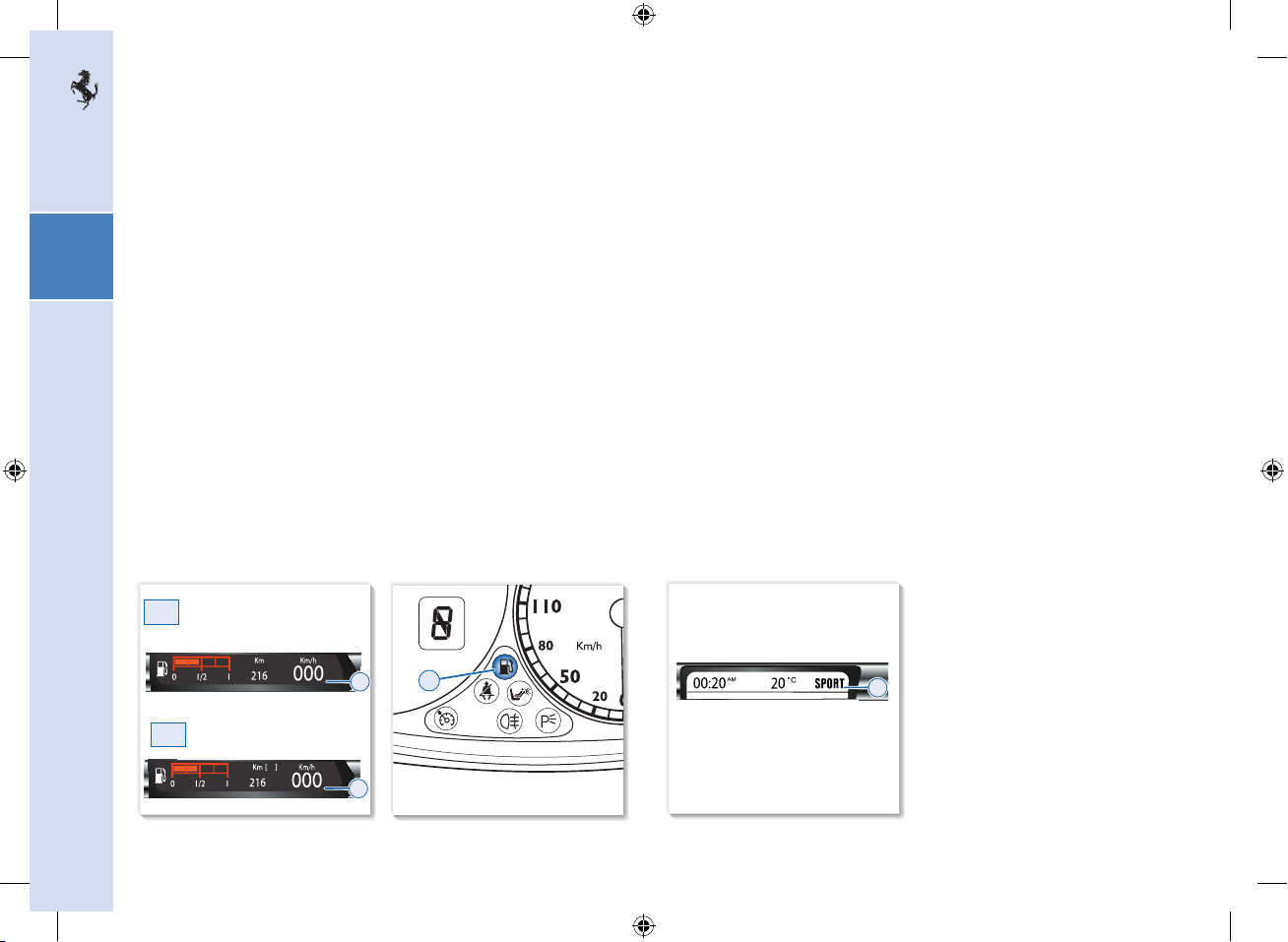
26
2
Fuel level gauge
The gauge is permanently shown on the TFT display (in area C). The
low fuel warning light C comes on when only 20 litres of fuel remain
in the tank.
Clock
The clock is always displayed in A area, in all configurations, and can
be viewed in the “
24h” or “12h – AM/PM” format.
Outside temperature gauge
The information is displayed in area A, if the speedometer display
(area C) is enabled. The information is displayed in area C, if the
speedometer display is disabled. In this case, the word “Manettino”
will be displayed in area
A.
Parameters shared by all the configurations:
Odometer
The odometer is always viewed on the TFT display (in area C): by
pressing the MODE button, the driver can select whether to view the
total odometer
7a or one of the two partial odometers 7b.
To reset the trip odometers, press and hold the MODE
button. If
TRIP B
is not enabled, TRIP A is automatically reset, whereas if it is
enabled, the active odometer flashes. Use the UP
and DOWN buttons
to select the desired TRIP, and press MODE to reset the flashing
odometer.
When the odometer is flashing, to return to the previous screen page
press the MODE button briefly or wait 10 seconds.
�
�
C
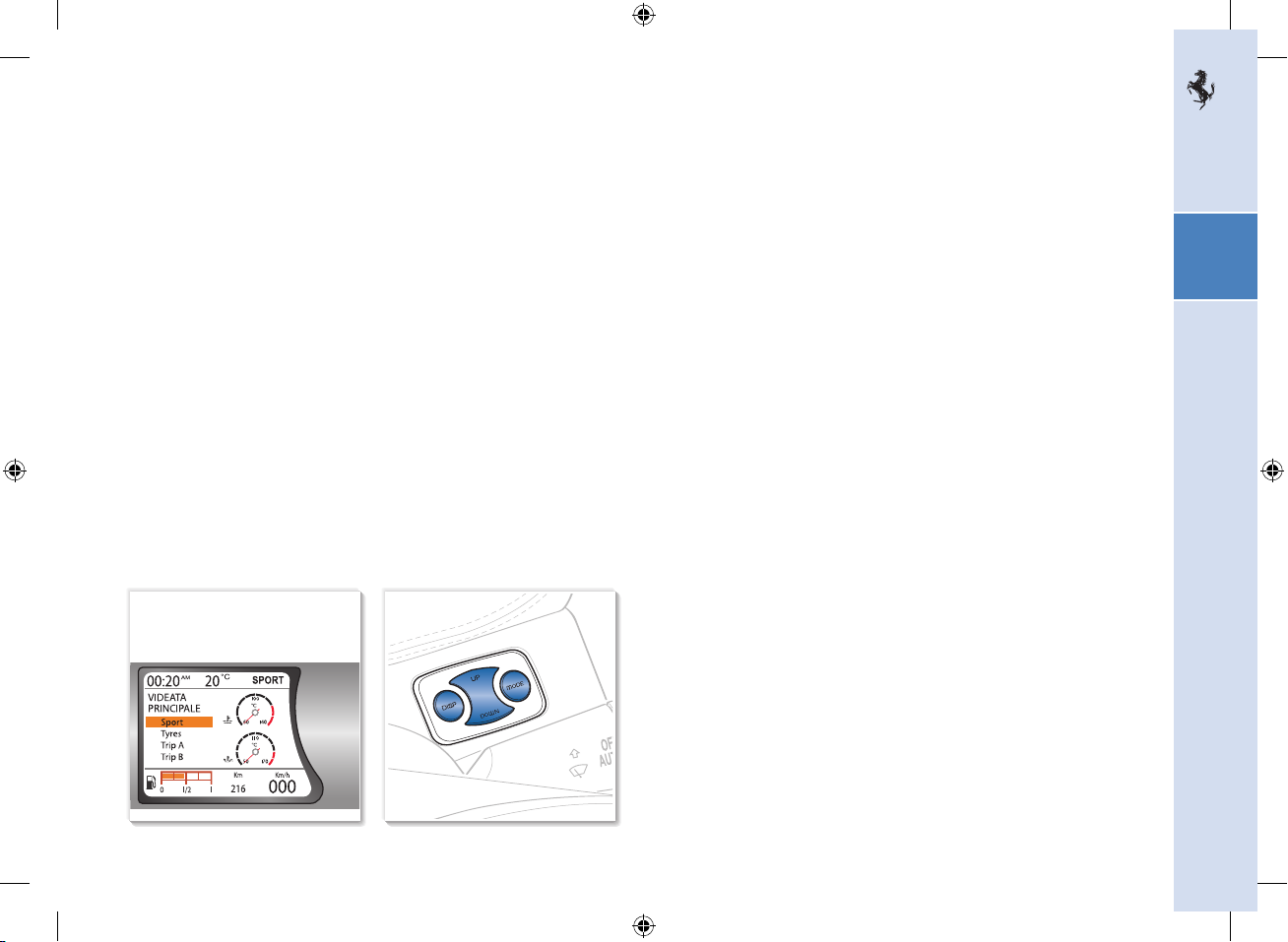
27
2
Menu page
To display the MENU page, press the DISP button briefly.
The parameters that may be set are:
- Main page;
- TRIP B selection;
- Speed repetition;
To select the above mentioned parameters and the related functions,
use the UP and DOWN buttons.
To confirm the selected parameter, press MODE
.
Main page
In this area the user can choose the configuration that will be
permanently displayed. The following options are available: SPORT
,
TYRES, TRIP A and TRIP B (if enabled).
TRIP B selection
This area is used to activate (ON) and deactivate (OFF) TRIP B.
Configuration settings:
Parameter display can be set and personalised in the various
configurations using Vehicle Options and System Preferences
available in the Infotainment system. (see the Infotainment System
Handbook).
Warning light display priorities on TFT display
Priority 0 (Extremely critical malfunction): remains displayed for an
unlimited period of time, until the problem is corrected.
Priority 1/Priority 2
(Critical malfunction/Non-critical malfunction): remains displayed for
20 seconds in the middle of area B and is then minimised. It remains
displayed (minimised) at the bottom left of area
B until the problem
is corrected.

28
2
Electronic speedometer
It indicates the vehicle speed.
The value is also present on the TFT display.
Rev. Counter
It indicates the engine RPM.
Avoid engine speed rates in the red sector.
If such speed rates are exceeded, the ignition/injection ECU will
temporarily cut-off the fuel supply.
Gear display
Incorporated in rev. counter; with the ignition key in position II (refer
to page 50), it shows the gear engaged.
N Neutral
R Reverse
1 1st gear
2 2nd gear
3 3rd gear
4 4th gear
5 5th gear
6 6th gear
Auto Automatic gearshift mode
Auto
Auto easy exit mode
When the “
–” symbol is displayed, it indicates a gearbox malfunction;
please contact the Ferrari Service Network to have the necessary
checks performed.
Warning lights display
If a warning light indicating a failure comes on while the engine is
running, contact the Ferrari Service Network to have the necessary
checks performed.
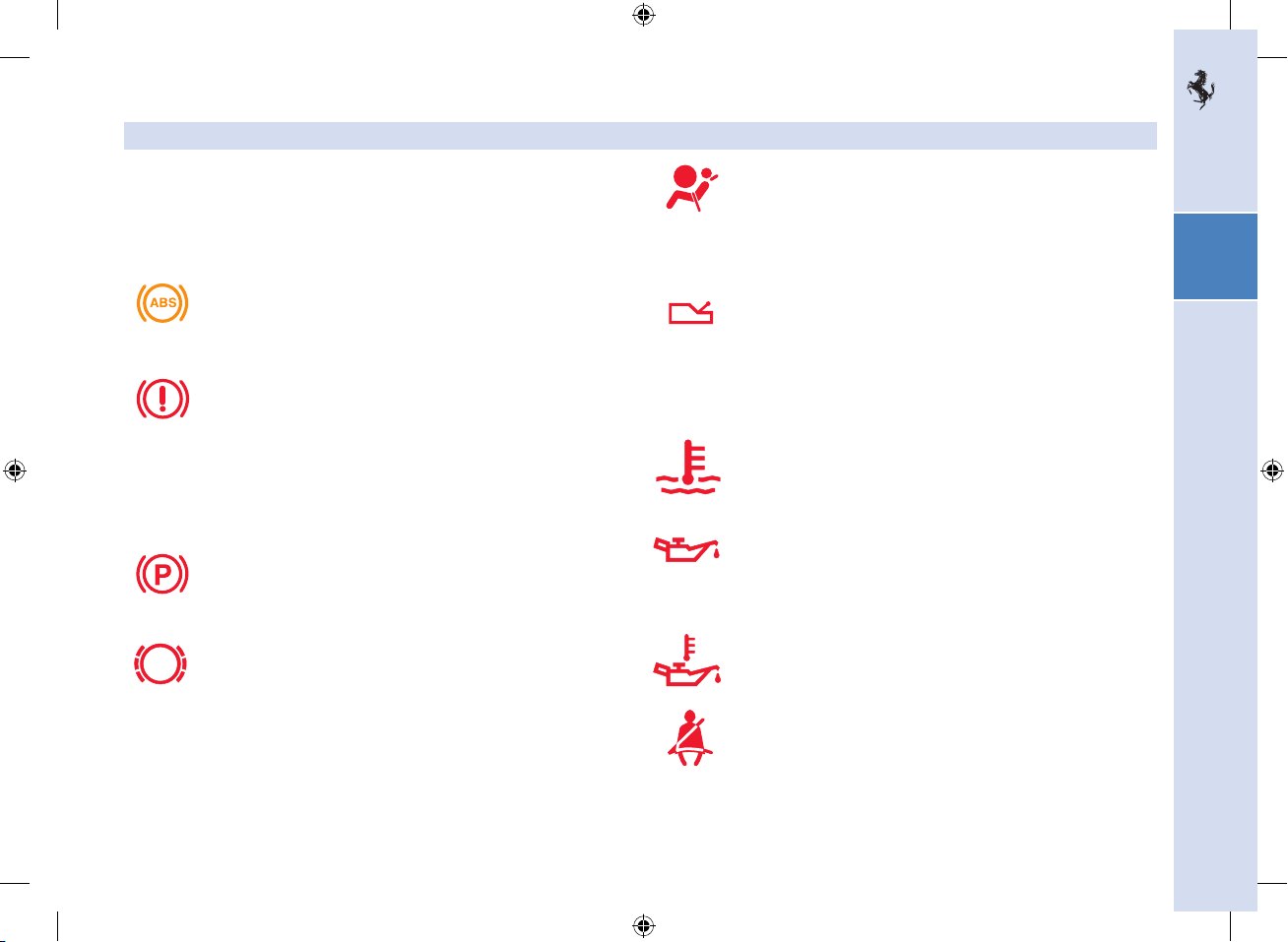
29
2
Warning lights
In addition to the self-check performed before ignition, the warning lights
may illuminate in the following cases:
Notes:
(x) They are also shown on the display.
ABS (x)
While driving to indicate a malfunction in the ABS system.
The standard braking system remains functional - contact the
FERRARI SERVICE NETWORK.
Brake failure (x)
Indicates that the brake fluid level in the tank is too low.
Simultaneous illumination of the ABS and CST warning
lights indicates a failure of the electronic brake force
distributor EBD (refer to page 124).
If the warning light turns on while driving, stop the vehicle, check
the level of fluid in the tank and contact the FERRARI SERVICE
NETWORK.
Parking brake
When the parking brake is engaged.
Brake pads worn (x)
Indicates that the brake pads are worn.
Contact the FERRARI SERVICE NETWO RK to have the brake pads
replaced.
Airbag (x)
While driving, this indicates a malfunction in the airbag
system and/or in the seat belt pretensioners.
If the warning light does not illuminate for the self-check or
if it illuminates while driving, contact the FERRARI SERVICE
NETWORK immediately.
“F1” gearbox failure (x)
Permanently lit with warning sound: an operating error has
occurred in the “F1” gearbox.
If the failure permits it, leave the road and contact the FERRARI
SERVICE NETWORK.
Flashing: low pressure in the system.
Coolant temperature (x)
It indicates an excessively high temperature of the coolant.
In this case, turn off the engine and contact the FERRARI SERVICE
NETWORK.
Oil pressure (x)
Indicates that the engine oil pressure is too low.
If the warning light illuminates while driving, turn off the
engine immediately and contact the FERRARI SERVICE NETWO RK.
Oil temperature (x)
It indicates an excessively high temperature of the engine
oil.
Seat belts
When the ignition key is turned to position II (see page 79)
and the driver’s seat belt is not fastened.
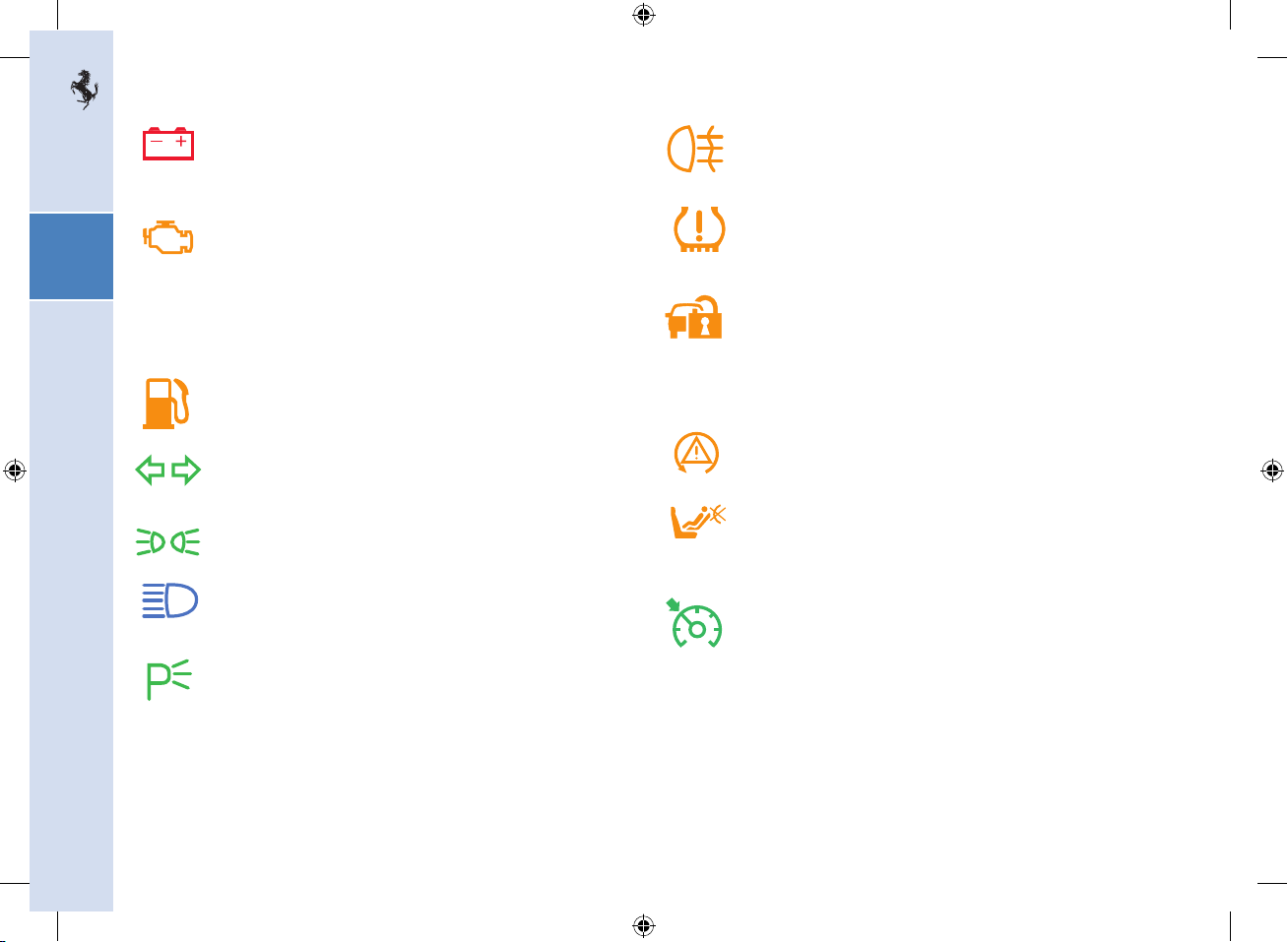
30
2
Alternator (x)
If the recharging system is faulty.
When the battery is insufficiently charged or overcharged
(flashing).
Engine control system malfunctioning (x)
During operation, to indicate a malfunction in the emission
control system and in the ignition/injection system.
After turning the ignition key to position II (refer to
page 50), this remains lit for a self check for few seconds
following engine starting.
For further information, refer to page 114.
Fuel reserve (x)
Indicates that only 20 litres of fuel are left in the tank or
that the level gauge is malfunctioning.
Direction indicator
When the direction indicator lights are turned on.
When the hazard warning lights are turned on.
Position lights/low beams
When the position lights or low beams are turned on.
High beams
When the high beams are turned on. When the high beams
are used to flash.
Parking lights
When the parking light control button is pressed.
Rear fog lights
When the rear fog lights are turned on.
Tyre pressure and temperature monitoring system
Warning light connected with the tyre pressure monitoring
system. See page 132.
The Ferrari CODE system (x)
The vehicle is equipped with an electronic engine
immobilizer system (Ferrari CODE), which is activated
automatically when the ignition key is removed.
The keys are equipped with an electronic device that
transmits a coded signal to the immobilizer ECU: engine
ignition is enabled only if the proper code is recognised.
CST system failure
When the amber icon turns on, the CST system is signalling
a fault (see page 122).
Passenger-side airbag manual deactivation
This turns on to indicate that the passenger side airbag has
been deactivated with the specific key control (see page
85).
Cruise Control (x) (optional)
It comes on to indicate that the cruising speed regulating
device has been activated (see page 43).
