Page 1
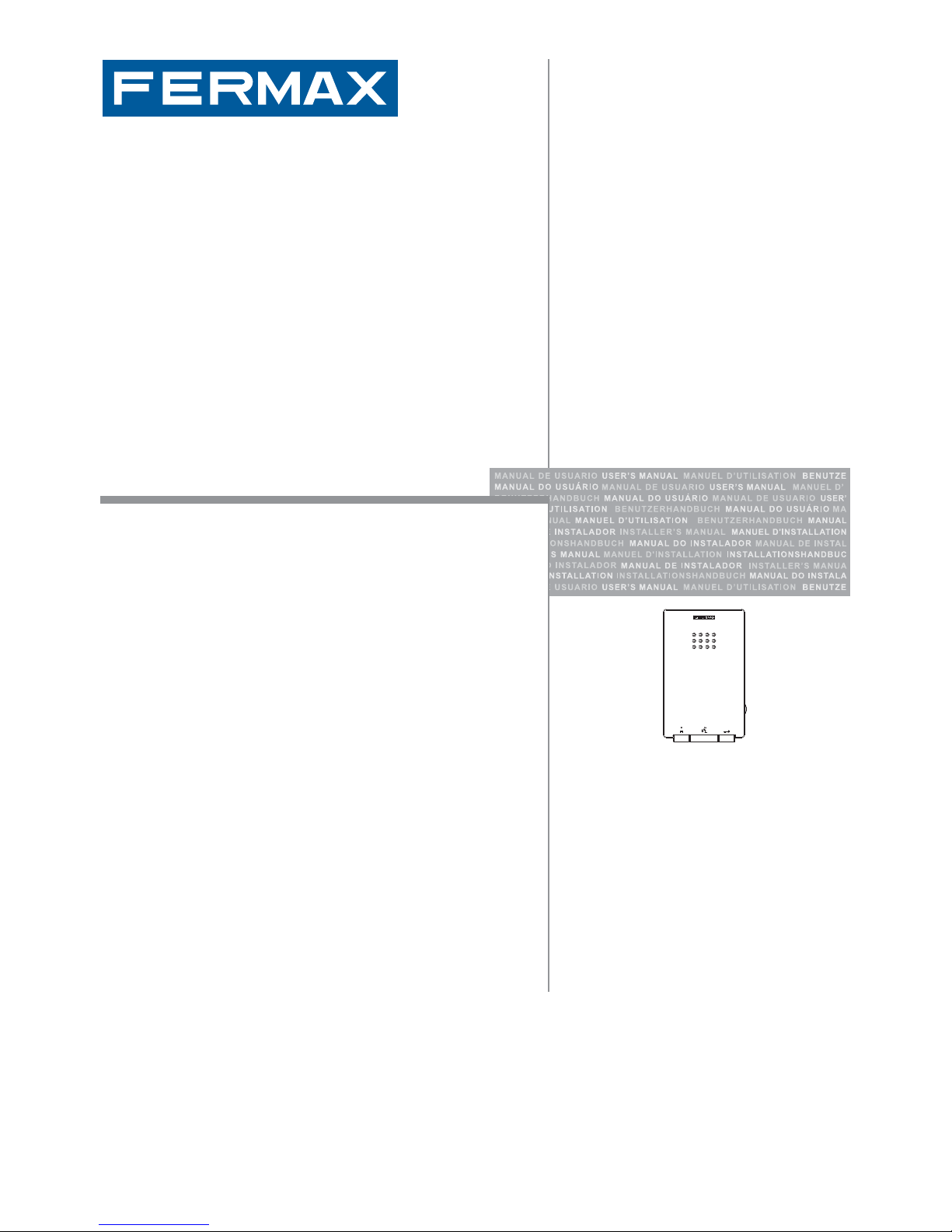
VDS BASIC iLOFT TELEPHONE
ENGLISH
USER’S MANUAL
Cod. 97645IUSR V04_11
Page 2
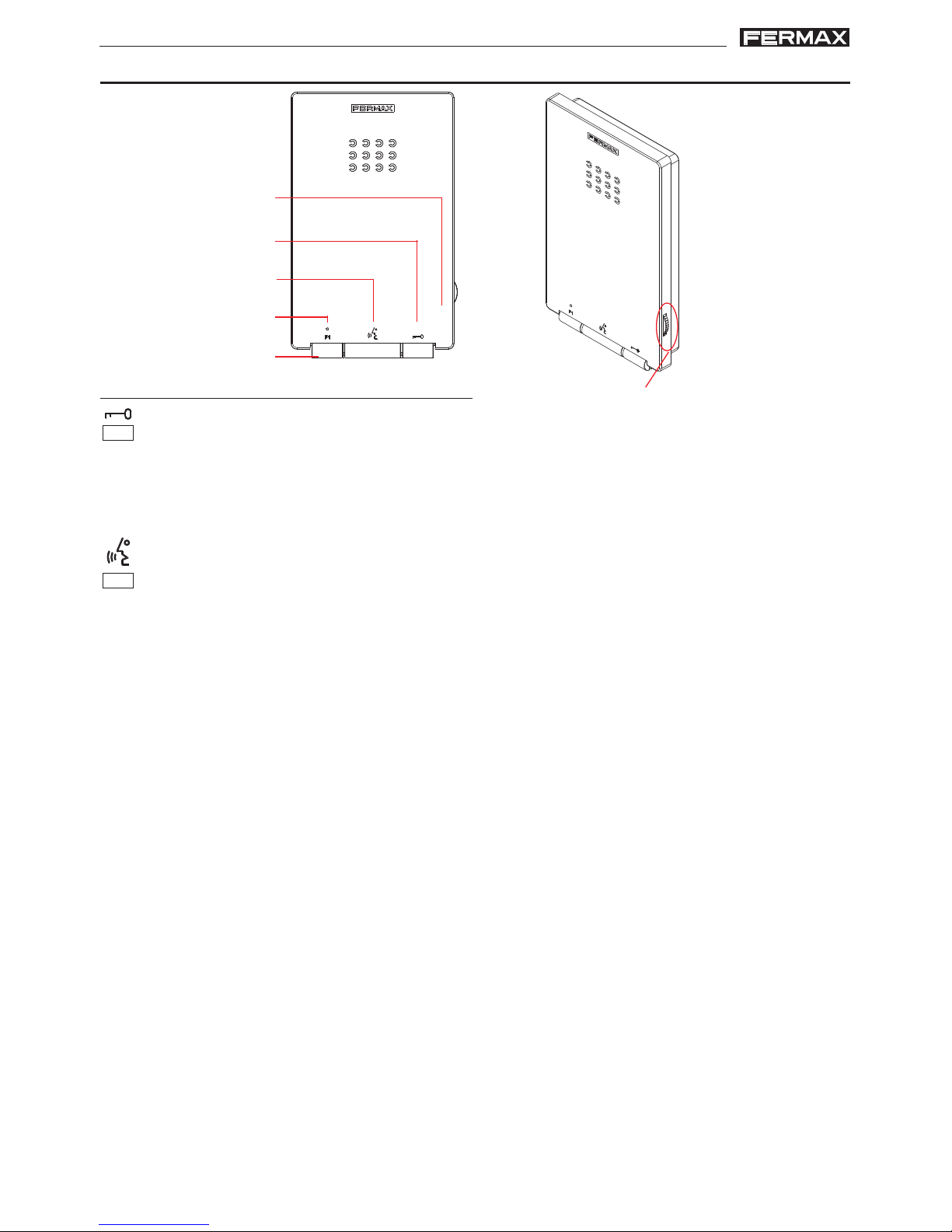
Page 15
iLiL
iLiL
iL
OFT OFT
OFT OFT
OFT
TT
TT
T
eleele
eleele
ele
phonephone
phonephone
phone
iLiL
iLiL
iL
OFT OFT
OFT OFT
OFT
TT
TT
T
eleele
eleele
ele
phonephone
phonephone
phone
iLOFT TELEPHONE OPERA TION
Red LED
Green LED
Blue LED
MICROPHONE
Buttons
PotentiometerButtons
Lock Release / Call Guard Unit Button
Pressing this button activates the lock-release. The door can be opened at any
time.
When you press this button with the telephone on the hook, a call will be made to the
guard (*where one exists).
Audio activation, hang up and auto-start button.
On receiving a call the user has 30 seconds to answer. The blue led flashes
during this time to indicate a call waiting.
· Audio activation: when a call is received, press and release this button to speak
to the visitor. The audio channel between the entry panel and the residence is
opened; operating in hands-free mode. The blue led will remain on indicating
that a conversation with the entry panel is underway.
· Hang-Up: press to end communication, if not the conversation will be
disconnected after 90 seconds. Once disconnected the blue led will turn off.
· Auto-start (main panel): on standby, press and release this button (the blue led
lights up).
Note:
- The conversation is private, no other terminal can hear it.
- «Handsfree» mode is default mode.
- While the audio channel is open the input audio can be regulated with the
potentiometer, without affecting the call volume. The selected setting will not be
altered if the call volume is subsequently adjusted.
- If the channel is busy an error tone «BEEP» will be generated and auto-start will not
activate.
- If the telephone is configured in «simplex mode», (press to speak and release to
listen), the audio channel will be activated to hear sound at street level.
- The auto-start function is always used on the main panel except where a call is
received on the secondary panel. Once the conversation is over auto-start will
activate on the secondary panel for 30 seconds. After this time it will activate on the
main panel.
- During the conversation «handsfree» can be adjusted to «simplex mode».
Page 3
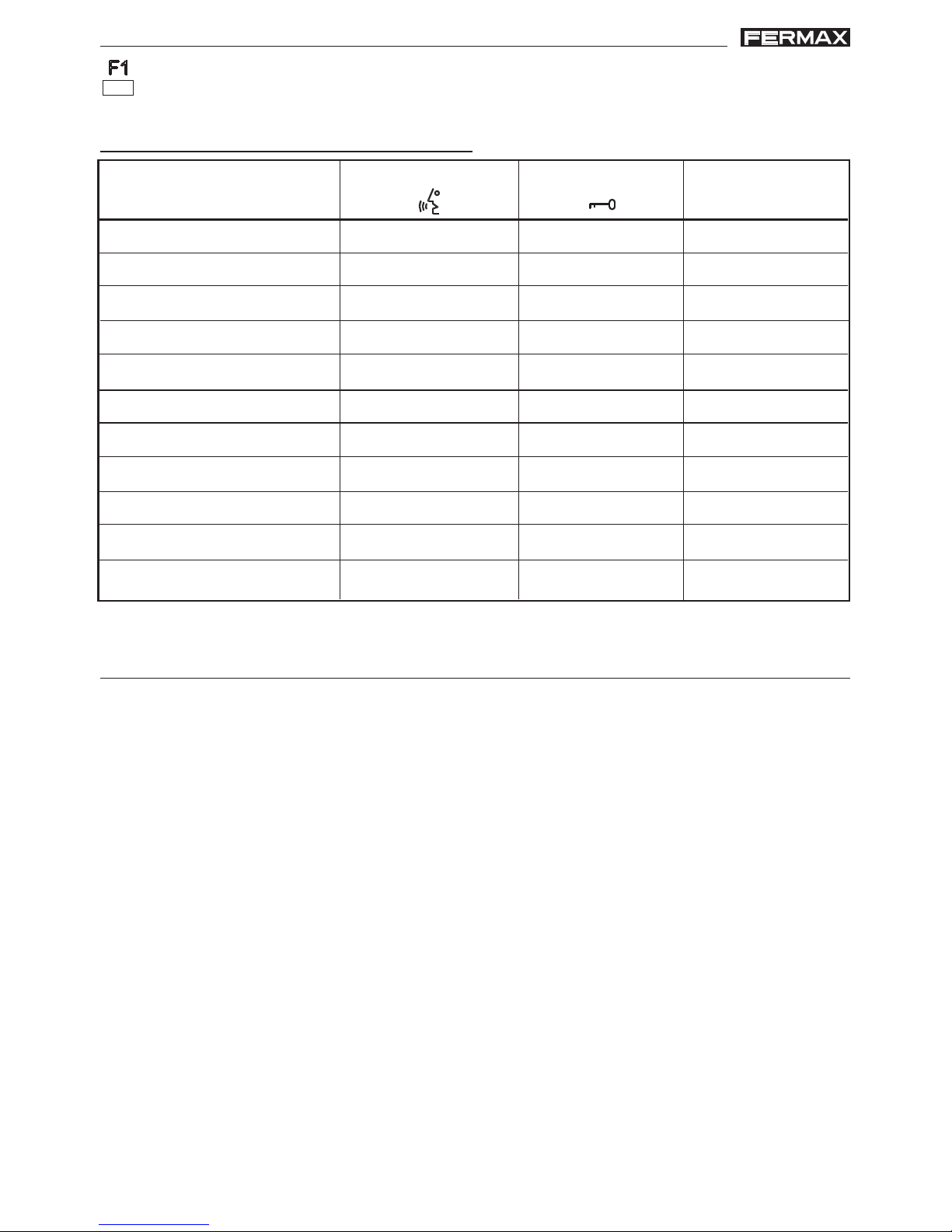
Page 16
iLiL
iLiL
iL
OFT OFT
OFT OFT
OFT
TT
TT
T
eleele
eleele
ele
phonephone
phonephone
phone
iLiL
iLiL
iL
OFT OFT
OFT OFT
OFT
TT
TT
T
eleele
eleele
ele
phonephone
phonephone
phone
F1: Button for Additional Functions.
No function in this model.
Led Signals
Green Led
slow intermittent
Blue Led
very slow intermittent
rapid intermittent
constant
constant
slow intermittent
constant
ST A TUS (T elephone)
Not programmed
St andby
Call
Handsfree audio
Output Audio (simplex mode)
Input Audio (simplex mode)
Do not Disturb
Auto Opening (Doormatic)
Select Ringtone Panel 1
Select Ringtone Panel 2
Address Programming
Red Led
constant
slow intermittent
rapid intermittent
constant
A VAILABLE FUNCTIONS
••
••
• Door Opening and Automatic Door Opening (DOORMATIC)
••
••
• Call to Guard (where one exists)
••
••
• Call volume regulation (8 levels)
••
••
• Call Disconnection (Do not Disturb)
••
••
• Ringtone Selection (5 options)
••
••
• Doorbell
••
••
• Programming via the terminal and via the entry panel
••
••
• Input audio volume regulation
Page 4

Page 17
iLiL
iLiL
iL
OFT OFT
OFT OFT
OFT
TT
TT
T
eleele
eleele
ele
phonephone
phonephone
phone
iLiL
iLiL
iL
OFT OFT
OFT OFT
OFT
TT
TT
T
eleele
eleele
ele
phonephone
phonephone
phone
Operation
Answering a call.
When the call button on the entry panel is pressed a call tone is emitted both from
the entry panel and the telephone.
On receiving a call on the telephone the user has 30 seconds to answer. The blue led
flashes during this time to indicate a call waiting.
· Audio activation: · When a call is received, press and release
button to speak to the
visitor. The audio channel between the entry p anel and the residence is opened; operating
in hands-free mode. The blue led will remain on indicating that a conversation with the
entry panel is underway.
· Hang-Up: press to end communication, if not the conversation will be disconnected
after 90 seconds. Once disconnected the blue led will turn off.
· Auto-start (main panel): while on standby, press and release
button (the blue led
lights up).
30"
¸
While in simplex conversation mode (press the button to speak and release to listen).
When the call button on the Entry Panel is pressed a call tone is emitted both from
the entry panel and the telephone.
On receiving a call on the telephone the user has 30 seconds to answer. The blue led
flashes during this time to indicate a call waiting.
· Press and release the
button, the blue led will continue to flash, the input audio will remain
active (you will hear the panel on the telephone).
From this point every time you press the button, the output audio channel will
activate (you will hear the telephone on the panel) and a constant blue led will light up.
On releasing the
button the input audio channel will activate (you will hear the panel on the
telephone) and the intermittent blue led will light up.
· Hang-Up: press
to end communication, if not the conversation will be disconnected after 90
seconds. Once disconnected the blue led will turn off.
· Auto-start (main panel): with the telephone on standby, press and release this button
(short
press), the blue led lights up (indicates simplex mode).
Page 5

Page 18
iLiL
iLiL
iL
OFT OFT
OFT OFT
OFT
TT
TT
T
eleele
eleele
ele
phonephone
phonephone
phone
iLiL
iLiL
iL
OFT OFT
OFT OFT
OFT
TT
TT
T
eleele
eleele
ele
phonephone
phonephone
phone
30"
¸
audio channel
Entry Panel - Residence
audio channel
Residence - Entry Panel
Opening the Door
When a call is received from the entry panel, you can open the
door at any time, by pressing the button
«Automatic Opening» (DOORMA TIC) Mode
With «Automatic Opening» activated, when a call is received from the entry panel, the
lock-release is activated once the ringtone stops.
The open door function is disabled by default. It must be pre-enabled (by the installer),
to be able to be activated by the user.
1
+
2
1. T o activate the function, you must hold down
the button and button simultaneously
until you see the green light flashing.
Once this is activated the door will
automatically open when a call is received.
2. To deactivate the function, you must
hold down button and button
simultaneously until you see the green
light turn off.
Important Note:
- The automatic door function CANNOT be activated if it has not be previously enabled.
Page 6
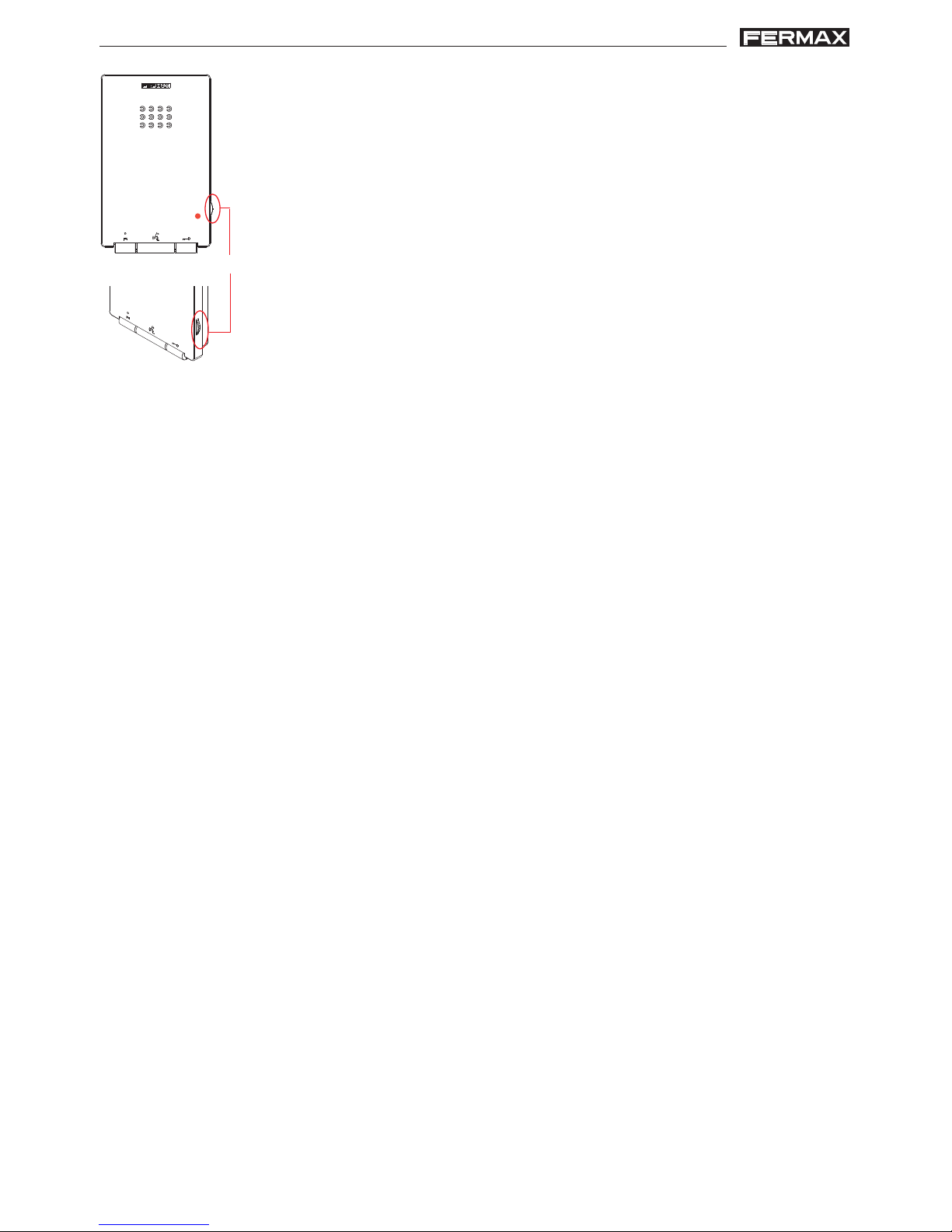
Page 19
iLiL
iLiL
iL
OFT OFT
OFT OFT
OFT
TT
TT
T
eleele
eleele
ele
phonephone
phonephone
phone
iLiL
iLiL
iL
OFT OFT
OFT OFT
OFT
TT
TT
T
eleele
eleele
ele
phonephone
phonephone
phone
Canceling the Ring T one
If during call volume regulation the potentiometer is turned down
to its minimum level, a constant red led will light up to indicate
that the call has been disconnected.
The disconnection option affects all ringtones generated by the
telephone:
To deactivate ringtone cancellation, you must move the
potentiometer above the minimum level. The led will return to its
previous status.
Note:
- The blue led flashes when a call is being received whether
enabled or not.
- For more operating information: See «Call Volume Regulation».
Potentiometer
Page 7

