Page 1
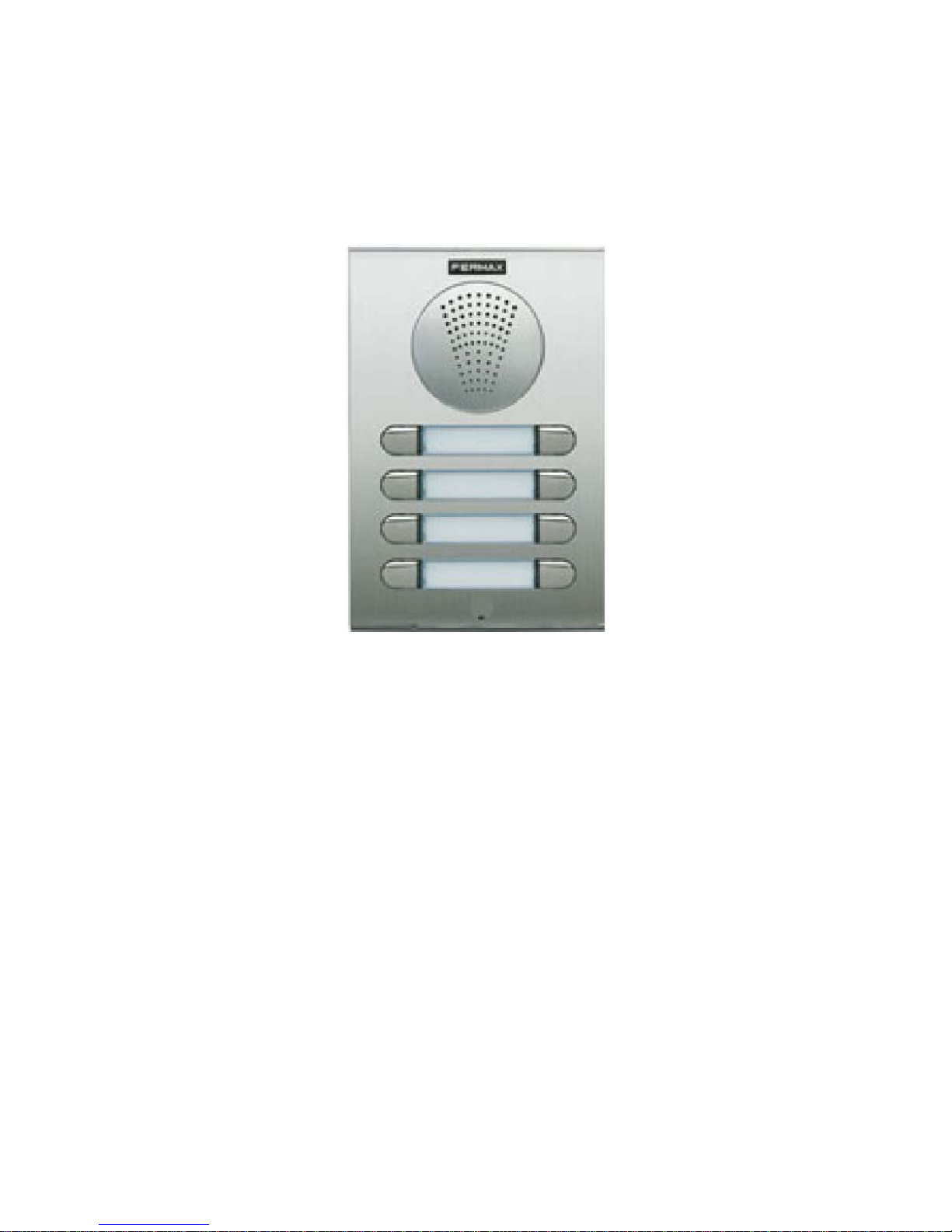
Fermax PBX DP
analogue door phone panel
Fermax PBX EXP
Fermax PBX KEY
Fermax PBX CAM
Fermax PBX EA
User and installation guide
Page 2

Page 3

Welcome
Congratulations on purchasing the door phone panel “Fermax PBX Door
Phone” Fermax PBX DP. This door phone can satisfy your need of
communication with visitors at the entrance to the building, to your company or
at the entrance of your house. Its use is universal, because it can be connected
to an analog internal extension line of your PBX regardless on its type or on the
producer. To each pushbutton you can program up to two 16-digit numbers in
pulse or tone dialling incl. characters “*”, “ # ”, Pause and Flash in tone dialling.
The basic module of the door phone always contains 2 pushbuttons and
optionally the first expansion, 8 pushbutton C module. The combination of
Fermax New Cityline panels enable the sets of door phone with 1 to 10
pushbuttons just by using the basic electronics module of Fermax PBX DP.
You can also expand the whole system by the 8 pushbutton expansion module
Fermax PBX EX P up to the limit of 64 pus hb utt ons. The basic module can be
expanded by Fermax PBX CAM, a module with IP colour camera, optionally
there can be an add-on speaker module with an amplifier Fermax PBX EA,
which is used for very noisy areas. The Fermax New Cityline panels are rich
with an add ons. For example the panels offer installations on the surface or
flush mounted, they can be used both indoors and outdoors, there can be addon roofing used, etc.
The door phone panel is powered from the analog line of the PBX. The
features of the door phone are similar to a hands-free telephone. Among basic
features you can find the possibility of opening up to two doors via connected
electrical locks (first 10 pushbuttons can be used for code lock function –
opening the door via a pre-set code). Easy programming via serial line or USB
from the computer, alternatively via tone dialling of a telephone. If programming
via tone dialling, you can either ether the programming mode by calling to the
door phone panel and enter the 4-digit service password or by connecting of
programming jumper on the main board of the door phone panel. The second
type of programming is used usually when you forget the service password.
Page 4

Manual version V8.1 6. 4.2010
Contents
1 BASIC DESCRIPTION ....................................................................................... 6
1.1 FEATURES ...................................................................................................... 6
1.2 ASSEMBLY OF PANELS ................................................................................... 7
1.2.1 Terminology and orientation in panels ..................................................... 7
1.2.2 Examples of panels ................................................................................... 8
1.3 CHARACTERISTICS OF THE MODULES ........................................................... 10
1.3.1 The basic module of electronics Fermax PBX DP .................................. 10
1.3.2 Example of switches connection ............................................................. 15
1.3.3 Front panel ............................................................................................. 15
1.3.4 Exchange of visit cards ........................................................................... 16
1.3.5 Expansion module Fermax PBX EXP ..................................................... 16
1.3.6 Keypad modul e Fermax PBX KEY.......................................................... 17
1.3.7 Other modules (panels) ........................................................................... 17
1.4 ASSEMBLY OF THE DOOR PHONE PANEL ....................................................... 18
1.4.1 Surf ace m ounting .................................................................................... 18
1.4.2 Flush mounting ....................................................................................... 18
2 DOOR PHONE NUDV (FERMAX PBX DP) OPERATION ......................... 20
2.1 SIGNALING OVERVIEW ................................................................................. 20
2.2 VISITOR AT DOOR ........................................................................................ 20
2.2.1 Guard without Keyboard ........................................................................ 20
2.2.2 Guard with Keyboard ............................................................................. 21
2.3 PERSON INSIDE OBJECT ............................................................................... 22
2.3.1 Out going Call ......................................................................................... 22
2.3.2 Inc oming Call ......................................................................................... 22
3 PROGRAMMING OF PARAMETERS .......................................................... 23
3.1 PROGRAMMING THROUGH PHONE ................................................................ 23
3.1.1 Entry to Programming ............................................................................ 23
3.1.2 Programming of parameters ................................................................... 23
3.2 PROGRAMMING FROM PC – PROGRAM NSET................................................ 24
4 DESCRIPTION OF PARAMETERS .............................................................. 25
4.1 DIRECT DIALING – MEMORIES ..................................................................... 25
4.2 SWITCHES .................................................................................................... 25
4.3 BASIC PARAMETERS .................................................................................... 27
4.4 TIME PARAMETERS ...................................................................................... 29
4.5 PRESETTING AND DELETING ........................................................................ 32
4.6 PROGRAMMING TERMINATION ..................................................................... 32
4.7 SYSTEM SETTING ......................................................................................... 33
Page 5
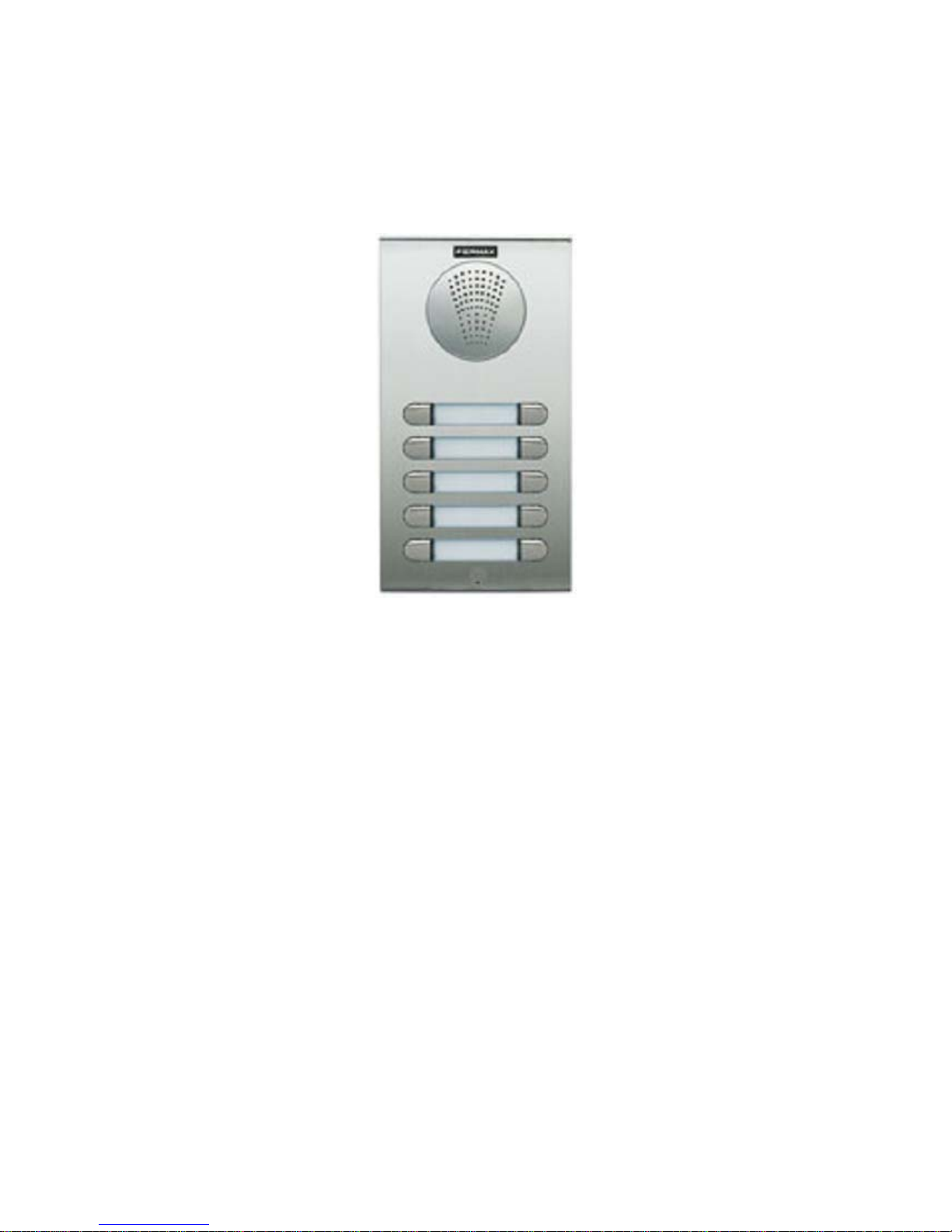
4.8
OVERVIEW OF PARAMETERS ........................................................................ 34
4.9 LIST OF PRESETTING PARAMETERS .............................................................. 36
5 TECHNICAL PARAMETERS ........................................................................ 37
5.1 ELECTRICAL PARAMETERS .......................................................................... 37
5.2 MECHANICAL DIMENSIONS .......................................................................... 37
6 TABLE FOR EASY PROGRAMMING .......................................................... 38
Page 6

1 Basic description
1.1 Features
¾ Modular system with 1 to 64 pushbuttons
¾ Two 16-digit numbers stored on each pushbutton
¾ It can be connected to any PBX via analog line
¾ PBX DP door phone works on any analog line
¾ Compatible with all analog and hybrid types of PBXs
¾ Panel is made of highly weather resistant anodized aluminium
¾ Waterproof pushbuttons with impregnation IP66, gold plated contacts
¾ Pushbuttons are manufactured in zamak and a natural chromed finish
¾ Card slot lighting by means of low consumption, max. duration LEDs
¾ Card slot lighting can be switched off to be less attractive for vandals
¾ Flush or surface mounting
¾ 2 relays for two independent electrical locks
¾ Codelock feature by using pushbuttons
¾ Up to six codelock numerical passwords (2-6 digits)
¾ Programming via PC USB cable
¾ Remote control and programming via DTMF
¾ Optional DECT GAP BOX for wireless connection to DECT GAP base
station
¾ Integrated heating of the electronic cuircuit board
Page 7
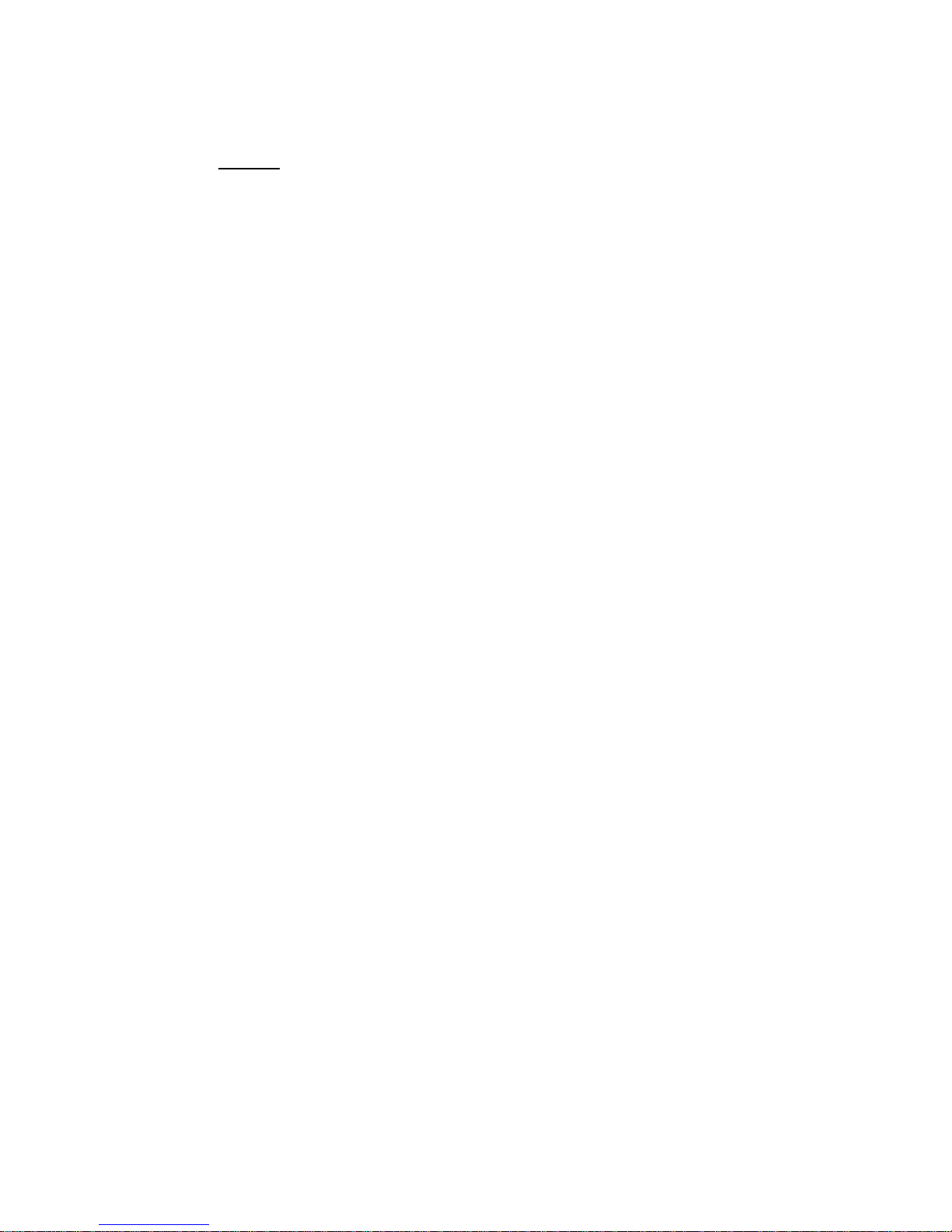
1.2 Assembly of panels
The building blocks of Fermax IP DP are the basic panels which differ by
its size, number of pushbuttons, if the visit card has got two or one
pushbuttons.
1.2.1 Terminology and orientation in panels
4 AP 204 (item number) as a representative of terminology. It is a panel with
height of 199mm. It contains an audio module and two times 4 pushbuttons, i.e.
8 pushbuttons in total.
first digit: 1 - 9 defines the height of the whole panel, the width of all panels is
130mm.
1 - 128mm
2 - 151mm
3 - 175mm
4 - 199mm
5 - 246mm
6 - 294mm
7 - 341mm
8 - 389mm
9 - 436mm
group of letters: defines basic HW features of panel :
A - audio panel
C - audio panel with a camera
P – panel with pushbuttons
V – panel with a window
W- panel with two windows
first digit after letters: 1 / 2 – defines number of pushbuttons at visit card
1 (on the right) or 2 (on the left or right)
next two digits: 01 - 15 – number of visit cards. If multiplied by the
previous digit, then we get a number of pushbuttons on
the panel
By this marking one compact panel is defined. The panel can be expanded by
other panels vertically or more optimally, in a horizontal direction. In case of
horizontal expansion, then it is necessary to use the same height of panels
(defined by the first digit of the item number).
Page 8

1.2.2 Examples of panels
Fermax PBX DP Fermax PBX DP Fermax PBX EA Fermax PBX KEY
1 AP 201 1 AP 101 1 A 1
Fermax PBX DP Fermax PBX DP Fermax PBX EA Fermax PBX CAM
2 AP 202 2 AP 201 2 A 2C
All panels can be mounted either on the surface or they can be flush mounted.
In the latest catalogue of Fermax you can choose the correct New Cityline
accessories incl. for example the protective roofing.
Fermax PBX DP panels can be equipped with an additional time switch called
"TimeRelay". It is used for an expansion of the number of
switches. It is programmable. Based on switching of one of
the two switches in the Fermax IP DP panel, the TimeRelay
can simulate e.g. sequent opening of the door or
alternatively you can connect the exit button. You can also
use an external DECT module called DistyBox. DistyBox can
be registered to the base station operating in DECT GAP
system. The DistyBox registers as another wireless phone.
Page 9

Please do not use systems which do not support DTMF transmission during the
call from the wireless DECT phone to the other wireless DECT phone (e.g.
DTMF transmission is required when you need to use the DTMF command for
opening the door). DistyBox has got its own power supply. it works as a DECT
to analog line convertor. The door phone panel is connected to this analogue
line.
Page 10
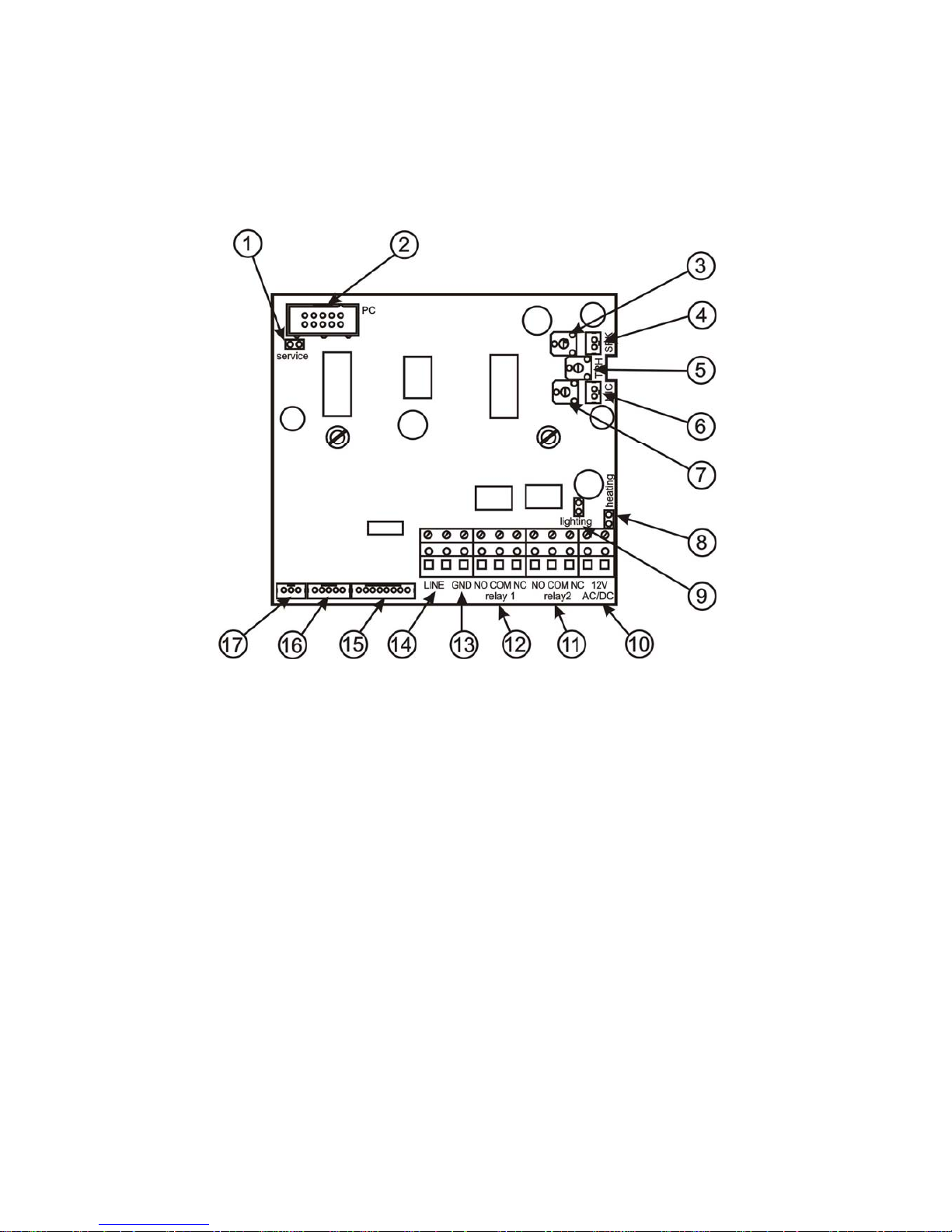
1.3 Characteristics of the modules
1.3.1 The basic module of electronics Fermax PBX DP
The basic module of Fermax PBX DP panel is supplied in two versions –
with two pushbuttons - Fermax PBX DP-2 (a version for 1 or 2 pushbuttons)
and two pushbuttons with a possibility of expansion by additional 8
pushbuttons, i.e. each basic panel allows connection of up to 10 pushbuttons
with no further accessories of Fermax PBX DP panel. The basic module can be
further expanded by additional 8 pushbuttons via modules called Fermax PBX
DP EXP and a keypad module called Fermax PBX KEY.
Picture 1 Schematics of connection and set-up elements
Page 11
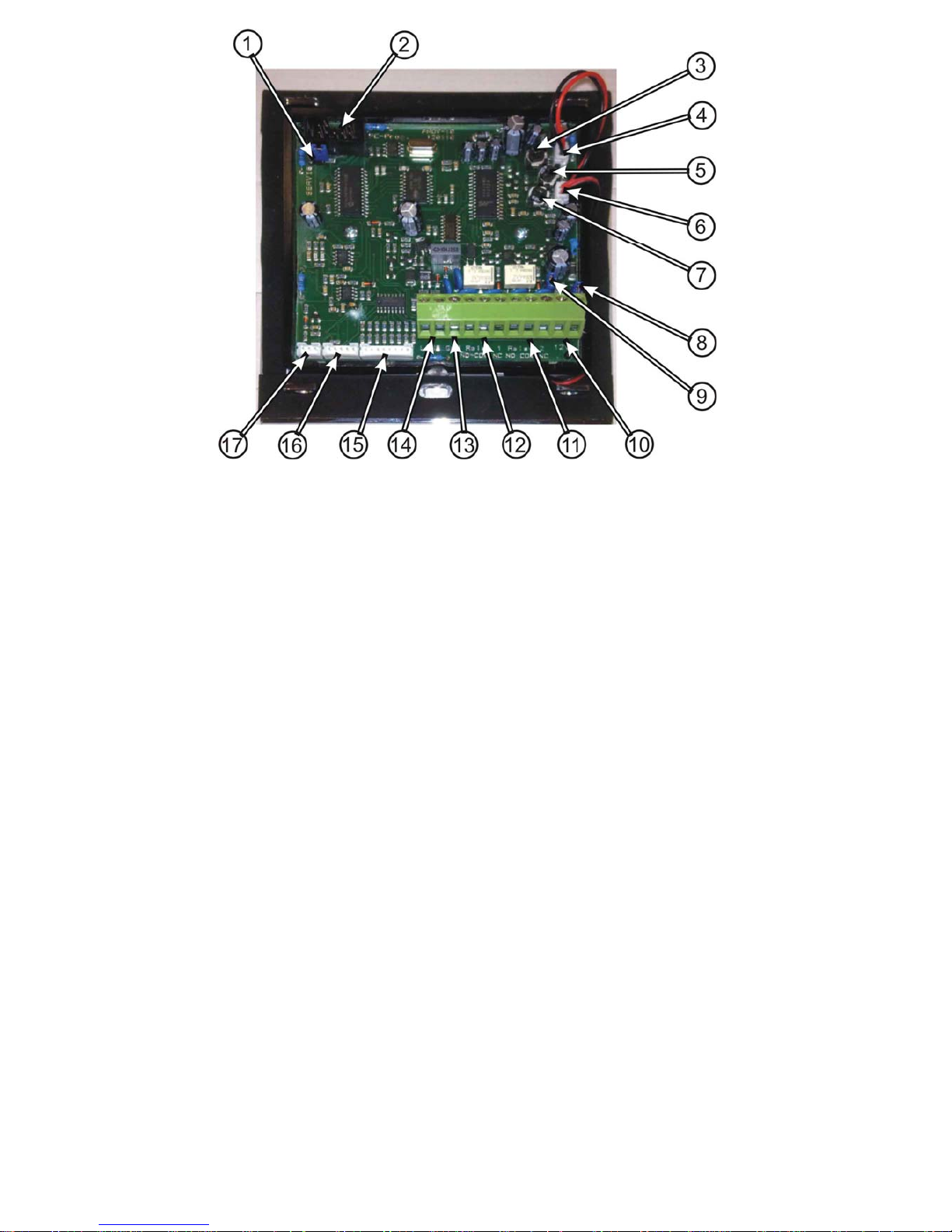
Picture 2 The real image of connection and set-up elements
1. Service jumper is used usually in case when the user forgets the service
password for entering into the programming mode. The standard way of
entering into the programming mode is by calling the line where Fermax
PBX DP is connected, the door phone answers the call and then you dial
the service password #xxxx where xxxx is the password. In the default
settings the service password is xxxx=0000. This way you can enter the
programming mode. If the password is invalid, then you have the choice of
using the service jumper. When you call the door phone, you are able to
enter the programming mode directly and the forgotten password can be
set to the new one again.
2. PC conector is used for connecting RS232 cable or USB cable to the PC.
After installing Nset program, it is possible to program or check the settings
of parameters of the program. Attention – if you use the programming cable
and the PC connector is used (the black connector), the door phone is out
of order – it can´t be used for normal operation.
Page 12
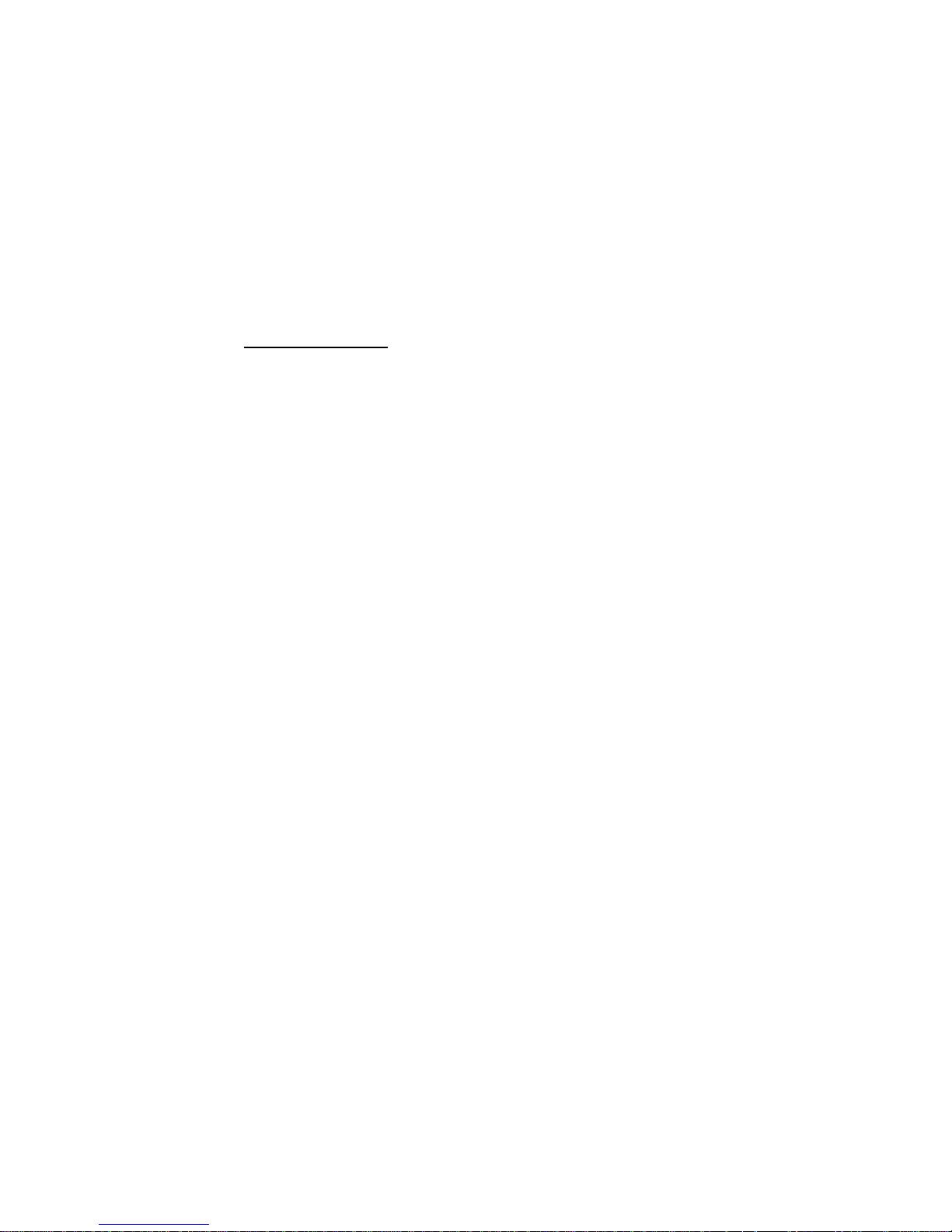
3. Loudspeaker loudness SPK – you can set the desired loudspeaker
loudness/volume with the trimmer. Attention – the louder the loudspeaker
volume, the sharper the switching of echo cancellation (TRH settings). You
can obtain approx. 25mW from the telephone line for the acoustic output of
the Handsfree circuit, therefore further increasing of the loudness volume
just leads to higher distortion. In case you need to increase the volume
output, you can use an extrernal loudspeaker module with an amplifier
Fermax PBX EA.
4. Connection of loudspeaker SPK
5. Settings of acoustic coupling TRH is used for balancing of direction on the
telephone line (outgoing-incomming voice transmission). To avoid “hooting”
of the door phone because of the acoustic coupling, the door phone
chooses which direction (outgoing-incomming) has got the priority, if the
priority will be given to the microphone direction or to the loudspeaker
direction. The sound volume level of “swtching” the microphone direction of
the door phone is set with the trimmer „TRH“. The settings of this trimmer is
influenced by the level of surrounding noise and setting of microphone
volume „MIC“ and loudspeaker volume "SPK".
Process of the set-up: please set the trimmers MIC and SPK to ¼ from the
minimum sound volume (from the minimum value start turning to the left),
the trimmer TRH needs to be set to the middle position. During the voice
connection please speak softly and start turning the TRH trimmer to the left
side until the other party on the phone side (inside the building) starts
hearing you well. Increasing the volume of the loudspeaker or the
microphone then can be set as required according to local conditions.
6. Please pay attention on the correct polority during the connection of a
microphone MIC!
7. The loudness of microphone MIC is set by the trimmer. Please bear on
mind that the louder the sound volume, the sharper the switching of echo
cancellation (set-up of TRH).
8. Jumper Heat (marked as H) enables switching on/off the heating which is
integrated on the main board for the door phone. The heating has got
automatic regulation, therefore it works both at 12V or 24V power supply .
The lower the temperature, the higher the output of the heating (max.
1,5W).
9. Jumper Light (marked as L) enables switching on/off the illumination of visit
cards.
10. Connection 12V – the connector for connection of power supply, which is
necessary just for the heating of the main board, for illumination of the visit
cards or for controlling the coils of relay contacts. The coil of relay has got
a consumption of 50mA, however the telephone line can supply e.g. 20mA
only. Therefore the coils of relay are controlled from the external power
supply of 12V by optrons (opto-isolators). If the power supply of 12V is not
connected, then you can´t verify contacts making! The circuits inside the
door phone have been designed for connection of 8V - 18VAC (alternating)
Page 13

or for 12V - 24VDC (direct), max. cnsumption is 250mA (+ 3,5mA x number
of visit cards).
11. Switching contact of 2nd relay (NO=normally open, NC=normally closed
and COM= common terminal of the relay)
12. Switching contact of 1st relay (NO=normally open, NC=normally closed
and COM= common terminal of the relay)
13. Grounding connector GND – it is used for antistatic protection, especially
for installation at places with marble floor, or if the plastering with
polystyrene is used, then there is quite often the static electricity available.
By grounding the door phone panel you will avoid unneccessary problems,
so we strongly suggest to use the grounding connector!
14. Connection of the telephone line
Page 14

15. Connector 8 - for connecting 8
pushbuttons (integrated expansion). For
connection please use an
interconnection cable Fermax PBX
CC8. Each colour of the cable is
assigned exactly for a specific
pushbutton – see picture 3.
Connection of pushbuttons:
blue = 3rd pushbutton
brown = 4th pushbutton
yellow = 5th pushbutton
red = 6th pushbutton
white = 7th pushbutton
green = 8th pushbutton
orange = 9th pushbutton
black = 10th pushbutton
All numbers of pushbuttons are related to the setting of the door phone
"6#0" (see more in the programming part of the manual). It means the
basic panel with two pushbuttons is being used. These two pushbuttons
are used pernamently on the main PCB board. In the table please deduct 1
from the number of the pushbuttons when set to 6#1 and please deduct 2
from the number of the pushbutton when set to 6#2.
16. Connector 5 – connection of the 8-pushbutton expansion Fermax PBX
EXP or the keypad Fermax PBX KEY. The connection is done via Fermax
PBX CC5 cable. It is a data connection only. Power supply of illumination
and the common output is on the Connector 3.
17. Connector 3 - it is used for connection of the power supply and the
common output of the pushbuttons. The original Fermax cable is used
(Fermax PBX CC3).
Picture 3 Cable Fermax PBX CC8
Page 15

1.3.2 Example of switches connection
The switching contact of relay is separated galvanically from other circuits of
the door phone panel. Also 12V power supply is separated galvanically from
the rest of the circuits.
1.3.3 Front panel
1. Assembly openings for mounting
of the front panel. After installation
of the top opening, please cover it
with the plastic cover with Fermax
logo. When bottom opening please
cover with the grey, round plastic
cover. Both covers incl. the screws
are part of delivery as accessories.
2. Loudspeaker
3. Pushbuttons – these two
pushbuttons are firmly attached on
the main PCB board. In case of
using a panel with no pushbuttons
, these two pushbuttons are
blocked by program (param.
6#0,6#1,6#2 – see more in
programming part of the manual), other pushbutton numbers are moved.
4. Visit card. The exchange of visit card is described later on in the manual.
The visit card is illuminated by white LEDs (they can be switched off). You
Page 16

can also find a red LED under the visit card – it is used for signallisation of
the door phone panel status.
5. Microphone
1.3.4 Exchange of visit cards
The visit cards are disassembled from the
front of the door phone panel as shown on the
picture. Please use a tool carefully, do not
damage the front panel or the cover of visit cards.
The cover of visit cards is a tub into which you
place the paper with description (the visit card).
1.3.5 Expansion module Fermax PBX EXP
The expansion module has got two connectors 5, one is used for
connection towards the basic module
(Fermax PBX DP) and the second one is
used for connection of the following module.
For interconnection please use cable
Fermax PBX CC5. Besides connectors 5,
you can also find on the expansion module
the connector 8 for connection of the
pushbuttons. For interconnection please use
the cable Fermax PBX CC8. Each
colour of the cable is assigned
exactly to the specific pushbutton, see picture 4 for more details.
Connection of pushbuttons:
Colour of wire
Position number on Fermax PBX EXP
1 2 3 4 5 6 7
Blue 11 19 27 35 43 51 59
Brown 12 20 28 36 44 52 60
Yellow 13 21 29 37 45 53 61
Red 14 22 30 38 46 54 62
White 15 23 31 39 47 55 63
Green 16 24 32 40 48 56 64
Orange 17 25 33 41 49 57
Black 18 26 34 42 50 58
Picture 4 Cable Fermax PBX CC8
Page 17

The numbering of positions is shown on the picture 5. All numbers of
pushbuttons refer to the settings of the door phone panel (see more in the
programming section). All numbers are related to setting of the door phone
"6#0" (see the programming part of the manual). It means the basic panel uses
two firmly mounted pushbuttons on the main PCB board. In the table above
one is deducted from the number of the pushbbuton when setting 6#1, two is
deducted from the number of pushbutton when setting 6#2.
1.3.6 Keypad module Fermax PBX KEY
The keypad module is connected via a cable Fermax PBX CC5 and a
cable Fermax PBX CC3. The connection is similar to the connection of the
expansion module. The difference is that the keypad module is always the last
in the row (you cannot connect to the keypad module any other module). The
keypad module can be only connected to the second position (i.e. directly to
the basic module) or to the third position (to the output of the first Fermax PBX
EXP module). Attention – 1st position can´t be used because the first
position is occupied by the fixed expansion on the basic module
(pushbuttons 3-10). This means that besides the keypad you can use 0 – 18
pushbuttons with the direct dialling (depends on the specific configuration).
Please pay attention during programming – you need to specify correctly
to which position the keypad is connected (parameter 48).
Dialling is realised by a sequent pushing of number
pushbuttons. When entering a password, you need to press
the B pushbutton. To hang up, please press the pushbutton
A and the door phone panel hangs up. By parameter 40 you
can also enable dialling during the call.
1.3.7 Other modules (panels)
All other panels can be found in the offer of your local partner.
Picture 5 Connection of expansion modules
Page 18

1.4 Assembly of the door phone panel
1.4.1 Surface mounting
For surface mounting we offer a compact installation
box. The installation box is mounted with screws with plugs
to the wall. On the picture you can find an installation box,
size 1.
1.4.2 Flush mounting
Flush mounted installation boxes
are refered to as “MKxx” or simply “flush
mount installation boxes”. When using the nearly
square flush mount installation box MK1, please pay
attention on the correct orientation of the mounting
holes – they need to be on the vertical axis. The
correctly mounted installation box is shown on the
picture.
1. Preparing installation box
2. Principle of connecting installation
boxes next to each other
3. Placing the installation box above
the ground
Page 19

When installing the door phone panel in the environment where water
may be condensing (temperature changes) or where it may be raining on the
door phpje panel, we suggest to use the jumper on the main PCB board – turn
on the heating.
Main PCB board heating has got two positive functions. Firstly it warms
up the electronics during winter when temperatures drop below -20°C (most
components have got guaranteed parameters for temperatures up to -20°C).
Secondly if you use the heating of the main PCB board, there are no water
condensations on the main PCB board in case the door phone panel is
installed outdoors. If the heating is used, we can guarantee correct
functionality. The heating protects the main PCB board against quick changes
in temperatures or when there is a higher humidity of air.
Page 20

2 Door Phone NUDV (Fermax PBX DP) Operation
2.1 Signaling Overview
The Door Phone NUDV (Fermax PBX DP) signals an acoustic conditions
they may occur during operation. Another signaling can be done by means of
red LED (placed under microphone hole). You can listen the signaling samples
in Nset setting program.
Condition Tones Tone frequency LED
Line lifting up –▄–■–▀– 425-850-1275 glows
Line hanging up –▀–■–▄ 1275-850-425
goes
out
Report after calling –▄–■–▀– 425-850-1275 glows
Command confirmation from
phone
––█–– 425
Dialing DTMF/Pulse
goes
out
Call glows
Notice about call end –■–■–■– 1275 glows
Entry to programming from phone –■–■–■– 850 glows
Programming from phone ––▓–▓––––– mod. 850 glows
Parameter confirmation ––█–– glows
Entry to programming from PC –■–■–■– 850 glows
Programming from PC blinks
Connection to line (Reset) –■–▄–■– 1275-850-1275 blinks
Error (anything, if unsuitable)
–■–■–■–■–■–■–
425….
Empty memory (no progr. numb.)
–█–▄–■–▄–■–▄–
850-1275-1700…
2.2 Visitor at Door
The Door Phone NUDV function is influenced partly by used guard
assembly (with keyboard or without it) and partly by setting of guard
parameters (see chapter “Parameter Overview”).
2.2.1 Guard without Keyboard
The guard buttons are provided by nameplates or positions of persons
inside the object. The incoming person will press the corresponding button, the
Page 21

guard will lift up the line neither immediately (the button is not the first number
from code lock), or with delay (parameter 53) and after period given by
parameter 55 will dial the programmed phone number. The dialing number
differs by choice mode, which is set in the guard (parameter 47):
- Day/night mode = being the guard in Day mode, so it is always dialing
a number set in parameter 1, in Night mode, it is always dialing a
number set in parameter 2. The mode switchover is set in parameters
45,46.
- mode of second number group = first press – it always dials a number
set in parameter 1. By repeated press of the same button or detection
of busy tone after dialing the guard will select the number from the
second group (parameter 2). The next press of the same button again
selects a number of the first group, etc..……
If a visitor presses the button after guard lifting up, so the guard will hang
up for a period given by parameter 54, lift up the line and dial a new number.
The number choice is carried out both tone (DTMF), and pulse dialing
according to parameter 41 setting.
The switch (code lock) can be controlled by first 10 buttons of guard. If
the visitor at door presses buttons in such combination that meet the
preprogrammed code (parameters 32-34) and the time among presses is not
bigger than the set point (parameter 53), then the guard will lift up and close
the corresponding switch (if set in m=1 or m=5 modes) to the period given by
parameter 36 event. 38. Then it will hang up.
2.2.2 Guard with Keyboard
The guard with keyboard can also include
besides the keyboard up to 18 buttons of direct
dialing always behaving as to be mentioned in
Chapter 2.2.1 except the code lock. This one is
always situated on keyboard. After keyboard is
connected, the position, where the keyboard is
connected to, should be set (parameter 48).
The keyboard has two functional buttons –
key symbol = once pressing the numerical
combination is considered as the combination for
control of the switches. The second button –X symbol = when pressing the
guard immediately will hang up.
The number selection on keyboard can be executed in two ways
(parameter 49):
- The incoming person is dialing number as to be done on phone – the
period among button presses should be lower than the value given by
parameter 53. After this period the guard will lift up and dial the given
number.
- On buttons the incoming person is dialing a two-digit number (from 01
to 64), which represents the memory number, where the 16-digit
Page 22

number is stored (same as for buttons). The number dialing is
managed by Day/Night setting or mode for two groups of numbers (as
described in Chapter 2.2.1).
- Version of firmware 7.8 makes it possible dial DTMF dialing during talk
from keyboard. This feature it is possible switch on only by
programming from phone, from PC program this feature isn't
accessible and after programming door phone possibility dial from
keyboard during talk is OFF. Parameter 40d - d=0 switch off (default),
d=1-3 switch on dialling during talk,1= buton key dial *, 2=button key
dial # and 3=button key dial “A”.
2.3 Person Inside Object
The person inside object is considered a person that is in phone contact
with Door Phone NUDV.
2.3.1 Outgoing Call
The outgoing call is the call from guard (caused by visitor). After guard
choice the telephone is ringing inside object and the lifting up will allow
speaking to the visitor at door. The code choice can close the switch
(parameter 35), if set to m=1 or m=5 modes, change over the Day/Night modes
(parameters 45,46) and hang up (parameter 43). The guard in 10 seconds
before call end (parameter 52) will send a notice about call end and the call
may be extended by sign selection (parameter 42). The telephone hanging up
will end the call (the exchange is sending a busy tone on guard’s line and the
guard also will hang up).
2.3.2 Incoming Call
The incoming call is the call from guard (caused by person inside object). After
exchange number selection, where the guard is connected, the guard’s line is
ringing and when set number of rings is over (parameter 51), the guard will lift
up and it is possible to speak. The possibilities are the same as with outgoing
call (Chapter 2.3.1).
• Except the first 10 seconds, where extra "# and service password"
(parameter 44) can be entered, the guard then will proceed with
programming mode.
• The other exception of incoming call is by connected “SERVICE” jumper.
The guard after line lifting up proceeds then with programming mode
(without service password).
Page 23

3 Programming of Parameters
3.1 Programming through Phone
3.1.1 Entry to Programming
The New Door Phone NUDV will be set to programming mode in two ways:
1. by password – only incoming call! – answer the telephone and dial a
number, where the guard is lined
(either branch number, if connected to
branch exchange or number of state line to object, where the guard is placed
and let you put through to branch directly connected with guard)
. The guard
will answer (you hear tone for answering – see Chapter 2.1 page 20)
up to 10 sec dial #xxxx, where xxxx is the service number for entry to
programming and if O.K., the registration tone to programming will
sound and afterwards the programming tone is heard (see Chapter 20
page 20). In basic setting is xxxx = 0000.
2. by "SERVICE" jumper – only incoming call! – you will realize the
connection with guard in the same way as in art. 1, but when the
SERVICE jumper is connected, then the guard after answering directly
comes to programming mode – you hear tone for answering,
registration tone to programming and afterwards the programming tone
is heard. (see Chapter 2.1 page 20).
3.1.2 Programming of parameters
The initial state for programming is signaled by programming tone and
the guard will come back to this state always after time expiration (5 seconds)
even you started to program anything.
When programming two types of parameters will occur. Partly they are
parameters with fixed length – the majority of them they are, then the
programming is affirmed and the parameter is always recorded immediately
after mandatory length fulfillment by acknowledge tone and partly the
parameters with variable length (parameter 1,2,32,33,34), followed with
confirmation and the recording of the parameter after inactivity period expires
(5 sec). The only case with immediate recording of parameters is the fulfillment
of max. number of recorded signs (numbers) – by parameters 1 and 2 it is 16,
by parameters 32,33,34 it is 6.
If during programming you enter number (sign) not allowable by its extent
then the guard immediately emits an error tone, the parameter will not be
recorded nor changed, the guard will come to initial state and it is possible to
repeat the parameter setting or program another parameter.
The guard stays inactive in programming mode for 34 seconds, then he
will automatically hang up. By every dialing of DTMF tone this period is set up
repeatedly. The selection of parameter 9 can also end the programming mode.
Note 1.
if you wish to keep the connection (extend the 34 seconds period) than the
customer will think over the other setting, so pressing e.g.. 7, 0, * or # form time to time
Page 24

will be sufficient and the guard immediately responds by error tone, but he will extend
the period to hanging up..
Note 2. The # sign is not used by entering of 32,33,34 parameters can be used for
immediate parameter entering.
3.2 Programming from PC – Program Nset
To guard’s setup by means of personal computer (PC) the special KAB cable
to serial port and Nset program should be available and the guard has to be
connected to telephone line.
Procedure:
- Connect the NUDV to the line
- Line the guard with PC by KAB cable (if PC serial port absent, the USB-
COM reduction is to be used). The guard will answer and LED light on the
front panel will light.
- Run the Nset program – the guard will report the his conversion to PC
programming mode (viz. chapter 2.1 page 20). After Nset program being
run the guard is in this mode – this status is indicated by LED light on front
panel by 1 second flashing. By loss of connection it is necessary to
disconnect the cable from guard and connect it again – the guar will
answer and if Nset program runs he will report his conversion to
programming mode.
For details of setup refer to program help and on producer’s pages
www.alphatech.cz.
Page 25

4 Description of Parameters
4.1 Direct Dialing – Memories
Parameter Value Meaning Basic
1 tt nn…
No. nn under button tt -
tt – Button number (memory), always set in two-digit manner [01-64]
nn – telephone number up to 16 digits, we want to store. To
store other choice flags the assignment given in table is
used.
The numbers stored in parameter 1 are the number of the
first group or numbers of Day mode.
Neither basic setting do not change or delete the stored
numbers.
Parameter Value Meaning Basic
2 tt nn…
No. nn under button tt -
tt – Button number (memory), always set in two-digit manner [01-64]
nn – telephone number up to 16 digits, we want to store.
To store other choice flags the assignment given in
table is used..
The numbers stored in parameter 2 are the number of the
second group or numbers of Night mode.
Neither basic setting do not change or delete the stored
numbers.
Note: The switchover to Day/Night mode remains set in guard
even after line disconnection.
List of related parameters: 41 45 46 47 48 49 57 58 59 50 81 82
4.2 Switches
Parameter Value Meaning Basic
31 r m
switch r works in m mode
11 21
r – switch number [1-2]
m – switch mode [for r=1 1-4 , for r=2 1-5]
m=1 switch mode – it will close on command or password for ss period (used
for electrical locks, gate opening etc.)
m=2 camera mode – it will close by guard lifting up and open by hanging up.
mean. choice
0 - 9 0 - 9
# #
* * *
Flash * #
Pause * 0
mean. choice
0 - 9 0 - 9
# #
* * *
Flash * #
Pause * 0
Page 26

m=3 lighting mode – it will close by guard lifting up and stay closed even for
ss period after guard hanging up (the line is engaged for this period).
m=4 switch mode – it will close after button pressing and open after ss period
(used for e.g. external bell or horn connections).
m=5 gradual opening mode – in this mode the only switch 2 will be set
together with switch 1 set to mode 1. The switch 1 is activated for ss
period, then the time xx is proceeding before switch 2 closing. Then the
switch 2 is activated for ss period and afterwards the guard hangs up.
Note: The only switch 1 can be activated from phone and al l sequence started.
Besides that the switch 2 can be separately activated from buttons by password.
List of related parameters: 32 33 34 35 36 37 38 8# 83
Parameter Value Meaning Basic
32 r hhhhhh
passw. hhhhhh for switch r in DAY +
NIGHT mode
-
33 r hhhhhh
passw. hhhhhh for switch r in DAY mode
-
34 r hhhhhh
passw. hhhhhh for switch r in NIGHT mode
-
r – switch number [1-2]
hhhhhh – password for switch closing from buttons or keyboard [2 to 6 digits]
Total 6 passwords, they are controlled by Day/Night; the combination is
entered either by guard buttons (first 10 buttons) or from attached keyboard
(after pressing of key symbol). The switch closing influences the set switch
mode and Day/Night switchover. By setting of choice mode of 2 number
groups the guard is permanently in DAY mode.
By password choice some rules have to be observed:
Select passwords in way not to find its combination out from wear of
certain buttons by frequent use.
Select the first password button from frequentless button for direct
dialing (-extends choice time)(-not valid for keyboard).
Pay attention to congruity of password numbers when one password
includes other one, e.g. switch 1 has 1234 and switch 2 has 12345.
Then after pressing button 4 the only switch 1 is called, but password
choice 234 for switch 2 can call both switches after pressing switch 4.
Note: The switchover to Day/Night mode remains set in guard even after line
disconnection.
List of related parameters: 31 35 36 37 38 45 46 47 48 49 53 8# 83
Parameter Value Meaning Basic
35 r aa
command aa from phone after r switch closing
155 266
r – switch number [1-2]
aa – command from phone after switch closing [2 digits]
Page 27

The same command can be set for both switches, then they are activated at
the same time. The advantage is to set the same command both for switch
closing and command to guard hanging up (parameter 43) aa=bb.
List of related parameters: 31 36 37 38 43 8# 83
Parameter Value Meaning Basic
36 r ss
ss period [sec] of r switch closing
105 205
r – switch number [1-2]
ss – duration of switch closing [2 digits 01-99]
List of related parameters: 31 32 33 34 35 37 38 8# 83
Parameter Value Meaning Basic
37 r p
r switch control by incoming call
11 21
r – switch number [1-2]
p – parameter, if p=1 allowed or p=0 prohibited to control the switch during
incoming call.
To prohibit the control during incoming call is important e.g. when using switch
2 in mode 1 for control of garage gate opening, when the electronics opens the
gate and the gate is closed by car passage. Then the control from phone could
undesirably cause the permanent gate opening (not closed – no car passage).
List of related parameters: 31 35 8# 83
Parameter Value Meaning Basic
38 xx
xx period [sec] between switches 1 and 2
closing
10
xx – time between close switches 1 and 2 by m=5 mode setting (gradual
opening) [2 digits 01-99]
List of related parameters: 31 32 33 34 35 36 37 8# 83
4.3 Basic Parameters
Parameter Value Meaning Basic
41 v
choice type v – tone / pulse
0
v – choice type v=0 is DTMF tone choice, v=1 is pulse choice
List of related parameters: 1 2 8# 84
Page 28

Parameter Value Meaning Basic
42 z
sign for call extension
*
z – sign for call extension * or # (10sec before call end the guard will send a
notice, then the call may be extended)
List of related parameters: 52 8# 84
Parameter Value Meaning Basic
43 g bb
command for guard hanging up from phone
155 266
g – command order [1-2] (two commands in order to hang up the guard using
both switches)
bb –
command for guard hanging up from phone [2 digits]
The advantage is to set the same command both for switch closing (parameter
35) and command to guard hanging up aa=bb.
List of related parameters: 35 8# 84
Parameter Value Meaning Basic
44 xxxx
service password
0000
xxxx – service password for entry to programming
List of related parameters: 8# 84
Parameter Value Meaning Basic
45 dd
command for DAY switching
11
46 nn
command for NIGHT switching
10
dd – command for DAY mode switching [2 digits]
nn – command for NIGHT mode switching [2 digits]
Note: The switchover to Day/Night mode remains set in guard even after line
disconnection.
List of related parameters: 1 2 33 34 47 8# 84
Parameter Value Meaning Basic
47 e
mode of guard choice
1
e – mode of guard choice e=0 selects numbers of the first and second
groups, e=1 selects number per Day/Night guard mode.
List of related parameters: 1 2 8# 84
ATTENTION !! This parameter setting will sharply influence the dialing.
Page 29

Parameter Value Meaning Basic
48 c
keyboard connection
0
c – c=0 only NC-mode connected to the basic module
c=1 the keyboard connected on the first position
c=2 the keyboard connected on the second position
c=3 the keyboard connected on the third position
ATTENTION !! This parameter setting will sharply influence whole guard
function.
List of related parameters: 1 2 32 33 34 47 49 53 8# 84
Parameter Value Meaning Basic
49 o
keyboard mode
0
o – o=0 dialing as on normal telephone (all number of called person should
be pressed on keyboard).
o=1 Only 2-digit memory number is entered on keyboard by which the
number of called person is stored (memory number corresponds to button
number with respect to Day/Night switchover).
ATTENTION !! This parameter setting will sharply influence keyboard function.
List of related parameters: 1 2 47 48 53 8# 84
This parameter is avalaible only in version firmware 7.8
Parameter Value Meaning Basic
40 d
dialing DTMF from keyboard during talk
0
d – d=0 dialing DTMF from keyboard during talk is disabled
d=1 dialing DTMF from keyboard during talk is enabled and key=*
d=2 dialing DTMF from keyboard during talk is enabled and key=#
d=3 dialing DTMF from keyboard during talk is enabled and key=A
4.4 Time Parameters
Parameter Value Meaning Basic
51 q
number of rings before guard call lifting up
2
q – Number of incoming call rings, the guard lifts up among rings namely 2
sec. after detection q – times rings. The number can be set from 1 to 9.
List of related parameters: 44 8# 85
Page 30

Parameter Value Meaning Basic
52 d
max. call time
2
d – max. time, for which the guard is hanging up, this
time can be extended during call by sign choice from
telephone (* or #). Time setting is per table.
List of related parameters: 42 8# 85
Parameter Value Meaning Basic
53 w
time among button presses
2
w – max. time [sec] among button presses [range 1-9]
normal buttons
- switch closing – if time between two next presses is bigger than w
time, the code is not evaluated correctly.
- dialing – if the button, we are pressing, is the first password number
for switch closing, so the choice is delayed by this w time.
keyboard
- switch closing – if time between two next presses is bigger than w
time, the code is not evaluated correctly.
- dialing
- dialing the same as of phone, if time after the last pressed button
is bigger than w time, then the dialing starts. If the number is
incomplete, it is necessary to hang up (X button) and the dialing
will be repeated.
- dialing from memory, if time following the first pressed button is
longer than w time, then the entry of memory number has to be
repeated.
List of related parameters: 1 2 32 33 34 47 48 49 8# 85
Parameter Value Meaning Basic
54 z
time of hanging up when dialing repeated
2
z – time [sec] for which the guard will hang up, before repeated dialing
(button pressing during call or dialing, busy tone detection) [range 1-5]
List of related parameters: 8# 85
time
[min]
choice
0,5 0
1 - 9 1 - 9
15 *
30 #
Page 31

Parameter Value Meaning Basic
55 z
time before dialing
1
z – time [sec] after guard lifting up before dialing [range 1-5]. This time is
different for each exchange, but most central exchanges usually manage
to process dialing up to 2 seconds after line lifting up.
List of related parameters: 8# 85
Parameter Value Meaning Basic
56 hh
number of rings before hanging up
12
h – after finishing the dialing it calculates number of KVT (ringing tones). If
the number exceeds h value, it will hang up [range 04-99]. The dialing is
repeated in case, when the dialing mode of 2 groups is set.
List of related parameters: 47 8# 85
Parameter Value Meaning Basic
57 t
DTMF tone duration (tone) choice
5 (100ms)
58 m
gap duration among DTMF tones
5 (100ms)
59 f
Flash duration
1 (100ms)
50 p
pause duration / interdigit gap
8 (800ms)
t – DTMF tone duration is determined per formula:
(entered number + 5) x 10 = tone duration [ms]
[range 1-0 i.e. 60-150ms]
m – gap duration among DTMF tones is determined per formula:
(entered number + 5) x 10 = gap duration [ms]
[range 1-0 i.e. 60-150ms]
f – Flash duration is determined per formula:
entered number x 100 = Flash duration [ms]
[range 1-6 i.e. 100-600ms]
p – pause duration is determined per formula:
entered number x 100 = pause duration [ms]
[range 5-0 i.e. 500-1000ms]
– p time is simultaneously the duration of interdigit gap at pulse dialing.
List of related parameters: 1 2 41 8# 85
Page 32

4.5 Presetting and Deleting
Parameter Value Meaning Basic
8# #
basic setting
executes
This setting does not influence 1 and 2 (numbers stored in memory)
Parameter Value Meaning Basic
81
deletes all numbers in
group 1 (Day mode)
82
deletes all numbers in
group 2 (Night mode)
83
basic setting only
for parameters 3x
only 3..
84
basic setting only
for parameters 4x
only 4..
85
basic setting only
for parameters 5x
only 5..
The parameters 81 and 82 will execute deleting of all numbers stored in
memories for buttons.
The parameters 83 – 85 will execute a selective basic setting only for
parameters starting with 3.. – 5..
ATTENTION !!! the deleting is non-reversible !!!, It is then necessary to
program it again.
4.6 Programming Termination
Parameter Value Meaning Basic
9
E N D of programming
After dialing 9 to programming tone the guard will hang up.
Page 33

4.7 System Setting
Parameter Value Meaning Basic
6# s
number of non-fitted buttons of basic module
The basic module is fitted with 2 buttons as standard, i.e. s = 0, s = 1 is set up
for basic module with one button and s = 2 for module without buttons. This
setting is a factory one, no service can change it and so it is recommended not
to change this parameter.
Note: Connecting. to the line the value of this parameter is checked and if not
satisfactory form unknown reasons, so it is set up to s = 0 (fitted with 2 buttons).
Atention !!! This parameter does not basically affect the correct function
of guard.
Parametr Value Description Basic
6 z
Switching off acoustic signalization
3
In default is status of Door phone signalling acoustically. It can cause a problem of
incorrect detection of tones by PBX. By parametr „z“ you can switch off this
acoustic signalization. The values are
z=0 – all signalling is switched off
z=1 – pick up and hang up tones are active only
z=2 – other tones active only
(except pick up and hang up)
z=3 – all tones are active – default
Parametr Value Description Basic
6*
t
Delay of line connection ( Siemens PBX)
1
The delay of line picks up ( OFF HOOK) for new PBX types (particularly
Siemens) is:
t=1 – standard operation
t=0 – delayed start
Page 34

4.8 Overview of Parameters
Parameter Value Meaning Basic
1 tt nn…
No. nn under button tt -
2 tt nn…
No. nn under button tt -
31 r m
switch r works in m mode
11 21
32 r hhhhhh
pasw. hhhhhh for r switch in DAY + NIGHT
mode
-
33 r hhhhhh
pasw. hhhhhh for r in DAY mode
-
34 r hhhhhh
pasw. hhhhhh for r in NIGHT mode
-
35 r aa
command aa from phone after
r
switch
closing
155 266
36 r ss
ss period [sec] of r switch closing
105 205
37 r p
r switch control by incoming call
11 21
38 xx
xx period [sec] between switches 1 and 2
closing
10
41 v
choice type v – tone / pulse
0
42 z
sign for call extension
*
43 g bb
command for guard hanging up from phone
155 266
44 xxxx
service password
0000
45 dd
command for DAY switching
11
46 nn
command for NIGHT switching
10
47 e
mode of guard choice
1
48 c
keyboard connection
0
49 o
keyboard mode
0
40 d
dialing during talk
0
51 q
number of rings before guard call lifting up
2
52 d
maximum call time
2
53 w
time among button presses
2
54 z
time of hanging up when dialing repeated
2
55 z
time before dialing
1
56 hh
number of rings before hanging up
12
Page 35

57 t
DTMF tone duration (tone) choice
5 (100ms)
58 m
gap duration among DTMF tones
5 (100ms)
59 f
Flash duration
1 (100ms)
50 p
pause duration / interdigit gap
8 (800ms)
8# #
basic setting
executes
81
deletes all numbers in
group 1 (Day mode)
82
deletes all numbers in
group 2 (Night mode)
83
basic setting only
for parameters 3x
only 3..
84
basic setting only
for parameters 4x
only 4..
85
basic setting only
for parameters 5x
only 5..
9
E N D
Page 36

4.9 List of Presetting Parameters
parameter basic presettings
switch 1 mode lock m=1
switch 2 mode lock m=1
passw.Day+Night switch 1 not
passw. Day+Night switch 2 not
passw.Day switch 1 not
passw.Day switch 2 not
passw. Night switch 1 not
passw. Night switch 2 not
switch 1 activ. from phone 55
switch 2 activ. from phone 66
closing time of switch 1 and 2 5 sec
con. by incoming call allowed
delay among ap. during oper. 10 sec
choice DTMF
sign of call extension
*
hanging up from phone 1 / 2 55 / 66
service password 0000
switching to day mode 11
switching to night mode 10
guard choice mode Day/Night
keyboard connection no
keyboard mode dialing
number of rings of incoming call
2
max. call time 2 min
time among button presses
2 sec
time of hanging up when dialing repeated
2 sec
time before dialing 1 sec
number of rings before hanging up
12
DTMF tone duration (tone) choice
100ms
gap duration among DTMF tones
100ms
Flash duration
100ms
pause duration / interdigit gap
800ms
Note: The minimum default setting can be customized by expected purchase
of min. 10pcs of NUDV.
Page 37

5 Technical Parameters
5.1 Electrical Parameters
Parameter Value Conditions
Minimum line current 18mA line answered
Minimum line voltage 18V line hang up
Voltage on line while guard
answers (VA characteristics)
< 8V
< 12V
I = 20mA
I = 60 mA
Leakage in hang up status < 50uA U = 60V
Impedance of line termination
130R +
820R paral. 220n
line answered
Band width 300Hz – 3400 Hz 20 - 60mA
Impedance of ringing > 2Kohm 25 – 60 Hz
Sensitivity of ringing detector min. 10 – 25 V
Pulse choice 40 / 60 ms
Tone choice level 4 a 6 dB 20 – 60 mA
Tone choice sensitivity 40 dB 20 – 60 mA
Sensitivity of tone detector 30 dB 20 – 60 mA
Power supply of lighting through,
switches and heating
12Vss ± 2V , 10-12Vst ± 2V
Max. consumption of lighting
through and heating
300mA 12Vss
Max. voltage of switch contact 48V at I < 1A
Max. current of switch contact 2A at U < 30 V
Operational temperature - 20 to + 50°C
5.2 Mechanical dimensions
Page 38

6 Table for Easy Programming
Complete the values in empty part of table you want to program. In double-frame
part there are whole programming commands, so the programming is very simple and
without errors. Furthermore such programmed values will be available for next changes
in manual
.
Meaning Programming sequence
num.
of
point
Description Spec. par. Complete your values
Number under button 1 Day/1gr.
101
16
Number under button 2 Day/1gr.
102
16
Number under button 3 Day/1gr.
103
16
Number under button 4 Day/1gr.
104
16
Number under button 5 Day/1gr.
105
16
Number under button 6 Day/1gr.
106
16
Number under button 7 Day/1gr.
107
16
Number under button 8 Day/1gr.
108
16
Number under button 9 Day/1gr.
109
16
Number under button 10 Day/1gr.
110
16
Number under button 11 Day/1gr.
111
16
Number under button 12 Day/1gr.
112
16
Number under button 1 Night/2gr.
201
16
Number under button 2 Night/2gr.
202
16
Number under button 3 Night/2gr.
203
16
Number under button 4 Night/2gr.
204
16
Number under button 5 Night/2gr.
205
16
Number under button 6 Night/2gr.
206
16
Number under button 7 Night/2gr.
207
16
Number under button 8 Night/2gr.
208
16
Number under button 9 Night/2gr.
209
16
Number under button 10 Night/2gr.
210
16
Number under button 11 Night/2gr.
211
16
Number under button 12 Night/2gr.
212
16
Switch 1 works in mode
m=1 - 4
311
1
Switch 2 works in mode
m=1 - 5
312
1
Page 39

Password for switch 1
Day+Night
321
6
Password for switch 2
Day+Night
322
6
Password for switch 1
Day
331
6
Password for switch 2
Day
332
6
Password for switch 1
Night
341
6
Password for switch 2
Night
342
6
Clos. of switch 1 fr. phone
351
2
Clos. of switch 2 fr. phone
352
2
Closing time of switch 1
[sec]
361
2
Closing time of switch 2
[sec]
362
2
Sw. cont.1 by incoming call
1 / 0
371
1
Sw. cont.2 by incoming call
1 / 0
372
1
Time between 1 and 2
switch closing
[sec]
38
2
Tone/pulse tone choice
1 / 0
41
1
Sign of call extension
* / #
42
1
Guard hang. up from phone
1.
431
2
Guard hang. up from phone
2.
432
2
Service password
44
4
Comm. to DAY switching
45
2
Comm. to NIGHT switching
46
2
Guard choice mode
1 / 0
47
1
Keyboard connection
0/1/2/3
48
1
Keyboard mode
1 / 0
49
1
DTMF during talk
0/1/2/3
40
1
Number of rings for ringing
51
1
Maximum call duration [min]
52
1
Time among button press. [sec]
53
1
Hang. up time when dialing
repeated
[sec]
54
2
Time before dialing start [sec]
55
1
Num. of rings bef. hang. up
56
2
Duration of dialing tone (n+5)x10
57
ms 1
Gap among DTMF tones (n+5)x10
58
ms 1
Flash duration nx100
59
ms 1
Page 40

Pause durat. / interdigit gap nx100
50
ms 1
Page 41
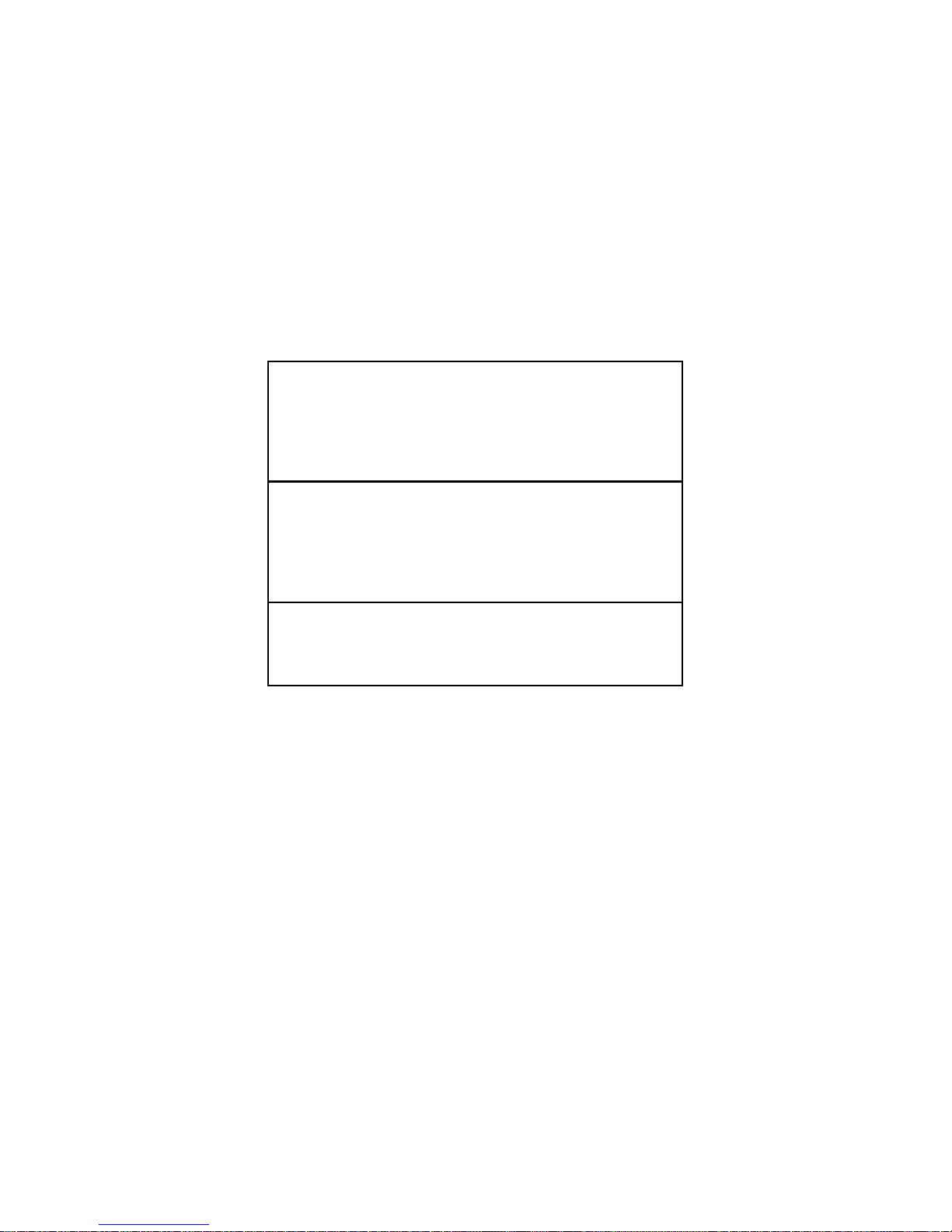
Guarantee conditions:
The product was shop-checked. The producer guarantees that this product will
keep the features described in these operating instructions in the course of
guarantee provided that the user will be handled with it as described in the
operating manual. The guarantee will be extended by period of possible
guarantee repair.
When claiming in guarantee period please contact your dealer. The producer
only will make the guarantee repairs. Attach the description of claim reason,
proof of purchase and your exact address to the product.
The guarantee does not include:
• mechanical, thermal, chemical and other damages caused by user’s
activities
• defects caused by natural disasters
• defects caused by repair or changes carried out by user or other
unauthorized person
• willful damage of product
• incorrect use of product caused by other use than specified in operating
manual (e.g. installation, programming)
• damages caused during product transport to customer and from supplier
Producer:
Dealer:
Date of sale:
Page 42

© JR 2010 version V8.1 IV/10
