Page 1
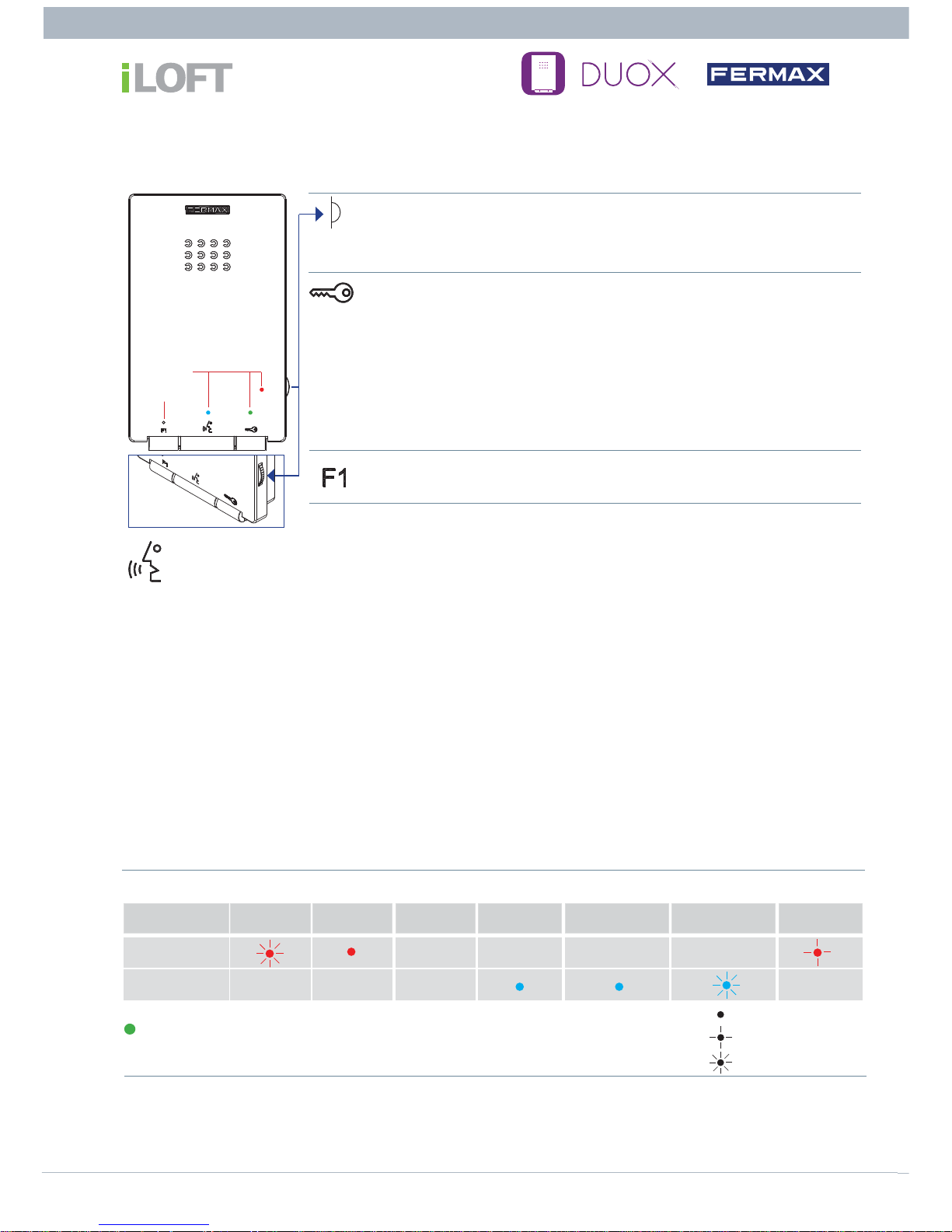
USER’S QUICK GUIDE: DUOX ILOFT TELEPHONE
Cod. 970144I V12_18
USER’S QUICK GUIDE: DUOX iLOFT TELEPHONE
CONTROL BUTTONS / LEDS
Ring tone volume setting.
· On standby: At the MINIMUM, call disconnection (Do Not Disturb Mode).
· Conversation in progress: Upstream audio setting.
Lock release button / Call to the concierge:
· While in conversation: Pushing this button will activate the lock release.
· On receiving the call (non-active audio): There are 30 seconds in which
to complete the release process.
· In standby mode: Pressing this button will make a call to the concierge
(if exits).
Auxiliary function (check with your installer).
LEDs
Micro
Audio Activation, Hang-Up and Auto Switch-On Buttons:
· Audio activation: When you receive a call press this button to speak with the visitor. The audio
channel is opened and operation is in hands-free mode (by default).
· Hung up: Press to end the conversation, or the conversation will end after 90 seconds.
· Auto switch-on (only with video panel): In standby mode, press and release this button, (the
blue LED will light up). This feature is possible with the outdoor panel “0” of the same block, if
there is not other conversation in progress.
Notas:
- When receiving a call, there is a 30-second interval in which to answer. The red LED light shuts
down during this time, indicating a pending call.
- If a call is received from another panel, when the conversation has been completed, for 15 seconds,
auto switch-on will happen with that panel.
Not
programmed
Standby Call
Called
Handsfree
audio
Operation
LEDs
Output Audio
simplex mode
Input Audio
simplex mode
Do not
Disturb Mode
Red
Blue
Green Led: Depending on confi guration, (check with your installer).
USER SETTINGS:
Simplex (Push to Talk) conversation mode
Ringtone Selection (MELODIES)
LEDs
Switched on
Slow blinking
Fast blinking
Page 2

USER’S QUICK GUIDE: DUOX ILOFT TELEPHONE
1
Press the F1 button and simultaneously until you hear a “BEEP” and see the blue led fl ashing
intermittently, while input audio remains active (you can hear the panel on the telephone).
2
From this point every time you press the button, the output audio channel will activate (you will
hear the telephone on the panel) and a constant blue led will light up.
On releasing the button the input audio channel will activate (you will hear the panel on the telephone)
and the intermittent blue led will light up.
Once you enter «simplex mode» it will remain activated by default. The next time the audio is con-
nected, the input channel will activate when you press the
button (short press).
3
To re-establish “handsfree” conversation mode once the audio channel is open, press F1 and the
button simultaneously until you hear a BEEP BEEP, (a fi xed blue light).
Press the button
to speak and release to listen.
During a “handsfree” conversation, you can reset to simplex conversation mode:
Simplex (Push to Talk) conversation mode
The telephone allows you to select different ringtones for calls from the entry panels and calls made
from guard unit.
Note: You can also exit the reception ringtone menu from the panel, after inactivity for 10 seconds (storing the last
ringtone played).
1
Ringtone Selection from the panel: With the telephone in standby and hung-up, press the button
for “5” until you hear a “beep”, release, then the panel´s current ringtone will sound. Press the F1
button to select the ringtone, (circular sequence), the last one played will be the one selected.
2
Ringtone Selection from the guard unit: When in «ringtone selection from the panel» is selected,
press the button to select «ringtone selection from the guard unit», and you will hear the guard
unit´s current ringtone. Press the F1 button to select the ringtone, (circular sequence), the last one
played will be the one selected.
3
Exit ringtone selection (standby): When in «ringtone selection from the guard unit», with a short
press of the
, button you will hear a double beep and exit the menu to return to standby mode.
Ringtone Selection (MELODIES)
BEEP
+
Conversation
«Hands Free»
Audio channel
Panel - Apartment
1
BEEP BEEP
+
Active audio
3
Audio channel
Panel - Apartment
2
Audio channel
Apartment - Panel
5"
¸
BEEP
1
2
3
BEEP
BEEP
