Fermax 24661 Quick Start Manual
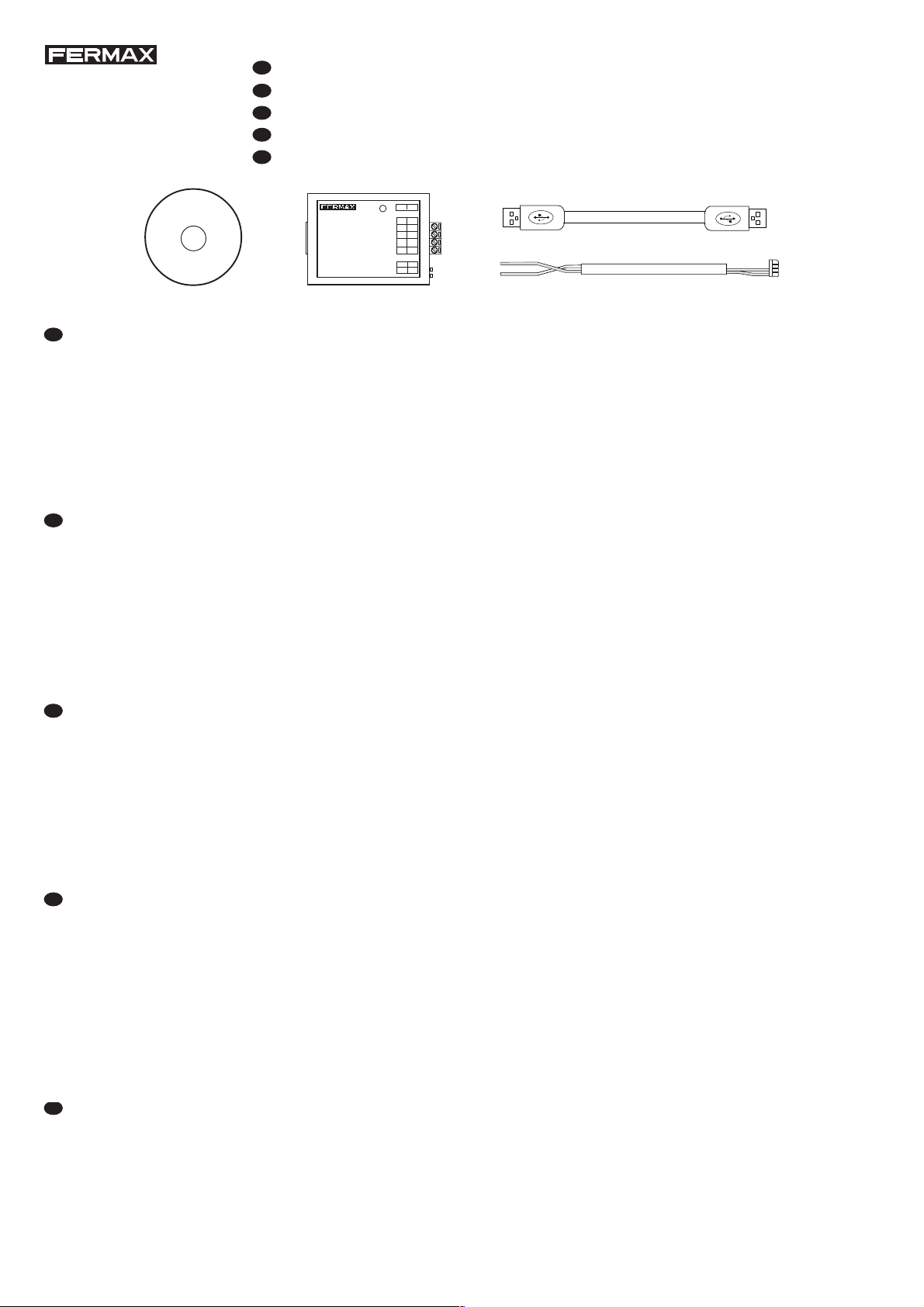
E
Cod 97350 V10_07
CD
INTERFAZ PROGRAMACIÓN USB - RS485
EN
USB - RS485 INTERFACE PROGRAMMING
F
INTERFACE PROGRAMMATION USB - RS485
D
PROGRAMMIERUNG ÜBER DIE USB-RS485 SCHNITTSTELLE
P
INTERFAZ PROGRAMAÇÃO USB - RS485
TX RX
Power
485 422
USB
to
RS-485 / 422
RoHS
X RX R+
D- TD+ T+
OFF ON
X T/R
Ref. 24661
E
IMPORTANTE
Para el correcto funcionamiento del interfaz USB - RS485 es necesario instalar en el PC el driver del interfaz suministrado en
el CD. Para ello realizar los pasos siguientes:
- Insertar el CD en la unidad de reproducción del PC.
- Acceder hasta la carpeta correspondiente al sistema operativo empleado en el PC.
- Ejecutar el archivo de instalación ubicado en dicha carpeta y seguir los pasos mostrados en pantalla.
Para conocer el puerto COM asignado al interfaz USB durante la instalación del driver consultar en:
Mi PC >> Propiedades>> Hardware >> Administrador de dispositivos >> Puertos (COM & LPT).
Es posible modificar el puerto COM asignado durante la instalación desde esta misma pantalla, seleccionando el puerto a modificar
y accediendo a la opción «Propiedades>>Configuración de puerto».
EN
IMPORTANT
To ensure the USB - RS485 interface functions correctly, the interface driver supplied on the CD must be installed on the PC. The
following steps must be taken to carry this out correctly:
- Insert the CD in the PC disk drive.
- Access the PC's operating system from the relevant folder.
- Execute the installation file located in the folder and follow the steps shown on the screen.
To determine the COM port assigned to the USB interface during the driver's installation refer to:
My Computer >> Properties>> Hardware >> Device Manager >> Ports (COM & LPT).
It is possible to modify the assigned COM port during installation from the same screen, selecting the port to be modified and
accessing the option «Properties>>Port Configuration».
F
IMPORTANT
Pour un correct fonctionnement de l'interface USB - RS485, il faut installer sur le PC le pilote de l'interface présent dans le CD.
Pour ce faire, suivre les étapes suivantes :
- Insérez le CD dans le lecteur du PC.
- Rendez-vous jusqu'au dossier correspondant au système d'exploitation utilisé par le PC.
- Lancez le fichier d'installation placé dans ce dossier et suivez les étapes présentées sur l'écran.
Afin de connaître le port COM attribué à l'interface USB lors de l'installation du pilote, voir :
Mon PC >> Propriétés>> Matériel >> Administrateur du dispositif >> Ports (COM & LPT).
Il est possible de modifier le port COM attribué lors de l'installation à partir de ce même écran en sélectionnant le port à modifier
et en accédant à l'option « Propriétés>>Configuration du port ».
D
WICHTIG
Damit die USB-RS485 Schnittstelle richtig funktioniert, muss der auf der CD mitgelieferte Treiber installiert werden. Gehen Sie
dazu wie folgt vor:
- Legen Sie die CD in das Laufwerk im PC ein.
- Öffnen Sie den Order, in dem das Betriebssystem auf dem PC installiert ist.
- Führen Sie die Installationsdatei in diesem Order aus und befolgen Sie Schritt für Schritt die Anweisungen der Installationsroutine,
die auf dem Bildschirm angezeigt wird.
Um den COM-Anschluss zu ermitteln, der der USB-Schnittstelle bei der Treiberinstallation zugewiesen wurde, verfahren Sie wie folgt:
Arbeitsplatz >>Systemsteuerung >> System >> Geräte-Manager >> Anschlüsse (COM und LPT).
Es ist möglich den bei der Installation zugewiesenen COM-Anschluss in diesem Fenster zu ändern, indem Sie den zu ändernden
Anschluss auswählen und im Menü "Aktion/Eigenschaften" im Reiter Anschlusseinstellungen die entsprechenden Änderungen
vornehmen.
P
IMPORTANTE:
Para o correcto funcionamento da interfaz USB - RS485 é necessário instalar no PC o driver da interfaz suministrado no CD.
Para isso realizar os seguintes passos:
- Colocar o CD na unidade de reprodução do PC.
- Ir até a pasta correspondente ao sistema operativo empregado no PC.
- Executar o arquivo de instalação situado na pasta e seguir os passos mostrados na tela.
Para conhecer a porta COM correspondente ao interfaz USB durante a instalação do driver consultar em:
Meu PC >> Propriedades>> Hardware >> Administrador de dispositivos >> Portas (COM & LPT).
É possível modificar a porta COM correspondente durante a instalação desde esta mesma tela, seleccionando a porta a ser
modificada e acedendo à opção «Propriedades>>Configuração da porta».
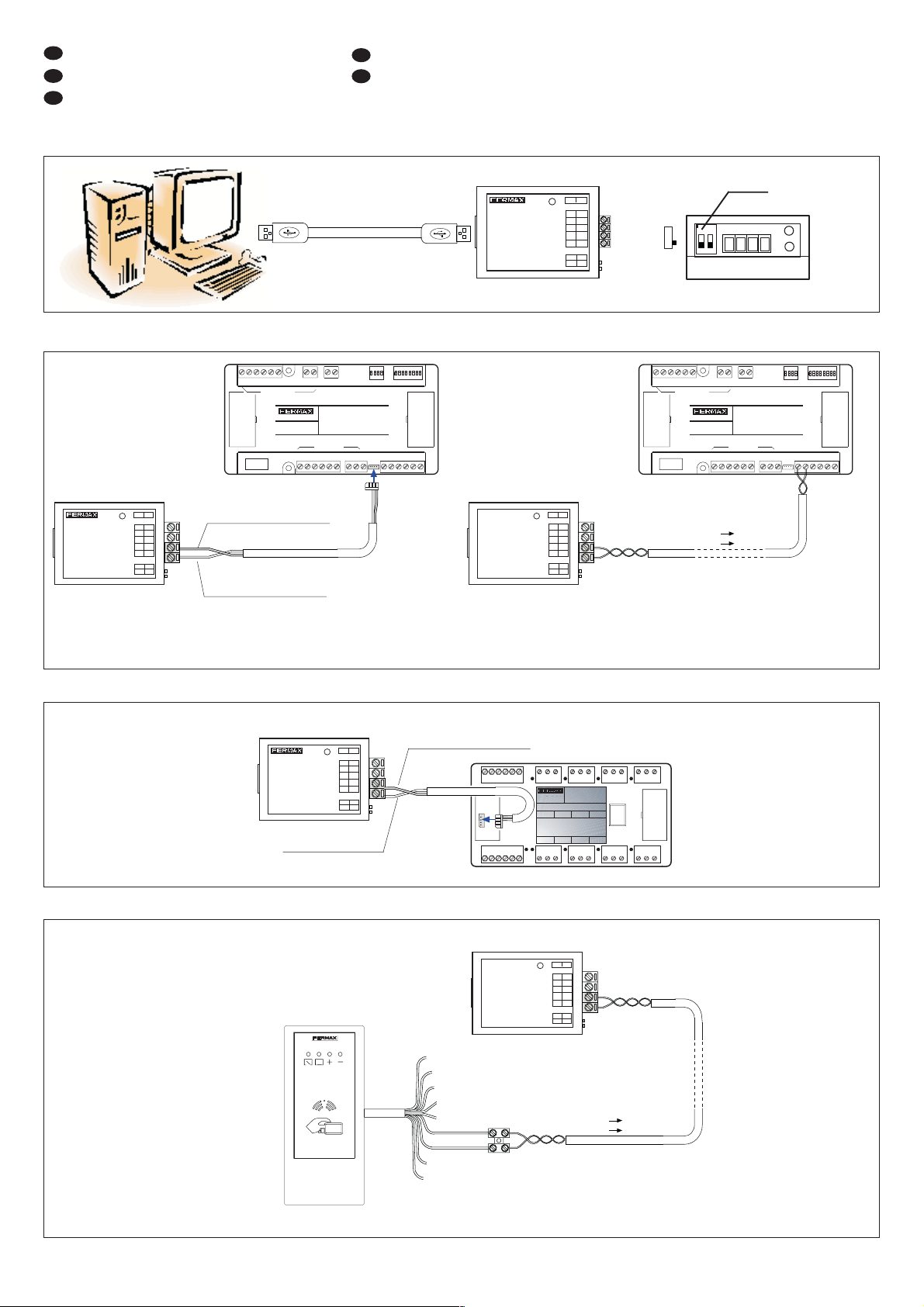
E
ESQUEMAS DE CONEXION
F
SCHÉMAS DE CONNEXION
P
ESQUEMAS DE CONEXÃO
USB RS-485 ==> PC
EN
CONNECTION DIAGRAMS
D
SCHALTSCHEMATA
USB RS-485 ==> Ref. 2405 - 2434 - 4410
26
D2D1+-M V
DECODERS
MADE IN SPAIN
Power
USB
to
RS-485 / 422
RoHS
TX RX
485 422
X RX R+
D- TD+ T+
OFF ON
X T/R
Marrón-Brown
Marron-Braun-Marrom
D-
D+
Verde-Green-Vert
Grün-Verde
ON DIP
SW1
-
+
12Vdc
UNIDAD CENTRAL
CAC CENTRAL
2+-SBSA CT6 VM AB GA
D-
D+
TX RX
Power
485 422
Power
TX RX
485 422
X RX R+
D- TD+ T+
OFF ON
X T/R
X RX R+
D- TD+ T+
OFF ON
X T/R
D-
D+
USB
to
RS-485 / 422
RoHS
ON
SW2
1 2 3 4 5 6 7 81 2 3 4
FXLPANEL 0
B
G
USB
to
RS-485 / 422
RoHS
ON
ON
12
26
D2D1+-M V
DECODERS
MADE IN SPAIN
D+ A
D- B
2-OFF
ON DIP
SW1
-
+
12Vdc
UNIDAD CENTRAL
CAC CENTRAL
2+-SBSA CT6 VM AB GA
D+
ON
SW2
1 2 3 4 5 6 7 81 2 3 4
FXLPANEL 0
B
G
D-
CAT 5 UTP hasta 1000 m
CAT 5 UTP up to 1000 m
CAT 5 UTP jusqu'à 1 000 m
CAT 5 UTP bis 1000 m
CAT 5 UTP até 1000 m
1-OFF
USB RS-485 ==> Decoders MDS / MDS Decoders / Décodeurs MDS / MDS-Decoder / MDS-Decoder
Marrón-Brwon
TX RX
Power
USB
RS-485 / 422
RoHS
485 422
to
OFF ON
X T/R
Verde-Green-Vert
Grün-Verde
X RX R+
D- TD+ T+
Marron-Braun-Marrom
D-
D+
NCCNO NO NCCNONCC
62
+
-
D2D1
RELAYS DECODER
MADE IN SPAIN
DECODER RELES
REF. 2430
DECODER Nº:
D-
OUT 5
OUT 6
OUT 7
627
RELES / RELAYS
OUT 2 OUT 3 OUT 4
C
OUT 8
384
NCNC NO C NO CNC
5
D+
1
OUT 1
BUS
NO
D2+D1
-
62
CNO NC
NCCNO
USB RS-485 ==> Lectores LOFT / LOFT Readers / Lecteurs LOFT / Leser LOFT / Leitores LOFT
TX RX
Power
485 422
USB
RS-485 / 422
RoHS
'Sa'
X RX R+
D- TD+ T+
D-
D+
D+ Sa
D- Sb
to
OFF ON
X T/R
'Sb'
