Page 1
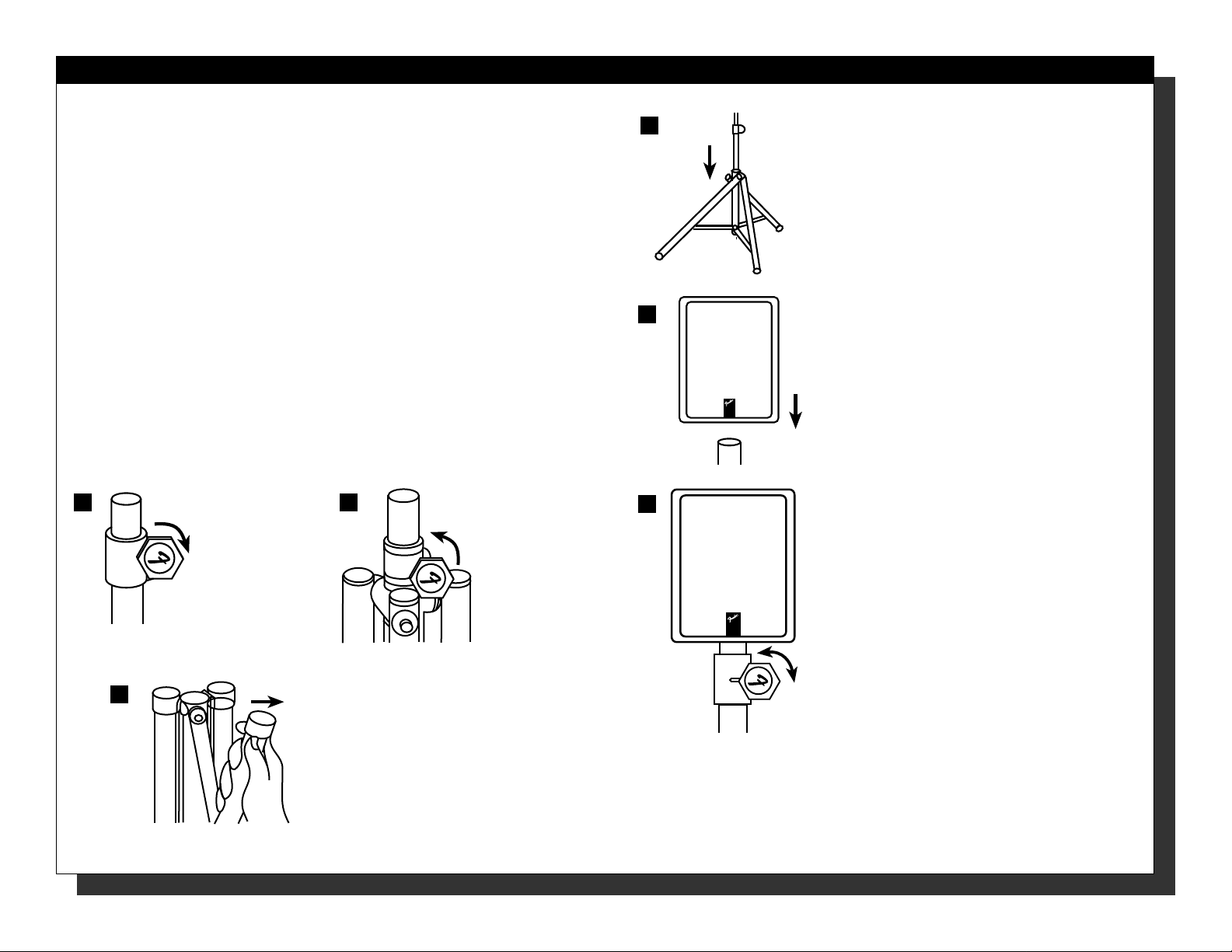
YOUR FENDER®PASSPORT TRIPOD SPEAKER STAND
The Passport tripod speaker stand is constructed from rugged anodized
aluminum alloy tubing and is specially designed to support the Passport
loudspeaker enclosures. Because loudspeaker enclosures placed on the
Passport tripod speaker stand could be damaged or cause bodily harm if
they fall, please read through these instructions and heed all caution and
safety warnings.
IMPORTANT
When setting up your Passport tripod speaker stand, make sure it is placed
on a dry , flat and secur e surface. Also, when placing, raising or lowering gear
on the Passport tripod speaker stand, it is recommended that at least two
people undertake these procedures. THE FENDER PASSPORT TRIPOD
SPEAKER ST AND IS DESIGNED FOR USE WITH PASSPORT OR OTHER
LIGHTWEIGHT LOUDSPEAKER ENCLOSURES. THIS STAND IS NOT
RECOMMENDED FOR LOUDSPEAKERS WEIGHING IN EXCESS OF 35
lbs. (15.9 kg).
1
2
Loosen leg fitting
handknob
4
5
6
Turn tripod upright and slide leg fitting
to adjust the width of the leg spread
until the center pole is approximately
1/4” (64 mm) from the floor. This will
ensure the Passport tripod speaker
stand is at its maximum footprint (Using
a smaller footprint will adversely affect
the stability of the unit). Tighten the
handknob.
Place your speaker on the stand.
Remember to secure all wires coming
from the Passport tripod speaker stand
for reasons of both safety and good
presentation (loose wires can be
tripped on and give a cluttered,
unprofessional appearance).
Loosen collar handknob and raise
equipment to the desired height. Do not
extend the center pole more than 36”
(91.4 cm) above the locking collar
support. Re-tighten handknob and
check the stability of the unit at the
desired height setting.
3
P/N 051733
Tighten collar handknob
Turn tripod upside
down and pivot legs
out.
REMEMBER ...
Check to ensure that all handknobs are secure
when supporting equipment.
Always loosen handknobs with caution.
Clean your Passport tripod speaker stand T ripod
using a damp cloth or any non-abrasive cleaner.
Make sure that speakers are securely
mounted on the stand. Use ONLY
loudspeaker enclosures weighing less
than 35 lbs. (15.9 kg) with this unit.
