Fencing SmartBox SmartBox User Manual

Features and Benefits
General
Follows FIE regulations and timings
Powered by six standard AA batteries
Batteries can be changed in seconds without any tools
Rechargeable batteries may be used
Ultra bright and efficient LED’s
Four line LCD display
Diagnostic tests for all electric equipment
Robust ABS box with polymer cover
Foil
Only registers hits of at least 14ms
Registering of non-valid hits is optional
Locks out successive hits after 300ms from initial hit
Compensates for micro-breaks (<0.2ms) during hit detection
Constant off target stops sounding after 3 signals
Training mode shows duration of hit and whether a hit
would register as a valid touch
Épée
Indicates guard short on either wire
Diagnostic function for testing guard connections
Ignores hits to opponents guard and tip
Does not register hits of less than 2ms of contact
Locks out successive hits after 40ms from first hit
Automatic scoring (optional)
Sabre
Does not register hits under 0.1ms
Locks out successive hits after 120ms from initial hit
Annuls “whip-over” hits
White lights indicate faults (can be disabled)
Can test lamé for dead spots using opponents blade
Scoring is unaffected by players ‘blocking’. See FAQ F2.
Armourer
Real-time graphical display of resistance
Displays all three wires in spools/bodywires/ground wires.
Counts the number of breaks to detect intermittent faults
Tests an épée for guard shorts and wire breaks
Shows resistance and breaks for both foils and sabres
Tests all types of body wire including the lame cable

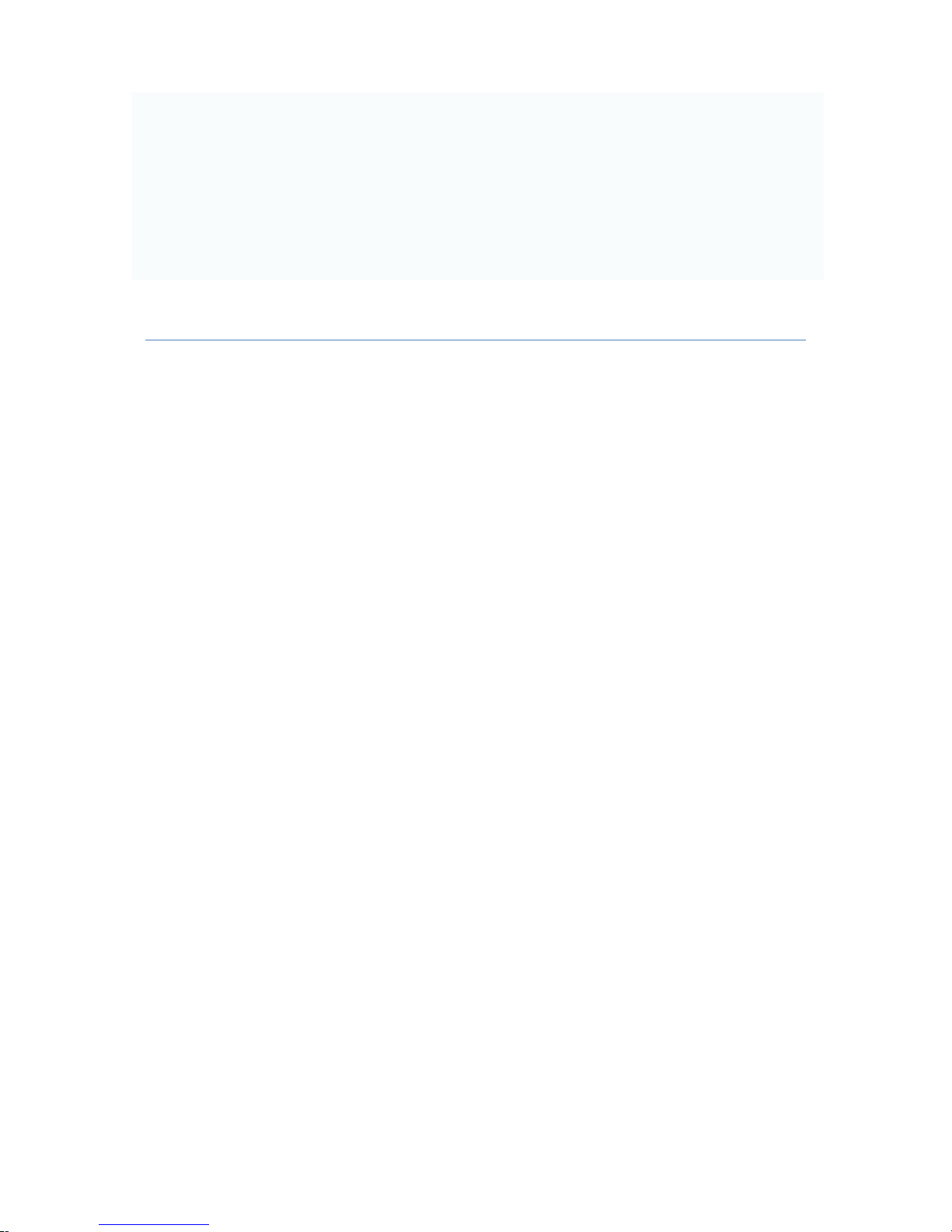
PLEASE NOTE
There are buttons either side of the screen. Throughout this guide they will be referred to as
LB (left button) and RB (right button). The sockets along the top of the SmartBox are split in
to two sets. They are referred to as either the left player’s or right player’s connection. Each
player’s connection is made of 3 separate sockets. They are referred to as S1 to S6 with S1
being the left most socket.
Contents
1. Weapon Selection
............................................................................................................................
3
2. Match Screen
...................................................................................................................................
4
3. Options Screen
.................................................................................................................................
5
5. Armourer Mode
...............................................................................................................................
7
6. Armoury Guide
.................................................................................................................................
8
7. Frequently Asked Questions
............................................................................................................
9

Foil
<<<CHANGE>>>
Test weapons
to start
Foil Practice
<<<CHANGE>>>
Test weapons
to start
Armourer
<<<CHANGE>>>
Connect inner
pins together
1. Weapon Selection
Previous mode <<< LB RB >>> Next mode
This menu screen allows you to change the mode. You can select
sabre, épée, foil, foil practice or armourer. To start a match
simply select the desired weapon and test both players’ weapons
are working. The SmartBox will beep twice to indicate the match
has started.
ÉPÉE /SABRE/FOIL: Only registers hits for that weapon.
FOIL PRACTICE: Plug a foil via a bodywire in to either player’s
connection. When the foil tip is pushed it will display the break in
milliseconds (ms). Any hit over 13ms will trigger a green light and
a long beep. Anything below that will trigger a red light and short
beep to show that the hit duration would not be sufficient to
register a touch in a match.
ARMOURER: Enabled when S3 is connected to S4. This can be
achieved by connecting a wire (such as a ground wire or épée
bodywire) between both sides. A foil/sabre bodywire can also be
used by plugging it in to the left player’s side and then touching
the lamé clip to S4.
