
FEMA ELECTRÓNICA - Page 1
FEMA ELECTRÓNICA
INTELLIGENT
PANEL
METERS
Series TAS-1
Intelligent Panel Meters
info@fema.es
www.fema.es
USER’S MANUAL
AC Current
DC Current
AC Voltages
DC Voltages
TAS-1-IAC
TAS-1-IDC
TAS-1-VAC
TAS-1-VDC

User’s Manual Series TAS-1
FEMA ELECTRÓNICA - Page 2
1.1-INDEX
1.- Introduction
1.1.- Index 2
1.2.- If this is the first time you work with a TAS-1 meter 3
1.3.- Frontal View and Rear View of the instrument 3
2.- Quick Reference Guide
2.1.- Connections 4
2.2.- Programming Menu 4
3.- Configuration
3.1.- Input Signal 5
3.2.- Direct Access
3.2.1- Decimal Point Position 5
3.2.2- Adjusting the Low Indication 5
3.2.3- Adjusting the High Indication 5
3.2.4- Alarm Setpoints 5
3.2.5- Correcting a Low Input Signal 5
3.2.6- Correcting a High Input Signal 5
4.- Advanced Configuration
4.1.- Input Signal for : DC V oltage 6
4.2.- Input Signal for : AC Volt age 6
4.3.- Input Signal for : DC Current 6
4.4.- Input Signal for : AC Current 6
4.5.- Alarm Configuration 6
4.6.- Manual Adjustment 7
4.7.- Dealing with Errors 7
4.8.- Advanced Indication 7
4.9.- Blocking the Keypad 7
4.10.- Resetting the system. Default values 7
4.11.- Messages and Errors 8
5.- Configuring with a PC 8
6.- Technical Specifications and Dimensions 9
7.- Available Options .- Installing and Configuring 10
7.1- Analog Output - TSAT Option Board 10
7.1.1- Connections 10
7.1.2- Technical Characteristics 10
7.1.3- S tart-Up 10
7.1.4- Configuration 1 1
7.2- Installing the option boards 1 1
7.3- Modbus Output - R485M Option Board 12
7.3.1- Configuration 12
7.3.2- Accepted Functions 12
7.3.3- Register Map 12
7.3.4- Connections and Bus Terminator 13
7.3.5- Modbus frame structure-I 13
7.3.6- Character Structure 13
7.3.7- Modbus frame structure-II 13
7.4- Peak, V alley, Hold, Tare, Reset - TEK Option Board 14
7.4.1- Available Functions 14
7.4.2- Connections 14
7.4.3- Configuration 14
8.- CE Certificate / Warranty 15
9.- Safety Information 15
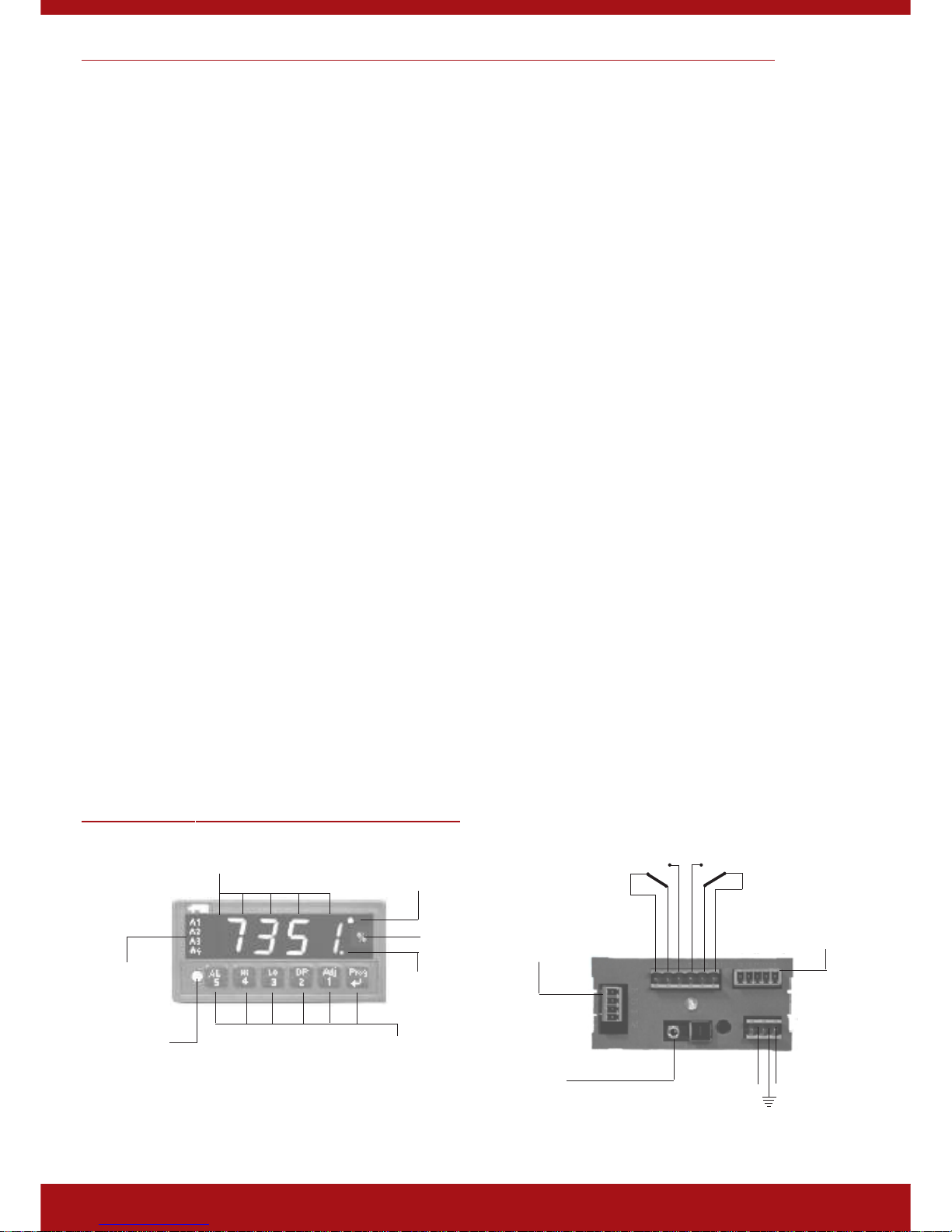
User’s Manual Series TAS-1
FEMA ELECTRÓNICA - Page 3
1.2- IF THIS IS THE FIRST TIME YOU WORK WITH A TAS-1 METER...
TAS-1 Rear ViewTAS-1 Frontal View
Status Led for
alarms 1,2,3 and 4
Leypad Function Led
Red Led - keypad acting as number
Green Led - keypad acting as direct access
6 pads for programming
double function
Indication
5 displays 7 segments
Units
Activity Led
Decimal
Point
Connector for PC
Configuration
(PCConnector
cable needed)
Power
Input Signal
(3 or 4 pole Terminal
depending on the
unit)
(N)
(+)
(L)
(-)
Relay 1
Output
Relay 2
Output
Output for Optional
Boards
(See pages 10 to 14)
Note .- The 2 relay outputs and the Optional Boards are
OPTIONAL and are NOT INCLUDED with the basic unit.
1.3- FRONTAL VIEW AND REAR VIEW
We strongly recommend you to read the following
paragraphs. Following ideas need to be clearly understood
in order to easily adjust and program the unit.
WHEN POWERING THE INSTRUMENT the meter displays
a message indicating the configured signal input range (see
page 4).
IF THE TAS-1 DETECTS A STRANGE SITUA TION on the
instrument status, or sensor break, etc, the instrument will
show an error message (see page 8 «messages and
errors»).
THE FRONTAL KEYPAD is composed of 5 function/key
pads and 1 programming pad. The pads have two functions,
acting both as number keys (when a number needs to be
entered) and as direct access keys to the following
functions :
Key AL - Access to the ALARM setpoints
Key HI - V alue for the HIGH Indication
Key LO - V alue for the LOWIndication
Key ADJ - Access to the automatic «on the
field» offset correction and High Level
Input Signal correction
Key DP - Decimal Point Position
Key PROG - Allows the introduction of the
PROGRAMMING codes (4 digit
codes, as shown on page 4). These
codes, when validated, activate
different input signal modes, and
advanced configurations for alarms,
indication, etc.
«TIME» MESSAGE .- If while introducing a programming
code or while reconfiguring the unit parameters (such as
the alarm setpoints or others) the user does not interact
with the unit for a period of 5 seconds, the TAS-1 will show
the message «TIME», cancel the ongoing changes, and
roll-back to the previous configuration. This is a security
function which disables the situation where a unit would be
«hanged» for a long time waiting for the operator to finish a
programming.
THE TAS-1 UNITS ARE FULL Y CONFIGURABLE. The unit
is 100% configurable from the frontal keypad. The
programming software also allows an easy configuration
from a PC (PCConnection Cable needed).
OPTIONS .- This manual includes description and operating
instructions for the basic unit and the additional extra
options accepted. These options include Relay Output
Contacts, Analog Outputs, RS485 Outputs, Peak/Valley
memory, etc. If your instrument does not include these
options, they can easily be added.
SIGNAL INPUT RANGES .- To work with an input signal
range not indicated in this manual, select the closest input
signal range accepted, and change the input/indication
parameters with the code 14 1 1 (see later in this manual).
For example, to configure a 0/60 mV input coming from a
10 Amper shunt, we need to :
1.- select the 0/100 mV input signal range
2.- enter on code 14 1 1 for Editing Adjustments
3.- edit 0=0 and 60=10.000
If later on we need to change the 10.000 value for any other
value we can do it directly with the keypad HI.
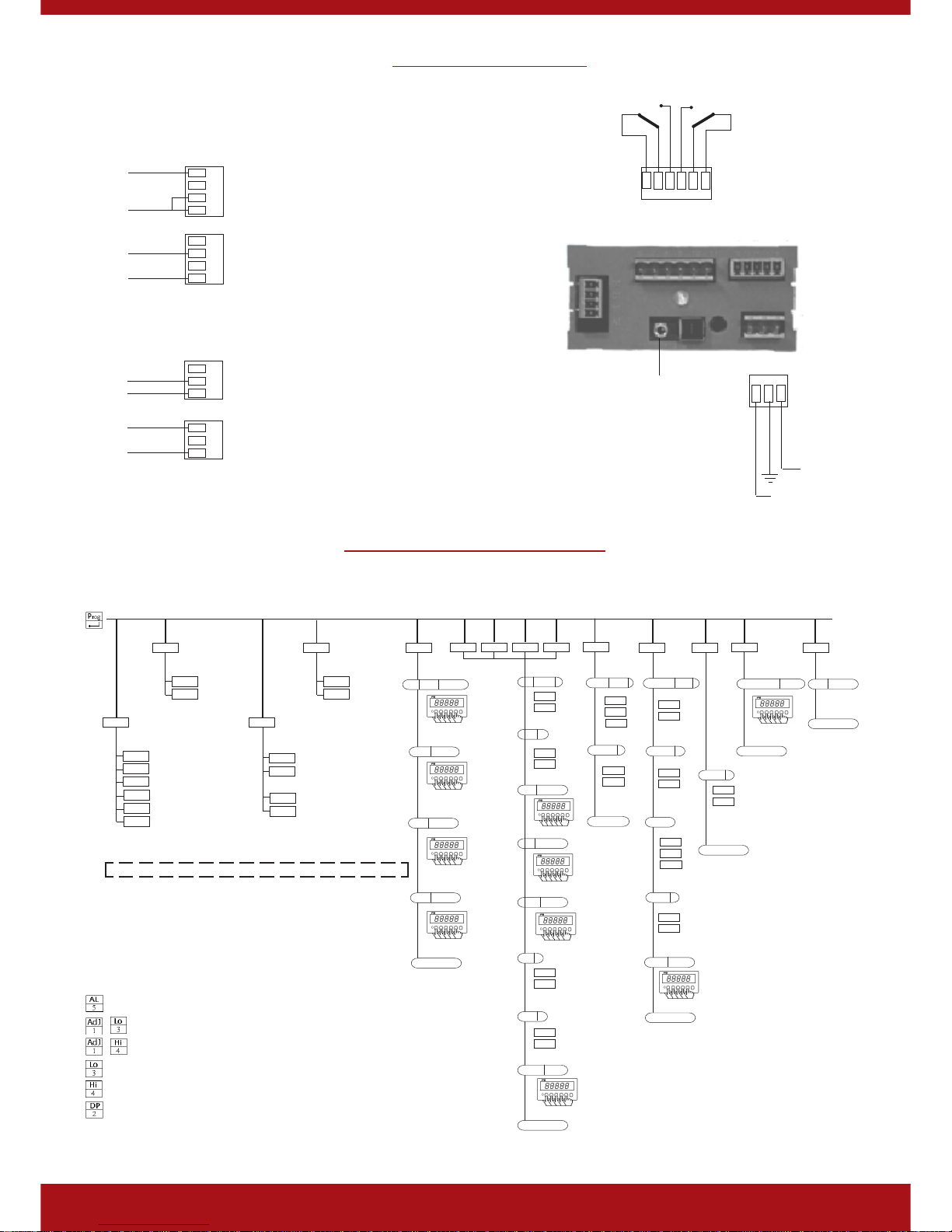
User’s Manual Series TAS-1
FEMA ELECTRÓNICA - Page 4
Referencia Rápida
2.1- CONNECTIONS
Input Signal
Relay Outputs
NCNCNO
NO
COMON
COMON
Relay 1Relay 2
Connector for PC
Configuration
(PCConnector cable needed)
Phase (-)
Earth
Neutrum (+)
Power
2.2- PROGRAMMING MENU
* IMPORTANT:
Before validating a PASSWORD with the
Keypad Blocking menu, remember the 5 digit
number you are about to enter. The instrument
will not accept any future order until the same
5 digit password is reintroduced.
Reset and Default
Parameters
↵↵
↵↵
↵
14 22
INPUT
Configuration : Direct Access
Adjusting the LOW Indication
Adjusting the HIGH Indication
Decimal Point Position
Alarm Setpoints
Correcting the LOW input signal
Correcting the HIGH input signal
Keypad
Blocking*
14 15 *
↵↵
↵↵
↵
↵↵
↵↵
↵
PASSWORD XXXX
INPUT
↵↵
↵↵
↵
DEF CONFR
Error
Treatment
↵↵
↵↵
↵
↵↵
↵↵
↵
14 14
INPUT
ONERR
OFF
ON
1
1
↵↵
↵↵
↵
Visualization
14 13
DISPLAY NULL
↵↵
↵↵
↵
LAST
1
1
ON
OFF
1
1
OFF
ON
↵↵
↵↵
↵
↵↵
↵↵
↵
3
2
1
FIL 2
FIL 3
FIL 1
FILT
ADQN
AVERA
REAL
1
1
↵↵
↵↵
↵
INPUT
↵↵
↵↵
↵
STEP XXXXX
Alarm 1
Alarm 2
Alarm 3
Alarm 4
13 11
↵↵
↵↵
↵
AL LO
AL HI
1
1
AL 1 ACTIU
↵↵
↵↵
↵
ON
OFF
1
1
13 14
13 12 13 13
↵↵
↵↵
↵
↵↵
↵↵
↵
HIST XXXXX
↵↵
↵↵
↵
DL1 XXXXX
↵↵
↵↵
↵
INV
DIR
1
1
↵↵
↵↵
↵
OFF
ON
1
1
↵↵
↵↵
↵
Editing
Adjustments
14 11
↵↵
↵↵
↵
EDIT IN LO XXXXX
↵↵
↵↵
↵
↵↵
↵↵
↵
DI LO XXXX
INPUT
↵↵
↵↵
↵
IN HI XXXXX
↵↵
↵↵
↵
DI HI XXXXX
1
1
LEFT
CENTR
RIGHT
↵↵
↵↵
↵
↵↵
↵↵
↵
↵↵
↵↵
↵
ALSET HIST
SMODE
ON
OFF
INPUT
Alarms:
Hysteresis and SM
13 15
1
2
3
TAS-1-VDC
11 XX
11 24
11 23
11 22
11 11
11 12
11 13
0/100Vdc
0/650Vdc
0/10Vdc
0/1Vdc
0/100mVdc
0/20mVdc
TAS-1-IDC
TAS-1-VAC
TAS-1-IAC
11 XX
11 35
11 33
0/100mAdc
0/5Adc
11 XX
650Vac
100Vac
100mVac
1Vac
11 32
11 31
11 15
11 14
11 XX
11 41
11 34
0/100mAac
0/5Aac
Input Signal Ranges
0/650 Vac
0/100 Vac
0/1 Vac
0/100 mVac
0/650 Vdc
0/100 Vdc
0/10 Vdc
0/1 Vdc
0/100 mVdc
0/20 mVdc
+
-
+
-
TAS-1-VDC TAS-1-VAC
0/100 mAdc 0/100 mAac
TAS-1-IDC TAS-1-IAC
0/5 Adc 0/5 Aac
+
-
+
-
TIPE
AL-1 XXXXX
LED
TEXT
STRING XXXX
INPUT
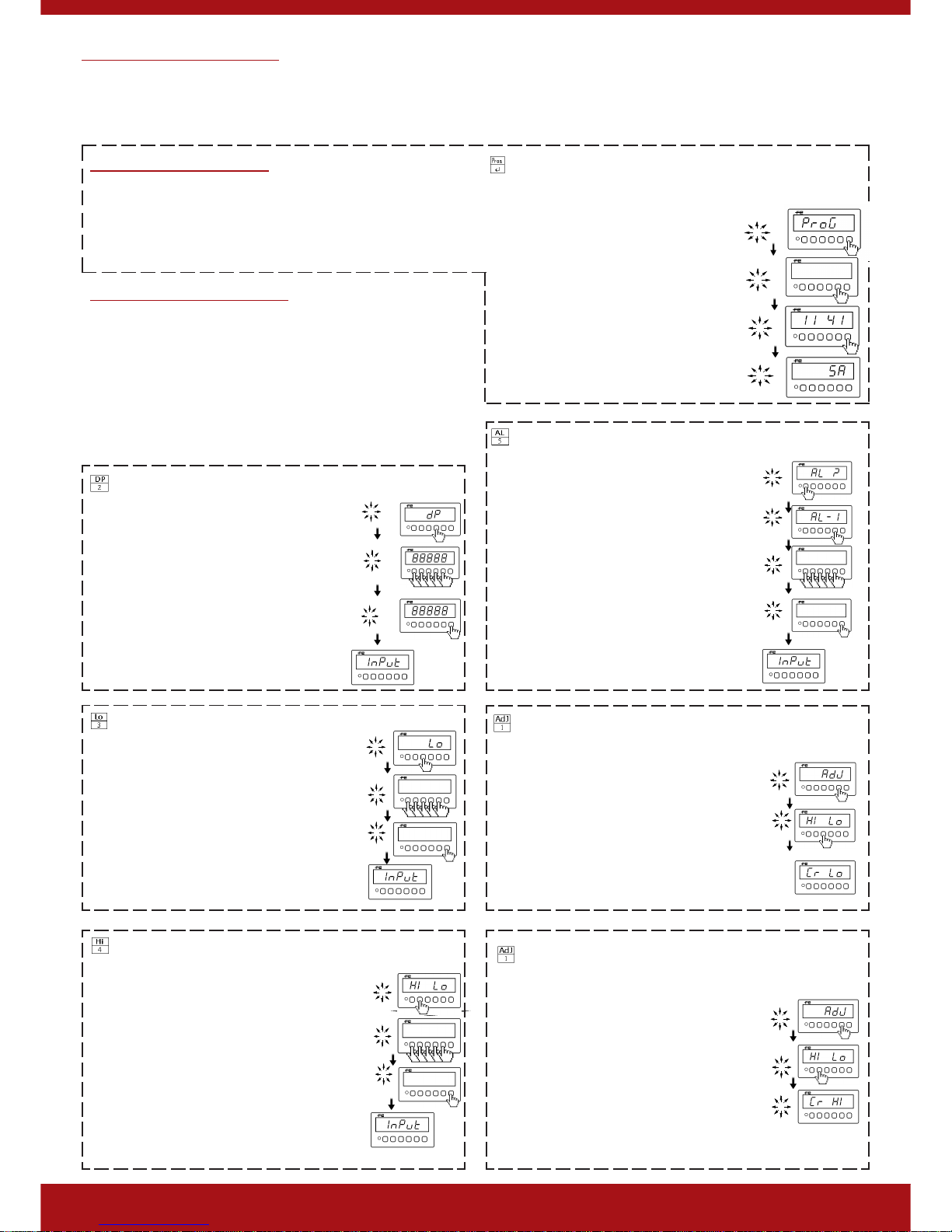
User’s Manual Series TAS-1
FEMA ELECTRÓNICA - Page 5
Section 3.1 shows how to enter a code to select an input
signal range. All codes are indicated on page 4.
3- CONFIGURATION
Examples in this page show how to configure a T AS-1-IAC unit
with an input signal of 0/5 Aac and indication 0/2500.0. All other
units and signal ranges follow the same procedures.
Allows to link a current signal at the input terminals
to the High Indication Value memorized on the HI
keypad.
1-Generate the high input level signal
2-Press Adjust Adj
The instrument asks «Hi» or «Lo» ?
3-Press Hi
4-Message «Cr Hi» shows the unit has corrected
the high level value, linking the current input signal
to the high indication value memorized (HI keypad)
1-Generate the low input level signal
2-Press Adjust Adj
The instrument asks «Hi» or «Lo» ?
3-Press Lo
4-Message «Cr Lo» shows the unit has corrected the
low level value, linking the current input signal value to
the low indication value memorized (LO keypad)
3.2.5-CORRECTING THE LOW INPUT SIGNAL (OFFSEET)
Allows offset correction, by linking the current input signal on
terminals to the Low Indication Value memorized.
V
V
1-Press Lo
2- Current value for the low indication is displayed.
Modify it by pressing on 1,2,3,4,5
until we see 00000
3-Validate the changes pressing
↵↵
↵↵
↵
message «INPUT» shows the configuration has been
accepted
3.2.2-ADJUSTING THE LOW INDICA TION V ALUE
For the low input level (0 Aac) we want to
configure a low indication of 0000.0
R
V
R
3.2.1- DECIMAL POINT POSITION
Activate the Decimal Point at position XXXX.X
1- Press DP
2- message «DP» during 1 second
Press 2 to fix decimal point position 2
(To fix at other positions, press 1,2,3,4 or 5)
3- Validate changes pressinf
↵↵
↵↵
↵
message «INPUT» shows the configuration has
been accepted
V
R
R
3.2.4- ALARM SETPOINTS
Fix the setpoint for Alarm1 at 10500
1-Press AL
2-Enter the number of the alarm we want to
modify 1
3-Current value for Alarm1 setpoint is displayed.
Modify it by pressing on 1,2,3,4,5
until we see 10500
4-Validate the changes pressing
↵↵
↵↵
↵
message «INPUT» shows the configuration has
been accepted
V
R
R
V
3.2- DIRECT ACCESS
The frontal keypad hasseveral direct access buttons for a
quick configuration of the instrument :
Pad 1 (ADJ) - Correct the LOW or HIGH input levels
Pad 2 (DP) - Decimal Point Position
Pad 3 (LO) - Set for the LOW indication level
Pad 4 (HI) - Set for the HIGH indication level
Pad 5 (AL) - Alarms Setpoint
CONFIGURING A 0/5 AAC INPUT SIGNAL RANGE
(Code 1 1 41 ; as shown on table on page 4, for a
T AS-1-AAC unit)
1- Press Prog
message «Prog» during 1 second
blank screen
2- Input the code 11 41
3- Validate the code pressing
↵↵
↵↵
↵
4- Message showing the selected range
«5 A» during 1 second
V
R
V
R
The T AS-1 units have several built-in predefined input signal
ranges, selectable with the help of codes (4 digit codes). On
page 4 there is a list of all accessible ranges and the codes
associated.
3.1- INPUT SIGNAL
V
V
V
3.2.6-CORRECTING THE HIGH INPUT SIGNAL
3.2.3- ADJUSTING THE HIGH INDICA TION V ALUE
For the high input level (5 Aac) we want to configure
a high indication of 2500.0
1-Press Hi
2- Current value for the high indication is displayed.
Modify it by pressing on 1,2,3,4,5
until we see 25000
3-Validate the changes pressing
↵↵
↵↵
↵
message «INPUT» shows the configuration has
been accepted
V
R
R

User’s Manual Series TAS-1
FEMA ELECTRÓNICA - Page 6
Input Code Message
0/650 Vdc 11 24
0/100 Vdc 11 23
0/10 Vdc 11 22
0/1 Vdc 11 11
0/100 mVdc 11 12
0/20 mVdc 11 13
4-ADVANCED CONFIGURATION
4.5- ALARM CONFIGURATION
4.2- INPUT SIGNAL : AC VOLTAGE
Codes : 11 XX
Menu : Hysteres and SM
Parameters configured on this menu apply to the 4 alarms
Input Code Message
0/650 Vac 11 32
0/100 Vac 11 31
0/1 Vac 11 14
0/100 mVac 11 15
The alarm configuration menu list several parameters to which we
must assign a value.
Numerical values are assigned with the number pads. Predefined
values (such as ON/OFF) are selected by selecting available
options with keys ‘1’, ‘2’ or ‘3’.
Validate with key ’
↵↵
↵↵
↵’ in order to access next parameter.
Hysteresis is applied to the
process of alarm deactivation*
Band alarm. Hysteresis is applied
to the process of alarm activation
and deactivation*
Hysteresis is applied to the
process of alarm activation.*
*The hysteresis points are defined on parameter HYST
for each alarm.
Security Mode activated on alarms
acting as «minimum»**
Securty Mode deactivated
**Output relay are inactive until the set point is
reached for the first time.
Parameters Values Function
Menu : Alarm Parameters
Alarm Number CODE Menu
Alarm 1 13 11 Alarm Parameters
Alarm 2 13 12 Alarm Parameters
Alarm 3 13 13 Alarm Parameters
Alarm 4 13 14 Alarm Parameters
General 13 15 Hysteresis and SM
Alarm1 working
Alarm1 not working
Alarm1 working as «maximum»
Alarm1 working as «minimum»
Setpoint for Alarm1
(expressed in display points)
Hysteresis value (max. 255)
(expressed in display points)
Delay on relay activation
(expressed in seconds)
Led is active when alarm is active
Led is active when alarm is inactive
Alarm text active
Alarm text inactive
Text associated with alarm led
Parameters Values Description
4.1- INPUT SIGNAL : DC VOLTAGE
Codes : 11 XX
4.3- INPUT SIGNAL : DC CURRENT
Codes : 11 XX
Input Code Message
0/5 Adc 11 35
0/100 mAdc 11 33
4.4- INPUT SIGNAL : AC CURRENT
Codes : 11 XX
Input Code Message
0/5 Aac 11 41
0/100 mAac 11 34

User’s Manual Series TAS-1
FEMA ELECTRÓNICA - Page 7
4.9- BLOCKING THE KEYPAD
Blocks the frontal keypad
Password is made of a numerical
value of 5 digits
Code : 14 15 Function :
Parameters Values Function
* More information on «what is an error», on section 4.7 «Messages
and errors»
4.8-ADVANCED CONFIGURATION
Parameters Values Function
No zeros active to the left
Zeros active to the left
Fixes the least significant digit to zero
Frees the least significant digit
Fast filter on the input signal : 0.25 Seg 98%
Medium filter on the input signal : 0.5 Seg 98%
Slow filter on the input signal: 1 Seg. 98%
Real time indication
Indication of mean values
Time (between 1 and 255 seconds) to calculate
mean values for mean indication
Code : 14 13 Function :
4.10-RESETTING THE SYSTEM. DEFAULT VALUES
4.6- MANUAL ADJUSTMENT
Parameters Values Function
number
number
number
number
Input Low - Low Input Signal
Display Low - Indication for Low Signal
Input High - High Input signal
Display High- Indication for High Signal
Code 14 11 can be used both to modify adjustments and to visualize
current values.
Code : 14 11 Function :
Code : 14 22 Function :
Resets the unit to the default manufacturing values. It is needed to
reconfirm the action by pressing INTRO after the message
Acquisition Mode Real
STEP Value 10
Zero Blanking ON
Least Significant Digit to zero OFF
Display Refresh Filter 2 (0.5 seg.)
Password deactivated
General Default Configuration
Setpoint Histeresis Delay Type Led Text String
Alarm 1 ON 1000 1 0 HI DIR OFF AL-1
Alarm 2 ON 1000 1 0 HI DIR OFF AL-2
Alarm 3 ON 1000 1 0 HI DIR OFF AL-3
Alarm 4 ON 1000 1 0 HI DIR OFF AL-4
Hysteresis CENTER
Security Mode ON
OnError OFF
Input Signal 0/100 VDC
Lo - Low Level Indication 0
HI - High Level Indication 100.00
Decimal Point 0 0 0.0 0
Default Configuration TAS-1-VDC
Input Signal 0/650 VAC
Lo - Low Level Indication 0
HI - High Level Indication 650.0
Decimal Point 0 0 0.0 0
Default Configuration TAS-1-VAC
Input Signal 0/5 ADC
Lo - Low Level Indication 0
HI - High Level Indication 5.000
Decimal Point 0 0.0 0 0
Configuration TAS-1-IDC
Input Signal 0/5 AAC
Lo - Low Level Indication 0
HI - High Level Indication 5.000
Decimal Point 0 0.0 0 0
Configuration TAS-1-IAC
4.7- DEALING WITH ERRORS
Activates all alarms in case of error
state *
Deactivates all alarms in case of error
state*
Code : 14 14 Function :
Parameters Values Function

User’s Manual Series TAS-1
FEMA ELECTRÓNICA - Page 8
4.11-MESSAGES AND ERRORS
5- CONFIGURING WITH A PC
TAS-1 units allow configuration from a PC. You need software SW-TAS1 and the cable PCConnector. Cable is connected to the rear side of the
instrument (stereo jack) and to the 9-pin SUB-D PC Port. Software installs
executable file TAS-1.exe
1.- Select com port. Press «START COMM»
2.- Configuration windows open
These windows contain all information on the unit. Meter and alarms are
shown on the main window. Additional options are shown in the small
window to the right.
To force a writing onto the device press WRITE_D. Some changes
already force a writing (such as changing the input signal), and ask for
a confirmation.
To force a configuration reading of the instrument press READ_D
To save/load configurations on your hard disk, use buttons SAVE_F /
READ_F. Note that the options (right windows) have their own
configuration file independent of the main instrument and so have their
own «SAVE T O FILE» / «LOAD FROM FILE» buttons.
Messages and errors are active when the instrument senses a «not
normal» situation . The instrument identifies the type of «anormality»
and informs with an error or with a message.
Messages
«Messages» are associated with non-critical situations, those
which only affect the measure temporary. The «message»
remains active on display until the situation clears. The
instrument recovers the normal working state when situation
clears.
Errors
«Errors» are associated with critical situtations which disable the
hability to measure the signal.
The «error» remains active on display until the situation disapears. At
this time, the instrument recovers normal functionality.
«Errors» execute actions on alarms, activating or deactivating them
depending on the status of variable OnErr (see page.11). Alarms
recover their normal behaviour when the the error state clears.
Internal Error. Restart the instrument.
** It is possible that no action is performed on alarms
if this error is affecting the internal EPROM
Mathematical Error 0
Parameters introduced for the input signal are not
coherent. (Typical case : the high level value is similar or
very close to low level value, on input signal range or
indication)
Mathematical Error 1: mathematical overflow.
The unit is trying to process values higher than 32000 or
lower than -32000.
COM Selection
«START COM» Button
«WRITE_D» Button
Forces writing
configuration
to the instrument
Options Configuration
Window
Signal/Display
adjustments
Input
Signal
Ranges
The input signal is lower than selected range
The input signal is higher than selected range
Security waiting time exceeded while in configuration
mode. The instrument rolls-back to the previous
configuration
Error when entering a data. Value not accepted.
Reintroduce the value. (Typical case : The value
assigned to hysteresis is higher than 255)
Error on Display Indication
Trying to display a value higher than 32000 or lower
than -19999. Reduce HI and LO levels dividing by
10.
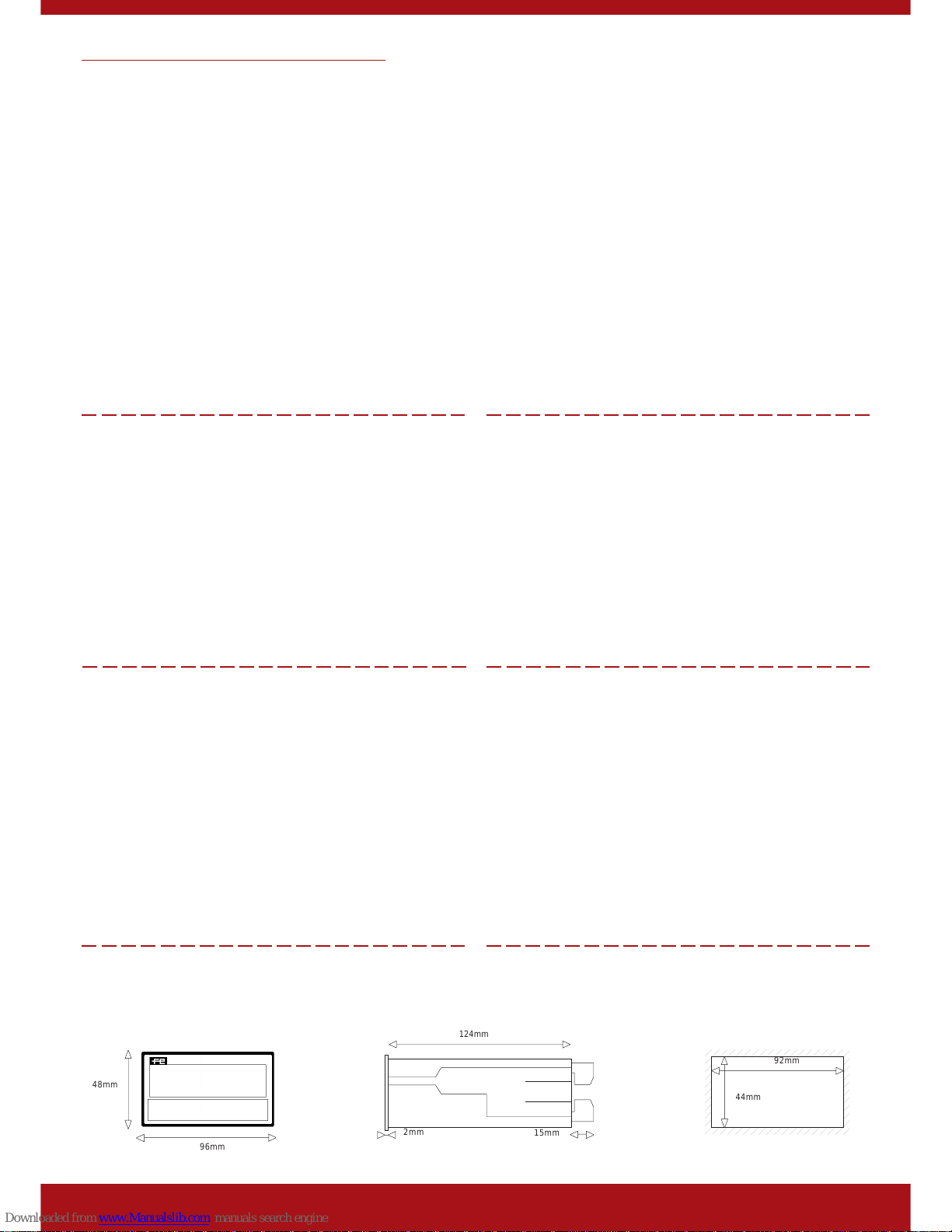
User’s Manual Series TAS-1
FEMA ELECTRÓNICA - Page 9
6- TECHNICAL SPECIFICATIONS
INDICATION
Display 5 Digits, 7 Segments , Red Led High Brightness
Digit Height 14,2 mm. / 0,56’’
Filter Anti-reflexive.
Indication From - 19999 to 32000
Refresh 5 /seg. (Filter selectable)
A/D CONVERTER
Speed 14 Readings / Second
Accuracy 16 BIT + sign (± 65.000 points)
CMRR > 130 dB
POWER
Standard 230 Vac 50/60 Hz. Consumption 3,5W Max
Optional 115 Vac 50/60Hz. Consumption 3.8W Max
Optional 24 Vdc (±10%) isolated. Consumption 4W Max
Isolation 1000 Vdc (Primary - Secondary)
Maximum consumption at 24 Vdc .- 265 mA
Peak current at start-up <600mA
UNIT T AS-1-VDC
Input Signal Ranges 0/650 Vdc, 0/100 Vdc, 0/10 Vdc
0/1Vdc, 0/100 mVdc, 0/20 mVdc
Note .- Although not mentioned above, the unit accepts any signal range
between 0/20mV and 0/650Vdc, including 60mV, 100mV y150mV shunt
signals. For these ranges. select the closest range and readjust with code
14 11
Accuracy 0,1% from reading ± 1 point
Thermal Drift ± 100 ppm/ºC
Input impedance 1 MOhm for Vin>1Vdc
5 MOhm for Vin<1Vdc
Effective Resolution 32.000 points
UNIT T AS-1-V AC
Input Signal Ranges 0/650 Vac, 0/100 Vac
0/1 Vac, 0/100 mVac
Note .- Although not mentioned above, the unit accepts any signal range
between 0/20mVac and 0/650Vac, including 60mV, 100mV y150mV shunt
signals. For these ranges. select the closest range and readjust with code
14 11
Accuracy 0,3% of reading ± 1 point
Thermal Drift ± 150 ppm/ºC
Input impedance 1 MOhm for Vin>1Vdc
5 MOhm for Vin<1Vdc
Effective Resolution 32.000 points
ENVIRONMENTA L DA T A
Working Temperature 0 ... + 50 ºC
Storage Temperature -20 ... + 85 ºC
Humidity 0 ... 85%, non condensaded
MECAHNICAL DA T A
Dimensions Standard 1/8 DIN
96 x 48 x 124 mm. (3,78" x 1.89" x 4,88")
Front Protection IP65 (NEMA 4)
Weight 0,5 Kgs
ALARMS AND RELAYS (OPTION AL2)
4 alarms on display. Alarms 1 and 2 can control Relays 1 y 2 (Option AL2)
2 Relays ON/OFF 2 A. (non inductive), 250 Vac
Note .- AL2 option not mounted on standard units
ANALÓG OUTPUT Technical data see page 10
RS485 MODBUS OUTPUT Technical data see page 12
PEAK / VALLEY, ETC OPTION Technical data see page 14
UNIT T AS-1-IDC
Input Signal Ranges 0/5 Adc
0/100 mAdc
Note .- Although not mentioned above, the unit accepts any signal range
between 0/100mA and 0/5 Adc. For these ranges. select the closest range
and readjust with code 14 11
Accuracy 0,1% of reading ± 1 point
Thermal Drift ± 150 ppm/ºC
Input impedance 0.02 Ohm for I>100mA
1 Ohm for I<100mA
Effective Resolution 32.000 points
UNIT T AS-1-IAC
Input Signal Ranges 0/5 Aac
0/100 mAac
Note .- Although not mentioned above, the unit accepts any signal range
between 0/100mAac and 0/5 Aac, including X/5 and X/1 Current T ransformer
signals. For these ranges. select the closest range and readjust with code
14 11
Accuracy 0,3% of reading ± 1 point
Thermal Drift ± 200 ppm/ºC
Input impedance 0.02 Ohm for I>100mA
1 Ohm for I<100mA
Effective Resolution 32.000 points
SIZES AND P ANEL CUT-OUT
1234567890123456789
1
23456789012345678
9
1
23456789012345678
9
1
23456789012345678
9
1
23456789012345678
9
1
23456789012345678
9
1
23456789012345678
9
1
23456789012345678
9
1
23456789012345678
9
1
23456789012345678
9
1
23456789012345678
9
1234567890123456789
92mm
44mm
124mm
2mm
15mm
96mm
48mm

User’s Manual Series TAS-1
FEMA ELECTRÓNICA - Page 10
The TSAT board adds analog output capabilities to the TAS-1
instruments. Jumper selectable for voltage ( 0/10 Vdc) and for
current (4/20mA and 0/20mA in modes SINK and SOURCE) adds
a galvanic isolation of 2KVef f.
The analog output adjustment is done via the frontal keypad. The
analog output value is adjusted related to the display indication.
This allows the intelligent use of the correction functions for offsets
and fast readjustment of the TAS-1 series, meaning that when
7.1.3- START-UP
1.- Place jumpers on TSA T board for Vdc or mA output
2.- Plug the TSA T board on the bus pins (Expansion Bus) on
board AL2 or EXP
3.- T o configure the analog output you need to know the analog
output signal and the related display indication
Input Signal Indication Analog Output
4 mA 0 0 Vdc (00000 miliVots)
20 mA 100.00 10 Vdc (10000 miliVolts)
7- AVAILABLE OPTIONS - INSTALLING AND CONFIGURING
7.1- ANALOG OUTPUT - TSAT OPTION BOARD
readjusting the input/display readings, the analog output
does not need to be readjusted most of the times.
in case of trouble with the input signal, such as loop
break or sensor break, the analog output signal will
exhibit always the same behaviour predefined by the
operator on the menu.
7.1.1- CONNECTIONS
Voltage Output .- T erminal 12 (Negative)
T erminal 13 (Positive)
Current Output .- T erminal 13 (Negative)
(Source = Active) T erminal 14 (Positive)
Current Output .- T erminal 12 (Negative)
(Sink=Pasive needs T erminal 13 (Positive)
external power supply)
R
l
-
+
Terminal 12
Terminal 13
Rl
+
-
Vext
Terminal 12
Terminal 13
7.1.2- TECHNICAL CHARACTERISTICS
Output Signals 0/10 Vdc, 0/20 mA and 4/20 mA (and others)
Resolution 12 bits
Accuracy <0.1% FS
Ripple <0.01% FS
Thermal Drift 100 ppm/ºC
Pass Band 1.5 Hz (-3 dB)
Response Time 250 ms (99% of indication)
Isolation Levels 2KVeff (50 Hz, 1 minute)
mA Output RLmax 500 Ohms (Source Mode)
Imax 21.5 mA aprox.
SINK Outputmaximum 40Vdc on terminals
Vdc Output RL min 1 KOhm
Vmax 11 Vdc aprox.
R
l
-
+
Terminal 13
Terminal 14
T erminal 12
T erminal 13
T erminal 14
Jumpers to the left.Output in Vdc
Jumpers to the right.Output in mA
Note .- Analog output units are entered with 3 decimals, this
is, in miliV olt s and microAmperes.
4.- Make connections, power the unit and configure the board
(see next page)

User’s Manual Series TAS-1
FEMA ELECTRÓNICA - Page 11
7.1.4- CONFIGURING THE ANALOG OUTPUT
Entering the Menu
Introduce the programming code «55 11»
Message «IC ANG» Analog Output board recognized
Message «MENU» Entering the programming menu
Message «4_20» or «0 10» Shows the operating mode selected by jumpers
(Vdc or mA)
Adjusting the Analog Output
*Note .- The values for the following 4 parameter are setable using keys 1,2,3,4,5
Parameter «d_LO» (Display Low)
Display value associated with the low level analog
output
Parameter «o_LO» Output Low
Analog output value associated with the «d_LO»
value *
Parameter «d_HI» Display High
Display value associated with the high level
analog output
Parameter «o_HI» Output High
Analog output value associated with the «d_HI»
value*
Note .- values for «d_LO» and «d_HI» are in microVolts or microAmperes
Behaviour when Error
Parameter «OnErr» .- Behaviour of the analog output when an «error»
occurs (section 4.11 describes «errors»)
«DIR» - Analog Output rises up to Full Scale (11Vdc or
21mA aprox)
«INV» .- Analog Output sinks down to zero ( -0.5 Vdc or
0mA aprox)
Exiting the Menu
Mesage «INPUT» Confirms that the parameters have been accepted
Message «ERROR» Informs that at least one of the values is not
correct, and the whole configuration could not
be applied. Repeat the process from the begining.
7.2- INST ALLING THE OPTION BOARDS
The Option Boards are inserted onto the vertical pins of the Expansion
Modules. These modules are AL2 or EXP.
Note .- Both AL2 and EXP are optional themselves and are not included in the
standard units
The board has to be firmly inserted onto the vertical pins of the expansion
module. Once inserted, reconnect the expansion module to the frontal of the instrument and insert the whole into the box.
The instrument automatically recognizes the pressence of an inserted
board.
Note1 : The expansion module is included with those instruments TAS-1 with the
AL2 option built in or the EXP option. The AL2 or the EXP modules can be also added
to those instruments who were acquired without any of these two options.
Note2 : The TEK board can share the expansion bus with the TSAT option of with
the R485M option, or can be directly connected to the bus alone.
Nota3 : Boards TSAT for Analog Output and R485M for Modbus output can not be
integrated simultaneously on the same instrument.
Módulo de Expansión
Option Board (Analog Output,
Modbus or TEK)
Expansion Module
55 11
4_20 ó 0_10
- - - - - - IC ANG Menu
↵↵
↵↵
↵
o_LO
d_LO
d_HI
o_HI
↵↵
↵↵
↵
1
DIR
2
INV
INPUT or ERROR
onErr
IC_OFF
↵↵
↵↵
↵
↵↵
↵↵
↵
↵↵
↵↵
↵
↵↵
↵↵
↵
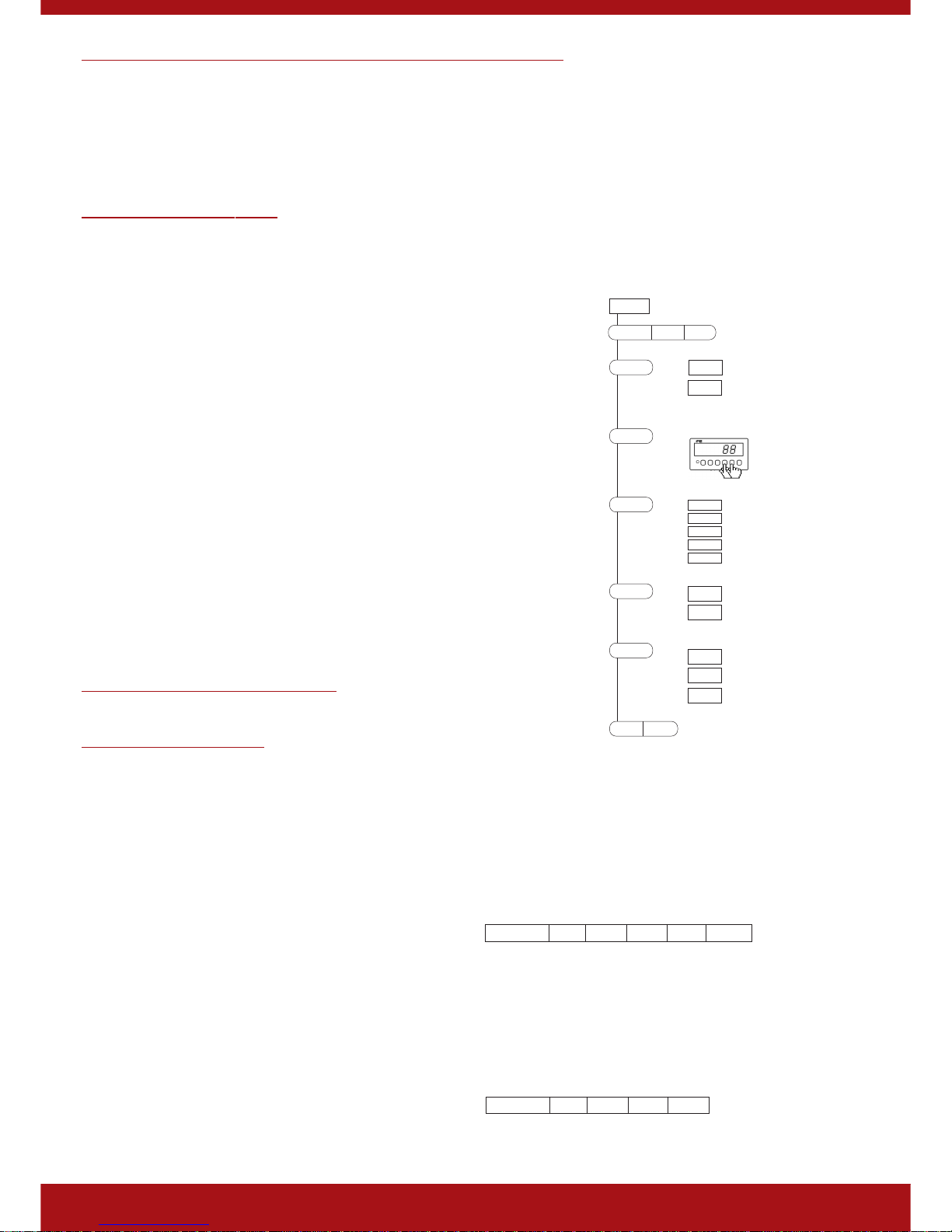
User’s Manual Series TAS-1
FEMA ELECTRÓNICA - Page 12
The R485M board adds Modbus communication capabilities
to the TAS-1 units, for retransmission of visualized data to a
remote element. The board is isolated and is completely
configurable from frontal keypad.
Protocols ModBus RTU and ModBus ASCII selectable
Bus RS485 Half Duplex (EIA-RS485)
shielded twisted pair cable, in line,
closed with terminator
Speed 2400, 4800, 9600, 19200, 38400 bauds
Addresses from 0 to 99
Distances 1200 meters per BUS segment
4800 meters with repeaters
Isolation 2 KV with inputsignal
3.5 KV with power signal
7.3- MODBUS OUTPUT - R485M OPTION BOARD
↵↵
↵↵
↵
Prot
1
M Asc
Bauds
↵↵
↵↵
↵
↵↵
↵↵
↵
Dir
2
M rtu
1
2400
2
4800
3
9600
4
19200
5
38400
n bit
↵↵
↵↵
↵
1
8 bit
2
7 bit
55 11
- - - - - - IC 485 Menu
↵↵
↵↵
↵
Input IC OFF
t Par
↵↵
↵↵
↵
1
n Par
2
Even
3
Odd
Note2 : The length of all registers is 2 bytes, defined as LSB and MSB.
MSB (Most Significant Byte) is the first to be transmitted
LSB (Least Significant Byte) us the second to be transmitted
7.3.2- ACCEPTED FUNCTIONS
04 Hex Registry read («Input Register» on the standard)
7.3.3- REGISTER MAP
00 00 Hex Display V alue
T ype : Integer
V alue : from -32768 to 32767
00 01 Hex Decimal Point Position
T ype : Integer
Value : 0, 1, 2, 3 or 4
00 02 Hex Status
T ype : Integer
Word composed of 1+4 bits
b0=0 Value contained on register 00 00H is an indication (number)
b0=1 Value contained on register 00 00H is not an indication
Word b4,b3,b2,b1
0.- Reserved 3.- +Ovr 6.- Con 9.- MErr1 12.- Reserved 15.- Others
1.- Low 4.- DErr0 7.- Open 10.- Reserved 13.- Reserved
2.- -Ovr 5.- Brk 8.- MErro0 11.- Reserved 14.- Reserved
00 03 Hex Alarms
T ype : Integer
b0=0 AL1 in OFF state b2=0 AL3 in OFF state
b0=1 AL1 in ON state b2=1 AL3 in ON state
b1=0 AL2 in OFF state b3=0 AL4 in OFF state
b1=1 AL2 in ON state b3=1 AL4 in ON state
Note1 : If there is no numeric value on display (but a text value), register
0000Hex offers value 32767 or -32768. And bit b0 of register 0002Hex
show the display status.
0 = no decimal 2 = 2 digits decimal 4=4 digits decimal
1 = 1 digit decimal 3 = 3 digits decimal 5=5 digits decimal
Not Used b3 b2 b1 b0
Not Used b4 b3 b2 b1 b0
Introduce te programming code «55 1 1»
Message «IC 485» RS485 board recognized
Message «MENU» Entering the programming menu
Parameter «PROT» Protocol
Select Modbus ASCII or Modbus RT U
Parameter «DIR» Address
Input instrument address
Parameter «BAUDS» Speed in Bauds
Parameter «n BIT» Number of Bits
Select 8 or 7 bits per character
Parameter «t P AR» Parity
«Even» «Odd» «nPar»
Message «INPUT» .- confirms that the parameters have been
accepted
Message «ERROR» .- informs that at least one of the values
is not correct, and the whole configuration could not be applied.
Repeat the process from the begining.
7.3.1- CONFIGURATION

User’s Manual Series TAS-1
FEMA ELECTRÓNICA - Page 13
7.3.6- CHARACTER STRUCTURE
Bit structure for the characters on protocolos ModBus RTU and ModBus ASCII
7.3.7- MODBUS FRAME STRUCTURE-II
7.3.5- MODBUS FRAME STRUCTURE-I
T1 = Time between two characters
T2 = Time between end of question and start of response
T3 = Time between end of responde and start of next question
7.3.4- CONNECTIONS AND BUS TERMINATOR
RESPONSE : Communication SLAVE to MASTER
ADDRESS 1 CARACTER Instrument Address
FUNCTION 1 CARACTER Function 04H, register read
LENGTH 1 CARACTER Number of data characters following
DATA X CARACTERES Response data*
CR C 2 CARACTERES Control Checksum
QUESTION : Communicacion MASTER and SLAVE
ADDRESS 1 CHARACTER Instrument Address
FUNCTION 1 CHARACTER Function 04H, register read
READING START REGISTER 2 CHARACTERS Register 00 00H = Display Value
NUMBER OF REGISTERS TO READ X CHARACTERS 02 = 2 registers (4 bytes)
CR C 2 CHARACTERS Control Checksum
ST ART DATA PARITYSTOP TOTAL BITS
RTU18P111
18I 111
18--211
ASCII 1 7 P 1 10
17I 110
17--210
T2 MAX
(RTU and ASCII)
38400 4.3 mSeg
19200 5.7 mSeg
9600 9.2 mSeg
4800 15.5 mSeg
2400 27 mSeg
T1 (min/max)
R T U 0CT / 3CT
ASCII 0CT / ---
T3 (min/max)
RTU 3.5CT / -ASCII --- / ---
Conections .- Cables A
and B as Standard
Modbus
Terminator .- Place jumper
if the BUS ends on this
instrument
Example for a Modbus-RTU frame .- Start Character corresponds with instrument address and final character
corresponds with the CRC Security Code
In Modbus-ASCII Start and End characters are specífic
T erminal 13 A
T erminal 14 B

User’s Manual Series TAS-1
FEMA ELECTRÓNICA - Page 14
The TEK option adds functions for PEAK/V ALLEY memory , or
remote T ARE or remote HOLD to the instruments T AS-1. These
functions are selectable and programmable from frontal keypad,
and are activated connecting two external contacts to the rear
7.4.1- AVAILABLE FUNCTIONS
Functions PEAK, VALLEY, HOLD, T ARE, RESET
T erminals 2 Terminals for 2 Free Potential Contacts
1 Function for each contact
Contact1 PEAK or VALLEY or HOLD or T ARE or RESET
configurable from frontal keypad
Contact2 PEAK or VALLEY or HOLD configurable from
frontal keypad
Contact12 RESET . This function is fixed and is activated
when closing both contacts at same time.
Isolation 2KV to the input signal
3K5V to the power 230Vac and 1 15V ac
1KV to the power 24Vdc
7.4.3- TEK CONFIGURATION
Default Configuration
When entering code «14 22» to apply a unit reset, the TEK option is
configured as follows :
STATE FUNCTION
CONTROL 1 OFF HOLD
CONTROL 2 OFF HOLD
CONTROL12 OFF
Entering the Menu
Introduce the programming code «14 23»
Message «E INP» TEK board recognized
Configuring the external contacts
Parameter «INP_1» Contact 1
ON Active
OFF Not Active
Parameter «FUN_T» Function assigned to Contact1
Parameter «INP_2» Contact 2
ON Active
OFF Nor Active
Parameter «FUN_T» Function assigned to Contact2
Parameter «RES12» RESET12
Function «Reset» when connecting
contacts 1 and 2 simultaneously
ON Active
OFF Nor Active
Exiting the Menu
Mesage «INPUT» .- confirms that the parameters have been accepted
Message «ERROR» .- informs that at least one of the values is not correct,
and the whole configuration could not be applied. Repeat the process from the
begining.
7.4.2- CONNECTIONS
Terminal 12 .- COMMON
Terminal 15 .- CONTACT1
Terminal 16 .- CONTACT2
7.4- PEAK, VALLEY, HOLD, TARE, RESET- OPTIÓN TEK
T erminal 15
T erminal 16
T erminal 12
side terminals. Each contact has assigned one function (which
can be changed) plus a third function associated to both
contacts closing at the same time, to release a RESET for
PEAK/V ALLEY memory . Isolated option.
14 23
E INP
↵↵
↵↵
↵
INP_1
FUN_T
FUN_T
RES12
↵↵
↵↵
↵
1
ON
2
OFF
INP_2
↵↵
↵↵
↵
1
ON
2
OFF
↵↵
↵↵
↵
1
HOLD
2
MMIN
3
MMAX
4
RESET
5
TARE
↵↵
↵↵
↵
1
ON
2
OFF
↵↵
↵↵
↵
1
HOLD
2
MMIN
3
MMAX
INPUT o ERROR

User’s Manual Series TAS-1
FEMA ELECTRÓNICA - Page 15
WARRANTY.
FEMA ELECTRÓNICA, S.A. warrants this product free of manufacture
defects for two years from the date of shipment.
This Warranty is VOID if the unit shows evidence of damages as a result
of misapplication, accident, misuse or if the product has been tampered
or repaired by personnel or companies without the official authorization
of FEMA ELECTRÓNICA, S.A. This Warranty is VOID also for damages
caused by defective or inappropriate applications.
During the warranty FEMA ELECTRONICA, S.A. will repair or replace at
its own discretion the material which results to be faulty.
Attach with the material a copy of the invoice and delivery note, with a
description of the malfunction, and ship it free of charge and properly
packed to your local distributor or to the following address
FEMA ELECTRONICA, S.A.
Altimira 14 (Talleres-14, Nave-2)
P.I. Santiga
P.O. Box 49
E 08210 BARBERÀ DEL VALLÈS
BARCELONA (SPAIN)
LIMITATION OF LIABILITY
FEMA ELECTRONICA, S.A. shall not be responsible for any damage
or loss to other equipment however caused, which may be experienced as a result of the installation or use of this product.
FEMA ELECTRONICA, S.A. liability shall not exceed the purchase
price paid of the product upon which liability is based. In no event
shall FEMA ELECTRONICA, S.A. be liable for consequential, incidental or special damages.
Manufactured by : FEMA ELECTRONICA, S.A.
Address : P.I. Santiga
Altimira 14 (Talleres-14, Nave-2)
08210- Barberà del Vallès (Barcelona-Spain)
Declares that the equipment complies with the following technical specifications.
Product : TAS-1-TP, TAS-1-VDC, TAS-1-VAC, TAS-1-IDC,
TAS-1-IAC
DIRECTIVES
EUROPEAN DIRECTIVE FOR LOW VOLTAGE D73/23/CEE AMENDED BY D93/68/CEE.
Equipments powered from 50 to 1000 Vac. and /or from 75 to 1500 Vdc.
EUROPEAN DIRECTIVE FOR PRODUCT SAFETY D92/59/CEE.
ELECTROTECHNICAL REGULATION FOR LOW VOLTAGE (RBT) ITC 21, ITC
29, ITC 35. For equipments with power supply lower than 50 Vac and/or 75 Vdc.
EUROPEAN DIRECTIVE FOR ELECTROMAGNETIC COMPATIBILITY D89/336/
CEE AMENDED BY D93/68/CEE, ACCORDING TO RD1950/1995 (Dec.1st).
REGULATIONS
ELECTRICAL SECURITY: EN 61010-1
SUCEPTIBILITY: EN 50082-2
IEC 1000-4-2, EN 61000-4-2, IEC 801-2
ENV 50140, EN 61000-4-4, IEC 801-4 (level 3)
ENV 50141, IEC 801-3 (level 3)
ENV 50204 (level 3)
EMISSION: EN 50081-2.
EN 55011, EN 55014, EN 55022
UNE 21352-76: CEI 359-71.
Operating quality expressions for electronic equipments.
UNE 20652-80: CEI 284-68.
Behaviour rules inherent to the handling of electronic equipments and other similar technics.
FEMA ELECTRONICA, S.A.
Barberà del Vallès, 2000
DECLARATION OF CONFORMITY CE
INSTALLATION
PRECAUTIONS.- Installation and use of this unit must be done by qualified
operators. The unit has not AC (mains) switch, neither internal protection
fuse, and it will be in operation as soon as power is
connected. The installation must contain an external
mains switch with protection fuse plus the necessary
devices to protect the operator and the process when
using the unit to control a machine or process where
injury to personnel or damage to equipment or process may occur as a result
of failure of the unit.
External Protection Fuse to be added :
for 230 Vac : 80mA fuse TimeLag as IEC 127/2
for 115 Vac : 125mA fuse TimeLag as IEC 127/2
SAFETY PRESCRIPTIONS.- These instruments have been designed and
tested according to EN-61010-1 rules and are delivered in good
operational conditions. This user manual contains useful information for electrical connections. Do not make wiring signal changes
or connections when power is applied to the unit. Make signal
connections before power is applied and, if reconnection is required,
disconnect the AC (mains) power before such wiring is attempted. Install
the unit in a place with good ventilation to avoid excessive heating, and far
from electrical noise sources or magnetic field generators such as power
relays, electrical motors, speed controls etc...
The unit cannot be installed in open places. Do not use until the installation
is finished.
POWER SUPPLY.- The power supply must be connected to the adequate
terminals (see connection instructions). Characteristics of the power
supply are showed on the characteristics label attached to the instrument.
Please make sure the unit is correctly connected to a power supply of the
correct voltage and frequency. Do not use other power supply otherwise
permanent damage may be caused to the unit. Do not connect the unit to
power sources heavily loaded or to circuits which power loads in cycle ONOFF or to circuits which power inductive loads.
WARNING.- On units with DC power supply, be careful with the polarity
indicated for each terminal.
SIGNAL WIRING.- Certain considerations must be given when installing the
signal input wires. Long wires can act like an antenna and introduce
electrical noise to the unit, therefore :
Do not install the signal input wires in the same conduct with power lines,
heaters, solenoids, SCR controls etc...and always far from these elements.
When shielded wires are used, leave unconnected the shield on the
indicator side and connect the other end of the shield to the ground terminal
of the machine.
SAFETY CONSIDERATIONS
PRESCRIPTIONS.- Before starting any operation of adjustment,
replacement, maintenance or repair, the unit must be disconnected from
any kind of power supply.
Keep the unit clean , to assure good functioning and
performance. To prevent electrical or fire hazard, do not
expose the unit to excessive moisture. Do not operate
the unit in the presence of flammable gases or fumes,
such as environment constitutes a definite safety hazard. The unit is
designed to be mounted on a panel.
If the unit shows signs of damage, or is not able to show the expected
measures, or has been stored in a bad conditions or a protection failure can
occur, then do not attempt to operate and keep the unit out of service.
IN CASE OF FIRE
IN CASE OF FIRE
1.- Disconnect the unit from the power supply.
2.- Give the alarm according to the local rules.
3.- Switch off all the air conditioning devices.
4.- Attack the fire with carbonic snow, do not use
water in any case.
WARNING : In closed areas do not use systems with vaporized liquids.

FEMA ELECTRÓNICA - Page 16
SIGNAL CONVERTERS - ISOLATED
AC ELECTRICAL SIGNALS
DC ELECTRICAL SIGNALS
TEMPERATURES
LOADCELLS
PROCESS SIGNALS
INTEGRATORS ANALOG / FREQUENCY
FREQUENCY SIGNALS
LARGE DISPLA YS
COUNTERS
PROCESS SIGNALS
TEMPERATURES
TACHOMETERS
SERIAL RS REPEATERS
CLOCKS
CHRONOMETERS
P ANEL METERS
AC ELECTRICAL SIGNALS
DC ELECTRICAL SIGNALS
TEMPERATURES
LOADCELLS
PROCESS SIGNALS
TACHOMETERS
COUNTERS
Pol. Ind. Santiga • Altimira, 14 (T14 - N2) • P.O. Box 49
E-08210 BARBERÀ DEL VALLÈS (Barcelona) España
info@fema.es • www.fema.es
• Tel. (+34) 93 729 6004 •
• Fax (+34) 93 729 6003 •
F3108/04
r3108/04
DISTRIBUTED BY :
