Page 1
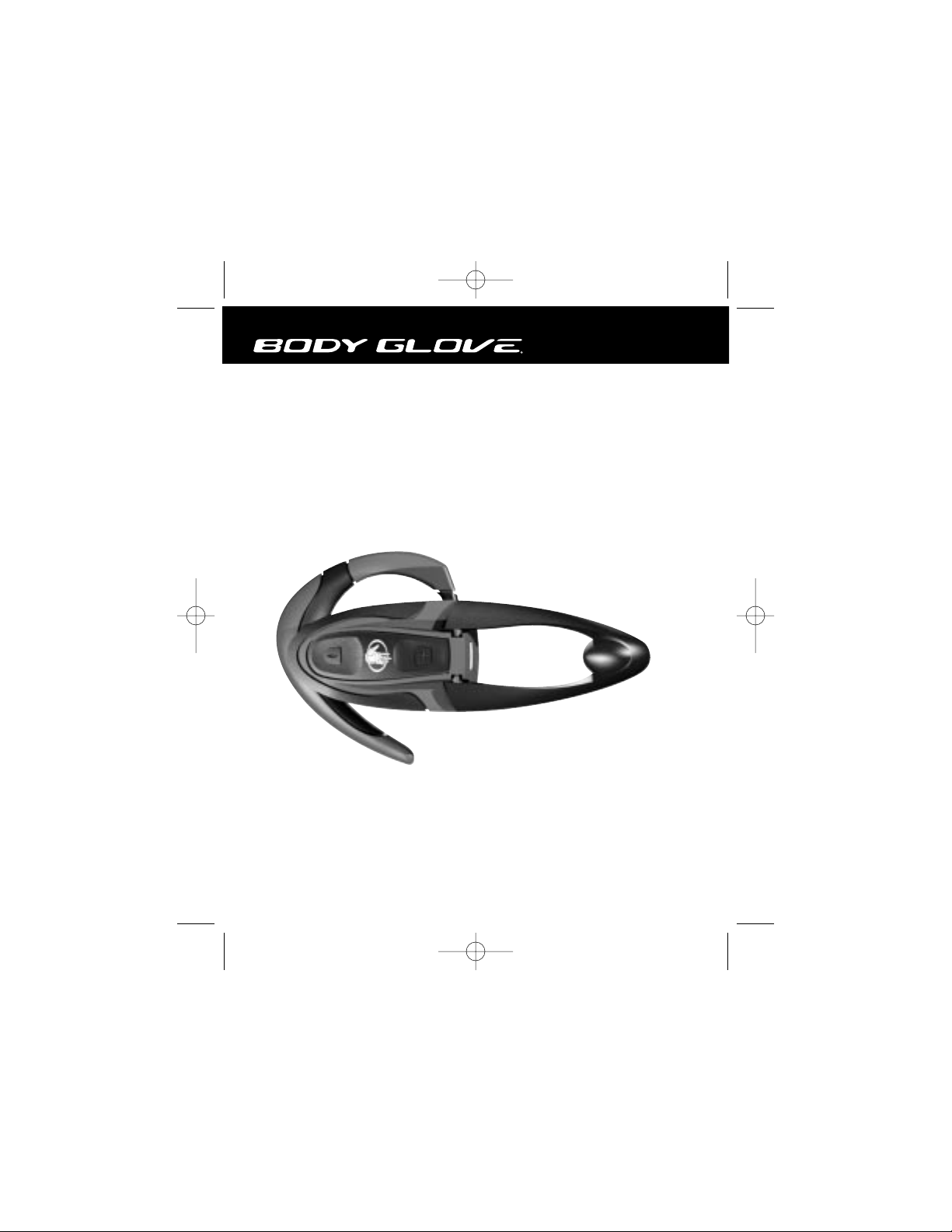
Earglove BlueSport
™
USER‘S GUIDE
GUIDE D‘UTILISATION
GUÍA DEL USUARIO
BENUTZERHANDBUCH
GUIDA PER L‘UTENTE
GEBRUIKERSHANDLEIDING
BlueSport_1Manual 6 language.qx 12/12/03 11.28 AM Page 1
Page 2
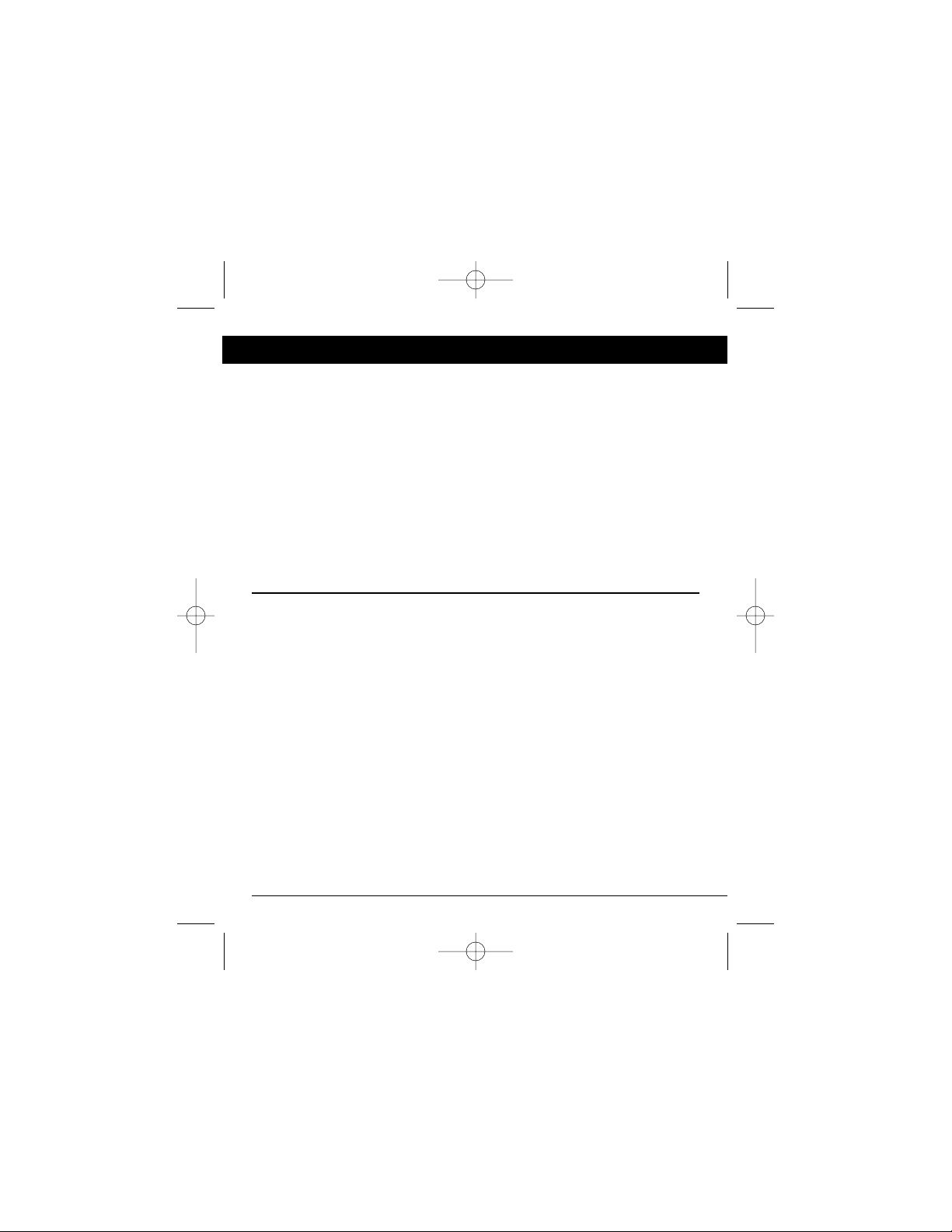
Notice
EARGLOVE™ and EARGLOVE BlueSport™ are registered trademarks of Body Glove®.
This User‘s Guide is published without warranty as to the Guide, and it provides no warranty in the referenced product except
as provided in the End User Limited Product Warranty. Improvements and modifications to this manual, including those
necessitated by typographical errors, inaccuracies or improvements to equipment may be made at any time and without
notice.
This device complies with part 15 of the FCC Rules. Operation is subject to the following two conditions: (1) This device may
not cause harmful interference, and (2) this device must accept any interference received, including interference that may
cause undesired operation. Changes or modifications to your device not expressly approved by Fellowes can void the user‘s
authority to operate the equipment.
BLUETOOTH
®
is a trademark of the Bluetooth SIG, Inc. The Bluetooth®logo and trademarks are owned by Bluetooth SIG, Inc.
Copyright© 2003 Fellowes, Inc. All rights reserved.
2
Contents
Overview . . . . . . . . . . . . . . . . . . . . . . . . . . . . . . . . . . . . . . . . . . . . . . . . . . . . . . . . . . . . . . . . . . . . . . . . . . . . . . . . . . . 3
Headset Controls . . . . . . . . . . . . . . . . . . . . . . . . . . . . . . . . . . . . . . . . . . . . . . . . . . . . . . . . . . . . . . . . . . . . . . . . . . . . . . 3
Getting Started . . . . . . . . . . . . . . . . . . . . . . . . . . . . . . . . . . . . . . . . . . . . . . . . . . . . . . . . . . . . . . . . . . . . . . . . . . . . . . . 3
Charging Your Earpiece . . . . . . . . . . . . . . . . . . . . . . . . . . . . . . . . . . . . . . . . . . . . . . . . . . . . . . . . . . . . . . . . . . . . . . . . . 3
Charging and LED Indicator Light Table . . . . . . . . . . . . . . . . . . . . . . . . . . . . . . . . . . . . . . . . . . . . . . . . . . . . . . . . . . . . . 3
Connecting Earpiece to the Charger . . . . . . . . . . . . . . . . . . . . . . . . . . . . . . . . . . . . . . . . . . . . . . . . . . . . . . . . . . . . . . . . 4
Adjusting Earpiece. . . . . . . . . . . . . . . . . . . . . . . . . . . . . . . . . . . . . . . . . . . . . . . . . . . . . . . . . . . . . . . . . . . . . . . . . . . . . 4
Pairing Earpiece to Your Phone . . . . . . . . . . . . . . . . . . . . . . . . . . . . . . . . . . . . . . . . . . . . . . . . . . . . . . . . . . . . . . . . . . . 5
Resetting the Earpiece . . . . . . . . . . . . . . . . . . . . . . . . . . . . . . . . . . . . . . . . . . . . . . . . . . . . . . . . . . . . . . . . . . . . . . . . . . 5
General Operation . . . . . . . . . . . . . . . . . . . . . . . . . . . . . . . . . . . . . . . . . . . . . . . . . . . . . . . . . . . . . . . . . . . . . . . . . . 5-6
(On/Off, volume control, making calls, voice dialing, answering calls, muting calls)
Troubleshooting . . . . . . . . . . . . . . . . . . . . . . . . . . . . . . . . . . . . . . . . . . . . . . . . . . . . . . . . . . . . . . . . . . . . . . . . . . . . 6-7
Limited Warranty . . . . . . . . . . . . . . . . . . . . . . . . . . . . . . . . . . . . . . . . . . . . . . . . . . . . . . . . . . . . . . . . . . . . . . . . . . . . . 7
Technical Specifications . . . . . . . . . . . . . . . . . . . . . . . . . . . . . . . . . . . . . . . . . . . . . . . . . . . . . . . . . . . . . . . . . . . . . . . . . 7
BlueSport_1Manual 6 language.qx 12/12/03 11.28 AM Page 2
Page 3

Overview
This User‘s Guide focuses on how to use the Earglove
BlueSport™ with your Bluetooth
®
compatible mobile phone.
You can connect your Earglove BlueSport™ earpiece to your
mobile phone to keep your hands free for other tasks at the
office or in the car. The Earglove BlueSport™ can also be
used with Bluetooth
®
compatible PDAs, PCs and other
consumer electronic devices that support the Bluetooth
®
Headset Profile version 1.1.
What is Bluetooth®Wireless
Technology?
Bluetooth®wireless technology makes it possible to
connect consumer electronic devices using a radio link
instead of cables to transmit voice and data information.
Bluetooth
®
technology uses a global frequency range to
ensure compatible communication with a variety of
devices worldwide.
Earglove BlueSport™ Headset Controls
Getting Started
Before you use the Earglove BlueSport™ earpiece for the
first time:
• Charge the earpiece (see page 3)
• Decide if right or left ear will wear the earpiece
(see page 4)
• Pair the earpiece with a Bluetooth
®
mobile phone
(see page 5)
Store and charge earpiece in a safe place when not
in use.
SECTION 1: Charging Your Earpiece
Your built-in rechargeable Lithium-Polymer Battery typically
provides up to 4 hours of talk time or 120 hours of standby
time. Your Earglove BlueSport™ will be fully recharged
after 4 hours and 80% recharged after 2 hours.
• Charge the earpiece for at least 4 hours before using it
• Use only the charging adapter supplied with the
earpiece. Other adapters may damage unit and void
the warranty
• Use the table below as your reference for charging status
Charging and LED Indicator Light Table
3
LED Light Color Battery or Charging Status
Constant Amber Battery charging while earpiece is off
Amber/Green
Flash Alternating Pairing mode
Solid Green When earpiece is turned off and fully
charged, the LED light will glow green
2 Amber Flashes Low battery power (LED light will flash
until the battery runs out or is charged)
Figure 1
BlueSport_1Manual 6 language.qx 12/12/03 11.28 AM Page 3
Page 4

Connecting Earpiece to the Charger
Your Earglove BlueSport™ features an auto-switching
power supply for voltages between 100V-240V AC. The plug
configuration of the power supply is appropriate to the
country where your earpiece was purchased. If you travel to
foreign countries and wish to charge your earpiece, you will
need to purchase the appropriate adapter for the country
you are visiting. Your charger is also supplied with an
adapter cable approximately 23cm (9 inches) long. This
adapter cable connects your earpiece to the charger. To
charge your earpiece, connect the adapter cable to your
charger and then to the earpiece as illustrated in Figure 2.
NOTE: The charging adapter is ‘keyed‘ to fit only one way
into your earpiece. Do not force the adapter cable into the
connecting port of the earpiece as this may damage the
earpiece and void your warranty.
SECTION 2: Adjusting the Earpiece
To Adjust for Preferred Ear:
The unit is set up at the factory for use on the right ear. To
wear earpiece on the left ear,
change the orientation of the
ear hook as follows:
Gently grasp the ear hook
and pull it off the speaker
housing (1) then flip it over
to the position shown in (2)
and replace it onto the speaker
housing.
Folding the Boom of Your Earpiece
Your earpiece has a folding
boom for easy storage when
the unit is not being worn. To
fold the boom, hold the tip and
rotate it towards the housing
until it folds flat.
Putting on Your Earpiece
First, place the ear hook at
the top of your ear, with the
end of the hook behind your
ear. Then, gently slide the
hook of the earpiece behind
your ear using a slight
rotational motion as shown
in Figure 5. Once the hook is
in place, gently position the
earpiece against your ear
for a secure fit.
4
Figure 2
Figure 3
Figure 4
Figure 5
BlueSport_1Manual 6 language.qx 12/12/03 11.28 AM Page 4
Page 5

5
SECTION 3: Pairing Earpiece to Your Phone
Before you use the earpiece for the first time, you must pair
the earpiece with your mobile phone. For Hands Free mode
pairing instructions, see below.
To pair in Headset mode:
1. Activate the Bluetooth
®
function on your phone or other
device. Please refer to the owner‘s manual of your
phone for instructions on activating the Bluetooth
®
pairing function.
2. To pair the earpiece, press the pairing button once until
the LED indicator light on the earpiece flashes an
alternating green and amber. Make sure the earpiece
and phone are close to each other.
3. Follow the Bluetooth
®
pairing/set-up instructions and
screen prompts on your phone to pair it with the
earpiece. Please refer to your phone‘s owners manual
or go to www
.fellowes.com/bluetooth for specific pairing
instructions.
4. When prompted, enter the earpiece password: 0000. If
desired, password may be changed. Please refer to the
owner‘s manual of your phone for instructions.
5. If pairing is successful, the LED indicator light will show
solid green for 4 seconds and then switch off.
To pair in Hands Free mode:Follow steps 1 and 2, and
then press the pairing button again. The LED indicator light
will flash alternately amber and green at a faster cycle.
Then continue with steps 3 to 5.
PLEASE NOTE: Most Bluetooth
®
phones will pair with the
earpiece in Headset mode, but some will also pair in Hands
Free mode which provides additional functionality (see your
phone‘s owners manual for more information). Pairing in
Hands Free mode automatically pairs the headset in
Headset mode as well.
If pairing does not work, wait 90 seconds, reset your phone
or device to the beginning of the Bluetooth
®
pairing process,
and repeat steps 1-5. Once pairing is complete, your
earpiece will work with your cell phone any time both units
are powered on and in close proximity to each other.
Resetting the Earpiece
When pairing the earpiece to a new Bluetooth®device, the
earpiece resets itself to its default settings. This clears all
current pairings and returns all functions (e.g. volume) to
the original setting.
SECTION 4: General Operation
To turn the earpiece on:
Flip the on/off switch to the
on (l) position. The LED
indicator light will flash
green twice and then stay
off. You will hear short low,
medium and high tones in
quick succession.
To turn the earpiece off:
Flip the on/off switch to the
off (0) position. The unit will
immediately turn off without
any additional signal.
Figure 6
BlueSport_1Manual 6 language.qx 12/12/03 11.28 AM Page 5
Page 6

Adjusting the Volume:
• To increase the volume, press the volume up (+) button
for each volume level increase.
• To decrease the volume, press the volume down (—)
button for each volume level decrease. There are eight
(8) separate volume levels.
During volume operations you will hear short high tones
getting louder as the volume goes up and softer as the
volume goes down.
Making and Receiving Calls
Once you have paired the Earglove BlueSport™ with your
phone, you can make and receive calls using the earpiece,
as long as it is turned on and within range of the phone (up
to 10m/30 ft.).
NOTE: The LED indicator light flashes green during calls to
indicate phone communication.
For phones without voice-dialing capability: To make
a call, dial the number using the phone keypad and speak to
your party through the earpiece. When using the earpiece to
receive calls, press the answer/end button once to answer. To
end a call, press the answer/end button a second time.
Voice Dialing
If your phone includes a voice-dialing mode, you can place
calls with voice commands:
1.Make sure the phone and the earpiece are on and
within range of each other. Press the answer/end
button once.
2. After the beep, voice dial as you normally would.
3. End the call by pressing the answer/end button, or the
appropriate key on your phone. Please refer to your
phone‘s user manual or documentation for more
information on voice dialing and control.
Answering Calls
To answer a call:When the phone rings or when you hear
your phone ring through the earpiece, press the answer/end
button once. End the call by pressing the answer/end button
again, or the appropriate key on your phone.
To use call-waiting (if phone supports function):
When you hear the call waiting signal from your phone in
the earpiece, press the answer/end button to switch to the
new call. You can use the answer/end button to toggle
between calls. You must use phone keypad to end the first
call that you wish to end. Refer to your phone‘s user
manual for details on handling multiple calls
simultaneously.
Transferring Sound from the Phone to
the Earpiece
If you initiate a call from your phone without using the
earpiece, you can transfer the call to the earpiece if the
earpiece is on, paired with the phone, and within range.
To transfer sound to earpiece:While call is in progress,
press the answer/end button on your earpiece to transfer
the call sound to the earpiece.
Troubleshooting
As new phones and Bluetooth®devices are released at an
increasing rate, there may be updated pairing and operational
instructions available online for your particular device. For
additional instructions or instructions for new devices, please
visit www.fellowes.com/techsupport/bluetooth.aspx.
6
BlueSport_1Manual 6 language.qx 12/12/03 11.28 AM Page 6
Page 7

7
To view an interactive list of FAQs (Frequently Asked
Questions) or suggestions for troubleshooting, please
visit www.fellowes.com/bluetooth. If you still
have trouble with your device, please contact us at
www.fellowes.com/techsupport/bluetooth.aspx or by
dialing U.S. Customer Service at 1-800-945-4545 or
European Customer Service at
0080018101810.
Guidelines for Safe, Efficient Use
Clean earpiece with damp soft cloth. Other cleaners may
damage earpiece and void warranty. Keep earpiece away
from extreme temperatures, water, exceptionally humid or
dusty environments, open flame or fire. Do not dismantle or
attempt to repair earpiece. If earpiece fails, return it to
place of purchase for repair. Do not drop earpiece or expose
it to severe physical shock or vibration. Do not attempt to
‘pair‘ earpiece to your phone while driving. Keep earpiece
and other small parts away from children.
Limited Warranty
Fellowes warrants this product to be free from defects in
manufacturing for one year from the date of original retail
purchase. This warranty extends only to the original retail
purchaser, and does not apply if the product has been
damaged or fails to function properly as a result of misuse,
abuse, alteration, or improper cleaning or maintenance.
ANY IMPLIED WARRANTIES OF MERCHANTABILITY OR
FITNESS FOR A PARTICULAR PURPOSE ARE LIMITED IN
DURATION TO ONE YEAR FROM THE DATE OF ORIGINAL
RETAIL PURCHASE. Fellowes‘ sole obligation under this
warranty or any implied warranty, and the purchaser‘s sole
remedy, is limited to the repair or replacement, at Fellowes‘
option, of the product or any defective part. IN NO EVENT
SHALL FELLOWES, ITS AFFILIATES, SUBSIDIARIES, RELATED
ENTITIES OR THEIR RESPECTIVE OFFICERS, DIRECTORS, OR
EMPLOYEES, BE LIABLE FOR INCIDENTAL, CONSEQUENTIAL,
PUNITIVE, EXEMPLARY, OR SPECIAL DAMAGES. To make a
claim, write to WARRANTY CLAIMS, Fellowes, Inc., 1789
Norwood Ave., Itasca, IL 60143-1095.
Technical Specifications
Earpiece
Frequency Response 300 to 3400 Hz
Distortion (THD %) 2% (typical)
Microphone
Frequency Response 300 to 3400 Hz
Wireless Link Type Bluetooth
®
Specification V1.1
CSR BlueCore2 audio
Profile Handsfree, Headset
Frequency 2.4 GHz-ISM Band (2400-2483.5 MHz)
Useful Range 10 meters from device (open area)
Compliance UL, FCC Part 15, CE, IC RSS-210,
Bluetooth
®
Operating Temperature OC to +40C
Weight Earpiece: ~28 grams
Charger: ~65 grams
Size Earpiece: 95 mm L x 56 mm H x 28 mm T
Average Talk Time ~4 hours
Average Standby Time ~110 hours
Battery Type Lithium-ion
Battery Charger 100 to 240V (AC input)
5V (DC output) 500mA (output)
Charge Time 2 hours to 80%, 4 hours to 100%
BlueSport_1Manual 6 language.qx 12/12/03 11.28 AM Page 7
Page 8

BlueSport_1Manual 6 language.qx 12/12/03 11.28 AM Page 40
