Page 1
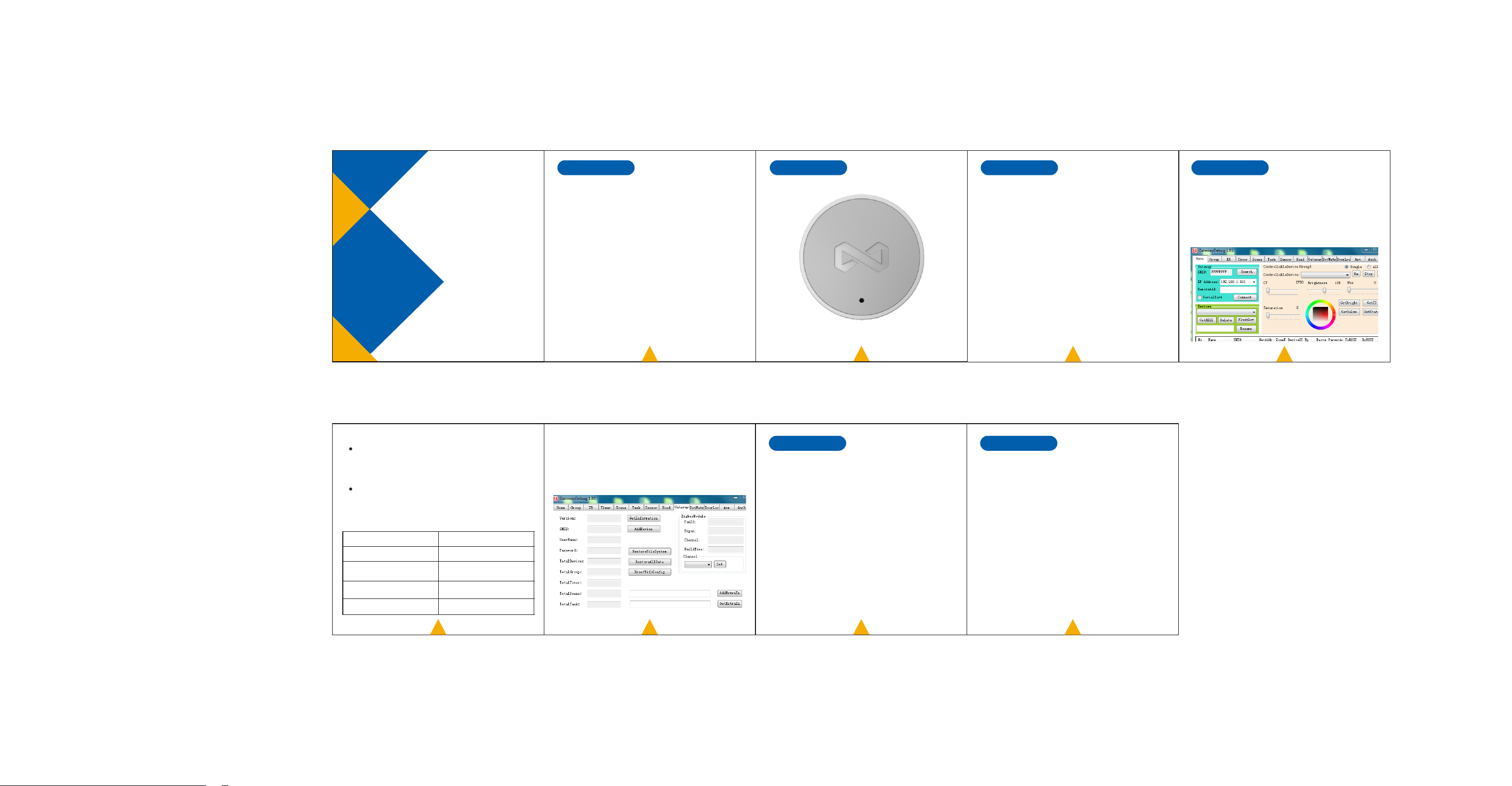
Smart USB Dongle
Manual
Introduction
Appreciate that you pu rch ase sm art US B Dong le
gateway FED87F3-TTHW (Hereinafter ref err ed to
as the gateway).
Smart US B dong le gat ewa y is easy to ca rry an d
simple to oper ate con tro l interface, thus avoiding
se veral s ettin g prob le ms. B as ed o n l ate st HA
protocol, th is product ca n b e wi rel ess ly con nec ted
wi th Z ig bee Li ght L in k li ghts a nd H A p rotoc ol
socket to provide strong wireless control.
Product Details
The Fron t sid e of the product
Specification
Specifi cation
Wor kin g Volt age a nd Po wer : DC 5V 2 00m A
Rated Power: 0.5W
Frequency: 2405M~2480MHZ
Protocol:zigbee HA
Accessible Communicate Distance: 200m
Accessible Networking Distance: 100m
Receiving Sensibility: -97dBm
Maximum transmit power: 20dBm
Wor kin g Tempe rat ure R ang e: -2 5℃~+70℃
Maximum Transmitted Power: 20dBm
Dimension: Diameter 30.99mm, High 13.17mm
Operation
1. Con nec t the g ate way to the com put er with a data
cable.
2. O pen th e ZLL Tes t sof twa re (Software, p lea se
consult with sales or aft er - sale s pe rso nne l), find
the device, se lec t th e correct serial nu mbe r, cl ick on
the link;
3. A llo w dev ice s joining the network
I n th e ga tew ay information column, click “Get
gateway information” to get the gat ewa y ve rsi on a nd
so on, click "Allow network", allow other devices t o
join the gateway
Pr ess the bu tton on the gateway t o en ter the key
S1, you w ill s ee the gr een l igh t beg an to flash 1mi n to
allow the device network.
4.Indicator status:
Ind icato r
Gre en light lon g brig ht
Whe n the red ligh t is flas hin g,
the g reen light i s on
green li ght fla shi ng 1mi n
Red ligh t long b rig ht
Gat eway st atus
Charge g atew ay
In ad dition to th e netw ork
of ot her o pera tio ns
All ow devices j oini ng th e
networ k
Gat ewa y rese ts al l data
05
01
5. G ate way t o r est ore the factor y s ett ing s: Click
"reset all data" can be cleared in th e ga tew ay d evi ce
(sensor equ ipm ent to wake up) , the channel w ill be
set to 19 channels.
02
Announcement
1. The product communicates wireless, please don’t
put the a nte nna in t he metal b ox to pre vent the s ign al
form shielding .
2. The tem per atu re e nvi ron men t ra nge is bet wee n -2 5
℃ a nd + 70 ℃ , the humidity environment: 95% RH
maximum;
3. Avoid chemical or flammable gas, saturate salt mist ,
l o ng t im e h i gh - hum idi ty a nd o th er a bn or m al
environment.
0706
03
Warranty
This product is un der m ain ten anc e for free in one year,
except the damag e by im pro per u se.
The following si tua tio ns ar e bey ond the scope of free
warranty.
1. Take n apa rt an d mai nta ine d by unauthorized m ain t-
enance center.
2. Damage by flood, fire ,th und eri ng and other natura l
disasters.
3. Damage by extru sio n,w ate rin g,dampness or oth er
artificial dama ge.
4. Broken down by us ing t he pr odu ct no t accord- ing to
the user manu al.
08
04
State:During the use of FED87F3-TTHW, the distance from the
human body can be 5mm.
Feeral Communication Commission (FCC) Radiation Exposure
Statement
This device complies with part 15 of the FCC rules. Operation is
subject to the following two conditions:
(1)this device may not cause harmful interference, and
(2)this device must accept any interference received, including
interference that may cause undesired operation.
NOTE: The manufacturer is not responsible for any radio or TV
interference caused by unauthorized modifications or changes to
this equipment. Such modifications or changes could void the
user’s authority to operate the equipment.
USB Dongle(Model No:FED87F3-TTHW)has been evaluated to
meet general RF exposure requirement, USB Dongle(Model
No:FED87F3-TTHW) can be used in portable exposure condition
without restriction.
