Feeney Wireless Skyus 3G Sprint, Skyus TM 3G Verizon Quick Start Manual
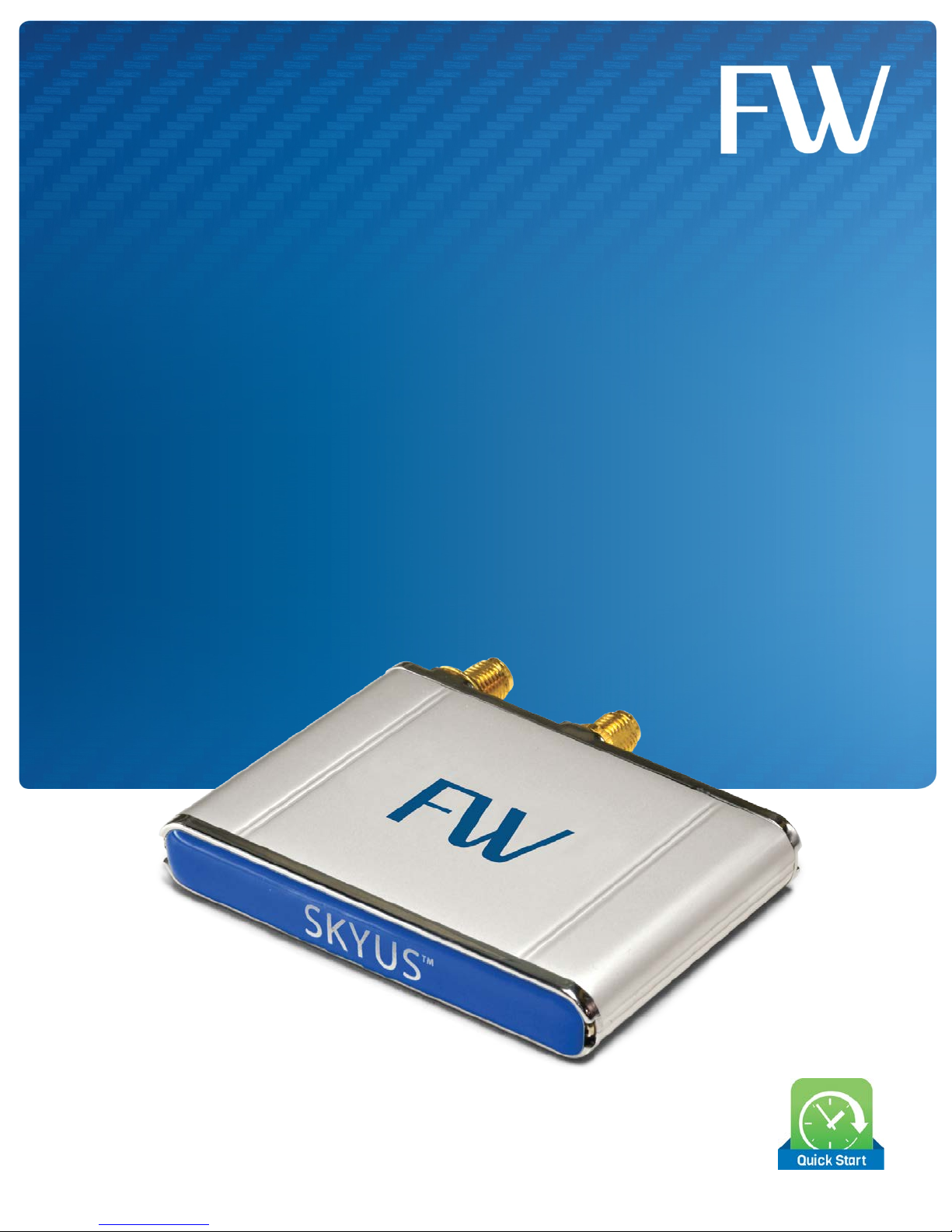
Quick Start Guide
Sprint
Skyus 3G
TM

Skyus 3G Sprint Quick Start Guide
Copyright
Disclaimer
Trademarks and Patents
Intended Use
Preface
Copyright © 2013 Feeney Wireless LLC. All rights reserved.
This document may not be copied in part or otherwise reproduced without prior written consent from Feeney
Wireless except where specifically permitted under US and International copyright law.
The information in this document is subject to change without notice. Feeney Wireless (“FW”) assumes no
responsibility for inaccuracies or omissions and specifically disclaims any liabilities, losses, or risks, personal or
otherwise, incurred as a consequence, directly or indirectly, of the use or application of any of the contents of this
document. For the latest documentation, contact your local supplier or visit us online at
This publication may contain examples of screen captures and reports used in daily operations. Examples may
include fictitious names or individuals and companies. Any similarity to names and addresses of actual businesses or
persons is entirely coincidental.
Feeney Wireless and the FW logo are trademarks of Feeney Wireless LLC. Skyus, Skyus 3G, Skyus 4G, Skyus Global,
CIRA, CIRA X, CIRA X2, and Axiom are trademarks of Feeney Wireless LLC. VaraSight and the VaraSight logo are
trademarks of Feeney Wireless LLC.
Other trade names used in this document may be trademarks or registered trademarks of the manufacturers or
vendors of the respective products.
Use this product only for the purpose it was designed for; refer to the datasheet and user documentation. For the
latest product information, visit us online at www.feeneywireless.com
www.feeneywireless.com.
.
1

Skyus 3G Sprint Quick Start Guide
Contents
Overview ....................................................................................................................................................................................................................... 3
Intended Audience .............................................................................................................................................................................................. 3
Scope......................................................................................................................................................................................................................... 3
Environmental Specifications .......................................................................................................................................................................... 3
Power Consumption ........................................................................................................................................................................................... 3
Installation Steps........................................................................................................................................................................................................ 4
Packing List: Package Contents ...................................................................................................................................................................... 4
Operating Systems .............................................................................................................................................................................................. 4
Installation of Sierra Wireless Driver ................................................................................................................................................................... 4
Connecting the Antenna ........................................................................................................................................................................................ 6
Connecting to Computer or Router ................................................................................................................................................................... 6
Activation ...................................................................................................................................................................................................................... 6
Provisioning ................................................................................................................................................................................................................. 7
Connection Manager ............................................................................................................................................................................................... 7
Skyus Watcher Utility .......................................................................................................................................................................................... 7
Sprint SmartView .................................................................................................................................................................................................. 8
Sierra Wireless Watcher ..................................................................................................................................................................................... 8
Contacting FW ............................................................................................................................................................................................................ 9
Online Library ........................................................................................................................................................................................................ 9
Return and Warranty ........................................................................................................................................................................................... 9
Further Specifications ......................................................................................................................................................................................... 9
FCC Compliance ...................................................................................................................................................................................................... 10
2

Skyus 3G Sprint Quick Start Guide
Overview
driver
connection management.
Intended Audience
Scope
Environmental Specifications
Power Consumption
Indicator Light
Mini USB Port
SMA Antenna
Connectors
The Skyus platform is a rugged, low-cost, self-contained modem kit. The Skyus platform simplifies the integration
efforts of adding mobile connectivity in M2M solutions and accelerates time-to market for creating connected
devices. In contrast to standalone radio modules, the Skyus uses a standard USB connection interface, making it
readily compatible with the largest choice of host devices.
Integration of the Skyus 3G into a Windows based system requires at a minimum two high level components, the
and a mechanism to provide
the process of connecting the hardware and setting up these two components.
This document is intended for users responsible for the initial set-up of the Skyus and assumes the installer possesses
a basic working knowledge of computer networking, wireless routing and network administration.
This Quick Start Guide focuses on the installation and configuration of the Skyus. For information necessary above
and beyond this level of operation, please refer to the User’s Manual.
This document is intended to guide you through
FW recommends initial set-up of the Skyus should be performed on a bench with a computer to gain some
familiarity with the hardware and software of your system.
The Skyus 3G is designed to operate in a minimum ambient environment of -30°C or -22°F.
The Skyus 3G is designed to operate in maximum ambient environment of 60°C or 140°F.
The Skyus 3G power consumption is specified as: 500mA at 5VDC typical, 1 A peak.
Figure 1: Skyus Top View Figure 2: Skyus Ports
3
