Federal Industries ESGSSRC5958 Installation Manual
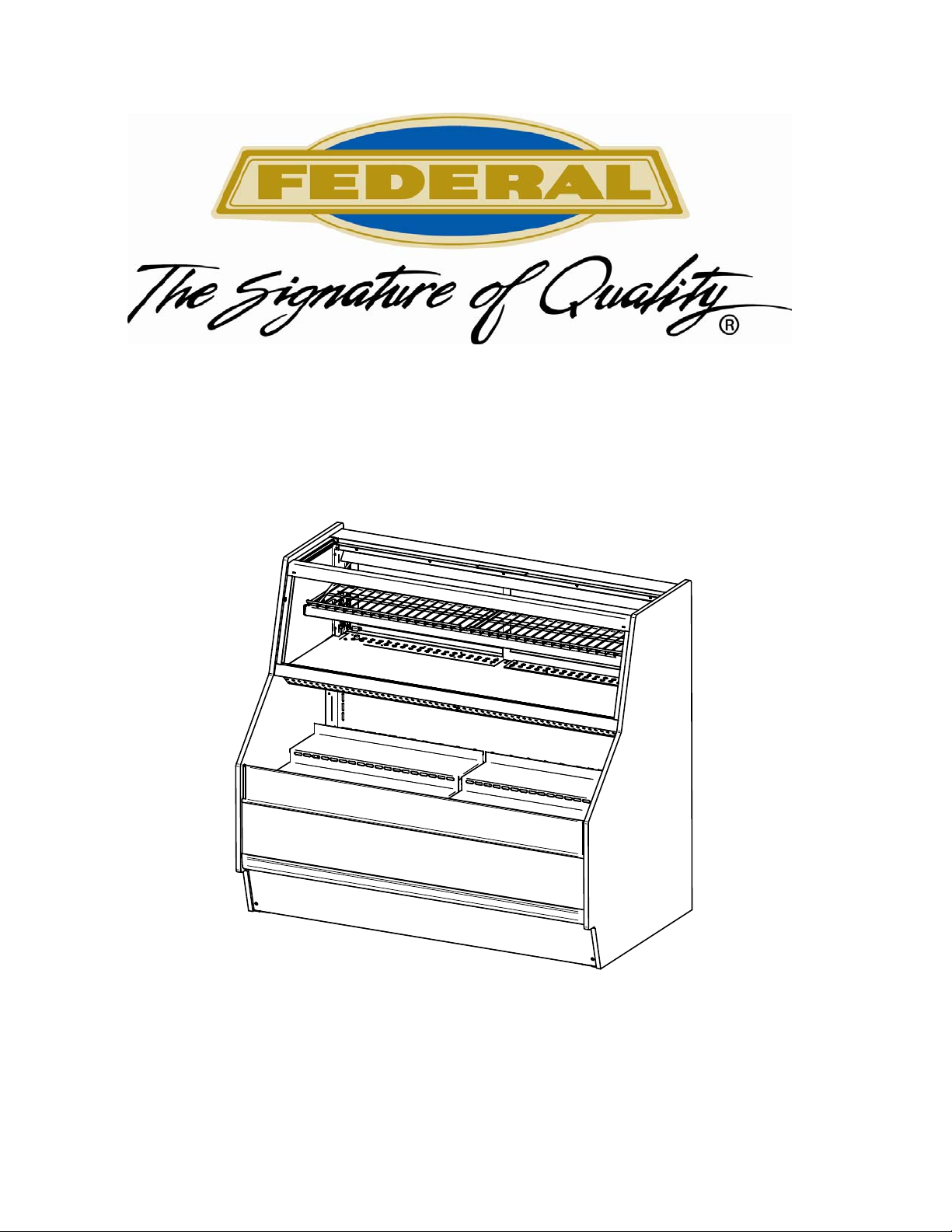
E3290
6/30/10
FEDERAL INDUSTRIES
INSTALLATION & OPERATIONS MANUAL
REFRIGERATED ESSRC MODELS
KEEP THIS MANUAL FOR FUTURE REFERENCE
Engineering and technical data are subject to change without notice.
FEDERAL INDUSTRIES P.O. Box 290 Belleville, WI 53508
Toll Free 1(800) 356-4206 WI Phone (608) 424-3331 Fax: (608) 424-3234
E3290 ESGSSRC-404A
- 1 -
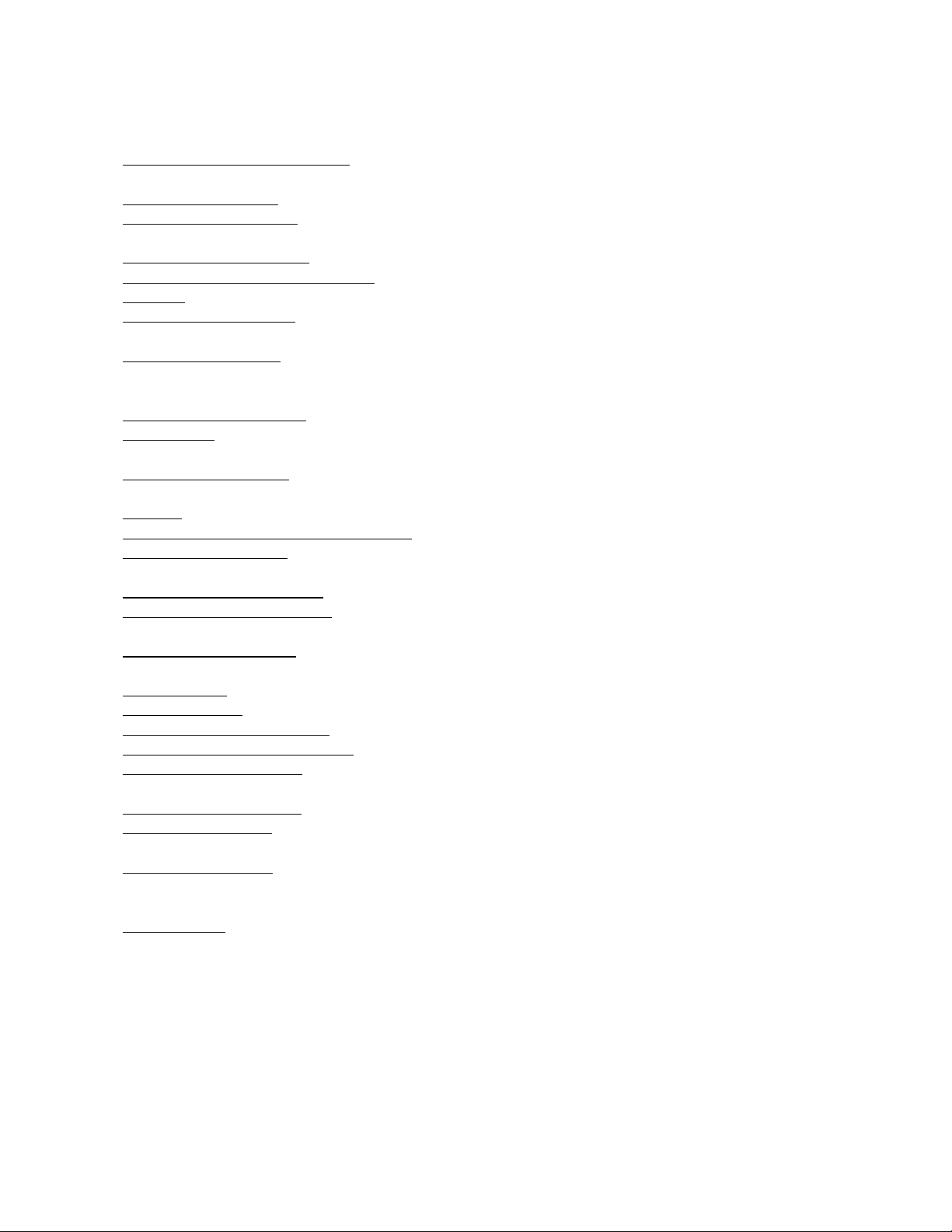
CONTENTS
INTRODUCTION ....................................................................................................................................... 3
WARNING LABELS & SAFETY INSTRUCTIONS .............................................................................. 4
PRE-INSTALLATION PROCEDURES ................................................................................................... 5
Inspection For Shipping Damage
GENERAL ELECTRICAL & GROUNDING ......................................................................................... 5
Permanent Connected
Cord Connected (Option)
INSTALLATION INSTRUCTIONS ......................................................................................................... 6
Locating The Display Case
Removing Case From Shipping Skid
Cleaning
Refrigeration Installation
REFRIGERATION ................................................................................................................................. 7-8
Self Contained Models
SHELVING INSTALLATION & REMOVAL .................................................................................. 9-11
Shelf Brackets & Supports
Wire Shelves
REAR DOORS ................................................................................................................................... 12-13
Top Section Rear Doors
OPERATING INSTRUCTIONS ....................................................................................................... 16-17
Controls
Top Section Refrigeration Louver Control
Placing Product In Case
MAINTENANCE ...................................................................................................................................... 18
Top Light Bulb Replacement
Shelf Light Bulb Replacement
PERIODIC MAINTENANCE ................................................................................................................. 19
Cleaning Condenser Coil
CLEANING INSTRUCTIONS .......................................................................................................... 20-23
Daily Cleaning
Weekly Cleaning
Weekly Top Section Cleaning
Weekly Bottom Section Cleaning
Weekly Exterior Cleaning
SERVICE INFORMATION .............................................................................................................. 24-25
Special Service Situations
Pre-Service Checklist
SALE & DISPOSAL ................................................................................................................................. 26
Owner Responsibility
REFRIGERATION & ELECTRICAL DATA ....................................................................................... 26
WIRING DIAGRAMS ........................................................................................................................ 27-28
Self Contained
REPLACEMENT PARTS .................................................................................................................. 29-31
........................................................................................................................................... 6
Self Contained Refrigeration Operation ...................................................................................... 7
.................................................................................................................................. 10
.......................................................................................................................................... 16
................................................................................................................................ 20
................................................................................................................................ 27
...................................................................................................................... 5
................................................................................................................. 5
.................................................................................................................. 6
..................................................................................................................... 7
................................................................................................................. 12
................................................................................................................. 17
................................................................................................................ 19
............................................................................................................................ 21
.............................................................................................................. 23
.............................................................................................................. 24
..................................................................................................................... 25
..................................................................................................................... 26
..................................................................................................... 5
.............................................................................................................. 6
............................................................................................... 6
......................................................................................................... 9-10
..................................................................................... 17
......................................................................................................... 18
....................................................................................................... 18
.................................................................................................. 21-22
............................................................................................ 22-23
E3290 ESGSSRC-404A
- 2 -
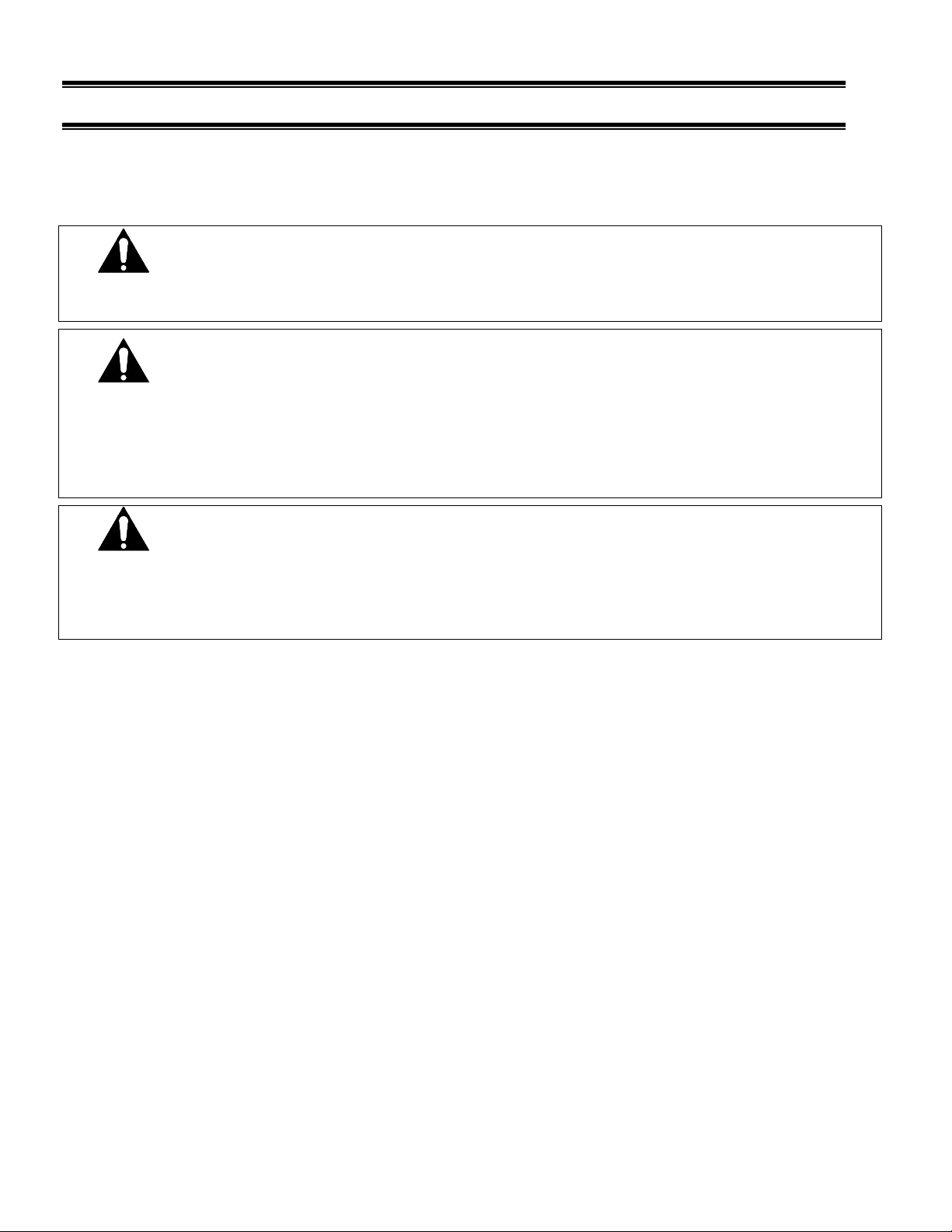
INTRODUCTION
Thank you for purchasing a Federal Industries display case. This manual contains important instructions for
installing and servicing the Refrigerated Self-Service Merchandisers. A repair parts list and wiring diagram
are also included in the manual. Read all of these documents carefully before installing or servicing your
case.
NOTICE
Read this manual before installing your case. Keep this manual and refer to it before doing any
service on the equipment. Failure to do so could result in personal injury or damage to the case.
NOTICE
Installation and service of the electrical components in the case must be performed by a licensed
electrician.
The portions of this manual covering components contain technical instructions intended only for persons
qualified to perform electrical work.
DANGER
Improper or faulty hookup of electrical components in the case can result in severe injury or death.
All electrical wiring hookups must be done in accordance with all applicable local, regional, or
national standards.
SERIAL NUMBER
Record the model and serial numbers of the case for easy reference. Always refer to both model and serial
numbers in your correspondence regarding the case.
Case Model__________________________ Serial Number______________________
Condensing Unit Model________________ Serial Number______________________
This manual cannot cover every installation, use, or service situation. If you need additional information,
call or write us:
TECHNICAL SERVICE DEPARTMENT
Federal Industries
P.O. Box 290
Belleville, WI 53508
Toll Free (800) 356-4206 / WI Phone (608) 424-3331
E3290 ESGSSRC-404A
- 3 -
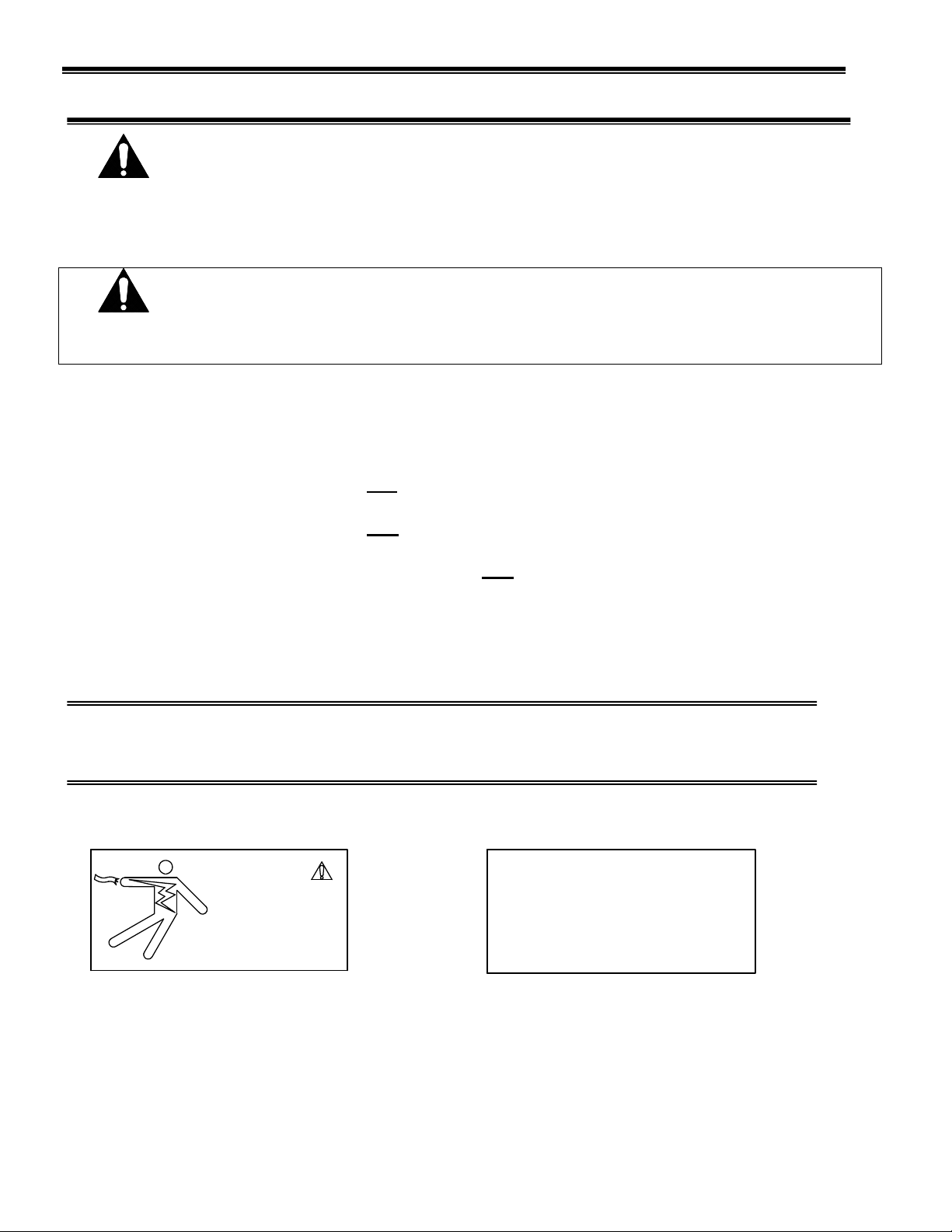
WARNING LABELS & SAFETY INSTRUCTIONS
This is the safety-alert symbol. When you see this symbol on your case or in the
manual, be alert to the potential for personal injury or damage to your equipment.
Be sure you understand all safety messages and always follow recommended precautions and safe
operating procedures.
NOTICE TO EMPLOYERS
You must make sure that everyone who installs, uses, or services your case is thoroughly
familiar with all safety information and procedures.
Important safety information is presented in this section and throughout the manual. The
Following signal words are used in the warning and safety messages:
DANGER: Severe injury or death will occur if you ignore the message.
WARNING: Severe injury or death can occur if you ignore the message.
CAUTION: Minor injury or damage to your case can occur if you ignore the message.
NOTICE: This is important installation, operation, or service information. If you ignore the
message, you may damage your case.
The warning and safety labels shown throughout this manual are placed on your Federal
Industries case at the factory. Follow all warning label instructions. If any warning or safety labels
become lost or damaged, call our customer service department at 1(800) 356-4206 for replacements.
CAUTION
RISK OF ELECTRIC
SHOCK DISCONNECT
POWER BEFORE
SERVICING UNIT.
91-12340
This label is located on the back of the display case. This label is located below the displa y pan.
E3290 ESGSSRC-404A
CAU T IO N
HAZARDOUS MOVING PARTS
DO NOT OPERATE UNIT WITH
DISPLAY PANS REMOVED.
- 4 -
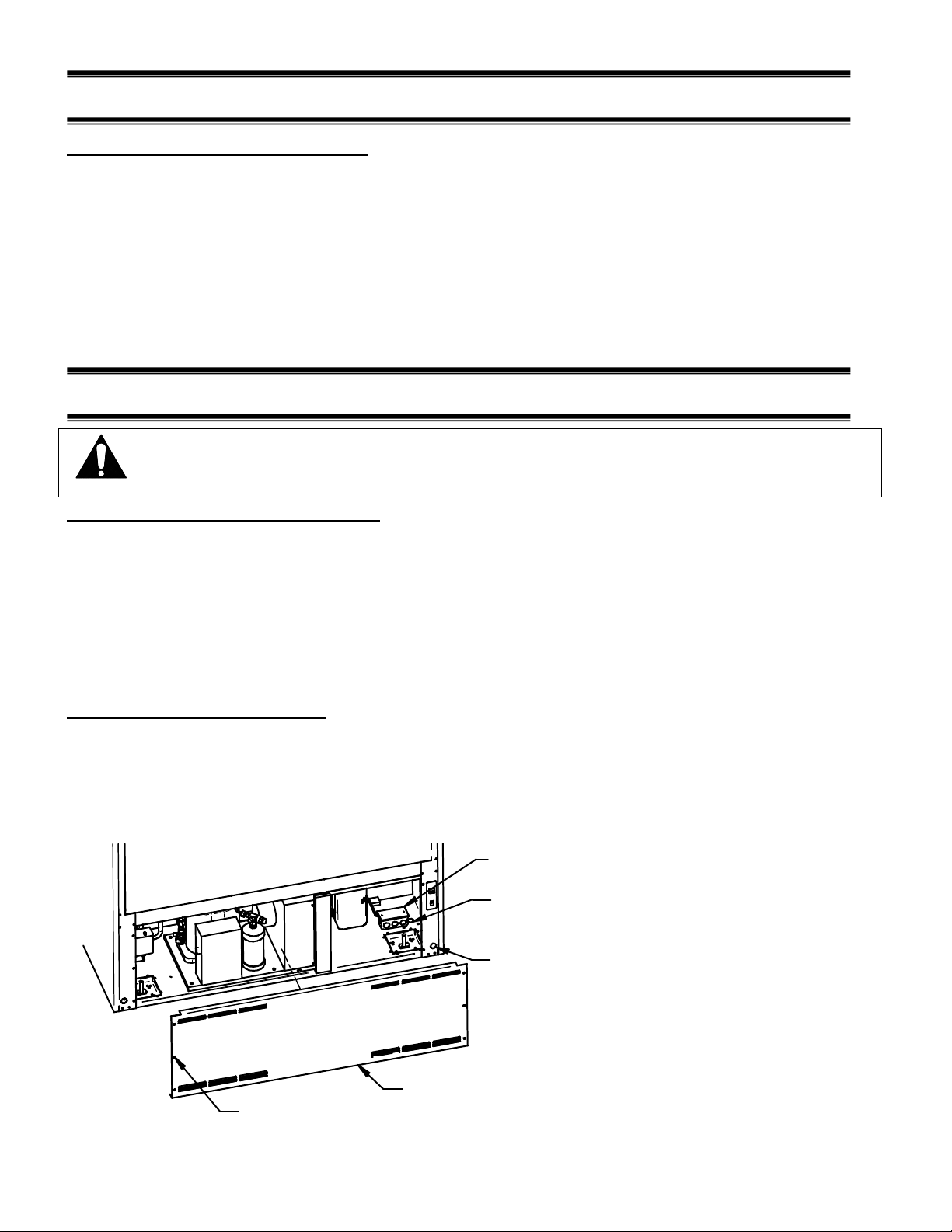
PRE-INSTALLATION PROCEDURES
Inspection for Shipping Damage
You are responsible for filing all freight claims with the delivering truck line. Inspect all cartons
and crates for damage as soon as they arrive. If damage is noted to shipping crates, cartons, or if a
shortage is found, note this on the bill of lading (all copies) prior to signing.
If damage is discovered when the case is uncrated, immediately call the delivering truck line and
follow up the call with a written report indicating concealed damage to your shipment. Ask for an
immediate inspection of your concealed damage item. Crating material must be retained to show
the inspector from the truck line.
GENERAL ELECTRICAL & GROUNDING
DANGER: Improper or faulty hookup of electrical components in the
display case can result in severe injury or death.
Permanent Connected (OPTION)
-Only a licensed electrician must perform all case electrical connections.
-All electrical wiring hookups must be done in accordance with all applicable local, regional, or national
electrical standards.
-A separate circuit for each display case is required to prevent other appliances on the same circuit from
overloading the circuit and causing malfunction.
-The electrical service must be grounded upon installation.
-See the electrical data plate located at the rear of the case for proper circuit size and wire ampacity.
-The electrical connection box is accessible from the rear of the case with rear grill removed.
Cord Connected (OPTION)
-A factory installed optional power cord is properly sized to the amperage requirements of the case. See the
electrical data plate located on the rear exterior of the case for the proper circuit size for each case.
- The cord is factory installed protruding from the rear corner of the case.
-A separate circuit for each display case is required to prevent other appliances on the same circuit from
overloading the circuit and causing malfunction.
E3290 ESGSSRC-404A
REAR BASE PANEL
(6) REAR PANEL SCREWS
FIELD CONNECTION BOX
FLOOR CONDUIT
CONNECTION .875
CONDUIT OR
POWER CORD
CONNECTION .875
- 5 -
O
O
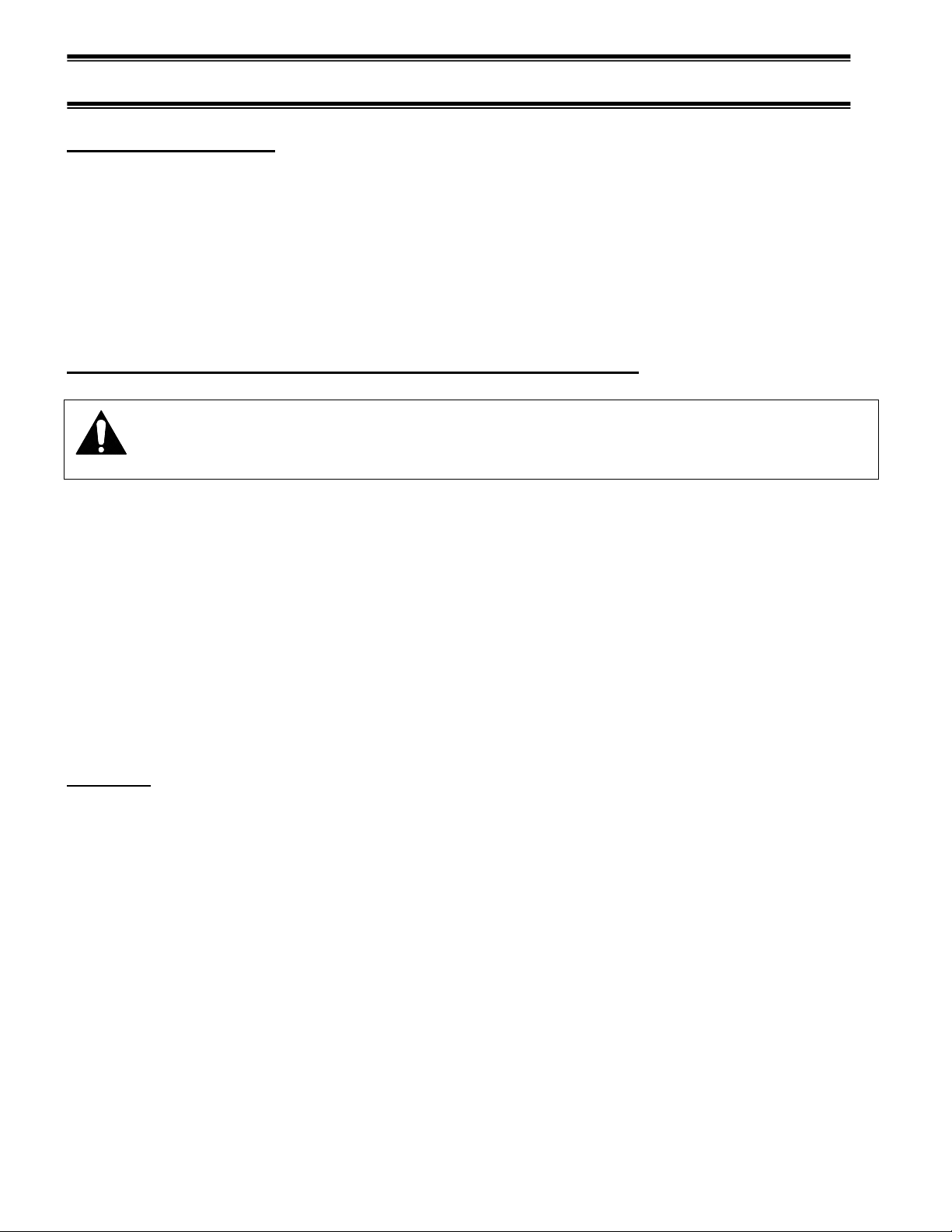
INSTALLATION INSTRUCTIONS
Locating Display Case
The case should be located where it is not subjected to the direct rays of the sun, heating ducts, grills,
radiator, or ceiling fans, nor should it be located near open doors or main door entrances. Also, avoid
locations where there are excessive air movement or air disturbances.
The case requires a minimum of 12” clearance at the rear of the unit for air discharge. Do not locate case
with back tight against the wall.
No clearance is needed on sides of the unit.
Removing Case From Shipping Skid and General Installation
CAUTION:
and do not pull on end panels when removing the case from
the skid or moving the case. Case damage or glass breakage will result.
1. Remove crate top and sides and note missing or damaged items as explained in the pre-installation
procedures outlined above.
2. Move the case as near as possible to the final location and before removing it from the shipping skid.
3. Remove the (4) brackets that secure the case to the shipping skid.
4. Prepare cabinet according to instructions in this s ection that pertain to your model.
5. Lift the case off of skid and into required position. Only lift the case from under the rear lip and front
bottom trim channel above the base. Note: Do not push or pull on front bottom trim channel.
6. The case must be level for proper drainage of defrost condensate to the condensate evaporator. Using
the wrench provided level and square the case as needed by adjusting the leg leveler in each corner of
base. The 6’cases also have a set of leg levelers in the center. These must be adjusted so the base is flat.
7. The leveled case must be sealed to the floor using a NSF Listed Sealant.
Do not push or pull against the door frames
Cleaning
For initial setup, clean the case as outlined in the “Weekly Cleaning” section of this manual.
E3290 ESGSSRC-404A
- 6 -
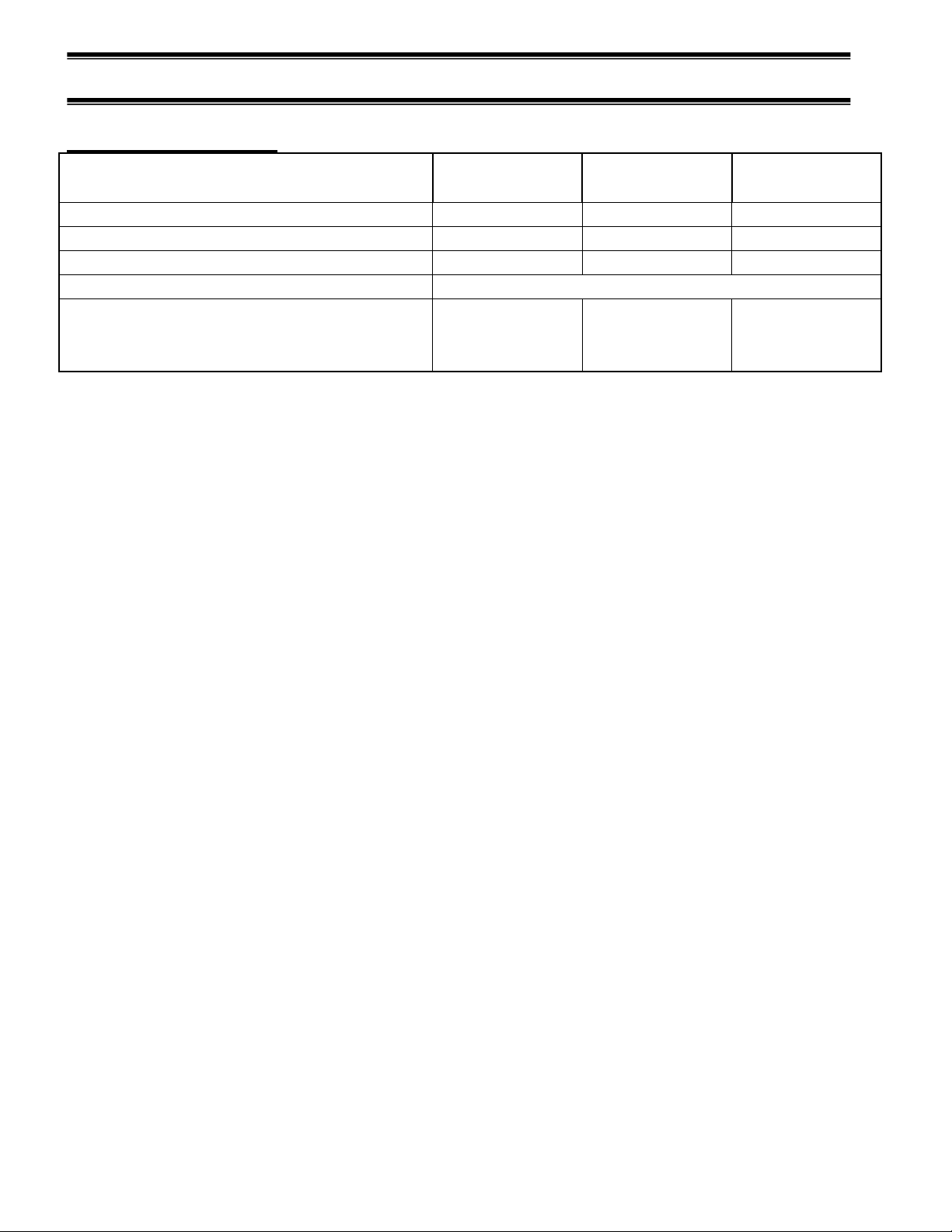
REFRIGERATION
Self Contained Models Use pressure gauges to set pressure control.
ESGSSRC5058 ESGSSRC5958 ESGSSRC7758
Refrigeration R404 Charge 32 OZ 34 OZ 36 OZ
Low Pressure Switch Cut In 82 psi 82 psi 82 psi
Low Pressure Switch Cut Out 48 psi 45 psi 51 psi
High Pressure Switch Cut Out 400 psi
TXV Setting (turns from full open)
(Turn screw counter clockwise to stop for
full open position)
The self-contained models are shipped from the factory with a completely operational 404A refrigeration
system and require no modifications or adjustments upon installation. Case must be installed as per the
installation section of this manual to provide proper condensing air cooling.
Self Contained Refrigeration Operation
The unit temperature is controlled by the low pressure side of a dual high/low pressure switch. The
compressor will run until either the minimum run timer times out (approx 10 min) or the suction pressure
reaches the set cut out point at which time the compressor turns off. The compressor will remain off until
the suction pressure rises and reaches the set cut in point of the pressure switch at which time the
compressor turns on.
Note: The condenser fan runs continuously.
This unit also has a defrost timer that will shut the compressor off a set number of times per day to insure a
full defrost occurs. The compressor will remain off until the either the off time is reached or until the
temperature sensor on the coil reaches a set temperature which ever happens first.
1.5 1.5 1.5
E3290 ESGSSRC-404A
- 7 -
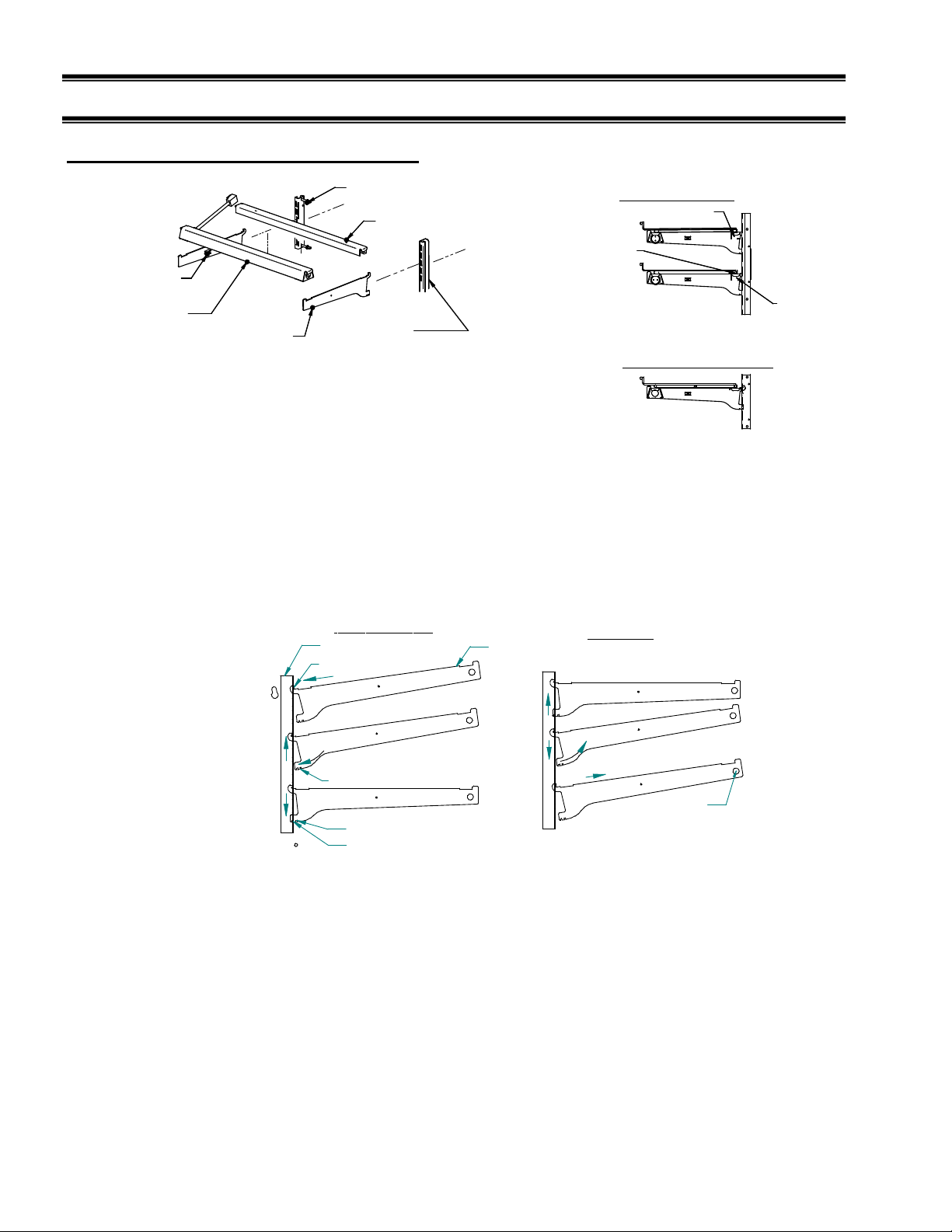
SHELVING INSTALLATION & REMOVAL
Shelf Bracket & Supports Installation
SHELF STANDARD
SHELF STANDARD
RETAINING SCREW
RETAINING SCREW
REAR SHELF SUPPORT
REAR SHELF SUPPORT
SNAP THE REAR RAIL OF
SNAP THE REAR RAIL OF
THE WIRE SHELF INTO
THE WIRE SHELF INTO
RETAINER CLIPS ON
SHELF LIGHT CORD
SHELF LIGHT CORD
RETAINER CLIP
RETAINER CLIP
SHELF LIGHT ASSEMBLY
SHELF LIGHT ASSEMBLY
SHELF BRACKET
SHELF BRACKET
SHELF STANDARD
SHELF STANDARD
RETAINER CLIPS ON
REAR SHELF SUPPORT
REAR SHELF SUPPORT
1. Turn the light switch to the off position. Remove rear doors as described in the “Rear Door Removal”
section of this manual to allow access to interior of case.
2. Follow the instruction in the illustration below and insert (1) of the (2) shelf brackets in the desired
shelf standard slot on one side of the case. Place the additional shelf bracket in the same shelf standard
slot on the opposite end of case. The bracket with a shelf light cord retainer clip must be on the side
with the shelf light receptacle.
TOP SECTION SHELF
TOP SECTION SHELF
REAR SHELF SUPPORT
REAR SHELF SUPPORT
OPTIONAL BOTTOM SHELF
OPTIONAL BOTTOM SHELF
REAR SHELF SUPPORT
REAR SHELF SUPPORT
INSTALLATION
SHELF STANDARD
TOP HOOK
1
2
3
BOTTOM TAB
4
6v NOTCH
0v NOTCH
1. Place shelf bracket top hook into desired shelf
standard slot.
2. Lift shelf bracket top hook to allow shelf bracket
bottom tab to clear shelf standard slot.
3. Swing shelf bracketbottom tab into shelf standard
slot.
4. Place the desired shelf bracket notch of 0, 6, or 12
degrees onto bottom of shelf standard slot.
SHELF BRACKET
1
3
1. Lift shelf bracket up to allow shelf bracket notch
to clear the bottom of shelf standard slot.
2. Swing shelf bracket bottom tab out of shelf
standard slot.
3. Drop shelf bracket down to allow shelf bracket top
hook to clear top of shelf standard slot.
4. remove shelf bracket top from shelf standard slot.
REMOVAL
2
4
CLEAR BUMPER
TOWARDS END PANEL
3. Hang one end of shelf light housing on the front notch of a shelf bracket and then the other end of shelf
light housing on the notch of the shelf bracket on the opposite end.
E3290 ESGSSRC-404A
- 8 -
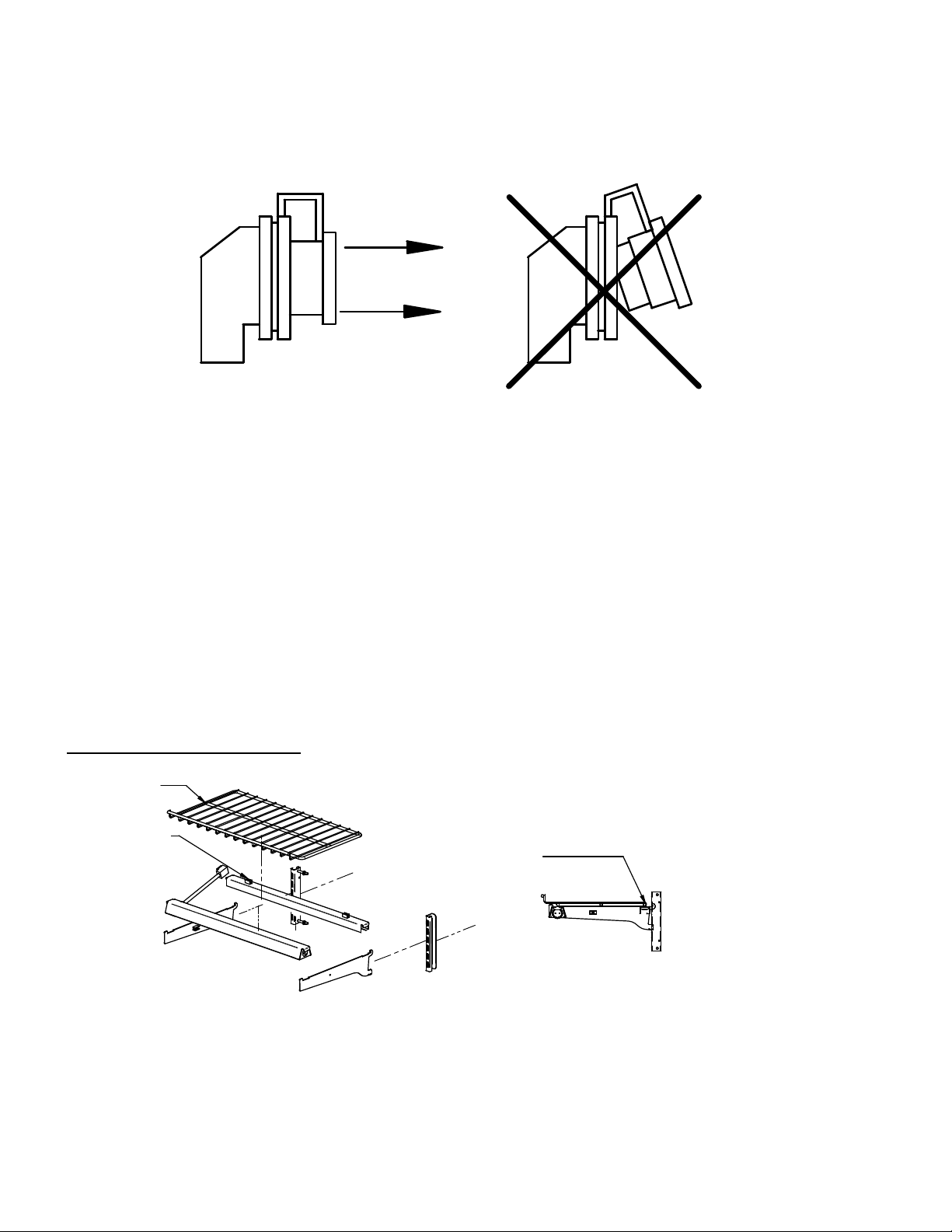
NOTE: On models without shelf lights, use a shelf support instead of a shelf light housing.
4. Push shelf light cords into plastic shelf cord retainer clip located on inside of shelf bracket.
5. Remove the cap from the appropriate female light sockets.
IMPORTANT: Grip each side of cap firmly and wiggle and pull cap straight out of socket. Do not roll
cap during removal. Incorrect removal of cap may cause damage to electrical connection.
RIGHT
WRONG
6. If the socket is not being used for a shelf light, the cap must be plugged into socket for entire light
system to operate.
7. Plug in each shelf light by aligning the male pins on the appropriate shelf light cord plugs with the
female light sockets and push together. IMPORTANT: Do not roll plug during insertion.
8. Hang one end of the shelf support on to the rear notch of one shelf bracket and then on the rear notch of
the shelf bracket on the opposite side. NOTE: If the bottom open section shelf is supplied instead of
step risers, the bottom rear support is not the same as the top rear support. See illustration above.
9. Place supplied shelving onto shelf supports as ou tlined in the appropriate “Shelf Installation” section of
this manual.
10. Removal of shelving is performed by following steps in reverse order.
11. The shelf standards are removable from case by removing the (2) shelf standard retaining screws
holding them to the inside wall of case.
Wire Shelves Installation
WIRE SHELF
WIRE SHELF
RETAINER CLIPS
SNAP THE REAR RAIL OF
THE WIRE SHELF INTO
RETAINER CLIPS ON
REAR SHELF SUPPORT
1. Install shelf brackets & shelf supports as described in Shelf Bracket & Supports Installation Section of
this manual.
2. Place the front of wire shelf onto front shelf light. (On front shelf support for models without shelf
lights)
3. Snap the rear of shelf into the clear plastic clips on rear shelf support.
E3290 ESGSSRC-404A
- 9 -
