Federal Industries ERSSHP478 Installation Manual
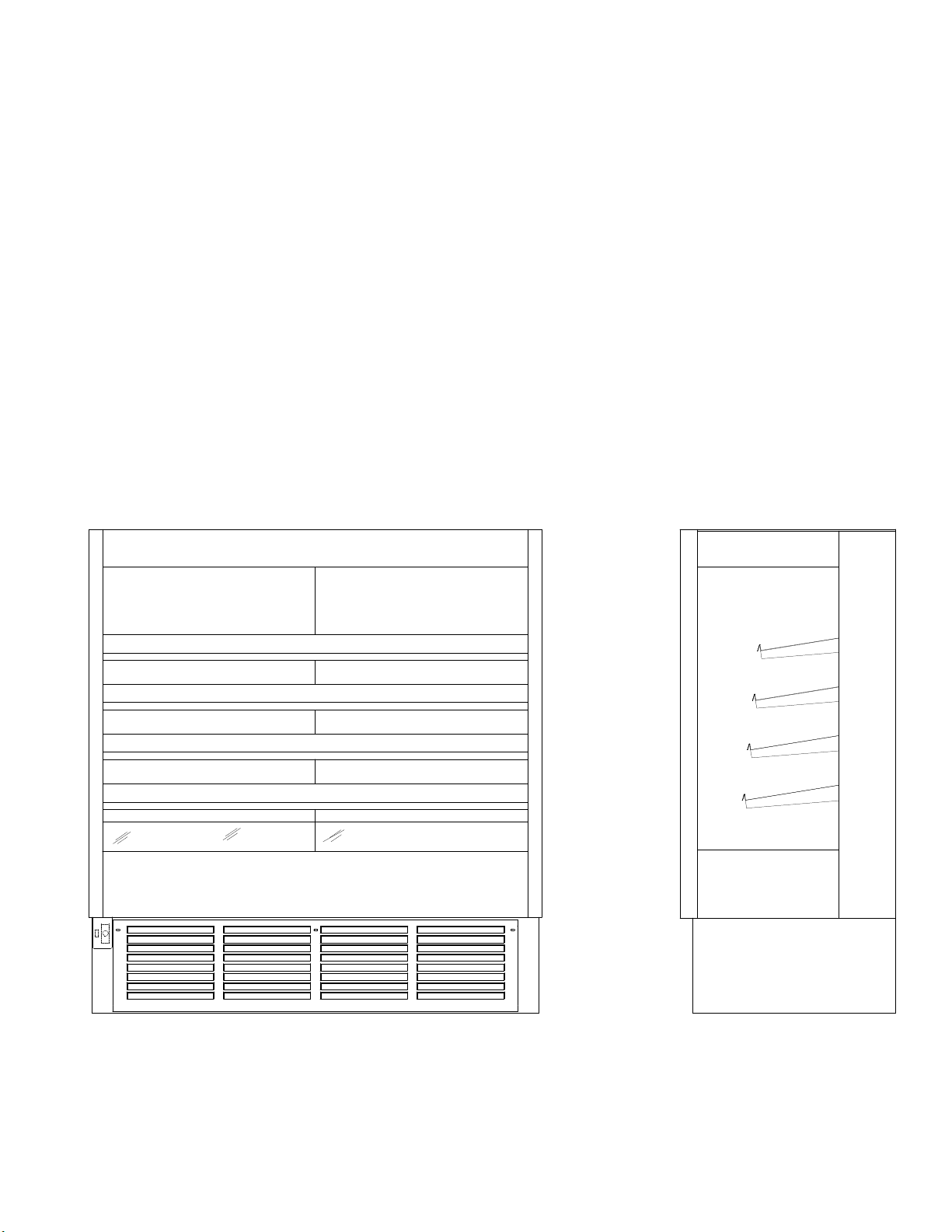
E3332
05/29/12
ERSSHP378, ERSSHP478, ERSSHP678
Self-Contained R404A Models
INSTALLATION & OPERATION
INSTRUCTIONS
KEEP THIS MANUAL FOR FUTURE REFERENCE
Engineering and technical data are subject to change without notice.
FEDERAL INDUSTRIES 215 FEDERAL AVE. Belleville, WI 53508
Toll Free 1(800) 356-4206 WI Phone (608) 424-3331 Fax: (608) 424-3234

CONTENTS
INTRODUCTION ............................................................................................................. 1
WARNING LABELS & SAFETY INSTRUCTIONS ......................................................... 2
INSTALLATION INSTRUCTIONS .................................................................................. 3
Locating The Display Case ......................................................................................... 3
Removing Case From Shipping Skid & General Installation ........................................ 3
Leveling the case ........................................................................................................ 3
Grill Removal .............................................................................................................. 4
Condensate Evaporator .............................................................................................. 4
Lights .......................................................................................................................... 4
ELECTRICAL INFORMATION & GROUNDING ............................................................. 5
Cord Connected .................................................................................................. 5
OPERATING INSTRUCTIONS ....................................................................................... 6
Initial Start-Up ............................................................................................................. 6
User controls ......................................................................................................... 6 & 7
Lights & Light Replacement ......................................................................................... 7
Placing Product In Case .............................................................................................. 7
Shelves ....................................................................................................................... 8
Periodic Maintenance .................................................................................................. 8
SERVICE INFORMATION ............................................................................................... 9
Pre-Service Checklist .................................................................................................. 9
Pre-Service Checklist ................................................................................................ 10
Special Service Situations ......................................................................................... 11
SALE & DISPOSAL ...................................................................................................... 12
Owner Responsibility ................................................................................................ 12
REFRIGERATION & ELECTRICAL DATA – ERSSHP378 ...................................................... 13
REFRIGERATION & ELECTRICAL DATA – ERSSHP478 ...................................................... 14
REFRIGERATION & ELECTRICAL DATA – ERSSHP678 ...................................................... 15
CONTROL OPERATION .......................................................................................................... 16
Electronic Control ..................................................................................................... 16
Control Factory Settings ................................................................................... 17 & 18
Control Display ......................................................................................................... 18
REPLACEMENT PARTS – ERSSHP378 ................................................................................. 19
REPLACEMENT PARTS – ERSSHP478 ................................................................................. 20
REPLACEMENT PARTS – ERSSHP678 ................................................................................. 21
ERSSHP DISPLAY AREA & VOLUME .................................................................................... 22
WIRING DIAGRAM – ERSSHP378, 478 & 678 ........................................................................ 23
TEMP & DEFROST PROBE MOUNTING LOCATIONS ........................................................... 24
Refrigerated Self-Serve Merchandiser (High Profile)
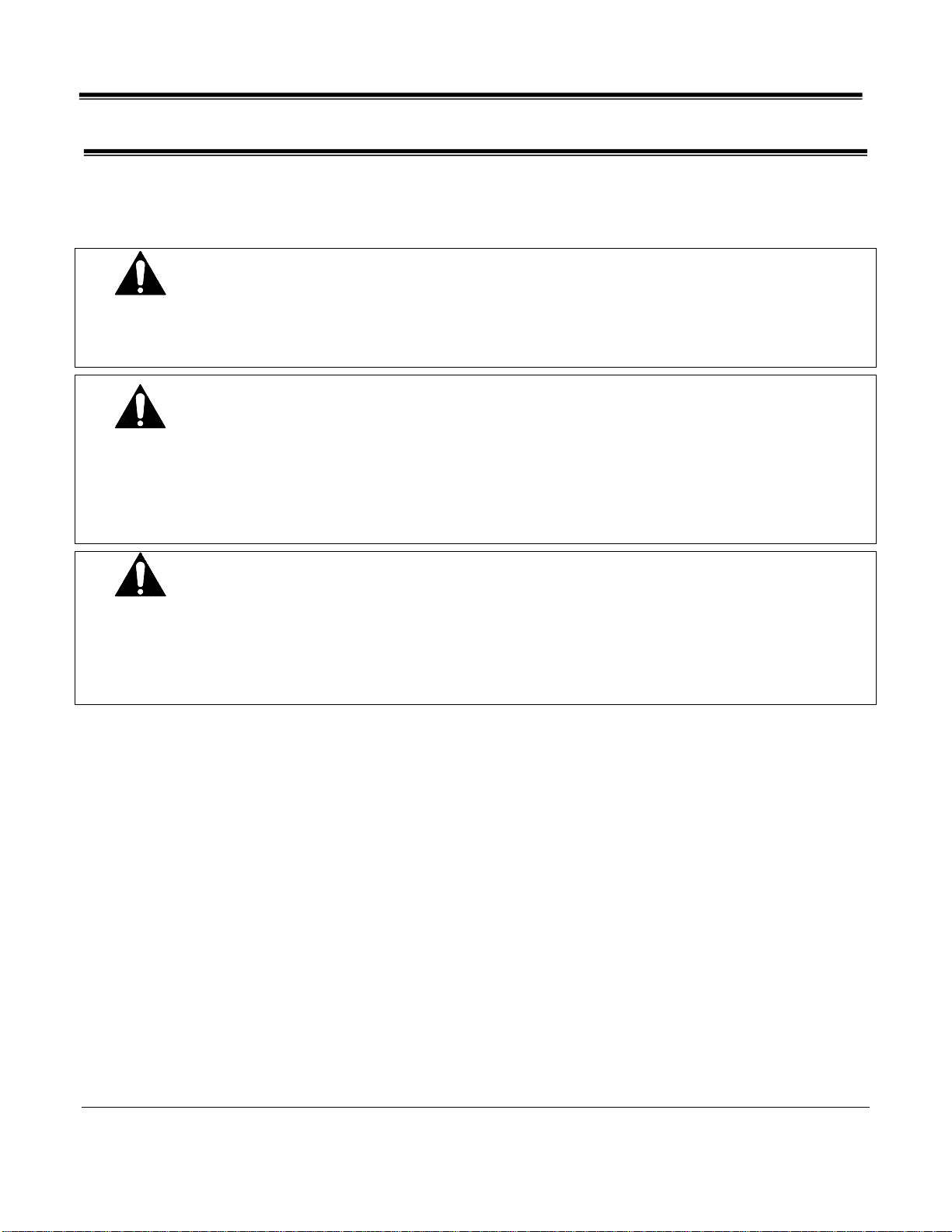
INTRODUCTION
Thank you for purchasing a Federal Industries display case. This manual contains important instructions
for installing and servicing the ERSSHP, Refrigerated Self-Service Merchandisers. A repair parts list is
also included in the manual. Read all of these documents carefully before installing or servicing your
case.
NOTICE
Read this manual before installing your case. Keep this manual and refer to it before doing any
service on the equipment. Failure to do so could result in personal injury or damage to the
case.
NOTICE
Installation and service of the electrical components in the case must be performed by a
licensed electrician.
The portions of this manual covering components contain technical instructions intended only for
persons qualified to perform electrical work.
DANGER
Improper or faulty hookup of electrical components in the case can result in severe injury or
death.
All electrical wiring hookups must be done in accordance with all applicable local, regional, or
national standards.
SERIAL NUMBER
Record the model and serial numbers of the case for easy reference. Always refer to both model and
serial numbers in your correspondence regarding the case.
Case Model__________________________ Serial Number______________________
This manual cannot cover every installation, use, or service situation. If you need additional
information, call or write us:
WARRANTY/TECHNICAL SERVICE DEPARTMENT
Federal Industries
215 FEDERAL AVE.
Belleville, WI 53508
Toll Free (800) 356-4206 / WI Phone (608) 424-3331
Refrigerated Self-Serve Merchandiser (High Profile) Page 1
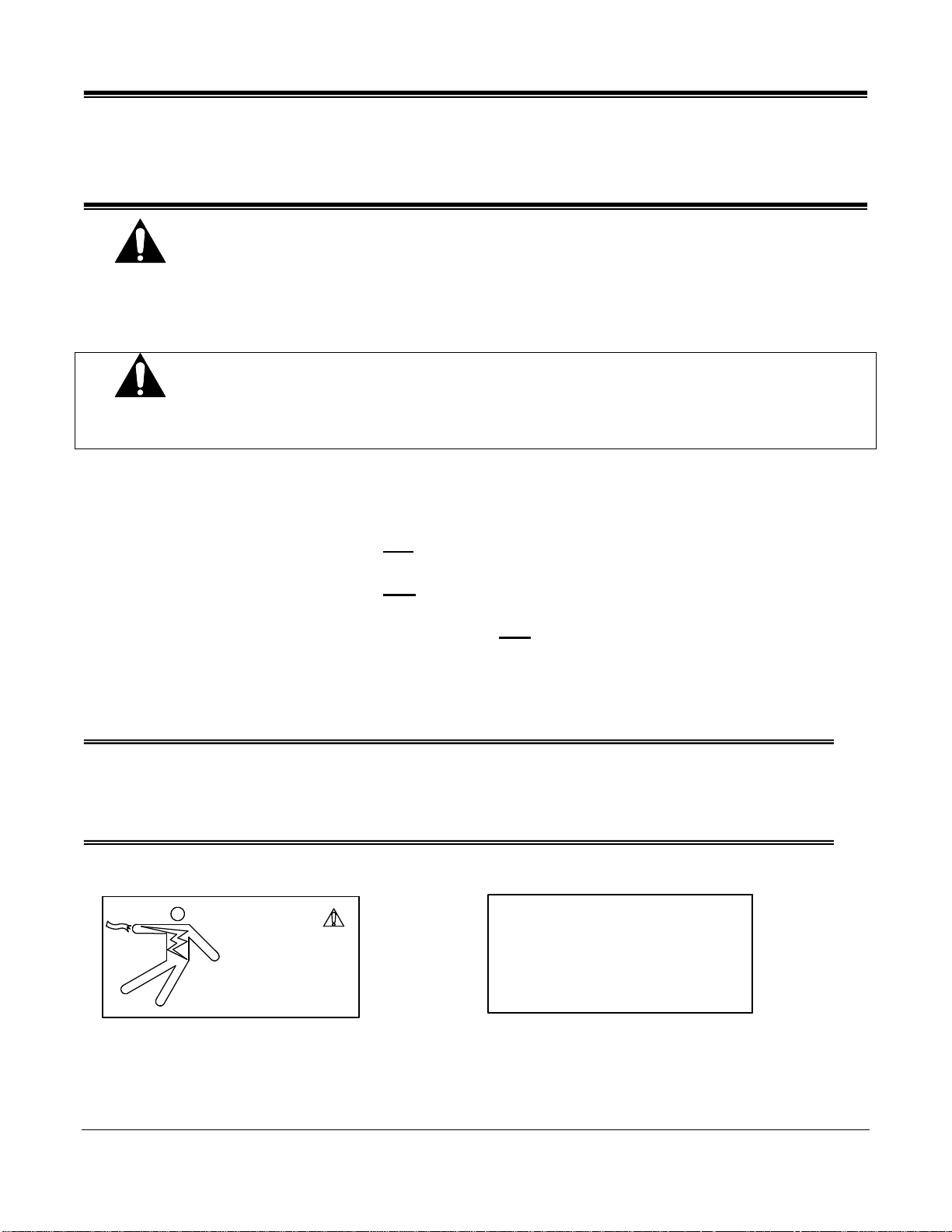
WARNING LABELS
SAFETY INSTRUCTIONS
This is the safety-alert symbol. When you see this symbol on your case or in the
manual, be alert to the potential for personal injury or damage to your equipment.
Be sure you understand all safety messages and always follow recommended precautions and
safe operating procedures.
NOTICE TO EMPLOYERS
You must make sure that everyone who installs, uses, or services your case is
thoroughly familiar with all safety information and procedures.
Important safety information is presented in this section and throughout the manual. The
Following signal words are used in the warning and safety messages:
DANGER: Severe injury or death will occur if you ignore the message.
WARNING: Severe injury or death can occur if you ignore the message.
CAUTION: Minor injury or damage to your case can occur if you ignore the message.
NOTICE: This is important installation, operation, or service information. If you ignore the
message, you may damage your case.
The warning and safety labels shown throughout this manual are placed on your Federal
Industries case at the factory. Follow all warning label instructions. If any warning or safety
labels become lost or damaged, call our customer service department at 1(800) 356-4206 for
replacements.
CAUTION
RISK OF ELECTRIC
SHOCK DISCONNECT
POWER BEFORE
SERVICING UNIT.
91-12340
This label is located on the back of the display case This label is located below the display pan.
on the front of the case behind the access panel.
Refrigerated Self-Serve Merchandiser (High Profile) Page 2
CAUTION
HAZARDOUS MOVING PARTS
DO NOT OPERATE UNIT WITH
DISPLAY PANS REMOVED.
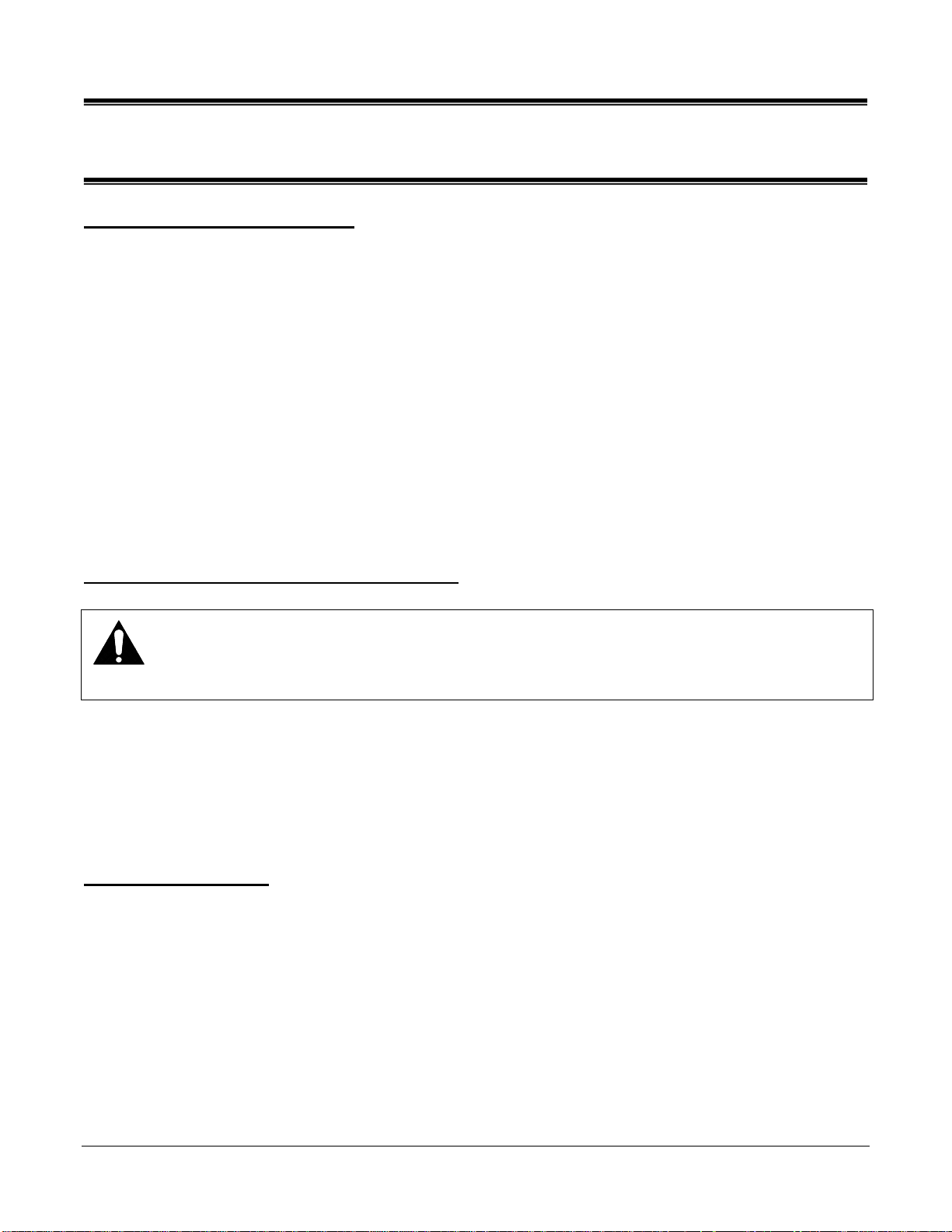
INSTALLATION INSTRUCTIONS
Locating the Display Case
This case is designed for indoor use only.
The case should be located where it is not subjected to the direct rays of the sun,
heating ducts, grills, radiators, or ceiling fans, nor should it be located near open doors
or main door entrances. Avoid locations where there is excessive air movement or air
disturbances and avoid high humidity locations such as near cases with water misting or
fogging devices.
The condenser air inlet is located in the front of the case. Do not block this inlet and do
not locate the air inlet near a source of heat. Clearance of 6” minimum must be
maintained at the back of the case for condenser air. Clearance at the top of the case
should also be at least 8”.
Do not build this unit into an alcove and do not locate where condenser discharge air
cannot escape or where warm condenser air is allowed to re-circulate.
Removing Case From Shipping Skid
CAUTION: If a Johnson bar or pry bar is used to move the case, make
certain that the case is lifted under the welded steel frame, and not by the end
panels of the case. Damage to the ends will result from lifting under the end
panels.
Move the case as near as possible to the final location before removing it from the
shipping skid.
Remove the front and rear compressor compartment grills.
Three or Four bolts secure the case to the shipping skid.
Remove, then discard these bolts.
Leveling the Case
The case must be level for proper drainage of defrost water to the condensate
evaporator or floor drain.
Check the level of the case along the front rail and along the top of the display pan.
Shim under the case frame as needed to level the case. It is recommended that the
leveled case be sealed to the floor with an NSF Listed Sealant.
Refrigerated Self-Serve Merchandiser (High Profile) Page 3
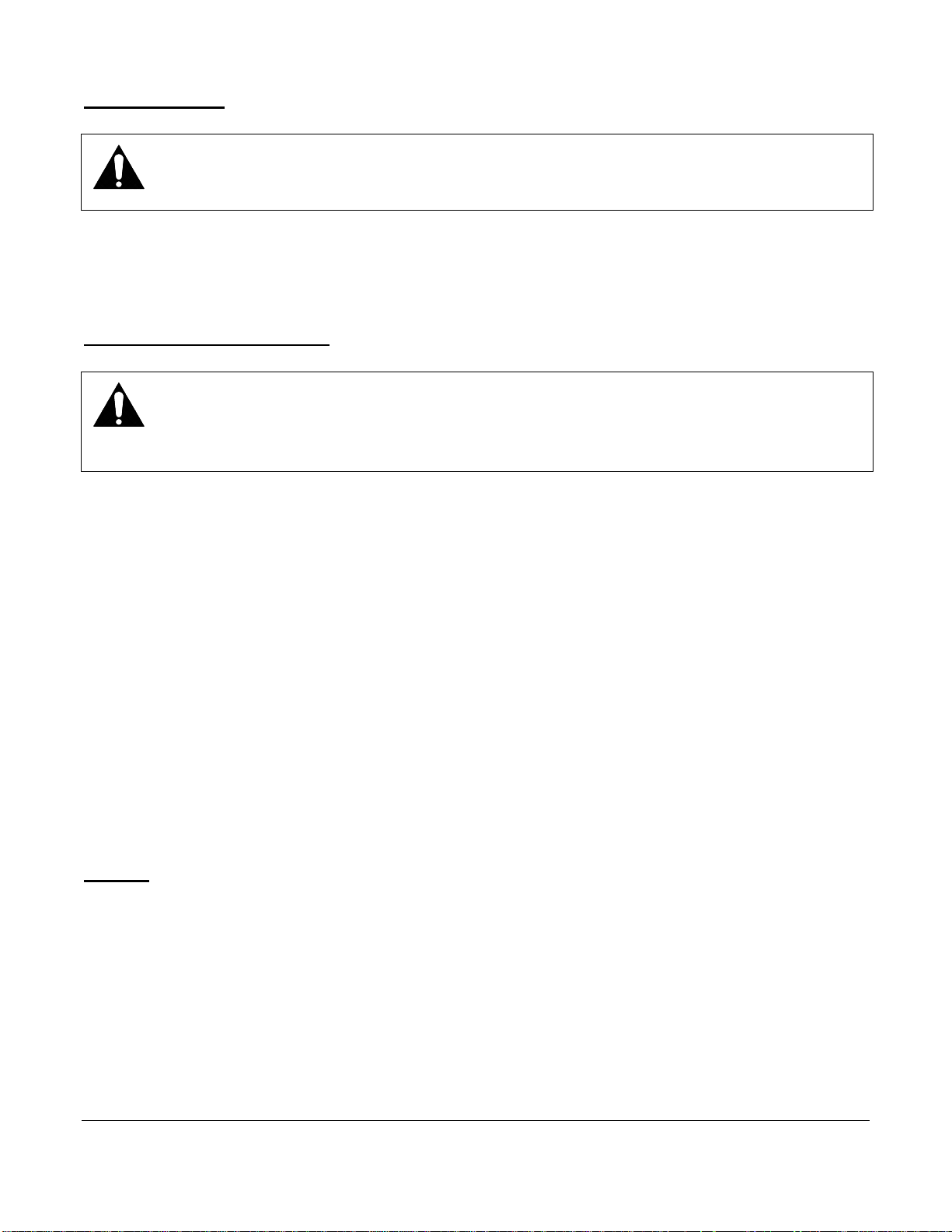
Grill Removal
DANGER: Electrical shock hazard. Do not operate unit with panels removed.
The front and rear grills require removal for case installation.
Both grills must be in place for proper operation of the case. Grills must be reinstalled
after case installation.
Condensate Evaporator
NOTICE: During normal defrost cycles, steam from the condensate
evaporator may be visible around the case.
This case maybe furnished with an electric condensate evaporator.
Plumbing connections may not be required.
The condensate evaporator can be removed from the case and the condensate drain
can be plumbed to a drain to conserve energy if desired. Disconnect the condensate
evaporator wires at the condensate evaporator to remove. This must be done by a
qualified electrician.
This is an open merchandiser and at times can produce a large amount of condensate
water. To ensure that adequate evaporator capacity is available, a high wattage heater
is used. The heater turns off automatically when the water level in the pan drops.
Check that the float is positioned correctly and that the switch operates at time of
installation.
Make sure that the drain line has not been dislodged during shipment and that the drain
trap terminates properly over the water reservoir.
Lights
The case comes standard with one top light and two vertical lights that are wired into
the case. The light switch is located in the control compartment behind the lift up
access door in the base front left corner.
Refrigerated Self-Serve Merchandiser (High Profile) Page 4
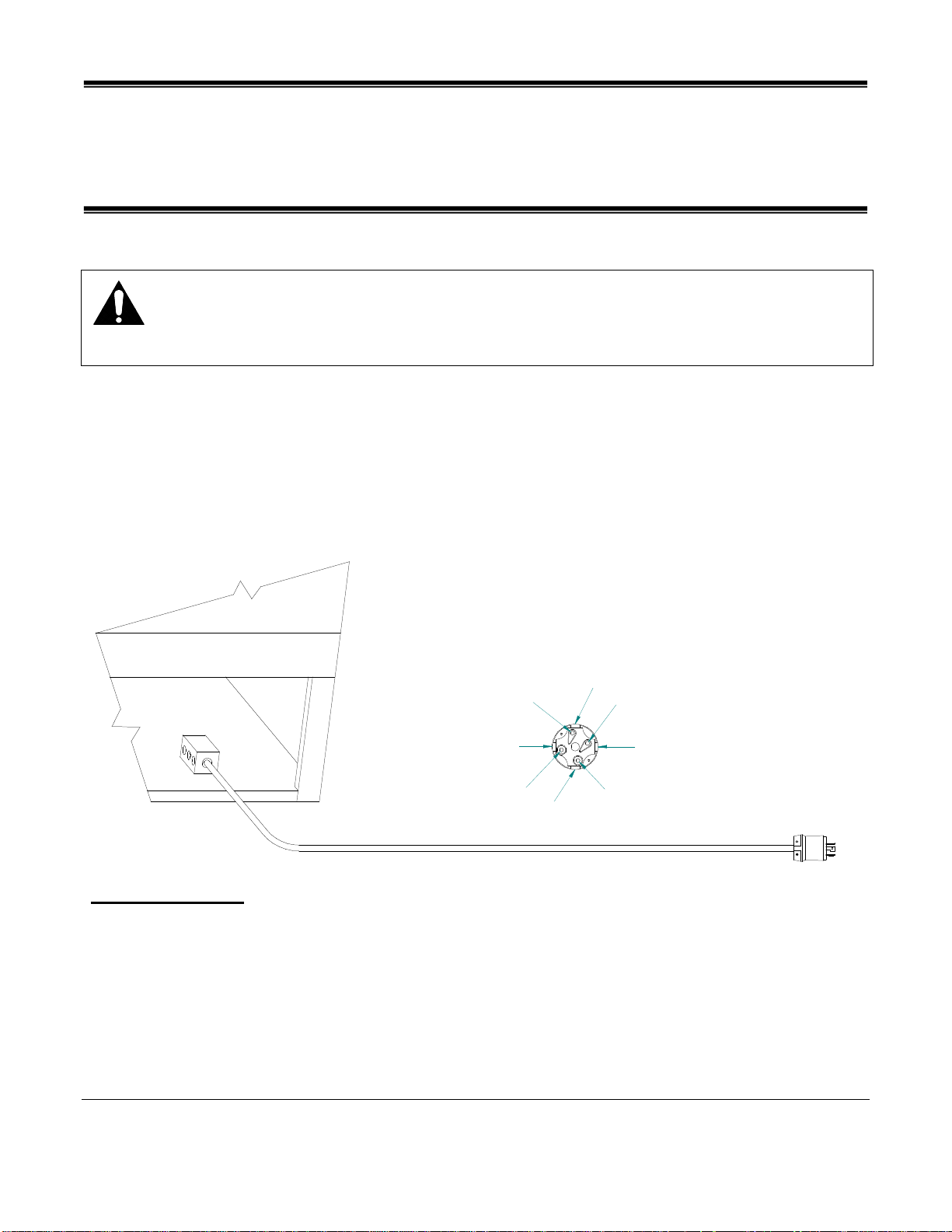
ELECTRICAL INFORMATION
& GROUNDING
THIS CASE MUST BE GROUNDED
DANGER: Improper or faulty hookup of electrical components of the case can result
in severe injury or death.
All of the cases electrical connections must be performed only by a licensed electrician.
All electrical wiring hookups must be done in accordance with all applicable local,
regional, or national standards.
The electrical service must be grounded upon installation.
The electrical connection box is accessible from the rear of the case.
BLACK
GREEN SCREW
GREEN
Y
X
WHITE
SILVER SCREW
RED
NEMA L14-20P
Cord Connected
-A factory installed optional power cord is properly sized to the amperage
requirements of the case. See the electrical data plate located on the rear exterior of
the case for the proper circuit size for each case.
- The cord is factory installed protruding from the rear corner of the case.
-A separate circuit for each display case is required to prevent other appliances on
the same circuit from overloading the circuit and causing malfunction.
Refrigerated Self-Serve Merchandiser (High Profile) Page 5
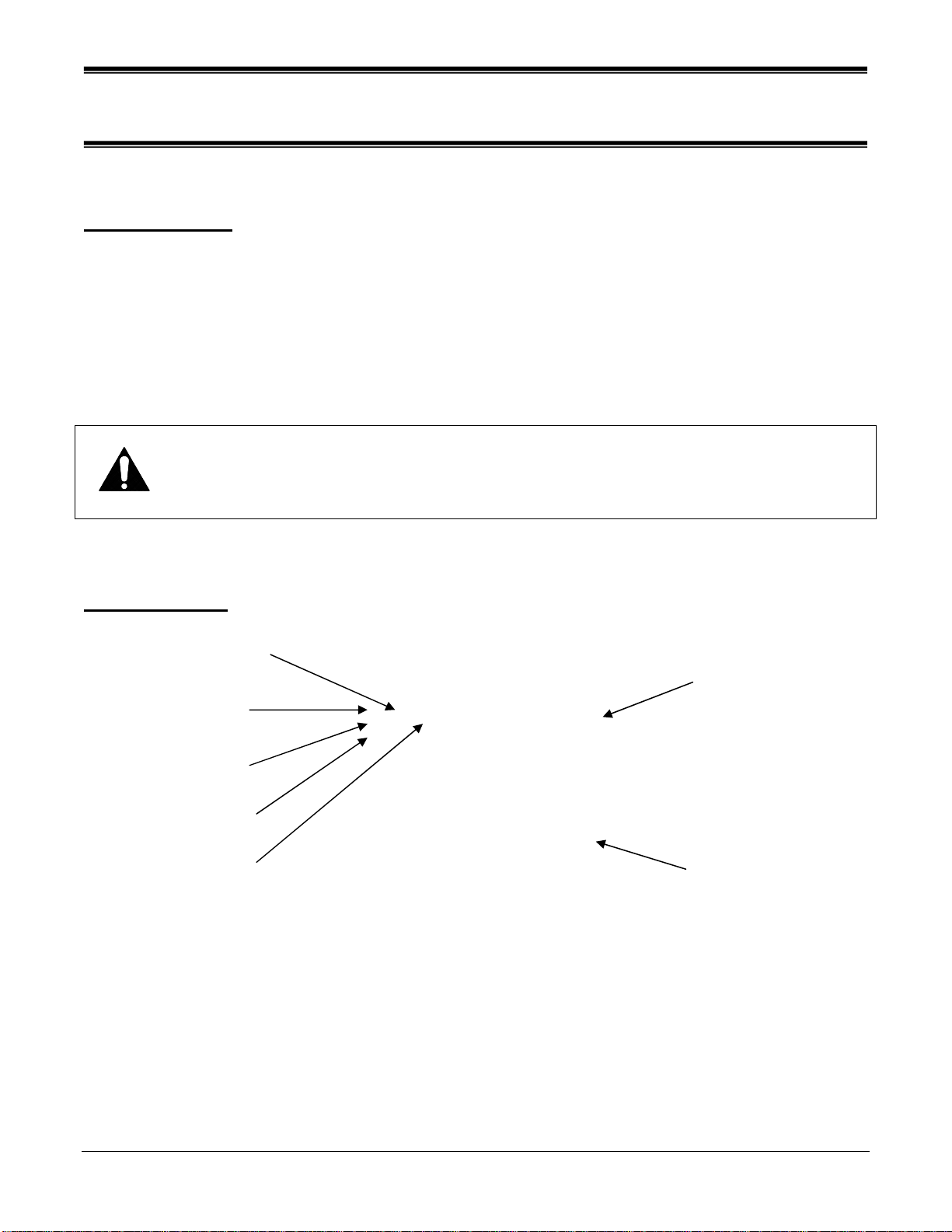
OPERATING INSTRUCTIONS
Initial Start-Up
After all the checks outlined in the installation section of this manual have been made,
the case is ready to be put into service. Turn on the Power at the breaker box and flip
the Power Switch and Light Switch on unit to the on position.
At start up from a warm unit, it is recommended that the temperature control is set at a
warm setting, such as 1 on the dial. After the unit has gone through several cycles, turn
the control to a mid range setting, then to a colder setting if necessary to maintain
desired product temperature
NOTICE: This refrigerated display case is designed to operate
User Controls
ELECTRONIC
CONTROL
COOLING
INDICATOR
in a maximum environment of 75 DEG. F and 55% relative
humidity. Exceeding these limits will cause poor case
performance and excessive sweating.
POWER SWITCH
DEFROST
INDICATOR
ALARM
INDICATOR
TEMPERATURE
CONTROL KNOB
LIGHT SWITCH
Power Switch
The unit has a power switch that turns off power to the entire unit, including the
condensate evaporator and the lights. This switch is located behind a lift up panel on
the unit base.
Light Switch
The unit has a light switch that turns on and off the interior lights of unit. This switch is
located below the lift up panel on the unit base.
Refrigerated Self-Serve Merchandiser (High Profile) Page 6
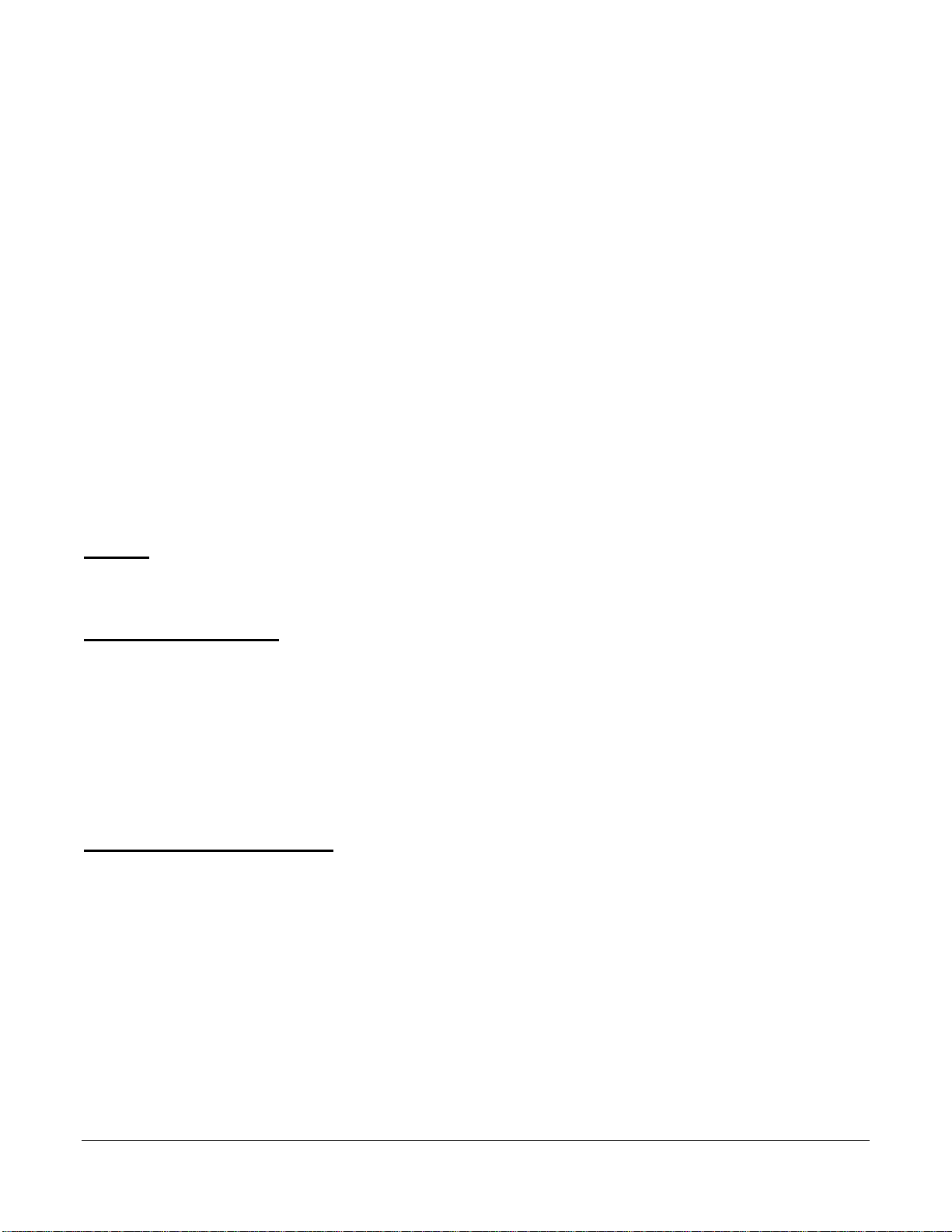
Electronic Control
This control is located behind a lift up panel on the unit base.
Temperature Control Knob
This controls the temperature of the display interior of case.
-OFF: Turning the control counterclockwise to the “WARM” setting is an
Off position, this position turns the refrigeration off and all indicator
lights will also be off at this setting.
-ON; The control will be on from the warmest setting at “1” and the coldest setting
at “COLD”.
Cooling light
This light will be on when control requires refrigeration to be on. The compressor
/ condensing unit should be running to cool the case.
Defrost light
This light will be on when control when refrigeration is defrosting allowing ice to
melt off of evaporator coil. The number of times and length of defrost will vary
depending on case environment. Display will indicate “df” when unit is in a
scheduled 8hr defrost interval.
Alarm light
This light indicates that there is a problem with case or electronic control and
service should be called.
Lights
The light switch is located behind the lift up control cover on the left side of the base
front this switch controls the three lights only.
Light Replacement
The light fixtures use a tombstone socket and cap on each end of the bulb To remove a
light, pull the bulb straight away from the mounting surface on each end. The caps snap
in place over the tombstone sockets.
The bulbs are furnished with plastic safety light shields. Make certain the light shields
are always in place to safeguard against bulb breakage.
When replacing lights, use direct equivalents to the original bulbs.
Placing Product In Case
Do not overload the case with product to a point where the top air discharge grill or the
bottom air intake grill are blocked, or where the air curtain created by the discharge air
is blocked.
LOAD CASE INTERIOR WITH PRE-CHILLED PRODUCT ONLY.
Refrigerated Self-Serve Merchandiser (High Profile) Page 7
