Page 1

FDT Technolog
FDT
7
ies-http://
w
20P
4
ww.fdt.us
Us
e
x P
T
r Ma
n
Z ca
m
ual
era-FD7903W/
B
V
1
.0.1
Page 2

FD
T
We
l
1 F
e
1
1
1
2 D
3 C
3
3
3
4 A
c
4
4
4
4
5 A
p
5
5
5
5
Technolog
come........
.
atures an
d
.1 Overvie
w
.2 Feature
s
.3 Specific
a
evice Over
v
amera Con
.1 Connect
i
.2 Installati
o
.3 Default
U
cess the
c
.1 Mobile d
.2 Web bro
w
4.2.1 Sea
r
4.2.2 Sea
r
4.2.3 Acc
e
4.2.4 Re
m
.3 NVR ac
c
.4 RTSP a
c
p for Mobi
.1 Add Ca
m
5.1.1 Set
u
5.1.2 Set
u
.2 Camera
.3 Live vie
w
.4 Settings
5.4.1 Edit
5.4.2 Alar
m
5.4.3 Alar
m
ies-http://
w
...................
Specificat
..................
...................
tions..........
iew............
nection an
d
on Guide..
n Guide...
sername
a
amera........
evice acce
s
ser acce
s
chTool for
W
chTool for
ss by IP a
d
ote access
ess............
cess..........
le Device...
era............
p a new c
a
p an existi
list page....
page........
pages........
Password .
Settings .
link setti
n
ww.fdt.us
C
...................
.
ions...........
.
...................
.
...................
.
...................
.
...................
.
Installatio
n
...................
.
...................
.
nd Passw
o
...................
.
s...............
.
s................
.
W
indows
O
Mac OS ....
dress and
.................
...................
.
...................
.
...................
.
...................
.
mera. .......
ng camera
.
...................
.
...................
.
...................
.
..................
..................
gs .............
ontent
s
...................
...................
...................
...................
...................
...................
.................
...................
...................
rd...............
...................
...................
...................
S ..............
.
.................
.
http port ...
.
.................
.
...................
...................
...................
...................
.................
.
................
.
...................
...................
...................
.................
.
.................
.
.................
.
...................
.
...................
.
...................
.
...................
.
...................
.
...................
.
...................
.
...................
.
...................
.
...................
.
...................
.
...................
.
...................
.
.................
.................
.................
.................
...................
.
...................
.
...................
.
...................
.
.................
.................
...................
.
...................
.
...................
.
.................
.................
.................
...................
...................
...................
...................
...................
...................
...................
...................
...................
...................
...................
...................
...................
.................
.
.................
.
.................
.
.................
.
...................
...................
...................
...................
.................
.
.................
.
...................
...................
...................
.................
.
.................
.
.................
.
...................
...................
...................
...................
...................
...................
...................
...................
...................
...................
...................
...................
...................
.................
.................
.................
.................
...................
...................
...................
...................
.................
.................
...................
...................
...................
.................
.................
.................
....5
....7
....7
....7
....8
..10
..11
..11
..11
..11
..12
..12
..12
.. 12
.. 13
.. 15
.. 17
..18
..18
..21
..21
.. 21
.. 25
..26
..27
..29
.. 29
.. 29
.. 29
Page 3

FD
T
5
5
6
W
6
6
6
6
Technolog
5.4.4 Tim
e
5.4.5 Audi
5.4.6 Vide
5.4.7 Wifi
5.4.8 SD
C
5.4.9 Devi
5.4.10 E
m
5.4.11 FT
P
5.4.12 Sy
s
5.4.13 De
v
.5 Local fil
e
.6 Playbac
k
eb User In
t
.1 Login pa
.2 Live pag
6.2.1 OS
D
6.2.2 Pan
/
6.2.3 Vie
w
6.2.4 Pre
s
6.2.5 Ima
g
6.2.6 Tool
.3 Playbac
k
6.3.1 Sea
r
6.3.2 Tool
.4 Configur
6.4.1 Med
6.4.2 Net
w
6.4.3 Alar
m
6.4.4 Adv
a
6.4.5 Syst
ies-http://
w
d recordin
g
o settings .
o settings .
settings .....
ard settin
g
ce time set
t
ail settings
settings ..
tem settin
g
ice inform
a
s page.......
page........
erface for
o
ge...............
e.................
................
Tilt control
................
et..............
eSettings .
ba
r
...........
page(Onl
y
ch and pla
y
bar ...........
ation page.
ia settings .
ork ...........
...............
nce ..........
em ............
ww.fdt.us
settings ...
..................
..................
..................
s ...............
t
ings ..........
..................
..................
s ...............
tion ..........
...................
.
...................
.
peration...
.
...................
.
...................
.
..................
..................
..................
..................
..................
..................
for IE/Fire
back vide
o
..................
...................
.
..................
..................
..................
..................
..................
.................
.
.................
.
.................
.
.................
.
.................
.
.................
.
.................
.
.................
.
.................
.
.................
.
...................
...................
...................
...................
...................
.................
.
.................
.
.................
.
.................
.
.................
.
.................
.
fox browse
s ..............
.
.................
.
...................
.................
.
.................
.
.................
.
.................
.
.................
.
.................
.................
.................
.................
.................
.................
.................
.................
.................
.................
...................
.
...................
.
...................
.
...................
.
...................
.
.................
.................
.................
.................
.................
.................
r in windo
w
.................
.................
...................
.
.................
.................
.................
.................
.................
.................
.
.................
.
.................
.
.................
.
.................
.
.................
.
.................
.
.................
.
.................
.
.................
.
...................
...................
...................
...................
...................
.................
.
.................
.
.................
.
.................
.
.................
.
.................
.
s)...............
.................
.
.................
.
...................
.................
.
.................
.
.................
.
.................
.
.................
.
.................
.................
.................
.................
.................
.................
.................
.................
.................
.................
...................
...................
...................
...................
...................
.................
.................
.................
.................
.................
.................
...................
.................
.................
...................
.................
.................
.................
.................
.................
.. 30
.. 30
.. 30
.. 31
.. 31
.. 31
.. 32
.. 32
.. 32
.. 33
..33
..34
..35
..35
..35
.. 35
.. 36
.. 36
.. 36
.. 37
.. 37
..39
.. 39
.. 39
..40
.. 40
.. 42
.. 44
.. 46
.. 50
Page 4

FD
T
7.
F
Technolog
requently
A
ies-http://
w
sked Que
s
ww.fdt.us
tions.........
.
.............................................................................
..53
Page 5
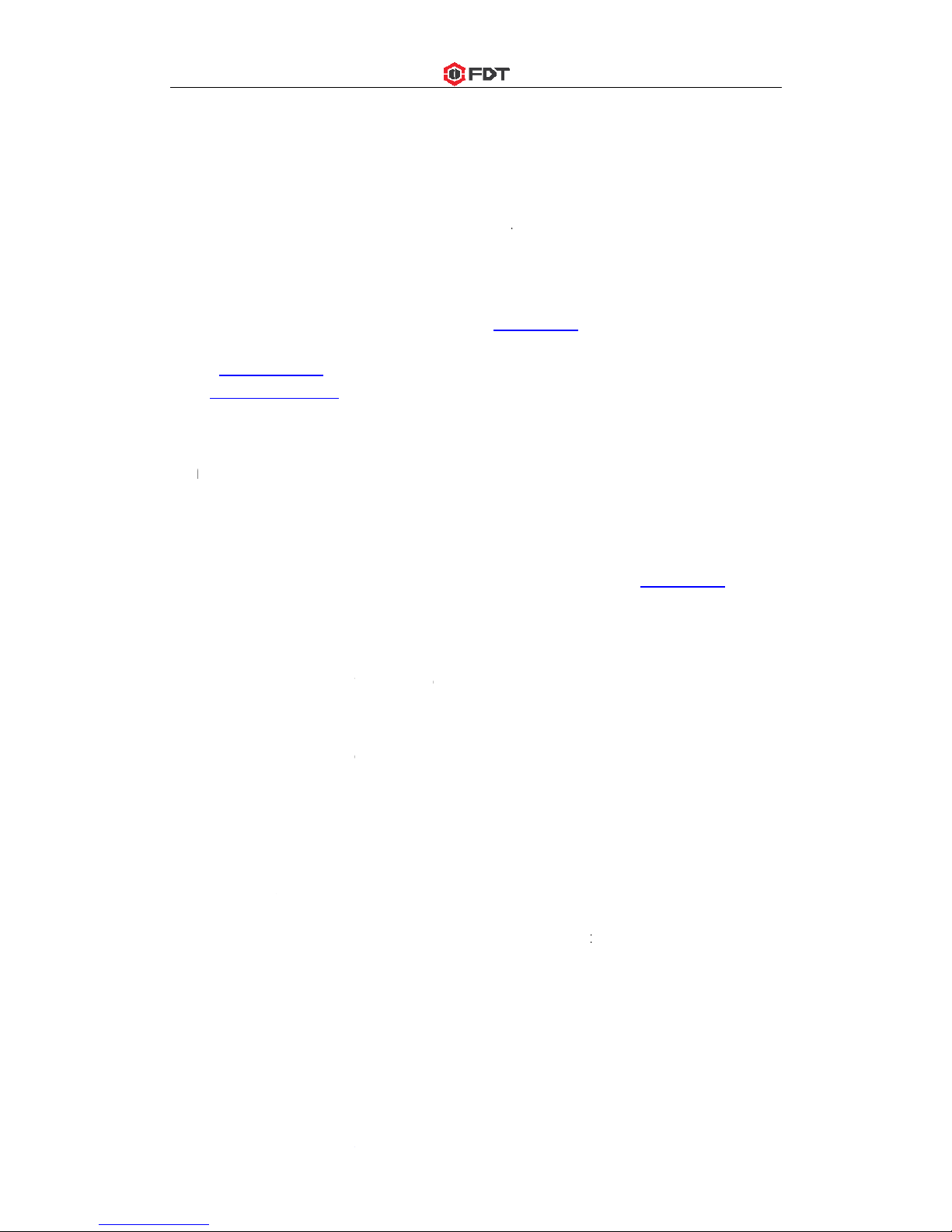
FD
T
W
e
Th
a
Thi
s
you
to
a
saf
e
If y
o
tea
m
Em
a
Visi
tUSA
I
m
In o
to f
o
1)A
l
2)
N
lea
s
upp
El
e
Tr
a
He
a
tran
In
s
Technolog
lcome
nk you for
p
user man
u
can find inf
o
id in trou
b
guards an
d
u still hav
e
.
il: support
@
: www.fdt.u
Direct: 71
3
portan
t
rder to kee
p
llow the st
e
ways make
ever use t
h
t 8-10 ch
a
ercase cha
r
ctrical
S
All installat
codes.
We assum
e
by improp
e
We are no
t
attempted
Improper
b
When repl
a
This produ
c
nsport
a
vy stress,
v
sportation,
s
tallatio
n
ies-http://
w
urchasing
o
al will help
y
rmation a
b
leshooting
.
warnings
c
further qu
e
fdt.us
s/support
-955-7170
Safeg
u
your cam
e
ps below:
sure your
c
e default p
racters lo
n
acters as
w
afety
ions and o
p
no liability
r handling
o
liable for a
n
repair.
attery use
m
cing the b
a
t must be
g
tion Se
c
iolent vibra
t
torage, an
d
ww.fdt.us
ur FDT IP
c
ou becom
e
out the ca
m
Before ins
t
arefully.
stions, ple
a
ards a
ra secure a
n
amera has
assword fo
r
g and co
ell as num
b
erations he
r
or responsi
r installatio
n
y problem
s
ay result i
n
ttery, pleas
e
rounded to
urity
ions, and e
x
installatio
n
amera!
familiar wi
t
era’s featu
r
allation a
n
se visit ht
t
nd Wa
r
d prevent
u
the latest fi
r
your cam
e
ntains a
c
ers.
e should c
o
bility for an
y
.
caused by
fire, explo
s
make sur
e
reduce the
cess moist
u
of the devi
h our came
es and fun
c
d operatio
n
p://fdt.usto
nings
nauthorize
d
mware as li
ra. Always
ombination
nform to y
o
of the fire
s
unauthoriz
e
ion, or pers
you are us
risk of elec
t
re should
n
ce.
ra in a very
tions, as w
e
, please
r
get any su
p
access, pl
sted onhttp
ensure you
r
of lowerc
a
ur local ele
c
or electric
a
d modificat
onal injury.
ing the sam
ric shock.
ot occur d
u
short time.
H
ll as inform
a
ead the b
ports from
ease make
://fdt.us
.
password
se chara
c
trical safet
y
l shocks ca
u
ions or
e model.
ring
ere
tion
elow
FDT
sure
is at
ters,
sed
Page 6
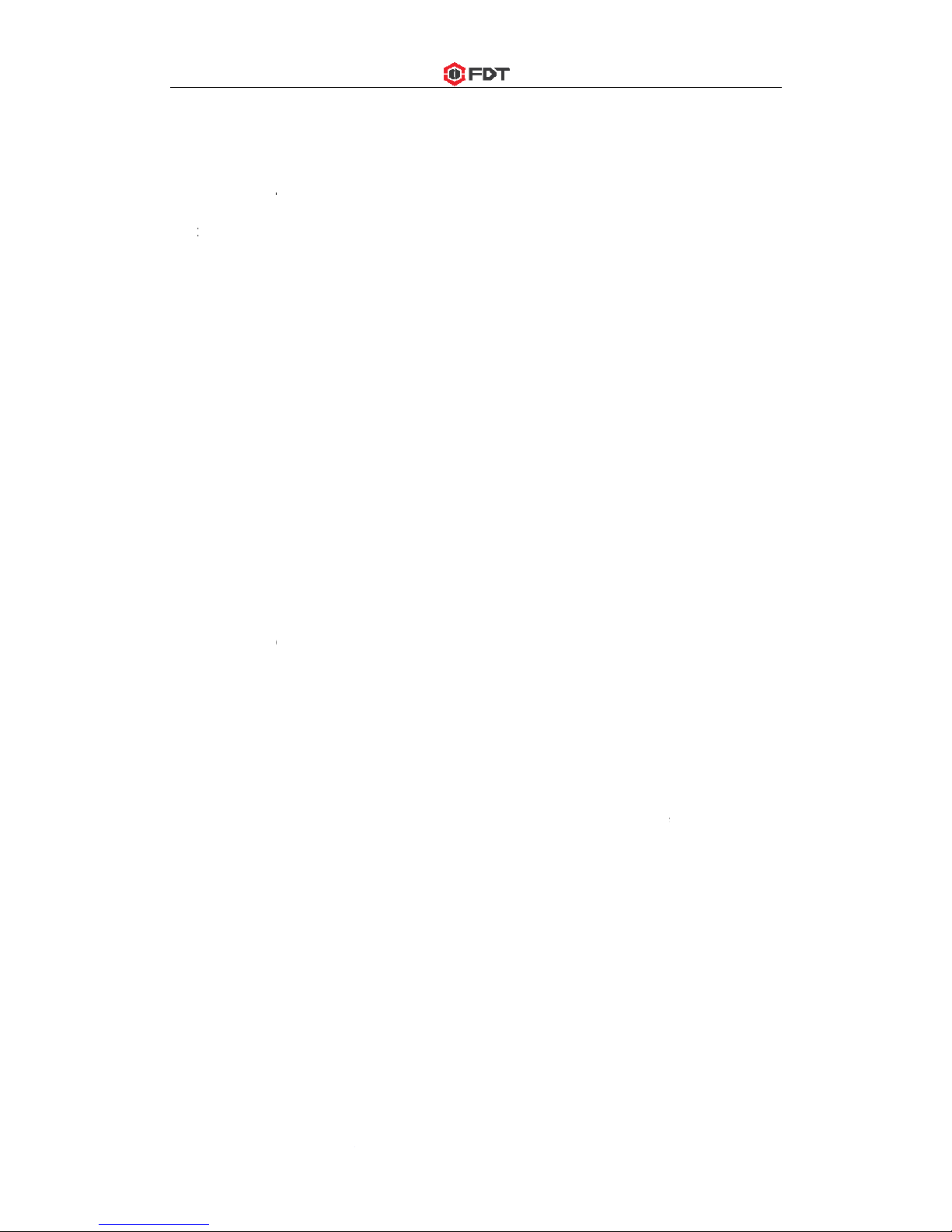
FD
THan
Do
n
Do
n
Re
All
t
We
use
En
Th
e
mat
Thi
s
as
s
Do
n
pict
u
En
s
O
p
Do
n
To
c
A
c
Be
s
Bef
ocomCon
mis
s
C
h
Wh
e
for
a
pro
t
ope
furt
h
On
da
m
Ple
a
ple
a
Not
the
Technolog
dle the dev
ot apply p
o
ot place o
b
pair Pro
f
he examin
a
are not liab
l
-attempted
vironm
e
camera sh
o
erials, expl
o
product sh
tated abov
e
ot aim the
re, and m
a
ure that the
eration
a
ot touch th
lean dust o
cessori
e
ure to use
o
re installati
ponents ar
e
tact the ret
a
ing in the
p
eck Har
d
n you rece
ny physica
ect most a
c
rating as
e
er.
the produc
aged. The
s
se check t
h
se contact
e: Hardwar
e
hardware a
r
ies-http://
w
ice with car
e
wer to the
c
jects on to
p
ession
a
tion and re
p
e for any p
r
repair.
nt
uld be kep
t
sive subst
a
ould be tra
n
.
camera at
a
y affect the
camera is i
nd Mai
n
e camera s
e
r dirt off of t
h
s
nly the ac
c
on, please
o
present.
iler that yo
u
ackage.
ware
ive the prod
l damage.
T
cidental d
a
xpected, it
t, check s
p
erial numb
at all requi
us as soon
a
may not lo
e the sam
e
ww.fdt.us
. Keep the
amera bef
o
of the cam
ls
air work sh
o
oblems ca
u
in a cool,
d
nces, etc.
sported, st
o
strong ligh
t
longevity o
f
n a well ve
n
tenanc
e
nsor or len
e lens, us
e
essories re
c
pen the pa
purchase
d
uct in the p
a
he protecti
v
mage duri
n
is recomm
ecifically th
er of the un
i
red items f
o
s possible
ok exactly
a
.
device righ
t
re completi
era.
uld be don
sed by una
u
ry place a
w
red, and u
s
source, as
the camer
a
tilated area
s directly.
an air blo
w
ommende
d
ckage and
c
from, or F
D
ckage, un
p
e materials
g transport
a
ended to i
n
at the labe
t is often n
e
r your cam
so we can
s
s pictured i
n
side up.
ng installati
o
e by qualifi
e
thorized m
o
ay from dir
e
ed only in t
h
it may cau
s
’s sensors.
to prevent
o
er or a mic
r
by manuf
a
heck to en
s
T directly i
f
ack itand c
h
used in the
tion, but t
o
spect the
l on the b
o
eded to pr
o
era are pre
s
end you th
e
this sectio
n
n.
d service e
difications
ct sunlight,
e specifie
d
e overexpo
verheating
ofiber cloth
.
cturer.
ure that all
anything i
s
eck all sid
e
package of
ensure y
o
product be
f
ttom of th
e
vide suppo
r
ent. If any
missing c
o
, but the st
e
ngineers.
or
flammable
environme
sure of the
.
of the
broken or
s of the pr
o
the produc
t
ur equipm
e
ore proce
e
product i
s
t.
item is mis
s
mponent.
ps to asse
m
nts
duct
can
nt is
ding
not
ing,
ble
Page 7

FD
T
1
F
1.1
Th
e
vari
e
allo
w
eas
y
suc
h
vid
e
Th
e
bot
h
rem
An
d
Thi
s
reli
a
has
nee
1.
2
Th
e
HD
Th
e
ena
wit
h
mat
P2
P
Th
e
For
w
rem
H.2
6The
site
.
siz
e
We
bThe
ret
a
usi
n
Mo
bThe
Technolog
eature
Overvi
e
FDTIP Ca
m
ty of users
the user t
o
to use an
d
as recordi
o by defaul
t
FDT IP ca
m
through a
w
otely from
a
roid tablet,
a
FDT IP
C
bility and s
e
a built-in
W
ding a phys
Featur
e
FDT IP Ca
m
Resolutio
n
FDT IP ca
m
ble to view i
a powerful
ter where b
y
function
FDT came
r
arding an
d
ote access
4 Encodi
n
FDT IP Ca
The came
r
and saves
access
FDT came
r
il store and
g the provi
d
ile device
FDT IP ca
m
ies-http://
w
s and
S
w
era is an e
x
. The came
r
access all
can be set
ng, playbac
.
era conne
c
ired conn
e
wide varie
t
nd Androi
d
amera ad
o
curity. It ca
iFi adapter
ical connec
t
s
era has t
h
era is an i
n
n High Defi
n
web server
your local
a supports
DDNS sett
it easily.
g
mera provi
d
a supports
networkba
n
a is design
e
in office. C
o
ed web int
e
access
era provid
e
ww.fdt.us
pecific
cellent digi
a connects
of its functi
up in a rel
a
k, and moni
ts to a wid
e
ction and
w
y of interne
t
phone.
pts a high
-
n be config
u
allows the
ion to a rou
e following
f
tegrated wi
ition resol
u
, to bring cl
e
network or
o
P2P functio
ings, just n
e
es users wi
t
H.264 vide
o
dwidth.
d for surve
ntrolling th
e
rface acro
s
s “FDT Vi
e
ations
tal surveilla
n
to any rout
e
onality from
tively small
toring funct
i
variety of
r
o
irelessly. O
n
connected
quality des
i
red to wor
k
camera to
b
ter or PC.
eatures:
reless IP C
a
tion. It com
b
ar video to
ver the Int
e
n. You don’
t
ed to add it
t
h more co
m
compressi
o
illance with
camera a
n
s the netw
o
w” App for
ce product
r, and use
s
many inter
n
amount of t
onality and
uters in or
d
ce setup, t
h
devices, in
c
gn in orde
r
locally, as
w
e used on
mera with
a
ines a high
your deskt
o
rnet.
need to m
a
into your m
o
prehensiv
e
n technolo
g
wide applic
a
d managin
g
rk in either
w
mobile dev
that can be
an interne
t
et connect
e
ime. It has
v
it synchroni
er to conn
e
e camera
c
luding PC,
to achiev
e
w
ell as on
a
a wireless
n
color CM
O
quality digi
t
p and mobi
kecomplic
a
bile devic
e
controls o
v
y, dramati
c
tions such
images ar
e
ired or wir
e
ices.You ca
useful to a
w
connectio
n
d devices.
arious func
t
zes audio a
ct to the int
e
an be acce
s
iPhone, iP
a
high leve
network. It
etwork, wi
t
S sensor
w
al video ca
m
le devices
n
ted Port
s. Then yo
u
er a monit
o
ally reduce
s
as at home
simplified
less way.
n search a
n
w
ide
to
It’s
ions
nd
rnet,
sed
d,
ls of
also
hout
hich
era,
o
can
red
file
, in
by
d
Page 8
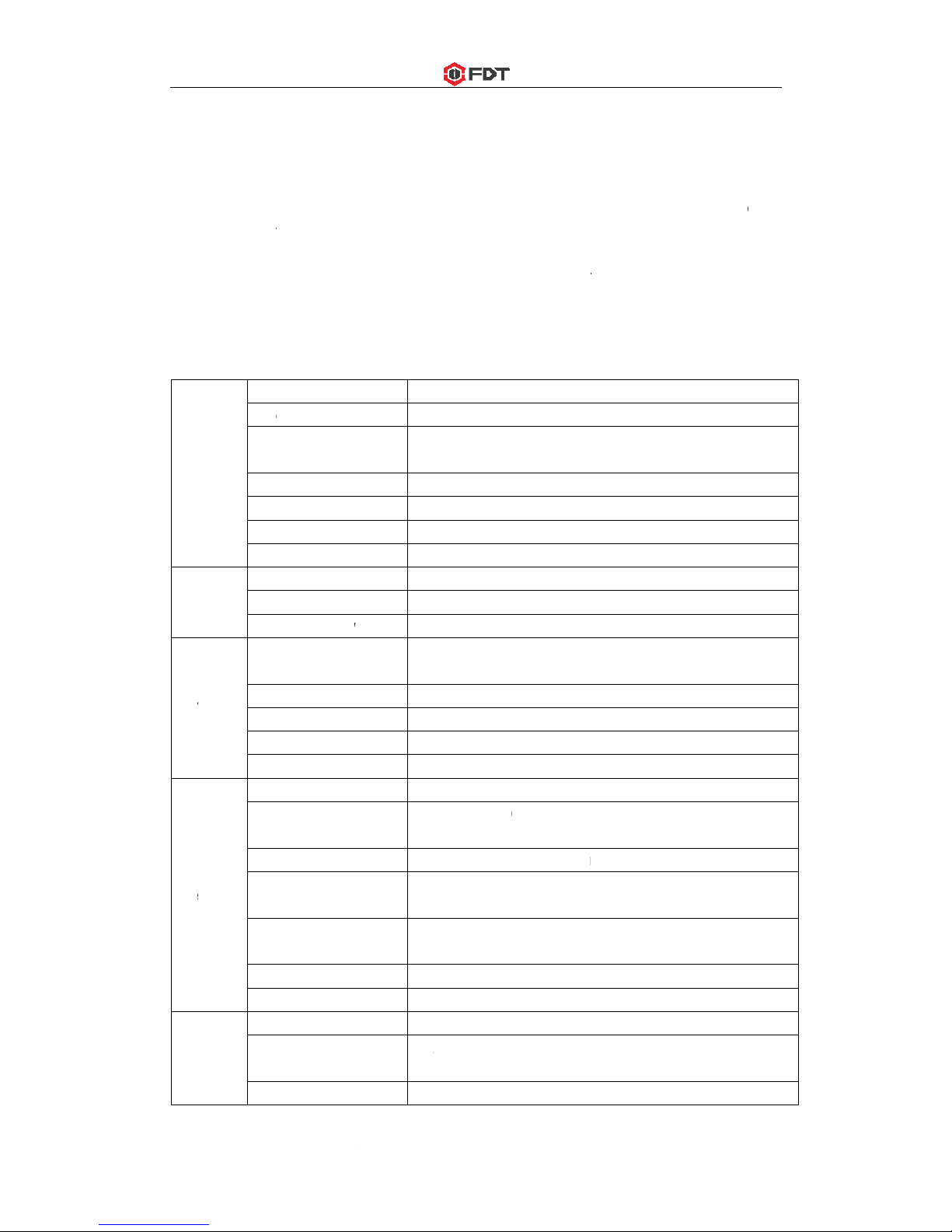
FD
T
inst
a
dev
Ad
vThe
pla
y
pla
y
ove
Not
pro
d
1.
3
C
aLVNeGe
Technolog
ll iton App
ices.
anced Pla
y
FDT IP ca
m
back, reco
r
back frame
rlay to ensu
e: There m
a
uct series.
Specifi
c
mera
Im
a
Eff
e
Da
y
(IR
-Pan
Me
IR
dSm
ens
Fo
c
Ma
An
ideo
Re
s
Vid
Vid
Im
a
Du
twork
Et
hNetWe
S
mWifP2P
Ma
neral
Po
w
Po
w
Co
W
o
ies-http://
w
Store or G
o
back Fun
c
era suppo
r
ded search
e
by frame a
s
re accurate
y be slight
ations
ge Senso
r
ctive Pixe
/Night co
n
Cut)
& Tilt
mory slot
istance
art Alerts
al Length
x Aperture
gle of Vie
w
olution
eo Bitrate
s
eo Frame
R
ge snaps
h
al video st
r
ernet
work Prot
o
b browser
art Phone
i
x. User Ac
c
er Suppl
y
er
nsumption
rking
ww.fdt.us
ogle Play, t
h
tion
ts real-tim
e
s, and do
w
needed.
W
viewing of
e
differences
1/
3
ls
12
8
trol
Au
H
oMis
20
M
o2.8
F1
30
-Ma
Su
32
ate
25
f
ot
Su
eam
Su
RJ
col
H
T
R
T
Wi
D
eSm
Wi
W
E
Su
ess
3
u
D
C<8W-10
en you ca
n
recording
a
nloading of
hen record
vents whe
n
in functiona
" 960P CM
O
0 (H)x960
(
to(ICR) / C
o
rizon-355°,
cro SD Ca
r
m
tion detecti
o
-12mm, 4x
.2
90°
in Stream:
b Stream:
Kbps ~ 614
4
ps@720P
pported
pported
-45 (10/100
TP, FTP, T
C
SP, Onvif,
D
ndows: IE/
F
ricam App,
artphone+
T
Fi (802.11b
/
P/WPA-P
S
pported
sers (Main
12V/1A
℃~+60℃,
1
access yo
u
nd can sup
videos and
ing, the Ca
m
they occu
r
lity due to t
h
S
V)
lor / Black
&
Vertical-90
°
d, up to 12
8
n
optical zoo
m
720P (128
0
VGA (640
x
Kbps
Base-T)
P/IP, UD
P
DNS
irefox/Chro
m
IOS: iPhon
e
ablet
g/n), 2.4G
o
K/WPA2-P
S
stream) + 3
0%~90%
R
rcamera o
n
port search
,
snapshots.
era shows
red.
e existenc
e
White
GB
x720)+ V
G
480) + QV
G
, SMTP, D
H
e, Mac: S
a
+iPad, An
d
nly, suppo
r
K encrypti
o
users (Sub
H
your mobil
fast forwar
d
It can also
a date/tim
e
of differen
t
A (640x48
0
A (320x24
0
CP, NTP,
U
fari/Chrom
e
roid:
ts
n
stream)
e
ed
)
)
PNP,
Page 9
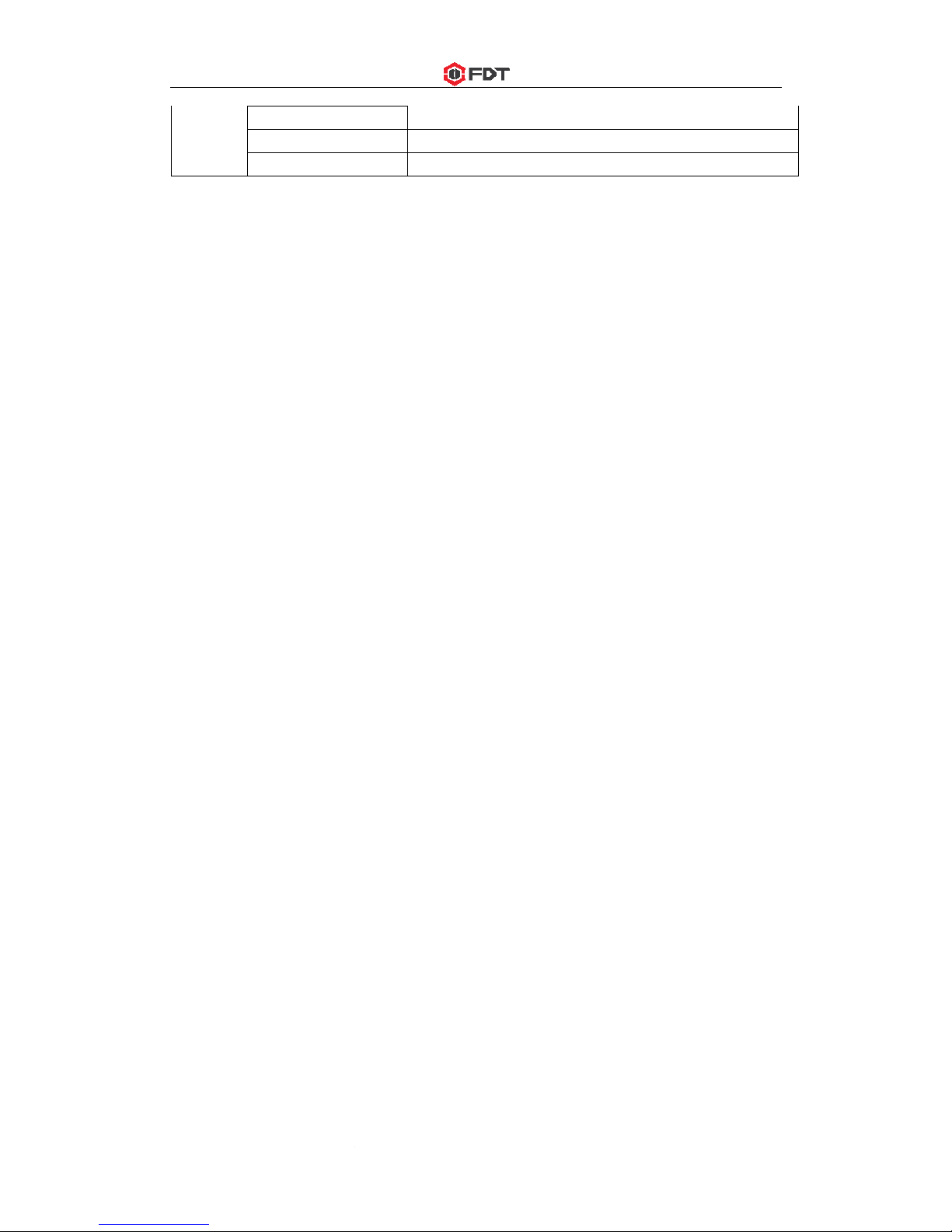
FDT Technolog
En
vDimWe
ies-http://
w
ironment
ensions
ight
ww.fdt.us
25
01.5
x225x145
m
kg
m
Page 10

FD
T
2
D
Technolog
evice
O
ies-http://
w
vervi
e
ww.fdt.us
w
Page 11

FD
T
3
C
To
m
mul
tcam
3.1
Th
e
the
rou
t
3.
2
Th
emou
Not
tim
e
3.
3
To l
On
c
and
Not
ad
m
Technolog
ame
r
ake your
e
iple ways t
o
era in the
w
Conne
c
FDT came
r
smart phon
e
er by Ether
n
Installa
camera ha
s
nting the c
a
e: Prior to i
n
s the weig
h
Default
ogin to the
c
e you’ve s
u
password
f
e: Logging
i
in account.
ies-http://
w
a
Con
n
xperience
w
set up, vie
ay works b
e
tion Gu
i
a can be a
c
or tablet
P
et cable or
tion Gui
a standar
d
mera onto
stallation e
n
t of the ca
m
Userna
m
amera for
t
ccessfully l
o
or security
r
n for the fir
s
ww.fdt.us
ection
ith the FD
T
w, and ope
r
st for you.
de
cessed thr
o
C. Before
a
WiFi after i
t
de
camera tri
p
a stable su
r
sure that t
h
era.
e and
P
he first tim
e
gged in, it
i
easons.
t time will f
o
and
In
s
IP camera
ate it depe
n
ugh the we
ccessing, y
o
is powere
d
od screw
h
face.
e installati
o
asswo
r
, the defaul
t
s highly re
c
rce the us
e
tallatio
n
easy and si
ding on yo
u
b browser i
n
u should c
o
on.
ole (1/4-20
n environ
m
d
username
/
ommended
r to change
mple, we'v
e
r needs. Pl
e
the comp
u
nnect the
c
UNC threa
d
ent can su
p
password i
s
to change
t
the default
provided
ase set up
ter or the A
p
amera to y
o
) for use in
port at leas
t
admin/ad
m
he userna
m
password
o
your
p in
ur
3
in.
e
the
Page 12
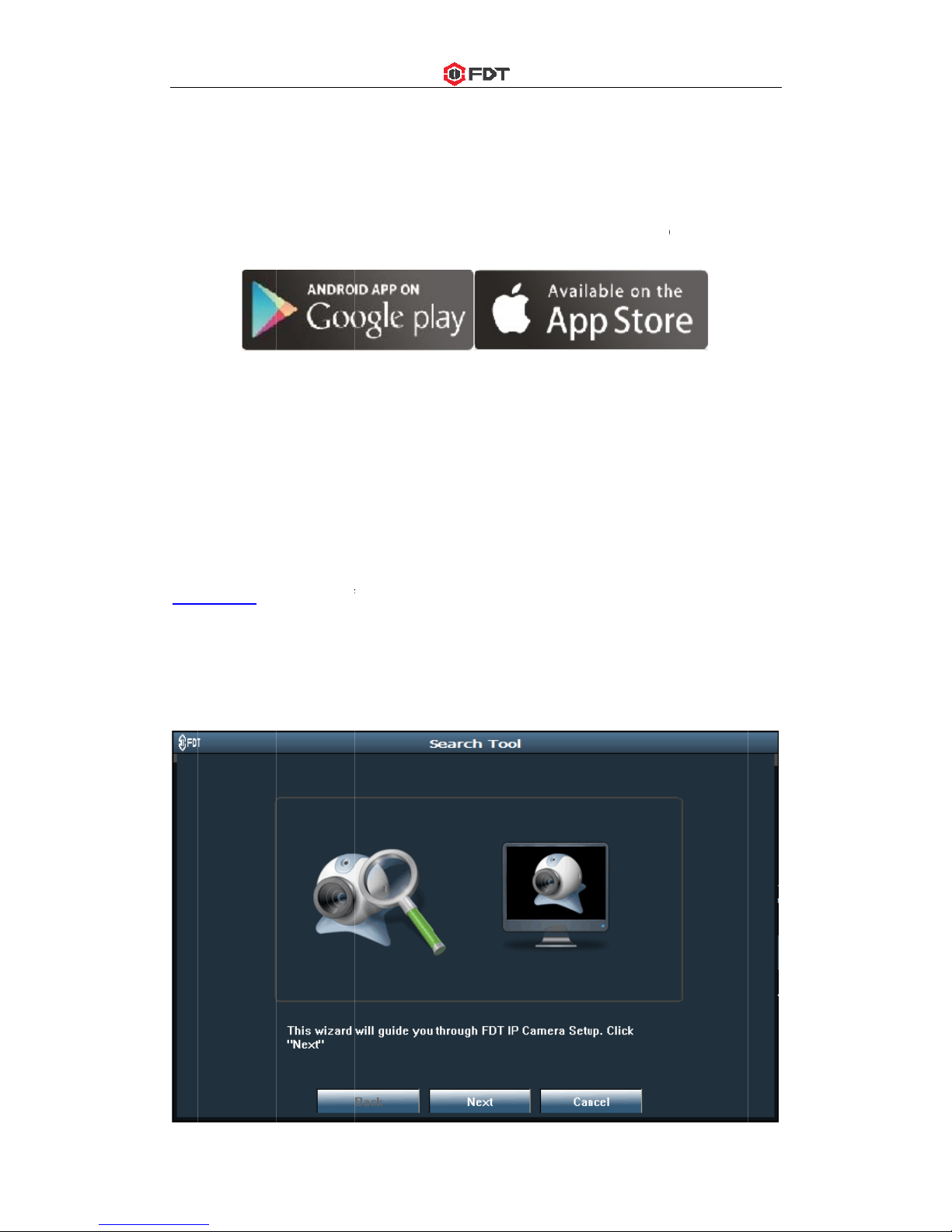
FD
T
4
A
4.1
Th
e
dev
FD
T
4.
2
Th
e
sup
bro
w
4.2
To
e
run
htt
p
net
w
1)
T
2)
T
3)
T
Win
Technolog
ccess
t
Mobile
FDT came
r
ices. To ac
c
Viewapp f
i
Web br
FDT came
r
ports the IE
/
ser acces
s
.1 Search
T
asily conn
e
the “Searc
h
://fdt.us. H
ork, pleas
e
he camera
he camera
o open the
dows OS,
u
ies-http://
w
he ca
m
device
a
acan be ac
ess your d
e
rst from Ap
p
owser a
c
a can be a
c
Chrome/ M
ing can su
p
ool for
W
ct to the ca
m
Tool”for Wi
n
owever, be
f
ensure:
is connecte
d
and the PC
camera’s w
e
se the Saf
a
ww.fdt.us
era
ccess
cessedthro
u
vice from a
Store or
G
cess
cessed thr
o
ozilla Firef
o
ports all ad
v
indows
O
era’s inter
f
dows.Alter
n
ore using t
h
to the Net
w
are on the
s
b interfac
e
ri/Chrome i
n
gh FDT Vi
e
smart phon
oogle Play.
ugh web b
r
x in windo
w
ance featu
S
ace in Win
d
atively, yo
u
e SearchTo
w
ork via an
ame local
n
, pleaseuse
Mac OS.
w app on e
e or tablet,
p
owser for b
o
s and Safa
r
res of the F
D
ows, use t
h
can downl
o
ol to find th
e
Ethernet c
a
etwork.
the IE/Chr
o
ither iOS or
lease sear
c
th window
s
i/Chrome in
T camera.
e included
C
ad thelate
s
FDT cam
e
ble or Wifi.
me/Mozilla
Android m
o
h and inst
a
and Mac
O
Mac. The
w
D to instal
l
t tool from
ra in your l
o
Firefox in
bile
ll
S. It
eb
and
cal
Page 13
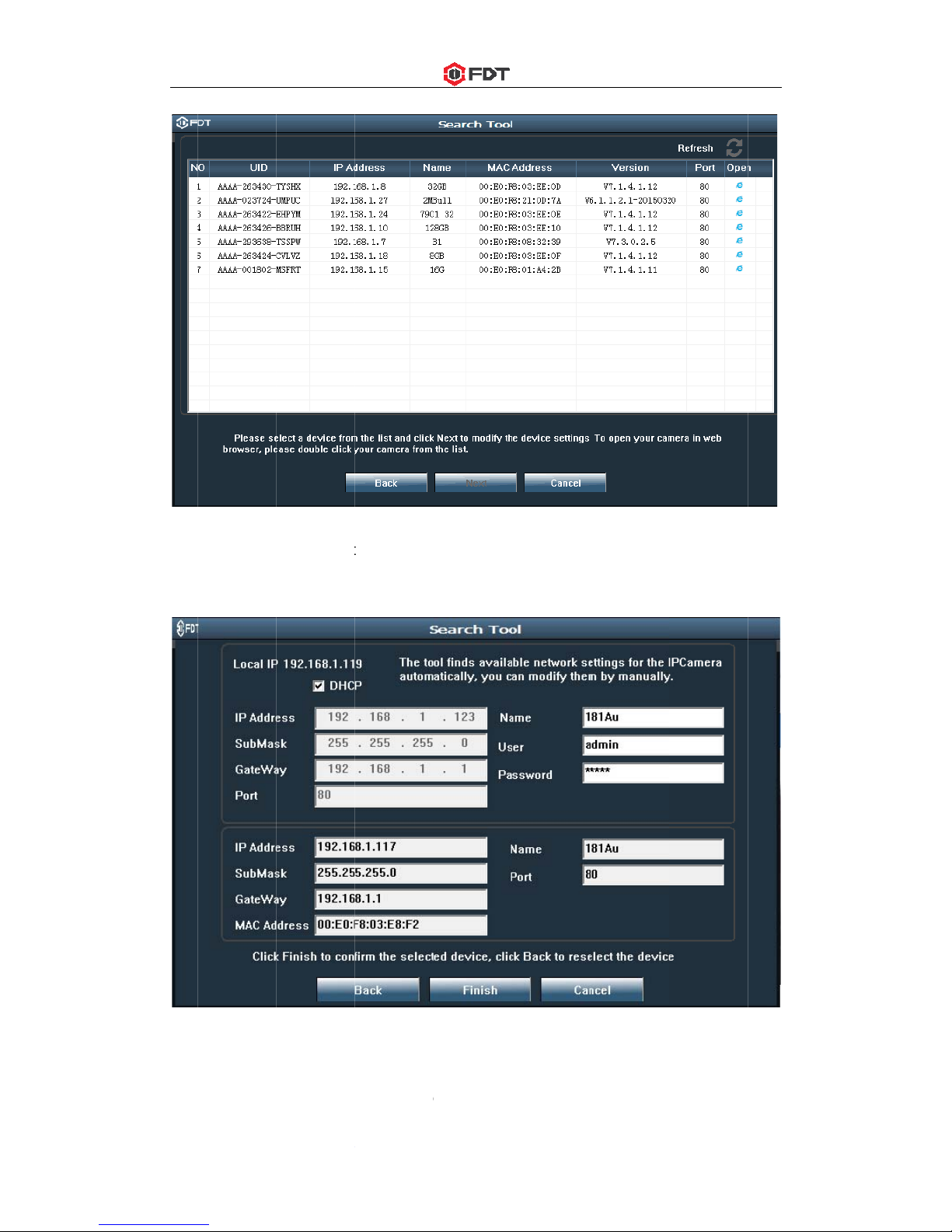
FD
T
Yo
u
you
vali
d
4.2
You
cop
y
Technolog
can also e
d
have toent
e
.
.2 Search
T
can find th
e
and instal
l
ies-http://
w
it some ne
t
the corre
c
ool for
M
“FDT Ma
c
it on your
M
ww.fdt.us
work config
u
t camera’s
ac OS
SearchTo
o
ac comput
e
rations, ca
username/
p
l.zip” for
M
r. Then ru
n
mera name
assword to
ac OS in t
h
the tool na
through the
make your
e included
med “Sear
c
SearchTo
o
modificatio
n
mini CD. Pl
e
hTool” to s
e
l.But
s
ase
arch
Page 14
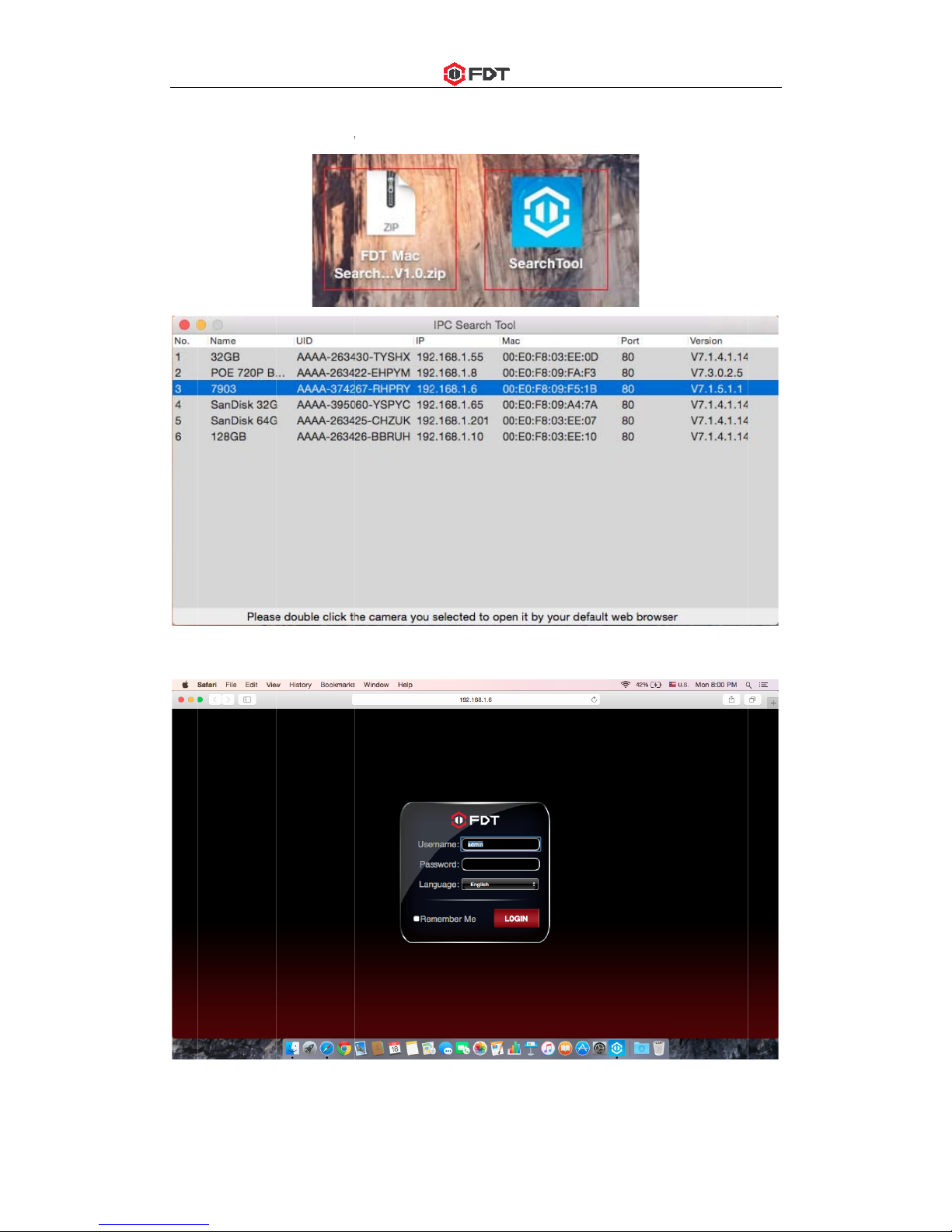
FD
T
the
add
By
d
def
a
You
sea
Technolog
FDT camer
a
ress, Http p
ouble left
c
ult web br
o
can find t
h
rch tool or t
ies-http://
w
in your L
A
ort and firm
w
licking the
c
wser, such
a
e button “
R
he camera
i
ww.fdt.us
N. From th
e
are versio
n
amera in t
h
s Safari.
efresh Ca
m
n the sear
c
tool, you
c
of the ca
m
e searchin
g
era List” a
n
hing list, th
e
an get the
n
era.
list, you c
a
d “Flush
A
n you can
r
ame, UID,
n open the
rp Buffer”
b
efresh the
s
IP address,
camera by
y right clic
k
earching li
s
Mac
your
the
t by
Page 15
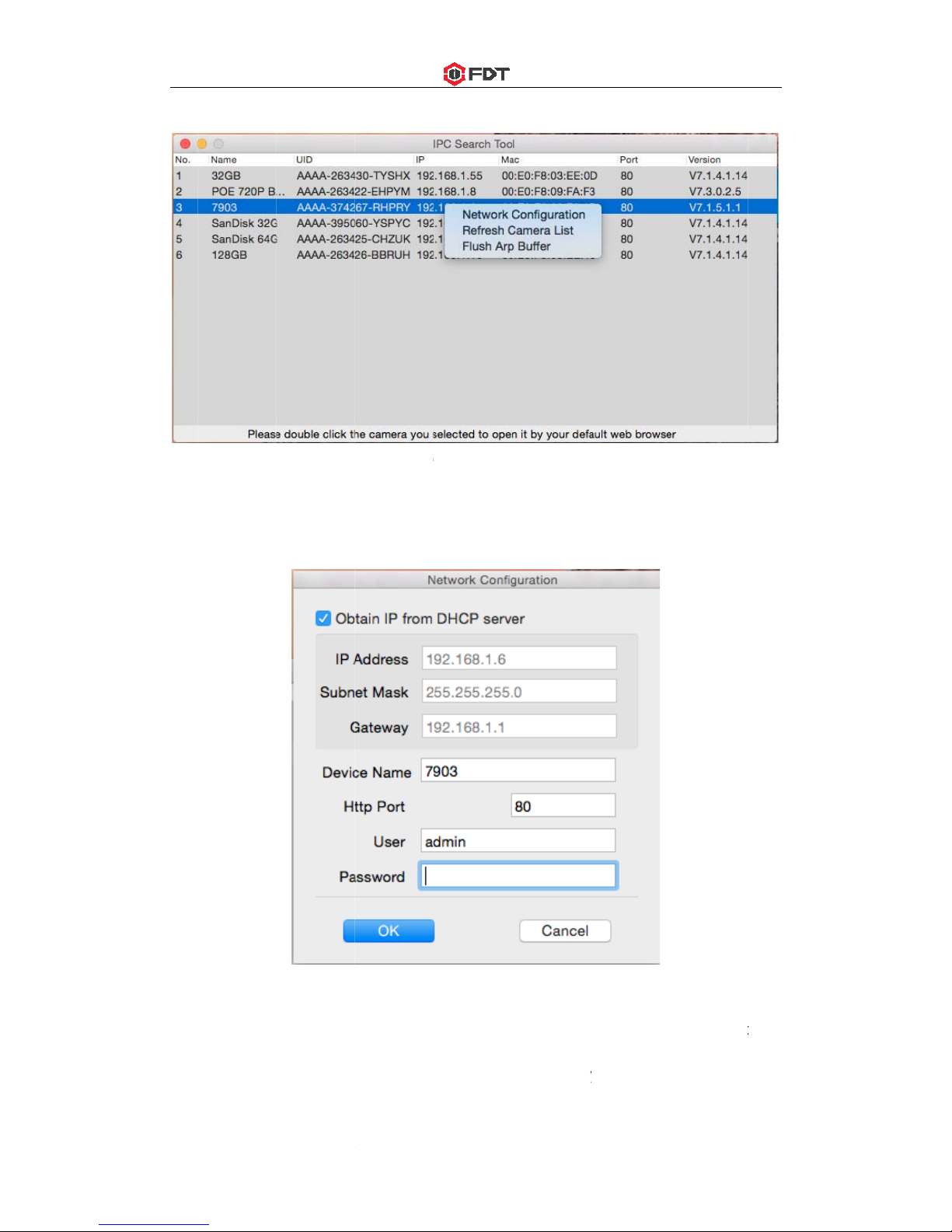
FD
T
the
s
Her
e
you
1.
T
2.
P
net
w
4.2
Aft
e
sea
ca
m
bro
w
Technolog
e 2 button
s
is a “Net
w
can modify
he camera
w
lease ente
r
ork config
u
.3 Acces
s
r launching
rching pag
e
era you sel
ser you w
a
ies-http://
w
.
ork Config
u
the IP, Devi
ill reboot
a
the right u
s
ration of th
e
by IP ad
d
the Search
T
to bring up
ected to log
nt first and
ww.fdt.us
ration” butt
o
ce display
n
utomaticall
y
ername an
camera.
ress and
ool, click t
h
the camer
a
in by your
d
input the ca
n in the ri
g
ame and ht
if you mod
d password
http port
e next to s
k
s on your L
A
efault web
b
mera’s IP a
d
ht-clicking
b
tp port of th
e
ify its http p
of your ca
m
ip the welc
o
N. Then y
o
rowser, or
y
dress and
h
utton list.
F
FDT cam
e
ort.
era before
me page
a
u can dou
b
ou can op
e
ttp port in t
rom this b
u
ra. Please
n
you modif
y
nd refresh
t
le click the
n the web
he URL ad
d
tton,
ote:
any
he
ress
Page 16
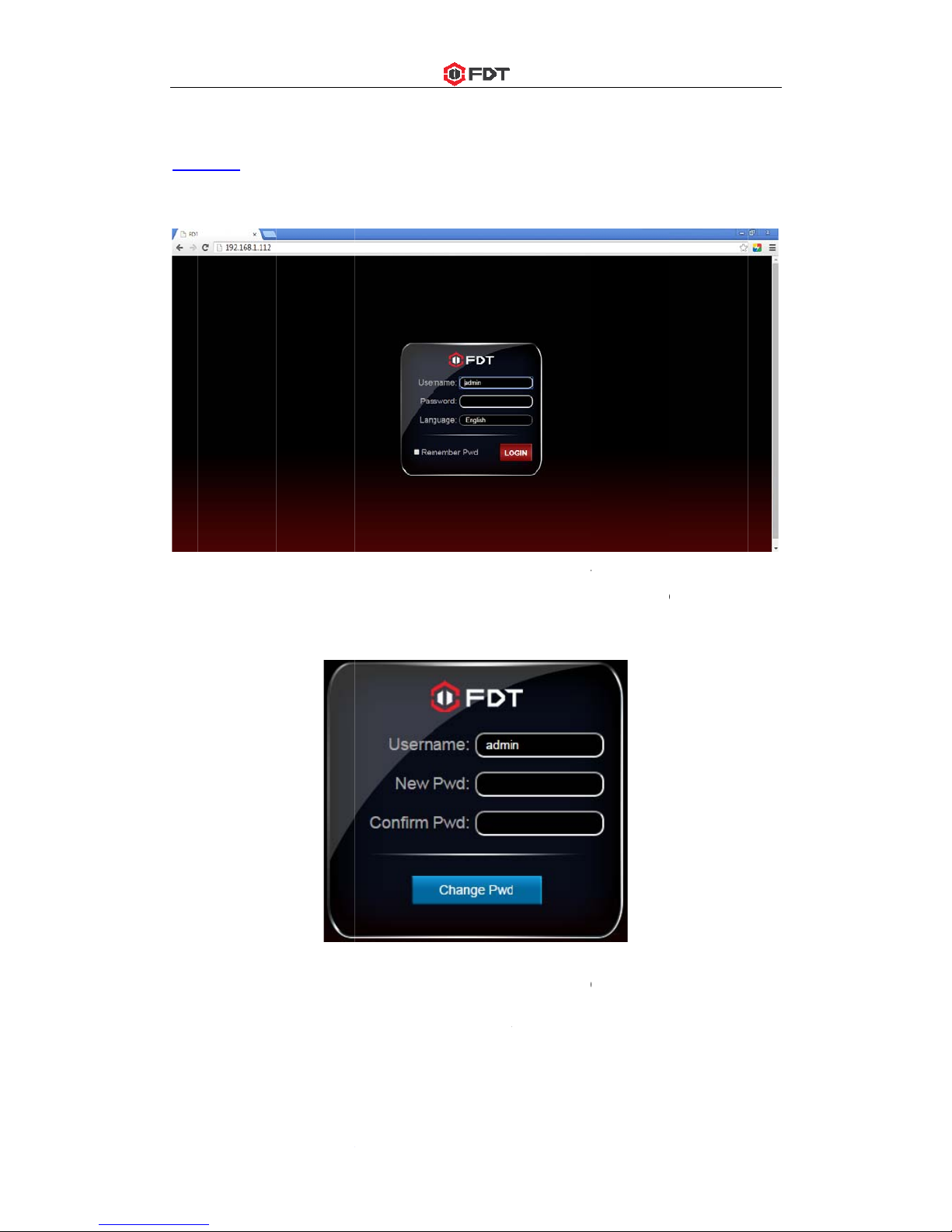
FD
T
bar
HT
T
http
Yo
uThe
Log
ca
m
pas
scom
For
will
inst
a
allo
w
suc
c
con
f
Technolog
of the brow
s
P protocol
s
://LAN IP A
d
can find th
e
default por
t
in to the ca
m
era by def
a
word. Ple
a
bination of
the IE/ Mo
z
prompt you
ll link to d
o
the plugi
n
essfully. T
h
iguration!
ies-http://
w
er by man
u
as below:
dress + H
T
LAN IP A
d
is 80.
era using
y
ult account
se select a
uppercase l
illa Firefox i
to install a
p
wnload the
to work on
en the ca
m
ww.fdt.us
al to login
y
TP Port No
dress and
h
our correc
t
after it is re
s
password t
h
etters, low
e
n Windows,
lugin. The
p
plugin, and
the comput
era is now
s
our camer
a
. For exam
p
ttp port of
y
credentials
et, you will
at is at lea
s
rcase letter
s
when ope
n
lugins are
install it by
m
er, hit Allo
w
uccessfull
y
. You can
a
le: http://1
9
our camer
a
. If it is you
r
be forced t
o
t 8 charact
e
, and num
b
ing the ca
m
necessary t
o
anually. If
to ensure t
h
set up for l
ccess the
F
2.168.1.10
8
through th
e
first time lo
change th
e
rs long, an
d
ers.
era’s interf
a
get came
r
the browse
r
e plugin c
a
ive viewing,
DT camera
:80.
SearchTo
o
gging into t
h
e default
include a
ce, the bro
w
a’s video.
C
r prompts y
o
n run
playback a
by
l.
e
ser
lick
u to
nd
Page 17

FD
T
Not
sup
4.2
Technolog
e: Due to th
port the fea
t
.4 Remot
e
ies-http://
w
e limitation
s
ures of pla
y
access
ww.fdt.us
of NPAPI
p
back, talk,
m
lugin, the
w
otion-dete
eb browse
r
ction and p
r
of Chrome
/
ivacy mask
Safari doe
s
.
not
Page 18
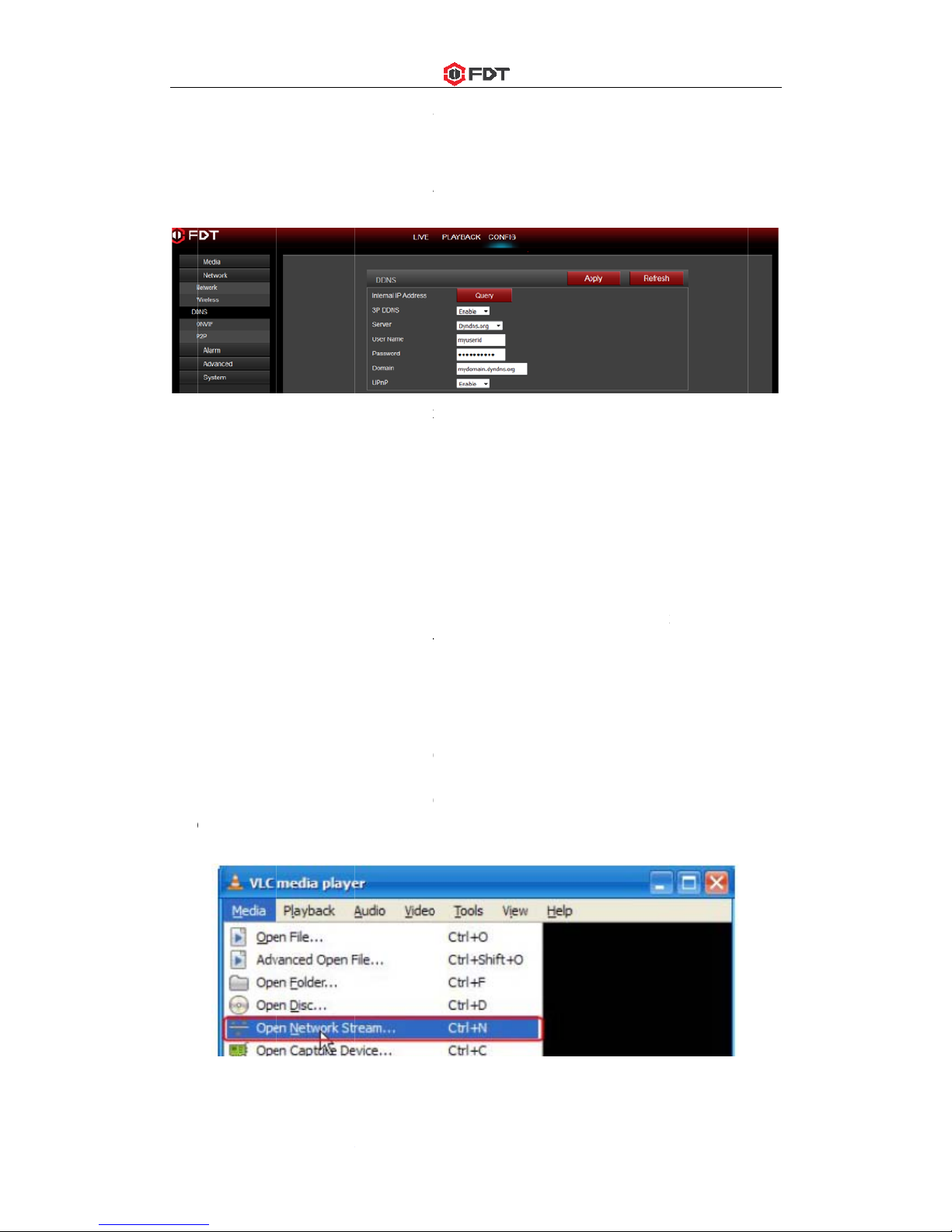
FD
T
You
feat
Go
t
thir
d
acc
e
Go
t
acc
e
4.
3
Th
ecam
4.
4
Th
e
aud
ena
ca
m
Saf
aRTS
Firs
For
Se
c
For
Foll
o
1)
O
2)
E
Technolog
can acces
s
ures or Por
t
o the CON
F
-party DD
N
ss the FD
T
o your rout
e
ss your ca
m
NVR a
c
FDT came
r
era to view
RTSP
a
FDT came
r
io from the
c
ble the RT
S
era throug
h
ri or Chro
m
P URL
t stream: rt
s
example: rt
s
ond stream
example: rt
s
w these st
e
pen the VL
nter the U
R
ies-http://
w
the FDT c
a
forwarding
IG/DDNS
p
S, such as
by DDNS
r
r settings
p
era remot
e
cess
a supports
live, playb
a
ccess
a supports
amera dir
e
P feature o
f
the web b
r
e in Mac O
p://userna
m
p://admin:
1
: rtsp://user
n
p://admin:
1
ps to acce
s
C player an
L in VLC a
n
ww.fdt.us
mera remo
t
.
age to ena
b
Dyndns.org
/
emotely.
age to ma
k
ly through
connecting
ck and to s
a
the RTSP s
ctly by RTS
you came
r
owsers, lik
e
S computer
e:passwor
d
23456@1
9
ame:pass
w
23456@1
9
s the cam
e
d go to “Me
d
d click the
p
t
ely throug
h
le the UPn
/
3322.org/d
y
e the appre
the public I
P
to any NV
R
ve recorde
tandard pro
P player su
c
a, you can
s
IE/Firefox/
C
.
@IP:port/1
2.168.1.10:
5
ord@IP:po
2.168.1.10:
5
ra rtsp stre
a
ia”/”Open
N
lay button.
web brows
P and input
nddns.us/
N
ciate port f
o
address a
n
that ONVI
F
d data to a
n
t
ocol, you c
a
h as VLC.
et this feat
u
hrome in
W
1
54/11
rt/12
54/12
m by VLC
p
etwork Str
e
ers by UPn
P
the inform
a
o-ip.com.
T
rwarding, t
h
d its corre
s
enabled.
T
etwork sto
r
n access t
h
Please ma
k
re in the w
e
indows O
S
layer:
am”;
/DDNS
tion for
hen you ca
en you can
ponding p
o
his allows t
h
age device
.
e video an
d
e sure you
bUI of the
computer,
n
rt.
e
and
Page 19

FD
T
3)
Y
use
4)
T
Technolog
ou may ne
e
rname/pas
s
hen you ca
n
ies-http://
w
d to go thr
o
word in you
view the
v
ww.fdt.us
ugh the rts
p
r RTSP RU
L
ideo from t
h
authentic
a
.
e VLC play
e
tion if you d
r by now.
id not input the
Page 20

FD
T
Not
or
p
Technolog
e: you can
a
ort mappin
g
ies-http://
w
lso view th
e
or forward
i
ww.fdt.us
video rem
ng.
otely by the rtsp stream if you have the right D
D
NS
Page 21

FD
T
5
A
To
a
ViewAnd
Not
inte
rele
Not
net
w
onl
y
5.1
Yo
uApp
to a
pac
ca
mcam
set
we
b
cha
5.1
If y
o
Ple
a
Technolog
pp for
ccess you
r
. For iPh
o
oid user, p
e: For purp
o
rface. The
A
ased.
e: If you ha
v
ork, pleas
e
.
Add C
a
can go to t
.There are
2
dd camera
w
kage. You
c
era throug
h
era. The s
e
up before, f
o
. For the s
e
nge the pa
s
.1 Set up
a
u are the fi
r
se click th
e
ies-http://
w
Mobile
device fro
m
ne and iPa
d
lease install
ses of this
pp Interfac
e
e a dual b
a
make sur
e
mera
he camera l
methods t
o
hich is jus
t
an change
t
this metho
cond one i
s
r example
y
cond meth
o
sword or s
e
new ca
m
st time to s
e
button “Se
t
ww.fdt.us
Devic
e
a smart
p
users, pl
e
the APP fr
o
guide, we
w
may differ
nd router,
a
you did no
t
ist page to
f
add came
reset to fa
c
he initial p
a
d. It is usua
“Set up an
ou have al
r
d, you can
t the wifi co
era.
t up the F
D
up a new
c
hone or t
a
ase visit th
m the Goo
g
ill use iOS,
slightly fro
m
nd your ca
m
connect th
e
ind a “+ Ad
d
ra. The first
tory setting
ssword of t
h
lly used for
t
existing ca
m
eady set u
p
search and
nfiguration.
T camera,
o
amera” to
a
blet, pleas
e
e App stor
e
le Play, or
though bot
h
the scree
n
era is not
c
FDT cam
e
Camera” t
one is “Set
u
or you just
e camera
a
he first tim
e
era”, it me
your came
add the ca
m
r your just
dd it into y
o
download
to downlo
a
http://fdt.u
s
apps have
shots belo
w
onnecting
t
ra by 5G. I
t
o add cam
e
p a new c
a
get the ca
m
nd set wifi
s
you want
t
ans to add
t
ra in anoth
e
era directl
y
reset your
F
ur smartph
o
and install
d the App
.
.
the same
as update
s
o your WiFi
support 2.
4
ras into yo
u
mera”, it is
u
era from th
e
ettings to
y
o setup this
he camera
r smartpho
n
, no need t
o
DT camer
a
ne or table
FDT
For
are
G
r
sed
our
you
e or
.
t.
Page 22

FD
T
Ple
a
Eth
e
wifi,
or
b
you
to r
e
1.
SOnc
inst
rhow
-Se
l
-Gi
v
def
a
-Ch
a
sec
u
kee
-If y
you
wifi
con
f
-Pl
e
SSI
-Pl
e
-Th
e
can
Technolog
se powere
d
rnet cable.
then you c
a
y inputting i
r local netw
o
member.
can for yo
u
e you chos
e
uctions to
c
to add the
ect the ca
m
e your cam
ult userna
m
nge the ini
rity. Give y
p it secret.
ou want to
c
r wifi, or yo
u
in the wifi s
e
igure it in t
h
ase click th
e
D you want
.
ase input t
h
n you can
s
access an
d
ies-http://
w
up your c
a
After you c
o
n go to ad
d
ts UID by
m
rk, so you
d
r camera
n to add th
omplete th
e
camera by
s
era you wa
era a name
e is admin
,
tial admin/a
our camera
onfigure th
e
can choos
e
tting page
is step.
refresh ic
o
e right pas
s
tart live vi
e
control yo
u
ww.fdt.us
mera first,
a
nnect your
your cam
e
anual. We
d
o not nee
d
e camera b
y
process o
f
canning.
nt to set up
, and input
r
the default
dmin usern
a
a private u
s
wifi in this
NO to sta
r
after you a
d
n to searc
h
word of yo
u
w of your c
a
r camera n
o
nd connec
t
smartphon
e
ra into the
A
o recomm
e
to input th
e
scanning,
adding ca
m
from the ca
m
ight userna
m
password i
s
me/passw
o
ername an
d
set up pro
c
t the live vi
e
ded the ca
m
the wifi AP
r wifi, and
c
mera and
c
w.
your came
or tablet t
o
pp by sca
n
nd you to s
UID which
you can fol
l
era.Here a
era list yo
u
e and pas
admin too
.
rd for the c
password
ess, you ca
w directly.
Y
era into y
o
list again if
lick next to
omplete thi
s
ra to your r
o
the same l
ning the ca
m
can and ad
d
is a long id
e
ow the NE
X
re the scre
e
get by sc
a
sword to ac
onsideratio
n
that known
o
n choose Y
E
ou can als
ur App if yo
you did not
set it into y
o
set up pr
o
uter with a
n
ocal networ
era in the
the camer
a
ntifie and
h
Tor text
nshots to s
h
nning.
cess it. The
of accoun
t
nly by you
,
S to conn
e
o configure
u do not w
a
find the wif
i
ur camera.
cess, and y
k via
LAN
in
ard
ow
and
ct to
your
nt to
ou
Page 23

FD
T
2.
M
On
c
inst
r
Technolog
anually c
o
e you chos
e
uctions to
c
ies-http://
w
nnect
n to add th
omplete th
e
ww.fdt.us
e camera b
y
adding of
c
manual, y
o
amera. He
r
u can follo
w
e are the s
c
the NEX
T
reenshots
t
or text
o show you
this
Page 24

FD
T
pro
c
-En
t
sid
e
def
a
-Ch
a
sec
u
kee
-If y
you
wifi
con
f
-Pl
e
you
-Pl
e
-Th
e
can
Technolog
ess.
er in your c
. Give your
ult userna
m
nge the ini
rity. Give y
p it secret.
ou want to
c
r wifi, or yo
u
in the wifi s
e
igure it in t
h
ase click th
e
want.
ase input t
h
n you can
s
access an
d
ies-http://
w
amera’s UI
D
camera a n
e is admin
,
tial admin/a
our camera
onfigure th
e
can choos
e
tting page
is step.
refresh ic
o
e right pas
s
tart live vi
e
control yo
u
ww.fdt.us
first, you
c
ame, and i
n
the default
dmin usern
a
a private u
s
wifi in this
NO to sta
r
after you a
d
n to search
word of yo
u
w of your c
a
r camera n
o
an find it o
n
put right us
password i
s
me/passw
o
ername an
d
set up pro
c
t the live vi
e
ded the ca
m
the wifi AP
r wifi, and
c
mera and
c
w.
the sticker
rname an
d
admin too
.
rd for the c
password
ess, you ca
w directly.
Y
era into y
o
list again if
y
lick next to
omplete thi
s
of your ca
m
password
t
onsideratio
n
that known
o
n choose Y
E
ou can als
ur App if yo
ou did not
f
set it into y
o
set up pr
o
era’s botto
m
o access it.
of accoun
t
nly by you
,
S to conn
e
o configure
u do not w
a
ind the wifi
S
ur camera.
cess, and y
or
The
and
ct to
your
nt to
SID
ou
Page 25

FD
T
5.1
For
ca
m
sca
n
net
w
rem
1.
S
-Aft
e
can
-Gi
v
-Th
e
Technolog
.2 Set up
a
the FDT ca
m
era” to ad
d
ning or by
ork area,
s
ember.
can for yo
u
r click the
s
get a cam
e
e you cam
e
n you can
s
ies-http://
w
n existin
era you h
a
it into your
manual. W
e
o you do n
o
r camera
canning b
u
ra list. Plea
s
ra a name,
tart the liv
e
ww.fdt.us
g camera
ve set up
b
smartphon
e
do recom
m
t need to in
tton to sea
r
e select th
e
and enter i
n
view and
g
.
efore, you
c
or tablet.
T
end you to
put the UID
ch the FDT
camera y
o
its right us
o to the set
t
an click th
e
here are al
s
scan and a
which is a l
camera in
y
u want to s
e
ername an
d
ing page to
button “Se
t
o 2 ways t
o
dd the cam
e
ong identifi
e
our local n
e
t up.
password.
access or
c
up an exi
s
add it, by
ra in your l
o
and hard t
o
twork area
,
ontrol it.
ting
cal
you
Page 26

FD
T
2.
M
If y
o
clic
k
you
sett
5.
2
You
ca
m
-Cli
c
the
you
-Cli
c
sett
Set
tEma
will
-Cli
c
you
del
e
Technolog
anually c
o
u want to a
the button
can also gi
v
ing page to
Camer
a
can go to
era list, an
d
k the edit i
c
camera’s n
a
could not l
o
k the tooli
n
ings, includ
ing, Audio
S
il Setting,
F
be explaine
k the trash
want by sl
te this cam
e
ies-http://
w
nnect
dd this exis
t
“Manually
C
e it a new
n
access and
list pa
g
the camer
a
you can al
on to e
me in your
gin your ca
g icon
t
e Edit Pas
etting, Vid
e
TP Setting
d in detail i
n
icon to
iding the c
a
ra.
ww.fdt.us
ing camera
onnect”. E
n
ame you li
k
control you
e
page to c
so delete o
r
dit the cam
e
smartphon
e
mera, even
o enter th
e
sword, Ala
r
o Setting,
W
, System S
e
next chapt
delete the
c
mera from
to your sm
a
ter in your
c
e. Then yo
u
r camera.
heck what
c
edit the lo
g
ra login inf
o
or modify
t
the UID.
setting pa
g
m Setting,
ifi Setting,
tting and
D
er.
amera you
right to left
rtphone or
amera’s UI
can start
t
ameras y
o
in informati
o
rmation. F
o
he camera’
s
e, then yo
u
Alarm Lin
k
SD Card S
evice Infor
m
want. You
, then you
c
table by m
a
D, userna
m
he live vie
w
u have ad
d
n for the c
a
r example,
username
can edit a
Setting, T
i
etting, Devi
c
ation. All
o
can also d
e
an find a
D
nual, pleas
e
e and pass
w
and go to t
ed. Here
a
mera.
you can ch
a
and passw
o
ll your cam
e
med Reco
r
e Time Se
t
f these set
t
lete the ca
m
elete butt
o
ord,
he
re a
nge
rd if
ra’s
ding
ting,
ings
era
n to
Page 27

FD
T
5.
3
Aft
e
con
f
pag
Technolog
Livevie
w
r add the c
a
igurations
y
e of the FD
T
ies-http://
w
page
mera succ
e
ou want. T
h
View.
ww.fdt.us
ssfully, yo
u
is section
w
can previe
w
ill show yo
u
the video
what the i
c
of your ca
m
ons can d
o
era and se
t
in the livev
the
iew
Page 28

FD
T
-Th
eThemea
def
a
-Fli
p
-Mi
r
-Sn
a
-Re
c
-Au
-Tal
ca
m
-Se
t
con
t
visi
o
-Ex
i
-Se
t
Technolog
resolutio
n
HD standa
ns second/
ult settings
the Viewo
ror the Vid
e
p picture
f
ord video
dio from th
e
king to the
era or the
a
the video
p
rol the LE
D
n/day visio
t , you ca
n
tings page
ies-http://
w
(HD/SD o
r
rds for the f
i
sub stream
as you wa
n
;
o;
rom the vid
by manual
f
camera
camera ;
udio out p
o
arameter
s
status of
y
n.
go back to
, you ca
n
ww.fdt.us
High/Low)
rst/main str
e
of the cam
e
t in the sett
i
eo and sav
e
rom the vid
;
By press a
n
rt by conne
c
of your ca
m
our camer
a
the device
go to the
s
am of the
c
ra, it is VG
A
ng pages.
it to your
p
eo and sav
e
d holding t
h
ting an ear
era, such
a
by the ico
n
list page by
ettings pag
amera, it i
s
as default
.
hone ;
it to your
p
is icon, you
phone.
s bright/co
n
s of the mo
d
click the b
a
e by click t
h
720P as d
e
You can al
s
hone;
can hear t
h
trast/satur
a
el, such a
s
ck icon.
e icon of s
e
fault. The
S
o change t
e voice fro
m
tion. And
auto/night
ttings.
D
he
the
Page 29

FD
T
5.
4
5.4
You
5.4
You
suc
h
low
/
5.4
You
Pu
s
sna
Technolog
Setting
s
.1 Edit Pa
s
can chang
e
.2 Alarm
S
can set th
e
as enable
medium/hi
g
.3 Alarm l
can enabl
e
h Notificati
o
pshot, save
ies-http://
w
pages
sword
the pass
w
ettings
configurati
o
or disable t
h.
ink settin
g
the linked
a
ns to your
s
snapshot o
ww.fdt.us
ord of the F
n about m
o
he alarm, s
e
s
ctions onc
e
martphone
,
r recording
t
DT camera
tion-detecti
t the sensi
t
the alarm
i
record vid
e
o FTP serv
e
in this pag
e
on alarm of
ivity of the
m
s triggered
o to the S
D
r, and the
c
.
the camer
a
otion-dete
c
in this page
Card, alar
m
ount for th
e
in this pag
e
tion like
, include th
e
emails wi
t
snapshot.
,
h
Page 30

FD
T
5.4
You
5.4
You
5.4
You
like
sec
o
Technolog
.4 Timed
r
can set th
e
.5 Audio
s
can set th
e
.6 Video
s
can set the
bitrate/fram
nd stream.
ies-http://
w
ecording
scheduled
ettings
configurati
o
ettings
configurati
o
e rate and
v
ww.fdt.us
settings
recording s
e
ns for audi
o
n about vid
ideo qualit
y
ttings in th
i
in this pa
g
eo encodin
g
. The top o
n
s page, incl
e.
for the firs
t
is for first s
ude the rec
o
/second str
e
tream, the
s
rding leng
t
am in this
p
econd one
i
h.
age,
s for
Page 31

FD
T
5.4
You
5.4
You
pag
5.4
You
Technolog
.7 Wifi se
t
can searc
h
.8 SD Car
d
can get th
e
e.
.9 Device
can set th
e
ies-http://
w
tings
the wifi in t
setting
s
space info
r
time setti
time of yo
u
ww.fdt.us
he LAN an
d
mation abo
ngs
camera t
o
set it to yo
u
ut the SD
C
sync it wit
h
r camera i
n
ard in your
c
your smart
this page.
amera an
d
phone in thi
format it in
s page.
this
Page 32

FD
T
5.4
You
test
and
suc
c
5.4
You
this
5.4
You
for
y
Technolog
.10 Email
can set th
e
button for
y
test it befo
r
essfully.
.11 FTP s
e
can set th
e
page.
.12 Syste
m
can reboot
,
ou to chec
k
ies-http://
w
settings
email infor
m
ou to chec
k
e you comp
ttings
FTP accou
setting
s
restore th
e
the latest
f
ww.fdt.us
ation in th
i
the conne
c
lete the em
a
nt informati
o
camera in
t
irmware for
s page to e
n
tion of the
e
il settings t
o
n for the vi
d
his page.
A
the camer
a
able the e
m
mail setting
make sur
e
eo recordi
n
nd there is
a
and upgra
d
ail alarm a
s, please s
a
your email
g or alarm
n icon “Ve
r
e it online.
ctions. Her
e
ve your set
t
setting will
w
linked actio
sion checki
n
is a
ings
ork
s in
g”
Page 33

FD
T
5.4
You
5.
5
You
the
by
s
Technolog
.13 Devic
e
can obtain
Local f
i
can brows
e
chosen file.
liding the fil
ies-http://
w
informa
t
the informa
t
les pag
e
the picture
And you ca
e you choo
s
ww.fdt.us
ion
ion about t
h
s and video
s
n delete th
e
ing from ri
g
e camera i
n
saved in
y
se files if y
o
ht to left.
this page.
our smart p
h
u want.For
t
one in this
he video fil
e
page by cli
c
you can d
e
king
lete
Page 34

FD
T
5.
6
You
and
by
a
Technolog
Playba
c
can brows
e
playback it
ssigning a
n
ies-http://
w
k page
the record
remotely b
y
exact reco
r
ww.fdt.us
ing stored i
n
click the vi
d
ding time.
the SD C
a
eo file fro
m
rd of the ca
the list. An
mera in the
d you can a
playback p
a
lso filter the
ge
files
Page 35

FD
T
6
W
Her
e
ope
pag
6.1
Us
e
“ad
m
you
Lan
UI.
Not
pas
scam
6.2
6.2
Technolog
eb Us
details th
e
rations the
c
es.
Login
p
rname and
in”, the de
f
use to pre
v
guage: You
e: When se
t
word, plea
s
era by the
n
Live pag
e
.1 OSD
ies-http://
w
er Inte
r
FDT came
amera can
age
Password:
I
ault passw
o
ent unauth
o
can click o
n
ting up you
e input the
ew passw
o
ww.fdt.us
face fo
r
ra’s user in
t
perform, in
c
t is the acc
o
rd is “admi
n
rized users
the langu
a
r camera fo
r
new pass
w
rd in the fu
t
opera
t
erface for
w
luding the
L
unt of your
” too. Plea
s
login the c
a
ge dropdo
w
the first ti
m
ord and co
n
ure once y
o
ion
eb browser
ogin, LIVE
,
camera, th
e
e change t
mera.
n list to sel
e
e, it will re
q
firm it. The
n
u saved yo
u
, as well as
PLA YBAC
K
default us
e
he passwor
d
ct the lang
u
uest you m
o
you can a
c
r settings.
all of the
and CON
F
rname is
the first ti
m
age for the
dify the de
cess your
IG
e
web
fault
Page 36

FD
T
-Ca
-Ca
6.2
No
.
1
4
7
6.2
Firs
Se
c
6.2
Th
e
Technolog
mera Nam
e
mera Date
&
.2 Pan/Til
t
R
e
Go to up
Go to righ
t
Go to left
: Cruise for
: Cruise for
: Zoomin.
: Zoomout.
.3 View
t Stream: th
ond Strea
m
.4Preset
FDT came
r
ies-http://
w
:
Time:
control
mark
-down
horizontal,
f
vertical, fro
m
e main stre
a
: the sub st
r
a can supp
ww.fdt.us
No.
2 Go t
o
5 Go t
o
8 Go t
o
rom up to
d
left to rig
h
m, default
eam, defa
u
ort max 8 p
r
Remark
right-up
down
left-up
own.
t.
is 720P-12
8
lt is VGA-6
4
eset positi
o
No.
3 G
o
6 G
o
9 B
a
0x720.
0x480.
ns, from 1
t
Remark
to right
to left-down
ck to center
o 8. You ca
n
click the “Set”
Page 37

FD
T
butt
Pa
n
6.2
You
Bri
g
6.2
cap
t
thr
o
Technolog
on to save
o
/Tilt go to t
h
.5 Image
S
can set th
e
htness, Co
n
: Hue.
: Brightnes
s
: Contrast.
: Saturatio
n
: Sharpne
s
.6 Tool b
a
: Open/Clo
s
(Only for I
E
(Only for I
E
ured by m
a
ugh the we
b
ies-http://
w
ne preset
p
e preset yo
ettings
color para
m
trast, Satu
r
.
.
s.
r
: Zoo
e the audi
o
/Firefox b
r
/Firefox b
r
nual throug
browser. I
t
ww.fdt.us
oint named
u saved be
f
eters for t
h
ation, Shar
p
m in/Zoom
o
.
owser in
w
owser in
w
h the web b
will pop u
p
by number
ore.
e video im
a
ness.
ut/Back to
indows):
E
indows): S
rowser, or
s
a folder br
o
1-8, and cli
ge in this “I
m
original siz
e
nable/Disa
b
t the stora
g
ave the vid
e
wser wind
o
ck the “Go”
ageSet”,
s
, 1x/1.5x/2
x
le the talki
n
e path to s
a
o recorded
ws for you
t
button to le
t
uch as Hu
e
/3x.
g.
ve the pict
by manual
o select th
e
the
,
ure
Page 38

FD
T
fold
e
Not
e
it wi
pict
u
pict
u
use
edit
mul
t
you
Technolog
r path in y
o
: If your wi
n
ll forbit you
res or rec
o
(Only for I
(Only for I
show yo
u
: This ico
n
res or vide
rname/pas
s
the conten
t
iple-device
s
add them t
o
ies-http://
w
ur comput
e
dows OS i
s
to generate
rd video th
r
E/Firefox b
E/Firefox b
a red “RE
C
is for you t
o
o recording
s
word of yo
u
s in your S
D
(Only for
in your lo
c
the multip
l
ww.fdt.us
r.
windows
1
the folder i
n
ough the w
e
rowser in
w
rowser in
w
” icon if y
o
browser t
h
. You need
r camera to
card like
d
IE browse
r
al network
a
e-device p
a
0, please r
u
your com
p
b browser.
indows):
C
indows):
R
u enable th
e
e content
o
to go throu
g
browser y
o
elete files o
in windo
w
t the same
ge, then yo
n the web
b
uter, then
y
apture pict
u
ecord vide
o
manual re
f the SD ca
h the auth
e
ur SD card
r download
s): These i
c
time. If you
u can view
t
rowser as
a
ou will be f
a
res by ma
n
by manua
l
cording.
rd in your c
a
ntication o
f
in the came
files throug
h
ons are us
e
have multi
hem all at t
h
dministrat
o
iled to sna
p
ual.
. There will
mera, suc
h
the
ra. You can
this icon.
d to show
y
FDT camer
a
e same ti
m
r, or
as
also
ou
s,
e.
Page 39

FD
T
Not
limi
t
are
:
6.
3
6.3
In t
h
ala
r
sea
6.3
Th
e::
:
Technolog
e: For the
C
ations for t
h
forbited.
Open/Clo
s
: Enable th
e
Playba
c
.1 Search
e playback
m or sched
u
rch these vi
d
.2 Tool b
a
re is a tool
b
: Play or
P
Open the l
o
Stop or cl
o
Playback n
e
ies-http://
w
hrome in w
i
e plugins.
T
e the audio
.
full screen
k page(
and play
b
page, you
c
le or the vi
d
eos by dat
r
ar in the pl
a
ause the pl
cal file in y
o
se the play
b
xt frame in
ww.fdt.us
ndows and
hey have d
for the live
Only fo
r
ack vide
o
an browse
r
eos stored
e and time,
yback pag
e
ayback pro
c
ur comput
e
ack proce
s
the video.
Chrome/S
a
ifferent tool
view video.
IE/Firef
o
s
the videos
in your co
m
then playb
a
for you to
ess.
r to playba
c
s.
fari in Mas,
bar show a
s
x brow
s
in your SD
c
puter reco
r
ck them on
l
control you
r
k.
there are s
o
below an
d
er in wi
ard record
e
ded by ma
n
ine.
playback
a
mething
some feat
u
ndows)
d by the m
o
ual. You ca
n
s your wish
res
tion
.
Page 40

FD
T
6.
4
Her
e
butt
con
f
6.4
1)
V
Her
e
H.2
6
for
t
Her
e
you
and
Her
enam
Technolog
Config
u
you can s
e
on to save
y
iguration in
.1 Media
s
ideo
you can s
e
4. For the
p
he region
U
you can s
e
r camera, s
u
the image
q
you can e
e to one y
o
ies-http://
w
: Adjust th
e
ration
p
t configura
our setting
s
your came
r
ettings
t the confi
g
ower frequ
SA and Ca
n
t the confi
g
ch as the r
e
uality level
nable/diabl
e
u like.
ww.fdt.us
audio volu
m
age
tions for all
f
, click the “
a.
urations fo
r
ency, 50Hz
anda.
urations a
b
solution, b
i
.
the OSD f
o
e when y
o
eatures of
t
Refresh” to
power freq
used for th
e
out the stre
trate, fram
e
r camera ti
u playback
he FDT ca
m
query or re
f
uency and
t
region Eu
r
am for both
rate, key f
r
me or nam
e
the recordi
n
era, pleas
e
resh the cu
r
he encodin
g
ope and C
h
first and se
c
ame interv
a
, and modi
f
gs.
click the “
A
rent
profile for
ina, 60HZ
u
cond strea
m
l, bitrate co
n
y the came
r
pply”
sed
in
trol
a
Page 41

FD
T
2) I
m
Her
e
ena
Her
e
or l
e
Her
eEna
Dis
a
Aut
o
the
Not
Technolog
age
you can c
o
ble/disable
t
you can s
e
t it change
you can c
o
ble-Camer
a
ble-Camer
a
-Camera
w
change of t
h
e: To reset
t
ies-http://
w
ntrol the c
a
he WDR.
t an appro
p
automatical
ntrol the L
E
works at t
h
works at t
h
ill change
b
e outside li
he default
s
ww.fdt.us
mera vide
o
riate expo
s
ly as the ch
D light sta
t
e night visi
o
e day visio
etween the
ght.
ettings, ple
a
status, su
c
ure mode f
o
ange of the
us:
n status al
w
n status al
w
day and ni
g
se click th
e
h as mirror
r your cam
e
working en
v
ays.
ays.
ht vision st
a
“Default”
b
the video, fl
ra, such a
s
ironment.
tus autom
a
utton.
ip the video
indoor, ou
t
tically acco
r
,
door
ding
Page 42

FD
T
3)
A
You
for
a
vol
u
6.4
1)
N
Her
eHTT
Not
2)
W
Her
e
to y
o
You
Technolog
udio
can set th
e
udio, enab
l
me for inpu
.2 Networ
etwork
you can s
e
P/RTSP/R
T
e: Please k
e
ireless
you can s
e
ur camera
.
can also c
h
ies-http://
w
configurati
o
e or disabl
e
t and outpu
t
k
t the IP ad
d
MP.
ep the typ
e
arch the
W
Please m
a
eck your s
e
ww.fdt.us
ns about a
the audio f
o
.
ress infor
m
for IP and
IFI AP arou
ke sure yo
u
ttings by cli
udio in this
s
r first stre
a
ation like
D
DNS are th
e
nd your ca
m
enable the
ck the “Ch
e
ection, incl
m or secon
d
HCP or Sta
same, bot
h
era, then s
wifi before
y
ck” button
a
uding the e
n
stream, th
tic and the
p
are the D
H
elect and a
p
ou start to
fter you sa
v
coding for
m
e input typ
e
ort for
CP or Stat
i
ply one of
t
use it.
e your setti
at
, the
c
hem
ngs.
Page 43

FD
T
Not
wir
e
Technolog
e: The FDT
less status
ies-http://
w
camera us
e
automatical
ww.fdt.us
the wired
E
ly if you dis
c
thernet ca
b
onnect the
le by defa
u
Ethernet c
a
lt, it will wo
r
ble. But the
k on the
wireless wi
ll not
Page 44

FD
T
wor
3)
D
Her
e
and
you
4)
O
Her
e
priv
can
5)
P
Her
eP2P
6.4
1)
A
Her
e
the
Technolog
k if you still
DNS
you can s
e
the status
o
r camera w
o
NVIF
you can s
e
ilege. You c
a
match you
r
2P
you can q
feature of
y
.3 Alarm
udio Alar
m
you can e
n
audio alar
m
ies-http://
w
connect th
e
t the third-
p
f the UPn
P
rks by clic
k
t the contr
o
n configur
e
NVR best.
uery the UI
D
our camer
a
able/disab
l
for the res
p
ww.fdt.us
Ethernet c
a
arty DDN
S
for your ca
m
the “Query
l configura
t
these info
r
of your ca
as you ne
e
e the audio
onding of
y
ble in your
like Dyndn
s
era.You c
a
” button.
ions about
O
mation as t
h
mera for P
2
d.
alarm of yo
our camera
camera.
.org/3322.
o
n get the p
NVIF, suc
h
e needs o
f
P, and you
c
ur camera.
Y
.
rg/dynddn
s
ublic IP add
as enable
your NVR,
an enable
ou can set
.us/No-ip.c
o
ress of the
L
status, por
t
so FDT ca
m
or disable t
h
the sensitiv
m
AN
and
era
e
ity of
Page 45

FD
T
2)
M
Her
e
can
bott
the
3)
A
Her
eema
pre
s
Technolog
otion Det
e
you can s
e
enable or
d
om right co
r
setting win
d
larm link
you can e
il with pictu
et point an
d
ies-http://
w
ction(Only
t the area
s
isable each
ner of the
s
ow through
nable or dis
a
re, save al
a
also the p
i
ww.fdt.us
for IE/Fire
f
for the mo
t
of the area
etting wind
o
your mous
e
ble the ala
rm picture
o
cture numb
ox in wind
o
ion detectio
, or change
w of squar
e
.
rm actions
o
r video to
S
ers for capt
u
ws)
n and the s
e
the size of
e
, or chang
e
nce the ala
D card or F
ring.
nsitivity of
ach area b
the positio
n
rm triggere
d
TP server,
g
each area.
Y
y dragging
t
by draggi
n
, including
s
o to one c
e
ou
he
g
end
rtain
Page 46

FD
T
4)
S
Her
e
whi
t
ena
6.4
1)
U
Her
e
use
2)
A
Her
e
aut
o
Technolog
chedule
you can s
e
e means di
s
ble or disa
b
.4 Advan
c
ser
you can e
rname or p
a
uto Snap
you can s
e
matically.
Y
ies-http://
w
t the sche
d
able. You
c
le the moti
o
e
dit the acco
ssword, th
e
t the save
ou can sel
e
ww.fdt.us
ule for the
m
an select c
e
n detection
unt informa
t
default ac
c
path and ti
m
ct to save t
h
otion dete
rtain one o
features.
ion of the F
ount is ad
m
e interval f
o
e picture t
o
ction alarm,
r several d
a
DT camera
,
in/admin.
r the featu
r
SD card,
F
red means
ys or hours
such as ch
e of captur
e
TP server
o
enable and
you like to
ange the
pictures
r both of th
e
m.
Page 47

FD
T
3)
T
Her
e
the
stre
4)
E
Her
e
Not
SM
T
465
Aut
h
ena
587
You
Technolog
imed Reco
you can s
e
file size for
e
am) and th
e
mail
you can s
e
e:
P port is u
s
.
entication i
ble the aut
h
, it depend
s
can click t
h
ies-http://
w
rding
t the confi
g
ach of the
time sche
d
t the sendi
ually set a
s
s used for t
r
entication
w
the authen
t
e “Test” bu
t
ww.fdt.us
urations fo
r
video, sele
c
ule.
ng or recei
v
25. Some
S
ansport lay
ith TLS or
S
ication typ
e
ton to chec
k
timed reco
t the strea
m
ing email f
o
MTP serv
e
er security,
TARTTLS,
you select
e
whether y
o
rding, you
c
you want
t
r your emai
rs have sp
e
it is usually
the SMTP
p
d.
ur email s
e
an enable
o
o record(fir
s
l alarm.
cial port, s
u
none. If yo
u
ort must b
e
ttings is val
i
r disable it,
t or secon
d
ch as 587
o
use gmail
a
set to 465
d or not.
set
r
nd
or
Page 48

FD
T
5)
F
Her
e
You
sur
e
6)
P
Her
e
Cru
If y
ocomThe
fron
Technolog
TP
you can s
e
can click t
h
you have i
TZ
you can s
e
ise cycles d
u enable th
plete.
“Indicator
D
t-head of th
ies-http://
w
t the FTP
s
e “Test” bu
t
nput the rig
h
t the confi
g
ecide the ti
m
e “Return t
o
isplay Mod
e Pan/Tilt.
ww.fdt.us
erver confi
g
ton to chec
k
t folder pa
t
urations a
b
e for your
v
center pre
s
e” decides
t
urations fo
r
whether y
o
h in your F
T
out Pan/Tilt
ertical and
et”, it will g
o
he status f
o
your FTP
s
ur settings
P server.
motion for
y
horizontal
c
to the cen
t
r the syste
m
torage for
p
is ok or not
.
our camer
a
ruise.
er preset w
h
LED statu
icture or vi
d
Please ma
.
en the crui
s in the
eo.
ke
se is
Page 49

FD
T
7)
M
Her
e
dev
Technolog
ultiple Set
you can s
e
ice group.T
h
ies-http://
w
ting(Only f
o
arch the F
D
en you ca
n
ww.fdt.us
r IE in wi
n
T camera
s
view them
dows)
in your LA
N
at the live
p
and add t
h
age togeth
e
em into yo
r.
ur multiple
Page 50

FD
T
8)
P
Her
e
You
righ
6.4
1)
T
Her
e
ca
m
Technolog
rivacy Ma
s
you can s
e
can set th
e
t-bottom co
r
.5 Syste
m
ime
you can s
e
era.
ies-http://
w
k(Only for
t the area
a
color of th
e
ner, chang
e
t the time
a
ww.fdt.us
IE/Firefox i
nd color fo
mask, cha
n
the positi
o
nd date, th
e
n windows
r the privac
y
ge the siz
e
n of the are
status for
)
mask of y
o
of the are
a
a by draggi
n
NTP and D
S
ur camera,
by draggin
g
g the area.
T, the time
it up to 4 a
r
the
zone for y
o
eas.
ur
Page 51

FD
T
2)
MRebFacBacnamRes
Ple
a
Up
g
the
n
3)
D
Her
e
incl
u
left
s
By
c
the
Technolog
aintenanc
e
oot: reboo
t
tory Defaul
kupConfig
e “config_
b
tore Confi
g
se browse
rade: Upg
r
click the “
U
evice Info
r
you can q
ding the n
a
pace.
licking the
“
“Open” butt
o
ies-http://
w
the camer
a
t: restore th
e
uration: ba
c
ackup.bin”
f
uration: I
m
and select
t
ade the fir
m
pgrade” b
u
mation
uery and c
h
me, time, I
P
Format” bu
n you can
ww.fdt.us
.
camera s
e
kup the cu
r
or you to s
a
port and re
he file you
w
ware. Plea
s
tton.
eck the ma
i
, firmware
v
tton, you ca
open and b
r
ttings to th
e
rent settin
g
ve.
store the c
o
ant to imp
o
e browse a
n informati
o
ersion, DD
n format th
e
owser the
c
factory de
f
s of the ca
m
nfiguration
f
rt, then cli
c
nd select th
n and statu
NS and UP
n
SD card i
n
ontents in
y
ault setting
s
era, it will
g
ile you bac
k
k the “Impo
r
e file you w
a
s of the FD
T
P status, a
your came
r
our SD car
d
.
enerate a f
up before.
t” button.
nt to upgr
a
camera,
nd the SD
c
a. By clicki
n
.
ile
de,
ard
g
Page 52

FD
T
4)
S
Her
e
Technolog
ystem Log
you can q
ies-http://
w
uery the hi
s
ww.fdt.us
tory operati
o
n or running log for your camera.
Page 53

FD
T
7.
F
7.1
B
inst
a
you
inst
a
7.1
W
bro
w
plu
g
1
.2.
Technolog
reque
n
How to
efore you s
t
ll the plugi
n
can start th
ll the plugi
n
.1How to
i
hen you l
o
ser will pr
o
in named
W
Allow to in
s
Install the
p
ies-http://
w
tly As
k
start th
e
art the live
first. But f
o
e live view
d
.
nstall th
e
gin the ca
m
mpt autom
a
ebCam_P
l
tall this plu
g
lugin after
ww.fdt.us
ed Qu
e
live vi
e
view in win
r the Goo
g
irectly by a
c
plugin f
o
era in your
tically to s
h
ug.
in after yo
u
youlogin th
e
stions
w in co
m
dows OS b
y
le Chrome
i
cessing th
e
r IE brow
s
computer
a
ow you to
a
login the
c
camera.
puter
b
IE brows
e
n Windows
/
IP addres
s
er in Wi
n
t the first ti
m
llow the ins
t
amera.
y web b
r
r or Mozill
a
Mac OS a
n
of your ca
m
dows OS
e by IE br
o
alling of th
e
owser?
Firefox. Pl
e
d Safari in
M
era, no ne
e
?
wser, the I
E
FDT cam
e
ase
ac,
d to
ra
Page 54

FD
T
3
.
Technolog
Refresh th
e
ies-http://
w
IP addres
s
ww.fdt.us
when it is ready to login and acc
e
ss your camera.
Page 55

FD
T
7.1
OS
W
sho
w
plu
g
1
.2.3.
the
7.
2
Ple
a
We
b
Not
e
cou
Technolog
.2 How to
?
hen you lo
g
you to do
w
in in you c
o
Click and
d
Double cli
c
Refresh th
plugin succ
e
How to
se go to
Cam_Plug
: Please
m
ld not be un
ies-http://
w
install th
e
in the cam
e
nload the
mputer, an
d
ownload th
k the Web
C
e IP addre
s
ssfully in y
o
uninsta
l
Control
P
, then unins
t
ake sure y
o
installed co
ww.fdt.us
plugin f
o
ra in your
c
plugin. Plea
install it b
y
e plugin fro
m
am_Plug.e
x
s in your w
e
ur comput
e
l the pl
u
anel->Unin
t
all it directl
y
u closed t
h
mpletely.
r Mozilla
omputer at
se click the
manually.
the login
p
x
e file to in
s
b browser
r.
gin in y
o
stall a pr
o
.
e web bro
w
Firefox b
r
the first tim
e
text link to
d
age, save
i
tall it in you
to access
y
ur com
gram to
ser who is
owser in
by Firefo
x
ownload a
n
t to your co
r computer.
our camera
puter?
find the
p
using this
p
Window
s
browser, it
d save this
mpute
r
after you i
n
rogram n
a
lugin, or it
will
stall
med
may
Page 56

FD
T
7.
3
H
5-1
0
and
D
D
7.
4
of
W
B
rec
o
set
acom
7.
5
1
.
che
c
you
2
.
suc
h
3
.
set
t4.
Technolog
Forgot
t
ere is a har
d
seconds.
U
password
w
efault user
n
efault pass
w
Could n
indow
s
ecause the
rding/snap
n availabl
e
puter.
Camer
a
Please go
k button,
y
r settings a
r
Please ma
as &= ’ ’’ \
The came
r
he 5G wifi
c
Please m
a
ies-http://
w
en the
u
reset butt
o
pon relea
s
ill be resto
r
ame:admi
n
ord: admi
n
ot recor
d
10 OS.
security lim
path to stor
file path to
could n
to the CON
ou can ch
e
e correct, it
ke sure the
s
% +.
a only supp
onfiguratio
n
ke sure yo
u
ww.fdt.us
sernam
e
n in the ca
m
ing the res
e
ed to the f
a
video
s
itation of IE
e. Please r
u
save your
r
ot conn
e
FIG->Netw
o
ck whether
will show y
o
e special c
h
ort 2.4G wi
f
to the ca
m
have enab
l
or pas
s
era. Plea
s
t button, th
e
ctory defau
l
or sna
p
11 and win
d
n your web
ecordings
a
ct the
w
rk->Wirele
s
your wifi s
e
u success.
aracters di
i, did not su
p
era.
ed the wire
l
word o
f
e press an
d
camera wi
t settings.
picture
ows, you c
o
browser as
nd pictures
.
ireless
n
s page thr
o
ttings are
r
d not be in
c
port 5G. P
l
ess.
the ca
m
hold the r
e
ll reboot an
d
s in IE 1
1
uld not en
a
administra
t
Then they
etwork
ugh web b
r
ight or not
b
luded in yo
u
ease make
era.
set button f
o
the usern
a
or Fire
ble the
or authority
,
will work in
by wifi.
owser, her
e
y this butt
o
r wifi pass
w
sure you di
d
r
me
fox
and
your
is a
n. If
ord,
not
Page 57

FD
T5.
clic
k
7.
6
F
you
P
allo
w
Technolog
Please m
a
the eye-ic
o
The plu
g
irefox will bl
o
access the
lease refre
s
or active
t
ies-http://
w
ke sure yo
n beside t
h
in is bl
o
ck the NP
A
camera or
y
h the IP a
d
he plugin i
n
ww.fdt.us
ur wifi pas
s
e input box
.
cked b
y
PI plugin b
y
ou can acti
dress of yo
u
your Firefo
word is co
r
Firefo
x
default, it
w
ve the plugi
r camera t
o
x browser.
rect, you c
a
.
ill prompt
y
n after you
l
access yo
n display t
h
ou to allow
ogin the ca
m
ur camera
a
he passwo
r
this plugin
w
era.
gain once
y
d by
hen
ou
Page 58

FD
T
Technologies-http://www.fdt.us
Page 59

FD
T
F
C
Thi
s
two
acc
e
ope
Not
e
digi
t
rea
s
equ
and
co
m
par
t
tele
v
use
me
a
--R
e
--In
c
--C
ois
--C
oCha
cou
RF
e
Thi
s
env
oth
e
tha
n
Technolog
C Stat
e
device co
m
conditions:
pt any inte
ration.
: This equi
p
al device,
p
onable pro
t
ipment gen
e
used in ac
c
munication
s
icular instal
ision rece
p
r is encour
a
sures:
orient or re
rease the
s
nnect the
e
connected
.
nsult the d
e
nges or m
o
ld void the
u
xposure
w
equipmen
t
ironment. U
r transmitt
e
20cm
ies-http://
w
ment
plies with
P
1) this devi
c
rference re
c
ment has
b
ursuant to
p
ection agai
n
rates uses
ordance wi
t
. However,
lation. If thi
s
tion, which
ged to try t
o
locate the r
e
eparation
b
quipment i
n
aler or an
e
difications
n
ser’s autho
arning
complies
w
ser should
a
rs or anten
n
ww.fdt.us
art 15 of th
e may not
c
eived, inclu
een tested
art 15 of th
e
st harmful
and can ra
d
h the instru
there is no
equipment
can be det
e
correct th
e
ceiving an
t
etween the
to an outlet
xperienced
ot expressl
y
rity to oper
a
ith FCC ra
d
void un-int
e
a. The dist
a
e FCC rule
s
ause harm
f
ding interfe
r
and found
t
FCC Rule
interferenc
e
iate radio f
r
ctions, may
guarantee
t
does caus
e
rmined by t
interferenc
enna.
equipment
a
on a circuit
radio/TV t
e
approved
te the equi
p
iation expo
s
nded oper
a
nce betwe
e
. Operation
ul interfere
n
ence that
m
o comply w
i
s. These li
m
in a reside
n
equency e
n
cause har
m
hat interfer
e
harmful in
t
urning the
e
e by one or
nd receive
different fr
o
chnician fo
r
by the part
y
ment.
ure limits s
tion of usa
g
n user and
is subject t
o
ce, and 2)
ay cause u
th the limit
s
its are desi
tial installa
ergy and, i
f
ful interfer
e
nce will no
t
erference t
o
quipment o
f
more of th
e
r.
m that to w
h
help.
responsibl
e
et forth for
a
e when it i
s
products s
h
the follow
i
this device
m
ndesired
for a Class
gned to pro
v
tion. This
not installe
nce to radi
o
occur in
radio or
f and on, t
h
following
ich the rec
e
for compli
a
n uncontro
l
collocated
ould be no
ng
ust
B
ide
d
e
iver
nce
led
with
less
