FCCID BT-202 User Manual
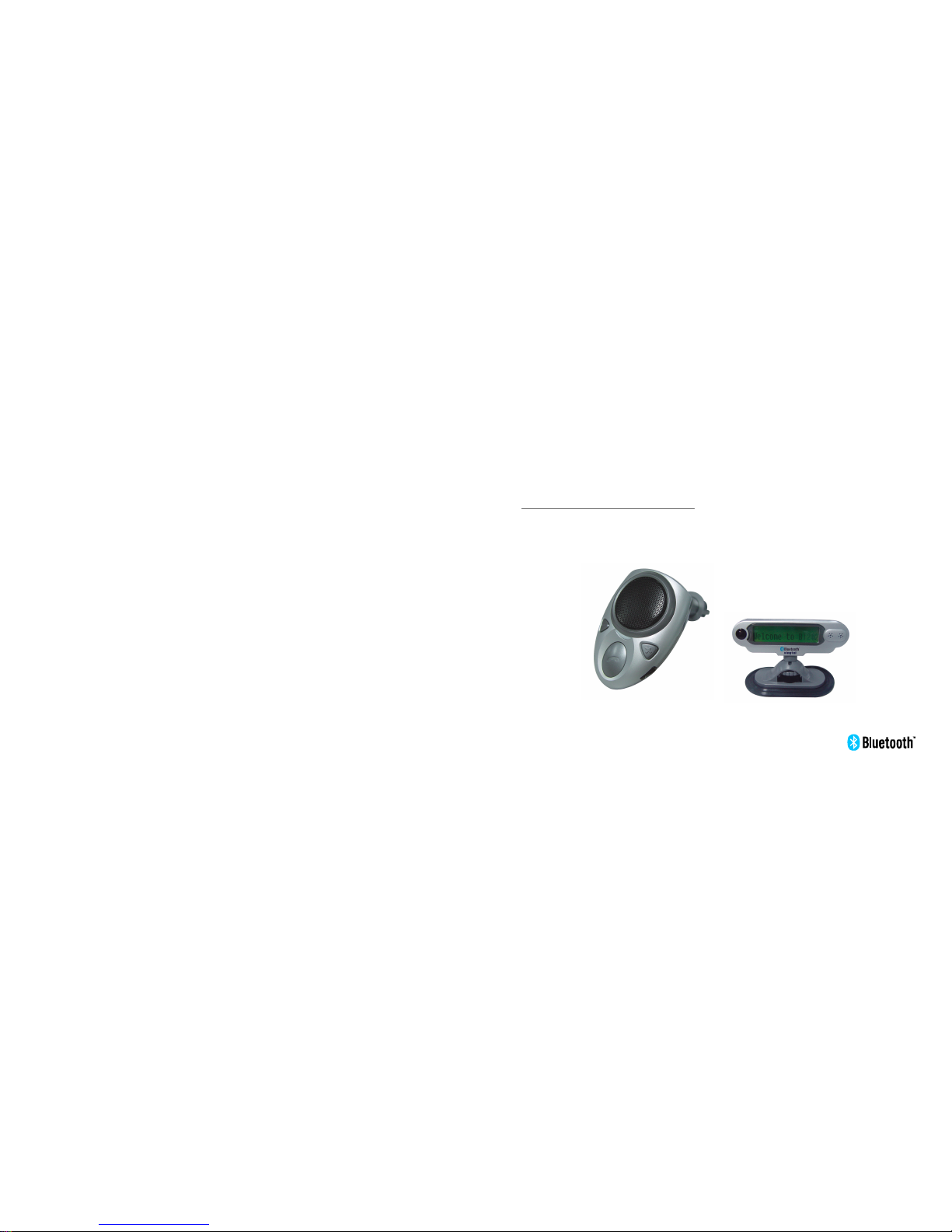
AdvancedBluetooth
WirelessProduct
BT-202

Introduction
FeatureList
SafetyandGeneralInformation
BeforeUsing
LocationofControls
FunctionOperations
Packagecontents
Turningtheuniton/off
Installingtheunitinavehicle
Pairing
Adjustingspeakervolume
Adjustingringervolume
BackupSIM
Contents
1
3
4
6
6
7
9
8
11
11
13
15
Ⅰ
16
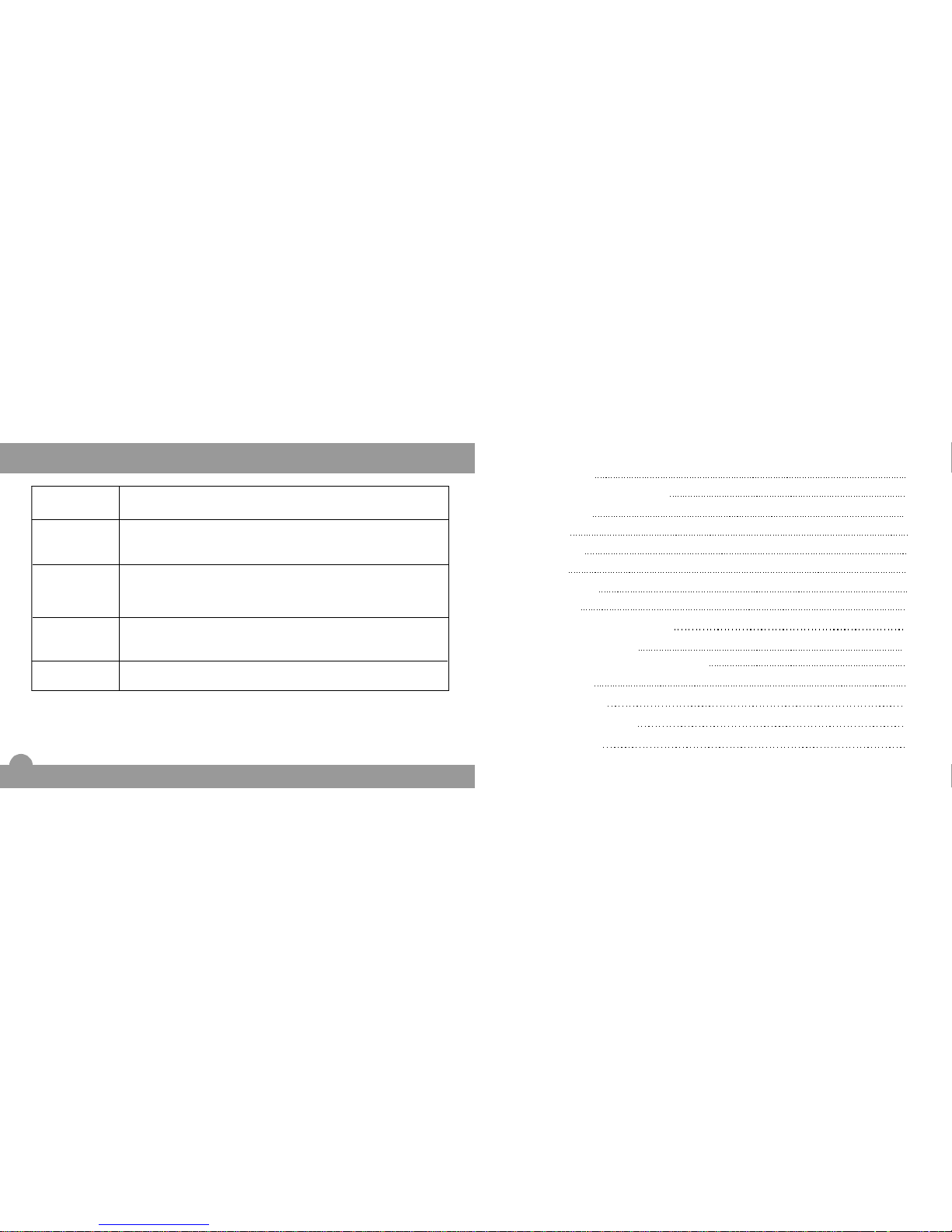
DownloadtoSIM
Deletingthephonebooknumber
Languagesetting
Makingacall
Answeringacall
Endingacall
Lastnumberredial
Rejectingacall
ViewingCallerIDnumbers
Callingbackthelast5CallerIDnumbers
Transferringacall
CallerIDSystemOperations
StatusIndicators
CareandMaintenance
Troubleshooting
21
22
23
23
24
25
25
27
27
29
30
31
Ⅱ
17
19
31
Troubleshooting
Symptom Check&Remedy
Nothingappears
onLCDdisplay
CheckthattheLCDdisplayisconnectedtobaseunitproperly.
Checkthatthebaseunitisconnectedtocigarettelighterproperly.
Nooperation
Checkthatthebaseunitisconnectedtocigarettelighterproperly.
Checkthatthebaseunitisturnedon.
Checkthepairingissuccessful.
NoLEDindicator
Checkthatthebaseunitisconnectedtocigarettelighterproperly.
Checkthatthebaseunitisturnedon.
Powerdownthenuptheunit.
l
l
l
l
l
l
l
l
Cannotwork
20
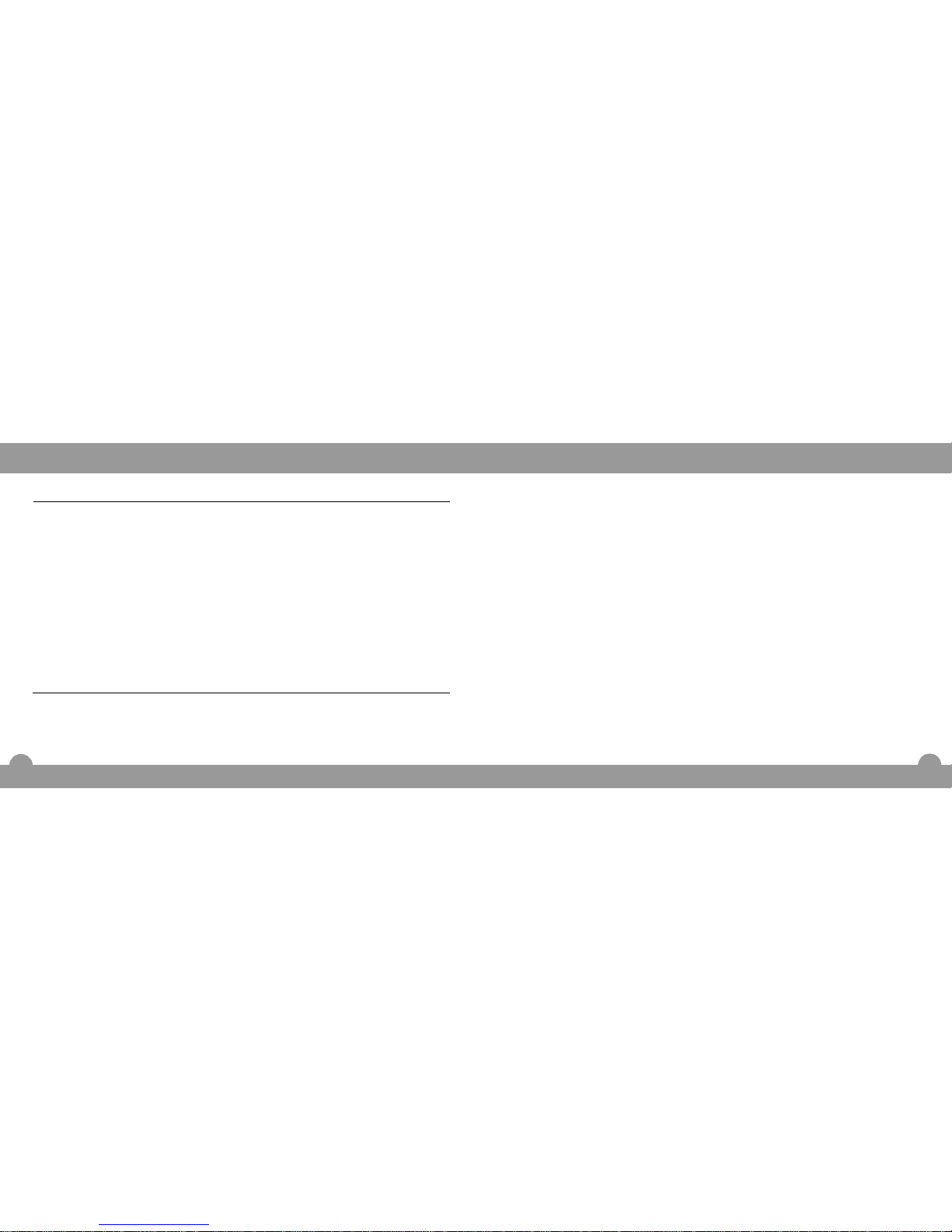
Introduction
YourBluetoothwirelessproductBT-202
WhatisBluetoothwirelesstechnology
TheBluetoothwirelessproductBT-202isdevelopedforinstallationinmotorvehiclesto
enblehandsfreeoperationofyourmobilephone.ItisbaseonBluetoothwireless
technologyconnectstoacompatiblephonewithoutwires.Itiseasilyconvertyour
mobilephonecommunicationintothisin-carsolution,talkingthroughitshighquality
speakerandmicrophone.
Theproductisintendedforusewithanymobilephoneswhichsupporthandsfree
and(or)headsetprofile.Forthemobilephoneswhichsupporthandsfreeandheadset
profiles,theBT-202willtrytoconnecttomobilephonewithhandsfreeprofilefirst,ifit
fails,thenwithheadsetprofile.
Bluetoothwirelesstechnologypropelsyouintoanewdimensioninconnectivity.
Bluetoothdevicescommunicatewithoutwires,usingbuilt-inradiotransceiversthat
operateonagloballyavailableradiofrequencytoensureworldwidecompatibility.Your
IfyourmobilephoneandtheBT-202connectsto
eachotherwithheadsetprofile,thefollowingfunctionmaybeinvalid.
LCDdisplay,Voicedialling,Lastnumberredialandrejectingacall.
1
30
CareandMaintenance
YouradvancedBT-202isaproductofsuperiordesignandshouldbetreated
withcare.Thesuggestionsbelowwillhelpyoutoenjoyyourproductformany
years.
l
Keeptheproductdry.Precipitation,humidityandalltypesofliquidsormoisture
cancontainmineralsthatwillcorrodeelectroniccircuits.
Donotuseorstoretheproductindusty,dirtyareas.
Donotattempttoopentheproduct.Non-experthandingmaydamageit.
Donotuseharshchemicals,cleaningsolventsorstrongdetergentstocleanthe
product.Useaclean,softcloththatisslightlydamptocleantheproduct.
Iftheproductwon'tbeusedforalongtime,removeitfromcigarettelighterand
storeitwithsafelyprotected.
l
l
l
l
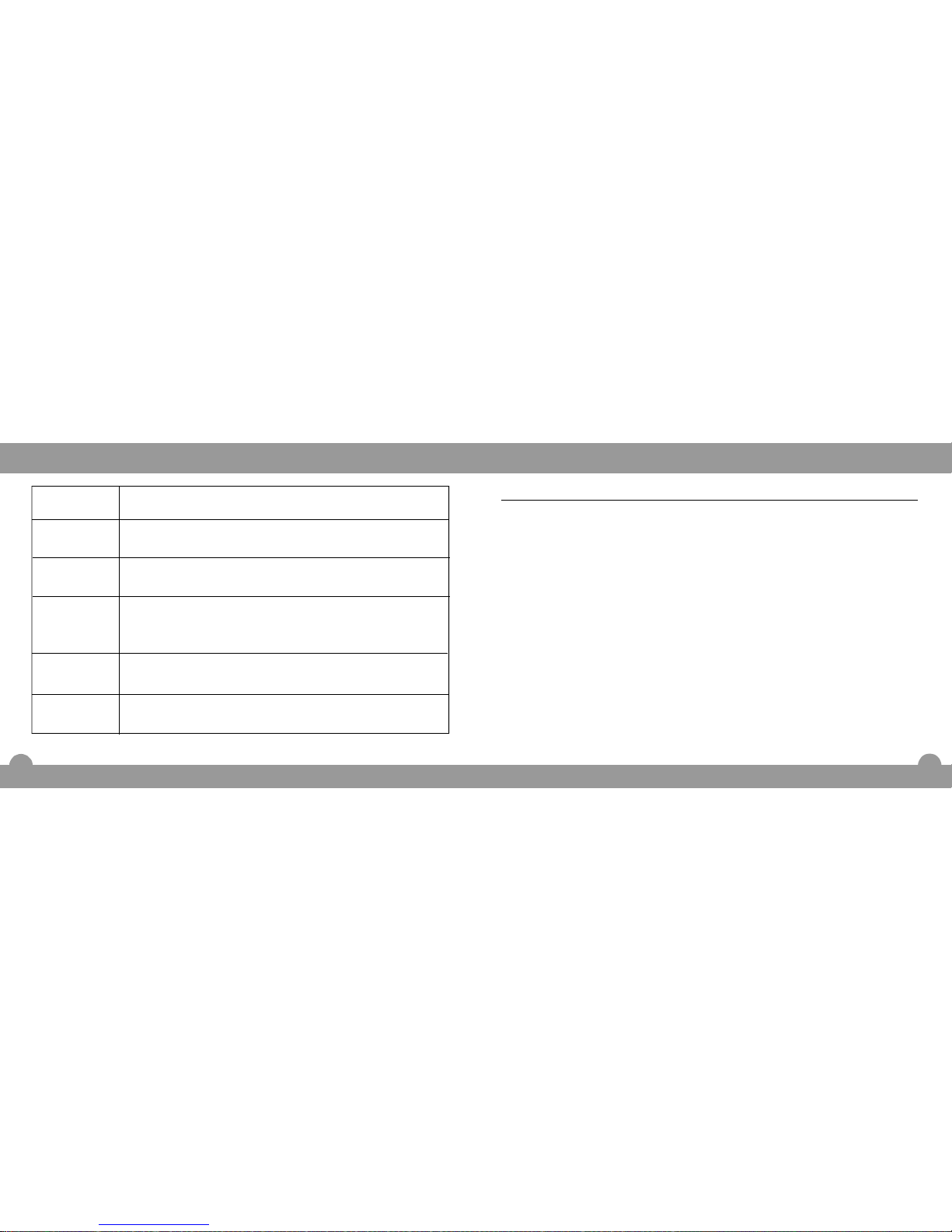
Introduction
WhatisBluetoothwirelesstechnology(continued)
BluetoothwirelessproductBT-202canconnecttootherBluetoothdeviceswithina
rangeofapproximate10metres.
ThewirelessconnectionbetweenthecompatibledevicesestablishedusingBluetooth
technologyisfreeofchargefortheuser.Insomecountries,theremayberestrictions
onusingBluetoothdevices.Checkwithyourlocalauthorities.
2
29
StatusIndicators
Status Indicators
TheRedLEDandBlueLEDflashalternately.
Standbymode
TheBlueLEDflashesper3seconds.
Turnon/offthe
unitbypressing
MFB
TheBlueLEDflashes4timesrapidly.
TheRedLEDandBlueLEDflashalternatelyonce,thenthe
BlueLEDflashes20timesrapidly.
Poweruptheunit
Pairingmode
Intalkmode
TheBlueLEDflasheseverysecond.

FeatureList
1.Bluetoothcompatible
2.Upto10metresrange
3.LCDdisplayscallingnumbers
4.Talktimedisplay
5.Fullduplex
6.Easyinstallation
7.Speakerandringervolumeadjustment
8.Callbackfunction
9.Voicediallingfunction
10.Lastnumberredial
11.Transfersacallbetweentheunitandmobilephone
12.CopynumberstoSIMcard(orfromSIMcard)
13.Infraredremotecontrol
14.Languageselection
3
28
CallerIDSystemOperations
Transferringacall(continued)
3.Totransferback,justpressonce.
1.Whenacallisreceived,pressthereceptionbuttoninyourmobilephoneto
answerthecall.
2.Pressonce.Thenthecallistransferredtotheunit,andyourmobilephone
returnstoStandbymode.
3.Totransferback,Pressforabout3secondsandthenaconfirmationtone
willbeheard.
MFB
MFB
MFB
Totransferacallfrommobilephonetotheunit
