Fcar IDIAGSF6P, F6 Plus Operation Manual
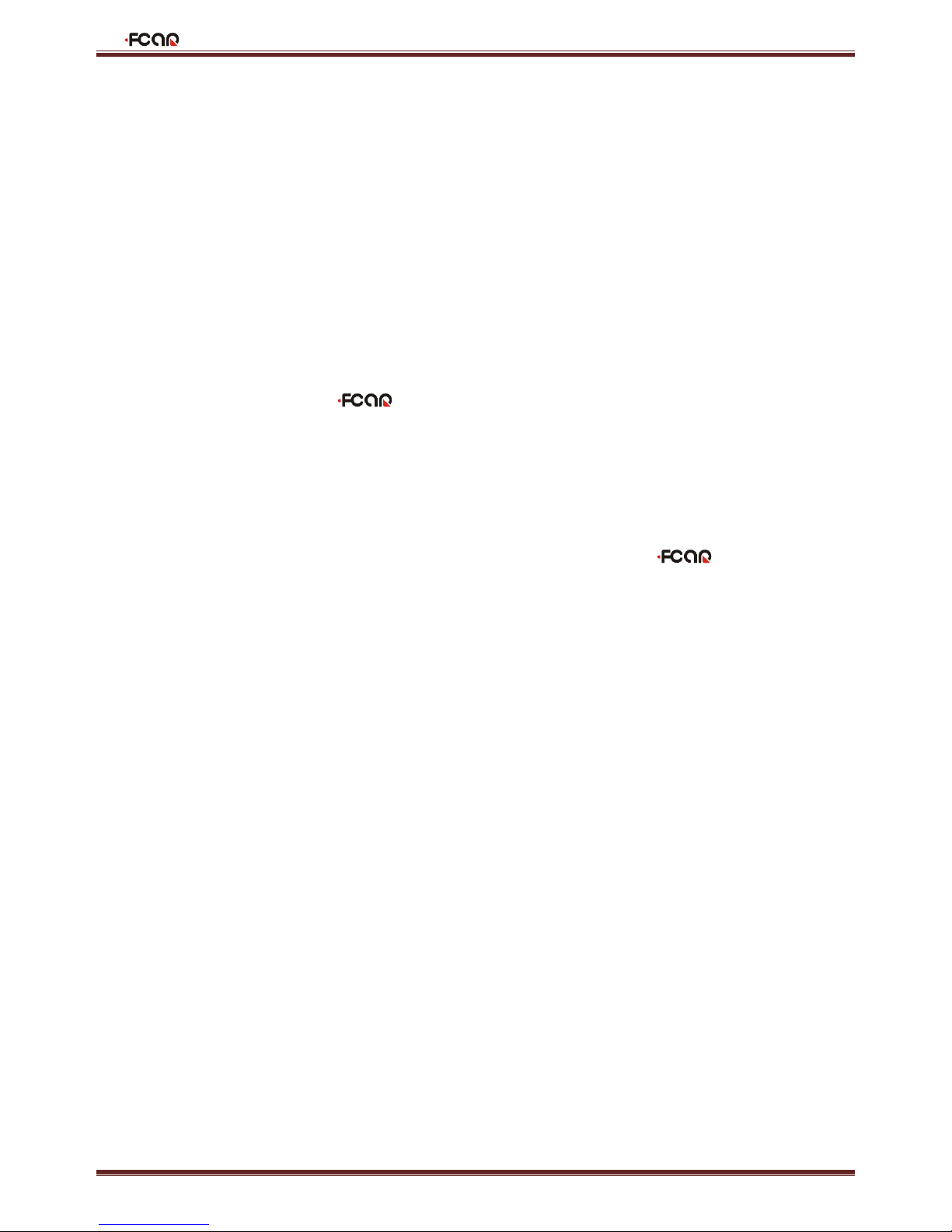
FCAR Series Product Operation Manual Instruction
1
Statement
This manual is designed for the use of FCAR products; it cannot be copied or stored in any form (electronic,
mechanical, photocopying, recording or otherwise) without prior written permission being secured by Shenzhen
FCAR Technology Co., Ltd.
This manual is intended for professional vehicle repair technicians. This manual provides the operation methods for
FCAR products only, and the company accepts no responsibility for the consequences caused by abusing the operation
methods on other equipment.
The company shall not undertake any responsibility for accidents caused by the user personally or the other person,
or costs and expenses due to equipment damages, equipment loss that are caused by the user’s abuses, misuses,
arbitrary changes or repairs,operations of the equipment not in accordance with the manual requirements. This
manual is written in accordance with the existing configuration and functions of the product, it’s subject to changes
without notice if the product adds new configuration and functions.
The company has registered the trademark in mainland China. The company declares that the ownership
of the registered trademark, service mark, domain name, logo, and company name in countries which they have not
yet been registered belongs to the company. Other products and their company name trademarks mentioned in this
manual belong to the original registered company. The trademarks, service marks, domain names, logos, company
names or other companies mentioned may not be used without prior written permission of the owner.
Registered Trademark
Shenzhen FCAR Technology Co., Ltd (short for FCAR) had registered a trademark in China and several
foreign countries. In countries where any of the FCAR trademarks, service marks, domain names, logos and company
names etc. are not registered, FCAR claims to other rights associated with non-registered trademarks, service marks,
domain names, logos and company names etc. Other products or company names, logos, service marks etc. referred to in
this manual still belong to their respective owners. You shall not be allowed to use any trademarks, service marks, domain
names, logos of FCAR or any third company without the written permission from the owner of the applicable trademarks,
service marks, domain names, logos or company names etc.
FCAR Series Product Operation Manual Instruction
Before using FCAR series product, please read this manual carefully.
This manual is based on the current product functions and configurations and it will subsequently be amended if any
new function and configuration are added. New specifications can be downloaded at FCAR website
(http://www.fcar.com ).
Please carefully read the "Note" "Remark" and "Description" of the user manual to ensure that users can use our
products properly and safely.
For more product introductions and help please visit the official website (http://www.fcar.com).

FCAR Series Product Operation Manual Instruction
2
Contents
STATEMENT .............................................................................................................................................................................. 1
CHAPTER I PRODUCTION INTRODUCTION ............................................................................................................................. 3
1.1 INTRODUCTION AND FEATURES FOR F6 PLUS ..................................................................................................................... 3
1.2 CARE AND MAINTENANCE ............................................................................................................................................. 3
1.2.1 STORAGE ENVIRONMENT.......................................................................................................................................................... 3
1.2.2 HOST AND VCI BOX PROTECTION ............................................................................................................................................... 3
1.2.3 TOUCH SCREEN CARE ............................................................................................................................................................... 3
1.2.4 PRECAUTIONS ........................................................................................................................................................................ 4
1.3 HELP ................................................................................................................................................................................. 4
CHAPTER II F6 PLUS PRODUCT STRUCTURE ........................................................................................................................... 5
2.1 F6 PLUS HOST STRUCTURE DESCRIPTION ................................................................................................................ 5
2.2 F6 PLUS HOST PARAMETER ........................................................................................................................................ 6
CHAPTER III VCI BOX STRUCTURE .......................................................................................................................................... 7
CHAPTER IV F6 PLUS HOST MENU DESCRIPTION.................................................................................................................. 8
4.1 VEHICLE DIAGNOSIS .................................................................................................................................................... 8
4.2 VCI CONNECTION.......................................................................................................................................................... 9
4.3 DATA MANAGEMENT .................................................................................................................................................... 9
4.4 REMOTE DIAGNOSIS .................................................................................................................................................. 10
4.5 REFERENCE GUIDE ..................................................................................................................................................... 10
4.6 UPGRADE .................................................................................................................................................................... 11
4.7 SETTINGS .................................................................................................................................................................... 11
4.7.1. LANGUAGE SETTINGS ........................................................................................................................................................... 12
4.7.2. UNIT ................................................................................................................................................................................. 12
4.7.3. USER INFORMATION ............................................................................................................................................................. 13
4.7.4. SELF-TEST .......................................................................................................................................................................... 13
4.7.5. ACTIVATION ........................................................................................................................................................................ 13
4.7.6. PUSH NOTIFICATION ............................................................................................................................................................. 14
4.7.7. SYSTEM INFORMATION .......................................................................................................................................................... 14
4.7.8. SYSTEM SETTINGS ................................................................................................................................................................ 15
CHAPTER V VEHICLE DIAGNOSIS.......................................................................................................................................... 16
5.1 CONNECTION METHOD OF HOST AND VCI .............................................................................................................. 16
5.2 VEHICLE DIAGNOSIS .................................................................................................................................................. 19
CHAPTER VI UPGRADE AND ACTIVATION ............................................................................................................................ 24
6.1 UPGRADE .................................................................................................................................................................... 24
6.2 ACTIVATION ................................................................................................................................................................ 25
CHAPTER VII COMPLIANCE INFORMATION .......................................................................................................................... 28
CHAPTER VIII WARRANT CLAUSE ....................................................................................................................................... 30

FCAR Series Product Operation Manual Instruction
3
Chapter I Production Introduction
1.1 Introduction and Features for F6 Plus
Petrol version of F6 PULS is the diagnostic equipment for almost every gasoline engine vehicle in the world. It has the
industrial tablet hosts with the features of waterproof, anti-drop, and anti-oil pollution, which can be used under a variety
of harsh environments to meet users needs;
It has a wild range of diagnosis. Chinese cars, Asian cars, European cars, American cars, and the standard OBD II
models all can be diagnosed by it. Also, it diagnoses the 12 common special functions, etc.;
It contains comprehensive functions no matter fault diagnosis or maintenance help or synchronous repair learning,
etc.;
It supports one key upgrade. You can update model procedures to ensure the most complete and most accurate
diagnosis anytime and anywhere in the state of the network connection;
It can remote diagnose your vehicles. FCAR engineers can assist you with vehicle diagnosis, maintenance and other
guidance.
1.2 Care and Maintenance
1.2.1 Storage Environment
1) Store the product on a flat and dry place with suitable temperature.;
2) Never put the product in direct sunlight or near to the heating source;
3) Never put the product in a magnetic field;
4) Avoid smoke erosion, water and oil splashing;
5) Avoid shock, dust, moisture and extremely high temperature;
6) If main unit is dirty, power off the machine, then clean the housing case with soft cloth.
1.2.2 Host and VCI box protection
1) Handle it with care and avoid collision;
2) Be careful to plug and unplug the main cable and diagnostic connector. Tighten the screw before operation to avoid
unexpected disconnecting and/or damage to the diagnostic port;
3) Put back the test cable and connectors, and other accessories to the box to avoid loss.
1.2.3 Touch screen Care
1) Dust may be accumulated on the LCD screen due to electrostatic. You are suggested to buy the special LCD screen wiper
to clean the screen gently;
2) Don’t wipe the screen with bare finger to avoid fingerprint attached. Never use chemicals to clean the screen;
3) Never put FCAR product close to the electromagnetic wave products to avoid any effect on the screen;
4) Never put FCAR product in direct sunlight or ultraviolet radiation for long time to avoid shortening the service life of the
screen.

FCAR Series Product Operation Manual Instruction
4
1.2.4 Precautions
1) Forbid switching main unit frequently and cut off the power suddenly, power supply instability and abnormal power
supply etc.;
2) Unplug the power after usage in case of the aging of the product;
3) Avoid using this product in an environment with volatile alkali chemical air, so as to avoid host hardware corrosion;
4) Never clear product with chemical solubility reagents like banana water, engine cleaning agents, gasoline etc;
5) Don’t put anything on the screen to avoid any damage;
1.3 Help
Provided with supporting service, FCAR series product is easy and simple to maintain.The marketing network that
spread over various regions will provide you with the most convenient and efficient service from purchasing, using,
upgrading, maintenance etc.
FCAR provides users with online help. If you want to know the company's latest product, or automotive diagnostic
information, you can log on "FCAR" Website via the Internet: http://www.fcar.com and contact us.
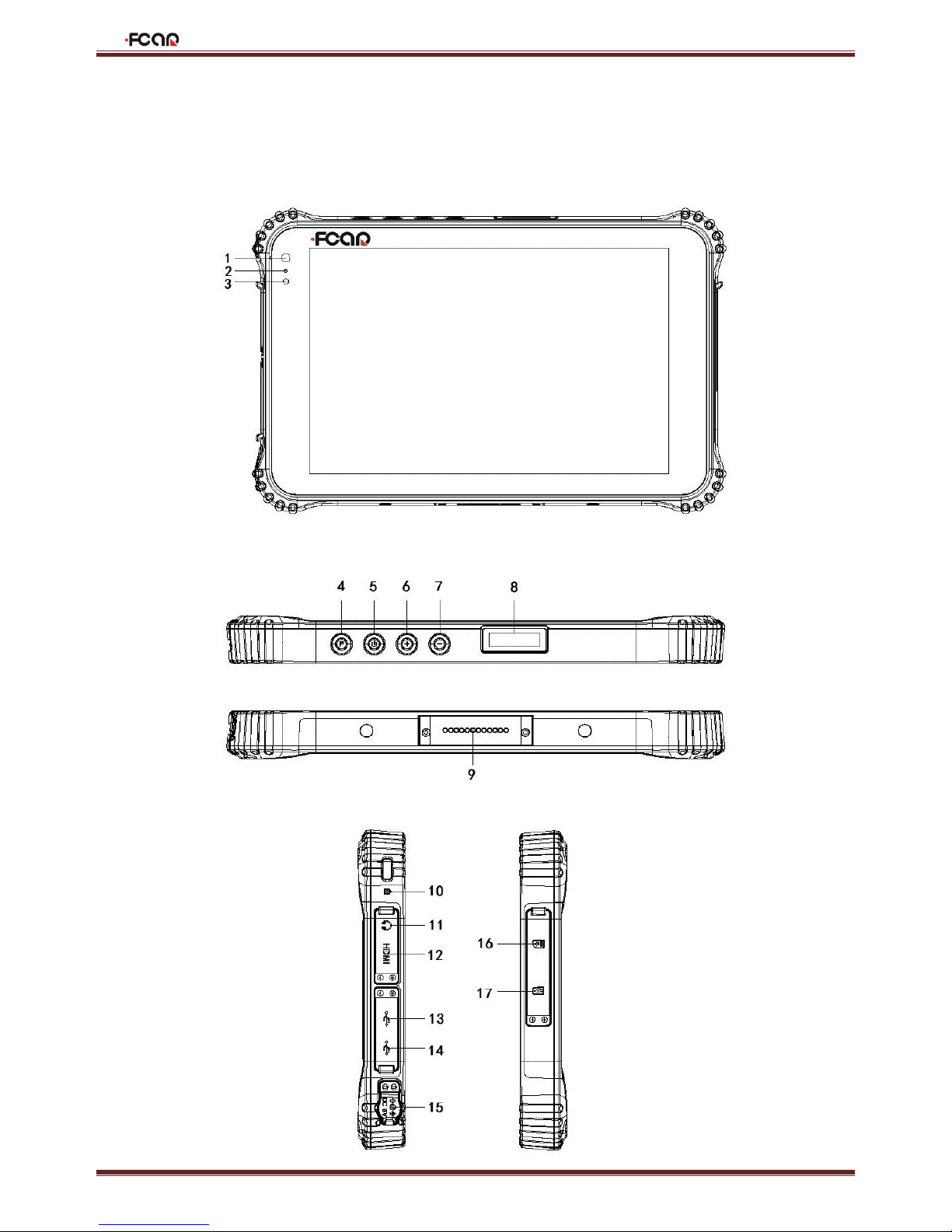
FCAR Series Product Operation Manual Instruction
5
Chapter II F6 Plus Product Structure
2.1 F6 Plus host structure description
Front View
Top & Bottom
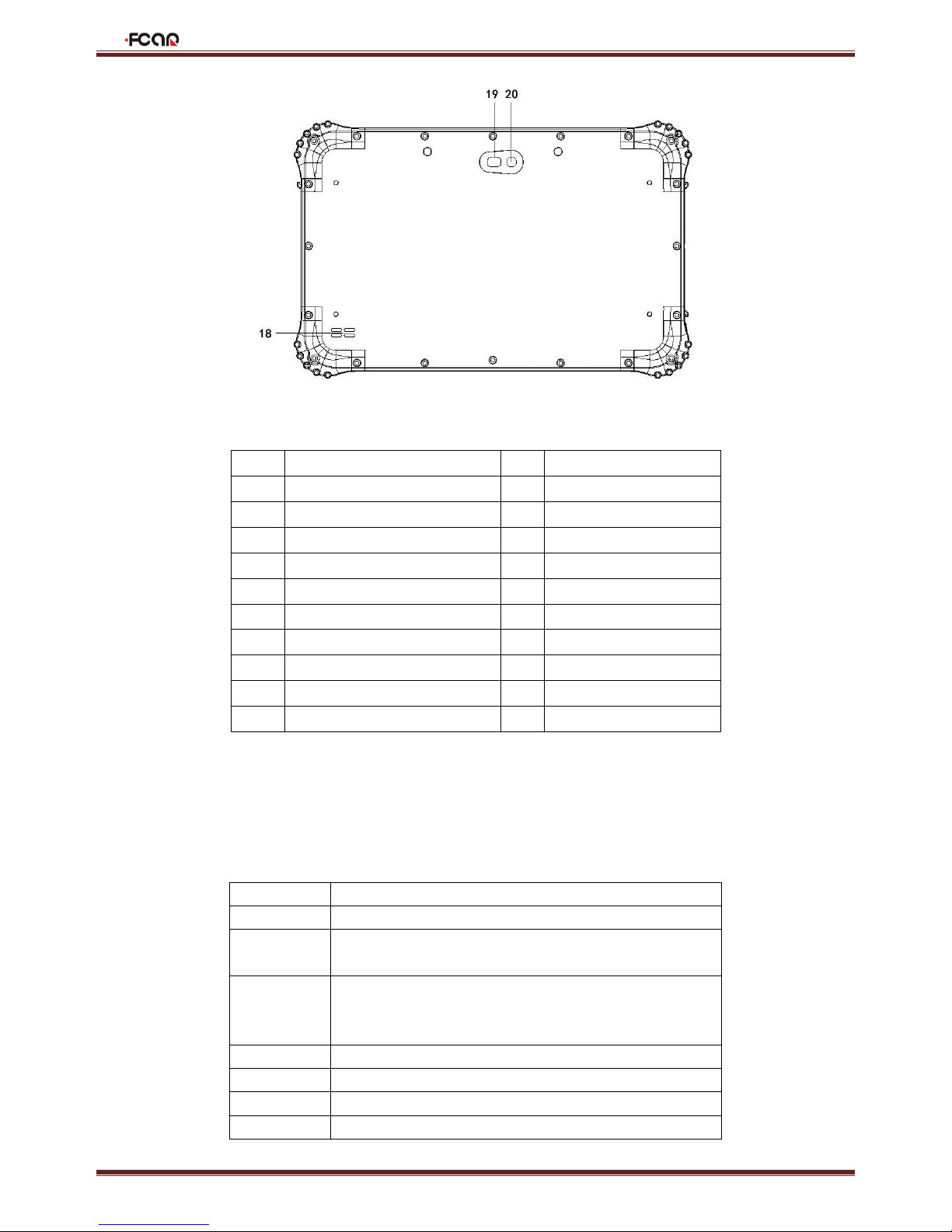
FCAR Series Product Operation Manual Instruction
6
Side View
Back View
Host Interface Description
No.
Name
No.
Name
1
Front camera
11
Headphone jack
2
charging indicator
12
HDMI interface
3
Light-sensitive sensor
13
OTG USB port
4
(Reserved)
14
USB A port
5
Power switch
15
Power charging interface
6
Volume +
16
SIM card slot (reserved)
7
Volume -
17
TF card slot
8
(Reserved)
18
Trumpet
9
Docking port
19
Rear camera
10
Overflow port
20
(Reserved)
2.2 F6 Plus host parameter
Host Parameter
Form
three-proofing IP67 protection class
Dimension
228mm*147mm*16.5mm
Display
Screen
8-inch, 16:10, 800 * 1280 IPS screen
Touch
Screen
5-dot capacitive screen, G+G, hardness 7H+,
scratch-resistant, TP thickness: 1.1mm, COF, support
handwriting
Camera
Front 2.0MP with work indicator, rear 5.0MP
CPU
Intel Bay trail-T (Quad-core), Z3735F, 1.86GHz
GPU
Intel HD Graphic (Gen7)
RAM
RAM 2GB, ROM 32GB
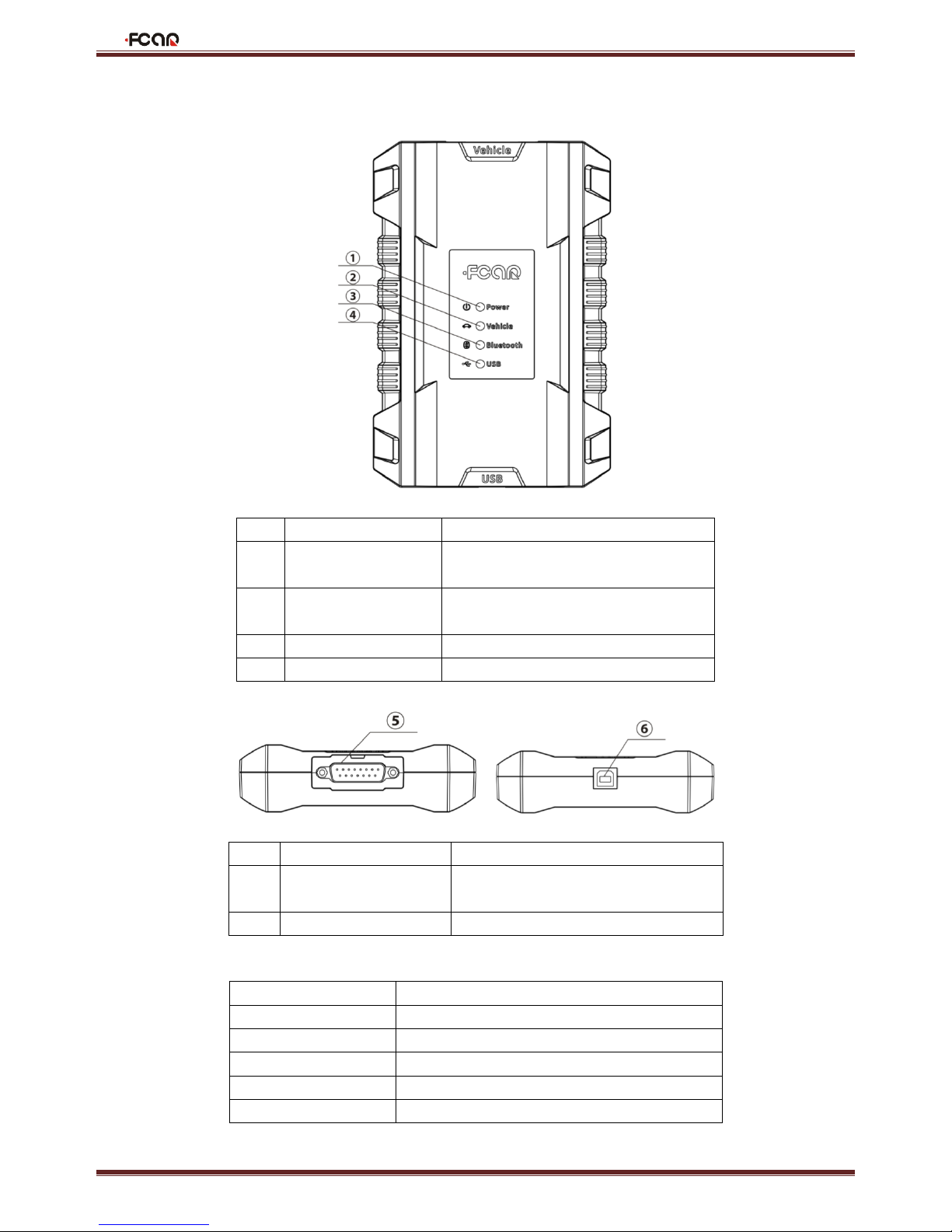
FCAR Series Product Operation Manual Instruction
7
Chapter III VCI Box Structure
No.
Name
Description
①
Power indicator
On when powered on (connected to
vehicle)
②
Diagnostic indicator
Blinks when communicated with vehicle
connections
③
Bluetooth indicator
On when connected to a tablet
④
USB indicator
On when connected to a tablet
No.
Name
Description
⑤
DB15 interface
Connect to main test line; Connect the
vehicle through the diagnostic connector
⑥
USB interface (B shape)
Connect with tablet or upgrade VCI box
VCI Box parameters
Processor
Cortex-M3 Micro-controller
Frequency
100MHz
Processor model
LPC1768
Flash memory
512KB
RAM
64KB
Bluetooth
Support for Bluetooth 2.0, Bluetooth 4.0
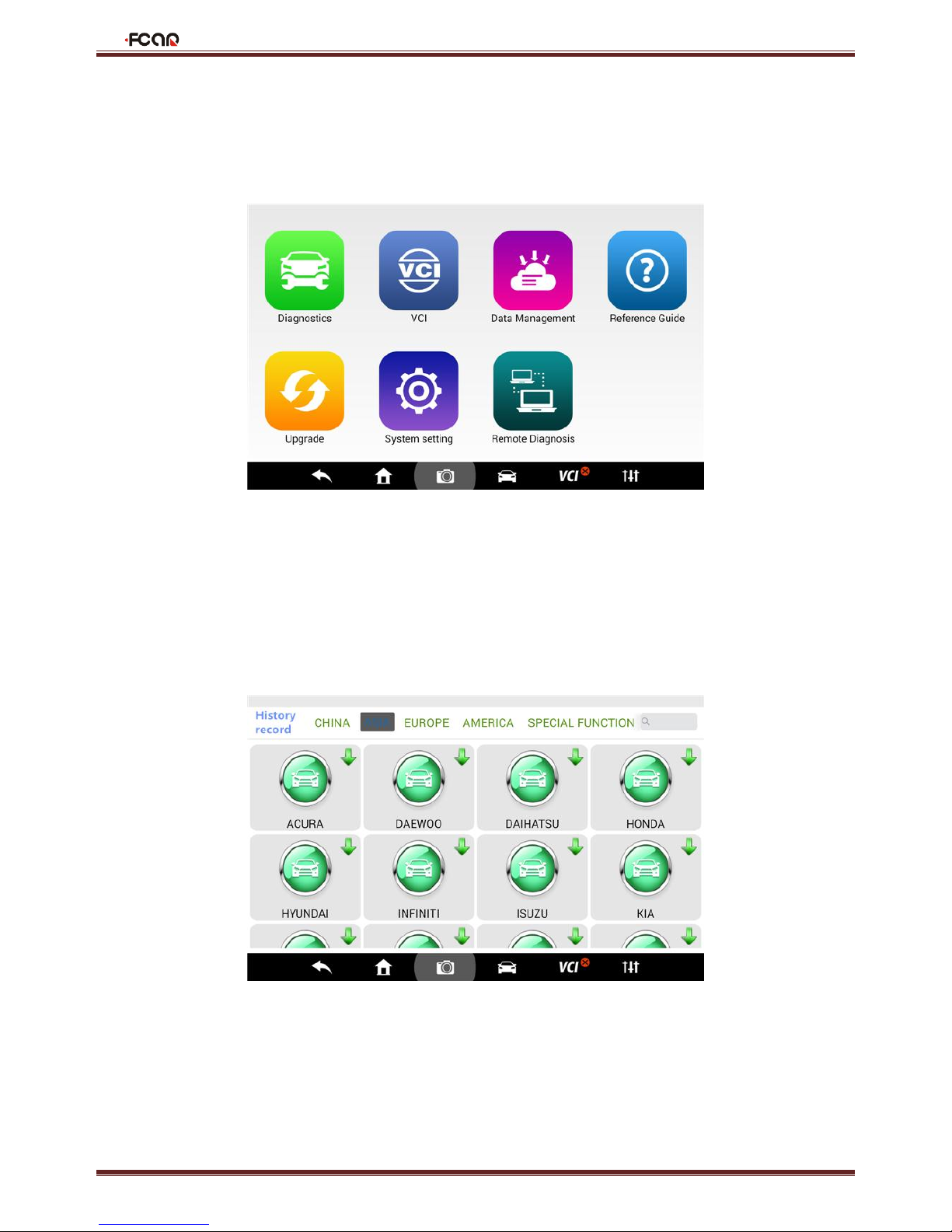
FCAR Series Product Operation Manual Instruction
8
Chapter IV F6 Plus host menu description
Power on the host (press for 5 seconds) through the power switch mentioned above;
Enter the main interface:
4.1 Vehicle Diagnosis
Enter from this [Vehicle Diagnosis] menu to perform vehicle diagnosis. A series of vehicles fault diagnosis can be carried
out.Since there are different models of the product, such as petrol version version, please subject to the actual display
menu.
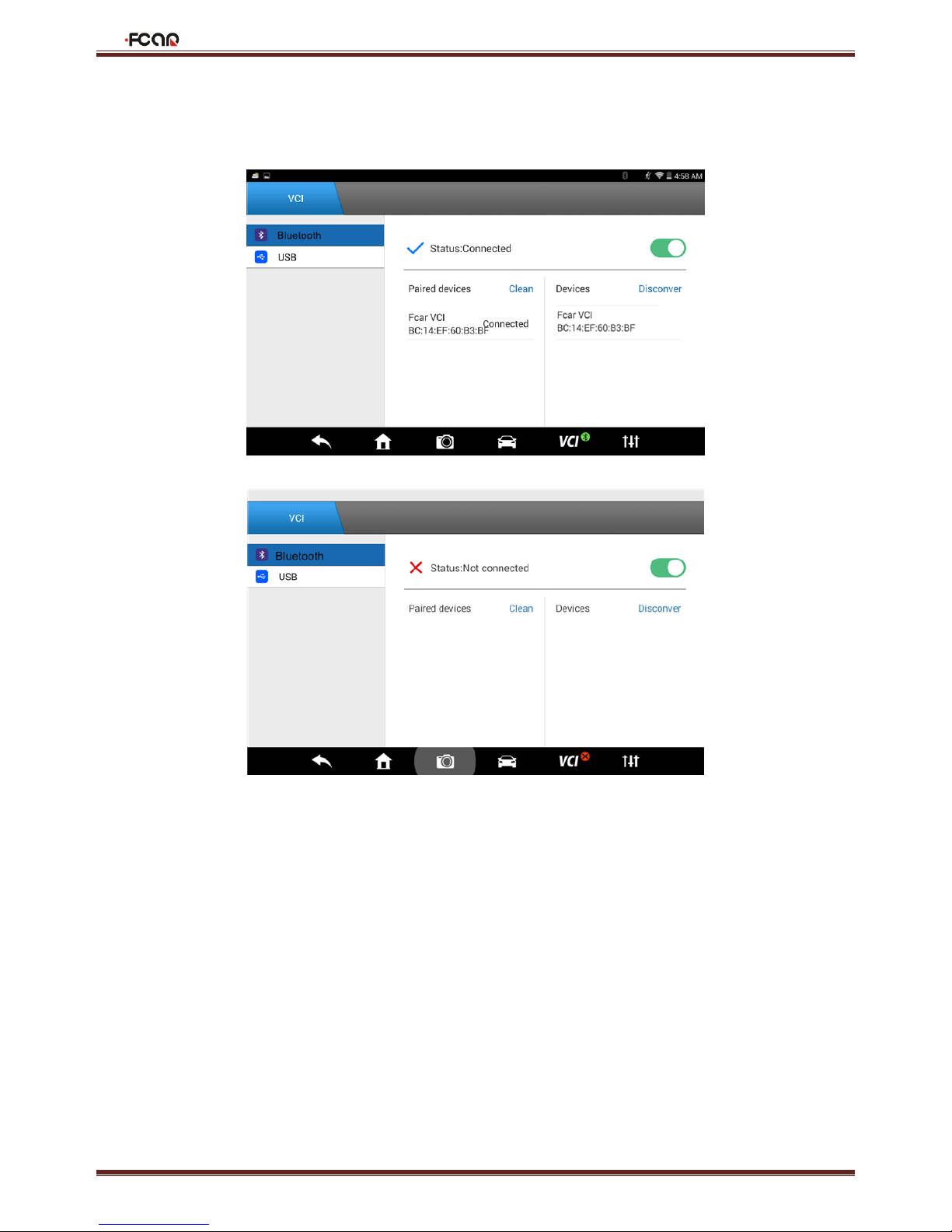
FCAR Series Product Operation Manual Instruction
9
4.2 Vci Connection
1. [Connection Method]-Bluetooth;
2. [Connection Method]-USB;
4.3 Data Management
Data management: storage location for screen shots, video, test logs, vehicle version path, etc.; for user’s reference.
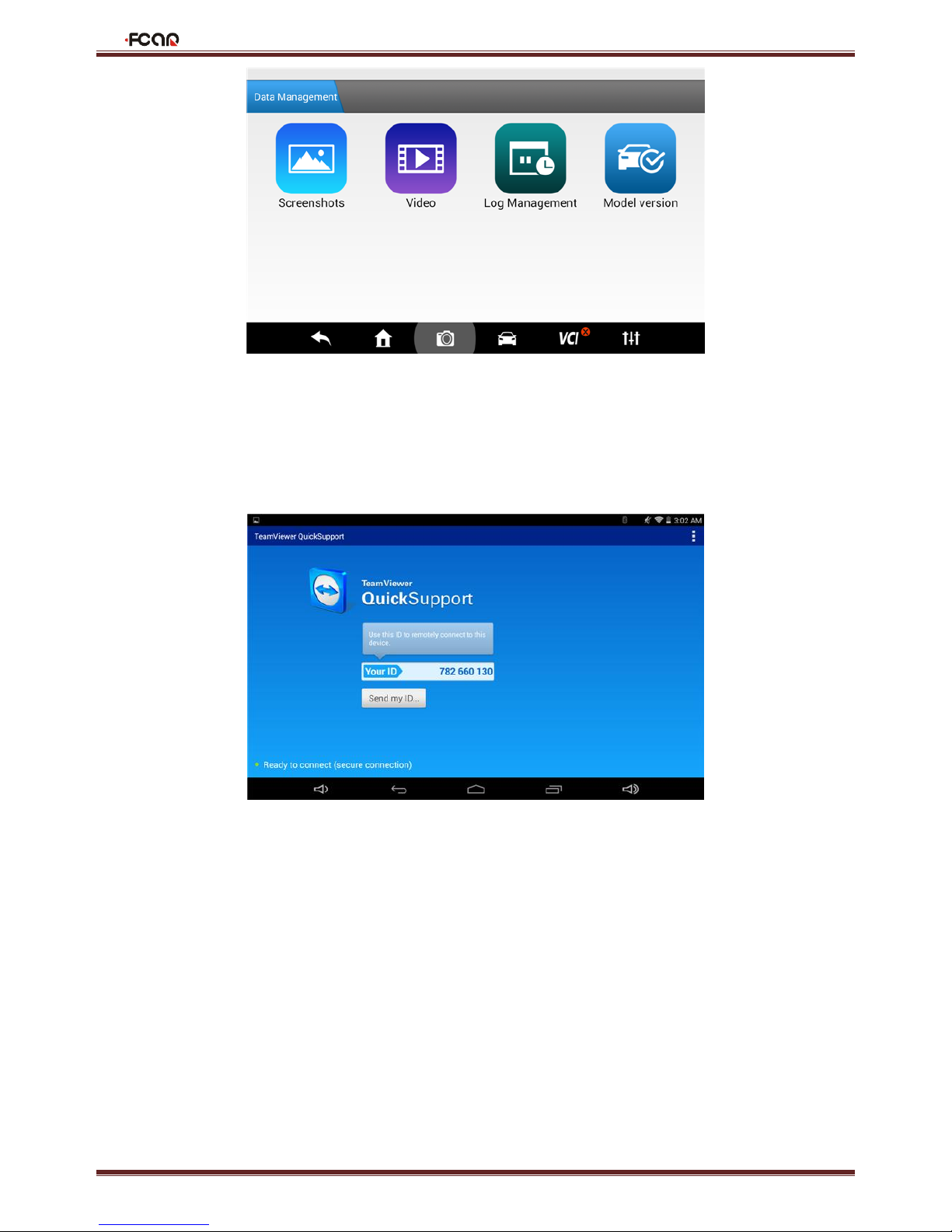
FCAR Series Product Operation Manual Instruction
10
4.4 Remote Diagnosis
This function allows our technical staff to connect to your host through the network, remotely to help you diagnose the
vehicle.
4.5 Reference Guide
Here we have built-in product instructions, maintenance information, circuit diagrams and other information for the user
to learn.
