Page 1
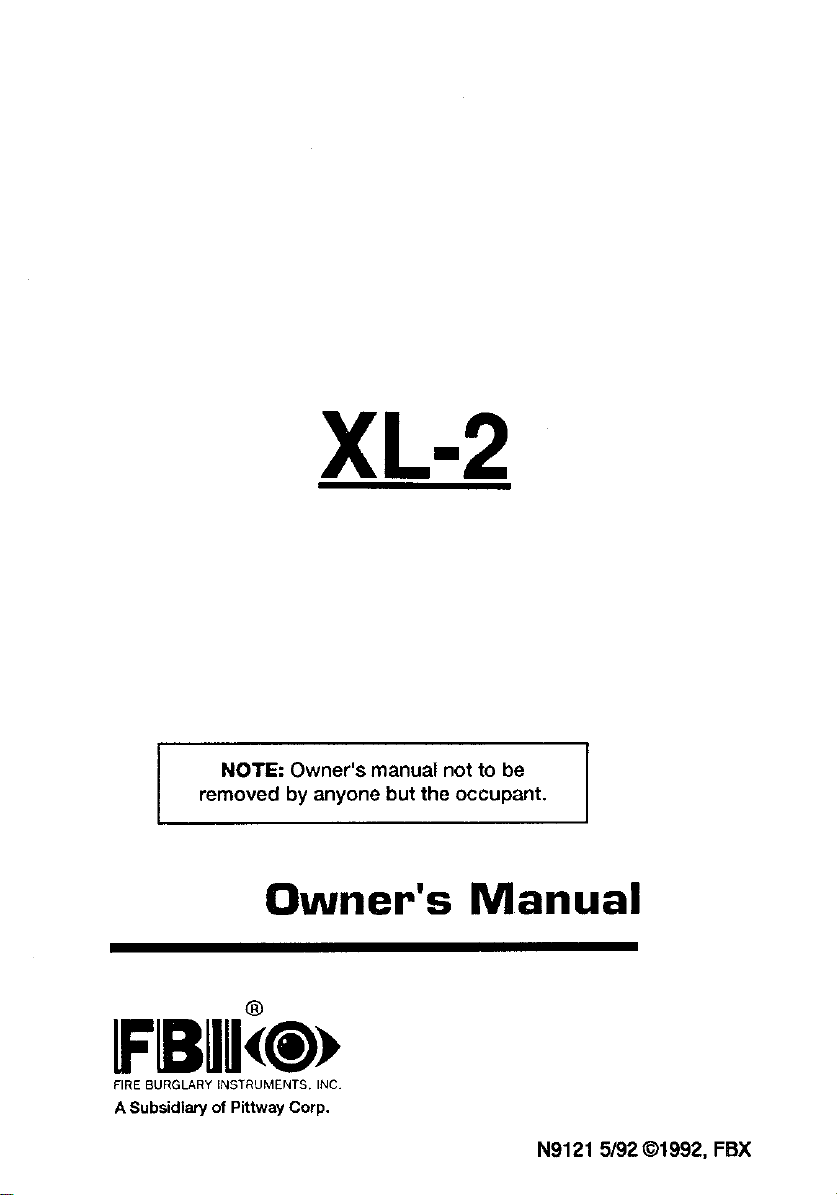
XL-2
NOTE Owner’s manual not to be
removed by anyone but the occupant.
Owner’s Manual
FBuui@)
FIRE BURGLARY INSTRUMENTS INC
ASubSdlq of HttwayCorp.
N9121 5/9201992, FBX
Page 2
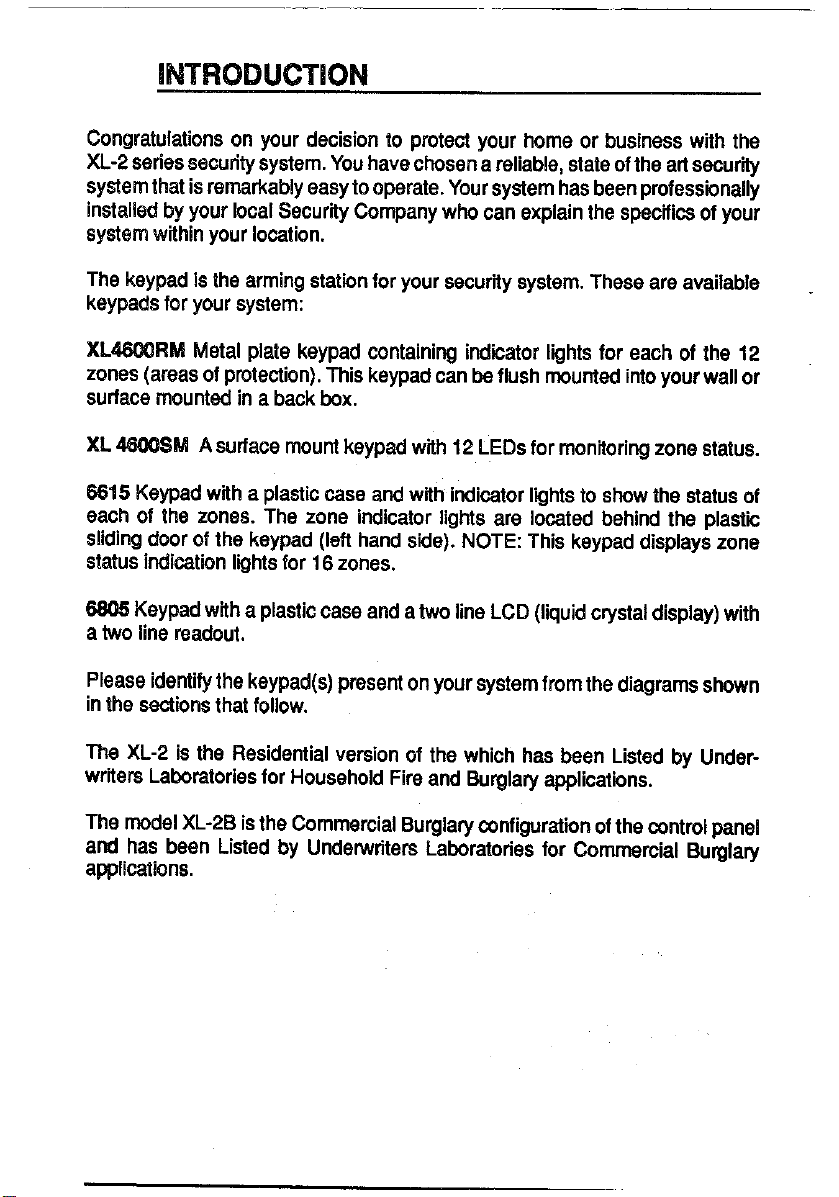
INTRODUCTION
Congratulations on your decision to protect your ~me or business with the
XL-2 series secufity system. Youhave cbsen a rehable, state ofthe artsecur~
sysem that is remarkably easyto operate. Yoursystem has been professionally
installed by your local Security Company who can explain the specfics of your
syafem within your Iowtion.
The keypad is the arming sta~on for your security eystem. These are available
keypade for your syetem:
XL-RM Metal plate keypad mntaini~ iticator [ihte for each of the 12
zones (areas of protection). This keypad can be flush munfad infoyour wall or
surface mounted in a back hx.
XL ~SM A surface mount keypad wfih 12 LEDs for montiori~ zone status.
W15 Keypad w~h a pla%c case and wth indimtor rghts to sbw the status of
each of the zones. The zone indicator Hghteare located behind the plastic
s~ting door of the keypad (left hand skfe). NOTE: TMa keypad Wspiays zone
etafue itioefiin ~ihfs for 16zonas.
= Keypad wkh a plastic caee and a two ~ie LCD (tiquid c~etal display) with
a two tine readout.
Please identity the keypad(s) present on your system from the diagrams shown
in the secfiins that follow.
The XL-2 ie the Residential version of the which has been Listed by Utierwriters Labors!oriee for Houeehold Hre and SuQla~ applications.
me mdel XL-2B isthe timmercial Burgla~ configur#mn of the mntrol panel
and hae been Listed by UndeWnters Laboratories for Comrcial Bu~lary
appKcations,
Page 3
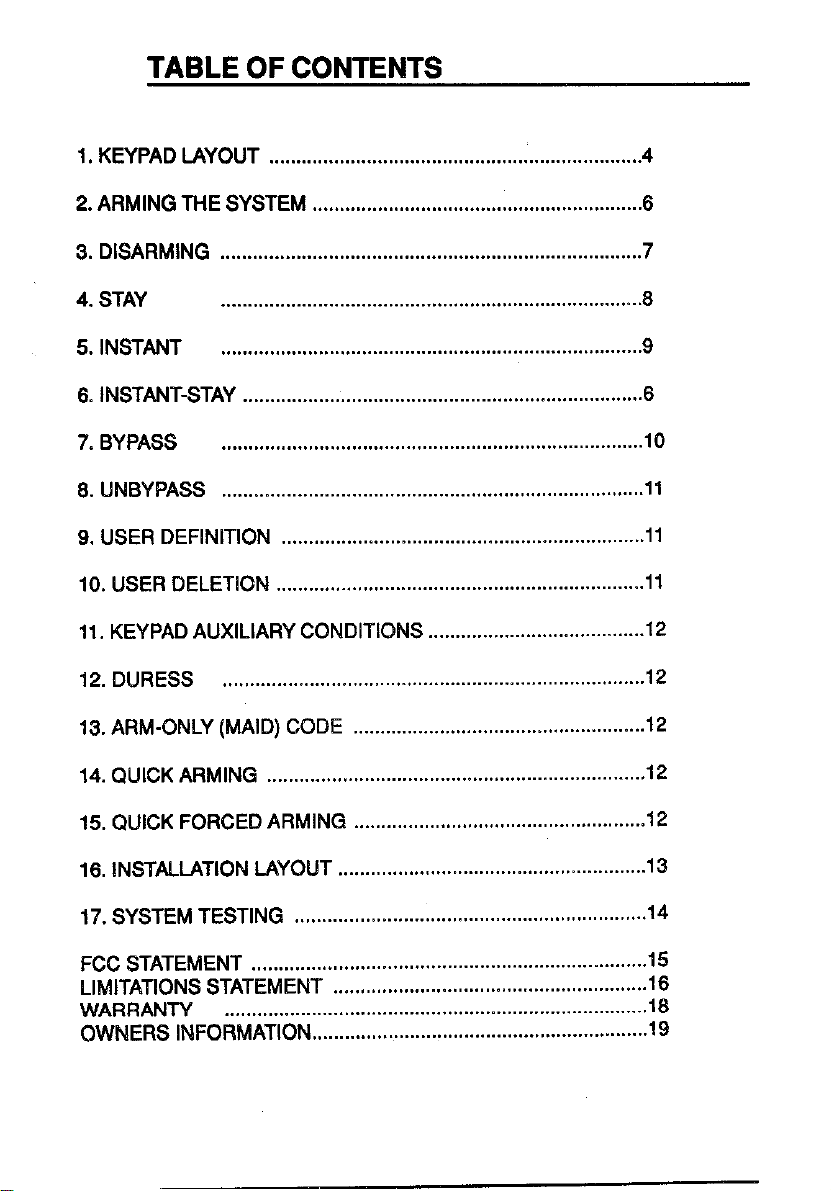
TABLE OF CONTENTS
1. KEYPAD UYOUT .....................................................................4
2. ARMING ~E SYSTEM .............................................................6
3. DISARMING ..............................................................................7
4. STAY ..............................................................................8
5. INSTANT ..............................................................................9
6. INSTANT-STAY ..........................................................................6
7. BYPASS ..............................................................................lO
8. UNBYPASS ............................................... ...............................ll
9. USER DEFINITION ............................. ......................................ll
10. USER DELETION ............................. .......................................ll
11. KEYPAD AUXILIARY CONDITIONS ...... ..................................12
12. DURESS .. . ......... . . ...................... ... ...........
13. ARM-0NLY(MAID9 CODE ......................................................l2
14. QUICK ARMING ......................................................................l2
15. QUICK FORCED ARMING ........................ ..............................l2
16, INSTALLATION WYOUT ...................... ...................................l3
17. SYSTEM TESTING ................................................................l4
FCC STATEMENT .............................. ...........................................l5
LIMITATIONS STATEMENT .....r. ...................................................l6
WARRANTY
OWNERS lNFORMATION............ ..................................................~g
. ......... .......
12
18
Page 4
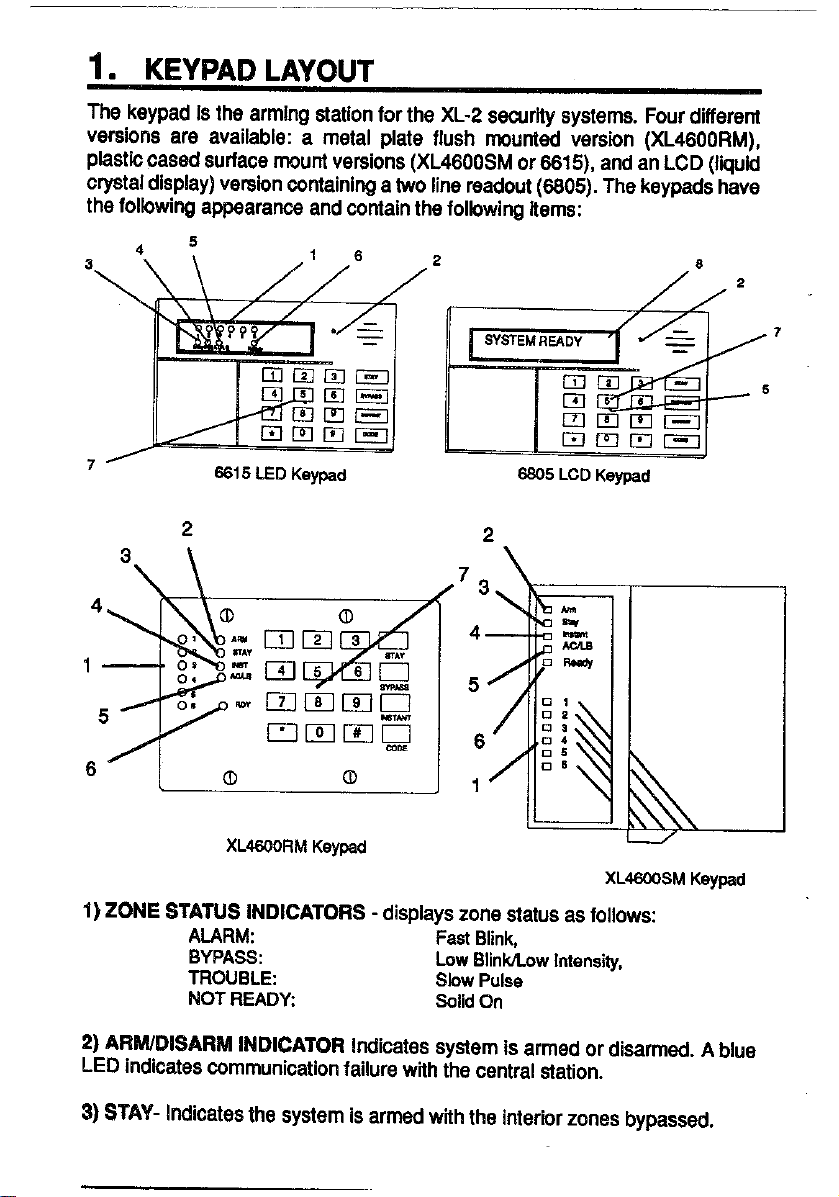
1. KEYPAD LAYOUT
The keypad is the arming s4ationfor the XL-2 secur~ systems. Four different
versions are available: a metal plate flush
p~stb cased surface mount versions (XL4BOOSMor ~15), and an LCD (l~uM
crystal display) verebn confaini~ a two tine readout (3305). The keypads have
the folbwi~ appearaw and wntain the folbwing tieme:
mounted versbn (XL4600RM),
SS05 LCDKe~d
2
XL4e00RMKe~d
2
\
-
XLWSM K,y~d
1) ZONE STATLfSINDICATORS - displays zone status as follows
ALARM Fas Btink,
BYPASS: LowBflnMow lntens~,
TROUBLE Sbw Pulse
NOTREADX
SotidOn
2) ARWDISARM INDICATOR indicates aysfem is armed or disarmed. A blue
LEO indcates communication failure wfih the central station.
3) STAY- Indicates the system is armed with the interbr zones bypassed.
Page 5
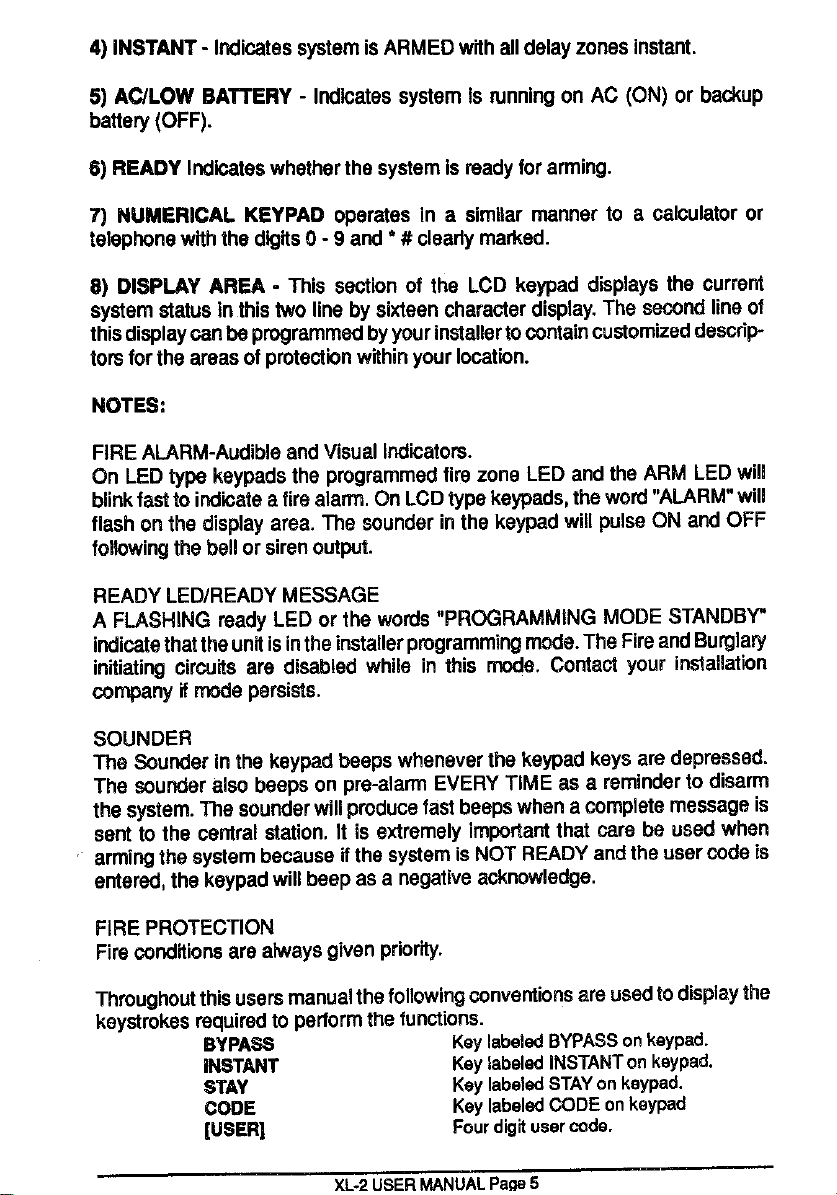
4) INSTANT- Indisates system is ARMED w~h all delay zones instant.
VI.91 ICCR MANI !&l Psm 6
5) A~LOW BATTERY - Indkates system Is nmning on AC (ON) or backup
baffe~ (OFF).
6) READY Indhtea whether the system is ready for arming.
7) NUMERICAL KEYPAD operates In a similar manner to a calculator or
telephone wtih the d~tis 0-9 and * # cleatiy me~ed.
8) DISPLAY AREA - This section of the LCD keypad tisplays tha current
system Safus in this two line by si~een character display. The sssond hne of
tMs tieplay can be p~rammed byyour installer to contain customized des~.p
tore for the areas of protectbn wiftin your Iocston.
FIRE AURM-Audible and Visual Indicators.
On LED fyw keypads the programmed fire zone LED and the ARM LED will
bhnkfast to itiiate a fire slam. On LCD type ke~ads, the word “ALARM” will
flash on the dsplay area. The sounder in the keypad will pulse ON amf OFF
folfowiW the Mll or siren ouf~.
READY LEDIREADY MESSAGE
A FLASHING ready LED or the words “PROGRAMMING MODE STANDBW
indicate that the uni isinthe installer pmgrammi~ me. The Fire and BuQlaW
initiating cirwks are dsabled while in this me. Contact your inetallatbn
company Kme persists.
SOUNDER
The Sounder in the keypad beeps whenever the ke~ad keys are depressed.
The Wutier also beeps on pre-slam EVERY TIME as a reminder to disarm
the system. The sounder will produce fast beeps when a mmplete message is
sent to the cemral station. It is etiremely important that mre be used when
arming the sySem because if the system is NOT R~DY andthe user @de is
entered, the keypad will beep ae a negative acknowledge.
FIRE PROTECTION
Fire codtione are afwaye given priority.
Throughout this users manual the following conventions are ueedto &splay the
keystrokes required to perform the funtilons.
BYPA*
INSTANT
STAY
CODE
[USER]
KeylabeledBYPASSonkeypad.
KeyIabeld INSTANTon keypad.
KeylabeledSTAYonkeypad.
Keylabeled~DE onkeyped
Fourdigtiusersode.
Page 6
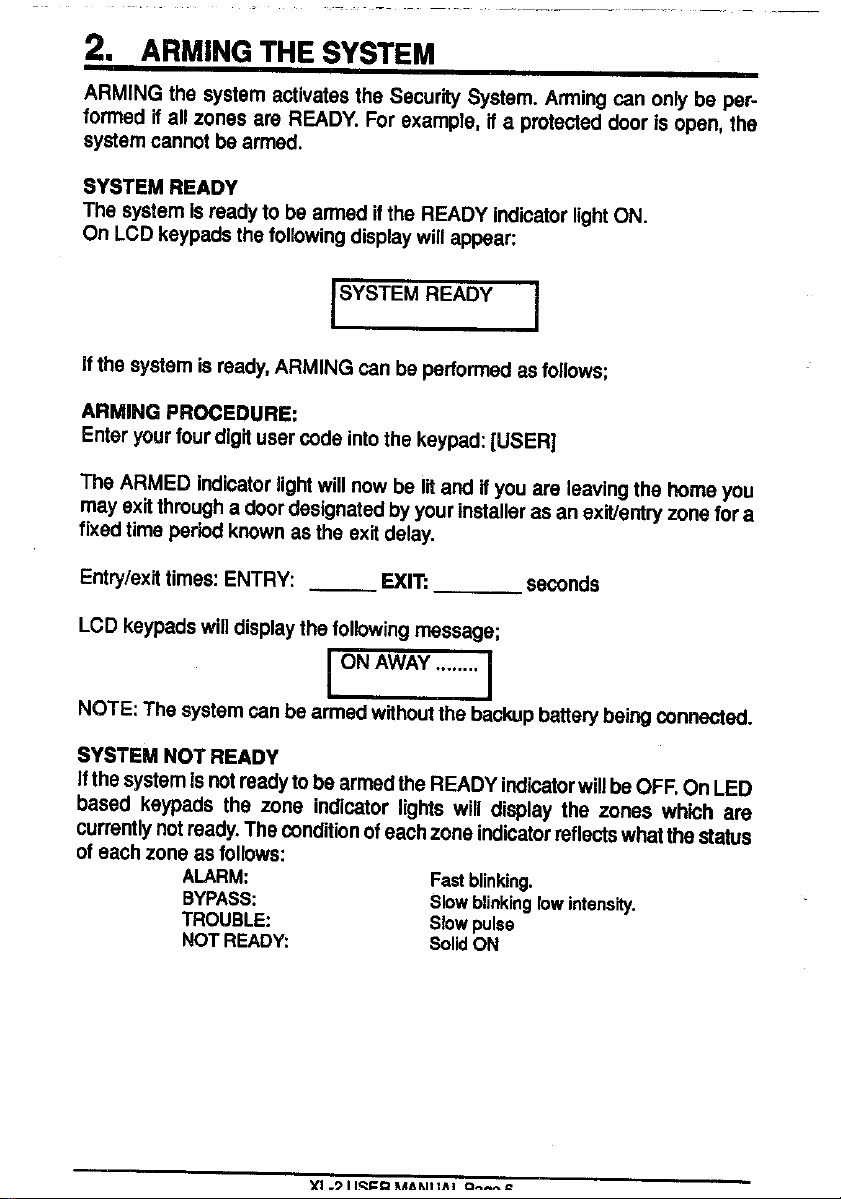
——
2. ARMING THE SYSTEM
ARMING the syetem acfivatea the Security System. Arming -n on~ be performed Kall zonee are R~DY. For example, if a protected door is open, the
ayefem cannot be armed.
SYSTEM READY
The system Isready to be amed if the RWDY indcator KghtON,
On LCD keypads the following display will appaac
w
If the ayatem ia ready, ARMING can be perfomed as follows;
ARMING PRWEDURE:
Enter your four dlgti user mde into the keypad: [USER]
The ARMED indicator tight will now be ~tad i you are leaving the bme you
may exti through a door designated by your installer as an ex~entry zone for a
fixed time period kmwn aa the exit delay.
Entry/exit times ENTRY
LCD keypads will display the folbwing mssage;
NOTE: The system can be armed wtihout the backup battery being connected.
SYSTEM NOT READY
Ifthe system is not ready to be armed the READY iticetor will be OFF. On LED
baaed keypade the zone indicator Iighfa will di~lay the zones whah are
currently not ready.The condition of eachzone indicator reflects what the status
of each zone as follows:
ALARM:
BYPASS
TROUBLE
NOTREADY
— =1~
B
— semnds
Fad bin~ng.
Slowblinkingbw intens~.
slow pulse
SotidON
Page 7

The LCD keypad a display will appear imfiiatlng that the system is not ready
lGCQ
Dsm
followed by displays showing the zone number and desctipibn of the zone or
zones whkh are not ready.
For exampla:
~
=
Inthis exampla, the front door is not ready (Zone 1).Tomake the system ready
detemine which zones are not ready by obaewing the zone i~itor hghfa,or
the display section of the LCD keypad. From the zone number you can fire! oti
which area of protection is not ready.
For example, if Zone 1 is not ready it might mean a WI*W is open. OW the
problems w~h each zone haa been resolved the R~DY ~ghfwill a~ar and
the system can be armed.
ToARM the system when the system is NOT RWDY
.
Detemine whnh zones are not ready and petiorm what is
necessary to ready the zone(a) (example, close window, etc.),or
.
Bypass the zone(s) not ready. Bypassing should only be
performed Hthe zone cannot be made ready or infeWonally will
remain not ready. Zones that ara bypassed ara not proteaed
whan the system is amed.
3. DISARMING
~aarming the secu(fiy system will deactivate the burglary portions of the
syaem. Ttie procedure can also be used to reset your system Kyou acckfentally set off the system (example, opened a window while the system waa
armed, or excasaive amount of smoke atilvated fire protetion system).
DISARM PROCEDURE:
[USER]
Enter your user @de.
IF NO ALARMS HAVE TAKEN PUCE
U~n diaamiW the ARMING indwatorwill@ off.The aystemdsplaythe currenf
status. LCD keypads display the SYSTEM R~DY masaage.
YI-9I
MANI lAI
7
Page 8

IF AMRMS HAVE TAKEN PLACE
If alarms or other @ndtions such as system troubles have taken place since
the initial sytiem arming, they will appear on the display. The condiions that
have occurred appear in the zone display aecfion of the keypad. LCD keypads
will reflect the current system status through the indicator lights as follows;
AMRM
BYPASS
TROUBLE
NOTREADY
Bu~la~ slams will be indoated with a STEADY sound through the keypad
while FIRE alarms will generate a pulsing sound.
LCD keypads will show the alarm condiions wfih a display as follows:
This display shows the zones in alarm. After entry of your four digfi user code
the folbwiW display will appeac
~
lMPORT~T If an infm$ion has taken place wtile you were away, do not enter
until the hatiin has been securedlll. Call for help from a neighbr’a houee.
Wak for the porwe!
.
Toclear the ~splay ofthe slam ortrouble conditions and silence
the audible s@nalenter [USER] again.
Fastbtinting.
Slowbfinkinglowintens~.
Sbw pulse
SoFdON
4. STAY
The STAY mode is another way to ARM your system while you remain in the
location. The STAY mode will deactivate any interior protection zones which
meana that you will be free to walk throughout your location without ativating
the alarm syafem.
In order to enter the STAY mode, the system must be READY. (see previous
description).
v, .0, ,aee .,,.,, !., -... .
Page 9

STAY PRWEDURE
XL-2
Page9
STAY[USER]
Depress the STAY key folbwed by your user aode. After a su~essful STAY
arming the ARMED Indbator will be ~fi.In addition, on LED keypads the STAY
indiostor will be ~t.
In LCD keypads the folbwi~ @splaywill appean
In the STAY me only the efiemal or perimeter burglary protedon is aaive.
You are free to walk amuti fhe reskfewe without adivating any of the inferior
proteofbn zones.
.
Remember, you must DISARM the system to when you want to
leave the premise.
Note: The STAYoption will automafimlly be reset after the system is disarmed.
5. INSTANT
The
INSTANT mode arms the system and ehminates the entry time delay
intewal. rnIS mode wukf be used if anyone enfare through an entry/exif zone
the alarm system will instantly adiate.
The system mst be raady to seled the INSTANT option.
INSTANT PRNEDURE:
INSTANT[USER]
Depress the INSTANT key followed by your user oede.
UWn suaseful INSTANTARMING of the system the ARMED indicator will be
~i. In addtbn, on LED ke~ads the instant indkator will bs ON.
LCD keypads will sontain the following message;
m
Note: The INSTANT option will automatically be reset after the system is
disarmed.
USERWNUAL
Page 10

In INSTANT STAY rode, the system is armed, the inferior ~rtions bypassed,
and entry delay is suspended, The system must be READYto enter this mode.
INSTANT-STAY PR~EDURE:
INSTANT STAY [USER] or STAYINSTANTIUSER]
Depress the INSTANT and STAY keys and then your user rode. After a
sumssful INSTANT STAYarming the ARMED indioator will be ~i. In addiiion,
on LED keypads both th6 INSTANT and STAY tights will be on.
LCD keypads will mntain the following meesage;
m
~. BYPASS
Bypasees are performed to efiminate burgla~ zones that are not ready or fauffy
from atiivating the seourfiy system.
BYPASS PROCEDURE:
BYPASS [USER] ZN
Depress the BYPASS key. Enter your user @de and zone number (l-6) to be
bypaseed.
Exampfe: BYPASS [USER] 2 bypasses zone 2
NOTE Zones that are BYPASSED are NOT proteaed when the syetem ia
armed.
If the zone has already been bypasaed, the sequence will unbypass the zone
except it the eystem is armed and the unbypasssd zone is still not ready.
Unbypaes means that the zone returns as an astive burglary zone. After the
bypass (or unbypass) mmmand has been aapted the unit will emit a @n-
finuous beep and zones that have been bypaseed will appear in a slow bhnkirrg
mode in the zone statue area on LED keypads, LCD keypads will display the
zone bypassee as a seconda~ display after the SYSTEM READYor SYSTEM
NOT READY as shown below:
n
If multiple zonee are bypassed then more than one display will appear. NOTE:
Tem~rary users (I.e. babysitter, housekeeper) should NOT be shown the
BYPASS procedure.
XL-2UeERWNUALPwe 10
Page 11

If multiple zones are bypassed then more than one dsplay will appear. NOTE:
XL-2
Page
Temporary users (i.e. babysitter, housekeeper) should NOT be shown the
rEfiK+$xss
The UNBYPASS function removes an existing bypass from a currently
bypassed zone. After UNBYPASSING a zone, the bypass indication will be
remved for that zone on ekher the LCD or LED kaypad.
The procedure is similar to a bypass.
UNBYPASS PROCEDURE:
BYPASS [USER] ZN
See bypass description,
9. USER DEFINITION
Users can be entered or modfled directly through the keypad. The security
syefemcan haveupto sixdflerent users. User#l isknown asthemsateruser
and is the only user allowed to mdfiy other users.
USER DEFINITION PROCEDURE:
CODE [USER] [UW] [USERID]
where;
CODE iethe CODE key on the keypad
[USER] isthe master user code ( four digts) [USER #l],
[U*] is the User number (1-6~
[ID] is the New user ID (0000 - 9999).
Note: ~) If ambush has been enabled by your installing wmpany then user #6
will be the ambush rode. If an arming only code (maid code) has been defined
by your installer then user #5 can only arm the system.
Example: To create user number 3, with a user awess code of 1056 (assume
amaster user mdeof7492), emec CODE 74923 1056 NOTE: Dorwt use
codes that may be simple to decode ie. 1111or 1234.
.
Any error detected during the USERdefinition process will cause
the keypad to beep rapidly four times. If an error is detected retry
theentlre command.
i 0. USER DELETION
Removal of users from the panel can be performed as followe;
USER DELETION PROCEDURE:
●
11
CODE [USER] [User #]
Where:
CODE is the CODE key on the keypad
[USER] is the Master user @de
[User #] Represents the user number being deleted (2-6). Note: User number
1 cannot be deleted.
●
is the* key from the keypad.
USERMNUAL
Page 12

1I . KEYPAD AUXILIARY CONDITIONS
Xl .9 11.=FR MANI tAl 0..-49
The system can also intisfe three separate AUXILIARY Wndiina directly
through the ke~ad. These cotifiions must be activated by your installer and
can be initiated through simultaneous depression of two keys as folbws:
~
fire
Aux.
Forexample, send a keypad panic by pressing the* and # keys simultaneously.
Ask your alarm installer abut how t~s pertains to your system.
The XL4600SM ke~ad has keys for specially defined auxiliary funcfiins.
These functions are activated by slmuhaneously depressing two keys. These
Specialauxiliary keys are located below the futinn keys.NOTE: Consuk your
installer to determine the auxiharyfunctions of your system.
79
13
12. DURESS
The system can send an emerge~ eignal to the Central Statnn if you are
forced to enter the premise. This feature can be programmed by your in~aller.
If active, then user code #6
iSthe am~sh ~de.
13. ARM-ONLY (MAID) CODE
If selected by your installer, this permile ueer mde W to only arm the system.
This would allow ate~ra~ user to activate the ~curty system as they leave.
14. QUICK ARMING
If selected by your installer,QUICK ARMING arms the system without entering
a user @de. Entering # 1 activates your system. NOTE: System dsaming
requires entry of a va~i user code.
15. QUICK FORCED ARMING
QUICK FORCED ARMING arms the syetem by pressi~ the # key folbwed by
2 and bypasses any burglary zones whwh are not ready. NOTE: System
disarming will still require entry of a valid user We. NOTE: This feature is
dieabled on UL insfallatbns.
Page 13

16. INSTALLATION LAYOUT
Earfywarning fire detection is best achieved by the inefallation of fire detetion
equipment the tiation as follows;
Typl-1
Smoke Detector Layout
(Proposed)
w
In homes with mote than .“. sleeping am. a
smoke detector s~.ld be provided to Proteci
each am.,
Preparation of an evacuation plan ie of prime impoffance in fire prevention.
Eetabfish a household emergency evacuation plan in the event of fire.
1- Evaluate Wssible ewape routes from your home.
2- Select 2 escape routes from each mom.
3- Rooms on the second floor should have a rope ladder. Be cure i will reach
the ground.
4- Draw a rough sketch of your escape plan so everyone ie familiar wfih k.
5- Practiie your escape plan to assure that everyone knows what to do.
& Eafabtish a meeting plain outside where your family is to reWrt. Once you
have evacuated the house do not return to a burning house.
7- Advise the IwI fire authortiy that you have installed a fire slam system.
8. When the firealarm signals, LEAVE IMMEDIATELY.Do not Sop for belongings.
9. If a fire occurs, test the door. If hot, use your akernate route. If the door is
mol, brace your shoulder agains itand open k cautiously. Shut the door to help
prevent the fire and smke from spreading. Crawl through amke, holding your
breath.
10. Contact the Hre Depaflment from a neighbor’e telephone.
11 EveVone including neighbrs should be familiar with the fire and Buqlary
s.gnals.
Inthis installation the Hre Alarm signal is
Smoke detector shall k located &tween tk ,Ieeping
area and Iha rest of t~ bus..
NOTES:
7. Designates smoke detwto”.
2. %ferto N.F.P.A. $74 +pe”dix B-1.7 ihr. B-10.
The Burglary Alarm signal is
Page 14

17. SYSTEM TESTING
Ttis control unti was manufactured under rigid qualify sta~ards and mmpfies
wth all ULrequirements for ita intended use. MainfenaRe is beatperfomed by
your installing mmpany with trained service praonnel.
Installing Company:
Telephone Numbec
Test your system once aweek using the following procedure:
Note: If your system is mn~ored by a Central Statin then mnfacf them prfor
to performing this test.
1- Arm your secur.~ system.
2- Activate the system by openi~ a zone (example, witiow, or door).
3- Confirm that the alarm mundiW device (ball or siren) acfivatas. If your
system is mnnecfed to a Central Stafiin then the keypad will emfi a rfngback
sound to cotirm that the s~nal was received.
4- ~sarm the system to silence the system and return to normal status.
BA~ERY TEST
Inorder to teatthe backup battery the following procedure should be padormad;
1- Remove tha AC transformer fmm the AC outlet by removing tha reatraini~
screw which secures the transformer to the wall. (Note: the screw is not present
in models sold In Canada).
2- Obsewe that the AC light goes oft on the keypad,
3- Activate your alarm system using steps 1-4 Hstadabove.
4- Replace the AC transformer to the AC outlet and aacure usi~ the retaining
screw (Note: The retaining screw is not present in medals sold in Canada).
The National Fire Protetion Association pubhshesastandard for househokf fire
warning aquipment. N.F.PA. #74. Further information can be obtained by
contacting; NFPAPubhc Affairs Dept., Bafferymarch Pa*, Quincy,MA 022W.
If you have any further quastions about tha operation of your system, call your
installer.
Page 15

FEDERAL COMMUNICATIONS COMMISSION (FCC) STATEMENT
Yl ., 1IGER MA NIIAI P... lK
Thisequipmenthas
been tested to FCC requirements and has been found acceptable
for use. The FCC requires the following statement for your information.
This equipment generates and uses radio fraquenqanergy and tirmt installed and
usd properly, that ie in strid ~rdance wtih the manufadurer,s instrudions may
cause interference to radio and television reception. k hssbeentestd and found to
comply wtih the fimits of Part 15 of FCC Rules, which are designed to provide
reasonable protection against such interference in a residential installation. However,
thareis noguarantee that intetierance will notomur inapaflicular installation. If this
equipment &esnotcause intefleren~ toradio orlelevision recaption, which can~
determined by turning the quipment off and on, the user is enmuraged to try to mrraat
the interference by one or more of the following messurea:ti using an indoor antanna,
have a quality outdmr antenna instelled.
.
Raorient the
.
Mova the radio or television receivar away from tha contro~ communicator,
.
Move the antenna leads away from any wire runs to the wntrollmmmunicator,
.
Plug thewntmVcommunicator into a different otilet so that $ and the radio or
MCSiVing antanna until interference is reduced Ora~mi”atad.
television recaiver are on dfiarent branch circufis.
If necessary, the user should consult the dealer or an experienced
radio/television technician for additional suggestions.
The user may find the following koklet prepared by the Fedarel timmunications
timmission helpful: “l~ederenceH andbooW
This bklat isavailable from the U.S, Government Ptinting~ca, Washington, DC
2042. Sto& No. 00&0OO-OO&O-7.
Tha user shall not maka any changes or modifications to the equipment unless
authorizd bytheinstallstion instructions or User’s Manual. Unauthorized changes or
modifications could void the user’s amhorify to operate the equipmant.
IN THE EVENT OF TELEPHONE OPERATIONAL PROBLEMS
In the even? of telephone o~rational pmblams, disconnect the communicator by
removing the plug from the RJ31X jack. Do
the mmmunicstor. Doing so will resuk in the loss d tha phone works correctly aftar tha
communicator has baen tismnnaed from tha phone fines, tha rnmmunicator has a
problem and should be returnad for rapair.
Ku~n di-nnecting the communicator, thare is still a pmbiem on your fins, not”~ the
telephone mmpany that they hava a problem and rquest prompt repair sawice. The
user may not under any circumstances tin or out of warranty) atiempt any sewice or
repairs on the system. k must be returned to the facto~ or an authorized sewim
for all repairs.
not disconnm the phone wnn&ion inside
agenq
Page 16

WARNING LIMITATIONS OF THIS ALARM SYS~M
WhilethissystemISanadvanceddesignsecuritysystem,t doeemt tier guaranteed
pmtetiion against burglary,fire or other emergermy. Any alarm system, whether
mmmercialor residential,is subjed to mmpromiseor failureto warnfor a varietyof
reasons.Forexample
.
Intruders may gain awe= through unpmtmed openings or have the twhnical
sophistication to bypass an alarm senmr or dismnnti an alarm warning devke.
.
Intrusion detdora (e.g., pssive ifirared detectors), smoke detedors, md many
other sensing davices will not work without power. Batiery operated devims will not
wok without batfaries, wkh dead bsffeties or Hthe batteries are not Wt in properly.
Devi@s pwered solely by AC will not wok if thair AC ~wer SUWIYis cut off for
any reason, howaver bfiefly,
.
Signals sent by wireless transmtiers may be blocksd or refleaed by metal before
they reach the alarm r~eiver. Even if the signal path has bean rernntly chackad
during a weekly test, blmkage ~n o~ur f a metal o~ti is moved into the path.
.
A user may not be able to reach a panic or emergensy button quickly enough.
. While smoke deteotora have played a key mle in reducing residential fire deaths in
the United States, they may not adivate or provide early warning for a variety of
reasons in % many as 350Aof all fires, amrding to data pubfiahed by the Federal
Emergenq Management Agen~. Some of the rea%ns smoke deteuors usd in
conjun~ion wfih this System may not work
have been improperly installad and ~aitioned. Smoke deteaora may not sensa
fires that clad where smoke cannot reach the dat~ors, such as in chimneys, in
walls, or rmfs, or on the other side of closed dcora. Smoke detetio~ may not sense
a fire on another level of a residen~ or buildiW. A s~nd flmr dete~or, for
example, may not sense a first flmr or basement fire. Moreover, smoke deteti~
have sensing Imtations. No smoka detetior can sense eve~ kid of tire eve~
time. In general, detedors may not always warn ahti firas causad by ~reless.
ness and safety h~ards tike smokng in bed, violent explosbns, escaping gaa,
impmper storage of flammable m~edals, overloded ela~rical circutis, chi~ran
playing with matchea, or arson. Depending on the nature of the fhe andlor the
location ofthe smoke detedors, the detetior, aven f Roperates aa anticipated, may
not pmvida sufficient warning to allow all omupants to e~ape in tima to Wwent
injury or death.
.
Passive Infrsred Motion Detetiom can only deted intrusion whhin the designed
rangas as diagramd in their installation manual. Passive Infrared Dsf*m do not
provide volumetric area protection. They do create muklple beams of protection,
and intrusion can only b detded in unobatrutied areas rnvorad by the barns.
They cannot detw motion or intrusion thet takes plem behind walls, ceihngs,
floors, closed doors, glass partitions, gla= dwra, or window. Mechanical tamper-
ing, m=king, painting, or spraying of any material on the mirrors, windows or any
pan of the optical system can raduce their det@ion abiitty. Paaaive Infrared
Deteaors sensa changes in temperature; however, as the ambient temparalure of
are as follows Smoke dete~ors may
Page 17

the pmtscfed area spproachea the temperature range of 90 to 150F,the
detectbn performance can decrease.
Alarm warning dsvices such as sirens, bells or horns may not alert people
or wSke up sleepers who are located on the other side of closed or partly
open doors. Ifwarning devices soumt on a tifferent level of the residence
from the bedrooms, then they are less Hkelyto waken or aleti people inside
tha Wmms. Evsn Wrsons who are awake may not hear the warning K
the alarm Is muffled by noise from a stereo, radw, air mndtioner or other
spp~ancss, or by passing traff~. Finally, slam warniW devkas, however
b~, may not warn heating-impaired people or waken deep sleepers.
Telephone hnes needed to tranamt alarm signals from a premises to a
central mcnfiohng statmn may be out of service or tem~rarily out of
servke. Telephone tines are also subject to compromise by sophisticated
intrudes.
Even it the system res~~s to the emergency as intended, however,
-pants may have insufficient time to protect themselves from tha emergemy situatbn. In the case of a montored alarm system, authorities may
not respoti a~roprfately.
This equipment, Hke other electrkal devices, is su~ect to component
failure. Even though this equipment is designed to last as long as 10 yeara,
the electronic comWnents ~uld fail at anytime.
The most mmmn cause of an alarm system not functioning when an
intmsbn or fire occurs is inadequate m~ntenance. This alarm system
should be tested weekly to make sure all sensors are woting properly.
Inetaltingan alarm system may make one efigiblefor lower insurance rates, but
an alarm system is not a substitute for insurance, Homeowners, propew
owners and renters should mntinue to act prudently in protecting themselves
and continue to insure their hvesand pro~dy.
We continue to develop new and improved protection devices. Users of alarm
systems owe it to themselves and their loved ones to learn about these
devebpments.
Page 18

FIRE BURGLARY INSTRUMENTS, INC. ONE YEAR LIMITED WARRANTY
Fire Burglary Instruments,Inc., a subsidiaryof Pmay tirparation, and Pway
ti~ration itsdivisbna aubaMiarlesandaffiflatea ~Selle~), 149EilenWay,Syoaaet
NewYork11791,warrantsik securii equipment (Ihe produof”)tobefreefromdefects
Inmaterialaandwmkmanshp foroneyear fromthadate ofor~nat purchase,under
normaluae and service.Seller’sobriatbn is
option, free of cha~e for parta, labor, ortrans~~atbn, any prtiuct proven to k
defective in materials or wofimanahip under normal uae and aervke. Seller shall have
noo~gafion under thlawarra~ ortihewisa tithe pmdu&is altered orim~~~
rapaired or aervicti by anyone other than Sallar. In case of defect, contact the aacu~
profeaaional who installed and maintains your aarity equipment or the Seller for
produ~ rapair.
Iimfiad to repairing or re@acing, at b
Ttis onayaar Limtied Warranty is in tieu of all othar axpreas warranties, obkgafions or
fiwlMes.THEREARENOEXPRESSWARRANTIESWHICHEXTENDBEYONDTHE
FACEHEREOF.ANYIMPLIEDWARRANTIES,OSLffiATIONSOR LIABIL~lESMADE
BY SELLERIN CONNECTIONWITHTHIS PRODUCTINCLUDINGANY IMPLIED
WARRANWOF MERCHANTASILIW,ORFTNESSFORAPARmCUWRPURPOSE
OROTHERWISE,ARE LIMITEDINDURATDNTOAPERIOD
THE DATE OF ORIGINAL PURCHASE. ANY ACTDN OR SREACH OF ANY WAR-
RANV, INCLUDING BUT NOT LIMITED TO ANY IMPLIED WARRANTY OF MER-
CHANTABILIV, MUST BE BROUGHT WWHIN 18 MONTHS FROM DA~ OF
ORIGINAL PURCHASE. IN NO CASE SHALL SELLER SE LIABLE TO ANYONE FOR
ANY CONSEQUENTIAL OR INCIDENTAL DAMAGES FOR BREACH OF THIS OR
ANY OTHER WARRANV, EXPRESS OR IMPLIED, OR UPON ANY OTHER BASIS
OF LIABIL~, WHATSOEVER, EVEN THE LOSS OR DAMAGE IS CAUSED BY KS
OWN NEGLIGENCE OR FAULT. Some atatea h not allow Kmifationon how long an
impfiad warranfy laataor theexcluaion ortimkafion onhow long an imp~ad warranty
lasts or tha axclusion or kmitation of incidental or wnsaquantial damages, so tha akve
hmtiationor exclusion may not apply
Sellardoea notreprasent thattheproducf maynotba mmpmmisedorcircumverrted;
that tha product will prevent any parconal injury or pmperfy IWS by burgla~, robbery,
fire orotherwis% orthattha product will in all cases provide adquatawamingor
pmtecfion. Buyer understands that a properly inatallad and maintain~ alarm may only
redu~ tha risk of a burglary, mbba~, or fire or other evants wurring wthout providing
an alarm, but it la not inauran= oraguarantaa th~such will not omrorthatthare
will be no personal injury or pro~ny l-s = a resuk. ~NSEQUENTLY,SELLER
SHALL HAVE NO LIASILITY FOR ANY PERSONAL INJURY PROPER~ DAMAGE
OR OTHER LOSS BASED ON ACWIMME PRODUCT FAILED TO GIVE WARN-
ING.HOWEVER, IF SELLER ISHELD LIABLE, WHETHER DIRECTLYOR iNDlRECT-
LY,FOR ANY LOSS OR DAMAGE ARISING UNDER ~lS LIMITED WARRAN~ OR
OTHERWISE, REGARDLESS OF CAUSE OR ORIGIN,SELLER’S MAXIMUM
LIABILIV SHALL NOT IN ANY CASE EXCEED THE PURCHASE PRICE OF THE
PRODUCT, WHICH SHALL BE THE COMPLETE AND EXCLUSIVE REMEDY
AGAINST SELLER. This warranfy giveayou spec~cl~alflghts, and you mayd~
have other r~htewhwh vary framatatato~ate. Noi~reaae orakaration, wftienor
verbal, of the ob~gatbns of this Llmked Warranty ie authorkad.
to you.
OF ONE YEAR “FROM
Page 19

18. OWNERS INFORMATION
PERSONAL
NAME:
ADDRESS:
CIV, STATE, ZIP:
TELEPHONE NUMBER:
EMERGENCY NUMBERS
CENTRAL STATION:
FIRE DEPARTMENT
POLICE DEPARTMENT
NEIGHBOR:
GAS/ELECTRIC COMPANY
DOCTOR:
HOSPITAL:
EMERGENCY
SERVICEINFORMATION
ALARM INSTALLING COMPANY
