Page 1
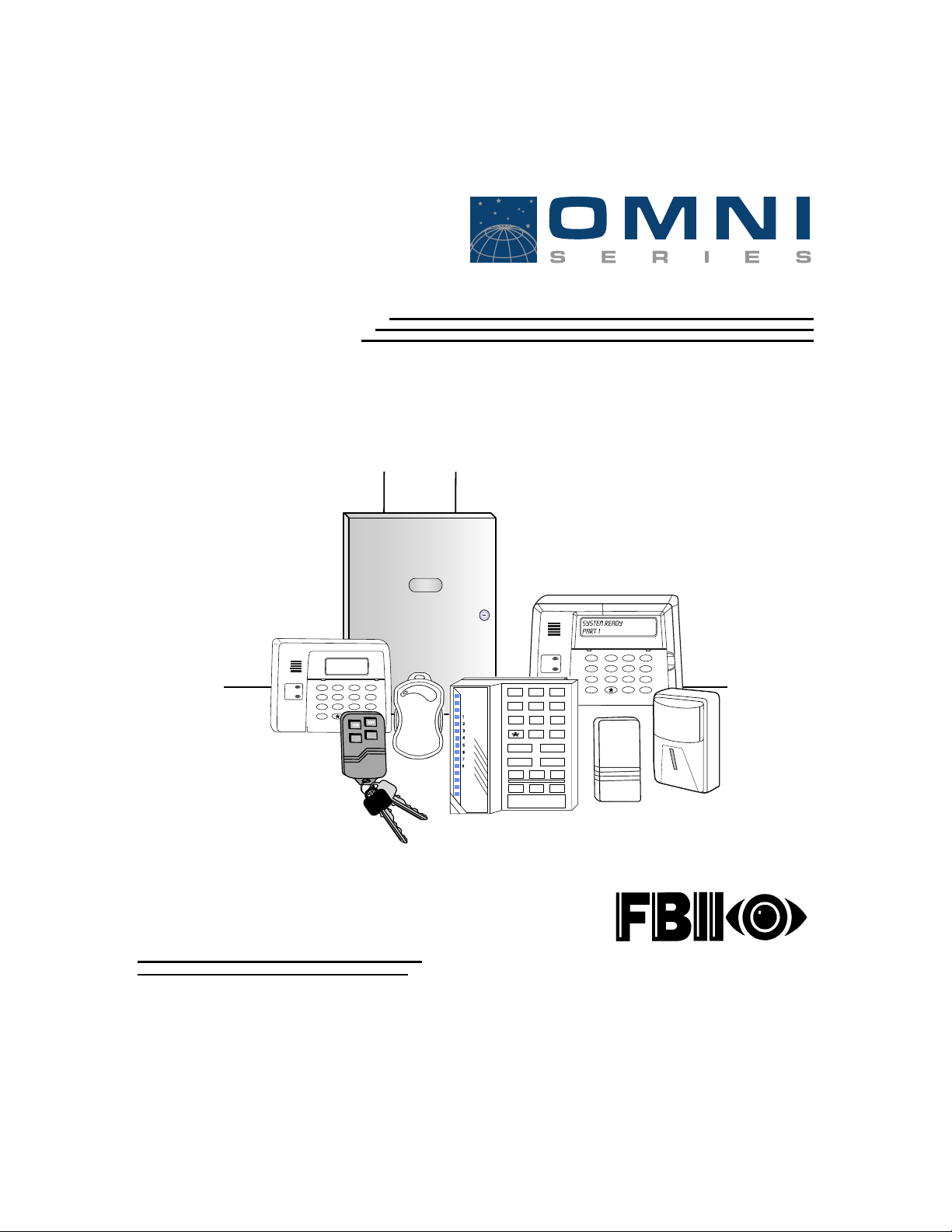
+DDUUGG
+
ZLLUUHHGG
Z
:LLUUHHOOHHVVVV66\\VVWWHH
:
P
P
220011,,
8VHU*XLGH
STAY
2
3
ARMED
READY
STAY
ARMED
READY
2
3
1
BYPASS
5
6
4
INSTANT
8
9
7
CODE
0
#
ARM
AC / LB
READY
STAY
INST
LO BATT
SPRV.
1 3
2
4 6
5
7 9
8
0
STAY
BYPASS
#
INSTANT
CODE
1
BYPASS
5
6
4
INSTANT
8
9
7
CODE
0
#
N9939 8/00
FIRE BURGLARY INSTRUMENTS, INC.
Page 2
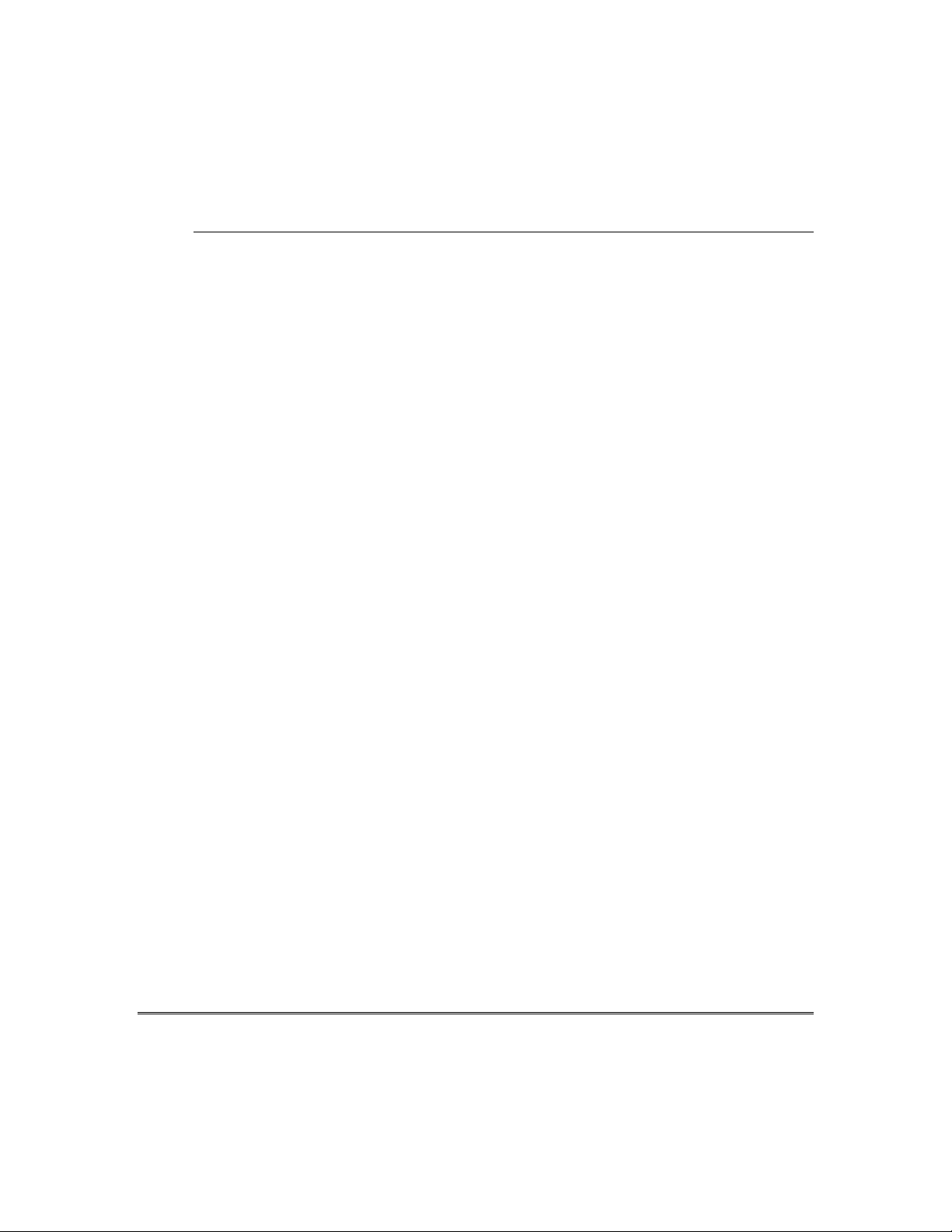
Table Of Contents
QUICK REFERENCE............................................................................................................... 3
INTRODUCTION ...................................................................................................................... 5
SYSTEM REFERENCE............................................................................................................ 6
TURNING THE SYSTEM ON................................................................................................... 9
TURNING THE SYSTEM OFF...............................................................................................12
USER CODES........................................................................................................................13
MISCELLANEOUS COMMANDS ......................................................................................... 14
TESTING THE SYSTEM........................................................................................................ 19
RECOMMENDATIONS ON SMOKE DETECTORS............................................................. 20
EMERGENCY EVACUATION ............................................................................................... 21
GLOSSARY............................................................................................................................22
- 2 -
FCC STATEMENT ................................................................................................................. 20
TELEPHONE OPERATIONAL PROBLEMS........................................................................ 20
LIMITATIONS OF THIS ALARM SYSTEM........................................................................... 21
LIMITED WARRANTY ...........................................................................................................23
Page 3
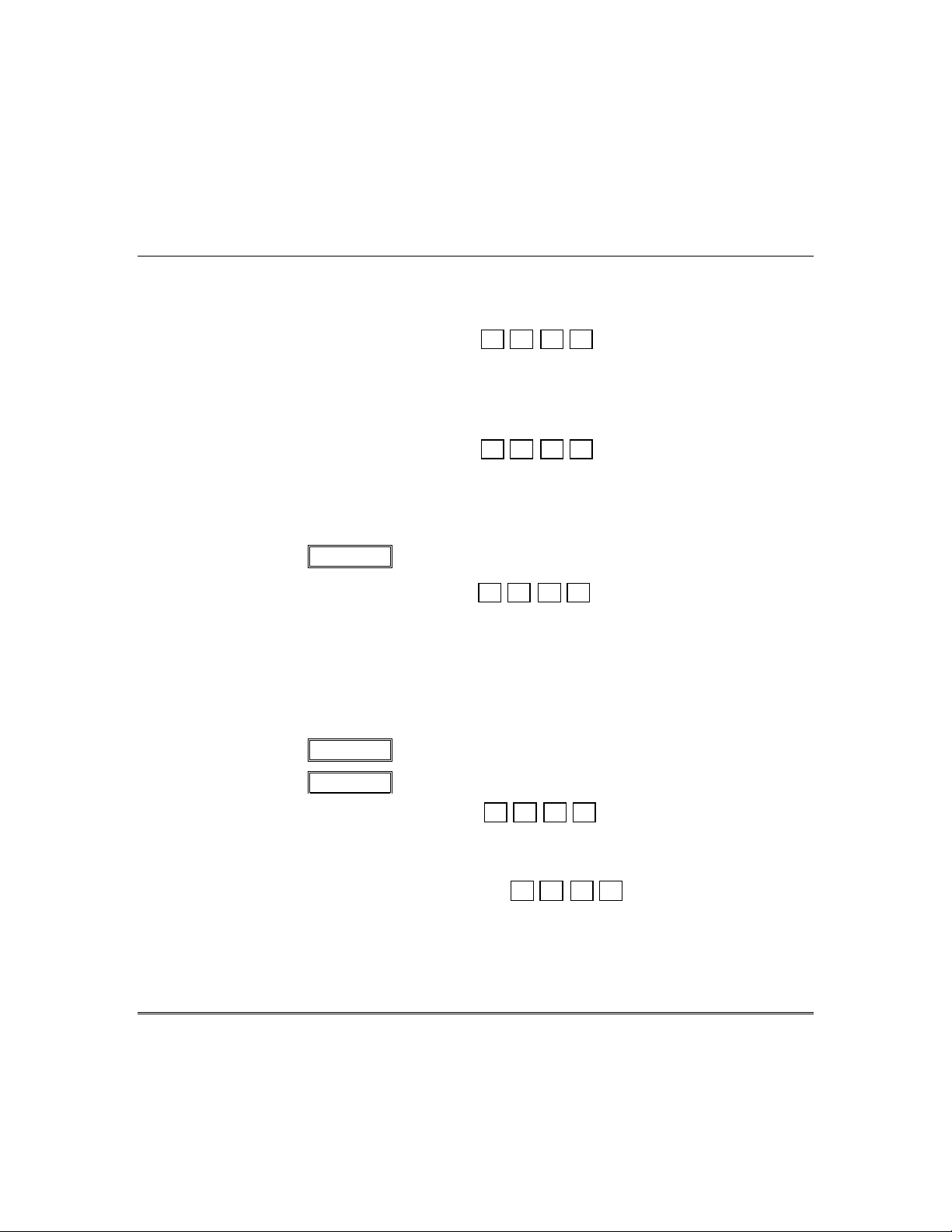
TO TURN SYSTEM ON
1. Check to make sure the sys tem i s rea dy, T he On/Off ( ARM) light will light
(Green READY light is lit).
2. Enter your 4-digit user code.
3. Exit through a door designated by your installer as an exit/entry door.
TO TURN SYSTEM OFF
1. Enter through a door designated by your installer as an exit/entry door
2. Enter your 4-digit user code.
3. The system On (ARM) light will go out.
TO TURN SYSTEM ON AND STAY INSIDE
1. Check to make sure the syst em i s rea dy (Green READY light is lit).
4XLFN5HIHUHQFH
2. Press
3. Enter your 4-digit user code.
The On/Off (ARM) light and the STAY light will both light.
REMEMBER:
the premises after the exit ti me has pa ss ed.
STAY
You must turn the syst em Off if you wa nt t o open the door or l eave
.
TO TURN THE SYSTEM ON: INSTANT MODE, AND STAY INSIDE
1. Check to make sure the syst em i s rea dy (Green READY light is lit).
4. Press
5. Press
2. Enter your 4-digit user code.
The On/Off (ARM) light, the INSTANT light, and the STAY light will all be on.
INSTANT
STAY
.
.
TO RESET SMOKE DETECTOR
1. Enter your 4-digit user code twice.
- 3 -
Page 4
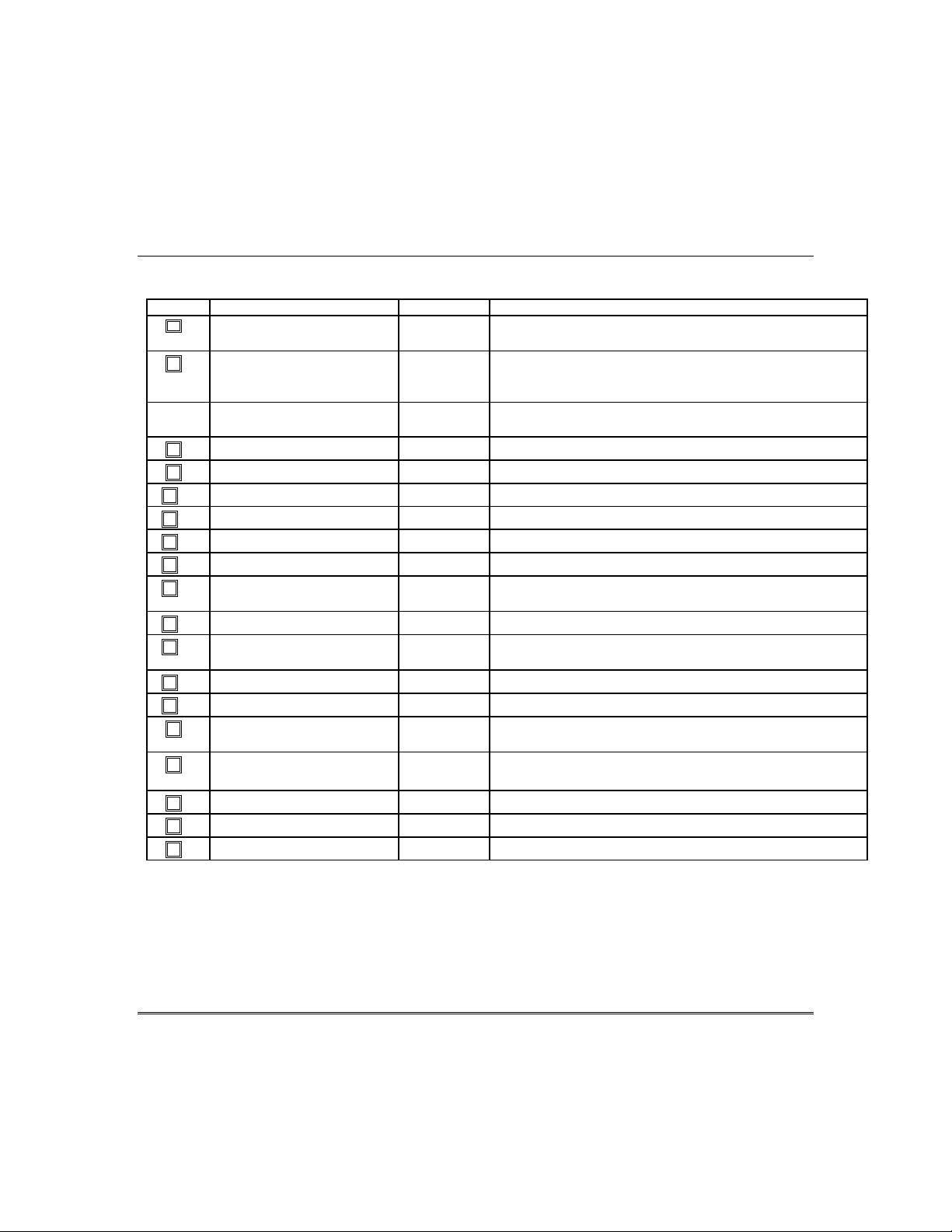
4XLFN5HIHUHQFH
Key Description Keypads
The following table lists the “Quick Commands” available with this control.
#
1
#
2
Bypass
zone
#
3
#
4
#
50
#
51
#
52
#
53
#
54
#
55
#
56
#
57
#
58
#
6
#
7
#
8
#
9
#
0
Quick Arm - If system is
ready
Force Arm - bypasses faulted
zones
Quick Bypass - All keypads If not enabled requires user code with authority 1,2 or 3
Set Time All keypads May require user code
Zone Dir LCD only Mode terminates af ter l a s t en a b l ed z on e
Quick Help LCD only
Show Time LCD only May also require code
Show Auto LCD only May also require cod e
User log view LCD only Also, needs user code wi th a u th ori ty l evel 1 or 2
Set Auto Time of current
part.
Display Firmware Version LCD only
Display Key Fob Low
Batteries.
Door Strike All keypads May require certain user code
Change/View Pager number All keypads For keypad partition, only LCD shows phone number
Display/Toggle Chime Mode All keypads LCD displays current state first, then offers to toggle. All
Assign user to other
partitions
User Page Toggle All keypads Toggles if users should send page for O/C by partition
User On-line All keypads Connects to downloader while on line, disconnects home phone.
Multi-Part All keypads LCD displays current enables, 1,2,3,P - P=
All keypads Allows you to arm the system without requiring your user code.
All keypads Allows you t o a rm t he s y s tem ev en i f some z on es a re f a u l t ed .
All keypads by partition, need user code
All keypads
All keypads Need user Auth. Of 1 or 2 . Di g i t 4 (P) enables user to pa g e.
Comments
User code is always n eed ed to disarm the syst em, th oug h .
These zones will be automatically bypassed and will be
unprotected.
others just toggle the st a te.
Paging must be enab l ed a n d t urn ed on .
- 4 -
Page 5
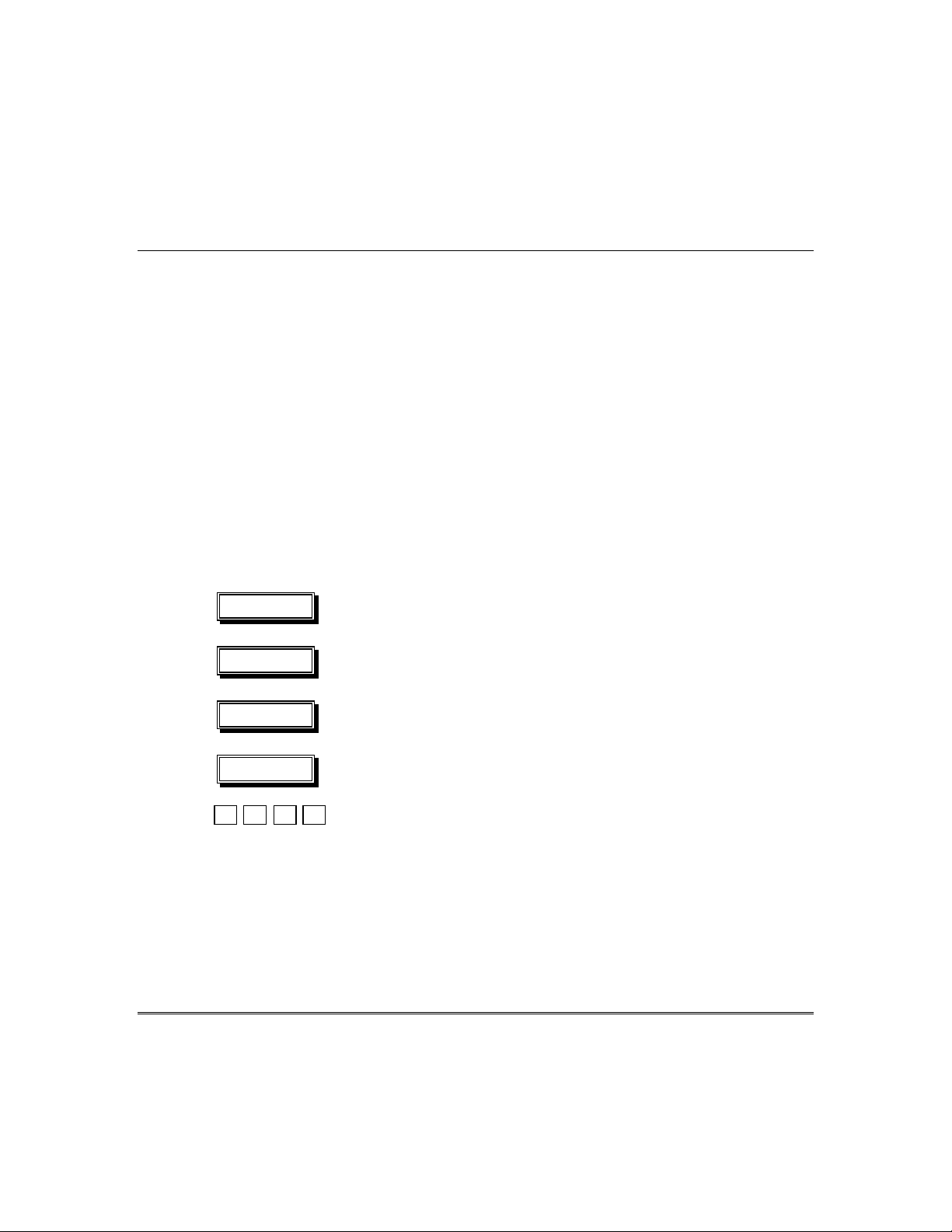
Introduction
Congratulations on your decision to prot ect your home or b usi ness wit h the OM NI848 security system. You have chosen a reliable, state-of-the-art security system
that is remarkably easy to operate. Your system has been professionally installed
by your local Security Company whose representative can explain the specifics of
your system.
The keypad is the input and display device for your security system. Your Security
Company representative will suggest the model most appropriate for your premises
and your needs. There are three types of keypad s t hat ca n be us ed wit h t his s yst em:
LCD keypad (alpha displ ay), F i xed-Gla ss k eypad (2 -digi t di spl ay), L ED keypa d.
Since your system may use any of these keypads, the displays of all keypads are
described in this manual.
The OMNI-848 is listed by Underwriters Laboratories for Household Fire and
Burglary applications.
Throughout this manual, the fol lowi ng conventi ons a re used t o repres ent t he
keystrokes required t o perform the fol lowing funct i ons.
STAY Press Button labeled STAY.
BYPASS Press Button labeled BYPASS.
INSTANT Press Button labeled INSTANT.
CODE Press Button labeled CODE.
Enter 4-digit or 6-digit user code (s ee Us er Code note on pa ge 8).
Please keep your manual in a convenient location so you can refer to it if
needed.
- 5 -
Page 6
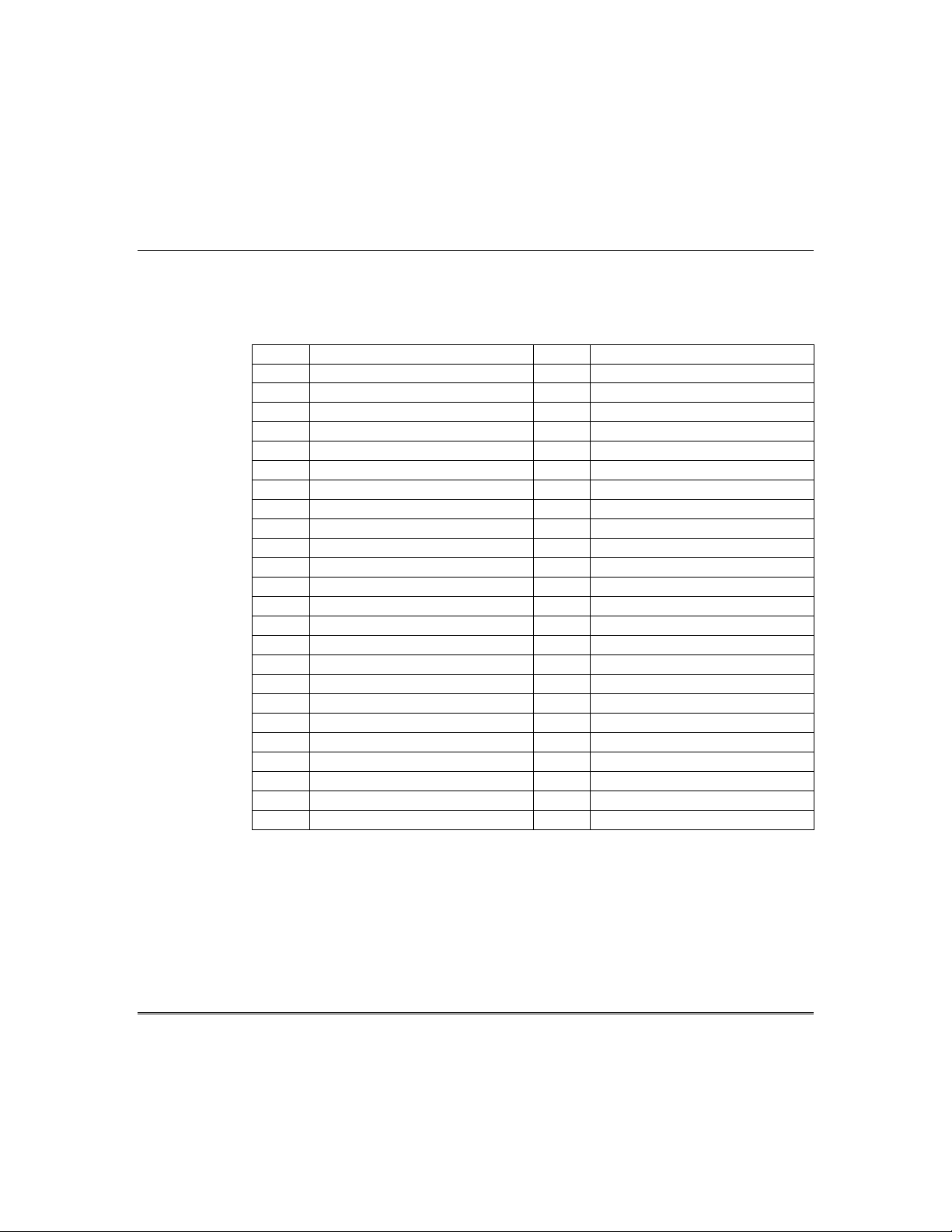
System Reference
ZONE DESCRIPTIONS
In the following table, enter a description of the area of protection for each zone.
Example: Zone 1 Windows on North side of building
Zone 4 Main entrance to building.
Zone Description Zone Description
125
226
327
428
529
630
731
832
933
10 34
11 35
12 36
13 37
14 38
15 39
16 40
17 41
18 42
19 43
20 44
21 45
22 46
23 47
24 48
- 6 -
Entry time ________ Door __________ Exit time ________
Entry time ________ Door __________
Exit time is the same for all designated entry/exit doors.
Page 7
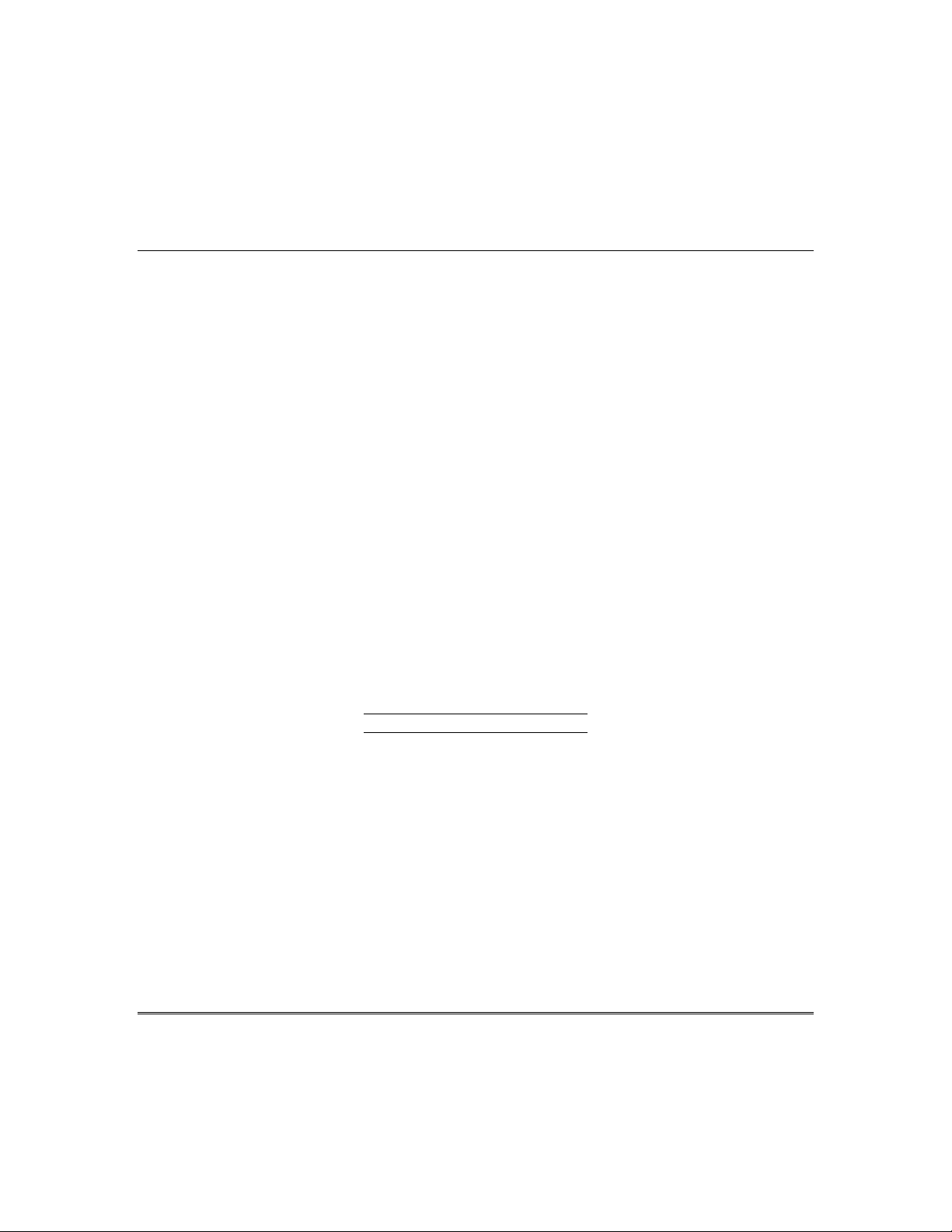
SEND-HELP ALERT
All keypads are equipped with emergency-pair keys. In order to
activate the alert, both keys must be pressed at the same time. The type
of keypad you h ave installed dictates wh ich keys you pre ss. Your installer w ill
show you how to activate these emergency keys. The emergency keys used for
all keypads are shown below.
The following SEND - HELP ALERT is programmed into my system:
KEYS DESCRIPTION
[#] & [✱] __________________________________
[7] & [9] __________________________________
[1] & [3] __________________________________
PAGER ALERT
If programmed, a button o n a designated keyfob may also be used to send an
alert message to a pager. Ask you installer if this was done.
System Reference
(cont)
MONITORING STATION INFORMATION
Account #
Telephone #
- 7 -
Page 8
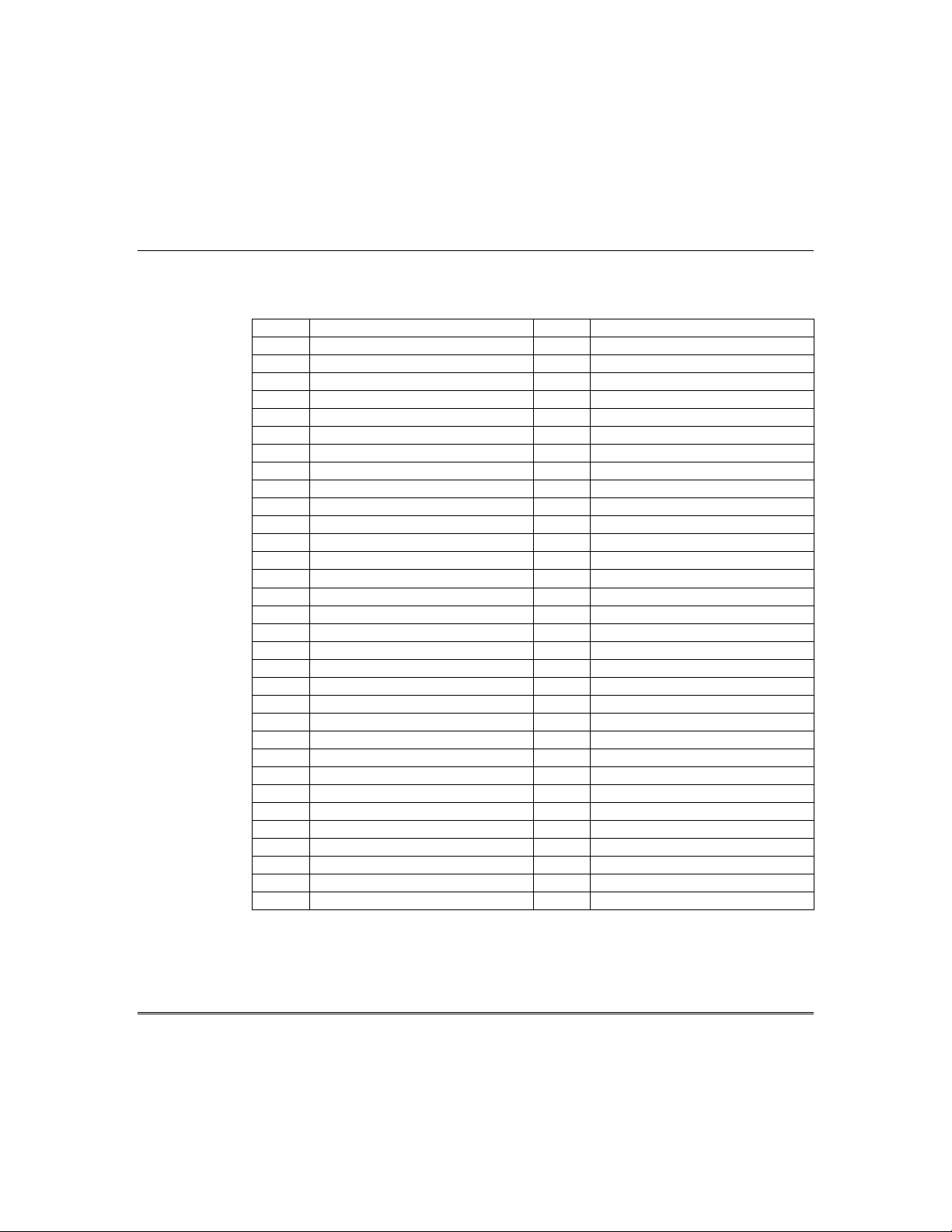
System Reference
USER CODE ASSIGNMENTS
In the following table, enter the names of the individuals assigned to each user
number.
User Assigned To… User Assigned To…
133
234
335
436
537
638
739
840
941
10 42
11 43
12 44
13 45
14 46
15 47
16 48
17 49
18 50
19 51
20 52
21 53
22 54
23 55
24 56
25 57
26 58
27 59
28 60
29 61
30 62
31 63
32 64
(cont)
____ ____ USER CODE NOTE:
4-digit
6-digit
on installer programming. Ask your ins taller what type of user codes (4- or 6-digits)
are being used in your system. When performing system functions, you must use
the appropriate 4 or 6-digit user codes.
- 8 -
User codes can be either 4 digits or 6 digits, depending
Page 9
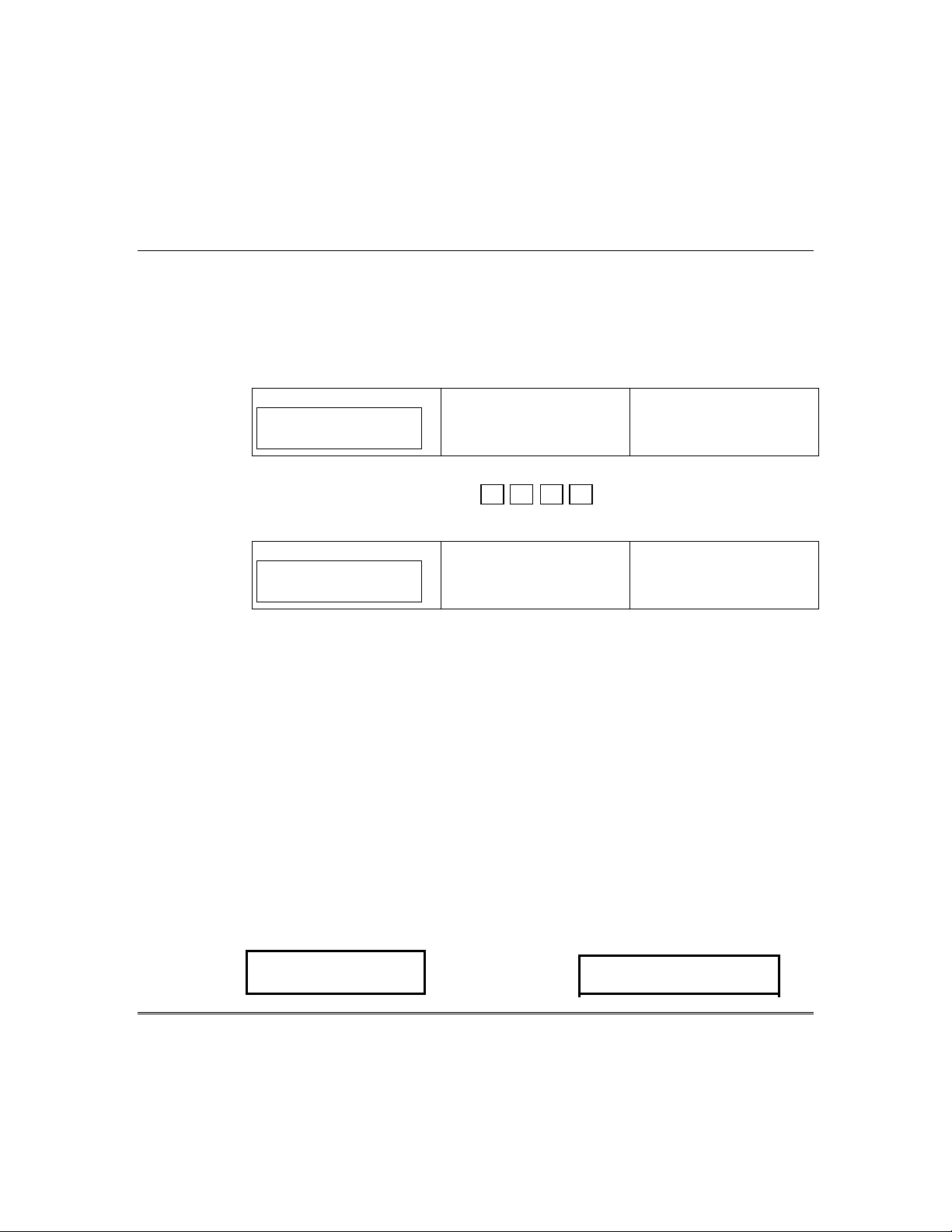
IS THE SYSTEM READY?
You can turn the burglar portion of your security system on and off. Before you
can turn the system on, it must be “ rea dy.” If you have a protected door open, or
someone is moving in view of a motion detector, the system will not display
“READY.”
The system is ready if the READY light and the display shows:
LCD Keypad:
SYSTEM READY
PART 1
TO TURN THE SYSTEM ON AND LEAVE
Enter your user code.
The System On (ARM) light will go on and the display will show:
Fixed-Glass Keypad:
Ready LED lit
Turning The System On
LED Keypad:
Ready LED lit
LCD Keypad:
ON: AWAY
PART 1
Exit through a door designated by your installer as an exit/entry door. You
must leave within the exit time programmed by your installer. Refer to the
reference sheet for the time that ha s b een s et for your s ys tem.
WHEN THE SYSTEM IS NOT READY
If the system is not ready to be armed, the READY light w ill be off and the
display will show which zone or zon es are not ready. The follow ing conditions
will be indicated by the zone lights (LED keypad) or described on the display:
Fast Blink .............................Alarm or tamper condition
Slow Blink/Low Intensity Bypass
Slow Pulse ............................ Trouble, problem with RF receiver, or low battery
Solid On .................................Zone faulted
Example: If the READY light is not lit and the Zone 1 light is solid on, an
alarm sensor on Zone 1 is faulted. This might mean that a door is open or
someone is walking in view o f a mo tio n se n sor. Ch e ck all se nso rs o n Z o ne 1 and
resolve the problem. When all sensors are restore d, the READY light w ill come
on and the zone light will go out. In this example, the display shows:
NOT READY
PART 1
Fixed-Glass Keypad:
Arm LED lit
and
LED Keypad:
Arm LED lit
NOT RDY ZN 1
FRONT DOOR
- 9 -
Page 10

Turning The System On
Determine which zone or zones are not ready, resolve the problem, and turn the
system on normally. If the p roblem cannot be resolved, you may bypass the
zone that is not ready. Bypassing should only be done if the problem on the
zone cannot be resolv ed, OR if yo u intentionally w ish to leave th e zone off . For
example, you would leave the zone off if you plan to keep the window open for
ventilation. Zones that are bypassed are not pro tected w hen th e sy stem
is on. See Bypass on the following page for a descri pti on of the procedure.
TO TURN THE SYSTEM ON AND STAY INSIDE
To turn the perimeter portio n o f yo ur burg lar alarm on an d mo ve aro und fr ee ly
inside the premises, use t he STAY mode.
Check to make sure the system is ready. When it is ready, press:
STAY followed by your user code.
When the system has been turned on successfully, the On/Off (ARM) light and
the following will display:
LCD Keypad:
ON: STAY
PART 1
REMEMBER: You must turn the system off if you want to open the door or
leave the premises after t he exit ti me has pa ss ed.
TO TURN THE SYSTEM ON IN INSTANT MODE AND STAY INSIDE
In INSTANT STAY mode, the perimete r portion of your burglar alarm sy stem
is on but the time delays are eliminated from your normal entry/exit door(s). All
interior protection is off, s o you ar e free to move a round ins i de.
Check to make sure the system is READY. When it is ready, press:
Fixed-Glass Keypad:
(cont)
STAY
LED Keypad:
Arm and Stay LEDs lit
- 10 -
INSTANT followed by
STAY followed by your user code.
When the system has been turned on successfully, the On/Off (ARM) light, the
INSTANT light, and the STAY light will all be on, and the following will display:
LCD Keypad:
ON: STAY / INS
PART 1
NOTE: This system can be programmed by the installer for the AUTOSTAY
feature which automatically bypasses interior zones if you arm the system and
do not exit through a delay zone during exit ti me.
Fixed-Glass Keypad:
STAY
INSTANT
LED Keypad:
Armed, Stay, and Instant
LEDs lit
Page 11

Turning The System On
TO TURN THE SYSTEM ON IN INSTANT MODE
In INSTANT mode, all alarm sensors including doors that normally have a
delay to allow you to turn the sy stem off will report an alarm immediately if
activated. Check to make sure the system is ready. When it is ready, press:
INSTANT followed by your user code.
When the system has been turned on successfully, the On/Off light and the
Instant light will be on, and the following will display:
(cont)
LCD Keypad:
ON: INSTANT
PART 1
TO BYPASS A ZONE
The Bypass function excludes a zone of protection from the security system
until it is unbypassed (either by using the unbypass procedure or when you
turn the system off). Bypass ing ca n only b e done whil e the s ys tem i s t urned off.
Press the BYPASS button. Then enter your user code and the zone number
(1-7) to be bypassed, as fol lows :
BYPASS followed by your user code
†
If the Quick Bypass feature has been enabled by the installer, do not enter the
user code when bypassing zones.
NOTE: Bypassed zon e s ar e NOT protected when the system is turned on. After
the bypass command has been accepted, the keypad sounds one long beep, and
the following will display:
LCD Keypad:
BYPASSED: ZN 01
FRONT DOOR
TO UNBYPASS A ZONE
Pressing the BYPASS button retu rns a bypassed zone to n ormal operation. To
unbypass a zone(s), repeat the bypass function as follows:
Fixed-Glass Keypad:
INSTANT
†
Fixed-Glass Keypad:
BYPASS
zone number displayed
LED Keypad:
Arm and Instant LED lit
ZONE #
+
LED Keypad:
zone LEDs of the zone(s)
bypassed slowly blink
†
BYPASS followed by your user code
After unbypassing, the zone display will show the state of the zones.
†
If the Quick Bypass feature has been enabled by the installer, do not enter the
user code when unbypassing zones.
ZONE #.
+
- 11 -
Page 12

Turning The System Off
When you turn the system off, you turn off only the burglar portion of your
system; any smoke or heat dete ctors and panic keys will remain o n. You must
enter through a designated entry door and turn off the system within the time
allowed. You can have d ifferent amounts o f time for diffe rent entry poin ts. See
your system reference sheet for the times established for your system.
To turn your system off:
Enter your user code.
If no alarms have taken place, the On/Off light (labeled ARM) will go off, or the
display shows:
LCD Keypad:
SYSTEM READY
Fixed-Glass Keypad:
Ready LED lit
LED Keypad:
Ready LED lit
PART 1
If alarms occurred when the system was on, or if a tro uble conditio n exists, the
display shows:
LCD Keypad:
ALM MEM ZN1
PART 1
Fixed-Glass Keypad:
Arm LED lit
Ready LED blinks
LED Keypad, zone LEDs:
Fast Blink = alarm or tamper
Slow Blink = bypass
Slow Pulse = trouble, problem
with RF receiver , o r lo w b a tte r y
Solid On = zone faulted
Burglary alarms will sound a steady tone at th e key pad(s), and fire alarms will
generate a pulsing sound.
IMPORTANT: If an intrusion has taken place while you were away, do not enter
until the location has been checked. Call for help fro m a neighbor's house and
wait there for the police.
To clear the display of alarm or trouble conditions and silence the audible alert:
Enter your user code again.
- 12 -
Page 13

TO ADD OR CHANGE A USER CODE
Users can be added or changed directly at the keypad. Your system can have up
to 64 different user codes, with each assigned to one of four authority levels and
to a primary partition. The authority lev el determines the function s that user
can perform. In addition, your system can be set up for 4-digit or 6-digit user
codes. Ask your installer which type of user codes is used in your system.
To add or change a user code, press the foll owing:
Master User Code User ID (01-64 ) New User Code Auth. Level
CODE nn [1-4]
Authority Levels
Level Functions Allowed
1 Prim ary Mas ter, access all partitions, ca n vi ew log and set time, assign other user codes, al l
system functions
2 Secondary Mast er, same as primary master except cannot change the primary master’s code
3 User, cannot assign code and cannot bypass zones
4 Limited user, same as level 3, except can disarm the system only if it was armed by another
user with level 4 authority (cannot disarm if armed with user of higher authority level).
Assigning Partitions to Users
When a user code is assigned, that user is automatically allowed to perform
system functions in the partition in which the user’s co de is assigned. You can
also allow users to access othe r partitions an d tu rn o n o pen /close repo rting to a
pager by using the #7 command as follows:
[#] [7] [master code] [user no.] [1, 2, 3 , or 4 ]
where: master code = user with author it y level 1 or 2
user no. = the user that will be assigned acc ess to ot her par tit ions
1, 2, 3, or 4 = enter the partition(s) 1-3 you want t his user t o have ac cess t o
enter 4 if you want this user to send open/close reports to a pager
User Codes
TO DELETE A USER CODE
To delete a user, press th e Code but ton fol lowed b y the 4-digi t mas ter user code.
Enter the the user number, then press [∗] to delete. For example, to delete user
3, do the following:
Master User Code User ID
CODE 03 [∗]
NOTE: User no. 1, the master user, cannot be deleted but it can be changed
using the ADD OR CHANGE user procedure.
to delete
∗
- 13 -
Page 14

Miscellaneous Commands
SEND HELP ALERTS
Your system can be programmed for 3 separate keypad Send Help alerts that
would send an emergency signal to your central station. See the System
Reference sheet to see which have been programmed for your s ys tem.
DURESS
Your system can be programmed to send an emergency signal to the central
station if you are forced to enter the premises under threat. If you choose to
include this feature, assign codes to users 60-64, which are dedicated to this
function, if programmed. Use these codes onl y under a duress circumst ance.
QUICK ON (QUICK ARMING)
If programmed by your installer, Quick On, or Quick Arming, allows you to
turn the system on to the AWAY mode without entering a user code.
Press
NOTE: Turning your system Off always requires a valid user code.
QUICK FORCED ON
If programmed by your installer, Quick Forced On allows you to turn the
system on to the AWAY mod e by au tomatically by passin g all zon es th at are no t
ready.
., then [1].
#
- 14 -
Press
NOTE: A valid user code is still required to turn the system off.
NOTE: This feature is disabled on UL installations.
QUICK BYPASS
If you have Quick Bypass programmed for your system, you can bypass zones
without entering your user code. The Quick Bypa ss procedure i s:
BYPASS 2-digit Zone no. (e.g. 01 for zone 1)
NOTE: Bypassed zones are not protected when the system is turned on. After
the bypass command has been accepted, the keypad sounds one long beep. The,
or the display will show:
LCD Keypad:
BYPASSED: ZN1
PART 1
NOTE: Temporary users (i.e. baby sitters, housekeepers, etc.) should not be
shown the Bypass procedure.
., then [2].
#
Fixed-Glass Keypad:
Bypass LED lit
LED Keypad:
Zone light of the
bypassed zone(s) will
slowly blink
Page 15

Miscellaneous Commands
QUICK EXIT
Restarts exit delay time if the system is already armed. This allo ws some one to
leave after the system has been armed, without having to disarm the system
first. To restart the exit delay time, press:
TURN CHIME ON/OFF
Chime is an optional feature that causes the keypad to beep when selected
doors are opened while the burglary prot ecti on is off or di sa rmed.
Only your installer can program a zone for the Chime feature, but once
programmed, you can turn Chime on or off to meet your daily needs.
To turn Chime on or off: Press
ASSIGN USERS ACCESS TO OTHER PARTITIONS
You can assign users access to any of the partition s in a multi-partition system
by doing the following:
. [7] [master code] [user number] [1, 2, 3]
#
where 1, 2, 3 are the partitions to which the user is authorized to access.
CHANGE PARTITION
To arm or disarm other partitions from your keypad, do the following:
[0] [1-3, 0, 9]
#
where: 1-3* = the desired partition you wish to change to
0 = arms all partitions
9 = disarms all partitions
*When you enter a partition number (1-3), the system displays the current
armed state for that partition. You can then arm or disarm by entering the
arming/disarming command.
., then [6].
#
STAY
(cont)
..
SET AUTO ON TIME
Set Auto On Time lets you set the time your system will automatically turn on.
To set the Auto On Time: Press
The keypad will prompt you for the required entries.
, then [54] [code] [hour 00-23] [minute 00-59].
#
- 15 -
Page 16

Miscellaneous Commands
TO VIEW AUTOARM TIME
To view the autoarm time for the partition to which the keypad is assigned,
press:
AUTOARM TIME:
(The user code is not required if so programmed by installer.)
DOOR STRIKE
To activate door strikes:
[52] [user code with authority level 1 or 2].
#
05:00PM
(cont)
Press
If programmed, certain user codes can also be used to open a door. See your
installer for door numbers.
VIEW TIME
To view the system ti me, pres s :
, then [57], then [Door #]
#
Dec 27, 1999
08:15A
SET TIME
To set the time, pre ss:
the hour, minute, month, day, and year. All entries are 2-digit entries.
(*The user code is not required if so programmed by installer.)
DISPLAY ZONE DIRECTORY
To view a list of the zones in the current partition, press
automatically scroll.
[51]. A typical display is as follows:
#
[3] [user code*], then follow the prompts and enter
#
[4]. The zones will
#
- 16 -
Page 17

If programmed, the system can send messages to a pager. The messages display
as follows:
ACCT E XXX
where:
"ACCT" = the 4-digit central station no. 2 account number.
"E" = is the event code. There are 4 event types: alarms, troubles,
openings, and closings . T hes e event codes a re as fol lows :
Openings = 0, Closings = 1, Alarm or Trouble = 9
"XXX" = the zone (01-48) or user (1-64) designation, depending on the event
If multiple events occur, the signal for the highest-priority event is sent first. Events
ranked from highest to lowest priority are alarms, trouble, open, and close.
CHANGING THE PAGER PHONE NUMBER (FOLLOW-ME)
You can change your pag er fo llow-me pho ne num ber as follo ws if yo ur installer
enabled this feature:
1. Access pager number programming by pressing in sequence the [#], [5],
and [8] keys. An acknowledgement tone sounds to indicate pager number
programming has been accessed.
Using a Pager
The
dialer, dialer delay, and bell are not active.
In pager phone number programming mode, only the alpha keypad provides visual
display the of the numbers already programmed or numbers that are being
changed. The LED and fixed-glass style keypads provide no visual keypad display
of these numbers.
2. Enter your new pager phone number. Your new pager phone number may
[5], [8] command is accessible only while the system is disarmed and the
#
consist of up to 16 characters (1-9, 0). It may be necessary to add time to
allow the pager to answer before dialing your pager number. To enter a 2second pause, press the [Code] key. (Entering a 2-second pause is optional
and is not required to enter your pager phone number.) If the [Code] key
was pressed, it counts as one character. The keypad will emit a single
acknowledgement chirp as each number is pressed.
- 17 -
Page 18

3. Press the [#] key after you have made your pager phone number changes.
Pressing the [#] key saves your new pager number. An acknowledgement
tone sounds.
To exit without saving changes, press the [✴] key to exit pager phone number
programming. An acknowledgement tone sounds to indicat e pager number
programming has been exited.
If you press the [✴] key without first pressing the [#] key to save your new pager
phone number, the system exits the pager phone number programming mode
without saving the changes.
If no key is pressed within 10 seconds, the pager phone number programming
TURN PAGER REPORTING ON/OFF FOR THE PARTITION
mode times out and exits automatically without saving any information entered.
You can turn off the open/close reporting feature for a partition by pressing
[#] [8]. To turn reporting back on, s impl y press [#] [8 ] aga in.
- 18 -
TURN PAGER REPORTING ON/OFF FOR A USER
You can turn on/off the open.close reporting feature for a user by doing the
following :
[#] [7] [master code] [user number] [4]
NOTE:
(see page 15).
The [#] [7] command is also us ed t o as si gn a user to a different partition
Page 19

SYSTEM TEST
It is recommended that you test your system once a week using the
following procedure:
NOTE: If your system is monitored, contact your central station before you
perform this test.
1. Turn your security system on.
2. Wait until your exit time is over. Then activate the system by opening a
protected zone (for example: a window or door).
3. Confirm that the alarm sounding device (bell or siren) sounds. If your
system is connected to a central station, the keypad will sound the ringback
tone to confirm that the signal was received.
4. Turn the security system off.
5. Call the central station to tell them you are finished testing.
BATTERY TEST
It is recommended that you test your battery once a month. In order to test
your backup/standby battery, the following procedure should be followed:
1. Unplug the transformer from the AC outlet by removing the restraining
screw that secures the transfo rmer to the wall. (NOTE: The screw is not
present on the models sold in C ana da. )
2. Observe that the AC indicat or light on t he keypa d goes off.
3. Activate your alarm by performing the above SYSTEM TEST. Remember to
contact your central station if your system is monitored.
4. Plug the transformer into the AC outlet and secure with the restraining
screw. (NOTE: the screw is not present on t he model s s old i n Ca nada .)
Testing The System
The National Fire Protection Association publishes a stan dard for fire w arning
equipment (NFPA publication #72). Further information can be obtained by
contacting: NFPA Public Affairs Dept., Batterymarch Park, Quincy, MA 02269.
If you have any further questions about the operation of your system, please
contact your alarm company.
- 19 -
Page 20

Recommendations On Smoke Detectors
DINING
KITCHEN
BEDROOM
BEDROOM
BEDROOM
BEDROOM
LIVING ROOM
BEDROOM
BDRM
BDRM
DINING
LIVING ROOM
TV ROOM
KITCHEN
BEDROOM
BEDROOM
TO
BR
LVNG RM
BASEMENT
KTCHN
.
CLOSED
DOOR
GARAGE
Smoke Detectors for Minimum Protection
Smoke Detectors for Additional Protection
Heat-Activated Detectors
With regard to the number and placement of smoke/heat detectors, we
subscribe to the recommendations contained in the National Fire Protection
Association’s (NFPA) Standard #72 noted below.
Early warning fire detection is best achieved by the installation of fire detection
equipment in all rooms and areas of the household as follows: A smoke detector
installed outside of each separate sleeping area, in the immediate vicinity of the
bedrooms and on each additional story of the family living unit, including
basements and excluding crawl spaces and unfinished attics.
In addition, the NFPA recommend s that you install heat o r smoke detecto rs in
the living room, dining room, bedroom(s), kitchen, hallway(s), attic, furnace
room, utility and storage rooms, basements, and attached garages.
- 20 -
Page 21

Emergency Evacuation
Establish and regularly practice a plan of escape in the event of fire. The
following steps are recommended by t he Nat iona l F ire P rot ect ion As s ocia ti on:
1. Position your detector or your interior and/or exterior sounders so that they
can be heard by all occupants.
2. Determine two means of escape from each room. One path of escape should
lead to the door that permits normal exit from the building. The other is an
alternative route, such as through a window, should your normal escape
path be unpassable. Station an escape lad der at su ch w indo ws if the re is a
long drop to the ground.
3. Sketch a floor plan of the building. Show windows, doors, stairs, and
rooftops that can be used to escape. Indicate escape routes for each room.
Keep these routes free from obstruction and post copies of the escape routes
in every room.
4. Assure that all bedroom doors are shut while you are asleep. This will
prevent deadly smoke from entering while you es cape.
5. Try the door. If the door is hot, check your alternate escape route. If the
door is cool, open it cautiously. Be prepared to slam the door shut if smoke
or heat rushes in.
6. When smoke is present, crawl on the ground. Do not walk upright, since
smoke rises and may overcome you. Cl earer a ir i s near t he fl oor.
7. Escape quickly; don’t panic.
8. Establish a common meeting place ou tdoors, away fr om your house, w here
everyone can meet and then take steps to contact the authorities and
account for those missing. Choose someone to assure that nobody returns
to the house — many die going back.
- 21 -
Page 22

Glossary
AC INDICATOR: Small green power on -off light betwe en the center butto ns on
the keypad. When lit, the system is running on primary power; when not lit,
the system is running off the ba ckup b at tery.
ALARM: Sound from keypad or other ho rn/siren indicates a bu rglar alarm, f ire
alarm, or other condition you should be alerted to.
ARMED: See ON/OFF.
AWAY: A system setting that protects the premises while it is unoccupied. All
burglary sensors are active.
BURGLARY/FIRE: The two major functions of a s ecurity sys tem. Fire protecti on
is always on and cannot be turned off. The burglary sensors protect against
unauthorized entry into your premises. The burglary protection can be turned
on and off and programmed for special levels of access and notification.
BYPASS FEATURE: The Byp ass feature allows you to exclu de a selected zone
or zones from the burglar alarm protection.
BYPASS BUTTON: A button on the keypad used to activate the Bypass feature.
CENTRAL STATION: The signal monitoring center contacted by your security
system over the tele phone and/or other communicatio n channels when alarms
are activated if your system is programmed to communicate alarms off site. The
central station will follow their p rocedur es and yo ur instructio ns for contacting
the proper authorities when a signal is received.
CHIME FEATURE: An optional feature that causes the keypad to chime for one
second when selected doors are opened when the burglary protection is off or
disarmed. Once programmed by yo ur installer, you can turn Chime on an d off
with #6.
DISARMED: See ON/OFF.
DURESS: Duress is a system feature that you may have programmed into your
system. If someone forces you to turn your system off, entering the special
Duress user code turns the system off and sends a silent duress emergency
signal to the central station so personnel there can respond appropriately.
ENTRY DELAY: The period of time allowed between opening a designated
entry/exit door an d tu rning o ff the alarm sy stem be fo re the system will register
an alarm condition. This is dete rmined at th e time of in stallation. Yo ur syste m
supports two entry time s, allowing you to have a differe nt length of time for
different doors.
- 22 -
Page 23

Glossary
EXIT DELAY: The period of time allo wed between turning the system o n and
leaving through a de signated exit/e ntry door be fore the syste m will reg ister an
alarm condition. This is determined at the time of installation.
INTERIOR ZONE: An interior zone is a group of points that protect the interior
of your premises. You may want to turn the perimeter portion of your system
on while leaving the in terior zones off to allow y ou to open interior do ors and
pass interior motion detectors without causing an alarm.
KEYPAD: A keypad is your link into y ou r sy stem . It disp lay s alarm and tro uble
messages, shows faulted zones and allows you to turn the system on/off by
using the buttons. Your system will have one or more keypads.
ON/OFF: These terms refer to the burglary portion of your security system.
There are several levels of operation that allow you to protect part of your
premises while you remain inside. Fire sensors and other emergency and
environmental featur es are always active and ready; they are not affected in
any way by turning the burglary portion of your security system on or off.
Other terms used are "armed" (system is on) and "disarmed" (system is off). See
ON-INSTANT, ON-STAY, a nd ST AY .
ON/OFF INDICATOR: Red light in the upper portion of the keypad labeled
"Armed." When lit, some part o f the burglar alarm system is on; when no t lit,
the burglary portion of the system is off.
ON-STAY: A system setting that turns on the perimeter protection of the
building but allows movement throughout the interior.
PANIC BUTTON: A push button that allows you to signal the central station
that you need immediate assistance. Yo ur system has programmable Keypad
Send Help Alerts that can also serve as Panic buttons.
PERIMETER ZONE: A perimeter zone is a group of points that protect the
exterior of your premises. Your outside doors and windows would be
programmed as a perimeter zone.
SENSOR: The actual alarm sensor, detector or device installed to detect an
intrusion, fire, or environmental problem. Examples include: door contacts,
window contac ts, motion sensors, glassbr eak sensors, smo ke detector s, rate-ofrise heat detectors, temperature sensors, flood/water sensors, and carbon
monoxide gas detectors.
(cont)
- 23 -
Page 24

Glossary
SILENT CONDITION: Most types of alarms and troubles alert you with the
keypad sounder and the sirens, horns, or speakers located in your premises.
The intent is to advise y ou of the alarm or trouble and allow you to respond
promptly. The audible sounds also let an intruder know that he has been
detected and will hope fully scare him aw ay. In some circumstanc es, an au dible
alarm might put your life in danger. For that reason, those alarms are
programmed as silent conditions. For an example, see DURESS.
SYSTEM: Your security system is composed of three main parts: 1) the control
panel, which functions as the system brain and the link to the monitoring
agency (central station); 2) the keypad(s), which provide you with system status
and allow you to input commands; 3) security sen sors such as doo r and wi ndow
contacts, motion sensors, smoke detectors and other sensors as required to
detect intrusion, fire, and other conditi ons for your premis es .
USER CODE: A user code is a 4-digit code that is required to operate the
system. The system supports up to 64 separate user codes. The system supports
one master user who can add/delete other user codes. Two of the user codes
may be dedicated to spe cial function s as defined by your alarm company at the
time of installation. (See the User Code List in the back of this manual)
ZONE: A zone is a collection of senso rs with common characteristics grouped
together for your operating convenience. The system will support 6 zones or
groupings.
(cont)
- 24 -
Page 25

FEDERAL COMMUNICATIONS COMMISSION (FCC)
STATEMENT
This equipment has been tested to FCC requirements and has been found acceptable for
use. The FCC requires the following stat ement for y our inf ormat ion:
This equipment generates and uses radio frequency energy and if not installed and used
properly, that is, i n strict accordance with the ma nufacturer's instructions, may cause
interference to radio and television reception. It has been type-tested and found to
comply with the limits for a class B computing device in accordance with the
specifications in Subpart J Part 15 of FCC Rules, which are designed to provide
reasonable protection against such interference in a residential installation. However,
there is no guarantee that interference will not occur in a particular installation. If this
equipment does cause interference to radio or television reception, which can be
determined by turning the equipment on, the user is encouraged to try and correct the
interference by one or more of the follow ing measures:
If using an indoor antenna, have a quality outdoor antenna installed.
Re-orient the receiving antenna until inter fer enc e is red uced or eliminat ed.
Move the receiver away from any wire runs to the control/communicator.
Plug the control/com municator into a different outlet s o that it and the receiver are on
different branch circuits.
If necessary, the user should consult the dealer or an experienced radio/television
technician for additional suggestions.
The user or installer may find the following booklet prepared by the Federal
Communications Commission helpful: "Interference Handbook." This booklet is
available from the U.S. Government Printing O ffice, Washing ton, D C 20402.
The user shall not make any changes or modifications to the equipment unless
authorized by the Installation Instructions or User Guide. Unauthorized changes or
modifications could void the user' s aut hor ity t o oper ate t he equip ment.
TELEPHONE OPERATIONAL PROBLEMS
In the event of telephone operational problems, disconnect the control by removing the
plug from the RJ31X wall jack. We recommend that your certified installer demonstrate
disconnecting the phones on installation of the system. Do not disconnect the phone
connection inside the control/communicator. Doing so will result in the loss of your
phone lines. If the regular phone works correctly after the control/communicator has
been disconnected from the phone lines, the control/communicator has a problem and
should be returne d for repair. If upo n disconnectio n of the control /communicator, there
is still a problem on the line, notify the telephone company that it has a problem and
request prompt repair service. The user may not under any circumstances (in or out of
warranty) attempt any service or repairs to the system. It must be returned to the
factory or an authorized serv ic e ag ency f or all r epair s.
This control unit was manufactured under rigid quality standards and
complies with all UL requirements for its intended use. Maintenance is best
performed by your installing company with trained service person n e l .
- 25 -
Page 26

LIMITATIONS OF THIS ALARM SYSTEM
While this system is an advanced design security system, it does not offer guaranteed
protection against burglary, fire, or other emergency. Any alarm system, whether
commercial or re sidential, is subject to co mpromise or failure to warn for a variety of
reasons. For example:
Intruders may gain access through unprotected openings or have the technical
sophistication to bypass an alarm sensor or disconnect an alar m w arn ing dev ice.
Intrusion detectors (e.g. passive infrared detectors), smoke detectors, and many other
sensing devices will not work without batteries, or if the batteries are not put in
properly. Devices powered solely by AC will not work if their AC power supply is cut off
for any reason, however briefly.
Signals sent by wireless transmitters may be blocked or reflected by metal before they
reach the alarm receiver. Eve n if the signal path has been re cently checked during a
weekly test, blockage can oc c ur if a metal obj ec t is mov ed int o the p ath.
A user may not be able to reach a panic or emer genc y butt on quick ly enoug h.
While smoke detectors have played a key role in reducing residential fire deaths in the
United States, they may not activate or provide early warning for a variety of reasons in
as many as 35% of all fires according to data published by the Federal Emergency
Management Agency. Some of the reasons smoke detectors used in conjunction with the
System may not work are as follows: Smoke detectors may not sense fires that start
where smoke cannot reach the detectors, such as in chimneys, in walls, or roofs, or on
the other side of closed doors. Smoke detectors also may not sense a fire on another level
of a residence or building. A second floor detector, for example, may not sense a first
floor or basement fire. Moreover, smoke detectors have sensing limitations. No smoke
detector can sense every kind of fire every time. In general, detectors may not always
warn about fires caused by carelessness and safety hazards like smoking in bed, violent
explosions, escaping gas, improper storage of flammable materials, overloaded electrical
circuits, children pl aying with matches, or arson. Depending on the nature of the fire
and/or the location of the smoke detectors, the detector, even if it operates as
anticipated, may not provid e sufficie nt warning to al low all o ccupants to esca pe in time
to prevent injury or death.
Passive Infrared Motion Detectors can only detect Intrusion within the designed ranges
as diagrammed in their Installation Manual. Passive Infrared Detectors do not provide
volumetric area protection. They do create multiple beams of protection, and Intrusion
can only be detected in unobstructed areas covered by the beams. They cannot detect
motion or intrusion that takes place behind walls, ceilings, floors, closed doors, glass
partitions, glass doors or windows. Mechanical tampering, masking, painting or
spraying, of any material on the mirrors, windows or any part of the optical system can
reduce their detection ability. Passive Infrared Detectors sense changes in temperature;
however, as the ambient temperature of the protected area approaches the temperature
range of 90 degrees to 150 degrees Fahrenheit, the det ect ion per for manc e can dec r ease.
- 26 -
Page 27

LIMITATIONS OF THIS ALARM SYSTEM
(cont)
Alarm warning devices such as sire ns, bells or horns m ay not alert people o r wake up
sleepers who are located on the other side of closed or partly open doors. If warning
devices sound on a different level of the residence from the bedrooms, then they are less
likely to waken or alert people inside the bedrooms. Even persons who are awake may
not hear the warning if the alarm is muffled by noise from a stereo, radio, air
conditioner, other appliances, or by passing traffic. Finally, alarm warning devices,
however loud, may not warn hearing -imp air ed p eople or w ak en deep sleeper s.
Telephone lines needed to transmit alarm signals from a premises to a central
monitoring station may be out of service or temporarily out of service. Telephone lines
are also subject to compromise by sophisticated intruders.
However, even if the system responds to the emergency as intended occupants may
have insufficient time to protect themselves from the emergency situation. In the case of
a monitored alarm system, authorities may not respond appropr iately .
This equipment, like other electrical devices, is subject to component failure. Even
though this equipment is designed to last as long as 10 years, the electronic components
could fail at any time.
The most common cause of an alarm system not functioning when an intrusion or fire
occurs in inadequate maintenance. This alarm system should be tested weekly to make
sure all sensors are working pr oper ly .
Installing an alarm system may make one eligible for lower insurance rates, but an
alarm system is not a substitute for insurance. Homeowners, property owners and
renters should continue to act prudently in protecting themselves and continue to insure
their lives and property .
We continue to develop new and improved protection devices. Users of alarm systems
owe it to themselves and their loved ones t o lear n about t hese d evelopment s.
- 27 -
Page 28

LIMITED WARRANTY
Fire Burglary Instruments, Inc.,. a subsidiary of Pittway Corporation, and Pittway Corporation, its divisions,
subsidiaries and affiliates ("Seller"), 149 Eileen Way, Syosset, New York 11791, warrants its security equipment (the
"product") to be free from defects in material and workmanship for one year from date of original purchase, under
normal use and service. Seller's obligation is limited to r epairing or replacing, at its option, free of charge fo r parts,
labor, or transporta ti on , a ny p roduct proved to be defect i ve i n ma teri a l s or w orkma n sh i p un d er n orma l use and servi ce.
Seller shall have no obligation under this warranty or o therwise if the product is altered or improperly repaired or
serviced by anyone other than the Seller. In case of defect, contact the security professional who installed and
maintains your securit y eq ui p men t or t h e S ell er f or p rod u ct rep a i r.
This one year Limited War ranty is in lieu o f all other expr esse d warrantie s, obligatio ns or liabilitie s. TH ERE ARE NO
EXPRESS WARRANTIES, WHICH EXTEND BEYOND THE FACE HEREOF. ANY IMPLIED WARRANTIES,
OBLIGATIONS OR LIABILITIES MADE BY SELLER IN CONNECTION WITH THIS PRODUCT, INCLUDING
ANY IMPLIED WARRANTY OF MERCHANTABILITY, OR FITNESS FOR A PARTICULAR PURPOSE OR
OTHERWISE, ARE LIMITED IN DURATION TO A PERIOD OF ONE YEAR FROM THE DATE OF ORIGINAL
PURCHASE, ANY ACTION FOR BREACH OF ANY WARRANTY, INCLUDING BUT NOT LIMITED TO ANY
IMPLIED WARRANTY OF MERCHANTABIL ITY, MUST BE BROUGHT WITHIN 60 MONT HS FROM DATE OF
ORIGINAL PURCHASE. IN NO CASE SHALL SELLER BE LIABL E TO ANYONE FOR ANY CONSEQUENTIAL
OR INCIDENTAL DAMAGES FOR BREACH OF THIS OR ANY OTHER W ARRANTY, EXP RESS OR IMPLIED, OR
UPON ANY OTHER BASIS OF LIABILIT Y WHATSOEVER, EVEN IF THE LOSS OR DAMAGE IS CAUSED BY
THE SELLER'S OWN NEGLIGENCE OR FAULT. Some states do not allow limitation on how long an implied
warranty lasts or the exclusion or limitation of incidental or consequential damages, so the above limitation or
exclusion may not apply to you.
Seller does not represent that the product may not be compro mise d or circu mvente d; that the pro duct will prevent any
personal injury or property loss by burglary, robbery, fire or otherwise; o r that the product will in all cases provide
adequate warning or protection. Buyer understands that a properly installed and maintained alarm may only reduce
the risk of a burglary, robbery, fire or other events occurring without providing an alarm, but it is not insurance or a
guarantee that such will not occur or that there will be no personal injury or property loss as a result.
CONSEQUENTLY, SELLER SHALL HAVE NO LIABIL ITY FOR AN Y PERSONAL IN JURY, P ROPERTY DAMAGE
OR OTHER LOSS BASED ON A CLAIM THE PRODUCT FAILED TO GIVE WARNING. H OWEVER, IF SEL LER IS
HELD LIABLE, WHETHER DIRECT LY OR INDIRECTLY, FOR ANY LOSS OR DAMAGE ARISING U NDER TH IS
LIMITED WARRANTY OR OTHERWISE, REGARDLESS OF CAUSE OR ORIGIN, SELLER'S MAXIMUM
LIABILITY SHALL NOT IN ANY CASE EXCEED THE PURCHASE PRICE OF THE PRODUCT, WHILE SHALL BE
THE COMPLETE AND EXCLUSIVE REMEDY AGAINST SELLER. This warranty gives you spec ific legal rights, and
you may also have other rights which vary from state to state. No increase of alteration, written or verbal, to this
warranty is authorized.
¬1¤l
N9939 8/00
149 Eileen Way, Syosset, NY 11791
Subsidiary of Pittway Corporation
Copyright © 2000 PITTWAY CORPORATION
