FAZUA Evation Original Instructions Manual
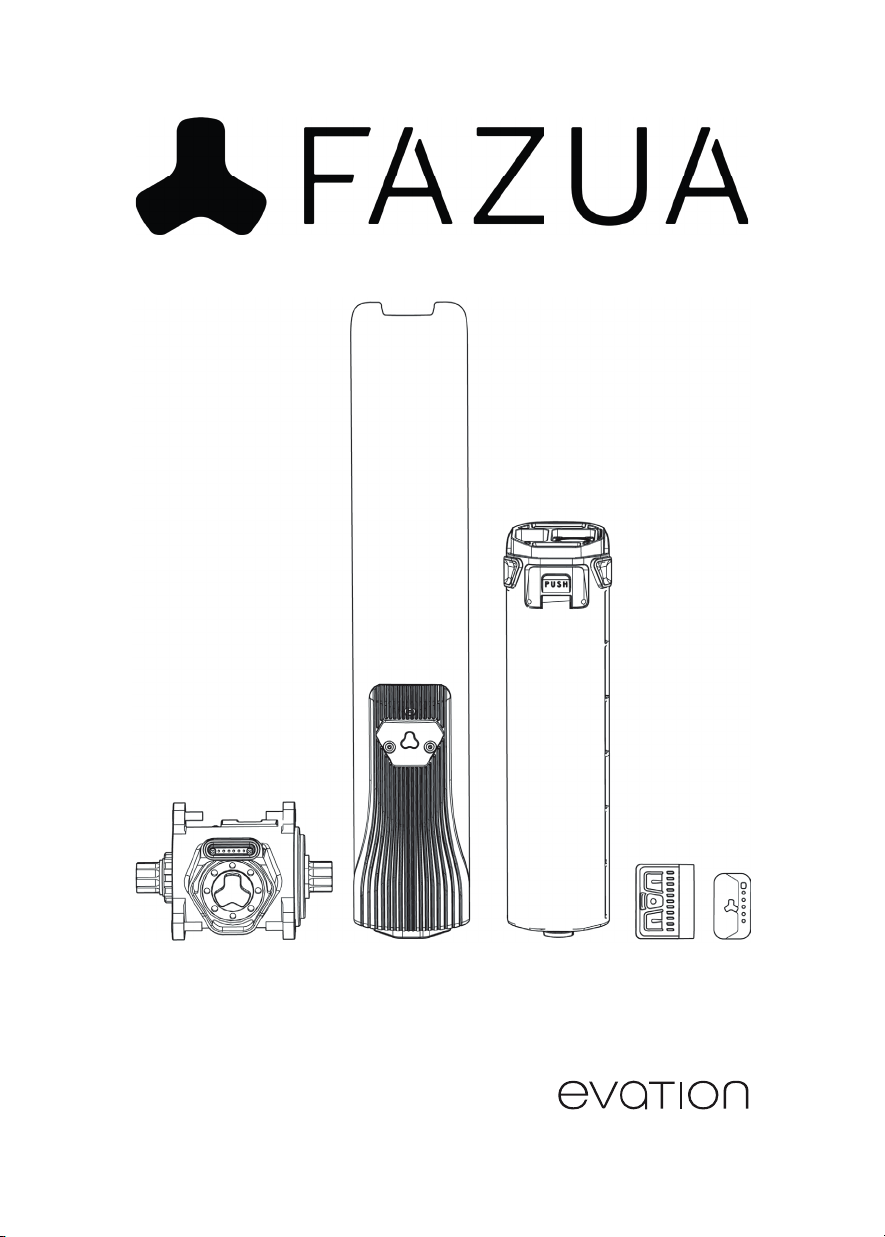
EN Original instructions

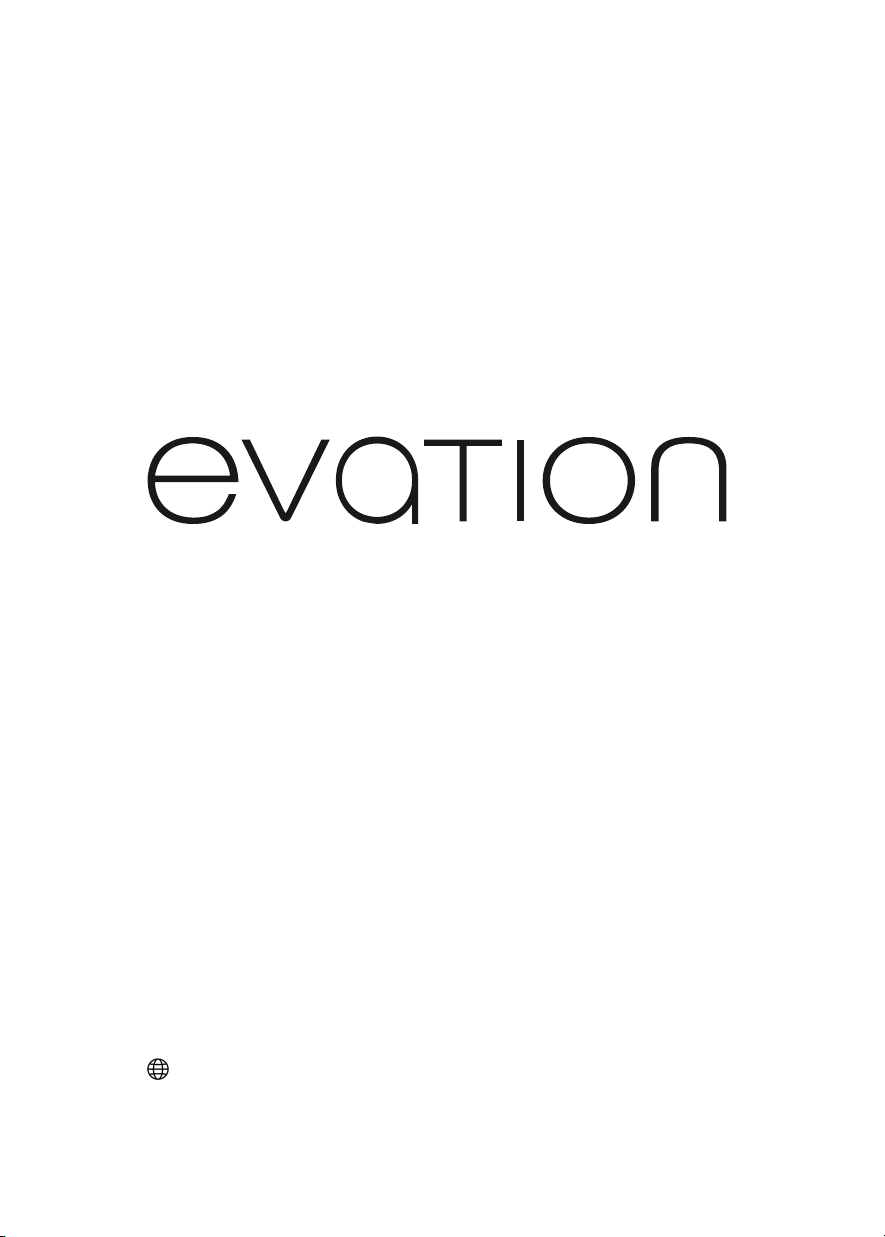
pedelec drive system
Original instructions
English


Drive system: FUNDAMENTALS
1 Overview: Drive system ........................................................................ 6
2 About this manual ................................................................................ 8
2.1 Terminology and structure ......................................................... 8
2.2 Read and keep manual ............................................................... 8
2.3 Explanation of characters and symbols used .......................... 9
3 Safety .....................................................................................................9
3.1 Functionality & intended use ..................................................... 9
3.2 Symbols & pictograms of the drive system ............................ 10
3.3 Important safety instructions .................................................. 12
3.4 Notes on safe riding in road traffic ..........................................18
4 Usage ...................................................................................................19
4.1 Attaching and removing components ....................................20
4.2 Switching the drive system on and off .................................... 22
4.3 Instructions for riding with the drive system ..........................23
4.4 Switching on the drive system after standstill .......................24
4.5 Set support level .......................................................................25
4.6 Using "Pushing support" mode ...............................................26
4.7 Charging the battery .................................................................27
5 Storage and transport ........................................................................28
6 Optional accessories ..........................................................................29
7 Cleaning and maintenance ................................................................30
8 Troubleshooting ..................................................................................32
9 Disposal instructions .........................................................................34
9.1 Disposal of your eBike ..............................................................34
9.2 Battery disposal ........................................................................34
10 Consumer Warranty ...........................................................................35
11 Service .................................................................................................37
12 Conformity ..........................................................................................37
Components: DRIVEPACK
13 Detailed view & part designations: Motor unit..................................38
3
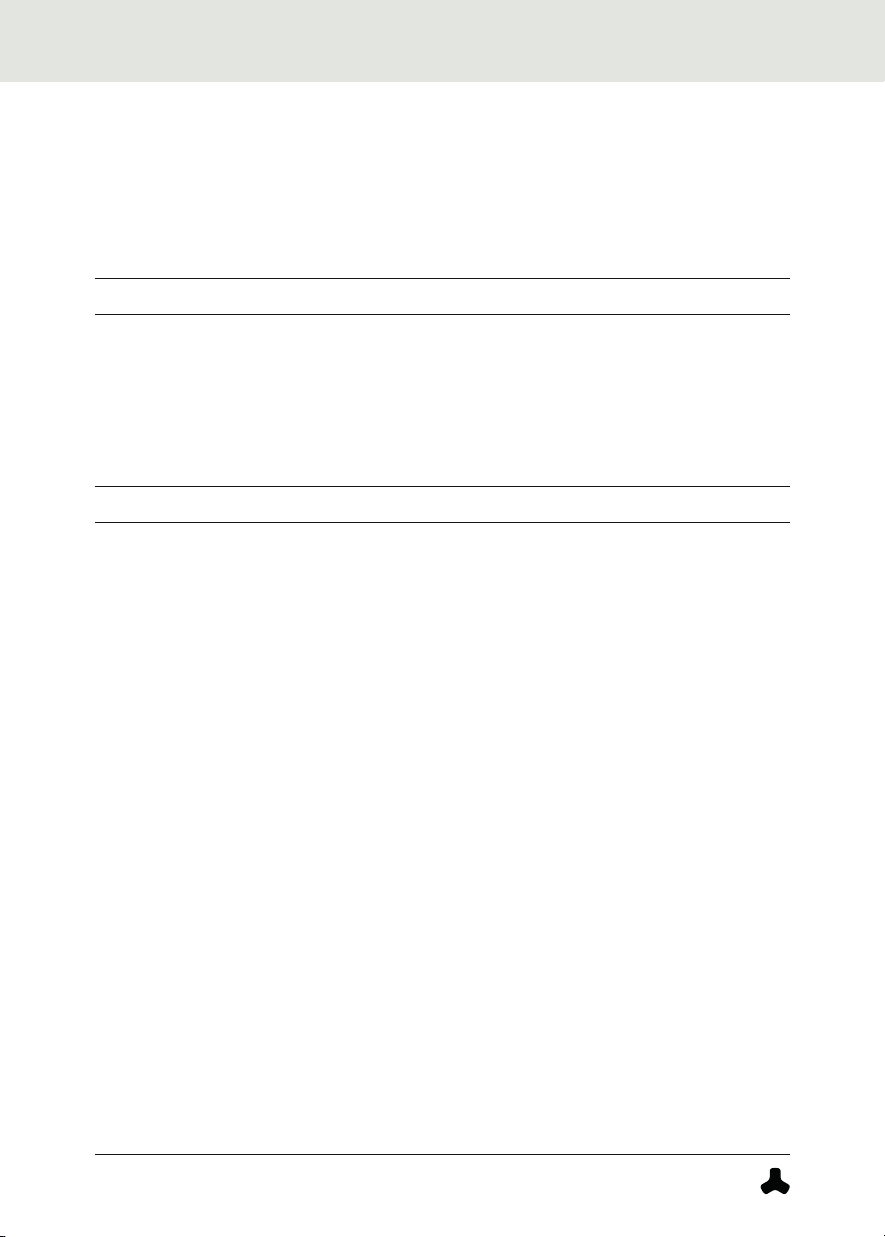
14 Technical data .....................................................................................40
15 Using drivepack ..................................................................................40
15.1 Mounting the drivepack on the e-bike .....................................40
15.2 Remove drivepack from e-bike ................................................ 42
15.3 Secure/lock drivepack from e-bike ......................................... 43
Components: BOTTOM BRACKET
16 Detailed view & part designations: bottom bracket ......................... 44
17 Technical data ..................................................................................... 45
18 Using bottom bracket .........................................................................45
18.1 Correct position/alignment .....................................................46
18.2 Correcting incorrect position/alignment ................................46
Components: REMOTE
19 Model variants of the remote .............................................................48
20 Detailed view & part designations:
Remote "b" model ...............................................................................48
21 Technical data model "b"....................................................................50
22 Displays on model "b" .........................................................................50
22.1 Status display ...........................................................................50
22.2 Display of charging level/support level ...................................51
23 Using remote model "b" ......................................................................52
23.1 Switching the drive system on and off .................................... 52
23.2 Setting the pedal support ........................................................53
23.3 Levels of support ......................................................................53
23.4 "Pushing support" mode .......................................................... 54
24 Detailed view & part designations:
Remotes model "fX" ...........................................................................56
25 Technical data model "fX" ..................................................................57
26 Display on "fX" model ......................................................................... 57
26.1 Status display ...........................................................................58
26.2 Display of charging level/support level ...................................58
27 Using remote model "fX" .................................................................... 59
4
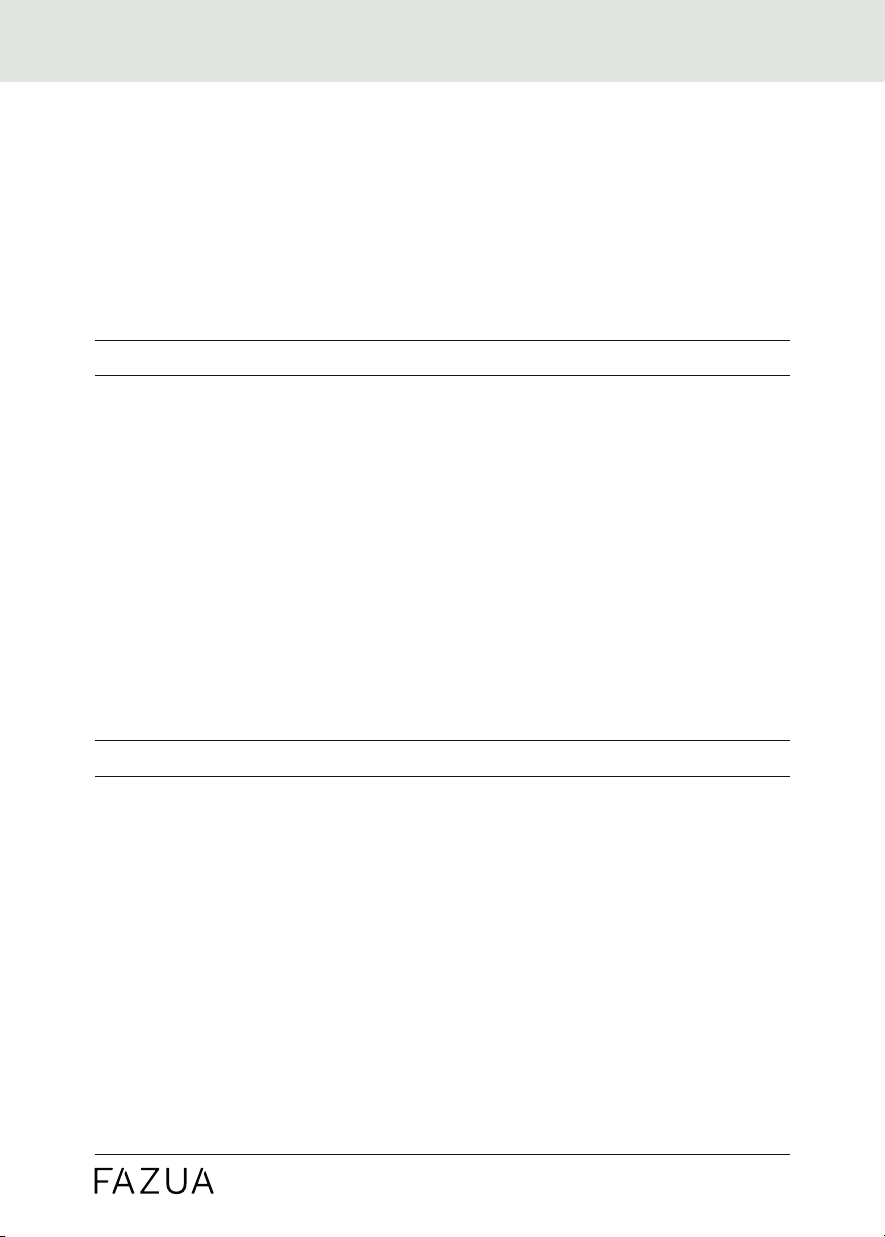
27.1 Switching the drive system on and off .................................... 59
27.2 Setting the pedal support ........................................................60
27.3 Levels of support ...................................................................... 61
27.4 Restart drive system ................................................................61
27.5 Rain mode .................................................................................62
27.6 Switching bicycle lighting on and off ......................................63
27.7 Bluetooth connectivity .............................................................63
Components: BATT ERY
28 Model variants of the battery ............................................................. 64
29 Detailed view & part designations: Battery ....................................... 65
30 Technical data .....................................................................................66
31 Using the battery.................................................................................66
31.1 Checking and switching on battery ......................................... 66
31.2 Inserting the battery into the drivepack .................................. 67
31.3 Removing the battery from the drivepack ..............................69
31.4 Switching off the battery .......................................................... 69
31.5 Charging the battery .................................................................70
31.6 Charging process .....................................................................71
31.7 Battery charge level indicator ..................................................72
Components: CHARGER
32 Detailed view & part designations:
Charger ................................................................................................ 73
33 Technical data .....................................................................................74
34 Using charger ...................................................................................... 75
34.1 Prepare charger ........................................................................75
34.2 Connector charger to the battery ............................................ 76
34.3 Unplug charger from battery ...................................................77
5
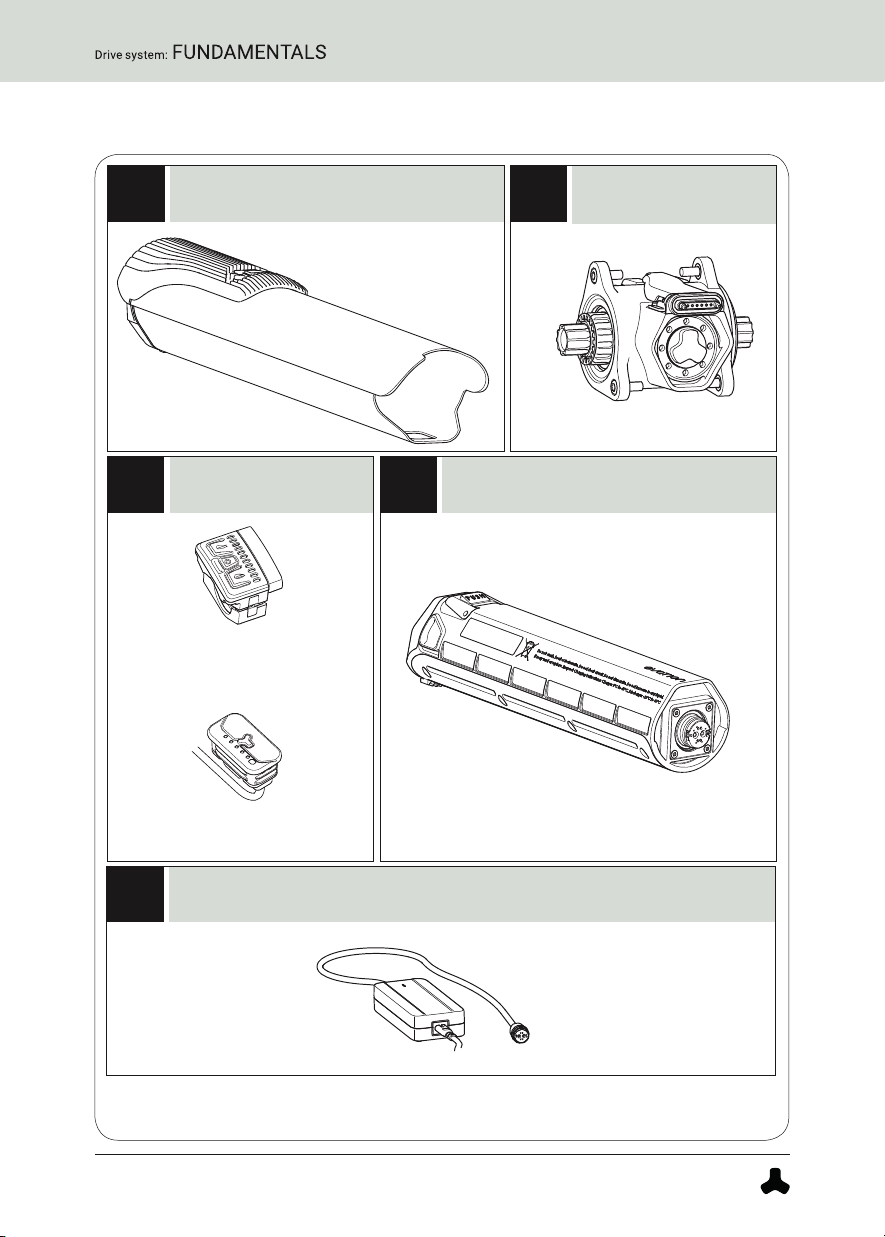
1 OVERVIEW: DRIVE SYSTEM
Charger
(Details from page page 73)
E
Drivepack
(Details from page 38)
A
Art. no. 5002000101
Bottom bracket
(Details from page 44)
B
Art. no. 5002000201
Battery
(Details from page 64)
D
Remote
(Details from page 48)
C
Art . no.
01-2019-003-01/02
01-2019-010-01/02
Art . no.
5002000301
5002000302
Art. no. 5002000401
6
Art. no. 5002000501
Chapter "Over view: Drive system"
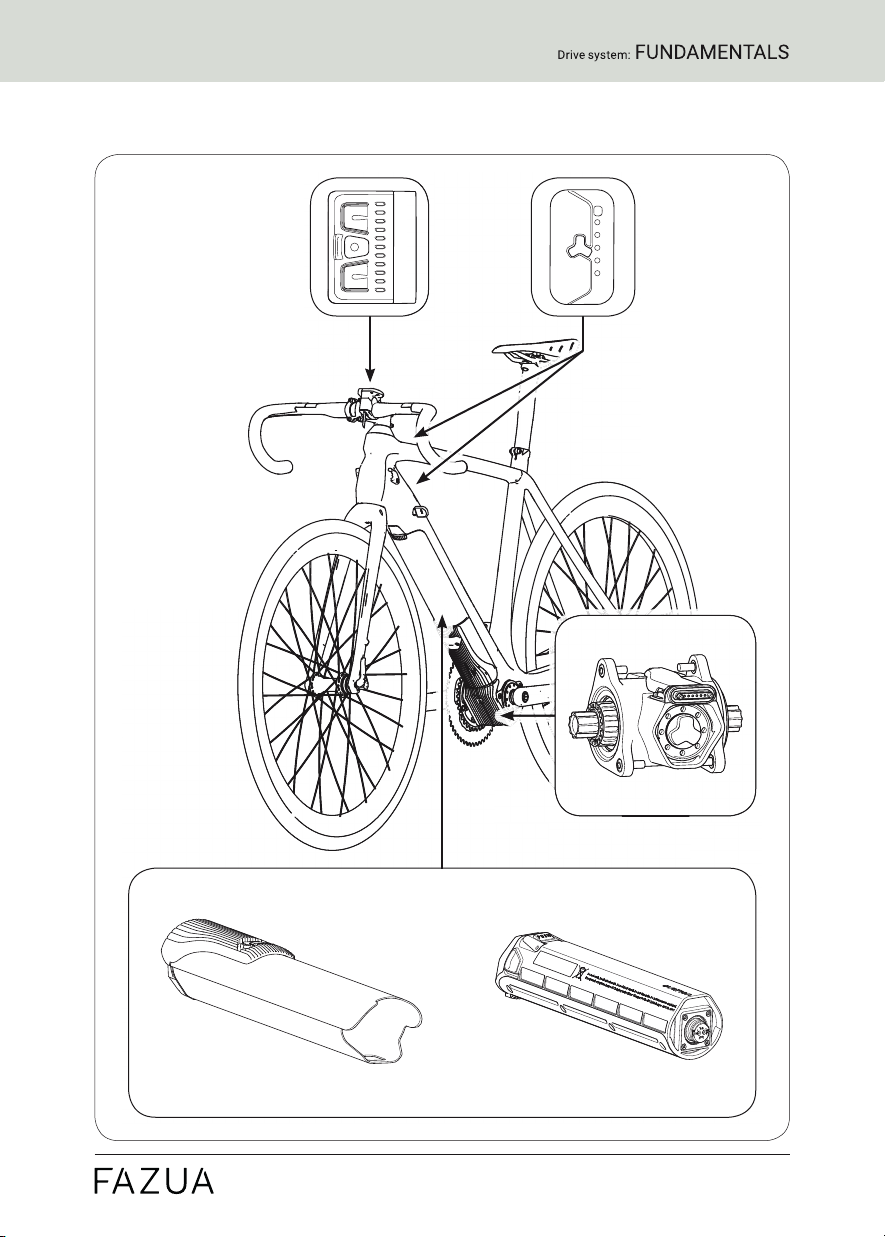
+
Chapter "Over view: Drive system"
7
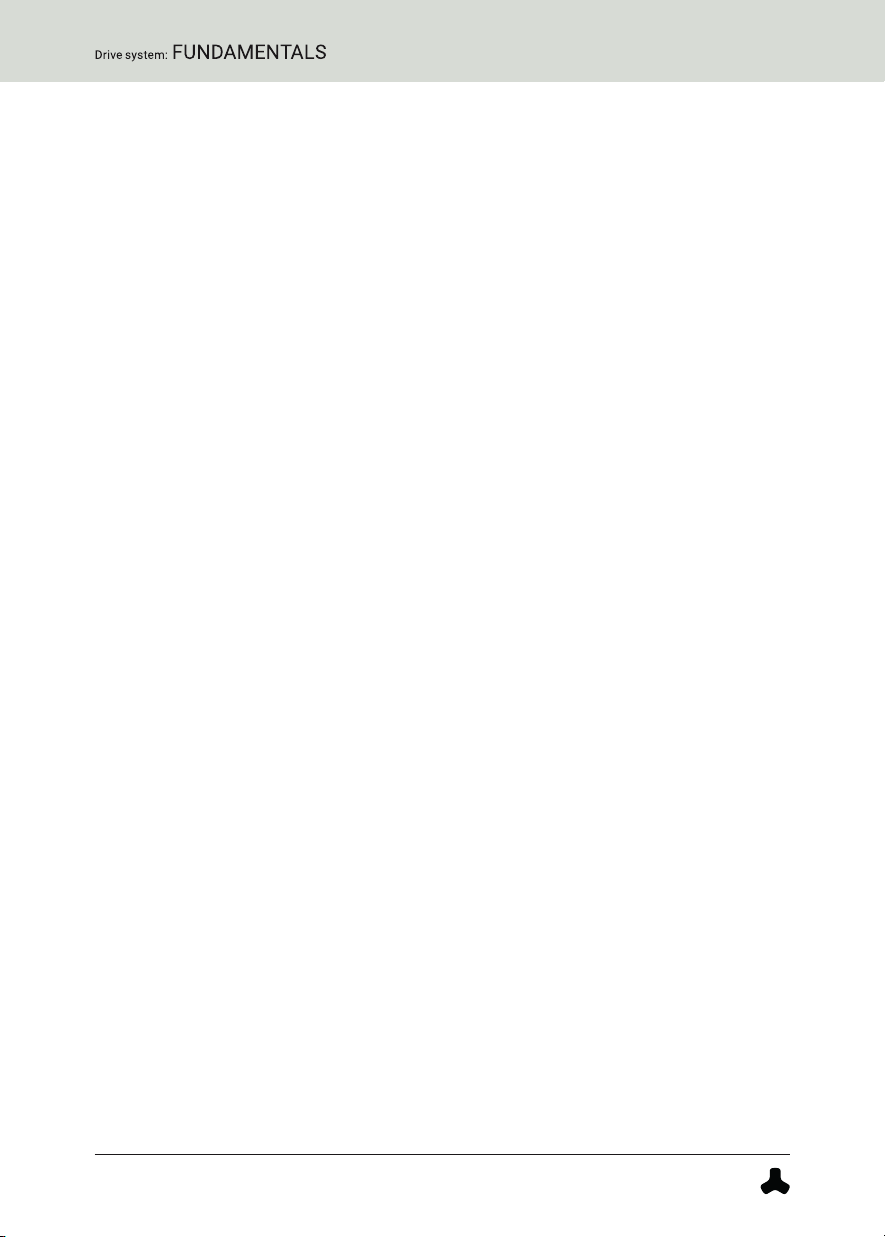
2 ABOUT THIS MANUAL
2.1 Terminology and structure
These original instructions are part of the Fazua evation drive system.
In order to improve readability, the term "manual" will be used instead of
the term "original instructions".
To facilitate orientation within the manual, it is divided into sections:
The first section "Fundamentals" deals with the drive system as a whole.
In chapter 3 "Safety" you will find the basic information on intended
use and important safety instructions. Chapters 4-8 ("Usage", "Storage
and transport", "Optional accessories", "Cleaning and maintenance",
"Troubleshooting") describe the procedures and steps to be taken. In
chapters 9–12 you will find information on disposal instructions, consumer
warranty, manufacturer and dealer service as well as conformity.
The remaining sections are dedicated to the individual components of
the drive system: Here you will find detailed illustrations and additional
information on the respective components. In addition, the steps listed in
chapter 4 "Usage" are described in detail and supplemented with handling-
specific warnings.
2.2 Read and keep manual
This manual contains all important information on the safety and use of
the drive system as well as the individual components. It is based on the
laws and regulations applicable in the United States, as well as national
regulations such as UL® and ANSI testing standards.
Before using the drive system for the first time, be sure to read the complete
manual - especially the "Safety" chapter - carefully. Failure to follow the
instructions could result in serious injury to you or others and/or damage
to the drive system or individual components.
Always keep this manual handy for further use and pass it on if you pass
on the drive system or the equipped eBike to third parties. In addition
to this manual for the drive system, always observe the manufacturer's
instructions for the eBike in which the drive system is installed.
The Bluetooth® word mark and logos are registered trademarks of
Bluetooth SIG, Inc. and are used by Fazua under license.
This manual may not be reproduced, modified, distributed or used in any
way, in whole or in part, without prior written permission.
8
Chapter "About this manual"
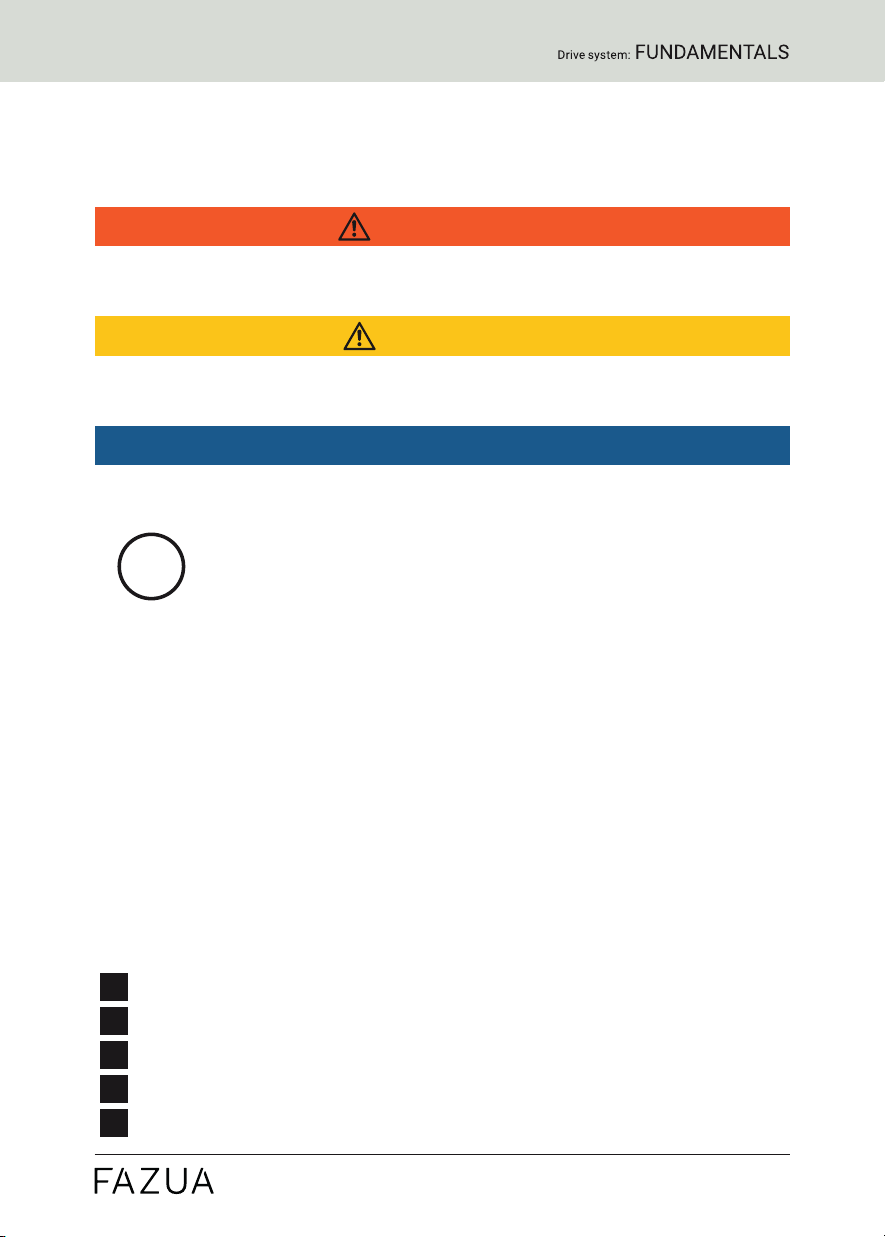
2.3 Explanation of characters and symbols used
Certain types of notes and information in this manual are identified by
signs or symbols, which are listed below together with their meaning.
WARNING
Risks that can result in death or serious injury are indicated by the signal
word "Warning".
CAUTION
Risks that may result in moderate injuries are indicated by the signal word
"Caution".
NOTICE
Risks relating to damage to the product itself or to property damage to
other objects are indicated by the signal word "Notice".
Useful additional information is marked with this information
3 SAFETY
symbol.
3.1 Functionality & intended use
evation is designed as an electric drive system for eBikes that are used as
a means of transport by one person. From a speed of 20 mph (32 km/h),
the electric pedal support switches off, so that at speeds above 20 mph
(32 km/h) without motor support, you pedal exclusively with your own
muscle power.
The drive system as a whole is made up of different, coordinated
components.
These are:
→
A
B
C
D
E
the drivepack (incl. locker for locking to the frame),
→
the bottom bracket (incl. speed sensor + spoke magnet),
→
the remote,
→
the battery,
→
the charger.
Chapter "Safet y"
9

The version of the drive system installed in your eBike, i.e. the specific
combination of component variants, is specially adapted to your eBike and
must therefore not be changed.
Categorically, the installation of the drive system and certain work on it
may only be carried out in the ways planned by the manufacturer or by an
authorized specialist. For information on which work you can carry out
yourself and which work must be carried out by an authorized specialist,
refer to the separate sections on the individual components.
Fazua accepts no liability for damage caused by incorrect or improper
installation or use other than that intended. Only use the drive system as
described in this manual. Any other use is considered improper and may
result in accidents, serious injury and damage to the drive system.
3.2 Symbols & pictograms of the drive system
On individual components of the drive system you will find certain symbols
and pictograms, which are listed below including their meaning.
This symbol indicates that the user of the drive system or
the individual components must have read and understood
these original instructions before using it.
A device marked with this symbol (here: the charger) may
only be used in dry indoor areas.
WARNING! When used in a humid environment and in contact
with liquids, there is a risk of electric shock!
10
An electrical appliance marked with this symbol corresponds
to protection class II: The device has double or reinforced
insulation to protect against electric shock.
This symbol warns of hot surfaces.
WARNING! There is a burning risk if touched, contact with
combustible materials may cause a fire.
These symbols indicate that the lithium-ion battery must be
disposed of separately at the end of its life and must not be
disposed of with household waste.
The symbols must be affixed in the European Union in
accordance with the laws and directives in force there.
Chapter "Safet y"

This symbol indicates that the marked component must be
disposed of separately as electrical or electronic equipment
at the end of its service life and must not be disposed of with
household waste.
The symbol must be affixed in the European Union in
accordance with the laws and directives in force there.
This symbol indicates products that meet all the requirements
for obtaining the European CE marking.
The test seal "Geprüfte Sicherheit" (GS mark) is awarded by
independent certification bodies.
A device marked with the GS test seal complies with the
safety-relevant requirements of the German Product Safety
Act (ProdSG).
The "UL®-Listed" seal of approval is awarded by the US UL®
Certification Body.
A device marked with the "UL®-Listed" test seal shown
corresponds to the safety-relevant requirements for Canada
and the USA.
The accompanying test seal is awarded by the SGS
certification body.
A device marked with this test seal complies with the safetyrelevant requirements for Canada and the USA in accordance
with UL Standards.
The drive system and the battery were tested according to
UL Standards. The following UL Standards were applied:
UL 2271 - Standard for Batteries for Use In Light Electric
Vehicle (LEV) Applications, UL 2849 - Outline of Investigation
for Electric Bicycles, Electrically Power Assisted Cycles
(EPAC Bicycles), Electric Scooters, and Electric Motorcycles.
The FCC seal is awarded by the Federal Communications
Commission, an independent U.S. government
agency responsible for implementing and enforcing
U.S. communications laws and regulations.
An electrical device marked with the FCC seal complies with
American standards for electromagnetic compatibility.
Chapter "Safet y"
11
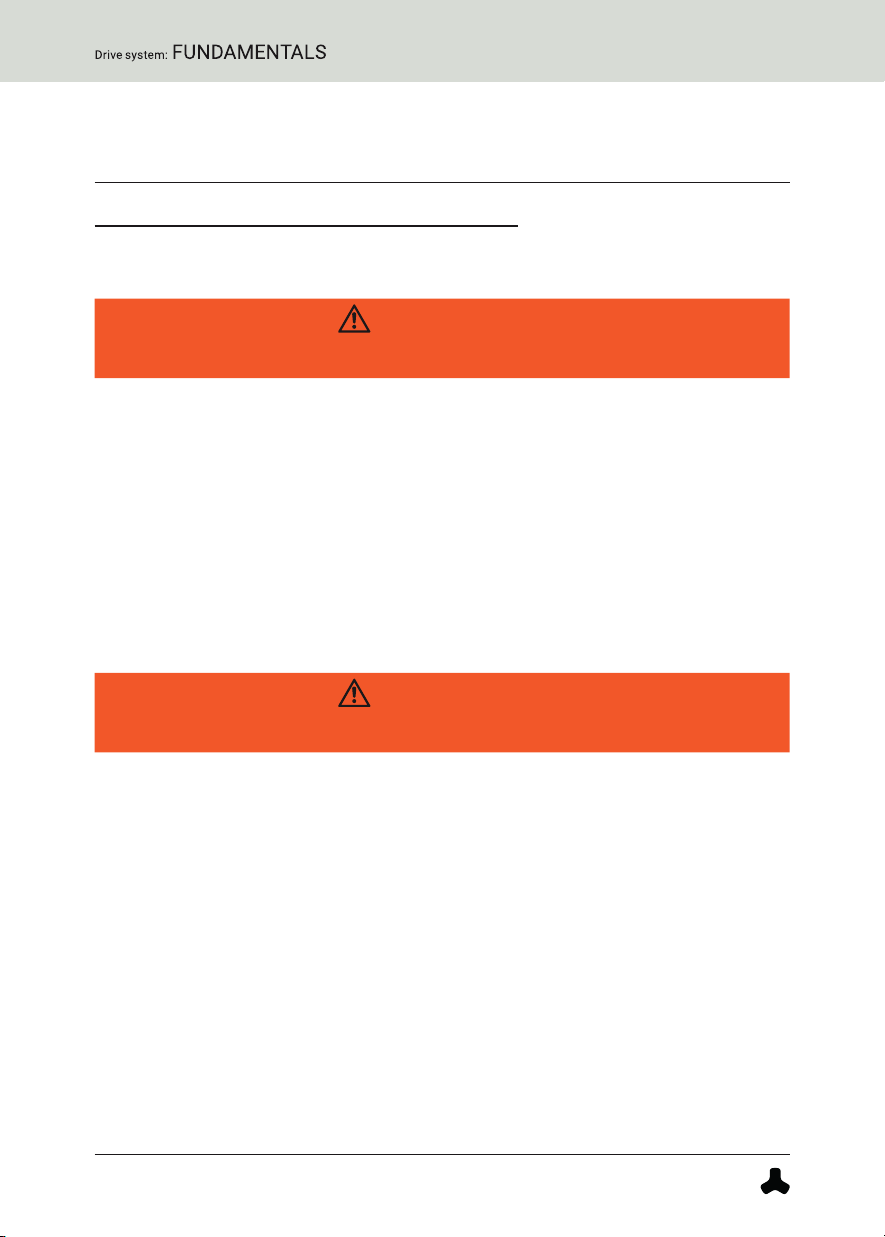
3.3 Important safety instructions
READ AND KEEP ALL IMPORTANT
SAFETY INSTRUCTIONS!
The following important safety instructions must always be observed
when using and handling the drive system.
WARNING
Dangers for users of eBikes!
Basically there are specific dangers for the users of eBikes.
Depending on the eBike model in which the drive system is
installed, additional dangers may arise which are not mentioned
here.
► Read and follow the manufacturer's instructions for your
eBike.
► Find out about and observe any applicable national
regulations regarding eBikes.
WARNING
Dangers due to unauthorized changes!
If you make unauthorized changes to the drive system or
components, you may cause an explosion, electric shock, or
serious injury to yourself or others.
► Under no circumstances should you modify or alter individual
components of the drive system autonomously.
► Never replace any components of the drive system without
authorization.
► Never open the drive system components without
authorization. The drive system components do not require
any maintenance. Only allow repairs to the drive system to
be carried out by an authorized specialist.
12
Chapter "Safet y"
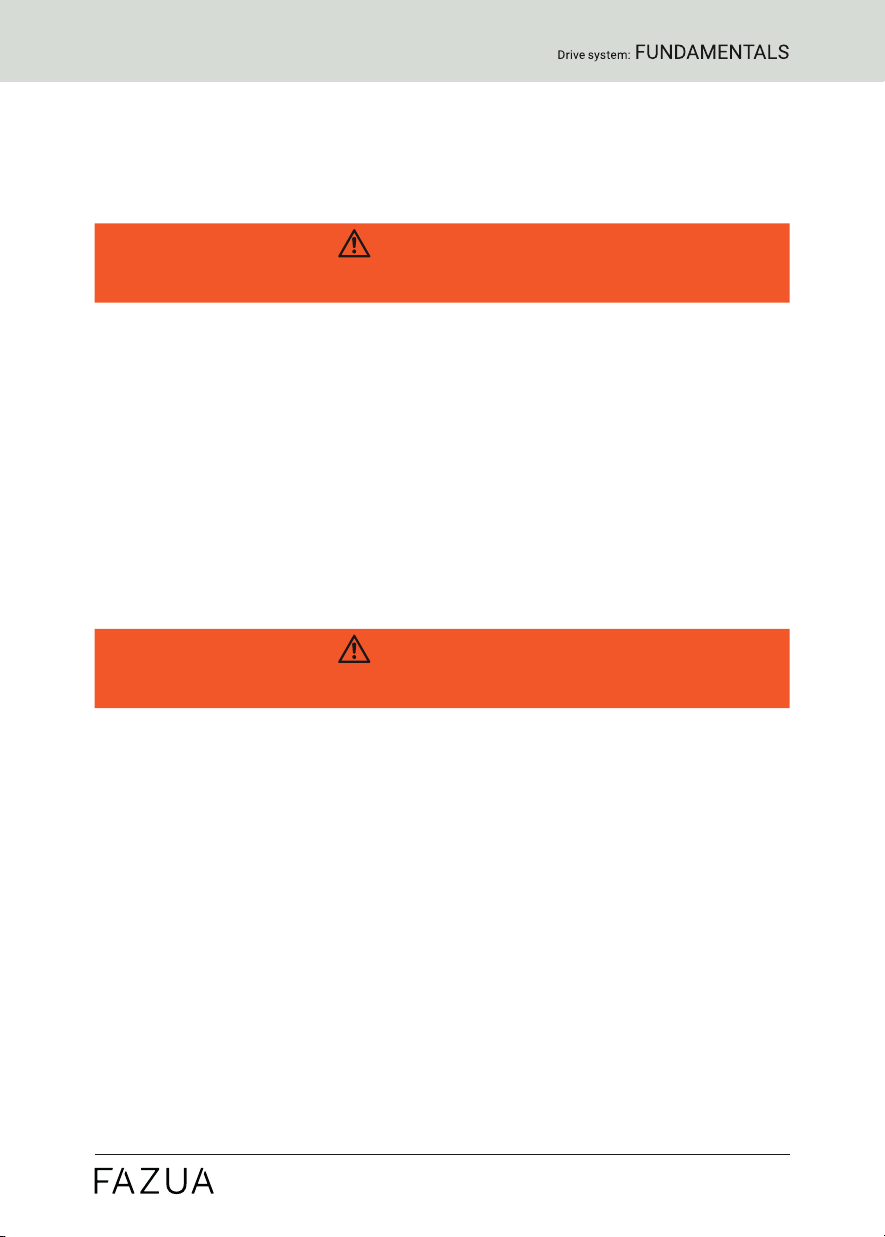
► Only allow components of the drive system to be replaced
by an authorized specialist with permissible original spare
parts.
WARNING
Danger from accidental starting!
Starting the drive system in unsuitable situations can result in
accidents and serious injury.
► Remove the drivepack from the eBike while the eBike is
being transported or stored and during all work on the eBike
to prevent the drive system from being started accidentally.
► Use the "Pushing support" function only when pushing the
eBike. While the pushing support is activated, you must hold
the eBike securely with both hands and the wheels must be
in contact with the ground, otherwise there is a risk of injury.
WARNING
Danger of battery explosion!
If you use inappropriate batteries or do not handle the battery
properly, the battery may explode.
► Only use original Fazua evation batteries approved by the
eBike manufacturer.
► Never use a damaged battery and never try to charge a
damaged battery!
► Never open the battery! If you try to open the battery, there
is an increased risk of explosion!
► Keep the battery away from heat (e.g. strong sunlight), open
fire or water or other liquids.
Chapter "Safet y"
13
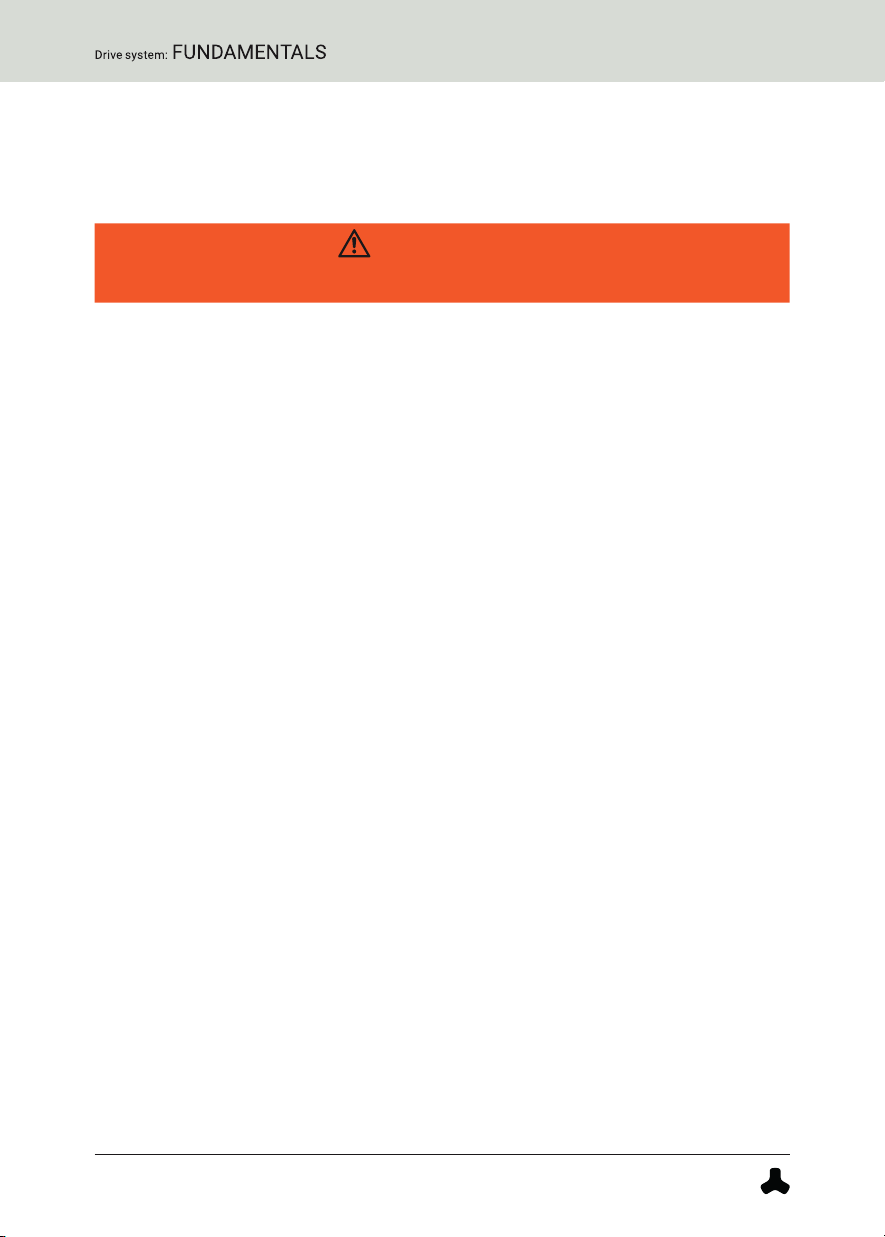
► Only use the battery in eBikes equipped with an original
Fazua evation drive system. Never use the battery for other
purposes or in other drive systems.
WARNING
Fire hazard due to incorrect handling!
If you handle the battery and/or charger improperly or use
incompatible batteries and chargers together, they may cause
a fire.
► Follow all charging instructions and do not charge the
battery outside of the temperature range specified in the
instructions. Charging improperly or at temperatures
outside of the specified range may damage the battery and
increase the risk of fire.
► Do not modify or attempt to repair the charger or the battery.
► To charge the battery, use only original and compatible
evation chargers from Fazua.
► Take care not to handle metal objects such as coins, paper
clips, screws, etc. in the immediate vicinity of the battery and
to store the battery separately from metal objects. Metal
objects can close a circuit between the terminals of the
battery (i.e. "short-circuit" the battery) and so cause a fire.
► Do not short-circuit the battery.
► Battery and charger may heat up during charging or
operation. It is therefore essential to keep the battery and
charger away from flammable materials. Pay particular
attention during the charging process and always move
the battery and charger to a dry and fireproof place before
charging.
► Do not leave the battery and charger unattended during
charging.
14
Chapter "Safet y"
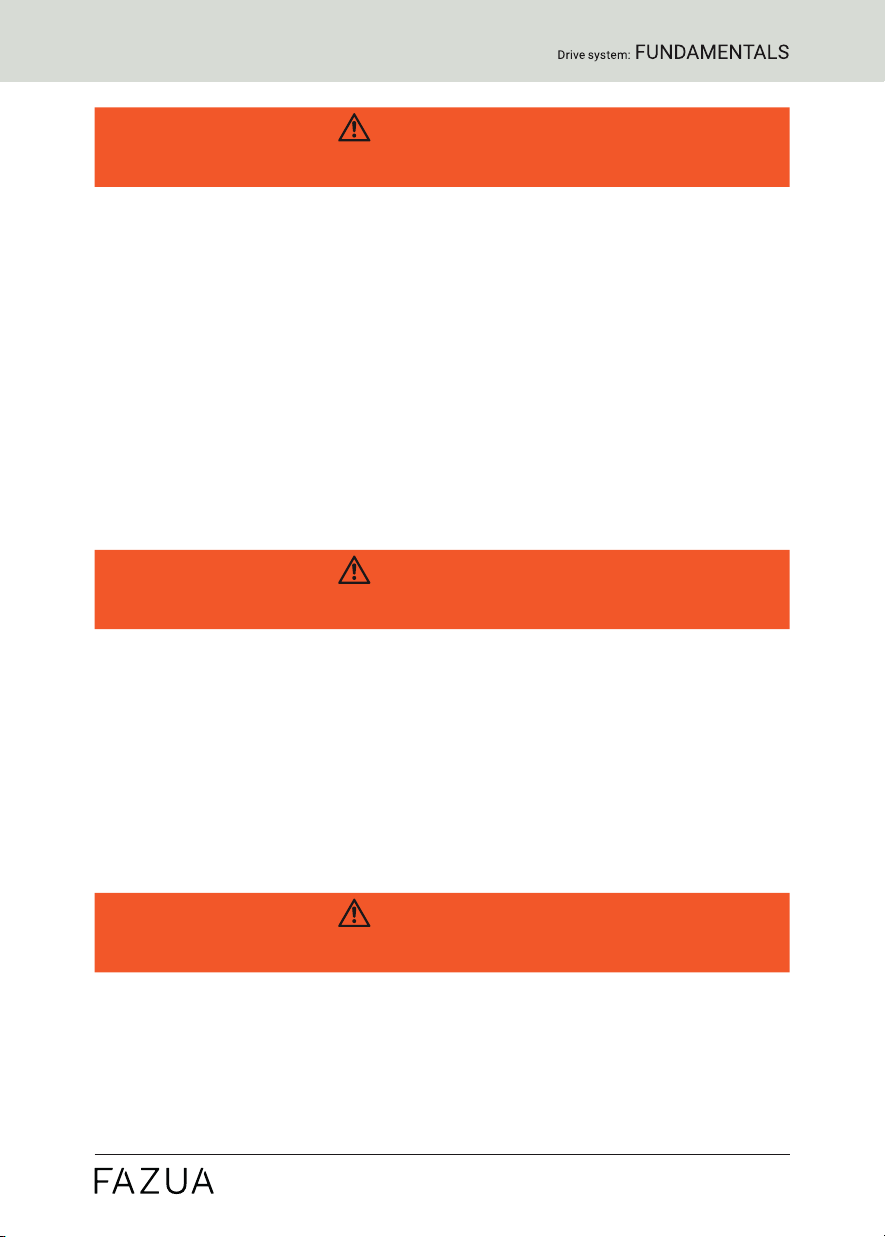
WARNING
Risk of caustic burns due to battery acid!
The battery contains battery acid. If you come into contact with
this fluid, the affected skin area and/or mucous membrane may
be burnt. Eye contact can cause loss of vision.
► Do not touch any liquid leaking from the battery.
► Should you ever come into contact with battery acid,
immediately rinse the affected body part thoroughly under
plenty of running water.
► Consult a doctor immediately after rinsing, especially
in case of eye contact and/or if mucous membranes
(e.g. nasal mucosa) are affected.
WARNING
Health hazard due to irritation of the respiratory tract!
If the battery is damaged, gases may escape which may irritate
the respiratory tract.
► Protect the battery from mechanical influences and any
other load.
► If you notice or suspect that gas is leaking from the battery,
immediately ensure a supply of fresh air and seek medical
attention as soon as possible.
WARNING
Danger of impairment of medical devices!
The magnetic connections in the battery and charger can
interfere with the function of pacemakers.
► Keep the battery and charger away from pacemakers or
persons wearing a pacemaker and draw the attention of
persons with pacemakers to the danger.
Chapter "Safet y"
15

WARNING
Risk of electric shock!
Improper handling of the charger or incorrect mains connection
may expose you and others to the risk of electric shock.
► Only connect the charger to an easily accessible and
properly installed power outlet.
► Make sure that the mains voltage at the mains connection
corresponds to the information on the charger.
► Only use the charger in dry indoor areas.
► Keep the charger away from any liquid or moisture.
► Do not pull on the mains or charging cable to pull the
respective cable out of a socket or outlet, but always hold
the corresponding plug.
► Do not handle the plugs of the power cord and charging
cable with wet or damp hands.
► Take care not to bend the power cord and charging cable or
lay them over sharp edges.
► Do not open the charger without authorization. The charger
may only be opened by an authorized specialist and repaired
using original spare parts.
► Before each use of the charger, check all individual parts
(mains adapter, mains cable, charging cable and all plugs)
for damage. If the charger's power cord is damaged, it must
be replaced by the manufacturer, their customer service or
a similarly qualified person, to avoid hazards.
► Never use a damaged charger. Otherwise there is a high risk
of electric shock!
► Keep the charger in a clean condition. There is an increased
risk of electric shock if the charger is dirty or contaminated.
16
Chapter "Safet y"
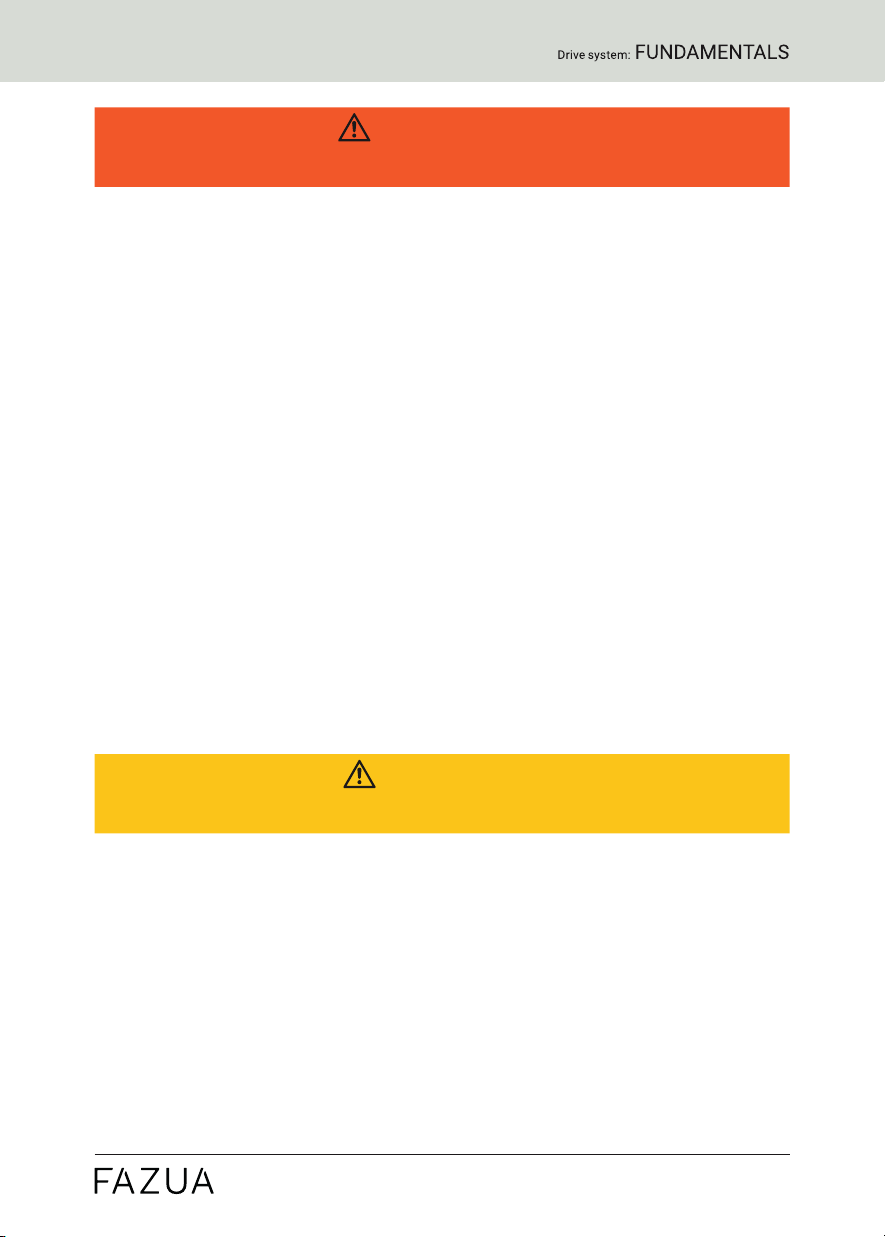
WARNING
Dangers during unattended use!
If, for example, children or people with physical or mental
impairments handle the battery or charger, there is an increased
risk potential as these user groups may not be able to correctly
assess certain risks, for example.
► This appliance is not intended for use by persons (including
children) with reduced physical, sensory or mental
capabilities, or lack of experience and knowledge, unless
they have been given supervision or instruction concerning
use of the appliance by a person responsible for their safety.
► Children shall not play with the appliance.
► Only for rechargeable li-ion battery.
► Don't attempt to disassemble the charger by yourself.
► Don' t use the charger in high temperature, moist, inflammable
or explosive outdoor environments.
► Disconnect the power supply before marking or breaking
the connections to the battery.
CAUTION
Risk of burns!
The radiator in the drivepack can become very hot during
operation so that you can burn yourself on it.
► Be careful when handling the drivepack.
► Allow the drivepack to cool down completely before touching
the drivepack.
Chapter "Safet y"
17
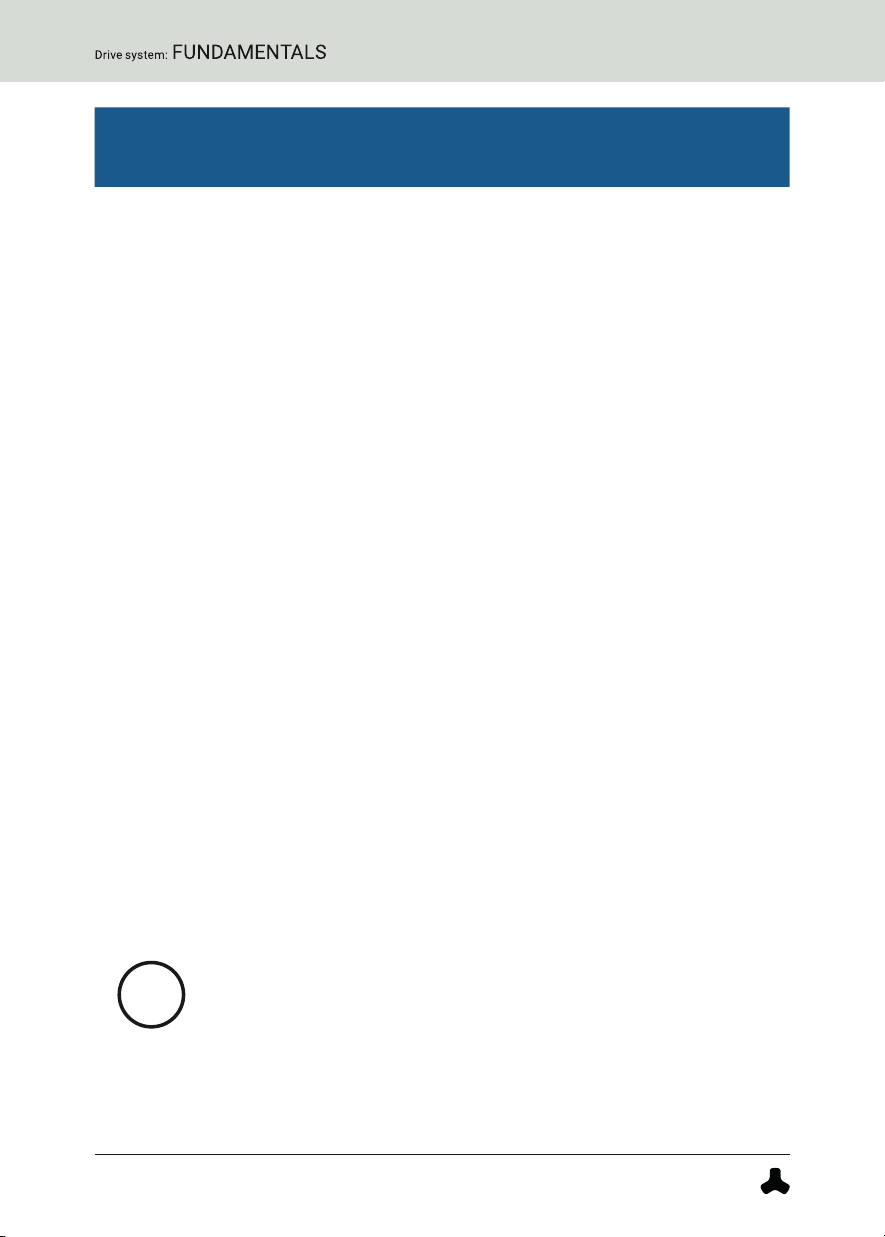
NOTICE
Risk of damage!
Improper handling can damage the drive system or individual
components.
► Have individual components of the drive system and the
eBike replaced exclusively by identical components or other
components expressly approved by the eBike manufacturer.
This will protect the other components or your eBike from
possible damage.
► Never use your eBike without a drivepack or without a
downtube cover if you use it as a conventional bicycle
without a drivepack.
► Remove the battery before cleaning the drivepack and
allow all components to dry completely before inserting.
If the battery comes into contact with damp or wet contacts
on the drivepack during insertion, the battery may be
damaged.
► When charging the battery, make sure that the mains cable
and charging cable of the charger are not trip hazards in
order to prevent components from being damaged, e.g. by
a fall.
3.4 Notes on safe riding in road traffic
By following the road safety precautions listed below, you can reduce the
risk of accidents and injuries when riding a bicycle or eBike in road traffic.
The term "road traffic" also refers to private areas open to the
public and to field or forest paths open to the public.
► Only ride your eBike on the road if the equipment complies with national
road traffic regulations. Please contact your eBike manufacturer for
more information.
18
Chapter "Safet y"

► Find out about the regulations applicable to road traffic in your country
or region, e.g. from the Ministry of Transport. You should also keep
yourself informed about any changes to the contents of the valid
regulations.
► Observe and follow national and regional road traffic regulations.
► When riding, use a suitable bicycle helmet that complies with
national and regional regulations (CPSC (Consumer Product Safety
Commission, 16 CFR Part 1203 or ASTM F1447-06).
► When riding, wear light-colored clothing with reflective elements to
attract the attention of other road users.
► Do not ride your eBike if you are under the influence of alcohol, narcotics
or medications.
► Do not use mobile devices such as smartphones, MP3 players, etc.
while riding.
► Do not distract yourself while riding by other activities such as switching
on the light. Stop to carry out such activities.
► Never ride without your hands, under any circumstances. Always keep
both hands on the handlebars.
► Ride carefully and be considerate of other road users.
► Rive in such a way that nobody is harmed, endangered, obstructed or
annoyed.
► Ride on prescribed lanes for bicycles.
4 USAGE
This chapter describes chronologically how to proceed when using the
drive system.
► You must also read the detailed descriptions in the section for the
relevant component:
• before you use your eBike equipped with the evation drive system
for the first time,
• if you are unsure how to use it,
• if you have problems carry out the handling steps described here.
Chapter "Usage"
19
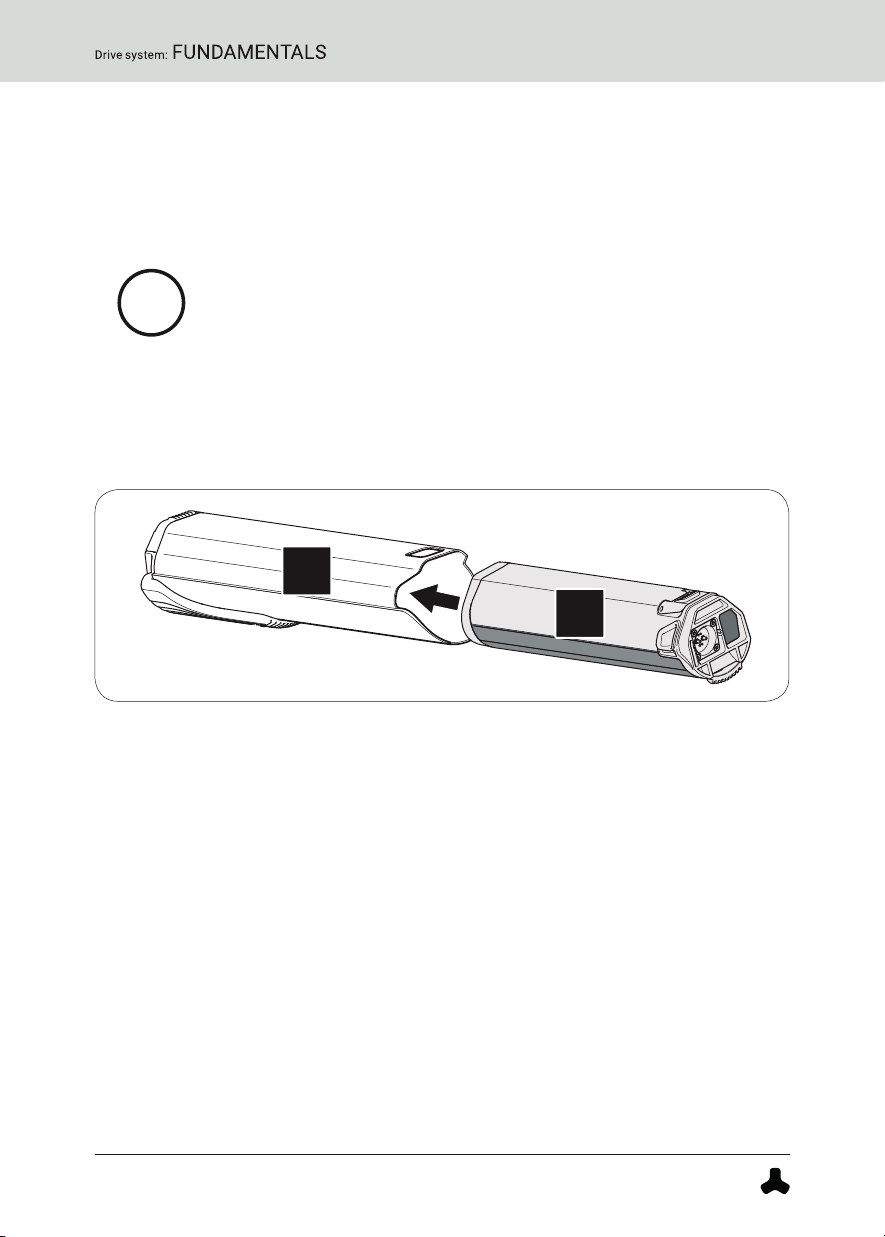
4.1 Attaching and removing components
D
A
4.1.1 Inserting the battery into the drivepack
More detailed information can be found → in chapter 31.1 "Checking and switching on
battery" and in chapter 31.2 "Inserting the battery into the drivepack".
On delivery, the battery may only be precharged.
► Fully charge the battery before inserting it into the
drivepack for the first time.
1. Check the battery for visible damage.
2. Press the on/off button on the battery once to turn on the battery.
3. Place the battery with the connecting contact first on the battery holder
of the drivepack.
4. Carefully insert the battery as far as possible into the battery holder.
The battery is automatically locked when you have inserted it correctly.
If the battery does not lock, repeat the procedure. Do not use the drive
system if the battery cannot be locked.
4.1.2 Mounting the drivepack on the eBike
More detailed information can be found → in chapter 15.1 "Mounting the drivepack on
the e -bike".
1. Place the drivepack with the interface for the bottom bracket in front
of the corresponding interface on the bottom bracket.
2. Swing the upper end of the drivepack into the down tube of the eBike.
The drivepack is automatically locked in place when the two interfaces
on the drivepack and the bottom bracket are correctly engaged and the
drivepack is fully swiveled into the intended position on the down tube.
20
Chapter "Usage"
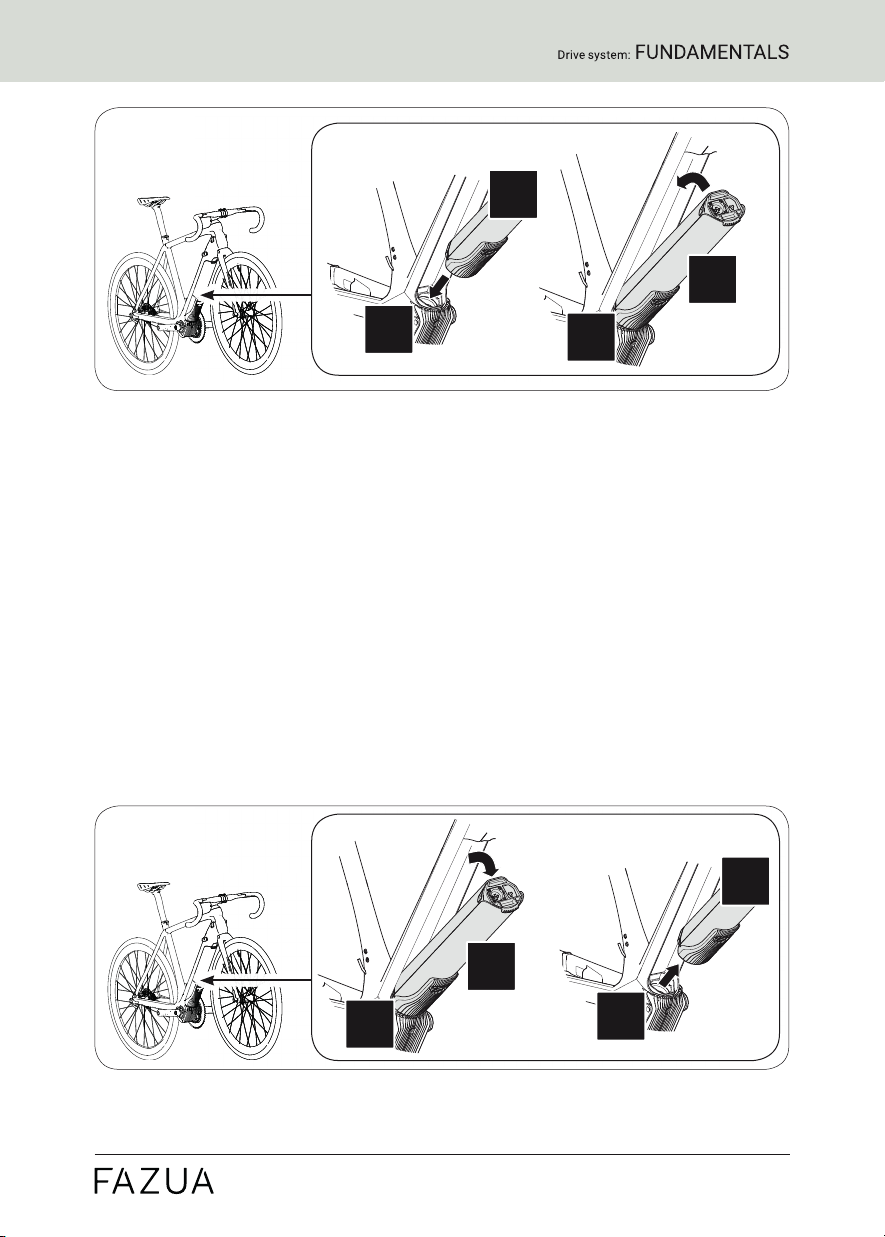
B
A
B
A
3. Check the drivepack makes a tight fit.
B
A
B
A
If the drivepack does not lock, repeat the procedure. Do not use the
drive system if the drivepack cannot be locked to the eBike.
4.1.3 Remove drivepack from eBike
More detailed information can be found → in chapter 15.2 "Remove drivepack from
e-bike".
1. Secure the drivepack with one hand.
2. Press the push button or move the locking lever upwards as far as
possible to release the drivepack from the lock.
3. Press and hold the push button and carefully lower the drivepack.
The locking lever automatically remains in the open position.
4. Remove the drivepack from the interface on the bottom bracket.
4.1.4
Chapter "Usage"
21
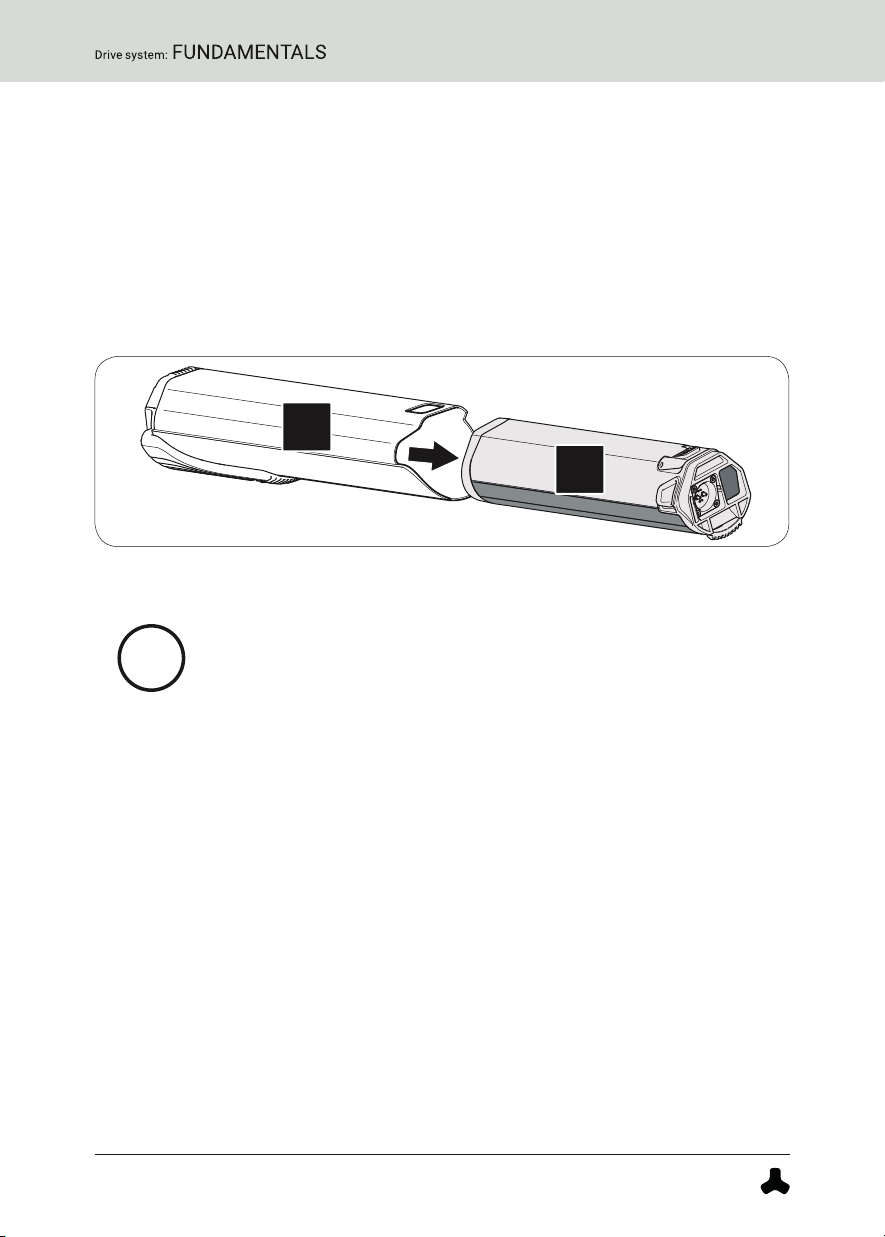
4.1.5 Removing the battery from the drivepack
A
D
More detailed information can be found → in chapter 31.3 "Removing the battery from
the drivepack".
1. Secure the battery with one hand.
2. Press the push button as far as it will go to release the battery from
the lock.
3. Press and hold the push button and gently pull the battery out of the
battery holder.
4.2 Switching the drive system on and off
Appearance and handling of the model-dependent remotes
differ to some extent.
More detailed information can be found → in chapter 19 "Model
variants of the remote".
► Pay attention to that information which applies precisely
to your remote from the whole list here. If none of the
model variants is explicitly mentioned, the descriptions
refer to all remotes.
4.2.1 Switch on drive system
More detailed information can be found → in chapter 23.1 "Switching the drive system
on and off" or in chapter 27.1 "Switching the drive system on and off".
► Turn on the drive system using the Model "b" remote by pressing one
of the three buttons.
or
► Turn on the drive system using the Model "fX" remote by pressing the
center button.
22
Chapter "Usage"
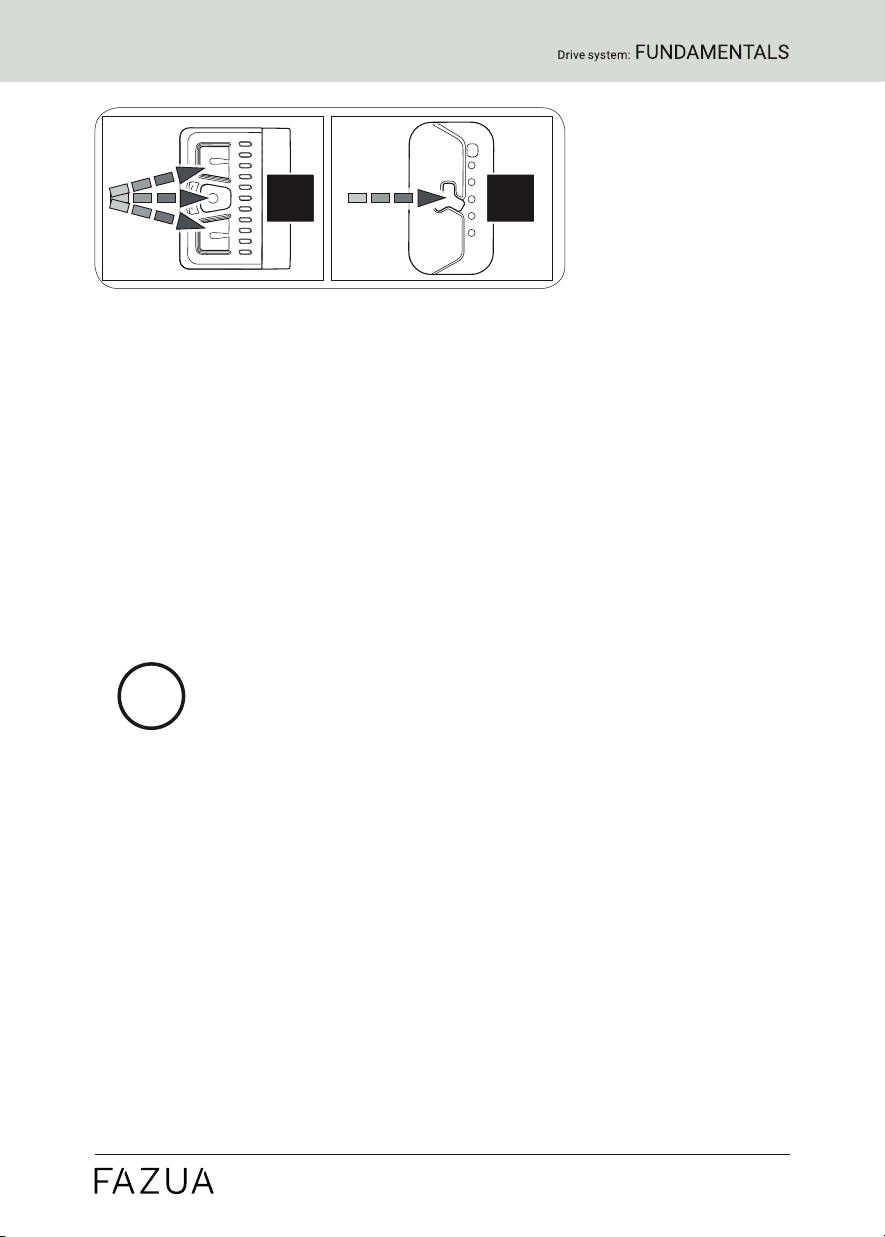
CC
4.2.2 Switch off drive system
More detailed information can be found → in chapter 23.1 "Switching the drive
system on and off" or in chapter 27.1 "Switching the drive system on and off" as well
as in chapter 4.4 "Switching on the drive system after standstill"as .
You can switch off the drive system in various ways:
► Press and hold the center button on the remote for 2 seconds
(model "b") or 1 second (model "fX") to turn off the drive system.
or
► Remove the drivepack from your eBike.
or
► Turn off the battery by pressing the On/Off button.
In addition to the drive system, Fazua also recommends
switching off the battery if you park your eBike for a longer
period of time (e.g. if you take a break during a trip).
More detailed information can be found → in chapter 31.4 "Switching
off the battery"
4.3 Instructions for riding with the drive system
Observe the following instructions for riding your eBike equipped with the
evation drive system.
Gear change:
The gearshift of your eBike can be operated in the same way as that of a
conventional bicycle. Selecting a suitable gear increases the speed, power
and range of your eBike while maintaining pedal frequency.
Irrespective of the type of gearshift mounted, the following applies:
► Stop pedaling when you change gears. This relieves the load on the
rear derailleur and the drive of your eBike.
Chapter "Usage"
23
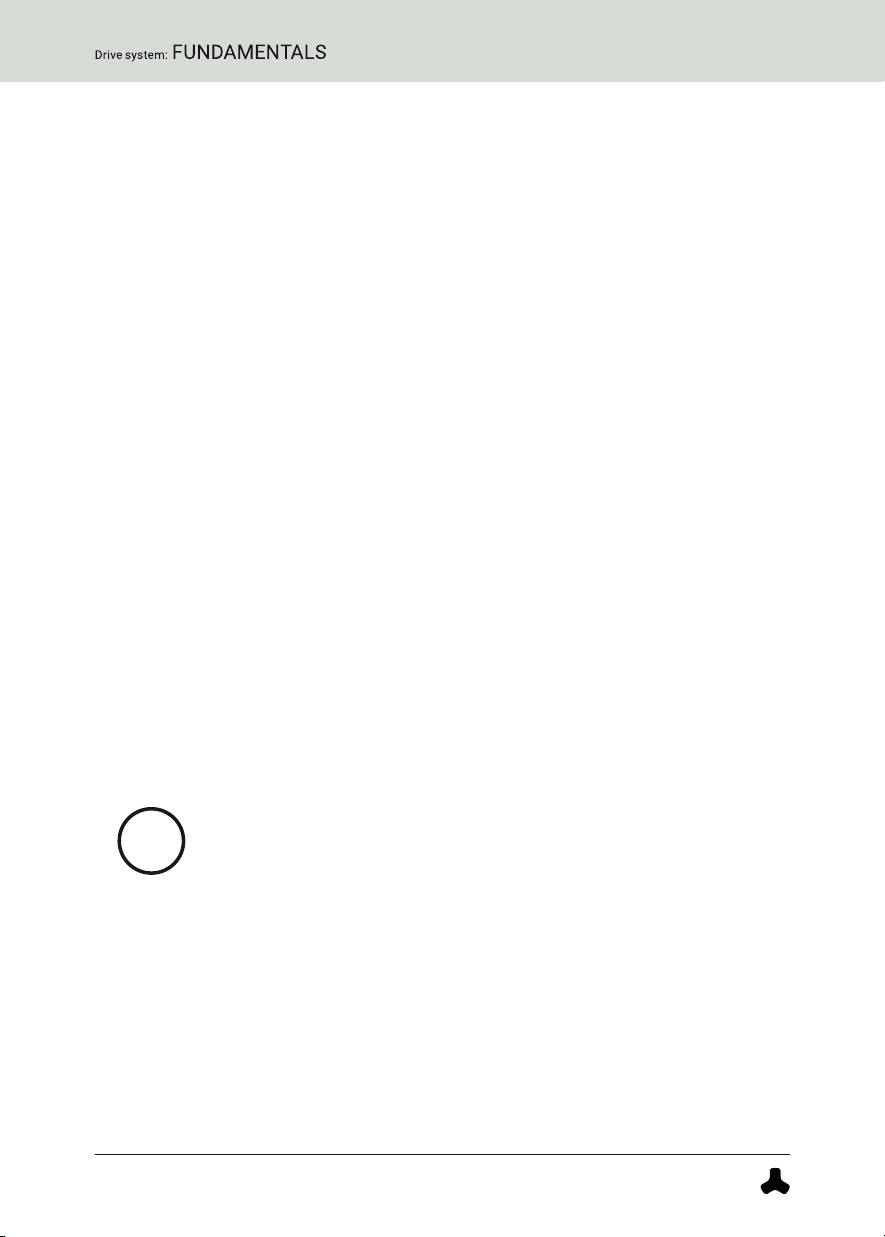
Range/trip planning:
How long or how far you can ride your eBike before you need to recharge
the battery depends on several factors.
These factors include, but are not limited to:
• the set support level;
• the (riding) speed with which you move;
• your gear changing;
• the type of tire and the tire pressure set;
• the chosen route and weather conditions;
• the weight of driver and eBike (total weight);
• the condition and age of the battery
The following therefore applies as a matter of principle:
► Familiarize yourself with your eBike step by step and away from roads
and heavy traffic.
► Test the maximum range of your eBike under various external conditions
before planning longer trips. An exact statement about the range of
your system is neither possible before nor during a trip.
Storage and operating temperatures
► Observe the operating and storage temperatures for the components
of the drive system and for the components of your eBike - especially
for the battery, as it can be damaged by extreme temperatures.
4.4 Switching on the drive system after standstill
Your eBike will come to a standstill as soon as it is switched
• After 15 minutes of standstill, the drive system (not the battery!)
• The battery switches off after 8 hours of standstill (provided no
• After 3 hours of standstill (provided that the charge level of the
24
off.
switches off automatically.
The drive system can be turned on again by briefly pressing the
center button on the control panel.
button/touch sensor is pressed during this time).
battery falls below 30 % and no button/touch sensor is pressed
during this time), the battery switches off.
Chapter "Usage"
