Page 1

MANUAL
faytech flat
Page 2

English - 2
Copyright © 2018-2020 faytech AG
Page 3
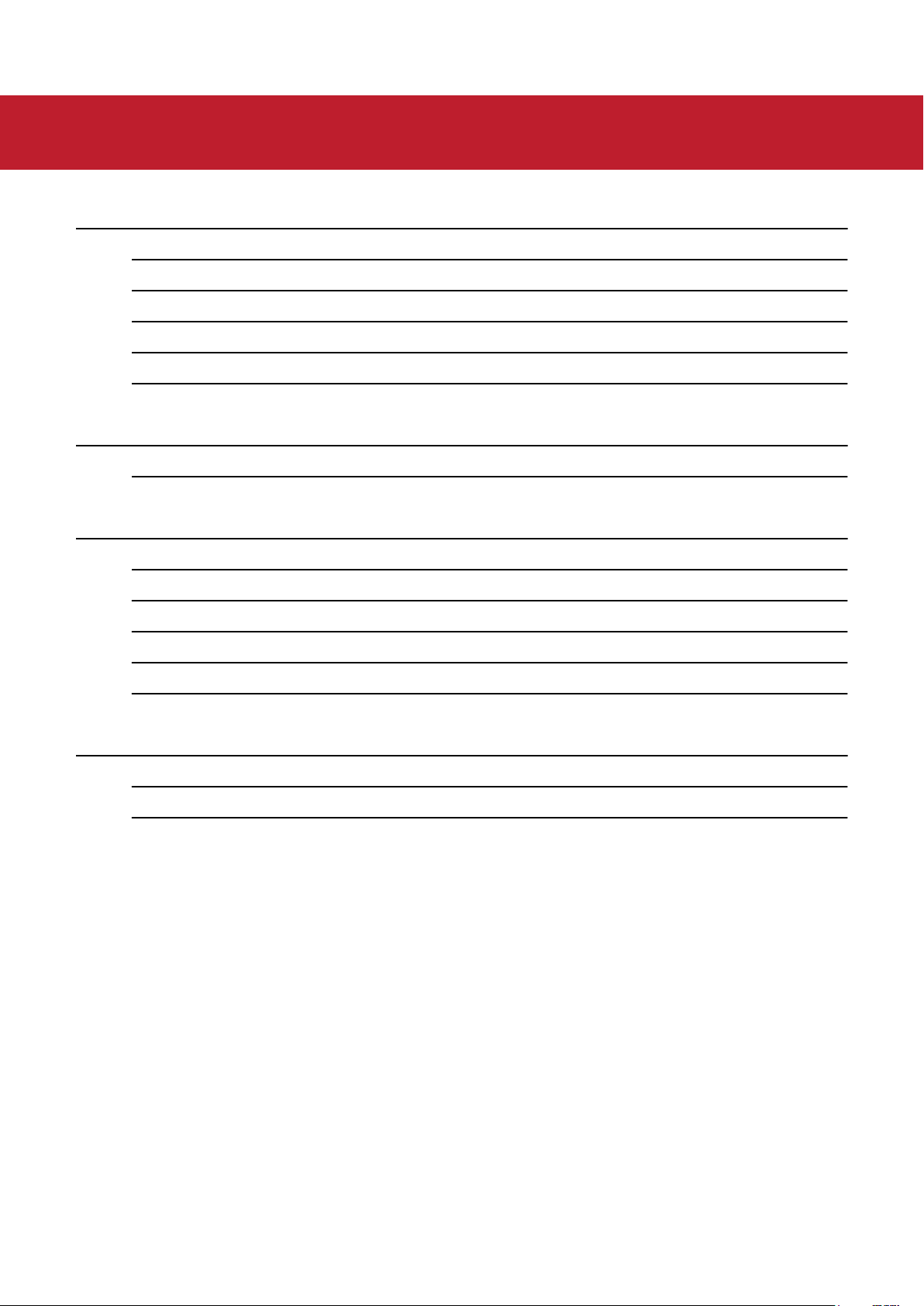
TABLE OF CONTENTS
Warranty terms 4
Warranty 4
General warning 6
Troubleshooting 6
Ongoing changes 6
Revision history 6
General information 7
Components 7
Operating information 9
Connecting the Device 9
Operation 9
Troubleshooting 10
Supported resolution 11
Supported mobiles 11
RMA 12
Service 12
Contact 12
English - 3
Page 4
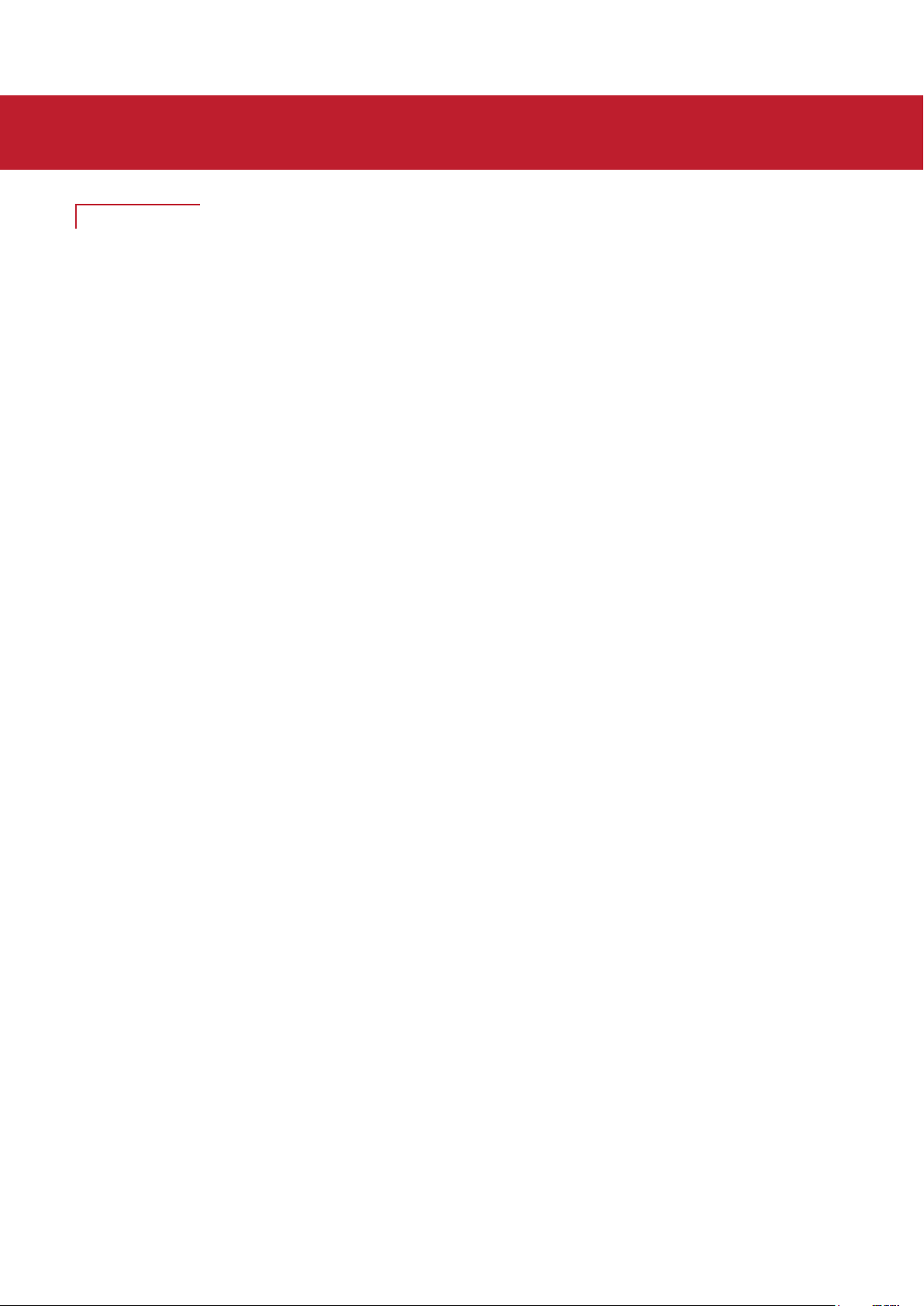
WARRANTY TERMS
Warranty
faytech devices are produced following the most modern production and test
processes. Carefully selected components and accurate production ensure reliable
operation and long life. faytech warrants to the original purchaser that each faytech
display delivered shall be free from defects in material or workmanship at time of
shipment, and that each such module delivered will meet the published specifications
for a period of 24 months as measured from the date of original shipment. faytech's
obligation under the Warranty contained herein is limited to the repair or replacement
of any faytech touch monitor that does not meet the specifications, provided that said
product is returned to faytech, transportation charges pre-paid, and provided that
upon faytech's examination, the product, when tested within the specified ratings and
in accordance with good engineering practice, does not meet the specifications as
defined. THIS WARRANTY IS IN LIEU OF ALL OTHER WARRANTIES, EXPRESSED
OR IMPLIED, INCLUDING WITHOUT LIMITATION THE WARRANTY OF
MERCHANTABILITY AND THE WARRANTY OF FITNESS FOR A PARTICULAR
PURPOSE.
All claims under warranty must be made promptly after occurrence of circumstances
giving rise thereto and must be received within the applicable warranty period by
faytech or its authorized representative. Such claims should include the Product type
and serial numbers and a full description of the circumstances giving rise to the claim.
Before any Products are returned for repair and/or adjustment, written authorization
from faytech or its authorized representative for the return and instructions as to how
and where these Products should be shipped must be obtained. Any product returned
to faytech for examination shall be sent prepaid via the means of transportation
indicated as acceptable by faytech. faytech reserves the right to reject any warranty
claim not promptly reported and any warranty claim on any item that has been altered
or has been shipped by non-acceptable means of transportation. When any Product
is returned for examination and inspection, or for any other reason, Customer will be
responsible for all damage resulting from improper packing or handling and for loss in
transit, notwithstanding any defect or nonconformity in the Product. In all cases
faytech has sole responsibility for determining the cause and nature of failure, and
faytech's determination with regard thereto shall be final. If it is found that faytech's
Product has been returned without cause and is still serviceable, Customer will be
notified and the Product returned at Customer's expense. In addition, a charge for
testing and examination may, in faytech's sole discretion, be made on Products so
returned.
English - 4
Page 5

SELLER'S LIABILITY FOR DAMAGES SHALL NOT EXCEED THE PAYMENT, IF ANY,
RECEIVED BY SELLER FOR THE UNIT OF PRODUCT OR SERVICE FURNISHED
OR TO BE FURNISHED AS THE CASE MAY BE WHICH IS THE SUBJECT OF CLAIM
OR DISPUTE. IN NO EVENT SHALL SELLER BE LIABLE FOR INCIDENTAL,
CONSEQUENTIAL OR SPECIAL DAMAGES. LIABILITY TO THIRD PARTIES, FOR
BODILY INJURY INCLUDING DEATH, RESULTING FROM SELLER'S
PERFORMANCE SHALL BE DETERMINED IN ACCORDANCE WITH APPLICABLE
LAW AND THE TOTAL LIABILITY LIMITATION STATED ABOVE SHALL NOT BE
CONSTRUED AS A LIMITATION ON SELLER FOR DAMAGES FOR ANY SUCH
BODILY INJURY, INCLUDING DEATH.
WARRANTY FOR ITEMS REPLACED UNDER WARRANTY Whenever a failed
module is replaced under Warranty, the greater of the balance of the original Warranty
Period or 90 days will constitute the remaining warranty period. The replaced unit
does not carry a new Warranty.
LIFE SUPPORT POLICY “WARNING: DO NOT USE IN LIFE SUPPORT” SELLER'S
PRODUCTS ARE NOT AUTHORIZED FOR USE AS CRITICAL COMPONENTS IN
LIFE SUPPORT DEVICES OR SYSTEMS WITHOUT THE EXPRESS PRIOR
WRITTEN APPROVAL OF THE CEO OF FAYTECH. As used herein, “Life Support
Devices or Systems” are devices which support or sustain life and whose failure to
perform when properly used in accordance with instructions for use provided in the
labeling can be reasonably expected to result in a significant injury to the user. A
“Critical Component” is any component in a life support device or system whose
failure to perform can be reasonably expected to cause the failure of the life support
device or system or to affect its safety or effectiveness.
If your device does have a defect within the warranty period, please contact faytech
directly. The warranty period is 24 months from the date of purchase under the
following conditions:
All warranties are void if the unit has been opened or disassembled without
•
faytech's prior approval.
Damage caused by improper handling or operation, by incorrect installation or
•
storage, through improper connections, as well as due to force majeure or other
external influences are not covered by the warranty.
For warranty claim, we reserve the right to replace the defective components or to
•
exchange the device.
Exchanged components or devices become the property of faytech.
•
Claims for damages are excluded in so far as they are not based on intent or gross
•
negligence of the manufacturer.
After expiration of the warranty period, warranty claims can no longer be pursued.
•
Any warranty claim must be accompanied by proof of purchase (receipt or invoice).
•
English - 5
Page 6

General Warning
Avoid all contact with dirt, oil, dust or water. Never open the unit. Do not drop the unit.
If you notice a burning smell or hear the device making unusual sounds, please
disconnect it from the power source immediately. To clean the unit, please turn off the
device first, then clean it very gently with a dry, soft cloth. For your own safety, please
do not use the device during driving.
Troubleshooting
Please follow all instructions carefully. At the end of this guide you can find an
overview of possible connections and a list of possible operational errors.
Ongoing changes
faytech produces its displays in China with German know-how and quality
management. Your feedback is the most valuable information for the improvement of
our products. Continuous production and product improvement is our primary goal.
For this reason, there may be improvements in our products which are not yet
included in this user's guide. Differences between your product and this user's guide
are generally related to specification changes and product improvements. If you have
any questions or suggestions, please contact our support team or visit our website at
http://www.faytech.com/.
Revision History
version
1.0
2.0
Information
First production batch starting 18th December 2018
First production batch starting 2nd September 2019
English - 6
Page 7

GENERAL INFORMATION
Components
The scope of delivery consists of:
• faytech flat
• USB type-C cable
• Flexible ‘snake’ stand
• Protection case
The faytech flat in detail:
1. Signal/Power USB Type-C connector:
Here you can connect your smartphone, notebook, PC, or any device which is able to
provide a video-signal using a USB Type-C cable. Should your device be unable to
provide current (power), you can use the USB Type-C connector 2 to connect a power
supplying device, e. g. a powerbank, that delivers +5V to +24V within the USB Type-C
specifications.
2. Power - USB Type-C:
Supports DC-IN between +5V and +24V following USB-C connector-specifications.
This port allows providing power of certain connected devices via the 1. USB Type-C
connector and is required if the video-signal comes through the 3. Signal-HDMI.
English - 7
Page 8

3. Signal - HDMI:
Supports any HDMI signal up to HDMI 1.4 - just connect your smartphone, notebook,
PC, or any device which can provide a HDMI-signal to this connector. IMPORTANT you need to connect a power source to the USB Type-C connector 2 to turn on the
faytech flat. This power source has to fulfill the USB Type-C specifications.
4. Headphone Jack (3.5mm):
Connector to receive audio coming from the faytech flat. Can be connected to any
audio device with a 3.5mm headphone connector.
5. Brightness control buttons:
Easy-to-operate buttons to control the brightness of the display by pressing - / +.
6. Power - 1/4-20 UNC screw thread:
Screw thread hole to support the faytech flat on a stand or tripod.
English - 8
Page 9

OPERATING INFORMATION
Connecting the Device
[A] connect to a USB Type-C device
Connect the delivered USB Type-C cable to
1. Your USB Type-C source
2. Your faytech flat connector 1. Signal/power - USB Type-C
The faytech flat will automatically turn on and once the signal is connected show the
picture delivered by your USB Type-C source. Optionally your Type-C source can be
charged if you additionally connect a power-source to the 2. Power USB Type-C
connector.
[B] connect to an HDMI-source
1. connect an HDMI-cable to the faytech flat 3. signal-HDMI and to your HDMI-source.
2. connect a power-source to the 2. Power Type-C connector (within USB Type-C
specifications)
The faytech flat turns on automatically and displays the image supplied by your HDMI
source after connecting the cable.
[C] connecting to a Window Computer as 3rd (touch) monitor
1. Connect faytech flat to the computer via Type-C
2. Start the Windows Command-Console (CMD.EXE)
3. Enter the command „multidigimon -pen” <ENTER> if you want to operate faytech
flat with pen or
4. Enter the command “multidigimon -touch” <ENTER> if you want to operate faytech
flat with touch
5. All screens turn white
6. A message appears (see image below)
7. Press enter until this message appears on the faytech flat
8. Take the pen (or finger) and tap onto the faytech flat
Operation
The faytech flat is easy to operate - it needs power and a signal, that’s all. The power
MUST come via USB-C, the video/picture signal need to come via USB-C OR HDMI.
The rest happens automatically.
English - 9
Page 10

The faytech flat has NO loudspeaker. When you connect your device to the faytech flat, make
secure that you choose another sound-source than the faytech flat. In general, a Laptop or a
mobile will automatically switch the Audio-Out to the connected faytech flat via USB-C or
HDMI. For many mobiles the audio setting is limited - in this case you may need to connect
earphones to hear a sound.
Troubleshooting
If you are having trouble getting your faytech flat to work correctly, please look through this
list of common problems:
PHYSICAL SETUP:
Cable connections. Care should be taken when connecting the cables. Make sure the
•
cables are connected to the right connectors at each end and make sure the cables are
attached firmly to their respective connectors. Lack of an image or poor quality images are
often caused by the wrong connection. Turn off the display and check each pin of the cable
separately. If you think you have a defective cable, we are happy to exchange it for you you do not have to send the display back.
Avoid short circuits!
•
Provide the display with a 5-24V DC power supply only. Higher or lower voltage and wrong
•
polarity/doing a short circuit permanently damages the display and is not covered under
warranty.
STARTUP:
Please note: After you switch on the device, the faytech flat automatically detects the input
source and shows the signal. If there is no signal source connected, the display will show “no
signal”.
Display remains black
No power, please check power supply. When the power supply is ok and no reaction once
•
powered up through 2. Power-USB-C then open an RMA case.
Please note that extended desktops often are black in the beginning. In this situation your
•
display may be black at first if you configure it as an extended desktop.
Panel shows “unsupported format”: That means that the monitor receives a signal source
which cannot be displayed. This e.g. may happen when frequencies are set up over 75Hz.
•
When you think the signal should be possible to be displayed please contact the faytech
service with detailed signal information.
Stripes / errors in the image:
Pixel error: Each faytech display has been thoroughly tested and sold with no pixel
•
defects. If there is a pixel error at your display, please contact us for Support.
Text is hard to read, picture looks fuzzy: The display image is in the original resolution
•
(1920×1080) clear. At higher resolutions the display interpolates. This leads to
inaccuracies and picture distortions.
English - 10
Page 11
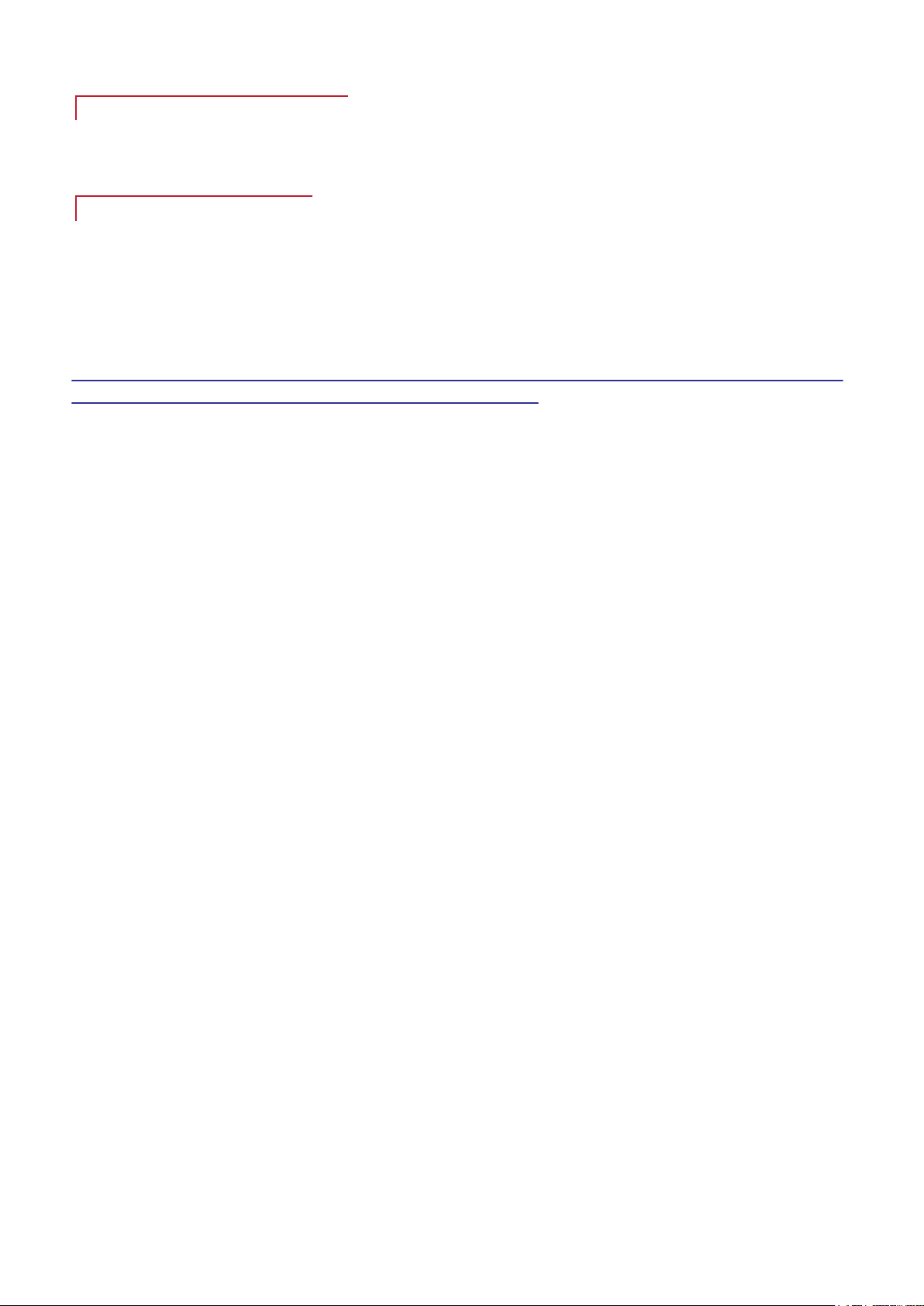
Supported Resolution
Standard Full HD: 1920×1080
Supported Mobiles
Important - the following list is without any guarantee and just unsteadily updated.
We do not overtake any responsibility for accuracy or actuality. We also do not bear
any responsibility for accuracy and changed technical specifications of 3rd parties.
For a complete list overview see following link:
https://en.wikipedia.org/wiki/List_of_devices_with_video_output_over_USB-C#Devic
es_with_DisplayPort_Alternate_Mode_over_USB-C
FULL USB-C-support - Extended desktop and full mobile function incl. touch
(when faytech flat TOUCH):
Mobile What is supported
Huawei P20
Samsung S9
Full support - Either extended working desktop called
"Emotion UI", "Easy Projection" incl. touch support
which mirrors the mobile to the faytech flat
Desktop support - Extended working desktop called
"Samsung Dex"
USB-C clone support (automatically clones the pictures of the mobile to the
faytech flat):
Samsung S8 Huawei Mate 10
Samsung S8+ Huawei Mate 20
Samsung S9 Huawei Mate 20 Pro
Samsung S9+ HTC U12+
Samsung Note 8
Samsung Note 9
NO USB-C support (no picture at all):
Huawei P20 Lite, Huawei Mate 20 Lite, Alcatel 1C, ZTE Blade A7 Vita, Wiko Lenny 5,
Motorola One, Motorola Z3 Play, Honor 10, Nokia 5.1 Plus DS, Nokia 8 Single, Nokia
7 Plus DS, Sony XZ 2 DS, Sony XZ 2 Compact, Sony XZ 2 Premium, Sony XA 2 Ultra,
Sony XZ 1 Compact, Sony XZ 1, Sony XA 1, Sony XA 1 Ultra, Sony XA 2 Plus, Sony
XA 2 Dual, HTC U11 Life, LG G7, Samsung A5, Samsung A8, Samsung A9, Google
Pixel 2, Google Pixel 2 XL, Google Pixel 3, Google Pixel 3 XL
HDMI Support:
Mobile What is supported
Apple iPhone 6 or newer
Use an active lightning to HDMI adaptor, then Video
mirroring and video out support through Lightning
Digital AV Adapter
English - 11
Page 12

RMA
Service
If you think your faytech product has a defect please always contact us directly. Our
trained after sales service specialists can help you to resolve your problems
regarding the faytech flat. Please check the manual and our frequently asked
questions before contacting us – you will usually find an answer to your question.
Please attach your invoice and a detailed description of the issues you are facing with
your faytech flat to your contact E-mail/fax. In reply, you will receive an e-mail/fax with
your RMA number and additional information. For defective accessories that were
content of the original delivery, we usually send you a replacement before receiving
the damaged goods. In case of a defective product, we try to check and solve the
problem within 3 working days after receipt. Make sure that shipping has been paid
before sending the goods back to us. We do not accept postage due packages at our
service centers. Anything shipped with postage due will be rejected. Within the first
30 days after the purchase of a new faytech product, we will refund the shipping costs
for returned defective products. For the rest of the warranty period, we will only cover
shipping costs for repaired or replaced items that we ship back to you (one way).
For support outside of China, we work with local representatives / local service
partners together who may work on our behalf in our name. For more information, feel
free to cotact us under the following contact details.
Contact
Global Support: +86 755 89580612
Support Europe: +49 5542 303740
Support North America: +1 646 205 3214
Support India: +91 11 4970 7436
Support Japan: +070 4127 5167
Support E-Mail: support@faytech.com
Homepage: http://www.faytech.com/
Webpage of RMA: https://rma.faytech.com/en/
Global Headquarters
faytech AG
Bischhäuser Aue 10
37213 Witzenhausen
Germany
English - 12
Page 13

BEDIENUNGSANLEITUNG
faytech flat
Page 14

Deutsch - 2
Copyright © 2018-2020 faytech AG
Page 15
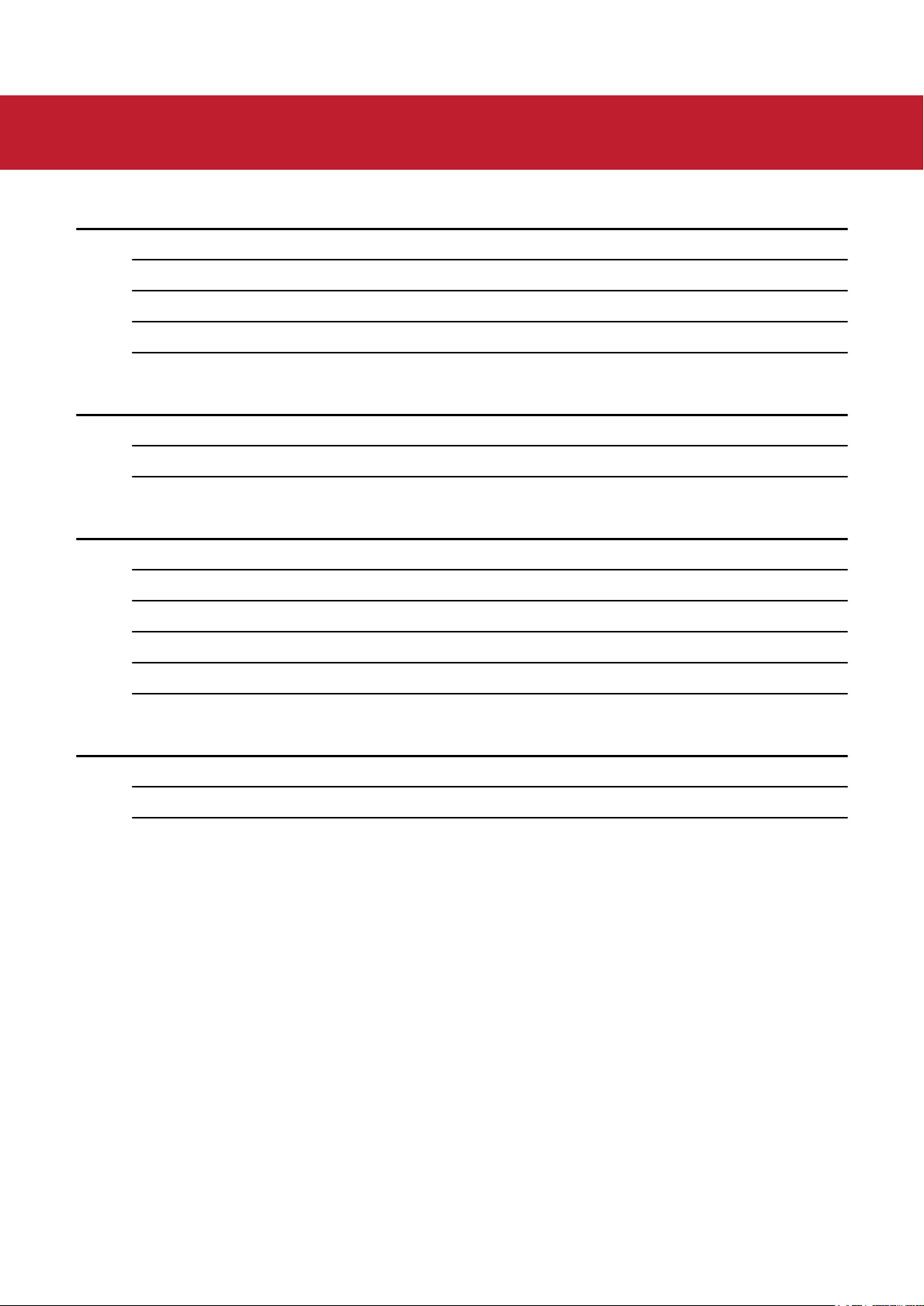
INHALTSVERZEICHNIS
Garantiebedingungen 4
Garantie 4
Allgemeiner Warnhinweis 6
Fehler Vermeiden 6
Aktualitäts-Hinweis 6
Allgemeine Informationen 7
Lieferumfang 7
Revisionshistorie 7
Betriebsinformationen 9
Anschließen des Geräts 9
Betrieb 9
Fehlerbehebung 10
Unterstützte Auflösung 11
Unterstützte Mobilgeräte 11
RMA 12
Service 12
Kontakt 12
Deutsch - 3
Page 16

GARANTIEBEDINGUNGEN
Garantie
faytech-Geräte werden nach modernsten Produktions- und Testverfahren hergestellt.
Sorgfältig ausgewählte Komponenten und eine sorgfältige Fertigung gewährleisten einen
zuverlässigen Betrieb und eine lange Lebensdauer. faytech garantiert dem Erstkäufer,
dass jedes gelieferte faytech Touchdisplay zum Zeitpunkt des Versands frei von Materialoder Verarbeitungsfehlern ist und dass jedes gelieferte Modul für einen Zeitraum von 24
Monaten, gemessen ab dem Datum des ursprünglichen Versands, den veröffentlichten
Spezifikationen entspricht. Die Verpflichtung von faytech im Rahmen der hierin
enthaltenen Garantie beschränkt sich auf die Reparatur oder den Austausch eines
faytech-Monitors, der nicht den Spezifikationen entspricht, vorausgesetzt, dass das
Produkt an faytech zurückgegeben wird, die Transportkosten im Voraus bezahlt werden
und dass das Produkt nach Prüfung durch faytech, wenn es innerhalb der angegebenen
Werte und in Übereinstimmung mit der guten Ingenieurpraxis getestet wird, nicht den
Spezifikationen gemäß der Definition entspricht. DIESE GARANTIE ERSETZT ALLE
ANDEREN AUSDRÜCKLICHEN ODER STILLSCHWEIGENDEN GARANTIEN,
EINSCHLIESSLICH UND OHNE EINSCHRÄNKUNG DIE GARANTIE DER
MARKTGÄNGIGKEIT UND DIE GARANTIE DER EIGNUNG FÜR EINEN BESTIMMTEN
ZWECK.
Alle Gewährleistungsansprüche müssen unverzüglich nach Eintritt der dazu führenden
Umstände geltend gemacht und innerhalb der jeweiligen Gewährleistungsfrist bei faytech
oder seinem Bevollmächtigten eingegangen sein. Diese Ansprüche sollten die Produktart
und die Seriennummern sowie eine vollständige Beschreibung der Umstände, die zu dem
Anspruch geführt haben, enthalten. Bevor Produkte zur Reparatur und/oder Anpassung
zurückgesandt werden, muss eine schriftliche Genehmigung von faytech oder seinem
autorisierten Vertreter für die Rücksendung sowie Anweisungen darüber, wie und wohin
diese Produkte versandt werden sollen, eingeholt werden. Jedes Produkt, das zur
Prüfung an faytech zurückgesandt wird, muss mit den von faytech als akzeptabel
angegebenen Transportmitteln im Voraus bezahlt werden. faytech behält sich das Recht
vor, jeden nicht unverzüglich gemeldeten Garantieanspruch und jeden Garantieanspruch
auf einen Artikel abzulehnen, der verändert wurde oder mit nicht akzeptablen
Transportmitteln versandt wurde. Wenn ein Produkt zur Prüfung und Inspektion oder aus
einem anderen Grund zurückgesandt wird, ist der Kunde für alle Schäden verantwortlich,
die sich aus unsachgemäßer Verpackung oder Handhabung und Transportverlust
ergeben, ungeachtet eines Mangels oder einer Nichtkonformität des Produkts. In allen
Fällen liegt die alleinige Verantwortung für die Bestimmung der Ursache und Art des
Fehlers bei faytech, und die diesbezügliche Entscheidung von faytech ist endgültig. Wenn
festgestellt wird, dass das Produkt von faytech ohne Grund zurückgegeben wurde und
noch einsatzfähig ist, wird der Kunde benachrichtigt und das Produkt auf Kosten des
Kunden zurückgegeben. Darüber hinaus kann nach eigenem Ermessen von faytech eine
Gebühr für die Prüfung und Prüfung der so zurückgegebenen Produkte erhoben werden.
Deutsch - 4
Page 17

DIE HAFTUNG DES VERKÄUFERS FÜR SCHÄDEN GEHT NICHT ÜBER DIE ZAHLUNG
HINAUS, DIE DER VERKÄUFER GEGEBENENFALLS FÜR DIE EINHEIT DER
GELIEFERTEN ODER ZU ERBRINGENDEN WARE ODER DIENSTLEISTUNG
ERHALTEN HAT, DIE GEGENSTAND VON ANSPRÜCHEN ODER STREITIGKEITEN IST.
IN KEINEM FALL HAFTET DER VERKÄUFER FÜR ZUFÄLLIGE, FOLGE- ODER
SONDERSCHÄDEN. DIE HAFTUNG GEGENÜBER DRITTEN FÜR
KÖRPERVERLETZUNGEN EINSCHLIEßLICH TOD, DIE SICH AUS DER LEISTUNG
DES VERKÄUFERS ERGEBEN, WIRD IN ÜBEREINSTIMMUNG MIT DEM
ANWENDBAREN RECHT FESTGELEGT, UND DIE OBEN GENANNTE
GESAMTHAFTUNGSBESCHRÄNKUNG GILT NICHT ALS BESCHRÄNKUNG DES
VERKÄUFERS FÜR SCHÄDEN AUS SOLCHEN KÖRPERVERLETZUNGEN,
EINSCHLIEßLICH TOD.
Wenn ein ausgefallenes Modul im Rahmen der Garantie ersetzt wird, gilt der höhere
Betrag aus dem Saldo der ursprünglichen Garantiezeit oder 90 Tagen als verbleibende
Garantiezeit. Das ausgetauschte Gerät hat keine neue Garantie.
LEBENSERHALTENDE RICHTLINIEN "WARNUNG: NICHT IM LEBENSERHALT
VERWENDEN" DIE PRODUKTE DES VERKÄUFERS SIND OHNE DIE
AUSDRÜCKLICHE VORHERIGE SCHRIFTLICHE GENEHMIGUNG DES
GESCHÄFTSFÜHRER VON FAYTECH NICHT ZUR VERWENDUNG ALS KRITISCHE
KOMPONENTEN IN LEBENSERHALTENDEN GERÄTEN ODER SYSTEMEN
ZUGELASSEN. Wie hierin verwendet, sind "lebenserhaltende Vorrichtungen oder
Systeme" Vorrichtungen, die die Lebensdauer unterstützen oder aufrechterhalten und
deren Nichtbeachtung bei ordnungsgemäßer Verwendung gemäß den in der
Kennzeichnung enthaltenen Gebrauchsanweisungen vernünftigerweise zu einer
erheblichen Verletzung des Benutzers führen kann. Eine "Kritische Komponente" ist jede
Komponente einer lebenserhaltenden Vorrichtung oder eines Systems, deren
Nichterfüllung vernünftigerweise erwartet werden kann, dass sie den Ausfall der
lebenserhaltenden Vorrichtung oder des Systems verursacht oder deren Sicherheit oder
Wirksamkeit beeinträchtigt.
Sollte Ihr Gerät innerhalb der Garantiezeit einen Defekt aufweisen, wenden Sie sich bitte
direkt an faytech. Die Garantiezeit beträgt 24 Monate ab Kaufdatum unter den folgenden
Bedingungen:
Alle Garantien sind ungültig, wenn das Gerät ohne vorherige Zustimmung von faytech
•
geöffnet oder demontiert wurde.
Schäden, die durch unsachgemäße Handhabung oder Bedienung, durch unsachgemäße
•
Installation oder Lagerung, durch unsachgemäße Anschlüsse sowie durch höhere Gewalt
oder andere äußere Einflüsse entstehen, fallen nicht unter die Garantie.
Im Falle eines Garantieanspruchs behalten wir uns das Recht vor, die defekten
•
Komponenten zu ersetzen oder das Gerät auszutauschen.
Ausgetauschte Komponenten oder Geräte werden Eigentum von faytech.
•
Schadensersatzansprüche sind ausgeschlossen, soweit sie nicht auf Vorsatz oder grober
•
Fahrlässigkeit des Herstellers beruhen.
Nach Ablauf der Gewährleistungsfrist können Gewährleistungsansprüche nicht mehr
•
geltend gemacht werden.
Jedem Garantieanspruch muss ein Kaufnachweis (Quittung oder Rechnung) beigefügt
•
werden.
Deutsch - 5
Page 18

Allgemeiner Warnhinweis
Das Gerät auf keinen Fall mit Schmutz, Öl, Staub oder Wasser in Verbindung bringen.
Niemals das Gerät öffnen, und nicht fallen lassen. Wenn Sie einen verbrannten Geruch
wahrnehmen oder das Gerät Geräusche macht trennen Sie es sofort vom Stromnetz. Zur
Reinigung des Gerätes schalten Sie es aus und nutzen Sie ein trockenes, weiches Tuch
mit leichtem Druck. Nutzen Sie das Gerät zu Ihrer eigenen Sicherheit nicht während der
Autofahrt.
Fehler Vermeiden
Am Ende der Anleitung finden Sie eine Übersicht über mögliche Anschluss- oder
Bedienungsfehler. Bitte prüfen Sie im Bedarfsfall zuerst diese Liste.
Aktualitäts-Hinweis
faytech produziert seine Displays in China mit deutschem Entwicklungs- Know-how und
deutschem Qualitätsmanagement vor Ort. Ihr Feedback fließt direkt in die
Weiterentwicklung unserer Produkte mit ein. Die stetige Produktions- und
Produktverbesserung ist unser oberstes Ziel. Aus diesem Grund kann es in unseren
Produkten bereits Verbesserungen geben, die noch nicht in den jeweiligen
Bedienungsanleitungen enthalten sind. Abweichungen Ihres Produktes zu dieser
Bedienungsanleitung bedeuten in der Regel Spezifikations- und Produktverbesserungen.
Wenden Sie sich bei Fragen bezgl. Abweichungen bitte an unseren Support oder
besuchen Sie unsere Internetseite unter http://www.faytech.de/.
Revisionshistorie
Version
1.0
2.0
Information
Erste Produktionsmenge ab dem 18. Dezember 2018
Erste Produktionsmenge ab dem 02. September 2019
Deutsch - 6
Page 19

ALLGEMEINE INFORMATIONEN
Lieferumfang
Im Lieferumfang enthalten sind:
• faytech flat
• USB Typ-C Kabel
• Flexibler Standfuß
• Schutztasche
Der faytech flat im Detail:
1. Signal/Power - USB Typ-C:
Verbinden Sie hier Ihr Smartphone, Notebook, PC, egal welches Gerät, das über USB
Typ-C ein Videosignal liefern kann. Wenn Ihr Gerät keinen Strom liefern kann, schließen
Sie zusätzlich am Anschluss 2. Power - USB Typ-C ein Stromversorgungsgerät (z.B. eine
Powerbank), welches eine Spannung von +5V bis +24V liefern kann an (innerhalb der
USB Typ-C-Spezifikation).
2. Power - USB Typ-C:
Unterstützt DC-IN zwischen 5V und 24V gemäß USB-C-Steckerspezifikation. Dieser Port
ermöglicht das Laden von angeschlossenen Geräte über den 1. USB Typ-C-Anschluss
und wird benötigt, wenn das Signal von 3. Signal - HDMI kommt.
Deutsch - 7
Page 20

3. Signal - HDMI:
Unterstützt jedes HDMI-Signal bis zu HDMI 1.4 - schließen Sie einfach Ihr Smartphone,
Notebook, PC und jedes Gerät an, das ein HDMI-Signal an diesen Anschluss liefern kann.
WICHTIG - Sie MÜSSEN eine Stromquelle hinzufügen, indem Sie auch ein Netzteil über
den 2. Power - USB Typ-C Anschluss anschließen, den der faytech flat einschaltet.
4. Kopfhöreranschluss (3.5 mm)
Anschluss für den Empfang von Audio aus der faytech flat. Kann an jedes Audiogerät mit
einem 3,5-mm-Kopfhöreranschluss angeschlossen werden.
5. Helligkeitsregler-Tasten:
Einfach zu bedienende Tasten zur Steuerung der Helligkeit der Anzeige durch Drücken
von - / +.
6. Leistung - 1/4-20 UNC Gewinde:
Gewindeloch zur Aufnahme des faytech flach auf einem Stativ/Tripod.
Deutsch - 8
Page 21

BETRIEBSINFORMATIONEN
Anschließen des Geräts
[A] Anschluss über USB Typ-C
Schließen Sie das im Lieferumfang enthaltene USB Typ-C Kabel an folgende Geräte an
1. Ihr Gerät mit USB Typ-C-Anschluss
2. Ihren faytech flat --> 1. Signal/Power - USB Typ-C
Der faytech flat schaltet sich nach Erhalt des Signals automatisch an und zeigt das Bild
Ihres USB Typ-C-Geräts an. Gleichzeitig können Sie Ihr USB Typ-C-Gerät auch noch
laden, indem Sie eine Stromquelle an den 2. Power - USB Typ-C-Anschluss anschließen.
[B] Anschluss an einen HDMI-Player
1. Schließen Sie ein HDMI-Kabel an den faytech flat 3. Signal - HDMI und an eine
HDMI-Quelle.
2. Schließen Sie eine Stromquelle über den 2. Power - USB Typ-C-Anschluss an.
Der faytech flat schaltet sich automatisch an und zeigt das Bild, welches von der
HDMI-Quelle geliefert wird.
[C] Anschluss an einen Windows-Computer als dritter (Touch-)Monitor
1. Verbinden Sie den faytech flat Monitor mit dem Computer über den USB Typ-C
Anschluss.
2. Starten Sie die Windows Kommando-Konsole (CMD.EXE).
3. Geben Sie den Befehl "multidigimon -pen" <ENTER> ein, wenn Sie den Stift benutzen
wollen oder
4. Geben Sie den Befehl "multidigimon -touch" <ENTER> ein, wenn Sie mit der Hand
bedienen wollen.
5. Alle Bildschirme werden weiß.
6. Eine Meldung erscheint (siehe Bild unten).
7. Drücken Sie die Eingabetaste, bis diese Meldung auf dem faytech flat erscheint.
8. Nehmen Sie den Stift (oder Finger) und tippen Sie auf den faytech flat Monitor.
Betrieb
Der faytech flat ist einfach zu bedienen - er benötigt Strom und ein Signal, das ist alles.
Die Stromversorgung MUSS über USB-C erfolgen, das Video-/Bildsignal muss über
USB-C oder HDMI erfolgen. Der Rest geschieht automatisch.
Deutsch - 9
Page 22

Der faytech flat hat keinen Lautsprecher. Wenn Sie Ihr Gerät an den faytech flat
anschließen, achten Sie darauf, dass Sie eine andere Klangquelle als den faytech flat
wählen. Im Allgemeinen schaltet ein Laptop oder ein Handy den Audio-Ausgang
automatisch über USB-C oder HDMI auf den angeschlossenen faytech flat um. Bei vielen
Handys ist die Audioeinstellung begrenzt - in diesem Fall müssen Sie möglicherweise
Kopfhörer anschließen, um einen Ton zu hören.
Fehlerbehebung
Wenn Sie Probleme haben, Ihren faytech flat zum korrekten Funktionieren zu bringen, lesen Sie
bitte diese Liste der häufigsten Probleme durch:
PHYSISCHE EINSTELLUNG:
Kabelverbindungen. Beim Anschluss der Kabel ist Vorsicht geboten. Vergewissern Sie sich,
•
dass die Kabel an jedem Ende mit den richtigen Steckern verbunden sind und dass die Kabel
fest mit den jeweiligen Steckern verbunden sind. Fehlende oder qualitativ schlechte Bilder
werden oft durch die falsche Verbindung verursacht. Schalten Sie das Display aus und
überprüfen Sie jeden Pin des Kabels separat. Wenn Sie der Meinung sind, dass Sie ein
defektes Kabel haben, tauschen wir es gerne für Sie um - Sie müssen das Display nicht
zurückschicken.
Kurzschlüsse vermeiden!
•
Stellen Sie die Anzeige nur mit einer 5-24V DC Spannungsversorgung zur Verfügung. Eine
•
höhere oder niedrigere Spannung und eine falsche Polarität bzw. ein Kurzschluss führen zu
einer dauerhaften Beschädigung des Displays und fallen nicht unter die Garantie.
START:
Bitte beachten Sie: Nach dem Einschalten des Displays erkennt der faytech flat automatisch die
richtige Eingangsquelle und zeigt das Signal an.
Das Display bleibt schwarz
Keine Spannung, bitte überprüfen Sie die Stromversorgung. Wenn die Stromversorgung in
•
Ordnung ist und keine Reaktion nach dem Einschalten durch 2: Power-USB-C, dann öffnen
Sie ein RMA-Fall.
Bitte beachten Sie, dass erweiterte Desktops am Anfang oft schwarz sind. In dieser Situation
•
kann Ihr Bildschirm zunächst schwarz sein, wenn Sie ihn als erweiterten Desktop
konfigurieren.
Das Panel zeigt "nicht unterstütztes Format" an: Das bedeutet, dass der Monitor eine
Signalquelle empfängt, die nicht angezeigt werden kann. Dies kann z.B. passieren, wenn
•
Frequenzen über 75Hz eingestellt werden. Wenn Sie der Meinung sind, dass das Signal
angezeigt werden kann, wenden Sie sich bitte an den faytech-Service mit detaillierten
Signalinformationen.
Streifen / Fehler im Bild:
•
Pixelfehler: Jedes faytech-Display wurde gründlich getestet und ohne Pixelfehler verkauft.
Wenn ein Pixelfehler auf Ihrem Display vorliegt, kontaktieren Sie uns bitte für den Support.
Der Text ist schwer zu lesen, das Bild sieht unscharf aus: Das Anzeigebild ist in der
•
Originalauflösung (1920×1080) klar. Bei höheren Auflösungen interpoliert die Anzeige. Dies
führt zu Ungenauigkeiten und Bildverzerrungen.
Deutsch - 10
Page 23

Unterstützte Auflösung
Standard Full HD: 1920×1080
Unterstützte Mobilgeräte
Wichtig - die folgende Liste ist ohne Gewähr und nur unregelmäßig aktualisiert. Wir
übernehmen keine Verantwortung für die Aktualität der Daten sowie für die Richtigkeit und
die geänderten technischen Spezifikationen von Drittanbietern.
Für eine vollständige Listenübersicht siehe folgenden Link:
https://en.wikipedia.org/wiki/List_of_devices_with_video_output_over_USB-C#Devic
es_with_DisplayPort_Alternate_Mode_over_USB-C
Volle USB-C-Unterstützung - erweiterter Desktop und volle mobile Funktion inkl.
Touch (bei faytech flat TOUCH)
Mobilgerät Was wird unterstützt
Huawei P20
Volle Unterstützung - Entweder erweiterter Arbeitsbereich
namens "Emotion UI", "Easy Projection" inkl. Touch-Support,
der das Handy auf den faytech flat spiegelt.
Samsung S9
USB-C-Klone Unterstützung (klont automatisch die Bilder des Handys auf den
faytech flat)
Huawei Mate 20 Huawei Mate 10
Huawei Mate 20 Pro HTC U12+
Samsung S8 Samsung S8+
Samsung Note 9 Samsung S9+
Samsung S9
KEINE USB-C-Unterstützung (kein Bild)
Huawei P20 Lite, Huawei Mate 20 Lite, Alcatel 1C, ZTE Blade A7 Vita, Wiko Lenny 5,
Motorola One, Motorola Z3 Play, Honor 10, Nokia 5.1 Plus DS, Nokia 8 Single, Nokia 7
Plus DS, Sony XZ 2 DS, Sony XZ 2 Compact, Sony XZ 2 Premium, Sony XA 2 Ultra, Sony
XZ 1 Compact, Sony XZ 1, Sony XA 1, Sony XA 1 Ultra, Sony XA 2 Plus, Sony XA 2 Dual,
HTC U11 Life, LG G7, Samsung A5, Samsung A8, Samsung A9, Google Pixel 2, Google
Pixel 2 XL, Google Pixel 3, Google Pixel 3 XL
HDMI-Unterstützung
Desktop-Unterstützung - Erweiterter Arbeitsbereich
"Samsung Dex".
Mobilgerät Was wird unterstützt
Apple iPhone 6 oder neuer
Verwenden Sie einen aktiven Lightning auf HDMI-Adapter,
dann Videospiegelung und Videoausgangsunterstützung
durch Lightning Digital AV Adapter.
Deutsch - 11
Page 24

RMA
Service
Wenden Sie sich bei einem mutmaßlichen Defekt bitte immer direkt an uns. Unsere
ausgebildeten After-Sales-Fachkräfte helfen Ihnen gerne bei der Lösung des Problems.
Bitte fügen Sie der/dem Kontakt-E-Mail/Fax Ihre Rechnung bei und schildern Sie welche
Probleme Sie mit dem faytech flat haben. Daraufhin erhalten Sie eine E-Mail/Fax mit Ihrer
RMA-Nummer und weiteren Informationen zu Ihrer Reklamation. Für defektes Zubehör
(Kabel und Adapter), das im Lieferumfang enthalten war, können wir Ihnen in der Regel
vor Erhalt der beschädigten Ware einen Ersatz zusenden.
Bei einem defekten Gerät versuchen wir, das Problem innerhalb von 3 Werktagen nach
Erhalt zu überprüfen und zu beheben. Vergewissern Sie sich, dass Ihre Rücksendung
ausreichend frankiert wurde, bevor Sie die Ware an uns zurücksenden. Wir akzeptieren
keine unzureichend frankierten Pakete in unseren Servicezentren. Unzureichend
frankierte Rücksendungen werden von uns direkt abgelehnt.
Innerhalb der ersten 30 Tage nach dem Kauf eines neuen faytech-Produkts erstatten wir
Ihnen die kompletten Rücksendekosten für defekte faytech Produkte. Für den Rest der
Garantiezeit übernehmen wir die Versandkosten für reparierte oder ersetzte Artikel, die
wir an Sie zurücksenden.
Für die Service-Fall-Bearbeitung außerhalb Chinas arbeiten wir mit lokalen
Bevollmächtigten/ lokalen Servicepartnern zusammen die je nach Vertragsgestaltung in
unserem Namen auftreten. Weitere Informationen diesbezüglich erhalten Sie auf Anfrage
unter den genannten Kontaktdaten.
Kontakt
Support Europe: +49 5542 303740
Global-Support: +86 755 89580612
Support Nordamerika: +1 646 205 3214
Support Indien: +91 11 4970 7436
Support Japan: +070 4127 5167
Support E-Mail: support@faytech.de
Internetseite: http://www.faytech.de/
Internetseite - RMA: https://rma.faytech.de
Hauptsitz
faytech AG
Bischhäuser Aue 10
37213 Witzenhausen
Germany
Deutsch - 12
