FAVI SmartStick SS-V1 Quick Connect Manual
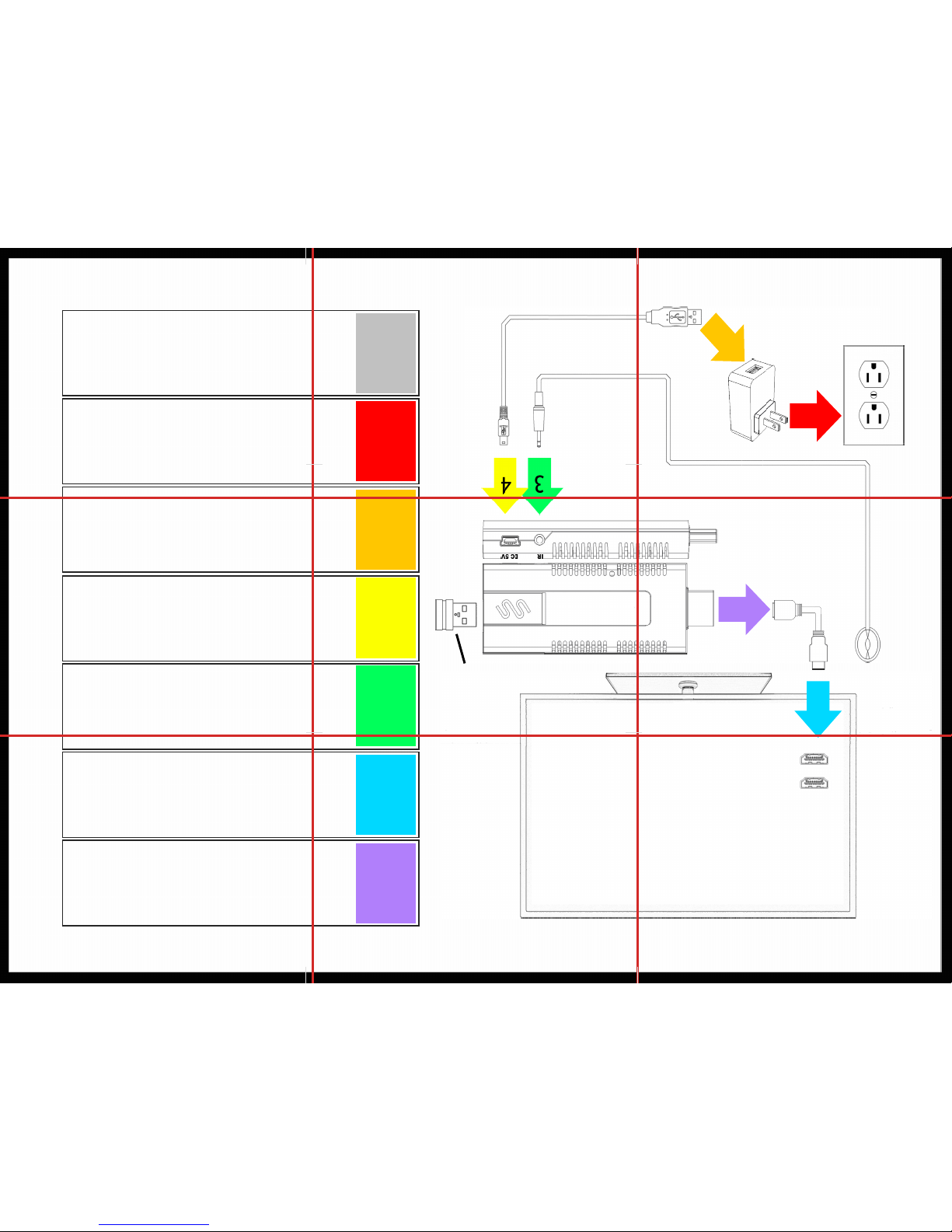
Insert SmartStick
Keyboard USB Receiver
1
2
3
4
5
6
7
Plug the SmartStick HDMI connector into
the HDMI extension cable.
Connect the opposite end of the HDMI
extension cable into an available HDMI
port on your TV.
Plug the IR receiver cable into the Smart-
Stick IR port (next to the mini USB port)
and place the IR bubble sensor vertically
onto the front of your TV.
Plug the USB power cable into the Smart-
Stick mini USB port.
Connect the USB power cable to the wall
power adapter.
Plug the wall power adapter into your wall
outlet.
Turn on your TV. Press “input” or “source”
button on your TV or TV remote control.
From the menu select the HDMI port that
is connected to your SmartStick.
Follow the onscreen guide to complete the setup.
1
5
6
2
QUICK CONNECT GUIDE
2012 FAVI Entertainment®
QUICK CONNECT GUIDE
S
MART STIC
K
TM
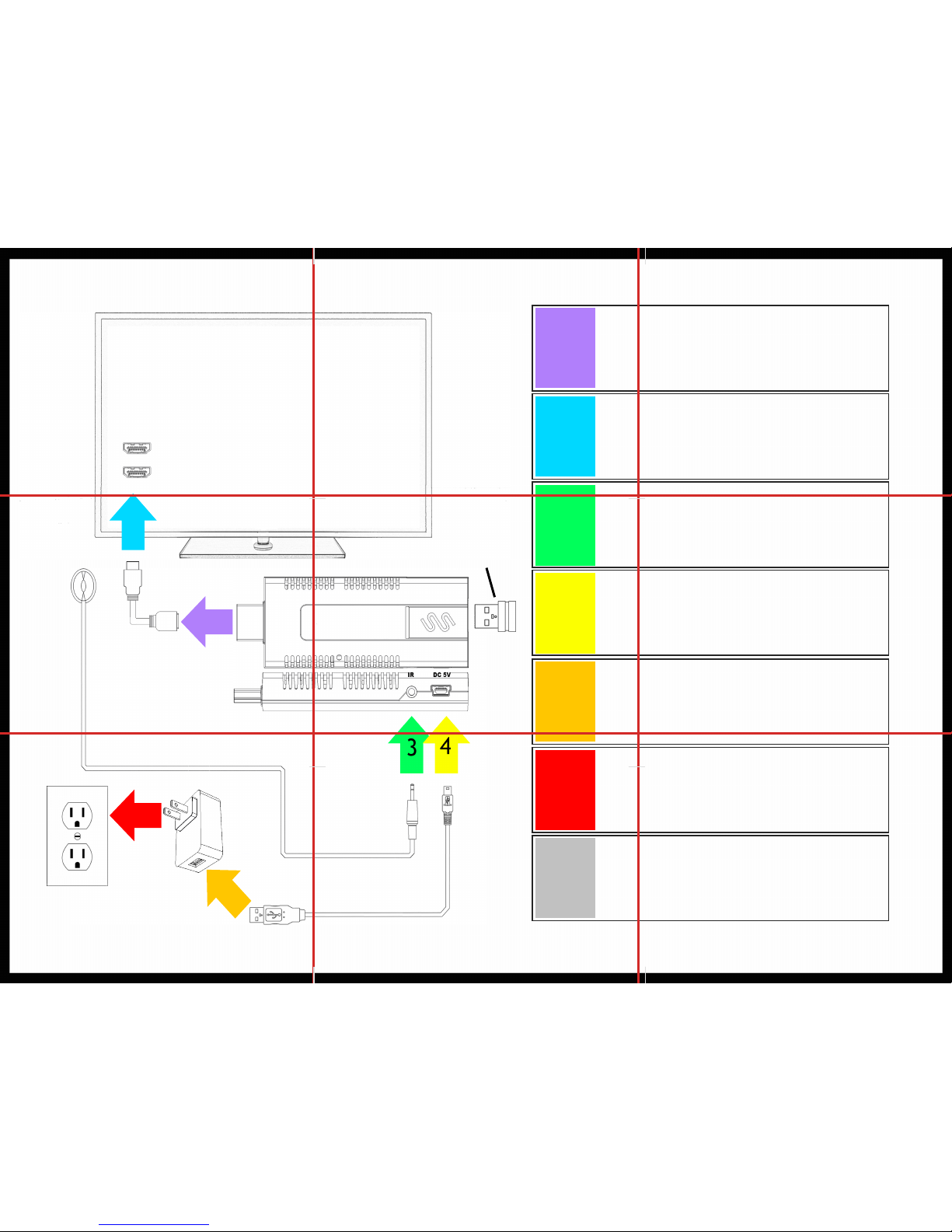
Insert SmartStick
Keyboard USB Receiver
1
2
3
4
5
6
7
Plug the SmartStick HDMI connector into
the HDMI extension cable.
Connect the opposite end of the HDMI
extension cable into an available HDMI
port on your TV.
Plug the IR receiver cable into the Smart-
Stick IR port (next to the mini USB port)
and place the IR bubble sensor vertically
onto the front of your TV.
Plug the USB power cable into the Smart-
Stick mini USB port.
Connect the USB power cable to the wall
power adapter.
Plug the wall power adapter into your wall
outlet.
Turn on your TV. Press “input” or “source”
button on your TV or TV remote control.
From the menu select the HDMI port that
is connected to your SmartStick.
Follow the onscreen guide to complete the setup.
1
5
6
2
QUICK CONNECT GUIDE
2012 FAVI Entertainment®
QUICK CONNECT GUIDE
S
MART STIC
K
TM
