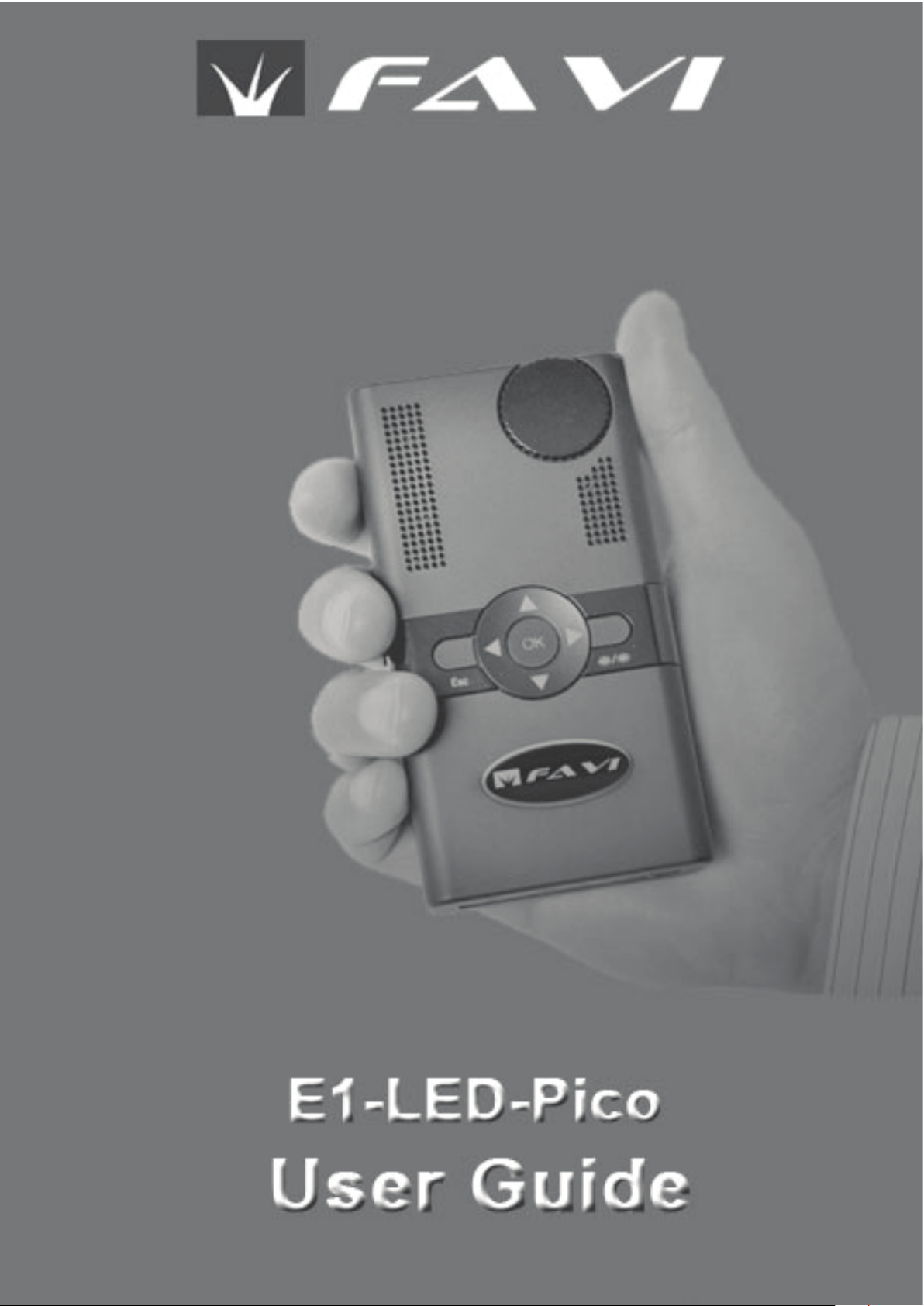

Safety Precautions
Please avoid looking directly into the projector’s lens while the unit is operating. Doing so could
cause damage to your eyes.
Do not use this projector under direct sunlight.
Do not use this projector near sources of heat such as space heaters or fireplaces. This
projector will automatically shut down if the internal temperature reaches 140ºF Lengthly
exposure to high temperatures may damage your projector.
Do not allow liquids to come in contact with this projector. if the projector is exposed to liquids,
the internal electronics may be damaged.
Please avoid dropping, hitting, or throwing this projector.
Please make sure the projector’s batteries are installed properly. Improperly installed batteries
may explode or leak.
To prevent possible damage to your projector from leaking batteries, please remove the batteries
if you do not plan on using your projector for an extended period of time.
The Indicator LED
Your projector’s indicator LED is designed to inform you of the status of your projector.
When the Indicator LED is Green, the projector is operating normally. If the projector shuts
down and the indicator LED starts flashing Green, the projector has automatically shut
down due to overheating. If the LED begins to flash Red while the projector is operating,
this means that the batteries are running low and need to be replaced.
1
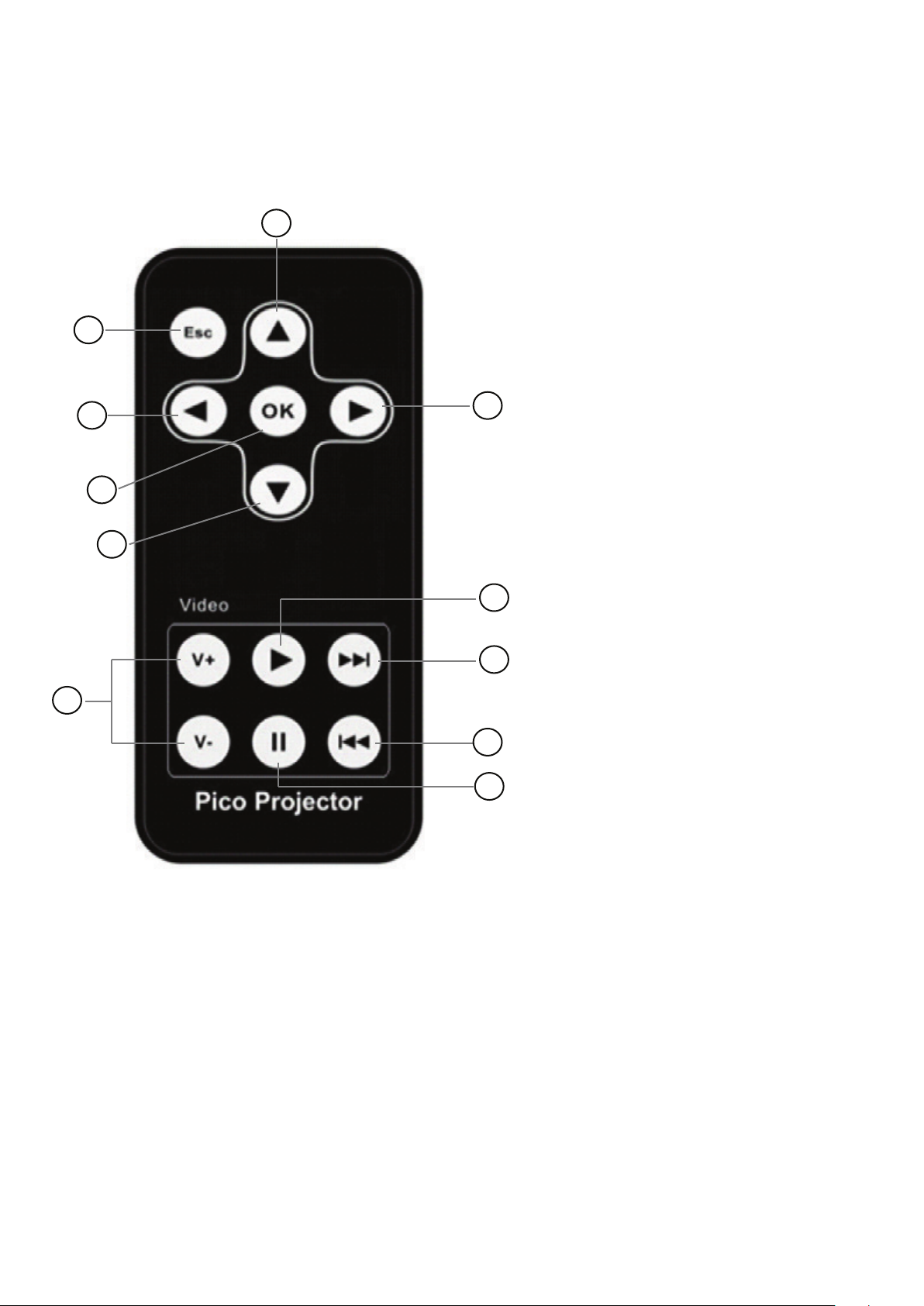
Remote control Overview
2
1: Escape button.
1
2: Up arrow button.
3: Left arrow button
3
6
4
7
5
10
11
8
9
4: Down arrow button
5: Right arrow button
6: OK button
7: Volume control buttons
8: Play button
9: Skip forward button
10: Skip backward button
11: Pause button
Buttons 7 through 11 are for playing videos only.
Your projector’s remote control uses one 3 volt CR2025 button cell battery. To replace the
battery, slide out the battery retainer located on the bottom of the remote control. Note the
polarity of the old battery, and gently pull it out of the retainer. Insert a fresh battery, then
replace the retainer.
2
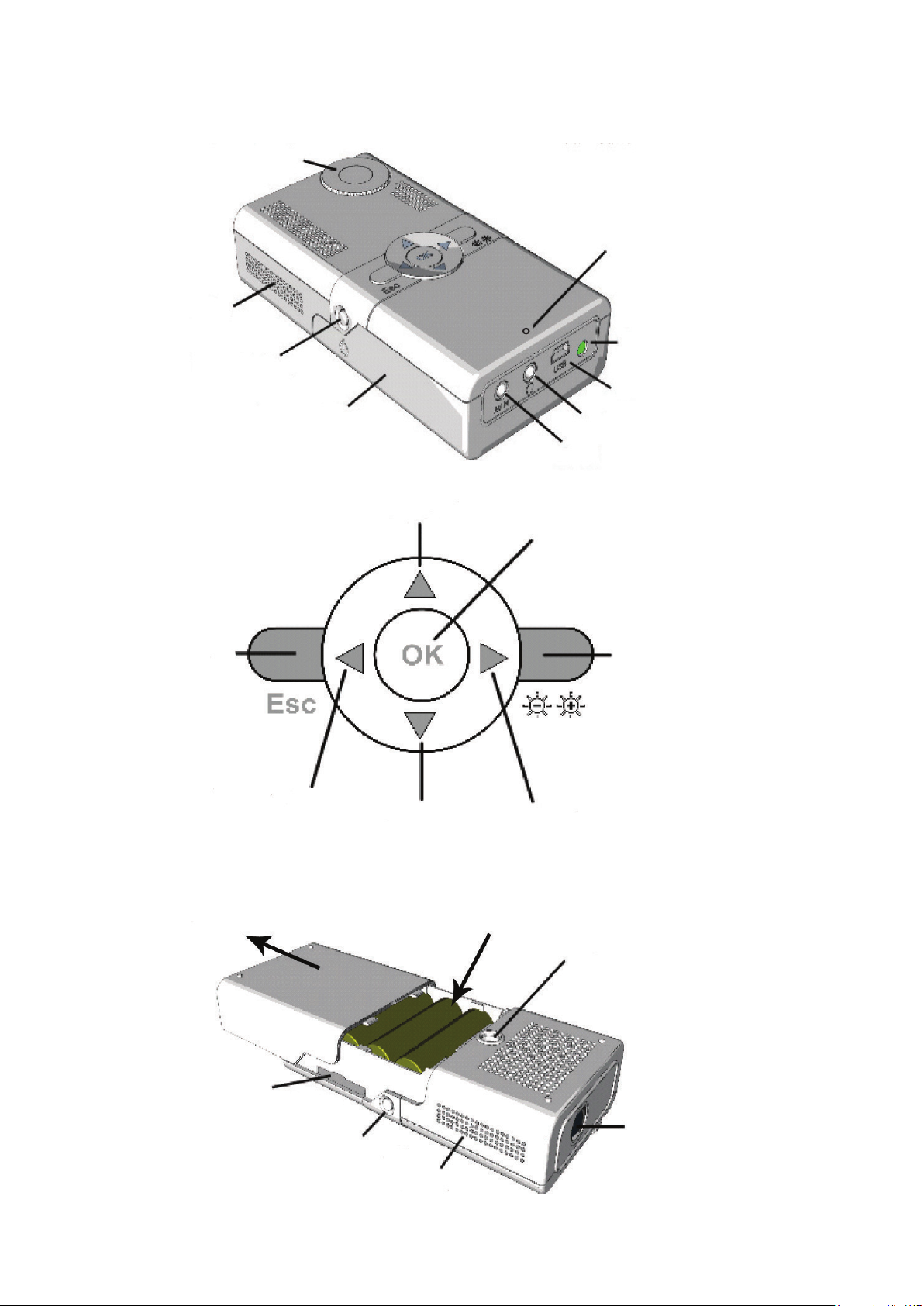
Projector Overview
Focus control
Speaker
Power button
Battery and SD
slot cover
Button Panel
Top View
Indicator LED
IR Sensor
Mini USB connector
Headphone jack
A/V input jack
Up button
OK button
Esc button
Slide battery cover
in this direction to
remove it.
SD card slot
Left button
Down button
Insert batteries
Brightness level button
Right button
Bottom View
Tripod socket
Power
button
Lens
Speaker
3

Getting Started
Installing the batteries
Grasp the sides of the battery cover and pull backwards to slide it off. Insert 4 AA batteries using the
diagrams in the battery compartment to ensure correct polarity. Your projector can run for up to 6
hours on 4 standard AA alkaline batteries.
Your projector will also operate with rechargable bateries. However it is not designed to recharge them.
Installing and removing an SD card.
The SD card slot is located behind the battery cover next to the power button. With the battery cover
removed, you can insert or remove an SD card. With the projector right side up, insert the SD card label
side down into the SD slot. Gently push it in until you hear it click into place.
To remove an SD card from your projector, press on it until you hear another click. The SD card should
then eject, allowing you to remove it.
Setting up your Projector
Attaching the tripod (optional)
Your projector comes with a tripod which can allow the projector to be set up and used on any stable
surface. Attach the tripod by gently screwing it into the tripod socket located on the bottom of the
projector. Gently bend the tripod’s legs outward.
Powering on
Press and hold the power button on the projector for up to 5 seconds. After powering up, the projector
will display a menu screen allowing you to select its internal memory, or an SD card if inserted.
Adjusting the focus
Rotate the focus wheel in either direction to adjust the focus. If you are unable to obtain perfect focus,
you may need to relocate the projector.
Brightness level button
Press the Brightness level button to switch from normal brigfhtness to high brightness. This will
increase the projector’s light output to maximum. It will also decrease battery life. If the projector
is operating off of batteries, the normal brightness setting will be the default.
When the projector’s batteries start to run low, the high brightness setting will no longer be available.
4

Projector Startup
When your projector powers up, you will see a source selection screen that will allow you to select
between the internal memory, or an SD card (if inserted). If an SD card has not been inserted, only
the internal memory will be selectable.
After selecting either the projector’s internal memory or an SD card, you will be presented with the
main menu screen where you can select between Photo, Video, and Setting. Use the navigation
arrow buttons on either the remote control or the projector to select an option, or press the Esc key
on either the remote or the projector to return to the source selection screen.
Viewing Photos
If supported image files are available on the source you have selected, you can view them by selecting the Photo option on the main menu screen. By default they will be shown as a slideshow. Press
the Esc button on either the remote or the projector to exit the slideshow and enter Thumbnail mode.
Pressing the Esc key again will move up one level in the directory tree if available. Continuing to
press the Esc key will return you to the main menu. You can change how photos are displayed in the
Settings menu.
Playing Videos
If supported video files are available on the source you have selected, you can view them by selecting the Video option on the main menu screen. Use the navigation arrow buttons on either the
remote control or the projector to select the video that you want to play. Press the OK button to
begin playing the video.
While the video is playing, you can pause it by pressing the Pause button on the remote control, or
the OK button. Press the Play or OK button to resume playing the video. To reverse a video, press
the left arrow button. To skip forward, press the right arrow button. To skip to the next video, press
the Skip forward button on the remote control. To select the previous video, press the Skip backward
button.
Your projector has been tested with video resolutions up to 720x480. Higher video resolutions are not
supported and may not play on your projector.
5

Changing the Settings
From the main menu screen, select the Setting option. In the Settings menu you can change how your
projector will operate.
Photo Setup
Here you can change how your projector will display photos.
Display Mode: You can choose between Slideshow mode, Thumbnail mode, or Browse mode. The
default setting is Slideshow mode.
Display Ratio: You can choose between Fit to Screen, which will display photos in their correct aspect
ratio, Full Screen, which will display all photos in the 4:3 aspect ratio, or Crop to Fill mode, which will
crop the edges of a photo to fill the screen.
Slideshow duration: You can choose between 5 seconds, 10 seconds, 15 seconds, 30 seconds,
1 minute, 5 minutes, or 15 minutes. The default is 5 seconds.
Slideshow effect: Choices are Random, Snake, Partition, Erase, Blinds, Random lines, Grid, Cross,
Spiral, Rect, Close, Paging, 3D flip, 3D exchange, Black In Out, Disappear, Push, Roll, 3D Rotate,
Mosaic, Fade In Out, Sliding, and 3D Split.
Video Setup
This sub menu allows you to change how your projector will play videos.
Display mode: You can choose between original size and full screen. If you are playing videos with a
resolution of 640x480 or higher, they will be shown in full screen regardless of this setting.
Play Mode: You can choose between Once, Repeat, and Random.
System Setup
This sub menu allows you to change the language settings, or reset all settings back to their
defaults.
Language: Use the arrow keys to select between English, Chinese, Simplified Chinese, French,
German, Italian, Spanish, and Hebrew.
Default Setting: Press the OK button. A confirmation menu will appear. Press the OK button again to
change all settings back to their defaults.
Note that changing any of these settings affects how the projector will play files in both its internal
memory and on an SD card.
6

Using your Projector with Composite video devices
Your projector comes with an A/V cable that can allow it to be connected to any device that
outputs Composite video, such as a mobile device, DVD player, video game console, or PC
with TV out capability. First connect the color coded plugs on the A/V cable to the Composite
video device, then plug the other end of the A/V cable into the A/V IN jack on the back of the
projector. The projector will then automatically switch to Composite video mode.
Mobile
Device
DVD
Player
Using the Headphone jack
Next to the A/V IN jack is a standard 3.5mm headphone jack, which you can connect a pair of
headphones to, or a pair of amplified speakers. When you plug in a pair of headphones or
external speakers, the projector’s internal speakers are automatically disabled.
Accessing your Projector’s internal memory
You can access the projector’s internal memory or an SD card (if inserted) by connecting
the included USB cable and plugging it into a computer that supoports the USB 2.0
standard. You do not need to have the projector plugged in or have batteries inserted in
order to access the projector’s internal memory.
If you have an SD card inserted into your projector, it will be accessed instead of the internal
memory. Remove the SD card to gain access to the projector’s internal memory.
7

Accessories
Your projector comes with the following accessories:
USB cable
Carrying pouch
Composite video cable
Remote control
Tripod
This user guide
Power adapter
North American
plug adapter
European
plug adapter
U.K. plug
adapter
Australian
plug adapter
8

E1-LED-Pico Specifications
Op cal Engine 3M Color Sequential engine (MM200)
Resolution 640 x 480
Aspect ratio 4:3
Internal memory
LED output 12 Lumens
Contrast Ratio
Focus Manual
Audio Built in 0.5 watt stereo speakers
Supported photo and
video formats
A/V input
Audio output jack Standard 3.5 mm stereo headphone jack
USB port
Power source
1 GB
200:1
Photo : JPEG, and Bitmap
Video file extensions: AVI, MP4
Video codecs: Xvid, Divx, 3gp
Audio codecs: PCM ADPCM, MP3, AAC
Composite video with stereo line audio jacks
Standard Mini USB port with USB adapter cable
4 AA batteries, or DC 5V 2.0 Amp power adapter. 5 volt USB for transferring
data.
Battery life Up to 6 hours
Certifications CE,, FCC, ROHS
Operating temperature
Storage temperature
Item Dimensions 4.5 x 2.3 x 1.1 inches
Item Weight 117g (without batteries)
40ºF to 104ºF
-30ºF to 180ºF
Specifications are subject to change without notice.
9

Troubleshooting
Before contacting us regarding an issue with your projector, please refer to the following
troubleshooting section.
Make sure you are holding the power button down for up to 5
seconds.
My projector won’t power up.
I can’t switch the projector to
high brightness mode.
My projector will not play my
videos.
Video playback stutters or
has a low framerate.
My projector will not view my
photos.
Make sure the projector is either plugged in, or has fresh
batteries installed.
Make sure the batteries are installed correctly.
The projector will disable the high brightness mode if it
detects that the batteries are low. Replace the batteries or
plug in the projector’s power adapter.
Please make sure your videos are in a supported format with
a supported file extension. Supported file extensions are .avi
and .mp4. Supported video codecs are Divx, Xvid, and 3gp.
Please make sure your video is in a supported resolution.
Your projector has been tested with video resolutions up to
720x480.
Your video codec may not be fully supported. Try another
codec.
The video bitrate or resolution may be too high.
Please make sure your photos are in either the Bitmap or
JPEG file format.
Please make sure your image resolution is 2592x1944 or
lower.
My projector will not detect my
SD card.
My remote control does not
work.
Please make sure your SD card is formatted.
Try another SD card.
Please make sure you are aiming the remote control at the IR
sensor located on the back of the projector.
Try changing the battery in the projector’s remote control.
10
