FAVI 1500 User Manual

1500 LCD Projector
User Guide
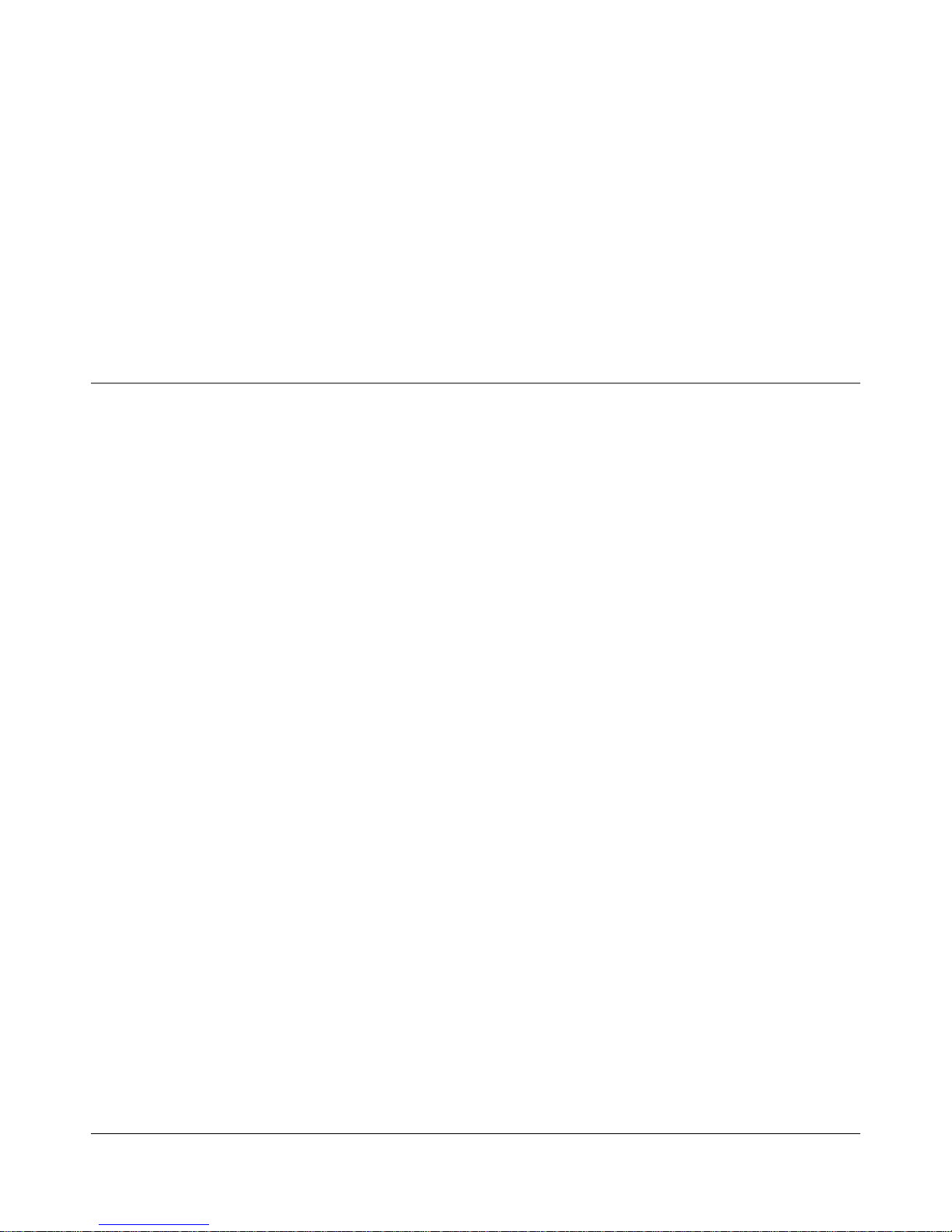
FAVI ENTERTAINMENT
1500 User Guide
© Yakel Holdings LLC

Table of Contents
Introduction................................................................................1
Technical Specifications..................................................................1
Safety (must read before operating) ...............................................2
Quick Start Guide......................................................................4
Step 1 – Connecting Your Projector................................................ 4
DVD Player ............................................................. 4
TV ........................................................................... 4
Laptop / PC............................................................. 5
Step 2 – Turning on Your Projector................................................. 5
Step 3 - Focusing............................................................................5
Lamp Replacement...................................................................6

PROJECTOR HD
Introduction
he FAVI 1500 LCD Projector is one of the most cutting edge projectors on
the market today. The 1500 has reverse imaging capabilities for front and rear
T
projecting, displays up to a 200 inch picture, and incorporates FAVI’s famous
IllumiBright™ Lamp technology.
Chapter
1
T echnical Specifications
Model P1500
Lamp life 6,000-8,000 hours
Lamp type 150W IllumiBright™
Image Size 40—200 inches
Net weight 9.4 pounds
Inputs Composite A/V, S-Video, VGA
Outputs Composite Audio
Projector Noise 34 db
Native Resolution 800 x 480
Compatible Resolution 1024 x 768, 800 x 600
Contrast Ratio 600:1
Speakers 1 x 5w
1

PROJECTOR HD
Power Supply 110V-120V AC 50/60 Hz or 210V-240V
Accessories Spare IllumiBright™ Lamp, 2 Remote
Controls, VGA Cable, Composite AV
Cable, S-Video Cable, Lens Tissue, Power
Cable
Safety
Please read below before operating:
• Do not look directly into the lens or open the case while the projector is
running. This could cause severe injury to your eyes.
• Please keep the projector away from liquids. This could cause electric
shock and damage your projector.
• Do not attempt to change the lamp while the projector is running or soon
after it has been turned off. If you need to change the lamp please consult
the “Lamp Replacement” section at the end of this user guide.
• After you turn off the projector please wait 15 minutes before turning it
back on. Failing to wait 15 minutes will decrease the life of the lamp and
the projector.
• Please only use the unit or remote power button to turn off the projector.
Do not unplug the unit while it’s running or turn the unit off using the
main power switch. This will cause severe damage to the lamp and the
projector.
• Do not cover any of the projector vents.
• There are protective circuits and alarming devices located inside the
projector. When the internal temperature rises caused by an improper
environment or blocked vents, the projector will shut down automatically.
We strongly recommend you keep the projector in a cool room. This will
prolong the overall life of the projector.
• Please keep the projector where the temperature does not exceed 85 °F
(29.4 °C). The LCD inside the projector will develop black spots if left in
warm environments. This heat damage will not be covered under
warranty.
2
