Fastron Parts 1724, 3228 General Manual

Quick Reference—(FASTRON.)®Meridian Controller (Basic)
Programming Steps for the STORE EMPLOYEE
1
RECIPE 1724 (Store Employee)
Entering Programming and Changing the
Recipes
Press and hold the “P” for 3 seconds.
COUNTS will be displayed. Press the down arrow.
PROGRAM will be displayed. Press the “P” key.
CODE will be displayed.
From CODE type in 1724 then press the “P” key.
Display will show RECIPE. Press the “P” key and
all product LEDs will light up and the display will
read PRODUCT.
Press the key you would like to Program then
press the “P” key.
NOTE: Some controls may have different options listed. The instructions provided here are
generic.
ALL will be displayed.
NOTE: Depending on the model of the unit,
you can either press the “P” key to change all
of the programmable settings, or you can scroll
using the arrow keys to any of the specific options.
With ALL displayed, press the “P” key.
NAME will be displayed, then any programmed
product name XXXXXXXX. To scroll through the library, press the up or down arrow keys. Press the
"P" key to select a name.
TIME 1 will be displayed, then the actual time will
come up XX:XX. To change the time, press toggle
clear to zero the out time then type in the new
time. Then press the “P” key.
TEMP 1 will be displayed, then the actual temp will
come up XXXF. To change the temp, press toggle
clear to zero out the temp then type in your new
temperature. Then press the “P” key.
TIMING 1 will be displayed, then either STRAIGHT,
FLEX or SENSITIV. Use the left or right arrow keys
to change between the two settings. Then press
the “P” key.
NOTE: Not all models have the following options.
PRESS 1 will be displayed, then either OPEN or
CLOSED. Use the left or right arrow keys to change
between the two settings. Then press the “P” key.
NOTE: Each product key can be programmed with
up to 10 stages. If no additional stages are required, set the time to zero, and press the “P” key
to continue to Alarm Time.
TIME 2 will be displayed, then the actual time will
come up XX:XX. If no time is needed, set time to
00:00. If a time is needed, type in your time, then
press the “P” key. Repeat above steps.
ALMTIME 1 will be displayed, then the actual time
will come up XX:XX. To change the time, press tog-
gle clear to zero out the time then type in your new
time. Then press the “P” key.
ALMTIME 2 will be displayed, then the actual time
will come up XX:XX. To change the time, press toggle clear to zero out the time then type in your new
time. Then press the “P” key.
HOLDTIME will be displayed, then the actual time
will come up XX:XX. To change the time, press toggle clear to zero out the time then type in your new
time. Then press the “P” key.
FILTRCNT will be displayed, then the actual filter
count will be shown as 1-99. Once you set your
total filter count using the left and right arrow keys,
press the “P” key.
ALL will be displayed.
To Exit System Programming, press the up arrow
key and EXIT will be displayed. Then press the “P”
key.
The display will show PRODUCT. At this time, you
can either press another key to program and follow
the above programming instructions or continue to
exit by pressing the arrow up key. The display will
show EXIT. Press the “P” key.
The display will now show RECIPE. Press the
arrow up key again and the display will show EXIT.
Press the “P” key.
You are now out of programming mode and ready
to use your (FASTRON.) Meridian controller.
Programming Steps for the Store MANAGER
This document contains confidential information. The dissemination, publication, copying, or duplication of this document without prior written authorization is strictly prohibited.
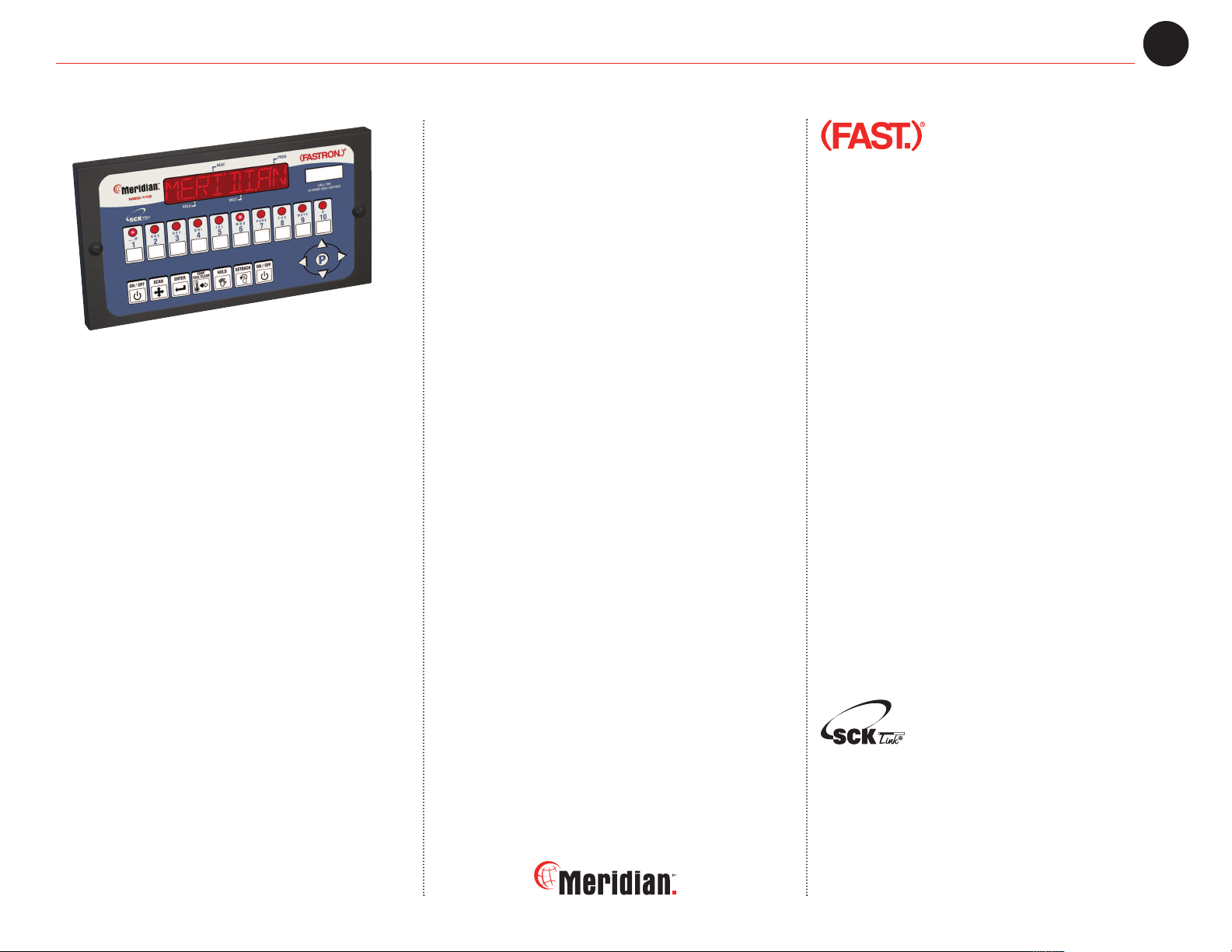
Quick Reference—(FASTRON.)®Meridian Controller (Basic)
Programming Steps for the STORE MANAGER
TEMPUNIT will be displayed, then either F or C. To
SYSTEM 3228 (Manager)
Entering System Programming and
Changing System Settings
Press and hold the “P” for 3 seconds.
COUNTS will be displayed. Press the down arrow
key.
PROGRAM will be displayed. Press the “P” key.
CODE will be displayed.
From CODE, type in 3228 then press the “P” key.
Display will show SYSTEM. Press the “P” key.
APPLIANC will be displayed, then GAS, ELEC, or
GEN. To change between the three settings, use
the left and right arrow keys. Then press the “P”
key.
CTRTYPE will be displayed, then either TEMPCTRL
or TIMECTRL. To change between the two settings,
use the left and right arrow keys. Then press the
“P” key.
change between the two settings, use the left and
right arrow keys. Then press the “P” key.
PREHEAT will be displayed then either YES or NO.
To change between the two settings, use the left
and right arrow keys. Then press the “P” key.
SETBTIME or COOLTIME will be displayed, then
XX:XX. To change the time, press toggle clear to
zero out the time, then type in your new time. Then
press the “P” key.
SETBTEMP or COOLTEMP will be displayed, then
XXXF. To change the temperature, press toggle
clear to zero out the time, then type in your new
time. Then press the “P” key.
FILTRCNT will be displayed, then the actual filter
count will be shown as 1-99. To zero out the count,
press toggle clear, then type in your desired filter
count. Then press the “P” key.
TIMEUNIT will be displayed. Use the left and right
arrow keys to select MM:SS or HH:MM. Then
press the "P" key.
SYSTEM will be displayed.
To Exit System Programming, press the up arrow
key and EXIT will be displayed. Then press the “P”
key.
You are now out of programming mode and ready
to use your (FASTRON.) Meridian controller.
Food Automation - Service Techniques, Inc.
905 Honeyspot Road
Stratford, CT 06615-7147 USA
Phone: +1-203-377-4414
Sales: 1-800-FASTRON
ax: +1-203-377-8187
F
International Callers: +1-203-378-6860
www.fastinc.com
Toll-free technical support 24/7 from the U.S.,
Canada, and Caribbean: 1-800-243-9271
This document contains confidential information. The
dissemination, publication, copying, or duplication of this
document without prior written authorization is strictly
prohibited.
Specifications subject to change without notice.
International offices are located in the
United Kingdom, China and Singapore:
Europe, Middle East, Africa, South Asia
FAST INTERNATIONAL
31 Saffron Court
Southfields Business Park
Basildon, Essex SS15 6SS ENGLAND
Phone: +44 0 1268-544000
Asia Pacific
1803, 18F, No 922 Hengshan Rd
Shanghai 200030, CHINA
Phone: +86-13916 854 613
15-101, Block 290G, Bukit Batok St. 24
SINGAPORE 65629
Phone: +65 98315927
SCK Link® is a registered trademark of Technology Licensing
Corporation and use is subject to the appropriate license
agreement.
229-51455 Rev A © 2010 FAST Printed in the U.S.A. | 26FEB2010
2
