Fast Forward Video NDT 200 User Manual

NDT-200G
Digital Video Recorder
User’s Manual
Revision 3.0
September 2014
FFV Systems LLC
Phone: (949)852-8404
sales@ffv.com
www.ffv.com
The design of the NDT 200G™ is proprietary.
No part of the NDT 200G™ manual may be copied or modified without the written consent of FFV Systems LLC
Printed in the U.S.A.
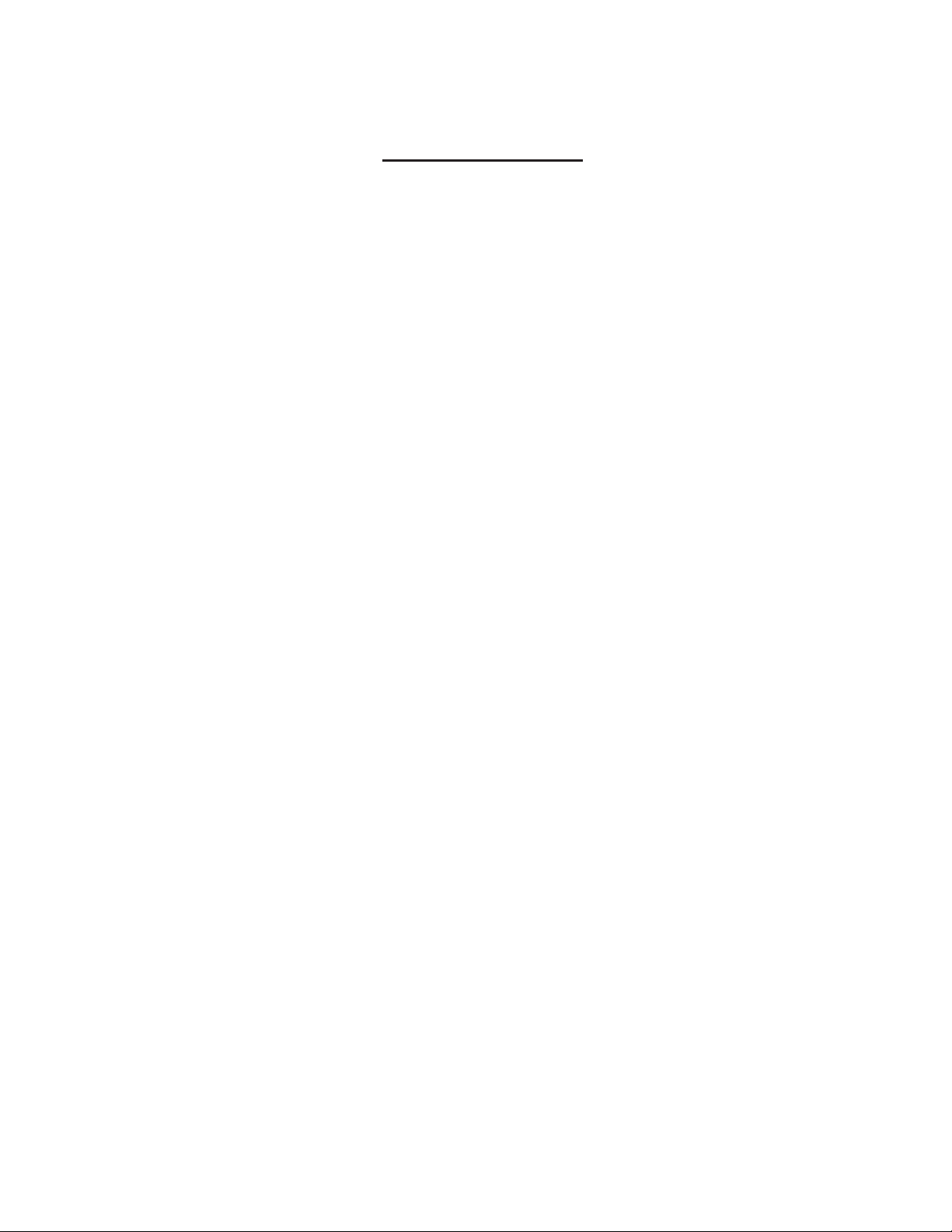
TABLE OF CONTENTS
OVERVIEW.................................................................................................................................................................................. 4
STANDARD FEATURES............................................................................................................................... ................................. 4
SPEEDY GET-STARTED MANUAL ........................................................................................................................................ 5
FRONT BEZEL BUTTONS AND FUNCTIONS ...................................................................................................................... 6
PUSHBUTTON OPERATION............................................................................................................................... .......................... 6
LCD / TOUCH PANEL OPERATION....................................................................................................................................... 7
OPTIONAL FEATUREE DESCRIPTION ................................................................................................................................ 10
REAR AND SIDE PANEL CONNECTIONS.......................................................................................................................... 11
LED OPERATION..................................................................................................................................................................... 12
USB OPERATION ..................................................................................................................................................................... 12
EXTERNAL TRIGGER OPERATION (RECORD / STOP FUNCTION)........................................................................... 12
SPECIFICATIONS .................................................................................................................................................................... 14
MAINTENANCE........................................................................................................................................................................ 15
LIMITED WARRANTY............................................................................................................................................................ 16
REVISION HISTORY ............................................................................................................................................................... 16
NDT 200™ 2 launaM

(This page intentionally blank)
NDT 200™ 3 launaM

Overview
The NDT 200G is a standalone, hand-held, digital video recorder with exceptional image quality, featuring
scalable motion JPEG compression at an outstanding 720 x 480 pixel image resolution. The DVR records
up to 26 hours at a 20:1 compression with readily available SATA hard drives. The recorder is equipped
for downloadable files via an on-board USB 2.0 port and is powered by the supplied 9V power supply.
The M-JPEG compression settings are user selectable from 4:1 to 20:1. In practice, it is advisable to set
the compression to correspond with the best quality to storage ratio. A setting of 4:1 is a good setting for
good quality images, 7:1 for general purpose images.
The rule of thumb for minutes of storage available is compression ratio times gigabytes available;
Example: 1
0:1 compression ratio x 0.8 = 8 Minutes/GB * 4 gigabytes = 32 Minutes recording time.
Features
o Analog Composite & Y/C Inputs & Outputs o USB 2.0 File Download Port
o Scalable Motion JPEG compression o USB Control / Configuration
o PC Viewable Files o 2 Line Audio Channels In / Out
o Touch Pad Configuration o LCD Status Display and LED Output
o NTSC or PAL Video Resolution o Bezel Controls
Record – Time-Lapse, Single frame, Loop, Instant Startup, Pre-Event, External Record Trigger
Play – Variable Speed (Selected Speeds or Fully Variable)
Other – Real-Time Clock, User Data Fields, Data Overlay, NTSC, Instant Startup
NDT 200™ 4 launaM

Getting Started;
Install drive - Open the drive door, slide the SATA drive into the unit and close the door.
Apply Power - Plug the power adapter into a wall socket and connect it to the power input on the rear
panel. Press the green power switch to start the unit. The LCD should power up and the LED should
start blinking “Red”.
Parameter Configuration - Configuration from the factory is “Default”. Configuration is available via the
LCD and touch panel on the unit. See Unit Configuration section of manual for these settings.
When the configuration is complete, the user should “Delete All Video”. This will format the new drive
and prepare the drive to store video.
Connect inputs – Connect Video to either the Composite or S-Video (Y/C) input; this should match the
configuration setting for Video Input. Connect the audio mono to left or stereo to left and right inputs.
Record – Press the red “REC” button to start recording and Stop
Playback – Press the
LIST soft button to list the clips (Clips are listed in newest clip first order).
+ REC to stop recording.
Scroll down to the desired clip and press LOAD. Press EXIT to go to the main display screen.
Press
Off) or continue from the first frame (if loop play is On).
Moving video to computer via USB –Install the CP210x driver from the CD – Note where the files are
installed. The hardware installer needs to be directed to install the driver from this location. Connect the
NDT 200G USB port to the computer USB port. Once the hardware installer has completed (it will go
through the process twice). Enter the Setup screen, scroll to the Connect Disk to PC setting. Press the
OK soft button. The drive will appear as a drive on the computer. This will allow the video files,
CLIPXXXX XXXXXX.MOV to be transferred to
disk from the PC, follow the instructions on the unit’s display.
Clearing the files – This process should always be performed using the DVR operating system. The
computer does not perform all of the tasks required to allow the DVR to record video onto the drive.
Enter the settings menu and press the “DELETE” soft button twice. The FAT32 format takes a few
minutes to complete, the LCD shows “Formatting Disk” with an operation progressing bar while the disk is
being formatted.
Individual clips may be deleted by selecting INFO in the LIST screen and then DELETE and follow the
instructions on the LCD.
Turn Off NDT 200G - Press green power button for 5 seconds to turn unit off.
More complete feature descriptions are included in the remainder of this
Protocol Document, available from the Support page at www.ffv.com.
► to start playback. The DVR will stop playing at the end of the loaded clip (if loop playback is
the computer for playback or archiving. To disconnect the
User’s Manual and in the Serial
NDT 200™ 5 launaM
