
CÔNG TY CỔ PHẦN FASTER VIỆT NAM
Địa chỉ: 90 Khuất Duy Tiến, Thanh Xuân, Hà Nội
Website: http://www.faster.vn/ | Email : cskh@faster.vn
Tel CSKH: 1900 54 54 52 - Trung tâm bảo hành: 1900 54 55 95
1
USER MANUAL
INDUCTION & INFRARED COOKER
FS - ID268, FS - ID266, FS - ID 288, FS MIX 388, FS MIX266, FS MIX 288,
FS - 2SI, FS-2SIR, FS 3SI

CÔNG TY CỔ PHẦN FASTER VIỆT NAM
Địa chỉ: 90 Khuất Duy Tiến, Thanh Xuân, Hà Nội
Website: http://www.faster.vn/ | Email : cskh@faster.vn
Tel CSKH: 1900 54 54 52 - Trung tâm bảo hành: 1900 54 55 95
2
1. Installation instructions
1.1 Installation conditions
All the infrared sensors must be in contact with the glass surface.
No movement of the control under the glass ceramic after installation must be assured.
1.2 Printing on glass
The glass printing area over the sensors must be centred with the sensor.
Glass printing thickness in an area of 10mm around the centre of the keys <= 0.5mm.
1.3. Type of glass
The glass thickness must be 4mm.
The glass infrared light transmission wavelength range must be around 925nm.
1.4. User interface initial calibration
The User Interface has implemented an initial keyboard calibration focused to adapt the
sensibility of the keys, to the final mechanical, environmental and user conditions.
Any time the Cooktop is plugged or there is a power failure that generates a reset in the user
interface, the first time the Key Lock is touched the sensitivity of the keyboard is readjusted.
This first touch of the Key Lock must be done in certain conditions:
Do not use gloves
Use a clean finger
Touch the glass( smooth touching)
1.5. Initial Light Conditions
When power is initially applied to the Cooktop, the touch control conducts a calibration process
for the touch keys, which requires a low level of ambient light in the area of the touch keys.
If during this calibration process excessive ambient lighting is detected the User Interface
displays "FL" (Infrared Ambient Light Error) and the control calibration process is suspended.
In order to rectify the process any lighting that could affect the calibration process should be
switched off (e.g. halogen cooker hood lighting). The error will disappear when satisfactory
ambient lighting is detected and the touch control calibration procedure will now complete
satisfactorily.
Notes:
1) The "FL" error can only be generated within approximately 3s of initial power being applied
to the cooktop.
2) We recommend that the user switches off all cooker hood lighting and lighting directed
towards the cooktop when power is initially applied to the cooktop.
3) After the touch control has conducted its initial calibration process, (approx. 3s) any cooker
hood or other lighting can be switched on as normal and will not affect the operation of the
touch control.
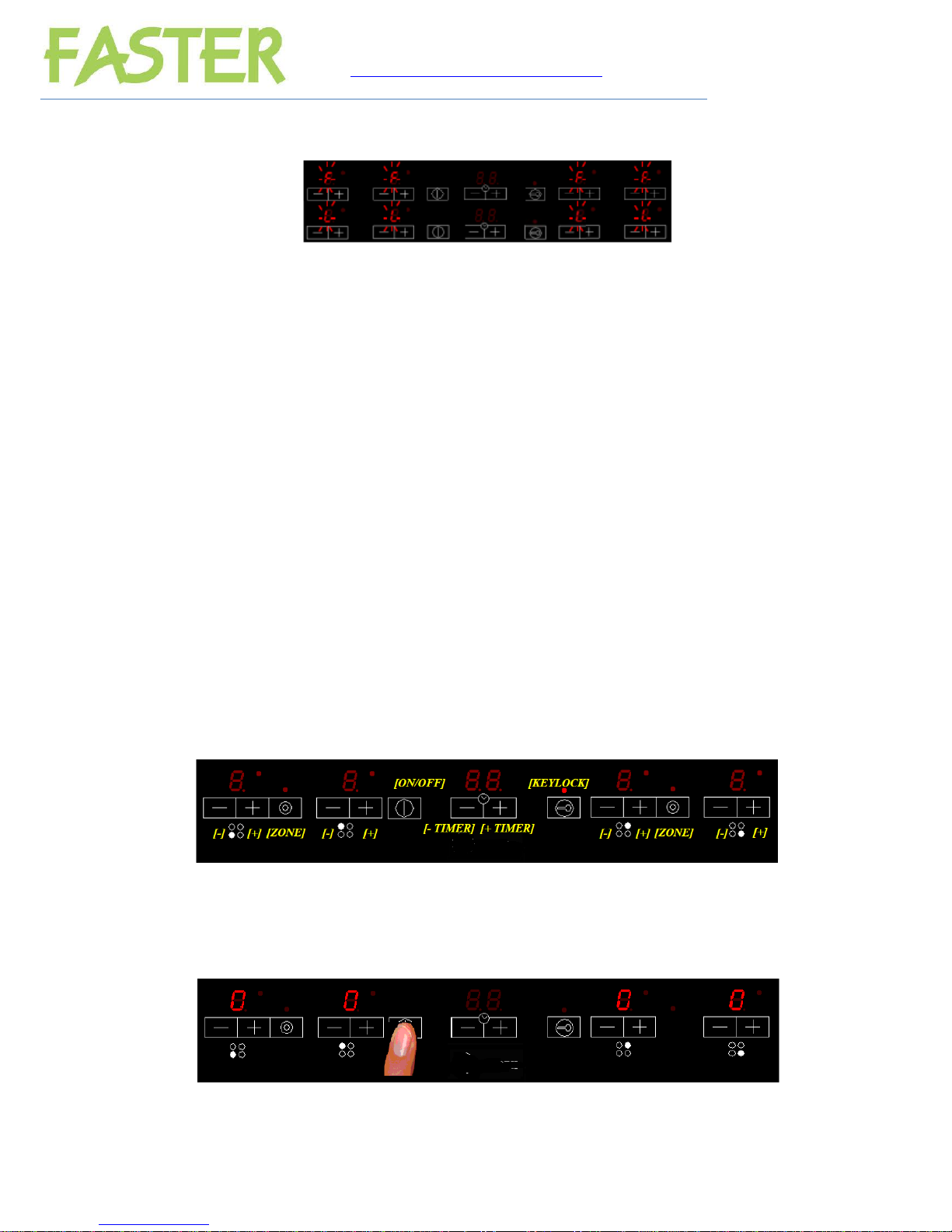
CÔNG TY CỔ PHẦN FASTER VIỆT NAM
Địa chỉ: 90 Khuất Duy Tiến, Thanh Xuân, Hà Nội
Website: http://www.faster.vn/ | Email : cskh@faster.vn
Tel CSKH: 1900 54 54 52 - Trung tâm bảo hành: 1900 54 55 95
3
2. Basic control functions
• Key Lock function.
• Fast boil function.
• Indication of residual heat for each heater.
• Thermal control protection.
• Protection from accidental activation of keys: - One or more keys activated for more than 10
sec. -> Switching off the touch control. A warning beep sounds every 10 sec., while the key/s
is/are activated.
- With all heaters at zero power during 10 sec. -> The Cooktop is switched off. If the switching
off is due to an accidental activation of keys, the touch control actuates as above.
• Acoustic warning to attract the user’s attention.
• Pan detection for induction heaters; After 60 sec. with no pan, the heater switches off.
GENERAL KEYS
- 1 key for switching On/Off the Cooktop [ON/OFF].
- 1 key for locking the keyboard [KEYLOCK].
- 2 key for timer time set [-TIMER] [+TIMER].
HEATER KEYS
- 2 keys for each heater to select the cook set [- HEATERx] [+HEATERx].
- 1 key for left front and right rear heaters to enable/ disable radiant heaters double zone
[ZONE].
BUZZER SOUNDS
- 3 beeps for switching Off the Cooktop [OFF_SOUND].
3. Switching On/Off the Cooktop
The Cooktop is switched ON by touching the [ON/OFF] key for 1 sec. A beep sounds and all
the heater displays show a ‘0’.
Fig. 1: Switching ON the cooktop
If the selection of a heater is not done in 10 seconds, the cooktop will be turned off
automatically.

CÔNG TY CỔ PHẦN FASTER VIỆT NAM
Địa chỉ: 90 Khuất Duy Tiến, Thanh Xuân, Hà Nội
Website: http://www.faster.vn/ | Email : cskh@faster.vn
Tel CSKH: 1900 54 54 52 - Trung tâm bảo hành: 1900 54 55 95
4
The cooktop is switched Off by touching the [ON/OFF] key for 1 sec. An [OFF_SOUND]
sounds and all the heaters are switched Off. The purpose of these [OFF_SOUND] is to
distinguish the OFF action over all others.
Fig. 2: Switching OFF the cooktop
When the cooktop is OFF, after 5 sec whitout any error/alarm to display and without any
message to indicate (residual heat), the control switches off the (KEYLOCK LED) in order to
reduce as much as possible the power consumption. As soon as we Touch a key, the
(KEYLOCK LED) goes ON and we can continue to operate us normal unlocking the keyboard
if necessary and touching the [ON/OFF] key to switch ON the cooktop.
The (ON/OFF) key will be locked to switch On the cooktop:
if the key lock is activated (KEYLOCK LED on),
or if there is any appliance error.
4. Selecting a power level for a heater
For FS - ID268, FS - ID266, FS - ID 288, FS MIX 388, FS MIX266, FS MIX 288, FS -
2SI, FS-2SIR
When the Cooktop is on, the power level for a heater can be selected by touching the heater [-]
[+] keys. Ineach increase/ decrease a beep sounds and the corresponding display shows the
new power level.
The touch sends the new power level to the Induction Control Unit.
The [-] [+] keys will be locked:
If the Cooktop is off, or
if the key lock is activated (KEYLOCK LED on), or
if there is any heater error or appliance error.
If the finger is held down on the key, the action is repeated twice every second. The [+] key
raises the cooking level to 9, whereas the [-] key reduces the cooking level to 0.
Fig. 3: Select cookset for a heaters.
With the heater at power level 0, the [-] key raises the cooking level to 9.

CÔNG TY CỔ PHẦN FASTER VIỆT NAM
Địa chỉ: 90 Khuất Duy Tiến, Thanh Xuân, Hà Nội
Website: http://www.faster.vn/ | Email : cskh@faster.vn
Tel CSKH: 1900 54 54 52 - Trung tâm bảo hành: 1900 54 55 95
5
For FS 3SI
Selecting a power level for a heater
To switch on a heater it is necessary to actuate every cooking zone by means of two
operations:
� Select a heater
� Select the desired cook set.
Selecting a heater
A heater is selected by touching the heater [HEATER_n_KEY] key for 160 ms, a beep
sounds and the heater display shows the power level.
The heaters that are not selected are shown with a dot point.
The [HEATER_n_KEY] key will be locked to select a heater:
o If the cooktop is off (all the heater displays off), or
o if the key lock is activated , or
o if there is any heater or appliance error.
The heater selection will finish:
o 10 second after the last touch over the [SLIDER] key
o if another heater is selected
o or if the [HEATER_n_KEY] key is touched for 160 ms.
When the heater selection is finished after 10 seconds, a beep sounds and all the heater
displays show the power levels again.
Selecting a power level for a heater
Once the heater is selected, the power level can be selected by touching the [SLIDER]. Each
position over the slider surface corresponds to a cooking level. The power level selection is

CÔNG TY CỔ PHẦN FASTER VIỆT NAM
Địa chỉ: 90 Khuất Duy Tiến, Thanh Xuân, Hà Nội
Website: http://www.faster.vn/ | Email : cskh@faster.vn
Tel CSKH: 1900 54 54 52 - Trung tâm bảo hành: 1900 54 55 95
6
done by sliding the finger or by placing the finger on a specific position of the slider surface.
When the power level is changed sliding the finger a slider sound sounds.
There are 11 selectable power levels, from 0 to 9 and P (Booster) level. If booster power level
is selected the heater display will show a P.
The power set will be shown by displays [HEATERn_DISPLAY] and the [BARGRAPH_LED].
The [SLIDER] keys will be locked:
o If no heater is selected, or
o if the key lock is activated , or
o if there is any heater or appliance error.
5. Fast Boil (Booster) Function
Being the heater at power level 9, the [+] key raises the cooking level to Booster level a beep
sounds and the heater display shows “P”.
Being the heater at Booster level, if the [+] key is Touched an error beep sounds and the cook
set doesn’t change
Fig. 4: Selected Booster function for a heater.
With the heater at Booster level, if the [-] key is Touched a beep sounds and the cook set is
reduced to 9.

CÔNG TY CỔ PHẦN FASTER VIỆT NAM
Địa chỉ: 90 Khuất Duy Tiến, Thanh Xuân, Hà Nội
Website: http://www.faster.vn/ | Email : cskh@faster.vn
Tel CSKH: 1900 54 54 52 - Trung tâm bảo hành: 1900 54 55 95
7
Fig. 5: Cancelling Booster function for a heater.
The heater will work at maximum power level for 10 minutes. After these 10 minutes a beep
sounds and the heater will return to level “9”.
6. Switching Off a Heater
When a heater is on, the heater can be switched off by touching the heater [-] and [+] keys
simultaneously. A beep sounds and the corresponding display shows “0”.
Fig. 6: Switching OFF a heater with the [+] end [-] keys
7. Key lock
Touching the [KEYLOCK] key for 1 second, the key lock function is activated and deactivated.
If the LED associated to the key lock key is on, the keyboard is locked.
The locking function can be activated when the heaters are on or when the cook top is off. If
the cook top is on, the key lock function locks all the keys except the general [ON/OFF] key
and the [KEYLOCK].
When the cook top is off, the key lock function locks all the keys, including the general
[ON/OFF] key.
The key-lock is always activated at the start-up of the control.
Fig. 12: Key Lock
8. Stop & Go function : apply for FS 3SI
The Stop and Go function allows temporary pausing of the cooking process, allowing the users
to answer the door or the telephone without worrying that the water is boiling over. This
function is also useful to clean the user interface surface without changing the cooking set up.
The stop function is activated if the [STOP_GO_KEY] is touched for more than 120
milliseconds:
• [STOP_GO_LED] blinks, a [STOP&GO_SOUND] sounds and the cooktop is stopped

CÔNG TY CỔ PHẦN FASTER VIỆT NAM
Địa chỉ: 90 Khuất Duy Tiến, Thanh Xuân, Hà Nội
Website: http://www.faster.vn/ | Email : cskh@faster.vn
Tel CSKH: 1900 54 54 52 - Trung tâm bảo hành: 1900 54 55 95
8
The heaters actual power setting is stored and all the active heaters power is set to power
level 0,
• The heaters auto swich off time is stopped,
• All the timers running count downs are stopped,
• All keys are locked except [STOP_GO_KEY] and [ON_OFF_KEY],
• The Stop & Go LED is blinking and all the heater displays show the stop sequence.
Stop sequence: All the heater displays show a line growing sequentially until a round is filled,
when the round is filled the round segments are switched off sequentially. When the last
segment is going to be switched off the cycle begins again. The round segments are switched
on/off anticlockwise. A new segment is switched on/off every T_320ms.
To deactivate the stop function:
• If the [STOP_GO_KEY] is touched for more than 120 milliseconds a beep sounds and the
heaters actual power setting is restored, or
• If the cooktop is stopped for more than 10 minutes the cooktop is switched off automatically.
9. Operating the timer
The timer value can be selected between 1 and 99 minutes. It is possible for the user to time a
heater at any power level (0...Bo). The user can select only one heater on which the timer
function is to operate. The timer last minute will be displayed in seconds.
The [+TIMER] [-TIMER] keys will be locked:
o If the Cooktop is off, or
o if the key lock is activated (KEYLOCK LED on).
8.1 Activating the timer
When the timer off, it is activated by pressing the timer keys [+TIMER] or [-TIMER]. A beep
sounds, the timer display shows a “00” and the heater displays show a “t” indicating that a
heater has to be selected.

CÔNG TY CỔ PHẦN FASTER VIỆT NAM
Địa chỉ: 90 Khuất Duy Tiến, Thanh Xuân, Hà Nội
Website: http://www.faster.vn/ | Email : cskh@faster.vn
Tel CSKH: 1900 54 54 52 - Trung tâm bảo hành: 1900 54 55 95
9
Fig. 13: Activating the timer
8.2 Selecting a timed heater
When the timer is waiting a heater selection, the timed heater is selected by pressing any
heater key. A beep sounds, the LED next to the heater display is on. The timer display shows
the point.
Fig. 14: Selecting a timed heater
The user can select only one heater at a time. The heater selection can be done beginning
from timer off status.
The heater must always be selected before the time is set. When the timer is waiting for heater
selection, if the timer key [+TIMER] or [-TIMER] is pressed, the timer is switched off.
If the heater is not selected before 10 seconds, the timer is switched off.
8.3 Selecting the time
When the timer is in waiting a time selection, the timer value can be selected between 1 and
99 minutes touching the [+TIMER] or [-TIMER] keys,.
If the key [+TIMER] or [-TIMER] associated with the timer is held down, the change speed is
increased automatically.
This makes possible to reach the desired time setting more quickly.
Fig. 15: Selecting timer time
If the selected time is “00” after 5 seconds the timer is switched off.
8.4 Starting Timer Countdown
The countdown starts 5 seconds after the last operation over the [+TIMER] or [-TIMER] key.
8.5 Changing the time
When the timer is in countdown the user can change the time at any time by touching the timer
[+TIMER] or [-TIMER] key, the countdown stops and the timer changes to time selection status
waiting a time selection.
8.6 Timer Countdown End
When the time set on the timer has run out, the timed heater is switched off, the timer display
and the timed heater led starts blinking and a timer alarm beep sounds for one minute.
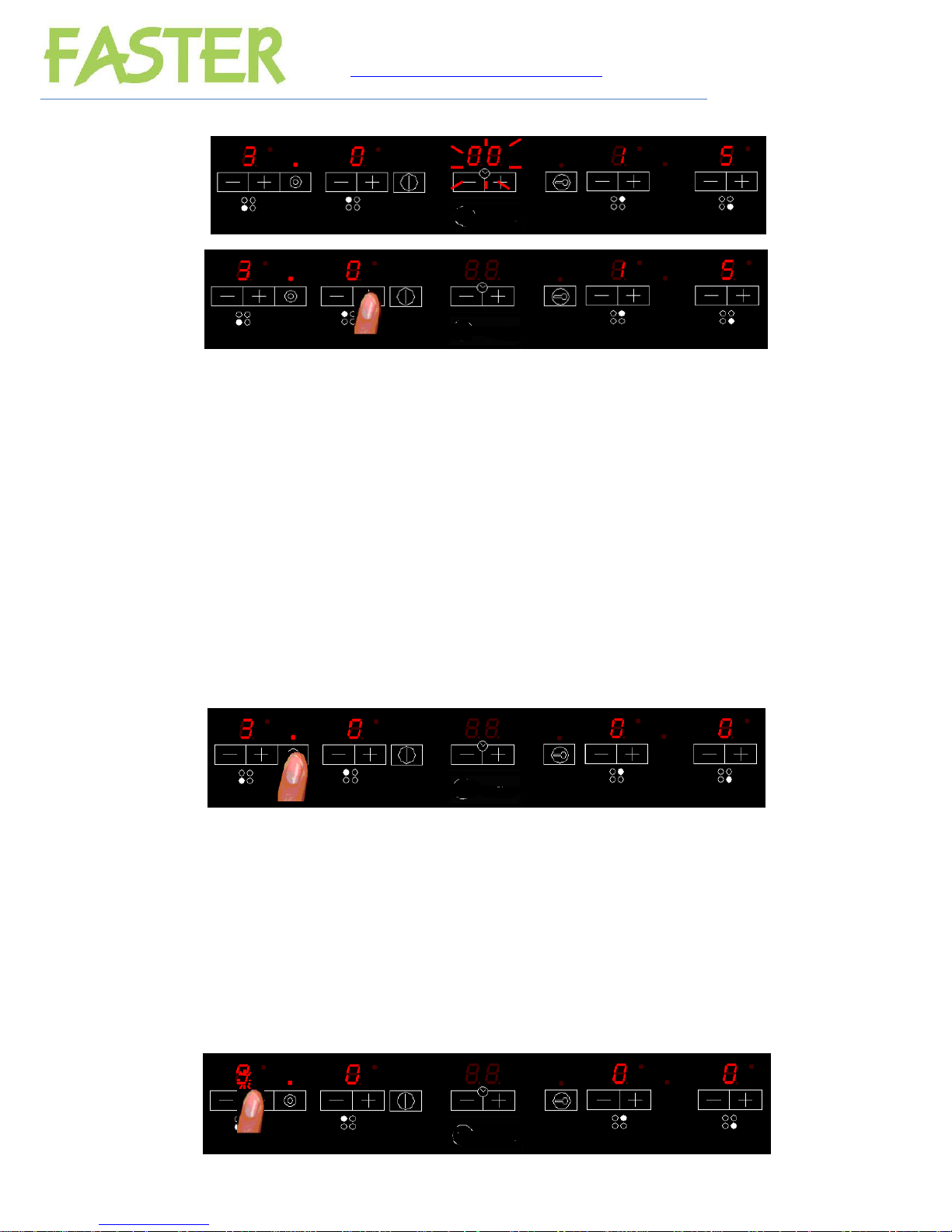
CÔNG TY CỔ PHẦN FASTER VIỆT NAM
Địa chỉ: 90 Khuất Duy Tiến, Thanh Xuân, Hà Nội
Website: http://www.faster.vn/ | Email : cskh@faster.vn
Tel CSKH: 1900 54 54 52 - Trung tâm bảo hành: 1900 54 55 95
10
Fig. 17: Timer countdown end
Fig. 18: Timer off
The timer alarm can be cancelled by the user at any time, even during the first minute of the
alarm. When the timer is in alarm status, by pressing any key of the touch control the timer is
switched off.
8.7 Switching off the timer
To cancel the operation of the timer, select the time value of “00” using the [-TIMER] key or
pressing the [+TIMER] and [-TIMER] keys at the same time.
8.8 Autokey-lock
When all the heaters are not powered, and one heater is temporized at zero power level, the
key-lock function is activated after 1 minute.
10. Enable / Disable double zone for radiant heaters
(Apply for FS MIX 388, FS MIX266, FS MIX 288, FS - 2SIR)
When a heater is on, the double zone of the radiant heater can be enabled/ disabled by
pressing [ZONE] key. A beep sounds and the double zone LED switched ON if the double
zone is enabled.
Fig.9: Enable double zone.
The zone can be enabled/ disabled after selecting the power level when the heater is on.
11. Heat-up function for radiant heaters
(Apply for FS MIX 388, FS MIX266, FS MIX 288, FS - 2SIR)
10.1 Activating the heat-up function
This function takes the cooking level to maximum power for a defined time.
The heat-up function is activated selecting the power level 9, and touching the [+] key. The
decimal point of the display blinks for 10 seconds.
Fig.10: Activate Heat Up

CÔNG TY CỔ PHẦN FASTER VIỆT NAM
Địa chỉ: 90 Khuất Duy Tiến, Thanh Xuân, Hà Nội
Website: http://www.faster.vn/ | Email : cskh@faster.vn
Tel CSKH: 1900 54 54 52 - Trung tâm bảo hành: 1900 54 55 95
11
During these 10 seconds the desired power level must be selected (between 1 and 8). After
this time a beep sounds, and the decimal point remains fixed, indicating the heat-up function is
ON. If the power level is 0 or 9, the heat-up function is cancelled.
Fig.11: Select power level
Fig.12: Heat Up function activated
If the heat-up function is activated, pressing the heater [+] key, the duration of the heat-up
function will be the duration for the new power level; if the new level is 9, the heat up function
is cancelled.
10.2 Cancelling the heat-up function
The Heat-up function can be cancelled either automatically, when the time expires, or when
the user wishes.
When the heat-up function is cancelled automatically, a beep sounds, the decimal point of the
display turns out, and the power level of the heater remains the selected power level.
If we press the [-] key when the heat-up function is activated, the function is cancelled
12. Residual heat time calculation for radiant heaters
(Apply for FS MIX 388, FS MIX266, FS MIX 288, FS - 2SIR)
While a temperature on the cook top glass surface is above 65ºC, this condition will be shown
in the associated display, by means of an “H”.
If the cook top is switched off, the residual heat is shown by a static “H” in the display
Fig. 14:Residual Heat (Cooktop off)
If the cook top is on, but the power level is 0, the associated display will show alternately “H”
and “0”.

CÔNG TY CỔ PHẦN FASTER VIỆT NAM
Địa chỉ: 90 Khuất Duy Tiến, Thanh Xuân, Hà Nội
Website: http://www.faster.vn/ | Email : cskh@faster.vn
Tel CSKH: 1900 54 54 52 - Trung tâm bảo hành: 1900 54 55 95
12
Fig. 15:Residual Heat (Cooktop On)
To generate a temperature above 65ºC a heating element has to be in operation for certain
time, this time depends on the power level. Once this time has expired, the residual heat
warning will be shown when the heating element is switched off.
The preset time to generate a temperature above 65ºC is shown in table 4.
Power level
1 2 3 4 5 6 7 8 9
T (sec.)
7”
7”
7”
7”
7”
7”
7”
7”
7”
Table 3: Preset time to generate a temperature above 65*C
If the minimum time to generate 65ºC is over 15”, the time the residual heat indication remains,
depends on the time the heater has been switched on in a certain power level.
13. Relay Ton / Toff for radiant heaters
(Apply for FS MIX 388, FS MIX266, FS MIX 288, FS - 2SIR)
The relay Ton/ Toff (Duty Cycle) , are shown in the Table.2 depending on the power level.
Table 2: Relays Ton/Toff vs. power level

CÔNG TY CỔ PHẦN FASTER VIỆT NAM
Địa chỉ: 90 Khuất Duy Tiến, Thanh Xuân, Hà Nội
Website: http://www.faster.vn/ | Email : cskh@faster.vn
Tel CSKH: 1900 54 54 52 - Trung tâm bảo hành: 1900 54 55 95
13
14. Automatic safety off
If the power level is not changed during a preset time, the corresponding heater turns off
automatically.
The maximum time a heater can stay on, depends on the selected cooking level.
FOR FS ID 266, FS ID 268, FS ID 288,
FS 2SI
Power level
Max.time on (hours)
1
10 2 10 3 10 4 10 5 10
6
10
7
10 8 10 9 3
FOR FS MIX266, FS MIX 288, FS MIX 388,
FS 2SIR
Power level
Max.time on (hours)
1
10 2 5 3 5 4 4 5 3
6
2
7 2 8 2 9
1
15. Cleaning and maintenance
FS 3SI
Power Management
Setting CookTop ECO Power Limit
The cooktop maximum power limit is 7200W. This power limit can be reduced by the user to
2800W, 3500W or 6000W.
The sequence to set a new Cooktop Power Limit is:
• During the first 30 seconds after plugging the appliance
• The Touch has to be unlocked and all Heaters Off
• Press at the same time [+TIMER_KEY], [-TIMER_KEY] and [ON_OFF_KEY] keys
• Once this is done, a beep sounds and the actual Cooktop Power Limit will be shown in the
heater displays.
For selecting a new Power Limit:
• With the [KEYLOCK_KEY], the Power Limit is increased. The selectable powers are: 2800W,
3500W, 6000W
or 7200W. When the power is 7200W, if the [KEYLOCK_KEY] is touched the power changes
to 2800W.

CÔNG TY CỔ PHẦN FASTER VIỆT NAM
Địa chỉ: 90 Khuất Duy Tiến, Thanh Xuân, Hà Nội
Website: http://www.faster.vn/ | Email : cskh@faster.vn
Tel CSKH: 1900 54 54 52 - Trung tâm bảo hành: 1900 54 55 95
14
The sequence to finish recording the new Cooktop Power Limit is:
• Press at the same time [+TIMER_KEY], [-TIMER_KEY] and [ON_OFF_KEY] keys
Once this is done, new Cooktop Power Limit is recorded and there is a system reset.
To finish without recording changes:
• If during 60 seconds there is no action, changes are not recorded and there is a system
reset.
Power management for ECO Cooktop
For ECO power cooktops, each time the user tries to increase the power, the total power level
of the cooktop is calculated. If this total power level is greater than the cooktop power limit, the
power increase is not allowed. An error beep sounds and the heater display shows an ‘r’ for 3
seconds.
FS 2SI, FS ID 268, FS ID266, FS ID288
Power Management
The Cooktop maximum power limit (7200W*NOTE) can be reduced by the user to 2800W,
3500W or 6000W**NOTE (ECO
Power Limits).
*NOTE: Even if the cooktop maximum power is lower than 7200W.
**NOTE: The selectable power limits are 2800W, 3500W or 6000W even if the cooktop
maximum power is lower than 6000W.
Setting Cooktop ECO Power Limit
The sequence to set a new Cooktop Power Limit is:
• During the first 30 seconds after plugging the appliance
• The Touch has to be unlocked and all Heaters Off
• Press at the same time the heaters [+] and [-] keys.
Once this is done, a beep sounds and “Po” characters will be in the timer displays and the
“actual Cooktop
Power Limit” will be in the left and right end heater displays

CÔNG TY CỔ PHẦN FASTER VIỆT NAM
Địa chỉ: 90 Khuất Duy Tiến, Thanh Xuân, Hà Nội
Website: http://www.faster.vn/ | Email : cskh@faster.vn
Tel CSKH: 1900 54 54 52 - Trung tâm bảo hành: 1900 54 55 95
15
For selecting a new Power Limit:
• Touching any (+) or (-) key, the Power Limit is increased. The selectable powers are: 2800W,
3500W, 6000W
or 7200W. When the power is 7200W, if the [+] or [-] key is touched the power changes to
2800W
The sequence to finish recording the new Cooktop Power Limit is:
• Press at the same time the heaters [+] and [-] keys.
Once this is done, new Cooktop Power Limit is recorded and there is a system reset.
To finish without recording changes:
• If during 60 seconds there is no action, changes are not recorded and there is a system
reset.
16. Cleaning and maintenance
o Always clean the glass surface after it has cooled down. Even the slightest amount of dirt
will burn into the surface the next time you switch it on. Use only recommended cleaners.
Steel wool, sponges and powdered cleaning agents must not be used since they may
scratch the surface. Do not use oven sprays as these are normally corrosive and can
damage the surface.
o Light amounts of dirt Use a damp cloth or a warm rinse to clean of dirt from the surface.
Rinse with cold water and then dry thoroughly. Use vinegar, lemon juice or a calcium

CÔNG TY CỔ PHẦN FASTER VIỆT NAM
Địa chỉ: 90 Khuất Duy Tiến, Thanh Xuân, Hà Nội
Website: http://www.faster.vn/ | Email : cskh@faster.vn
Tel CSKH: 1900 54 54 52 - Trung tâm bảo hành: 1900 54 55 95
16
dissolving agent to remove water stains from the surface. If these agents come into contact
with the frame, wipe them off with a wet cloth, otherwise the frame will lose its gloss.
o Heavy dirt: Use “Special cleaner for Stainless Steel”, “Stahlfix” or “Cerafix” to remove heavy
dirt. Apply the cleaner with kitchen paper and rub it in. Leave it to take effect, then wipe off
completely with cold water and dry the surface thoroughly. Cleaning res- idues on the
surface can become corrosive when the hob is reheated. Persistent dirt and caking can
best be removed with a glass scraper. A glass scraper can be obtained in household goods
stores, paint and DIY shops or from our Customer service. If you buy a glass scraper, make
sure that the handle is not made of plastic as this will stick to the hot surface. Take care
when using the scraper. Risk of injury!
o Food that contains sugar may permanently damage the glass ceramic surface because
they can produce scratches or permanent stains after they have become dry. In order to
prevent such surface damage, such substances must be immediately removed with the
glass scraper while they are still hot
THANKS FOR YOUR ATTENTION!
