Fasel Elektronik FCU3000, FCU4200, FCU3200, FCU3400, FCU4400 Installation And Operating Manual
...
Series FCU6x00/FCU-EXT-APP
Installation and Operating Manual
FCU6x00
FCU-EXT-APP-CONTROL
can be combined with the following sauna control units in the FCU series:
Series FCU3000 FCU3200 FCU3400
Series FCU4000 FCU4200 FCU4400
Series FCU5000 FCU5200 FCU5400
Series FCU6000 FCU6200 FCU6400
Doc-ID: B_FCU-EXT-APP
Version: V 1.02
Technical changes and errors excepted, illustration similar.


Table of contents
Installation and Operating Manual / Version V 1.02 3
Table of contents
1 Safety ................................................................................................................................ 5
1.1 Explanation of symbols ................................................................................. 5
1.2 Safety-related assembly and installation instructions................................... 6
1.3 Intended use ................................................................................................. 6
1.4 Changes and alterations ............................................................................... 6
1.5 Requirements for the operator and technicians ........................................... 7
1.6 Occupational safety and special risks .......................................................... 7
1.7 Information about the operating manual and installation instructions .......... 8
2 Installation instructions ................................................................................................ 10
2.1 Schematic connection of the components .................................................. 10
2.2 Installing the interface converter ................................................................. 11
3 Connection and initial set-up by service technician ................................................. 12
3.1 Components ............................................................................................... 12
3.1.1 Connect Box .......................................................................................... 12
3.1.2 Mains adapter ........................................................................................ 13
3.1.3 Interface converter................................................................................. 13
3.1.4 USB cable .............................................................................................. 13
3.2 Connection and initial operation ................................................................. 13
3.3 Initial set-up with LAN operation ................................................................. 13
3.4 Initial set-up with WLAN operation ............................................................. 14
3.5 Switching off or restarting the Connect Box ............................................... 15
3.6 Connecting to the "SaunaControl" App ...................................................... 15
3.7 Use of the sub-user function ....................................................................... 16
4 Technical data ............................................................................................................... 16
5 Structure and function .................................................................................................. 17
5.1 Function ...................................................................................................... 17
5.2 Operating keys for the sauna control unit ................................................... 17
5.3 Operating keys for App Control .................................................................. 18
5.3.1 Symbols in the status bar ...................................................................... 19
6 Operation ....................................................................................................................... 20
6.1 Safety and instructions ............................................................................... 20
6.2 Switching the sauna control unit on and off ................................................ 21
6.2.1 Switching on the sauna control unit ....................................................... 21
6.2.2 Switching off the sauna control unit ....................................................... 21
6.3 Setting bath mode....................................................................................... 22
6.4 Menu: settings ............................................................................................ 23
6.4.1 Fan and light settings ............................................................................ 23
6.4.2 Setting the timer .................................................................................... 24
6.4.3 Aroma settings (optional) ...................................................................... 24
6.4.4 Coloured light settings (optional) ........................................................... 24

Table of contents
4 Installation and Operating Manual / Version V 1.02
6.5 Menu: Basic settings .................................................................................. 25
6.5.1 Info menu .............................................................................................. 25
6.5.2 Maximum permissible heating period ................................................... 25
7 Maintenance .................................................................................................................. 26
8 Faults ............................................................................................................................. 26
8.1 Safety ......................................................................................................... 26
8.2 Messages and instructions on the display ................................................. 27
8.3 Acknowledge message .............................................................................. 27
8.4 Error messages .......................................................................................... 27
8.5 Acknowledge error message ..................................................................... 29
9 Decommissioning and disposal ................................................................................. 29
10 General 29
10.1 Limitation on liability ................................................................................... 29
10.2 Copyright protection ................................................................................... 30
10.3 Scope of delivery ....................................................................................... 30
10.4 Spare parts ................................................................................................ 30
10.5 Customer service ....................................................................................... 30
11 Settings 31
11.1 Adjusting range: sauna .............................................................................. 31
11.2 Adjusting range: Sauna with humidity ........................................................ 31
11.3 Adjusting range: Infrared ........................................................................... 31
12 Declaration of Conformity ........................................................................................... 32

Safety
Installation and Operating Manual / Version V 1.02 5
Warnings
Warning are marked by symbols in this manual. The instructions in this operating manual
are introduced by signal words that indicate the severity of the danger.
Always follow the safety notes and proceed with caution in order to avoid any accidents,
personal injuries and damage to property.
DANGER!
... shows an imminently hazardous situation that can result in severe
injuries or even death, if not avoided.
WARNING!
... shows a potentially hazardous situation that can result in severe
injuries or even death, if not avoided.
CAUTION!
... shows a potentially hazardous situation that can result in minor injuries, if not avoided.
WARNING!
... shows a potentially hazardous situation that can result in property
damage, if not avoided.
Tips and
suggestions
NOTE!
... underlines useful tips and suggestions as well as information for
efficient and proper operation.
1 Safety
Important safety instructions
Read this manual carefully and keep it for future reference.
1.1 Explanation of symbols

Safety
6 Installation and Operating Manual / Version V 1.02
– DANGER!
– The control unit can be mounted directly on the outside of the cabin
or at another location, but not inside the cabin
– The control unit may be operated with a cover guard for the oven only
if one of the following options is available:
Timer function (can be locked in the service menu)
Remote start (remote operation) via option input or WEB-/APP-
Control
– According to VDE, for public saunas, an indicator lamp indicating that
the heater is switched on must be installed in the supervisor's room.
– This lamp can be connected to the clamp (FLE-STB).
– To disconnect from the mains, the power supply line must be
equipped with a fuse having a contact opening according to the requirements of overvoltage category III for full separation.
– The main switch of the control unit must be freely accessible for devices of the FCUxxxx series.
– The temperature sensor must be installed in such a way that it is not
affected by cold air flowing in from the outside.
Intended use
WARNING!
Danger if used other than for intended purpose!
Any use apart from the intended use and/or any other use of the sauna
control system can result in dangerous situations.
For this reason:
– Use sauna control unit only as intended.
– The sauna control unit may be operated only within the permissible
ambient temperature limits and humidity limits.
– All specifications in the operating manual and installation instructions
must be strictly adhered to.
1.2 Safety-related assembly and installation instructions
1.3 Intended use
The FASEL sauna control units in the FCUxx00 series are designed exclusively for operation and control of sauna cabins, saunas with humidity and infrared cabins. The control units are approved for operation in private homes and businesses.
Claims of any kind due to damage as a result of non-intended use are excluded. The
operator bears sole responsibility for any damage caused by non-intended use.
1.4 Changes and alterations
Changes and alterations to the sauna control unit or to the installation can lead to unforeseen dangers.
Always obtain the written permission of the manufacturer before any technical changes
and alterations are made to the sauna control unit.

Safety
Installation and Operating Manual / Version V 1.02 7
Inadequate
qualification
WARNING!
Risk of injury in case of inadequate qualification!
Improper handling could lead to considerable personal injuries and
damage to property.
For this reason:
Assembly, installation, initial operation as well as troubleshooting,
maintenance and repairs must be carried out by qualified persons
only, unless otherwise specified.
1.5 Requirements for the operator and technicians
This device can be used by children aged 8 years and above and persons with reduced
physical, sensory or mental capabilities or lack of experience and knowledge if they
have been given supervision or instruction concerning the safe use of the device and
understand the hazards involved. Children should not play with the device. Cleaning
and user maintenance should not be carried out by children without supervision.
Read this operating manual carefully before switching on. Adherence to all the safety
and operating instructions specified in this operating manual is a basic prerequisite for
safe operation and safe working.
Please contact your customer service in case of doubts.
1.6 Occupational safety and special risks
The safety notes and warnings specified here and in the following sections of this manual must be taken into account in order to reduce health hazards and avoid dangerous
situations.

Safety
8 Installation and Operating Manual / Version V 1.02
Electric voltage
DANGER!
Danger to life due to electric shock.
There is imminent danger to life in case of direct contact with live parts.
Damage of insulation or individual parts could pose danger to life.
For this reason:
– To disconnect from the mains, the power supply line must be
equipped with a fuse having a contact opening according to the requirements of overvoltage category III for full separation.
– Disconnect power supply to the system before any work (switch off
the fuse in the junction box) and secure against restarting. Check if
the equipment is disconnected from the power supply. Disconnect the
control unit from the mains before opening the housing.
– In case of damage to the insulation, immediately switch off power
supply and initiate repairs.
– Works on electrical machinery should be carried out only by skilled
personnel.
– Never bypass or switch off fuses.
– Adhere to the correct current specification while changing the fuses.
– Keep moisture away from live parts as it can lead to short-circuits.
WARNING!
If there is a short-circuit in a 230V/400V load, the contact of a relay
can fuse due to the high short-circuit current. Even the safety relay
can fuse if restarted before removing the short-circuit. This will
lead to steady state of the consumer. Switch off the automatic circuit breaker in the junction box. Send the device back to the factory for checking/repair.
Improper operation
WARNING!
Improper operation can result in serious injuries.
For this reason:
– Read and follow the operating manual.
The following instructions are for your own safety and for the safety of the system and must be adhered to:
1.7 Information about the operating manual and installation instructions
This FASEL control unit comes with an operating manual and installation instructions.
The operating manual is intended for users and provides important advice on handling
the FASEL control unit.
The installation instructions describe the process of assembly, installation, initial opera-
tion, troubleshooting and repairs and are intended exclusively for professionals.

Safety
Installation and Operating Manual / Version V 1.02 9
Adherence to all the safety and operating instructions specified in this operating manual
is a basic prerequisite for safe operation and safe working.
In addition, the local accident prevention regulations and general health and safety requirements must be adhered to wherever the control unit is in use.
Read this operating manual carefully before switching on. The operating manual and installation instructions are integral parts of this product and must be kept accessible at all
times in the immediate vicinity of the control unit.
The device can have more or less connection options and functions, depending on the
version. Depending on the variant, the key(s) and display inscriptions may also be individually designed and may deviate from the figures.
If the control unit is passed on to third parties, the operating manual and the installation
instructions must also be handed over.
Components by other providers have their own operating manuals, as well as safety requirements and regulations that must also be adhered to.

Installation instructions
10 Installation and Operating Manual / Version V 1.02
Sauna area:
Control unit: Sauna, Steam bath
dry and frost-free room:
Connect Box
Fig. 1: Schematic lay-out FCU-EXT-APP-CONTROL
2 Installation instructions
2.1 Schematic connection of the components

Installation instructions
Installation and Operating Manual / Version V 1.02 11
Fig. 2: Installing FCU-EXT-APP-CONTROL-CONVERTER
2.2 Installing the interface converter

Connection and initial set-up by service technician
12 Installation and Operating Manual / Version V 1.02
Fig. 3: Connect Box front panel
Fig. 4: Connect Box rear view
3 Connection and initial set-up by service technician
3.1 Components
The following components are available:
Connect Box
Mains adapter with USB cable
Interface converter
USB cable
3.1.1 Connect Box
The LAN and USB ports are located on the front panel. This USB port is for connecting
to the interface converter. When the LAN connection is active, the LEDs on the LAN
port will flash.
The rear panel has the connector for the USB mains adapter (Power). The WLAN antenna is also located on the rear panel. This can be aligned. Please always make sure
that the antenna is fixed via the nut!

Connection and initial set-up by service technician
Installation and Operating Manual / Version V 1.02 13
NOTE!
Please note that a DHCP server must be enabled in the in-house LAN.
In most cases, this function is performed by the connected router (or, in
some company networks, by a corresponding network server).
3.1.2 Mains adapter
Mains adapter for supplying the Connect Box via a Micro-USB cable.
3.1.3 Interface converter
Interface converter between sauna unit FCUxxxx and Connect Box.
3.1.4 USB cable
USB cable (3m) for connection between Connect Box and interface converter.
3.2 Connection and initial operation
Connection and initial operation of the individual components:
1. Please insert the interface converter in the FCU control.
Connect the interface converter to the FCU slot "FB-BUS".
2. Please connect the Connect Box to the interface converter via the USB port. USB
port may not be changed during operation. If this happens, the Connect Box must
be restarted.
3. Only for LAN operation:
Connect the LAN cable from the Connect Box to your in-house network (LAN). This
connection can be made to a router or network switch.
Only for WLAN operation:
Ensure that you have stable WLAN reception.
If necessary, the WLAN antenna can be rotated 360° after loosening the nut. Ensure that you tighten the nut firmly afterwards.
4. Please connect the USB mains adapter to the Connect Box. The Connect Box
starts automatically after it has been plugged in.
5. Setting up the Connect Box.
3.3 Initial set-up with LAN operation
The Connect Box automatically connects to the cloud server when there is an Internet
connection. No further set-up is necessary. If successfully connected to the cloud server, the FCU will give 3 beeps as feedback.
You can connect directly to the sauna via the App.

Connection and initial set-up by service technician
14 Installation and Operating Manual / Version V 1.02
NOTE!
Please have your personal WLAN password ready for set-up via WLAN.
3.4 Initial set-up with WLAN operation
During initial operation, the Connect Box must be connected to the existing WLAN.
1. Start the Connect Box by briefly disconnecting it from the power supply and plugging it in again.
After it is switched on, the Connect Box searches for all available WLAN connections. The Connect Box then opens its own WLAN "CONNECT-BOX".
Note: This WLAN is only required for setting the Connect Box. It is only available
for 3 minutes once the "Connect Box" has been found by your Smartphone/Tablet.
Please perform the following steps (2-5) within these 3 minutes.
2. Please connect to the WLAN "CONNECT-BOX".
To do this, open the WLAN menu in your Smartphone/Tablet:
Settings WLAN Search WLAN
Connect to "CONNECT-BOX"
The password required for this is: "11111111"
Note: This WLAN does not have Internet access. Any warnings that your
Smartphone/Tablet is not connected to the Internet can be ignored or, if you are
prompted to do so, this message must be confirmed.
Note: Check that you are still connected to the WLAN "CONNECT-BOX".
Note: After a repeated connection with "CONNECT-BOX", the password may be
saved and does not have to be entered again.
3. On your Smartphone/Tablet, open the Internet browser (e.g., Safari or Chrome) and
open the following page in the address bar: "http://10.42.0.1"
4. Select your own home WLAN from the list and enter your personal WLAN password.
Then press "Save & Restart".
If your WLAN is not listed, check the WLAN signal strength!
After saving you lose the connection to the Connect Box, which can lead to an error
message in your browser.
Note: Remember to reconnect your Smartphone/Tablet to your home WLAN.
5. After saving the settings successfully, the Connect Box automatically connects to
your in-house WLAN and afterwards to the cloud server.
The sauna control unit gives the following feedback signals on these three processes via the buzzer:
1x beep: Settings saved.
Note: If this 1x beep is not heard, you may have taken too long or are too far away
from the Connect Box. In this case, you must start again from step 1.
2 x beeps: WLAN connection successfully established.
Note: If the 2x beeps are not heard, the Connect Box has not connected to your inhouse WLAN. You may not have enough WLAN reception or a wrong WLAN password. You may need to move the Connect Box to another location. Please check
both and start again at step 1.

Connection and initial set-up by service technician
Installation and Operating Manual / Version V 1.02 15
WARNING!
Important access code for your sauna!
Your access code is unique to your sauna control unit and gives you
and others access to your sauna. Please keep it safe and do not pass it
on to third parties. This access cannot be blocked and is intended only
for the owner of the sauna.
For other users, we recommend the sub-user function.
NOTE!
Please note that after a restart or power failure, the Connect Box takes
about 5 minutes to connect to the server and be accessible from the
App.
Only after this period is the Connect Box ready for operation and can be
controlled or accessed using the following method.
3 x beeps: Server connection successfully established. Now you can connect to the
App. This process can take about 5 minutes.
Note: If the 3x beeps are not heard, the Connect Box has not been able to establish
a connection to the server. Check for a stable Internet connection and possible security settings on the WLAN router. In this case, start the Connect Box by briefly disconnecting it from the power supply and plugging it in again. The Connect Box
should now automatically connect to your WLAN and try to establish a connection to
the server.
6. After you have successfully connected to the server, you can connect to the sauna
via the App.
3.5 Switching off or restarting the Connect Box
The Connect Box is switched on/off by plugging in/unplugging the USB mains adapter.
3.6 Connecting to the "SaunaControl" App
To control the sauna, you must connect your App to the sauna control unit.
1. Please check that the sauna control unit is on. In addition, the Connect Box must be
plugged in and connected to the server.
2. Please install the "SaunaControl" App
The App can be downloaded from the official app stores of
Google (Android) and Apple (iOS).
3. Open the "SaunaControl" App on your Smartphone/Tablet.
4. Press "Connect to cloud"
5. Press "Scan QR Code" and scan your QR connection code.
The first time you connect to the main user you will need the access code.

Technical data
16 Installation and Operating Manual / Version V 1.02
NOTE!
In addition, a protection module is installed to protect against changes
to the software components. Any change by the sales department or
end customer is prohibited and will lead to a loss of function of the system in the event of a violation. We can detect a change. In such a case,
there will be a charge for repairing the software.
Description
Type
Max. distance FCUxxxx to
CONNECT BOX
3m USB cable
Power supply
Only with the enclosed USB mains adapter
Ambient temperature
0 to +40 °C
Rel. humidity
max. 80 % rel. humidity, not condensing
The access code is on the supplement!
For sub-user access you do not need an access code.
6. The App automatically connects to your sauna.
7. The sauna is additionally protected with a PIN. This is the same for all users.
As delivered, this PIN is set to "0000".
8. You will be asked to assign a PIN when you connect for the first time.
Please make a note of this PIN. It can be reset only on a sauna control unit with an
operating element or by a service engineer!
9. To disconnect, open the side menu and press
10. You can access your sauna at any time via "Known devices".
3.7 Use of the sub-user function
The sub-user function creates secure and controlled access for other people. The access included with the App-Control is always the main user. The main user will be able
to create and delete further accesses. For safety reasons, only the main user has this
authorisation.
To create a sub-user, proceed as follows:
1. Connect to your sauna as the main user in the App.
2. Select the menu item User in the side menu
3. Use to add another user.
4. The corresponding access is displayed as a QR code.
5. You can also remove a user with .
Note: A user who has been deleted cannot be restored.
The corresponding user will no longer have access to the sauna.
4 Technical data

Structure and function
Installation and Operating Manual / Version V 1.02 17
Storage temperature
-10 to +60 °C
Rel. humidity, storage
max. 80 % rel. humidity, not condensing
Protection class
IP20
CONNECT BOX dimensions
W x H x D approx. 55mm x 30mm x 75mm
Connecting cable
switch/router to CONNECT
BOX
The LAN cable is not included in the delivery.
It can be purchased from electrical retailers.
Specification of the patch
cable and LAN cable
At least AWG26
At least CAT 5
Pin 1 to Pin 1 cable configuration (straight through)
WLAN frequency band
2,4 GHz
Key / Switch
Description
Main switch
0
"Power OFF" switch
Use this switch to turn off the mains connection to the control unit and the cleaning light.
I
"Control unit power ON" switch
This switches on the power to the control
unit.
Table 1: Technical data
5 Structure and function
5.1 Function
Depending on the variant of the FCUxxxx control unit, the following bath modes can be
operated with the APP CONTROL:
Sauna
Sauna with humidity
Infrared
Steam bath
In addition, the following settings can be changed depending on the bath mode:
Temperature
Humidity
Heating time / Remaining heating time
5.2 Operating keys for the sauna control unit

Structure and function
18 Installation and Operating Manual / Version V 1.02
Key / Switch
Description
"Cleaning light ON" switch
Use this switch to switch on the cleaning
light.
Key / Switch
Description
Keys for bath modes
Key "Bath mode Sauna"
Display
Meaning
Grey
Bath mode not selected.
Press the key to select this bath mode
Blue
Bath mode selected.
The bath mode is activated by pressing
this key.
Orange
Bath mode is active.
The bath mode is deactivated by pressing
this key.
Flashing
blue/orange
The timer is active.
Bath mode starts at the set time.
Key "Bath mode Sauna with humidity"
Functions as described for "Bath mode Sauna" key.
Key "Bath mode Infrared"
Functions as described for "Bath mode Sauna" key.
Key "Bath mode steam bath" (only FCUX000-STEAM)
Functions as described for "Bath mode Sauna" key.
Keys, Basic functions
Key "Cabin light"
Switches light in the cabin on and off. The light is switched on and off by
pressing this key. To adjust brightness, press and hold the key until the
light settings mode opens.
Key "Control unit standby"
Switches the control unit standby on and off.
The control unit will switch automatically to standby mode if it remains
without active program for 2 minutes.
5.3 Operating keys for App Control
The App is equipped with the following operating keys:
Table 2: Operating keys for the sauna control unit
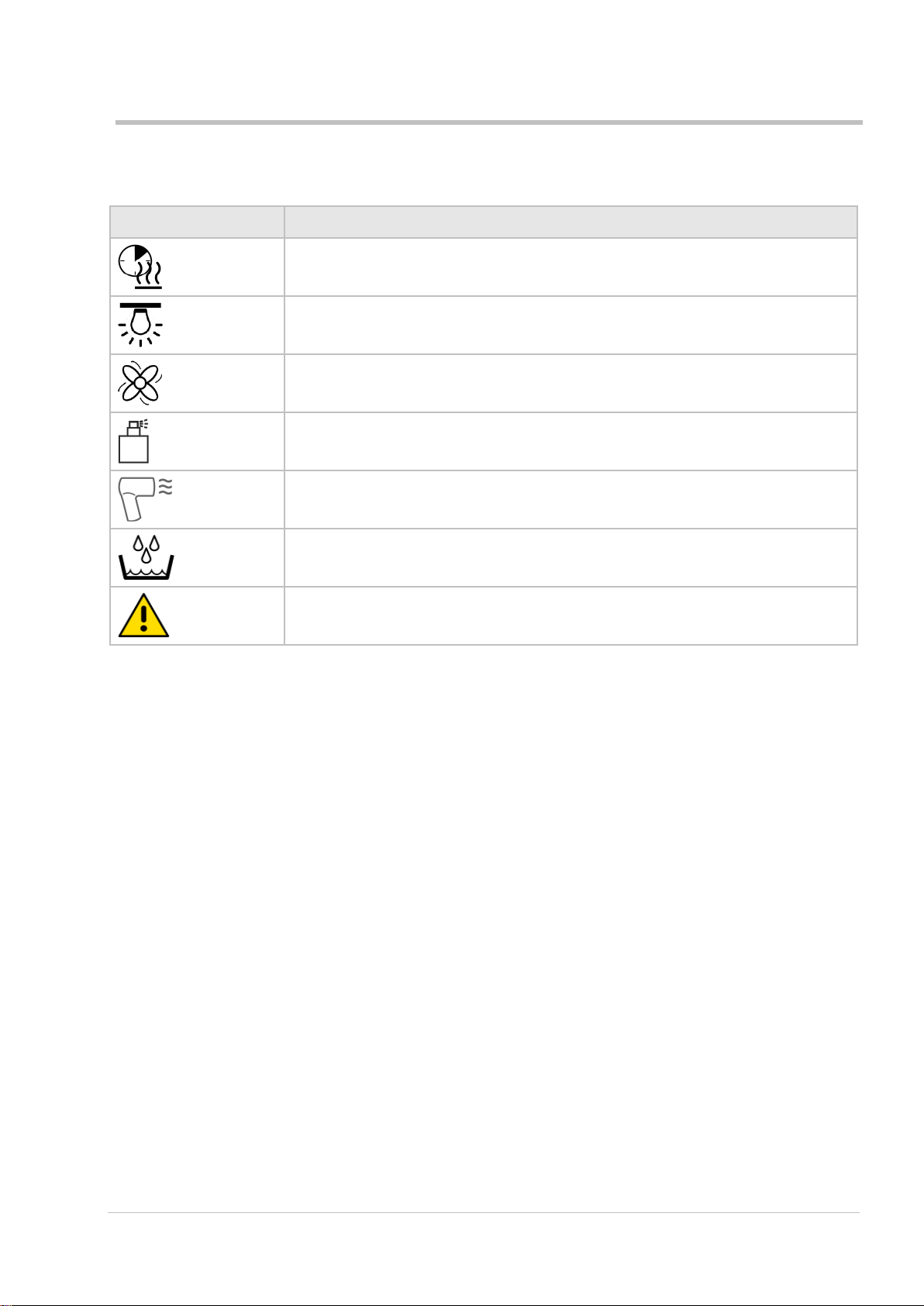
Structure and function
Installation and Operating Manual / Version V 1.02 19
Display elements
Description
Heating time / Remaining heating time
Light is active
Fan is active
Fragrance pump is active
Drying program is active
Water deficiency signal
Active error / warning
Click on the symbol to open the error message.
5.3.1 Symbols in the status bar
The following symbols can appear in the status bar:
Table 3: Symbols in the status bar.

Operation
20 Installation and Operating Manual / Version V 1.02
Electric voltage
DANGER!
Danger to life due to electric shock.
There is imminent danger to life in case of direct contact with live parts.
For this reason:
– The control system may be opened only by authorised electricians.
– Works on electrical machinery should be carried out only by skilled per-
sonnel.
Improper operation
WARNING!
Improper operation can result in serious injuries.
For this reason:
– Perform all operating steps precisely as described in this operating
manual.
Risk of fire
WARNING!
Risk of injury due to fire.
Objects on the heater or in the immediate vicinity of the heater can cause
a fire and in turn result in injuries.
For this reason:
– Always keep objects away from the heater.
Physical
injuries
WARNING!
Covering the temperature sensor and/or humidistat will lead to a risk
of injury.
Covering the temperature sensor and/or humidistat will lead to a higher
temperature and humidity. These elevated values may cause physical
harm or severe injuries.
For this reason:
– Do not cover the temperature sensor or humidistat.
– Ensure free air circulation.
6 Operation
6.1 Safety and instructions

Operation
Installation and Operating Manual / Version V 1.02 21
NOTE!
The temperature and humidity readings shown on the thermometers and
hygrometers installed additionally in the cabin may differ from those on the
control unit. This may have the following reasons:
Temperature differences of between 60K and variance in humidity of up to
40% may be encountered from the floor to the ceiling or between the oven
and the opposite wall, depending on the cabin
Instruments with pointers do not respond as sensitively, compared to the
electronic measurement and display system used in the control unit.
Ensure that the oven, its immediate surroundings and the sensors are free of objects.
1. Use the "Control unit standby" key to switch on the sauna control unit.
See page 18.
2. Select bath mode on the display (see Table 2).
3. To start the bath mode, press and hold the bath mode key until the key lights up
orange (see Table 2).
WARNING!
Repeated improper shutdown can lead to premature damage to elec-
tronic parts.
For this reason:
– Switch off sauna control unit as described.
WARNING!
Cabin damage, e.g. mould growth due to premature ending of the
drying function.
After completion of the “Sauna with humidity” bath mode, the cabin is automatically dried for a defined period and at a defined temperature. This
drying function helps to avoid damage to the cabin, e.g. mould growth.
For this reason:
– Do not end drying function prematurely.
– The drying function may only be ended if the cabin is operated after-
wards in the “Sauna” bath mode.
– A message appears on the screen if the drying function has been acci-
dentally stopped. Follow the instructions on the display to restart the
drying function.
6.2 Switching the sauna control unit on and off
6.2.1 Switching on the sauna control unit
6.2.2 Switching off the sauna control unit

Operation
22 Installation and Operating Manual / Version V 1.02
A bath mode is selected and active (orange)
1. Press the key for the active bath mode. This stops the bath mode. The key is now
blue.
2. Use the "Control unit standby" or "Power Off" key to switch off the sauna control
unit See page 18.
NOTE!
The program automatically skips to the home page if there has been no
key operation for several seconds. (It skips to the timer menu if the control
unit has an active timer).
Bath mode
Slider symbol
Meaning
Bath mode Sauna
Set the target temperature in the sauna.
Bath mode Sauna with humidity (only FCUX200 and FCUX400)
Set the target temperature in the sauna.
Set the target humidity in the sauna.
Bath mode Infrared (only FCUX400)
Set the base temperature in the sauna.
Set the maximum temperature in the sauna cabin
using the infrared heater
Bath mode Steam bath (only FCUX000-STEAM)
Set the temperature in the steam bath.
6.3 Setting bath mode
The control unit is switched on.
1. Select the preferred bath mode on the display (see Table 2).
2. Use the adjustable slider in the "Temperature / Humidity setting" section to set the
preferred temperature / humidity (see Table 4).
3. The current values in the cabin for temperature/humidity are shown in the section
"Display temperature/humidity. The values are also shown as icons in the display.
4. To adjust the heating period, press and hold the section "Heating period / Remaining heating period" until the menu opens.
Table 4: Temperature / Humidity setting
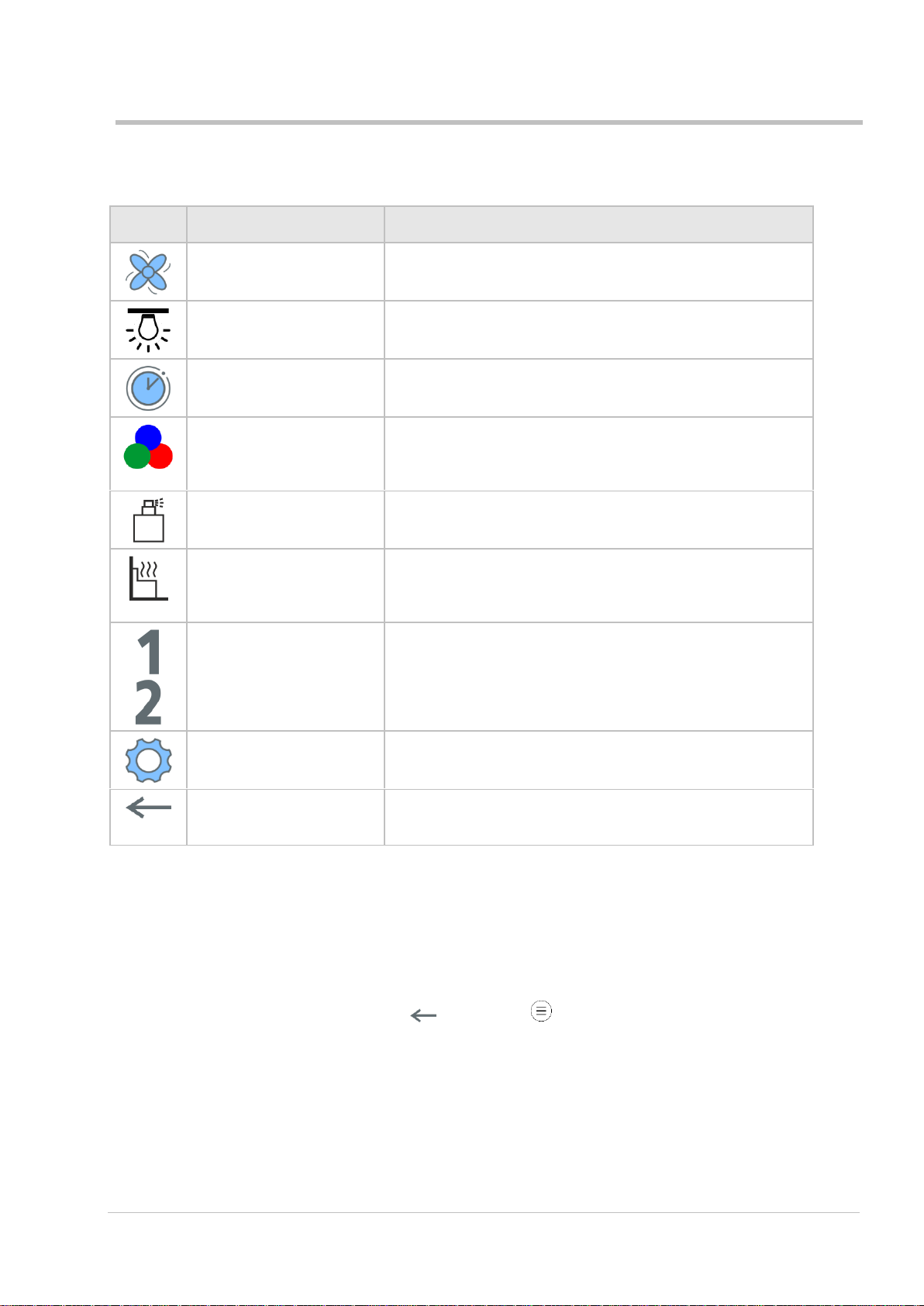
Operation
Installation and Operating Manual / Version V 1.02 23
Symbol
Description
Function
Fan levels
setting
Press the key briefly to switch the fan on/off.
Press and hold the key to open the fan levels setting.
Light dimming
Press the key briefly to switch the cabin light on/off.
Press and hold the key to open the light dimming setting.
Timer settings
(optional)
Opens the timer menu.
Coloured light settings
(optional)
Press the key briefly to switch the coloured light on/off.
Press and hold the key to open the coloured light set-
tings.
Aroma settings
(optional)
Opens the aroma settings menu.
Bench heating
settings
(optional)
Press the key briefly to switch the bench heating on/off
Press and hold the key to open the menu to set the
bench temperature
Freely configurable option
(optional)
Press the key briefly to switch the respective option
on/off.
Basic settings:
Opens the basic settings menu.
Menu Back
Jumps to the previous menu.
This function is available in every menu.
6.4 Menu: settings
The following entries may be shown in the settings menu, depending on the configuration:
Table 5: Menu: settings
6.4.1 Fan and light settings
The menu is used to adjust the cabin light and fan at 9 levels.
1. Use the slider to set the preferred level.
2. Use the Back key or Menu key to close the menu at any time. The set values for the current bath mode will be saved automatically.

Operation
24 Installation and Operating Manual / Version V 1.02
NOTE!
Your service engineer is not allowed to approve the timer without addi-
tional fire protection measures (e.g., cover guard above the oven) and it
may therefore be blocked (menu is not shown).
The timer starts the sauna with the active bath mode at the set start time.
1. The system time of your Smartphone/Tablet is used as the current time.
2. Press the appropriate symbol to change the time / start time.
The time setting menu opens.
3. Set the preferred start time.
4. If the start time has been set, the timer must be started by pressing the preferred
bath mode.
The injection times for the aroma pump can be configured in the aroma settings menu.
Available settings are the interval time with inactive aroma pump in minutes, and the
aroma pump with active injection in seconds.
1. Touch one of the time fields to enable.
2. Enter the preferred time in the number field.
3. The value is saved once you press the Enter key.
4. Use the Back key to close the menu at any time without saving.
Only FCU5000STEAM:
Press and hold the menu symbol for the aroma pump to manually enable the aroma
pump for the duration of your keypress.
Symbol
Description
Function
Coloured light automatic
system
Press briefly on the key to switch automatic mode on/off
The colours alternate automatically (red, green, blue) in this
mode.
Manual
coloured light setting
Press briefly on the key to switch the respective colour
on/off
This mode is only possible if automatic mode is deactivated.
Dim coloured light
Press briefly on the key to turn coloured light dimming up or
down.
These symbols are only shown if coloured light dimming is
possible.
6.4.2 Setting the timer
6.4.3 Aroma settings (optional)
6.4.4 Coloured light settings (optional)
Make the following settings in the coloured light menu:

Operation
Installation and Operating Manual / Version V 1.02 25
Symbol
Description
Function
PIN setting
Opens the menu for the Pin setting
After entering the current pin, a new PIN can be entered.
You will be asked to assign a PIN when you connect for
the first time. Please make a note of this PIN. It can be
reset only on a sauna control unit with an operating element or by a service engineer!
Info menu
Opens the info menu
This menu shows information about the control unit, con-
figuration, sensor systems and add-ons.
Service menu
Opens the service menu
This menu is used for initial operation/configuration and
can only be accessed by the service engineer.
The info menu is used to access all information about the control unit used. Use the key
to scroll one page forward.
The following information is shown:
1. Info: This shows the control unit's hardware and software version.
2. Configuration: This shows the control unit's basic configuration.
3. Inputs and outputs: This shows the configuration of the inputs and outputs.
4. Sensor: This shows all available sensor values (temperature/humidity).
5. Use the Back key to close the menu at any time.
EN 60335-2-53 "Special requirements for sauna heaters and infrared cabins" permits
the following maximum heating periods:
Max. heating period
Description
More than 12 hours
Public cabins supervised by instructed staff.
Max. 12 hours
Hotels, apartment blocks, etc.
Max. 6 hours
All other cabins/private households
Table 7: Maximum heating period
6.5 Menu: Basic settings
The following entries may be shown in the basic settings menu, depending on the configuration:
Table 6: Menu: Basic settings
6.5.1 Info menu
6.5.2 Maximum permissible heating period
Once the bath mode has been started, the display shows the remaining heating period
instead of the heating period. The heating period can only be changed in standby mode.
The control units are delivered with a maximum adjustable heating period of 6 hours.
Please contact the installer or the dealer of your sauna or infrared system if you require
a heating period of more than 6 hours.

Maintenance
26 Installation and Operating Manual / Version V 1.02
Aggressive
cleaning agents
and media
WARNING!
Device damage possible!
Aggressive cleaning agents and media can damage or destroy components or electric cables.
For this reason:
– Do not use any cleaning agents or media with aggressive substances.
1. Turn off the control unit and secure it against being switched on again (switch off
the automatic circuit breakers.)
2. Clean the housing only from outside using a damp soft cloth. The housing must not
be opened.
General
WARNING!
Risk of injury due to improper troubleshooting!
Improper troubleshooting can result in serious injuries or even death.
For this reason:
– In case of faults, switch off the control unit, disconnect it from the mains
and secure against restarting. Contact customer service.
– Repair work must be carried out only by qualified personnel, unless oth-
erwise specified.
– Before starting work make sure there is sufficient space for the installa-
tion.
– Pay attention to order and cleanliness at the place of installation. Loose
components and tools lying around or on top of each other are safety
hazards.
– If parts are to be replaced: Ensure correct installation of spare parts. In-
stall all fastening elements properly again. Only use original spare parts.
– Ensure that all covers are properly installed before restarting.
WARNING!
If there is a short-circuit in a 230V/400V load, the contact of a relay can
fuse due to the high short-circuit current. This can lead to steady state of
the consumer. Switch off the automatic circuit breaker in the junction box.
Contact customer service.
7 Maintenance
The sauna control units are maintenance-free.
Cleaning
8 Faults
8.1 Safety

Faults
Installation and Operating Manual / Version V 1.02 27
Messages/Instruction
s
Possible causes
Measures
To be carried
out by
Device not re-
sponding
Sauna control unit is
switched off.
Switch on the sauna control unit.
Operator
Connection to
the server
failed
1. No server connection
with the App.
2. No server connection of
the Connect Box.
1. Check the Internet connection on
your Smartphone/Tablet
2. Restart the Connect Box and wait for
about 5 minutes until the connection to
the server is established.
Pay attention to the beep confirmation.
Operator
USB
NOT EXISTS
USB connection interrupted
Check if the USB cable between FCU
and Connect Box is plugged in.
Restart the Connect Box and wait for
about 5 minutes until the connection to
the server is established.
Pay attention to the beep confirmation.
Operator
Water
deficiency
Evaporator without water
Fill water according to the operating
manual of the evaporator.
Operator
Check water inlet / magnetic valve on
the evaporator.
Specialist/
electrician
Drying function
interrupted
After completion of the
“Sauna with humidity” bath
mode, the cabin is automatically dried for a defined
period and at a defined
temperature. This drying
function helps to avoid
damage to the cabin, e.g.
mould growth. This drying
function was interrupted
prematurely.
Follow the instructions on the display:
Restart the drying function
Cancel the drying function
Operator
8.2 Messages and instructions on the display
Messages and instructions may be shown on the display that require the operator to
take action.
Table 8: Messages and instructions
8.3 Acknowledge message
1. Eliminate the cause of the error.
2. -Press the key for approx. 2 seconds. Message disappears.
8.4 Error messages
This section describes possible faults and troubleshooting measures.
Contact the installer or dealer for your sauna system in the event of faults that cannot
be dealt with based on the following descriptions. Refer to the invoice, delivery note or
the back of this manual for the address.

Faults
28 Installation and Operating Manual / Version V 1.02
No.
Fault
Possible causes
Troubleshooting
To be carried
out by
000
Internal time error
Internal time error
Service engineer
100
STB circuit open,
STB
The connection to the
safety temperature limiter (STB) is interrupted
or the thermal fuse is
destroyed due to a excessively high temperature.
Check STB.
Check cable.
Check clamps 29 and 30.
Qualified electrician/service engineer
200
Oven sensor
short-circuit
Oven sensor shortcircuit
Check cable.
Check clamps 27 and 28.
Qualified electrician/service engineer
201
Oven sensor interruption
Oven sensor cable
break
Clamp contacts
Check cable.
Check clamps 27 and 28.
Qualified electrician/service engineer
210
Short circuit in
bench sensor
Bench sensor short circuit
Check cable.
Check clamps 31 and 32.
Qualified electrician/service engineer
211
Interruption in
bench sensor
Cable breakage in the
bench sensor
Clamp contacts
Check cable.
Check clamps 31 and 32.
Qualified electrician/service engineer
220
Short circuit in wall
sensor
Wall sensor short circuit
Check cable.
Check clamps 33 and 34.
Qualified electrician/service engineer
221
Interruption in wall
sensor
Cable breakage in the
wall sensor
Clamp contacts
Check cable.
Check clamps 33 and 34.
Qualified electrician/service engineer
300
Humidistat
The humidistat is interrupted or has short circuited
Check clamps 21–23.
Note: The control unit can re-
main in operation as a control
unit with time-controlled humidity. Acknowledge the error
Disconnect the humidistat.
Qualified electrician/service engineer
400
External error
message
Option input on the
control unit, e.g. gas
burner
Acknowledge error.
Eliminate malfunction in exter-
nal device.
User /
Service engi-
neer
11C
I²C error
Error in I²C Bus
Switch off mains, wait for a
while, switch on and contact
the service engineer if the error occurs again.
Service engineer
485
RS485 error
Error in RS485 bus
Switch off mains, wait for a
while, switch on and contact
Service engi-
In case of a fault during operation, the display will alternately show the cause, error
number and troubleshooting option.
If the cause cannot be resolved by the end user, please make a note of all displayed
messages and contact your service technician.

Decommissioning and disposal
Installation and Operating Manual / Version V 1.02 29
No.
Fault
Possible causes
Troubleshooting
To be carried
out by
the service engineer if the error occurs again.
neer
800
Drying did not end
correctly.
Drying temperature
was not reached, program cancellation by
the user or error
Execute the drying program or
acknowledge the error. Start
the sauna program if the cabin
is damp.
User
999
Internal time error
Internal time error
Service engineer
Do not dispose of the sauna control unit with regular garbage.
Dispose the control system in accordance with the respective country-specific
regulations.
Table 9: Error messages
8.5 Acknowledge error message
1. Eliminate the cause of the error.
2. -Press the key for approx. 2 seconds. Message disappears.
9 Decommissioning and disposal
10 General
10.1 Limitation on liability
All the specifications and directions in this manual have been prepared based on the
statutory standards and regulations, the present state of technology, as well as our
many years of knowledge and experience.
The manufacturer is not responsible for damage due to:
Non-adherence to the operating and installation instructions
Non-intended use
Unauthorised alterations
Technical changes
Use of own installation tools (only the provided installation tools are permitted)
Use of non-licensed spare and wear parts.
The actual delivery package can deviate from the given descriptions and illustrations in
case of special designs, additional orders or due to latest technical changes.

General
30 Installation and Operating Manual / Version V 1.02
Warranty
The warranty period of the manufacturer shall commence with the dispatch from the
manufacturer’s place and is valid for 24 months. The dispatch date can be obtained
from device number on the type plate.
The manufacturer is not responsible for any warranty claims deviating from this regulation. Warranty claims must be made to the manufacturer of the sauna system or the
dealer.
NOTE!
All data, texts, drawings, images and other illustrations are copyright protected and are subject to the commercial copyright laws. Any misuse is
punishable by law.
CAUTION!
Risk of injury due to incorrect spare parts.
Wrong or defective spare parts can result in damage, malfunctions or total
failure as well as hamper safety.
For this reason:
– Only use original spare parts from the manufacturer.
– Repair work at the control unit must be carried out only by qualified per-
sonnel.
Otherwise, the obligations agreed in the delivery contract, the General Terms and Conditions as well as the delivery conditions of the manufacturer and the legal regulations
valid at the time of entering into the contract are applicable.
10.2 Copyright protection
Distribution of any kind, even in parts, as well as reproduction and/or sharing the content without the prior written consent of the manufacturer is strictly prohibited.
10.3 Scope of delivery
See the enclosed delivery note for the scope of delivery.
10.4 Spare parts
Order spare parts from the installer or the dealer of the sauna system. For address, see
invoice, delivery note or the back of this manual.
10.5 Customer service
For technical details, please contact your dealer or the installer of the sauna system.
For address, see invoice, delivery note or the back of this manual.

Settings
Installation and Operating Manual / Version V 1.02 31
NOTE!
For quick processing, have the data of the type plate such as the type, se-
ries number, variant etc. ready before making the call.
min.
max.
Temperature
10°C
110°C
Operating time
00:15 h
06:00 (20:00*)
min.
max.
Temperature
10°C
65°C
Humidity
30% (01 F)
80% (09 F)
Operating time
00:15 h
06:00 (20:00*)
Drying temperature
80°C
110°C
Drying time 0 59 min.
Humidity – temp., sum
according to VDE characteristic EN 60335 – 2 – 53:2003 + A1:2007 image
101
min.
max.
Temperature
40°C
90°C (45°C **)
Base temperature
--
65°C (40°C **)
Operating time
00:15 h
06:00 (20:00*)
11 Settings
11.1 Adjusting range: sauna
11.2 Adjusting range: Sauna with humidity
11.3 Adjusting range: Infrared
* The control units are delivered with a maximum adjustable heating period of 6 hours.
Please contact the installer or the dealer of your sauna system if you require a heating
period of more than 6 hours.
** The temperature can be restricted to 45 °C for Austria.

Declaration of Conformity
32 Installation and Operating Manual / Version V 1.02
12 Declaration of Conformity
The electronics mounted in the device series FCU6xxx is identical to the certified device
series FCU4xxx.
You will find the current declaration of conformity online at www.fasel-gmbh.de in the
section “Wellness, Sauna and Spa control units” under “Service / Downloads”.

Declaration of Conformity
Installation and Operating Manual / Version V 1.02 33
Index
B
Bath mode
Setting ............................................................. 21
C
Cleaning.............................................................. 25
Cleaning light ...................................................... 17
Components ....................................................... 12
Connection ......................................................... 13
Control unit ......................................................... 12
Control unit ON / OFF ......................................... 17
Copyright protection ........................................... 30
Customer service ................................................ 30
D
Declaration of Conformity ................................... 31
Decommissioning ............................................... 29
Disposal .............................................................. 29
E
Electric voltage ..................................................... 8
Error messages .................................................. 29
Explanation of symbols ......................................... 5
F
Faults .................................................................. 26
Function .............................................................. 17
G
General ............................................................... 29
H
Hazard warnings ................................................... 7
I
Improper operation ............................................... 8
Initial operation ................................................... 13
Installing WEB-CONTROL-CONVER ................. 11
Intended use ......................................................... 6
Interface converter .............................................. 13
L
Limitation on liability ........................................... 29
M
Main switch ......................................................... 17
Mains adapter ..................................................... 13
Maintenance ....................................................... 25
Menu
Aroma .............................................................. 24
Basic settings: .................................................24
Coloured light ..................................................24
Info menu ........................................................25
Settings ...........................................................22
Timer ...............................................................23
Messages and instructions .................................26
Mode of operation ...............................................15
N
Notes
Operation.........................................................19
O
Occupational safety .............................................. 7
Operating keys ....................................................18
Basic functions ................................................18
Bath modes .....................................................18
Main switch......................................................17
Operation ............................................................19
P
Power off .............................................................17
R
Restart ................................................................15
S
Safety
Operation.........................................................19
Troubleshooting ..............................................26
Sauna control unit
switching off ....................................................21
switching on ....................................................20
Schematic connection .........................................10
Scope of delivery ................................................30
Settings ...............................................................31
Spare parts .........................................................30
Status bar............................................................18
Switching off................................................. 15, 21
Switching on ................................................ 20, 29
T
Technical data ....................................................16
U
USB cable ...........................................................13
W
Warnings ............................................................... 5
Warranty .............................................................30



Address of the installer or the dealer of the sauna system:
