Farsun Photoelectric Science Technologies FG2106 User Manual

1 .Bluetooth barcode scanner overview
Product appearance figure
Barcode read correctly
Bluetooth barcode scanner characteristics
*.Wireless operation, convenient to carry, using
flexible workplaces;
*.Power rechargeable, can also transmit data,
using a shortcut;
*.With fine ability to decode;
*.Key is comfortable, life one million times;
*.Storage mode support extreme distance work;
*.750mAh Large capacity lithium battery,
persistent work;
*.Support Windows XP, Win 7,Androld,iOS,Mac
Bluetooth barcode scanner operation points for attention
①.Take out the receiver,Plugged into PC(POS)USB
Interface,After waiting for the computer to
install the driver(About 3 to 5 seconds, need
not operation, the computer automatically),The
mouse cursor in the need to enter the barcode in
the text box,You can scan you need to enter the
bar code.
②.Cable model methods of use:Plugged into
PC(POS)USB Interface,immediate use.
③.General fault repair methods:The USB
receiver to plug,Then scan"Defalut"setting.
Packing detail: a scanner, a receiver, a USB
charging line, a simple description.
2 .Bluetooth barcode scanner performance parameters
Communication distance: Indoor 7~10m
Communication protocol: Bluetooth 3.0
Compatibility: iOS,Mac,Android,XP,Win7 etc.
Data memory: 4096Byte Flash
Scanning type: manual single scan/continuous
scanning/automatic scanning
Source: LED(622nm-628nm)
The maximum scanning speed: 200 times/sec
Decoding accuracy: more than 3.3mil
Depth of focus:3.3mil:2mm-100mm
Decoding IC: 32bit high-speed processor
PCS :The minimum reflectivity of 30%
working current: Decoding the current 40mA,working
current 20mA,Standby current 5mA,shutdown current
18uA,Internal constant current constant voltage
charging,Support while charging work.
Charging source: 5V 500mA.
Charging time: 1.5 hour.
Service time: 30 hour.
Scan Mode: Two-way single.
prompting mode:Buzzer + light
Error rate: 1 / 5000000
Scanning angle: rotation angle±30°, Oblique Angle
±45°, deflecting angle ±60°.
Decoding ability: UPC-A, UPC-E, EAN-8, EAN-13,
Code 128, Code 39, Code 39 Full ASCII,
Codabar/NW7, Code 93, Code 11, MSI, Interleaved 25,
Industrical 25, ISBN, ISSN, China Post etc.Domestic
general one-dimensional codes.
Support interface : USB HID, USB Virtual Serial(Need
to drive and setup code please contact the dealer)
The seismic test:Many times from 1.5 meters height
fell to the ground of concrete can still work
normally after impact.
Authentication:CE,FCC,RoHS,ClassI
10mil:2mm-350mm
15mil:5mm-500mm
30mil:10mm-800mm
3 .Bluetooth communication parameter settings
①.Bluetooth restore the default Settings
When the scanner is set too much,you can scan
"Return to default" settings for Bluetooth
recovery settings code to allow the scanner to
resume factory settings.
Return to default
②.Bluetooth scanner and receiver matching method
The scanner needs and receiver after the match,Can be used
normally.To match the receiver insert a computer USB
interface,After waiting for it into the working state,By
scanner scan "Pair Code"Settings,At this point, the red and
blue lights flashing, said in the matching state, the
automatic search the bluetooth devices around, when the
buzzer sends out "di di" sound, light blue, said the match
is successful, can transmit dataAfter finishing the
matching,Scan version information Settings to observe
whether a match,If success shows version
information,Otherwise the match fails,need to match.
Pair Code
③.Sleep mode
Scanner can scan the following Settings,to set up
all kinds of sleep time.To extend battery
life,Suggest that sleep time shoulds not be set too
long.
<Sleep time 20 Seconds>
Sleep time 60 Seconds
Sleep time 2 Minutes
Sleep time 10 Minutes
④.Normal Mode
Normal mode :Scan barcodes directly then the
decoded data transfer to the receiver and
displayed on the PC or your host ,But if the
transmission fails (for example, over the
transmission distance or the receiver is not open),
then issue "di da " sound prompts the user to
transmission failure.
Normal Mode
⑤. Inventory mode
When the scanner is not in the receiver's operating
range, please use the Inventory mode First you can
set up the mode "Inventory mode" then you scan the
barcodes ,the data will be stored in the scanner.
Inventory mode
Note:When using "Inventory Mode",the user need to
scan the clear data set code will scanner memory
empty.
Transfer data
Total Number of data
Clear data
Transmission speed settings(Inventory mode only)
Fast
Medium
<Slow>
⑥.Wired model
When you use the USB cable ,the scanner will
change the wireless mode into wired mode .
You also can close the wire mode ,please scan the
follow barcode.
Wired mode Off
<wired mode On>
4.Bluetooth scanner auxiliary functions
①.Reliability settings
Bluetooth reliability setting,High reliability,
Transmission distance near;Low reliability,
Transmission distance far.
Short Range
Medium Range
<Long Range>
②.Matching settings
Removal of match
Shutdown
Disconnect the existing
Connect the host matches
③.Transmission speed settings
Bluetooth keyboard is fast
<Bluetooth keyboard is slow>
④.Transmission mode settings
<HID Mode>
SPP Mode
⑤.Automatic settings
Automatic ON
<Automatic Off>
(Note:Automatic function optional,Default
single mode.If need to open Automatic mode,you
can hold down the switch 8 seconds,Can switch to
the Automatic mode,If you need to shut down
Automatic mode that the same operation)
⑥.iOS keyboard show/hide Settings
Show/hide the iOS keyboard
Double click the button quickly to turn on /off
the IOS keyboard ,when you have no manual book .
4/72/7 3/71/7
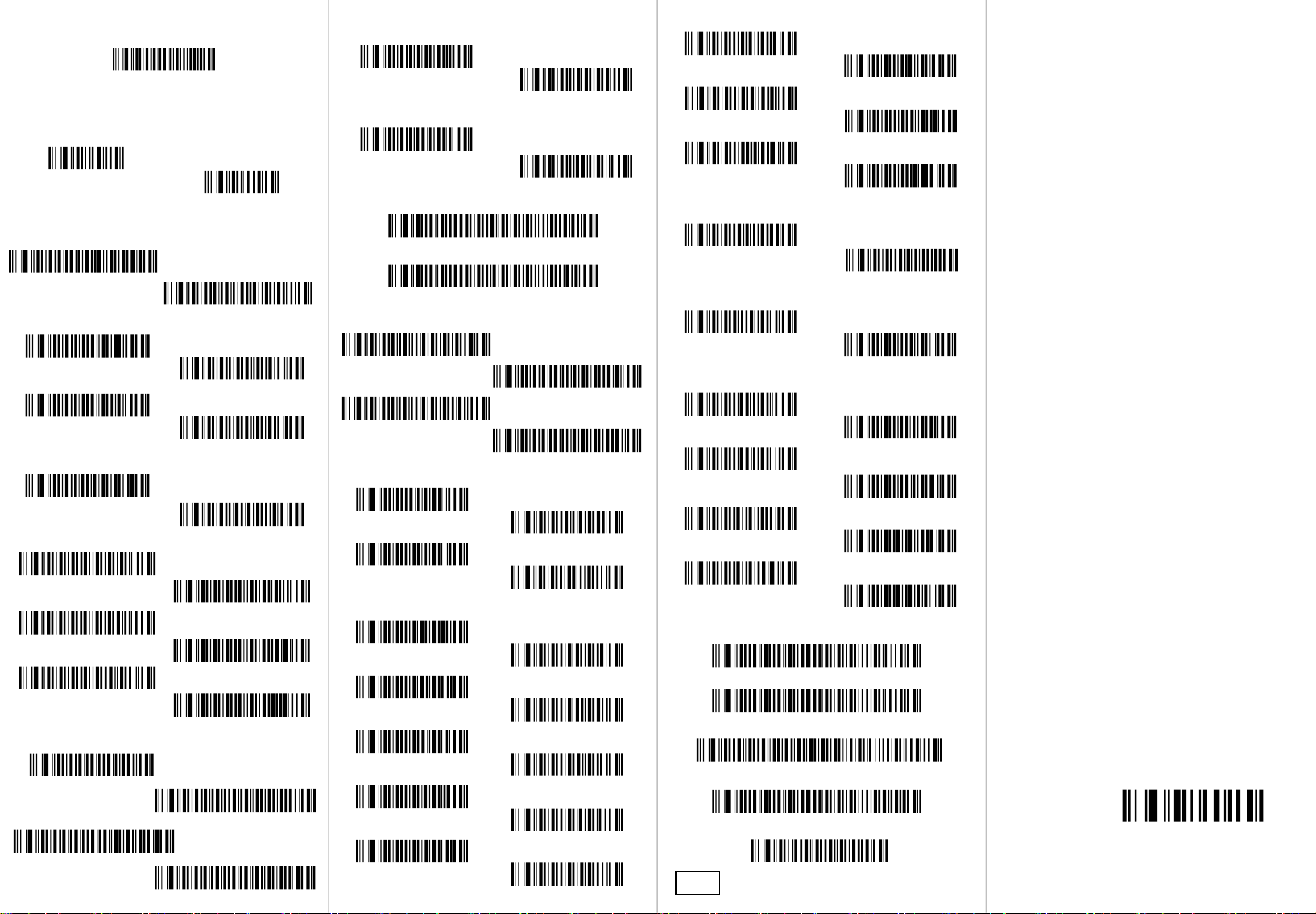
⑦.Battery Status
Battery Status
5.General barcode settings
Reset to Defaults
Version Information
Barcode type ID
Barcode type ID ON
Barcode image and setting
<Inversion of barcode image ON>
<Barcode type ID Off>
Inversion of barcode image Off
<EAN-8 systematically ON>
EAN-8 systematically Off
<EAN-13 Check digit ON>
EAN-13 Check digit Off
<EAN-8 Check digit ON>
EAN-8 Check digit Off
Interface selection
(This function is only used in Wired mode)
<USB HID mode>
USB Virtual-serial mode
Buzzer
Volume Off
<Volume High>
Volume Medium
Volume Low
Reading mode
<Single scan>
Continuous scan
Keyboard Language
<USA Keyboard>
German Keyboard
French Keyboard
Italian Keyboard
Spain Keyboard
Portugal Keyboard
Barcode character setting
Barcode prefix STX
Barcode suffix ETX
Character case conversion
<Cancel the case set>
Change Uppercase
Bar code type to choose
Code 39 Full ASCII ON
ISBN Code ON
UPC/EAN Settings
<UPC-A systematically ON>
<UPC-E systematically ON>
Change Lowercase
Invert case
<Code 39 Full ASCII Off>
<ISBN Code Off>
UPC-A systematically Off
UPC-E systematically Off
Code 39 Settings
Start/stop characters ON
Codabar Settings
Start/stop characters ON
UPC/EAN Settings
UPC-E convert UPC-A ON
UPC-A convert EAN-13 ON
<UPC/EAN Supplementals Code Off>
5 bit Supplementals Code ON
Terminator
<Start/stop characters Off>
<Start/stop characters Off>
<UPC-E convert UPC-A Off>
<UPC-A convert EAN-13 Off>
2 bit Supplementals Code ON
2&5 bit Supplementals Code ON
<CR>
LF
Bluetooth barcode scanner
User's manual
Repeat barcode setting
Repeat barcode ON
Repeat barcode Interval 1S
<Repeat barcode Off>
Repeat barcode Interval 10S
5/7
<UPC-A Check digit ON>
<UPC-E Check digit ON>
<EAN-13 systematically ON>
UPC-A Check digit Off
UPC-E Check digit Off
EAN-13 systematically Off
6/7
note!
CR+LF
TAB
None
With a set of symbols "< >" said as the default.
7/7
Defaults
Ver : bt-v2.0 en
