FarmTek MI046 Users Manual
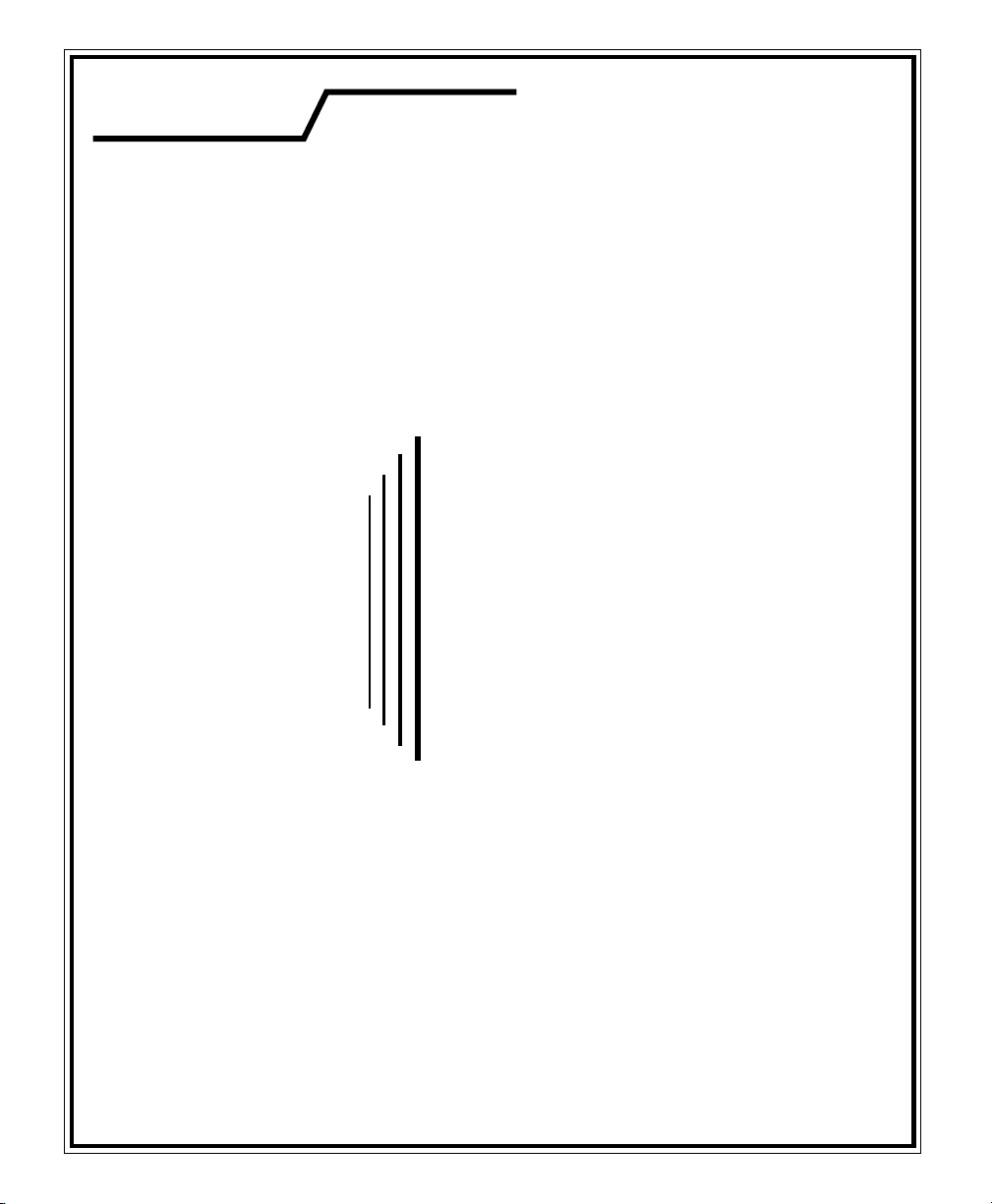
FarmTek
Sport Timing Specialists
Allegro
Electronic Timer
Operating
Instructions
FarmTek, Inc.
1000-D Hwy 78 North (972) 429-0947
Wylie, TX 75098 (800) 755-6529
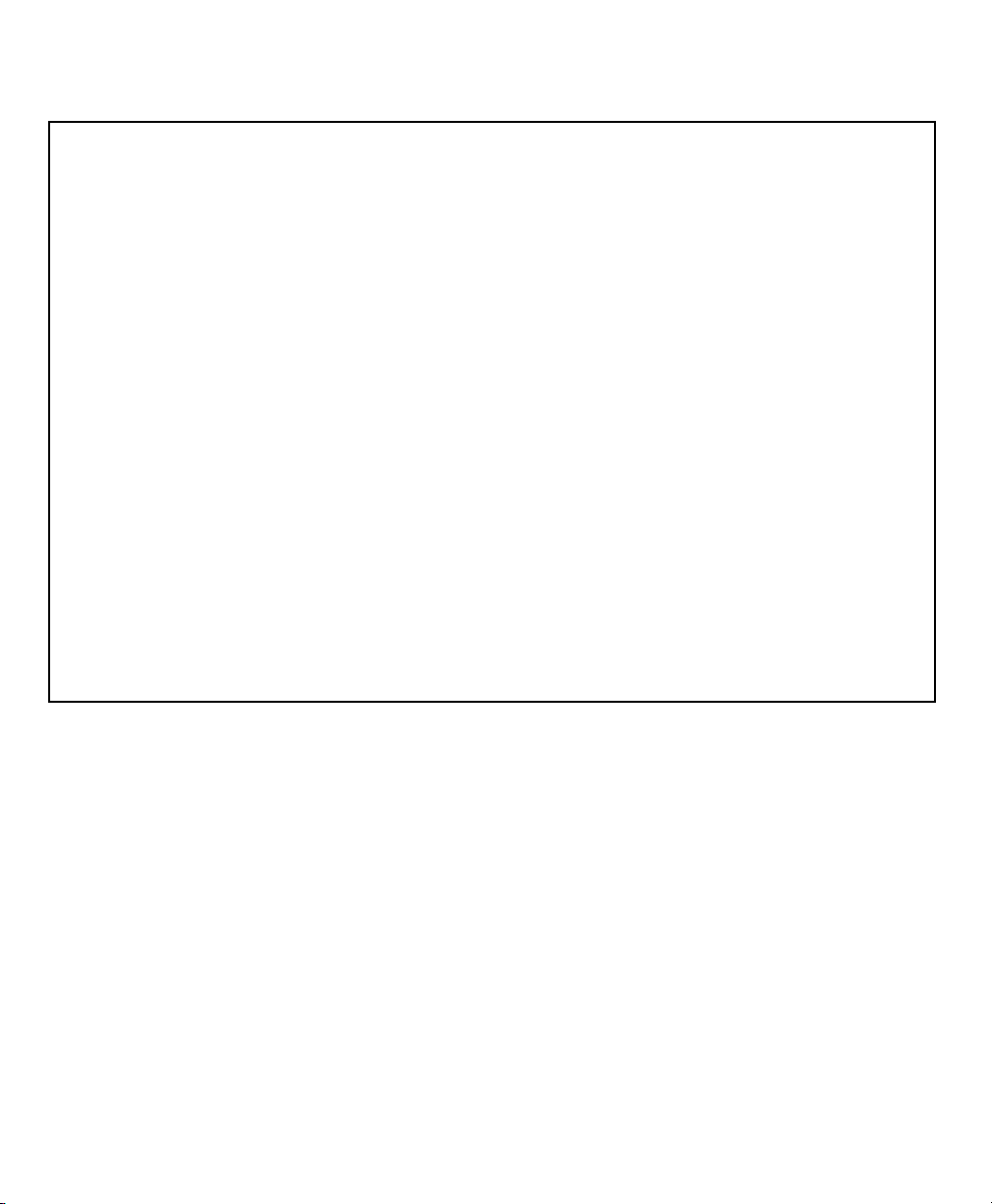
FCC and Industry Canada Information
This equipment has been tested and found to comply
with the limits for a Class B digital device, pursuant
to Part 15 of the FCC Rules. These limits are designed to provide reasonable protection against
harmful interference when the equipment is operated
in a non-residential installation.
This equipment generates, uses, and can radiate radio frequency energy and, if not installed and used
in accordance with the instruction manual, may
cause harmful interference to radio communications.
However, there is no guarantee that interference will
not occur in a particular installation.
If this equipment does cause harmful interference to
radio or television reception, the user is encouraged
to try to correct the interference by one or more of
the following measures:
(1) Reorient or relocate the receiving antenna.
(2) Increase the separation between the equip-
ment and the receiver.
(3) Consult the dealer or radio/TV technician
for help.
CAUTION: Changes made or modifications not
expressly approved by the party responsible for FCC
compliance of this equipment could void the user’s
authority to operate the equipment.
This device complies with part 15 of the FCC Rules.
Operation is subject to the following two conditions:
(1) This device may not cause harmful interfer-
ence, and
(2) This device must accept any interference re-
ceived, including interference that ma cause
undesired operation.
© 2005
(CTO6GM+PE
(800) 755-6529
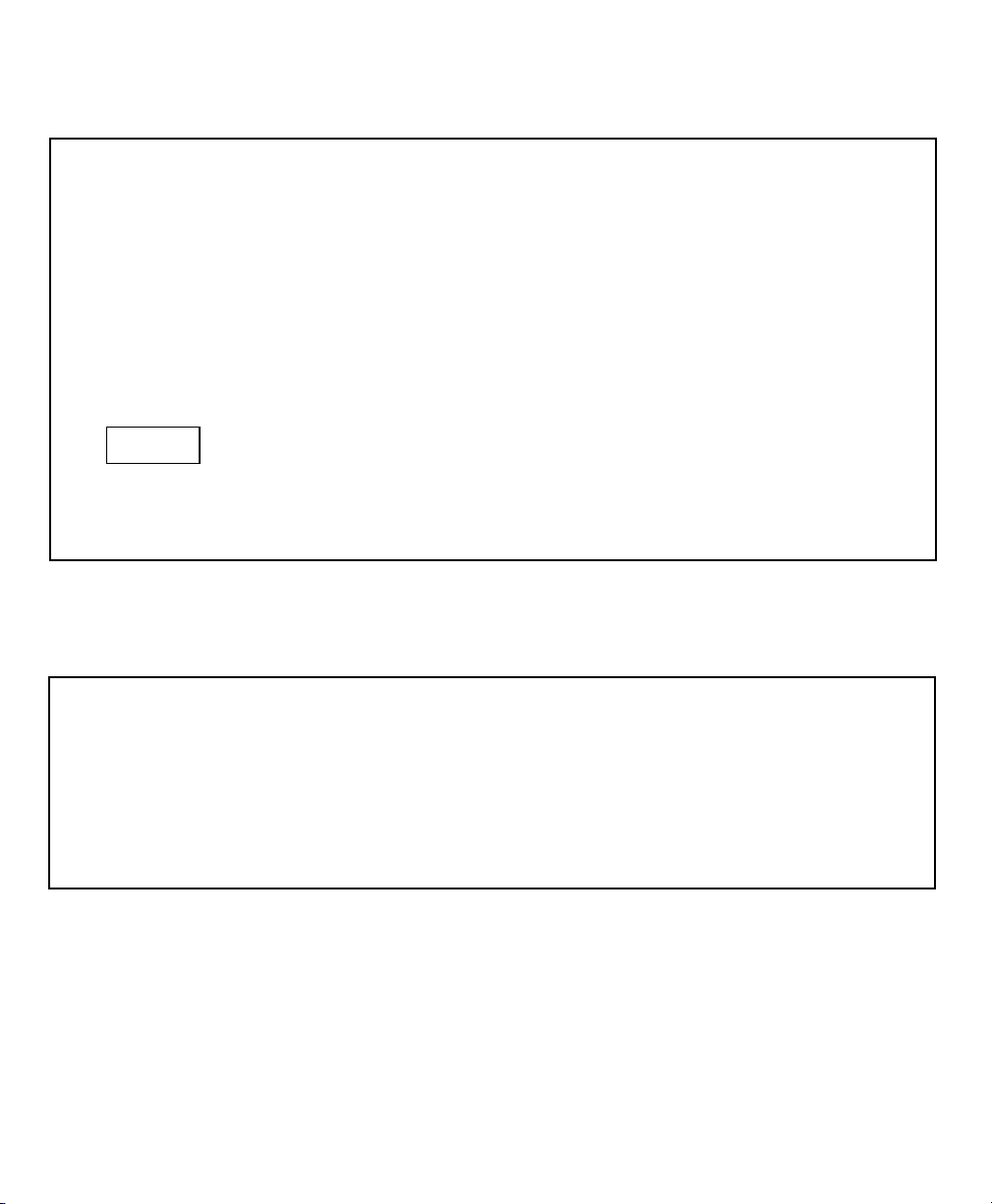
ALLEGRO TIMER CONSOLE
Timer Console Power
Batteries
The 2005 Allegro timer is powered by four AA alkaline batteries instead of an AC adapter as in the
past. The timer runs 50 to 60 hours on a new set of
batteries. Always turn the timer off before changing
the batteries and always replace all four batteries at
the same time – do not mix old and new batteries.
To check the battery level, press the right arrow
button on the timer console. The percent of battery
remaining (“br”) is displayed. For example, if 45%
of the battery life is remaining, the display shows:
br 45
The normal time display is automatically restored in
about eight seconds, or when the timer starts/stops,
or when the left arrow key is pressed.
Timer Connections
Connections on the rear of the timer console have
changed with the introduction of the 2005 Allegro
timer. The
the
optional input devices such as a bar code reader and
numeric keypad to be offered in the future. Do not
plug an AC adapter from an older FarmTek
timer into the
can cause serious damage!
Input
Power
jack. The
Input
jack is gone and in its position is
Input
jack is for connection of
jack on the new Allegro. It
Keep in mind that when the console is first turned
on after being off for a while (e.g., overnight), the
reported battery level is artificially high for the first
half-hour or so of use.
Low Battery Warning
When about 2 to 4 hours of console battery life are
remaining, the decimal point is flashed to alert the
timekeeper of the low battery. Note that the decimal
is also flashed when an electric eye in the arena has
a low battery. Check the console’s battery level as
described previously to see if it is the reason the low
battery warning is flashing.
Power On/Off
Turn the Polaris timer on and off using the slide
switch located at the upper right corner of the timer
console.
The
Display
arena display (scoreboard). Additional information
is provided with the scoreboard.
The
Printer
printer or computer interface cable. Additional information is provided with the printer and computer
interface cable.
jack is for connection of an optional
jack allows connection of the optional
© 2005
(CTO6GM+PE
(800) 755-6529
