Page 1

OWNER’S MANUAL
Before operating the unit, please read this manual
carefully and completely, and retain it for future reference.
NOTE : THE DESIGNS & SPECIFICATIONS ARE SUBJECT
TO CHANGE WITHOUT NOTICE FOR IMPROVEMENT
MODEL : DVD-19
Page 2
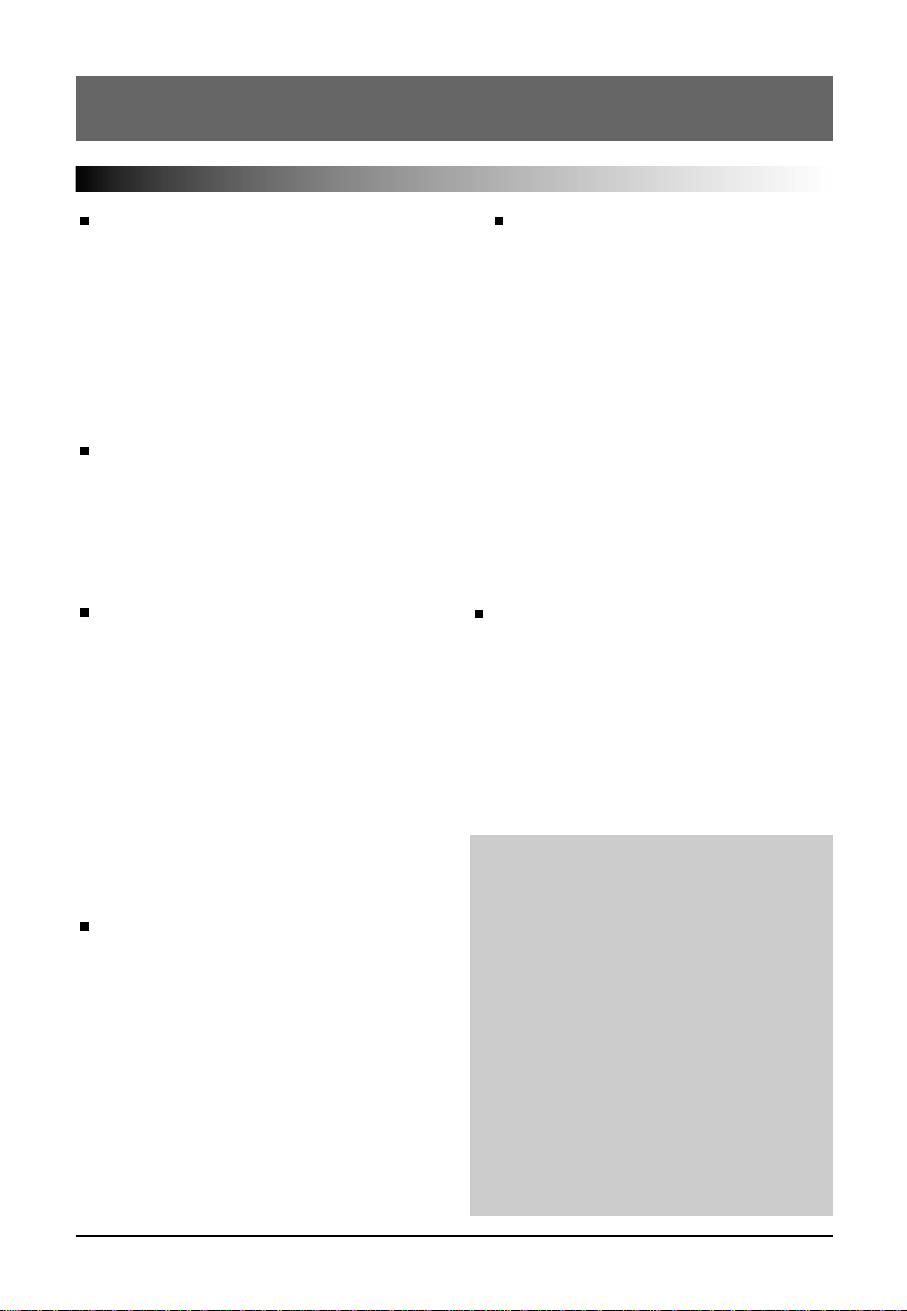
-2-
INTRODUCTION
Table of Contents
INTRODUCTION
Table of contents...............................................................2
Safety Instructions.............................................................3
Parts Name
-Front Panel ......................................................................5
-Rear Panel ......................................................................5
-Remote Control ...............................................................6
Using the Remote Control...............................................7
Inserting batteries..............................................................7
CONNECTIONS
Connection to a TV............................................................8
Connection to an Audio System........................................9
Connection to Optional Audio system
-Dolby Digital sound........................................................10
-Dolby Surround Sound ..................................................11
BASIC OPERATION
Basic Playback................................................................12
-Stopping Playback .........................................................13
-Still Picture(Pause).........................................................13
-Skipping Forward or Backward......................................13
-Slow Playback................................................................13
-Selecting TV Systems....................................................14
-Sound Mute....................................................................14
-High speed Playback .....................................................14
-One step Playback.........................................................14
-Volume Control ..............................................................14
-Key Control(Audio CD)...................................................14
-To Convert Function Selection.......................................14
ADVANCED OPERATION
-Zoom feature..................................................................15
-Viewing from another angle ...........................................15
-L/R Stereo Function(Audio-CD).....................................15
-Program playback(Audio-CD)........................................16
-Repeat playback ............................................................16
-Search function..............................................................17
-Using a title menu(DVD) ................................................17
-Using a DVD Menu(DVD) ..............................................17
-Changing audio Language(DVD)...................................18
-Changing subtitle language(DVD)..................................18
INITIAL SETUP OPERATION
Main Page.......................................................................19
How to Setup...................................................................19
General Setup.................................................................21
-Setting for TV Display ....................................................21
-Setting for Angle Mark....................................................22
-Setting for OSD Language.............................................22
-Setting for Captions........................................................23
-Setting for Screen Saver................................................23
Speaker Setup.................................................................24
-Setting for DownMix.......................................................24
Audio Setup.....................................................................25
-Setting for SPDIF...........................................................25
-Setting for Dual Mono ....................................................26
-Setting for Dynamic........................................................26
Karaoke Setup.................................................................27
Preferences.....................................................................28
REFERENCE
-Troubleshooting guide....................................................29
-Specifications.................................................................30
Copyright Protection Notice
This product incorporates copyright protection technology
that is protected by method claims of certain U.S. patents
and other intellectual property rights owned by Macrovision
Corporation and other rights owners. Use of this copyright
protection technology must be authorized by Macrovision
Corporation, and is intended for home and other limited
viewing uses only unless otherwise authorized by Macrovision
Corporation. Reverse engineering or disassembly is prohibited.
LABELLING REQUIREMENTS(Part 15.19 (a)(3))
This device complies with Part 15 of the FCC Rules. Operation is
subject to the following two conditions: (1) this device may not
cause harmful interference, and (2) this device must accept any
interference received, including interference that may cause
undesired operations.
The instructions furnished the user shall include the following
or similar statement, placed in a prominent location in the text
of the manual.
INFORMATION TO THE USER (Part 15.105(b))
For Class A digital device
INFORMATION TO THE USER
This equipment has been tested and found to comply with the limits
for a Class A digital device, pursuant to part 15 of the FCC Rules.
These limits are designed to provide reasonable protection against
harmful interference when the equipment is operated in a
commercial environment. This equipment generates, uses, and can
radiate radio frequency energy and, if not installed and used in
accordance with the instruction manual, may cause harmful
interference to radio communications. Operation of this equipment
in a residential area is likely to cause harmful interference in which
case the user will be required to correct the interference at his own
expense.
WARNING (Part 15.21)
Changes or modifications not expressly approved by the
manufacturer could void the user’s authority to operate the
equipment.
Page 3
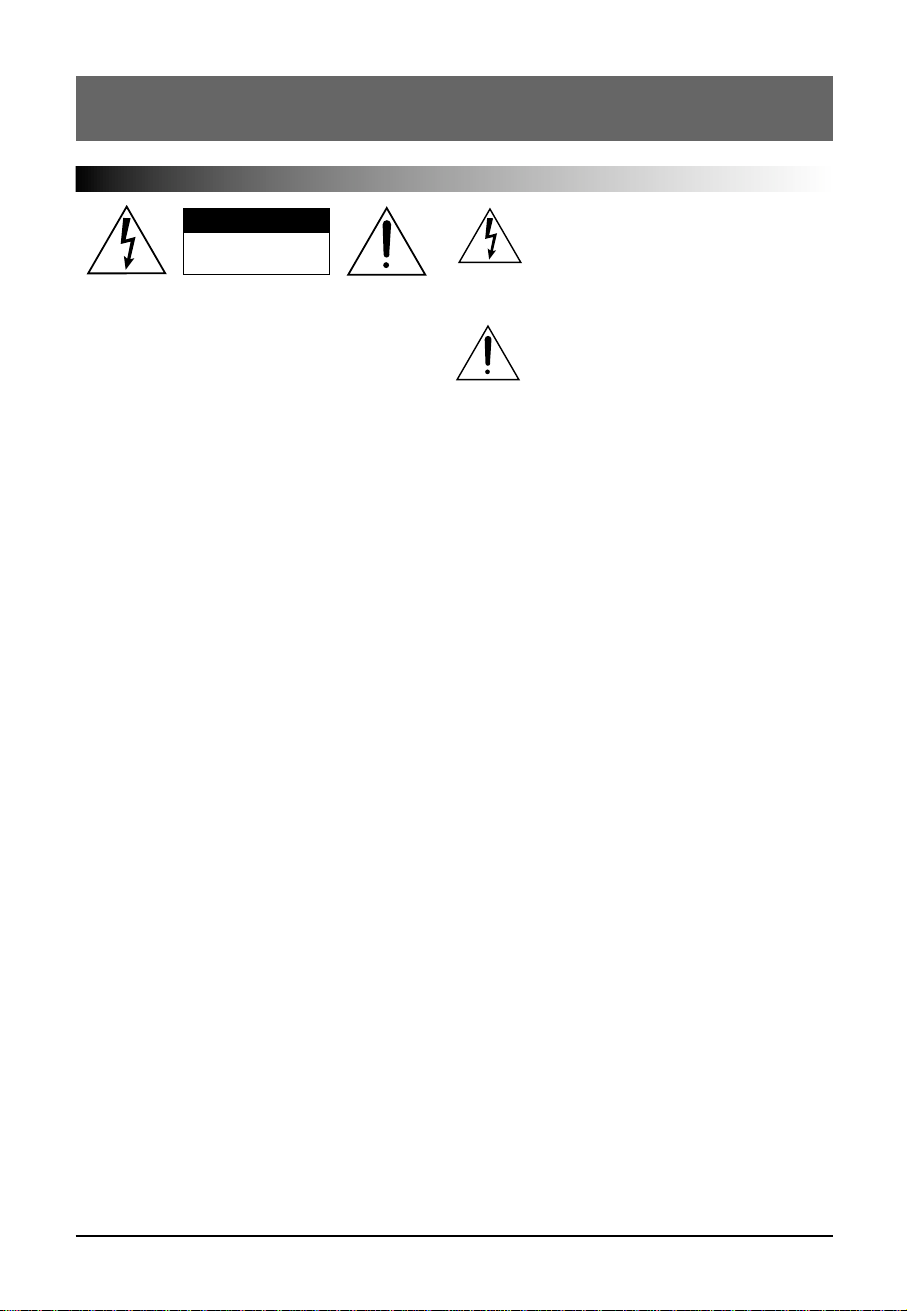
1. Read owner’s manual
After unpacking this product, read the owner’s
manual carefully and follow all the operating and
other instructions.
2. Power Sources
This product should be operated from DC12V of
battery
3. Heat
The product should be situated away from heat
sources (including amplifiers) that produce heat.
During storms, or when it is left unattended and
unused for long periods of time, unplug it from the
wall outlet. This will prevent damage to the product
due to lightning and power-line surges.
4. Keep drinks and cleaning solutions away from the
body of the DVD.
5. Object and Liquid Entry
Never push objects of any kind into this product
through openings as they may touch dangerous
voltage points or short-out parts that could result in
a fire or electric shock. Never spill liquid of any kind
on the product.
6. Attachments
Do not use attachments not recommended by the
product manufacturer as they may cause hazards.
7. Accessories
Any mounting of the product should follow the
manufacturer’s instructions, and should use a
mounting accessory recommended by the
manufacturer. Quick stops, excessive force, and
uneven surfaces may cause the product and cart
combination to overturn.
8. Disc Tray
Keep your fingers well clear of the disc tray as it is
closing. It may cause serious personal injury.
9. Burden
Do not place a heavy object on or step on the
product. The object may fall, causing serious
personal injury and serious damage to the product.
10. Laser Beam
Do not look into the opening of the disc tray or
ventilation opening of the product to see the source
of the laser beam. It may cause sight damage.
11. Disc
Do not use a cracked, deformed, or repaired disc.
These discs are easily broken and may cause serious
personal injury and product malfunction.
-3-
INTRODUCTION
Safety Instructions
WARNING : TO REDUCE THE RISK OF FIRE OR ELECTRIC SHOCK, DO NOT EXPOSE THIS PRODUCT TO
RAIN OR MOISTURE.
CAUTION : TO PREVENT ELECTRIC SHOCK, MATCH WIDE BLADE OF PLUG TO WIDE SLOT, FULLY INSERT.
CAUTION : This Digital Video Disc Player employs a Laser System. To ensure proper use of this product, please read
this owner’ s manual carefully and retain for future reference, should the unit require maintenance, contact
an authorized service location-see service procedure.
Use of controls, adjustments or the performance of procedures other than those specified may result herein
hazardous radiation exposure.
To prevent direct exposure to laser beam, do not try to open the enclosure. Visible laser radiation when
open the enclosure. DO NOT STARE INTO BEAM.
The lightning flash with arrowhead symbol,
within ane quilateral triangle, is intended to
alert the user to the presence of uninsulated
“dangerous voltage” within the product’s
enclosure that may be of sufficient magnitude
to constitute a risk of electric shock to persons.
The exclamation point within an equilateral
triangle is intended to alert the user to the
presence of important operating and
maintenance (servicing) instructions in the
literature accompanying the appliance.
WARNING : TO REDUCE THE RISK OF ELECTRIC
SHOCK, DO NOT REMOVE COVER(OR BACK). NO
USER SERVICEABLE PARTS INSIDE. REFER
SERVICING TO QUALIFIED SERVICE PERSONNEL.
RISK OF ELECTRIC
SHOCK DO NOT OPEN
WARNING
Page 4
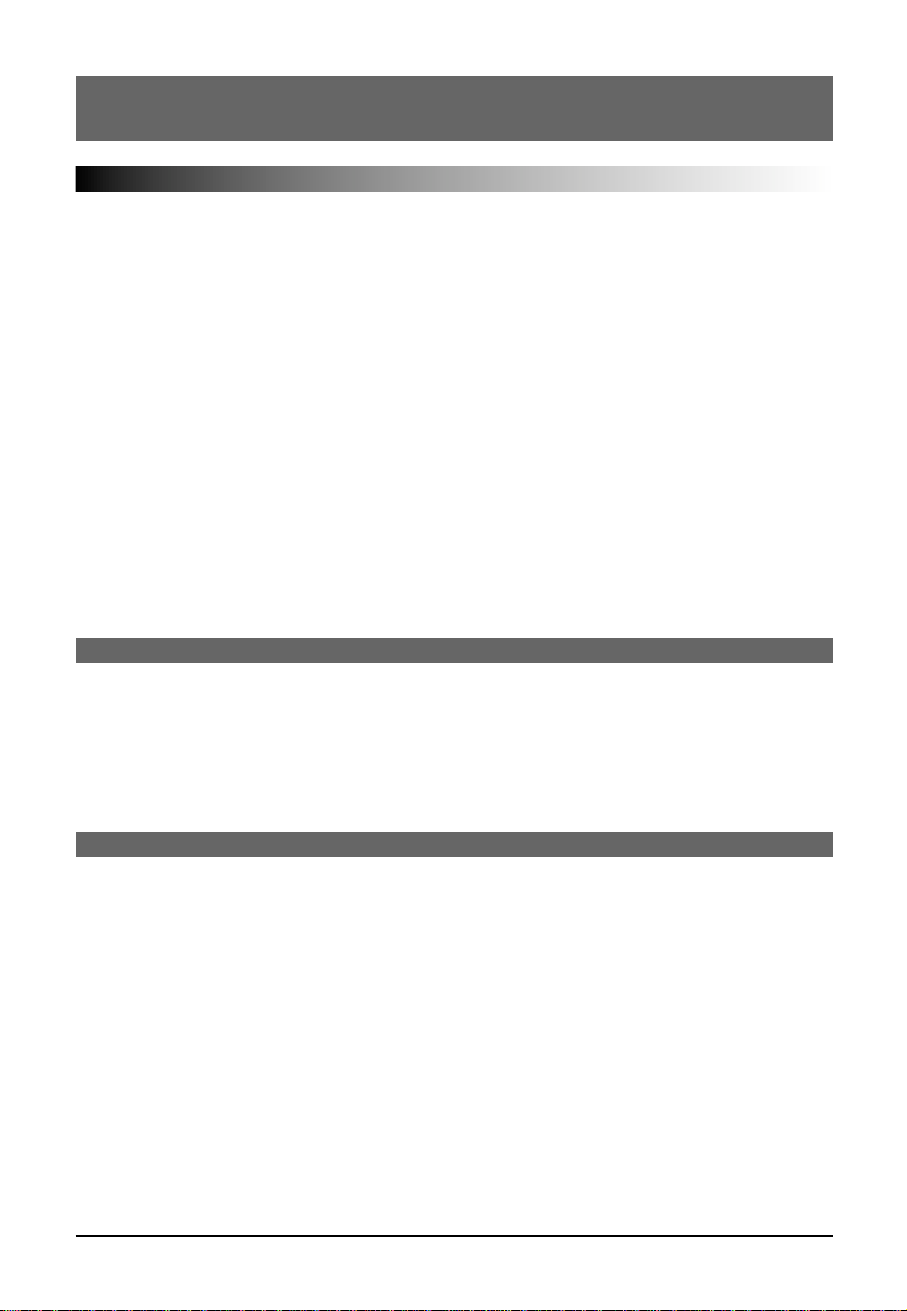
12. Damage Requiring Service
a) When the power-supply cord is damaged.
b) If liquid has been spilled, or objects have fallen
into the product.
c) If the product has been exposed to rain or water.
d) If the product does not operate normally by
following the operating instructions. Adjust only
those controls that are covered by the operating
instructions as an improper adjustment of other
controls may result in damage and will often
require extensive work by a qualified technician
to restore the product to its normal operation.
e) If the product has been dropped or damaged in
any way.
f) When the product exhibits a distinct change in
performance-this indicates a need for service.
13. Servicing
Do not attempt to service this product yourself as
opening or removing covers may expose you to
dangerous voltage or other hazards. Refer all
servicing to qualified service personnel.
14. Replacement parts
When replacement parts are required, be sure the
service technician has used replacement parts
specified by the manufacturer or have the same
characteristics as the original part. Unauthorized
substitutions may result in fire, electric shock, or
other hazards.
15. Safety Check
Upon completion of any service or repairs to this
product, ask the service technician to perform safety
checks to determine that the product is in proper
operating condition.
-4-
INTRODUCTION
Safety Instructions
The region number is allocated to machine and software according to where they are sold.
DVDs can be played on this machine if their region number is the same or includes the same number, or if
the DVD is marked “ALL”.
Confirm the region number for this machine before choosing discs. The number for machine is indicated
on the rear panel.
It is forbidden by law to copy, broadcast, show, broadcast on cable, play in public, and rent copyrighted
material without permission.
Note on Region Numbers
Notes on Copyrights
Page 5
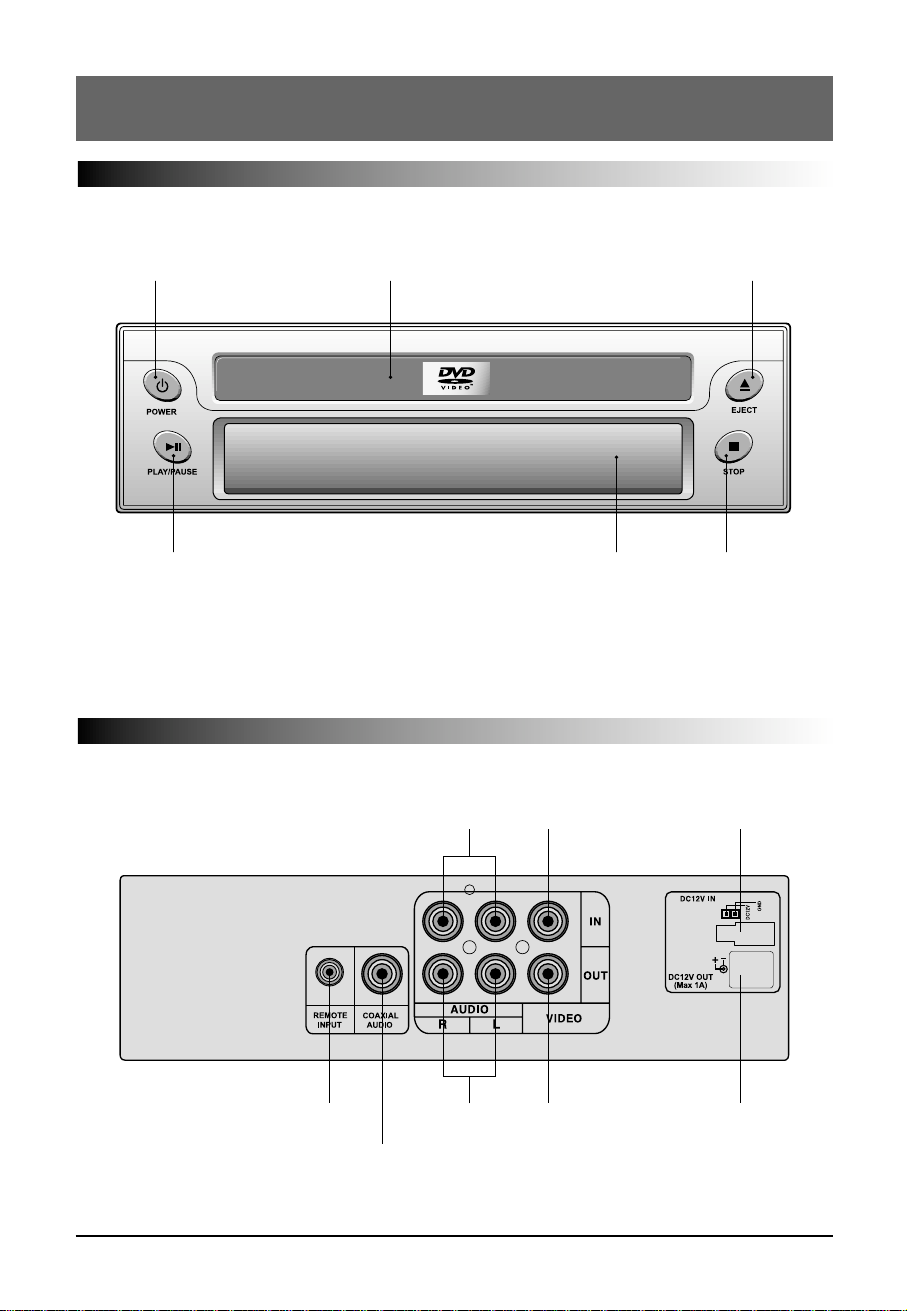
-5-
INTRODUCTION
Front Panel
Rear Panel
POWER button
PLAY/PAUSE
button
Remote sensor STOP button
DISC tray EJECT button
AUDIO IN
jacks
REMOTE INPUT
jack
Coaxial DIGITAL
AUDIO OUT jack
AUDIO OUT
jacks
VIDEO OUT
jack
DC 12V
OUTPUT jack
VIDEO IN
jack
DC 12V
INPUT jack
Page 6
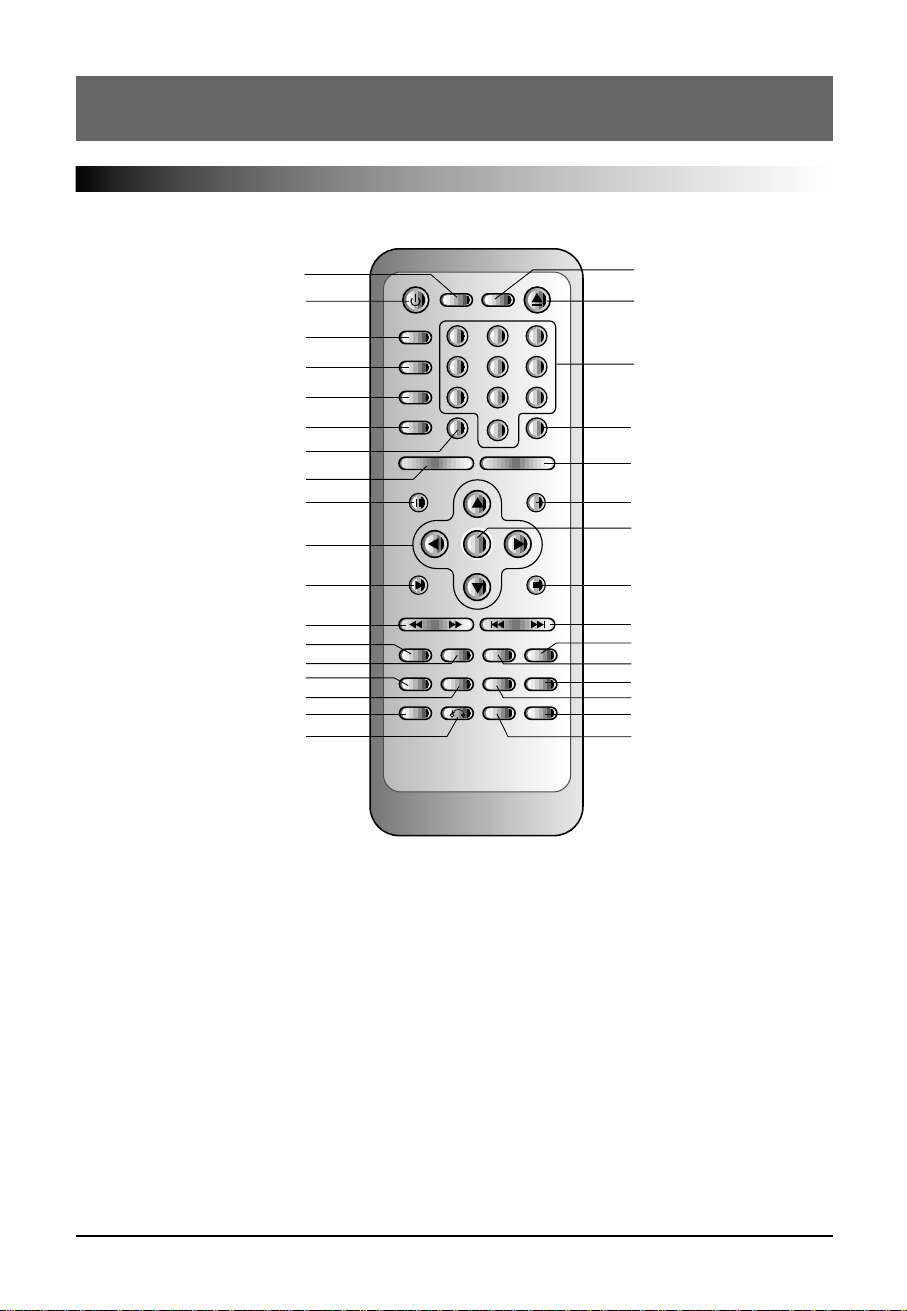
POWER
FUNCTION
ANGLE
AUDIO
SUBTITLE
PAUSE
PLAY
MENU TITLE SLOW STEP
L/R/ST MUTE ZOOM DISPLAY
PBC RETURN A-B REPEAT
STOP
SEARCH
ENTER
PROGRAM
-
KEY +
-
VOL +
CLEAR
SETUP NTSL/PAL
Open/Close
123
456
789
0
NTSC/P AL button
Open/Close button
CLEAR button
VOLUME +/- button
SEARCH button
STOP button
SKIP button
SLOW button
ZOOM button
REPEA T A-B button
STEP button
DISPLA Y button
REPEA T button
ENTER button
NUMERIC buttons
SETUP button
POWER button
FUNCTION button
ANGLE button
AUDIO button
SUBTITLE button
KEY CONTROL +/- button
PROGRAM button
P AUSE button
PLA Y button
SCAN button
PBC button
L/R/STEREO button
MENU button
TITLE button
MUTE button
RETURN button
ARROW buttons
-6-
INTRODUCTION
Remote Control
Page 7
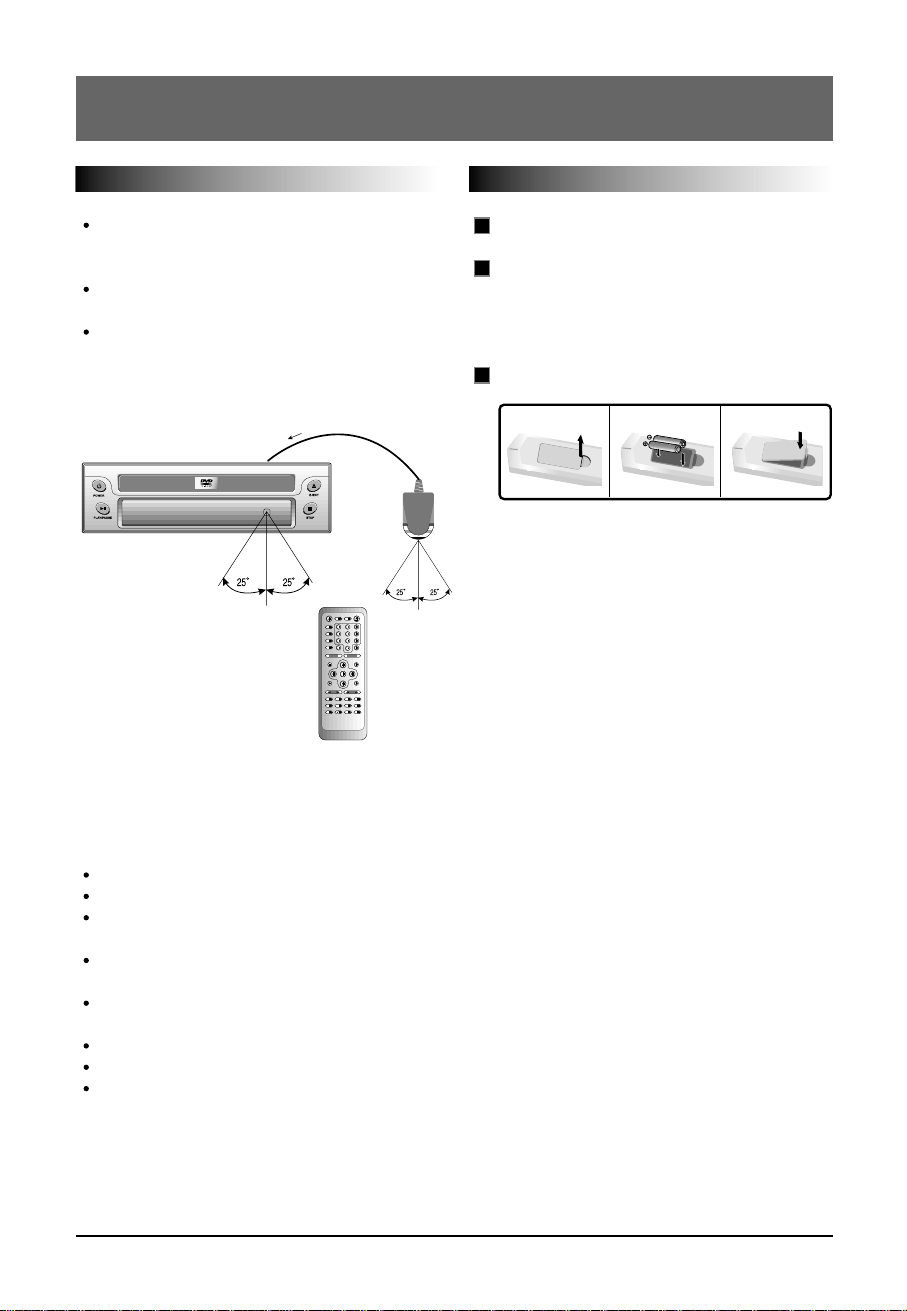
Improper use of batteries may cause battery leakage and corrosion.
Do not insert the batteries into the remote control in the wrong direction.
If you do not use the remote control for a long period of time, remove the batteries to avoid possible
damage from battery corrosion.
If the remote control does not function correctly or if the operating range becomes reduced, replace all
batteries with new ones.
If battery leakage occurs, wipe the battery liquid from the battery compartment, then insert new
batteries.
Do not drop or give the remote control a shock.
Do not leave the remote control near extremely hot or humid place.
Do not spill water or put anything wet on the remote control.
When operating the remote control, point it at
the remote control sensor as shown on the
diagram.
The remote control can be used from a direct
distance of approximately 4~5 meters.
The remote control can be operated at a
horizontal angle of up to 25 degree with
respect to the remote control sensor.
Open the battery cover.
Insert batteries(AAA size).
Make sure to match the + and
-
on the
batteries to the marks inside the battery
compartment.
Close the cover.
3
2
1
-7-
INTRODUCTION
Using the Remote Control Inserting Batteries
Notes
Within 4~5m
POWER
FUNCTION
ANGLE
AUDIO
SUBTITLE
PAUSE
PLAY
MENU TITLE SLOW STEP
L/R/ST MUTE ZOOM DISPLAY
PBC RETURN A-B REPEAT
STOP
SEARCH
ENTER
PROGRAM
-
KEY +- VOL +
CLEAR
SETUP NTSL/PAL
Open/Close
123
456
789
0
T
o
R
e
m
o
t
e
I
n
p
u
t
1 2 3
Page 8
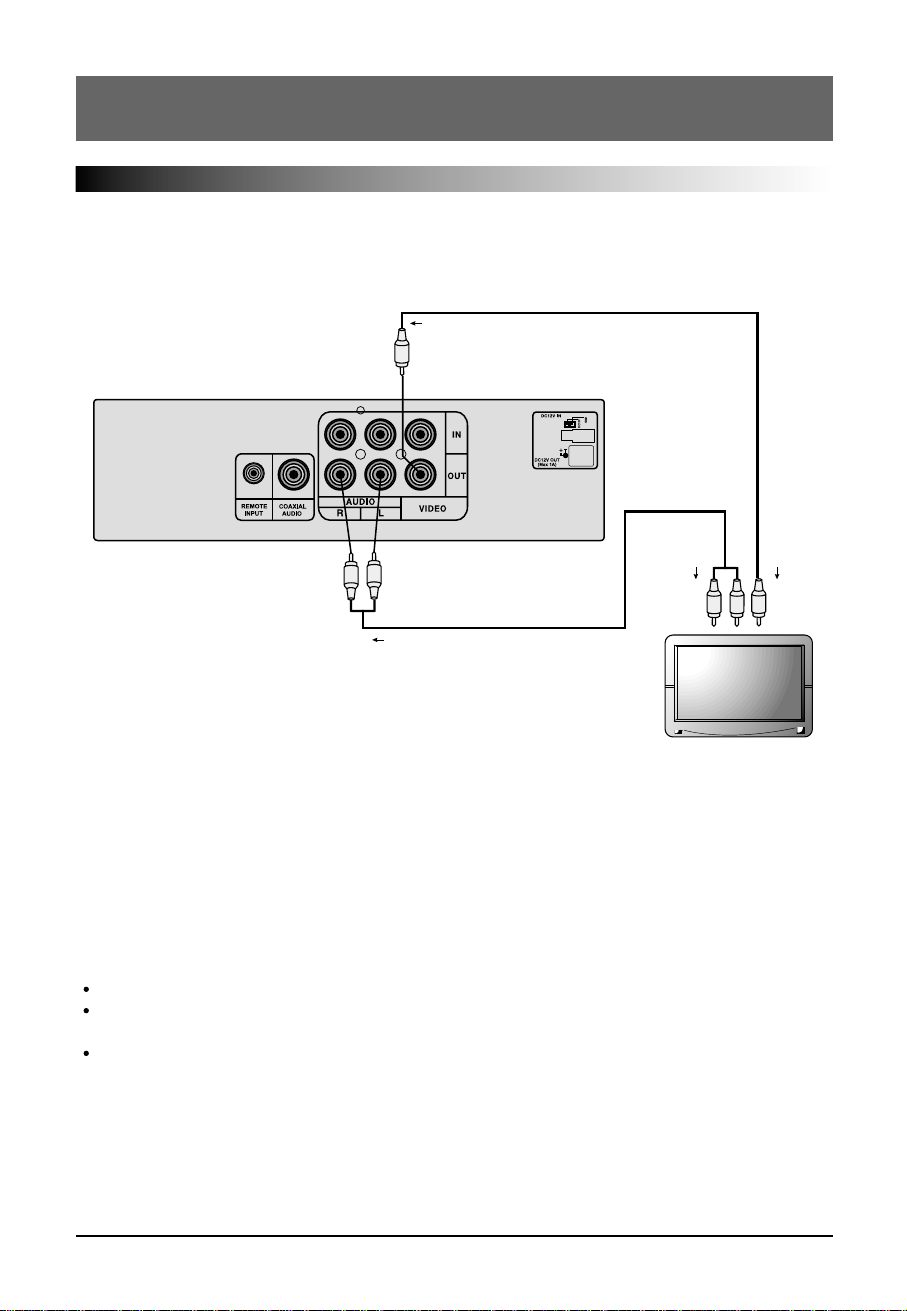
-8-
CONNECTIONS
Connection to a TV
You can connect the player to your TV.
Notes
Refer to the owner's manual of your TV as well.
When you connect the player to your TV, be sure to turn off the power and unplug both units before
making any connections.
Connect the player to your TV directly. If you connect the player to a VCR, the playback picture will be
distorted because video discs are copy protected.
TFT WIDE COLOR MONITOR
To Video Output
Video cable
T o Audio
Input
To Video
Input
T o Audio Output(R/L)
Audio cable
TV or monitor with
Audio/Video Inputs
Page 9
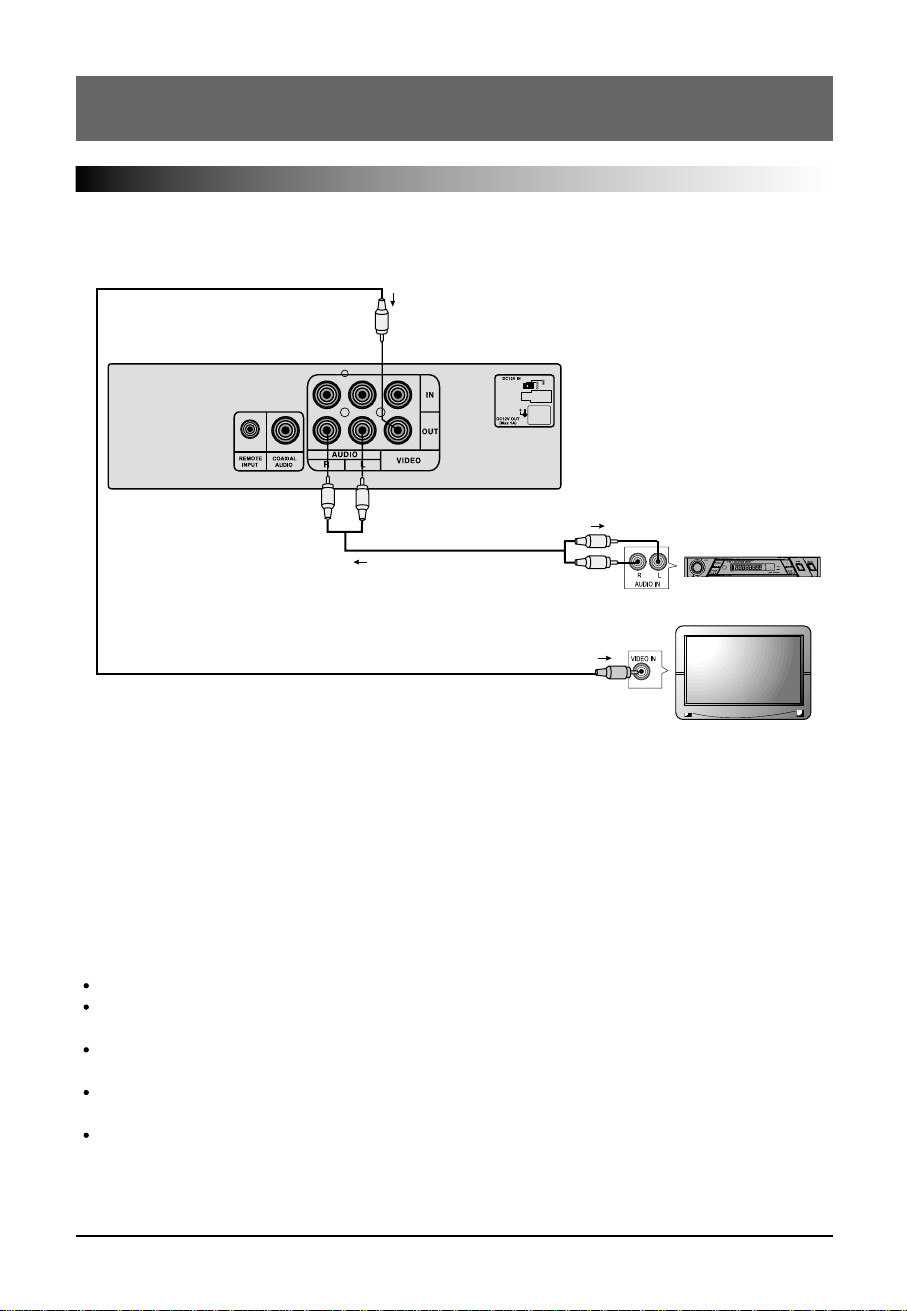
-9-
CONNECTIONS
Connection to an Audio System
You can connect the player to your audio system and TV.
Notes
Refer to the owner's manual of your car audio system as well.
When you connect the player to other equipment, be sure to turn off the power and unplug all of the
equipment before making any connections.
If you place the player near a tuner or radio, the radio broadcast sound might be distorted. In this case,
move the player away from the tuner and radio.
The output sound of the player has a wide dynamic range. Be sure to adjust the receiver’s volume to
a moderate listening level. Otherwise, the speakers may be damaged by sudden high volume sound.
Turn off the receiver before you connect or disconnect the player’s power cord. If you leave the
receiver the power on, the speakers may be damaged.
TFT WIDE COLOR MONITOR
T o V ideo Output
T o Audio Output(R/L)
Audio cable
T o Audio Input
T o V ideo Input
TV or monitor with
Audio/Video Inputs
Video cable
Audio System
Page 10

Dolby Digital Sound
You can enjoy the high quality dynamic sound of Dolby Digital, Dolby Pro Logic, and 2 Channel Digital
Stereo.
Dolby Digital
Dolby Digital is the surround sound technology used in theaters showing the latest movies, and is now
available to reproduce this realistic effect in the car and home. You can enjoy motion picture and live
concert DVD video discs with this dynamic realistic sound by connecting the DVD player to a 6 channel
receiver equipped with a Dolby Digital decoder or Dolby Digital processor.
-10-
CONNECTIONS
Connection to Optional Audio System
Video cable
Receiver equipped with
Dolby Digital decoder
Coaxial cable
TFT WIDE COLOR MONITOR
Front
speaker(L)
Front
speaker(R)
Sub
woofer
Center
speaker
Rear
speaker(L)
Rear
speaker(R)
To enjoy Dolby Digital sound
from this DVD player you need the
following:
(1) DVD video discs recorded in
Dolby Digital
(2) A 5.1-channel receiver equipped
with multi-channel speaker outputs
and a Dolby Digital decoder.
(3) 5 speakers and 1 sub woofer
Manufactured under license from Dolby
Laboratories. “Dolby”, “ Pro Logic” and
the double-D symbol are trademarks of
Dolby Laboratories.
Confidential unpublished works.
1992-1997 Dolby Laboratories, Inc.
All rights reserved.
Page 11

-11-
CONNECTIONS
Connection to Optional Audio System
Dolby Surround Sound
Dolby Surround
You can still enjoy the excitement of Surround Sound even if your A/V receiver does not offer Dolby Digital
decoding. If your A/V receiver has a Dolby Surround decoder. Refer to the following connection diagram.
Connect one or two rear speakers.
The output sound from the rear
speakers will be monaural even if
you connect two rear speakers.
With a receiver equipped with Dolby Digital
Refer to that receiver’s owner’s manual and set
the receiver so you can enjoy Dolby Surround
Sound.
TFT WIDE COLOR MONITOR
Audio cable
Video cable
Front
speaker(L)
Front
speaker(R)
Sub
woofer
Center
speaker
Rear
speaker(L)
Rear
speaker(R)
TV
Receiver equipped
with Dolby surround decoder
Page 12

-12-
BASIC OPERATION
Basic Playback
POWER
FUNCTION
ANGLE
AUDIO
SUBTITLE
PAUSE
PLAY
MENU TITLE SLOW STEP
L/R/ST MUTE ZOOM DISPLAY
PBC RETURN A-B REPEAT
STOP
SEARCH
ENTER
PROGRAM
-
KEY +- VOL +
CLEAR
SETUP NTSL/PAL
Open/Close
123
456
789
0
A note about Power off function
This player is equipped with the Aux function.
If the player is powered off, it will be automatically
switched to Aux.
Press POWER button.
The player turns on.
Press OPEN/CLOSE button.
-The disc tray opens.
-You can open the disc tray by pressing this
button even if the player is playback mode.
Place a disc on the disc tray with the playback
side down.
-There are two different disc sizes. Place the
disc in the correct guide on the disc tray. If
the disc is out of the guide, it may damage
the disc and cause the player to malfunction.
-Do not place anything except 3"(inches) discs
or 5" discs on the disc tray.
Press OPEN/CLOSE button to close the
loading drawer.
The player will begin playback automatically
for all of the discs.
When a menu screen appears on the TV
screen.
In case of interactive DVDs with control, a
menu screen appears on the TV screen.
Perform step as below.
Press and press PLAY(ENTER)
button, or press the numeric button(s) to select
the desired item on the menu.
For further information refer to the jacket or
case of the disc you are playing.
Notes
When “” appears on the TV screen while
a button is pressed it means that this
function is not available on the disc you are
playing.
Depending on the DVD disc, some operations
may be different or restricted. Refer to the
jacket or case of the disc you are playing.
5
4
3
2
1
Preparations
When you want to playback DVD video discs, turn on the TV and select the video input source
connected to the player.
When you want to enjoy the sound of DVD video discs or audio CDs from the audio system, turn on
the audio system and select the input source connected to the player.
For connection details, see pages 8 through 11.
Set the playback picture size according to the aspect ratio of the connected TV.
��
�
1
2
3
4
Example of interactive DVD On-screen Menu
Page 13

-13-
BASIC OPERATION
Basic Playback
Still Picture(Pause)
Stopping Playback
POWER
FUNCTION
ANGLE
AUDIO
SUBTITLE
PAUSE
PLAY
MENU TITLE SLOW STEP
L/R/ST MUTE ZOOM DISPLAY
PBC RETURN A-B REPEAT
STOP
SEARCH
ENTER
PROGRAM
-
KEY +- VOL +
CLEAR
SETUP NTSL/PAL
Open/Close
123
456
789
0
PAUSE
PLAY
STOP
SLOW
SKIP
(PREVIOUS, NEXT)
Press PAUSE button during playback.
DVD : The player will be placed in the still picture mode.
CD : The player will be placed in the pause mode.
To return to normal playback, press PLAY or PAUSE
button.
Notes
Some discs may not respond to still picture.
Depending on the DVD disc, still picture operation may
be different or restricted.
Skipping Forward
Press SKIP button during playback.
A chapter (DVD) or a track (CD) is skipped each time the
button is pressed.
Skipping Backward
Press SKIP button during playback.
A chapter (DVD) or a track (CD) is skipped backward, each
time the button is pressed, if the time is less than 2 seconds.
Otherwise, you can go to the start point of the chapter / track.
When playing DVDs
Press SLOW button to see variable-speed slow picture
during playback.
To return to normal playback, press PLAY button.
In case of DVD:
SF 2×→SF 4×→SF 8×→Release
Notes
Some discs may not respond to slow playback.
Depending on the DVD disc, slow playback
operation may be different or restricted.
Press STOP button during playback.
- The player is in RESUME STOP mode and the stop
position is stored in memory.
- If you press PLAY button, playback resumes from the
position at which it was stopped.
- If you press the stop button once again the unit will cease
playing the DVD but the memory will be maintained for
12 hours.
- During playback if you press the MENU button the player
enters to the menu selection mode and the player is in
resume stop mode and the stop position is stored in
memory.
And you can control the menu operating.
Skipping Forward or Backward
Slow Playback
(1/2 x speed forward slow screen) (Normal play)
Page 14

-14-
BASIC OPERATION
Basic Playback
When playing DVD discs
Press SCAN( , ) button to see high speed
picture during playback or pause.
- By pressing forward SCAN( ) button or backward
SCAN( ) button, you can see variable speed picture.
- To return to normal playback, press PLAY button.
When playing an ordinary audio CD
It plays by fast forward or fast backward speed at ×2,
×4 and ×6 .
When playing DVD discs
Press STEP button the player will enter step playing.
- Each time you press STEP button, the picture advances
one frame.
- To return to normal playback, press PLAY(or PAUSE)
button.
Press VOLUME + button on the remote control to
increase the volume of the player.
Press VOLUME
-
button on the remote control to
decrease the volume of the player.
If this player is selected Karaoke mode on the
setup menu, then you can enjoy the Karaoke play.
During Karaoke mode you can control the key by
using the KEY +/ -buttons on the remote control.
1. Press POWER button to turn on the player.
2. Press FUNCTION button to select the A/V-OUT
you want. A/V-OUT will be switched and selected
whenever you press the button.
(AUX IN → DVD → AUX IN...)
3. If you are in power off, the function is switched to
the AUX IN.
Press NTSC/PAL button and ENTER button on
the remote control to set your TV color system
during stop or resume stop mode.
If your TV is NTSC color system, select NTSC.
If your TV is PAL color system, select PAL.
If you select MULTI, TV color system is subject to
the disc you play.
Notes
The TV system setting must be coincided with
the connected TV color system.
Under the condition that the NTSC color
system TV is connected, if you play a PAL
color disc and you cannot see the regular
pictures.
One Step Playback
To Convert Function Selection
Key Control(Audio CD)
High speed Playback
Volume Control
Selecting TV Systems
Sound Mute
POWER
FUNCTION
ANGLE
AUDIO
SUBTITLE
PAUSE
PLAY
MENU TITLE SLOW STEP
L/R/ST MUTE ZOOM DISPLAY
PBC RETURN A-B REPEAT
STOP
SEARCH
ENTER
PROGRAM
-
KEY +- VOL +
CLEAR
SETUP NTSL/PAL
Open/Close
123
456
789
0
FUNCTION
ENTER
MUTE
STEP
NTSC/PAL
VOLUME
KEY
SCAN
Press the MUTE button to mute the sound of the
player.
To cancel the mute function, press the MUTE button
again or press the VOL +/
-
button.
If the volume level is zero, you cannot hear any sound.
FF 2×→FF 4×→FF 8×→FF 16×→FF 32×→FF 64×→Release
FR 2×→FR 4×→FR 8×→FR 16×→FR 32×→FR 64×→Release
(2 X Search) (Normal play)
(2 X Backward search) FF:Fast Forward FR:Fast Reverse (Normal play)
FF 1×→FF 2×→FF 4×→FF 6×→Release
FR 1×→FR 2×→FR 4×→FR 6×→Release
(2 X Search) (Normal play)
(2 X Backward search) (Normal play)
Page 15

-15-
ADVANCED OPERATION
Press ZOOM button during normal playback or
still playback.
The Zoom feature allows to enlarge the picture on
the screen.
Each time you press buttons, the zoom
point shifts.
Note
Some discs may not respond to zoom feature.
Depending on the DVD disc, zoom operation
may be different or restricted.
Some DVDs may contain scenes which have been
shot simultaneously from a number of different
angles.
For these discs, the same scene can be viewed
from each of these different angles using the
ANGLE button.(The recorded angles differ
depending on the disc used.)
Press ANGLE button during playback if you
can use angle mark.
-The next angle number is displayed.
Press ANGLE button repeatedly until the
desired angle is selected.
Note
This ANGLE function works only for discs
having scenes recorded at a different angles.
2
1
Viewing from another angle
Zoom feature
Using L/R/ST function, the Left-mono. Right-mono
or Stereo can be selected and played. And use it
when playing a disc with Sound Multiplex logo.
According to the selection of L/R/Stereo function,
the sound will be output from the front Right of the
front Left channel as the following table:
L/R/Stereo Function(Audio-CD)
1.5 3
Output
Button select
STEREO
RIGHT
LEFT
L-channel R-channel
R-CH signal
on the disc
R-CH signal
on the disc
R-CH signal
on the disc
L-CH signal
on the disc
L-CH signal
on the disc
L-CH signal
on the disc
POWER
FUNCTION
ANGLE
AUDIO
SUBTITLE
PAUSE
PLAY
MENU TITLE SLOW STEP
L/R/ST MUTE ZOOM DISPLAY
PBC RETURN A-B REPEAT
STOP
SEARCH
ENTER
PROGRAM
-
KEY +- VOL +
CLEAR
SETUP NTSL/PAL
Open/Close
123
456
789
0
ANGLE
DISPLAY
ZOOM
Page 16

-16-
ADVANCED OPERATION
Program playback (
Audio-CD
)
You can playback chapter, title,or tracks repeatedly.
Set this function during playback.
PRESET : Press REPEAT button when title,
chapter, folder or song for repetition is played.
Repetition play mode changes as shown
below whenever you press this button and
relevant mode appears in TV screen.
In case of DVD:
In case of CD:
To release Repetition Play Mode and start
normal play, repetitively press REPEAT button
until “REPEAT OFF” is displayed in TV screen.
Setting the Repeat A-B playback
1. Press A-B button during play at the point
where repeat play is to start(A)
2. Press A-B during play at the point where
repeat play is to be concluded(B)
3. To cancel it press A-B button again.
Notes
Repeat play works only with discs for which
the elapsed playing time appears in the DVD
display window during playback.
Repeat play may not works correctly with
some DVDs.
If the time from A to B is less than 3 seconds,
the player repeats about 3 seconds.
Repeat A-B play works only within a title DVD
or a track CD.
Some subtitles recorded around point A or B
may fail to appear (DVD).
During repeat playback, if you need to play a
certain track and you can select the track by
using the NUMERIC or SKIP buttons.
Depending on the discs, this function may be
different.
Press the PROGRAM button during stop mode.
Press the NUMERIC buttons as you want.
To start the program play, press the PLAY button.
To cancel the play, press the STOP button and the PROGRAM button twice.
4
3
2
1
Program playback lets to set up a specific order for playback of tracks on a disc.
Repeat playback
: Chapter Repetition Play Mode
: Title Repetition Play Mode
: Release(Normal Play)
(“REPEAT” is off)
: Song repetition mode
: Disc Repetition Play Mode
: Release (Normal play)
(“REPEAT” is off)
Page 17

-17-
ADVANCED OPERATION
When playing DVD
Search function allows you to start playing at any
chosen time or chapter number or title number.
Press the SEARCH button and repeatedly
until you reach your desired menu screen.
Press buttons to select the desired
item and press NUMERIC button to enter
the required chapter number, title number.
Or input the NUMERIC buttons to search a time.
At this time, if you want to cancel the number
or time, press the CLEAR button on the
remote.
Press ENTER button to confirm it.
When playing audio CD
Search function allows you to start playing at any
chosen time of the track.
Press SEARCH button.
Press NUMERIC buttons to search a time.
For searching a track, press NUMERIC
buttons and ENTER button.
If you want to cancel, press the CLEAR button.
Some movie discs may contain two or more titles.
If the disc has a title menu recorded on it, the
TITLE button can be used to select the movie title.
(The operation may differ depending on the disc used.)
Example
Press TITLE button in stop or playback
mode.
A list of titles on the disc is displayed.
Press TITLE again to resume play from the
scene when TITLE was first pressed.
Resume play may not be possible on certain
discs.
Press
buttons
and press PLAY
(ENTER) button.(Or press the numeric
button to select a desired title)
The selected title now starts playing.
Some DVDs has unique menu structures called
DVD menus For example, DVDs programmed with
complex contents provide guide menus, and those
recorded with various languages provide menus
for audio and subtitle language. Although the DVD
menu's contents and operation differ from disc to
disc, the following explains the basic operation
when this feature is used.
Example
Press MENU button during playback or
stop.
The DVD menu available on the disc is now
displayed.
Press
buttons
and press PLAY
(ENTER) button.
(Or press the numeric button(s) to select a
desired item)
The selected item is now executed.
To resume play from the scene before you
press the MENU button, press the MENU
button again.
3
2
1
2
1
2
1
3
2
1
Search function
Using a DVD menu(DVD)
POWER
FUNCTION
ANGLE
AUDIO
SUBTITLE
PAUSE
PLAY
MENU TITLE SLOW STEP
L/R/ST MUTE ZOOM DISPLAY
PBC RETURN A-B REPEAT
STOP
SEARCH
ENTER
PROGRAM
-
KEY +- VOL +
CLEAR
SETUP NTSL/PAL
Open/Close
123
456
789
0
ENTER
PLAY
MENU
TITLE
SEARCH
Using a title menu(DVD)
Page 18

-18-
ADVANCED OPERATION
It is possible to change the audio language to a
different language from the one selected at the
initial settings.
This operation works olny with discs on which
multiple audio languages are recorded.
Press AUDIO button repeatedly to select the
desired audio language.
Note
When the desired audio language is not selected
even after pressing the button several times, it
means that the language is not available on the
disc.
Changing audio language(DVD)
It is possible to change the subtitle language to a
different language from the one selected at the
initial settings. This operation works olny with
discs on which multiple subtitle languages are
recorded.
Press SUBTITLE button repeatedly during
playback to select the desired subtitle
language.
Note
When the desired subtitle language is not selected
even after pressing the button several times, it
means that the language is not available on the
disc.
Changing subtitle language(DVD)
POWER
FUNCTION
ANGLE
AUDIO
SUBTITLE
PAUSE
PLAY
MENU TITLE SLOW STEP
L/R/ST MUTE ZOOM DISPLAY
PBC RETURN A-B REPEAT
STOP
SEARCH
ENTER
PROGRAM
-
KEY +- VOL +
CLEAR
SETUP NTSL/PAL
Open/Close
123
456
789
0
AUDIO
SUBTITLE
Page 19

-19-
If pressing "SETUP Button" on the remote control,
you can see the followings on the TV screen.
You can set up such general functions as TV
Display, Angle Mark, OSD Language, Captions and
Screen Saver.
You can adjust the number of output channels in
accordance with that of output speakers.
You can set up SPDIF, Dual Mono and Dynamic.
You can set up Karaoke ON/OFF.
You can set up TV Type, Audio, Subtitle, Disc Menu,
Locality code, Parental Control, Password setup
and so forth.
After setting up , you can exit from the setup menu.
INITIAL SETUP OPERATION
Main Page
How to Setup
POWER
FUNCTION
ANGLE
AUDIO
SUBTITLE
PROGRAM
CLEAR
SETUP NTSL/PAL
Open/Close
123
456
789
0
SETUP
Button
SETUP MENU - - MAIN PAGE
GENERAL SETUP
SPEAKER SETUP
AUDIO SETUP
KARAOKE SETUP
PREFERENCES
EXIT SETUP
GENERAL SETUP
If using "Arrow Buttons" on the remote control as
shown in the main page, you can scroll where you
want.
PAUSE
PLAY
MENU TITLE SLOW STEP
STOP
SEARCH
ENTER
PROGRAM
-
KEY +
-
VOL +
Arrow
Buttons
SETUP MENU - - MAIN PAGE
GENERAL SETUP
SPEAKER SETUP
AUDIO SETUP
KARAOKE SETUP
PREFERENCES
EXIT SETUP
GENERAL SETUP
SETUP MENU - - MAIN PAGE
GENERAL SETUP
SPEAKER SETUP
AUDIO SETUP
KARAOKE SETUP
PREFERENCES
EXIT SETUP
GENERAL SETUP
If pressing "ENTER Button" at the menu that you
have selected, you can see the following selection
menu.
PAUSE
PLAY
MENU TITLE SLOW STEP
STOP
SEARCH
ENTER
PROGRAM
-
KEY +
-
VOL +
CLEAR
0
ENTER
Button
SETUP MENU - - MAIN PAGE
GENERAL SETUP
SPEAKER SETUP
AUDIO SETUP
KARAOKE SETUP
PREFERENCES
EXIT SETUP
GENERAL SETUP
Page 20

-20-
INITIAL SETUP OPERATION
How to Setup
If using "Arrow Buttons" at the menu you want to set
up, you can scroll to sub-items.
PAUSE
PLAY
MENU TITLE SLOW STEP
L/R/ST MUTE ZOOM DISPLAY
STOP
SEARCH
ENTER
-
KEY +
-
VOL +
Arrow
Buttons
- - GENERAL PAGE - -
TV DISPLAY
ANGLE MARK
OSD LANG
CAPTIONS
SCR SAVER
MAIN PAGE
NORMAL / PS
NORMAL / LB
WIDE
NOMAL TV PAN SCAN
If using "Arrow Buttons" on the remote control, you
can scroll where you want.
PAUSE
PLAY
MENU TITLE SLOW STEP
STOP
SEARCH
ENTER
PROGRAM
-
KEY +
-
VOL +
0
Arrow
Buttons
- - GENERAL PAGE - -
TV DISPLAY
ANGLE MARK
OSD LANG
CAPTIONS
SCR SAVER
MAIN PAGE
NORMAL / PS
NORMAL / LB
WIDE
WIDE SCREEN TV
You can select using "ENTER Button" on the
remote control.
PAUSE
PLAY
MENU TITLE SLOW STEP
STOP
SEARCH
ENTER
PROGRAM
-
KEY +- VOL +
CLEAR
0
ENTER
Button
- - GENERAL PAGE - -
TV DISPLAY
ANGLE MARK
OSD LANG
CAPTIONS
SCR SAVER
MAIN PAGE
NORMAL / PS
NORMAL / LB
WIDE
WIDE SCREEN TV
You can back to the upper menu using "Arrow
Buttons" on the remote control, or finish setting up
pressing "SETUP Button".
PAUSE
PLAY
MENU TITLE SLOW STEP
STOP
SEARCH
ENTER
PROGRAM
-
KEY +
-
VOL +
0
Arrow
Buttons
- - GENERAL PAGE - -
TV DISPLAY
ANGLE MARK
OSD LANG
CAPTIONS
SCR SAVER
MAIN PAGE
NORMAL / PS
NORMAL / LB
WIDE
SET DISPLAY MODE
Page 21

-21-
INITIAL SETUP OPERATION
General Setup
You can scroll to the "General Setup" menu using
"Arrow Buttons" on the remote control as shown in
the main page.
PAUSE
PLAY
MENU TITLE SLOW STEP
STOP
SEARCH
ENTER
PROGRAM
-
KEY +- VOL +
0
Arrow
Buttons
SETUP MENU - - MAIN PAGE
GENERAL SETUP
SPEAKER SETUP
AUDIO SETUP
KARAOKE SETUP
PREFERENCES
EXIT SETUP
GENERAL SETUP
Setting for TV Display
However, if the disc is designed to provide video in the
ratio of 4:3, the following setup enables you to enjoy a
wide screen.
Normal TV Pan Scan - You can
select this mode where you can
enjoy the screen in the ratio of 4:3
on TV with 4:3, or the screen of 16:9
expanded to be matched with 4:3.
- - GENERAL PAGE - -
TV DISPLAY
ANGLE MARK
OSD LANG
CAPTIONS
SCR SAVER
MAIN PAGE
NORMAL / PS
NORMAL / LB
WIDE
SET TV DISPLAY MODE
If pressing "ENTER Button" on the remote control at
the "General Setup" menu, you can see the
following sub-selection menu.
SUBTITLE
PAUSE
PLAY
MENU TITLE SLOW STEP
STOP
SEARCH
ENTER
PROGRAM
-
KEY +- VOL +
CLEAR
0
ENTER
Button
- - GENERAL PAGE - -
TV DISPLAY
ANGLE MARK
OSD LANG
CAPTIONS
SCR SAVER
MAIN PAGE
NORMAL / PS
NORMAL / LB
WIDE
GENERAL SETUP
NORMAL/PS
Normal TV Letter Box - You can
select this mode where you can
enjoy the screen in the ratio of 16:9
on TV with 4:3, but you will see a
black band on the upper and lower
screen.
NORMAL/LB
Wide Screen TV - If your TV is in
the ratio of 16:9, you can select this
mode.
WIDE
Page 22

-22-
INITIAL SETUP OPERATION
General Setup
Setting for Angle Mark
TURN ANGLE MARK ON
TURN ANGLE MARK OFF
- - GENERAL PAGE - -
TV DISPLAY
ANGLE MARK
OSD LANG
CAPTIONS
SCR SAVER
MAIN PAGE
ON
OFF
ANGEL MARK ON/OFF
ON
OFF
Setting for Angle Mark is available only if the disc contains the multi-angled scenes.
Set OSD language to the one which you want.
Setting for OSD Language
SET OSD LANGUAGE TO THE ONE YOU WANT.
- - GENERAL PAGE - -
TV DISPLAY
ANGLE MARK
OSD LANG
CAPTIONS
SCR SAVER
MAIN PAGE
ENGLISH
SET OSD LANGUAGE TO ENGLISH
ENGLISH
Page 23

-23-
INITIAL SETUP OPERATION
General Setup
Setting for Captions
CLOSED CAPTION ON
CLOSED CAPTIONS OFF
- - GENERAL PAGE - -
TV DISPLAY
ANGLE MARK
OSD LANG
CAPTIONS
SCR SAVER
MAIN PAGE
ON
OFF
CLOSED CAPTION
ON
OFF
Setting for Screen Saver
SCREEN SAVER ON - Turn Screen Saver on.
SCREEN SAVER OFF - Turn Screen Saver off.
- - GENERAL PAGE - -
TV DISPLAY
ANGLE MARK
OSD LANG
CAPTIONS
SCR SAVER
MAIN PAGE
ON
OFF
SCREEN SAVER
ON
OFF
The function "Screen Saver" darkens the screen on which the SPOT moves around if DVD is not
used for a long time.
Page 24

-24-
INITIAL SETUP OPERATION
Speaker Setup
You can scroll to the "Speaker Setup" menu using
"Arrow Buttons" on the remote control as shown in
the main page.
PAUSE
PLAY
MENU TITLE SLOW STEP
STOP
SEARCH
ENTER
PROGRAM
-
KEY +- VOL +
0
Arrow
Buttons
SETUP MENU - - MAIN PAGE
GENERAL SETUP
SPEAKER SETUP
AUDIO SETUP
KARAOKE SETUP
PREFERENCES
EXIT SETUP
GOTO SPEAKER SETUP PAGE
You can see the followings if pressing "ENTER
Button" on the remote control at the "Speaker
Setup" menu.
PAUSE
PLAY
MENU TITLE SLOW STEP
STOP
SEARCH
ENTER
PROGRAM
-
KEY +- VOL +
ENTER
Button
- - SPEAKER SETUP PAGE - -
DOWN MIX
MAIN PAGE
LT / RT
STEREO
LOUD SPEAKERS SETUP
Setting for DownMix
SET LT/RT DOWNMIX - Only if you want to hear
the speaker sounds of front left/right of the original,
by two channel, you select "LT/RT” downmix.
SET STEREO DOWNMIX - If you want to hear the
all speaker sounds of the original, by two channel,
you select “STEREO” downmix.
- - SPEAKER SETUP PAGE - -
DOWN MIX
MAIN PAGE
LT / RT
STEREO
SETUP DOWNMIX MODE
LT/RT
STEREO
"DOWNMIX" optimizes the number of the output channel suitable for that of the speaker.
Page 25

-25-
INITIAL SETUP OPERATION
Audio Setup
You can scroll to the "Audio Setup" menu using
"Arrow Buttons" on the remote control as shown in
the main page.
PAUSE
PLAY
MENU TITLE SLOW STEP
STOP
SEARCH
ENTER
PROGRAM
-
KEY +
-
VOL +
Arrow
Buttons
SETUP MENU - - MAIN PAGE
GENERAL SETUP
SPEAKER SETUP
AUDIO SETUP
KARAOKE SETUP
PREFERENCES
EXIT SETUP
GOTO DOLBY DIGITAL SETUP PAGE
You can see the followings if pressing "ENTER
Button" on the remote control at the "Audio Setup"
menu.
PAUSE
PLAY
MENU TITLE SLOW STEP
STOP
SEARCH
ENTER
PROGRAM
-
KEY +- VOL +
CLEAR
0
ENTER
Button
- - AUDIO SETUP - -
SPDIF
DUAL MONO
DYNAMIC
MAIN PAGE
ON
OFF
SELECT SPDIF
Setting for SPDIF
DIGITAL AUDIO OUT OFF
DIGITAL AUDIO OUT ON
- - AUDIO SETUP - -
SPDIF
DUAL MONO
DYNAMIC
MAIN PAGE
OFF
ON
SELECT SPDIF
OFF
ON
If you don’t select “ON”, you cannot hear any sound through Digital output.
Page 26

-26-
INITIAL SETUP OPERATION
Setting for Dynamic
An adjustment passes through 8 levels from 1/8
to 8/8(FULL) and OFF.
- - AUDIO SETUP - -
SPDIF
DUAL MONO
DYNAMIC
MAIN PAGE
DYNAMIC RNG COMPRESSION OFF
6 / 8
4 / 8
2 / 8
OFF
DYNAMIC
"Dynamic Range" refers to the range of a change in sound volume (dB) between its maximum value
and its minimum value with a specific media given.
Audio Setup
Setting for Dual Mono
SET STEREO MODE
SET LEFT MONO MODE
- - AUDIO SETUP - -
SPDIF
DUAL MONO
DYNAMIC
MAIN PAGE
STEREO
L-MONO
R-MONO
MIX-MONO
DUAL MONO (1+1) SETUP
STEREO
L-MONO
SET RIGHT MONO MODE
R-MONO
SET MIXED MONO MODE
MIX-MONO
"DUAL MONO" as is the mode for multi-sound broadcasting enables you to hear the sound from
one set of speakers output also from the other set.
Page 27

-27-
INITIAL SETUP OPERATION
KARAOKE MODE OFF
KARAOKE MODE ON
- - KARAOKE SETUP - -
KARAOKE MODE
MAIN PAGE
OFF
KARAOKE
OFF
KARAOKE
Karaoke Setup
Page 28

-28-
INITIAL SETUP OPERATION
Preferences
- - PREFERENCES PAGE - -
TV TYPE
AUDIO
SUBTITLE
DISC MENU
LOCALE
PARENTAL
PASSWORD
DEFAULTS
SET PREFERENCES
If the disc doesn't support "PREFERENCES", you
can't set it up. For example, when you play some disc.
"LOCALITY CODE" refers to allocating each
locality code per all the players and the DVD titles
with the world divided into 6 zones.
PREFERED AUDIO LANGUAGE
AUDIO
PREFERED TV SIGNAL - You can select among
the follwing TV signal :
Multi Sync TV - You can use this mode if your TV
supports both NTSC and PAL.
NTSC TV - NTSC TV is adopted mainly in Korea,
Japan, the US, and Canada.
PAL TV - PAL TV is adopted mainly in Europe.
TV TYPE
PREFERED SUBTITLE LANGUAGE
SUBTITLE
PREFERED MENU LANGUAGE
DISC MENU
PARENTAL LOCALITY CODE - You can select a
locality code. Make sure to select a code suitable
for the locality code of the disc to play.
LOCALE
SET PARENTAL LEVEL - You can set up "Par ental
Level" in 8 levels so that children couldn't watch
such programs as are too violent or only for adults.
PARENTAL
CHANGE PASSWORD - You can change
password.
If you forgot the password, you can input the
numbers, “5700”.
PASSWORD
LOAD FACTORY SETTING - You can set up the
setup menu to its defaults.
DEFAULTS
Page 29

-29-
REFERENCE
Check the following guide for the possible cause of a problem before contacting service.
No Power
The power is on, but the
player does not work.
No picture.
No sound.
The playback picture is poor.
The player does
not start playback.
The Remote control does
not work properly
The POWER button and
the other buttons are not
operated.
Plug the power cord into the battery outlet securely.
Insert a disc. (Check that the DVD or audio CD
indicator in the display is lit.)
Select the appropriate video input mode on the TV so
the picture from the player appears on the TV screen.
Connect the video cable into the jacks.
Turn on the TV.
Select the correct input mode of the audio receiver so
you can listen to the sound from the player.
Connect the audio cable into the jacks securely.
Turn on the equipment connected with the audio cable.
Set the Digital Audio Output to the correct position, then
turn on the player again by pressing the POWER button.
Clean the disc.
Insert a disc.(Check that the DVD, or audio CD indicator
in the display is lit.)
Insert a playable disc.(Check the disc type, color system
and Regional code.)
Place the disc with the playback side down.
Place the disc on the disc tray correctly inside the guide.
Clean the disc.
Press the SETUP button to turn off the menu screen.
Cancel the Parental function or change the parental
level.
Point the remote control at the remote sensor of the
player.
Operate the remote control within about 5m.
Remove the obstacle.
Replace the batteries with new ones.
In this case unplug the power cord of the player,
and then plug in the power cord again.
The power cord is disconnected.
No disc is inserted.
The TV is not set to receive DVD signal
output.
The video cable is not connected
securely.
The connected TV power is turned off.
The equipment connected with the
audio cable is not set to receive DVD
signal output.
The audio cables are not connected
securely.
The power of the equipment connected
with the audio cable is turned off.
The Digital Audio Output is set to the
wrong position.
The disc is dirty.
No disc is inserted.
An unplayable disc is inserted.
The disc is placed upside down.
The disc is not placed within the guide.
The disc is dirty.
A menu is on the TV screen.
The Parental level is set.
The remote control is not pointed at the remote
sensor of the player.
The remote control is too far from theplayer.
There is an obstacle in the path of the
remote control and the player.
The batteries in the remote control are
exhausted.
The buttons or screen holding
error may occur by some discs.
Symptom Cause Correction
Troubleshooting Guide
Page 30

-30-
REFERENCE
Specifications
DC 12V
12W
1.4 kg
178mm (W) x 51mm (H) x 217mm (D)
NTSC/PAL
20 Hz- 20
kHz
2.0 V(rms)
90 dB(1
kHz JIS-A Filter)
1.0 Vp-p / 75Ω
5℃ ~ 35℃
30% ~ 60%
Horizontally
Remote control ……………………………1
Battery (AAA) ………………………………2
Power Cable ………………………………1
External remote receiver …………………1
A/V Cable……………………………………1
Power Source
Power Consumption
Weight
Dimensions(Widthx Height x Depth)
Signal System
Accessories supplied
Frequency Response
Output level (Analog)
S/N Ratio
Output level
Temperature
Humidity
Condition
* Designs and speccifications are subject to change without notice for improvement.
Audio
Video
Environment
