Farenheit DVD-23 Owner's Manual
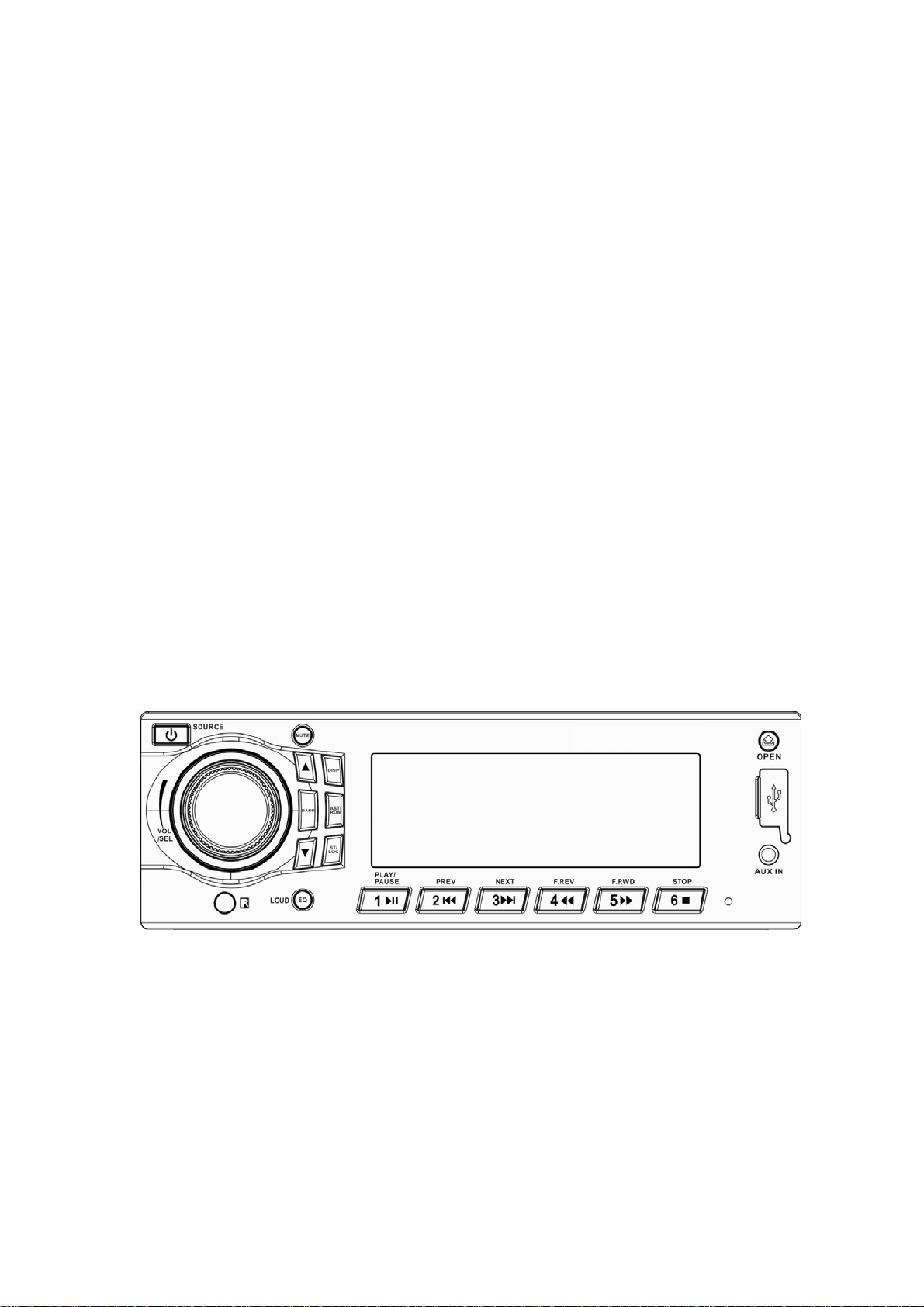
OWNER’S MANUAL
Mobile Video System

TABLE OF CONTENTS
Safety Information ….…………………………………………………………………….2
Features …………………………………………………………………………………...3
Accessories……………………………………………………………………………. ….4
Wire Connection……………...……………………………..……………………………….5
Unit Installation and Removal………………………….….………………………………8
Basic Operations………………………………………………..…..……………………12
Radio Operations………………………………………………..…..……………………14
DVD/USB/SD CARD Operations………………………………..…..……………………15
AV IN Operations………………………………………………..…..……………………16
AUX IN Operations………………………………………………..…..……………………16
ATSC Operations………………………………………………..…..……………………16
IPOD Operations………………………………………………..…..……………………17
Remote Control……………………………………………………………………………18
DVD Setup Menu…………………………………………………………………....…...23
Specifications ………………………………………………………………………..…...28
Trouble Shooting ………………………………………………………………….…......29
Disc Notes………………………………………………………………………………...30
- 1 -
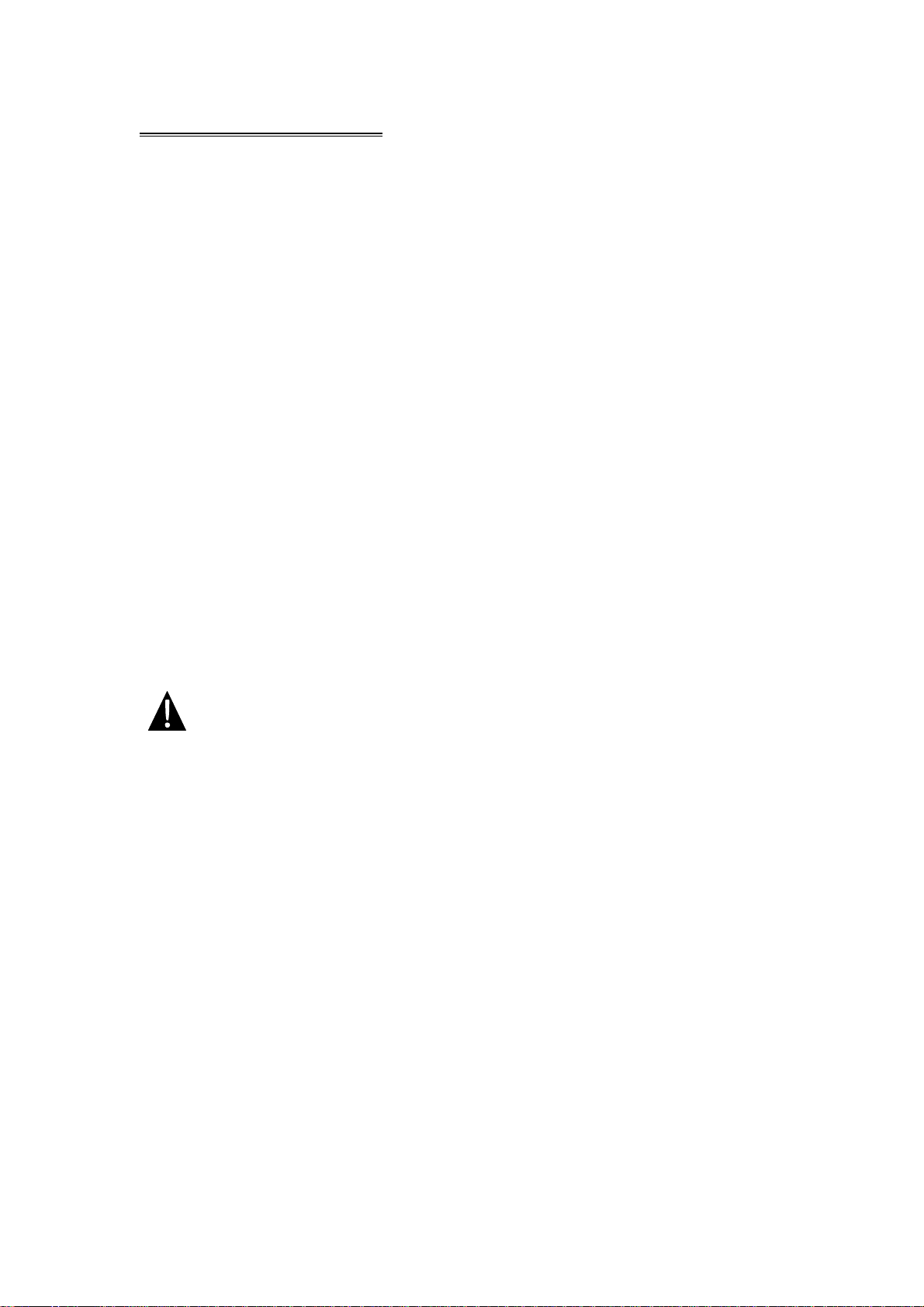
SAFETY INFORMATION
Please read the manual carefully before operating this unit and keep it for
future reference.
CAUTION: This unit is a class 1 laser product. To prevent direct exposure to the
laser system, do not open the unit. The laser beam may hurt your eyes.
If the unit requires adjustments, contact an authorized service centre.
USE THIS PRODUCT SAFELY
Be sure you fully understand the following safety information:
When driving
Keep the unit at an appropriate sound level. Driving with the sound at a level
preventing you from hearing sounds outside and around the car may cause an
accident.
When cleaning
Do not expose the product to water or excessive moisture. This could cause short
circuit, fire or other severe damage.
When parked
Parking in direct sunlight can result in very high temperature levels inside your car.
Let the interior and unit cool down before switching the unit on.
NOTE:
Do not use and store the player in dusty, hot or humid environment.
FUSE REPLACEMENT – WARNING!
Never replace any fuse with one of a higher value than the fuse supplied
with your unit. Using a higher current rated fuse may cause damage to
your unit and/or electrical wiring.
- 2 -

FEATURES
• ISO/1-DIN SIZE
• Drop-down Faceplate for Concealed Disc Loading
• Digital TV Tuner (ATSC) Ready-(Optional) DTV-1
• Car-Spec DVD Transport for Extreme Temperature Exposure
• Playback from DVDR/RW & CDR/RW Including VCD, MP3, MP4 & DivX
• Recall Memory for Last DVD Position
• i-Pod Input Connection (requires IP-1C cable)
• USB Connection for MP3 & MP4 Playback From 4gb Flash Drive
• SD Card Reader for MP3, MP4, DivX & XviD Playback
• 18 FM / 12 AM Station Memory
• 50w x 4 MOSFET Powered Speaker Level Outputs
• Front & Rear Pre-Amp Outputs
• A/V Outputs for Multiple Components
• A/V Inputs for Secondary Source
• Front Panel 3.5mm Auxiliary A/V Input
• In-dash, Floor & Vertical Mounting Brackets
• Custom & Pre-Set EQ Settings
• Audio Staging Controls
• 12/24 Hour Clock
• NTSC/PAL Auto Selection
NOTE:
This user's manual is only for reference.
Modifying rights are reserved.
Specifications are subject to change without notice.
- 3 -
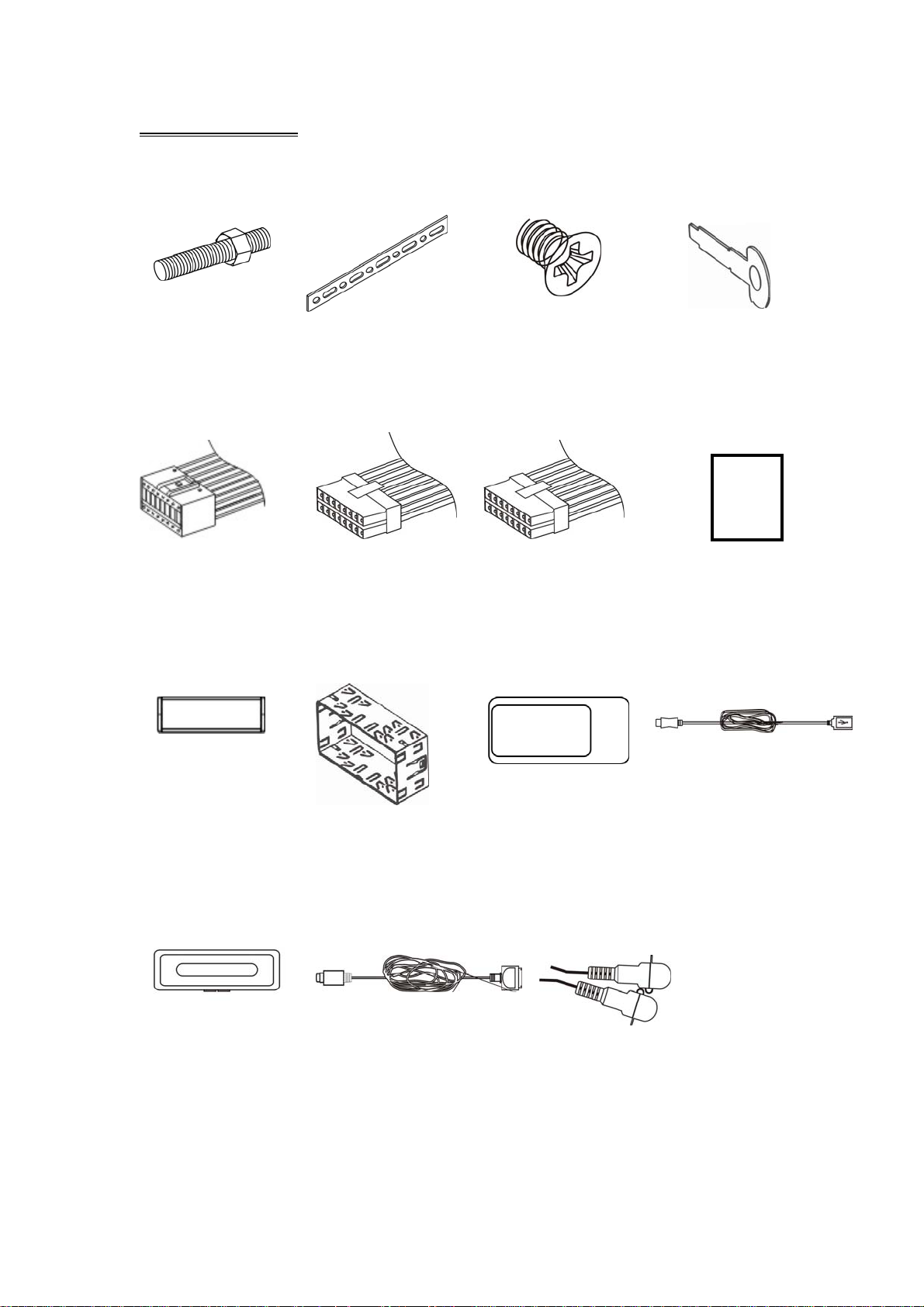
ACCESSORIES
2
8 9
1
Bolt x 1 Back Strap x 1 M5X5 Screws x 4 Keys x 2
5
Power Wire x 1 Connecter Wire x 1 Connecter Wire x 1 Operational Manual x 1
6
(White) (Yellow)
10
3
7
11
4
12
Trim Bezel x 1 Mounting Sleeve x 1 Remote Control x 1 USB Cable x 1
13 14 15
Faceplate Case x 1 Cable x 1 AUX Cable x 1
ional)
- 4 -
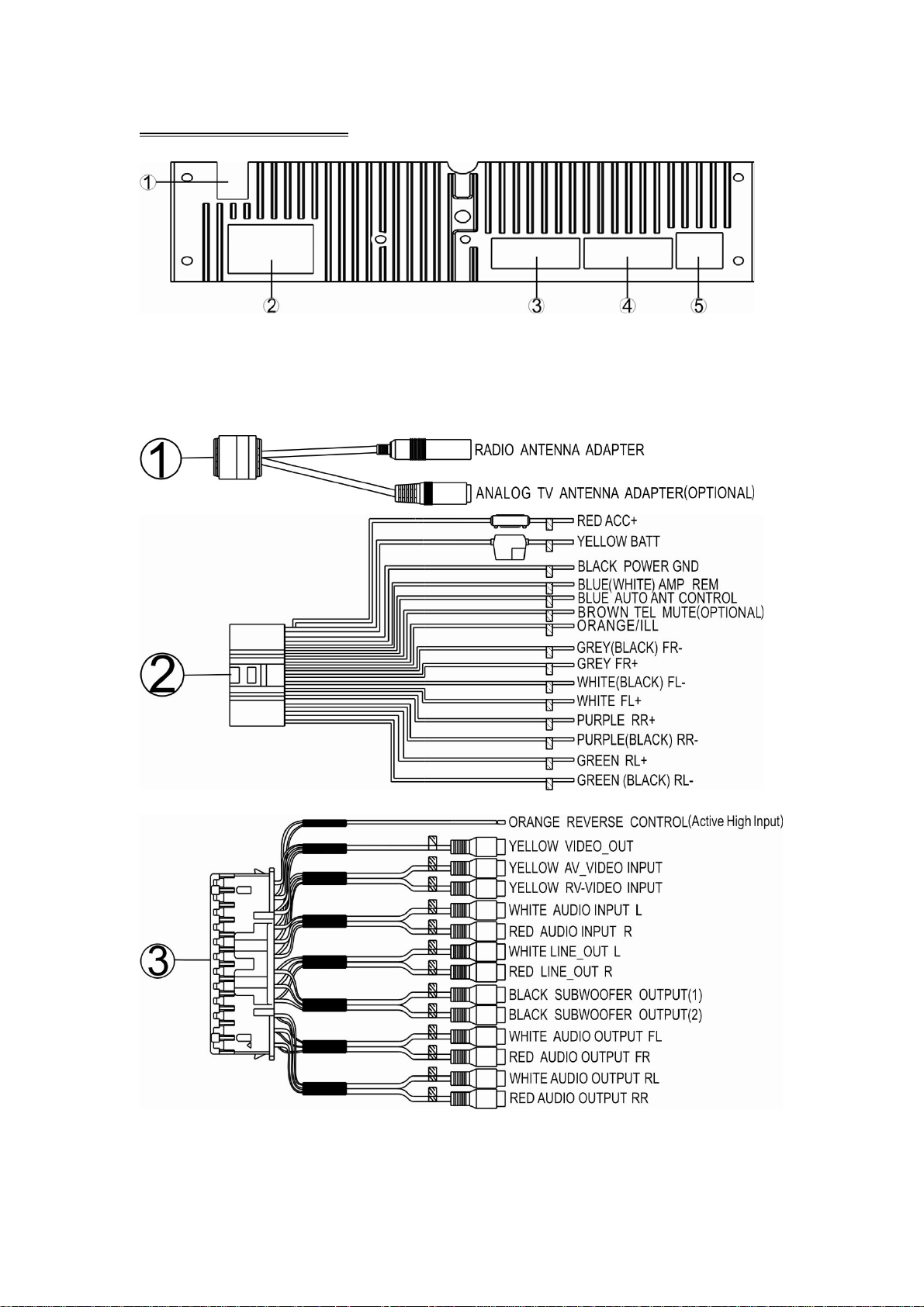
WIRE CONNECTION
1. RADIO & ANALOG TV ANTENNA (OPTIONAL)
2. 15PIN SOCKET
3. AUDIO / VIDEO OUTPUT & INPUT
4. DIGITAL TV ADAPTER (OPTIONAL)
5. IPOD ADAPTER
- 5 -
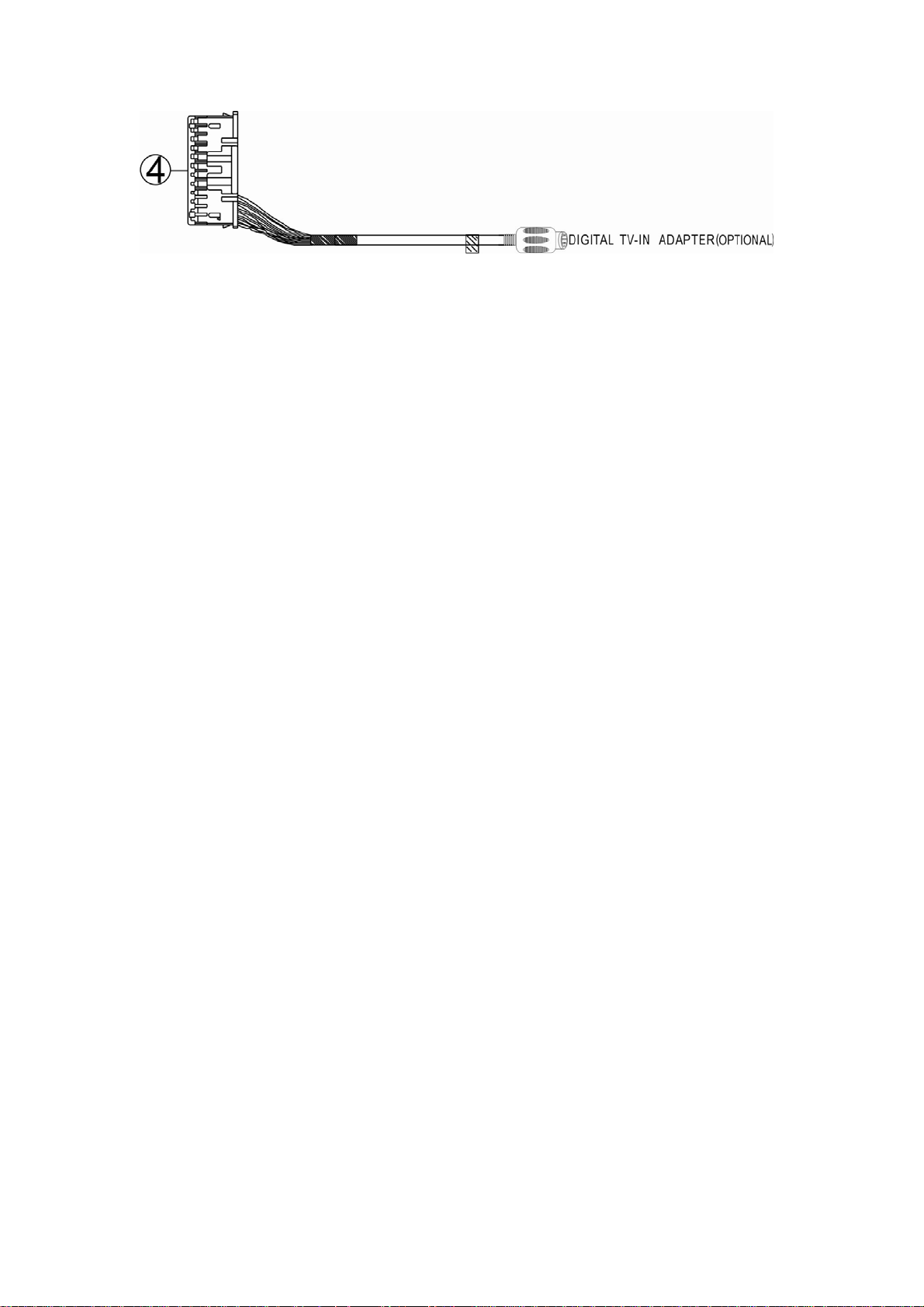
Telephone Mute Control (Optional)
Connect the telephone mute control wire TEL_MUTE (see Wiring Diagram). If there
is a vehicle call comes in, the sound volume will mute off automatically, and TFT
monitor shows: PHONE…; when call finished, the sound volume will recover to
former volume, and the words PHONE… disappear.
Auto Antenna Control
Connect the auto antenna control wire AUTO_ANT (see Wiring Diagram). The
antenna will lift when the unit startup; it will descend when the unit turnoff.
- 6 -
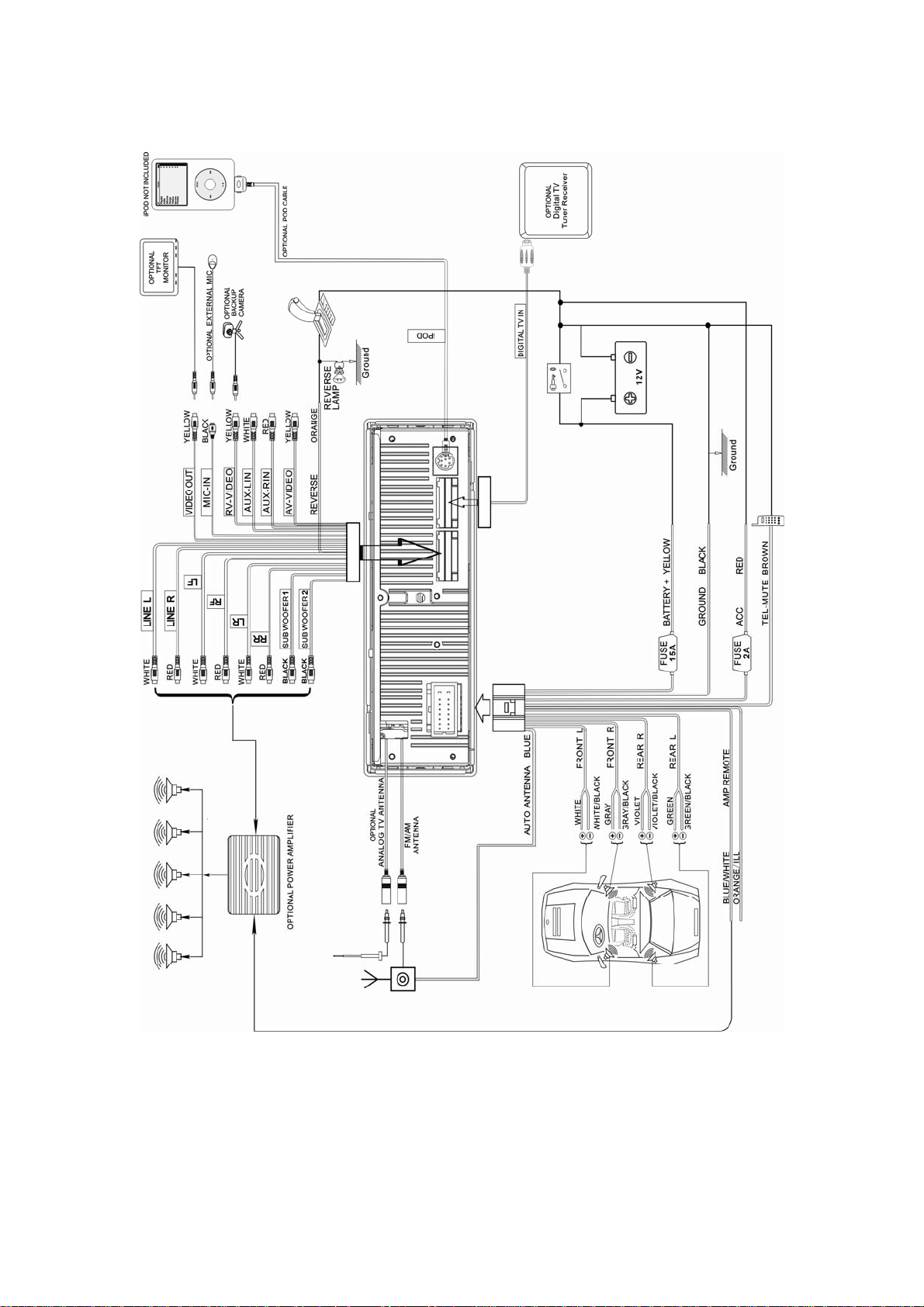
Wiring Diagram
- 7 -
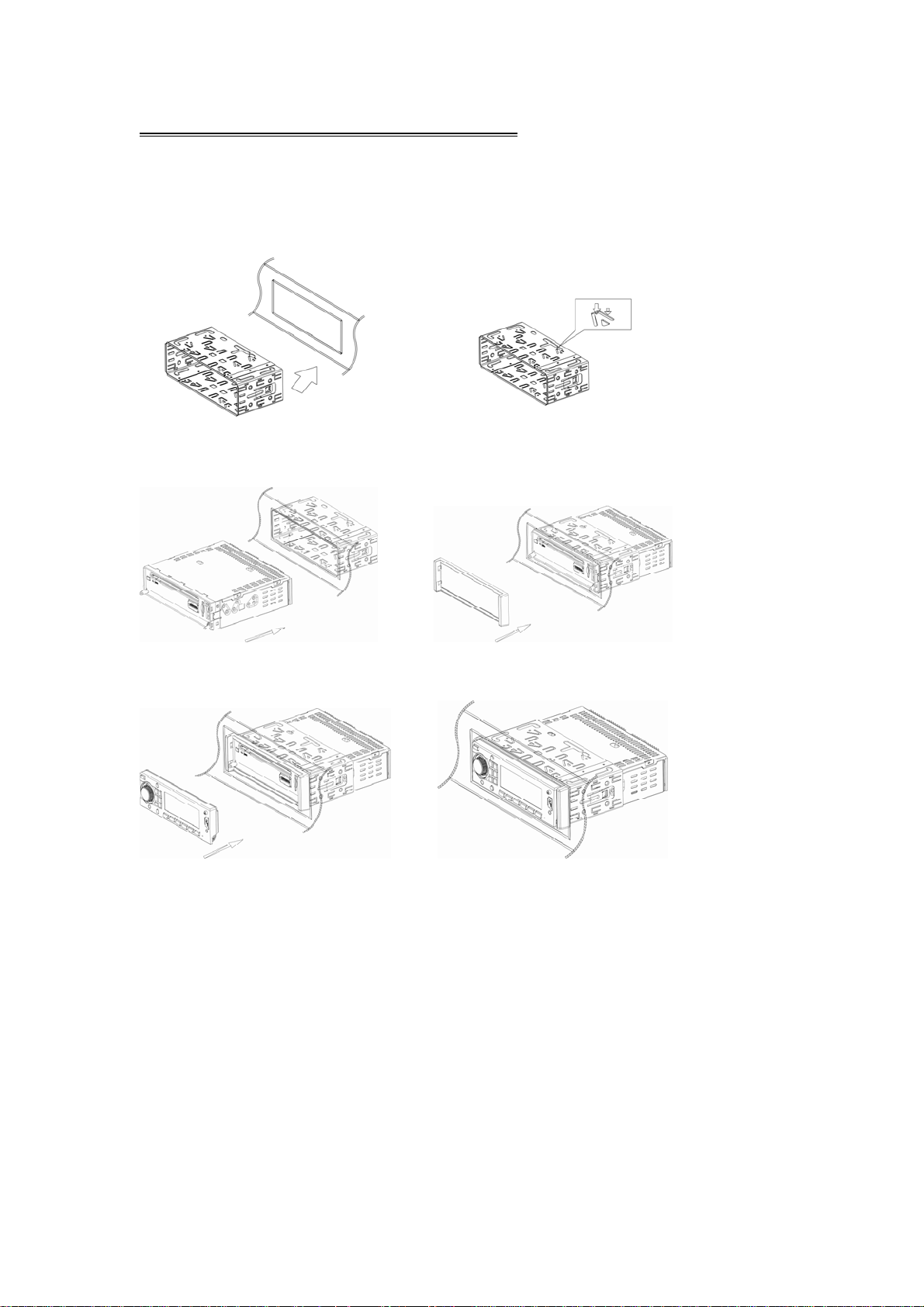
UNIT INSTALLATION AND REMOVAL
Installation Method 1:
1 Install the mounting sleeve 2 Bend the claws into place
into the dashboard. to secure the sleeve.
3 Slide the units into the mounting 4 Install the trim bezel onto the unit.
sleeve.
5 Install the face panel onto the unit. 6
Sketch map when installation is finished.
- 8 -
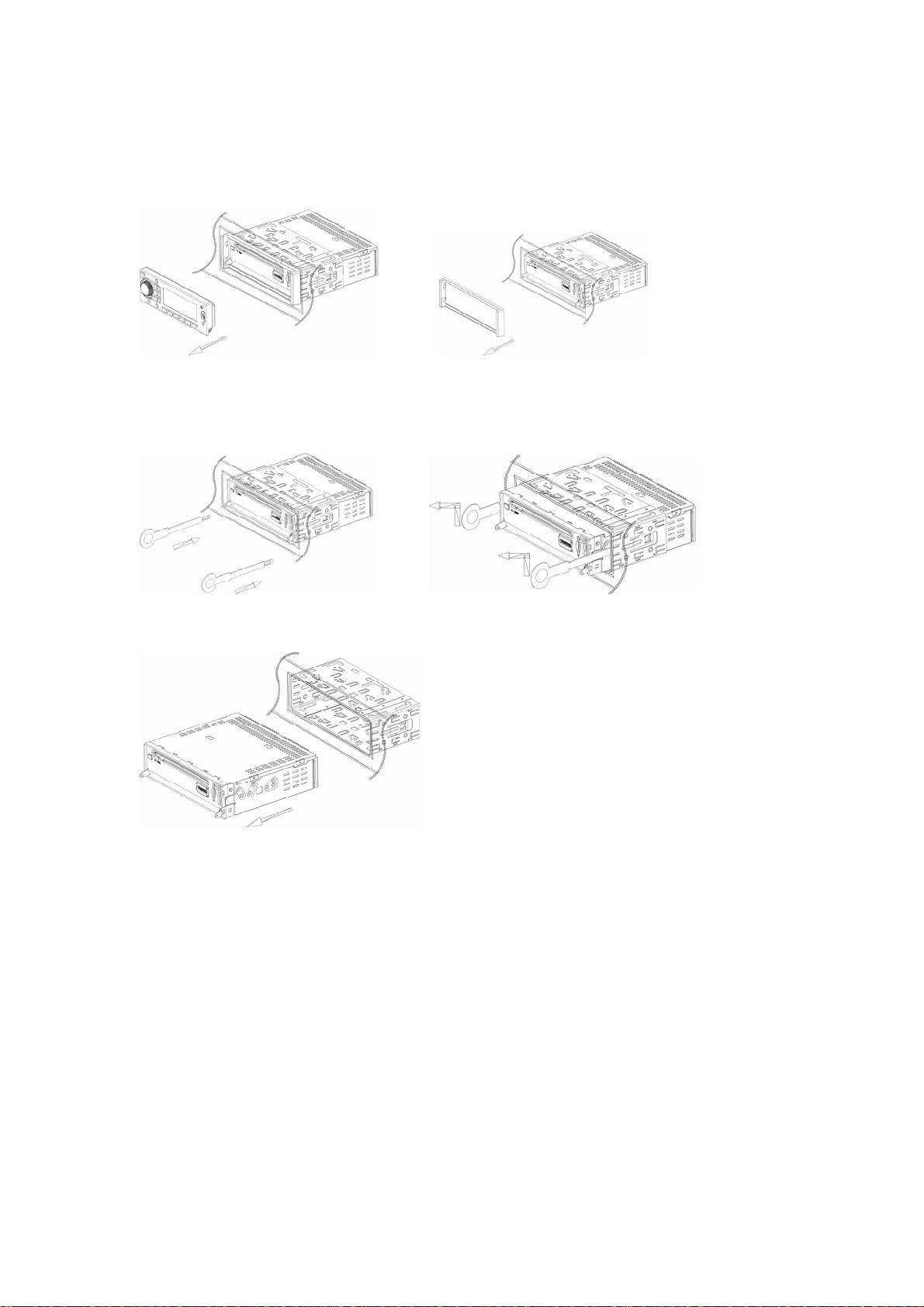
Removal Method 1:
1 Detach the face panel by 2 Detach the trim bezel.
pushing the release button.
3 Insert the keys into the aperture 4 Pull the unit out of the
between the unit and the mounting mounting sleeve.
sleeve to release the internal locks.
5 Sketch map when removal is finished.
- 9 -
