FANOX SIA C Series, SIAC116B1011AB Installation & Commissioning Manual

www.fanox.com SIAC116B1011AB_Rev. 05 1 / 32
ISO 9001:2008
INSTALLATION & COMMISSIONING GUIDE
SIA C
Self & Dual Power O/C &
E/F Protection Relay

ISO 9001:2008
www.fanox.com SIAC116B1011AB_Rev. 05 2 / 32
1. ...... RECEPTION & INSTALLATION ......................................................................................................... 3
1.1. Relay unpacking ........................................................................................................................... 3
1.2. Relay verification .......................................................................................................................... 3
1.3. Powering the relay up with kitcom .............................................................................................. 4
1.3.1. Keypad & LCD ........................................................................................................................... 5
1.3.2. Test menu .................................................................................................................................. 5
1.4. Relay installation .......................................................................................................................... 6
1.5. Relay rear part .............................................................................................................................. 7
1.6. Connection diagrams ................................................................................................................... 7
1.6.1. Connection diagram. Three phase CTs and solid neutral. ......................................................... 7
2. ...... USER INTERFACE ............................................................................................................................. 8
2.1. Relay front part ............................................................................................................................. 8
2.2. Bistable magnetic indicator (Flag) .............................................................................................. 8
2.3. LED indicators .............................................................................................................................. 8
2.4. How to install SICOM Software ................................................................................................... 8
2.5. Setting-up the session: Password and access levels ............................................................... 9
3. ...... FUNCTIONAL DIAGRAM ................................................................................................................... 9
4. ...... TECHNICAL SPECIFICATIONS ....................................................................................................... 10
4.1. IEC60255-151 Curves ................................................................................................................. 12
4.2. IEEE Curves ................................................................................................................................ 13
5. ...... OPENING MECHANISM ................................................................................................................... 14
6. ...... PROGRAMMABLE LOGIC CONTROL ............................................................................................ 15
7. ...... FLOWCHART ................................................................................................................................... 16
7.1. Test menu .................................................................................................................................... 16
7.2. Direct Access .............................................................................................................................. 17
7.3. Menus .......................................................................................................................................... 18
7.3.1. Measurements menu ............................................................................................................... 18
7.3.2. States menu ............................................................................................................................. 19
7.3.3. Settings menu .......................................................................................................................... 19
7.3.4. Events menu ............................................................................................................................ 22
7.3.5. Demand menu ......................................................................................................................... 23
7.3.6. Fault reports menu ................................................................................................................... 23
8. ...... COMMISIONING ............................................................................................................................... 24
8.1. Thermal resistance ................................................................ ..................................................... 24
8.2. Self powering .............................................................................................................................. 26
8.2.1. Single phase minimum self-powering checking ....................................................................... 26
8.2.2. Three phase minimum self-powering checking ........................................................................ 26
8.2.3. Verification of Leds/Signalling Outputs/LCD in self-powering conditions ................................. 26
8.3. Measurements ............................................................................................................................ 27
8.4. Protection functions ................................................................................................................... 27
8.4.1. Protection functions testing ...................................................................................................... 27
9. ...... SIAC116B1011AB REGISTRY ......................................................................................................... 30

ISO 9001:2008
www.fanox.com SIAC116B1011AB_Rev. 05 3 / 32
1. RECEPTION & INSTALLATION
1.1. Relay unpacking
Previously to any handling action, confirm that relay carton box is in good conditions, no
broken or damaged due to external manipulation or during storing or moving process. If
packing is correct, proceed to unpack and you should find following element:
• SIAC Electronic protection relay.
• User Guide.
• Testing protocol.
Testing protocol is a certificate that relay has passed all factory testing process with
correct results.
In case some fault is detected, consider to put into quarantine period the relay and contact
Fanox for further instructions.
1.2. Relay verification
When relay is unpacked, please, take your time to confirm following checking list to be
sure that everything is ok:
• Metallic case not damaged and well assembled. No loose screws due to transport or
movement conditions
• LCD and front cover not damaged or scratched.
• Quality sticker and terminal sticker correctly stuck.
• Rear terminals in good state, being able to do a good wiring connection.

ISO 9001:2008
www.fanox.com SIAC116B1011AB_Rev. 05 4 / 32
1.3. Powering the relay up with kitcom
Thanks to the external battery KITCOM the powering and adjusting process of the relay is
very easy and it allows the user to test the relay.
The power comes from two AA batteries (IEC LR06) of 1.5 Volts placed at the bottom of
the kitcom. The equipment has a small Dc/Dc power supply that raises the voltage till the
required 12 volts to operate the equipment and that is plugged into the front RS232
communications port (KITCOM).
Once the KITCom is connected, the relay will be switched on and a led on the right of the
relay (led battery) will blink indicating the relay is powered on through an external battery
(KITCOM).
The relay is totally maintenance free. This is, there is no need of batteries to log events
and fault reports and there is no need of batteries to maintain date and time.
NOTE: Date and time must be correctly set the first time the relay is operative and
energy must be kept at least “1 hour” to maintain the RTC for 72 hours once the energy is
lost.
Besides, the possibility of using external battery power, together with the possibility of
activating the trip contact from the test menu, allows the trip circuit to be tested before the
transformation center is powered up. So, it is clear the KITCOM useful for cases like
commissioning operations, discharges and repairs to the transformation center.
Using battery power does not block the RS232 communications port, as it can be used
simultaneously.
Once the relay is poowerd through the Kitcom, it should be checked:
• Model →Directly, complete model on top line and phases/neutral current measurement
on bottom line are displayed. Once “C” key is pressed the the name of phase and neutral
currents (instead the complete model) is displayed on the top of LCD Standby screen.
• Serial Number → In “General Settings” menu serial number of 8 digits can be checked
(OK - ▼ - ▼ - ◄ - ▼ - ▼)
• Firmware Version → In “Firmware Version” menu (HOLD ▲)

ISO 9001:2008
www.fanox.com SIAC116B1011AB_Rev. 05 5 / 32
1.3.1. Keypad & LCD
• Use the KEYPAD, ensure that all the push-buttons work correctly (no difficulties while
pushing them, check out if the relay reacts by pushing each of the buttons).
• Use the KEYPAD to enter in the relay´s menu and make sure that no text is lost while
going from one menu to another.
• Follow the sequence: Left ◄, Down ▼, Right ►, Up ▲, OK, C and RESET and the
following screen should be displayed:
• If the contrast of the LCD is not the correct one, enter to “CONTRAST” menu by holding
“◄“ for 3 seconds. Then, change it by using up or down buttons to increase or
decrease the contrast.
1.3.2. Test menu
NOTE: When performing test menu, protection won´t be available and it will possible to
open circuit breaker. Only authorized personnel can do this job.
Press ◄,▼,► sequentially and hold OK. The relay will ask for the password “5555” to
enter to the test menu (or customer password if default “5555” has been modified).
It will be checked that the LEDs, Magnetic indicator flags and Outputs are activated if OK
key is pressed and it will be deactivated if OK key is pressed again. LEDs, Magnetic
indicator and outputs will be checked to verify the hardware is OK:
Action
Checking
OK, OK
Led 1
Led Vaux activated
▼, OK
Led 2
Led Self power activated
▼, OK
Led 3
Led Battery activated
▼, OK
Trip output
Trip output activated
▼, OK
Output 2
Output 2 activated
▼, OK
Output 3
Output 3 activated
▼, OK
Trip
Trip bistable activated
C
Skip from test menu
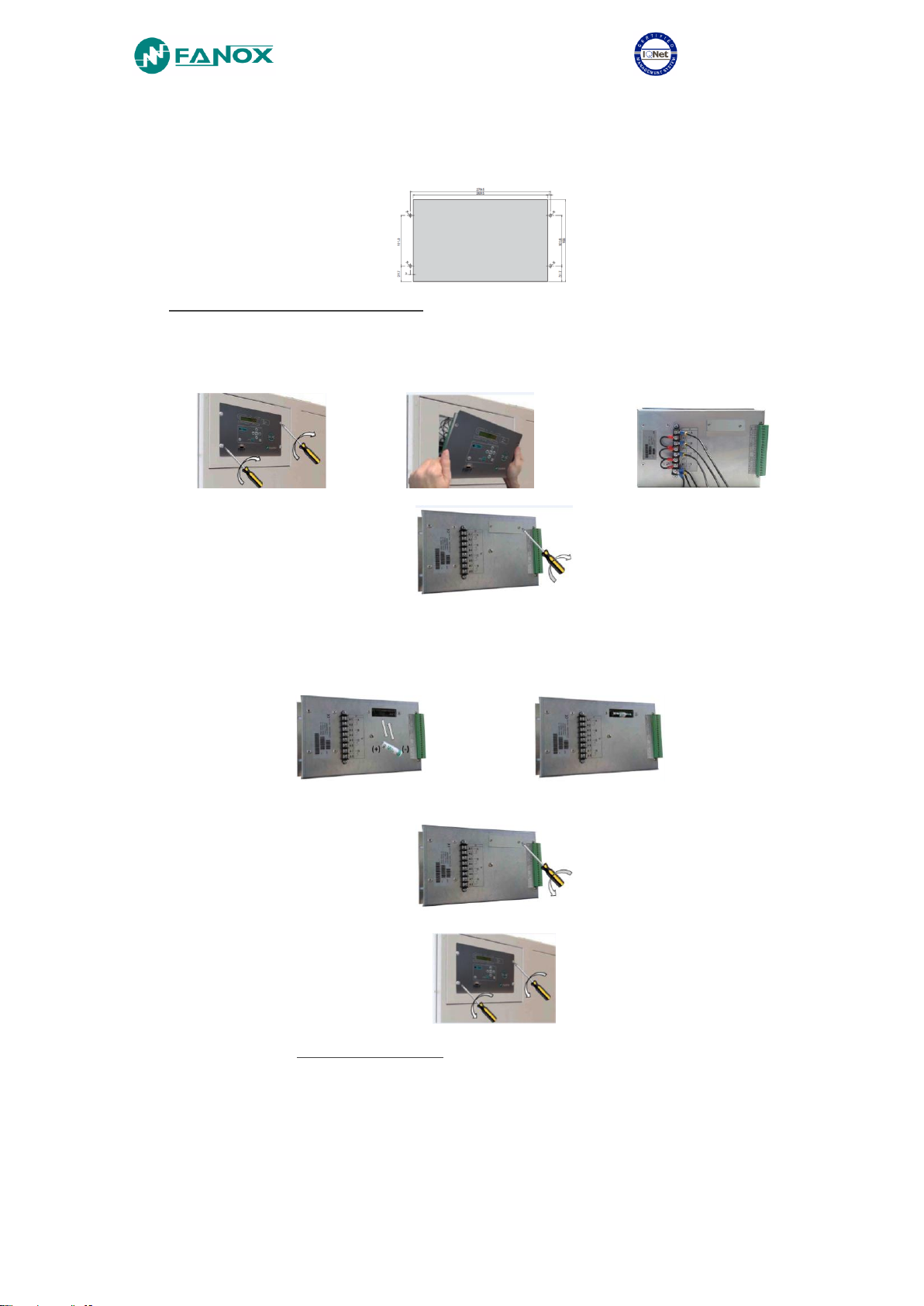
ISO 9001:2008
www.fanox.com SIAC116B1011AB_Rev. 05 6 / 32
1.4. Relay installation
To fix the relay to the switchgear, use default holes in front of relay with appropriate fixing
system. Do not manipulate relay to fix it on the switchgear.
How to change the internal battery
1. Disconnect the relay. Switch the power supply off to avoid any dangerous situation.
2. Unscrew the 4 screws on the front of the relay to extract it from the RMU and access to
the rear side of the relay.
3. Unscrew the 2 screws to remove the cover from the battery compartment.
4. Remove the battery and replace it respecting polarity (+ facing up):
Battery characteristics:
o AA 3.6V lithium battery
o Model LS14500 from SAFT
o Do not use rechargeable batteries or other types of battery
5. Put on the battery cover and tighten the 2 screws.
6. Put the relay into the RMU again and tighten the 4 screws on the front to fix the relay.
Warning: HAZARD OF EXPLOSION
• Do not recharge the battery.
• Do not short circuit the battery.
• Do not crush the battery.
• Do not disassemble the battery.
• Do not heat the battery above 100ºC (212ºF)
• Do not throw the battery into fire or water.
Failure to follow these instructions can result in death, serious injury, or equipment damage.
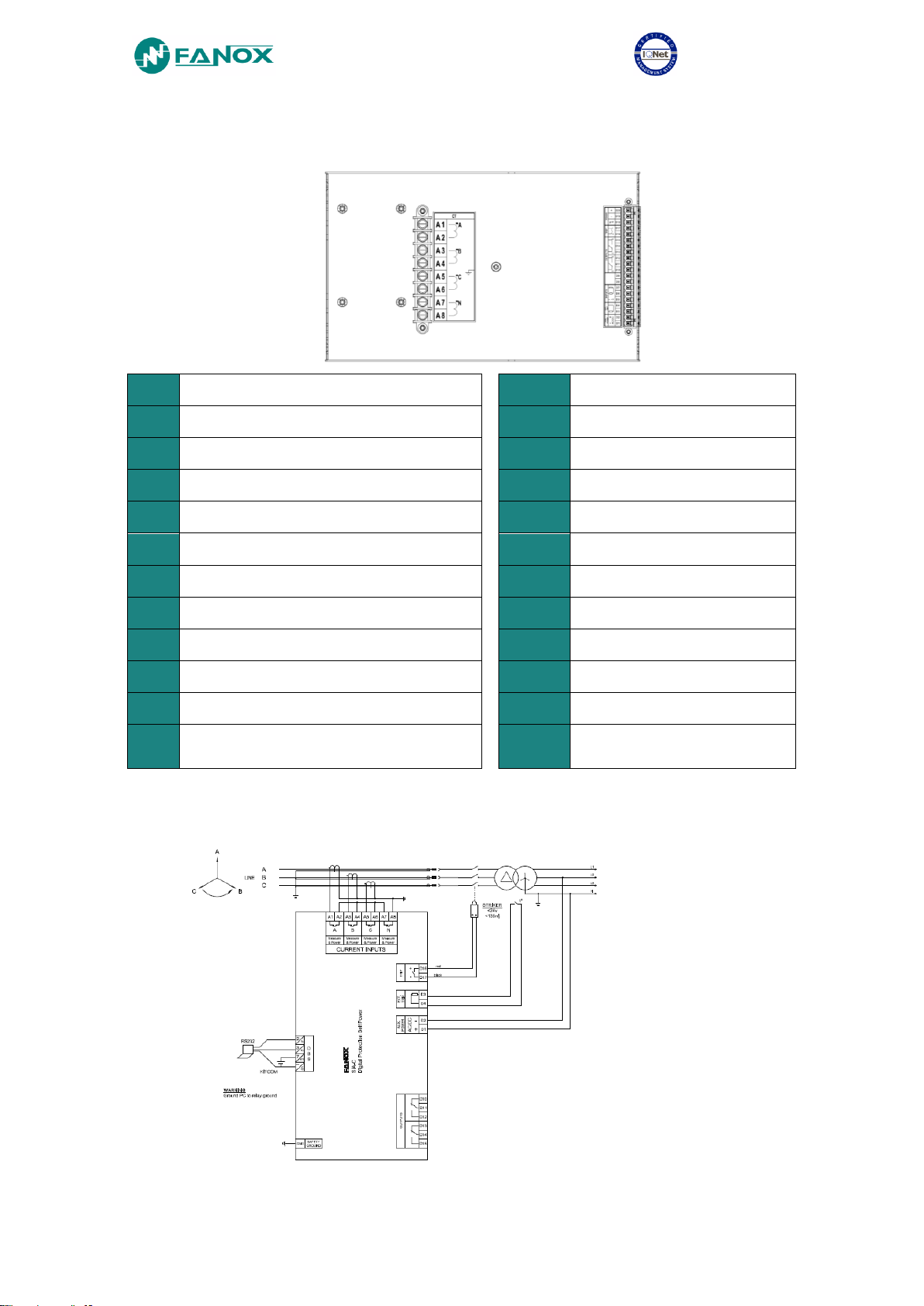
ISO 9001:2008
www.fanox.com SIAC116B1011AB_Rev. 05 7 / 32
1.5. Relay rear part
Consider the wiring of the switchgear and connect relay properly:
A1
Phase A current input for measurement & power supply
D10
Digital output 1 NC
A2
Phase A current output for measurement & power supply
D11
Digital 1 common output
A3
Phase B current input for measurement & power supply
D12
Digital output 1 NA
A4
Phase B current output for measurement & power supply
D13
Digital output 2 NC
A5
Phase C current input for measurement & power supply
D14
Digital 2 common output
A6
Phase C current output for measurement & power supply
D15
Digital output 2 NA
A7
Neutral current input for measurement & power supply
D16
Trip output positive
A8
Neutral current output for measurement & power supply
D17
Trip output gnd
D1
Auxiliary Voltage -
D18
RS485 gnd (N/A)
D2
Auxiliary Voltage +
D19
RS485 – (N/A)
D3-D4
External trip
D20
RS485 + (N/A)
D5-D6-
D7
Inputs (N/A)
╧ Earthing screw
1.6. Connection diagrams
1.6.1. Connection diagram. Three phase CTs and solid neutral.
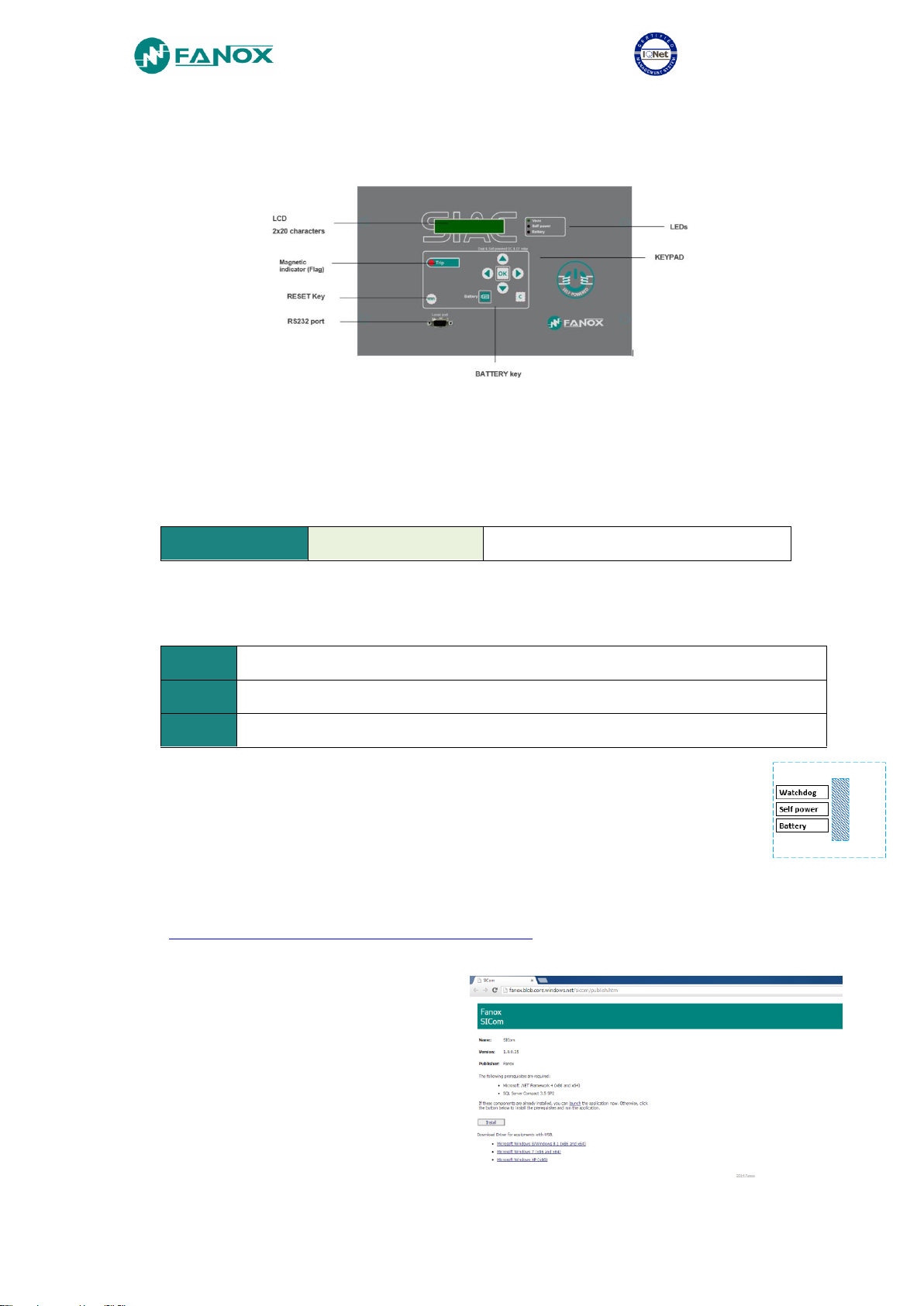
ISO 9001:2008
www.fanox.com SIAC116B1011AB_Rev. 05 8 / 32
2. USER INTERFACE
2.1. Relay front part
2.2. Bistable magnetic indicator (Flag)
The front panel is equipped with 1 bistable magnetic indicator which indicates the general
trip. The indicator remains in position even when the equipment loses power, so that the
maintenance service can see the trip even through the equipment is not powered.
Once it has been activated, it is necessary to manually reset it by pressing the “RESET”
button. The operation of the magnetic indicator can be checked from the test menu.
1 bistable
Magnetic Indicator “trip”
There is a general trip without indicating the reason.
2.3. LED indicators
The SIA-C front panel has three configurable LEDs. By default, they show: auxiliary
power, self-power or battery.
LED 1
Auxiliary power: Activated (LED blinking) if it detects the auxiliary voltage
LED 2
Self power: Activated (LED blinking) if it detects the self-power current
LED 3
Battery: Activated (LED blinking) if it detects voltage from an external battery
More than one type of power can be used simultaneously, and more than one LED
can be activated as a result. The operation of the LED indicators can be checked
from the test menu.
The user can change the configuration of the LEDs depending on its requirements
and the labels for the LEDs can also be adapted.
2.4. How to install SICOM Software
To install the SICom it is necessary the following link:
http://fanox.blob.core.windows.net/sicom/publish.htm
The link will open the next screen, where key “install” must be pressed:
The necessary drivers depending on
the operative system can be
downloaded from this page. The
update of the software does not
require any user´s action, this is, if
the computer is connected to
Internet, SICom updates itself when
it is started.

ISO 9001:2008
www.fanox.com SIAC116B1011AB_Rev. 05 9 / 32
2.5. Setting-up the session: Password and access levels
Users must identify themselves with a password in order to start communications and to
change the equipment settings or configuration using the HMI. Depending on the access
level, it may or may not be possible to perform the operations shown on the table below.
ACCESS LEVEL
Read-only
permission:
Status and
measurements
Settings
Events
Permission to:
Change settings
Download and Delete
the Events buffer
Permission to:
Execute
Commands
Permission to:
Change Configuration
Permission to Change
Protected Settings
1
YES
YES
NO
NO
YES
2
YES
YES
NO
NO
NO
3
YES
NO
YES
NO
NO
4
YES
YES
YES
NO
NO
5
YES
YES
YES
YES
NO
Four passwords and their associated levels of access are set up when the equipment is
configured using the SIcom program. By default, the equipment is programmed with the
following passwords and their associated levels:
PASSWORD
ACCESS LEVEL
2222
2
3333 3 4444 4 5555
5
3. FUNCTIONAL DIAGRAM
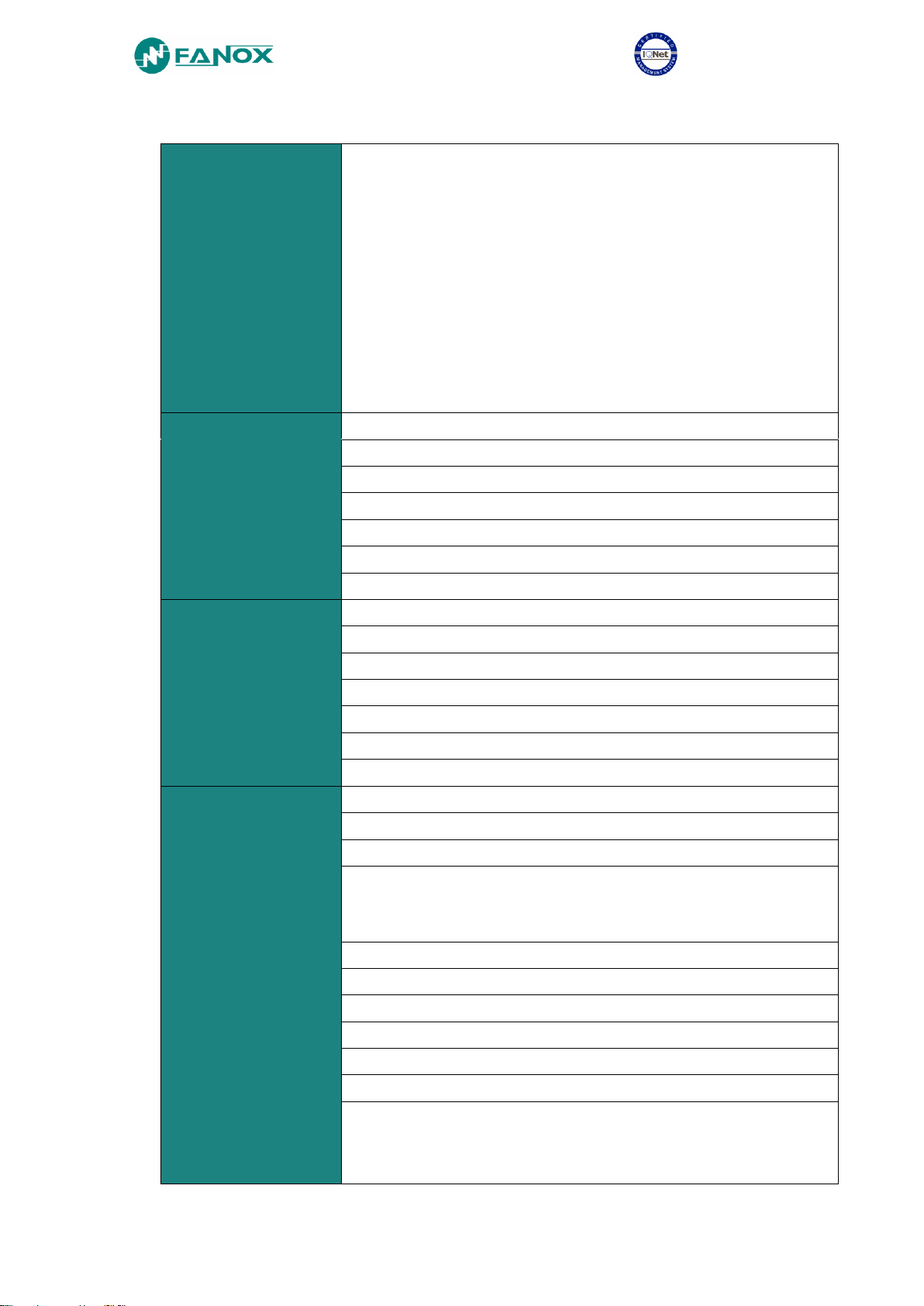
ISO 9001:2008
www.fanox.com SIAC116B1011AB_Rev. 05 10 / 32
4. TECHNICAL SPECIFICATIONS
Complete model
SIAC116B1011AB:
1: Phase measurement→In = 1 A; (0,10 – 30,00 A)
1: Neutral measurement→ In = 1 A; (0,10 – 30,00 A)
6: Net frequency→60 Hz
B: Power supply→Self powered + 230 Vac (Dual) + Commissioning battery
1: Additional functions→striker and external trip (49T)
0: Communications→Local ModBus port (RS 232)
1: Inputs-Outputs→2 outputs to signaling
1: Memory→Non-volatile RAM memory
A: Language→English, Spanish, and German
B: Mechanic→ Horizontal, 1 Flag
Function 50
Permission: yes/no
Operating range: 0.10 to 30 x In (step 0.01 x In)
Operating time: 0.02 to 300 s (step 0.01 s)
Activation level 100%
Deactivation level 95%
Instantaneous deactivation
Timing accuracy: ± 20 ms or ± 0.5% (whichever is greater)
Function 50N/G
Permission: yes/no
Operating range: 0.10 to 30 x In (step 0.01 x In)
Operating time: 0.02 to 300 s (step 0.01 s)
Activation level 100%
Deactivation level 95%
Instantaneous deactivation
Timing accuracy: ± 20 ms or ± 0.5% (whichever is greater)
Function 50/51
Permission: yes/no
Operating range: 0.10 to 7 x In (step 0.01 x In)
Curves: IEC 60255-151 and IEEE
Operating time: IEC Inverse curve, IEC very inverse curve, IEC extremely inverse curve
IEC long time inverse, IEEE Inverse curve, IEEE very inverse curve, IEEE extremely
inverse curve.
Defined time: 0.02 to 300 s (step 0.01 s)
Dial: 0.02 to 1.25 (step 0.01)
Curve, activation level 110%
Curve, deactivation level 100%
Defined time, activation level 100%
Defined time, deactivation level 95%
Instantaneous deactivation
Timing accuracy: ± 5% or ±30 ms (whichever is greater) when the protection works with
inverse time and ± 20 ms or ± 0.5% (whichever is greater) when it works with definite
time
