Page 1

Programming Manual
Decoder & Scanner
Manual 930
Page 2
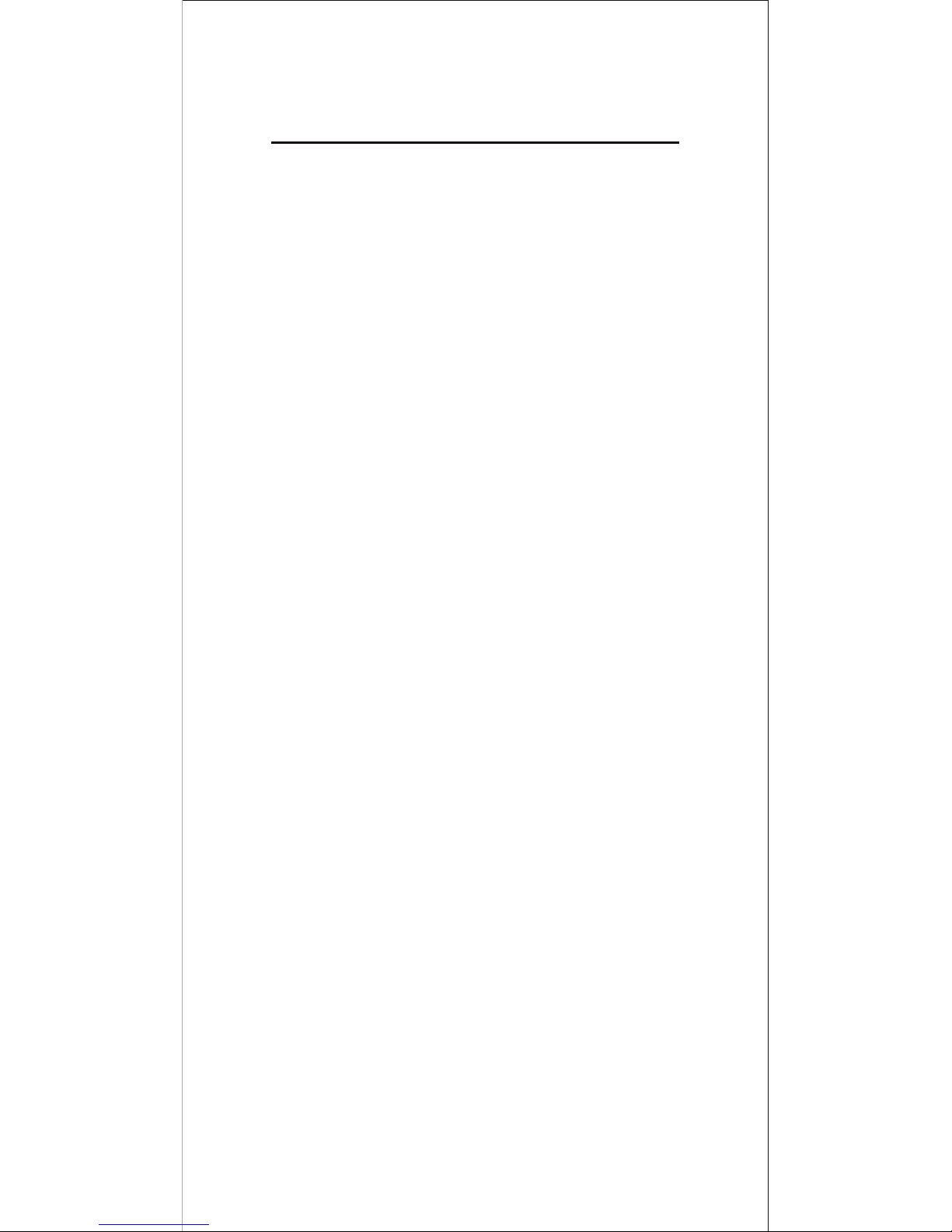
..........
Predefined Barcode Identifiers
Hexadecimal.
0
39
38
37
Intercharacter Delay.............................8
Group 20
Group 19
Group 18
RSS-14...................
Group 17
Group 21
46-48
45
44
43
41-42
1
Getting Started ............................................................ 2
Setup Procedures ....................................................... 3
Setup Flow Chart .........................................................4
Group 0 : Interface Selection................................ 5
Group 1 : Device Selection for keyboard
Interface.............................................6-7
Group 2 :
Group 3 : Language for Keyboard Interface... 9-10
Group 4 : Terminator......................................11-12
Group 5 : Scan Mode.....................................13-14
Group 6 : Preamble and Postamble.....................15
.....................
.......................
............................. 2
....................
......................................
....................................
............................................
..............................................
..............................................
.....................................
....................................
................................................
................................
...............................................
....................................
................................................
.........................................
..............................
.................................
....................4
.....................
..............................
..................................................
.........
.....................
Group 7 : RS-232 Parameters... 16-18
Group 8 : Code 39 / Code 32... 19-20
Group 9-1 : Interleaved 2 of 5... 1
Group 9-2 : Industrial 2 of 5 / IATA... 22
Group 9-3 : Matrix 2 of 5. 23
Group 9-4 : China Postage. 24
Group 10 : Code 128. 25
Group 11 : Code 11. 26
Group 12 : Code 93. 27
Group 13 : MSI-PLESSY. 28
Group 14 : Codabar/NW7. 29
Group 15 : Code 4. 30
Group 16-1 : EAN-13/JAN-13. 31
Group 16-2 : UPC-A . 32
Group 16-3 : EAN-8/JAN-8. 33
Group 16-4 : UPC-E. 34
Group 16-5 : ISBN/ISSN. 35
: 36
: Code ID Setting.
:
:
Function Key Emulation.
Function Code for PC XT/A
T.
Table-Hex :
ASCII Table.
Hexadecimal-Decimal Conversion Table.
Pin Assignments ..................
CONTENTS
..............................
:
General Parameter.
Page 3

should have an RS-232 port to receive data from the
To install an RS-232 interface scanner, the host device
Installing an RS-232 Interface Scanner
3)
2) Connect the cable to the USB port of the device
for the USB port of the host device
should have a USB port to receive data from the
To install a USB interface scanner, the host device
4) Connect the cable to the system and
1) Make sure that the scanner has the correct
Installing a USB Interface Scanner
2
Getting Started
Installing Keyboard Wedge Scanner
To install a keyboard wedge scanner, follow the steps
listed below:
cable for the system (a PC or terminal)
2) Turn off the power of the system
3) Unplug the keyboard from the system
keyboard
5) Turn on the power of the system
6) If the indicator LED lights up and the buzzer
sounds, the scanner is ready for reading
scanner, follow the steps listed below:
1) Make sure that the scanner has the right connector
for the RS-232 port of the host device
2) Make sure that there is a power supply to the
scanner (if necessary)
3) Connect the cable to the RS-232 port of the device
4) If the indicator LED lights up and the buzzer
sounds, the scanner is ready for reading
scanner, follow the steps listed below:
1) Make sure that the scanner has the right connector
If the indicator LED lights up and the buzzer
sounds, the scanner is ready for reading
Page 4
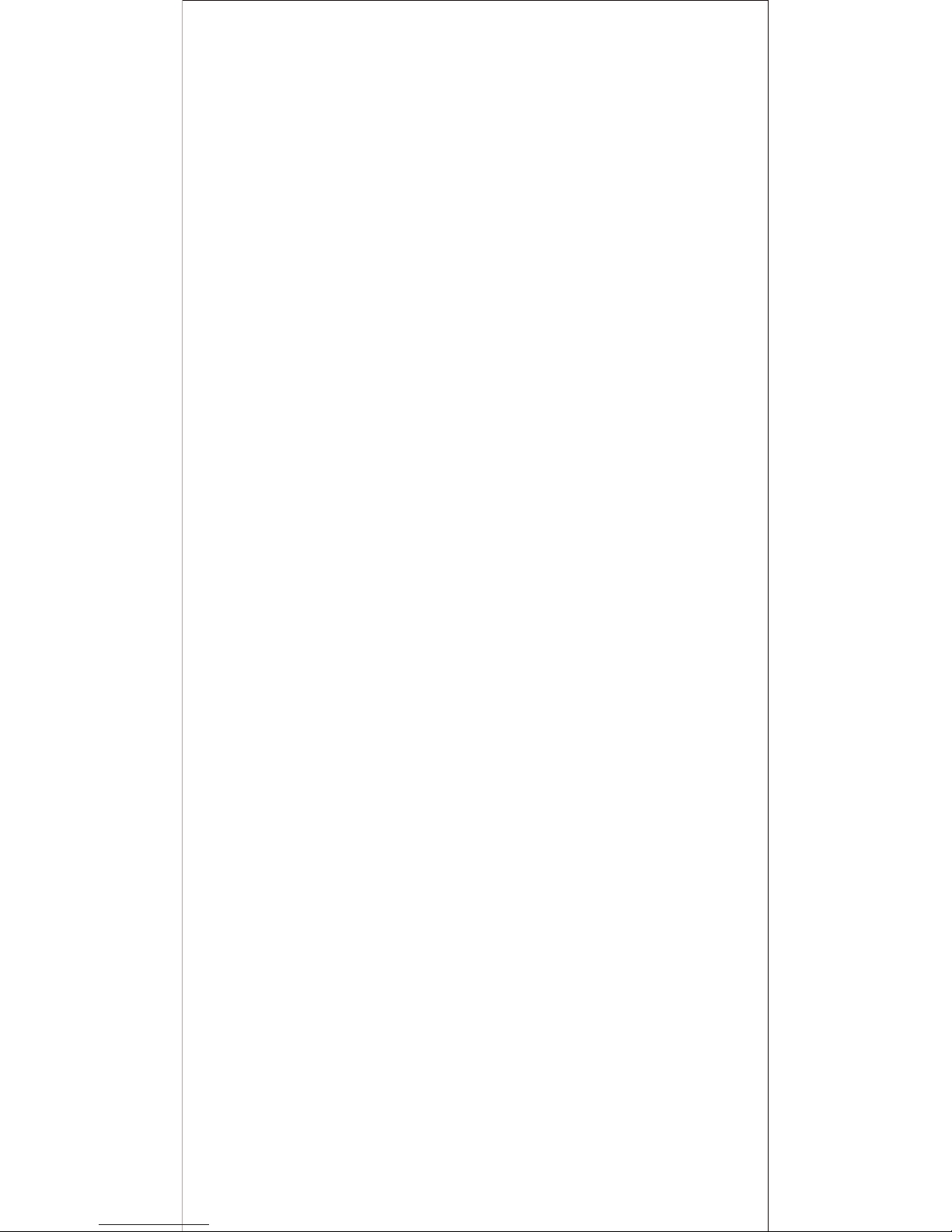
3
Setup Procedures
1) Locate a group that contains the parameters to be
changed.
2) Scan the "Enter Group #" label. The scanner will
sound beeps indicate that setup is in progress
3) Scan the label representing the parameter to be
changed
4) Scan the "Exit" to end the group currently selected,
the scanner will sound beeps
5) Repeat the procedure for other groups including the
parameters to be changed
Example 1:
Set the operating mode to "Continuous mode"
1) Scan "Enter Group 5"
2) Scan "Continuous/Trigger off"
3) Scan "Exit"
Example 2
Assign Preamble string as "#", and postamble string as
"END"
1) Scan "Enter Group 6"
2) Scan Preamble
3) Scan "#" from "Full ASCII Table and Table-Hex."
4) Scan "Confirm" Label in Table-Hex
5) Scan "Postamble"
6) Scan "E", "N", "D" from "Full ASCII Table and
Table Hex" consecutively
7) Scan "Confirm" Label in Table-Hex.
8) Scan Exit
Page 5
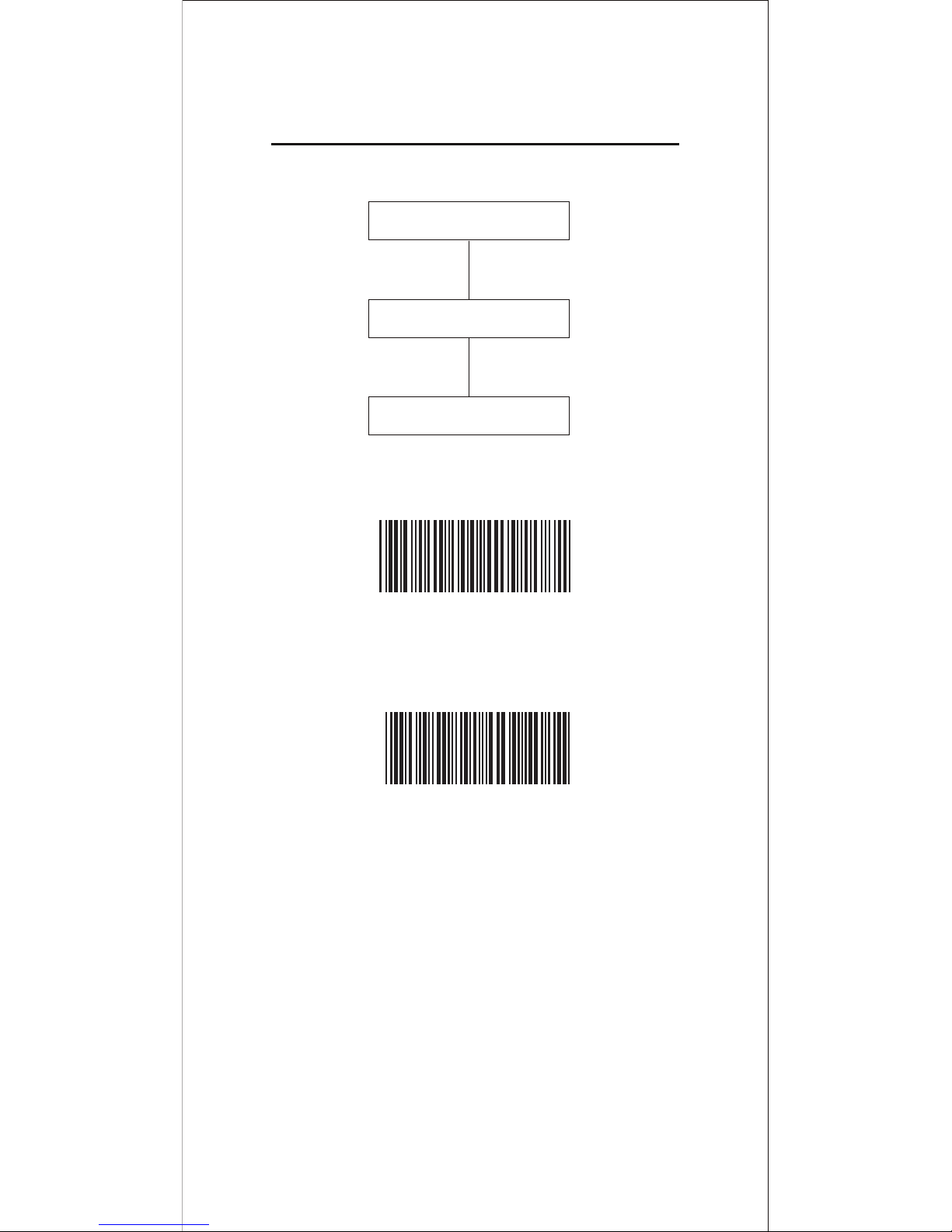
Note: (*) denotes default setting. Options marked by ( )
4
ENTER GROUP
Setup Flow Chart
SELECT ITEMS
EXIT
Set All Defaults
Show Version
only available upon request.are
Page 6

5
Group 0: Interface Selection
KEYBOARD
ENTER GROUP
EXIT
RS-232
(OCIA)
(DTMF)
Reserved 2
Resered 3
Reserved 4
Note: The interface is pre-set at factory according to the
model of the device.
Page 7
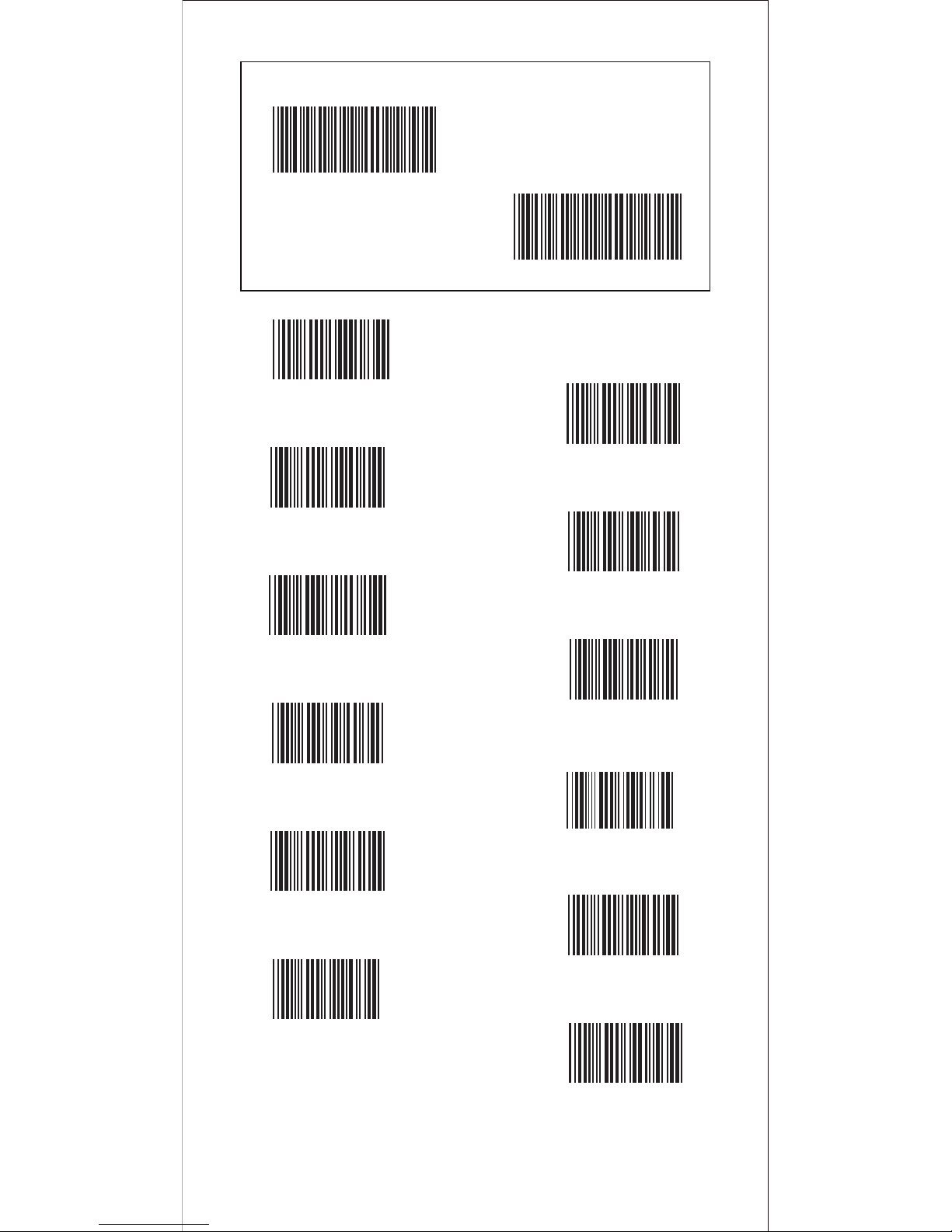
6
Group 1: Device Selection for Keyboard Interface
PC/AT, PS/2 50,60,70,80(*)
PC/XT
PS/2 25, 30
(NEC 9801)
(IBM 5550)
(PS 55)
(NEC N5520)
(ACER 7300)
(KW105D/
CT-700A/WANG 5120)
(WANG 5425)
(MAC_SE)
(LC-6533)
ENTER GROUP
EXIT
Note: Options marked by ( ) are only available upon request.
Page 8
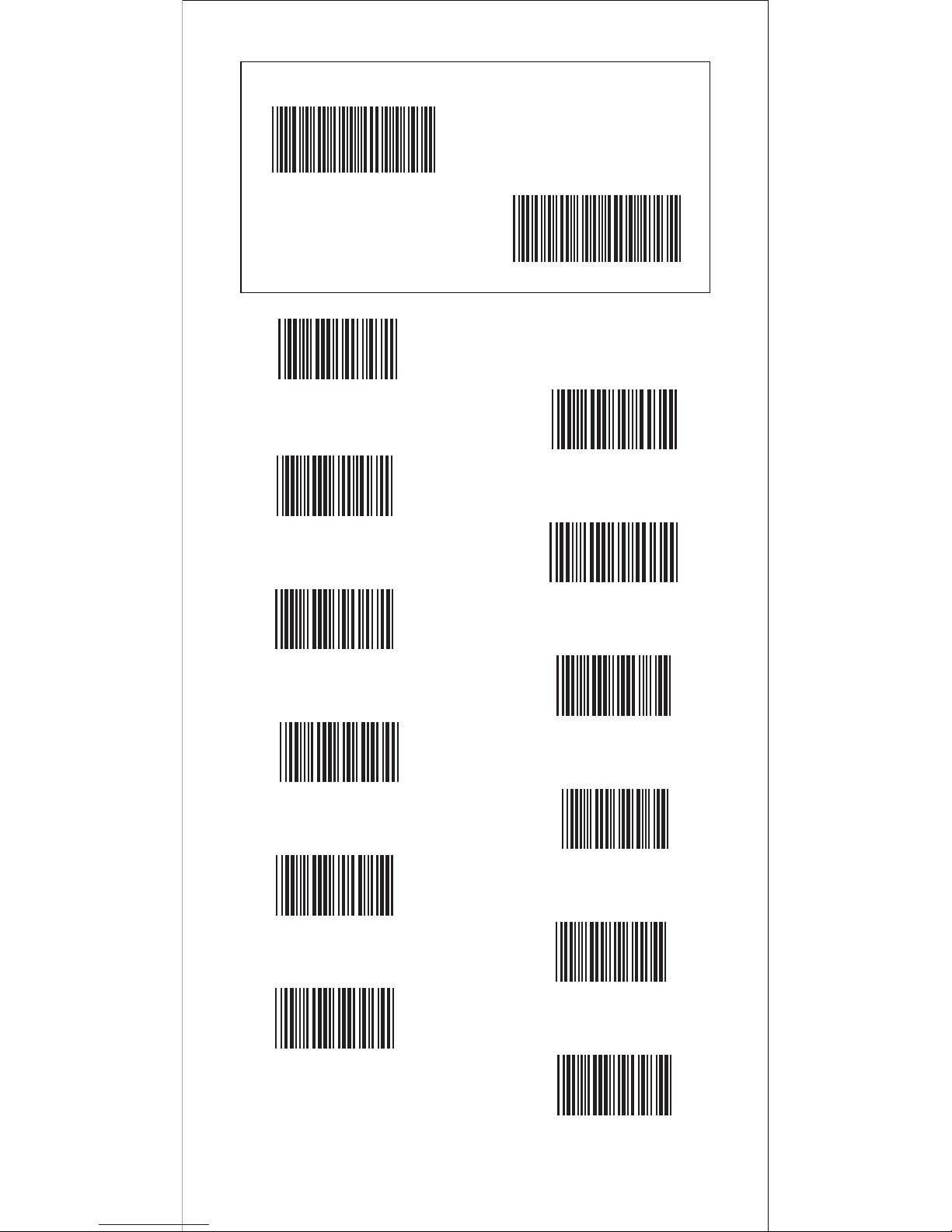
7
Group 1: Device Selection for Keyboard Interface
ENTER GROUP
EXIT
(IBM3196, 3197, 3476, 3477)
Reserved 8
Reserved R
IBM3197
IBM3477
Reserved 6
Reserved Q
9Reserved
Reserved T
IBM 3476
5Reserved
7Reserved
Page 9

Scan Start Keyboard (or RS-232/USB) Setting Label -->
USB Default Value: 05
alue: 05
Start USB Setting
8
Group 2: Intercharacter Delay
ENTER GROUP
Start Keyboard Setting
Scan Enter Group 2 Label -- >
Scan two digits labels in Table-Hex -->
Scan Exit Label
Start RS-232 Setting
Keyboard Default V
RS-232 Default Value : 00
EXIT
Page 10
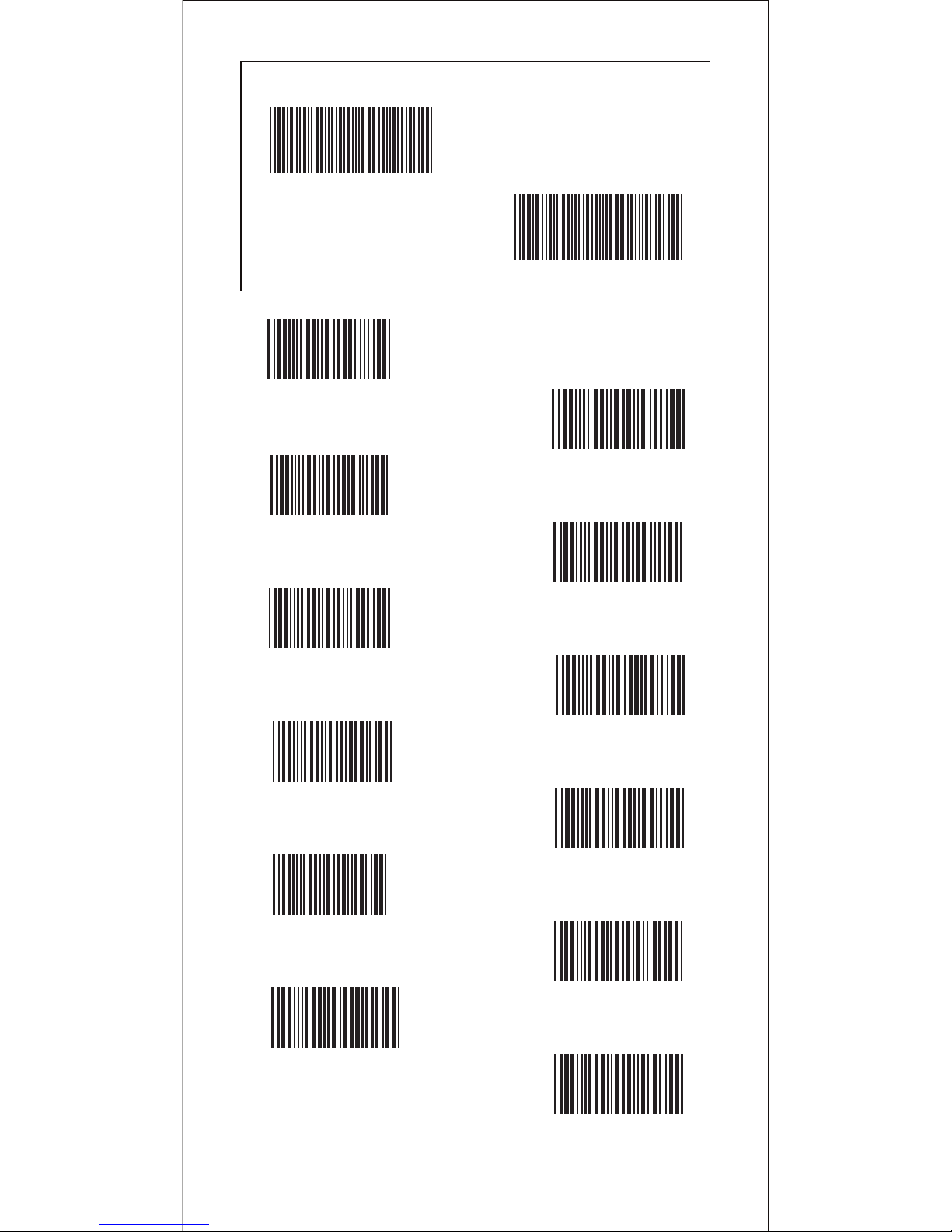
9
Group 3: Language for Keyboard Interface
ENTER GROUP
U.S. (*)
ENGLAND
FRANCE
GERMANY
ITALY
BELGIUM
SWEDEN/FINLAND
SPANISH
DENMARK
PORTUGAL
SWISS
NORWAY
EXIT
Page 11
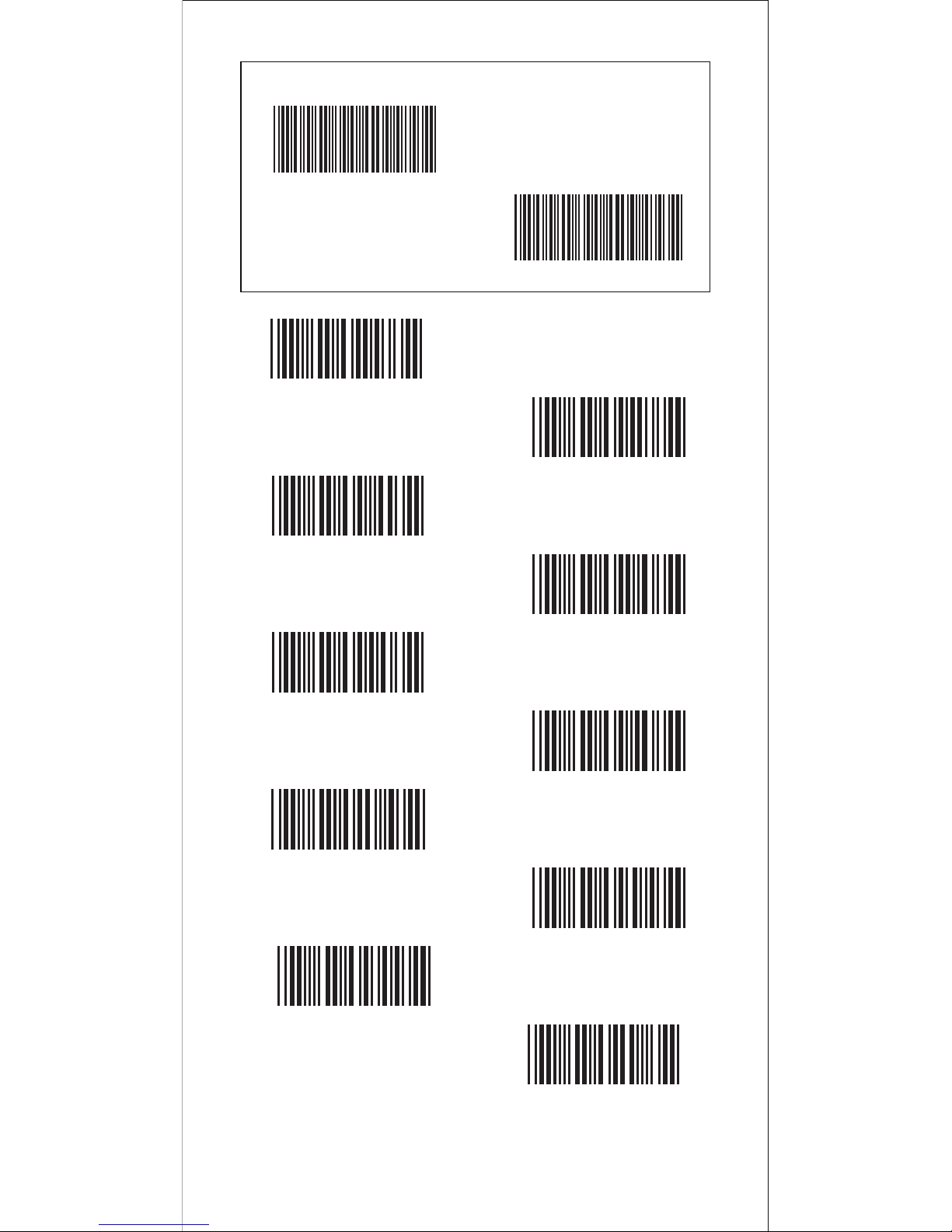
10
Group 3: Language for Keyboard Interface
ENTER GROUP
CANADA
HOLLAND
POLAND
LATIN
JAPAN
1Reserved
2Reserved
3Reserved
(IBM THINK-PAD FOR JAPAN)
(PANASONIC CF-
FOR JAPAN)
II
EXIT
Note: Options marked by ( ) are only available upon request.
Page 12

11
Group 4: Terminator
KEYBOARD
ENTER GROUP
NONE
CR
(*)
SPACE
TAB
ESC
CTRL-C
EXEC
EXIT
Page 13

12
Group 4: Terminator
RS-232
ENTER GROUP
EXIT
NONE
CR (*)
CR/LF
LF
SPACE
TAB
ESC
CTRL-C
STX..ETX
XON.. XOFF
EOT
Page 14

--> (Page 43) -->
Scan Confirm Label in Table-Hex (Page 43)
Scan two digit labels in Table-Hex
3: Trigger On/
13
Group 5: Scan Mode
ENTER GROUP
EXIT
1: Trigger On/Off
2: Trigger On/
Good Read Off (*)
Good Read Off/
Delay Timeout = ?
4: Continuous/
Trigger Off
5: Continuous/
LED Always on
6: Continuous/
No Trigger
7: Continuous/
Testing
8: Continuous/
Trigger Off/
Delay Timeout = ?
Delay Timeout Setting:
Scan Enter Group 5 Label -->
Scan 3 or 8 Label -->
Scan Exit Label
-->
Note: Scan mode setting is only available for CCD/LASER
type scanner.
Page 15
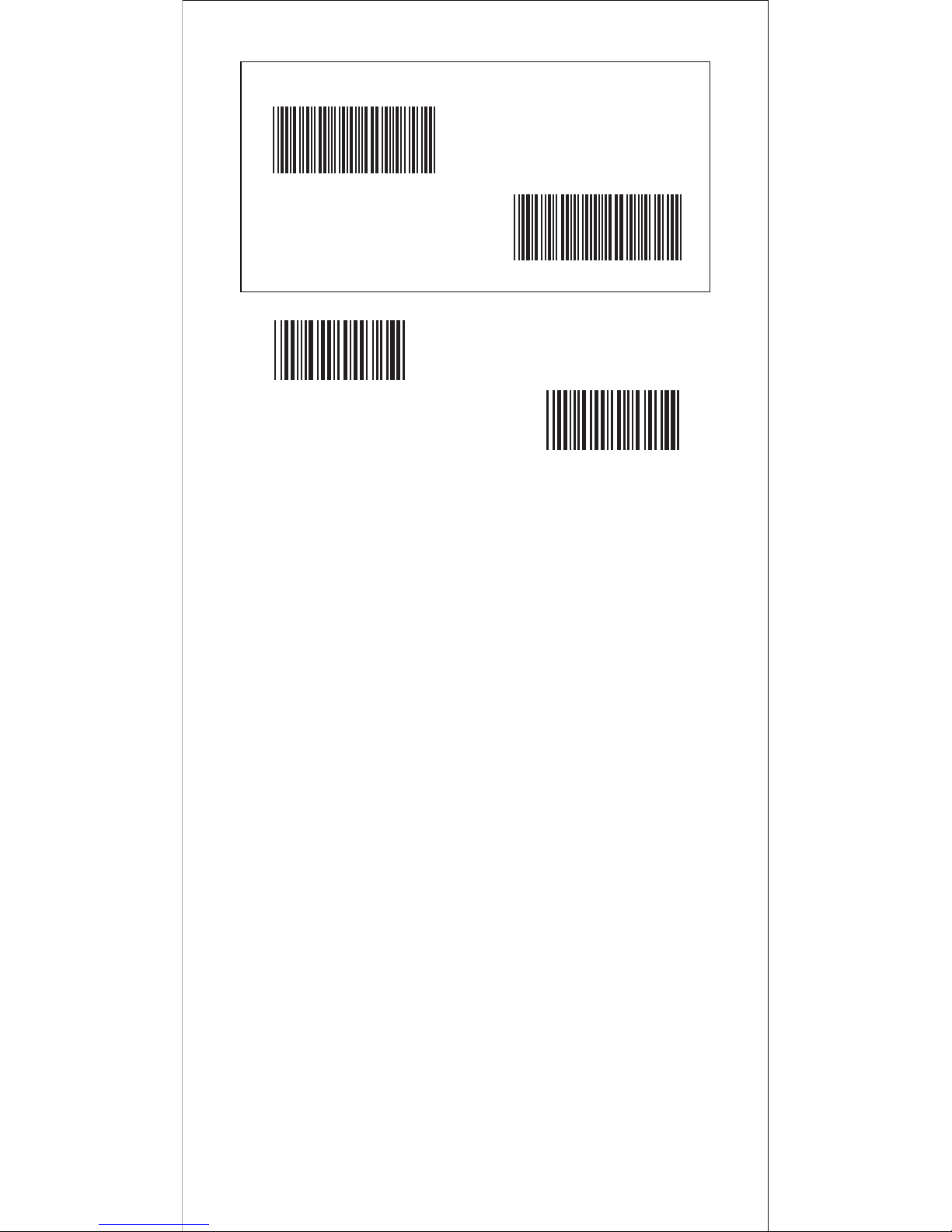
14
Group 5: Scan Mode
ENTER GROUP
EXIT
FLASH OFF(*)
FLASH ON
Note: This programming setting is only available under continous
mode.
Page 16

can be accepted-->
representing one character,
maximum 10 characters
(Page 43)
Scan Confirm Label in Table-Hex (Page 43)
Preamble
Postamble
Preamble & Postamble Setting:
Scan Enter Group 6 Label -->
Scan Preamble or Postamble Label -->
Refer to ASCII T
Scan Exit Label
15
Group 6: Preamble and Postamble
ENTER GROUP
Clear
EXIT
Clear Preamble & Postamble :
Scan Enter Group 6 Label -->
Scan Preamble or Postamble Label -->
Scan Clear Label-->
Scan Exit Label
able (Page 44), scan two digits in Table-Hex
Page 17

16
Group 7: RS-232 Parameters
Baud Rate
Data Bit
EXIT
BIT 7
BIT 8 (*)
ENTER GROUP
1200
4800
19200
600
2400
9600(*)
38400
Page 18
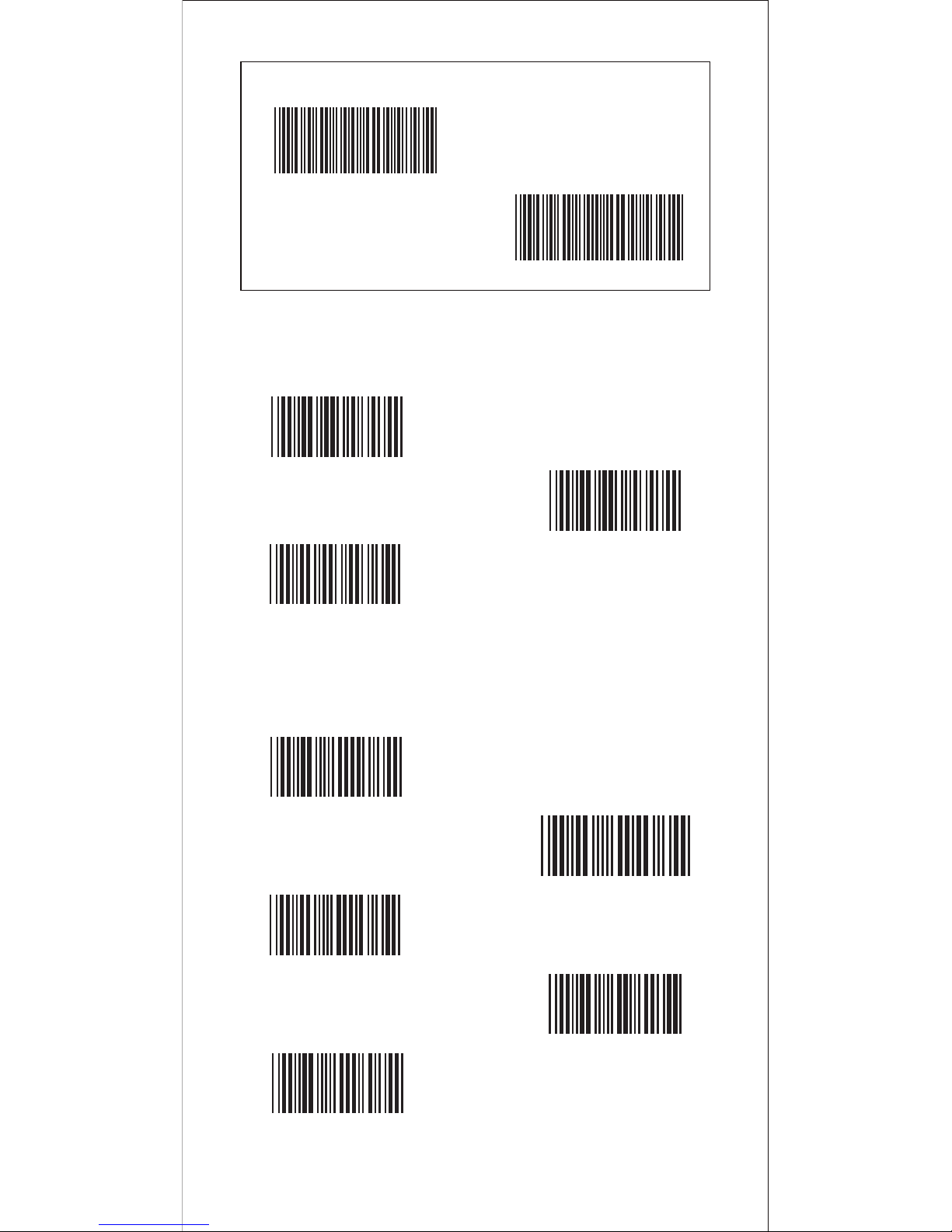
17
Group 7: RS-232 Parameters
Parity :
Handshaking:
EXIT
NONE (*)
ODD
EVEN
NONE (*)
XON/XOFF
Scanner Ready
Data Ready
ACK/NAK
ENTER GROUP
Page 19

18
Group 7: RS-232 Parameters
EXIT
100 ms
300 ms
500 ms
1 sec
5 sec
10 sec
3 sec (*)
00
ENTER GROUP
(ACK/NAK Response Time
CTS Observation Time:)
Page 20

19
Group 8: CODE 39 / CODE 32
EXIT
Standard (*)
Full ASCII
Transmit Start/End Character
Code 39
Disable (*)
Enable
Transmit Check Character
Verify Checksum
ENTER GROUP
Enable (*)
Disable
Enable (*)
Disable
Enable
Disable (*)
Page 21

Verify Strick (*)
Verify Normal
20
Group 8: CODE 39 / CODE 32
EXIT
Disable CODE 32
ENTER GROUP
Enable CODE 32
(*)
Page 22

Disable(*)
Scan Confirm Label in Table Hex (Page 43) -->
Scan Six Digit Labels in Table Hex (Page 43)
Scan Confirm Label in Table-Hex (Page 43) -->
Scan Four Digit Labels in Table Hex (Page 43) -->
21
Group 9-1: Interleaved 2 OF 5
EXIT
Transmit Check Character
Disable
Enable (*)
Verify Checksum
Disable
(*)
Enable
Length Define
Min: 4
Max: 48
Barcode Length Setting:
Scan Enter Group 9-1 Label -->
Scan Length Define Label -->
Scan Exit Label
User Define
3 Sets Available
User Define Length Setting:
Scan Enter Group 9-1 Label
Scan User Define Label-->
(Only 3 sets of length can be defined)
Scan Exit Label
ENTER GROUP
Enable
Page 23

Scan Confirm Label in Table Hex (Page 43) -->
Scan Six Digit Labels in Table Hex (Page 43)
Scan Confirm Label in Table-Hex --> (Page 43)
Scan Four Digit Labels in Table Hex (Page 43) -->
22
Group 9-2: Industrial 2 OF 5 / IATA
EXIT
Transmit Check Character
Verify Checksum
IATA
Disable
Disable (*)
Enable (*)
Enable
ENTER GROUP
Length Define
Min: 2
Max: 24
Barcode Length Setting:
Scan Enter Group 9-2 Label -->
Scan Length Define Label -->
Scan Exit Label
User Define
3 Sets Available
User Define Length Setting:
Scan Enter Group 9-2 Label
Scan User Define Label-->
(Only 3 sets of length can be defined)
Scan Exit Label
Disable
Enable
(*)
Disable (*)
Enable
Page 24

Scan Confirm Label in Table Hex (Page 43)-->
Scan Six Digit Labels in Table Hex (Page 43)
Scan Confirm Label in Table-Hex (Page 43) -->
Scan Four Digit Labels in Table Hex (Page 43) -->
23
Group 9-3: Matrix 2 OF 5
EXIT
Transmit Check Character
Verify Checksum
Length Define
Min: 2
Max: 40
Barcode Length Setting:
Scan Enter Group 9-3 Label -->
Scan Length Define Label -->
Scan Exit Label
User Define
3 Sets Available
User Define Length Setting:
Scan Enter Group 9-3 Label
Scan User Define Label-->
(Only 3 sets of length can be defined)
Scan Exit Label
ENTER GROUP
Disable
Enable
(*)
Disable
Enable (*)
Disable (*)
Enable
Page 25

Scan Confirm Label in Table Hex (Page 43) -->
Scan Six Digit Labels in Table Hex (Page 43)
Scan Confirm Label in Table-Hex (Page 43) -->
Scan Four Digit Labels in Table Hex (Page 43) -->
24
Group 9-4: CHINA POSTAGE
EXIT
Transmit Check Character
Verify Checksum
Length Define
Min: 2
Max: 40
Barcode Length Setting:
Scan Enter Group 9-4 Label -->
Scan Length Define Label -->
Scan Exit Label
User Define
3 Sets Available
User Define Length Setting:
Scan Enter Group 9-4 Label
Scan User Define Label-->
(Only 3 sets of length can be defined)
Scan Exit Label
ENTER GROUP
Disable
Enable
(*)
Disable
Enable (*)
Disable (*)
Enable
-->
Page 26
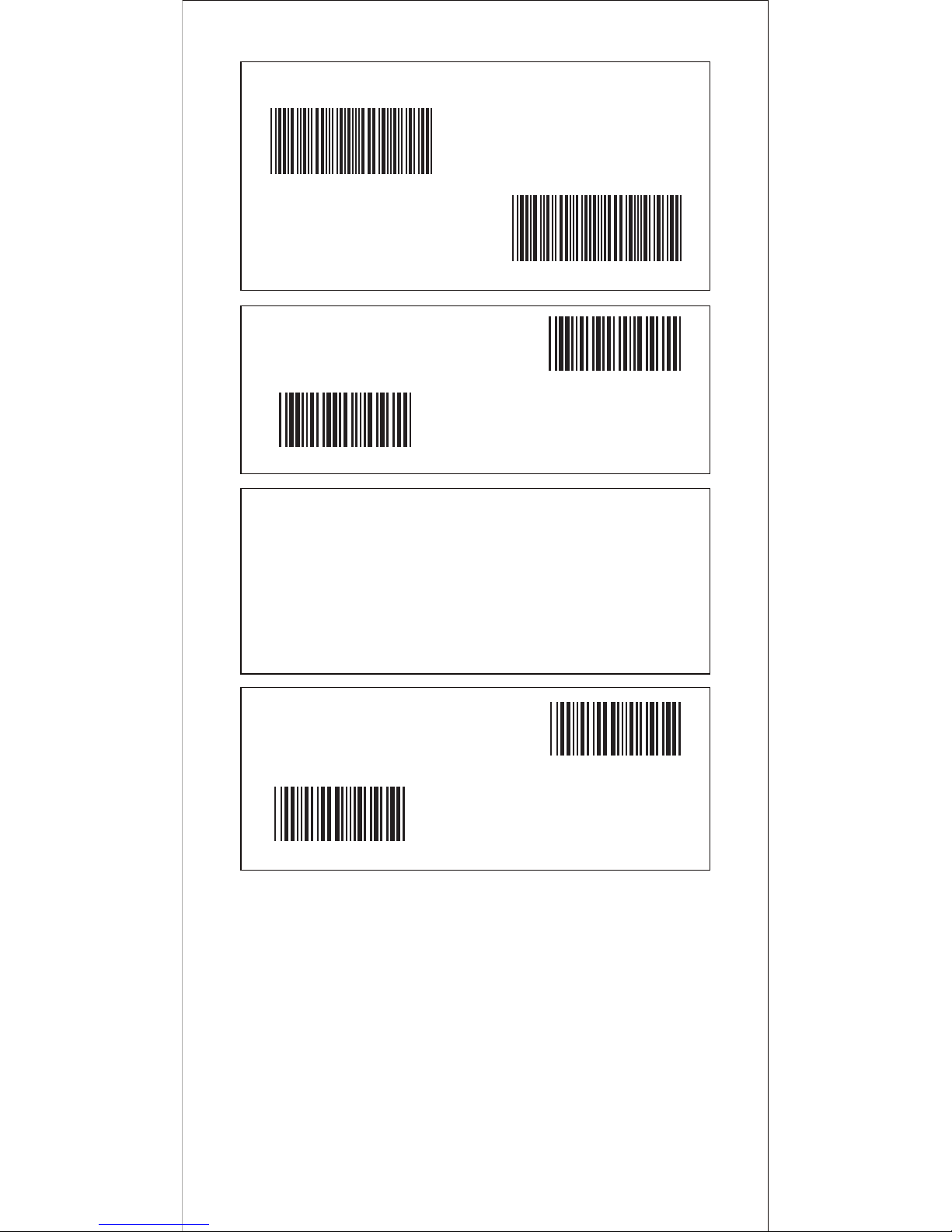
Disable(*)
Enable
25
Group 10: Code 128
EXIT
Enable/Disable Checkdigit
Disable
ENTER GROUP
Disable (*)
Enable
UCC/EAN/128
Enable (*)
(not send checkdigit)
*KBJ*
*KBI*
Page 27
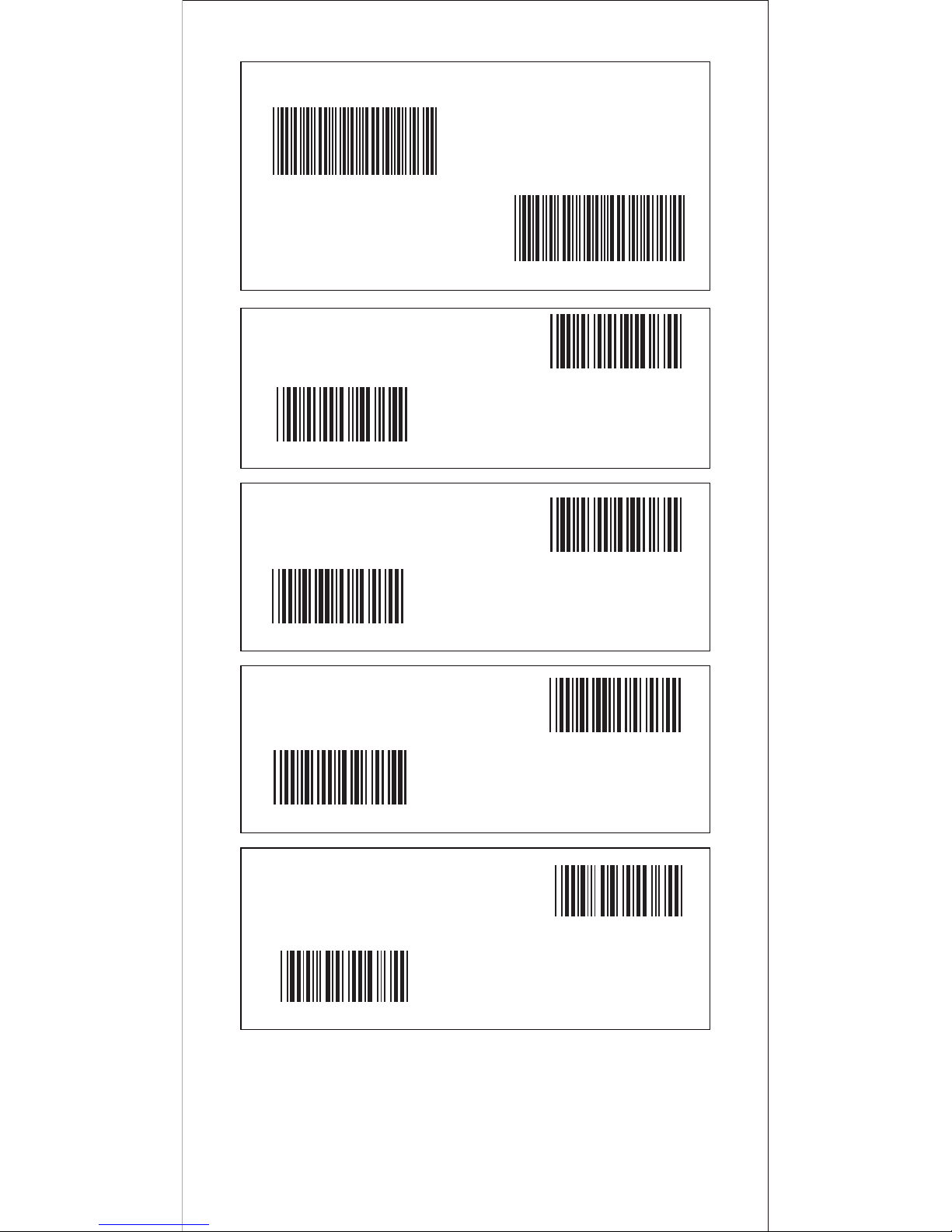
26
Group 11: CODE 11
EXIT
Enable/Disable Checkdigit
Number of Check Character
Transmit Check Character
Two (*)
One
ENTER GROUP
Enable (*)
Disable
Enable (*)
Disable
Enable (*)
Disable
Page 28

Disable
Enable
27
Group 12: Code 93
EXIT
ENTER GROUP
Verify Checkdigit
Disable
Enable
(*)
(*)
Page 29
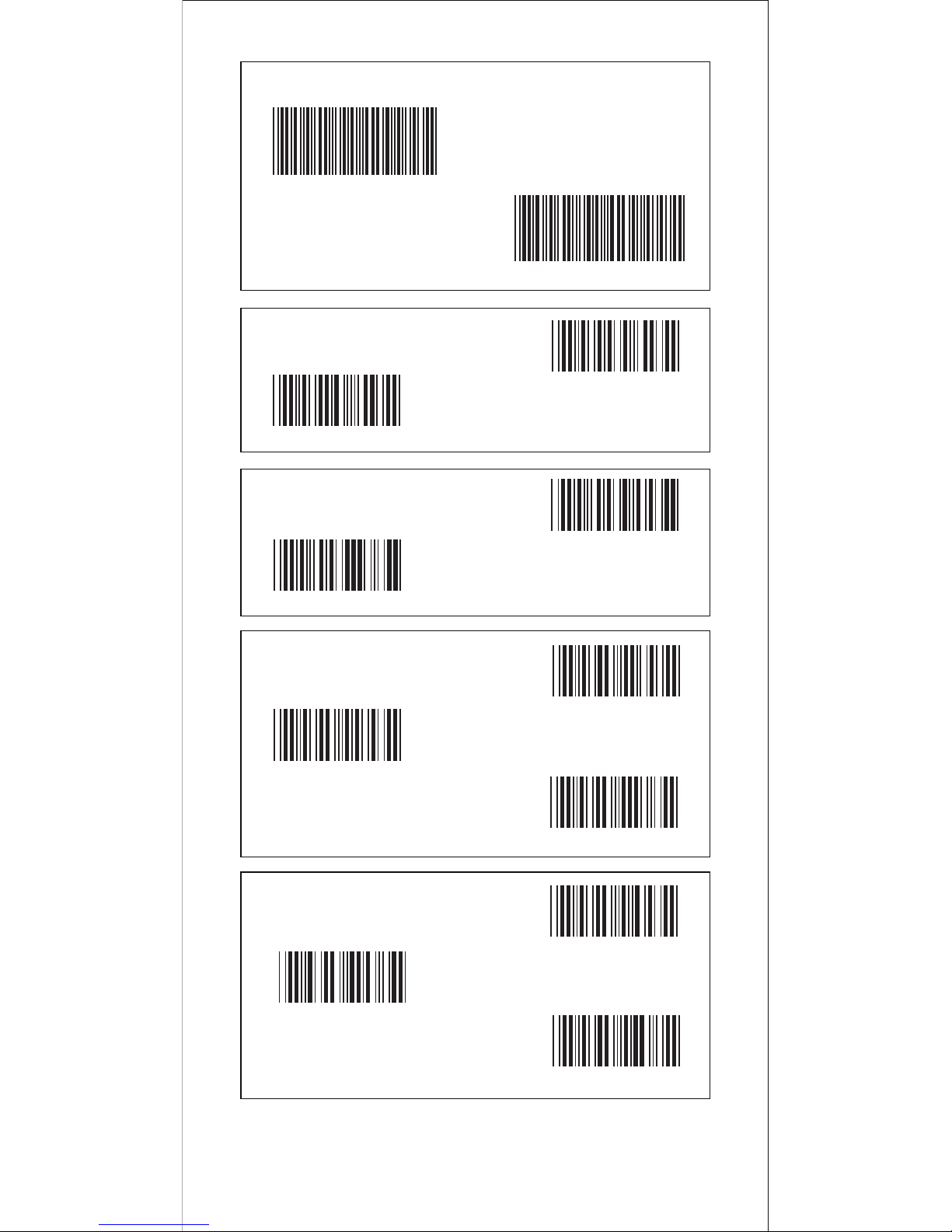
28
Group 13: MSI-PLESSEY
EXIT
Verify Checkdigit
Enable MOD
Transmit/Truncate Checkdigit
Enable MOD 11-10
st nd
Truncate 1 & 2 checkdigit
Enable MOD 10 (*)
Transmit checkdigit (*)
Enable MOD 10-10
st
Truncate 1 checkdigit
ENTER GROUP
Enable (*)
Disable
Enable (*)
Disable
Page 30
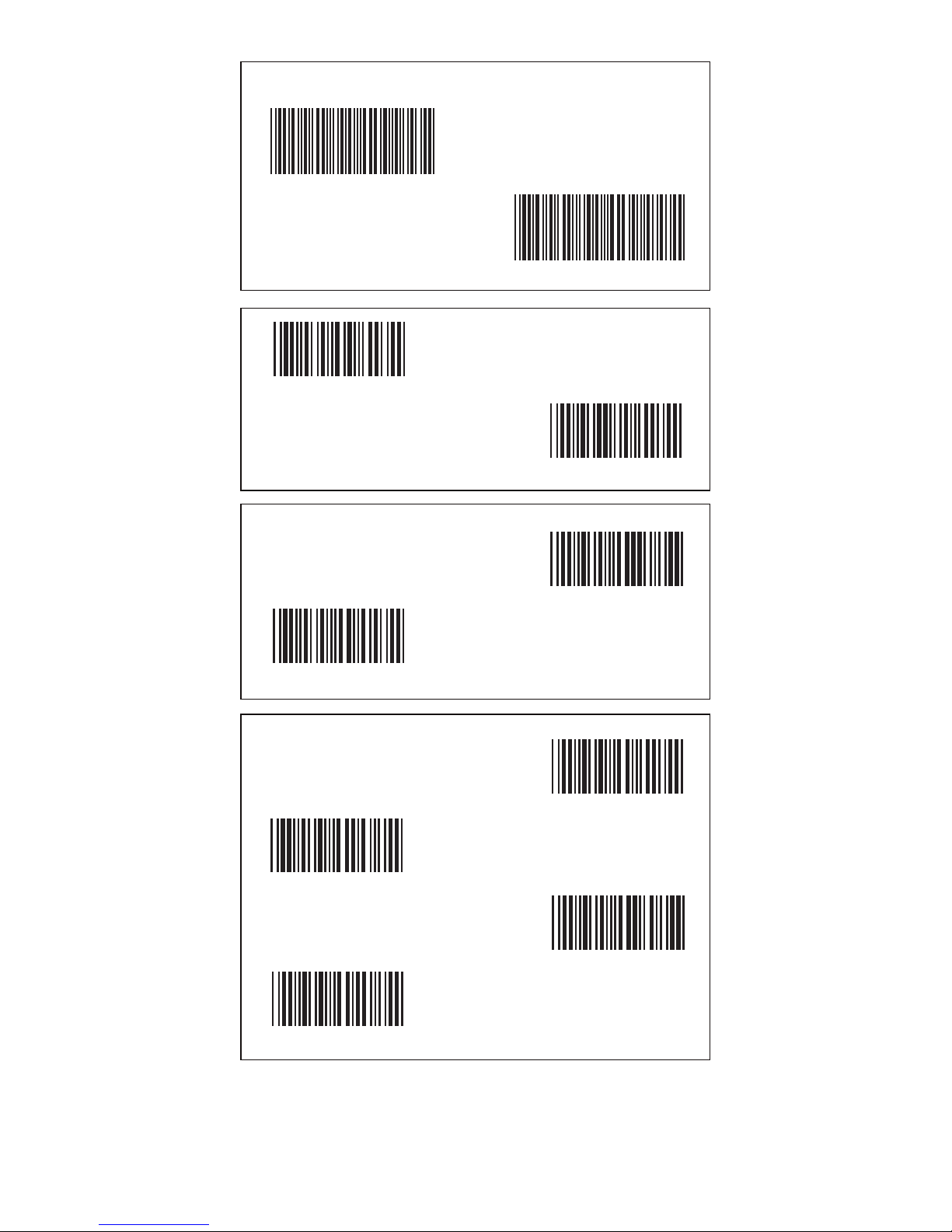
29
Group 14: CODABAR / NW7
EXIT
Disable
Disable (*)
Enable (*)
Enable
ABCD/ABCD
ABCD/TN*E
abcd/abcd (*)
abcd/tn*e
ENTER GROUP
Transmit Start/End Character
Start/End Transmit Type
Page 31
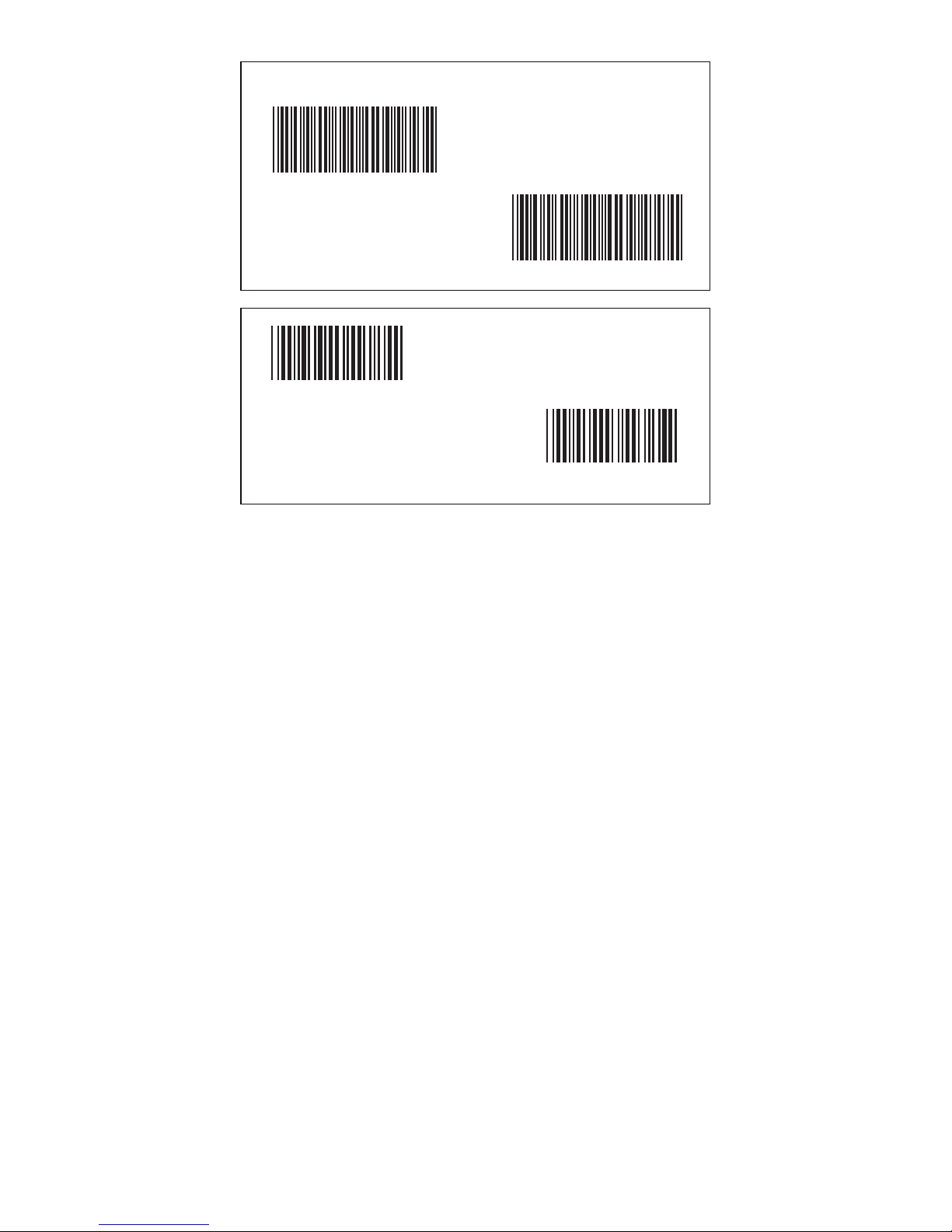
30
Group 15: Code 4
EXIT
Disable
Enable
(*)
ENTER GROUP
Page 32

Enable (*)
31
Group 16-1: EAN-13/JAN-13
EXIT
ENTER GROUP
Disable
Enable (*)
Disable (*)
Enable
ADD-ON 2/5
Disable
Enable (*)
Transmit Check Character
Disable (*)
Enable
st
Truncate 1 digit
Disable (*)
Enable
nd
Truncate 2 digit
EAN Checkdigit
Disable
Page 33

32
Group 16-2: UPC-A
EXIT
ENTER GROUP
Disable
Enable (*)
Disable (*)
Disable
Disable (*)
Enable
Enable (*)
Enable
ADD-ON 2/5
Transmit Check Character
Truncate Leading Digit
UPC-A Convert to EAN-13
Enable
Disable (*)
Page 34

33
Group 16-3: EAN-8/JAN-8
EXIT
ENTER GROUP
Disable
Enable (*)
Disable (*)
Disable
Disable (*)
Disable (*)
Enable
Enable (*)
Enable
Enable 1
(add zeros in the front
of barcode)
Enable 2
(add zeros in the middle
of barcode)
ADD-ON 2/5
Transmit Check Character
Truncate Leading Digit
EAN-8 Convert to EAN-13
Page 35

34
Group 16-4: UPC-E
EXIT
ENTER GROUP
Disable
Enable (*)
Transmit Check Character
Disable (*)
Enable
Truncate Leading Digit
Disable (*)
Enable
UPC-E Convert to UPC-A
Disable
Enable (*)
Disable (*)
Enable
ADD-ON 2/5
Page 36

35
Group 16-5: ISBN/ISSN
ENTER GROUP
Disable (*)
Enable
Disable
(*)
Enable
ADD-ON 2/5
EXIT
Page 37

GS1-128 Disable (*)
Group
RSS-14
ENTER GROUP
EXIT
GS1-128 Enable
Checksum Enable
17
AI Disable (*)
Checksum Disable (*)
RSS-14 Enable
AI Enable
RSS-14 Disable
*BYB*
*BYA*
*BYC*
*BYD*
*BYF*
*BYE*
36
*BYG*
*BYH*
(*)
Page 38

37
Scan Enter Group 18 Label -->
Scan Confirm Label in Table-Hex (Page 43) -->
able-Hex (Page 43)-->
Group : General Parameters
EXIT
ENTER GROUP
Buzzer Pitch
(Default : 21)
Buzzer Duration
(Default: AA)
Buzzer Pitch & Buzzer Duration Setting:
Scan Buzzer Pitch or Buzzer Duration Label -->
Scan Two Digit Labels in T
Scan Exit Label
Disable
Enable (*)
Power Up Beeping
Lower Case (*)
ALT Mode
Upper Case
Universal
18
Page 39

lables in Table Hex (Page 43) to represent one character.
able (Page 44), scan two hexadecimal
38
19Group : Code ID Setting
EXIT
ENTER GROUP
CODE 39/CODE 32
INTERLEAVED 2 OF 5
INDUSTRIAL 2 OF 5
MATRIX 2 OF 5
CHINA POSTAGE
CODE 128
CODE 93
CODE 11
MSI/PLESSEY
CODABAR/NW7
EAN-13
EAN-8
UPC-E
CODE 4
Note: Refer to ASCII T
UPC-A
Page 40

EXIT
Disable(*)
20
Predefined Barcode Identifiers
Group
Enable
ENTER GROUP
Enable All Barcode
*BDA*
*FFY*
39
*FFX*
Page 41

Scan Enter Group 21 Label -->
: F n
Scan Confrim Label in Table-Hex (Page 43) -->
21
Scan Label 0 and 1 respectively in Table-Hex (Page 43) -->
40
Group unction Key Emulatio
EXIT
ENTER GROUP
Enable
Enable Function Key Emulation:
Scan Enable Label -->
Scan Exit Label
Disable (*)
Full ASCII Code 39 Enable
1:
To concatenate a function key with input data, please refer to
Function Key Table for its hexadecimal representation.
For Example:
Preamble data with F1
Scan Enter Group 6 Label -->
Scan Preamble Label -->
Scan Exit Label
Function Key Table (Full ASCII Code 39 Table)
F1:01 F2:02 F3:03 F4:04
F5:05 F6:06 F7:07 F8:08
F9:09 F10:0A F11:0B F12:0C
Enter:0D Tab:0E BS:0F Up:10
Down:11 Left:12 Home:14 End:15
PgUp:16 PgDn:17 Ins:18 Del:19
Esc:1B Right:13 S-Tab:1C
2:
To scan a function key barcode label, Full ASCII must be
enabled. Please refer to Full ASCII Code 39 Table to produce
the function key barcode label.
Page 42
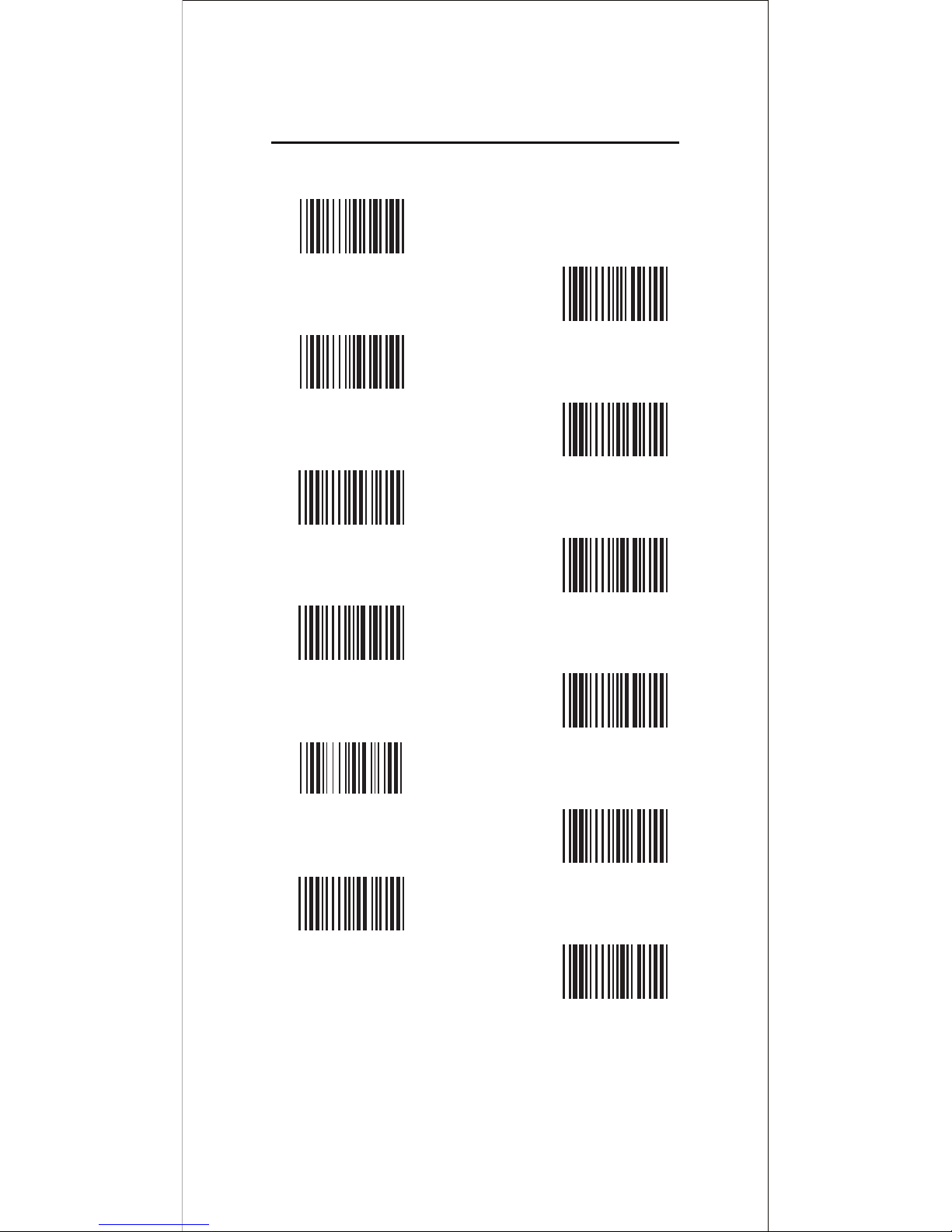
41
Function Code for PC XT/AT
F1 ($A)
F7 ($G)
F2 ($B)
F8 ($H)
F3 ($C)
F9 ($I)
F4 ($D)
F10 ($J)
F5 ($E)
F11 ($K)
F6 ($F)
F12 ($L)
Page 43
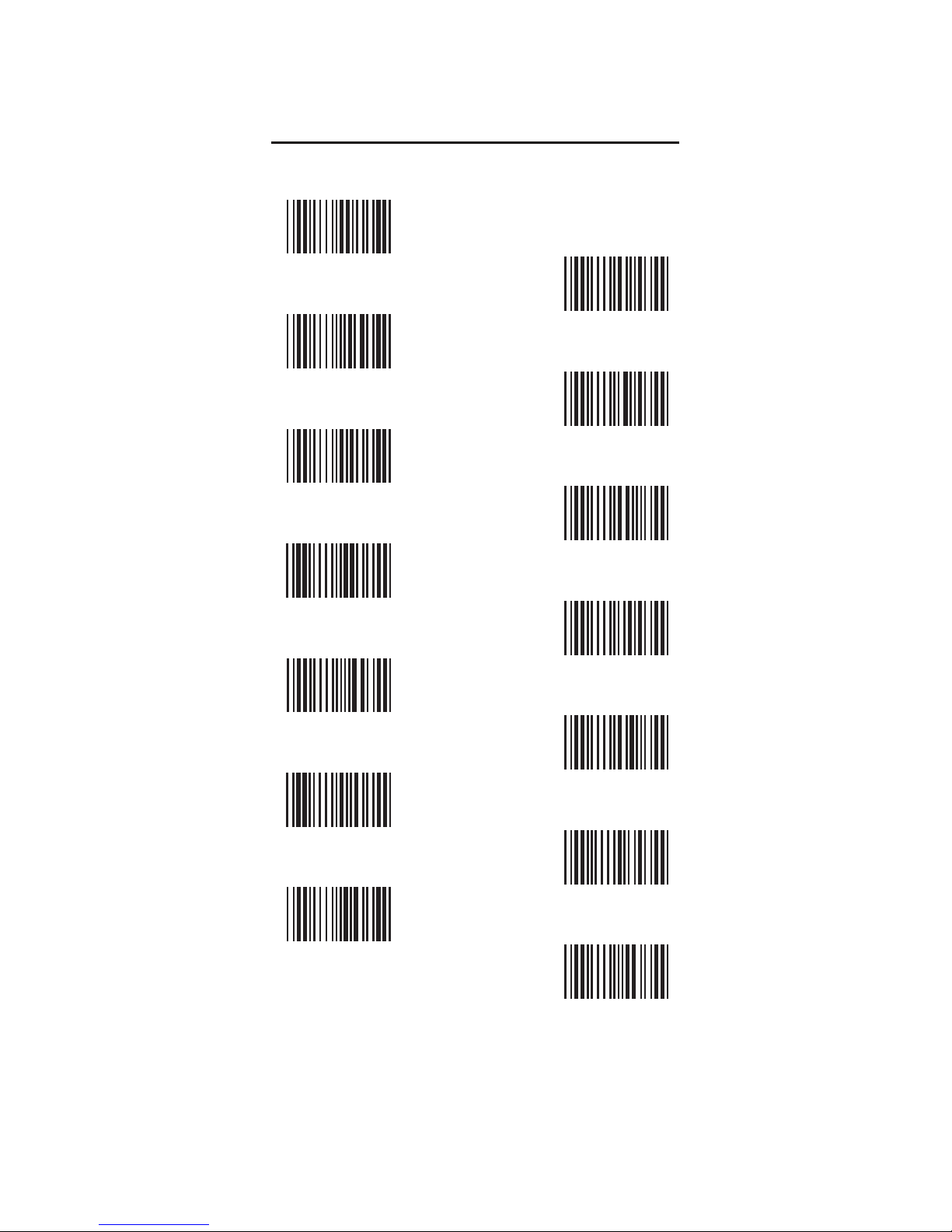
42
Function Code for PC XT/AT
Enter ($M)
End ($U) ($B)
Tab ($N)
PgUp ($V)
BS ($O)
PgDn ($W)
Up ($P)
Ins ($X)
Down ($Q)
Del ($Y)
Left ($R)
Esc (%A)
Right ($S)
Home ($T)
Page 44

43
Table-Hex : HEXADECIMAL
0
1
2
3
4
5
6
7
8
9
A
B
C
D
E
F
Confirm
Page 45

44
ASCII TABLE
L/H 0 1 2 3 4 5 6 7
0 NULL DLE SP 0 @ P ` p
1 SOH DC1 ! 1 A Q a q
2 STX DC2 " 2 B R b r
3 ETX DC3 # 3 C S c s
4 EOT DC4 $ 4 D T d t
5 ENQ NAK % 5 E U e u
6 ACK SYN & 6 F V f v
7 BEL ETB ' 7 G W g w
8 BS CAN ( 8 H X h x
9HTEM) 9 IY i y
A LF SUB * : J Z j z
B VT ESC + ; K [ k {
C FF FS . < L \ l |
D CR GS - = M ] m }
E SO RS . > N ^ n ~
F SI US / ? O - o DEL
Page 46

45
53 -> H:5 L:3
H/I 0 1 2 3 4 5 6 7 8 9 A B C D E F
0 0 1 2 3 4 5 6 7 8 9 10 11 12 13 14 15
1 16 17 18 19 20 21 22 23 24 25 26 27 28 29 30 31
2 32 33 34 35 36 37 38 39 40 41 42 43 44 45 46 47
3 48 49 50 51 52 53 54 55 56 57 58 59 60 61 62 63
4 64 65 66 67 68 69 70 71 72 73 74 75 76 77 78 79
5 80 81 82 83 84 85 86 87 88 89 90 91 92 93 94 95
6 96 97 98 99 100 101 102 103 104 105 106 107 108 109 110 111
7 112 113 114 115 116 117 118 119 120 121 122 123 124 125 126 127
8 128 129 130 131 132 133 134 135 136 137 138 139 140 141 142 143
9 144 145 146 147 148 149 150 151 152 153 154 155 156 157 158 159
A 160 161 162 163 164 165 166 167 168 169 170 171 172 173 174 175
B 176 177 178 179 180 181 182 183 184 185 186 187 188 189 190 191
C 192 193 194 195 196 197 198 199 200 201 202 203 204 205 206 207
D 208 209 210 211 212 213 214 215 216 217 218 219 220 221 222 223
E 224 225 226 227 228 229 230 231 232 233 234 235 236 237 238 239
F 240 241 242 243 244 245 246 247 248 249 250 251 252 253 254 255
Hexadecimal-Decimal Conversion Table
For Example:
Hexadecimal
D5-> H:D L:5
Decimal
83
213
Page 47

DAT
1
RTS
KB-DAT
VCC
46
10 Pin Modular Plug
RJ-45 Male
TTL
KB
RS-232 KB USB
10P10C
2
CTS
3 PWR-CTL
TX
4 GND
GND
GND
GND
GOOD-
PC-
PC-
5
READ
DAT
A
A
6 DATA
PC-CLK
PC-CLK
7 VCC
VCC
VCC
8 SW-DET
KB-CLK
9 S.O.S
A
10
RX
PIN ASSIGNMENTS
10P10C
1
10
Page 48

47
RS-232 Signal Output
Function DB9F+DC (or without DC)
GND 5
CTS 7
RTS 8
RX 3
TX 2
VCC+5V 9
Note : For PC applications, a cable with DC power jack is
required to accept external power input.
PIN ASSIGNMENTS
DB9F+DC -Jack
5
9
1
6
Inner (+)
Page 49

48
Keyboard Signal Output
Funcion Din5F Din5M Mini-Din6M Mini-Din6F
GND 4 4 3 3
PC_Data --- 2 1
PC_CLK --- 1 5
Vcc+5V 5 5 4 4
KB_CLK 1 --- 5
KB_Data 2 --- 1
USB Signal Output
FUNCTION USB-A
GND 4
Vcc 1
D+ 3
D- 2
---
---
---
---
DIN5M
DIN5F
3
1
5
4
2
2
4
5
1
3
MD6M
MD6F
3
3
1
1
5
5
6
6
4
4
2
2
USB PLUG
1
4
Page 50

V20080304
