FALCON EYES 120412 User Manual
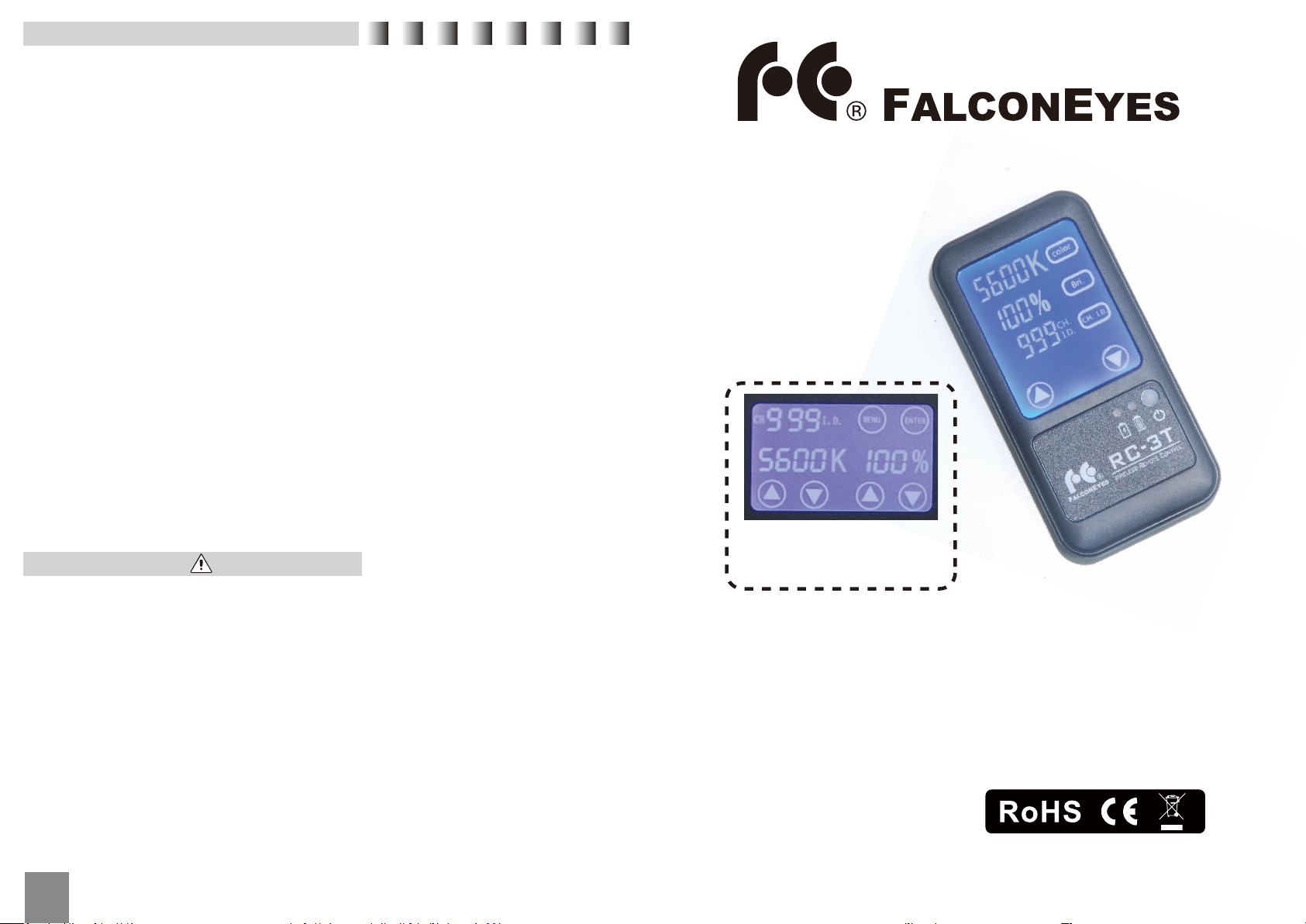
E) FCC Warning Statement
Changes or modificaons not expressly approved by the party responsible
for compliance could void the user’s authority to operate the equipment.
quipment has been tested and found to comply with the limits for
This e
Class B digital device,
designed to provide reasonable protecon against harmful interference i
nal installaon. This equipment generate
reside
frequency energy and,
instrucons, may cause harmful inte
Howe
ver, there is no guarantee that interference will not occur in a parcular installaon. If this equipment does cause harmful inte
television rece
and on, the user is encouraged to try to correct the interference by one or
more of the following measures:
-- Reorient or relocate the receiving antenna.
-- Increase the separaon between the equipment and receiver.
-- Connect the equipment into an outlet on a circuit differe
which the re
-- Consult the dealer or an experienced radio/TV technician for help.
pon, which can be determined by turning the equipme
ceiver is connected.
pursuant to Part 15 of the FCC Rules. These limits are
s uses and can radiate radio
if not installed and used in accordance with the
rference to radio communicaons.
rference to radio or
nt from that to
a
n a
nt off
RC-3T Instruction Manual
F) Attention
1.Make sure the power is off aer use.
2.Since there can be high voltage inside the unit, Do NOT open or repair the
unit yourself. If there is any defect, please contact an experienced technician.
3.Keep the environment dry and venlated when using the product. Do not
leave or use the flash in humid or dusty environment.
4.Do NOT apply pressure to the product.
5.Read this manual carefully before using the product.
3
FM1711_RC-3T_eng
Remote control capable for all
fixture with this LCD display
Thank you for purchasing FalconEyes’ products.
For further details of our related products, please contact your
local distributor or visit our webpage at www.falconeyes.com.hk
Thank you.
Please read this manual carefully before using this product.
E-mail: info@falconeyes.com.hk
Website: www.falconeyes.com.hk
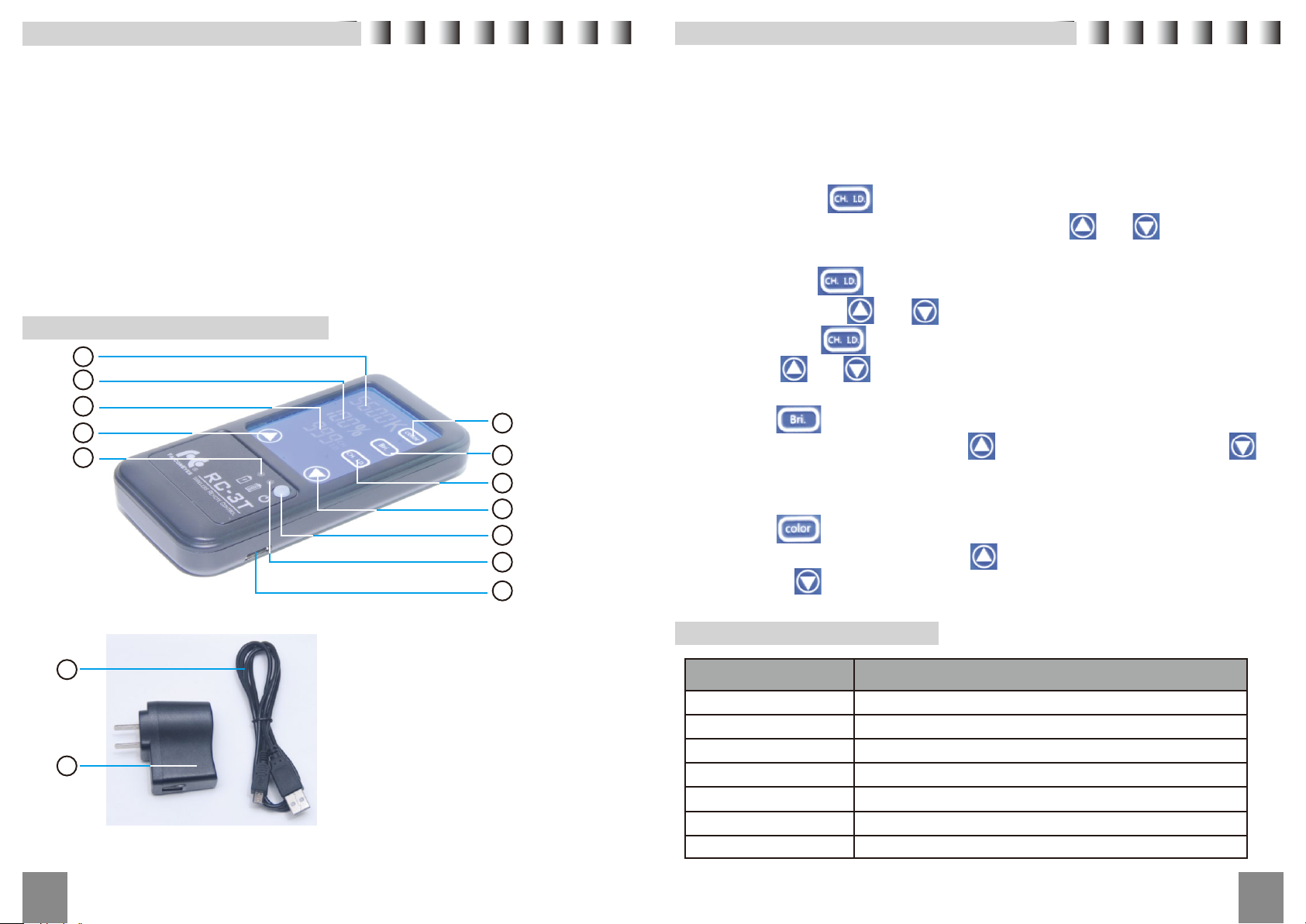
A) Product Overview
C) Operating Instructions
RC-3T remote is equipped with a touch screen LCD display, and
equi
pped with a internal 2.4G an-jamming transmier which able to
control single or mulple fixtures at a same me. By seng the ID chan-
nels, user can set channels from 0-999.
User can adjust the channels on the fixtures to match with the remote
channels in order to remote control single or mulple units. Users can
also preset different groups of fixtures in different channels and adjust
the remote channels to control corresponding group of fixtures. User will
no longer need to adjust lighng one by one and this improved the
efficiency on different projects.
B) Panel Diagram
1
2
3
4
5
6
7
8
9
10
11
12
To start using, please switch on the power switch on the remote. User can use
the r
emote to adjust color temperature and output of the light. The ID display on
the remote must be same as the fixture you’d like to control. Below is further
steps for reference:
1, Adjusng ID
① Ple
first le digit blinking. At this moment you can push and to adjust th
fir
② Whe
ase push the displayed on the remote screen and you’ll find the
e
st digit.
n pushing 2 mes you’ll find the 2nd digit blinking. At this
moment you can push and to adjust the first digit.
③ Whe
n pushing 3 mes you’ll find the 3rd digit blinking. At this moment
you can push and to adjust the first digit.
2, Adjusng Brightness
①.Push the displayed on the remote screen and you can see the % row is
nking. At this moment you can push to increase the brightness and to
bli
decrease the brightness.
3, Adjusng Color Temperature
①.Push the displayed on the remote screen and you can see the K row is
blinking. At this moment you can push to increase the color temperature
(Cold side) and to decrease the color temperature (Warm side).
1
13
14
1. Color temperature display
2.
Output Display
3.
Channels and ID (supporng DMX 512)
4. Increase
Baer
5.
6. Color Temperature adjustment
7. Brightness adjustment
8. Channels and ID
9. Decrease
10. Power switch
11. Charging indicator
12. Charging port
13. USB charging wire
14. Charger
y indicator
(supporng DMX 512) adjustme
nt
D) Specifications:
Model no.:
Frequency 2.4GHz
Remote distance 20 M
Baery Capacity 390mAH / 3.7V
LCD Display Touch Screen
Size (LxWxH)
Weight
Accessories Charger
RC-3T
108 x 54 x 16 mm
76 g
2
