fakro ZWP10 User Manual

www.fakro.com
ZWP1 0
Z-Wave Controller
User Manual
14.03.12 NC851-GB
ENGLISH
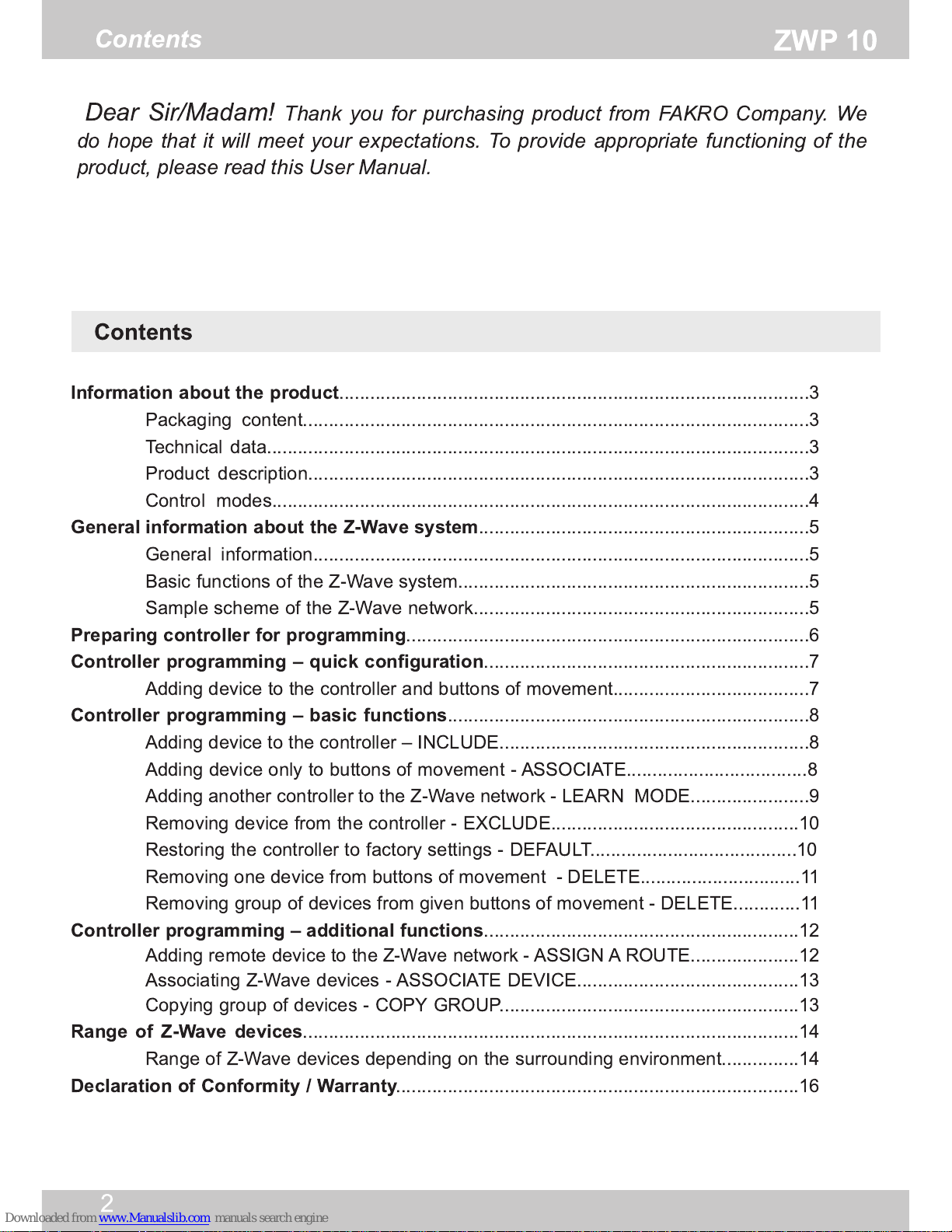
2
ZWP 10
Dear Sir/Madam! Thank you for purchasing product from FAKRO Company. We
do hope that it will meet your expectations. To provide appropriate functioning of the
product, please read this User Manual.
Information about the product
...........................................................................................3
Packaging content..................................................................................................3
Technical data.........................................................................................................3
Product description.................................................................................................3
Control modes........................................................................................................4
General information about the Z-Wave system
................................................................5
General information................................................................................................5
Basic functions of the Z-Wave system....................................................................5
Sample scheme of the Z-Wave network.................................................................5
Preparing controller for programming
..............................................................................6
Controller programming – quick configuration
...............................................................7
Adding device to the controller and buttons of movement......................................7
Controller programming – basic functions
......................................................................8
Adding device to the controller – INCLUDE............................................................8
Adding device only to buttons of movement - ASSOCIATE...................................8
Adding another controller to the Z-Wave network - LEARN MODE.......................9
Removing device from the controller - EXCLUDE................................................1 0
Restoring the controller to factory settings - DEFAULT........................................1 0
Removing one device from buttons of movement - DELETE...............................11
Removing group of devices from given buttons of movement - DELETE.............11
Controller programming – additional functions
.............................................................1 2
Adding remote device to the Z-Wave network - ASSIGN A ROUTE.....................1 2
Associating Z-Wave devices - ASSOCIATE DEVICE...........................................1 3
Copying group of devices - COPY GROUP..........................................................1 3
Range of Z-Wave devices
................................................................................................1 4
Range of Z-Wave devices depending on the surrounding environment...............1 4
Declaration of Conformity / Warranty
..............................................................................1 6
Contents
Contents

3
ZWP 10
2
1
3
2
3
www.fakro.com
ZWP1 0
ITALIANO
Radiocom ando Z-Wav e
Istruzione d'us o
13.06.03 NC851-IT
4
4
1
5
5
Remote control
Magnetic wall holder
User manual
Batteries 2 x AAA 1 ,5V
Mounting screws
3V DC, Battery 2xAAA 1,5 V
Operation temperature (+5°C) to (40°C)
Range of operation in the open space
up to 40 [m]
Wireless Protocol
Operation frequency
868,4[Mhz] (EU); 921 ,42[MHz] (AS/NZ);
908,4[MHz] (US/Canada)
Power supply
Sizes (length/width/height)
1 57 / 38 / 19 [mm]
Packaging content
Product description
Technical Data
The ZWP1 0 controller enables radio control of FAKRO electrical accessories and of other
manufacturers that are compatible with the Z-Wave system. The ZWP1 0 controller operates up
to 1 0 devices, separately on 5 channels (2 devices for 1 channel). It also allows for creation of
1 0 independent groups. Each group can include several devices operated simultaneously.
Controller's memory can contain up to 231 devices.
The ZWP1 0 controller is equipped with a two-way Z-Wave radio communication module
exploiting radio wave frequency (frequency depending on the country for which the product is
intended). It can be used as the basic controller – PRIMARY as well as an additional –
SECONDARY. PRIMARY controller allows for integration of many devices into one radio
network while SECONDARY is used as an additional controller in already existing network (see
LEARN MODE function).
In addition to Basic Mode of operation: OPEN, STOP, CLOSE, the ZWP1 0 controller offers
Multilevel Mode allowing for e.g. smooth dimming of the light.
Information about the product
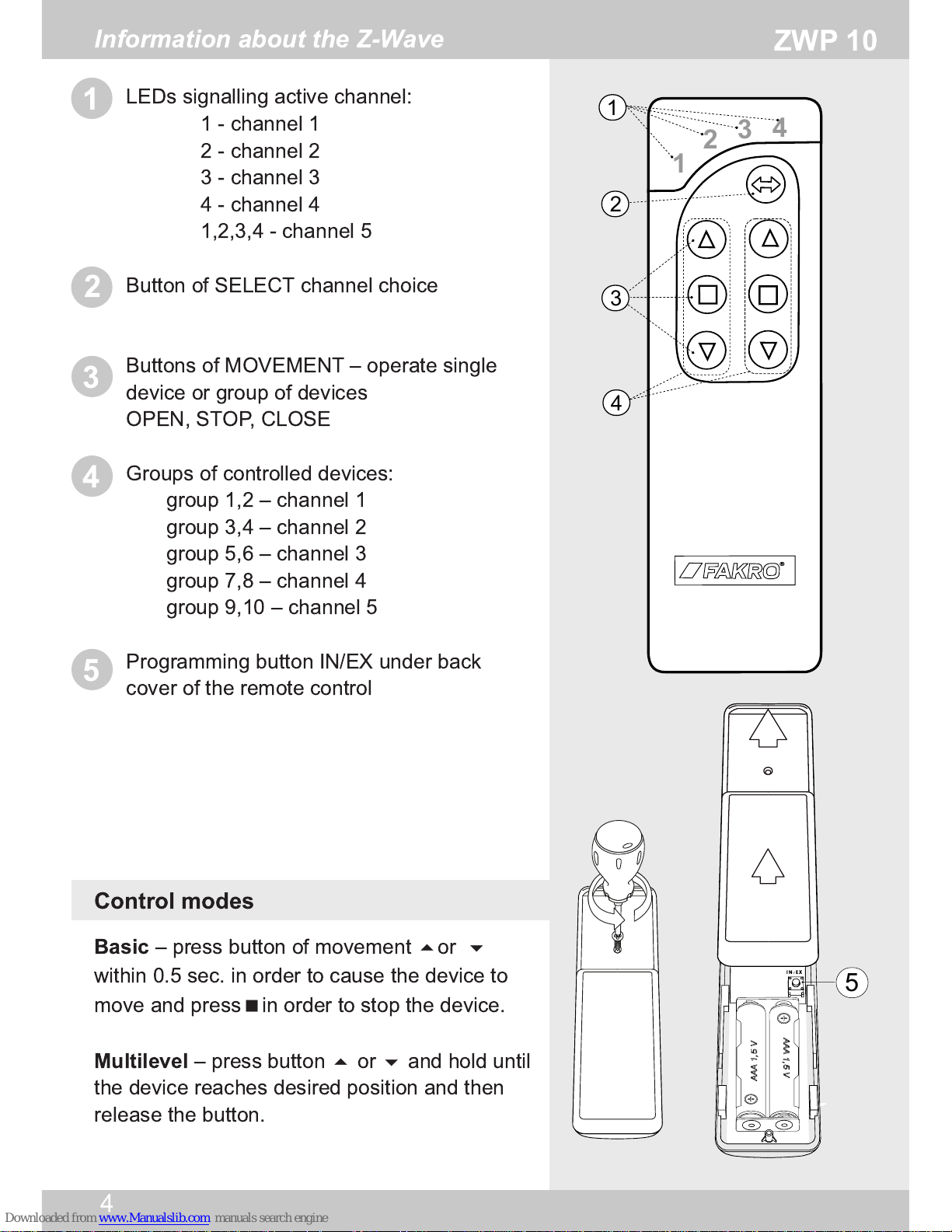
4
ZWP 1 0
5
1
2
3
4
5
1
2
3
4
2
3
4
1
Information about the Z-Wave
LEDs signalling active channel:
1 - channel 1
2 - channel 2
3 - channel 3
4 - channel 4
1 ,2,3,4 - channel 5
Button of SELECT channel choice
Buttons of MOVEMENT – operate single
device or group of devices
OPEN, STOP, CLOSE
Groups of controlled devices:
group 1 ,2 – channel 1
group 3,4 – channel 2
group 5,6 – channel 3
group 7,8 – channel 4
group 9,1 0 – channel 5
Programming button IN/EX under back
cover of the remote control
Basic
– press button of movementor
within 0.5 sec. in order to cause the device to
move and pressin order to stop the device.
Multilevel
– press button
or
and hold until
the device reaches desired position and then
release the button.
Control modes
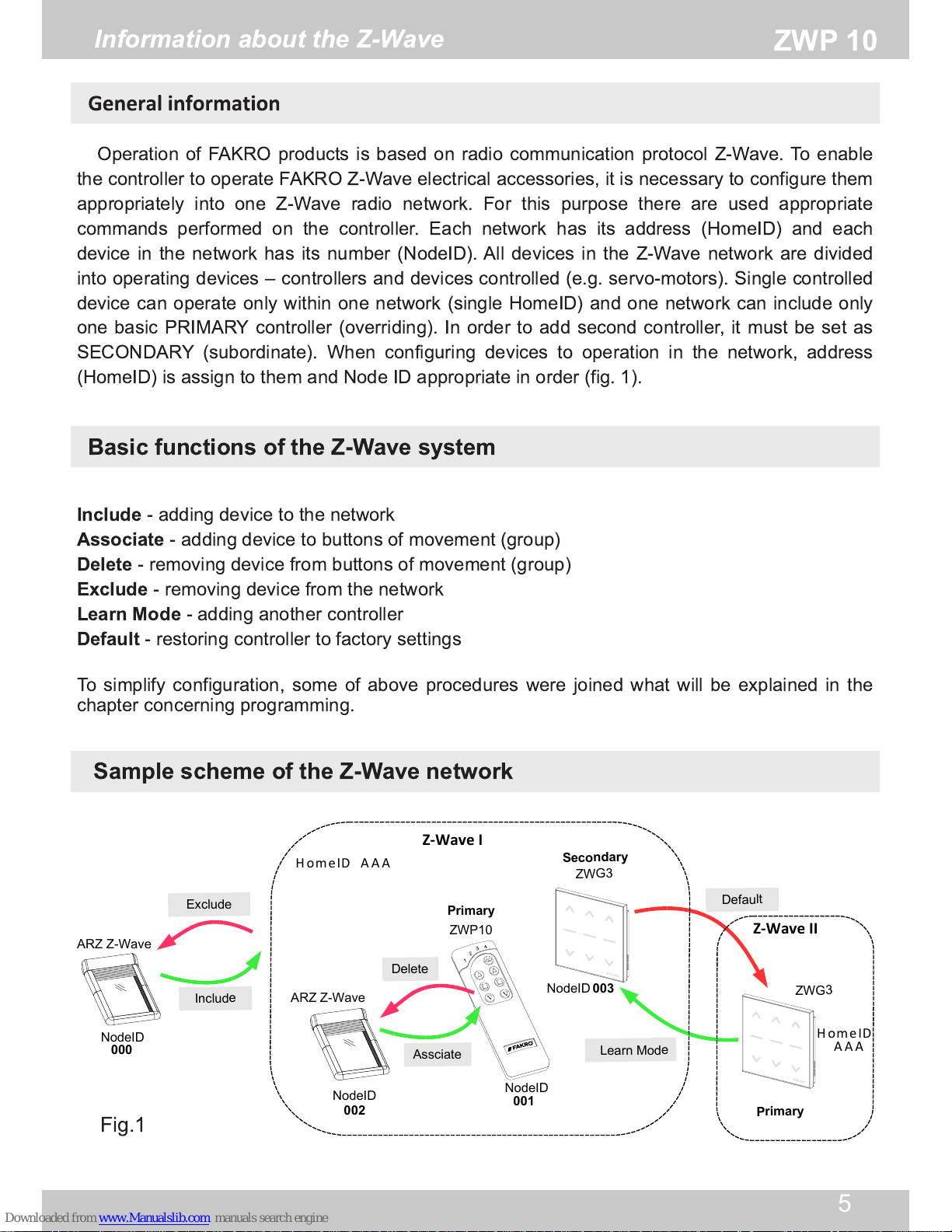
5
ZWP 1 0
H o m e ID A A A
De
lete
Pr
im
a
ry
Le
a
rn M
o
de
De
fau
lt
As
s
cia
te
Inclu
d
e
Ex
c
lud
e
Pr
im
a
ry
Se
c
on
d
a
ry
NodeID
002
Z-Wave I
NodeID
000
ARZ Z-Wave
ARZ Z-Wave
ZWP10
ZWG3
ZWG3
001
NodeID
NodeID
003
Z-Wave II
H o m e ID
A A A
Fig.1
Information about the Z-Wave
Operation of FAKRO products is based on radio communication protocol Z-Wave. To enable
the controller to operate FAKRO Z-Wave electrical accessories, it is necessary to configure them
appropriately into one Z-Wave radio network. For this purpose there are used appropriate
commands performed on the controller. Each network has its address (HomeID) and each
device in the network has its number (NodeID). All devices in the Z-Wave network are divided
into operating devices – controllers and devices controlled (e.g. servo-motors). Single controlled
device can operate only within one network (single HomeID) and one network can include only
one basic PRIMARY controller (overriding). In order to add second controller, it must be set as
SECONDARY (subordinate). When configuring devices to operation in the network, address
(HomeID) is assign to them and Node ID appropriate in order (fig. 1 ).
Basic functions of the Z-Wave system
Sample scheme of the Z-Wave network
Include
- adding device to the network
Associate
- adding device to buttons of movement (group)
Delete
- removing device from buttons of movement (group)
Exclude
- removing device from the network
Learn Mode
- adding another controller
Default
- restoring controller to factory settings
To simplify configuration, some of above procedures were joined what will be explained in the
chapter concerning programming.
