Page 1
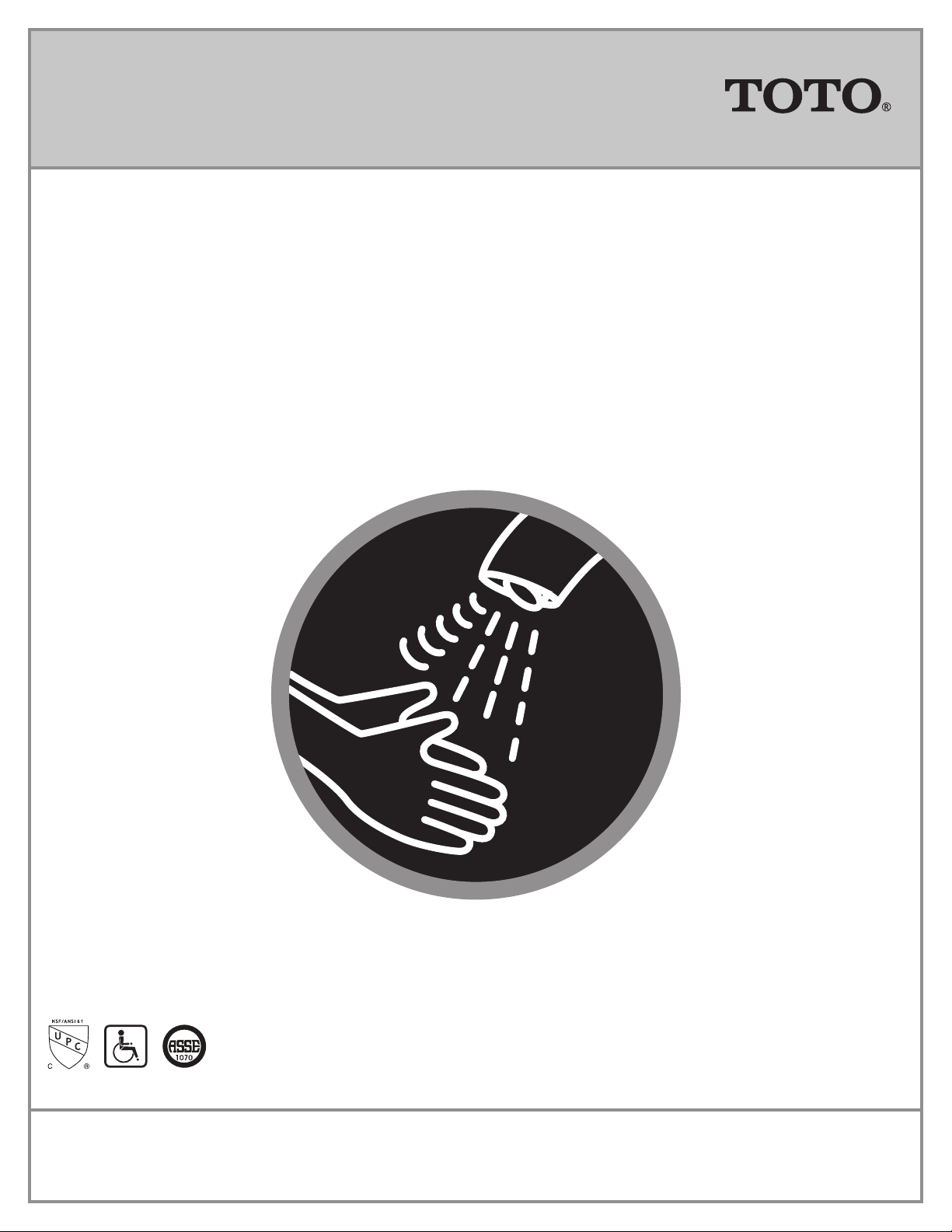
Installation and Owner’s Manual
Manual de Instrucciones y del Propietrario
Manuel D’Installation et D’Utilisation
EcoPower® Automatic Faucets
Grifos Automáticos EcoPower
®
Robinets Automatiques EcoPower
®
*NOTE: ASSE1070 supercedes ASSE1016 for non-shower point of use devices. Applies to TEL5 series models.
NSF/ANSI 61-9 applies to all models, except for Gooseneck Wall Mount and Integrated faucets.
*NOTA: El ASSE1070 sustituya al ASSE1016 para los dispositivos con punto de uso sin regadera. Aplica a los modelos serie
*NOTE: ASSE1070 remplace ASSE1016 pour des appareils différents des douches. Ceci s’applique aux modèles de séries
Warranty Registration and Inquiry
For product warranty registration, TOTO U.S.A. Inc. recommends online warranty registration. Please visit our web site http://www.totousa.com.
If you have questions regarding warranty policy or coverage, please contact TOTO U.S.A. Inc., Customer Service Department, 1155 Southern Road,
Morrow, GA 30260 (888) 295-8134 or (678) 466-1300 when calling from outside of U.S.A.
TEL5. NSF / ANSI 61-9 se aplica a todos los modelos, a excepción de cuello de cisne de montaje en pared y los
grifos integrados.
TEL5. NSF / ANSI 61-9 s’applique à tous les modèles, sauf pour Gooseneck Wall Mount et robinets intégrés.
Page 2

Page 3
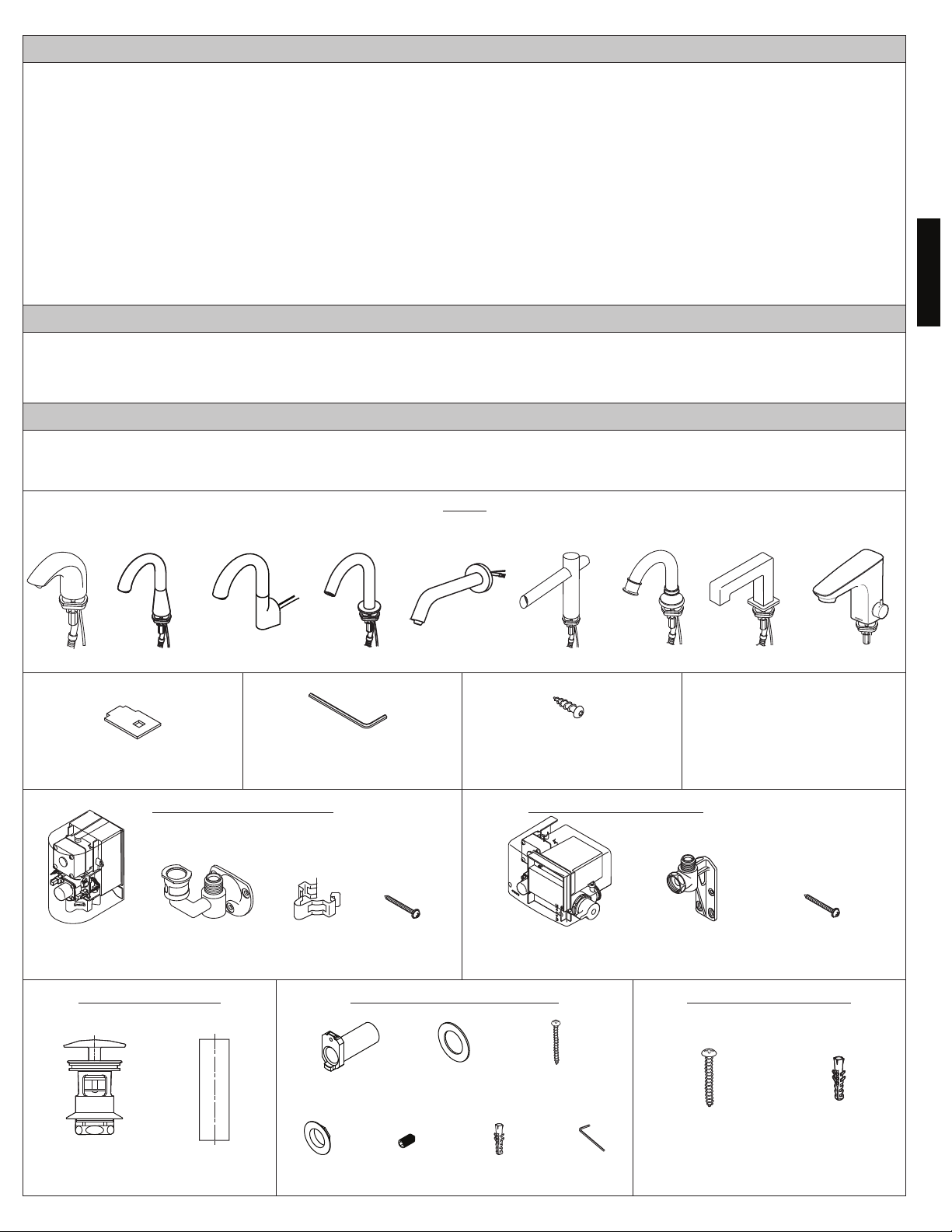
TABLE OF CONTENTS
Thanks for Choosing TOTO! ................................................................................................................................................................... 3
Included Parts ........................................................................................................................................................................................... 3
Warnings ...................................................................................................................................................................................................4
Before Installation ....................................................................................................................................................................................4
Installation Procedures ..........................................................................................................................................................................4-8
Care & Cleaning .......................................................................................................................................................................................8
Periodic Maintenance ..............................................................................................................................................................................9
Troubleshooting .....................................................................................................................................................................................10
Specifications .......................................................................................................................................................................................... 10
Warranty ..................................................................................................................................................................................................11
Rough-In Dimensions .......................................................................................................................................................................30-31
Spare Parts .........................................................................................................................................................................................32-34
THANKS FOR CHOOSING TOTO!
The mission of TOTO is to provide the world with healthy, hygienic and more comfortable lifestyles. We design every product
with the balance of form and function as a guiding principle. Congratulations on your choice.
INCLUDED PARTS
Check to make sure you have all these parts from the package*:
(Appearance of some components may vary depending on the model)
ENGLISH
SPOUT:
Standard
TEL#GS/LS TEL#GG/LG TEL#GGW/LGW TEL#GC/LC TEL#GW/LW TEL#GT/LT TEL#GK/LK
Single Supply
Controller
(TN78-9Vxx)
Gooseneck
Nozzle/Strainer Tool
FOR SINGLE SUPPLY MODELS:
Gooseneck
Wall Mount
(TEL3 Series)
Water Inlet
Bracket
1/16” (2mm) Allen Wrench
Quick
Fastner
TM
Helix
Self-tapping
(ø 4.5mm x 38)
Screw (x3)
TM
Helix
Wall Mount
TM
Ryohan
TEL#GM
Screw (ø3mm x 10)
(except for Integrated)
FOR THERMAL MIX MODELS (except for Integrated):
Thermal Mixing
Controller
(TN78-10Vxx)
Fordham
TM
(TEL5 Series)
Water Inlet
Bracket (x2)
Axiom
TM
Integrated
TEL#LI
Self-tapping
Screw (x8)
(ø 4.5mm x 38)
RYOHAN MODEL ONLY: GOOSENECK WALL-MOUNT ONLY: HELIX WALL-MOUNT ONLY:
Drain
Drain Pipe
Brass
Nut (x2)
Mounting
Bracket
M5 Set
Screw
Washers
Brass (x1)
Rubber (x1)
Machine Screw
(ø M5mm x 30)
Wall Anchor
3
Allen
Wrench (x2)
Phillips Screw (x3)
(ø 4mm x 40)
Screw Anchor (x3)
Page 4
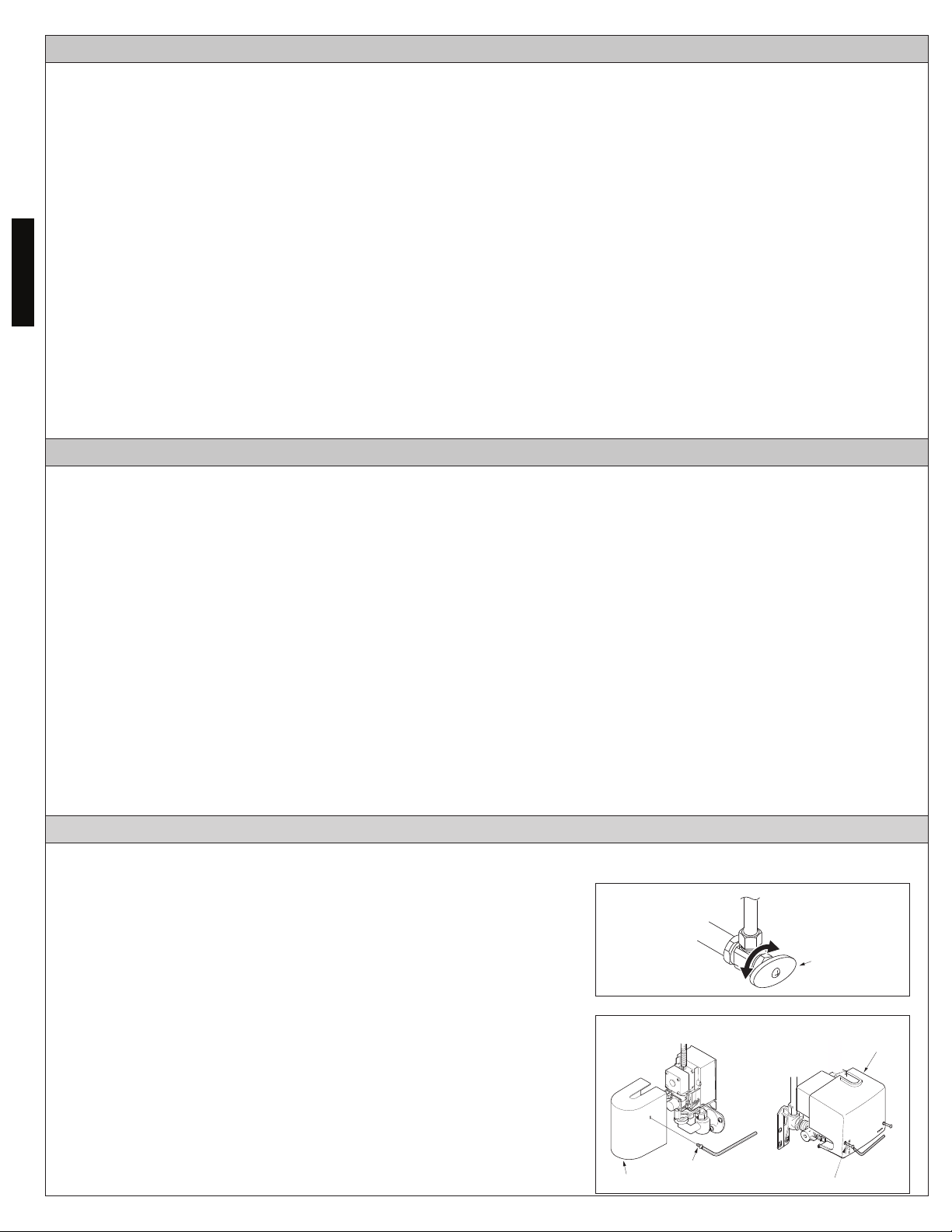
WARNINGS
This warning symbol appears in the installation instructions to alert you to the possibility of personal injury or damage to your
property if the instructions are not followed correctly.
No person other than a service engineer should disassemble, repair or modify this faucet, unless it is specifically
described in this manual. Failure to do so may result in electric shock or product malfunction.
Only set your faucet to the temperatures allowed in your local codes.
Do not use this faucet in a humid location where running water or condensation may collect on the surface, especially
in a sauna or steam room.
ENGLISH
Do not strike or kick the faucet or controller box, as this may damage the unit or cause a leak.
Do not touch the stop valve of the controller, as the surface may be very hot.
Disconnect the backup battery connector when the faucet is not in use for a long period of time.
Always close the stop valve(s) before cleaning the strainer.
Periodically check the piping for leaks.
If the room temperature drops to freezing, wrap the pipes with insulation.
Make sure the power cord does not come in contact with the hot-water supply pipe.
Avoid placing any objects within the detection range of the infrared sensor.
Occasionally turn the temperature control handle of the thermal mixing valve to prevent buildup or sticking.
BEFORE INSTALLATION
Observe all local and plumbing codes.
Check the cold and hot water supply pressure.
Make sure the cold water supply pressure is higher or equal to the hot water supply pressure. When the water supply
pressure is higher than 125 psi (826 kPa), be sure to reduce the pressure within a range of 20 to 80 psi by using a pressurereducing valve (sold separately). The working pressure range is between 15 psi and 80 psi (100 kPa and 551 kPa).
Check the temperature of the hot water supply (thermal mixing only).
Never use steam as a hot water supply.
The recommended temperature range: HOT supply 120°F - 180°F (49°C - 82°C) and COLD supply 39°F - 80°F
(4°C - 27°C)
Flush all water lines prior to installation.
Other precautions before you begin:
Pay special attention so that the sensor surface is not flawed or scratched during the installation process.
Make sure that all pipework, stop valves, and connection lines are installed according to local codes.
Do not place other devices that use an inverter or infrared sensor near the faucet, as this may cause the faucet to
malfunction.
* Water pressures over 80 psi are not recommended for most plumbing fixtures. Check your local plumbing code for details.
INSTALLATION PROCEDURE
Install the Controller
NO TE: Before installing the faucet, be sure to thoroughly
flush the supply pipes of dirt and debris. Shut off the
water supply at the stop valves after flushing (see Ill. 1).
1. See the roughin dimension page to determine the
proper location for the controller.
1. Remove the screws on the front of the controller cover
and pull to remove (see Ill. 2).
Ill. 1
Close
Stop Valve
Open
Ill. 2
Screw
Cover
4
Screws
Cover
Page 5
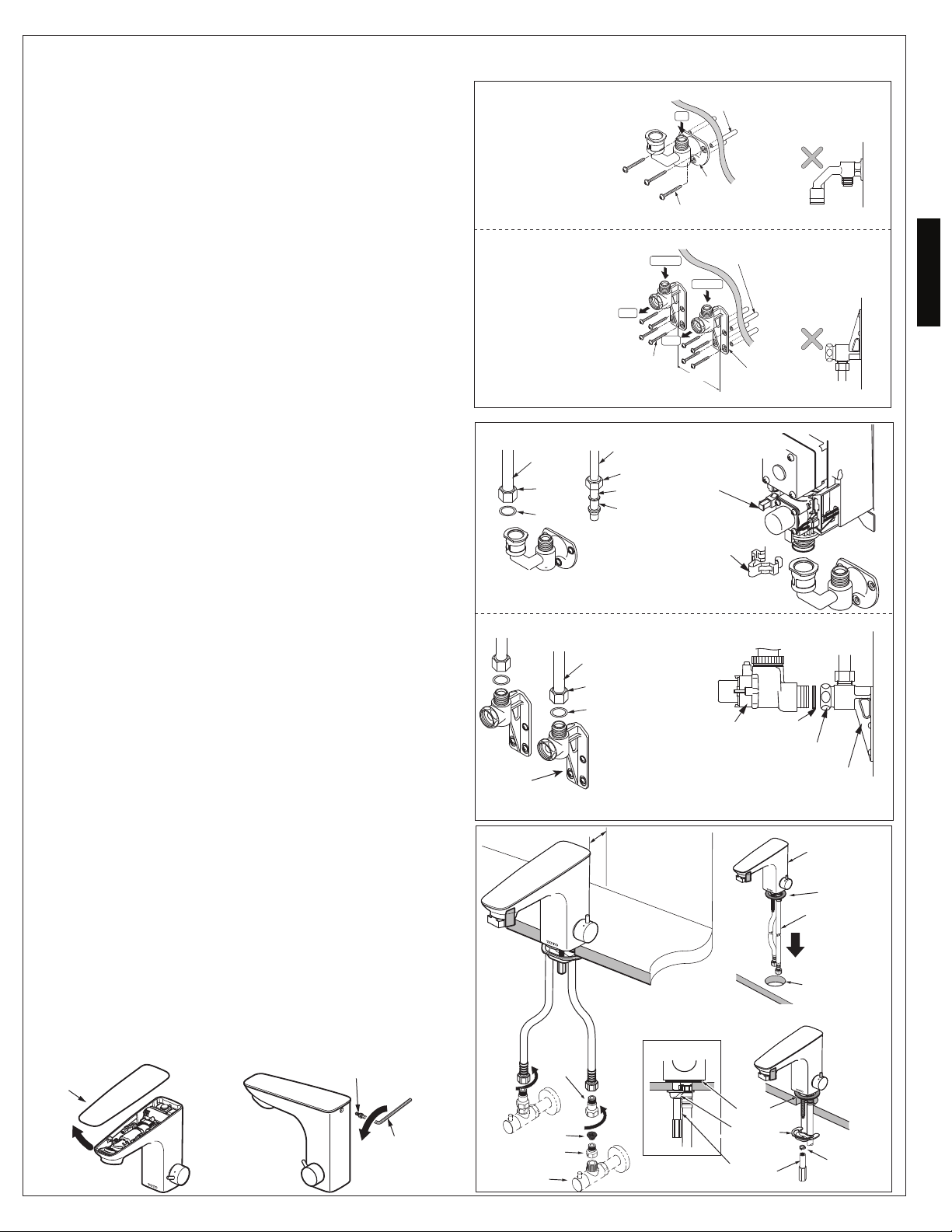
Install the Controller (continued)
3. Mount the water inlet bracket(s) on the wall,
using wall anchors (not included) if necessary and
temporarily tighten the screws. Hold the controller in
place on the bracket(s) to check for any obstructions
that may interfere with the controller or connections.
Once the bracket position is confirmed, tighten the
mounting screws (see Ill. 3).
NO TE: For the thermal mixing controllers, the water
inlet brackets MUST be mounted 3-¾” (95mm)
apart (center to center) to allow for proper
connection to the controller.
IMPORTANT!
Be sure to mount each water inlet bracket in the
correct upright direction as shown. Otherwise, the
strainer on the water inlet bracket will be inaccessible
for cleaning.
4. Connect the hot/cold water supply lines to the water
inlet bracket(s). For the thermal mixing controllers,
ensure that the hot water supply is connected to the
left water inlet bracket (see Ill. 4).
5. Connect the controller to the water inlet bracket:
For Single Supply Controller: Push the controller into
the water inlet bracket until it is fully seated, and
secure it with the included quick fastner.
For Thermal Mixing Controller: Check that the rubber
gaskets are located in the water inlet brackets.
Hold the controller in place and tighten the nuts
on the inlet brackets to secure it.
To install Integrated Deck Mount Models (III.1):
NOTE: 1-3/8” (35mm) faucet hole and 1-3/8” (35mm) min.
gap between finished wall and back of the spout is highly
recommended so that an Allen wrench can be placed behind
the spout (see the image below) for service/maintenance.
1. Install the spout with gasket into the center hole in deck
or lavatory.
2. Install strainers and flex hoses onto HOT and COLD
supply stops.
3. Tighten the 3/8” compression nuts to supply stops first;
then place the strainers and tighten the adapters.
4. Tighten the flex hoses securely to the adapters.
Top Cover
Set Screw
Allen wrench
IN
Wall Anchors
(not included)
Ill. 3
SINGLE SUPPLY
MODELS
Water
Inlet
Bracket
HOT IN
COLD IN
OUT
3-3/4”
(95mm)
Controller
Quick Fastener
Wall Anchors
(not included)
THERMAL MIXING
MODELS
Self-Tapping Screw
SINGLE SUPPLY MODELS
Ill. 4
Flexible Hose
(not included)
Nut
Gasket
Self-Tapping Screw
OUT
Copper Tube
(not included)
Nut
Friction Ring
Cone Washer
THERMAL MIXING MODELS
Flexible Hose
(not included)
Nut
Gasket
Controller
Water Inlet
Bracket
(Copper tube may be used in place of flexible hose)
III. 1
adapter
strainer
3/8”
compression nut
Supply Stop
min. 1-3/8”
(35mm)
Mounting
Bracket
Water
Inlet
Bracket
gasket
Mounting
nut
Gasket
Water Inlet
Bracket -
Side View
Water Inlet
Bracket -
Side View
Nut
Water Inlet
Bracket
Spout
gasket
Flex hose
Faucet Hole
1-3/8” (35mm)
Lock
Washer
ENGLISH
5
Page 6
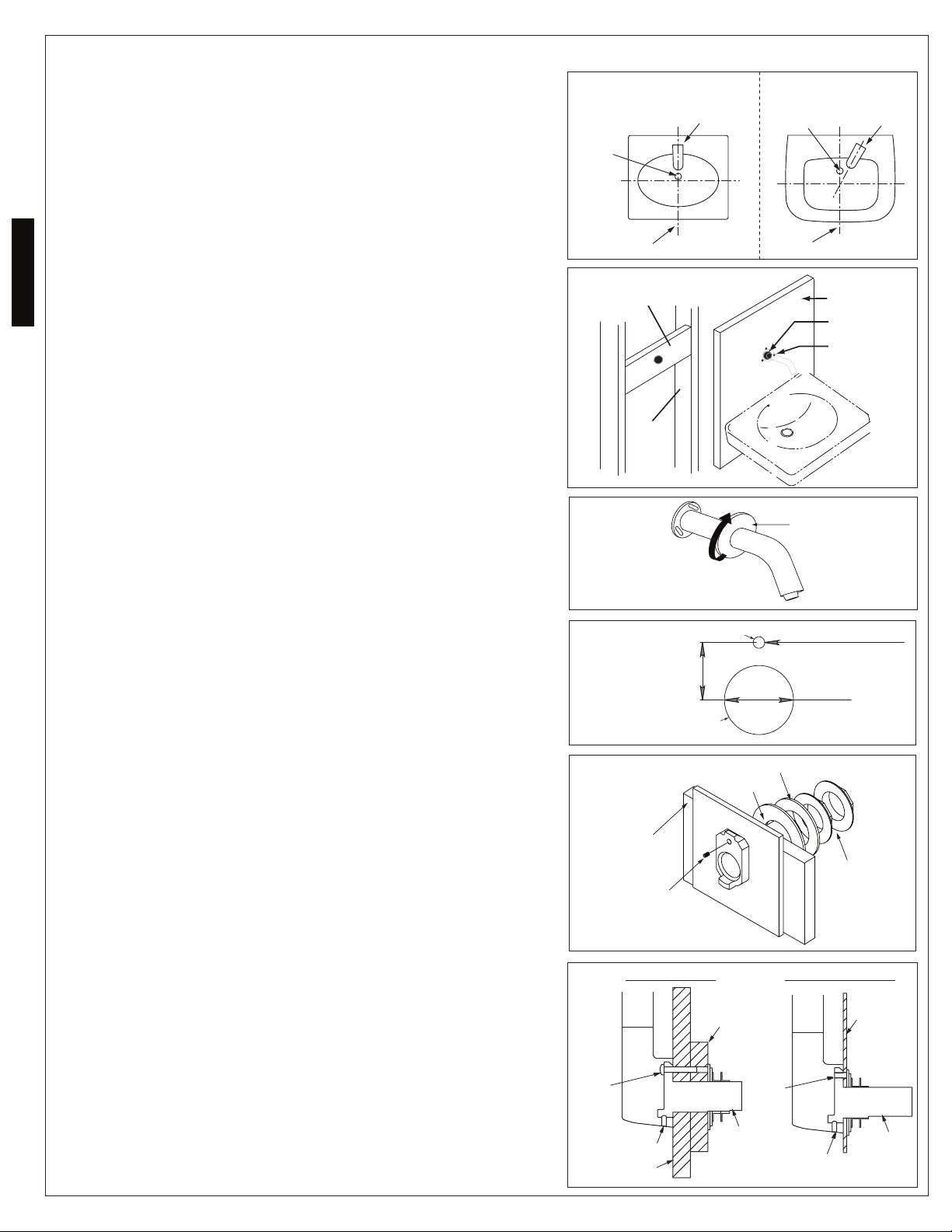
Install the Spout (continued)
STEP 8
To Install Deck-Mounted Models (Ill. 2):
Secure the spout to the countertop with the included
bracket and hexagonal nut. Make sure that the spout is
mounted with the tip directed towards the center of the
basin.
To Install Helix Wall-Mounted Models (Ill. 3 & 4):
NO TE: The addition of a 2 x 6” framing behind the
ENGLISH
marked locations and install the included wall
anchors. Fasten the spout securely to the wall
anchors with the provided Phillips screws.
spout installation location is highly recommended.
1. Drill a ¾” (19mm) diameter hole at the spout
mounting location for the supply hose and sensor cord to pass through.
2. Feed the supply hose and sensor cord through
the drilled hole and hold the mounting bracket
against the wall in the desired position. Mark
the location of the mounting bracket holes and
remove the spout.
3. Drill a 3/16” (5mm) diameter holes at the
4. Tighten the 3 small Phillips screws that secure
the spout to the mounting bracket, then handtighten the escutcheon to the bracket.
Ill. 2
Ill. 3
Ill. 4
SPOUT POSITION
IN THE CENTER
Drain
Basin Center
2 x 6
Framing
2 x 4
Studs
Spout
SPOUT POSITION
ON THE RIGHT
Drain
Basin Center
Finished Wall
3/4” Diameter
Hole for Anchors
3/16” Diameter
Holes for Anchors
Escutcheon
Spout
To Install Gooseneck Wall-Mounted Models (Ill. 5, 6 & 7):
NO TE: The addition of a 1 x 6” or plywood
bracing behind the mounting location is highly
recommended for drywall/hollow wall installations.
The overall maximum wall thickness is 2” (50mm).
1. Drill a 1-1/8” (29 mm) hole at the desired loca-
tion for the mounting bracket. Put the mounting
bracket through a hole in the wall with the set
screw hole located at 12 o’clock. Mark the location of the set screw hole on the wall and remove
the mounting bracket.
For sheet metal surface: Drill a 3/16” (4.8 mm) hole at
the marked location.
NO TE: Drill bits (not supplied) for hard materials
may be required.
For a drywall/hollow wall surface: Drill a 1/4”
(6.5 mm) hole at the marked location, and install the
included wall anchors.
NO TE: Confirmation of wall strength is highly
recommended before drilling.
2. Install the mounting bracket using the rubber
washer, brass washer, and both brass nuts
on back side of the installation surface.
Install the included set screw (for sheet metal
installation) or 30 mm machine screw (for drywall
installations).
3. Pass the hose and sensor cord through the
mount¬ing bracket, slide the spout base over
the mounting bracket and tighten the set screw
to secure the spout to the mounting bracket.
Hole for set screw/machine
Ill. 5
screw and wall
anchor
Hole for mounting bracket
Ill. 6
Plywood
(not required for sheet
metal installation)
Set Screw
(Sheet metal) or
Machine Screw
(Drywall/ Hollow
Wall)
Ill. 7
M5x30
Machine
Screw
and
Wall
Anchor
Set Screw
Drywall
15/16"
Brass Washer
Rubber Washer
1x6 or Plywood
Bracing
M5 Set
Screw
Mounting
Bracket
Ø 3/16” (sheet metal surface)
Ø 1/4” (drywall/hollow wall)
Ø 1-1/8"
Nuts (2)
Sheetmetal InstallationDrywall Installation
Thin Wall
(Sheet
Metal
Surface)
Mounting
Set Screw
Bracket
6
Page 7
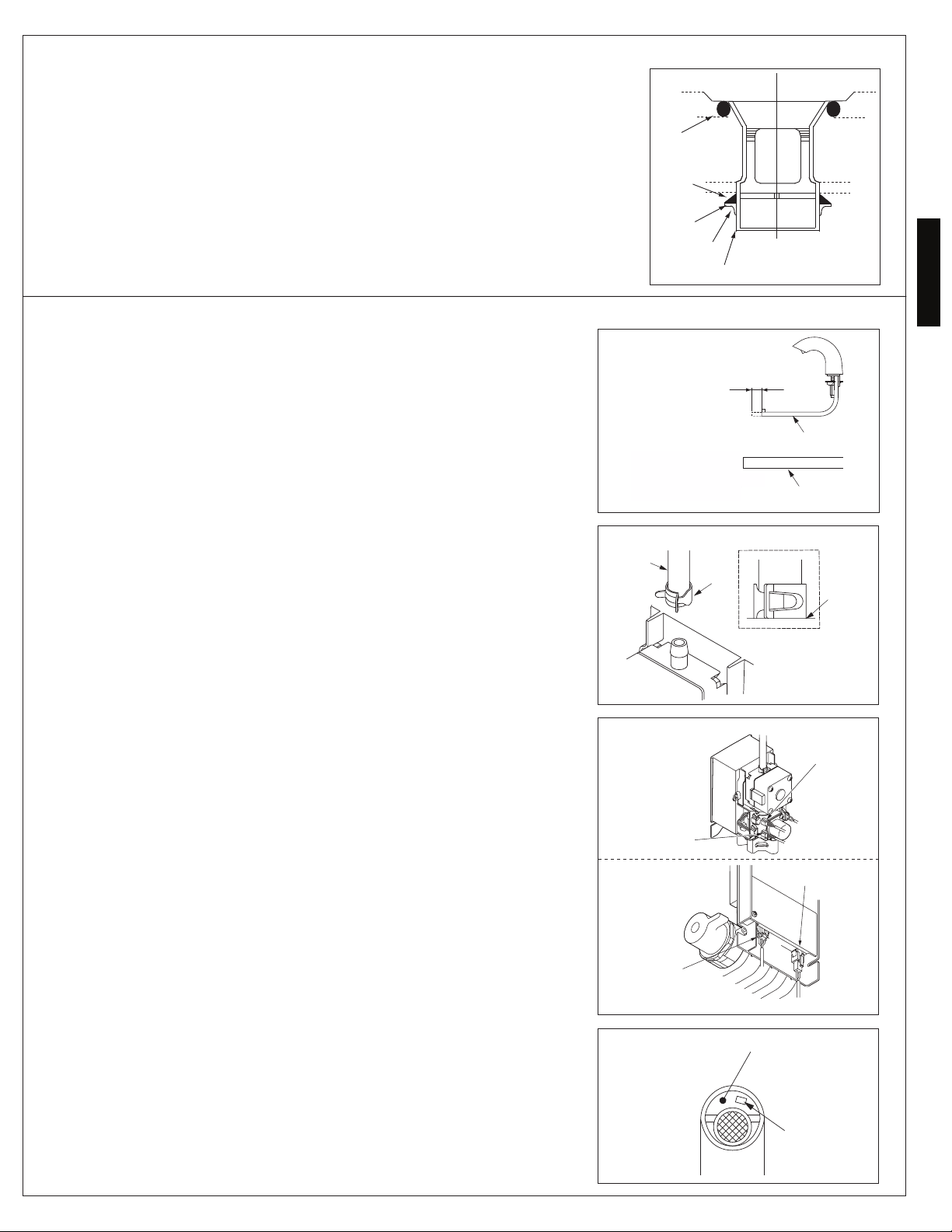
Install the Spout (continued)
To Install the Drain Assembly (Ryohan model only):
1. Install the main drain body, gasket, washer, and lock nut
in that order.
Gasket
Gasket
Washer
Lock Nut
Main Drain Body
Connect the Spout to the Controller
1. If the spout connecting hose is too long,
cut it to the appropriate length, making sure the end
is square. Do not cut the hose more than 4 inches
(see Ill. 1).
2. Push the spout connecting hose onto the outlet barb
of the controller and secure it with the hose clamp
(see Ill. 2). Make sure that the hose clamp is placed
fully against the controller.
3. Connect the backup battery connector (white) to the
controller (see Ill. 3).
IMPORTANT!
Wait 2 minutes before proceeding to the next step to
allow the internal circuitry to stablize.
Make sure there are no obstructions between the
sensor and the basin, then connect the spout sensor
connector (green) to the controller (see Ill. 3 & 4).
4. Confirm that the connections have been properly
made.
• The faucet will begin an automatic sensing range
adjustment immediately after the sensor connector
is plugged into the controller. During this process,
the red sensor light near the spout outlet will flash.
• Do not place your hands or other objects in front of
the sensor while the sensor light is flashing, as it will
interfere with the range adjustment process.
• If the sensor light continues to ash for more than
20 seconds, the spout direction will need to be
readjusted for proper operation. If adjustment is
necessary, you must do it within 10 minutes or the
adjustment process will end. To restart the process,
unplug the sensor connector for 10 seconds, then
reconnect it.
Ill. 1
Ill. 2
Spout
Connecting
Hose
Ill. 3
SINGLE
SUPPLY
MODELS
THERMAL
MIXING
MODELS
Sensor
Connector
(Green)
Cutting Length
Flexible Tube
Clamp
Sensor
Connector
(Green)
ENGLISH
90°
Spout Connecting
Hose
Spout Connecting
Hose
Hose
Clamp flush
with
controller
Backup Battery
Connector (White)
Backup Battery
Connector (White)
5. Double-check all connections, then reinstall the
controller cover, securing it with the screws.
WARNING: Draw the sensor cord from the bottom of the
controller while installing the controller cover to ensure
that the cord is not pinched.
Ill. 4
7
Sensor
Sensor
Light
Page 8
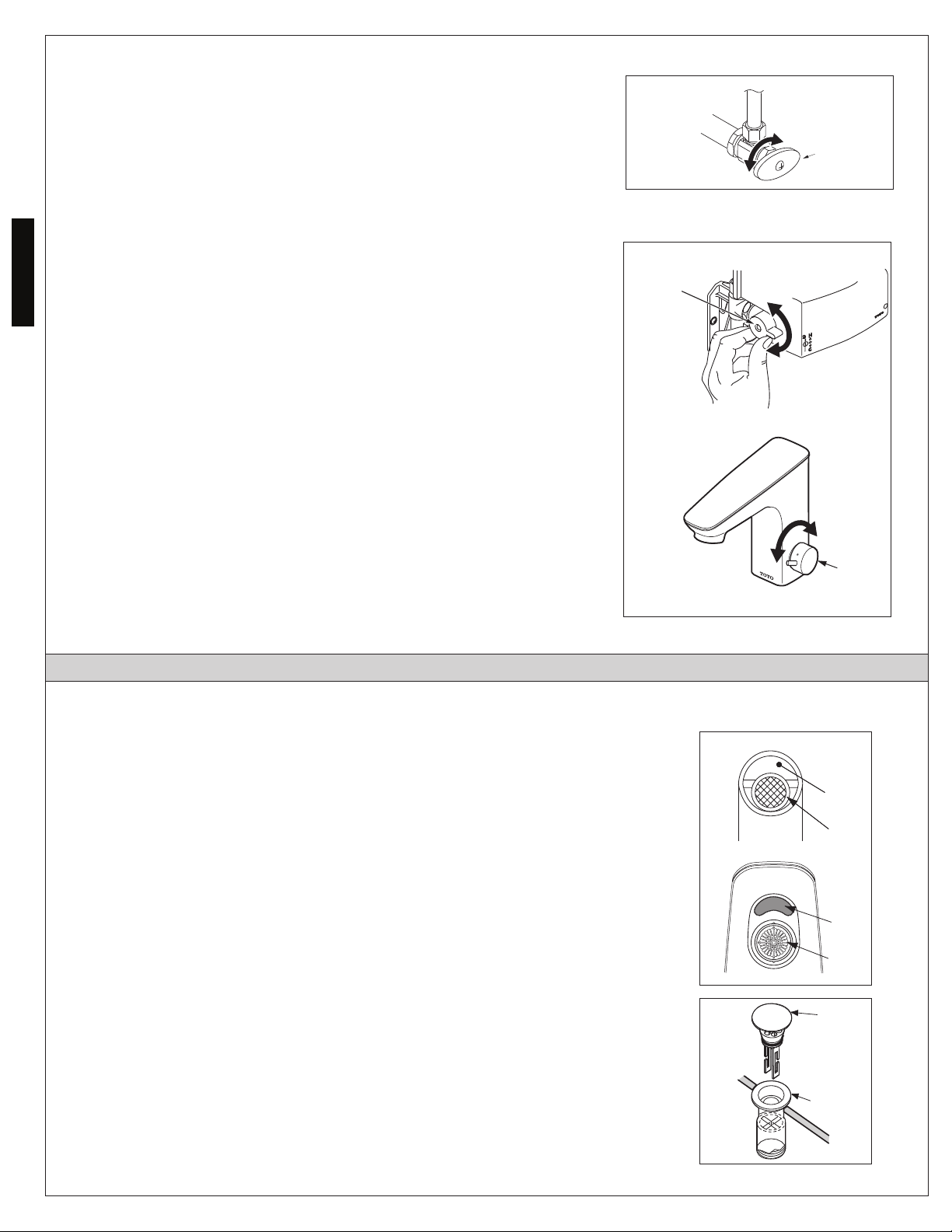
Testing and Adjustment
Turn on the water supply.
Turn on the water supply at the stop valves and inspect all the
Flow Rate Adjustment.
IMPORTANT: The EcoPower Automatic Faucets must be used
ENGLISH
If flowrate adjustment is necessary because the wash basin
Temperature Adjustment (thermal mixing models only).
The water temperature has been factory set at 100°F (38°C,
NOTE: If turning the temperature control handle changes the
connections for any leaks (see Ill. 1).
with the stop valves fully opened whenever possible. Insufficient flow rate will result in power shortage and consumption of
the built-in backup battery.
is too small or the water pressure is too high, turn the stop
valve(s) clockwise to limit the flow. Confirmation of wash basin
specifications is highly recommended before installation of the
Automatic Faucet.
Max: 42°C ± 3°C). Depending on the supply water pressure and
other local conditions, the water temperature may not be kept
as specified. In such a case, adjust the temperature by turning
the temperature control handle (see Ill. 2).
temperature opposite of the direction indicated, make sure the
hot water supply is connected to the left inlet bracket.
Ill. 1
Ill. 2
Temperature
Control
Handle
Close
Stop Valve
Open
Hot
Cold
Hot
CARE & CLEANING
Spout and Sensor
IMPORTANT! Do not scratch the sensor when cleaning the
spout (see Ill. 1).
Avoid using any cleaning materials that may scratch the spout
surface.
Never use polishing powder, detergent that includeds coarse
particles, thinners, benzene, acids, alkaline detergents, or nylon
scrub brushes, as they can damage the surface of the spout.
To safely clean the surface, wipe it using a dampened soft cloth
with diluted dishwashing detergent and dry it with another soft
cloth. If this does not adequately clean the surface, wipe the
area with a neutral detergent and wet cloth.
Drain (Ryohan only)
To remove the drain cup for cleaning (see Ill. 2):
1. Pull the drain cup unit firmly to the drain part, then release it.
2. Turn the drain cup unit clockwise 45 degrees.
3. Pull the drain cup upwards and out.
NO TE: If the drain cup unit does not come out, put it back and
while turning it clockwise once again, slowly pull it out.
Ill. 1
Ill. 2
Cold
Temperature
Control
Handle
Sensor
Area
Outlet
Sensor
area
Outlet
Drain
Cup
Unit
Main
Drain
Body
8
Page 9
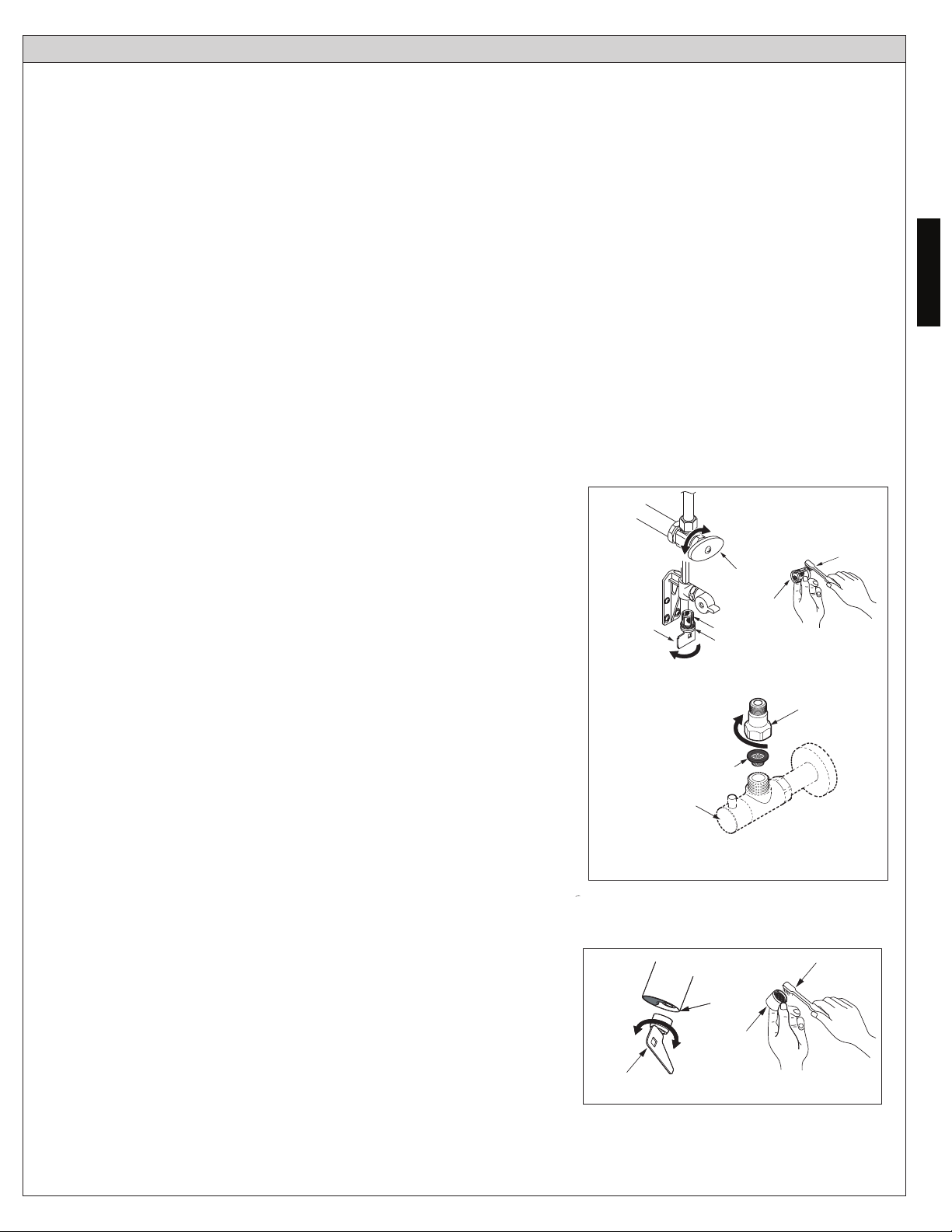
PERIODIC MAINTENANCE
Check your faucet at least once a month for the following potential problems and to do the following maintenance procedures:
Inspect for Leakage
• Check all water connections for signs of leakage.
Tighten the Spout
• If the spout is loose, tighten the hexagonal nut underneath the spout for deck-mounted models.
• To tighten the Helix Wall-Mounted Spout:
1. Unscrew the escutcheon, tighten the three screws securing the mounting bracket to the wall and the three screws securing the spout to the mounting bracket.
2. Reinstall escutcheon.
• To tighten the Gooseneck Wall-Mounted Spout:
1. Turn off the water supply at the stop valves and disconnect the spout connecting hose from the controller.
2. Remove the spout from the mounting bracket by removing the set screw on the bottom of the spout base.
3. Tighten the set screw on the back of the spout, then reinstall the spout on the mounting bracket.
4. As required, ensure the set screw on the mounting bracket and mounting nuts behind the sink/wall (refer to “Install the
Spout” section) are tight.
Adjust the Temperature
• For thermostatic mixing models, turn the temperature control handle a few times a year. Buildup may form inside the
valve, resulting in impaired performance if maintenance is not regularly performed.
Ill. 1
Cleaning the Inlet Strainer and Nozzle
• When the inlet strainer is clogged, the ow rate will decrease. Decreased
flow rate can lead to insufficient power generation, which will deplete the
backup battery quickly.
• To clean the strainer (see Ill. 1):
1. Turn the water off at the stop valves.
2. Remove the strainer cover with the provided tool.
3. Pull out the strainer and clean it with a brush.
4. Re-install the clean strainer and open the stop valves.
Open
included
Tool
For Integrated Faucets
Close
Valve
Strainer
Strainer
Cover
Stop
Strainer
Brush
Adapter
ENGLISH
• To clean the nozzle (see Ill. 2):
1. Remove the nozzle from the spout with the suppplied tool.
2. Clean the nozzle with a soft brush to remove any dirt from the screen.
3. Re-install the nozzle in the spout.
9
Ill. 2
Open
Included
Tool
Stop
Valve
Close
Strainer
Brush
Spout
Nozzle
Spout
Nozzle
Page 10
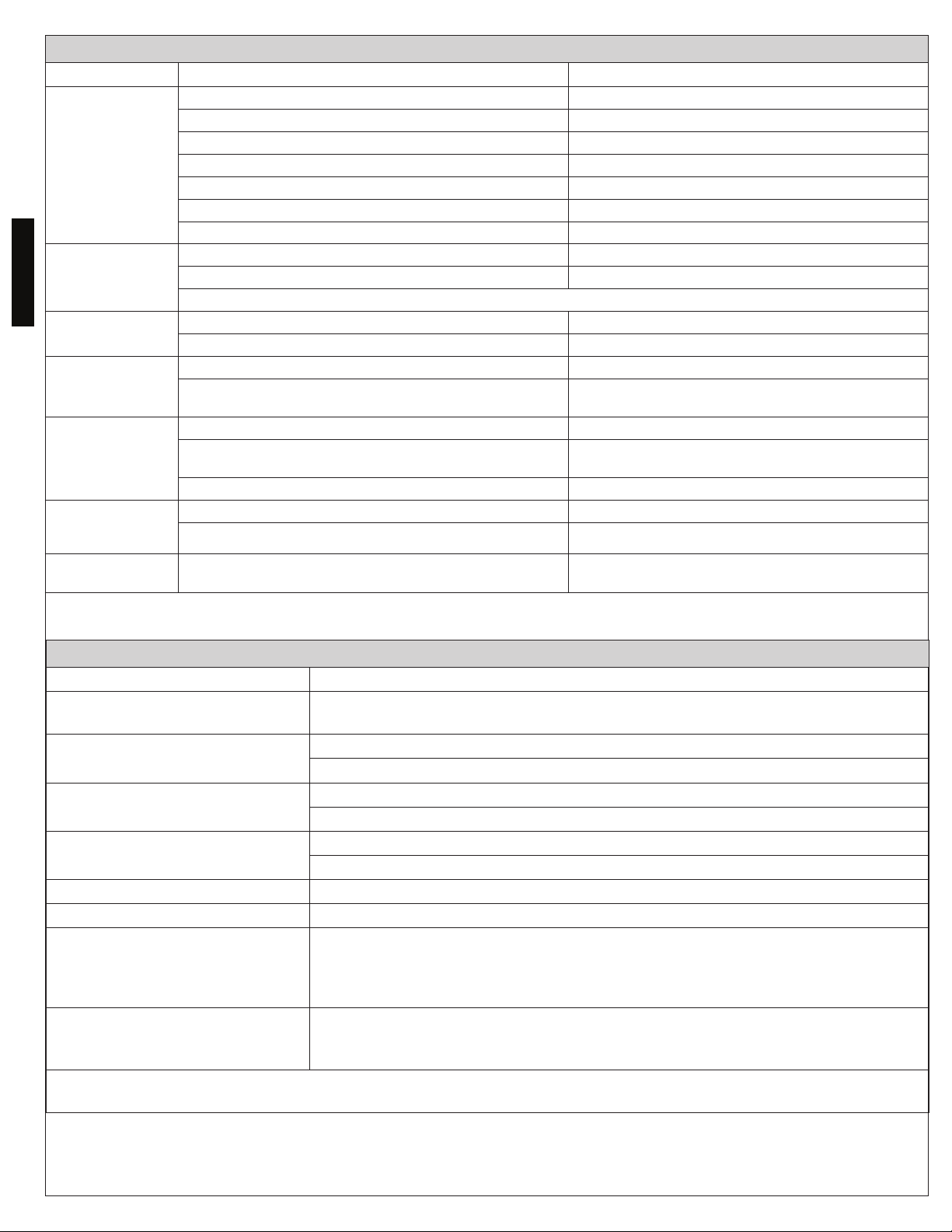
Water won’t begin
ENGLISH
Water won’t stop
Low flow rate.
Water temperature
is too high.
Water temperature
Water temperature
is not controlled
Short detection
TROUBLESHOOTING
Problem Cause Solution
The surface of the sensor is dirty. Clean the surface of the sensor.
There is an obstruction in front of the sensor. Remove the obstruction.
The stop valve is turned off. Turn on the valve.
running.
running.
is too low.
properly.
range.
Backup battery connector is disconnected. Connect the backup battery connector.
The power generator and sensor connector is disconnected. Securely attach the connector(s).
Water supply is suspended. Wait until the water supply is restored.
The strainer or the regulating screen is clogged. Clean the strainer and the regulating screen.
The surface of the sensor is dirty. Clean the surface of the sensor.
There is an obstruction in front of the sensor. Remove the obstruction.
If the water continues to run after attempting the above solutions, turn off the stop valve.
The stop valve is not fully opened. Open the stop valve fully.
The strainer or the regulating screen is clogged. Clean the strainer and the regulating screen.
The temperature control handle is set at “H”. Set the temperature control handle to the middle point.
The stop valve connected to the cold-water supply is not fully
opened.
The temperature control handle is set at “C”. Set the temperature control handle to the middle point.
The stop valve connected to the hot water supply is not fully
opened.
The hot water supply temperature is lower than 120°F. Set the hot water supply temperature to 120°F.
One side of the stop valve is not fully opened. Open the stop valve fully.
The strainer or the regulating screen is clogged. Clean the strainer and the regulating screen.
The self-adjusting sensor may not work properly when strained
or blocked by water droplets.
Open the cold-water stop valve fully.
Open the hot water stop valve fully.
Clean the sensor surface.
SPECIFICATIONS
Power supply Hydropower Generation
Sensor Detection Range 5-1/8’”~ 7-7/8” (130~200mm)
Sensor is self-adjusting.
Water Supply Pressure
Water Supply Connection
Inlet Temperature range
Ambient Temperature 32~104°F (0~40°C)
Humidity Max. 90% RH
VARIED : 1.06 gallon per minute (4 L/min.), 0.8 gallon per minute (3 L/min.) and
Flow Rate*
Duration Time of Water Discharge* 10 seconds
*Refer to Price Book or consult with a TOTO Rep. for model numbers, flow rate and water discharge duration of each model.
**Check your local plumbing codes.
Minimum required water pressure: 15 psi (100 kPa) (Flowing)
Maximum water pressure: 80 psi (551 kPa)
1/2” NPSM
3/8” Compression (for Integrated Faucets only)
HOT: 120~180**°F (49~82°C)
COLD: 39~80°F (4~27°C)
0.5 gallon per minute (2 L/min.)
TEL5LI15 MODEL: minimum flow rate: 0.46 gpm (1.74 lpm)
water consumption: 0.15 gallon/cycle
15 seconds
60 seconds
10
Page 11
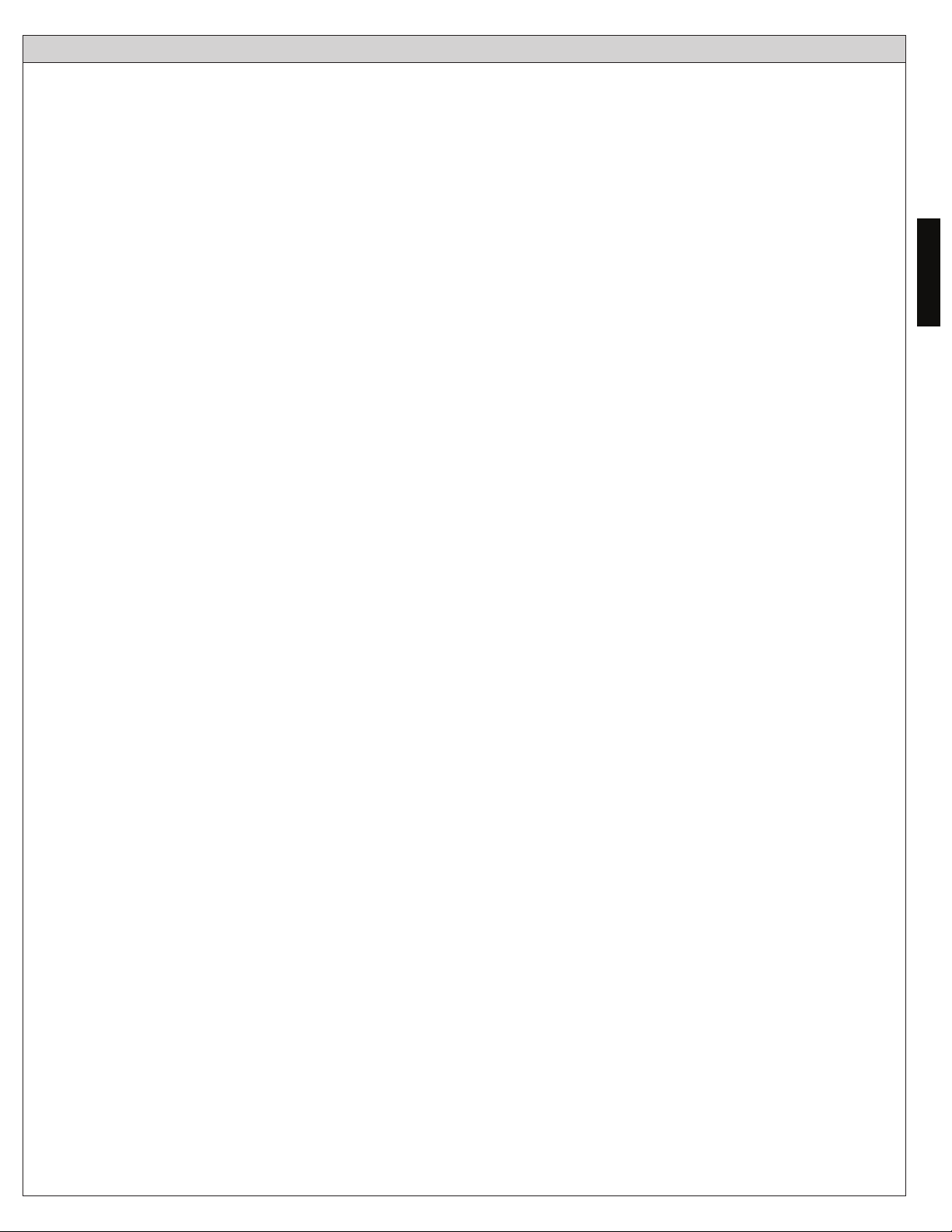
WARRANTY
1. TOTO® warrants its electronic flush valves, faucets and soap dispensers (“Product”) to be free from defects in materials and
workmanship during normal use when properly installed and serviced, for a period of three (3) years from date of purchase.
This limited warranty is extended only to the ORIGINAL PURCHASER of the Product and is not transferable to any third
party, including but not limited to any subsequent purchaser or owner of the Product. This warranty applies only to TOTO
Product purchased and installed in North, Central and South America.
2. TOTO’s obligations under this warranty are limited to repair, replacement or other appropriate adjustment, at TOTO’s
option, of the Product or parts found to be defective in normal use, provided that such Product was properly installed, used
and serviced in accordance with instructions. TOTO reserves the right to make such inspections as may be necessary in
order to determine the cause of the defect. TOTO will not charge for labor or parts in connection with warranty repairs or
replacements. TOTO is not responsible for the cost of removal, return and/or reinstallation of the Product.
3. This warranty does not apply to the following items:
a. Damage or loss sustained in a natural calamity such as fire, earthquake, flood, thunder, electrical storm, etc.
b. Damage or loss resulting from any accident, unreasonable use, misuse, abuse, negligence, or improper care, cleaning,
or maintenance of the Product.
c. Damage or loss resulting from sediments or foreign matter contained in a water system.
d. Damage or loss resulting from improper installation or from installation of the Product in a harsh and/or hazardous en-
vironment, or improper removal, repair or modification of the Product.
e. Damage or loss resulting from electrical surges or lightning strikes or other acts which are not the fault of TOTO or
which the Product is not specified to tolerate.
f. Damage or loss resulting from normal and customary wear and tear, such as gloss reduction, scratching or fading over
time due to use, cleaning practices or water or atmospheric conditions, including but not limited to, the use of bleach,
alkali, acid cleaners, dry (powder) cleaners or any other abrasive cleaners or the use of metal or nylon scrubbers.
4. In order for this limited warranty to be valid, proof of purchase is required. TOTO encourages warranty registration upon
purchase to create a record of Product ownership at http://www.totousa.com. Product registration is completely voluntary
and failure to register will not diminish your limited warranty rights.
5. THIS WARRANTY GIVES YOU SPECIFIC LEGAL RIGHTS. YOU MAY HAVE OTHER RIGHTS WHICH VARY FROM STATE TO
STATE, PROVINCE TO PROVINCE OR COUNTRY TO COUNTRY.
6. To obtain warranty repair service under this warranty, you must take the Product or deliver it prepaid to a TOTO service
facility together with proof of purchase (original sales receipt) and a letter stating the problem, or contact a TOTO distributor
or products service contractor, or write directly to TOTO U.S.A., INC., 1155 Southern Road, Morrow, GA 30260 (888) 295
8134 or (678) 466-1300, if outside the U.S.A. If, because of the size of the Product or nature of the defect, the Product
cannot be returned to TOTO, receipt by TOTO of written notice of the defect together with proof of purchase (original
sales receipt) shall constitute delivery. In such case, TOTO may choose to repair the Product at the purchaser’s location or
pay to transport the Product to a service facility.
ENGLISH
THIS WRITTEN WARRANTY IS THE ONLY WARRANTY MADE BY TOTO. REPAIR, REPLACEMENT OR OTHER APPROPRIATE
ADJUSTMENT AS PROVIDED UNDER THIS WARRANTY SHALL BE THE EXCLUSIVE REMEDY AVAILABLE TO THE ORIGINAL
PURCHASER. TOTO SHALL NOT BE RESPONSIBLE FOR LOSS OF THE PRODUCT OR FOR OTHER INCIDENTAL, SPECIAL
OR CONSEQUENTIAL DAMAGES OR EXPENSES INCURRED BY THE ORIGINAL PURCHASER, OR FOR LABOR OR OTHER
COSTS DUE TO INSTALLATION OR REMOVAL, OR COSTS OF REPAIRS BY OTHERS, OR FOR ANY OTHER EXPENSE NOT
SPECIFICALLY STATED ABOVE. IN NO EVENT WILL TOTO’S RESPONSIBILITY EXCEED THE PURCHASE PRICE OF THE
PRODUCT. EXCEPT TO THE EXTENT PROHIBITED BY APPLICABLE LAW, ANY IMPLIED WARRANTIES, INCLUDING THAT
OF MERCHANTABILITY OR FITNESS FOR USE OR FOR A PARTICULAR PURPOSE, ARE EXPRESSLY DISCLAIMED. SOME
STATES DO NOT ALLOW LIMITATIONS ON HOW LONG AN IMPLIED WARRANTY LASTS, OR THE EXCLUSION OR LIMITATION OF INCIDENTAL OR CONSEQUENTIAL DAMAGES, SO THE ABOVE LIMITATION AND EXCLUSION MAY NOT APPLY
TO YOU.
11
Page 12

ÍNDICE
¡Gracias Por Elegir TOTO! .................................................................................................................................................................. 12
Incluía Partes .........................................................................................................................................................................................12
Precaución.............................................................................................................................................................................................13
Antes de la Instalación ......................................................................................................................................................................... 13
Procedimiento de Instalación .........................................................................................................................................................13-17
Cuidado y Limpieza ..............................................................................................................................................................................17
Mantenimiento Periódico .................................................................................................................................................................... 18
Resolución de Problemas .................................................................................................................................................................... 19
Especificaciones ................................................................................................................................................................................... 19
Garantía .................................................................................................................................................................................................20
Bosquejo .........................................................................................................................................................................................30-31
Piezas de Repuesto .........................................................................................................................................................................32-34
¡GRACIAS POR ELEGIR TOTO!
La misión de TOTO es dar al mundo estilos de vida más saludables, higiénicos y cómodos. Diseñamos cada producto guiándonos
por el principio del equilibrio entre forma y función. Felicitaciones por su elección.
INCLUÍA PARTES
Asegúrese que todas estas partes estén incluidas en su empacado*:
(La apariencia de algunos componentes puede variar dependiendo del modelo)
ESPAÑOL
Standard
TEL#GS/LS TEL#GG/LG TEL#GGW/LGW
Herramienta Boquilla/Filtro
Controlador de
Suministro Único
(TN78-9Vxx)
Gooseneck
PARA MODELOS DE SUMINISTRO ÚNICO:
Soporte de
la Entrada de
Gooseneck
Wall Mount
(Serie TEL3)
Agua
TM
Helix
TEL#GC/LC TEL#GW/LW TEL#GT/LT TEL#GK/LK
1/16” (2mm) Llave Allen
Cierre
Rápido
Tornillo Autor-
roscante (x3)
(ø 4.5mm x 38)
SURTIDOR:
TM
Helix
Wall Mount
TM
Ryohan
TEL#GM
Tornillo (ø3mm x 10)
(excepto por lo Integrado)
PARA MODELOS DE MEZCLA TÉRMICA (excepto por lo Integrado):
Controlador de
Mezclado Térmico
(TN78-10Vxx)
Fordham
TM
(Serie TEL5)
Soporte de
la Entrada de
Agua (x2)
Axiom
TM
Tornillo Autor-
roscante (x8)
(ø 4.5mm x 38)
Integrated
TEL#LI
SÓLO MODELO RYHOAN: SÓLO GOOSENECK WALL-MOUNT: SÓLO HELIX WALL-MOUNT:
Desagüe
Tubería de
Desagüe
Soporte para
Montaje
Tuerca de
Latón (x2)
Arandelas
M5 Tornillo
de Fijación
Latón (x1)
Hule (x1)
12
Taquete
Tornillo para
Máquina
(ø M5mm x 30)
Llave Allen
(x2)
Tornillo Phillips (x3)
(ø 4mm x 40)
Taquete de
Tornillo (x3)
Page 13

PRECAUCIÓN
Es el símbolo que aparece en las instrucciones de instalación para que le avise de la posibilidad de lesiones personales o
daños a su propiedad si las instrucciones no se siguen correctamente.
Ninguna persona que no sea un ingeniero de servicios debe desensamblar, reparar o modificar este grifo, a menos que
se describa específicamente en este manual. No hacer lo anterior puede resultar en un malfuncionamiento del producto.
Fije las temperaturas del grifo únicamente a las permitidas en sus códigos locales.
No utilice este grifo en una ubicación húmeda donde se pueda acumular agua corriente o condensación en la superficie,
especialmente en un sauna o vapor.
No golpee o patee el grifo o la caja del controlador, ya que puede dañar la unidad o causar fugas.
No toque la válvula de cierre del responsable del tratamiento, ya que la superficie puede estar muy caliente.
Desconecte el conector de la batería de respaldo cuando el grifo no esté en uso por un largo periodo de tiempo.
Siempre cierre la(s) válvula(s) de suspensión al limpiar el filtro.
Revise periódicamente la tubería para verificar que no haya fugas.
Si la temperatura ambiente cae drásticamente, envuelva la tubería con aislante.
Asegúrese de que el cable de energía no entre en contacto con la tubería de suministro de agua caliente.
Evite colocar cualquier objeto dentro del rango de detección del sensor infrarrojo.
Ocasionalmente gire la manija de control de temperatura de la válvula de mezclado térmico para evitar acumulaciones o
que se atore.
ANTES DE LA INSTALACIÓN
Siga todos los códigos locales de plomería y construcción.
Revise la presión del suministro de agua fría y caliente.
Asegúrese que la presión del suministro de agua fría sea más alta o igual a la presión del suministro de agua caliente.
Cuando la presión del suministro de agua es mayor a 125 psi (826 kPa), asegúrese de reducir la presión dentro de un
intervalo de 20 a 80 psi utilizando una válvula reductora de presión (se vende por separado). El intervalo óptimo para la
presión de trabajo es entre 15 psi y 80 psi (100 kPa y 551 kPa).
Revise la temperatura del suministro de agua caliente (mezclado térmico únicamente).
Nunca utilice vapor como un suministro de agua caliente.
El intervalo de temperatura recomendado del suministro de agua caliente es entre 140°F - 185°C (60°C - 80°C).
Descargue todas las líneas de agua antes de su instalación.
Otras precauciones antes de comenzar:
Ponga especial atención para que la superficie del sensor no se dañe o raye durante el proceso de instalación.
Asegúrese que toda la tubería, válvulas de suspensión y líneas de conexión estén instaladas de acuerdo con los códigos
locales.
No coloque otros dispositivos que utilicen un inversor o sensor infrarrojo cerca del grifo, ya que puede causar un
malfuncionamiento del grifo.
ESPAÑOL
PROCEDIMIENTO DE INSTALACIÓN
Instale el Controlador
NO TA: Antes de instalar el grifo, asegúrese de descargar
perfectamente las tuberías de suministro de suciedad
o desechos. Cierre el suministro de agua en las válvulas
de suspensión después de descargarlas (ver III. 1).
1) Vea la página de dimensiones en borrador para determinar la ubicación adecuada para el controlador.
2) Retire los tornillos en la parte de enfrente de la cubierta
del controlador y jale para retirarla (ver III. 2).
13
Ill. 1
Ill. 2
Cubierta
Tornillo
Abrir
Cerrar
Válvula de
Suspensión
Cubierta
Tornillos
Page 14

Instale el Controlador (continuación)
3) Monte el(los) soporte(s) de la entrada de agua en la
pared, utilizando taquetes de pared (no incluidos)
si es necesario y apriete temporalmente los tornillos. Sostenga el controlador en su lugar en el(los)
soporte(s) para verificar cualquier obstrucción que
pudiera interferir con el controlador o las conexiones.
Una vez que la posición del soporte sea confirmada,
apriete los tornillos de montaje (ver III. 3).
NO TA: Para los controladores de mezclado térmico,
los soportes de la entrada de agua DEBEN estar
montados 3-3/4” (95 mm) aparte (centro a centro)
para permitir una adecuada conexión al controlador.
¡IMPORTANTE!
Asegúrese de montar cada soporte de la entrada de
agua en la posición vertical correcta, tal y como se
muestra. De otra manera, el filtro en el soporte de la
entrada del agua será inaccesible para la limpieza.
ESPAÑOL
4) Conecte las líneas de suministro de agua caliente/
fría al (los) soporte(s) de entrada de agua. Para los
controladores de mezclado térmico, asegúrese que el
suministro de agua caliente esté conectado al soporte
de entrada de agua izquierdo (ver III. 4).
Ill. 3
MODELOS DE
SUMINISTRO
ÚNICO
Tornillo Autorroscante
MODELOS DE
MEZCLA TÉRMICA
OUT
Tornillo Autorroscante
MODELOS DE SUMINISTRO ÚNICO
Ill. 4
Tubo Flexible
(no está incluido)
Tuerca
Junta
Copper Tube
(no está incluido)
Nut
Anillo de
Fricción
Arandela
Cónica
(no está incluido)
IN
Soporte
de la
Entrada
de Agua
HOT IN
COLD IN
OUT
3-3/4”
(95mm)
Controller
Quick Fastener
Taquetes
Taquetes
(no está incluido)
Soporte de
la Entrada
de Agua
Soporte de la
Entrada de Agua -
Vista Lateral
Soporte de la
Entrada de Agua -
Vista Lateral
5) Conecte el controlador al soporte de entrada de agua
(ver III. 5):
Para el Controlador de Suministro Único: Empuje el
controlador hacia el soporte de entrada de agua
hasta que esté completamente acomodado y
asegúrelo con el cierre rápido incluido.
Para el Controlador de Mezclado Térmico: Revise que
las juntas de hule sean colocadas en los soportes
de la entrada de agua. Sostenga el controlador
en su lugar y apriete las tuercas en los soportes
de la entrada para asegurarlo.
Para instalar los modelos con cubierta montada:
NOTA: Se recomienda ampliamente dejar un orificio
para el grifo de 1-3/8” (35mm) y un espacio de 1-3/8”
(35mm) entre la pared terminada y la parte posterior del
surtidor (véase la siguiente imagen) para servicio/mantenimiento. 1) Instale el surtidor con junta en el orificio
central dentro de la cubierta o lavabo. 2) Instale los filtros
y mangueras flexibles a los frenos de suministro CALIENTE y FRÍO. 3) Apriete las tuercas de compresión de 3/8”
a los frenos de suministro primero; después coloque los
filtros y apriete los adaptadores. 4) Apriete las mangueras flexibles de manera segura a los adaptadores
MODELOS DE MEZCLA TÉRMICA
Tubo Flexible
(no está incluido)
Tuerca
Junta
Controlador
Soporte de
la Entrada de
Agua
El tubo de cobre puede utilizarse en lugar de la manguera flexible
III. 1
min. 1-3/8”
(35mm)
Tuerca
Junta
Soporte de la Entrada
de Agua
Del Surtidor
Junta
Flex hose
Tubo Flexible
Faucet Hole
1-3/8” (35mm)
La cuiberta
Top Cover
Tornillo de Fijación
Set Screw
Allen wrench
Llave Allen
3/8”
compression nut
Supply Stop
14
adapter
strainer
Junta
del Soporte
Mounting
de Montaje
Bracket
Mounting
nut
Lock
Washer
Page 15

Instale el Surtidor
Para Instalar Modelos Montados en el Mostrador (III. 2):
Asegure el surtidor a la parte superior del mostrador con el so-
porte incluido y la tuerca hexagonal. Asegúrese de que el surtidor
sea montado con la punta apuntando hacia el centro del lavabo
Para Instalar Modelos Montados en la Pared de Hélice (III. 3 y 4):
NO TA: La adición de un marco de 2 x 6” detrás de la ubicación
de la instalación del surtidor es altamente recomendable.
1) Perfore un orificio de 3/4” (19 mm) de diámetro en la ubicación
de montaje del surtidor para que la manguera de suministro y
el cable del sensor pasen a través de él.
2) Pase la manguera de suministro y el cable del sensor a través
del orificio perforado y sostenga el soporte de montaje contra
la pared en la posición deseada. Marque la ubicación de los
orificios del soporte de montaje y retire el surtidor.
3) Perfore orificios de 3/16” (5mm) de diámetro en las ubicaciones marcadas e instale los taquetes incluidos. Apriete el
surtidor fuertemente a los taquetes con los tornillos Phillips
proporcionados.
4) Apriete los 3 tornillos pequeños Phillips que aseguran el surtidor al soporte de montaje, después apriete con la mano el
escudete al soporte.
Para Instalar los Modelos Montados en Pared Cuello de Ganso
(Ill. 5, 6 & 7):
NO TA: La adición de un contrachapado de recubrimiento de 1 x
6” detrás de la ubicación de montaje es altamente recomendable para las instalaciones en pared laminada/pared hueca. El
grosor de pared máximo total es de 2” (50mm).
1) Perfore un orificio de 1-1/8” (29 mm) en la ubicación deseada
para el soporte de montaje. Ponga el soporte de montaje a
través de un orificio en la pared con el orificio del tornillo de
fijación ubicado a las 12 en punto. Marque la ubicación del
orificio del tornillo de fijación en la pared y retire el soporte de
montaje.
Para una superficie de hoja de metal: Perfore un orificio de
3/16” (4.8 mm) en la ubicación marcada.
NO TA: Se pueden necesitar brocas de taladro (no propor-
cionadas) para materiales duros.
Para una superficie de pared laminada/pared hueca: Perfore
un orificio de 1/4” (6.5 mm) en la ubicación marcada e
instale los taquetes incluidos.
NO TA: Es altamente recomendable la confirmación de la
resistencia de la pared antes de perforar.
2) Instale el soporte de montaje utilizando una arandela de
hule, arandela de latón y ambas tuercas de latón en la
parte posterior de la superficie de instalación. Instale el
tornillo de fijación incluido (para la instalación en hoja metálica) ó tornillo de máquina de 30 mm (para instalaciones
en pared laminada).
3) Pase la manguera y el cable del sensor a través del soporte
de montaje, deslice la base del surtidor sobre el soporte
de montaje y apriete el tornillo de fijación para asegurar el
surtidor al soporte de montaje.
Ill. 2
POSICIÓN DEL SURTI-
DOR EN EL CENTRO
Desagüe
Centro del Lavabo
Ill. 3
Marco de
2 x 6
2 x 4
Montantes
Ill. 4
Orificio para el tornillo de
Ill. 5
fijación/tornillo de máquina
y anclaije de pared
Orificio para el surtidor al
soporte de montaje
Ill. 6
Contrachapado
(no se requiere para
la instalación en hoja
metálica)
Tornillo de Fijación
(Hoja Metálica) or Tornillo
de Máquina (pared lami-
nada/pared hueca)
Ill. 7
Tornillo de
Máquina
Taquetes
Tornillo de Fijación
Instalación en Pared
Laminada
M5x30
y
Pared Laminada
Surtidor
15/16"
Arandela de
Goma
1x6 o Contra-
chapado de
Recubrimiento
Tornillo de
Soporte de
Montaje
POSICIÓN DEL SURTIDOR
DEL LADO DERECHO
Desagüe
Centro del Lavabo
Pared Terminada
Orificio de 3/4” de Diá-
Diámetro para Taquetes
Escudete
Ø 3/16” (Superficie de la
hoja metálica)
Ø 1/4” (superficie de pared
laminada/pared hueca)
Ø 1-1/8"
Arandela de Latón
Instalación en Hoja
M5
Fijación
Tornillo de
Fijación
metro para Taquetes
Orificio de 3/16” de
Surtidor
Tuercas (2)
Metálica
Delgada
(Superficie
de la Hoja
Metálica)
Soporte de
ESPAÑOL
Pared
Montaje
15
Page 16

Instale el Surtidor (continuación)
Para instalar el montaje del desagüe (modelo Ryohan
únicamente):
1) Instale el cuerpo principal de desagüe, junta, arandela
y contratuerca en ese orden.
Conecte el Surtidor al Controlador
Junta
Junta
Arandela
Contratuerca
Cuerpo Principal de Desagüe
1) Si la manguera que conecta el surtidor es demasiado larga,
córtela a la longitud adecuada, asegurándose que el extremo
esté cuadrado. No corte la manguera más de 4 pulgadas.
2) Empuje la manguera que conecta el surtidor en la lengüeta
de salida del controlador y asegúrela con la abrazadera de
la manguera (ver III. 2). Asegúrese que la abrazadera de la
ESPAÑOL
manguera esté perfectamente colocada contra el controlador.
3) Conecte el conector de la batería de respaldo (blanco) al
controlador (ver III. 3).
¡IMPORTANTE!
Espere 2 minutos antes de proceder al siguiente paso para
permitir que el circuito interno se estabilice.
Asegúrese que no haya obstrucciones entre el sensor y el
lavabo, después conecte el conector del sensor del surtidor
(verde) al controlador (ver III. 3 y 4).
4) Confirme que las conexiones se hayan realizado
adecuadamente.
• El grifo iniciará un ajuste automático del rango sensor
inmediatamente después de que el conector del sensor se
haya conectado al controlador. Durante este proceso, la luz
roja del sensor cerca de la salida del surtidor parpadeará.
• No coloque sus manos u otros objetos enfrente del sensor
mientras la luz del sensor esté parpadeando, ya que puede
interferir con el proceso de ajuste del rango.
• Si la luz del sensor sigue parpadeando por más de 20
segundos, se deberá reajustar la dirección del surtidor para
una operación adecuada. Si el ajuste es necesario, debe
hacerlo dentro de los siguientes 10 minutos o el proceso
de ajuste terminará. Para reiniciar el proceso, desconecte el
conector del sensor 10 segundos y vuélvalo a conectar.
5) Vuelva a revisar todas las conexiones, después reinstale la
cubierta del controlador, asegurándola con los tornillos.
Ill. 1
Largo de Corte
Ill. 2
Manguera
que Conecta
el Surtidor
Ill. 3
MODELOS DE
SUMINISTRO
ÚNICO
Conector del
Sensor (Verde)
MODELOS
DE MEZCLA
TÉRMICA
Conector del
Sensor (Verde)
Abrazadera de la
Manguera
90°
Manguera que Conecta
el Surtidor
Manguera que Conecta
el Surtidor
Abrazadera
con
Controlador
Conector de la
Batería de Respaldo
(Blanco)
Conector de la
Batería de Respaldo
(Blanco)
ADVERTENCIA: Lleve el cable del sensor a la parte inferior del
controlador mientras instala la cubierta del controlador para
asegurarse que el cable no quede atrapado.
16
Ill. 4
Sensor
Luz del Sensor
Page 17

Pruebas y Ajuste
Encienda el suministro de agua.
Encienda el suministro de agua en las válvulas de suspensión
e inspeccione todas las conexiones para verificar que no haya
fugas (ver III. 1).
Ajuste de la velocidad del flujo.
IMPORTANTE: Los grifos automáticos EcoPower deben ser uti-
lizados con la válvulas de suspensión completamente abiertas
siempre que sea posible. Una velocidad de flujo insuficiente
tendrá como resultado una escasez de energía y consumo de la
batería de respaldo incorporada.
Si el ajuste de la velocidad del flujo es necesaria debido a que
el lavabo es muy pequeño o la presión del agua es muy alta,
gire la(s) válvula(s) de suspensión en el sentido de las manecillas del reloj para limitar el flujo. La confirmación de la especificaciones del lavabo es altamente recomendable antes de la
instalación del grifo automático.
Ajuste de la Temperatura (modelos de mezclado térmico
únicamente).
La temperatura del agua fue configurada en la fábrica a 100°F
(38°C, Máx: 42°C ± 3°C). Dependiendo de la presión de agua
del suministro y otras condiciones locales, la temperatura del
agua puede no guardarse como se especifica. En tal caso,
ajuste la temperatura girando la manija del control de temperatura (ver III. 2).
NOTA: Si al girar la manija del control de temperatura se
cambia la temperatura a la dirección opuesta de la indicada,
asegúrese que el suministro de agua caliente esté conectado al
soporte de entrada izquierdo.
Ill. 1
Ill. 2
Manija del
Control de
Temperatura
Abrir
Cerrar
Válvula de
Cierre
Abrir
Cerrar
ESPAÑOL
CUIDADO Y LIMPIEZA
Surtidor y Sensor
¡IMPORTANTE! No raye el sensor al limpiar el surtidor (ver III.
1).
Evite utilizar cualquier material de limpieza que pueda rayar la
superficie del surtidor.
Nunca utilice polvo para pulir, detergente que incluya partícu-
las corrosivas, thinners, benceno, ácidos, detergentes alcalinos
ni estropajos de nylon, ya que pueden dañar la superficie del
surtidor.
Para limpiar la superficie con seguridad, límpiela con un trapo
remojado en detergente para trastes diluido y séquelo con otro
trapo. Si esto no limpia adecuadamente la superficie, límpiela
con un detergente neutro y un trapo mojado.
Desagüe (Ryohan únicamente)
Para retirar el embudo de desagüe para limpiarlo (ver III. 2):
1) Jale la unidad del embudo de desagüe firmemente a la
parte del desagüe, después suéltela.
2) Gire la unidad del embudo de desagüe en sentido de las
manecillas del reloj 45 grados.
3) Jale el embudo de desagüe hacia arriba y hacia afuera.
Ill. 1
Ill. 2
Sensor
Area
Outlet
Sensor
area
Outlet
Unidad
del Embudo
de Desagüe
Cuerpo
Principal de
Desagüe
NO TA: Si la unidad del embudo de desagüe no sale, póngalo
otra vez en su lugar y mientras lo gira en sentido de las
manecillas del reloj otra vez, lentamente jálelo hacia afuera.
17
Page 18

MANTENIMIENTO PERIÓDICO
Revise su grifo al menos una vez al mes para los siguientes problemas potenciales y para realizar los siguientes procedimientos de mantenimiento:
Inspeccione Para ver si Hay Fugas
• Revise todas las conexiones de agua para ver si hay signos de fugas.
Apriete el Surtidor
• Si el surtidor está ojo, apriete la tuerca hexagonal debajo del surtidor para los modelos montados en el mostrador.
• Para apretar el Surtidor Montado en la Pared de Helix:
1) Desatornille el escudete, apriete los tres tornillos que aseguran el soporte de montaje a la pared y los tres tornillos que aseguran
el surtidor al soporte de montaje.
2) Reinstale el escudete.
• Para apretar el Surtidor Montado en la Pared Cuello de Ganso:
1) Cierre el suministro de agua en las válvulas de suspensión y desconecte la manguera que conecta el surtidor del controlador.
2) Retire el surtidor del soporte de montaje quitando el tornillo de fijación en la parte inferior de la base del surtidor.
3) Apriete el tornillo de fijación en la parte posterior del surtidor, después reinstale el surtidor en el soporte de montaje.
4) Según se requiera, asegure el tornillo de fijación en el soporte de montaje y las tuercas de fijación detrás del lavabo/pared (consulte la sección “Instale el surtidor”) están apretadas.
Ajuste la Temperatura
• Para los modelos de mezclado térmico, gire la manija del control de temperatura algunas veces en el año. Se pueden
formar acumulaciones dentro de la válvula, teniendo como resultado un desempeño dañado si no se lleva a cabo el
ESPAÑOL
mantenimiento regularmente.
Limpiando el Filtro de Entrada y la Boquilla
• Cuando el ltro de entrada esté tapado, la velocidad de ujo disminuirá.
Una disminución en la velocidad del flujo puede llevar a una generación
de energía insuficiente, que agotará la batería de respaldo rápidamente.
• Para limpiar el ltro (ver III. 1):
1) Cierre el agua en las válvulas de suspensión.
2) Retire la cubierta del filtro con la herramienta proporcionada.
3) Jale el filtro hacia afuera y límpielo con un cepillo.
4) Reinstale el filtro limpio y abra las válvulas de suspensión.
• Para limpiar la boquilla (ver III. 2):
1) Retire la boquilla del surtidor con la herramienta proporcionada.
2) Limpie la boquilla con un cepillo suave para retirar toda la suciedad de la
pantalla.
3) Reinstale la boquilla en el surtidor.
Ill. 1
Abrir
Herramienta
Incluida
Para grifos integrados
Stop
Valve
Ill. 2
Abrir
Cerrar
Herramienta
Incluida
Cerrar
Cepillo
Válvula de
Suspensión
Filtro
Filtro
Strainer
Cover
Adapter
Strainer
Cepillo
Boquilla del
Surtidor
Boquilla del
Surtidor
18
Page 19

RESOLUCIÓN DE PROBLEMAS
Problema Causa Solución
La superficie del sensor está sucia. Limpie la superficie del sensor.
Hay una obstrucción enfrente del sensor. Retire la obstrucción.
La válvula de suspensión está apagada. Abra la válvula.
El agua no empieza
a correr.
El agua no sigue
corriendo.
Velocidad del flujo
baja.
La temperatura del
agua es demasiado
alta.
La temperatura del
agua es demasiado
baja.
La temperatura
del agua no está
controlada adecua-
damente.
Rango de detección
corto.
El conector de la batería de respaldo está desconectada. Conecte el conector de la batería de respaldo.
El generador de energía y el conector del sensor están desco-
nectados.
El suministro de agua está suspendido. Espere a que el suministro de agua se restablezca.
El filtro o la pantalla reguladora está tapado. Limpie el filtro y la pantalla reguladora.
La superficie del sensor está sucia. Limpie la superficie del sensor.
Hay una obstrucción enfrente del sensor. Retire la obstrucción.
Si el agua continúa corriendo después de intentar las soluciones anteriores, cierre la válvula de suspensión.
La válvula de suspensión no está completamente abierta. Abra la válvula de suspensión completamente.
El filtro o la pantalla reguladora está tapado. Limpie el filtro y la pantalla reguladora.
La manija del control de temperatura está fija en “H”. Fije la manija del control de temperatura en el punto
La válvula de suspensión conectada al suministro de agua fría
no está completamente abierta.
La manija del control de temperatura está fija en “C”. Fije la manija del control de temperatura en el punto
La válvula de suspensión conectada al suministro de agua caliente no está completamente abierta.
La temperatura del suministro de agua caliente es menor a 120F. Fije la temperatura del suministro de agua caliente en 120F.
Un lado de la válvula de suspensión no está completamente
abierto.
El filtro o la pantalla reguladora está tapado. Limpie el filtro y la pantalla reguladora.
El sensor de ajuste automático puede no funcionar adecuadamente cuando está tapado o bloqueado por gotitas de agua.
Fije perfectamente el (los) conector(es).
medio.
Abra la válvula de suspensión de agua fría completamente.
medio.
Abra la válvula de suspensión de agua caliente completa-
mente.
Abra la válvula de suspensión completamente.
Limpie la superficie del sensor.
ESPAÑOL
ESPECIFICACIONES
Suministro de Energía Generación de Hidroenergía
Rango de Detección del Sensor 5-1/8’”~ 7-7/8” (130~200mm)
El sensor tiene ajuste automático.
Presión del Suministro de Agua
Conexión del Suministro de Agua 1/2” NPSM
Temperatura Ambiente 32~104°F (0~40°C)
Humedad Max. 90% RH
Velocidad del Flujo
Tiempo de Duración de la Descarga
de Agua
Consulte el Libro de precios o con un representante de TOTO para conocer los números de modelo y velocidad de flujo y la
duración de descarga de agua de cada modelo.
Presión del agua mínima requerida: 15 psi (100 kPa) (fluyendo)
Presión del agua máxima: 80 psi (551 kPa)
Compresión de 3/8” (únicamente para grifos integrados)
1.06 galón por minuto (4 L/minuto)
0.8 galón por minuto (3 L/minuto)
0.5 galón por minuto (2 L/minuto)
10 segundos
60 segundos
Varía de acuerdo al modelo. Determinado por el controlador.
19
Page 20

GARANTÍA
1. TOTO® garantiza que sus válvulas de descarga, grifos y dispensadores de jabón automáticos (“Producto”) no tienen defectos en los materiales y mano de obra durante su uso normal, cuando son adecuadamente instalados y cuidados, por un
periodo de tres (3) años a partir de la fecha de compra. Esta garantía limitada se extiende únicamente al COMPRADOR
ORIGINAL del Producto y no es transferible a ninguna tercera persona, incluyendo, pero sin limitarse a, cualquier comprador o dueño subsecuente del Producto. Esta garantía aplica únicamente al Producto TOTO adquirido e instalado en
América del Norte, Central y del Sur.
2. Las obligaciones de TOTO bajo esta garantía se limitan a reparar, reemplazar u otro ajuste adecuado, a elección de TOTO,
del Producto o partes que estén defectuosas con el uso normal, dado que dicho Producto haya sido adecuadamente instalado, utilizado y cuidado de acuerdo con las instrucciones. TOTO se reserva el derecho de hacer dichas inspecciones, ya
que pueden ser necesarias con el fin de determinar la causa del defecto. TOTO no cobrará por el trabajo o partes relacionados con las reparaciones o cambios de la garantía. TOTO no es responsable por el costo de remoción, devolución y/o
reinstalación del Producto.
3. Esta garantía no aplica a los siguientes puntos:
a. Daño o pérdida ocurridos en una calamidad natural, tal como un incendio, terremoto, inundación, truenos, tormenta
eléctrica, etc.
b. Daño o pérdida resultado de cualquier accidente, uso no razonable, mal uso, abuso, negligencia o cuidado, limpieza o
mantenimiento inadecuado del Producto.
c. Daño o pérdida resultado de sedimentos o materia extraña contenidos en un sistema de aguas.
d. Daño o pérdida resultado de una instalación inadecuada o de la instalación del Producto en un ambiente riguroso y/o
ESPAÑOL
peligros, o la remoción, reparación o modificación inadecuada del Producto.
e. Daño o pérdida resultado de sobrecarga eléctrica o rayos u otros actos que no sean culpa de TOTO o que el Producto
no esté especificado para tolerar.
f. Daño o pérdida resultado del desgaste normal y acostumbrado, tal como reducción del brillo, rayado u opacamiento en
el tiempo debido al uso, prácticas de limpieza o agua o condiciones atmosféricas, incluyendo pero sin limitarse a, el uso
de cloro, limpiadores alcalinos o ácidos, limpiadores secos (talco) u otros limpiadores abrasivos o el uso de estropajos
de metal o nylon.
4. Con el fin de que esta garantía limitada sea válida, se requiere una prueba de compra. TOTO le aconseja el registro de la
garantía al momento de la compra para crear un registro de la propiedad del Producto en http://totousa.com. El registro
del Producto es completamente voluntario y no hacerlo no disminuirá los derechos de su garantía limitada.
5. ESTA GARANTÍA LE OTORGA DERECHOS LEGALES ESPECÍFICOS. USTED PUEDE TENER OTROS DERECHOS QUE PU-
EDEN VARIAR ENTRE ESTADOS, PROVINCIAS O PAÍSES.
6. Para obtener un servicio de reparación por garantía bajo esta garantía, debe llevar el Producto o enviarlo prepagado a las
instalaciones de servicio TOTO junto con su prueba de compra (recibo de venta original) y una carta declarando el problema, o póngase en contacto con un distribuidor de TOTO o contratista de servicio de productos, o escriba directamente
a TOTO U.S.A., INC., 1155 Southern Road, Morrow, GA 30260 (888) 295 8134 ó (678) 466-1300, si está fuera de los Estados
Unidos. Si, debido al tamaño del Producto o naturaleza del defecto, el Producto no puede devolverse a TOTO, la recepción
de TOTO del aviso por escrito del defecto junto con la prueba de compra (recibo de venta original) constituirá el envío. En
tal caso, TOTO puede elegir entre reparar el Producto en la ubicación del comprador o pagar el transporte del Producto a
unas instalaciones de servicio.
ESTA GARANTÍA ESCRITA ES LA ÚNICA GARANTÍA HECHA POR TOTO. LA REPARACIÓN, CAMBIO U OTRO AJUSTE ADECUADO, SEGÚN LO ESTIPULADO EN ESTA GARANTÍA, SERÁ EL ÚNICO REMEDIO DISPONIBLE PARA EL COMPRADOR
ORIGINAL. TOTO NO SERÁ RESPONSABLE DE LA PÉRDIDA DEL PRODUCTO O DE OTROS DAÑOS INCIDENTALES, ESPECIALES O CONSECUENCIALES O GASTOS INCURRIDOS POR EL COMPRADOR ORIGINAL, O PARA EL TRABAJO U OTROS
COSTOS DEBIDO A LA INSTALACIÓN O REMOCIÓN, O COSTOS DE REPARACIONES HECHAS POR TERCEROS, O POR
CUALQUIER OTRO GASTO NO DECLARADO ESPECÍFICAMENTE ARRIBA. EN NINGÚN CASO, LA RESPONSABILIDAD DE
TOTO EXCEDERÁ EL PRECIO DE COMPRA DEL PRODUCTO. EXCEPTO AL GRADO PROHIBIDO POR LA LEY APLICABLE,
CUALQUIER GARANTÍA IMPLÍCITA, INCLUYENDO LA DE COMERCIABILIDAD O ADECUACIÓN PARA SU USO O PARA UN
PROPÓSITO EN PARTICULAR, SE DECLARARÁ EXPRESAMENTE. ALGUNOS ESTADOS NO PERMITEN LAS LIMITACIONES
EN LA DURACIÓN DE UNA GARANTÍA IMPLÍCITA, O LA EXCLUSIÓN O LIMITACIÓN DE LOS DAÑOS INCIDENTALES O
CONSECUENCIALES, POR LO QUE LA LIMITACIÓN O INCLUSIÓN ANTERIORES PUEDE NO APLICAR PARA USTED.
20
Page 21

TABLE DES MATIÈRES
Merci d’Avoir Choisi TOTO! ................................................................................................................................................................ 21
Pièces Incluses ...................................................................................................................................................................................... 21
Prudence ............................................................................................................................................................................................... 22
Avant de Commencer .......................................................................................................................................................................... 22
Procédure d’Installation ..................................................................................................................................................................22-26
Entretien et Nettoyage ........................................................................................................................................................................ 26
Maintenance Périodique .....................................................................................................................................................................27
Dépannage ........................................................................................................................................................................................... 28
Caractéristiques ....................................................................................................................................................................................28
Garantie.................................................................................................................................................................................................29
Robinetterie Brute ..........................................................................................................................................................................30-31
Pièces de Rechange .......................................................................................................................................................................32-34
MERCI D’AVOIR CHOISI TOTO!
La mission de TOTO est d’offrir au monde entier un style de vie sain, hygiénique et plus confortable. comme principe de base,
nous concevons chaque produit avec un équilibre entre la forme et la fonction. félicitations pour votre choix..
PIÈCES INCLUSES
Vérifiez que toutes les pièces sont inclues dans votre paquet:*:
(l’apparence de certains éléments pourrait varier en fonction du modèle)
Standard
TEL#GS/LS TEL#GG/LG TEL#GGW/LGW
Embout/ Outil de Crépine
Contrôleur à
Source Unique
(TN78-9Vxx)
Gooseneck
POUR LES MODÈLES À SOURCE UNIQUE:
Gooseneck
Wall Mount
1/16” (2mm) Clé Allen
(Séries TEL3)
Support
d’Entrée
d’Eau
BEC:
TM
TM
Helix
TEL#GC/LC TEL#GW/LW TEL#GT/LT TEL#GK/LK
Attache
Rapide
Vis Auto Tarau-
deuse (x3)
(ø 4.5mm x 38)
Helix
Wall Mount
Vis (ø3mm x 10)
(sauf pour l`Intégré)
POUR LES MODÈLES À MELANGE THERMIQUE (sauf pour l`Intégré):
Contrôleur de Mé-
lange Thermique
(TN78-10Vxx)
Ryohan
TEL#GM
TM
Fordham
TM
(Séries TEL5)
Support
d’Entrée
d’Eau (x2)
Axiom
TM
Vis Auto Tarau-
deuse (x8)
(ø 4.5mm x 38)
Integrated
TEL#LI
FRANÇAIS
MODÈLE RYOHAN SEULEMENT: GOOSENECK WALL-MOUNT SEULEMENT: HELIX WALL-MOUNT SEULEMENT:
Évacuation
Tuyau
d’Évacuation
Support de
Montage
Écrou en
Laiton (x2)
Caoutchouc (x1)
M5 Vis de
Fixation
Rondelles
Laiton (x1)
Ancrage Mural
21
Vis de Machine
(ø M5mm x 30)
Clé Allen (x2)
Vis Phillips (x3)
(ø 4mm x 40)
Ancrage à Vis (x3)
Page 22

PRUDENCE
Ce symbole d’avertissement apparaît dans les instructions d’installation pour vous alerter de la possibilité de blessures ou de
dommages à votre propriété si les instructions ne sont pas suivies correctement.
Personne d’autre qu’un ingénieur de service ne devrait démonter, réparer ou modifier ce robinet, à moins que ce ne soit
décrit spécifiquement dans ce manuel. Le non-respect de ces recommandations pourrait causer le dysfonctionnement
du produit.
Réglez votre robinet seulement aux températures autorisées dans vos codes locaux.
N’utilisez pas ce robinet dans des endroits humides où l’eau courante ou de la condensation pourrait s’accumuler à la
surface, particulièrement dans un sauna ou un hammam.
Ne pas frapper ou botter le robinet ou la boîte du contrôleur, car ceci pourrait endommager l’unité ou provoquer une
fuite.
Ne pas toucher la vanne d’arrêt de l’automate, que la surface peut être très chaude.
Débranchez le connecteur de la batterie de secours lorsque le robinet n’est pas utilisé pendant une longue période de
temps.
Assurez vous de toujours fermer la valve d’arrêt avant de nettoyer l’épurateur.
Vérifiez régulièrement les tuyaux pour détecter les fuites.
Si la température de la pièce dminue au point de congélation, enveloppez les tuyaux avec un isolant.
Assurez vous que le cordon d’alimentation n’entre pas en contact avec le tuyau d’alimentation d’eau chaude.
Évitez de placer tout objet dans la zone de détection du capteur infrarouge.
Tournez occasionnellement la poignée de contrôle de la température de la valve de mélange thermique afin d’empêcher
toute accumulation ou collage.
AVANT DE COMMENCER
Respecter tous les codes locaux de plomberie et de construction
Vérifiez la pression des sources d’eau froide et chaude.
Assurez vous que la pression de la source d’eau froide soit plus élevée que celle de la source d’eau chaude. Lorsque la
pression de la source d’eau est plus élevée que 125psi (826kPa), soyez sure de réduire la pression dans une fourchette
de 20 à 80 psi en utilisant un détendeur (vendu séparément). La fourchette de pression de travail optimale se situe
entre 15 psi et 80 psi (100 kPa et 551 kPa).
Vérifiez la température de la source d’eau chaude (pour mélange thermique seulement).
N’utilisez jamais la vapeur comme source d’eau chaude.
La fourchette de température recommandée pour la source d’eau chaude est entre 140°F - 185°F (60°C - 85°C).
FRANÇAIS
Rincez toutes les conduites d’eau avant l’installation.
Autres précautions à prendre avant de commencer:
Portez une attention particulière afin que la surface du capteur ne soit pas défectueuse ou rayée pendant le processus
d’installation.
Assurez vous que toute la tuyauterie, les valves d’arrêt, et les lignes de connexion sont installées en accordance avec les
codes locaux.
Ne placez pas d’autres appareils qui utilisent un onduleur ou un capteur infrarouge près du robinet, car ceci pourrait
causer le dysfonctionnement du robinet.
PROCÉDURE D’INSTALLATION
Installez le Contrôleur
NO TE: Avant d’installer le robinet, soyez sûr de rincer
soigneusement les tuyaux d’alimentation pour éliminer
toute saleté et débris. Fermez la source d’eau aux valves
d’arrêt après le rinçage (voir III. 1).
1) Voir le sommaire de la page des dimensions pour déterminer l’emplacement approprié pour le contrôleur.
2) Enlevez les vis à l’avant de la couverture du contrôleur et
tirez pour enlever (voir III. 2).
22
Ill. 1
Ill. 2
Couverture
Fermer
Valve d’Arrêt
Ouvrir
Couverture
Vis
Vis
Page 23

Installez le Contrôleur (suite)
3) Montez le support(s) d’entrée d’eau sur le mur, en
utilisant les chevilles (non inclus) si nécessaire et serrez
provisoirement les vis. Maintenez le contrôleur en
place sur le support (s) pour détecter tout obstacle
qui pourrait interférer avec le contrôleur ou les connexions. Dès que la position du contrôleur est confirmée, serrez les vis de montage (voir III. 3).
NO TE: Pour les contrôleurs de mélange thermiques,
les supports d’entrée d’eau DOIVENT être montés
à 3-¾” (95mm) à part (d’un centre à l’autre) pour
permettre une connexion appropriée au contrôleur.
IMPORTANT!
Soyez sûr de monter chaque support d’entrée d’eau
dans la direction verticale correcte, comme indiqué.
Sinon, le filtre sur le support d’entrée d’eau ne sera
pas accessible pour le nettoyage.
4) Connectez les lignes pour source d’eau chaude/froide
au(x) support d’entrée d’eau. Pour les contrôleurs
de mélange thermiques, assurez-vous que la source
d’eau chaude est connectée au support d’entrée
d’eau à gauche (voir III. 4).
5) Connectez le contrôleur au support d’entrée d’eau
(voir III. 5):
Ill. 3
MODÈLES À
SOURCE UNIQUE
Vis Auto Taraudeuse
MODÈLES À
MELANGE
THERMIQUE
Vis Auto Taraudeuse
MODÈLES À SOURCE UNIQUE
Ill. 4
Flexible Hose
(pas inclus)
Écrou
Joint
d’Étanchéité
IN
HOT IN
OUT
OUT
3-3/4”
(95mm)
Tube en Cuivre
(pas inclus)
Écrou
Anneau de
Frottement
Rondelle
Conique
Ancrages Mural
(pas inclus)
Support
d’Entrée
d’Eau
Ancrages Mural
(pas inclus)
COLD IN
Contrôleur
Attache
Rapide
Support d’Entrée
d’Eau -
vue de côté
Support d’Entrée
d’Eau -
vue de côté
Support
d’Entrée
d’Eau
Pour un contrôleur à source unique: Poussez le con-
trôleur dans le support d’entrée d’eau jusqu’à ce
qu’il soit bien en place, et fixez le avec la fermeture rapide inclue.
Pour les contrôleurs de mélange thermique: Vérifiez
que les joints d’étanchéité en plastique sont
placés dans le support d’entrée à eau. Maintenez
le contrôleur en place et serrez les écrous sur les
supports d’entrée à eau pour le garder en place.
Pour installer les modèles à plate-forme montée :
NOTE: Un trou de robinet 1-3/8 “(35mm) et un espace de
1-3/8 po (35 mm) min. entre le mur fini et le dos du bec est
fortement recommandé de sorte qu’une clé Allen puisse
être placée derrière le bec (voir l’image ci-dessous) pour le
service / maintenance.
1) Installez le bec avec le joint dans le trou central du
comptoir ou de la toilette.
2) Installez les filtres et les tuyaux flexibles sur les arrêts d
‘alimentation CHAUD ET FROID.
3) Serrez les écrous à compression de 3/8” aux arrêts
d’alimentation en premier, puis placez les filtres et serrez les
adaptateurs.
4) Serrez les tuyaux flexibles de manière sécurisée aux
adaptateurs
MODÈLES À MELANGE THERMIQUE
Flexible Hose
(pas inclus)
Écrou
Joint
d’Étanchéité
Contrôleur
Water Inlet
Bracket
Un Tube de cuivre peut être utilisé à la place d’un tuyau flexible)
III. 1
min. 1-3/8”
(35mm)
Joint
d’Étanchéité
Écrou
Support d’Entrée
d’Eau
Spout
Faucet Hole
1-3/8” (35mm)
Flexible Hose
FRANÇAIS
Joint
d’Étanchéité
Top Cover
Set Screw
Clé Allen
adapter
strainer
3/8”
compression nut
Supply Stop
23
Écrou
Mounting
Bracket
Mounting
nut
Lock
Washer
Page 24

Pour installer les modèles montés sur pont (III. 2):
STEP 8
Serrer le bec sur le comptoir avec le support inclus et
l’écrou hexagonal. Assurez-vous que le bec est monté
avec la pointe dirigée vers le centre du bassin.
Pour installer les modèles muraux à spirale (III. 3 & 4):
L’ajout d’une charpente 2 x 6 “f derrière l’emplacement du
bec est fortement recommandé.
1) Percez un trou d’un diamètre de ¾” (19mm) à
l’emplacement réservé pour monter le bec pour que le
tuyau d’alimentation et le cordon du capteur y passe.
2) Passez le tuyau d’alimentation et le cordon du capteur
dans le trou percé et tenez le support de montage
contre le mur dans la position désirée. Marquez
l’emplacement des trous du support de montage et
enlevez le bec.
3) Percez un trou d’un diamètre de 3/16” (5mm) aux emplacements marqués et installez les chevilles murales
inclues. Fixez solidement le bec à l’ancrage mural avec
les vis Phillips fournies.
4) Serrez les 3 petites vis cruciformes qui fixent le bec au
support de montage, puis serrez à la main la rosace au
support.
Pour installer les modèles muraux à col de cygne (Ill.
5,6,7):
NO TE: L’ajout d’un 1 x 6 “ou de contreplaqué contrev-
entement derrière l’emplacement de montage est
fortement recommandé pour les cloisons sèches /
installations dans les murs creux. L’épaisseur totale
maximale du mur est 2” (50mm).
FRANÇAIS
1) Percez un trou de 1-1/8” (29 mm) à l’emplacement
désiré pour monter le support. Mettez le support de
montage à travers le trou avec le trou de vis de réglage
située à la position 12 heures. Marquez l’emplacement
du trou de la vis de réglage sur le mur et enlevez le
support de montage.
Po ur la tôle: Percez un trou 3/16” (4.8 mm) à l’endroit
marqué.
NO TE: Les forets (non fourni) pour les matériaux
durs peuvent être nécessaires.
Po ur une cloison sèche / la surface du mur creux: Per-
cez un trou de 1 / 4 “(6,5 mm) à l’endroit marqué,
et installez les chevilles inclus.
NO TE: Il est fortement recommandé de confirmer
la solidité du mur avant de percer.
2) Installez le support de montage en utilisant la rondelle
en caoutchouc, la rondelle en laiton, et les deux écrous
en laiton sur le côté arrière de la surface d’installation.
Installez l’ensemble de vis inclues (pour la tôle) ou la vis
de machine (pour l’installation des cloisons sèches).
3) Passez le tuyau et le cordon du capteur à travers le support de montage, faites glisser la base du bec au dessus du support de montage et serrez la vis de réglage
pour fixer le bec au support de montage.
Installez le Bec Verseur
Ill. 2
Évacuation
Ill. 3
Ill. 4
Ill. 5
Ill.6
Contreplaqué
(non requis pour
l’installation de
(Tôle) ou Vis de Machine (Cloi-
sons Sèches / Murs Creux)
Ill.7
M5x30
Vis de
Machine
et
Ancrage
Mural
Vis de Réglage
Cloisons Sèches
POSITION DU
BEC AU CENTRE
Bec
Vasque
Encadrement
2 x 6
2 x 4
Goujons
Trou pour vis de réglage/vis
de machine et
ancrage mural
15/16"
Trou pour support de
montage
la tôle)
Vis de Réglage
Installation de
Cloisons Sèches
1x6 ou Contrepla-
Rondelle
Caoutchouc
qués de Contrev-
entement
Support de
Montage
Rondelle Laiton
M5 Vis de
Réglage
POSITION DU
BEC A DROITE
Évacuation
Vasque
Mur Fini
Ancres à Trous de
Diamètre de 3/4”
Ancres à Trous
de Diamètre de
3/16”
Écusson
Ø 3/16” (surface de la tôle)
Ø 1/4” (cloisons sèches/
mur creux)
Ø 1-1/8"
Écrou (2)
Installation de la Tôle
Paroi Fine
(Surface de
Support de
Vis de Réglage
Bec
la Tôle)
Montage
24
Page 25

Installez le Bec Verseur (suite)
Pour Installer le Drain (modèle Ryohan seulement):
Installer l’essentiel du drain principal, joint, la rondelle et
écrou dans cet ordre.
Connectez le Bec au Contrôleur
Joint
Joint
Rondelle
Écrou
Drain Principal
1) Si le tuyau de connexion du bec est trop long, coupez le à la
longueur appropriée, et assurez vous que la pointe est carrée. Ne
coupez pas le tuyau à plus de 4 pouces.
2) Poussez le tuyau de connexion du bec sur la bordure de la sortie
du contrôleur et le fixer avec le collier de serrage (voir III.2) Assurezvous que le collier de serrage du tuyau est placé complètement
contre le contrôleur.
3) Connectez le connecteur (blanc) de la batterie de secours au contrôleur (voir III.3).
IMPORTANT!
Attendez 2 minutes avant de procéder à l’étape suivante, pour
permettre aux circuits internes de se stabiliser.
Assurez-vous qu’il n’y a pas d’obstacle entre le capteur et le bassin,
puis connectez le connecteur du capteur du bec (vert) au contrôleur (voir III.3 & 4).
4) Confirmez que toutes les connexions ont été proprement établies.
• Le robinet va commencer immédiatement un ajustement au-
tomatique de la portée de détection après que le connecteur du
capteur soit branché au contrôleur. Au cours de ce processus,
le capteur de lumière rouge près de la sortie du bec se mettra à
clignoter.
• Ne placez pas vos mains ou d’autres objets devant le capteur
pendant que sa lumière clignote, parce que ceci va interférer
avec le processus d’ajustement du champ de détection.
• Si la lumière du capteur continue à clignoter pendant plus de 20
secondes, la direction du bec devra être ajustée pour une opération correcte. Si l’ajustement est nécessaire, vous devez le faire
dans les 10 minutes ou le processus d’ajustement se termine.
Pour recommencer le processus, débranchez le connecteur du
capteur pendant 10 secondes, et rebranchez le.
5) Vérifiez toutes les connexions puis réinstallez la couverture du contrôleur en la fixant avec des vis.
AVERTISSEMENT: Tirez le cordon du capteur à partir du bas
du contrôleur au moment de l’installation de la couverture du
contrôleur afin de s’assurer que le cordon n’est pas compressé.
Ill. 1
Longueur de Coupe
Ill. 2
Tuyau de
Connexion
du Bec
Ill. 3
MODÈLES
À SOURCE
UNIQUE
Connecteur
du Capteur
MODÈLES À
MELANGE
THERMIQUE
Connecteur
du Capteur
(Vert)
Ill. 4
(Vert)
Collier de
Serrage
90°
Tuyau de Connexion
du Bec
Tuyau de Connexion
du Bec
Connecteur de
Batterie de Secours
Connecteur de
Batterie de Secours
Capteur
Rinçage du
collier de
serrage
avec le
contrôleur
(Blanc)
(Blanc)
FRANÇAIS
25
Lumière du
Capteur
Page 26

Ouvrez la source d’eau.
Test et Ajustement
Ouvrez la source d’eau aux valves d’arrêt et inspectez toutes les
connexions pour détecter toute fuite (voir III.1).
Ajustement du Débit.
IMPORTANT: Les robinets automatiques EcoPower doivent
être utilisés avec les valves d’arrêt complètement ouvertes
chaque fois que possible. Un débit insuffisant pourrait causer
une rupture d’électricité et la consommation de la batterie de
secours intégrée.
Si l’ajustement du débit est nécessaire parce que le lavabo est
trop petit ou que la pression de l’eau est trop forte, tournez
les valves d’arrêt dans le sens des aiguilles d’une montre pour
limitez le débit. Il est fortement recommandé de confirmer les
spécifications du lavabo avant l’installation du robinet automatique.
Ajustement de Température (modèles à melange thermique
seulement).
La température de l’eau a été réglé en usine à 100 ° F (38 ° C,
maxi: 42 ° C ± 3 ° C). En fonction de la pression de la source
d’eau et d’autres conditions locales, la température de l’eau
peut ne pas être maintenue tel que spécifiée. Dans un tel cas,
ajustez la température en tournant la poignée de contrôle de la
température (voir III. 2) .
NOTE: Si le fait de tourner la poignée de contrôle de la tem-
pérature change la température à l’opposée de la direction
indiquée, assurez vous que la source d’eau chaude soit connectée à la gauche du support d’entrée.
Ill. 1
Ill. 2
Poignée de
Contrôle de la
Température
Fermer
Valves d’Arrêt
Ouvrir
Chaud
Froid
ENTRETIEN ET NETTOYAGE
FRANÇAIS
Bec et Capteur
IMPORTANT! Ne pas rayer le capteur lors du nettoyage du bec
(voir III.1).
Évitez d’utiliser tout matériel de nettoyage qui pourraient rayer
la surface du bec.
Ne jamais utiliser de poudre de polissage, détergent qui
comprend de grosses particules, de diluants, benzène, acides,
alcalins ou de brosse à récurer en nylon, comme ceux ci pourrait endommager la surface du bec.
Pour nettoyer la surface en toute sécurité, essuyez la avec une
chiffon doux et humide, imbibé de savon vaisselle dilué et
séchez avec un autre chiffon doux. Si cela ne nettoie pas convenablement la surface, essuyez la surface avec un détergent
neutre et un chiffon humide.
Drain (Ryohan seulement)
Pour enlever l’unité de la coupe de vidange pour le nettoyage
(voir III.2):
1) Tirez l’unité de la coupe de vidange fermement vers la partie du drain, et lâchez.
2) Tourner l’unité de la coupe de vidange dans le sens des
aiguilles d’une montre, à 45 dégrées.
3) Tirez la coupe de vidange vers le haut et vers l’extérieur.
NO TE: Si l’unité du drain ne sort pas, remettez le et pendant
que vous le tournez dans le sens des aiguilles d’une montre
une fois encore, tirez le lentement.
Ill. 1
Ill. 2
Sensor
Area
Outlet
Sensor
area
Outlet
Unité
de la
Coupe de
Vidange
Corps
Principal
du Drain
26
Page 27

MAINTENANCE PERIODIQUE
Inspectez votre robinet au moins une fois par mois pour détecter les problèmes potentiels suivants et pour conduire les procédures de maintenance suivantes:
Inspectez pour Détecter Toute Fuite
• Vériez toutes les connexions d’eau pour détecter tout signe de fuite.
Serrez le Bec
• Au cas où le bec est desserré, serrez l’écrou hexagonal sous le bec pour les modèles montés sur pont.
• Serrez les spirales murales du bec:
1) Dévissez l’écusson, serrez les trois vis qui maintiennent le support de montage au mur et les trois vis qui maintiennent le bec au
support de montage.
2) Réinstallez l’écusson.
• Pour serrer le bec mural à col de cygne:
1) Fermez la source d’eau au dessus des valves et débranchez le tuyau de connexion du bec, du contrôleur.
2) Enlevez le bec du support de montage en élevant la vis de réglage au bas de la base du bec.
3) Serrer la vis de réglage à l’arrière du bec, puis réinstallez le bec sur le support de montage.
4) Comme requis, assurez-vous que la vis de fixation sur le support de montage et les écrous de montage derrière l’évier/mur (Voir
la section “ Installer le bec”) sont bien serrés.
Ajustez la Température
• Pour les modèles de mélange thermostatique, tournez la poignée de contrôle de la température un certain nombre de
fois par an. Il peut y avoir de l’accumulation dans la soupape, ce qui pourrait entraîner une réduction du rendement si
l’entretien n’est pas effectué régulièrement.
Nettoyez le Tamis d’Entrée et le Bec Verseur
• Lorsque le tamis de l’entrée est bouché, le débit va diminuer. Une
réduction du débit peut conduire à une production d’électricité
insuffisante, qui va appauvrir la batterie de secours rapidement.
• Pour nettoyer le tamis (voir III. 1):
1) Fermez l’eau et arrêtez les valves.
2) Enlevez le couvercle du tamis avec les outils fournis.
3) Retirez le tamis et nettoyez le avec une brosse.
4) Réinstallez le tamis propre et ouvrez les valves.
Ill. 1
Outil
Inclus
Pour l`Intégré
Ouvrir
Fermer
Brosse
Arrêtez les
Valves
Filtre
Filtre
Couverture du
Filtre
Adaptateur
• Pour nettoyer la buse (voir III. 2):
1) Enlevez la buse du bec avec les outils fournis.
2) Nettoyez la buse avec un brosse douce pour enlever toute saleté
de l’écran.
3) Réinstallez la buse dans le bec.
Ill. 2
Ouvrir
Outil
Inclus
Arrêt de
l’alimentation
Fermer
FRANÇAIS
Filtre
Brosse
Bec
Verseur
Bec
Verseur
27
Page 28

Problème Cause Solution
L’eau ne commence
pas à couler.
L’eau ne coule pas
continuellement.
Débit faible.
La température
de l’eau est trop
élevée.
La température de
l’eau est trop basse.
La température
de l’eau n’est pas
contrôlée correcte-
Fourchette de dé-
tection courte.
FRANÇAIS
ment.
DÉPANNAGE
La surface du capteur est sale. Nettoyez la surface du capteur.
Il y a un obstacle devant le capteur. Enlevez l’obstacle.
La valve d’arrêt est fermée. Allumez la valve.
La batterie de secours est débranchée. Branchez les connecteurs de la batterie de secours.
Le générateur d’énergie et le connecteur du capteur sont
débranchés.
La source d’eau est suspendue. Attendez jusqu’à ce que la source d’eau soit restaurée.
Le tamis ou l’écran de réglage est bouché. Nettoyez le tamis et l’écran régulateur.
La surface du capteur est sale. Nettoyez la surface du capteur.
Il y a un obstacle devant le capteur. Enlevez l’obstacle.
Si l’eau continue à couler après avoir tenté toutes les solutions au dessus, fermez les valves d’arrêt.
La valve d’arrêt n’est pas complètement ouverte. Ouvrez la valve d’arrêt complètement.
Le tamis ou l’écran de réglage est bouché. Nettoyez le tamis et l’écran régulateur.
La poignée de contrôle de la température est fixée à “H”. Fixez la poignée de contrôle de la température au point du
La valve d’arrêt connectée à la source d’eau froide n’est pas
complètement ouverte.
La poignée de contrôle de la température est fixée à “C”. Fixez la poignée de contrôle de la température au point du
La valve d’arrêt connectée à la source d’eau chaude n’est pas
complètement ouverte.
La température de la source d’eau chaude est plus basse que
120°F.
Un côté de la valve d’arrêt n’est pas complètement ouvert. Ouvrez la valve d’arrêt complètement.
Le tamis ou l’écran de réglage est bouché. Nettoyez le tamis et l’écran régulateur.
Le capteur d’autoréglage peut ne pas fonctionner correctement
lorsque tendu ou bloqué par des gouttelettes d’eau.
Fixez solidement le(s) connecteurs.
milieu.
Ouvrez la valve d’arrêt d’eau froide complètement.
milieu.
Ouvrez la valve d’arrêt d’eau chaude complètement.
Fixez la température de la source d’eau chaude à 120°F.
Nettoyez la surface du capteur.
CARACTÉRISTIQUES
Source d’énergie La Production Hydroélectrique
Champ de Détection du Capteur
Pression de la Source d’Eau
Pression minimum d’eau requise: 15 psi (100 kPa) (coulant)
Connexion de la Source d’Eau 1/2” NPSM
compression à 3 / 8 “ (pour les robinets intégrés seulement)
Température Ambiante 32~104°F (0~40°C)
Humidité Max. 90% RH
Débit
Durée du Déversement d’Eau
Varie en fonction du modèle. Déterminé par le contrôleur.
Reportez-vous au catalogue des prix ou consultez un Représentant de TOTO pour les numéros de modèle et débit et la durée
du rejet d’eau de chaque modèle
28
5-1/8’”~ 7-7/8” (130~200mm)
Le capteur est auto-réglable.
Pression d’eau maximum: 80 psi (551 kPa)
1.06 gallon par minute (4 L/min.)
0.8 gallon par minute (3 L/min.)
0.5 gallon par minute (2 L/min.)
10 seconde
60 seconde
Page 29

GARANTIE
1. TOTO® garantit que ses chasses électroniques, robinets et distributeurs de savon (“Produit”) sont exempts de défauts de
matériaux et de fabrication pendant l’utilisation normale lorsqu’il sont correctement installés et entretenus, pendant une
durée de trois (3) ans à partir de la date d’achat. Cette garantie limitée est seulement offerte à l’acheteur original du produit
et n’est pas transférable à un tiers, y compris tout acheteur ou propriétaire subséquent du produit. Cette garantie s’applique
seulement aux produits de TOTO achetés et installés en Amérique du Nord, Centrale et du Sud.
2. Les obligations de TOTO sous cette garantie sont limitées à la réparation, au remplacement ou l’ajustement approprié, à
la discrétion de TOTO, du produits ou des pièces défectueuses pendant l’usage normal, pourvu qu’un tel produit soit correctement installé, utilisé et maintenu selon les instructions. TOTO se réserve le droit de conduire toute inspection jugée
nécessaire dans l’objectif de déterminer la cause du défaut. TOTO ne facturera pas la main-d’œuvre ou les pièces relatives
à des réparations ou remplacements sous garantie. TOTO n’est pas responsable pour le coût de l’extirpation, le retour et /
ou la réinstallation du produit.
3. Cette garantie ne s’applique pas aux éléments suivants:
a. Dommage ou perte survenus à la suite d’une catastrophe naturelle comme un incendie, un tremblement de terre, une
inondation, foudre, ou un orage électrique, etc.
b. Dommage ou perte résultant de tout accident, d’une utilisation non raisonnable, mauvaise, abusive, négligente ou de
soins inappropriés, du nettoyage ou de la maintenance du produit.
c. Dommage ou perte résultant des sédiments ou toute matière étrangère contenue dans le système d’eau.
d. Dommage ou perte résultant de l’installation inappropriée ou de l’installation du produit dans un environnement rude
ou dangereux, ou le retrait inapproprié, la réparation ou modification du produit.
e. Dommage ou perte résultant de surtensions électrique ou de la foudre ou d’autre actes qui ne constituent pas la faute
de TOTO ou que le produit n’est pas conçu pour tolérer.
f. Dommage ou perte résultant de l’usure normal et habituelle, tels que la réduction du lustre, le grattage ou la décolor-
ation au fil du temps due à l’usure, les pratiques de nettoyage ou l’eau or les conditions atmosphériques, inclus et non
limités à, l’utilisation de l’eau de blanchissant, alcanes, nettoyants acides, nettoyants sec (poudre) ou tout autre nettoy-
ants abrasifs ou l’utilisation de métal ou de brosse en nylon.
4. Pour que cette garantie limitée soit valide, une preuve d’achat est nécessaire. TOTO vous encourage à enregistrer la ga-
rantie à l’achat pour créer une trace de la propriété du produit à http://www.totousa.com. L’enregistrement du produit est
complètement volontaire et le défaut d’enregistrement ne diminuera en rien vos droits de garantie limitée.
5. CETTE GARANTIE VOUS DONNE DES DROITS LEGAUX SPECIFIQUE. VOUS POUVEZ AVOIR DES DROITS QUI POURRAIT
VARIER D’UN ETAT A L’AUTRE, D’UNE PROVINCE A L’AUTRE OU D’UN PAYS A L’AUTRE.
6. Pour obtenir une réparation sous le service de garantie, vous devez emmener le produit ou le faire livrer prépayé à un cen-
tre de service TOTO avec une preuve d’achat (reçu original d’achat) et une lettre expliquant le problème, ou contactez un
distributeur de TOTO ou un contracteur de service pour les produits, ou écrivez directement à TOTO U.S.A., INC., 1155
Southern Road, Morrow, GA 30260 (888) 295 8134 or (678) 466-1300, Si vous êtes en dehors des États Unis d’Amérique, Si le
produit ne peur être retourné du à sa taille ou la nature des dégâts, la réception par TOTO d’un avis écrit du défaut, avec
preuve d’achat (reçu original de caisse ) constitue livraison. Dans un tel cas, TOTO pourrait choisir de réparer le produit à
l’emplacement de l’acheteur ou payer pour le transport du produit à un centre de service.
CETTE GARANTIE ECRITE CONSTITUE LA SEULE GARANTIE OFFERTE PAR TOTO. TOUTE REPARATION, REMPLACEMENT OU TOUT AUTRE AJUSTEMENT NECESSAIRE COUVERT PAR CETTE GARANTIR SERA LA SOLUTION EXCLUSIVE
DISPONIBLE A L’ACHETEUR ORIGINAL. TOTO N’EST POINT RESPONSABLE POUR LA PERTE DU PRODUIT OU POUR
TOUT AUTRE DEGATS ACCIDENTELS, PARTICULIERS OU IMPORTANTS, OU TOUTES AUTRES DEPENSES NON MENTIONEES CLAIREMENT AU DESSUS. EN AUCUNE CIRCONSTANCE LA RESPONSABILITE DE TOTO SERA SUPERIEUR AU PRIX
D’ACHAT DU PRODUIT. SAUF DANS LES CAS OU LA LOI EN VIGUEUR INTERDIT CELA, TOUTE GARANTIE IMPLICITE, Y
COMPRIS CELLE DE LA QUALITE MARCHANDE OU DE REMISE EN FORME POUR L’USAGE OU POUR UNE RAISON PARTICULIERE, SONT EXPRESSEMENT EXCLUES. CERTAINS ETATS N’AUTORISENT PAS DE LIMITATIONS SUR LA DUREE DE LA
GARANTIE IMPLICITE, OU L`EXCLUSION OU LA LIMITATION DES DOMMAGES INDIRECTS OU SECONDAIRES, AINSI, IL
EST DONC POSSIBLE QUE CETTE LIMITATION ET EXCLUSION NE S`APPLIQUENT PAS A VOUS.
FRANÇAIS
29
Page 30

ROUGH-IN DIMENSIONS / BOSQUEJO / ROBINETTERIE BRUTE
SINGLE SUPPLY CONTROLLER
CONTROLADOR DE SUMINISTRO ÚNICO
CONTRÔLEUR À SOURCE UNIQUE
10-1/4”
(260mm)
Water Supply
Suministro de Agua
Source d'Eau
F.L.
(508mm)
10-1/4”
(260mm)
F.L.
20”
6”
(152mm)
34”
(864mm)
1-3/4”
(30mm)
5-1/2”
(140mm)
THERMAL MIXING CONTROLLER
CONTROLADOR DE MEZCLADO TÉRMICO
CONTRÔLEUR DE MÉLANGE THERMIQUE
Standard
FRONT VIEW
VISTA FRONTAL
VUE AVANT
4-1/2”
(114mm)
SIDE VIEW
VISTA LATERAL
VUE LATÉRALE
2 15/16”
(75mm)
Ryohan
FRONT VIEW
VISTA FRONTAL
VUE AVANT
6-5/8"
(168mm)
SIDE VIEW
VISTA LATERAL
VUE LATÉRALE
DECK-MOUNTED SPOUTS
SURTIDORES MONTADOS EN MOSTRADOR
BEC MONTÉS SUR PONT
(50mm)
3-15/16”
(100mm)
60°
TM
1-3/4"
(45mm)
Gooseneck
FRONT VIEW
VISTA FRONTAL
VUE AVANT
2"
2”
9-1/8"
(231mm)
SIDE VIEW
VISTA LATERAL
VUE LATÉRALE
10°
5-7/8"
(149mm)
Fordham
FRONT VIEW
VISTA FRONTAL
VUE AVANT
6-5/8"
(169mm)
SIDE VIEW
VISTA LATERAL
VUE LATÉRALE
(50mm)
5-3/4"
(146mm)
TM
1"
(25mm)
Helix
FRONT VIEW
VISTA FRONTAL
VUE AVANT
6-5/8"
(169mm)
SIDE VIEW
VISTA LATERAL
VUE LATÉRALE
4-15/16"
(125mm)
30°
Axiom
FRONT VIEW
VISTA FRONTAL
VUE AVANT
4-11/16"
(119mm)
SIDE VIEW
VISTA LATERAL
VUE LATÉRALE
TM
TM
1"
(25mm)
1-3/16"
(30mm)
10-1/4”
(260mm)
F.L.
F.L.
HOT
CALIENTE
CHAUD
(203mm)
COLD
FRÍA
FROID
8”
16-7/8”
(428mm)
17-1/8”
(436mm)
(152mm)
1”
(25mm)
8-1/8"
(207mm)
34”
(864mm)
1-1/2”
(38mm)
6”
3-3/4”
(95mm)
1”
(25mm)
2-3/4"
(70mm)
Integrated
5-1/16”
(129mm)
Maximum deck thickness 2” (50mm)
75°
3-13/16”
(97mm)
6-1/8” (155mm)
5”(127mm)
20°
3/8” compression
fittings
4-15/16"
(125mm)
30°
1-3/8”
(35mm)
5-15/16”
(151mm)
13-13/16”
(350mm)
2” (51mm)
max deck
thickness
6-5/16"
(160mm)
2-3/16”
(56mm)
1-13/16”
(47mm)
temp mixing lever
1-1/8”
(29mm)
1-5/16” (33mm)
minimum dia.
hole required
COLDHOT
NOTE: Faucet hole diameter should be 1-3/8” (35mm)for all deck-mounted spouts.
1-5/8”
(42mm)
6-1/2”
(165mm)
NOTA: El diámetro del orificio del grifo debe ser de 35 mm para todos los surtidores
montados en mostrador.
NOTE: Le trou du robinet devrait avoir un diamètre de 35mm pour tous les bec
montés sur pont.
30
Page 31

ROUGH-IN DIMENSIONS / BOSQUEJO / ROBINETTERIE BRUTE
WALL-MOUNTED SPOUTS
SURTIDOR MONTADOS EN PARED
MONTÉS SUR MUR BECS
HelixTM Wall Mount
TM
Helix
Montados en Pared
TM
Helix
Montés sur Mur
SIDE VIEW
VISTA LATERAL
VUE LATÉRALE
SIDE VIEW
VISTA LATERAL
VUE LATÉRALE
7-1/2"
(190mm)
10˚
7"
(177mm)
7-5/16”
(186mm)
2”
(50mm) -
5”
(127mm)
60˚
Hose Length:
25-5/8” (651mm)
from finished surface
Longitud de la
manguera: 25-5/8”
(651mm)de la
superficie acabada
Longueur du tuyau:
25-5/8” (651mm) de
la surface finie
Gooseneck Wall Mount
Gooseneck Montados en Pared
Gooseneck Montés sur Mur
MAX. Wall Thickness
MÁX. Espesor de la Pared
Épaisseur MAX. du Mur
2” (50mm)
Hose Length:
28” (711mm) from finished surface
Longitud de la manguera:
28” (711mm) de la superficie acabada
Longueur du tuyau:
28” (711mm) de la surface finie
Min. space required in
WALL from finished wall:
4” (100mm)
Min. espacio necesario en
la pared de acabado pared:
4” (100mm)
Min. espace requis en mur
fini mur:
4” (100mm)
NOTE:
- Faucet hole diameter 1/2” (13mm).
- Addition of bracing behind the wall is recommended.
- Use of wall anchors recommended.
NOTA:
- Diámetro del orificio del grifo 1/2” (13mm).
- Addition of bracing behind the wall is recommended.
- Se recomienda el uso de taquetes.
NOTE:
- Diamètre du trou du robinet 1/2” (13mm).
- L’ ajout de renforts derrière le mur est recommandé.
- L’utilisation de chevilles pour mur est recommandée.
NOTE:
- Maximum wall thickness 2”.
- Rear access required
- Faucet hole diameter 1-1/8” (29mm).
- Addition of bracing behind the wall is recommended for drywall installation.
NOTA:
- Grosor máximo de la pared 2”.
- Se requiere un acceso por atrás
- Diámetro del orificio del grifo 1-1/8” (29mm).
- La adición del recubrimiento detrás de la pared se
recomienda para la instalación en pared laminada.
NOTE:
- Épaisseur maximum du mur 2”.
- Accès requis de l’arrière
- Diamètre du trou du robinet 1-1/8” (29mm).
- Addition of bracing behind the wall is recommended for drywall installation.
31
Page 32

REPLACEMENT PARTS / PIEZAS DE REPUESTO / PIÈCES DE RECHANGE
2
1
6
5
4
3
Standard
Description
No.
Descripcíon
2
3
4
5
1
6
Description
Spout Assembly
1
Mo ntaje del Surtidor
Assemblage du Bec
Sensor Set
2
Set del Sensor
Ensemble du Capteur
Nozzle Assembly Set
Set del Montaje de la
3
4
5
Boquilla
Ensemble du Bec Verseur
Spout Mounting Kit
Kit de Montaje del Surtidor
Ens emble de Montage du
Bec
Spout Nut
Tuerca del Surtidor
Écrou Pour le Bec
3
2
4
5
1
Gooseneck
Description
No.
Descripcíon
Description
Spout Assembly
1
Mo ntaje del Surtidor
Assemblage du Bec
Sensor Set
2
Set del Sensor
Ensemble du Capteur
Nozzle Assembly Set
Set del Montaje de la
3
4
5
Boquilla
Ensemble du Bec Verseur
Spout Mounting Kit
Kit de Montaje del Surtidor
Ens emble de Montage
du Bec
Wall Anchor
Taquete
Ancrage Mural
6
Gooseneck
Wallmount
Description
No.
Descripcíon
4
3
5
2
1
6
Description
Spout Assembly
1
Mo ntaje del Surtidor
Assemblage du Bec
Sensor Set
2
Set del Sensor
Ensemble du Capteur
Nozzle Assembly Set
Set del Montaje de la
3
4
5
Boquilla
Ens emble du Bec
Verseur
Spout Mounting Kit
Kit de Montaje del
Surtidor
Ens emble de Montage
du Bec
Wall Anchor
Taquete
Ancrage Mural
Helix/Fordham
Description
No.
Descripcíon
Description
Spout Assembly
1
Mo ntaje del Surtidor
Assemblage du Bec
Sensor Set
2
Set del Sensor
Ensemble du Capteur
Nozzle Assembly Set
Set del Montaje de la
3
4
5
Boquilla
Ens emble du Bec Verseur
Spout Mounting Kit
Kit de Montaje del Surtidor
Ens emble de Montage
du Bec
Spout Nut
Tuerca del Surtidor
Écrou Pour le Bec
32
Page 33

REPLACEMENT PARTS / PIEZAS DE REPUESTO / PIÈCES DE RECHANGE
Helix Wallmount
6
Description
No.
Descripcíon
Description
2
Spout Assembly
1
2
Mo ntaje del Surtidor
Assemblage du Bec
Sensor Set
2
Set del Sensor
Ensemble du Capteur
Nozzle Assembly Set
3
Set del Montaje de la
3
Boquilla
Ens emble du Bec
Verseur
4
Spout Mounting Kit
7
4
Kit de Montaje del
4
Surtidor
Ens emble de Mon-
tage du Bec
1
Spout Nut
5
Tuerca del Surtidor
3
5
Écrou Pour le Bec
5
1
7
Ryohan
Description
No.
Descripcíon
Description
Spout Assembly
1
Mo ntaje del Surtidor
Assemblage du Bec
Sensor Set
2
Set del Sensor
Ensemble du Capteur
Nozzle Assembly Set
Set del Montaje de la
3
4
5
6
Boquilla
Ens emble du Bec
Verseur
Spout Mounting Kit
Kit de Montaje del
Surtidor
Ens emble de Mon-
tage du Bec
Spout Nut
Tuerca del Surtidor
Écrou Pour le Bec
Drain Assembly
Montaje del Desagüe
Drain Assemblée
Axiom
22
Description
No.
Descripcíon
Description
2
Spout Assembly
1
Mo ntaje del Surtidor
1
Assemblage du Bec
Sensor Set
2
Set del Sensor
Ensemble du Capteur
Nozzle Assembly Set
Set del Montaje de la
3
3
5
4
4
Boquilla
Ens emble du Bec Verseur
Spout Mounting Kit
Kit de Montaje del Surtidor
Ens emble de Montage
du Bec
3
4
5
Spout Nut
5
Tuerca del Surtidor
Écrou Pour le Bec
6
7
1
6
9
8
Description
No.
Descripcíon
Description
Sensor Set
1
Set del Sensor
Ensemble du Capteur
Back-up Battery
2
Batería de Respaldo
Batterie de Secours
Solenoid & Diaphram Assembly
Montaje del Solenoide y
3
Diafragma
Assemblage du Solénoïde et
du Diaphragme
Regulator
4
Regulador
Régulateur
Dynamo Hydropower
Generator
Generador de Hidroenergía
5
Dínamo
Générateur Hydroélectrique
Dynamo
Nozzle Assembly Set
Set del Montaje de la
6
Boquilla
Ens emble du Bec Verseur
Thermal Mixing Valve
Válvula de Mezclado Térmico
7
Valve de Mélange Thermique
Spout Nut
8
Tuerca del Surtidor
Écrou Pour le Bec
Spout Mounting Kit
Kit de Montaje del Surtidor
9
Ens emble de Montage du
Bec
Integrated
33
Page 34

REPLACEMENT PARTS / PIEZAS DE REPUESTO / PIÈCES DE RECHANGE
Single Supply Dynamo
Dínamo del Suministro Individual
4
8
2
6
9
5
7
1
8
10
Dynamo d’Approvisionnement Unique
Description
No.
Descripcíon
Description
Single Dynamo Unit 60 seconds
1
Un idad Dínamo Individual 60 Segundos
Un ité de Dynamo Unique 60 Secondes
Control Cover
2
Cubierta del Control
Couverture de l’Unité de Contrôle
Back-up Battery
3
Batería de Respaldo
Batterie de Secours
Dynamo Hydropower Generator
4
Ge nerador de Hidroenergía Dínamo
Gé nérateur Hydroélectrique Dynamo
Valve Assembly Unit
5
Unidad del Montaje de la Válvula
Unité d’Assemblage de la Valve
Solenoid & Diaphram Assembly
6
Montaje del Solenoide y Diafragma
Assemblage du Solénoïde et du Diaphragme
Mounting Bracket Set
7
Set del Soporte de Montaje
Ensemble du Support de Montage
Screw
8
Tornillo
Vis
Regulator
9
Regulador
Régulateur
Back-up Battery
10
Batería de Respaldo
Batterie de Secours
Thermal Supply Dynamo
1
6
2
3
8
5
4
7
Dínamo del Suministro Térmico
Dynamo d’Approvisionnement Thermique
Description
No.
Descripcíon
Description
The rmal Dynamo Control Unit
1
Unidad del Control Térmico Dínamo
Unité de Contrôle de la Dynamo Thermique
Dynamo & Flow Control Unit
2
Unidad del Control Dínamo y de Flujo
Dynamo et Unité de Contrôle du Débit
Thermal Mixing Valve
3
Válvula de Mezclado Térmico
Valve de Mélange Thermique
Solenoid & Diaphram Assembly
4
Montaje del Solenoide y Diafragma
Assemblage du Solénoïde et du Diaphragme
Control Cover Set
5
Set del Cubierta del Control
Ensemble du Couverture de l’Unité de Contrôle
Mounting Bracket Set
6
Set del Soporte de Montaje
Ensemble du Support de Montage
Back-up Battery
7
Batería de Respaldo
Batterie de Secours
Regulator
8
Regulador
Régulateur
34
Page 35

Page 36

TOTO® U.S.A., Inc. 1155 Southern Road,
Morrow, Georgia 30260
Tel: 888-295-8134 Fax: 800-699-4889
www.totousa.com
0GU3050S
Rev Date: 07/12
0G341X
Warranty Registration and Inquiry
For product warranty registration, TOTO U.S.A. Inc. recommends online warranty registration. Please visit our web site http://www.totousa.com.
If you have questions regarding warranty policy or coverage, please contact TOTO U.S.A. Inc., Customer Service Department, 1155 Southern Road,
Morrow, GA 30260 (888) 295-8134 or (678) 466-1300 when calling from outside of U.S.A.
